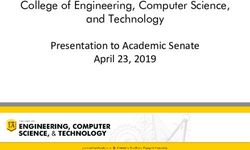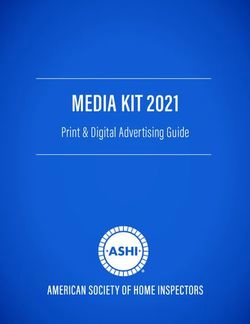Applying Online to Ontario's Universities - 101 Online Application for Ontario High School Students - yrdsb
←
→
Page content transcription
If your browser does not render page correctly, please read the page content below
Two Step Process
Step 1:
Apply to university through the Ontario University
Application Centre (OUAC)
Step 2:
Stay connected to with chosen universities through
their online/portal site.
* be sure to check each site regularly
* universities will post messages to their sites – they
will not always email your personal account.Step 1:
Get Your OUAC Access Codes
Your guidance counsellor will give you a confidential letter
containing your access codes:
• Temporary PIN
• School Number (942340)
• Student Number (000+9 digit student number)
These numbers allow you
Your PIN is
to access your 101 Online Application.
confidential!
Don’t share it with
anyone else.Research Your University Options
• Visit eINFO (www.electronicinfo.ca) to see what
each university has to offer. Review the eINFO
Postcard.
• Check out university publications, websites and
tours.
• Talk to counsellors, family, teachers and friends.
• Write down your program choices and codes, and
keep them handy.Mark Your Calendar
• January 17, 2018: Deadline to submit your completed
application to the OUAC.
• May 29, 2018: Latest date you can expect a response to
your application for admission.
• June 1, 2018: The earliest date you may be required to
respond to an Ontario university offer of admission and
give a financial commitment (e.g., registration deposit,
residence deposit, etc.).Your OUAC Profile
Create Your
Username and
Password
Create a username
that is easy for you
to remember. You
will use it to apply
to all OUAC
applications from
now on.Welcome and Access Codes
Review the
helpful tips on the
Welcome page
and enter your
access codes
provided by your
guidance
counsellor to start
your online
application.Completing Your Application • 8 screens of information to add/validate − personal information − contact information (mailing and home address/phone number/email) − academic background − browse programs − program choice − additional university details − current high school information and grades − review and submit
Select Your Programs
These are the
search options.
Enter an OUAC program
code to use the Fast
Track option.Once You’ve Selected a Program
Complete the program details for each program selected.
View the Admission
Requirements for the programOrder Your Choices
The choice order does not affect
scholarship or admission
consideration unless a university’s
literature specifically states that it
does.Answer Questions You must complete the Additional University Details and questions in the “Other Academic Information” section.
Current High School Info/Grades
Please monitor and report errors to your guidance counsellor.
This screen is
“read-only”.Fees
The cost is $150 for the
first 3 university/program
choices and $50 for each
additional choice.Submitting Your Application
Click here to
proceed to the
payment screen.Paying for Your Application
You can pay by the following methods:
1. VISA/MasterCard/American Express:
You will need the card number, expiry date and
CVV/CVC/CID number.
- you cannot use prepaid credit cards
2. Online Banking:
You will receive a bill payment account number from the
OUAC when you submit your applicationPaying for Your Application
Once you choose
your method of
payment and click
“Continue”, you will
receive your OUAC
Reference Number.
The OUAC cannot
process your
application without
the application fee.Finishing
• On the “Complete” page, print the screen displaying your
OUAC Reference Number (2018-XXXXXX) and further
instructions. You will also receive an email.
• Store your OUAC Reference Number, as you will need to
include this number when communicating with the OUAC
and the universities.
OUAC Reference Number: 2018-1234567Other Reminders/Important Information 1. OSAP 2. Institution Portal / Intranet Site
OSAP • OSAP application for 2018/2019 year is now open, and can be linked to your OUAC application. • ALL students should apply for OSAP. • Big changes for the 2018/2019 year!! • Questions? Book an appointment in guidance. Click the OSAP banner to apply to receive financial aid from OSAP. Your demographic information will already be filled out on the OSAP form based on what you entered on your college application.
OSAP
Step 2: Institution Portal / Intranet Site
• You should receive two emails from each
university you apply to.
− 1st email: generic welcome email
(usually within 24 hours)
− 2nd email: site specific log in information
(usually within 7 days)
• Get into the habit of regularly checking each
university specific site for program specific
messages/updates/requirements.Other Reminders/Important Information Institution Portal / Intranet Site • important due dates and deadlines • program specific requirements • language proficiency requirements • scholarship and bursary applications • tuition deposit and tuition payment information • residence requirements and links • course selection/timetable creation (late spring/early summer)
HAPPY APPLYING!
You can also read