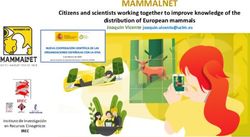LEARNER MANAGEMENT SYSTEM - 2021 eta Connect - eta College
←
→
Page content transcription
If your browser does not render page correctly, please read the page content below
eta Connect
TECHNICAL
REQUIREMENTS
Our programmes are delivered using the Learning Management
System (LMS), Moodle. Moodle requires a certain level of hardware
and software compliance in order to work effectively. The minimum
hardware and software requirements are given in the table below.
WORD OF CAUTION:
The learning activities and content of our programmes require that the primary device that you will use
should be a desktop computer and/or a laptop computer. Although you may find it beneficial to use a
mobile device like a smartphone or a tablet when you are “on the move” to quickly access your
programme, mobile devices are not considered sufficient to meet the technical requirement of our
programmes. There are computers available at each campus to assist you on your eta journey if you
are attending face to face.
Operating System: Windows PC (Win 7 or later) OR iOS x (10.1 or higher)
Hardware Configuration:
Processor: Processor: Minimum Intel i3/i5 or the AMD Ryzen 5
RAM: 8GB
256 GB spare disk space
Screen resolution 1280 x 1024, Web Cam, Microphone and speakers.
*If you have a desktop computer, you would need a web cam, a sound card, microphone and
speakers if you want to participate in the live online sessions. These sessions are however not
compulsory and a recording of the session may be made available after the session has concluded.
Most laptops have built-in web cams, microphones and speakers.
Smart phones and tablets:
Moodle apps are available for both iOS and Android on their respective App
Stores. Please do not ONLY rely on a tablet, including an iPad, or a smartphone to
use Moodle. Not all features of Moodle will work on tablets or smartphones; you
will need access to a desktop computer to be able to use all the functionalities
used on Moodle for our programmes.
LEARNER MANAGEMENT SYSTEMeta Connect
INTERNET ACCESS AND
DATA REQUIREMENTS
Broadband (Fibre or ADSL) or other high-speed internet access is highly
recommended.
A 4MBPS connection will suffice, although a 10 MBPS connection is recommended.
If you rely on a mobile data connection, a 4G or LTE connection is recommended.
Notes on data connection requirements:
Ideally, you have access to unlimited, “uncapped” data. Our programmes are
offered online, and there will be a high demand on data access to fully
participate in all the activities of your programme. These activities may include
reading text online, downloading files, or watching and downloading video files.
During the programme design for all programmes, we attempted to limit the data
demand by providing transcripts for video files (when possible) and by providing
reduced-size video files whenever possible. Further, none of the video files that
are used in the programmes will “pre-load” when pages are loaded, giving you
some control over the data consumption. Not only is your access to an amount of
data important, but so is your connection speed and the quality of the
connection. If you are unsure of that, it is a good idea to test your data
connection. You can do this by using this handy speed-testing tool:
SPEED TEST
If you rely on hot spots using cellular data, be sure to find the best deals around
for the data. It is virtually impossible to predict how much data is needed in our
programmes. You will be aware that in most courses in our programmes, a fair
number of video clips are used, and those are data intensive.
LEARNER MANAGEMENT SYSTEMeta Connect
MOODLE SUPPORTED
BROWSERS
Moodle runs on Mac, Windows, Linux, and mobile device operating systems iOS
and Android. Moodle recommends using the newest version of the following
browsers for the best desktop experience.
Chrome
FireFox
Safari
Microsoft Edge
MS Internet Explorer is not recommended
LEARNER MANAGEMENT SYSTEMeta Connect
VIEWING
PROGRAMME RESOURCES
To view all the resources uploaded to Moodle, you will probably need to have
Microsoft Office (Word, Excel, PowerPoint) or an equivalent (e.g. Open Office,
Viewer) installed.
In addition, you will need Adobe Flash Tool which is needed for media
recording/streaming and viewing as well as some functionalities in Moodle.
Latest versions of Chrome has the flash tool built into the browser.
FLASH PLAYER
To view PDF files, you need a PDF reader to be installed on your computer. A PDF
browser plugin will let you view PDFs in a browser window without opening a
separate programme.
PDF READER
We recommend that the following be enabled:
Cookies
Pop-ups (in both Internet browser and security software)
Javascript
Security
With all firewalls, ensure that you enable uploading of files.
LEARNER MANAGEMENT SYSTEMYou can also read