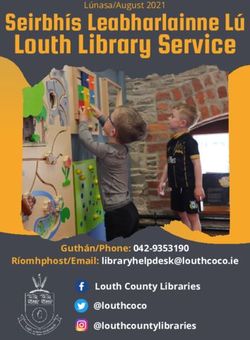Taleo Set-up Taleo Version 21A - Last reviewed: May 2021 Next review: May 2022 - Taskroom
←
→
Page content transcription
If your browser does not render page correctly, please read the page content below
Table of Contents
Before You Begin .................................................................................................................................................................................................................................. 1
Computer and Browser Settings ........................................................................................................................................................................................................... 1
First Time Logging In ............................................................................................................................................................................................................................. 2
Announcements ................................................................................................................................................................................................................................... 3
Welcome Page ...................................................................................................................................................................................................................................... 3
Customizing Your Setup ........................................................................................................................................................................................................................ 4
Navigation Tips ..................................................................................................................................................................................................................................... 5
Requisition List ................................................................................................................................................................................................................................. 5
Requisition ....................................................................................................................................................................................................................................... 5
Candidate List .............................................................................................................................................................................................................. 6
Candidate Application ................................................................................................................................................................................................... 7Before You Begin
You will need:
• A computer with internet access
• Your Taleo Username and Password
I don’t have a Username or Password: send an email to staffing@gov.sk.ca to request a Taleo account.
I have forgotten my Username: try using your full last name, followed by your first initial, all in lower case (example: Joe Smith’s username would be
smithj). If this doesn’t work, send an email to staffing@gov.sk.ca to request your username.
I have forgotten my Password: Go to http://govskpsc.taleo.net and enter your Username, then click Forgot your password? If you have difficulty
answering your security questions correctly, send an email to staffing@gov.sk.ca to request a password reset.
Taleo website address is: http://govskpsc.taleo.net. If you create a Bookmark, Shortcut, or Favorite for Taleo, it is best practice to view the properties of the link
after it has been created. Ensure the link contains only this website address, with nothing following it. Failure to do so may create performance issues.
If you’re using Government computer, you can access Taleo via Start > All apps > GOS Applications – Taleo.
Computer and Browser Settings
Taleo only supports the operating system and browser
Windows OS Mac OS X
combinations shown to the left. We highly recommend Chrome
Chrome 84 for optimal performance.
Edge
Safari 13.0.4 Recommended display resolution is:
Firefox 78.x ESR 1024 X 768 or higher resolution
Firefox 79 The magnification level of your browser should be set to 100%.
Public Service Commission - Strategic Systems & Innovation Branch June 9, 2021 Page 1First Time Logging In
When your Taleo account is created, you will receive an email
with all of the particulars you require to login.
When you login for the first time, you will change your password,
and create Security Questions. These questions will be used to
verify your identity, should you forget your password.
Create two questions and answers. We recommend the question
contain a hint as to the case of the answer. For example:
Question
Mother’s maiden name, first letter capital
Answer
Smith
Question
How many children do I have, number
Answer
3
Public Service Commission - Strategic Systems & Innovation Branch June 9, 2021 Page 2Announcements
The Announcements page contains important information
regarding system changes or upcoming planned outages.
Welcome Page
The Welcome Page (Home page) contains navigational tips and
news.
News items are dated for ease of reference.
To access requisitions (competitions) or candidates, click Quick
Access > Requisitions or Candidates.
Public Service Commission - Strategic Systems & Innovation Branch June 9, 2021 Page 3Customizing Your Setup
While in Welcome page, click on the Resources, then My Setup,
to gain access to view or change your:
Personal Information: personal information, email, phone
Account Information: password, security questions and answers
General Preferences:
Default Text Size
Frequent Collaborators: create a short-list of individuals who you
frequently add to your competitions as collaborators
Requisition frequent approvers: create a short-list of individuals
who you frequently add to your competitions as approvers.
Time Zone
Click Show to view the details, and Edit to change/update.
Public Service Commission - Strategic Systems & Innovation Branch June 9, 2021 Page 4Navigation Tips
Requisition List
The Requisition list can be sorted by each column by clicking the
name of the column in the title bar.
Requisition
Hover your mouse on the requisition title, a pop up window will
display some brief information of the requisition.
While in a specific requisition’s Requisition Info tab, click to
view each section and to edit. To edit or view all sections, click
Edit All and Expand All.
To quickly navigate to the candidate list for this requisition, click
the number of candidates. The number of candidates is divided
into three categories:
1. Active Candidates
2. New Candidates (Candidates who are in the step/status of
Screening/To Be Screened)
3. All Candidates (Including Rejected, Declined, and Hired)
Public Service Commission - Strategic Systems & Innovation Branch June 9, 2021 Page 5After navigating from the Welcome page, you can access to the
Help section on any page.
Click the drop down beside your username on the top right of the
screen.
Click the to open a new window where you can click the
Instructions link.
Click the on the right-hand side for assistance
troubleshooting fields with missing information.
The icons thoughout the requisition provide important
compliance-related information related to the field or section.
Click the icons found throughout the requisition for helpful
information related to the field or section.
Candidate List
The candidate list can be sorted by each column by clicking the
name of the column in the title bar.
Click the to quickly view the candidate’s attached resume.
To perform an action on a candidate’s application without
viewing it first, check the box to the left of the candidate’s name,
then click More Actions and select from the menu of actions.
To view only those candidates in a particular Step/Status, use the
Selection process filter in the left panel.
For additional filtering, use the Candidates filters in the left panel.
To navigate to the requisition, click the job title at the top of the
screen.
Public Service Commission - Strategic Systems & Innovation Branch June 9, 2021 Page 6Candidate Application
While viewing a candidate’s application, the Summary on the left
panel displays a brief information of the candidate’s application.
Toggle button is available to switch between this specific
application and the candidate’s general profile.
Click the Attachments tab to access all the document the
candidate submitted.
Public Service Commission - Strategic Systems & Innovation Branch June 9, 2021 Page 7You can also read