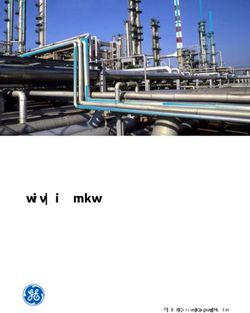APPLYING FOR SCHOLARSHIPS - Instructions for Students Updated July 2021
←
→
Page content transcription
If your browser does not render page correctly, please read the page content below
• Students will need to complete a general application each semester. The specific dates that the general application opens will be posted on the Humber website and on TV screens at Humber campuses). • Please read all instructions in order to fill out the form correctly-mandatory fields are marked with an asterisk. • When completing the general application you will see an area at the bottom of the page labelled Applicant Record. It is important that you ensure that your personal information (name, address, program etc.) are accurate in your student record in MyHumber, as this information is automatically uploaded from your student record. (if you need to update your student record, please contact the Registrar’s Office, as changes cannot be made through the scholarship portal). • Save your information at any time and return to it later by clicking Save and Keep Editing. • When you have completed all required information in the general application click Finish and Submit and you will receive you will receive a ”successfully submitted” notification located at the top of the page, in a green banner. Note: • If you return to your general application to make any updates once you have submitted, please ensure you click Update Your Application to capture all changes.
Based on the information you submit in the general application
and the information from your student record
you may be matched to available scholarships in two ways:
AUTO-MATCH Scholarships
APPLY-TO ScholarshipsAUTO-MATCH SCHOLARSHIPS • You may automatically be matched to scholarships for which you qualify, based on your general application and the information from your student record (MyHumber) account. • You do not need to take any further action for scholarships you have been auto matched to. • It is IMPORTANT to note that you will NOT see the scholarships that you are automatically matched with!
APPLY-TO SCHOLARSHIPS • If you are eligible for additional opportunities that require supplemental information, these will display for you once you have completed and submitted your General Application. • These are identified as Other Recommended Opportunities. • You can now view these Other Recommended Opportunities to determine which ones you want to ‘APPLY TO’ • For the opportunities that you want to APPLY TO, simply click on the ‘Apply’ button and complete and/or submit any supplemental information required, which could include: additional essay questions, letter of reference, high school transcript, etc. Note: Not all students will be presented with additional recommended opportunities. Important: Please check back in the system regularly to see if there are any new scholarships available. You can also log back in any time before the application deadline if you need to make changes to your application.
To monitor the progress of your scholarship application, please log into the system, click on the My Applications tab to view your Applications dashboard.
The My Applications dashboard shows you information related to the following: • The number and names of the ‘Recommended Opportunities” you have ‘Applied To’ • Applications that you may have started but have not yet submitted Important: • Please check back regularly to see if there are any new scholarships available for you to ‘Apply To’ • You can also log in at any time before the scholarship application closing date, if you need to make changes to your application
HOW WILL YOU KNOW
WHICH SCHOLARSHIPS YOU
HAVE BEEN SELECTED FOR?
• APPROXIMATELY 6-8 WEEKS AFTER THE
APPLICATION PROCESS CLOSES* you will be
notified via email about any scholarships for which
you have been selected as a recipient (*scholarship SAMPLE EMAIL
open and close dates are posted on the Humber website
and on TV screens at all Humber campuses) Dear Jane Doe,
We are pleased to let you know you have been selected as the
• Due to the high volume of applications received, recipient of the Humber College Scholarship.
only successful applicants will be notified
For details and to accept this scholarship, please visit:
• All notifications will be sent to your Humber
student email account Applicable link inserted here!
If you have any questions, please contact us at
• A sample of the email communication appears on student.awards@humber.ca.
the right side of this page
Sincerely,
Advancement and Alumni
• To move forward you will need to select Accept
Humber College Institute of Technology & Advanced Learning
under the Needs Attention area of your My 205 Humber College Boulevard, LRC 5th Floor
Applications page Toronto, ON M9W 5L7
student.awards@humber.caThanking your Scholarship Donor by completing post-acceptance questions!
Important
• Your scholarship(s) has been made possible through the
generosity of donors to Humber
• Part of the overall scholarship process includes THANKING
YOUR SCHOLARSHIP DONOR for their generosity and
letting them know the positive impact their donation has
made to your education.
• To move forward with the awarding process, please complete
the post-acceptance questions for your scholarship
• You will receive an email prompting you to complete the post-
acceptance questions, which will contain a link to the
applicable page
• The post-acceptance questions are located under the
Supplemental Questions tab
• Note: Your donor may have a profile that can assist you with filling out
your post-acceptance questions. To locate your donor profile, look for
the underlined link on the sidebar to the left of this page under the
heading ”Donor”.HOW WILL YOU RECEIVE YOUR SCHOLARSHIP FUNDS?
• In order to receive your scholarship funds, you must be a current full-time student of
Humber College.
• When you have successfully completed your post-acceptance questions (see previous
page for details), you will be awarded your scholarship funds.
• Scholarship funds are applied to your MyHumber account as a tuition credit. The
balance (if any) will be provided in the form of an e-transfer upon request.
• You will receive an email notifying you when this process occurs. The email will include
further instructions.NEED FURTHER ASSISTANCE?
Scholarship Inquiries
Marlene Valerio, Student Awards Officer
Advancement and Alumni
Humber College Institute of Technology & Advanced Learning
205 Humber College Boulevard, LRC 5th Floor
Toronto, ON M9W 5L7
Tel.: 416.675.6622 ext. 5480
student.awards@humber.ca
MyHumber Login Assistance
Contact the IT Support Centre at
its.humber.ca/about-us/contact
Updates To Your Student Record
Please visit the Office of the Registrar registration webpage
for information regarding making changes to your record:
https://humber.ca/admissions/office-of-the-registrar/registration/name-change.htmlYou can also read