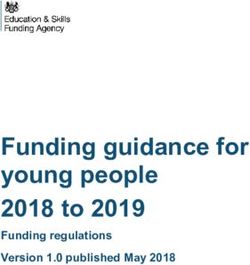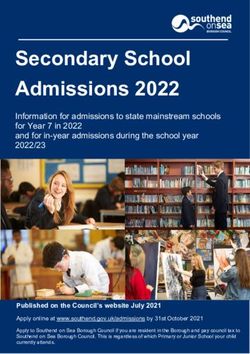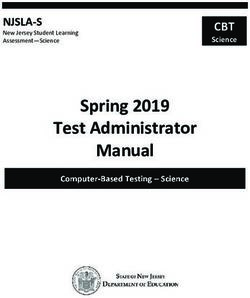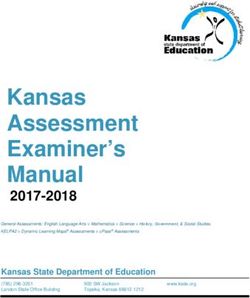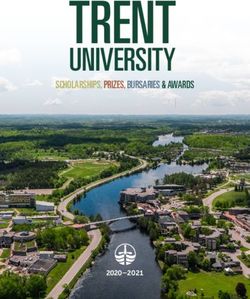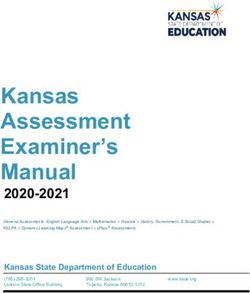BECOMING A RACKHAM STUDENT - E-Learning Lesson 4
←
→
Page content transcription
If your browser does not render page correctly, please read the page content below
Training Objectives This training you will learn the following: How a student accepts the offer of admission. How an international student can view status of their immigration documents. How a student is notified of their UniqName. How to tell if a student is matriculated. How students with a conditional admission is contacted to satisfy their admission requirement. What a GSI report is and how to get it.
Web Application Status: Response to the Offer of Admission
Web Application Status:
Response to the Offer of Admission
4
Applicants receive an admission email one
business day after Rackham has certified the offer
of admission
The admission email directs the applicant to their
web application status pages through wolverine
access (also known as a Friend account) where
they can view the admissions decision online.
Program staff can view an applicant’s web
application status pages in M-pathways.
M-Pathways Navigation: Student Admissions>Self
Service Staff Pages>Web Application Status for StaffWeb Application Status: Response to
the Offer of Admission
5
Applicants respond
to an offer of
admission by
indicating
acceptance of the
offer or by declining
the offer.
Applicants who are
conditionally
admitted for an
official final
transcript can
matriculate online.I-20 or DS2019 Status 6
I-20 or DS2019 Status
7
Non-U.S. Citizens who require a J1 or F1 visa, can view the
status of their immigration document through their Wolverine
Access, Friend Account.
On this page they can:
See the program they have been admitted to.
See if their financial documents have been received.
Verify that their bio/demo information is correct for
themselves and their dependants.
See the information that will appear on their immigration
documents for funding and funding sources.
Once SEVIS has processed the documents, the panels will
contain the SEVIS ID number which they can use to pay their
SEVIS Fee.I-20 or DS2019 Status for Staff
• Program staff can view a new student immigration
document status in M-Pathways
• M-Pathways Navigation: Student
Admissions>Self Service Staff Pages>I20 or
DS2019 Status for Staff
• Current UM students (ex: undergraduate or an
applicant from another school or college) cannot
see these panels.Uniqname Process
Uniqname Process
10
The uniqname is a students University of Michigan computing ID. It will
be part of their permanent e-mail address and give them access to the
campus's basic computer package.
The uniqname process is an automated daily process. Applicants will
automatically receive their uniqname setup email the 24 to 48 hours after
they logged into their Wolverine Access Friend account and accepted the
offer of admission, thus gaining matriculated status.
Their uniqname setup email will contain their One Time Identifier (OTID)
that is computer generated. The One Time Identifier is a security code of
numbers and letters the applicants are assigned randomly. Rackham
and other UofM Staff are unable to view this information. Only the
applicant can see this information via their email.Helping applicants that have not received
Uniqname email or needs assistance setting up
account:
11
1. Confirm the student’s identity.
2. Make sure they have matriculated in M-Pathways; the applicants have
logged into their Wolverine Access Friend Account and accepted the
offer of admission.
-The most common reason for not getting the Uniqname email is not
being Matriculated.
3. If matriculated, forward applicants to extension 4-Help or (734) 764-
4357. ITS has also set up a website for assisting applicants at:
http://www.itd.umich.edu/uniqname/
4. If they are not matriculated, have the applicant accept the offer online or
contact your admission officer.Is an applicant Matriculated?
12
Navigate to Application Program Data: Student
Admissions > Application Maintenance >
Maintain Applications.
Select the Application Program Data Tab.
View the “Program Action” Field. If it says
“MATR” the applicant has matriculated,
accepted the offer of admission.Maintain Applications Screen Program Action = “MATR” 13
How Students are Notified to Submit an Official Final Undergraduate Transcript
How Students are Notified to Submit an
Official Final Undergraduate Transcript
15
Newly enrolled applicants and current students given a
Rackham Conditional Admission will be reminded of
their obligation to fulfill their transcript requirement
each semester till the requirement is satisfied.
There will be no follow-up with students who have earned a U
of M Ann Arbor degree. Rackham will obtain these students’
transcripts from the Registrar’s Office.How Students are Notified to Submit an
Official Final Undergraduate Transcript
16
Below is a schedule of notification to programs and students to fulfill the academic
record/official transcript requirement. The process repeats itself Fall and Winter
terms till an official final transcript is received at the Rackham Graduate School
Action Fall Semester Winter Semester
Students are sent an e-mail October April
asking for final transcript.
Transcripts will be due by the
third week of classes the
following semester.
Official final transcript or Third week of classes in Third week of classes in
credentials with January September
undergraduate degree
posted are due from
students.GSI (Graduate Student Instructor) Reports/English Language Institute
GSI (Graduate Student Instructor)
Reports/English Language Institute
18
Rackham creates and provides three types of Prospective GSI
Reports
The three reports are:
The Rackham Summary Report for Fall Matriculates and the
Undergrad Institution where their degree is completed or expected.
This report is created once a year in mid-November and made
available for each Rackham program.
The Overseas Institutions Whose Language of Instruction is English
Exclusively. This report is created once a year and made available in
mid-November.
The Rackham LS&A Summary Report for Fall Admits and the
Undergrad Institution where their degree is completed or expected.
This report is created every two weeks from mid-March through the
end of May and made available to certain LS&A Rackham programs
who hire 1st year students as a GSI.
These three reports are easily accessible at the Admission
Toolbox website at http://www.rackham.umich.edu/faculty-
staff/information-for-programs/coordinators/admissions-toolboxYou can also read