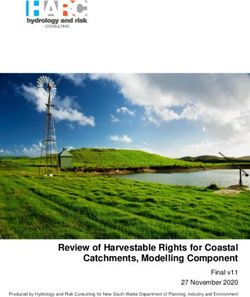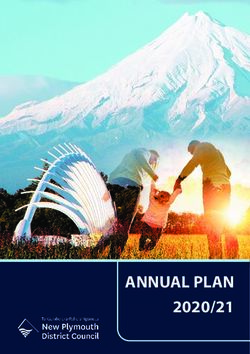Limited Partnerships Annual Return Process 14 February 2019 - Companies Office
←
→
Page content transcription
If your browser does not render page correctly, please read the page content below
Log in using a RealMe account Note You can use your Companies Register account details to log straight in to Business Registers. If you have a RealMe® account, but haven’t used it on the Companies Register, you will be prompted to set up an online services account on Business Registers.
Search in Business Registers
- Search for a limited partnership or
- Search by role (e.g. general partner, or limited
partner)Request authority Note The authority request is not instantaneous and will be processed by us within 3 working days. If you haven’t managed a limited partnership before, the Registrar will require written consent from the general partner. Further information is available here: https://www.companiesoffice.govt.nz/all-registers/limited-partnerships/maintaining-a- limited-partnership/requesting-authority-to-manage-information/
Important points to note: 1. Access the Limited Partnerships Registers via www.businessregisters.govt.nz 2. Any maintenance, i.e. updates of addresses, GP or LP additions/removals must be done prior to filing of the annual returns. 3. The annual returns for limited partnerships would now need to be done online. However, please note that there are still some forms you’d need to use as part of registration and maintenance services.
Review and confirm general partner details
Review and confirm limited partner details
Provide additional information (if applicable)
Review all details
Provide dates, name and designation
Important points to note about review screen: 1. Edit function only takes process back to relevant steps and does not allow full editing. 2. Opening another tab in the browser or window would not work. 3. Successful payment will confirm completion of the annual return filing process.
Payment summary
Dashboard summary
Filings summary
Important information about limited partnerships
1. No fee for filing annual returns. However, levies do apply
(total $17.25).
2. This has not changed from manual applications.
3. Forms for maintenance are available here:
https://www.companiesoffice.govt.nz/all-registers/limited-
partnerships/forms-and-fees/forms/Annual return
process -
Questions & AnswersQuestions & Answers
1. Is maintenance for the LPs to be done online now?
Yes, all maintenance must now be completed online via the Business Registers
website, including address, general partner and limited partner details
changes.
2. Can we elect any month we want to file the annual
returns?
Yes, the only unavailable months are January and December.
3. Do I need to extract limited partners separately from a
general extract for the LP?
No, there is no longer a need to extract different partners. The system will not
show limited partner details to unauthorised users.
4. Will deregistered LPs be marked in a different colour?
No, all entity statuses will be the same colour.5. Where do I find my business if it is not under the organisation?
If your business is not showing under your organisation, you can search for the entity
and file the annual return via the Maintain Limited Partnership -> File Annual Return
on the View Details screen.
You may have also requested authority as an Individual.
TIP: Make sure you check that your organisation name is selected in the banner menu.
To do this, activate the drop-down menu and ensure the radio button alongside the
organisation name is selected. If you can’t see your organisation name, most likely you
have requested authority as an Individual.
6. If you have to update LP details, are the changes instant or does
it take time? How long?
All changes are instant.
7. How do you capture trusts if they are limited partners? Trustees
names or the trust name?
As trusts are not legal entities, you will need to add a limited partner as an Individual
and select Yes for trustees of a trust. You will then be able to enter a Trust Name, then a
Trustee Name. Please repeat this process for each trustee.8. And if these trusts as limited partners have corporate
trustees?
A corporate trustee would need to be added as a NZ Registered Entity, or if not
a registered company, as an Other Entity.
9. What is the time frame for the removal of a LP if the
annual return is not filed?
Approximately 60 days, from the first reminder, excluding advertising of
removal.
10. Can a LP that has been removed, be reinstated?
Yes, any removed LPs can be restored, providing the general partner complies
with the legislation.
11. What other payment methods do you offer if we do not
want to use a credit card?
Direct debit (manual request required) and internet banking are also available.12. Is there an annual return extract as in Companies Register
for clients to check details before filing?
No, there is no annual return extract available in Business Registers.
13. Can I use our professional authority in Business Registers?
There is no professional authority in Business Registers.
14. We made changes to the LP after submitting the annual
return. Do we need to resubmit the annual return?
No, the annual return is a legislative requirement, which needs to be filed once
a year. Subsequent changes can be made to the entity accordingly.
15. Will the system auto-populate the date of filing the annual
return?
No, as a presenter you will need to populate this date.16. Does the direct debit work as it does for all other filings like
the financials, etc.? On the Disclose Register when you
submit them and select direct debit an invoice is sent.
Direct debit is not an automatic choice in Business Registers. You will need to apply
for this payment method.
17. How do we get someone else added on so they can file the
returns, etc.?
You can create an Organisation in Business Registers and add users to this
organisation to manage LPs on their behalf. The organisation will then request
authority over these LPs.
18. Can I change the annual return filing month?
Yes, prior to the first reminder going out on 1 March. Once the first reminder is sent
and you have March set as your filing month, you must file the annual return in
that month.
19. In general maintenance, can partner appointment and ceasing be
backdated?
Appointments can’t be backdated, however ceasing dates can be.Thank you for attending our webinar! The link to the webinar recording will be sent to all participants via email. A pdf version of this presentation will also be available on the Limited Partnership website. Any questions after this webinar, please feel free to email us at limitedpartnerships@businessregisters.govt.nz
You can also read