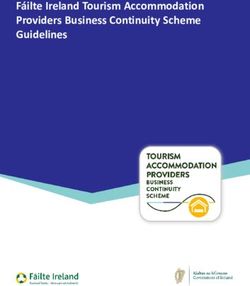2021 The Woodlands Marathon Amateur Radio Operator Manual - Procedures and Information
←
→
Page content transcription
If your browser does not render page correctly, please read the page content below
2021 THE WOODLANDS MARATHON AMATEUR RADIO OPERATOR MANUAL
2021 The Woodlands
Marathon Amateur Radio
Operator Manual
Procedures and Information
Peter Belbin / KE5STL
2/26/2021
Version 3
How Amateur Radio Operators support the 2021 The Woodlands MarathonContents Our Role .................................................................................................................................................................. 2 Aid Station (with Water Station near-by) ............................................................................................................... 2 SAG Crew ................................................................................................................................................................ 2 Emergency Calls ...................................................................................................................................................... 2 Participant Progress Reports .................................................................................................................................. 3 Identify yourself (by callsign) at the end of your Transmissions ............................................................................ 4 Directed Tactical Net Etiquette............................................................................................................................... 4 Stuck Mic Prevention & Detection.......................................................................................................................... 6 Finding Your Aid Station Assignment...................................................................................................................... 6 Pre-Event Check-In at Denny’s................................................................................................................................ 7 Assistance with configuring your Radio .................................................................................................................. 7 Event-supplied Safety Vests are to be returned ..................................................................................................... 8 Personal High Visibility Safety Vests ....................................................................................................................... 8 Official Vehicle Identification .................................................................................................................................. 8 Driving to your Station Assignment ........................................................................................................................ 8 Parking Your Vehicle ............................................................................................................................................... 8 On-Course Resources .............................................................................................................................................. 9 Frequencies ............................................................................................................................................................. 9 Navigating The Woodlands roads while the event is underway ............................................................................ 9 Understanding the course ...................................................................................................................................... 9 COVID-19 impacts ................................................................................................................................................... 9 Version 1 Amateur Radio Procedures Page 1
Our Role
We have been asked to assist this event by performing two distinct roles. Aid Station Communications, and
SAG operations (including dispatch). Our Amateur status only means we aren’t being paid. We strive to
provide a ‘professional’ level of service. In many cases, we are the conveyors of the traffic, not the originators.
As such, our aim is convey the messages accurately. We also have a vast range of experience among our
group, and simply ask that everyone does their best, while also being accommodating. It may seem daunting,
but it’s really not. Keep your transmissions crisp and to the point, and we’ll do fine.
Aid Station (with Water Station near-by)
If assigned as Aid Station Communicator, your tasks are (in order of priority):
- Introduce yourself to the aid station (and water station, if nearby) staff. Let them know you’re ready.
- Pass information between the Aid Station staff and Main Medical.
- Pass water-stop related information if asked to.
- Advise Net Control of any participant needing transportation by SAG.
- Report the passage of Lead Male/Female/Last participant.
Your traffic will normally be passed on the Course Net. The Course Net will normally use the 2m frequency.
SAG Crew
If assigned as SAG Communicator, you are to:
- interact with Net Control for dispatch instructions
- log the pickup and drop-off of passengers, and relay this to Net Control
Your traffic will normally be passed on the SAG Net.
SAG vehicles will have tracking devices, allowing SAG Dispatch to normally have good awareness of
your location, allowing for good instructions to you via Net Control to help get you to where you
need to be. Because APRS uses 2m, we will use 70cm for normal SAG Net operations.
SAG vehicles should be pre-staged at The Woodlands Central Fire Station parking lot (Grogans Mill
Road) for our use, but, we will need to ferry them to the storage lot after use.
Emergency Calls
If you get into a situation where you have a bonafide emergency situation, for example:
Fire: You must be able to see it. Not smoke in the distance. eg: "House on fire".
Police: You must see it, and should be life threatening. eg: "man being pursued by woman".
Medical: If they are conscious, ask if they need medical assistance. If they say yes, request it. Or, if
you find a participant or other person that meets any of the following or similar criteria:
• Participant is unconscious.
Version 1 Amateur Radio Procedures Page 2• Participant appears confused, disoriented or does not respond appropriately to questions.
• Severe bleeding (blood is pooling)
• Participant stops completely, becomes weak, pale & does not rejoin race within 2 minutes.
If you see one of the above situations, and/or human life is at risk, or property is threatened, make
the following emergency call:
1. Mayday, Mayday, Mayday {station id} {details} {your callsign}.
2. Allow up to 5 seconds for net control to acknowledge your message and read it back to you.
3. If they have it correct, reply 'Good Copy {your callsign}'. The task is complete.
4. If you have repeated your call 3 times and got no reply.
5. Change frequency to the other net, and try again.
6. If you’ve made the call 6 times with no answer, call 281-292-3333. If no answer, call 911.
Example of {details}: "Participant {xyz} has been stationary longer than 2 minutes, 30 yards before
station {your station id}."
Participant Progress Reports
Progress reports are the lowest priority traffic, and should only be made when no other, higher-priority is
being handled. If you are unable to make a progress call because the net or you are otherwise busy with
higher priority activity, you may not get to make these calls. That is perfectly OK.
If possible, make a Progress Report when the Lead Male, Lead Female or Last Participant goes by.
Be sure you are on the Course Net frequency before making your call.
Make progress calls to Net Control in the following manner:
{tactical id}, {position id}, {participant id}, {your callsign}
eg: Aid 3, Turtle, 203, AA5YYX
Where:
{tactical id} is the name given for your assignment. Eg: Aid-A. It tells others what your role is.
{position id} is the ITU phonetic that matches the participant position you’re reporting from this list:
Lead Males by event = Mike, Half Mike, Relay Mike
Lead Females by event = Foxtrot, Half Foxtrot, Relay Foxtrot
Turtle (last person) = Tango.
{participant id} is the numeric participant number. Eg: 1083.
Version 1 Amateur Radio Procedures Page 3Progress calls should be directed towards Net Control, and these calls should take around 5 seconds.
You should then hear NCS acknowledge your call.
Identify yourself (by callsign) at the end of your Transmissions
The FCC requires Amateur Radio operators to ‘identify’ by stating your callsign every 10 minutes and at the
end of your conversation on-air. This applies to all operators, regardless of whether using simplex or repeater.
Your callsign at the end of the conversation also lets the others know that you are done. Our procedures
describe how to make calls that are compliant with this requirement. They always end with your callsign.
Please Note: During normal conversational use, you can easily interject with your callsign solely for
identification purposes without issue. However, while supporting an event, it is often disruptive to have to do
this. So, please, stick to using your callsign at the end of your immediate traffic, so that you do *not* need
to interject yourself potentially into other traffic for no other reason than to identify yourself.
Repeater trustees really do monitor our use of the repeaters we use, and may disable immediately or deny
future use of the repeater if they determine our use is not FCC rules compliant. So, please stay on top of this
important aspect. Make the effort to ensure all transmissions are FCC rule compliant.
Directed Tactical Net Etiquette
Both the SAG and Course Nets will normally operate as Directed Tactical Nets.
Each operator is given a role-based ‘tactical identifier’ to use during the event. Eg: AID3
The type of traffic (the message to be passed) will either be conversational or advisory (non-
interactive), and plays a role in determining when to give your FCC callsign.
When the traffic is ‘advisory’, (one way traffic), you may include the information to be passed in the
call to net control, and net control, hearing your transmission, might just check that the intended
receiving station got your message, or, ask you to ‘go direct’ to that station, or may repeat the
information for you. Having included your FCC callsign, if there is nothing else to transmit, you have
no need for a further transmission. Eg: ‘net control, {your tactical} advises {their tactical} that {the
information you need to pass} {your callsign}’
When a two-way conversation with another station is needed, you still initially talk with Net Control,
so, it might go like this: ‘net control, {your tactical id} needs direct to {their tactical id} [optional: with
{type of traffic}] traffic {your callsign}’. This will let Net Control know that you want to talk with a
particular station. Net Control will respond and either give you permission to talk with the other
party directly, or instruct you to pass your traffic to Net Control, who will relay it. Make sure that you
finish your traffic with your FCC callsign.
When traffic is ‘conversational’, and Net Control permits you to ‘go direct’, both parties may transmit
back and forth until their immediate conversation is complete, whichever station involved is ‘done’
Version 1 Amateur Radio Procedures Page 4first ends with their FCC callsign, the other party then states that control is handed back to Net
Control, and gives their own FCC callsign.
This lets Net Control (and everyone else) know that they are now the ‘default’ recipient, and that
others may now call Net Control if needed. All participants in the ‘net’ need to have a sense of what
level of priority traffic is being handled currently, so that if higher-priority traffic (than your own)
starts being passed, you will refrain from transmitting until that traffic is handled to completion, and
Net Control indicates it’s available again, unless you have similar or higher priority traffic to pass.
Example (if Net Control has to establish both parties can communicate first):
Aid 5: Net Control, Aid 5 needs direct to Medical [with emergency|priority traffic]
Net: Medical, do you copy Aid 5?
Medical: Medical has good copy.
Net: Aid 5, go direct.
Aid 5: Medical, staff need advise regarding ……
Medical: the answer is: …… {medical’s FCC callsign}
Aid 5: understood. Back to Net Control. {aid 5’s FCC callsign}
Note that both Aid 5 and Medical stations finish their last transmission with their FCC callsign.
Another option is, if your needs are not so conversational, and Net Control knows from experience
that Main Medical has been hearing reports effectively, Net Control may well say ‘{tactical}, go with
traffic’ on the basis he expects Main Medical is monitoring.
If Net Control is unsure, he may query the recipient station to establish their ability to hear you
(before telling you to ‘go direct’), or, he may just say ‘{tactical} go direct’, and observe the result.
If you are replied with ‘go with your traffic’, it means that you are to tell Net Control the traffic, but,
the recipient station is expected to be monitoring, and Net Control will check that the recipient
copied the message. This allows the recipient party to focus on listening and logging the traffic
without having to talk as much.
Example:
Aid 5: Net Control, Aid 5 with traffic for Main Medical
Net: Aid 5, Go with Traffic
Aid 5: Aid 5 has bib 515, female, with cramps, need medical transport, {aid5’s FCC callsign}
Net: Medical, did you copy that?
Medical may read it back, letting net control judge whether they got good copy or not:
Medical: Aid 5 has bib 515, female, with cramps, need medical transport. {medical’s FCC
callsign}
Net: Good Copy. {Net Control’s FCC callsign}
Version 1 Amateur Radio Procedures Page 5Or, if Medical is certain no mistake was made, Medical may just say ‘good copy’:
Medical: good copy {medical’s FCC callsign}
Stuck Mic Prevention & Detection
A ‘stuck mic’ is a term referring to the situation where, somehow, a transceiver is kept actively transmitting,
usually unintentionally. Frequent causes are a loose connector, or, the push-to-talk button accidentally being
activated. It is often accompanied by listeners being able to hear rustling, vehicular noise, and/or distant
voices (conversation not intended for transmission).
Please help us to control the annoyance factor of a stuck mic by:
a) set your radio ‘time out timer’ to 60 seconds. This should cause your radio to cease transmission if it’s
active for more than 60 seconds at a time.
b) Remain vigilant. If you don’t hear some chatter on the radio for a period of time, check your radio, as
there is a chance that you are the one with the stuck mic (because you’re transmitting), or, you could have
bumped the controls and may no longer be on the intended frequency.
Finding Your Aid Station Assignment
1. Use http://www.woodlands-event-comms.info/the-woodlands-marathon/assignments page to find out
where you have been assigned. On the left is the assignment list, and on the right is a map of the course.
2. Click on the link below the course map shown on the page (see 1.) to view the same map by itself.
3. Click the ‘LS’ (layer selection) near the top left of the map to open a panel where various choices can be
made regarding what details are shown on the map. Most will likely want Full + Half Course, Full Miles,
and Callsigns.
4. Print for yourself as many maps as needed. I suggest one high level map that shows the overall situation,
covering the entire course, and as many others as needed to allow you to find your way to your assigned
station.
5. Be sure to zoom in to see with sufficient accuracy where your assignment is located.
6. Aid Stations Id’s are alphabetically ordered from start to finish with respect to the full marathon.
7. I suggest that you print a list of the other station assignments, so that as you travel the course, you can
compare notes to determine whether you are approaching or have passed your own station location.
8. Ideally, the Aid Stations will be at or near the expected location, and already visible by the time you arrive.
However, you may get there before others do. So, please familiarize yourself as to where your station is
supposed to be. Typically, it is identified by a red cross painted on the road. The Water Station marker
(mostly blue color) will often include the alpha ID and be blue paint. The paint markings may already be
fading, so keep your eyes open! Note: the actual Aid Station might end up being located somewhere else,
generally not too far away. Keep your eyes open, be willing to talk with people, and adapt accordingly.
9. Aid Stations and Water Stations are co-located. Find one, and the other will not be far away.
Version 1 Amateur Radio Procedures Page 610. Each Aid and Water station combo has a portable toilet for use by staff (such as yourself) nearby.
11. Take some time to plan your travel from Denny’s to your assignment. Avoid using roadways close to the
start and finish area.
12. For those with smartphones, or broadband internet access (eg: tablet): you may want to try using the
‘mobile map mode’ of the web map (available from the assignments page), as this will let you know where
you are in relation to the map and the event related markings. Click on the ‘??’ button, and click ‘mobile
map mode’. A blue dot (your location) will appear on the map, and it will rotate and move around your
location as you move about. Note: to disable mobile map mode, reload the page.
13. For those with devices that accept a latitude/longitude value pair and can guide you to the location:
Use the interactive map. At the top right corner, the GPS coordinates are shown for the location currently
being pointed at in ‘decimal degrees’.
You may need to convert the coordinates into a form usable by your gps navigation device. There are
online tools that can help to convert them.
Eg: http://www.directionsmag.com/site/latlong-converter/
Pre-Event Check-In at Denny’s
The pre-event gathering at Denny’s serves multiple purposes.
Not only is it a great way to meet the other operators working the event, but it’s also the place to get your
event-provided safety vest, and if needed, some help getting your transceiver programmed.
It’s also a great place to get some breakfast if that’s what you want to do.
This Denny’s Restaurant is located at 28669 I-45 North (south-bound feeder), The Woodlands (30.1790244 -
95.4530434). Use this web browser URL to see where it is:
https://goo.gl/maps/CjzkD (It is also shown on the interactive map, when the ‘Misc’ layer is enabled)
Note: this is in the North-West corner where Research Forest (running East-West) intersects with I-45 North’s
southbound feeder. If you are approaching from the South on I-45, take exit 77 (Tamina/Research Forest),
turn left onto Research Forest (heading West), then right (Savannah Dr), then right again into an access-way
that you can use to get to the parking lot.
You are welcome to show up any time before 6AM to check in and collect your safety vest, but, if you arrive
early (say, from 5AM), you can enjoy mingling with others, and order yourself some food.
If you intend to eat, I suggest you aim be there by 5AM, and depart to your assignment by 6AM.
Assistance with configuring your Radio
If you need or want to verify that your radio is configured correctly for this event, Patrick Ramsey (N5PAR) will
be available at the Denny’s Restaurant mentioned above from 5:00AM.
Be sure to bring your transceiver operator manual!
Version 1 Amateur Radio Procedures Page 7Event-supplied Safety Vests are to be returned The organizers ask that you wear their vest during the event, and after your assignment is done, leave it either at the Aid Station or return it to Net Control (if you are SAG crew). Vests are available from Patrick Ramsey (N5PAR) at Denny’s until around 6AM. They help identify you as a volunteer, and help keep you safe. Personal High Visibility Safety Vests Ideally, everyone involved will wear a high-visibility safety vest, so that when we are moving around, in and out of vehicles, or near roadways, it will be hard to miss us. The event-supplied vest should suffice. Layer this on top of your higher-visibility vest if you think it will help. Appropriate vests are usually available at your local hardware store at low cost, should you need to purchase one. Official Vehicle Identification Race Officials are providing vehicle identification stickers. They will be available at the Denny’s check-in. Please attach it to the central/upper portion of your vehicle windshield and have your hazard lights on. This will help law enforcement officers recognize you are connected with the event and help where possible to get you where you want to go. Driving to your Station Assignment Make sure you are displaying the vehicle identification sticker and have your hazard lights on. Traffic Control officers will generally be very helpful in getting people to their location when they understand you are part of the event. Check the maps to determine the best way to get to your station, and bear the above in mind when you’re finding your location. Remember that ‘mobile map mode’ is available for smartphones to use too. See above item 12 within ‘Finding your aid station assignment’ section on page 7. If you are travelling after the cones have been placed, you may find it impossible to travel in both directions on all roads. I have prepared a map which indicates the direction of travel possible during the event. Lake Woodlands between Kuykendahl and Grogans Mill Rd, both eastbound lanes will be for competitor use. The two lanes on the westbound side will be split, to allow one lane each way travel for vehicles. However, turning will be limited, depending on direction of travel. So, please make sure that you consider the best way to get to your location if you in this area. Ie: avoid crossing Lake Woodlands if possible. Parking Your Vehicle 1. Aid station assignments mostly mean parking your vehicle nearby, and going to the aid station with portable or hand-held transceiver. Because our focus this year is providing Aid station traffic handling, you will likely not be able to operate entirely from within your vehicle. 2. Make sure you place your vehicle id sign on the dash of your vehicle so that anyone encountering your vehicle will understand quickly that you are supporting the event. Version 1 Amateur Radio Procedures Page 8
On-Course Resources
Water & Aid Stations all have a portable toilet co-located with them for use by volunteers.
Frequencies
Course Net: 147.020 TX Offset: +600KHz Tone: 136.5
SAG Net: 444.100 TX Offset: +5MHz Tone: 136.5
Talk-In Net: Course Net
Navigating The Woodlands roads while the event is underway
This year, there are a couple of additional resources that may be helpful for getting around The Woodlands
while the event is underway.
1. The live tracking map (available from the assignments page), on the Layer Selection pane, has an
‘Active’ option for each course. This will enable a visible indication (wide gray line) that indicates the
portion of the course that is between the lead and last competitors (ie: the ‘active’ course). It updates
as the first and last competitors make their way around the course. Roadways will be opened for
normal use behind the last competitor in most cases.
2. Try using Waze (smartphone app). This has been an increasingly useful tool to help travellers avoid
roadways that are impassable. This may be a great tool for SAG crews to have too, as, the slowness of
various roads will be shown in near real time.
Understanding the course
This year, the marathon and half marathon course has changed, and been made more ‘compact’ in terms of
the area it impacts. Use the live tracking map ‘LS’ (Layer Selection) pane to enable the full ‘course’, ‘distance’
and ‘arrows’ layers. The half course is a simple single-loop. The full course though, uses the same first 11.75
or so miles as the half marathon, and then splits off Lake Woodlands onto pathways. I have updated the map
so that the full marathon course *changes color* to a light blue when the re-use of the course begins, and it
shows where the full course heads north on Grogans Mill road from Timberloch to head to the finish line. The
first time they approach that intersection, runners will head south on Grogans Mill from Timberloch. Aid
stations A – F will see all competitors once. Aid station G will see half-marathoners once & full marathoners
twice. Aid H & I will see full marathoners twice. Stations J – L will see full marathoners once.
COVID-19 impacts
COVID-19 is a serious problem, but, science has increasingly come to understand how it spreads, and for this
event, the ‘wear a mask’ mantra is fully embraced, to minimize the risk of both spreading and becoming
infected. Minimizing touch-points, social distancing and frequent washing/disinfecting of hands is also highly
encouraged and facilitated.
Version 1 Amateur Radio Procedures Page 9Participants are being released onto the course in groups over a much longer period of time, to help reduce the density of competitors (hence the 15 minute earlier start time). It’s anticipated it may take 45 minutes to release all competitors onto the course. The marathon covid related directions state that everyone involved is required to wear a face covering except when competing. However, this is intended for people that are actively mingling in a space where it would be easy for people to come into close proximity with each other. I have obtained clarification, and if you maintain the CDC guideline of using a face covering when within 6 feet and being prepared for that possibility, common sense can be used to decide if you need a mask being worn or not in that moment. Eg: If you are somewhere by yourself, (eg: in a vehicle, windows up) and there’s no way someone else can easily come close to you, this is an environment where it’s safe for you to not wear a mask. However, when you leave your vehicle (and others are nearby, and likely to get within 6 feet), you will be expected to have a face covering properly worn. Bottom line: use common sense, and always have a face covering handy so it can be used quickly if it unexpectedly becomes necessary. Those in high-touch roles will be wearing gloves. Volunteers are encouraged to socially distance and minimize touch-points. Eg: Water stations are not handing participants water any more. The water is being placed on a table, from which the competitor must take their water if wanted, allowing minimized proximity of competitors and volunteers. SAG vehicles will be provided with face coverings and gloves for yourselves and passengers if they don’t have their own, and will be transporting fewer people than normal at a time, and will be disinfected before returning to service after drop-off. Windows should be open as much as possible to facilitate good flow of outside air. We plan to be doing a temperature check at check-in for all amateur radio volunteers as an additional precaution. Please take some time to self-evaluate on the morning of the event, and if you are unwell, please communicate this to me via email to ke5stl@gmail.com so that I can make adjustments as needed. Your presence at Denny’s before the event can be as long or as short as you like. Weather permitting, it may be possible to perform the temperature check, check-in, collect your safety vest & vehicle sticker with Patrick without entering the restaurant at all. Eating in groups has been found to be one of the more ‘high risk’ activities, so, if you do choose to sit down and eat, I suggest that spreading out more than usual is a good idea. Version 1 Amateur Radio Procedures Page 10
You can also read