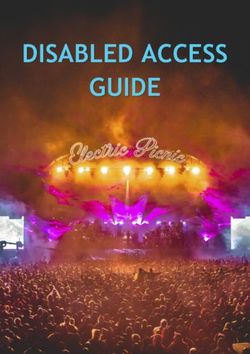A guide to supporting effective remote teams - Halcyon Knights
←
→
Page content transcription
If your browser does not render page correctly, please read the page content below
While we love being together at the Knightery, we’ve also seen great success with a remote workforce for a really long time. We’ve put together the lessons we learned the hard way so that working from home might be a bit easier for you. Good luck, The Halcyon Knights Team
Working from home might not be new – but maintaining productivity
over long periods alone (or while dealing with small children) can be
difficult without a thoughtful approach. Here are some frameworks to
ensure you time at home is valuable.
Minimise
Distraction
Your home is a booby-trapped with all manner of
temptations and distractions you might not have
expected. So how do you keep focused at home?
Find a quiet space where you can work on your own
(if you can)
If you have kids and a partner at home with you –
have a plan to share the responsibility, so each
partner gets some focused hours
Set up a comfortable and calm workspace (your
bed is not great for your focus OR your back)
Noise cancelling headphones or instrumental music
will help you focus more than ambient household
noise
Build in small breaks to reset your focus (and chuck
that washing on so you can stop thinking about it )
Control Your
Calendar
Working at home, it’s easy to fall into the trap of being
always on. Use your email calendar to set your
availabilities and remind yourself when it’s time to switch
off.
Use your status or location on your instant chat tool
to display your available hours. It’s as simple as “WFH
8-5 M-F”
Block out the time you would normally commute to
do chores, exercise or simply enjoy breakfast as a
household
Block out regular mini-breaks to get up from your
desk and reset your body
Block out your lunch time so you can switch off and
move away from your deskCommunicate
More
When everyone is together, communication happens so
organically that you don’t have to think about it. When
you’re remote it’s important to be deliberate about how
you connect with your colleagues.
Get face time with people. Chat and email are stilted
when it comes to conveying emotion. Use video chat
as often as you can to keep relationships strong.
Catch up as a team or with your reports daily, to
share wins, challenges and see where you can share
the load.
Non-work related chat is important too. Try eating
lunch together ”virtually” to catch up on personal
lives and Netflix recommendations.
Celebrate a successful week with Friday drinks over
zoom to keep ‘spirits’ high.
Have Healthy
Habits
Slouching on the couch or scrolling email threads in bed
aren’t productive ways of approaching work while at home.
It’s important to foster good habits to protect your body
and mind.
Have an appropriate ‘desk’ set up, being conscious of
your posture and using external keyboard and mouse
where you can.
Stretch. Don’t get stuck at your desk for 8 straight
hours. Every half an hour or so, get up, move around
and stretch your arms, back and legs
Try to keep your workspace and your relaxing space as
separate as you can. Your space impacts your mood and
if you’re carrying work stress into your bedroom, it
could impact your sleep.We’re all guilty of working from the couch on the one-off work from home day. When
we’re working from home for longer than a few days, having a good desk set up is really
important for your comfort, focus and keeping you injury free. Here is a checklist to help
you evaluate your situation and adjust your space where you can.
CHAIR
Does your chair have a five castored wheel base?
Is the chair fully adjustable (height, tilt, backrest)?
Is the chair on a carpeted surface?
If no, has a piece of carpet or similar been placed underneath the chair to reduce the
movement of the chair?
Does the chair have no arm rests (recommended to minimise slumping) OR arm rests that don’t
impede you sitting in close to desk i.e. arm rests are above or below the desk.
Do you sit in the chair with the correct posture (refer to Ergonomic Workstation Checklist)?
DESK & KEYBOARD & MOUSE
Is desk height or keyboard height adjustable?
Is the desk height in the range of 700-730 mm?
Is the keyboard positioned directly in front of you?
When sitting at your desk, do your wrists maintain a neutral position?
Keyboard legs are down? (Legs up causes excessive wrist extension)
Mouse positioned directly next to keyboard – elbows should be by your side when performing
mouse movements
External mouse and keyboard are used if laptop is used for >1 hour
WORK ENVIRONMENT
Walk-ways are clear of clutter and trip hazards such as trailing electrical cords
The work area is segregated from other hazards in the home e.g., hot cooking surfaces in the
kitchen
There is sufficient ventilation and thermal comfort, regardless of the season
Emergency Exit - Path to the exit is reasonably direct
Path to the exit is sufficiently wide and free of trip hazards and obstructions to allow unimpeded
passageSCREEN Is the top of the screen when seated horizontal to your eye position? Is the screen approximately one arms’ length away from you? Minimal reflection on screen? If there is glare, try tilting the screen downwards Is the screen set in front of you when in a seated position? LEGS Is there enough space to move your legs under the desk? LAYOUT Are frequently used items within easy reach? Is there enough space for all materials/equipment? WORK ENVIRONMENT Lighting - is it adequate (is there enough to reduce the risk of eye strain)? Noise – are noise levels conducive to working effectively without distraction? ELECTRICAL Are power circuits protected by a Residual Current Device (RCD) (Circuit breaker)? Power outlets are not overloaded with double adapters and power boards SECURITY Are you able to secure your work hardware over night and when you are not home? PREVENTATIVE ACTION Preventing Eye Strain To reduce your risk of tiring your eyes by constantly focusing on your screen, look away from your computer at least every 20 minutes and gaze at a distant object (at least 20 metres away – so look through the windows of the office to something a long way away) for at least 20 seconds. This is called the "20-20-20 rule." Looking far away relaxes the focusing muscle inside the eye to reduce fatigue. Another exercise is to look far away at an object for 10-15 seconds, then gaze at something up close for 10-15 seconds. Then look back at the distant object. Do these 10 times. Both exercises will reduce your risk of computer eye strain. Also, remember to blink frequently during the exercises to reduce your risk of computer-related dry eye. Regular Rest Breaks Take short 1-2 minute stretch breaks every 20-30 minutes After each hour of work, take a break or change tasks for at least 5-10 minutes. Always try to get away from your computer during lunch breaks to reduce static posture. (Refer Desk Stretch Card for exercises you can do whilst at your desk)
Seat height should be adjusted so that elbows are at 90 degrees and forearms just clear of the surface of the desk. Feet should be comfortably flat on the floor, thighs approximately horizontal, and lower legs vertical. May require a footrest. Upper arms are hanging freely (ideally there is no arm-rests on the chair). Adequate lumbar support is essential. A lumbar roll (or similar) should be used. Keyboard should be as close to the front of the desk as possible (approx. 10cm from edge). Keyboard and mouse located close to the body to avoid excess leaning or reaching Monitor viewing distance between eye and screen in between 400-700mm (arm’s length). Top 1/3 of the screen should be at eye level and the bottom of the screen should be able to be read without marked inclination of the head and neck. This usually means the middle of the screen is at shoulder height. Try to use external keyboard, mouse and screen as much as possible when operating from a laptop device.
Random Acts Of Coffee
Randomly allocate team members to send a
With the world rapidly realising that we don’t coffee to. Have the 2 team members have a
need a physical office to be productive, it can Zoom check-in over the coffee when it arrives.
become easy to let team connectivity slip.
Keeping relationships strong and helping
individuals feel part of something bigger is key to Remember Birthdays
maintaining engagement and seeing teams stay
Even if you aren’t able to send a cake,
effective.
there’s nothing stopping the whole team
teleconferencing to sing the birthday song
Here are just a few easy to execute ideas that can
help your remote teams build better connections.
Book Club
1 afternoon a week discuss a chapter
of a book you’re all reading
Show & Tell
Team members take turns to display and
talk about the weirdest thing in their house
Review & Recommend
Have a running google sheet with different
genres of film, tv and podcasts that your
Team Meditation team can recommend for each other.
Have a team member run a regular
meditation session over Zoom
Fashion Show
Collect snaps and nominations for who
had the best (or worst) outfit in a video call
Q&A that week
Use the random question generator to
start a conversation with someone in your
team you don’t often get to talk to Winner Dinner
Share snaps of last night’s dinner and vote
for the best
Digital Lunch & Learn
Order the same delivery meal and take
turns teaching each other a new skill via Collaborate On A Playlist
Zoom Set up a collaborative playlist on Spotify
so you can all listen to the same upbeat
tunes
Game On
Choose a lunchtime to go head-to-head in
online games or using the Houseparty app Virtual Wine Time
Virtual Wine selects
A team member Timetheir favourite
drop - everyone orders it and rates it over
a Zoom callPassion Projects
Allocate time where cross-
departmental teams can work
together to solve problems they’re Keeping remote teams attached to
passionate about. their purpose within the broader
business is a challenge. It’s
important they understand where
Share The Good News their contributions make an impact
Keep the team hopeful and positive and how they can best collaborate
by sharing good news wherever you
find it. Business news, personal news
with their teammates.
or even great memes are always
worth sharing. Here are some practical ways to
help everyone connect to
Pair Up On The Boring something bigger.
Stuff
Menial tasks can be harder to
complete in the emptiness of your
own home. Split the load of draining
tasks and have team members work
together the support each other.
Standups
Ensure you’re having group video
Teammate Of The Day checkins where everyone can share
Shout out the teammate you have what their up to, get help with
noticed as being the most anything on their plate and
collaborative and supportive that understand where their efforts are
day and congratulate them on their paying off.
efforts.
Kudos Share wins
Give the team somewhere, like an When teams are in an office it’s easy
instant messaging channel, where to celebrate wins because everyone
they can recognize the efforts of is around when they happen. Don’t
their co-workers and thank them for let the energy a win creates go by
support. the wayside. Share them with the
team and help them celebrate.You can also read