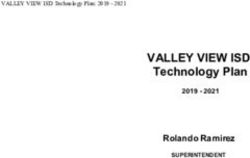A Resource Guide For Teachers and Administrators About Assistive Technology - Wisconsin Assistive Technology Initiative
←
→
Page content transcription
If your browser does not render page correctly, please read the page content below
Wisconsin Assistive Technology Initiative
A Resource Guide
For Teachers and
Administrators
About Assistive
Technology
Penny R. Reed, Ph.D.
September, 2007
Reed, P. (2007) Wisconsin Assistive Technology Initiative
(general edition)A Resource Guide
for Teachers
and Administrators
about Assistive Technology
Table of Contents
Overview of Assistive Technology..........................................................1
Law Regarding Assistive Technology .....................................................3
Copyright Law as it Applies to Scanning Text ........................................4
Types of Assistive Technology................................................................5
Computer Access .........................................................................7
Writing .........................................................................................8
Augmentative/Alternative Communication .................................9
Reading, Studying, and Math ......................................................10
Recreation and Leisure ................................................................12
Activities of Daily Living and Control of Environment ..............13
Positioning and Seating and Mobility ..........................................14
Vision and Hearing ......................................................................15
Vocational ....................................................................................16
Assistive Technology Resources .............................................................17
Overview of Resources ................................................................18
Websites .......................................................................................19
Journals/Newsletters ....................................................................19
Books ...........................................................................................19
Resource Manuals ........................................................................20
CDs ..............................................................................................20
Videos ..........................................................................................20
Vendors ........................................................................................21
This resource guide was made possible by funding from IDEA grant number 9906-23. Its content
may be reprinted in whole or in part, with credit to WATI and the Wisconsin Department of Public
Instruction (DPI) acknowledged. However, reproduction of this resource guide in whole or in part for
resale is not authorized.
Please feel free to makes many copies of A Resource Guide for Teachers and Administrators about
Assistive Technology as you need, but please retain the author’s information.
Reed, P. (2007) Wisconsin Assistive Technology Initiative
(general edition)Overview What is Assistive Technology? Assistive technology is any tool or device that a student with a disability uses to do a task that he or she could not otherwise do without it or any tool the student uses to do a task more easily, faster, or in a better way. It can be a commercial product or something someone makes. It can be a simple “low tech” device such as a pencil grip or an expensive “high tech” device such as a computer. The legal definition of assistive technology is, “.. any item, piece of equipment, or product system, whether acquired commercially off the shelf, modified, or customized, that is used to increase, maintain, or improve the functional capabilities of a child with a disability.” (Authority: 20 U.S.C. 1401(1)) Why is it important for all educators to be aware of assistive technology? Assistive technology has the powerful potential of impacting significantly upon a student with disabilities by contributing to his or her learning, independence, self esteem, and quality of life. Who benefits from assistive technology? Any student with a disability from mild to severe may benefit from the use of assistive technology. There is assistive technology to help an individual with reading, writing, remembering, walking, sitting, seeing, hearing, and communicating. Any student who needs help with any of these life functions may benefit significantly from the use of assistive technology. What are some of the things assistive technology can do for students? Help a student learn Make things easier to turn on Hold things steady or in place Help a student get dressed or eat Make playing or recreational activities possible Allow communication or improve communication Help a student see or hear better Help a student control things such as a television, radio, computer or lights How does a student receive assistive technology? The need for assistive technology must be considered at every student’s IEP meeting. That means that at least one person on the IEP team needs to know something about assistive technology. Ideally, all members of the team would have at least general knowledge about assistive technology and how it can benefit a student with a disability. Reed, P. (2007) Wisconsin Assistive Technology Initiative 1 (general edition)
Many school districts have written procedures that include assistive technology and outline specific steps to follow to obtain it for a student with disabilities. If the IEP team decides to try assistive technology with a student, they will need to borrow it first to make sure that the assistive technology works as intended, before they purchase it. Larger districts typically have a pool of assistive technology for trial purposes, smaller districts may need to borrow assistive technology from regional or state lending libraries where possible. If the IEP team isn’t sure about the child’s need for assistive technology or feels that they do not have the necessary knowledge to make a decision, then they need to bring in a consultant to help them or refer the child for an AT assessment. In some districts there is a system in place for someone from the district level to provide technical assistance to the IEP team. In other districts there is not. Generally, when an AT assessment is deemed necessary, the procedure is to assess the student’s abilities and needs, determine goals, identify assistive technology devices to try, obtain loaned equipment, and document the effectiveness of the trial use. WATI has created forms to guide a team successfully through all of these steps. They are available at no charge and can be downloaded from the WATI website at www.wati.org, click on Products, scroll to Free downloads). Generally, when a AT assessment is deemed necessary, the procedure is to assess the student’s abilities and needs, determine goals, identify assistive technology devices to try, obtain loaned equipment, and document the effectiveness of the trial use. WATI has created forms to guide a team successfully through all these steps. They are available at no charge and can be downloaded from the WATI website at www.wati.org We recommend that any AT assessment be completed by a team, not an individual. The team should include individuals from different disciplines with different perspectives and should always include the parent or parents. When the student is able to understand and contribute to the assessment, he or she should also be an active participant in the decision making. In addition WATI has written several resource manuals to help school district staff expand their knowledge about assistive technology and to assist the district as a whole to develop and expand its capacity to provide effective and efficient assistive technology services. (See Resources Section for these manuals.) Reed, P. (2007) Wisconsin Assistive Technology Initiative 2 (general edition)
The Law Regarding Assistive Technology
What is the school district’s responsibility in regard to assistive technology?
The school district is mandated by state and federal law (the Individuals with Disabilities
Education Act) to provide assistive technology to all students with disabilities if it is required
for them to receive a free appropriate public education (FAPE). Each IEP team must
determine if assistive technology is needed by that student. If assistive technology is deemed
necessary, it will be written into the student’s Individualized Educational Program.
The law says,
Each public agency shall ensure that assistive technology devices or assistive
technology services, or both, as those terms are defined in §§300.5-300.6, are made
available to a child with a disability if required as a part of the child's -
(1) Special education;
(2) Related services; or
(3) Supplementary aids and services.
How does the IEP team know if assistive technology is “needed” or “required”?
The only way to truly know whether assistive technology will make a significant difference
for a student is try it out. For instance if a student is struggling with getting meaning from
printed text, the IEP team may think that the student will benefit from having text scanned
into a computer and spoken. The only way to determine if this will work is to try it. If the
student has never tried the assistive technology, the IEP team should write the trial use of the
technology into the IEP, rather than the purchase or permanent acquisition of the assistive
technology.
What are assistive technology services?
They are any service that is needed to help the student acquire or use the assistive
technology. Assistive technology services include:
assessing the student’s need for assistive technology,
fitting, adapting, maintaining, and repairing the assistive technology as needed,
training the student to use the assistive technology, and
training the school staff, and if necessary, the family to use the assistive technology.
Does the school district have to buy the assistive technology?
The school district is required to “provide” the assistive technology. They may borrow or
rent a device or seek donated funds to purchase it, in addition to school district funds. Some
children receive Medical Assistance (MA) and MA may approve the purchase of some
assistive technology. When MA purchases the technology, it is the property of the family.
Does the district have to send the assistive technology home?
The IEP team must decide if the assistive technology is needed at home. The law states:
“On a case-by-case basis, the use of school-purchased assistive technology devices in a
child's home or in other settings is required if the child's IEP team determines that the child
needs access to those devices in order to receive FAPE. (Authority: 20 U.S.C.
1412(a)(12)(B)(i))
Reed, P. (2007) Wisconsin Assistive Technology Initiative 3
(general edition)Copyright Law as it applies to
Scanning of Textbooks for Students with Disabilities
PL 104-197 was signed into law in 1996 by President Bill Clinton. Its purpose was to make
non dramatic literary works accessible to individuals with disabilities. It was originally HR
3754. Here is an excerpt from the law itself with bold emphasis added to highlight the
application to textbooks in schools.
(a) IN GENERAL.—Chapter 1 of title 17, United States Code, is amended by adding after
section 120, the following new section:
§ 121. Limitations on exclusive rights: reproduction for blind and other people with
disabilities.
(a) Notwithstanding the provisions of sections 106 and 710, it is not an infringement
of copyright for an authorized entity to reproduce or to distribute copies or
phonorecords of a previously published, nondramatic literary work if such copies or
phonorecords are reproduced or distributed in specialized formats exclusively for use by
blind or other persons with disabilities.
(b) (1) Copies or phonorecords to which this section applies shall—
(A) not be reproduced or distributed in a format other than a specialized format
exclusively for use by blind or other persons with disabilities;
(B) bear a notice that any further reproduction or distribution in a format other
than a specialized format is an infringement; and
(C) include a copyright notice identifying the copyright owner and the date of
the original publication.
(2) The provisions of this subsection shall not apply to standardized, secure, or
norm referenced tests and related testing materials, or to computer programs,
except the portions thereof that are in conventional human language (including
descriptions of pictorial works) and displayed to users in the ordinary course of
using the computer programs.
(c) For purposes of this section, the term
(1) ‘authorized entity’ means a nonprofit organization or a governmental
agency that has a primary mission to provide specialized services relating
to training, education, or adaptive reading or information access needs of
blind or other persons with disabilities;
(2) ‘blind or other persons with disabilities’ means individuals who are eligible
or who may qualify in accordance with the Act entitled “An Act to provide
books for the adult blind”, approved March 3, 1931 (2U.S.C. 135a; 46 Stat.
1487) to receive books and other publications produced in specialized formats;
and
(3) ‘specialized formats’ means Braille, audio, or digital text which is
exclusively for use by blind or other persons with disabilities.”
.
Reed, P. (2007) Wisconsin Assistive Technology Initiative 4
(general edition)Types
of
Assistive
Technology
Reed, P. (2007) Wisconsin Assistive Technology Initiative 5
(general edition)Types of Assistive Technology
What kinds of assistive technology are there?
There are thousands of items that can be classified as assistive technology and many ways to
think about assistive technology. The one we find the most helpful is to categorize the
assistive technology according to the task for which it is helpful.
We use the following categories to help us think about assistive technology.
Computer Access
Motor Aspects of Writing
Composing Written Material
Communication
Reading
Learning/Studying
Math
Recreation & Leisure
Electronic Aids for Daily Living
Mobility
Vision
Hearing
Vocational
On the following pages you will find an explanation of each of these categories as well as
examples of assistive technology for each of them.
Where could I find out more about assistive technology?
Near the end of this handbook you will find many print, disk, video, and online resources
about assistive technology. In addition, throughout this section, you will find several
websites relating to the specific technology described.
A very thorough listing of assistive technology devices is available at www.abledata.org.
This website is a searchable database of over 23,000 devices. If you are specifically
interested in computer related assistive devices, try the searchable data base found at
www.closingthegap.com.
For information on assistive technology services, check out www.qiat.org. In addition to
useful archives and links, you can sign up for a list serv about providing effective assistive
technology services. Finally for information about best practices and a free, downloadable set
of forms to be used in assistive technology assessment, visit the WATI website at
www.wati.org.
Reed, P. (2007) Wisconsin Assistive Technology Initiative 6
(general edition)Computer Access What assistive technology is used for computer access? Computer access is a term describing a group of devices that allows an individual to operate the computer who would otherwise not be able to do so. Special devices may provide access to computers for individuals who can not use the standard keyboard or mouse. There is a variety of special devices to help operate the computer. Here is a potential list. Computer Access Keyboard with built in computer accessibility features Word prediction, abbreviation/expansion to reduce keystrokes Keyguard Arm support (e.g., Ergo Rest®) Track ball/track pad/ joystick with on-screen keyboard Alternate keyboard (e.g., IntelliKeys®, Discover Board®, TASH Mini keyboard)) Pointing options (e.g., HeadMaster Plus, Tracker 2000) Switch with Morse code Switch with scanning Voice recognition software When is it appropriate? When a student cannot access the computer in a standard fashion and needs to use it to complete school related tasks, such as writing spelling words or researching information on the internet, assistive technology for computer access may be needed. While these items are most commonly needed by students with physical disabilities, they may also be helpful for students with visual impairments, cognitive disabilities, or other challenges. There are special accessibility features contained in operating systems and Macintosh computers. In Windows click on the Accessibility Options (wheelchair icon) under accessories on the control panel to access the special features. There you can adjust settings for the keyboard, sound, display, and mouse. These adjustments allow you to do many things such as, use keys in sequence that would normally need to be used together, such as the shift key and any letter or the control key and a letter. Macintosh has similar features found under system preferences and in addition has screen enlargement called Close View or Zoom (OS X) which magnifies screen images up to 16 times normal size. Where can I go for help? The Occupational Therapist is typically the most knowledgeable service provider when it comes to computer access. An assistive technology consultant may also be helpful. The IEP team should work with one of these individuals as well as the school district’s computer technician to determine what will work best for the individual student. A very useful on line resource is www.trace.wisc.edu. This website run by the Trace Center at UW Madison offers links to numerous sites which feature adaptive computer access in the form of freeware and shareware that you can download. Reed, P. (2007) Wisconsin Assistive Technology Initiative 7 (general edition)
Writing What assistive technology can help with writing? Writing involves the physical ability to produce written language (motor aspects) and the cognitive ability to put words together to create written expression (composing). Assistive technology devices that may help student with the motor aspects of writing mechanics are the following: Motor Aspects of Writing Regular pencil or pen Pencil or pen with adaptive grip Adapted paper (e.g., raised line, highlighted lines) Slantboard to create slanted writing surface Prewritten words/phrases Templates Portable word processor to keyboard instead of writing Computer with word processing software Voice recognition software to word process Here is a list of assistive technology to help with composing: Composing Written Material Word cards/word book/word wall Pocket dictionary/thesaurus Writing templates Electronic/talking electronic dictionary/thesaurus/spell checker Word processing with spell checker/grammar checker Talking word processor Abbreviation/expansion Word processing with writing support Multimedia software for expression of ideas Voice recognition software When is it appropriate? If a student is having difficulty either with the motor aspects of writing or with composing written material, the above assistive technology may prove helpful. Where do we go for help? The Occupational Therapist is often the most knowledgeable service provider when the question is about motor aspects of writing. The Special Education Teacher or Speech/Language Pathologist may be the most helpful with composing. An assistive technology specialist may be knowledgeable about both of these areas. The IEP team should work with one of these people if they need help in determining the need for assistive technology. In addition www.beacon-ridge.com offers many low tech tools to improve writing. Reed, P. (2007) Wisconsin Assistive Technology Initiative 8 (general edition)
Augmentative/Alternative Communication What assistive technology is used for augmenting communication? Augmentative and alternative communication is a term used to describe items that are used to help a person communicate when their spoken communication is not effective. There are many items and devices that can be used to help increase or “augment” a person’s ability to communicate. These include pictures, symbols, and printed words. They may simply be printed on pieces of paper or cardboard or used on a computer or special dedicated device. We categorize augmentative communication devices in the following manner. Augmentative Communication Communication board/book with pictures/objects/letters/words Eye gaze board/frame Simple voice output device (e.g., BIGmack®, Cheap Talk, Voice-in-a-Box, MicroVoice) Voice output device with levels (e.g., Tech Speak, Macaw,) Voice output device with icon sequencing (e.g., Vanguard ™ II, Chatbox®) Voice output device with dynamic display (e.g., Dynavox, Speaking Dynamically™ Pro with laptop computer, Portable Impact Handheld) Device with speech synthesis for typing (e.g., Cannon Communicator, Link, Write:Out Loud with laptop computer) When is it appropriate? A student should be considered for an augmentative communication device when: A) There is a substantial, documented difference between the child’s comprehension of language and his or her ability to expressively communicate; B) There is significantly delayed expressive language that substantially interferes with the student’s overall functional communication skills; or C) The student’s speech is unintelligible to those around him or her. Where can I go for help? The district’s Speech/Language Pathologist (SLP) is the first place to start. If the district’s SLP is not knowledgeable about augmentative communication, an SLP with that expertise or an Assistive Technology Consultant can assist the IEP team in determining what might work for a student. A website that provides excellent background information on AAC is http://aac.unl.edu. The AAC Intervention website offers many practical and useful suggestions. It is at www.aacintervention.com. Linda Burkhart, at www.lburkhart.com, also offers many suggestions for integrating AAC into many activities and environments. Finally, www.dotolearn.com offers many symbols and layouts for communication boards and visual schedules that can be downloaded. Reed, P. (2007) Wisconsin Assistive Technology Initiative 9 (general edition)
Reading, Studying, and Math What assistive technology is used for reading, studying and learning, or math? Students with disabilities often have difficulty with reading, math, and organization. This may involve having difficulty understanding printed text, remembering assignments, completing math operations, etc. There are many assistive technology tools for these tasks including both hardware and software. The following lists include possible suggestions. Reading Standard text Predictable books Changes in text size, spacing, color, background color Book adapted for page turning (e.g., page fluffers, 3-ring binder) Use of pictures/symbols with text (e.g., PictureIt, Writing with Symbols 2000™) Talking electronic device/software to “pronounce” challenging words (e.g., Franklin Speaking Homework Wiz®, American Heritage Dictionary) Single word scanners (e.g., Quicktionary II Pen)) Scanner with OCR and talking word processor Electronic books Learning/Studying Print or picture schedule Low tech aids to find materials (e.g., index tabs, colored folders) Highlight text (e.g., markers, Highlight Tape, ruler Recorded material (e.g., books on tape, taped lectures with number coded index) Voice output reminders for assignments, steps of task, etc. Electronic organizers Pagers/electronic reminders Single word scanners Hand-held scanners Hand-held computer Software for concept development/manipulation of objects (e.g., Blocks in Motion®, Toy Store) - may use alternate input device, e.g., switch, touch window Software for organization of ideas and studying (e.g., Inspiration®, Draft Builder, PowerPoint) Math Abacus/ Math Line Enlarged math worksheets Low tech adaptations for answering Math “Smart Chart” Money calculator (e.g., Coin-U-Lator) Tactile/voice output measuring devices Talking watches/clocks Calculator/calculator with print put/calculator with large keys and/or large display Reed, P. (2007) Wisconsin Assistive Technology Initiative 10 (general edition)
Talking calculator Calculator with special features (e.g., easy function translation) On-screen/scanning calculator Alternative keyboard (e.g., IntelliKeys®) Software for cueing for math computation or manipulation of objects Voice recognition software When is it appropriate? Students who struggle with any of these tasks may benefit from assistive technology as an accommodation to access and progress in the regular education curriculum. The use of assistive technology should not replace instruction in the basic skills, but should be used in addition to continued instruction, unless that instruction is determined by the IEP team no longer appropriate. Where can I go for help? The Special Education Teacher may be the most familiar with these tools that help so many students with disabilities. However, if the IEP team needs assistance, an Assistive Technology Consultant can help them determine the assistive technology for reading, studying/learning, and math. There are several websites devoted to the subject of learning disabilities and these often have sections on assistive technology related to the above tasks. Try www.ldonline.org and www.ldresources.org for great suggestions. There are many websites that have public domain books, stories, and articles that can be downloaded and then “read” by the computer for the student who cannot decode them well enough to get meaning from the printed word. The mother of these e-text sites is www.gutenberg.net. This is the Project Gutenberg website that has a wealth of materials divided into light literature, heavy literature, and references. www.ebooks.com is an electronic library that you can browse for free. The University of Calgary maintains an excellent site for Children’s Literature at www.acs.ucalgary.ca/~dkbrown/. Finally, the youth division of the Internet Public Library has many stories and poems for young readers at www.ipl.org/youth/. The Switch in Time website Scan ‘n Read a program that will allow you to create your own e-books on a Macintosh. It is at www.switchintime.com. The Schwab Foundation publishes a free guide to assistive technology. To download a copy online, visit their website at www.schwablearning.org. Reed, P. (2007) Wisconsin Assistive Technology Initiative 11 (general edition)
Recreation & Leisure What assistive technology is used for recreation and leisure? Assistive technology for recreation and leisure can be a variety of things from adapted toys to computer games. Every child should have a way to relax and play. Here are a variety of items that can be used for recreation and leisure. Recreation and Leisure Toys adapted with Velcro™, magnets, handles, etc. Toys adapted for single switch operation Adaptive sporting equipment (e.g., lighted or beeping ball) Universal cuff or strap to hold crayons, markers, etc. Modified utensils ( rubber stamps, rollers, brushes) Arm support for drawing/painting (e.g., Ergo Rest) Electronic aids to control/operate TV, VCR, CD player, etc. Software to complete art activities Games on the computer Other computer software When is it appropriate? Whenever other students are enjoying recreation or leisure, such as recess, physical education, or free time for a job well done, a student with a disability should also have the opportunity to participate. If the student needs specialized products to do so, they should have them available. Just sitting on the sidelines every time watching his or her classmates play a game or a sport is not recreation and leisure. Where can I go for help? The Adaptive Physical Education Specialist may be a very helpful resource in identifying specialized equipment and toys. The Occupational Therapist is also knowledgeable in this area. A vision teacher or hearing teacher is also a good resource for students with those specific needs. The Assistive Technology Consultant may be aware of websites and other resources in this area. The IEP team should work with these individuals to identify and try out appropriate assistive technology. The Switch in Time website www.switchintime.com mentioned on the previous page has several games that can be downloaded at no charge. Linda Burkhart’s website has information on making switches and other simple assistive technology, www.lburkhart.com. A catalog with many recreation ideas is available from S & S at www.snswwide.com. Reed, P. (2007) Wisconsin Assistive Technology Initiative 12 (general edition)
Activities of Daily Living
and Control of the Environment
What assistive technology is used for daily living and control of the environment?
Aids for Activities of Daily Living are the many devices that help us with routine daily
activities such as eating, cooking, and dressing. Most of these are “low tech” devices that are
very inexpensive. But they can make a big difference in a student’s independence. Here is a
list.
Activities of Daily Living
Nonslip materials to hold things in place
Universal cuff/strap to hold items in hand
Color coded items for easier locating and identifying
Adaptive eating devices (e.g., foam handles, deep sides)
Adaptive drinking devices (e.g., cup with cut out rim)
Adaptive dressing equipment (e.g., button hook, elastic shoe laces, Velcro™ instead of
buttons, etc.)
Adaptive devices for hygiene (e.g., adapted toothbrushes, raised toilet seat.)
Adaptive bathing devices
Adaptive equipment for cooking
Adaptive driving equipment
Items to help with Control of the Environment are devices that allow a person to turn on and
off electronic devices with a special switch or tool. These items are sometimes called
“Electronic Aids for Daily Living” or EADLs. They are, in general, more “high tech” than
the items mentioned above.
Control of the Environment (or Electronic Aids for Daily Living)
Light switch extension
Interface and switch to activate battery operated devices
Interface and switch to turn on electrical appliances (e.g., radio, fan, blender, etc.)
Radio/ultra sound to remotely control appliances
Electronic aid to daily living to control environment in connection with an augmentative
communication device
When are they appropriate?
If a student is not able to complete important tasks like dressing or eating independently or to
turn on and off various electric appliances, these types of tools should be tried.
Where can I go for help?
The Occupational Therapist is the most knowledgeable person about both low tech aids for
daily living and electronic aids. An Assistive Technology Consultant may also be helpful.
The IEP team can work with them to identify helpful tools.
Reed, P. (2007) Wisconsin Assistive Technology Initiative 13
(general edition)Positioning and Seating
And Mobility
What assistive technology is used for positioning and seating or mobility?
Assistive technology for positioning and seating can be as simple as having the correct size
chair and correct height table. It can also be more complex, custom made items that address a
child’s very unique needs. The most important thing to remember is that no one can use their
arms and hands effectively if they are not well positioned. Proper positioning minimizes the
effect of abnormal muscle tone, accommodates for deformities, and provides sufficient
postural support to allow the student to use his or her arms and hands. So positioning and
seating are very important. Mobility relates to tools that can help a student to move within
the school environment. Here are sample lists.
Positioning & Seating
Standard seat at correct height and depth
Nonslip surface on standard seat to prevent slipping (e.g., Dycem®)
Bolster, rolled towel, blocks to assist in positioning
Adapted/alternate chair, sidelyer, stander
Custom fitted wheelchair or insert
Mobility
Walker
Grab bars and rails
Manual wheelchair
Powered mobility toy (e.g., GoBot)
Powered scooter or cart
Powered wheelchair with joystick or other control
Adapted vehicle for driving
When is it appropriate?
Any time a student has difficulties with mobility or stability when seated, these tools need to
be considered. They are critical for access to the educational program.
Where can I go for help?
Concerns about positioning and mobility should be addressed with the student’s Physical
Therapist or Occupational Therapist. In most cases a student who has these physical needs
will have a therapist who is already part of the IEP team. However, if the therapist is not
routinely part of the IEP team, he or she may need to be included in order to provide the
input about assistive technology that is needed. A useful website is
www.consumercareinc.com.
Reed, P. (2007) Wisconsin Assistive Technology Initiative 14
(general edition)Vision and Hearing What assistive technology is used for vision or hearing problems? Assistive technology for vision and hearing may either increase the signal or substitute for it. For example for a student with vision impairment who can still use his vision, we may need to magnify print or change the contrast between background and text. If the student is blind and cannot use print materials at all, we will need to provide auditory or Braille translations of printed materials. For the student with a hearing loss, the considerations are the same. If the student can still use his hearing, we may need to intensify sound in some way or cut down on background sound. If the student is deaf, we may need to provide closed captioning, a sign language interpreter, or other visual input. Here is hierarchical a list of assistive technology for vision. Vision Eyeglasses Magnifier Large print books CCTV (closed circuit television) Screen magnification software Screen color contrast Screen reader, text reader Braille materials Braille translation software Enlarged or Braille/tactile labels for keyboard Alternate keyboard with enlarged keys Braille keyboard and note taker Here is a list of assistive technology for hearing. Hearing Pen and paper Computer/portable word processor TDD/TTY for phone access with or without relay Signaling device (e.g., flashing light or vibrating pager) Closed Captioning Real time captioning Computer aided note taking Flash for alert signals on computer Phone amplifier Personal amplification system/Hearing aid FM or loop system Infrared system When is it appropriate? Whenever a student is not able to access the curriculum due to a sensory loss, we need to provide the assistive technology that makes that curriculum accessible. This might include access to textbooks and other printed work, board work, projected presentations, group Reed, P. (2007) Wisconsin Assistive Technology Initiative 15 (general edition)
activities, and demonstrations. Assistive technology may also be needed to help the student
complete written work and other assignments.
Where can I go for help?
The Vision Specialist, Hearing Teacher, or Audiologist is very knowledgeable about
assistive technology for vision or hearing respectively. In addition the Assistive Technology
Consultant may be helpful. The IEP team should work with these specialists to help
determine what assistive technology, if any, may be needed. The WATI website has two fact
sheets on AT for Hearing Impairment, at www.wati.org. A website with excellent
information about a range of resources for individuals with vision impairment including
assistive technology information is www.tiresias.org.
Also try the website at the Washington State School for the Blind for some very useful
downloadable products, including Braille keyboards, math lessons, and Orientation and
Mobility training. You will also find the Access Package for the Blind for Edmark Software
designed for future Braille users. These were created by Bruce McClanahan and Colleen
Lines. The package contains overlays for Bailey’s Book House, Millie’s Math House,
Sammy’s Science House, and Travel the World with Timmy Deluxe. These can be
downloaded from www.wssb.org. It is for PC only, but the same overlays for Macintosh are
available from SET-BC at: www.setbc.org.
Vocational
What assistive technology is used for vocational applications? The assistive technology
for specific vocational applications includes a broad range of items and devices. Virtually
everything listed in any of the previous sections may be needed in the vocational setting. For
example, a person with cerebral palsy may utilize a wheelchair for mobility, have a custom
designed wheelchair insert for positioning, and use computer access for writing. In addition
there may be a need for specifically designed items for the work space such as a shelf, a slant
top desk, a special mount for a phone or any number of other items. In most cases the
procedure is to identify the tasks the individual will be doing, then analyze the work site or
work station to determine what adaptations including assistive technology may be needed.
When is it appropriate? Anthony Langton, speaking at the Technology and Disabilities
Conference (2001) suggests the following steps if a person with a disability is experiencing
difficulty with a vocational task: (1) modify or change the task; (2) use commercially
available products to make the task possible; (3) creatively adapt commercial products; or (4)
combine existing technologies. Eighty percent of problems can be taken care of with this
process.
Where can I go for help? An occupational therapist may be able to work with the IEP team
to help problem solve in this area. Another good resource is a Rehabilitation Engineer. For
ideas visit www.techconnections.org.
Reed, P. (2007) Wisconsin Assistive Technology Initiative 16
(general edition)Resources
for
Assistive
Technology
Information
Reed, P. (2007) Wisconsin Assistive Technology Initiative 17
(general edition)Overview of Resources The Wisconsin Assistive Technology Initiative has published many resources to help school district teams develop or expand their knowledge of assistive technology and to train others. On the following pages we have gathered a list of resources, including those from WATI, to get you started. There are, of course, many more resources out there. These have been selected because they provide useful information in a clear and understandable manner. Many of them will lead you to additional resources, if you wish to pursue them. Perhaps the one single most useful resource you may want to consider is Assessing Students’ Need for Assistive Technology: A Resource Manual for School District Teams (Reed & Lahm, 2004). This manual will help you with a clearly described process for AT assessment, all the forms you need to complete an assessment and a wealth of resource information about all types of assistive technology. Another great resource is Hey! Can I Try That? (Bowser and Reed, 2001). This 20-page workbook is designed to introduce assistive technology to teens. It provides simple text with worksheets they can complete to help them be more active participants in the selection and use of assistive technology. The full version can be downloaded from the WATI website, www.wati.org, & copied as long as credits to the authors are maintained. It can also be purchased from WATI. The Resources are grouped in the following categories: Websites Journals/Newsletters Books Manuals CDs Videos Vendors of Assistive Technology (this is only a partial listing, there are well over 100) Assistive Technology Lending Libraries Another type of resource found in many states is a collection of assistive technology that can be borrowed to try out. Check with your state education agency to find out what you have available in your state. At least half of the states have Assistive Technology Lending Libraries, so this is worth checking into. Reed, P. (2007) Wisconsin Assistive Technology Initiative 18 (general edition)
Assistive Technology Websites
www.ed.gov/offices OSERS/techpack.html Computer Accessibility Technology Packet from
the US Office of Education provides guidelines for purchasing technology.
www.edc.org National Center to Improve Practice (NCIP) Education
Development Center, Inc, videos and other AT resources.
www.familyvillage.wisc.edu is the address for the Family Village website which is designed
to provide information for families who have a child with a disability. It includes medical
information, as well as information on assistive technology and funding.
www.dpi.state.wi.us is the Special Education section of the Wisconsin Department of Public
Instruction’s website.
www.wid.org is the source for a handbook on access to the internet for students with
disabilities. It provides practical tips, general access guidelines, resource listings, and
success stories. It can be downloaded for free and is from the World Institute on Disability.
www.futureofchildren.org is an online journal. The Fall/Winter 2000 issue featured an article
on Children and Computer Technology. The chapter on Use of Computer Technology to
Help Students with Special Needs is excellent and can be downloaded at no cost.
Journals/Newsletters
Closing the Gap, Closing the Gap, P.O. Box 68, Henderson, MN 65044. Subscription $32.
Journal of Special Education Technology, Free with TAM Membership (a division of CEC),
$40 per year for others. Kyle Higgins & Randall Boone, JSET Editors, Dept. of Spec.
Ed., UNLV, 4505 Maryland Pkwy. Box 453014, Las Vegas, NV 89154-3014
higgins@nevada.edu rboone@nevada.edu.
The Monitor, published six times per year by Milwaukee Public Schools and WATI, (free)
access from: www.wati.org
Special Education Technology Practice, Knowledge by Design, 5907 N. Kent Ave.,
Whitefish Bay, WI 53217-4615, $29.95 per year. www.setp.net
Books
Alliance for Technology Access (3rd Edition), (2000) Computer Resources for People
with Disabilities, Hunter House, Inc., P.O. Box 2914, Alameda, CA 94501-0914.
Golden, D. (1998). Assistive Technology in Special Education: Policy and Practice.
Council of Administrators of Special Education, 615 16th St. NW, Albuquerque,
NM 87104.
Resource Manuals
Reed, P. (2007) Wisconsin Assistive Technology Initiative 19
(general edition)Bowser, G. & Reed, P. (1998). Education Tech Points: A Framework for Assistive
Technology Planning. Wisconsin Assistive Technology Initiative, (WATI, Polk
Library, 800 Algoma Blvd., Oshkosh WI 54901, $36 + $5 s & h.) www.wati.org
Reed, P.,Bowser, G., Korsten, J. (2002). How Do You Know It? How Can You Show It?
Oshkosh, WI: Wisconsin Assistive Technology Initiative, (WATI, Polk Library, 800
Algoma Blvd., Oshkosh, WI 54901, $24+$3 s & h). www.wati.org
Reed, P., Lahm, E. (Ed.). (2004). Assessing Students’ Need for Assistive Technology. (4th
Edition) Oshkosh, WI: Wisconsin Assistive Technology Initiative, (WATI, Polk
Library, 800 Algoma Blvd., Oshkosh, WI 54901, $35+$5 s & h) ). www.wati.org
Reed, P. & Bowser, G. (2000). Assistive Technology Pointers for Parents. Wisconsin
Assistive Technology Initiative, (WATI, Polk Library, 800 Algoma Blvd., Oshkosh,
WI 54901, $12 + $3 s & h.). www.wati.org
Reed, P., Gierach, J., Walser, P., Sheets, L., Cumley, J., Lynch, K., Wirkus, M. (1997).
Designing Environments for Successful Kids (DESK). Oshkosh, WI: Wisconsin
Assistive Technology Initiative, (WATI, Polk Library, 800 Algoma Blvd., Oshkosh,
WI 54901, $21+$4 s & h). www.wati.org
WATI, (2000). Showcasing Assistive Technology in Wisconsin Schools, Oshkosh, WI:
Wisconsin Assistive Technology Initiative, (WATI, Polk Library, 800 Algoma Blvd.,
Oshkosh, WI 54901, $25 + $5 s & h). www.wati.org
CDs
The Gate – Part 1. Shows a variety of individuals using assistive technology. ORCCA
Technology, Inc., 317-B S. Ashland Ave., Lexington, KY 40502, 606-268-1635,
www.orcca.com.
Videos
NCIP Video Profiles, National Center to Improve Practice, EDC, Inc., P.O. Box 1020,
Sewickley, PA 15143-1020. $29.99 each or $119.99 for set. H591-Multimedia and More:
Help for Students with Learning Disabilities; H592-Jeff With Expression: Writing with
Word Prediction Software; H593-Telling Tales in ASL and English: Reading, Writing and
Videotapes; H594-“Write” Tools for Angie: Technology for Students who are Visually
Impaired; and H596-Welcome to My Preschool! Communicating with Technology.
Assistive Technology, We Can Do It. American Speech and Hearing Association, $24.
AT Video Series, Wisconsin Assistive Technology Initiative, WATI, Polk Library, 800
Algoma Blvd., Oshkosh, WI 54901, $139 + $5 s & h. www.wati.org
Assistive Technology Assessment Made Easy, Assistive Technology is More than Computers,
The IEP Team and AT Decisions.
SOME ASSISTIVE TECHNOLOGY VENDORS
Reed, P. (2007) Wisconsin Assistive Technology Initiative 20
(general edition)Augmentative Communication 1022 Heyl Rd.
AbleNet, Inc. Wooster, OH 44691
1081 Tenth Ave., S.E. 800-262-1984
Minneapolis, MN 55414-1312 www.prentrom.com
800-322-0956
www.ablenetinc.com Saltillo Corporation
2143 TR112
Adaptivation Millersburg, OH 44654
2225 W. 50th St., Suite 100 800-382-8622
Sioux Falls, SD 57105 www.saltillo.com
800-723-2783
www.adaptivation.com TASH Inc.
3512 Mayland Ct
Assistive Technology Inc. Richmond, VA 23233
7 Wells Ave. 800-463-5685
Newton, MA 02459 www.tashinc.com
800-793-9227
www.assistivetech.com ZYGO Industries, Inc.
P.O. Box 1008
DynaVox Systems, Inc. Portland, OR 97207-1008
2100 Wharton St., Suite. 400 800-234-6006
Pittsburgh, PA 15203 www.zygo-usa.com
888-697-7332
www.dynavoxsys.com
Computer Access & Reading
Enabling Devices Don Johnston Incorporated
385 Warburton Ave. 26799 W Commerce Dr.
Hastings-on-Hudson, NY 10706 Volo, IL 60073
800-832-8697 800-999-4660
www.enablingdevices.com www.donjohnston.com
Frame Technologies Freedom Scientific, Inc.
W677 Pearl St. Freedom Scientific Blind/Low Vision
Oneida, WI 54155 Group and Corporate Offices
920-869-2979 11800 31st Court North
www.frame-tech.com St. Petersburg, FL 33716+1805
800-444-4443
Mayer-Johnson www.freedomscientific.com
P.O. Box 1579
Solana Beach, CA 92075-7579 IntelliTools, Inc.
800-588-4548 1720 Corporate Circle
www.mayer-johnson.com Petaluma, CA 94954-9926
800-899-6687
www.intellitools.com
Composing Written Material
Prentke Romich Company Franklin Electronic Publishers
Reed, P. (2007) Wisconsin Assistive Technology Initiative 21
(general edition)One Franklin Plaza 399 Boylston St.
Burlington, NJ 08016-4907 Boston, MA 02116
800-266-5626 888-242-6747
www.franklin.com www.riverdeep.net
Slater Software
Recreation & Leisure 351 Badger Ln.
Linda Burkhart Publications Guffey, CO 80820
8503 Rhode Island Avenue 877-306-6968
College Park, MD 20740 www.slatersoftware.com
www.lburkhart.com
SoftTouch Software
RJ Cooper and Associates 4300 Stine Rd., Suite 401
27601 Forbes Rd., Suite 39 Bakersfield, CA 93313
Laguna Niguel, CA 92677 877-763-8868
800-752-6673 www.softtouch.com
www.rjcooper.com
Vision
Positioning LS&S, LLC
Rifton P.O. Box 673
P.O. Box 901 Northbrook, IL 60065
Rifton, NY 12471-0901 800-468-4789
800-777-4244 www.lssgroup.com
www.rifton.com
Software
Attainment Company, Inc.
504 Commerce Parkway
P.O. Box 930160
Verona, WI 53593-0160
800-327-4269
www.attainmentcompany.com
Riverdeep, Inc.
Remember this is a partial listing of venders; go to www.closingthegap.com or
www.abledata.com for additional products and vendors.
Reed, P. (2007) Wisconsin Assistive Technology Initiative 22
(general edition)Notes: Reed, P. (2007) Wisconsin Assistive Technology Initiative 23 (general edition)
Acknowledgements This Resource Guide about Assistive Technology was developed using two excellent resources: The Assistive Technology Resource Guide for Teachers and Administrators developed at CESA #11 through collaboration from Sue Selbin from the TEACH Grant, Connie Erickson from the Technology literacy Challenge Fund grant, and Therese Canfield, the Wisconsin Assistive Technology Initiative Consultant. The Assistive Technology Resource Guide developed by Milwaukee Public Schools, Division of Special Services, Assistive Technology Office and written by Jan Baudo, Kathy Clore, Alix Groves, Susan Jans, Kathleen Kaufman, Scott Marfilius, Kathy Moore, Diane Rozanski, Sandra Weber and Mary Beth Werner with Gary Stringer, Regional Administrator. Parts of each of these were either adapted or reprinted with permission. The Wisconsin Assistive Technology Initiative (WATI) would like to thank all of those who contributed to both publications as well as all of the WATI Consultants who reviewed and edited this Guide. Reed, P. (2007) Wisconsin Assistive Technology Initiative (general edition)
You can also read