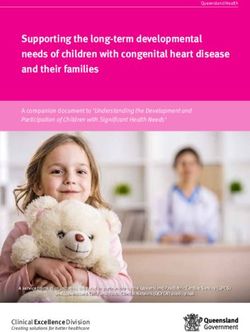A Technical Companion to Microsoft Auto 4.0
←
→
Page content transcription
If your browser does not render page correctly, please read the page content below
A Technical Companion to Microsoft Auto 4.0 Proven technology adapted for the automotive industry Published: September 2009 For the latest information, please see: www.microsoft.com/auto Abstract Microsoft, working in partnership with the automotive industry, has developed Microsoft® Auto 4.0, an industry-leading platform for communication, entertainment, navigation, and connected services. Microsoft Auto 4.0, the newest generation of embedded operating systems from Microsoft, is designed specifically for developing state-of-the-art, in-vehicle infotainment systems. It offers a standardized, industry-proven platform for building communication, entertainment, and service- enabled location-based solutions. This release includes a large set of integrated, tested, and flexible middleware components, as well as the hundreds of components that are available with Windows® Embedded CE 6.0 R2. These components enable Microsoft Auto–based systems to scale across a broad range of automotive makes and models. By capitalizing on these tools and on the broad Microsoft partner ecosystem, suppliers can reduce development costs and speed time-to-market while extending customers' lifestyles into the vehicles that they drive.
Table of Contents
TABLE OF FIGURES ................................................................................................................................... 4
OVERVIEW ............................................................................................................................................... 5
THE BUSINESS CASE FOR MICROSOFT AUTO 4.0 ...................................................................................... 6
THE INFOTAINMENT MARKET OPPORTUNITY......................................................................................................... 6
INTRODUCING MICROSOFT AUTO ....................................................................................................................... 7
Benefits of Microsoft Auto ...................................................................................................................... 8
Microsoft Auto Service Center and Module ............................................................................................ 9
MICROSOFT: THE RIGHT PARTNER FOR YOU ....................................................................................................... 10
ABOUT US: MICROSOFT AUTOMOTIVE BUSINESS UNIT AND ECOSYSTEMS ................................................................ 11
Microsoft Auto Development Ecosystem .............................................................................................. 12
Microsoft Engineering ....................................................................................................................................... 12
Partner Response Team ..................................................................................................................................... 12
Automotive Business Unit Partner Ecosystem ...................................................................................... 12
SUCCESS STORIES: MICROSOFT AUTO ON THE ROAD ............................................................................................ 13
Fiat Blue&Me ........................................................................................................................................ 14
Ford SYNC ............................................................................................................................................. 15
Continental Multi Media Platform ........................................................................................................ 16
AWARDS FOR MICROSOFT AUTO ...................................................................................................................... 16
DEEP DIVE INTO MICROSOFT AUTO 4.0.................................................................................................. 17
MICROSOFT AUTO 4.0 COMPONENTS: THE BASIC BUILDING BLOCKS ...................................................................... 17
Hardware Design .................................................................................................................................. 18
Board Support Package and Systems ................................................................................................... 19
Boot Loaders for Microsoft Auto 4.0 ................................................................................................................. 20
Power Management .......................................................................................................................................... 22
Audio Arbitration and Management .................................................................................................................. 23
Networking ........................................................................................................................................................ 25
Operating System ................................................................................................................................. 27
Functions of the Base Operating System Layer ................................................................................................. 28
Features of Windows Embedded CE 6.0 R2 ....................................................................................................... 28
Middleware and Services ...................................................................................................................... 30
Telephony and Data Communication ................................................................................................................ 30
Bluetooth Connectivity ...................................................................................................................................... 33
Hands-Free Phone ............................................................................................................................................. 36
Connection Manager ......................................................................................................................................... 39
Entertainment.................................................................................................................................................... 41
Device Management .......................................................................................................................................... 44
Security .............................................................................................................................................................. 45
Reliability ........................................................................................................................................................... 48
Microsoft Auto Services ..................................................................................................................................... 49
Human–Machine Interface ................................................................................................................... 51
Human–Machine Interface Layer ...................................................................................................................... 51
Speech Service ................................................................................................................................................... 51
Display ............................................................................................................................................................... 52
DELIVERING A MICROSOFT AUTO 4.0–BASED SOLUTION ....................................................................... 54
PLATFORM BUILDER FOR WINDOWS EMBEDDED CE 6.0 R2 .................................................................................. 54
Platform Builder Catalog ...................................................................................................................... 55
Platform Customization ........................................................................................................................ 55
VISUAL STUDIO 2005 .................................................................................................................................... 56
DEVELOPMENT HARDWARE ............................................................................................................................. 56
Microsoft Auto 4.0 Platform OverviewPLATFORM DEVELOPMENT KIT ......................................................................................................................... 56 SUMMARY ............................................................................................................................................. 57 FLEXIBLE ...................................................................................................................................................... 57 RELIABLE...................................................................................................................................................... 57 CONNECTED ................................................................................................................................................. 58 PERFORMANCE OPTIMIZED.............................................................................................................................. 58 APPENDIX 1: MICROSOFT AUTO 4.0 FEATURES ...................................................................................... 59 APPENDIX 2: MICROSOFT AUTO BASE COMPONENTS AND HARDWARE REFERENCE DESIGN ................ 61 HARDWARE REFERENCE DESIGN ....................................................................................................................... 62 APPENDIX 3: BOOT TIMES ...................................................................................................................... 64 APPENDIX 4: MEDIA DEVICE SERVICES ................................................................................................... 66 APPENDIX 5: MICROSOFT AUTO 4.0 SAMPLES ....................................................................................... 69 MEDIA SAMPLES ........................................................................................................................................... 69 TELEPHONY AND DATA COMMUNICATIONS SAMPLES ........................................................................................... 70 INSTALLER SAMPLES ....................................................................................................................................... 71 HMI SAMPLE ............................................................................................................................................... 72 GLOSSARY .............................................................................................................................................. 73 RELATED LINKS ....................................................................................................................................... 81 Microsoft Auto 4.0 Platform Overview
Table of Figures FIGURE 1. MICROSOFT AUTO: BRINGING THE DIGITAL LIFESTYLE INTO THE CAR ................................................................ 7 FIGURE 2. BENEFITS OF MICROSOFT AUTO ............................................................................................................... 9 FIGURE 3. MICROSOFT ASSETS ............................................................................................................................. 11 FIGURE 4. TEAMS LOCATED NEAR THE MAIN CENTERS OF AUTOMOTIVE DEVELOPMENT.................................................... 11 FIGURE 5. ABU PARTNER ECOSYSTEM ................................................................................................................... 13 FIGURE 6. MICROSOFT AUTO SUCCESS STORIES ....................................................................................................... 14 FIGURE 7. MICROSOFT AUTO 4.0 ......................................................................................................................... 17 FIGURE 8. AUDIO SYSTEM ARCHITECTURE ............................................................................................................... 24 FIGURE 9. IEEE 1394 ARCHITECTURE ................................................................................................................... 27 FIGURE 10. PLATFORM COMPONENTS ................................................................................................................... 30 FIGURE 11. TELEPHONE AND COMMUNICATION ARCHITECTURE .................................................................................. 31 FIGURE 12. BLUETOOTH SOFTWARE STACK ............................................................................................................. 33 FIGURE 13. BLUETOOTH PAIRING SERVICE ARCHITECTURE ......................................................................................... 35 FIGURE 14. HFP ARCHITECTURE ........................................................................................................................... 36 FIGURE 15. SMS SUPPORT ARCHITECTURE ............................................................................................................. 39 FIGURE 16. CONNECTION MANAGER ..................................................................................................................... 40 FIGURE 17. RADIO CORE ARCHITECTURE ................................................................................................................ 41 FIGURE 18. DEVICE MANAGEMENT ....................................................................................................................... 45 FIGURE 19. SECURITY SUBSYSTEM ........................................................................................................................ 47 FIGURE 21. MICROSOFT AUTO SERVICE CENTER AND MODULE ARCHITECTURE .............................................................. 50 FIGURE 22. F2 DEVELOPMENT PLATFORM .............................................................................................................. 62 FIGURE 23. BOOT TIMES MEASURED BY MICROSOFT ON MICROSOFT AUTO REFERENCE HARDWARE .................................. 64 Microsoft Auto 4.0 Platform Overview 4
Overview
Today’s customers want to stay connected to information and entertainment sources while they
travel in their vehicles. They want their mobile devices—such as mobile phones, portable
navigation devices, and portable music players—seamlessly integrated into their vehicles. They
want access to the connected services that they have come to rely on—such as navigation and
live traffic reports—readily available. Customers expect high-quality audio and an array of
information and entertainment options, from immediate access to information services (such as
help in finding a nearby restaurant) to the capability to automatically capture and replay a wide
variety of music.
Microsoft is at the forefront of this trend, partnering with the automotive, mobile, and
consumer electronics industries to provide technologies that can help these industries quickly
bring feature-rich, innovative, and cost-effective solutions to the market. The Microsoft® Auto
4.0 platform is a development platform that includes an extensive software framework and a
hardware reference design that are specifically engineered for the automotive industry.
Microsoft Auto 4.0 empowers application designers to develop a variety of integrated solutions
that can help customers get to their destination while keeping them connected to the people,
information, services, and digital entertainment that matter to them.
This white paper, “A Technical Companion to Microsoft Auto 4.0,” introduces Microsoft Auto 4.0
and the many benefits that it provides to automakers and tier 1 suppliers; it also describes many
of the platform’s unique features in detail.
This white paper is divided into several sections:
The first section, The Business Case for Microsoft Auto 4.0, discusses the challenges that
automakers and suppliers face in bringing integrated solutions to market. It also
explains how the Microsoft Auto 4.0 platform helps overcome those challenges by
providing the foundation for quickly and reliably creating a broad range of extensible,
customizable, and advanced in-vehicle solutions.
The second section, Deep Dive into Microsoft Auto 4.0, provides a close look at many of
the features of Microsoft Auto 4.0.
The third section, Delivering a Microsoft Auto 4.0–Based Solution, describes the tools
that are included in Microsoft Auto 4.0 for building innovative solutions with features
that drive sales and build customer loyalty.
Finally, this white paper includes a summary, links to further information, and
appendices that delve further into some Microsoft Auto 4.0 features. It also includes an
extensive glossary that defines the terms and the acronyms that are used in this white
paper.
Note: For the latest information about Microsoft Auto, visit the following Web site:
http://www.microsoft.com/auto/ma.mspx
Microsoft Auto 4.0 Platform Overview 5The Business Case for Microsoft Auto 4.0
The market is ripe for a new generation of in-vehicle systems. Consumers increasingly are
demanding on-the-go access to multimedia content and productivity applications; they want in-
vehicle infotainment solutions that let them use their existing digital devices and formats,
including mobile phones, MP3 players, DVDs, and CDs. They want innovative, connected
services for entertainment, driver assistance (such as navigation and emergency calling),
productivity (such as e-mail, Web browsing, and calendaring), and communication (including
conferencing and calling)—all seamlessly integrated, as if the vehicle was just another node on
the home and office network.
The Infotainment Market Opportunity
There is a healthy market for in-vehicle infotainment devices and services. Research from the
U.S. Department of Transportation and the National Highway Traffic and Safety Administration
estimates that Americans spend more than 500 million commuter hours per week in their
vehicles and that 73 percent of mobile phone users talk on their phones while they are driving.
Consumers report that they would frequently use services such as location-based search and
digital audio entertainment and that these services would substantially affect their willingness
to switch car choice or mobile operators.1
Hands-free driving legislation has been adopted in a number of countries and U.S. states. This
has lead to significant pressure on OEMs to create cost-effective solutions for the provisioning
of hands-free devices and has led to a rise in consumer demand for Bluetooth® wireless
technology. The European Union is considering making eCall a mandatory service in all new cars,
potentially propelling European telematics to the forefront and driving the inclusion of speech
and Bluetooth technology in in-vehicle systems.
The market for “green” solutions is also growing, as organizations continue to explore new ways
to address the increasing market interest in preserving the environment and to comply with
environmental legislation. Environmental efforts at Microsoft are focused on using technology
to help solve environmental challenges; Microsoft sees it as a key responsibility to help enable
OEMs to build their environmentally friendly concepts on the Microsoft Auto platform. For
example, with the Microsoft Auto–powered Blue&Me, Fiat Auto Group was able to build the
eco:Drive solution, which helps consumers monitor their cars' behavior and therefore become
more environmentally considerate.
1
ABI Research 2008
Microsoft Auto 4.0 Platform Overview 6Introducing Microsoft Auto
Microsoft Auto aims to bring the vehicle into today’s digital lifestyle—Microsoft Auto delivers
entertainment and communications features, and it provides the opportunity to drive new
revenue through remote services. Microsoft Auto also lets automakers and their partners move
closer to their customers, enabling them to accurately match mobility products and services to
those who demand them. (See Figure 1.)
Figure 1. Microsoft Auto: Bringing the digital lifestyle into the car
Microsoft Auto is based on a vision to enrich the in-vehicle experience for drivers and
passengers by bringing the mass market an industry-leading platform and by enabling services
for communication, entertainment, navigation, and information.
An enriched in-vehicle experience for drivers and passengers. The technology in
Microsoft Auto is designed to enable easy-to-use, appropriate experiences for the front
and rear vehicle seats, facing drivers and passengers alike. To stay relevant, the platform
provides update capabilities; these help ensure state-of-the-art support for modern
consumer electronic devices through device updates and service content.
An industry leading platform and services. Microsoft Auto reduces the cost and time-
to-market of telematics and infotainment solution development by providing a platform
with integrated communication and entertainment features and by providing a
connectivity platform for navigation and information service features. It provides the
tools for creating unique solutions that help automakers and suppliers set themselves
apart from the competition.
Microsoft Auto 4.0 Platform Overview 7 Integrated communication, Microsoft Auto is committed to
entertainment, navigation, and
providing:
information. The integrated
components in Microsoft Auto help Integrated features—Including high-
automakers and tier 1 suppliers quality state-of-the-art
connect drivers with a wide range of communication, navigation,
devices, services, and technology, entertainment, and service features
including hands-free Bluetooth at low cost.
phone communication, media and
A robust platform for infotainment—
mobile device integration, rich
Providing a platform to reduce risk,
content that is delivered through
shorten time to market, and drive
connected services and high-fidelity
down the overall cost for suppliers
digital entertainment. These
and automakers.
technologies are not delivered in
silos, separated from each other as Rich tools—Using industry-leading
individual components; instead, they tools for application and HMI
are integrated to provide a seamless development by engineers and
experience for customers. Microsoft designers.
Auto does not define or require a
Relevance—Upgradable to evolve
specific operation concept or
with consumer trends and
human–machine interface (HMI).
technology, which improves
Therefore, the infotainment system
customer satisfaction and loyalty.
can match the look-and-feel of the
automaker’s or tier 1 supplier’s Services—Enabling connectivity to
target customer. Web-based services content to
deliver real-time information,
For the mass market. The Microsoft
entertainment, and security for
Auto platform lets suppliers reduce
drivers.
design and engineering costs so that
they can create devices at a lower per-device cost. Microsoft Auto provides the ability to
get to market faster through the use of standardized components and partners.
Therefore, automakers can bring features that were once found only in luxury vehicles
to consumers of any vehicle across all model lines.
Benefits of Microsoft Auto
As a world-leading developer of operating system software, the choice of Microsoft for a robust
and reliable operating system is clear. Over 80 percent of information technology resources on a
typical manufacturing plant floor run on Microsoft platforms and technologies, which represent
some of the most mission-critical elements of an IT infrastructure. Microsoft has many years of
experience in the consumer electronics and services sector and is ideally suited for providing
standard interior vehicle interfaces so that drivers can use their own portable devices. By
providing standard interfaces (or application programming interfaces [APIs]), Microsoft can save
automakers and suppliers the time it takes to develop basic functions, leaving them free to
customize their products. Some of the benefits of using standard Microsoft interfaces are shown
in Figure 2.
Microsoft Auto 4.0 Platform Overview 8Figure 2. Benefits of Microsoft Auto
According to the 2008 Best Global Brands List by Interbrand, Microsoft is the third strongest
brand worldwide, with a brand value of over 59 billion U.S. dollars. This is a unique asset that no
other player in the automotive supplier environment is able to offer.
Microsoft Auto Service Center and Module
Microsoft Auto 4.0 provides the ideal platform for creating compelling, connected experiences
for in-vehicle consumption. Solutions that satisfy customer demand for connected services can
be prototyped with the production-ready connectivity and networking platform technology that
is provided by the Microsoft Auto Service Center and the Microsoft Auto Service Module. These
use many Microsoft assets (including MSN®, TellMe, MSN Direct, and Bing™ maps) as well as
Microsoft partners.
The Microsoft Auto Service Module provides an environment for prototyping connected service-
based customer scenarios in a very rich and stable environment. The services that are available
for development purposes include:
Local business listings, weather, and gas prices. This information, which is licensed by
Microsoft for redistribution, is provided to customers through a Microsoft-hosted
infrastructure. This use of an existing content and delivery infrastructure affords
Microsoft Auto 4.0 Platform Overview 9economies of scale across aggregated service delivery and benefits services-based
business models.
A solution framework for aggregating location-based services. The solution framework
is composed of adapters: a business adapter provides the infrastructure for reporting
and attaching business models, a license adapter manages device and partner access to
services, and a protocol adapter optimizes a delivery-based integration model. This
streamlines the introduction of new services to customers.
Microsoft Auto client components. Microsoft Auto Services exposes the Win32 API to
developers, which reduces the cost of service integration. Microsoft Auto Services also
supports existing in-vehicle HMI models to ease adoption.
To use the Microsoft Auto Service Module, you can build an application that enables users to
query the search provider and to view the search results on a Microsoft Auto–powered device.
You can also integrate point-of-interest (POI) data with a separate third-party navigation
application so that users can view the location of the POI on a map, together with the POI name,
the address, the telephone number, and other useful information. With the POI plotted on a
map, a third-party navigation application can generate turn-by-turn directions to the POI from
the current Global Positioning System (GPS) location of the Microsoft Auto–powered device.
Microsoft: The Right Partner for You
Microsoft Auto brings the advantage of partnering with Microsoft, a known, stable company
that has a long history of customer commitment.
Microsoft is committed to Key reasons why Microsoft is the right
understanding and serving
partner for you:
consumers at work, at home, and
on the go. Microsoft products and 1. We deliver state-of-the-art software
services reach more than 420 platforms.
million households, delivering
2. We apply our software assets for
digital experiences to more than a
billion consumers every month. lower project implementation risk and
faster time to market.
Microsoft is committed to planned
innovation that evolves 3. We employ a collaborative approach
predictably, innovation that is to achieve solution fit and knowledge
compelling today and remains transfer.
compelling tomorrow. Planned
4. We use world-class partners and
innovations eliminate the risk that is
associated with using “rip and technology centers to conduct
replace” alternatives. Those efficient and professional projects.
alternatives may seem worthy
today, but if they are not financially supported, they will not be there tomorrow, which
potentially leaves the responsibility for ongoing maintenance, support, and technical
evolution to others.
Microsoft Auto 4.0 Platform Overview 10Partnering with Microsoft also makes the best use of relevant Microsoft assets, as shown in
Figure 3.
Figure 3. Microsoft assets
About Us: Microsoft Automotive Business Unit and Ecosystems
Microsoft created the Microsoft Automotive Business Unit (ABU) in 1995. The ABU—a
multidisciplinary group that is composed of product developers and business leaders in North
America, Japan, and Germany—is a dedicated partner to the automotive industry. It provides
innovative technologies and flexible software—including Microsoft Auto 4.0—to help deliver
reliable, easy-to-implement, and cost-effective in-vehicle infotainment solutions.
The ABU has offices in all the major geographies for automotive development, as shown in
Figure 4.
Figure 4. Teams located near the main centers of automotive development
Microsoft Auto 4.0 Platform Overview 11Microsoft Auto Development Ecosystem Both Microsoft and customers are working toward a common goal—developing high-quality in- vehicle infotainment devices in the shortest time possible and in innovative ways. The Microsoft Auto development ecosystem, which includes Microsoft engineering and the Partner Response Team, provides support options to help ensure that this goal is reached. Microsoft Engineering The headquarters-based engineering team develops the platform, the applications, the middleware, the online services, and the tools that make up the Microsoft Auto system. Located in the new “Studios West” campus in Redmond, Washington, this engineering team is co-housed with the engineering teams of most of the components that are provided together with Microsoft Auto, including Windows® Embedded CE, Zune®, and Windows Mobile®. This proximity enables close collaboration between the engineering teams and provides a unique opportunity to stay well connected to the communication and entertainment trends in the consumer electronics world. This tight relationship helps keep Microsoft Auto at the leading edge of innovation. Partner Response Team In addition to the standard product support that Microsoft offers in several payment models, Microsoft Auto also provides access to a team of highly skilled resources called the Partner Response Team (PRT). The PRT options give customers the opportunity to secure ABU-managed engineering resources that are dedicated to the success of their projects. These resources will work on any tasks that the customers and Microsoft agree are appropriate, particularly focusing on project elements that are technically complex and difficult to implement. The ultimate objective of the PRT engineers is to accelerate the project’s time-to-market and to make sure that the project satisfies all of the necessary requirements. Automotive Business Unit Partner Ecosystem The ABU partner ecosystem connects Microsoft, tier 1 suppliers, and other industry partners in a thriving community of Microsoft platform expertise. It is a means to identify partners of every type, all around the world and at every phase of the development cycle, helping automakers and suppliers find and support their next customer. The partner ecosystem can help automakers and suppliers bring their products to market faster, drive down overall cost, and gain competitive advantage in the marketplace. Microsoft Auto 4.0 Platform Overview 12
The ABU partner ecosystem provides simplified discovery of qualified independent software
vendors, system integrators, and hardware vendors. Providing technical training and support for
this growing partner community is also at the forefront of the expanding Microsoft Auto partner
program. (See Figure 5.)
Figure 5. ABU partner ecosystem
The ABU partner ecosystem provides automakers and suppliers with increased business
opportunities, market awareness, and technology advice to build next-generation infotainment.
For automakers: Grow the business and get smart, connected devices to the market
faster. Gain strength in the marketplace, and differentiate from the competition.
For suppliers: Shorten development time and risk of development delays by using a
robust and extensible platform with inherently flexible entertainment and
communication applications that are built in.
Through a broad partner ecosystem, leadership in the consumer market, and over a decade of
experience in the automotive industry, Microsoft helps automakers and suppliers accelerate
telematics design cycles to quickly adapt to consumer electronics trends and innovations.
Microsoft’s ongoing commitment to the automotive industry helps ensure that vehicles can stay
relevant with feature updates, device compatibility updates, and driver updates, which keep the
platform connected to new devices, applications, and content.
Success Stories: Microsoft Auto on the Road
In 1999, Microsoft developed the first infotainment system, Auto PC. Auto PC won a "Best of
What’s New" award from Popular Science and received an "Excellent" rating as a navigation
system from a leading consumer product rating publication. Auto PC was described as
"revolutionary," "redefining the industry," and "innovative."
Microsoft Auto 4.0 Platform Overview 13Today, drivers and passengers can experience Microsoft automotive technology through
Microsoft Auto in more than 80 vehicle models worldwide. Figure 6 describes some of the
solutions that use the technology built into Microsoft Auto to satisfy evolving customer needs.
Figure 6. Microsoft Auto success stories
Fiat Blue&Me
Fiat Auto Group and Microsoft jointly developed the infotainment system Blue&Me, which
empowers customers to connect their personal mobile devices with the integrated solution in
various vehicle models from Fiat, Alfa Romeo, Lancia, and Fiat Light Commercial Vehicles. This
infotainment concept was new and innovative, and the solution was completed in less than two
years. As of March 2009, over 700,000 Fiats equipped with the Microsoft-powered Blue&Me
have been sold.
This competitively priced infotainment package is voice controlled and includes Bluetooth
wireless technology and Universal Serial Bus (USB) connectivity, which allows drivers to connect
to a large number of mobile phone models and media players. The Blue&Me system is based on
a modular structure and can therefore be easily updated to support different services. For
example, customers can download language packs from the Fiat Web site and update the
system to support a language that was not originally installed. Or, customers can add a new
application as soon as it becomes available.
Blue&Me Nav extends the phone and media functionalities with a GPS system and an
embedded phone. It provides a simple, user-friendly satellite navigation system that
uses pictograms, and it can be activated by voice command or by buttons on the
steering wheel. Blue&Me Nav with Services offers emergency, information, and
insurance services that can be personalized.
Blue&Me MAP is a multi-functional portable navigator that gives drivers a completely
integrated and connected infotainment experience. With an original design that was
developed together with Magneti Marelli specifically for the Fiat 500, the device
represents a new frontier in the portable navigation systems market.
Fiat eco:Drive is another step in creating innovative applications. It collects all the
necessary data that relates to vehicle efficiency and, through the Blue&Me USB port,
Microsoft Auto 4.0 Platform Overview 14transmits the data to a standard USB key that drivers plug in to a computer. The
eco:Drive system presents drivers with the detailed environmental performance of the
car, including the CO2 emission level for each trip. It analyzes the drivers' driving style
and provides tips and recommendations for modifications to reduce CO2 emissions and
to save money on fuel.
The Microsoft partnership with Fiat has garnered several industry awards for innovation,
including the following:
The "Excellence in Technology of the Year Award for European Automotive Telematics
and Infotainment Market" from Frost & Sullivan
The "Telematics Update of Detroit," which recognized Blue&Me as the best telematics
solution of the year
The "Eurostars 2006" prize from Automotive News Europe
Ford SYNC
Ford SYNC is a factory-installed, fully integrated in-vehicle communications and entertainment
system that was developed by Microsoft and the Ford Motor Company. SYNC provides drivers
with hands-free voice-activated control over mobile phones and digital music players. It
automatically connects phones and music players with the vehicle's in-vehicle microphone and
sound system. Most popular media players work with SYNC, including iPod, Zune, PlaysForSure-
verified devices, and most USB storage devices. Supported audio formats include MP3,
Advanced Audio Coding (AAC), Windows Media® Audio (WMA), and Waveform Audio Format
(WAV).
SYNC is based on an Advanced RISC Machine (ARM) 11 processor that has 64 megabytes (MB) of
dynamic random access memory (DRAM) and 256 MB of flash memory. Customers can use the
USB port to update the software to work with the newest personal electronic devices. This is an
important advantage, because customers tend to change devices more frequently than they
change vehicles. SYNC debuted in the fall of 2007 on 12 different 2008 models of Ford, Mercury,
and Lincoln vehicles. By the end of 2009, Ford will install SYNC on all vehicle models.
Automakers and tier 1 suppliers can ensure that their systems stay current with the latest
devices and services thanks to the inherently flexible design and built-in software update
mechanisms of Microsoft Auto. Unique solutions and customized user interfaces can also be
easily built on top of the existing platform.
Ford Work Solutions is an in-dash computer that was developed by Ford and Magneti
Marelli and that is powered by Microsoft Auto. It provides full high-speed Internet
access over the Sprint Mobile Broadband Network and navigation by Garmin. This
system allows customers to print invoices, check inventories, and access documents
that are stored on their home or office computer networks—right from the job site.
SYNC with Traffic, Directions, and Information expands Ford's connectivity leadership
by providing personalized, real-time information to help drivers reach their destination
with the information they need. SYNC with Traffic, Directions, and Information was
developed in partnership with TellMe, a Microsoft subsidiary, on the Microsoft Auto
software platform. It provides simple hands-free access to personalized traffic reports,
precise turn-by-turn driving directions, and up-to-date information including business
listings, news, and sports and weather updates.
Microsoft Auto 4.0 Platform Overview 15 911 Assist, an update to SYNC, connects drivers and passengers through their mobile
device to 911 operators in the event of an airbag deployment.
Continental Multi Media Platform
Continental uses Microsoft Auto for the Continental Multi Media Platform (MMP), which
provides powerful, secure, flexible, and easy-to-update in-vehicle multimedia systems. The
MMP software architecture clearly separates vehicle functions from functions that are related
to entertainment features, which makes it possible to quickly react to future innovations and
market trends. In the MMP hardware design, Continental uses a scalable concept to ensure top
performance at high integration. For high-end systems, another CPU and graphics processor
provides additional power for online services and three-dimensional graphics applications.
The hardware is equipped with standard consumer electronics interfaces, so that mobile devices
(such as USB storage devices, iPod devices, or Secure Digital [SD] cards) can be easily networked
with the MMP. The MMP also provides a Bluetooth wireless technology interface, so that
consumers can use mobile phones for hands-free phone calls or mobile data services.
Awards for Microsoft Auto
Microsoft Auto has a history of success, as demonstrated by the following awards.
Table 1. Awards for Microsoft Auto
Four industry awards including:
Automotive News PACE Award
2009 for Microsoft Auto
Popular Mechanics CES People’s
Choice for SYNC
Three industry awards including:
2008 Bluetooth SIG—Best of CES 2008
for SYNC
Ten industry awards including:
CNET Editor’s Choice Award
2007 9.0/10.0 for JVC KD-NX5000
(Windows Automotive–powered
device
Seven industry awards including:
J.D. Powers & Associates—
2006 Customer Satisfaction Award for
Alpine’s Windows Automotive-
powered device
Microsoft Auto 4.0 Platform Overview 16Deep Dive into Microsoft Auto 4.0
Microsoft Auto 4.0 is an ideal application development platform because it provides a rich
programming environment that empowers application software developers to be able to add
their own functionality. The flexible Microsoft Auto 4.0 platform targets a wide range of devices,
including connectivity gateways, connected radios, multimedia devices, and navigation head
units.
This section of the paper takes a more detailed look at the components of the Microsoft Auto
4.0 platform. First, the paper discusses the individual components of the platform. Then, the
paper describes how these components work together to provide a foundation for a range of in-
vehicle devices.
Microsoft Auto 4.0 Components: The Basic Building Blocks
The following diagram gives an overview of the various building blocks that make up the
Microsoft Auto 4.0 system. Some are provided by Microsoft, and others are provided by
partners.
Figure 7. Microsoft Auto 4.0
Microsoft Auto 4.0 includes the following components:
Hardware. The Microsoft Auto development platform is a hardware implementation of
all Microsoft Auto features that facilitates rapid prototyping. This development
reference platform is built on a Freescale i.MX35 processor. Other hardware options are
available from Microsoft silicon partners, which include Freescale, Intel, NVIDIA,
Renesas, Samsung, and Texas Instruments.
Microsoft Auto 4.0 Platform Overview 17 Board Support Packages (BSPs)/Drivers. BSPs and drivers are available in the Microsoft
Auto 4.0 Platform Development Kit (PDK) and through hardware suppliers. The
Microsoft Auto 4.0 PDK includes BSPs for Microsoft’s development reference platform
based on Freescale i.MX31 and i.MX35, Texas Instruments Jacinto EVM, and Renesas
SDK 7785. Intel plans to have an Intel Atom-based Microsoft Auto BSP available in the
autumn of 2009.
Microsoft Auto base operating system. Microsoft Auto 4.0 is built on Windows
Embedded CE 6.0 R2 and was written from the ground up to provide a component-
based, real-time operating system for embedded devices.
Microsoft Auto middleware. Microsoft Auto 4.0 provides a rich set of middleware and
services, including a Bluetooth wireless technology stack, phone modules, and radio and
media modules. These modules enable the creation of integrated applications, such as
hands-free phoning, media device integration, and CD and radio support.
Microsoft Auto application cores. The application cores are the most visible part of the
software platform. The APIs are organized and structured in a similar way to the desktop
version of Windows, so that programming knowledge and techniques can be reused.
This makes it possible for new development resources to be deployed and made
productive more quickly. The applications have been designed so that the HMI is easily
separable; for example, the media player is composed of a media player core and a
supplier-provided application HMI.
Third-party and HMI applications. Unique, innovative components can be easily
integrated into the system at any level of the software stack. Additionally, OEMs and
suppliers can chose from many development tools and runtime libraries, including
OpenGL/OpenVG and Graphics Device Interface (GDI), to develop two-dimensional or
three-dimensional graphical HMIs. The layered software architecture permits changes to
the user experience without changes to application functionality and provides additional
asset scalability and reusability. This portion of the application can be easily changed
without disturbing the underlying application.
Hardware Design
Hardware options:
Support for Intel iA86 processors
Support for Renesas SH4-based processors (SH7785)
Support for Freescale i.MX 31 and i.MX35
Support for Texas Instruments Jacinto
Microsoft Auto can run on processors that use the ARM v4, SH4 , and x86 instruction sets
Functionality and features of a system rely on fundamental primitives that are supported by the
base system hardware components (such as management of device power states and
transitions, management of NAND flash, and support for data transfer over USB ports)—and
these are supported by the hardware reference design.
Microsoft Auto 4.0 supports a hardware reference design, MARPF2, that is based on the
Freescale i.MX35 microprocessor. This design provides a good match for modern in-vehicle
infotainment and telematic requirements. (Note that suppliers provide the final hardware.) The
Microsoft Auto 4.0 Platform Overview 18hardware reference design approximates an automotive head unit, including an optical disk
drive, networking support, and a multimode radio receiver that supports a number of analog
and digital transmission technologies. The reference platform also comprises a flash disk drive
that has a data transfer rate of 22 MB/sec.
The Microsoft Auto 4.0 software is also compatible with other ARM-based and SuperH (SH)-
based microprocessors and now supports Intel architecture processors, including the newest
options for the Intel Atom Z5xx series processors that offer an industrial temperature range.
Microsoft Auto 4.0 also includes a BSP for the Texas Instruments Jacinto EVM processor and the
Renesas SDK7785.
The hardware reference design uses 256-MB NAND flash memory to store the operating system
image, the applications, the speech engines, and additional application data. The operating
system image is partitioned during build time into an image update file system (IMGFS) region
and one or more transaction-safe FAT (TFAT) regions. Read-only portions of the NAND flash hold
the Initial Program Loader (IPL), the Update Loader (UPL), the device parameter store, and the
field-programmable gate array (FPGA) configuration modules. The IPL is only updateable through
Joint Test Action Group (JTAG) programming. The Secure JTAG feature of the CPU prevents
unauthorized access to this region.
Note that the development hardware reference design is not mandatory to build devices that
are based on Microsoft Auto 4.0. Suppliers can choose one of the supported processor
platforms that ship with Microsoft Auto 4.0, or they may choose to develop a Windows
Embedded CE 6.0 BSP for another processor family. Microsoft provides documentation that
describes the requirements for transforming a standard Windows Embedded CE 6.0 BSP into
one that can fully support the functionality of the Microsoft Auto 4.0 platform. Because of the
layered architecture, the operating system, middleware, and applications should not be
significantly affected when a standard Windows Embedded CE 6.0 BSP is repurposed into one
that supports Microsoft Auto 4.0.
For additional details about the development hardware reference design and for a schematic of
the development platform, see Appendix 2: Microsoft Auto Base Components and Hardware
Reference Design.
Board Support Package and Systems
Included board support packages:
Renesas SDK-7785 system development kit
Microsoft MARPF1 and MARPF2 development hardware based on Freescale i.MX31
and i.MX35 processors
Texas Instruments Jacinto processor and the EVM (TMS320DRA446) prototyping
circuit board
Boot times measured by Microsoft on the Microsoft Auto hardware reference design:
First drivers: 440 msec
Radio: 680 msec
Minimal shell: 1.4 sec
Full sample applications: approximately 5 sec
Microsoft Auto 4.0 Platform Overview 19The BSP is the hardware-specific code that typically consists of the boot loader, the OEM
adaptation layer (OAL), the run-time configuration files, and board-specific device drivers. The
BSPs in Microsoft Auto are provided in source code so that they can be customized and adapted
to the actual production hardware to be used.
Microsoft Auto 4.0 starts from flash memory instead of from fixed disk, which greatly reduces
the boot time. As measured by Microsoft on the Microsoft hardware reference design, the first
drivers are started only 440 milliseconds after the platform has been powered on, and the radio
is operational after 680 milliseconds. For more information about the boot loader’s operation,
see Appendix 3: Boot Times.
The OAL includes the lowest-level components that initialize the CPU, the peripherals, and the
other hardware modules. The OAL includes code to handle interrupts, timers, power
management, and input/output controls (IOCTLs). The OAL interacts directly with the hardware
and abstracts the specifics of the hardware from the upper layers. The OAL is typically built
when the BSP is developed; it is built as a library (HAL.lib) and linked into the overall kernel
executable (Nk.exe).
The hardware-specific device drivers in Microsoft Auto 4.0 include boot loaders, Bluetooth, USB
2.0 Host, NAND flash, and networking drivers. Most of the drivers are based on the two-layer
Windows Embedded CE model-device driver (MDD)/platform-dependent driver (PDD) driver
model:
The MDD layer is completely platform (hardware) agnostic. It implements all operating
system entry points and accesses devices indirectly through the PDD layer.
The PDD layer directly accesses device hardware and is specifically written to the
specified platform. The PDD layer almost always needs to be modified when a new
hardware platform is adopted.
Boot Loaders for Microsoft Auto 4.0
Microsoft Auto includes the following boot loaders:
Step Loader. The Step Loader is the initial software that is loaded from storage and is
usually of a fixed size (2 KB on the MARPF2). This module must be placed on the first
block of the NAND flash.
The Step Loader performs the following tasks:
1. It initializes and configures the CPU (for example, disables interrupts and
configures the memory management unit [MMU], the cache, the coprocessor,
the ARM peripheral, and the synchronous dynamic random access memory
[SDRAM]).
2. It relocates itself into random access memory (RAM).
3. It copies the IPL into RAM and then jumps to the IPL.
Platforms that do not support starting from NAND flash must support starting from NOR
flash, and a NOR-based Step Loader must be created. In this scenario, a dummy Step
Loader is added to the image that is flashed to NAND.
Microsoft Auto 4.0 Platform Overview 20 Initial Program Loader (IPL). The IPL module determines the device mode (normal boot,
update, or development mode).
The IPL performs the following tasks:
1. It decides which image to start depending on the boot mode (the run-time
image, the Update Loader, or a boot loader image such as the Ethernet Boot
Loader [EBoot]).
2. It locates the image by reading the device parameter store (DPS) and by
retrieving the data for the location (on the flash memory), the image size, and
the jump address on the SDRAM.
3. It copies the image from NAND to SDRAM and then jumps to the image.
Ethernet Boot Loader (EBoot). The EBoot is loaded by the IPL; it enables the launching
of resident images or the downloading and flashing of new images onto the board. The
EBoot is a development boot loader that provides a simple menu interface that can be
configured or customized to expand upon the default menu options that are present
(such as providing test suites for exercising hardware or launching custom boot loaders).
Note that the EBoot is not part of a final released product image.
The EBoot performs the following tasks:
1. It initializes the CPU. (If the CPU is not already initialized by the Step Loader, the
EBoot enters a supervisor mode and then clears the instruction and data caches
and Translation Lookaside Buffers [TLBs], clears or masks interrupts, and then
initializes the phase lock loops [PLLs].)
2. It creates and populates the reserved memory area to be shared with the
operating system.
3. It sets up the debug Universal Asynchronous Receiver/Transmitter (UART) and
provides a user menu for configuring loader options.
4. It initializes the Ethernet controller.
5. It obtains the IP address for the target from a Dynamic Host Configuration
Protocol (DHCP) server or assigns a static IP address.
6. It initializes the Trivial File Transfer Protocol (TFTP) connection and, based on
the loader options, downloads an image (through Platform Builder) or launches
the resident image on the persistent memory.
Secure Boot Loader (SBoot). The SBoot is a fast, more secure USB downloader. Like the
EBoot, the SBoot is loaded by the IPL based on whether the user selected the SBoot
(from the EBoot menu) or whether the platform is put into the SBoot mode (platform
specific).
The SBoot itself does not provide any menu options. As soon as the SBoot is launched, it
tries to connect to the desktop USB downloader application to initiate the image
download over USB.
The SBoot contains security features that lets it flash only verified images. It downloads
.sec images, which consist of the regular image, its signature file, and a simple header.
Microsoft Auto 4.0 Platform Overview 21After a successful download, the SBoot verifies that the image is signed by a trusted
source by using the MINCRYPT library. Then, the SBoot starts the flashing process.
The SBoot is included on both development and production images, which require
security features for flashing the new images.
Hardware Test Utility (HWTU). The HWTU is a suite that is used to test and verify
several hardware features. It is loaded and launched by the EBoot as a menu option.
Like the EBoot, the HWTU is a development utility and is not shipped as part of the
production image.
Image update file system (IMGFS). The IMGFS is the main Windows Embedded CE
image that has the TFAT partitions included. It is loaded and launched by the IPL. The
IMGFS has its own mechanism to define individual NAND flash blocks and is not aware
of DPS. Boot loader components and DPS regions are marked READ-ONLY and
RESERVED on the flash memory to make sure that they are not overwritten. A distinct
advantage of the IMGFS is the ability to update the components that are stored in the
IMGFS by using the UPL.
Update Loader (UPL). The Image Updater is a functional subcomponent of the Device
Management Service, which provides reliable updates to the Windows Embedded CE
image. The Image Updater uses the Windows Embedded CE UPL model and libraries.
The Image Updater and the primary image, which contains the installer, depend on the
IPL to load the appropriate Windows Embedded CE image (IMGFS image, UPL) based on
information that is provided by the OAL.
DPS access library. The DPS access library, also referred to as the Auto DPS Library,
consists of two main components:
o One component is used to access the DPS at the BSP level, such as in the boot
loaders.
o Another component is used to access the DPS from within Win32 applications.
The first component is provided as a library that gets statically linked with a BSP module
during the build process. The second component is provided as a library that gets
dynamically linked with an application during the build process.
Accessing the DPS by using these libraries follows the same philosophy in that these
APIs require the developer to provide a segment identifier number; an offset, in bytes,
from the start of the segment to the desired data; and a size, in bytes, of the desired
data. All the APIs perform validation checks to help ensure that accesses do not cross
segment boundaries. The library makes no assumption about the structure of the data
within a segment; it is entirely up to the application that accesses the DPS to interpret
the results. Any failure that is encountered when the DPS is accessed results in a FALSE
value being returned by the access APIs. A success results in a return value of TRUE.
Power Management
The main goals for power management in in-vehicle devices are to help ensure that adequate
power is available to various modules in a specific operating mode and to prevent draining the
vehicle battery.
Microsoft Auto 4.0 Platform Overview 22You can also read