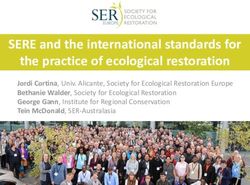Accessible Google Slides: Guidelines - G0XX Guidance from UKAAF - UK Association for ...
←
→
Page content transcription
If your browser does not render page correctly, please read the page content below
G0XX Accessible Google Slides: Guidelines Guidance from UKAAF UK Association for Accessible Formats (UKAAF) Because format quality matters
Accessible Google Slides: Guidelines
Why format quality matters
"When organisations send me information in formats that I
can read myself it allows me to be independent, feel informed
and appreciated - just like every other customer."
End-user
"Producing consistently high quality accessible formats helps
us to maintain our reputation, to gain new customers and to
retain existing ones."
Transcription agency
"We are committed to ensuring that our customers with print
disabilities receive the same information, of the same quality,
as everyone else."
Service provider
Copyright © 2018 UK Association for Accessible Formats
(UKAAF).
Not for re-sale. You may reproduce in whole or in part with
acknowledgement to UKAAF. Refer to inside back cover for
citation guidance.
Copyright © 2018 UK Association for Accessible Formats
1Accessible Google Slides: Guidelines Who is this guidance for? This guidance from the UK Association for Accessible Formats (UKAAF) is primarily aimed at anyone that creates documents using Google Docs to ensure they are made accessible for candidates with print impairments. This document is guidance, for experienced desktop publishers: it is not a detailed training manual. Disclaimer This guidance may include references to external websites, services or products for which UKAAF accepts no responsibility. This information is given without any representation or endorsement of those websites, services or products. 2 Copyright © 2018 UK Association for Accessible Formats
Accessible Google Slides: Guidelines
Contents
Why format quality matters ........................................................... 1
Who is this guidance for? .............................................................. 2
Disclaimer ..................................................................................... 2
Contents ....................................................................................... 3
1 Introduction.............................................................................. 4
2 About UKAAF .......................................................................... 4
3 Definition of print disability ....................................................... 5
4 Document Accessibility Guidelines .......................................... 5
4.1 Tables ............................................................................. 5
4.2 Headers .......................................................................... 6
4.2.1 Add headers to an existing table ........................... 6
4.2.2 Add headers to a new table .................................. 6
4.3 Sheet Tabs ..................................................................... 7
4.3.1 To rename a sheet tab .......................................... 7
4.4 SPREADSHEET CONTENT ........................................... 7
4.4.1 Visuals and Tables................................................ 7
4.4.2 Add alt text to visuals ............................................ 7
4.4.3 Add alt text to tables ............................................. 8
5 Where to get further help ......................................................... 8
6 Your feedback is welcome ....................................................... 9
Document reference information ................................................. 11
Copyright © 2018 UK Association for Accessible Formats 3Accessible Google Slides: Guidelines 1 Introduction By obtaining these guidelines you are demonstrating your commitment to helping people with a print disability to read your materials if they find reading standard print materials difficult or impossible. UKAAF guidance concentrates specifically on materials suitable for blind and partially sighted people - such as large print, audio, braille and electronic file formats. However, this guidance is intended to support the provision of material for individuals with other print disabilities, such as dyslexia. The provision of accessible information is a key requirement of the Equality Act which service providers must follow, but good customer service and business practice includes communicating with your customers and staff in ways which meet their reading needs. By providing accessible format materials, you not only demonstrate your commitment to equality and inclusion, but also increase your reach and customer base. It therefore makes good business sense. This guidance will help you and your organisation to incorporate good practice into your business and provide good quality accessible format materials in a timely and appropriate way. 2 About UKAAF The UK Association for Accessible Formats (UKAAF) is the industry association whose mission is to set standards for accessible formats that meet end-user needs through: • development, delivery and promotion of codes, standards, and best practice for the production and provision of accessible formats 4 Copyright © 2018 UK Association for Accessible Formats
Accessible Google Slides: Guidelines • consultation and collaboration with transcribers, service providers and users of accessible formats. Members of UKAAF include organisations and individuals with an interest in the provision of quality accessible formats, such as service providers, transcribers, educators, researchers, print services, publishers, and end-users. Through its leadership and representation, standards-setting, and by fostering a spirit of cooperation between members, UKAAF ensures that the needs and requirements of end-users are understood by service providers and transcribers to help improve the quality of accessible formats. Please see the section on "Where to get further help" (Page 33) at the end of this document for more information about the benefits of being a member of UKAAF. 3 Definition of print disability A print-disabled person is anyone for whom a visual, cognitive, or physical disability hinders the ability to read print. This includes all visual impairments, dyslexia, and any physical disabilities that prevent the handling of a physical copy of a print publication. Source: Copyright Licensing Agency Print Disability Licensing Scheme, Guidelines for Licensees 2010. 4 Document Accessibility Guidelines 4.1 How to create an accessible Google Slide deck Use these techniques to prepare your slide files whenever you make the electronic file available to your audience. Copyright © 2018 UK Association for Accessible Formats 5
Accessible Google Slides: Guidelines 4.1.1 Use predefined slide layouts Slide layouts are comprised of content containers that govern how content is displayed on the page. You should use predefined layouts instead of manually created text boxes, because the layouts are specially coded to work well with adaptive technologies like screen readers. They also make your content look more uniform and professional. Here is the menu of layouts that is available in Google slides by default: 6 Copyright © 2018 UK Association for Accessible Formats
Accessible Google Slides: Guidelines
4.1.2 Ensure the tab reading order is the actual reading
order
Make sure the objects on your slide are presented in logical
reading order. To test the reading order, put your cursor on the top,
left-most object on your slide. Now press the Tab key as it selects
each additional object. This is the order that screen readers will
read the content of your slides. The default order of objects is first
governed by the slide layout (see above) and second by the order
in which you added objects to the slide. To adjust the order:
Select the element that you want to change.
Select the Arrange menu > Order.
"Send backward" raises the object higher in the reading order.
"Bring forward" makes the object lower in the reading order.
Test reading order with the Tab key again.
You may need to experiment with object grouping in order to
create a logical order.
4.1.3 Add alt text to images and text boxes
Adaptive technologies can only access image content if alternative
text ("alt text") is manually added to the image. To add alt text,
select the image. Then in the Format menu, select Alt text. Enter
short or "overview" alt text in the Title field. If you are describing a
complex image, place additional information in the Description
field.
The Description field is the best place to include extended
descriptions for charts and graphs.
Though it's counterintuitive, you also need to add alt text for any
text boxes that you manually place on the slide. (You DON'T need
Copyright © 2018 UK Association for Accessible Formats 7Accessible Google Slides: Guidelines
to add alt text when you used a text content container in a
predefined slide layout, see above.)
4.1.4 Speaker notes can help you create a fully accessible
handout
Screen readers can read the content that is in the Notes area, and
you can create an accessible handout by placing your script in that
area. Make sure your script also describes what is pictured on the
slides themselves.
4.1.5 Consider presentation best practices when adding
content to your slides
People can't read a slide and listen to the speaker at the same
time. Rather than cramming as much text as you can onto your
slides (making them essentially function as speaker notes), include
only the most essential points.
Additionally, when presenting, don't assume that everyone in your
audience is able to see or make sense of your slide design. Get in
the habit of describing the slide, especially when you are showing
images, charts and graphics.
5 Where to get further help
UKAAF assists businesses and organisations by advising how to
meet the needs of customers and clients with print disabilities;
providing guidance on how to source and provide quality
accessible formats like large print, audio, braille, electronic file
formats and Easy Read; and helping you to understand your
responsibilities as a service provider.
Through our website and magazine, members will also gain
access to:
• findings from public consultations and end-user research
8 Copyright © 2018 UK Association for Accessible FormatsAccessible Google Slides: Guidelines • research and innovation in accessible formats • information on suppliers of transcription services • guidance and advice on standards for accessible formats • opportunities to review and help to develop standards and guidance. In addition to supporting service providers and transcribers, UKAAF also represents people with print disabilities. We believe that because format quality matters, end-users should have genuine input into the development of standards for accessible information. By collecting and sharing users’ views with service providers and transcribers we can help them to deliver a quality service which meets users' needs. There are many benefits of being a member of UKAAF, not least to demonstrate your commitment to quality accessible formats. For more information visit us at www.ukaaf.org. 6 Your feedback is welcome We would welcome your views on this guidance, any suggestions for additions, or case studies of how this guidance has helped you. You might like to share your experience in an article in our magazine 'Format Matters'. You can phone, email or write to us - our details are at the back, or use the feedback form on our website www.ukaaf.org. If you find UKAAF's guidance valuable, please encourage others to join by visiting our website. Copyright © 2018 UK Association for Accessible Formats 9
Accessible Google Slides: Guidelines
Document reference information
Document title Accessible Google Docs: Guidelines
Publisher UK Association for Accessible Formats
(UKAAF)
Document ref G0XX
Version number 1.0
Publication date Nov 2018
Review date Nov 2018
Document purpose Good practice guidance protocol for
producing accessible Google Docs
Primary contributors UKAAF Electronic Documents subject
group
Jeff Mills - GrackleDocs
Board approval
Acknowledgements Google, GrackleDocs
Superseded N/A
documents
Copyright © 2018 UK Association for Accessible Formats 11UK Association for Accessible Formats (UKAAF) Contact details UKAAF c/o Pia, Unit 42 John Baker Close Llantarnam Industrial Park Cwmbrân NP44 9BQ Tel: 0845 60 85223 Fax: 0845 60 85224 Email: enquiries@ukaaf.org Web: www.ukaaf.org Registered address UKAAF c/o Pia, Unit 42 John Baker Close Llantarnam Industrial Park Cwmbrân NP44 9BQ President: Lord Low of Dalston CBE Registered charity number: 1126966 Registered as a company in England and Wales number: 6748900
You can also read