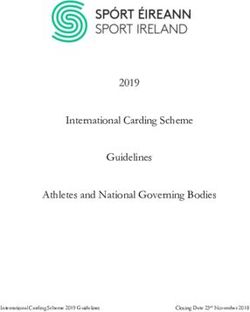APPLICATION GSM/LTE LABKIT - NOTES - YATEBTS
←
→
Page content transcription
If your browser does not render page correctly, please read the page content below
GSM/LTE LabKit
APPLICATION
NOTES
EASY CONFIGURABILITY ◼WIRESHARK-READY◼LINUX-BASED◼GREAT
MONITORING CAPABILITIES FOR RADIO TRAFFIC
© SS7WARE, LEGBA INC., 2018 1LEGBA
LEGBA
R A D I O I N S I G H T F O R I N N OVATO R S
GSM/LTE LabKit APPLICATION NOTES
APPLICATION NOTE
APPN001
2018-02-01
Wireshark LTE Analysis
on GSM/LTE LabKits
UE LabKit Workstation
MAC MAC Wireshark
up. PHY up. PHY
UDP
localhost:23234
tcpdump
.pcap
HTTP
low. PHY low. PHY
LTE traffic
by David A. Burgess
One of the most useful features of LTE LabKits and SatSites is their ability to monitor traffic, both
between the eNodeB and the UE and the EPC and the eNodeB. This is done with a mix of YateENB
and Unix commands and results in a capture compatible with analysis tools such as Wireshark.
This application note describes the procedures and results of monitoring, from the LabKit/SatSite
owner’s point of view. Throughout this guide, we’ll use LabKit as a name for the Yate/YateBTS eNB,
but the tutorial fully applies to our SatSite line of products.
I. PRE-REQUISITES The password is the serial number printed on the front
plate on your LabKit.
In order to be able to read the capture file you have to
have the cyphering turned off, which means that the 2. Prepare a work directory on the LabKit WWW server.
UE, LabKit and MME have to use the EEA0 EPS encryp- This step is necessary in order to subsequently get the
tion algorythm. In case you are using YateBTS Hosted capture file on your workstation. (You only need to do
Core, YateBTS Minicore or YateUCN, this is provided this step once.)
to you by default. In case you are using another core,
please contact your provider to switch to EEEA0. 2.1. Go to the Web root:
II. CONNECTING AND PERFORMING THE cd /var/www/html
CAPTURE 2.2 Switch to root (same password as the yatebts user)
1. Connect to the LabKit by ssh: and create a directory with a meaningful name, such as
pcap or wireshark, in your web root. Go to the directory,
ssh yatebts@YOUR_LABKIT_IP -p 54321 to create the capture file there:
© SS7WARE, LEGBA INC., 2018 3LEGBA
LEGBA
R A D I O I N S I G H T F O R I N N OVATO R S
GSM/LTE LabKit APPLICATION NOTES
su YOUR_LABKIT_IP:2080/YOUR_DIRECTORY in your
mkdir YOUR_DIRECTORY WWW browser location bar.
cd YOUR_DIRECTORY
3. Telnet to be able to access the YateENB rmanager
commands, on port 5037:
telnet localhost 5037
4. Type in the following rmanager command:
enb capture start mac 23234
This will route the radio traffic to UDP port 23234. You
should get an OK answer from the rmanager.
5. Start and stop the actual capture: Now you should be able to click on your file and down-
load it on your workstation.
Exit Telnet (quit or CONTROL + C). Make sure you are
root to be able to initiate the capture: su on LabKits, III. WIRESHARK ANALYSIS
with the same password as the yatebts user.
The capture includes information both about the traffic
tcpdump -i any not tcp -w YOUR_FILENAME. between the LabKit and the UE, and the LabKit and the
pcap MME. You simply Open it from the File menu in Wire-
shark. To see the MAC-LTE traffic you have to enable all
Start using the UE. When you’re done, abort the capture the MAC-LTE protocols from the Analyze menu. Also, set
with CONTROL + C. The capture should be in the root in Preferences/Protocols/Mac-LTE:
of your LabKit Web server.
❙❙ Source of LCID -> drb chanel settings:
6. Transfer the file to your workstation: From your configuration protocol
❙❙ Which Layer info to show in Info column:
In order to be able to perform the analysis you have to RLC info.
transfer the capture file to your workstation. To do so,
type: An example should look like this:
4 © SS7WARE, LEGBA INC., 2018LEGBA
LEGBA
R A D I O I N S I G H T F O R I N N OVATO R S
GSM/LTE LabKit APPLICATION NOTES
NOTES
A. The LabKit does have a GUI and Wireshark pre-installed so you could either perform the analysis locally or use the LabKit Wireshark
by means of ssh X-forwarding. However, we advise against using the LabKit as a workstation. Also, you can use sftp or scp
to get the file locally, but you have to change the permissions of the capture file.
B. In some Wireshark versions, radio trafic is inadvertently classified as “SKYPE”. To see the actual protocol, disable Skype in Analyze/
Enabled protocols.
C. This Application Note was built starting from public documentation written by SS7Ware.
© SS7WARE, LEGBA INC., 2018 5LEGBA
LEGBA
R A D I O I N S I G H T F O R I N N OVATO R S
GSM/LTE LabKit APPLICATION NOTES
6 © SS7WARE, LEGBA INC., 2018LEGBA
LEGBA
R A D I O I N S I G H T F O R I N N OVATO R S
GSM/LTE LabKit APPLICATION NOTES
APPLICATION NOTE APPN002
2018-02-08
GSM/LTE LabKit
easy configuration for IoT tests
LabKit IoT UE
XML
SIBs
.conf
by David A. Burgess
The GSM/LTE LabKit is very easily configurable for a wide range of purposes, including the most
uncommon setups necessary for debugging and running virtually any IoT application. Advertising
of all kind of configurations from the LabKit to UEs is achieved with plain XML files which are
transformed into binary SIBs (System Information Blocks).
XML files may include any information elements defined in the Release 12 3GPP specification (3GPP 36.331). Gran-
ular control of the LTE LabKit is useful for a variety of purposes, such as debugging a prototype IoT UE. By using
Wireshark, Yate/YateBTS customers are able to get the transport blocks above the physical layer of communication
between the UE and the eNB.
The XML files can easily be edited via SSH and/or locally, due to the stand-alone computer architecture of the LTE
LabKit.
OVERVIEW
System Information Blocks (SIBs) are broadcast messages that advertise the configuration of the eNodeB.
The YateENB module generates the binary content of its SIBs from XML files. The module parses these files
whenever it is started or restarted. Any information elements defined in the Release 12 RRC specification (3GPP
36.331) can be encoded into these files, regardless of whether the associated features are actually supported in the
YateeNB module.
The XER-UPER encoder for these files is generated directly from the ASN.1 source code in the specifications. The
syntax of the XML files is standard ASN.1 XER, except that the “-” character is substituted with “_” in element
names and enumerated values.
For SIB Type 1, there are two possible XML files, one for FDD and one for TDD:
❙❙ enb-sib1.fdd.xml
❙❙ enb-sib1-tdd.xml
For all other SIB types there is a single possible XML file named enb-SIB.xml, where is the SIB type.
In a LabKit or SatSite system, these files are located in:
/usr/share/yate/scripts.
Note: Advertising features that the eNodeB does not support may cause UE connections to fail. Understand the
© SS7WARE, LEGBA INC., 2018 7LEGBA
LEGBA
R A D I O I N S I G H T F O R I N N OVATO R S
GSM/LTE LabKit APPLICATION NOTES
implications of any changes to the SIB content before making those changes. Save copies of the default, original SIB
XML files before changing them.
VARIABLE SUBSTITUTION
The XML encoder can set the values of SIB information elements from the general section of the
YateeNB.conf or YateeNB-custom.conf configuration file. These values are substituted into the XML as
strings before the XML-to-PER encoding step.
For example, here is the standard FDD SIB Type 1 XML file distributed with YateeNB:
${MCC}
${MNC}
notReserved
${TAC}
${CellIdentity}
notBarred
allowed
false
${RxLevMin}
${Band}
rf${SiPeriodicity}
sibType3
sibType4
ms${SiWindowLength}
0
In this example, the following elements take their values from the YateeNB module configuration:
ELEMENT NAME CONFIG. PARAMETER
mcc MCC
mnc MNC
trackingAreaCode TAC
cellIdentity CellIdentity
q_RxLevMin RxLevMin
freqBandIndicator Band
si_Periodicity “rf” + SiPeriodicity
si_WindowLength “ms” + SiWindowLength
8 © SS7WARE, LEGBA INC., 2018LEGBA
LEGBA
R A D I O I N S I G H T F O R I N N OVATO R S
GSM/LTE LabKit APPLICATION NOTES
These particular configuration parameters are either defined in YateeNB.conf by the Mobile Management
Interface (MMI) or Local Management Interface (LMI), or are related to default values in the YateeNB mod-
ule itself during initialization.
You can also add new parameters to YateeNB-custom.conf and then use them in the SIB XML files in this
way. The only restrictions are that he parameter name cannot conflict with any existing YateeNB parame-
ter.
The new element or element value does not conflict with the actual implementation of the eNodeB.
So, for example, to make cell-barring configurable, change the line:
notBarred
to something like:
${cellBarredParam}
and then add to YateeNB-custom.conf:
; Cell Barred configuration in SIB1.
; Valid values are “notBarred” and “barred”.
callBarredParam notBarred
Note 1: If you try to add new parameters to yatenb.conf instead of YateeNB-custom.conf, the LMI or MMI will
erase them the next time it updates the configuration.
Note 2: Parameters that are hard-coded in the SIBs provide reasonable default values in most cases. Changing
them may degrade performance.
ERROR CHECKING
The YateeNB module logs XML/SIB encoding errors at the CRIT level. If you edit the XML files, be sure to
check the logs for encoding error warnings the first time you run the eNodeB.
ADDING NEW SIBS
The YateeNB module schedules all SIBs Type 2 and higher in a single SI Message, with the same periodici-
ty. To add a new SIB type to the eNodeB:
❙ ❙ Create the new XML file enb-sib.xml in /usr/share/yate/scripts.
❙ ❙ Define a parameter SibList in YateeNB-custom.conf, which lists all of the SIBs (above SIB Type 2) that
are to be used.
❙ ❙ The form for the SibList parameter is sibType3 sibType4, etc.
❙ ❙ The presence of SIB Types 1 and 2 is implied, so those do not appear in the list.
EXAMPLE 1
For example, to add a simple SIB Type 4 with one neighbor, define a new file enb-sib4.xml, with this content:
${neighborPhyCellID}
dB${neighborOffset}
and add these line to YateeNB-custom.conf:
; List of supported SIBs above Type 2
© SS7WARE, LEGBA INC., 2018 9LEGBA
LEGBA
R A D I O I N S I G H T F O R I N N OVATO R S
GSM/LTE LabKit APPLICATION NOTES
SibList = sibType3 sibType4
; example neighbor in SIB4
; PHY cell ID
neighborPhyCellID = 5
; neighbor power offset in dB
neighborOffset = 0
Then edit enb-sib1.tdd.xml and enb-sib1.fdd.xml to update the SIB Mapping Information element:
sibType3
sibType4
EXAMPLE 2
In this example, we add two new XML files, enb-sib10.xml and enb-sib11.xml, intended for use in an ETWS (Earth-
quake and Tsunami Warning System).
For enb-sib10.xml:
1101
4001
0180
For enb-sib11.xml:
1101
4001
lastSegment
0
0154747A0E4ACF416110BD3CA-
783DE6650917A9DBA4054747A0E4ACF416F373B0F0A83E8E539DD05D2A514D46A3D168341A-
8D46A3D168341A8D46A3D168341A8D46A3D168341A8D46A3D168341A8D46A3D16002A
01
Now, you have to edit enb-sib1.tdd.xml and enb-sib1.fdd.xml to update the SIB Mapping Information element:
sibType3
sibType10
sibType11
10 © SS7WARE, LEGBA INC., 2018LEGBA
LEGBA
R A D I O I N S I G H T F O R I N N OVATO R S
GSM/LTE LabKit APPLICATION NOTES
And also set the SIB list in yateenb.conf:
; List of supported SIBs above Type 2
SibList = sibType3 sibType4
MESSAGE SIZE LIMITATION
All SIBs Type 2 and higher must fit together into a single SI Message, in a single subframe, using QPSK mod-
ulation. The YateENB module will lower the coding rate for SIBs as needed, to try to fit all of these SIBs into the
subframe. If the SIBs do not fit into the subframe even at the lowest allowed rate, the eNodeB will log a warning at
the CRIT level.
Approximate maximum message sizes are:
LTE BANDWIDTH (MHZ) APPROX. MAX. SI MESSAGE (KBITS)
1.4 1.4
3 3.5
5 5.9
10 12
15 18
20 24
The YateeNB module may also change the DCI type for SIBs to increase the maximum message size. It will log a
message at the CONF level if it does this.
© SS7WARE, LEGBA INC., 2018 11LEGBA
LEGBA
R A D I O I N S I G H T F O R I N N OVATO R S
GSM/LTE LabKit APPLICATION NOTES
12 © SS7WARE, LEGBA INC., 2018LEGBA
LEGBA
R A D I O I N S I G H T F O R I N N OVATO R S
GSM/LTE LabKit APPLICATION NOTES
APPLICATION NOTE APPN003
2018-02-15
Simulating a complex LTE Network
with the GSM/LTE LabKit
by David A. Burgess
One of the most sought after features of eNodeB laboratory equipment is the ability to replicate
various LTE real-life situations, in order to see how a test UE is affected by different levels of activity
in the MAC and PHY layers. UE simulation is one of the most convenient techniques to modify LTE
traffic and the GSM/LTE LabKit is very versatile in this respect, due to the YateENB software module.
The GSM/LTE LabKit offers an easy way to operate a controlled LTE network for testing UE devices, including smart
phones and embedded IoT/M2M devices. However, one of the limitations of an isolated test network is that it has
very little traffic, which limits the scope of the testing and may hide problems in the devices under test.
This is why the GSM/LTE LabKit includes a built-in feature that generates virtual UEs inside the scheduler, resulting
in different levels of activity in the MAC and PHY layers of the LTE network. In their turn, such modifications affect
the behavior of the real UE devices under test.
Simulated UEs can be active or idle, and they load the resource scheduler and the DL radio channel in the same
way as real UEs in the test environment.
Simplistic radio test LabKit radio test
Real UE Real UE
DUT DUT
Generic eNB
LabKit
Simulated UE’s
IDLE + ACTIVE
© SS7WARE, LEGBA INC., 2018 13LEGBA
LEGBA
R A D I O I N S I G H T F O R I N N OVATO R S
GSM/LTE LabKit APPLICATION NOTES
1. CREATING THE VIRTUAL UES
First, you have to login into the LabKit, by SSH.
ssh yatebts@YOUR_LABKIT_IP -p 54321
The password is the serial number printed on the front plate of your GSM/LTE LabKit. Now, you have to use Telnet
to access the rmanager interface:
telnet 0 5037
This is where actual UE simulation begins, by means of the YateENB module. Using the enb uepool sim com-
mand, you can create and destroy idle and active virtual UEs:
❙❙ Idle virtual UEs maintain radio connections (RNTIs) by requesting small amounts of uplink bandwidth every few
seconds.
❙❙ Active virtual UEs generate downlink traffic at about 100 kbits/sec each, with a low modulation efficiency.
To create N idle virtual UEs:
enb uepool sim idle=N
To create N active virtual UEs:
enb uepool sim active=N
To remove all of the virtual UEs:
enb uepool sim clear=true
2. ANALYZING THE SIMULATED ACTIVITY
The effect of the virtual UEs can be verified and measured inside the eNodeB using the same tools as for real UEs.
Throughout all the steps below, you have to be logged into Telnet.
2.1. In the Scheduler
The enb uepool chans command gives performance information on all of the connected UEs currently known to
the scheduler, listed by RNTI, including virtual UEs. While simulated UEs are suffixed by an S on the RNTI column,
idle and active simulated UEs can be distinguished by the downlink traffic, which is 0 for idle. For example:
14 © SS7WARE, LEGBA INC., 2018LEGBA
LEGBA
R A D I O I N S I G H T F O R I N N OVATO R S
GSM/LTE LabKit APPLICATION NOTES
In the example above, we have:
❙❙ 1 real UE (RNTI 75)
❙❙ 10 idle virtual UEs (RNTI 65-74)
❙❙ 4 active virtual UEs (RNTI 61-64).
We have edited out PUSCH and PUCCH statistics for better readability.
2.2. In the eNodeB Internal Performance Report
Virtual UEs do not have bearers and do not generate activity above the MAC layer. However, the activity that they
produce in the MAC and PHY layers is apparent in KPI-related measurements and in the output of the
enb measurements report command.
Here is an example with four active virtual UEs in a 5 MHz eNodeB:
enb measurements report
Rates are in kbits/sec
In/out counts are in kBytes.
DL Performance Report:
baseline=29 seconds
PDCP: in=0 rate=0 util=0 loss=0 delay=0ms
RLC: in=0 rate=0 util=0 rtx/total=0 nacks/pdus=0 nacks/(nacks+acks)=0 overhead=1
MAC: in=0 rate=0.000269397 util=4.19733e-07 overhead=0.999999 rbUtil=0.59 pdcchCon-
gest=0.47 drop=0.00123564 meanTbs=672 meanBsr=0 bsrTxTime=0ms
HARQ: in=1329 rate=366.533 util=0.571076 rtx=0.0324608 nack=0.0320923 nackAck=0.482955
renack=0.0249307 conf=0.11 fbRate=0.0647224 unans=0.0488854 pucchRate=0.578199 pus-
chRate=0
PHY: in=1373 rate=378.83 util=0.590235 avail=641.829 eff=0.230124 eleOverhead=0.32
UL Performance Report:
baseline=29 seconds
PDCP: out=0 rate=0 util=0 loss=0
RLC: out=0 rate=0 util=0 nack=0 rtx=0 rej=0
MAC: out=0 rate=0.000269397 util=3.37592e-07 overhead=0.992958 rbUtil=0.51 drop=0
meanTbs=227 meanBsr=6 delay=174000ms
HARQ: out=0 rate=0.0382543 util=4.7938e-05 rtx=0.999823 fer=1
PHY: out=784 rate=216.36 util=0.27113 avail=797.995 eff=0.23843 snr=-10 cap=0 rbOver-
head=0.184
In this example, all of the activity in the HARQ and PHY is coming from the virtual UEs. Together, these virtual UEs
occupy:
❙❙ 59% of the available downlink radio bandwidth
❙❙ 51% of the available uplink radio bandwidth
❙❙ most of the available DCI bandwidth on PDCCH (PDCCH congestion rate is 47%),
Since these UEs do not really exist, the uplink error rate is 100% and the HARQ feedback rate on PDSCH is very low.
2.3. On the Radio Channel
Virtual UEs produce downlink radio transmissions on PDCCH and PDSCH, just like real UEs.
In order to visualize the radio transmission from virtual UEs in the downlink resource grid and time-frequency pow-
er map, you can use the enb phy printgrid command, which results in a .png file.
The folllowing example shows the uplink and downlink resource grids for a single 5 MHz LTE frame, with four simu-
lated UEs and no real UEs.
© SS7WARE, LEGBA INC., 2018 15LEGBA
LEGBA
R A D I O I N S I G H T F O R I N N OVATO R S
GSM/LTE LabKit APPLICATION NOTES
❙❙ The left 1/3 of the image shows the downlink grid color-coded by channel type:
❙❙ Green for PSS/SSS.
❙❙ Blue for PBCH.
❙❙ Orange for PDCCH.
❙❙ White for occupied PDSCH; grey for unused PDSCH.
❙❙ Red for CSRS.
❙❙ Black for reserved.
❙❙ The middle 1/3 of the image shows the downlink grid power levels, with white bweing maximum power.
❙❙ The right 1/3 of the image shows the uplink grid power levels; in the example, it is all black because there is no
uplink activity.
16 © SS7WARE, LEGBA INC., 2018LEGBA
LEGBA
R A D I O I N S I G H T F O R I N N OVATO R S
GSM/LTE LabKit APPLICATION NOTES
APPLICATION NOTE APPN004
2018-02-22
Controlling the GSM/LTE LabKit
with Javascript
Layer 3 Other
Yate Javascript Sockets
RR modules (lang & module)
Layer 2
LAPDm Yate engine
C++ ybts module
Layer 1
mbts module
GSM RF
by David A. Burgess
Due to YateBTS, the GSM/LTE LabKit allows control of GSM/GPRS services such as messages, speech
calls, SMS, voice calls, USSD or data traffic by means of Javascript functions. Use of Javascript is
very convenient in various laboratory scenarios where networks have to be simulated or radio
measurements are necessary. In this Application Note, we are describing the use of Javascript inside
YateBTS, and also offering you a series of code examples which are released under a GPL license, so
that you can use them as the basis for your various customizations.
1. SCOPE AND AUDIENCE
This note is intended for systems integrators who what to use YateBTS to:
❙❙ simulate GSM/GPRS mobile networks in testing environments
❙❙ connect YateBTS into simplified roaming gateways
❙❙ use YateGSM to make measurements on the GSM radio interface (power, timing advance, etc.).
The level of detail in this note is intended to give technical managers and developers a clear idea of what is possi-
ble and some idea of the level of effort required for their own applications.
© SS7WARE, LEGBA INC., 2018 17LEGBA
LEGBA
R A D I O I N S I G H T F O R I N N OVATO R S
GSM/LTE LabKit APPLICATION NOTES
2. INTRODUCTION
YateBTS is based on the Yate telephony application server, which is written in a mix of C++ and Javascript. YateBTS
GSM/GPRS functions up to Layer 2 (LAPDm and RLC) are implemented in C++, but most Layer 3 functions are im-
plemented in Javascript, using an embedded Javascript virtual machine inside Yate.
The Javascript is available to end-users and can be modified or replaced to support custom applications and com-
municate with outside systems over sockets or using standard protocols already supported by Yate. The various
components of Yate/YateBTS communicate among them according to the following flows:
handset GSM ybts+mbts GSM L1/L2 in C++ messages L3 in Javascript sockets custom protocols
handset GSM ybts+mbts GSM L1/L2 in C++ messages L3 in Javascript other Yate modules
standard telecom protocols.
3. WHAT YOU CAN DO WITH JAVASCRIPT INSIDE YATEBTS
YateBTS supports the following services:
❙❙ registration/authentication
❙❙ speech calls
❙❙ text messaging (SMS)
❙❙ USSD (commercial releases only)
❙❙ SMSCB
❙❙ GPRS.
The Javascript approach described in this application note allows complete control over these services, down to
Layer 3, including:
❙❙ IMSI/IMEI information
❙❙ TMSI information and control
❙❙ radio channel information (power, timing).
4. WHY USE JAVASCRIPT?
❙❙ The Yate Javascript APIs give complete access to the GSM protocol at Layer 3 and higher, for both information
and control.
❙❙ The effort required to write your integration directly in Javascript is probably less than the effort to write an
outside gateway between your application and some socket-based protocol like SIP
❙❙ by the way, if you really want SIP, there is already Javascript that implements a SIP interface for YateBTS that is
given as an example in this application note.
Writing custom applications for YateBTS is a matter of writing Javascript functions that process uplink GSM mes-
sages and respond with downlink GSM messages. The following sections give you more technical background on
how that works.
5. YATE MESSAGE PASSING
Yate is designed as a message-passing system. The structure of Yate is a central engine and a collection of mod-
ules that provide different services, like SIP interfaces, telnet access, call routing, SS7 interfaces, etc. YateBTS is a
subset of modules in Yate.
❙❙ The modules communicate by passing messages.
❙❙ The messages are sets of key-value pairs, as strings.
❙❙ Each module can install handlers for different message types with specific priority ordering.
When a module sends out (or “dispatches”) a message, the engine offers the installed handlers for that message
type to the message, in a priority order. Priority numbers run 1..100, with 100 being the strongest priority and
handled first.
18 © SS7WARE, LEGBA INC., 2018LEGBA
LEGBA
R A D I O I N S I G H T F O R I N N OVATO R S
GSM/LTE LabKit APPLICATION NOTES
Each module can:
❙❙ Handle the message and then tell the engine to delete it so that no more handlers are called.
❙❙ Handle the message, possibly modifying it, and then tell the engine to continue offering it to handlers in other
modules, continuing in priority order.
Among the Yate modules, ybts translates between GSM L3 messages and Yate internal messages. The Javascript
virtual machine is also a module. Javascript functions can be defined to handle and dispatch Yate messages. The
Javascript functions can handle messages converted from GSM L3 by ybts and also dispatch messages that will be
handled by ybts and converted back to GSM L3.
The overall message flow is:
handsets GSM ybts messages Yate engine messages Javascript.
For more complete information about messages, see the following page in the Yate documentation:
http://docs.yate.ro/wiki/Messages.
5.1. Example 1: Sending a Yate Message to YateBTS
For example, here is a Javascript function to send an SMS text message from Javascript using a Yate message:
// Send text as SMS to the handset with the given IMSI.
// text, IMSI and senderNumber are all strings
function sendSms(text, IMSI, senderNumber)
{
// All of the fields of the SMS TPDU and RPDU can be controlled here,
// but this example relies on default values for simplicity.
// Create the Yate message object.
var m = new Message(“msg.execute”);
// Add the RPDU source and destination numbers (SMSC numbers)
m.caller = “123456”;
m.called = “123456”;
// Add the TPDU source number (sender mobile number)
m[“sms.caller”] = senderNumber;
// Add the message body.
m.text = text;
// Add the destination IMSI
m.callto = “ybts/IMSI” + IMSI;
// Send the message Yate message, which will be handled by YateBTS,
// resulting in an SMS being sent to the handset with the given IMSI.
m.dispatch();
}
The flow is:
Javascript message Yate engine message ybts GSM handset.
5.2. Example 2: Handling a message
The following example receives and logs all of the mobile-originated SMS text messages sent through YateBTS. It
returns false to allow the message to continue to be processed by any other module that might handle it. Had it
returned true, the processing for this message would end at this function.
// This is a Javascript function to receive and print an SMS text message
© SS7WARE, LEGBA INC., 2018 19LEGBA
LEGBA
R A D I O I N S I G H T F O R I N N OVATO R S
GSM/LTE LabKit APPLICATION NOTES
// sent by a handset through YateBTS.
function onMoSMS(msg)
{
// msg is the Yate message, which contains the SMS sent by the handset.
if (msg.callto != “smsc_yatebts”)
return false;
// Extract some fields from the message and print them to the Yate log.
// These are just a few of what is available, for a simple example.
var smsInfo = “Source: “ + msg.imsi + “ “;
smsInfo = smsInfo + “Dest: “ + msg[“sms.called”] + “ “;
smsInfo = smsInfo + “Text: “ + msg.text;
engine.debug(engine.DebugInfo,”MO-SMS: “ + smsInfo);
// Do not stop the engine from calling other handlers for this Yate msg.
// Maybe there are others.
return false;
}
// Install function onMoSMS as the handler for the msg.execute message type, with
// priority 80.
Message.install(onMoSMS,”msg.execute”,80);
The flow is:
handset GSM ybts message Yate engine message Javascript.
6. ACCESSING PHY INFORMATION
Every GSM uplink Yate message from ybts includes a field called phy_info that reports:
❙❙ timing advance and timing error, in GSM symbol periods
❙❙ timing advance is the actual current timing advance
❙❙ timing advance error is the timing deviation of the recevied signal from the current timing advance
❙❙ uplink RSSI in dB relative to the saturation point of the radio
❙❙ actual transmitted uplink power in dBm, as reported by the handset on SACCH
❙❙ downlink RSSI at the phone in dBm, as reported by the handset on SACCH
❙❙ the Unix system time when the corresponding L1 message frame arrived in the radio.
This information is encoded as a string. Here is an example of such a string:
TA=3 TE=0.000 UpRSSI=-18 TxPwr=23 DnRSSIdBm=-48 time=1516381399.897
Note: This information is provided for GSM 2G control messages carried over the radio interface on SDCCH and TCH. It is
not present for GPRS control messages.
Note: One unit of timing advance corresponds to about 550 meters of propagation delay, however, TA cannot be used as
a direct measure of distance because of unknown timing advance bias in the handset.
7. GPRS CONTROL
GPRS connections are initiated with the call.route message, just like telephone calls. When the handset requests
a GPRS connection, ybts sends a call.route message having a caller value of sgsn and route_type value of gprs.
Further steps in the connection establishment process are signaled with call.control messages.
It is possible to intervene in the GPRS connection management process by installing custom Javascript handlers for
these messages, at a higher priority than the existing handlers.
8. SMSCB
SMSCB (Short Message Service Cell Broadcast) is a system for broadcasting text messages to handsets. Although
the name includes “SMS”, the actual service is completely independent of SMS and uses different signaling.
20 © SS7WARE, LEGBA INC., 2018LEGBA
LEGBA
R A D I O I N S I G H T F O R I N N OVATO R S
GSM/LTE LabKit APPLICATION NOTES
To enable SMSCB in YateBTS, set Control.SMSCB to true or yes in the configuration file before starting YateBTS.
The SMSCB feature cannot be enabled or disabled after YateBTS is started.
YateBTS keeps an internal table of active SMSCB messages, which are repeated periodically.
Sending a SMSCB message
To start sending an SMSCB message, send a Yate call.control message to ybts to add it to the table. The fields of
the message include entities conform to the GSM 03.38 and GSM 03.41 ETSI technical specifications:
❙❙ targetid = ‘ybts’
❙❙ component = ‘ybts’
❙❙ operation = ‘cbadd’
❙❙ dcs = data coding scheme, see GSM 03.41 9.2.18 and GSM 03.38 5
❙❙ data = hex string encoding the message content
❙❙ gs = geographic scope, see GSM 03.41 9.3.2.1
❙❙ code = message code, see GSM 03.41 9.3.2.1
❙❙ id = message id, see GSM 03.41 9.3.2.2.
The message update number (GSM 03.41 9.3.2.1) will be updated automatically whenever the message is replaced
with another call.control message.
Stopping from sending SMSCB messages
To stop sending an SMSCB message, send a Yate call.control message to ybts to remove it from the table, identify-
ing the message by the same id tag used when it was added. The fields of the message are:
❙❙ targetid = ‘ybts’
❙❙ component = ‘ybts’
❙❙ operation = ‘cbdel’
❙❙ code = same message code used to add the mesage
❙❙ id = same id used to add the message.
These operations can also be performed from the rmanager Telnet interface using the control ybts command,
giving these same message fields on the command line. For example:
control ybts cbadd id=2 code=2 gs=1 dcs=1 data=F4F29C9E769F1B
control ybts cbdel id=2 code=2
8. GPL JAVASCRIPT FOR YATEBTS
This section indexes some published examples of custom YateBTS applications written in Javascript. These are
provided publicly under a GPLv2 license. Any of them might be a good starting point for your own custom inte-
gration.
8.1. Sending an SMS from the Yate Telnet interface
The custom_sms.js script by Null Team, available at http://voip.null.ro/svn/yatebts/trunk/nipc/custom_sms.js,
allows an operator to send a text message to a specific IMSI from the Yate rmanger Telnet interface.
How it works:
❙❙ Messages from rmanager have the type chan.control
❙❙ The onControl function is installed as the handler for chan.control messages
❙❙ The onControl function extracts parsed tokens from the rmanager command and inserts them into the fields of
a msg.execute message.
❙❙ The onControl function dispatches the msg.execute message, which is then handled by the ybts module to send
the text message to the handset on the radio interface.
© SS7WARE, LEGBA INC., 2018 21LEGBA
LEGBA
R A D I O I N S I G H T F O R I N N OVATO R S
GSM/LTE LabKit APPLICATION NOTES
The overall operation is:
console telnet rmanager module message Javascript message ybts GSM handset delivery.
8.2. Integrating Yate with a VoIP/SMS Gateway
The Null Team scripts available at http://yate.null.ro/svn/bman/scripts/ give an an example of integrating YateBTS
with an outside VoIP/SMS gateway service, more specifically - Tropo.
❙❙ bman_regist.js provides registration and authenticatation of SIMs using a local subscriber database and auto-
matically assign temporary local-only numbers.
❙❙ bman_route.js routes calls through the Tropo VoIP gateway, using a sort of “NAT for phone numbers” routing
algorithm that allows many subscribers to share a small set of routable numbers.
❙❙ sms_cache_txt.js - routes SMS through the Tropo SMS gateway and provides a simplistic SMSC-like store and
forward service.
The message flow is:
handsets GSM ybts messages local SMSC and PBX functions in Javascript SIP Tropo gateway
various PSTN/PLMN.
8.3. Running a Local GSM PBX
The standard “Network in a PC” script by Null Team at http://voip.null.ro/svn/yatebts/trunk/nipc/nipc.js ships with
YateBTS. It provides the following functions:
❙❙ local subscriber database for registration and authentication (readUEs, onRegister, onAuth, onUnregister)
❙❙ local phone-to-phone PBX-type calling (onRoute)
❙❙ local SMS delivery and store-and-forward (onSms, onIdleAction)
❙❙ option to configure a SIP trunk to connect to the PSTN for outbound calls (routeOutside)
❙❙ rmanager commands to allow monitoring and control via Telnet (onCommand, onHelp, onComplete)
The operations are:
handsets GSM ybts messages local SMSC and PBX functions in Javascript SIP PSTN
handsets GSM/GPRS ybts messages local GPRS session mgt TUN Internet access.
8.4. Roaming on YateUCN over SIP
YateUCN is an unified core solution intended for LTE and upgrade from GSM/GPRS to LTE. Our partners at
SS7ware provide it together with scripts that define its functionality.
The roaming.js script by Null Team, available at http://voip.null.ro/svn/yatebts/trunk/roaming/roaming.js and
shipped with YateBTS, provides a SIP interface to YateUCN, for interconnection to a mobile operator network. It
can also can connect to the YateUCN Mini-Core or Hosted Core, which are SS7ware products intended for testing
and demonstration.
The services are:
❙❙ Registration over SIP: like normal SIP channel-response authentication, but with parameters based on GSM
location updating procedure. Hash algorithm is COMP-128 or Milenage. Nonce and result lengths match GSM
RAND and SRES lengths
❙❙ MO- and MT- speech calls with SIP: handset identity based on IMSI and GSM 6.01 full rate codec
❙❙ MO- and MT- SMS: SIP MESSAGE method, following the same format as for IMS
❙❙ USSD over SIP (commercial release only)
❙❙ GPRS, using either local IP breakout or a GTP-U tunnel.
22 © SS7WARE, LEGBA INC., 2018LEGBA
LEGBA
R A D I O I N S I G H T F O R I N N OVATO R S
GSM/LTE LabKit APPLICATION NOTES
The message flow is:
handsets GSM ybts messages Roaming.js SIP YateUCN or Mini-Core SS7/SIP HLR and/or mo-
bile operators.
or
handsets GSM ybts messages Roaming.js SIP Hosted Core.
The GSM/LTE LabKit
The GSM/LTE LabKit is a highly configurable and
versatile 2,5G/4G BTS/eNodeB, which is intended for
laboratory use/applications development. The LabKit
is built on general purpose hardware, starting from an
Intel main board, with software-defined radio, and runs
YateBTS on a Mageia Linux OS. It has four working
modes, including LTE and Network in a PC (NiPC). While
the NiPC mode provides the full functionality of a GSM
network, the other GSM and LTE modes need a host-
ed core/minicore in order to achieve full functionality,
which is also provided to LabKit clients.
The LabKit is easily configurable both locally and re-
motely, by SSH and HTTP interfaces. One of its diferen-
tiating features resides in the radio traffic monitoring
functionalities, which are well documented in a series of
Yate/YateBTS App Notes.
The online version of the LabKit public documentation
can be consulted at https://wiki.yatebts.com/index.php/
Lab_Kit.
The LabKit comes with an affordable price tag, $6,000.
© SS7WARE, LEGBA INC., 2018 23CONTACTS
❙❙ Sales: Lucian Bîlă, lucian@ss7ware, +40 742 029 504
❙❙ Marcom: Iulian Comanescu, iulian@ss7ware.com, +40 729 729 505
Yate and YateBTS software and related ❙❙ www.yate.ro, www.yatebts.com
hardware products are own and op- ❙❙ office@null.ro, sales@ss7ware.com, office@legba.ro
erated by a group of American-Roma- ❙❙ www.twitter.com/yate_VoIP
niain companies including Null Team, ❙❙ Romania office: Str. General Praporgescu 1-5, et. 5/6, ap. 10, 11, 14, Sector 2,
SS7ware and Legba. 020965, Bucharest, Romania, +40 316 201 400.
24 © SS7WARE, LEGBA INC., 2018You can also read