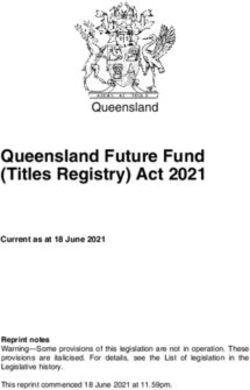EmbOS Real-Time Operating System CPU & Compiler specifics for RISC-V using Embedded Studio - SEGGER
←
→
Page content transcription
If your browser does not render page correctly, please read the page content below
embOS
Real-Time Operating System
CPU & Compiler specifics for
RISC-V using Embedded Studio
Document: UM01069
Software Version: 5.12.0.0
Revision: 0
Date: February 8, 2021
A product of SEGGER Microcontroller GmbH
www.segger.com2
Disclaimer
Specifications written in this document are believed to be accurate, but are not guaranteed to
be entirely free of error. The information in this manual is subject to change for functional or
performance improvements without notice. Please make sure your manual is the latest edition.
While the information herein is assumed to be accurate, SEGGER Microcontroller GmbH (SEG-
GER) assumes no responsibility for any errors or omissions. SEGGER makes and you receive no
warranties or conditions, express, implied, statutory or in any communication with you. SEGGER
specifically disclaims any implied warranty of merchantability or fitness for a particular purpose.
Copyright notice
You may not extract portions of this manual or modify the PDF file in any way without the prior
written permission of SEGGER. The software described in this document is furnished under a
license and may only be used or copied in accordance with the terms of such a license.
© 2017-2021 SEGGER Microcontroller GmbH, Monheim am Rhein / Germany
Trademarks
Names mentioned in this manual may be trademarks of their respective companies.
Brand and product names are trademarks or registered trademarks of their respective holders.
Contact address
SEGGER Microcontroller GmbH
Ecolab-Allee 5
D-40789 Monheim am Rhein
Germany
Tel. +49 2173-99312-0
Fax. +49 2173-99312-28
E-mail: support@segger.com*
Internet: www.segger.com
*By sending us an email your (personal) data will automatically be processed. For further information please refer to our
privacy policy which is available at https://www.segger.com/legal/privacy-policy/.
embOS for RISC-V and Embedded Studio © 2017-2021 SEGGER Microcontroller GmbH3
Manual versions
This manual describes the current software version. If you find an error in the manual or a
problem in the software, please inform us and we will try to assist you as soon as possible.
Contact us for further information on topics or functions that are not yet documented.
Print date: February 8, 2021
Software Revision Date By Description
5.12.0.0 0 210208 MM Added information about thread-local storage.
Added information about the ECLIC interrupt controller.
5.8.2.0 0 200311 MM
Added information to the stack chapter.
4.38 0 171205 MC Initial version.
embOS for RISC-V and Embedded Studio © 2017-2021 SEGGER Microcontroller GmbH5
About this document
Assumptions
This document assumes that you already have a solid knowledge of the following:
• The software tools used for building your application (assembler, linker, C compiler).
• The C programming language.
• The target processor.
• DOS command line.
If you feel that your knowledge of C is not sufficient, we recommend The C Programming Lan-
guage by Kernighan and Richie (ISBN 0--13--1103628), which describes the standard in C pro-
gramming and, in newer editions, also covers the ANSI C standard.
How to use this manual
This manual explains all the functions and macros that the product offers. It assumes you have
a working knowledge of the C language. Knowledge of assembly programming is not required.
Typographic conventions for syntax
This manual uses the following typographic conventions:
Style Used for
Body Body text.
Text that you enter at the command prompt or that appears on
Keyword
the display (that is system functions, file- or pathnames).
Parameter Parameters in API functions.
Sample Sample code in program examples.
Sample comment Comments in program examples.
Reference to chapters, sections, tables and figures or other doc-
Reference
uments.
GUIElement Buttons, dialog boxes, menu names, menu commands.
Emphasis Very important sections.
embOS for RISC-V and Embedded Studio © 2017-2021 SEGGER Microcontroller GmbH7
Table of contents
1 Using embOS ................................................................................................................9
1.1 Installation .................................................................................................. 10
1.2 First Steps .................................................................................................. 11
1.3 The example application OS_StartLEDBlink.c ................................................... 12
1.4 Stepping through the sample application .........................................................13
2 Build your own application ..........................................................................................16
2.1 Introduction .................................................................................................17
2.2 Required files for an embOS ..........................................................................17
2.3 Change library mode .................................................................................... 17
2.4 Select another CPU ...................................................................................... 17
3 Libraries .......................................................................................................................18
3.1 Naming conventions for prebuilt libraries ........................................................ 19
4 CPU and compiler specifics ........................................................................................20
4.1 Standard system libraries ..............................................................................21
4.2 Thread-Local Storage TLS ............................................................................. 21
4.2.1 OS_TLS_SetTaskContextExtension() .....................................................21
5 Stacks ......................................................................................................................... 23
5.1 Task stack for RISC-V ...................................................................................24
5.2 System stack for RISC-V .............................................................................. 24
5.3 Interrupt stack ............................................................................................ 24
6 Interrupts ..................................................................................................................... 25
6.1 CLINT and PLIC ........................................................................................... 26
6.1.1 What happens when an interrupt occurs? ............................................. 26
6.1.2 RISC-V interrupt sources ................................................................... 26
6.1.3 Defining interrupt handlers in C .......................................................... 26
6.1.4 Interrupt priorities .............................................................................27
6.1.5 Interrupt handling ............................................................................. 28
6.2 Enhanced CLIC (ECLIC) ................................................................................ 44
6.2.1 What happens when an interrupt occurs? ............................................. 44
6.2.2 RISC-V interrupt sources ................................................................... 44
6.2.3 Interrupt level and priority ................................................................. 44
6.2.4 Interrupt handling ............................................................................. 45
6.3 Interrupt-stack switching .............................................................................. 49
embOS for RISC-V and Embedded Studio © 2017-2021 SEGGER Microcontroller GmbH8
6.4 Zero latency interrupts ................................................................................. 49
7 RTT and SystemView ................................................................................................. 50
7.1 SEGGER Real Time Transfer .......................................................................... 51
7.2 SEGGER SystemView .................................................................................... 52
8 embOS Thread Script ................................................................................................. 53
8.1 Introduction .................................................................................................54
8.2 How to use it .............................................................................................. 54
9 Technical data .............................................................................................................59
9.1 Memory requirements ...................................................................................60
embOS for RISC-V and Embedded Studio © 2017-2021 SEGGER Microcontroller GmbHChapter 1
Using embOS
embOS for RISC-V and Embedded Studio © 2017-2021 SEGGER Microcontroller GmbH10 CHAPTER 1 Installation
1.1 Installation
This chapter describes how to start with embOS. You should follow these steps to become
familiar with embOS.
embOS is shipped as a zip-file in electronic form.
To install it, proceed as follows:
Extract the zip-file to any folder of your choice, preserving the directory structure of this
file. Keep all files in their respective sub directories. Make sure the files are not read only
after copying.
Assuming that you are using an IDE to develop your application, no further installation
steps are required. You will find many prepared sample start projects, which you should
use and modify to write your application. So follow the instructions of section First Steps
on page 11.
You should do this even if you do not intend to use the IDE for your application development
to become familiar with embOS.
If you do not or do not want to work with the IDE, you should: Copy either all or only the
library-file that you need to your work-directory. The advantage is that when switching to
an updated version of embOS later in a project, you do not affect older projects that use
embOS, too. embOS does in no way rely on an IDE, it may be used without the IDE using
batch files or a make utility without any problem.
embOS for RISC-V and Embedded Studio © 2017-2021 SEGGER Microcontroller GmbH11 CHAPTER 1 First Steps
1.2 First Steps
After installation of embOS you can create your first multitasking application. You have
received several ready to go sample start workspaces and projects and every other files
needed in the subfolder Start. It is a good idea to use one of them as a starting point for
all of your applications. The subfolder BoardSupport contains the workspaces and projects
which are located in manufacturer- and CPU-specific subfolders.
To start with, you may use any project from BoardSupport subfolder.
To get your new application running, you should proceed as follows:
• Create a work directory for your application, for example c:\work.
• Copy the whole folder Start which is part of your embOS distribution into your work
directory.
• Clear the read-only attribute of all files in the new Start folder.
• Open one sample workspace/project in
Start\BoardSupport\\ with your IDE (for example, by
double clicking it).
• Build the project. It should be built without any error or warning messages.
After generating the project of your choice, the screen should look like this:
For additional information you should open the ReadMe.txt file which is part of every specific
project. The ReadMe file describes the different configurations of the project and gives
additional information about specific hardware settings of the supported eval boards, if
required.
embOS for RISC-V and Embedded Studio © 2017-2021 SEGGER Microcontroller GmbH12 CHAPTER 1 The example application OS_StartLEDBlink.c
1.3 The example application OS_StartLEDBlink.c
The following is a printout of the example application OS_StartLEDBlink.c. It is a good
starting point for your application. (Note that the file actually shipped with your port of
embOS may look slightly different from this one.)
What happens is easy to see:
After initialization of embOS; two tasks are created and started. The two tasks are activated
and execute until they run into the delay, then suspend for the specified time and continue
execution.
/*********************************************************************
* SEGGER Microcontroller GmbH *
* The Embedded Experts *
**********************************************************************
-------------------------- END-OF-HEADER -----------------------------
File : OS_StartLEDBlink.c
Purpose : embOS sample program running two simple tasks, each toggling
a LED of the target hardware (as configured in BSP.c).
*/
#include "RTOS.h"
#include "BSP.h"
static OS_STACKPTR int StackHP[128], StackLP[128]; // Task stacks
static OS_TASK TCBHP, TCBLP; // Task control blocks
static void HPTask(void) {
while (1) {
BSP_ToggleLED(0);
OS_TASK_Delay(50);
}
}
static void LPTask(void) {
while (1) {
BSP_ToggleLED(1);
OS_TASK_Delay(200);
}
}
/*********************************************************************
*
* main()
*/
int main(void) {
OS_Init(); // Initialize embOS
OS_InitHW(); // Initialize required hardware
BSP_Init(); // Initialize LED ports
OS_TASK_CREATE(&TCBHP, "HP Task", 100, HPTask, StackHP);
OS_TASK_CREATE(&TCBLP, "LP Task", 50, LPTask, StackLP);
OS_Start(); // Start embOS
return 0;
}
/*************************** End of file ****************************/
embOS for RISC-V and Embedded Studio © 2017-2021 SEGGER Microcontroller GmbH13 CHAPTER 1 Stepping through the sample application
1.4 Stepping through the sample application
When starting the debugger, you will see the main() function (see example screenshot
below). The main() function appears as long as project option Run to main is selected,
which it is enabled by default. Now you can step through the program.
OS_Init() is part of the embOS library and written in assembler; you can therefore only
step into it in disassembly mode. It initializes the relevant OS variables.
OS_InitHW() is part of RTOSInit.c and therefore part of your application. Its primary
purpose is to initialize the hardware required to generate the system tick interrupt for
embOS. Step through it to see what is done.
OS_Start() should be the last line in main(), because it starts multitasking and does not
return.
Before you step into OS_Start(), you should set two breakpoints in the two tasks as shown
below.
As OS_Start() is part of the embOS library, you can step through it in disassembly mode
only.
embOS for RISC-V and Embedded Studio © 2017-2021 SEGGER Microcontroller GmbH14 CHAPTER 1 Stepping through the sample application
Click GO, step over OS_Start(), or step into OS_Start() in disassembly mode until you
reach the highest priority task.
If you continue stepping, you will arrive at the task that has lower priority:
embOS for RISC-V and Embedded Studio © 2017-2021 SEGGER Microcontroller GmbH15 CHAPTER 1 Stepping through the sample application
Continue to step through the program, there is no other task ready for execution. embOS
will therefore start the idle-loop, which is an endless loop always executed if there is nothing
else to do (no task is ready, no interrupt routine or timer executing).
You will arrive there when you step into the OS_TASK_Delay() function in disassembly
mode. OS_Idle() is part of RTOSInit.c. You may also set a breakpoint there before step-
ping over the delay in LPTask().
If you set a breakpoint in one or both of our tasks, you will see that they continue execution
after the given delay.
As can be seen by the value of embOS timer variable OS_Global.Time, shown in the Watch
window, HPTask() continues operation after expiration of the 50 system tick delay.
embOS for RISC-V and Embedded Studio © 2017-2021 SEGGER Microcontroller GmbHChapter 2
Build your own application
embOS for RISC-V and Embedded Studio © 2017-2021 SEGGER Microcontroller GmbH17 CHAPTER 2 Introduction
2.1 Introduction
This chapter provides all information to set up your own embOS project. To build your
own application, you should always start with one of the supplied sample workspaces and
projects. Therefore, select an embOS workspace as described in chapter First Steps on
page 11 and modify the project to fit your needs. Using an embOS start project as starting
point has the advantage that all necessary files are included and all settings for the project
are already done.
2.2 Required files for an embOS
To build an application using embOS, the following files from your embOS distribution are
required and have to be included in your project:
• RTOS.h from the directory .\Start\Inc. This header file declares all embOS API
functions and data types and has to be included in any source file using embOS
functions.
• RTOSInit*.c from one target specific .\Start\BoardSupport\\
subfolder. It contains hardware-dependent initialization code for embOS. It initializes
the system timer interrupt but can also initialize or set up the interrupt controller, clocks
and PLLs, the memory protection unit and its translation table, caches and so on.
• OS_Error.c from one target specific subfolder .\Start\BoardSupport
\\. The error handler is used only if a debug library is used in
your project.
• One embOS library from the subfolder .\Start\Lib.
• Additional CPU and compiler specific files may be required according to CPU.
When you decide to write your own startup code or use a low level init() function, ensure
that non-initialized variables are initialized with zero, according to C standard. This is re-
quired for some embOS internal variables. Your main() function has to initialize embOS by
calling OS_Init() and OS_InitHW() prior to any other embOS functions that are called.
2.3 Change library mode
For your application you might want to choose another library. For debugging and program
development you should always use an embOS debug library. For your final application you
may wish to use an embOS release library or a stack check library.
Therefore you have to select or replace the embOS library in your project or target:
• If your selected library is already available in your project, just select the appropriate
project configuration.
• To add a library, you may add the library to the existing Lib group. Exclude all other
libraries from your build, delete unused libraries or remove them from the configuration.
• Check and set the appropriate OS_LIBMODE_* define as preprocessor option and/or
modify the OS_Config.h file accordingly.
2.4 Select another CPU
embOS contains CPU-specific code for various CPUs. Manufacturer- and CPU-specific sample
start workspaces and projects are located in the subfolders of the .\Start\BoardSupport
directory. To select a CPU which is already supported, just select the appropriate workspace
from a CPU-specific folder.
If your CPU is currently not supported, examine all RTOSInit.c files in the CPU-specific
subfolders and select one which almost fits your CPU. You may have to modify OS_InitH-
W(), the interrupt service routines for the embOS system tick timer and the low level ini-
tialization.
embOS for RISC-V and Embedded Studio © 2017-2021 SEGGER Microcontroller GmbHChapter 3
Libraries
embOS for RISC-V and Embedded Studio © 2017-2021 SEGGER Microcontroller GmbH19 CHAPTER 3 Naming conventions for prebuilt libraries
3.1 Naming conventions for prebuilt libraries
embOS is shipped with different pre-built libraries with different combinations of features.
The libraries are named as follows: libos_rv_.a
Parameter Meaning Values
Arch Specifies the RISC-V ISA 32imac: RV32I with ’M’, ’A’ and ’C’ extensions
xr: Extreme Release
r: Release
s: Stack check
LibMode Specifies the library mode sp: Stack check + profiling
d: Debug
dp: Debug + profiling
dt: Debug + profiling + trace
Example
libos_rv32imac_dp.a is the library for a project using an RV32IMAC core with debug and
profiling support.
embOS for RISC-V and Embedded Studio © 2017-2021 SEGGER Microcontroller GmbHChapter 4
CPU and compiler specifics
embOS for RISC-V and Embedded Studio © 2017-2021 SEGGER Microcontroller GmbH21 CHAPTER 4 Standard system libraries
4.1 Standard system libraries
embOS for RISC-V and Embedded Studio may be used with Embedded Studio’s standard
libraries.
embOS delivers the file OS_ThreadSafe.c which includes hook functions to make standard
library calls (e.g. the heap management functions) thread safe.
4.2 Thread-Local Storage TLS
The Embedded Studio standard library supports the usage of thread-local storage. Several
library objects and functions need local variables which have to be unique to a thread.
Thread-local storage will be required when these functions are called from multiple threads.
embOS for Embedded Studio is prepared to support the tread-local storage, but does not
use it per default. This has the advantage of no additional overhead as long as thread-
local storage is not needed by the application. The embOS implementation of thread-local
storage allows activation of TLS separately for every task. Only tasks that call functions
using TLS need to activate the TLS by calling an initialization function when the task is
started.
Library objects that need thread-local storage when used in multiple tasks are e.g.:
• error functions - errno, strerror.
• locale functions - localeconv, setlocale.
• time functions - asctime, localtime, gmtime, mktime.
• multibyte functions - mbrlen, mbrtowc, mbsrtowc, mbtowc, wcrtomb, wcsrtomb,
wctomb.
• rand functions - rand, srand.
• etc functions - atexit, strtok.
• C++ exception engine.
Note
The usage of thread-local storage will prevent the SEGGER Linker from applying ad-
ditional optimizations.
4.2.1 OS_TLS_SetTaskContextExtension()
Description
OS_TLS_SetTaskContextExtension() may be called from a task to initialize and use
thread-local storage.
Prototype
void OS_TLS_SetTaskContextExtension(void);
Additional information
OS_TLS_SetTaskContextExtension() shall be the first function called from a task when
TLS should be used in the specific task. The function must not be called multiple times from
one task. The thread-local storage is allocated on the heap. To ensure thread-safe heap
management when using TLS, make sure to include the OS_ThreadSafe.c.
Example
The following printout demonstrates the usage of task specific TLS in an application.
#include "RTOS.h"
static OS_STACKPTR int StackHP[128], StackLP[128]; // Task stacks
embOS for RISC-V and Embedded Studio © 2017-2021 SEGGER Microcontroller GmbH22 CHAPTER 4 Thread-Local Storage TLS
static OS_TASK TCBHP, TCBLP; // Task control blocks
static void HPTask(void) {
OS_TLS_SetTaskContextExtension();
while (1) {
errno = 42; // errno specific to HPTask
OS_TASK_Delay(50);
}
}
static void LPTask(void) {
OS_TLS_SetTaskContextExtension();
while (1) {
errno = 1; // errno specific to LPTask
OS_TASK_Delay(200);
}
}
int main(void) {
errno = 0; // errno not specific to any task
OS_Init(); // Initialize embOS
OS_InitHW(); // Initialize required hardware
OS_TASK_CREATE(&TCBHP, "HP Task", 100, HPTask, StackHP);
OS_TASK_CREATE(&TCBLP, "LP Task", 50, LPTask, StackLP);
OS_Start(); // Start embOS
return 0;
}
embOS for RISC-V and Embedded Studio © 2017-2021 SEGGER Microcontroller GmbHChapter 5
Stacks
embOS for RISC-V and Embedded Studio © 2017-2021 SEGGER Microcontroller GmbH24 CHAPTER 5 Task stack for RISC-V
5.1 Task stack for RISC-V
Each task uses its individual stack. The stack pointer is initialized and set every time a task
is activated by the scheduler. The stack-size required for a task is the sum of the stack-
size of all routines, plus a basic stack size, plus size used by exceptions.
The basic stack size is the size of memory required to store the registers of the CPU plus
the stack size required by calling embOS-routines.
For RISC-V CPUs, this minimum basic task stack size is about 160 bytes. Because any
function call uses some amount of stack and every exception also pushes at least 80 bytes
onto the current stack, the task stack size has to be large enough to handle one exception,
too. We recommend at least 512 bytes stack as a start.
Note
Stacks for RV32I devices need to be 16-byte aligned. embOS ensures that task stacks
are properly aligned. However, since this can result in unused bytes, the application
should ensure that task stacks are properly aligned. This can be achieved by defin-
ing an array using the compilers “__attribute__” keyword with the “aligned(16)”
attribute.
5.2 System stack for RISC-V
The minimum system stack size required by embOS is about 192 bytes (stack check &
profiling build). However, since the system stack is also used by the application before the
start of multitasking (the call to OS_Start()), and because software timers and C-level
interrupt handlers also use the system stack, the actual stack requirements depend on the
application.
The size of the system stack can be changed by modifying the project settings. We recom-
mend a minimum stack size of 768 bytes for the system stack.
5.3 Interrupt stack
RISC-V does not support a hardware interrupt stack. All interrupts primarily run on the
current stack. This means that an interrupt might use any task stack or the system stack.
Therefore, each task stack needs to be big enough to handle interrupts. Because giving
each task additional memory for handling interrupts consumes much memory, it is possible
to switch to the system stack instead.
Switching to the system stack can be done by calling OS_INT_EnterIntStack() and OS_IN-
T_LeaveIntStack(). Fore more information, please refer to their function description in
the generic embOS manual.
embOS for RISC-V and Embedded Studio © 2017-2021 SEGGER Microcontroller GmbHChapter 6
Interrupts
embOS for RISC-V and Embedded Studio © 2017-2021 SEGGER Microcontroller GmbH26 CHAPTER 6 CLINT and PLIC
6.1 CLINT and PLIC
This part describes interrupts and interrupt handling for RISC-V devices using a CLINT and
PLIC as interrupt controller.
6.1.1 What happens when an interrupt occurs?
• A hart (hardware thread) receives an interrupt request.
• As soon as interrupts are globally enabled in mstatus.MIE and the specific interrupt
source is enabled in mie.MxIE, the interrupt is accepted and executed.
• The value of mstatus.MIE is copied into mstatus.MPIE, then mstatus.MIE is cleared,
effectively disabling interrupts.
• The current pc is copied into the mepc register, and then pc is set to the value of mtvec.
In case vectored interrupts are enabled, pc is set to mtvec.BASE + 4 * exception code.
• The privilege mode prior to the interrupt is encoded in mstatus.MPP.
• At this point, control is handed over to software in the interrupt handler with interrupts
disabled.
Interrupts can be re-enabled by explicitly setting mstatus.MIE (or by executing an MRET
instruction to exit the handler).
• The low-level interrupt handler, trap_entry() in direct mode or the appropriate vector
in vectored mode, saves the caller-save register on stack.
• The high-level interrupt handler, OS_TrapHandler() which is implemented in ’C’, is
called and serves the interrupt before returning to the low-level interrupt handler.
• The low-interrupt handler restores the caller-save registers from stack.
• The low-interrupt handler ends by executing an MRET instruction.
• The privilege mode is set to the value encoded in mstatus.MPP.
• The value of mstatus.MPIE is copied into mstatus.MIE.
• The pc is set to the value of mepc, continuing the interrupted function.
6.1.2 RISC-V interrupt sources
RISC-V harts can have both local and external interrupt sources:
Local interrupt sources are those that do not pass through the Platform-Level Interrupt
Controller (PLIC). These include the standard software and timer interrupts for each privi-
lege level, and an optional number of further machine local interrupts.
External interrupt sources, on the other hand, are prioritized and distributed by the plat-
form-specific PLIC implementation.
Local ISR handling may be performed in direct mode, in which all traps are distributed
through OS_TrapHandler(). Alternatively, local ISR handling may also be performed in
vectored mode. In this case, a ROM vector table is used to distribute traps.
6.1.3 Defining interrupt handlers in C
Interrupt handlers for RISC-V cores are written as normal C-functions which do not take
parameters and do not return any value. Interrupt handler which call an embOS function
need a prologue and epilogue function as described in the generic manual and in the ex-
amples below.
Example
Simple interrupt routine:
static void _Systick(void) {
OS_INT_EnterNestable(); // Inform embOS that interrupt code is running
OS_HandleTick(); // May be interrupted
OS_INT_LeaveNestable(); // Inform embOS that interrupt handler is left
}
embOS for RISC-V and Embedded Studio © 2017-2021 SEGGER Microcontroller GmbH27 CHAPTER 6 CLINT and PLIC
6.1.4 Interrupt priorities
Interrupts are prioritized as follows, in decreasing order of priority:
Trap name
Machine external interrupts (with configurable external priority)
Machine software interrupts
Machine timer interrupts
Synchronous trap
Machine external interrupts are furthermore distributed by the PLIC according to an ad-
ditional priority, with a platform-specific maximum number of supported priority levels:
Generically, the priority value ’0’ is reserved, and further interrupt priorities increase with
increasing values.
Each external interrupt source has an interrupt priority held in a platform-specific mem-
ory-mapped register. Each interrupt target has an associated priority threshold, held in
a platform-specific memory-mapped register. Only active interrupts that have a priority
strictly greater than the threshold will cause a interrupt notification to be sent to the target.
Further (optional) machine local interrupts run at a platform-dependant priority level. For
example, with RISC-V Coreplex IP, machine local interrupts take precendence over any
other interrupt source, and are themselves prioritized by their ID. A comprehensive priority
table for local interrupts on one platform, in decreasing order of priority, could therefore
read as follows:
Trap name
Machine local interrupt 15
Machine local interrupt 14
…
Machine local interrupt 1
Machine local interrupt 0
Machine external interrupts (with configurable external priority)
Machine software interrupts
Machine timer interrupts
Synchronous trap
embOS for RISC-V and Embedded Studio © 2017-2021 SEGGER Microcontroller GmbH28 CHAPTER 6 CLINT and PLIC
6.1.5 Interrupt handling
6.1.5.1 Local Interrupt handling
To handle local interrupts, embOS offers the following functions:
Function Description
OS_RISCV_ISR_Disable() Disables the specified local interrupt source
OS_RISCV_ISR_Enable() Enables the specified local interrupt source
Configures RAM vector table address (used in
OS_RISCV_ISR_Init()
direct mode only)
Installs a local interrupt handler (used in direct
OS_RISCV_ISR_InstallHandler()
mode only)
Local interrupt sources should be specified using the following enumeration:
Local IRQ type Numeric value
IRQ_M_SOFTWARE 3
IRQ_M_TIMER 7
IRQ_M_EXTERNAL 11
IRQ_LOCAL0 16
IRQ_LOCAL1 17
IRQ_LOCAL2 18
IRQ_LOCAL3 19
IRQ_LOCAL4 20
IRQ_LOCAL5 21
IRQ_LOCAL6 22
IRQ_LOCAL7 23
IRQ_LOCAL8 24
IRQ_LOCAL9 25
IRQ_LOCAL10 26
IRQ_LOCAL11 27
IRQ_LOCAL12 28
IRQ_LOCAL13 29
IRQ_LOCAL14 30
IRQ_LOCAL15 31
embOS for RISC-V and Embedded Studio © 2017-2021 SEGGER Microcontroller GmbH29 CHAPTER 6 CLINT and PLIC
6.1.5.1.1 OS_RISCV_ISR_Disable()
Description
OS_RISCV_ISR_Disable() is used to disable the specified local interrupt source.
Prototype
void OS_RISCV_ISR_Disable (RISCV_IRQ ISRIndex);
Parameters
Parameter Description
ISRIndex Interrupt index
embOS for RISC-V and Embedded Studio © 2017-2021 SEGGER Microcontroller GmbH30 CHAPTER 6 CLINT and PLIC
6.1.5.1.2 OS_RISCV_ISR_Enable()
Description
OS_RISCV_ISR_Enable() is used to enable the specified local interrupt source.
Prototype
void OS_RISCV_ISR_Enable (RISCV_IRQ ISRIndex);
Parameters
Parameter Description
ISRIndex Interrupt index
Additional information
OS_RISCV_CLINT_DisableISR() is not implemented as a function, but as a macro.
embOS for RISC-V and Embedded Studio © 2017-2021 SEGGER Microcontroller GmbH31 CHAPTER 6 CLINT and PLIC
6.1.5.1.3 OS_RISCV_ISR_Init()
Description
OS_RISCV_ISR_Init() is used to configure the RAM vector table address for local interrupts.
Since a RAM vector table is used in direct mode only, this function mustn’t be called when
using vectored mode.
Prototype
void OS_RISCV_ISR_Init (OS_U8 NumInterrupts,
OS_ISR_HANDLER* TableBaseAddr[]);
Parameters
Parameter Description
NumInterrupts Number of supported interrupt sources
TableBaseAddr RAM vector table base address
embOS for RISC-V and Embedded Studio © 2017-2021 SEGGER Microcontroller GmbH32 CHAPTER 6 CLINT and PLIC
6.1.5.1.4 OS_RISCV_ISR_InstallHandler()
Description
OS_RISCV_ISR_InstallHandler() is used to install the specified local interrupt handler in
the RAM vector table. Since a RAM vector table is used in direct mode only, this function
mustn’t be called when using vectored mode.
Prototype
OS_ISR_HANDLER* OS_RISCV_ISR_InstallHandler (RISCV_IRQ ISRIndex,
OS_ISR_HANDLER* pISRHandler);
Parameters
Parameter Description
ISRIndex Interrupt index
pISRHandler Address of interrupt handler
Return value
OS_ISR_HANDLER*: Address of the previously installed interrupt handler, or NULL if not
applicable.
embOS for RISC-V and Embedded Studio © 2017-2021 SEGGER Microcontroller GmbH33 CHAPTER 6 CLINT and PLIC
6.1.5.2 External Interrupt handling
To handle external interrupts (on the Coreplex IP implementation of the Platform-Level
Interrupt Controller), embOS offers the following functions:
Function Description
Retrieves the ID of highest-priority
OS_RISCV_COREPLEX_ISR_Claim() pending external interrupt and clears
pending condition
OS_RISCV_COREPLEX_ISR_Complete() Notifies PLIC of ISR completion
Disables the specified external inter-
OS_RISCV_COREPLEX_ISR_Disable()
rupt source
Enables the specified external inter-
OS_RISCV_COREPLEX_ISR_Enable()
rupt source
Returns the current interrupt priority
OS_RISCV_COREPLEX_ISR_GetPriority()
for the specified interrupt source
Returns the current interrupt priority
OS_RISCV_COREPLEX_ISR_GetThreshold()
threshold
Configures PLIC base address and
OS_RISCV_COREPLEX_ISR_Init()
RAM vector table address
OS_RISCV_COREPLEX_ISR_InstallHandler() Installs an external interrupt handler
Sets the priority of the specified exter-
OS_RISCV_COREPLEX_ISR_SetPriority()
nal interrupt
Configures the IRQ threshold, mask-
OS_RISCV_COREPLEX_ISR_SetThreshold()
ing lower-priority external interrupts
embOS for RISC-V and Embedded Studio © 2017-2021 SEGGER Microcontroller GmbH34 CHAPTER 6 CLINT and PLIC
6.1.5.2.1 OS_RISCV_COREPLEX_ISR_Claim()
Description
OS_RISCV_COREPLEX_ISR_Claim() is used to retrieve the ID of the highest-priority pending
external interrupt. Clears the corresponding source’s pending bit.
Prototype
OS_U32 OS_RISCV_COREPLEX_ISR_Claim (void);
Return value
OS_U32: Interrupt index
embOS for RISC-V and Embedded Studio © 2017-2021 SEGGER Microcontroller GmbH35 CHAPTER 6 CLINT and PLIC
6.1.5.2.2 OS_RISCV_COREPLEX_ISR_Complete()
Description
OS_RISCV_COREPLEX_ISR_Complete() is used to signal ISR completion to the PLIC.
Prototype
void OS_RISCV_COREPLEX_ISR_Complete (OS_U32 ISRIndex);
Parameters
Parameter Description
ISRIndex Interrupt index
embOS for RISC-V and Embedded Studio © 2017-2021 SEGGER Microcontroller GmbH36 CHAPTER 6 CLINT and PLIC
6.1.5.2.3 OS_RISCV_COREPLEX_ISR_Disable()
Description
OS_RISCV_COREPLEX_ISR_Disable() is used to disable the specified external interrupt.
Prototype
void OS_RISCV_COREPLEX_ISR_Disable (OS_U32 ISRIndex);
Parameters
Parameter Description
ISRIndex Interrupt index
embOS for RISC-V and Embedded Studio © 2017-2021 SEGGER Microcontroller GmbH37 CHAPTER 6 CLINT and PLIC
6.1.5.2.4 OS_RISCV_COREPLEX_ISR_Enable()
Description
OS_RISCV_COREPLEX_ISR_Enable() is used to enable the specified external interrupt.
Prototype
void OS_RISCV_COREPLEX_ISR_Enable (OS_U32 ISRIndex);
Parameters
Parameter Description
ISRIndex Interrupt index
embOS for RISC-V and Embedded Studio © 2017-2021 SEGGER Microcontroller GmbH38 CHAPTER 6 CLINT and PLIC
6.1.5.2.5 OS_RISCV_COREPLEX_ISR_GetPriority()
Description
OS_RISCV_COREPLEX_ISR_GetPriority() retrieves the current interrupt priority for the
specified interrupt source.
Prototype
OS_U32 OS_RISCV_COREPLEX_ISR_GetPriority (OS_U32 ISRIndex);
Parameters
Parameter Description
ISRIndex Interrupt index
Return value
OS_U32: Current interrupt priority of the specified interrupt source
embOS for RISC-V and Embedded Studio © 2017-2021 SEGGER Microcontroller GmbH39 CHAPTER 6 CLINT and PLIC
6.1.5.2.6 OS_RISCV_COREPLEX_ISR_GetThreshold()
Description
OS_RISCV_COREPLEX_ISR_GetThreshold() retrieves the current interrupt priority thresh-
old.
Prototype
OS_U32 OS_RISCV_COREPLEX_ISR_GetThreshold (void);
Return value
OS_U32: Current interrupt priority threshold
embOS for RISC-V and Embedded Studio © 2017-2021 SEGGER Microcontroller GmbH40 CHAPTER 6 CLINT and PLIC
6.1.5.2.7 OS_RISCV_COREPLEX_ISR_Init()
Description
OS_RISCV_COREPLEX_ISR_Init() is used to configure the RAM vector table base address
for external interrupts.
Prototype
void OS_RISCV_COREPLEX_ISR_Init(OS_U32 BaseAddr,
OS_U16 NumInterrupts,
OS_U32 NumPriorities,
OS_ISR_HANDLER* TableBaseAddr[]);
Parameters
Parameter Description
BaseAddr Coreplex PLIC base address
NumInterrupts Number of supported external interrupt sources
NumPriorities Number of supported external interrupt priorities
TableBaseAddr RAM vector table base address
embOS for RISC-V and Embedded Studio © 2017-2021 SEGGER Microcontroller GmbH41 CHAPTER 6 CLINT and PLIC
6.1.5.2.8 OS_RISCV_COREPLEX_ISR_InstallHandler()
Description
OS_RISCV_COREPLEX_ISR_InstallHandler() is used to install the specified external inter-
rupt handler in the RAM vector table.
Prototype
OS_ISR_HANDLER* OS_RISCV_COREPLEX_ISR_InstallHandler(OS_U32 ISRIndex,
OS_ISR_HANDLER* pISRHandler);
Parameters
Parameter Description
ISRIndex Interrupt index
pISRHandler Address of interrupt handler
Return value
OS_ISR_HANDLER*: Address of the previously installed interrupt handler, or NULL if not
applicable.
embOS for RISC-V and Embedded Studio © 2017-2021 SEGGER Microcontroller GmbH42 CHAPTER 6 CLINT and PLIC
6.1.5.2.9 OS_RISCV_COREPLEX_ISR_SetPriority()
Description
OS_RISCV_COREPLEX_ISR_SetPriority() is used to configure the interrupt priority for the
specified external interrupt.
Prototype
OS_U32 OS_RISCV_COREPLEX_ISR_SetPriority (OS_U32 ISRIndex,
OS_U32 Prio);
Parameters
Parameter Description
ISRIndex Interrupt index
Prio Interrupt priority
Return value
OS_U32: Previous priority which was assigned before
embOS for RISC-V and Embedded Studio © 2017-2021 SEGGER Microcontroller GmbH43 CHAPTER 6 CLINT and PLIC
6.1.5.2.10 OS_RISCV_COREPLEX_ISR_SetThreshold()
Description
OS_RISCV_COREPLEX_ISR_SetThreshold() is used to configure the interrupt priority
threshold. All priorities less than or equal to Threshold will be masked.
Prototype
void OS_RISCV_COREPLEX_ISR_SetThreshold (OS_U32 Threshold);
Parameters
Parameter Description
Threshold Desired interrupt priority threshold
embOS for RISC-V and Embedded Studio © 2017-2021 SEGGER Microcontroller GmbH44 CHAPTER 6 Enhanced CLIC (ECLIC)
6.2 Enhanced CLIC (ECLIC)
This part describes interrupts and interrupt handling for RISC-V devices using an Enhanced
CLIC interrupt controller. The ECLIC is an improved version of the CLIC and adds additional
functionality.
6.2.1 What happens when an interrupt occurs?
• As soon as interrupts are globally enabled in mstatus.MIE and the interrupt source
is enabled, the hart’s (hardware thread) privilege mode is set to machine mode and
following CSRs and registers are updated automatically by the hardware within one
cycle:
• mepc is set to the current pc.
• mstatus.MPIE is set to mstatus.MIE.
• mstatus.MIE is set to zero, disabling interrupts.
• mstatus.MPP is updated with the previous privilege mode.
• msubm.PTYP is stores the interrupt handling mode contained in msubm.TYP.
• msubm.TYP is set to the new interrupt handling mode.
• mcause.EXCODE is updated with the interrupt Id.
• mcause.MPIL is updated with the interrupt level stored in mintstatus.MIL.
• The pc is set to mtvt2.
• The processor continues execution at the updated pc address which points to the low-
level interrupt handler.
• The low-level interrupt handler saves the caller-save registers as well as mepc, msubm
and mcause on the stack, as those are overwritten and would be lost if a nested interrupt
occurs.
• The low-level interrupt handler fetches the vector address of the next pending non-
vector interrupt with highest interrupt level and highest priority in the same privilege
mode, loads the handler’s address from fetched vector table address and jumps into
the interrupt specific high-level handler.
• After the high-level interrupt handler returns, the low-interrupt handler restores the
caller-save registers and CSRs from the stack.
• The low-level interrupt handler ends by executing an mret instruction, causing following
CSRs to be updated:
• mintstatus.MIL is updated with the interrupt level stored in mcause.MPIL.
• msubm.TYP is set to the mode encoded in msubm.PTYP.
• The privilege mode is set to the value encoded in mstatus.MPP.
• mstatus.MIE is set to the value of mstatus.MPIE.
• The pc is set to the value of mepc, continuing the interrupted function.
6.2.2 RISC-V interrupt sources
RISC-V harts can have local and external interrupt sources. However, both interrupt types
are handled by the ECLIC and behave the same. That is, all interrupts are controlled via
the memory mapped interrupt configuration SFRs and the mie and mip CSRs are disabled
in ECLIC mode.
6.2.3 Interrupt level and priority
For CLIC interrupt controllers, each interrupt has an 8-bit control register which is used
to specify the interrupt level and priority. Depending on how many of the control bits are
implemented on the device, there can be a maximum of 256 different combinations of
interrupt level and priority for an interrupt. The level is stored on the MSB side of the control
register, while the remaining bits are used for the priority. How many of the available control
bits are used for the interrupt level can be specified. By default, all control bits are used
for the interrupt level. That is, the number of level bits is set to 8.
Interrupt level
Interrupts with higher interrupt level can interrupt interrupts with lower interrupt level,
leading to interrupt nesting. Furthermore, interrupts can be nested by synchronous excep-
embOS for RISC-V and Embedded Studio © 2017-2021 SEGGER Microcontroller GmbH45 CHAPTER 6 Enhanced CLIC (ECLIC)
tions. The synchronous exception is always taken with the current interrupt level. That
means that interrupts and exceptions with greater interrupt level are able to interrupt an
exception with lower interrupt level.
Interrupt priority
Interrupts with higher priority won’t interrupt interrupts with same interrupt level even
if the current active interrupt has a lower priority. The interrupt priority is used only for
interrupt arbitration if there are two interrupts with the same interrupt level pending.
6.2.4 Interrupt handling
To handle ECLIC interrupts, embOS offers the following functions:
Function Description
OS_RISCV_ECLIC_ISR_Disable() Disables the specified interrupt source.
OS_RISCV_ECLIC_ISR_Enable() Enables the specified interrupt source.
Returns how many bits of the interrupt
OS_RISCV_ECLIC_ISR_GetNumLevelBits() control register are used for the interrupt
level.
Returns the interrupt control value of the
OS_RISCV_ECLIC_ISR_GetPriority()
specified interrupt.
Returns the current interrupt level thresh-
OS_RISCV_ECLIC_ISR_GetThreshold()
old.
OS_RISCV_ECLIC_ISR_Init() Initializes the ECLIC interrupt controller.
Specifies how many bits of the interrupt
OS_RISCV_ECLIC_ISR_SetNumLevelBits() control register shall be used for the inter-
rupt level.
Sets the interrupt control value of the
OS_RISCV_ECLIC_ISR_SetPriority()
specified interrupt.
Configures the IRQ threshold, masking
OS_RISCV_ECLIC_ISR_SetThreshold()
lower-level interrupts.
6.2.4.1 OS_RISCV_ECLIC_ISR_Disable()
Description
OS_RISCV_ECLIC_ISR_Disable() disables the specified interrupt.
Prototype
void OS_RISCV_ECLIC_ISR_Disable(OS_UINT ISRIndex);
Parameters
Parameter Description
ISRIndex Interrupt index.
embOS for RISC-V and Embedded Studio © 2017-2021 SEGGER Microcontroller GmbH46 CHAPTER 6 Enhanced CLIC (ECLIC)
6.2.4.2 OS_RISCV_ECLIC_ISR_Enable()
Description
OS_RISCV_ECLIC_ISR_Enable() enables the specified interrupt.
Prototype
void OS_RISCV_ECLIC_ISR_Enable(OS_UINT ISRIndex);
Parameters
Parameter Description
ISRIndex Interrupt index.
6.2.4.3 OS_RISCV_ECLIC_ISR_GetNumLevelBits()
Description
OS_RISCV_ECLIC_ISR_GetNumLevelBits() returns how many bits of the interrupt control
register are used for the interrupt level.
Prototype
OS_U8 OS_RISCV_ECLIC_ISR_GetNumLevelBits(void);
Return value
The number of level bits.
6.2.4.4 OS_RISCV_ECLIC_ISR_GetPriority()
Description
OS_RISCV_ECLIC_ISR_GetPriority() returns the interrupt control value of the specified
interrupt.
Prototype
OS_U8 OS_RISCV_ECLIC_ISR_GetPriority(OS_UINT ISRIndex);
Parameters
Parameter Description
ISRIndex Interrupt index.
Return value
The interrupt control value containing the interrupt level and priority.
6.2.4.5 OS_RISCV_ECLIC_ISR_GetThreshold()
Description
OS_RISCV_ECLIC_ISR_GetThreshold() returns the current interrupt level threshold.
Prototype
OS_U8 OS_RISCV_ECLIC_ISR_GetThreshold(void);
Return value
The current interrupt level threshold.
embOS for RISC-V and Embedded Studio © 2017-2021 SEGGER Microcontroller GmbH47 CHAPTER 6 Enhanced CLIC (ECLIC)
6.2.4.6 OS_RISCV_ECLIC_ISR_Init()
Description
OS_RISCV_ECLIC_ISR_Init() initializes the ECLIC interrupt controller.
Prototype
void OS_RISCV_ECLIC_ISR_Init(void* pBaseAddr,
void* pVectorTable,
void* pTrapHandler);
Parameters
Parameter Description
pBaseAddr Base address of the memory mapped ECLIC SFRs.
Address of the vector table containing the ISR handler
addresses. Needs to be at least 64-bit aligned. Align-
pVectorTableAddress
ment increases with size of the vector table (See addi-
tional information).
Address of the synchronous trap handler. Needs to be
pTrapHandlerAddress
64-bit aligned.
Additional information
The vector table address is constrained to be at least 64-byte aligned. This alignment should
be considered when linking the application.
0 to 16 max. interrupts => 64-byte aligned
17 to 32 max. interrupts => 128-byte aligned
33 to 64 max. interrupts => 256-byte aligned
65 to 128 max. interrupts => 512-byte aligned
129 to 256 max. interrupts => 1024-byte aligned
257 to 512 max. interrupts => 2048-byte aligned
513 to 1024 max. interrupts => 4096-byte aligned
1025 to 2048 max. interrupts => 8192-byte aligned
2045 to 4096 max. interrupts => 16384-byte aligned
6.2.4.7 OS_RISCV_ECLIC_ISR_SetNumLevelBits()
Description
OS_RISCV_ECLIC_ISR_SetNumLevelBits() Specifies how many bits of the interrupt control
register shall be used for the interrupt level.
Prototype
void OS_RISCV_ECLIC_ISR_SetNumLevelBits(OS_U8 NumLevelBits);
Parameters
Parameter Description
NumLevelBits Number of level bits that shall be used. Valid value are 0-8.
embOS for RISC-V and Embedded Studio © 2017-2021 SEGGER Microcontroller GmbH48 CHAPTER 6 Enhanced CLIC (ECLIC)
6.2.4.8 OS_RISCV_ECLIC_ISR_SetPriority()
Description
OS_RISCV_ECLIC_ISR_SetPriority() sets the interrupt control bits of the specified inter-
rupt. The interrupt control register consists of two parts: the interrupt level and the inter-
rupt priority, depending on the number of level bits used. The interrupt level bits are on the
MSB side, while priority bits are on the LSB side. The number of level bits used is by default
set to 8, but can be changed by a call to OS_RISCV_ECLIC_ISR_SetNumLevelBits().
Prototype
void OS_RISCV_ECLIC_ISR_SetPriority(OS_UINT ISRIndex,
OS_U8 InterruptPriority);
Parameters
Parameter Description
ISRIndex Interrupt index.
InterruptPri-
Interrupt level and priority.
ority
6.2.4.9 OS_RISCV_ECLIC_ISR_SetThreshold()
Description
OS_RISCV_ECLIC_ISR_SetThreshold() configures the IRQ threshold, masking lower-level
interrupts.
Prototype
void OS_RISCV_ECLIC_ISR_SetThreshold(OS_U8 Threshold);
Parameters
Parameter Description
Threshold Desired interrupt priority threshold.
Example
For a device with 5 implemented control bits it is possible to use 25=32 different values for
interrupt priority arbitration. If the number of level bits is set to 3, 8 levels and 4 priorities
can be used. In order to set an interrupt to level 7 and priority 2, the value ((749 CHAPTER 6 Interrupt-stack switching
6.3 Interrupt-stack switching
RISC-V does not support a hardware Interrupt stack. All interrupts primarily run on the cur-
rent stack. This means, that an interrupt might use any task stack or the system stack, and
thus each task stack needs to be big enough to handle interrupts. As this would consume
much memory, it is possible to switch to the system stack on interrupt entry if desired, so
that it has to be ensured that the system-stack is big enough for handling interrupt.
Switching to the system stack can be done by calling OS_INT_EnterIntStack() and OS_IN-
T_LeaveIntStack(). Fore more information, please refer to their function description in
the generic embOS manual.
6.4 Zero latency interrupts
Zero latency interrupts are currently not supported.
embOS for RISC-V and Embedded Studio © 2017-2021 SEGGER Microcontroller GmbHChapter 7
RTT and SystemView
embOS for RISC-V and Embedded Studio © 2017-2021 SEGGER Microcontroller GmbH51 CHAPTER 7 SEGGER Real Time Transfer
7.1 SEGGER Real Time Transfer
SEGGER’s Real Time Transfer (RTT) is the new technology for interactive user I/O in em-
bedded applications. RTT can be used with any J-Link model and any supported target
processor which allows background memory access.
RTT is included with many embOS start projects. These projects are by default configured
to use RTT for debug output. Some IDEs, such as SEGGER Embedded Studio, support RTT
and display RTT output directly within the IDE. In case the used IDE does not support RTT,
SEGGER’s J-Link RTT Viewer, J-Link RTT Client, and J-Link RTT Logger may be used instead
to visualize your application?s debug output.
For more information on SEGGER Real Time Transfer, refer to segger.com/jlink-rtt.
7.1.1 Shipped files related to SEGGER RTT
All files related to SEGGER RTT are shipped inside the respective start project’s Setup folder:
File Description
SEGGER_RTT.c Generic implementation of SEGGER RTT.
SEGGER_RTT.html Generic implementation header file.
SEGGER_RTT_Conf.h Generic RTT configuration file.
Generic printf() replacement to write formatted data via
SEGGER_RTT_printf.c
RTT.
Compiler-specific low-level functions for using printf() via
RTT. If this file is included in a project, RTT is used for
SEGGER_RTT_Syscalls_*.c
debug output. To use the standard out of your IDE, ex-
clude this file from build.
embOS for RISC-V and Embedded Studio © 2017-2021 SEGGER Microcontroller GmbH52 CHAPTER 7 SEGGER SystemView
7.2 SEGGER SystemView
SEGGER SystemView is a real-time recording and visualization tool to gain a deep under-
standing of the runtime behavior of an application, going far beyond what debuggers are
offering. The SystemView module collects and formats the monitor data and passes it to
RTT.
SystemView is included with many embOS start projects. These projects are by default
configured to use SystemView in debug builds. The associated PC visualization application,
SystemViewer, is not shipped with embOS. Instead, the most recent version of that appli-
cation is available for download from our website.
For more information on SEGGER SystemView, including the SystemViewer download, refer
to segger.com/systemview.
7.2.1 Shipped files related to SEGGER SystemView
All files related to SEGGER SystemView are shipped inside the respective start project’s
Setup folder:
File Description
Global type definitios required by SEGGER Sys-
Global.h
temView.
SEGGER.h Generic types and utility function header.
SEGGER_SYSVIEW.c Generic implementation of SEGGER RTT.
SEGGER_SYSVIEW.h Generic implementation include file.
SEGGER_SYSVIEW_Conf.h Generic configuration file.
SEGGER_SYSVIEW_ConfDefaults.h Generic default configuration file.
Target-specific configuration of SystemView
SEGGER_SYSVIEW_Config_embOS.c
with embOS.
Generic interface implementation for Sys-
SEGGER_SYSVIEW_embOS.c
temView with embOS.
Generic interface implementation header file
SEGGER_SYSVIEW_embOS.h
for SystemView with embOS.
SEGGER_SYSVIEW_Int.h Generic internal header file.
embOS for RISC-V and Embedded Studio © 2017-2021 SEGGER Microcontroller GmbHChapter 8
embOS Thread Script
embOS for RISC-V and Embedded Studio © 2017-2021 SEGGER Microcontroller GmbH54 CHAPTER 8 Introduction
8.1 Introduction
A thread script is included with every board support package shipped with embOS. This
script may be used to display various information about the system, the tasks and created
embOS objects like timers, mailboxes, queues, semaphores, memory pools, events and
watchdogs.
When creating a custom project, the thread script may be added to the respective project’s
options (“Debug” -> “Debugger” -> “Threads Script File”).
8.2 How to use it
To enable the threads window, click on View in the menu bar and choose the option Threads
in the sub-menu More Debug Windows. Alternatively, the threads window may also be
enabled by pressing [Ctrl + Alt + H]. The object lists and system information within
the threads window can be enabled or disabled via the Show Lists dropdown menu. The
threads window gets updated every time the application is halted. It should closely resemble
the screenshot below:
Some of this information is available in debug builds of embOS only. Using other builds,
the respective entries will show “n.a.” to indicate this.
embOS for RISC-V and Embedded Studio © 2017-2021 SEGGER Microcontroller GmbHYou can also read