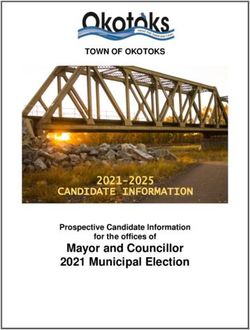APPLICATION MANUAL Instructions how to fill in the Application - 2nd Call for Proposals
←
→
Page content transcription
If your browser does not render page correctly, please read the page content below
2nd Call for Proposals
APPLICATION MANUAL
Instructions how to fill in the Application
Ver 1.0
March 2018Contents
1. Quick Guide for Applicants in eMS ....................................................................................................... 3
1.1. Technical information, system requirements, access and registration to eMS .................................... 3
1.2. Dashboard and Getting started in the eMS ........................................................................................... 5
1.3. Steps in Application submission process and creating an Application .................................................. 5
1.4. Assigning Users ...................................................................................................................................... 6
1.5. Workflow ............................................................................................................................................... 7
1.6. Submitting the Application .................................................................................................................... 8
1.7. Help and Technical Support and General Tips and Tricks...................................................................... 8
2. Filling in the Application Form ............................................................................................................ 10
2.1. Section Project Summary ..................................................................................................................... 10
2.2. Section Partner .................................................................................................................................... 12
2.2.1. Partners List .............................................................................................................................. 13
2.2.2. Partnership description ............................................................................................................ 16
2.3. Section Project Description.................................................................................................................. 17
2.3.1. Project Relevance ..................................................................................................................... 17
2.3.2. Project Focus............................................................................................................................. 21
2.3.3. Project context .......................................................................................................................... 25
2.3.4. Horizontal principles ................................................................................................................. 29
2.3.5. Project Risks .............................................................................................................................. 30
2.4. Section Workplan................................................................................................................................. 32
2.4.1. Workpackage List ...................................................................................................................... 33
2.4.2. Target Groups ........................................................................................................................... 54
2.4.3. Periods ...................................................................................................................................... 54
2.5. Section Project Budget......................................................................................................................... 55
2.5.1. Partner Budget .......................................................................................................................... 55
2.5.2. Activities Outside ...................................................................................................................... 61
2.5.3. Purchase of Land....................................................................................................................... 62
2.6. Section Project Budget Overview ........................................................................................................ 63
2.7. Attachments ........................................................................................................................................ 64
3. How to submit the Application form .................................................................................................. 65
21. Quick Guide for Applicants in eMS
The eMS is a Programme monitoring system, which allows the Programme to collect and store all
necessary project and Programme information and beneficiaries to communicate with the Programme
bodies electronically via a secure online communication portal. Programme INTERACT has developed
this software for the benefit of all European Territorial Cooperation (ETC) programmes.
Disclaimer: The eMS is a system for both: the Programme and the applicants/beneficiaries, and it is
constantly improving. For that reason, during the work in the eMS, some technical omissions might
occur. Therefore it is recommended to:
- read carefully Application Manual – Instructions how to fill in the Application;
- bear in mind general tips and tricks at the end of this section;
- submit Application in the eMS in timely manner (avoid the very end of the deadline for
submission of applications).
1.1. Technical information, system requirements, access and registration to
eMS
The eMS is a web application which can be accessed with recent versions of most common browsers
(e.g. Internet Explorer 11, Firefox 35, Chrome 39).
The functionality of the system follows the common standards of web applications for entering and
submitting form data.
The eMS system can be accessed on the following link: ems.interreg-croatia-serbia2014-
2020.eu/eMS.
Figure 1 - eMS welcome screen
3To use the eMS, you must first register by clicking on Register on the welcome screen (Figure 1). Then
you will be asked to provide a set of credentials.
Figure 2 - Registration form
Username will be used to log in and submit the Applications. It can be freely chosen by the Applicant’s
contact person.
Email is the e-mail address of the Applicant.
Password used for the access to the system (in the case the password is forgotten it can be changed by
clicking on Forgot Password on the welcome screen, Figure 1).
First name, Last name and Title are the personal data of the applicant’s contact person.
Language is the Programme’s official language, and it is set to English. This cannot be changed.
After you submit the filled-in registration form, a confirmation e-mail is automatically sent to your e-
mail address. Only after receiving your confirmation, you will be able to log in to the eMS and apply
your project proposal by filling in and submitting the Application.
NOTE!
Automatically generated e-mail messages (i.e. on successful submission of the Application) will be
sent only to the user’s e-mail address registered within the eMS. Therefore, it is strongly
recommended that the person registering in the eMS is the contact person of the Applicant.
41.2. Dashboard and Getting started in the eMS
After logging in, you will enter the dashboard. The main functions can be found on the left side
menu, such as your mailbox, generated files, user account, managing Applications, etc. The central
part of the dashboard shows any created and saved Application for the project proposals (My
Projects), your mailbox and a calendar.
Figure 3 - eMS Dashboard
In order to correctly use this system, you need to have a good understanding of the main concepts
used by the Interreg IPA CBC Programme Croatia-Serbia 2014-2020, described in the Cooperation
Programme and Guidelines for Applicants. These include, but are not limited to: the Priority Axes
and Programme specific objectives, the Programme results to be achieved by achieving project
outputs, the concept of cross-border cooperation, the expectations from the partnership and the
project budget structure.
1.3. Steps in Application submission process and creating an Application
The following figure presents all basic steps from creating application to submission within the eMS:
Figure 4 - Steps in the application submission process
Create Assign Input Attach Check Submit
Application users data files Application Application
5The term “Application” within the eMS refers to the project proposal. To create a new project
proposal, click on Add project on the Dashboard or on the page Applications/My applications. You will
need to select the relevant Call for proposals you wish to apply to, and click on Apply (Figure 5).
Figure 5 - Calls page
The eMS will open Application, which is divided into different tabs (Figure 6).
Project proposal is actually created in the eMS database only after the Applicant has successfully
saved the Application for the first time by clicking on the Save button.
The Applicant institution which creates the project proposal in the eMS is considered as the Lead
Applicant (LA). LA is responsible for the submission of the Application. In the eMS Lead Applicant is
referred as Lead Partner. Please bear in mind that Lead Applicant in the case of selection of Project by
the JMC automatically becomes Lead Beneficiary.
Figure 6 – Application
1.4. Assigning Users
After creating a project proposal, you will have a list of menu options available to you on the left side
menu.
The Lead Applicant will be able to grant the right to access the Application to other project partners
involved in the project proposal. Click on User Management menu option opens the form where you
6can grant the right to read (button Add For Reading) or edit (button Add For Modification) the
Application to the other project partners. Before you can do so, the other project partners need to
register in the eMS and provide their user names to you, as Lead Applicant.
Figure 7 - Assigning users
After granting access rights to other project partners, it is possible to work in parallel on the
Application. However, you need to make sure that you are not working in the same section or sub
section simultaneously, as this might result in a loss of data.
1.5. Workflow
The graph below shows an overview of the data entry workflow in the Application.
Figure 8 - Application data entry workflow
Project Project Project
Partner Work plan Attachments
Summary Description Budget
Lead Project
Relevance Work Partner
Partner package List Budget
Partners Project Target Project Impact
Focus Groups Area /Activities
Outside
Project Purchase
Context Periods
of Land
Horizontal
Principles
Project
Risks
71.6. Submitting the Application
After completing the Application and attaching all necessary supporting documents, the eMS
requires that automatic checks of the Application are performed. You can activate automatic checks
by clicking on left side menu option Check Saved Project. If any issues are found, such as missing or
wrong data, you will need to correct this before you can save and check it again. Only after all checks
are passed, you will be able to submit your Application by clicking left side menu option Submit
checked project.
ATTENTION!
After the submission of the Application, the Lead Applicant will receive an automatic e-mail
confirmation. Once submitted no updates to the Application will be able to be performed by any of
the partners.
1.7. Help and Technical Support and General Tips and Tricks
Help and Technical Support
For any technical difficulties or problems, you might experience with the eMS, please contact the
programme eMS expert in charge of the eMS at ma.ems@interreg-croatia-serbia2014-2020.eu.
Please note that questions related to 2nd Call for Proposals may be sent in writing via e-mail no later
than 10 days before the deadline for the submission of applications, indicating clearly the reference of
the Call for Proposals to the following e-mail addresses: js@interreg-croatia-serbia2014-2020.eu.
General Tips and Tricks
ATTENTION! Always remember to SAVE your data!
Please read carefully the following instructions for filling-in the Application:
• The eMS does not provide any warning or request of confirmation before leaving a section of the
Application or before logging out. Always remember to save your data before leaving a section in
the Application (Save button on upper left corner or at the bottom of the page), otherwise data
will be lost.
• When filling in longer sections, please remember to regularly save data, in order to avoid data
loss in case of interruptions of the Internet connection or other technical issues.
• The majority of fields are mandatory, and in these cases, the page cannot be saved unless these
fields contain data. The eMS will highlight missing fields at the top of the page.
• The eMS allows you to save your work and resume a data entry session at any time, before finally
submitting an Application.
8• As a general recommendation, please do not use the Enter key in the eMS forms as this may lead
to unexpected results. Always use the commands provided by the eMS user interface.
• Please note that certain text fields have a limited number of characters. If you try to input a
longer text into such fields, you may experience that the text will be cut or that you may not be
able to paste the text. Also, usage of font styles other than regular (bold, italic or bold italic,
underline) will decrease the number of available characters in the text field. Please be aware that
the form itself will not be assessed, but the content of the Application.
92. Filling in the Application
2.1. Section Project Summary
This section contains basic information about the project described in sub-sections Project
identification, Project summary, Project budget summary, and Project outputs.
The sub-section Project identification includes project title, acronym, number, name of the Lead
Partner, project duration and drop-down menu for the selection of Programme Priority Axis and
Specific Objective.
The Project number (ID) is automatically generated once the project was saved for the first time.
The Project title should be short and straightforward with a clear idea of what the project is about
(recommended: no more than 15 characters).
Before assigning the acronym for the Project, please check whether the acronym already exists in
order to avoid duplication of names with other projects/initiatives. Pay attention to existing copyrights
linked to brands, products, trademarks, etc.
Figure 9 - Project Summary
Please note that each project has to select only one Programme Priority Axis and one Programme
Specific Objective.
When defining the Start Date and End Date in eMS, please ensure that the project starts on the first
day of the starting month and ends on the last day of the closing month.
Number and project duration in months are automatically generated from the system; therefore the
Applicant does not need to fill in these boxes.
10In sub-section Project summary, please provide a brief description of the project. The description must
contain the following information:
- what are the common cross-border problems and challenges that will be jointly tackled in your
project;
- what is the project’s approach in addressing common challenges and/or joint assets;
- what is the main (overall) project objective and the expected change your project will make to
the current situation;
- what are the project outputs (the list of project outputs needs to be aligned with the ones
indicated within Workplan/WP Implementation and, if applicable, WP Investment);
- which are the main target groups (those individuals and/or organisations positively affected by
the activities and results of the project, though not necessarily being directly involved in the
project) that will benefit from the implementation of the project;
- the cross-border added value of the project.
Figure 10 - Project Summary description
Sub-sections Project budget summary and Project outputs are automatically filled-in by the system,
therefore the Applicant does not need to fill in these boxes.
11Figure 11 - Project Budget Summary and Project Outputs
2.2. Section Partner
This section consists of two sub-sections: Partners List and Partnership description.
In the sub-section Partners List all partners involved should be listed.
ATTENTION!
In order to include additional partners in the Application, please remember that you have to be in the
sub-section Partner List. By clicking the button New partner below Partners List, you can add new
partners in the partnership.
12Figure 12 - Partners List
2.2.1. Partners List
By clicking the button View under each partner, the eMS opens a separate sheet for a partner. By
opening the separate sheet, the applicant is requested to fill in the following information for each
partner: basic information, legal and financial information, contact person and legal representative
and partner’s competences, role in the project and EU/international experience.
Figure 13 - Project Partner information
13In the part Legal and financial information please insert VAT number or any other identification
number (e.g. registration number, Personal Identification Number (PIN), etc.) and click the button “I
would like to receive pre-financing if you want to receive pre-financing”.
Figure 14 - Legal and financial information
Additionally, please explain the relevance, competences and role of each partner in relation to the
proposed project. If applicable, describe the partner’s experience in participating in and/or managing
EU projects or other projects.
In the text box Competence, please provide information related to specific competences of each
partner involved in the project regarding the following aspects:
Description of the main fields of interest of the partner,
Information on the partner’s thematic competences and experiences relevant for the project
(how the partner’s specific activities are connected to the subject of the project),
If applicable, description of the main economic activities carried out by the partner in its daily
business, specifying which type of activities and in which market.
14Figure 15 – Competences
Please note that information provided in this section will support the assessment of State aid
relevance of each partner.
In the text box Role in the project, please provide information about the role of each partner
participating in the project regarding the following aspects:
Description of the role and responsibility in the project (e.g. responsible for implementation of
a specific activity, investment, etc.),
Description of the benefit which the partner will gain from participating in the project (e.g.
new knowledge and data, practical experience in certain sector/area of expertise, etc.),
Information on economic activities performed by the partner within the project or as a
consequence of its implementation. This might include, for example, selling of the new
products developed within the project following the knowledge acquired and/or the
availability of a project output (e.g. a feasibility study).
Figure 16 - Role in the Project
In the text box EU/international projects experience, please provide information about the previous
experience of each partner in EU/international projects (e.g. IPA Funds, Structural and ESI Funds,
Interreg 2014-2020, EU Research Framework Programme/HORIZON 2020, Intelligent Energy Europe,
LIFE, Lifelong learning programmes/Erasmus+, etc.), regarding the following aspects:
15 Experience in management/coordination of previous/ongoing EU/international projects,
Participation, role and responsibilities in previous/ongoing EU/international projects.
Figure 17 - EU/international projects experience
2.2.2. Partnership description
In the sub-section Partnership description, please explain the how the proposed composition of
partners in the project (especially their role, responsibilities and involvement) will contribute to
achieving the project results and objectives.
Figure 18 - Partnership description
Please note that you have to click the SAVE button on the left side of the eMS interface in order to
save data in this sub-section.
162.3. Section Project Description
Under section Project Description applicants have to provide information on how the project
contributes to the objectives of the Interreg IPA Cross-border Cooperation Programme Croatia-Serbia
2014-2020.
In particular, this section includes the description of the key characteristics and strategic elements of
the project, notably information on its relevance, focus, context, horizontal principles and project risks.
Figure 19 - From idea to the project
2.3.1. Project Relevance
Each project has to clearly contribute to the chosen Programme specific objective, addressing
development needs and territorial challenges that are shared across the regions participating in the
project. This means that the problems identified could be solved efficiently only by cross-border
cooperation which leads to more efficient and, if applicable, innovative solutions.
This sub-section Project relevance consists of four text boxes: Territorial Challenge, Project Approach,
Cross-border Cooperation and Cooperation Criteria.
Territorial Challenge
Please describe territorial challenges that will be tackled by the project. The following information
need to be provided:
specify the initial situation, detected problems, challenges in project targeted area;
clearly describe why the project is considered necessary to be implemented for the involved
project targeted area (it is recommended to be precise and focused on the specific issues
tackled by project).
17Figure 20 - Territorial Challenge
Project Approach
Please provide the following information:
how will the project tackle the challenges and/or opportunities and/or joint assets; applicants
have to indicate the logical steps (e.g. from challenges to solutions);
description of new solutions (approach going beyond existing practices) that will be
developed during the project and/or existing solutions/practices that will be adapted and
implemented during the project lifetime.
18Figure 21 - Project Approach
Cross-border Cooperation
Cross-border relevance is one of the key quality requirements for a project to be funded.
Please explain:
why is cross-border cooperation needed to achieve the project's objectives and results, i.e.
why the project objectives cannot be reached acting only on a national/regional/local level;
what is the added value for the project partners and target groups gained through the cross-
border cooperation.
Cross-border cooperation should exceed the more exchange of experiences and should enable joint
development of solutions and implementation. Projects that do not address an issue of cross-border
relevance or covering only issues fundable by national/regional/local level will not be supported by the
Interreg IPA Cross-border Cooperation Programme Croatia-Serbia 2014-2020.
19Figure 22 - Cross-border Cooperation
Cooperation Criteria
In this sub-section please select at least 3 cooperation criteria that apply to the project and describe
how the selected cooperation criteria will be implemented.
Figure 23 - Cooperation Criteria
202.3.2. Project Focus
The coherence of the project objectives, results, activities and outputs and with the Programme
specific objectives, result indicators and output indicators should be clearly described in this sub-
section of the eMS.
The Applicant should define project intervention logic which clearly contributes to one of the
Programme priority axes. Please see the figure below:
Figure 24 - Project intervention logic
Project main (overall) objective provides overall context for what is project trying to achieve. It
describes the strategic and long term change that the project seeks to achieve for the benefit of the
target groups/project area. After specifying project main (overall) objective and project result, choose
a Programme priority axis specific objective to which the project contributes and describe how it will
contribute. It is important to secure consistency between project objectives and Programme specific
objective. Choose a Programme result indicator corresponding to the chosen Programme priority axis
specific objective to which project will contribute. The project shall demonstrate the direct link
between Programme and project results by indicating to what extent it will contribute to the
Programme result indicator.
Project specific objectives need to show direct contribution to the project main (overall) objective. It
should be possible, at least to some extent, to measure achievement of project specific objectives with
project outputs. Ideally direct link should be established. Note that the project should specify up to
three project specific objectives.
21Project results constitute the immediate advantage of carrying out the project, telling us about the
benefit of using the project outputs.
Project outputs are ones captured by a Programme output indicator and that directly contribute to
the achievement of the project result. Project output and Programme output indicator need to have
the same measurement unit to be able to aggregate them. An aggregation of project outputs based on
Programme output indicators is essential for the achievement of output targets set on the Programme
level. Project outputs represent outcomes obtained following the implementation of project activities.
Example:
Main (overall) objective Specific objective
-> To strengthen rural tourism in the -> To establish a cross-border cooperation
Baranja and Bačka regions of the cross- model on rural and sustainable tourism for
border area municipalities, cities, family farms and relevant
stakeholders of the Baranja and Bačka regions
by the end of project implementation
Project result Project outputs
-> 20% increase of tourists visiting rural -> 2 cross-border culinary tours developed and
destinations in Baranja and Bačka regions offered by travel agencies
->1 rural destination revitalized
The following should be stated in the eMS:
Project main (overall) objective
State a clear, concise description of the project main (overall) objective. The project main (overall)
objective should be feasible and realistic within the project’s lifetime. Its contribution to the relevant
Programme specific objective should be precisely described.
Figure 25 - Project main objective
22 Project Results
In this part the direct link between Programme and project result should be explained. Select from the
drop-down list of pre-defined Programme Result Indicators.
Please note that you can choose only one Programme Result Indicator per priority axis!
In the second text box the project result/s, that the project envisages to achieve, should be enlisted.
The project result/s represent(s) the direct change achieved by the project in the Programme area,
that is, by the achievement of all project outputs. Explain the contribution of project result(s) to the
Programme result indicator by indicating to what extent it will contribute to the Programme result.
Figure 26 - Programme Result Indicator and Expected Project Results
Project Specific Objectives
In the first text box please insert the title of the Project Specific Objective. Please note that up to three
(3) Project Specific Objectives can be inserted per Application!
In the second text box a short explanation how specific objective is linked with the project outputs
should be stated. The specific objectives should contribute to the project main (overall) objective. They
should be concrete, realistic and achievable. It should be possible, at least to some extent, to measure
achievement of project specific objectives with project outputs.
23Figure 27 - Project Specific Objectives
Sustainability, Durability and Transferability of Project Outputs
In this text box, the Applicant should describe how will the project ensure that project outputs and
result(s) have a lasting effect beyond project implementation period and how will the project ensure
that project outputs and result(s) are applicable and replicable by other
organisations/regions/countries outside of the current partnership.
In the Sustainability and Durability text box explain how will the project outputs be further used (refer
to the long-lasting effect of a project's achievements beyond project implementation period) and how
the sustainability will be ensured once the project has been finalised.
Figure 28 – Sustainability, Durability and Transferability of Project Outputs
Examples:
financing of follow-up activities, sources of revenue for covering all future operating and
maintenance costs;
structures that would allow the results of the project to continue to be in place after the end
of the project, capacity building, agreements and local ‘ownership’ of project results;
24 structural impact (improved legislation, consistency with existing frameworks, codes of
conduct, or methods);
what impact will the project have on the environment (if any)— have conditions been put in
place to avoid negative effects on the natural resources on which the project depends and on
the broader natural environment, etc.
In the Transferability text box please describe how the project will ensure that the project's outputs
are applicable and replicable by other organisations/regions/areas/countries outside the current
partnership (i.e. to other contexts or settings). Please describe to what extent it will be possible to
transfer the outputs to other organisations/ regions/ areas/countries outside the current partnership.
2.3.3. Project context
The sub-section Project context concerns the project’s contribution and coherence with relevant
strategies and policies and it consists of the following text boxes: EU/International Strategies and
Policies Contribution, Macro-regional Strategies Contribution and National/Regional/Local Strategies
and Policies Contribution.
EU/International Strategies and Policies Contribution
Figure 29 - EU/International Strategies and Policies Contribution
In the text box EU/International Strategies and Policies Contribution, please describe in what way the
project contributes to the existing relevant strategies and policies at EU/international level, such as
Europe 2020 Strategy, South East Europe 2020 Strategy, European Territorial Agenda, Health Strategy
“Together for health”, Strategy for sustainable development, Thematic Strategy on Air Pollution,
25Biodiversity strategy for 2020, Disaster Preparedness and Prevention Initiative for South Eastern
Europe, e-Government Action Plan, i2010 initiative, etc.
Project’s contribution to EU/International Strategies and Policies should be particularly described in
relation to strategies and policies relevant for the thematic scope of the project and for each of the
regions participating in the project.
Macro-regional Strategies Contribution
Figure 30 - Macro-regional Strategies Contribution
In the text box Macro-regional Strategies Contribution, please indicate if the project contributes to one
or both of macro-regional strategies relevant for the Programme:
EU Strategy for the Adriatic and Ionian Region
EU Strategy for the Danube Region.
Furthermore, if the project does contribute to the relevant macro-regional strategy, please specify
how the project is linked to the respective macro-regional strategy and describe in what way the
project contributes to the implementation of the respective strategy and its specific objectives. For
further assistance, please see Annex 10 to the Cooperation Programme, where Programme’s
coherence with macro-regional strategies is analysed.
26National/Regional/Local Strategies and Policies Contribution
In the text box National/Regional/Local Strategies and Policies Contribution, please describe in what
way the project contributes to the existing relevant strategies and policies at national/regional/local
level, such as:
in Croatia: National Health Care Development Strategy 2012-2020, Strategy of Energy
Development 2009–2020, Croatian national action plan for renewable sources of energy for
2020, National Energy Efficiency Programme 2008–2016, Energy Strategy of Republic of
Croatia, Croatian Tourism Development Strategy until 2020, Strategy for Development of
Entrepreneurship in Croatia 2013 – 2020 and other relevant strategies.
in Serbia: - Republic of Serbia Public Health Strategy, National Mental Health Strategy, Strategy
for Prevention and Control of Chronic Non-communicable Diseases (CND), Strategy for
Palliative Care, Strategy for Continuous Improvement of Health Care Quality and Patient
Safety, Energy Development Strategy of the Republic of Serbia until 2025 with projections until
2030, Mineral resources management strategy of the Republic of Serbia until 2030, Third
Action Plan for Energy Efficiency of the Republic of Serbia for the period until 2018, National
Renewable Energy Action Plan of Republic of Serbia, National Waste Management Strategy
(2010-2019), Strategy on Biodiversity of Republic of Serbia for the period 2011-2018, National
Sustainable Development Strategy, Strategy for tourism development of the Republic of Serbia
for the period from 2016 to 2025, Strategy for the development of e - Government in the
Republic of Serbia for the period 2015-2018, Strategies for the development of the
information society in the Republic of Serbia for the period until 2020 and other relevant
strategies.
Project’s contribution to National/Regional/Local Strategies and Policies Contribution should be
particularly described in relation to strategies and policies relevant for the thematic scope of the
project and for each of the regions participating in the project.
27Figure 31 - National/Regional/Local Strategies and Policies Contribution
Knowledge Potential
In the text box Knowledge Potential, please describe how the project makes use of available
knowledge and builds on existing results taking into account capitalisation of previous projects or
other relevant synergies and initiatives.
Figure 32 - Knowledge Potential
282.3.4. Horizontal principles
A horizontal principle is a principle that must be integrated throughout the programme; therefore,
every project approved by the Programme must contribute to the relevant horizontal principles.
In this section, please specify which possible effects (positive, neutral or negative) the project will have
on the respective horizontal principles. Determining effects is a form of self-assessment based on the
questions relevant for each of the principles.
When the type of expected effect is determined, please provide an explanation and describe in what
way the project affects respective principle. Please also identify active measures to contribute to the
principles. These measures concern project activities as well as the management of the partnership.
In case the project could have negative effects concerning the respective principles, adequate
mitigation measures have to be described in order to avoid occurrence of such negative effects.
For example, if a project plans flood prevention infrastructure, special attention should be paid to the
protection of existing habitat conditions in that area.
Sustainable development (environment)
It this text box, please describe the contribution to sustainable development and explain how the
sustainability principle is included within the project and planned activities. Please also describe the
environment effects the project is likely to have considering the following aspects: greenhouse gas
emissions, climate and climate change, water, air, soil, biodiversity, fauna and flora, cultural and
archaeological heritage and landscape, population and human health.
Active measures contributing to this horizontal principle could be: planning interventions in flood-safe
areas and preserving environmental values, using available solutions to reduce the carbon footprint
associated to meetings, travel and accommodation, developing green events (reducing the
consumption of material, opting for recyclable products, favour short supply chain, etc.), etc.
Equal opportunity and non-discrimination
In this text box, please describe how the project will contribute to the principle of equal opportunities
and prevent discrimination of any kind (gender, racial or ethnic origin, religion or belief, disability, age
or sexual orientation) during the development and implementation phases of the project.
All projects submitted under any priority axis are encouraged to incorporate measures for promoting
equal opportunities and preventing any discrimination, taking into account the particular needs of the
various target groups at risk of any kind of discrimination.
29Active measures contributing to this horizontal principle could be: ensuring accessibility for persons
with disabilities, promoting the inclusion of minorities, using neutral language in the project
communication, etc.
Equality between men and women
In this text box, please describe how the project will contribute to the principle of equality between
men and women and prevent discrimination of any kind during the preparation, design and
implementation of the project.
Active measures contributing to this horizontal principle could be: integrating equal participation of
women and men, promoting gender mainstreaming1, etc.
Figure 33 - Horizontal principles
2.3.5. Project Risks
The sub-section Project Risks contains information about potential risks/threats/problems relevant for
the project accompanied by corresponding risk mitigation measures/solutions.
If the project involves investment, please note that it is obligatory to identify risks related to the
envisaged investment.
1 Gender mainstreaming is usually defined as a process of assessing the implications for women and men of any planned
action in all areas and at all levels. It is a strategy for making women's as well as men's concerns and experiences an integral
dimension of the design, implementation, monitoring and evaluation of policies, programmes and projects in all political,
economic and societal spheres so that women and men benefit equally and inequality is not perpetuated.
30Risks are internal or external events that may occur during project implementation and could threaten
the achievement of project objectives and project as a whole.
Please provide the description of each potential risk relevant for your project or threats/problems that
can potentially become risks during project implementation. To identify risks you can look at possible
sources of risk or at the threats/problems that can become risks. Sources include the team members,
stakeholders, sub-contractors, target groups, etc.
For example, a risk could be withdrawal of a partner or a key change in policy that goes against what
the project is trying to achieve. On the other hand, problems could be, for example, a change in the
political environment or the loss of money through de-commitment.
Once a potential risk has been identified, add its title and qualify it according to its impact (from low to
high) on the project and its probability of occurring (from not likely to very likely). Please also insert
the start and end date of each risk (this may be closely linked to the project implementation period or
work package/activity implementation period).
Figure 34 - Project Risks
Please also describe the solutions to avoid threats/problems and/or measures to reduce or mitigate
the impact of the risk identified. For example, if the problem is potential loss of staff member, the
solution would be ensuring that the knowledge and ideas are communicated to other people in the
organization so the project can continue without that staff member.
Please note that clicking the SAVE button on the left side of the eMS interface e data in this sub-
section will be saved.
31Finally, you can click the button Add risk to add a new risk or click the button Delete risk to remove the
risk you added.
Please note that maximum 5 risks can to be identified within the project.
TIP!
We propose to identify relevant risks through the risk analysis at one of the partner meetings during
the project development stage taking into account that involvement of all partners in this process
raises partners’ awareness about possible risks and helps them to identify as many relevant risks as
possible (especially with reference to different countries, legislation, sectors, and types of
organizations involved).
Basic risk management is important for every project, but the level of details needed varies depending
on the size of the project and the number of risks and possible impacts on the achievement of the
project objectives.
2.4. Section Workplan
Section Workplan consists of the following sub-sections: Work package List, Target Groups and
Periods.
The project work plan describes the activities and related deliverables which will be performed by the
project in order to deliver the project outputs necessary for achieving the project specific objectives.
The sub-section Work package List is composed of five work packages (preparation, management,
implementation, investment and communication work packages) predefined in the eMS to be filled in
by the Applicant. Out of those five three of them are mandatory (management, implementation and
communication work packages) to be filled in by the Applicant. In these work packages all activities
from all project partners have to be listed, which means that it is not allowed to have the separate
work packages per partners.
Other two work packages (preparation and investment) are to be fulfilled by the Applicant, if
applicable.
At the beginning of the sub-section Work package List, a work package overview list is displayed
which is automatically filled-in according to information included in the subsequent work packages
description.
In the Application also the overall project time line in a Gantt chart is displayed. The chart is
automatically generated on the basis of information inserted in the work plan and it visualises the
timing of all work packages and project outputs, activities and deliverables.
32In general, a work package is characterised by the following:
Work package objective,
Clear roles and responsibilities of project partners,
activities with related deliverables,
Should produce at least one project output (where applicable),
Defined by a start and end date,
Logical linkage with other work packages.
Project glossary
Term Definition
Project work A group of related project activities required to produce project outputs.
package
Project activity Specific task performed for which resources are used. Each work package (except
for WP preparation) consists of activities. Activities have to lead to the development
of one or more project outputs.
Project A side-product or service of the project activity that contributes to the development
deliverables of a project output.
Project outputs The outcome of the activities funded, telling us what has actually been produced for
the money given to the project. It can be captured by a Programme output
indicator, and directly contributes to the achievement of the project result.
Target groups The target groups are those individuals and/or organisations positively affected by
the activities and results of a project, though not necessarily being directly involved
in the project.
Beneficiaries Project partners directly benefitting from Programme funds and implementing
activities within the project.
2.4.1. Workpackage List
2.4.1.1. WP Preparation P
Please note that Work package Preparation is not mandatory to be filled in. In case project envisages
preparatory costs to be incurred, please note that only Lead Applicant is entitled to apply for them
within the Application. However, the partnership should decide which partners will receive what share
of the reimbursement of preparation costs based on the conducted activities. Even a single partner
might retain the entire lump sum. It is strongly recommended to achieve a joint agreement within the
33partnership on the distribution of preparation costs reflecting the actual preparation activities carried
out by the partners.
Applicants do not need to define outputs for Work package Preparation.
Project preparation WP start date WP end date
MM.YYYY MM.YYYY
Insert indicative start date of preparation Insert indicative end date of
activities preparation activities
Partners’ involvement
Select Partners involved in preparatory
activities
Summary
1. Please provide description of the activities implemented in project preparation phase which can be
clearly linked to the planned (lump sum) expenditures.
Note that only Lead Applicant on behalf of the project partnership is entitled to request preparatory costs
in the form of a lump sum in the total amount of up to EUR 3.000 per project. The applicants should
estimate the total amount of preparatory costs based on the planned activities to be done during the
preparation phase of the project. A short justification of planned activities should be provided.
Preparatory costs may include costs of meetings between potential beneficiaries, related staff costs, travel
costs, costs of external experts for preparation of the documentation, studies, translation of documents,
consultations and any other cost related to the preparation of the project activities carried out before the
signing the Subsidy Contract.
2. Please provide description of the activities implemented in project closure phase which can be clearly
linked to the planned (lump sum) expenditures. Note that only Lead Applicant on behalf of the project
partnership is entitled to request closure costs in the form of a lump sum in the total amount of up to
EUR 2.000 per project. The Applicants should estimate the total amount of closure costs based on the
planned activities to be done during the closure phase of the project. A short justification of planned
activities should be provided. Closure costs refer to activities of the preparation and submission of the
Final Progress Report. This amount aims to compensate the work related to the project closure after the
end date of the project implementation period.
34Figure 35 - WP Preparation
2.4.1.2. WP Management M
The Work package Management is mandatory to be filled in by the Applicant. It includes project
management and coordination activities. Please note that only one Management WP per project is
envisaged.
Applicants do not need to define outputs for Work package Management.
Project Management WP start date WP end date WP Budget
Automatically filled in Automatically filled in Automatically
from the Project Summary from the Project Summary filled in from the
section section Project Budget
section
Partner
Partners involvement Select Partners involved
Summary
Please provide summary description for project management and coordination activities of the
proposed Project.
Examples of management activities:
35- Start-up activities (signature of the partnership agreement, kick off meeting, setting up of
management structures, etc.);
- Day to day project management, coordination (tools and procedures, including coordination
meetings, monitoring of progress of activities and preparation of reports, quality management)
and internal communication;
- Monitoring of the project implementation (structure and procedures, meeting of the decision
making bodies / steering committee / advisory board, appraisal of project progress and
management such as evaluation and reviews);
- Financial management (incl. monitoring of incurred expenditure, transfer of funds and cash flow
management), preparation of necessary documentation in view of the validation of expenditure
and of controls/audits.
Figure 36 - WP Management
36Title Start Month End Month
Insert title of Activity
Typical activities for this work package are:
- setting up of management structures
- kick-off meeting MM.YYYY MM.YYYY
- project monitoring e.g. 01.2019 e.g. 12.2020
- coordination and communication within
the partnership
- project closure
Activity description
Please describe each activity and clearly describe role of each member of project
management team (functions, description of work with reference to the expenditure
category of the project budget).
In addition to the description of the activity, please insert more details on the
foreseen budget in terms of planned costs and expenditures envisaged for the
activity.
Deliverable D.M.1.1
Activity A.M.1
Deliverable
Title Target value
description
Please insert the title of the deliverable.
Please note that each activity should
include one or more deliverables (tangible,
measurable and specific) that contribute
to the achievement of project outputs.
Please limit deliverables to the most
Please insert
important ones. Deliverables should be
the short Please quantify the
planned for the corresponding activity
description of deliverables.
whenever relevant. The envisaged
the
deliverables will have to be reported in the
deliverable.
progress reports.
Examples:
minutes of meetings, progress reports and
other mandatory documents for the
programme, evaluation, internal control
reports or specific management tools, etc.
37Figure 37 - Activities and Deliverables
2.4.1.3. WP Implementation
The Work package Implementation is mandatory to be filled in by the applicants. This work package
represents the activities of all project partners that will be the core of the project (content-related
activities) and which outputs will be delivered in order to achieve the project results and objectives.
This work package shall be broken down into activities that include large number of similar tasks
envisaged to be implemented within the project. Applicants must define which tasks are similar by
their purpose and aim (in relation to the project results and objectives). Similar tasks should be
grouped together and such group shall represent one activity. Accordingly, WP Implementation shall
include more activities and each activity shall consist of one or more tasks.
38Example of grouping similar tasks under related activities:
WP Implementation
Development of the business environment
Activity 1 Tasks
Equipping research laboratory Analyses of the current state of equipment
Purchase of equipment
Setting up the equipment
Etc.
Activity 2 Tasks
Improving educational Design of workshops curriculum
capacities Preparation of materials for participants
Organization of workshops, services, and courses
Etc.
Activity 3.....etc.
Project Implementation WP start date WP end date WP Budget
Automatically filled Automatically Automatically filled in
in from the Project filled in from the from the Project
Summary section Project Summary Budget section and
section corresponding with
indicative budgets of
all activities included
Partner
Partners involvement Select Partners involved
Summary
Insert short overview of activities planned under this work package and outputs, clear roles and
responsibilities of project partners.
39Figure 38 - WP Details
Project Outputs
Project outputs represent outcomes obtained following the implementation of project activities. A
project output is one that can be captured by a Programme output indicator and that directly
contributes to the achievement of the project result. Therefore, project output and Programme
output indicator need to have the same measurement unit to be able to aggregate them.
Each activity within this work package must foresee at least one deliverable. Deliverables aggregated
together need to contribute to project outputs. Therefore, at least one project output should be
envisaged under this work package.
For each project output a detailed description, its quantification including methodology for the
calculation of the target value and planned delivery date have to be provided.
40Programme Output
Title Description
Indicator
Project outputs represent outcomes
obtained following the implementation
of project activities. Each project output
should be captured by a Programme
output indicator and should directly
Work package Project Outputs
contribute to the achievement of the
project result. Each activity should Select from the drop-
include one or more deliverables down menu a Programme
Insert title of
(tangible, measurable and specific) that output indicator to which
Project Output
contribute to the achievement of the project output will
project output. Ideally, each activity contribute.
may foresee at least one project
output.
Describe the project output and its
contribution to project specific
objectives.
Month Quantity
MM.YYYY Insert number of units
Figure 39 - WP Project Outputs and Programme Output Indicator
41Target Groups
Target groups are the groups/entities/individuals and/or organisations positively affected by the
activities and results of a project, though not necessarily being directly involved in the project. In this
context, the general target groups for the project outputs have to be chosen from a list of pre-defined
target groups. It should be also described how those target groups and other stakeholders will be
involved in the development of the foreseen outputs.
Target Groups Target Group Involvement
Provide a description of each of the target groups and beneficiaries on both
Select from the sides of the border (insert information on the methodology for quantification of
drop-down list each target group and target values by the end of implementation period).
of pre-defined Describe how the target group will benefit from implemented activities and
target groups identify the needs and constraints of each of the target groups and beneficiaries
on both sides of the border.
Figure 40 - Target Groups
Activity
Applicant should define activities (representing specific task) to be performed and related resources
envisaged to be used.
Title Start Month End Month
Insert title of Activity MM.YYYY MM.YYYY
e.g. 01.2019 e.g. 06.2020
Activity
Indicative Budget
Insert indicative amount of the foreseen budget for expenditures necessary for this activity
to be implemented. Insert amount as foreseen in the Project Budget.
Activity description
42Please describe planned activities and clearly describe role of each member of project
management team (functions, description of work with reference to the expenditure
category of the project budget).
In addition to the description of the activity, please insert more details on the foreseen
budget in terms of planned costs and expenditures envisaged for the activity.
Deliverable
Title Deliverable description Target value
Please insert the title of the deliverable.
Please note that each activity should include
one or more deliverables (tangible,
measurable and specific) that contribute to
the achievement of project outputs.
Please insert short Please quantify the
description of the deliverables.
Please limit deliverables to the most
deliverable.
important ones. Deliverables should be
planned for the corresponding activity
whenever relevant. The envisaged
deliverables will have to be reported in the
progress reports.
Figure 41 - Activities and Deliverables
432.4.1.4. WP Investment I1
Work package Investment is to be filled in by the applicants only if the project foresees investment(s).
Please note that this work package is related only to the infrastructure and works planned within the
project (e.g. setting up a new building or adapting existing infrastructure).
Investments have to comply with the following requirements:
Clear cross-border effect and added value;
Clear contribution to project objectives and expected results;
Clear benefit for target groups;
Mutual learning of the whole partnership and transfer of experience to other stakeholders and
regions, the cross-border transfer of results should form part of the project;
Durability of investment (e.g. maintenance, financing) to be ensured after project end;
Ownership of investment, to be retained with the responsible partner. If an investment
consists of unmovable items, also the related investment site needs to be owned by and
remain in the ownership of the respective partner;
Where applicable, it should be demonstrated that necessary authorisations by competent
national/regional/local authorities (building permission) are already available or can be timely
obtained therefore not hampering the realisation of the investment and therefore the overall
project implementation;
Compliance with environmental policies and legislation.
Project WP start date WP end date
Investment I1
Automatically inserted from activities Automatically inserted from activities
Partner
Partners Select Partners involved
involvement
Summary
Please provide short description of the investment activities included in this work package to be
undertaken to achieve objectives and results of the project. Please note that this work package is
related only to the infrastructure investments planned within the project.
Justification
44You can also read