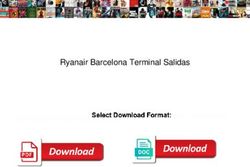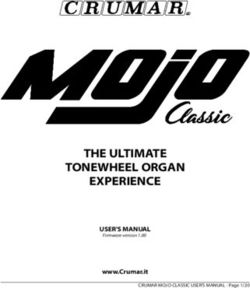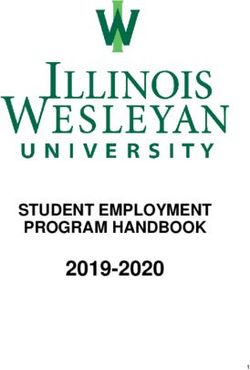ATR 121-141 - Momentum Automation
←
→
Page content transcription
If your browser does not render page correctly, please read the page content below
ATR 121-141 Controller / Regolatore User manual / Manuale d’uso
Summary
1 Safety guide lines.................................................................................5
2 Model identification............................................................................6
3 Technical data.......................................................................................6
3.1 General features.......................................................................6
4 Hardware features...............................................................................7
4.1 Software features.....................................................................8
5 Dimensions and installation.............................................................8
6 Electrical wirings..................................................................................9
6.1 Wiring diagram........................................................................9
7 Display and keys functions..............................................................13
7.1 Numeric indicators (Display)..............................................13
7.2 Meaning of status lights (Led)............................................13
7.3 Keys............................................................................................13
8 Controller functions..........................................................................14
8.1 Modifying main setpoint and alarm setpoint values..14
9 Tuning...................................................................................................15
9.1 Auto-tune.................................................................................15
9.2 Manual tuning........................................................................15
9.3 Automatic tuning ..................................................................16
9.4 Memory card (optional).......................................................16
9.5 Latch On function..................................................................17
9.6 Dual action Heating-Cooling.............................................19
10 Dead band function..........................................................................21
11 Serial communication......................................................................22
12 Configuration......................................................................................26
12.1 Modify configuration parameters.....................................26
12.2 Loading default values.........................................................26
12.3 Configuration parameters...................................................27
13 Alarm Intervention Modes...............................................................35
14 Table of anomaly signals.................................................................38
15 Summary of Configuration parameters......................................39
User manual - ATR121/141 - 3Sommario
1 Norme di sicurezza............................................................................41
2 Identificazione del modello.............................................................42
3 Dati tecnici...........................................................................................42
3.1 Caratteristiche generali........................................................42
4 Caratteristiche hardware.................................................................43
4.1 Caratteristiche software..................................................... 44
5 Dimensione e installazione............................................................ 44
6 Collegamenti elettrici.......................................................................45
6.1 Schema di collegamento.....................................................45
7 Funzione dei visualizzatori e tasti.................................................49
7.1 Indicatori numerici (display)...............................................49
7.2 Significato delle spie di stato (led).....................................49
7.3 Tasti............................................................................................49
8 Funzioni del regolatore....................................................................50
8.1 Modifica valore setpoint principale
e setpoint di allarme..............................................................50
9 Tuning...................................................................................................51
9.1 Auto-tune.................................................................................51
9.2 Lancio del tuning manuale.................................................51
9.3 Tuning automatico ...............................................................52
9.4 Memory card (opzionale).....................................................52
9.5 Funzione Latch On.................................................................53
9.6 Funzionamento in doppia azione (Caldo-Freddo).......55
10 Funzione banda morta....................................................................57
11 Comunicazione seriale.....................................................................58
12 Configurazione...................................................................................61
12.1 Modifica parametri di configurazione.............................61
12.2 Caricamento valori di default.............................................62
12.3 Parametri di configurazione...............................................63
13 Modi d’intervento allarme..............................................................72
14 Tabella segnalazioni anomalie......................................................75
15 Promemoria configurazione...........................................................76
4 - ATR121/141 - Manuale d’usoIntroduction
Thank you for choosing a Pixsys controller.
Versions with three/four digits display are available and the
device fits a wide range of applications with the most diverse
sensors like temperature/humidity/pressure sensors or linear
potentiometers.
Output options include both relay and SSR logic, but it is
possible to configure the unit also as indicator for installations
that do not require control or alarm ouputs.
PID and Autotune allow to adapt the regulation algorithm to
the installation , while LATCH ON function speeds up the device
calibration when linear potentiometers are used.
As on the latest Pixsys instrumentation, the configuration is
further simplified by the Memory cards which are provided with
internal battery and therefore do not require cabling to power
the controller.
1 Safety guide lines
Read carefully the safety guidelines and programming
instructions contained in this manual before using/connecting
the device. Disconnect power supply before proceeding to
hardware settings or electrical wirings.
Only qualified personnel should be allowed to use the device
and/or service it and in accordance to technical data and
environmental conditions listed in this manual.
Do not dispose electric tools together with household waste
material. In observance European Directive 2002/96/EC on
waste electrical and electronic equipment and its implemen-
tation in accordance with national law, electric tools that have
reached the end of their life must be collected separately and
returned to an environmentally compatible recycling facility.
User manual - ATR121/141 - 52 Model identification
ATR121-141 AD 12..24Vac ±10% 50/60Hz
12..35Vdc
ATR121-141 A 24 Vac ±10% 50/60 Hz
ATR121-141 B 230 Vac ±10% 50/60 Hz
ATR121-141 C 115 Vac ±10% 50/60 Hz
ATR121-141 ADT 12..35Vdc + RS485
Relay Q2 not available, alarm function
available on SSR output.
3 Technical features
3.1 General features
3 displays (0,56 inch) on ATR121
Display 4 displays (0,40 inch) on ATR141
+ 3 leds (Out1 , Out2 , Fnc)
Operating 0-40°C
temperature Humidity 35..95uR%
IP65 (front panel) with gasket - IP30 (box)
Sealing
IP20 (terminals)
Material Polycarbonate UL94V2 self-extinguishing
Weight Approx. 100 gr.
ATR121/141-A: 2,6VA max
ATR121/141-B: 4,4VA max
Power
ATR121/141-C: 5,7VA max
consumption
ATR121/141-AD: 2,4VA max
ATR121/141-ADT: 2,6VA max
6 - ATR121/141 - User manual4 Hardware features
AN1. Configurable via
Tolerance (25°C)
software. Thermocouple
+/-0.5 % ± 1 digit (full
type: K, S, R, J. Automatic
scale) for thermocouple
compensation of cold
input, thermo-
junction from 0°C to
resistance and V/mA.
50°C.
Analogue Cold junction accuracy
Thermoresistance:
inputs 0.2°C/°C
PT100, PT500, PT1000,
Impedance:
Ni100, PTC1K, NTC10K
0-10V: Ri>110KΩ
(β 3435K). Linear: 0-10V,
0-20mA: Ri4.1 Software features
Regulation ON-OFF with hysteresis.
algorithms P, PI, PID, PD with proportional time
Proportional band 0..999°C or °F
Integral time 0..999s (0 excludes integral function)
Derivative time 0..999s (0 excludes derivative function)
Manual or automatic Tuning, configurable
Controller
alarm, protection of command and alarm
functions
setpoints, heating/cooling PID function.
5 Dimensions and installation
Memory Card (optional)
with battery
Cod. 2100.30.005 Cod. 2100.30.003
42mm
insert memory card
inserimento memory card
8 - ATR121/141 - User manual6 Electrical wirings
Although this controller has been designed to
resist electromagnetic interferences in industrial
environments, please observe following safety
guidelines:
• Separate control line from power wires.
• Avoid proximity of remote control switches, electromagne-
tic contactors, powerful engines and in all instances use
specific filters.
• Avoid proximity of power groups, especially those with
phase control
6.1 Wiring diagram
Models: ATR121-AD / ADT and ATR141-AD / ADT
ATR121/141 - AD: Class 2 source
12..24Vac ±10% 50Hz/60Hz
12..35 VDC
12..24 VAC
1
-
12..35Vdc (comply with polarity)
NB: version “T” with RS485 only 12..35Vdc
+
2
Use copper conductors only
Models: ATR121 - A - B - C and ATR141 - A - B - C
ATR121/141 - A: 24Vac ±10% 50/60Hz Class
2 source
1
Vac supply ATR121/141 - B: 230Vac ±10% 50/60Hz
ATR121/141 - C: 115Vac ±10% 50/60Hz
2
Use copper conductors only
User manual - ATR121/141 - 9AN1 Analogue Input
For thermocouples K, S, R, J.
• Comply with polarity
• For possible extensions, use
compensated cable and terminals
Shield/Schermo
suitable for the thermocouples
used(compensated)
11
-
• When shielded cable is used, it should
Tc
+
be grounded at one side only
12
(only for models: AD / ADT)
For a correct functioning of the device,
use sensors insulated from the ground.
Otherwise, use a single transformer
isolated for each instrument.
For thermoresistances PT100, NI100
• For the three-wire connection use wires
Shield/Schermo
with the same section
• For the two-wire connection
10
PT/NI100
short-circuit terminals 10 and 12
• When shielded cable is used, it should
11
be grounded at one side only
12
ROSSO 10
BIANCO 11
ROSSO 12
For thermoresistances NTC, PTC, PT500,
Shield/Schermo
PT1000 e potentiometers
10
• When shielded cable is used, it should
PTC/NTC
be grounded at one side only to avoid
11
ground loop currents
10 - ATR121/141 - User manual9
Shield/Schermo For linear signals V/mA
10
• Comply with polarity
+VDC
• When shielded cable is used, it should
11
-
be grounded at one side only
V/I
12
+
Examples of connection for linear input
12
0...10V
For signals 0….10V
• Comply with polarity
11
For signals 0/4….20mA with three-wire
C sensor
12
0/4...20mA • Comply with polarity
C = Sensor output
11
B
B = Sensor ground
A = Sensor power supply (12V/30mA)
9
A
PRESSURE TRANSMITTER
SENSORE DI PRESSIONE Versions AD / ADT: 12..24Vdc / 30mA
Versions A-B-C: 8Vdc / 20 mA
C
For signals 0/4..20mA with external power
12
0/4...20mA
of sensor
11
B
EXTERNAL SUPPLY
• Comply with polarity
ALIMENTAZIONE ESTERNA C = Sensor output
PRESSURE TRANSMITTER
SENSORE DI PRESSIONE B = Sensor ground
C
For signals 0/4...20mA with two-wire sensor
12
4...20mA • Comply with polarity
A C = Sensor output
9
A = Sensor power supply
PRESSURE TRANSMITTER Versions AD / ADT: 12..24Vdc / 30mA
SENSORE DI PRESSIONE
Versions A-B-C: 8Vdc / 20 mA
User manual - ATR121/141 - 11Serial input
RS485 Modbus RTU communication
-
6
RS485
Do not use LT (line termination)
+
7
Shield/Schermo
resistors
• For networks with more than five
11
instruments supply in low voltage
Relay outputs
Capacity:
• Q1 (ATR121/141 A-B-C): 8A, 250Vac,
resistive loads, 105 operations
• Q1 (ATR121/141 AD/ADT): 10A, 250Vac,
resistive loads, 105 operations
7
Q2
• Q2 (not on ATR121/141 ADT): 5A, 250Vac,
6
resistive loads, 105 operations
5
Q1
4
3
SSR output
SSR command output 12V/30mA
8
SSR Versions AD / ADT: 12..24Vdc / 30mA
Versions A-B-C: 8Vdc / 20 mA
9
12 - ATR121/141 - User manual7 Display and keys functions
2 3 4
6 8
5 1 7
7.1 Numeric indicators (Display)
1 1234 Normally displays the process.
7.2 Meaning of status lights (Led)
ON when command output is active. When
2 OUT1 it flashes, display shows the command output
setpoint (which can be modified by arrow keys).
ON when alarm output is active. When it flashes,
3 OUT2 display shows the alarm output setpoint (which
can be modified by arrow keys).
ON when the controller communicates via serial
4 L1
port.
7.3 Keys
• Allows to decrease main setpoint.
• During configuration it allows to scroll through
parameters and to modify them togheter with
5 SET .
• If pressed after SET , it allows to decrease the
setpoints (command with OUT1 flashing/ alarm
with OUT2 flashing).
User manual - ATR121/141 - 13• Allows to increase main stepoint.
• During configuration it allows to scroll through
parameters and to modify them togheter with
6 SET .
• If pressed after SET , it allows to increase the
setpoints (command with OUT1 flashing/ alarm
with OUT2 flashing).
• If pressed once it allows to visualize the
command setpoint.
7 SET • If pressed twice it allows to visualize the alarm
setpoint.
• Allows to modify configuration parameters.
• Allows to run the manual Tuning function.
8 FN C
• Allows to enter/exit from configuration.
8 Controller functions
8.1 Modifying main setpoint and alarm
setpoint values
Setpoint value can be changed by keyboard as follows:
Press Display Do
Increase or decrease
Display shows the the main setpoint
1 command setpoint value.
or SET and OUT1 flashes. Afer 4s display shows
the process.
Increase or decrease
Display shows the the alarm setpoint
2 2 volte SET alarm setpoint and value.
OUT2 flashes. After 4s display
shows the process.
14 - ATR121/141 - User manual9 Tuning
Tuning procedure allows to calculate PID parameters to obtain
a good regulation. It means a stable control of temperature/
process on setpoint without fluctuations and fast response to
deviations from setpoint caused by external noises.
Tuning procedure includes calculation and setting of the
following parameters:
• Proportional band (system inertia in °C if temperature).
• Integral time (system inertia expressed in time).
• Derivative time (defines the intensity of the controller
reaction to the variation of the measured value, normally ¼
of integral time).
During Tuning procedure, it is not possible to change the
setpoint.
9.1 Auto-tune
Tuning procedure calculates the controller parameters and can
be manual or automatic according to selection on par. 27 tun
| tune.
9.2 Manual tuning
Manual procedure allows the user greater flexibility to decide
when to update PID algorithm parameters. It can be enabled
selecting Man on par. 27 tun | tune.
•Tuning launch:
Press FNC , display shows t.of, pressing it visualizes process
value and tun | tune (alternately) up to procedure completion
(it can take some minutes). To cancel procedure press FNC and
after to select t.of.
User manual - ATR121/141 - 159.3 Automatic tuning
Automatic tuning activates whenever the controller is switched
on or when the setpoint is modified to a value over 35%. It can
be enabled selecting aut | auto on par. 27 tun | tune.
To exit Tuning and keep P.I.D. values unchanged, press FNC then
to select t.of.
9.4 Memory card (optional)
Parameters and setpoint values can be duplicated from one
controller to another using the Memory card.
2 modes are available:
• With the controller connected to the power supply:
Insert the memory card when the controller is off. At starting
display shows (only if the correct values are saved in the
memory card). Pressing display shows m-Ld. Confirming
with FNC , the controller loads the new data and starts again.
Pressing display shows m-no and the controller starts
keeping values unchanged.
PIXSYS
1 CN1 6
Memory Card (optional) Memory Card (optional)
Cod. 2100.30.005 with battery/con batteria
Cod. 2100.30.003
U1
C1
6 CN1 1
16 - ATR121/141 - User manual• With the controller not connected to power supply:
The memory card is equipped with an internal battery with
an autonomy of about 1000 operations (button battery
2032, replaceable). Insert the memory card and press the
programming button .
When writing the parameters, the led turns red and on
completing the procedure it turns green. It is possible to
repeat the procedure without any particular attention.
NB: it is not possible to transfer parameters to a device with
different code: red LED is ON.
Updating Memory Card
Insert memory card when controller is on, to copy
parameters. Enter configuration and change at least one
parameter. Exit configuration. Changes are saved automatically.
9.5 Latch On function
For use with input po1 (potentiometer ≤ 6K) and po2
(potentiometer ≤150K ) and with linear inputs (0..10Volt,
0/4..20mA), it is possible to associate start value of the scale
(par. Lo. n.) to the minimum position of the sensor and value
of the scale end (par. Hi. n.) to the maximum position of the
sensor.
It is also possible to fix the point in which the controller will
display 0 (however keeping the scale range between Lo. n. and
Hi. n. ) using the “virtual zero” option by setting u.0m or u.0s on
par. 8 Lat | Latc.
If u.0s is selected, lthe virtual zero will reset after each
activation of the device; with u.0m, the virtual zero remains fixed
once tuned. To use the LATCH ON function configure according
to required operation the par. 8 Lat | Latc1.
For the calibration procedure refer to the following table:
1
The tuning procedure starts by exiting the configuration after changing
the parameter.
User manual - ATR121/141 - 17Press Display Do
Exit parameters
Place the sensor on
configuration.
minimum operating
1 FNC Device visualizes
value (associated with
alternately process
Lo. n)
and Lat
Place the sensor on
Set the value on
maximum operating
2 minimum.
value (associated with
Display shows Lo
Hi. n)
To exit standard
Set the value to procedure press . For
3 maximum. “virtual zero” settings
The display shows HiG place the sensor on the
zero point.
Set the virtual zero
value. Display shows uir
N.B.: For selection of
To exit procedure press
4 SET u.0s the procedure
FNC .
in point 4 should be
followed on each
re-activation.
Max
Min Zero
18 - ATR121/141 - User manual9.6 Dual action Heating-Cooling
The ATR121/141 is suitable also for systems requiring a
combined heating-cooling action. Command output must be
configured as Heating PID (par.11 reG. = Hea | Heat and par. 15
p.b. greater than 0), and one of the alarm must be configured as
cooling action (par. 19 AL. = coo | cooL. Command output must
be connected to the actuator responsible for heating action
while the alarm output will control cooling action.
• Parameters to configure for the Heating PID are:
reG. = Hea | Heat Command output type (Heating)
p.b.: Heating proportional band
t.i. : Integral time of heating and cooling
t.d.: Derivative time of heating and cooling
t.c.: Heating time cycle
• Parameters to configure for the Cooling PID are:
AL. = coo | cooL. Alarm selection as cooling
p.b.m : Proportional band multiplier
ou.d | ou.d.b.: Overlapping/Dead band
t.c.2: Cycle time for cooling output
Parameter p.b.m (that ranges from 1.00 to 5.00) determines the
proportional band of cooling basing on the formula:
Cooling proportional band = p.b. * p.b.m
This gives a proportional band for cooling which will be the
same as heating band if p.b.m = 1.00, or 5 times greater if p.b.m
= 5.00.
Integral time and derivative time are the same for both actions.
Parameter ou.d | ou.d.b. determines the overlapping
percentage between the two actions. For systems in which
the heating and cooling output must never be simultaneously
active a dead band (ou.d | ou.d.b. ≤ 0), can be configured, and
viceversa an overlapping (ou.d | ou.d.b. > 0):
User manual - ATR121/141 - 19 xx
= COOL
= COOL
x = COOL
SPV
SPV 0
> 0
SPV >0
3 PV
PV
(HEAT)
(HEAT)
PV (HEAT)
ACTIVE COMMAND
ACTIVE COMMAND OUTPUT
OUTPUT (HEAT)
(HEAT)
ACTIVE COMMAND OUTPUT (HEAT)
ACTIVE ALARM
ACTIVE ALARM OUTPUT
OUTPUT (COOL)
(COOL)
ACTIVE ALARM OUTPUT (COOL)
Parameter t.c.2 has the same meaning of the cycle time t.c. for
heating.
Parameter co.f | coo.f (cooling fluid) pre-selects the
proportional band multiplier P.b.m and the cooling PID cycle
20 - ATR121/141 - User manualtime t.c.2 basing on the type of cooling fluid:
co.f | coo.f Cooling fluid type P.b.m t.c.2
Air Air 1.00 10
oiL Oil 1.25 4
H2o Water 2.50 2
10 Dead band function
The dead band function (enabled selecting F.b.M on par. 28 FNc
| Func.) creates a band within which the relays are both open
or closed.
In heating functioning (par. reG. selected on Hea | Heat), the
intervention threshold of the alarm relay will be SET1 - SET2
(with hyseresis selected on par. sYc) while the intervention
threshold of the command relay will be SET1 + SET2 (the
hysteresis is always sYc | Hys.c).
A band is created within which the relays are both open and
where the alarm relay operates above while the command relay
operates under the band limit.
In cooling functioning (par. reG. selected on co or | co oL) the
intervention thresholds of the two relays are reversed.
Zona intervento relè allarme
Temp. Operating zone alarm Relay
Processo
Process
Isteresi
Hysteresis
Set2
Set1
Set2
Isteresi
Hysteresis
Tempo
Time
Zona intervento relè comando
Operating zone comand Relay
When this function is active, standard alarm operation (band,
deviation, etc..) is inhibited.
User manual - ATR121/141 - 2111 Serial communication
ATR121/141 is equipped with RS485, it can receive and
broadcast data via serial communication using MODBUS RTU
protocol. The device can be configured only as Slave. This
function enables the control of multiple devices connected
to a supervisory system. The RS485 line must be free of LT
termination resistances to avoid malfunctions.
Each controller will answer to a master query only if the query
contains same address as on parameter add | addr..
The allowed addresses range from 1 to 254, and there should
not be controllers with the same address on the same line.
Address 255 can be used by the master to communicate with all
the connected equipment (broadcast mode), while with 0 all
the devices receive the command, but no answer is expected.
ATR121/141 can introduce an answer delay (in milliseconds) to
master request. This delay has to be set on parameter. de.s |
dL.sr. (default 20ms).
At each parameter configuration, the device stores changed
values in the EEPROM memory (100000 writing cycles), while
setpoints are stored with a delay of 10 seconds after last
modification. NB: modifications made to words different from
those described in the following table can lead to instrument
malfunction.
Selectable on parameter on par. 30 bd.r | bd.rt.
MD.1 | mdb.1 = 300bit/s
Baud-rate MD.2 | mdb.2 = 9600bit/s
MD.3 | mdb.3 = 19200bit/s (default)
MD.4 | mdb.4 = 38400bit/s
Format 8, N, 1 (8bit, no parity, 1 stop)
WORD READING (max 20 words) (0x03, 0x04)
Supported SINGLE WORD WRITING (0x06)
functions MULTIPLE WORDS WRITING
(max 20 words) (0x10)
22 - ATR121/141 - User manualThe list below includes all available addresses:
RO = Read Only R/W = Read/Write WO = Write Only
ModBus Description Read Reset
Address Write value
0 Device type R 101/102
1 Software version R ?
2 Reserved R ?
3 Reserved R ?
4 Reserved R 0
5 Slave Address R EEPR
6 Reserved R ?
500 Loading default values
(write 9999) R/W 0
1000 Process R 0
1001 Cold junction R 0
1002 Setpoint 1 R/W EEPR
1003 Setpoint 2 R/W EEPR
1004 Heating output percentage (0-10000) R 0
1005 Cooling output percentage (0-10000) R 0
1006 Relays status (0=off, 1=on) R/W 0
Bit 0 = Q1 relay
Bit 1 = Q2 relay
Bit 2 = SSR
1007 Manual reset.
Write 1 to reset all the alarms R/W 0
1008 Error flags R 0
Bit0 = Eeprom writing error
Bit1 = Eeprom reading error
Bit2 = Cold junction error
Bit3 = Process error (sensor)
Bit4 = Generic error
Bit5 = Missing calibration data
User manual - ATR121/141 - 231009 Start/Stop R/W 0
0 = controller in STOP
1 = controller in START
1010 OFF LINE 2 time (milliseconds) R/W 0
2001 Par. 1 c.ou - c.out R/W EEPR
2002 Par. 2 sen - sen. R/W EEPR
2003 Par. 3 d.p. - d.p R/W EEPR
2004 Par. 4 Lo.s. - Lo. s. R/W EEPR
2005 Par. 5 Hy.s. - Hy. s. R/W EEPR
2006 Par. 6 Lo.n. - Lo. n. R/W EEPR
2007 Par. 7 Hi.n. - Hi. n. R/W EEPR
2008 Par. 8 Lat - Latc R/W EEPR
2009 Par. 9 ca.o - caL.o. R/W EEPR
2010 Par. 10 cA.G - cAL.G. R/W EEPR
2011 Par. 11 reG - reG, R/W EEPR
2012 Par. 12 s.c.c. - s.c.c. R/W EEPR
2013 Par. 13 Ld1 - Led1 R/W EEPR
2014 Par. 14 Hy.c - Hys.c R/W EEPR
2015 Par. 15 p.b. - p.b. R/W EEPR
2016 Par. 16 t.i. - t.i. R/W EEPR
2017 Par. 17 t.d. - t.d. R/W EEPR
2018 Par. 18 t.c. - t.c. R/W EEPR
2019 Par. 19 AL. - AL. R/W EEPR
2020 Par. 20 c.r.a - c.r. a. R/W EEPR
2021 Par. 21 s.c.a - s.c.a. R/W EEPR
2022 Par. 22 Ld2 - Led2 R/W EEPR
2023 Par. 23 Hy.a - Hys.a R/W EEPR
2024 Par. 24 de.a - deL.a R/W EEPR
2025 Par. 25 p.se. - p.se. R/W EEPR
2026 Par. 26 fiL. - fiLt. R/W EEPR
2027 Par. 27 tun - tune R/W EEPR
2
If value is 0, the control is disabled. If different from 0, it is the max.
time which can elapse between two pollings before the controller
goes off-line. If it goes off-line, the controller returns to Stop mode, the
control output is disabled but the alarms are active.
24 - ATR121/141 - User manual2028 Par. 28 FNc - Func. R/W EEPR
2029 Par. 29 Gra - Grad. R/W EEPR
2030 Par. 30 bd.r - bd.rt. R/W EEPR
2031 Par. 31 add - addr. R/W EEPR
2032 Par. 32 de.s - dL.sr. R/W EEPR
2033 Par. 33 co.f - coo.f. R/W EEPR
2034 Par. 34 p.b.m - p.b.m. R/W EEPR
2035 Par. 35 ou.d - ou.db. R/W EEPR
2036 Par. 36 t.c.2 - t.c. 2 R/W EEPR
2037 Par. 37 fL.u - fLt.u R/W EEPR
12 Configuration
12.1 Modify configuration parameters
Press Display Do
After 5’’ display shows
000 with the 1st digit
1 FNC
flashing (00S00 on
ATR141).
Press SET to pass to the
Increases the 1st digit next digit and enter the
2
to “1”. configuration password
“123” (“1234” on ATR141).
Display shows the
first parameter of
3 SET configuration table.
c.ou for ATR121
c.out for ATR141
With the arrow keys Select parameter to be
modified, press SET
it is possible to slide
4 to visualize it and the
up/down through arrow keys to increase or
parameters. decrease it.
User manual - ATR121/141 - 2512.2 Loading default values
This procedure allows to restore factory settings of the device.
Press Display Do
FNC
Display shows 000
1 | 0000 with the 1st
for 3s digit flashing.
Change the flashing
digit and move to the Enter password 999
2 or next one pressing | 9999
SET .
Instrument loads
3 SET default settings and
to confirm restarts.
12.3 Configuration parameters
ATR121 | ATR141
01 c.ou | c.out Command output
Selects command output type.
o1.2 | o1.o2 • Command on relay output Q1 (default)
• Alarm on relay output Q2
o1.S | o1.o2 • Command on relay output Q1
• Alarm in tension for SSR
SSr | SSr • Command in tension for SSR
• Alarm on relay output Q1
o2.1 | o2.o1. • Command on relay output Q2
• Alarm on relay output Q1
Ser | Seru. • Valve opening on relay output Q1
• Valve closing on relay output Q2 (SSR with
serial version)
26 - ATR121/141 - User manual02 sen Sensor
Analogue input configuration.
For a correct functioning of the device, use sensors
insulated from the ground. Otherwise, use a single
transformer isolated for each instrument.
tck | tc k Tc-K -260 °C .. 1360 °C (default)3
tc.s | tc. s Tc-S -40 °C .. 1760 °C3
tc.r | tc. r Tc-R -40 °C .. 1760 °C3
tc.j | tc. j Tc-J -200 °C .. 1760 °C3
pt | pt PT100 -200 °C .. 600 °C
pt1 | pt 1 PT100 -200 °C .. 140 °C (restricted range)
ni | ni Ni100 -60 °C .. 180 °C
ntc | ntc Ntc 10KΩ -40 °C .. 125 °C
ptc | ptc Ptc 1KΩ -50 °C .. 150 °C
pts | pts Pt500 -100 °C .. 600 °C
p1k | pk1k Pt1000 -100 °C .. 600 °C
0.10 | 0.10 0..10V
0.20 | 0.20 0..20mA
4.20 | 4.20 4..20mA
po1 | pot1 Potent. ≤ 6KΩ F.S.
po2 | pot2 Potent. ≤ 150KΩ F.S.
03 d.p. Decimal point
Selects number of displayed decimal points.
0 | 0 No decimal (default)
0.0 | 0.0 1 decimal
0.00 | 0.00 2 decimals
- | 0.000 3 decimals (only ATR141)
04 Lo.s Lower Limit Setpoint
-199 .. 999 | -999 .. 9999
Value expressed in degrees.tenths for temperature sensors
or in digits4 for linear sensors and potentiometers (default
0.0).
3
On ATR121 version the upper limit is 999.
User manual - ATR121/141 - 2705 Hi.s. Upper Limit Setpoint -199 .. 999 | -999 .. 9999 Value expressed as degrees.tenths for temperature sensors and digits3 for linear sensors and potentiometers (default: 999 for ATR121 and 1750 for ATR141). 06 Lo. N Lower Linear Input Range AN1 lower limit only for linear signals. Example: with input 4...20 mA this parameter takes value associated to 4 mA -199 .. 999 | -999 .. 9999 Value in digit (default 0) 07 Hi.n Upper Linear Input Range AN1 upper limit only for linear signals. Example: with input 4...20 mA this parameter takes value associated to 20 mA -199 .. 999 | -999 .. 9999 Value in digit (default 999) 08 Lat | Latc Latch On function Automatic setting of limits for linear potentiometers and linear inputs. OFF | OFF Disabled (default) STD | STD Standard u.ON | u.ON Virtual Zero Stored u.OS | u.OS Virtual Zero Initialized 09 cA.o | caL.o. Offset calibration Number added/subtracted to the process value visualized on display (usually correcting the ambient temperature value). -19.9 .. 99.9 | -99.9 .. 99.9 Value expressed in degrees.tenths for temperature sensors and digits for linear sensors and potentiometers (default 0.0). 28 - ATR121/141 - User manual
10 cA.G | cAL.G Gain calibration
Percentage value that is multiplied for the process value
(allows to calibrated the working point)
-19.9% .. 99.9% | -99.9% .. 99.9%
Percentage (default 0.0)
11 ReG. Regulation type
HEA | HEAT Heating (N.A.) (Default)
coo | cooL Cooling (N.C.)
m.r. | m.r. Absolute alarm with manual reset
m.r.m | m.r.m. Absolute alarm with manual reset and relay
status stored in case of power failure.
H.o.o | H.o.o Heating with PID always to 0 if the process is
over the setpoint.
12 S.c.c. | S.c.c. Command state error
State of contact for command output in case of error
c.o. | c.o. Open contact (default)
c.c. | c.c. Closed contact
13 Ld1 | Led1 Command led
State of the OUT1 led corresponding to the relevant contact
c.o. | c.o. ON with open contact
c.c. | c.c. ON with closed contact (default)
14 14 HY.c | HYs.c Command hysteresis
Hysteresis in ON/OFF or dead band in PID
-199 .. 999 | -999 .. 999
Value expressed as degrees.tenths for temperature sensors
and digits4 for linear sensors and potentiometers (default
0.0)
4
The display of decimal point depends on the setting of parameter sen.
and the parameter d.p.
User manual - ATR121/141 - 2915 p.b. Proportional band
Proportional band Process inertia in units (in °C if
temperature) 0 .. 999 | 0 .. 9999 0 = On/Off
Value degrees.tenths for temperature sensors and digit4 for
linear sensors and potentiometers (default 0)
16 t.i. Integral time
Process inertia in seconds
0 .. 999 | 0 .. 9999 s (0 = integral disabled) (default 0)
17 t.d. Derivative time
Normally ¼ of integral time
0..999 | 0..9999 s (0 = derivative disabled) (default 0)
18 t.c. Cycle time
Cycle time (for PID on remote control switch 10/15 sec, for
PID on SSR 1s) or servo time (value declared by servo-motor
manufacturer).
1 .. 300 s. Selecting 0 cycle time becomes 100ms (default 10)
19 AL. Alarm
Alarm intervention is related to SET2.
a. a | aL. a. Absolute alarm, referring to process (th-
reshold alarm) default
a. b | aL. b. Band alarm (par. 13)
a.d.s | aL.d.s Upper deviation alarm (par. 13)
a.d.i | aL.d.i Lower deviation alarm (par. 13)
a.a.s | aL.a.s. Absolute alarm, referring to SET1
coo | cooL Cooling action (par. 9.6)
m.r. | m.r. Absolute alarm with manual reset. After the
alarm activation, the output can be released
pressing FNC .
m.r.m | m.r.m. Absolute alarm with manual reset and relay
status memory in case of power failure. Af-
ter the alarm activation, the output can be
released pressing FNC .
30 - ATR121/141 - User manual20 c.r.a Alarm state output
Output contact and intervention type
n.o.s Normally open, active at start (default)
n.c.s Normally closed, active at start
n.o.r Normally open, active on reaching alarm5
n.c.r Normally closed, active on reaching alarm5
21 s.c.a Alarm state error
State of contact for alarm output in case of error
c.o. Open contact (default)
c.c. Closed contact
22 Ld2 | Led2 Alarm led
Defines the state of OUT2 led corresponding to the relative
contact
c.o. ON with open contact.
c.c. ON with closed contact (default)
23 HY.a | HYs.a Alarm Hysteresis
-199 .. 999 | -999 .. 9999 Value degrees.tenths for temperature
sensors and digit6 for linear sensors and potentiometers
(default 0.0)
24 de.a | deL.a Alarm delay
-180 .. 180 s
Negative: delay in alarm exit phase.
Positive: delay in alarm entry phase. (default 0)
5
On activation, the output is inhibited if the controller is in alarm mode.
Activates only if alarm condition reappears, after that it was restored.
6
Display of decimal point depends on setting of parameter sen. e and
parameter d.p.
User manual - ATR121/141 - 3125 p.se. Setpoint protection
Allows or not to modify the setpoint by keyboard.
fre | free Both set can be modified (default)
pr.s | pro.s OUT1 command setpoint protection
pr.a | pro.a OUT2 alarm setpoint protection
aLL | aLL Both set protection
26 fiL | FiLt. Conversion filter
ADC Filter: Number of input sensor readings to calculate the
mean that defines process value. NB: When means increase,
control loop speed slows down
1 .. 15 sample means 15Hz (default 10)
27 tun | tune Tune
Autotuning type selection (par. 9.1)
off | off Disabled (default)
aut | auto Automatic. PID parameters are calculated at
activation and at change of setpoint
man | man. Manual. Autotuning launched by keyboard
28 fnc | func. Operating / visualization mode
Select operating mode and visualization options
d.se | d.set Double setpoint (default)
s.se | s.set Single setpoint
vis | vis Only visualizer/indicator
f.b.m | f.b.m. Dead band function (par. 10))
mai | main Function hide process and setpoint
1.do | 1.dom. Domotics 1: turns off display and leds after
15” from the last keys operation.
2.do | 2.dom. Domotics 2: turns off only the display after
15” from the last keys operation.
3.do | 3.dom. Domotics 3: turns off the display (but not
the decimal point) after 15” from the last
keys operation.
s.s.v | s.s.vi Setpoint visualizer: setpoint is always di-
splayed. To visualize the process press FNC .
32 - ATR121/141 - User manual29 Gra | Grad. Degree selection
Select degree type
c Centigrade (default)
f Fahrenheit
30 bd.r | bd.rt. Baud rate
Selects baud rate for serial communication
mb.1 | mdb.1 300 bit/s
mb.2 | mdb.2 9600 bit/s
mb.3 | mdb.3 19200 bit/s (default)
mb.4 | mdb.4 38400 bit/s
31 add | addr. Slave address
Selects slave address for serial communication
1 .. 254 (default 254)
32 de.s | dL.sr. Serial delay
Selects serial delay
0 .. 100 ms (default 20)
33 co.f | coo.f. Cooling fluid
Type of refrigerant fluid for heating / cooling PID (par. 9.6)
AIR Air (default)
oiL Oil
H2o Water
34 p.b.m Proportional band multiplayer
1.00 .. 5.00 Proportional band for cooling action is
given by par. p.b. multiplied for this value
(default 1.00) (par. 12)
User manual - ATR121/141 - 3335 ou.d | ou.d.b. Overlap / dead band
Dead band combination for heating/cooling action in
heating / cooling PID.mode (par. 12)
-20.0 .. 50.0% of par. p.b. value (default 0).
Negative indicates dead band value, positive means overlap.
36 t.c.2 Cooling cycle time
Cycle time for cooling output (par. 12)
1..300 s (default 10)
37 FL.u Visualization filter
Slows down the refresh of display, to simplify reading
off Disabled (max. speed for display refresh)
(default)
on.f First order filter
s. 2 2 Samples Mean
s. 3 3 Samples Mean
s. 4 4 Samples Mean
s. 5 5 Samples Mean
s. 6 6 Samples Mean
s. 7 7 Samples Mean
s. 8 8 Samples Mean
s. 9 9 Samples Mean
s.10 10 Samples Mean
34 - ATR121/141 - User manual13 Alarm intervention modes
Absolute alarm or threshold alarm (A. A | AL.A. selection)
Pv
Alarm Spv Absolute alarm with
Hysteresis controller in heating
parameter
> 0 functioning (par. 11 reG.
1
come Hea | Heat) and
Time hysteresis (par. 23 HY.a |
On On
Alarm
Hys.a) in absolute value.
Off Off output
Time
Hysteresis
Absolute alarm with
parameter
> 0
controller in cooling
functioning (par. 11 reG.
2 Alarm Spv
come coo | cooL) and
hysteresis (par. 23 HY.a |
Alarm
Hys.a) in absolute value.
Off Off output
Absolute alarm or threshold alarm referring to command
setpoint (A.A.S | AL.A.S. selection)
Absolute alarm refers to
the command set, with
Comand Spv the controller in heating
Hysteresis functioning (par. 11 reG.
parameter
> 0 come Hea | Heat) and
Alarm Spv
hysteresis (par. 23 HY.a |
1 Hys.a) in absolute value.
Time
The command set can
be modified pressing
Off
On
Off Alarm the arrow keys or using
output
the serial port RS485
commands.
(only on ATR121/141-ADT).
User manual - ATR121/141 - 35Band alarm (A. b | AL.. selection)
Band alarm with
hysteresis.
N.B.: hysteresis (par. 23
HY.a | Hys.a) can not be
Pv
lower than 0.
The alarm value is the
Hysteresis
parameter
>0
upper or lower deviation
from the command
1
setpoint that enables the
Time
output.
On On On Exemple:
Alarm
Off Off output • command set = 100°C
• alarm set = 5°C
• alarm active if
temperature > 105°C
or temperature < 95°C
upper deviation alarm (a.d.s | AL.D.S. selection)
Alarm Spv Upper deviation alarm
Hysteresis
parameter value of alarm
> 0
setpoint greater than “0”.
1 Comand Spv
N.B.: hysteresis (par. 23
Time HY.a | Hys.a) can not be
Alarm
lower than 0.
Off Off output
36 - ATR121/141 - User manualPv
Comand Spv Upper deviation alarm
Alarm Spv value of alarm
Hysteresis setpoint less than “0”.
2 parameter
> 0 N.B.: hysteresis (par. 23
Time HY.a | Hys.a) can not be
lower than 0.
Off Off Alarm
output
Lower deviation alarm (A.d.i | AL.D.i selection)
Pv
Comand Spv Lower deviation alarm
Hysteresis
parameter value of alarm
>0
setpoint greater than “0”.
1
N.B.: hysteresis (par. 23
Time HY.a | Hys.a) can not be
On On lower than 0.
Alarm
Off Off output
Pv Hysteresis
parameter
> 0
Lower deviation alarm
Alarm Spv
value of alarm
Comand Spv
setpoint less than “0”.
2
N.B.: hysteresis (par. 23
Time HY.a | Hys.a) can not be
On On lower than 0.
Alarm
Off output
User manual - ATR121/141 - 3714 Table of anomaly signals
If installation malfunctions, controller will switch off regulation
output as selected on par. 12 s.c.c./21 s.c.a and will report the
anomaly.
Example: controller will report failure of a connected
thermocouple visualizing e-5 (flashing).
For other signals, see table below.
Cause Do
Error in EEPROM cell
e-1 | e-01 Call Assistance
programming
Cold junction
sensor fault or room
e-2 | e-02 Call Assistance
temperature outside of
allowed limits
Incorrect configuration
Verify configuration
e-4 | e-04 data. Possible loss of
parameters
calibration values
Check the connection
Thermocouple open or with the sensors and
e-5 | e-05 temperature outside their integrity.
of limits Verify configuration
parameters
e-8 | e-08 Missing calibration data Call Assistance
38 - ATR121/141 - User manual15 Summary of configuration parameters
Date: Model ATR121/141:
Installer: System:
Notes:
Par. Description Setting
1 c.out Command output type selection
2 sen. Analogue input configuration
3 d.p. Number of decimal points
4 Lo. s. Lower limit setpoint
5 Hi. s. Upper limit setpoint
6 Lo. n. Lower limit range AN1 only for linear
7 Hi. n. Upper limit range AN1 only for linear
8 Latc Latch On function
9 caL.o. Offset calibration
10 caL.G. Gain calibration
11 reG. Regulation Type
12 s.c.c. Contact state for command output in case of
error
13 Led1 Led OUT1 state
14 Hys.c Hysteresis/ Dead band
15 p.b. Proportional band
16 t.i. Integral time
17 t.d. Derivative time
18 t.c. Proportional cycle time
19 aL. Alarm selection
20 c.r. a. Alarm output contact
21 s.c.a. Alarm state in case of error
22 Led2 Led state
23 Hys.a Alarms hysteresis
24 deL.a Alarm delay
25 p.se. Set protection
26 FiLt. Software filter
27 tune Auto-tuning selection
User manual - ATR121/141 - 3928 func. Functioning 29 Grad. Degree selection 30 bd.rt. Baud rate 31 addr. Slave address 32 dL.sr. Serial delay 33 coo.f. Cooling fluid 34 p.b.m. Proportional band multiplier 35 ou.db. Overlap / Dead band 36 t.c. 2 Cycle time 2 37 fLt.v Visualization filter Notes / updates 40 - ATR121/141 - User manual
Introduzione
Grazie per aver scelto un regolatore Pixsys.
Le versioni con display a tre e quattro digits permettono di
impiegare lo strumento in una vasta gamma di applicazioni,
ad esempio con sensori di temperatura, umidità, pressione,
livello o potenziometri lineari. Le soluzioni di uscita prevedono
sia il relè che la logica per SSR; è comunque configurabile
il funzionamento come solo visualizzatore per gli impianti
che non necessitano di uscite comando o di allarme. Con il
PID e l’Autotune è semplice adattare all’impianto l’algoritmo
di regolazione, mentre nel caso di funzionamento con
potenziometri lineari la funzione LATCH ON velocizza la
taratura della macchina.
Come sulla più recente strumentazione Pixsys sono disponibili
Memory-card per la configurazione in serie e per lo storico degli
impianti. Seguendo la tabella sottostante si può facilmente
identificare il modello desiderato.
1 Norme di sicurezza
Prima di utilizzare il dispositivo, leggere con attenzione le
istruzioni e le misure di sicurezza contenute in questo manuale.
Disconnettere l’alimentazione prima di qualsiasi intervento
sulle connessioni elettriche o settaggi hardware.
L’utilizzo/manutenzione è riservato a personale qualificato ed è
da intendersi esclusivamente nel rispetto dei dati tecnici e delle
condizioni ambientali dichiarate.
Non gettare le apparecchiature elettriche tra i rifiuti domestici.
Secondo la Direttiva Europea 2002/96/CE, le apparecchiature
elettriche esauste devono essere raccolte separatamente al fine
di essere reimpiegate o riciclate in modo eco-compatibile.
Manuale d’uso - ATR121/141 - 412 Identificazione del modello
ATR121-141 AD 12..24Vac ±10% 50/60Hz
12..35Vdc
ATR121-141 A 24 Vac ±10% 50/60 Hz
ATR121-141 B 230 Vac ±10% 50/60 Hz
ATR121-141 C 115 Vac ±10% 50/60 Hz
ATR121-141 ADT 12..35Vdc. Versione dotata di seriale RS485
Modbus: relè Q2 non disponibile, la
funzione di allarme è su uscita SSR.
3 Dati tecnici
3.1 Caratteristiche generali
3 display (0,56 pollici) su ATR121
Display 4 display (0,40 pollici) su ATR141
+ 3 led (Out1 , Out2 , Fnc)
Temperatura di 0-40°C
esercizio Umidità 35..95uR%
IP65 (su frontale) con guarnizione - IP30
Protezione
(contenitore) IP20 (morsettiere)
Materiale Policarbonato UL94V2 autoestinguente
Peso Circa 100 gr.
ATR121/141-A: 2,6VA max
ATR121/141-B: 4,4VA max
Consumo ATR121/141-C: 5,7VA max
ATR121/141-AD: 2,4VA max
ATR121/141-ADT: 2,6VA max
42 - ATR121/141 - Manuale d’uso4 Caratteristiche hardware
AN1 Configurabile via
software Tolleranza (25°C)
Termocoppie tipo: +/-0.5 % ± 1 digit
K, S, R, J Compensazione su fondoscala per
automatica del giunto ingresso termocoppia,
freddo da 0..50°C. termoresistenza e V/mA.
Ingressi
Termoresistenze: PT100, Precisione giunto freddo
analogici
PT500, PT1000, Ni100, 0.2°C/°C
PTC1K, NTC10K (β 3435K). Impedenza:
Ingresso V/I: 0-10V, 0-20 0-10V: Ri > 110KΩ
o 4-20mA. 0-20mA: Ri < 4.7Ω
Ingresso Pot: 6KΩ, 4-20mA: Ri < 4.7Ω
150KΩ
2 relè (ATR121/141-AD- Contatti:
A-B-C) Q1: 8A-250V~ (10A mod.
Uscite 1 relè (ATR121/141-ADT)AD e ADT)
relè Configurabili come per carichi resistivi
uscita comando e Q2: 5A-250V~
allarme. per carichi resistivi
Mod. ATR121/141 A-B-C
• 8Vdc/20mA
Mod. ATR121/141 AD - ADT
• 15Vdc/30mA (se
alimentato a 12Vac)
1 SSR configurabile • 30Vdc/30mA (se
Uscita
come uscita comando e alimentato a 24Vac)
SSR
allarme. • Se alimentato
in continua, la
tensione d’uscita è
uguale a quella di
alimentazione con
30mA max.
Manuale d’uso - ATR121/141 - 434.1 Caratteristiche software
Algoritmi ON-OFF con isteresi.
regolazione P, PI, PID, PD a tempo proporzionale
Banda
0..999°C or °F
proporzionale
Tempo integrale 0..999s (0 esclude la funzione integrale)
Tempo derivativo 0..999s (0 esclude la funzione derivativa)
Tuning manuale o automatico, allarme
Funzioni del
selezionabile, protezione set comando e
regolatore
allarme, funzione PID caldo/freddo.
5 Dimensione e installazione
Memory Card (optional)
with battery
Cod. 2100.30.005 Cod. 2100.30.003
42mm
insert memory card
inserimento memory card
44 - ATR121/141 - Manuale d’uso6 Collegamenti elettrici
Benché questo regolatore sia stato progettato per
resistere ai più gravosi disturbi presenti in ambienti
industriali è buona norma seguire la seguenti
precauzioni:
• Distinguere la linea di alimentazioni da quelle di potenza.
• Evitare la vicinanza di gruppi di teleruttori, contattori elet-
tromagnetici, motori di grossa potenza e comunque usare gli
appositi filtri.
• Evitare la vicinanza di gruppi di potenza, in particolare se a
controllo di fase.
6.1 Schema di collegamento
Modelli: ATR121-AD / ADT e ATR141-AD / ADT
ATR121/141 - AD: class 2 source
12..24Vac ±10% 50Hz/60Hz
12..35 VDC
12..24 VAC
12..35Vdc (rispettare la polarità)
1
-
NB: per versione “T” con seriale alimentare
+
2
solo a 12..35Vdc
Usare solo fili di rame.
Modelli: ATR121 - A - B - C e ATR141 - A - B - C
ATR121/141 - A: 24Vac ±10% 50/60Hz class
2 source
1
Vac supply ATR121/141 - B: 230Vac ±10% 50/60Hz
ATR121/141 - C: 115Vac ±10% 50/60Hz
2
Usare solo fili di rame.
Manuale d’uso - ATR121/141 - 45AN1 Ingresso analogico
Per termocoppie K, S, R, J.
• Rispettare la polarità
• Per eventuali prolunghe utilizzare
cavo compensato e morsetti adatti alla
Shield/Schermo termocoppia utilizzata (compensati)
• Quando si usa cavo schermato lo
11
-
schermo deve essere collegato a terra
Tc
+
ad una sola estremità
12
(solo per modelli AD / ADT)
Per un corretto funzionamento dello
strumento, utilizzare sonde isolate da
terra. In caso contrario, utilizzare singolo
trasformatore isolato per ogni strumento.
Per termoresistenze PT100, Ni100
• Per il collegamento a tre fili usare cavi
Shield/Schermo della stessa sezione.
• Per il collegamento a due fili cortocircui-
10
tare i morsetti 10 e 12.
PT/NI100
• Quando si usa cavo schermato, lo
11
schermo deve essere collegato a terra
ad una sola estremità
12
ROSSO 10
BIANCO 11
ROSSO 12
Shield/Schermo Per termoresistenze NTC, PTC, PT500,
PT1000 e potenziometri lineari.
10
• Quando si usa cavo schermato lo
PTC/NTC
schermo deve essere collegato a terra
11
ad una sola estremità
Per segnali normalizzati in corrente e
9
Shield/Schermo tensione
10
• Rispettare la polarità
+VDC
• Quando si usa cavo schermato lo
11
-
schermo deve essere collegato a terra
V/I
ad una sola estremità
12
+
46 - ATR121/141 - Manuale d’usoEsempi di collegamento per ingressi normalizzati
Per segnali normalizzati in tensione
12
0...10V 0..10V
• Rispettare le polarità
11
Per segnali normalizzati in corrente
C 0/4..20mA con sensore a tre fili
12
0/4...20mA • Rispettare le polarità
C = Uscita sensore
11
B
B = Massa sensore
A = Alimentazione sensore
9
A
PRESSURE TRANSMITTER
SENSORE DI PRESSIONE Versioni AD / ADT: portata 12..24Vdc / 30mA
Versioni A-B-C: portata 8Vdc / 20 mA
C Per segnali normalizzati in corrente
12
0/4...20mA 0/4..20mA con sensore ad alimentazione
esterna
11
B
EXTERNAL SUPPLY
ALIMENTAZIONE ESTERNA
• Rispettare le polarità
PRESSURE TRANSMITTER C = Uscita sensore
SENSORE DI PRESSIONE
B = Massa sensore
C Per segnali normalizzati in corrente
12
0/4..20mA con sensore a due fili
4...20mA
• Rispettare le polarità
A
C = Uscita sensore
9
A = Alimentazione sensore
PRESSURE TRANSMITTER
SENSORE DI PRESSIONE Versioni AD / ADT: portata 12..24Vdc / 30mA
Versioni A-B-C: portata 8Vdc / 20 mA
Manuale d’uso - ATR121/141 - 47Ingresso seriale
RS485, protocollo MODBUS-RTU
-
6
Non usare resistenze di
RS485
terminazione
+
7
Shield/Schermo • Per reti con più di cinque strumenti
11
alimentare in bassa tensione
Uscite relè
Portata contatti:
• Q1 (versioni A-B-C): 8A, 250Vac, carichi
resistivi, 105 operazioni
• Q1 (versioni AD-ADT): 10A, 250Vac,
carichi resistivi, 105 operazioni
• Q2 (non presente su ATR121/141
ADT): 5A, 250Vac, carichi resistivi, 105
7
Q2 operazioni
6
5
Q1
4
3
Uscita SSR
Uscita comando SSR portata 12V/30mA
8
SSR Versioni AD / ADT: portata 12..24Vdc / 30mA
Versioni A-B-C: portata 8Vdc / 20 mA
9
48 - ATR121/141 - Manuale d’uso7 Funzione dei visualizzatori e tasti
2 3 4
6 8
5 1 7
7.1 Indicatori numerici (display)
1 1234 Normalmente visualizza il processo.
7.2 Significato delle spie di stato (led)
Si accende quando l’uscita comando è attiva.
Quando lampeggia, il display visualizza il setpoint
2 OUT1
dell’uscita di comando, variabile attraverso i tasti
freccia.
Si accende quando l’uscita allarme è attiva.
Quando lampeggia, il display visualizza il setpoint
3 OUT2
dell’uscita di allarme, variabile attraverso i tasti
freccia.
Si accende quando il regolatore comunica via
4 L1
seriale.
7.3 Tasti
• Decrementa il setpoint principale.
• In fase di configurazione consente di scorrere i
parametri e insieme a SET li modifica.
5
• Premuto dopo SET , decrementa i setpoint (di
comando con OUT1 lampeggiante, di allarme con
OUT2 lampeggiante).
Manuale d’uso - ATR121/141 - 49• Incrementa il setpoint principale.
• In fase di configurazione consente di scorrere i
parametri e insieme a SET li modifica.
6
• Premuto dopo SET , incrementa i setpoint (di
comando con OUT1 lampeggiante, di allarme con
OUT2 lampeggiante).
• Premuto una volta premette di visualizzare il
setpoint di comando.
7 SET • Premuto due volte premette di visualizzare il
setpoint di allarme.
• Permette di variare i parametri di configurazione.
• Permette di entrare nella funzione di lancio del
Tuning manuale.
8 FN C
• Permette di entrare/uscire dalla procedura di
configurazione.
8 Funzioni del regolatore
8.1 Modifica valore setpoint principale e
setpoint di allarme
Il valore dei setpoint può essere modificato da tastiera come
segue:
Premere Effetto Eseguire
Incrementare o
o diminuire il valore del
Il display visualizza il
setpoint principale.
1 setpoint di comando
o SET Dopo 4s il display
e OUT1 lampeggia
torna a visualizzare il
processo.
Incrementare o
diminuire il valore del
Il display visualizza il
setpoint di allarme.
2 2 volte SET setpoint di allarme e
Dopo 4s il display
OUT2 lampeggia
torna a visualizzare il
processo.
50 - ATR121/141 - Manuale d’uso9 Tuning
L’operazione di tuning consente di calcolare i parametri
PID al fine di ottenere una buona regolazione. Ciò significa
controllo stabile della temperatura/processo sul setpoint
senza fluttuazioni e risposta veloce alle deviazioni dal setpoint
causate da disturbi esterni.
L’operazione di tuning prevede il calcolo ed il settaggio dei
seguenti parametri:
• Banda proporzionale (inerzia del sistema in °C con
temperature).
• Tempo integrale (il tempo impiegato dal regolatore per
rimuovere segnalazioni di errore fisse, corrisponde all’inerzia
del sistema in tempo).
• Tempo derivativo (determina l’intensità della reazione del
regolatore alla variazione del valore misurato, normalmente
¼ del tempo integrale).
Durante il calcolo dell’autotune non è possibile cambiare il
setpoint.
9.1 Auto-tune
La procedura di Tuning per il calcolo dei parametri di regolazione
può essere manuale o automatica e viene selezionata da par.27
tun | tune.
9.2 Lancio del tuning manuale
La procedura manuale permette all’utente maggiore flessibilità
nel decidere quando aggiornare i parametri di regolazione
dell’argoritmo PID. Si attiva impostando Man nel par. 27 tun |
tune.
•Lancio del Tuning:
Premere FNC , il display visualizza t.of, premendo il display
visualizza alternativamente il valore del processo e tun | tune
fino al completamento della procedura (può durare qualche
minuto). Per annullare la procedura premere FNC e poi per
selezionare t.of.
Manuale d’uso - ATR121/141 - 519.3 Tuning automatico
Il Tuning automatico si attiva all’accensione dello strumento o
quando viene modificato il setpoint di un valore superiore al
35%. Si attiva impostando aut | auto nel par. 27 tun | tune.
Per annullare la procedura, lasciando invariati i valori PID,
premere FNC e poi per selezionare t.of.
9.4 Memory card (opzionale)
è possibile duplicare parametri e setpoint da un regolatore ad
un altro mediante l’uso della Memory Card.
Sono previste due modalità:
• Con regolatore connesso all’alimentazione:
Inserire la Memory Card con regolatore spento. All’accen-
sione il display visualizza m.no (solo se nella Memory sono
salvati valori corretti). Premendo il display visualizza
m-Ld. Confermando con FNC , il regolatore carica i nuovi valori
e si avvia. Premendo, invece, il display visualizza m-no e il
regolatore si avvia mantenendo invariati i valori.
PIXSYS
1 CN1 6
Memory Card (optional) Memory Card (optional)
Cod. 2100.30.005 with battery/con batteria
Cod. 2100.30.003
U1
C1
6 CN1 1
52 - ATR121/141 - Manuale d’uso• Con regolatore non connesso all’alimentazione:
La memory card è dotata di batteria interna con autonomia
per circa 1000 utilizzi (batteria a bottone 2032, sostituibile).
Inserire la memory card e premere il tasto di programmazione.
Durante la scrittura dei parametri il led si accende rosso, al
termine della procedura si accende verde. è possibile ripetere
la procedura senza particolari attenzioni.
NB: non è possibile trasferire i parametri di uno strumento ad
uno con codice differente: il LED rimane acceso rosso.
Aggiornamento memory card.
Per salvare i parametri dal regolatore alla memory card,
inserirla a strumento acceso.
Entrare in configurazione e variare almeno un parametro.
Uscendo dalla configurazione il salvataggio dei parametri è
automatico e avviene sia all’interno dello strumento che nella
memory card.
9.5 Funzione Latch On
Per l’impiego con ingresso po1 (potenziometro ≤ 6K) e po2
(potenziometro ≤150K ) e con ingressi normalizzati (0..10Volt,
0/4..20mA), è possibile associare il valore di inizio scala (par. Lo.
n.) alla posizione di minimo del sensore e quello di fine scala
(par. Hi. n.) alla posizione di massimo del sensore, direttamente
sull’impianto.
è inoltre possibile fissare il punto in cui lo strumento visualizzerà
0 (mantenendo comunque il campo scala compreso tra Lo. n.
e Hi. n. ) tramite l’opzione di “zero virtuale” impostando u.0m
oppure u.0s nel par. 8 Lat | Latc.
Se si imposta u.0s, lo zero virtuale andrà riprogrammato dopo
ogni accensione dello strumento; con u.0m, lo zero virtuale
resterà fisso una volta tarato. Per utilizzare la funzione LATCH
ON configurare come desiderato il par. 8 Lat | Latc7.
7
La procedura di taratura parte uscendo dalla configurazione dopo aver
variato il parametro.
Manuale d’uso - ATR121/141 - 53You can also read