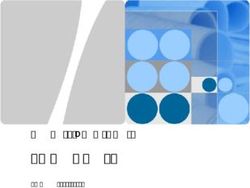Package 'scan' February 22, 2021
←
→
Page content transcription
If your browser does not render page correctly, please read the page content below
Package ‘scan’
February 22, 2021
Type Package
Title Single-Case Data Analyses for Single and Multiple Baseline
Designs
Version 0.51
Date 2021-2-11
Author Juergen Wilbert [aut, cre], Timo Lueke [aut]
Maintainer Juergen Wilbert
Imports stats, nlme, utils, methods, graphics, car, MASS, knitr,
kableExtra, readxl, mblm
Suggests
Depends R (>= 3.5.0)
Description A collection of procedures for analysing, visualising,
and managing single-case data. These include piecewise linear regression
models, multilevel models, overlap indices (PND, PEM, PAND, PET, tauU,
baseline corrected tau), and randomization tests. Data preparation functions
support outlier detection, handling missing values, scaling, truncating,
rank transformation, and smoothing. An exporting function helps to generate
html and latex tables in a publication friendly style. More details can be
found at .
License GPL
URL https://r-forge.r-project.org/projects/scan/,
https://jazznbass.github.io/scan-Book/index.html
LazyData true
Encoding UTF-8
RoxygenNote 7.1.1
NeedsCompilation no
Repository CRAN
Date/Publication 2021-02-22 14:30:02 UTC
12 R topics documented:
R topics documented:
scan-package . . . . . . . . . . . . . . . . . . . . . . . . . . . . . . . . . . . . . . . . 3
.inheritParams . . . . . . . . . . . . . . . . . . . . . . . . . . . . . . . . . . . . . . . . 3
as_scdf . . . . . . . . . . . . . . . . . . . . . . . . . . . . . . . . . . . . . . . . . . . 4
autocorr . . . . . . . . . . . . . . . . . . . . . . . . . . . . . . . . . . . . . . . . . . . 5
Beretvas2008 . . . . . . . . . . . . . . . . . . . . . . . . . . . . . . . . . . . . . . . . 6
combine . . . . . . . . . . . . . . . . . . . . . . . . . . . . . . . . . . . . . . . . . . . 7
corrected_tau . . . . . . . . . . . . . . . . . . . . . . . . . . . . . . . . . . . . . . . . 8
describeSC . . . . . . . . . . . . . . . . . . . . . . . . . . . . . . . . . . . . . . . . . 9
estimateSC . . . . . . . . . . . . . . . . . . . . . . . . . . . . . . . . . . . . . . . . . 10
estimate_design . . . . . . . . . . . . . . . . . . . . . . . . . . . . . . . . . . . . . . . 11
export . . . . . . . . . . . . . . . . . . . . . . . . . . . . . . . . . . . . . . . . . . . . 12
fill_missing . . . . . . . . . . . . . . . . . . . . . . . . . . . . . . . . . . . . . . . . . 13
hplm . . . . . . . . . . . . . . . . . . . . . . . . . . . . . . . . . . . . . . . . . . . . . 15
longSCDF . . . . . . . . . . . . . . . . . . . . . . . . . . . . . . . . . . . . . . . . . . 17
makeSCDF . . . . . . . . . . . . . . . . . . . . . . . . . . . . . . . . . . . . . . . . . 18
makesingleSC . . . . . . . . . . . . . . . . . . . . . . . . . . . . . . . . . . . . . . . . 20
mplm . . . . . . . . . . . . . . . . . . . . . . . . . . . . . . . . . . . . . . . . . . . . 21
nap . . . . . . . . . . . . . . . . . . . . . . . . . . . . . . . . . . . . . . . . . . . . . . 23
outlier . . . . . . . . . . . . . . . . . . . . . . . . . . . . . . . . . . . . . . . . . . . . 24
overlap . . . . . . . . . . . . . . . . . . . . . . . . . . . . . . . . . . . . . . . . . . . 26
pand . . . . . . . . . . . . . . . . . . . . . . . . . . . . . . . . . . . . . . . . . . . . . 27
pem . . . . . . . . . . . . . . . . . . . . . . . . . . . . . . . . . . . . . . . . . . . . . 29
pet . . . . . . . . . . . . . . . . . . . . . . . . . . . . . . . . . . . . . . . . . . . . . . 30
plm . . . . . . . . . . . . . . . . . . . . . . . . . . . . . . . . . . . . . . . . . . . . . 32
plot.scdf . . . . . . . . . . . . . . . . . . . . . . . . . . . . . . . . . . . . . . . . . . . 34
pnd . . . . . . . . . . . . . . . . . . . . . . . . . . . . . . . . . . . . . . . . . . . . . 37
power.testSC . . . . . . . . . . . . . . . . . . . . . . . . . . . . . . . . . . . . . . . . 38
power_test . . . . . . . . . . . . . . . . . . . . . . . . . . . . . . . . . . . . . . . . . . 41
print.sc . . . . . . . . . . . . . . . . . . . . . . . . . . . . . . . . . . . . . . . . . . . 42
print.scdf . . . . . . . . . . . . . . . . . . . . . . . . . . . . . . . . . . . . . . . . . . 42
random . . . . . . . . . . . . . . . . . . . . . . . . . . . . . . . . . . . . . . . . . . . 43
rand_test . . . . . . . . . . . . . . . . . . . . . . . . . . . . . . . . . . . . . . . . . . . 46
ranks . . . . . . . . . . . . . . . . . . . . . . . . . . . . . . . . . . . . . . . . . . . . . 49
rci . . . . . . . . . . . . . . . . . . . . . . . . . . . . . . . . . . . . . . . . . . . . . . 50
readSC . . . . . . . . . . . . . . . . . . . . . . . . . . . . . . . . . . . . . . . . . . . . 51
scdf_attr . . . . . . . . . . . . . . . . . . . . . . . . . . . . . . . . . . . . . . . . . . . 53
select_cases . . . . . . . . . . . . . . . . . . . . . . . . . . . . . . . . . . . . . . . . . 53
shift . . . . . . . . . . . . . . . . . . . . . . . . . . . . . . . . . . . . . . . . . . . . . 54
smooth_cases . . . . . . . . . . . . . . . . . . . . . . . . . . . . . . . . . . . . . . . . 55
standardize . . . . . . . . . . . . . . . . . . . . . . . . . . . . . . . . . . . . . . . . . 56
style_plot . . . . . . . . . . . . . . . . . . . . . . . . . . . . . . . . . . . . . . . . . . 57
subset.scdf . . . . . . . . . . . . . . . . . . . . . . . . . . . . . . . . . . . . . . . . . . 59
summary.scdf . . . . . . . . . . . . . . . . . . . . . . . . . . . . . . . . . . . . . . . . 60
tau_u . . . . . . . . . . . . . . . . . . . . . . . . . . . . . . . . . . . . . . . . . . . . 60
trend . . . . . . . . . . . . . . . . . . . . . . . . . . . . . . . . . . . . . . . . . . . . . 62
truncate_phase . . . . . . . . . . . . . . . . . . . . . . . . . . . . . . . . . . . . . . . 63scan-package 3
writeSC . . . . . . . . . . . . . . . . . . . . . . . . . . . . . . . . . . . . . . . . . . . 64
$.scdf . . . . . . . . . . . . . . . . . . . . . . . . . . . . . . . . . . . . . . . . . . . . 65
Index 67
scan-package Single-Case Data Analyses
Description
A collection of procedures for analysing, visualising, and managing single-case data.
Author(s)
Juergen Wilbert [aut, cre]
.inheritParams Dummy function to inherit global descriptions of parameters
Description
Dummy function to inherit global descriptions of parameters
Usage
.inheritParams(
data,
scdf,
dvar,
mvar,
pvar,
decreasing,
phases,
model,
trend,
level,
slope,
...
)4 as_scdf
Arguments
data A single-case data frame. See scdf to learn about this format.
scdf A single-case data frame. See scdf to learn about this format.
dvar Character string with the name of the dependent variable. Defaults to the at-
tributes in the scdf file.
mvar Character string with the name of the measurement time variable. Defaults to
the attributes in the scdf file.
pvar Character string with the name of the phase variable. Defaults to the attributes
in the scdf file.
decreasing If you expect data to be lower in the B phase, set decreasing = TRUE. Default
is decreasing = FALSE.
phases A vector of two characters or numbers indicating the two phases that should
be compared. E.g., phases = c("A","C") or phases = c(2,4) for comparing
the second to the fourth phase. Phases could be combined by providing a list
with two elements. E.g., phases = list(A = c(1,3),B = c(2,4)) will compare
phases 1 and 3 (as A) against 2 and 4 (as B). Default is phases = c("A","B").
model Model used for calculating the slope parameter (see Huitema & McKean, 2000).
Default is model = "B&L-B". Possible values are: "B&L-B", "H-M", "Mohr#1",
"Mohr#2", "JW", "JW2", and "Manly".
trend A logical indicating if a trend parameters is included in the model.
level A logical indicating if a level parameters is included in the model.
slope A logical indicating if a slope parameters is included in the model.
... Further arguments passed to the function.
as_scdf as_scdf Converts a data frame to an scdf object
Description
as_scdf Converts a data frame to an scdf object
Usage
as_scdf(object)
Arguments
object A scdf objectautocorr 5
autocorr Autocorrelation for single-case data
Description
The autocorr function calculates autocorrelations within each phase and across all phases.
Usage
autocorr(data, dvar, pvar, mvar, lag.max = 3, ...)
autocorrSC(...)
Arguments
data A single-case data frame. See scdf to learn about this format.
dvar Character string with the name of the dependent variable. Defaults to the at-
tributes in the scdf file.
pvar Character string with the name of the phase variable. Defaults to the attributes
in the scdf file.
mvar Character string with the name of the measurement time variable. Defaults to
the attributes in the scdf file.
lag.max The lag up to which autocorrelations will be computed. Default is lag.max = 3.
... Further arguments passed to the acf function
Value
A data frame containing separate autocorrelations for each phase and for all phases (for each single-
case). If lag.max exceeds the length of a phase minus one, NA is returned for this cell.
Author(s)
Juergen Wilbert
See Also
trend, plm, acf
Examples
## Compute autocorrelations for a list of four single-cases up to lag 2.
autocorr(Huber2014, lag.max = 2)6 Beretvas2008
Beretvas2008 Single-case example data
Description
The scan package comes with a set of fictitious and authentic single-case study data, by courtesy
of the particular authors.
Usage
Beretvas2008
Format
An object of class scdf (inherits from list) of length 1.
Value
Beretvas2008 Fictitious single-case intervention study. Reference: Beretvas, S., & Chung,
H. (2008). An evaluation of modified R2-change effect size indices for single-
subject experimental designs. Evidence-Based Communication Assessment and
Intervention, 2, 120-128.
Borckardt2014 Fictitious daily pain ratings evaluating a psychological treatment. Reference:
Borckardt, J. J., & Nash, M. R. (2014). Simulation modelling analysis for small
sets of single-subject data collected over time. Neuropsychological Rehabilita-
tion, 24, 492-506.
Huitema2000 Fictitious single-case intervention study. Reference: Huitema, B. E., & McK-
ean, J. W. (2000). Design specification issues in time-series intervention models.
Educational and Psychological Measurement, 60, 38-58.
Waddell2011 Fictitious single-case intervention study. Reference: Waddell, D. E., Nassar,
S. L., & Gustafson, S. A. (2011). Single-Case Design in Psychophysiological
Research: Part II: Statistical Analytic Approaches. Journal of Neurotherapy, 15,
160-169.
byHeart2011 Multiple-baseline (11 cases) intervention study on flash card vocabulary learn-
ing by Juergen Wilbert.
Grosche2011 Multiple-baseline (3 cases) intervention study on a direct-instructive reading in-
tervention. Reference: Grosche, M. (2011). Effekte einer direkt-instruktiven
Foerderung der Lesegenauigkeit. Empirische Sonderpaedagogik, 3, 147-161.
Grosche2014 Multiple-baseline (3 cases x 3 materials) intervention study on a reading inter-
vention. Reference: Grosche, M., Lueke, T., & Wilbert, J. (in prep.).
GruenkeWilbert2014
Multiple-baseline (6 cases) intervention study on story mapping. Reference:
Gruenke, M., Wilbert, J., & Stegemann-Calder, K. (2013). Analyzing the effects
of story mapping on the reading comprehension of children with low intellectual
abilities. Learning Disabilities: A Contemporary Journal, 11, 51-64.combine 7
Huber2014 Multiple-baseline (4 cases) intervention study on behavioral compliance. Scores
refer to compliant behavior in percent. Reference: Huber, C. (in prep.).
Lenz2013 Fictious example from the paper Lenz, A. S. (2013). Calculating Effect Size in
Single-Case Research: A Comparison of Nonoverlap Methods. Measurement
and Evaluation in Counseling and Development, 46(1), 64–73.
Leidig2018
Leidig2018_l2
SSDforR2017 Example from the R package SSDforR.
Parker2011 Example from Parker, R. I., Vannest, K. J., Davis, J. L., & Sauber, S. B. (2011).
Combining Nonoverlap and Trend for Single-Case Research: Tau-U. Behavior
Therapy, 42(2), 284–299. https://doi.org/10.1016/j.beth.2010.08.006
Author(s)
Juergen Wilbert
combine Combine single-case data frames into a multiple case study
Description
Combine single-case data frames into a multiple case study
Usage
combine(...)
## S3 method for class 'scdf'
c(...)
Arguments
... scdf objects
Value
A scdf8 corrected_tau
corrected_tau Baseline corrected tau
Description
Kendalls tau correlation for the dependent variable and the phase variable is calculated after cor-
recting for a baseline trend.
Usage
corrected_tau(
data,
dvar,
pvar,
mvar,
phases = c(1, 2),
alpha = 0.05,
continuity = TRUE,
repeated = TRUE
)
corrected_tauSC(...)
Arguments
data A single-case data frame. See scdf to learn about this format.
dvar Character string with the name of the dependent variable. Defaults to the at-
tributes in the scdf file.
pvar Character string with the name of the phase variable. Defaults to the attributes
in the scdf file.
mvar Character string with the name of the measurement time variable. Defaults to
the attributes in the scdf file.
phases A vector of two characters or numbers indicating the two phases that should
be compared. E.g., phases = c("A","C") or phases = c(2,4) for comparing
the second to the fourth phase. Phases could be combined by providing a list
with two elements. E.g., phases = list(A = c(1,3),B = c(2,4)) will compare
phases 1 and 3 (as A) against 2 and 4 (as B). Default is phases = c("A","B").
alpha Sets the p-value at and below which a baseline correction is applied.
continuity If TRUE applies a continuity correction for calculating p
repeated If TRUE applies the repeated median method for caluclating slope and intercept
(mblm)
... Further arguments passed to the function.describeSC 9
Details
This method has been proposed by Tarlow (2016). The baseline data are checked for a singificant
autocorrelation (based on Kendalls Tau). If so, a non-parameteric Theil-Sen regression is applied
for the baseline data where the dependent values are regressed on the measurement time. The
resulting slope information is then used to predict data of the B-phase. The dependent variable
is now corrected for this baseline trend and the resudials of the Theil-Sen regression are taken for
further caluculations. Finally, a tau is calculated for the dependent variable and the dichtomos phase
variable. The function here provides two extensions to this procedure: The more accurate Siegel
repeated median regression is applied when repeated = TRUE and a continuity correction is applied
when continuity = TRUE (both are the default settings).
References
Tarlow, K. R. (2016). An Improved Rank Correlation Effect Size Statistic for Single-Case Designs:
Baseline Corrected Tau. Behavior Modification, 41(4), 427–467. https://doi.org/10.1177/0145445516676750
See Also
Other regression functions: hplm(), mplm(), plm()
Other overlap functions: nap(), overlap(), pand(), pem(), pet(), pnd(), tau_u()
Examples
dat10 estimateSC
Value
A data frame of descriptive statistics (for each single-case), i.e.: number of observations, number of
missing values, measures of central tendency, variation, and trend.
Author(s)
Juergen Wilbert
See Also
overlapSC, plotSC
Examples
## Descriptive statistics for a study of three single-cases
describeSC(Grosche2011)
## Descriptives of a three phase design
describeSC(exampleABC)
## Not run:
## Write descriptive statistics to .csv-file
studyestimate_design 11
pvar Character string with the name of the phase variable. Defaults to the attributes
in the scdf file.
mvar Character string with the name of the measurement time variable. Defaults to
the attributes in the scdf file.
s The standard deviation depcting the between case variance of the overall perfor-
mance. If more than two single-cases are included in the scdf, the variance is
estimated if s is set to NULL.
rtt The reliability of the measurements. The reliability is estimated when rtt =
NULL.
model Model used for calculating the slope parameter (see Huitema & McKean, 2000).
Default is model = "B&L-B". Possible values are: "B&L-B", "H-M", "Mohr#1",
"Mohr#2", "JW", "JW2", and "Manly".
... Further arguments passed to the lm function.
Value
A list of parameters for each single-case. Parameters include name, length, and starting measure-
menttime of each phase, trend level, and slope effects for each phase, mean, standarddeviation, and
reliability for each case.
Examples
estimateSC(exampleABC)
estimate_design Estimate single-case design
Description
This functions takes an scdf and extracts design parameters. The resulting object can be unsed to
randomly create new scdf files with the same underlying parameters. This is usefull for monte-carlo
studies and bootstrapping procedures.
Usage
estimate_design(
data,
dvar,
pvar,
mvar,
m = NULL,
s = NULL,
rtt = NULL,
between = TRUE,
model = "JW",
...
)12 export
Arguments
data A single-case data frame. See scdf to learn about this format.
dvar Character string with the name of the dependent variable. Defaults to the at-
tributes in the scdf file.
pvar Character string with the name of the phase variable. Defaults to the attributes
in the scdf file.
mvar Character string with the name of the measurement time variable. Defaults to
the attributes in the scdf file.
m The mean depcting the overall distribution of which all cases are a random sam-
ple of. m is estimated when m = NULL.
s The standard deviation depcting the between case variance of the overall perfor-
mance. If more than two single-cases are included in the scdf, the variance is
estimated if s is set to NULL.
rtt The reliability of the measurements. The reliability is estimated when rtt =
NULL.
between If FALSE trend, level, and slope effect estimations will be identical for each
case. If TRUE effects are estimated for each case seperately.
model Model used for calculating the slope parameter (see Huitema & McKean, 2000).
Default is model = "B&L-B". Possible values are: "B&L-B", "H-M", "Mohr#1",
"Mohr#2", "JW", "JW2", and "Manly".
... Further arguments passed to the lm function used for parameter estimation.
Value
A list of parameters for each single-case. Parameters include name, length, and starting measure-
menttime of each phase, trend level, and slope effects for each phase, mean, standarddeviation, and
reliability for each case.
export Export scan objects to html or latex
Description
This function is in an experimental status. Export creates html files of tables or displayes them
directly in the viewer pane of rstudio. When applied in rmarkdown, tables can also be created for
pdf/latex output.
Usage
export(
object,
filename = NULL,
kable_styling_options = list(),
kable_options = list(),fill_missing 13
cols,
flip = FALSE,
note = TRUE,
round = 2,
...
)
Arguments
object An scdf
filename Character string with the filename. If a filename is provided the output will be
written into this file.
kable_styling_options
list with arguments passed to the kable_styling function.
kable_options list with arguments passed to the kable function.
cols Defines which columns are included when a scdf is exported. It is either a vector
with variable names or the string "main" will select the central variables.
flip If TRUE, some objects are displayed with rows and columns flipped.
note If TRUE additional information are printed below the table.
round value for the digits argument passed to the internally used round function.
... Further Arguments passed to internal functions.
Value
Returns a specif formated html.
fill_missing Replacing missing measurement times in single-case data
Description
The fillmissingSC function replaces missing measurements in single-case data.
Usage
fill_missing(data, dvar, mvar, interpolation = "linear", na.rm = TRUE)
fillmissingSC(...)14 fill_missing
Arguments
data A single-case data frame. See scdf to learn about this format.
dvar Character string with the name of the dependent variable. Defaults to the at-
tributes in the scdf file.
mvar Character string with the name of the measurement time variable. Defaults to
the attributes in the scdf file.
interpolation Alternative options not yet included. Default is interpolation = "linear".
na.rm If set TRUE, NA values are also interpolated. Default is na.rm = TRUE.
... Further arguments passed to the function.
Details
This procedure is recommended if there are gaps between measurement times (e.g. MT: 1, 2, 3, 4,
5, ... 8, 9) or explicitly missing values in your single-case data and you want to calculate overlap
indices (overlapSC) or a randomization test (randSC).
Value
A single-case data frame (SCDF) with missing data points interpolated. See scdf to learn about the
SCDF Format.
Author(s)
Juergen Wilbert
See Also
Other data manipulation functions: longSCDF(), outlier(), ranks(), shift(), smooth_cases(),
standardize(), truncate_phase()
Examples
## In his study, Grosche (2011) could not realize measurements each single week for
## all participants. During the course of 100 weeks, about 20 measurements per person
## at different times were administered.
## Fill missing values in a single-case dataset with discontinuous measurement times
Grosche2011filledhplm 15
study16 hplm
method Method used to fit your model. Pass "REML" to maximize the restricted log-
likelihood or "ML" for maximized log-likelihood. Default is "ML".
control A list of settings for the estimation algorithm, replacing the default values passed
to the function lmeControl of the nlme package.
random.slopes If random.slopes = TRUE random slope effects of the level, trend, and treatment
parameter are estimated.
lr.test If set TRUE likelihood ratio tests are calculated comparing model with vs. with-
out random slope parameters.
ICC If ICC = TRUE an intraclass-correlation is estimated.
trend A logical indicating if a trend parameters is included in the model.
level A logical indicating if a level parameters is included in the model.
slope A logical indicating if a slope parameters is included in the model.
fixed Defaults to the fixed part of the standard piecewise regression model. The pa-
rameter phase followed by the phase name (e.g., phaseB) indicates the level
effect of the corresponding phase. The parameter ’inter’ followed by the phase
name (e.g., interB) adresses the slope effect based on the method provide in the
model argument (e.g., "B&L-B"). The formula can be changed for example to
include further L1 or L2 variables into the regression model.
random The random part of the model.
update.fixed An easier way to change the fixed model part (e.g., . ~ . + newvariable).
data.l2 A dataframe providing additional variables at Level 2. The scdf File has to
have names for all cases and the Level 2 dataframe has to have a column named
’cases’ with the names of the cases the Level 2 variables belong to.
... Further arguments passed to the lme function.
Value
model List containing infromation about the applied model
N Number of single-cases.
formla A list containing the fixed and the random formulas of the hplm model.
hplm Object of class lme contaning the multilevel model
model.0 Object of class lme containing the Zero Model.
ICC List containing intraclass correlation and test parameters.
model.without Object of class gls containing the fixed effect model.
Author(s)
Juergen Wilbert
See Also
Other regression functions: corrected_tau(), mplm(), plm()longSCDF 17
Examples
## Compute hplm model on a MBD over fifty cases (restricted log-likelihood)
hplm(exampleAB_50, method = "REML", random.slopes = FALSE)
## Analyzing with additional L2 variables
hplm(Leidig2018, data.l2 = Leidig2018_l2,
update.fixed = .~. + gender + migration + ITRF_TOTAL*phaseB,
slope = FALSE, random.slopes = FALSE, lr.test = FALSE)
longSCDF Creating a long format data frame from several single-case data
frames (scdf).
Description
The longSCDF function transposes a scdf into one long data frame. Additionally, a data frame can
be merged that includes data of the subjects. This might be helpful to prepare data to be used with
other packages than scan.
Usage
longSCDF(data, l2 = NULL, id = "case")
Arguments
data A single-case data frame. See scdf to learn about this format.
l2 A data frame providing additional variables at Level 2. The scdf has to have
names for all cases and the Level 2 data frame has to have a column with corre-
sponding case names.
id Variable name of the Level 2 data frame that contains the case names.
Value
Returns one data frame with data of all single-cases structured by the case variable.
Author(s)
Juergen Wilbert
See Also
Other data manipulation functions: fill_missing(), outlier(), ranks(), shift(), smooth_cases(),
standardize(), truncate_phase()18 makeSCDF
Examples
## Convert the list of three single-case data frames from Grosche (2011) into one long data frame
Grosche2011
Grosche2011_longmakeSCDF 19
phase.design A vector defining the length and label of each phase. E.g., phase.length =
c(A1 = 10,B1 = 10,A2 = 10,B2 = 10).
name A name for the case.
dvar Character string with the name of the dependent variable. Defaults to the at-
tributes in the scdf file.
pvar Character string with the name of the phase variable. Defaults to the attributes
in the scdf file.
mvar Character string with the name of the measurement time variable. Defaults to
the attributes in the scdf file.
... Additional variables. E.g., teacher = c(0,1,0,1,0,0,1),lesson = c(1,3,4,5,2,3).
Details
The scdf class is a wrapper for a list containing a dataframe for each case.
If the dependent variable is a named vector then the names are extracted to create a phase design
(e.g., values = c(A = 2,3,5,4,3, B = 6,5,4,3) will create an AB phase design with five and four
measuresments). An scdf contains several attributes: dvar The name of the dependent variable.
phase The name of the phase variable. mt The name of the measurement time variable. author
Information on the author of the data. info Further information on the data. E.g., a publica-
tion. dvar,phase,and mt are the defaults most of the scan function use. You can change the
values of the attributes with the scdf_attr function (e.g., scdf_attr(exampleAB_add,"dvar")20 makesingleSC
# Alternative coding 2:
klaasmplm 21
Usage
makesingleSC(data, scale = FALSE, type = "add")
Arguments
data A vector with measurements, a data frame or a list of data frames.
scale Unused
type By default values with the same measurement are added. If type is set to "mean"
or "median", values of the same measurement are replaced with their mean or
median. Default is "add".
Details
The algorithm works the following way:
1. All values of each single-case are centred with respect to each case’s phase A mean.
2. The phase A values of all single-cases are combined in ascending order of their measurement
times.
3. The phase B values of all single-cases are combined in ascending order of their measurement
times.
4. Phase B values are appended to phase A values. The measurement times of phase B are shifted
to start with the next MT after the end of phase A.
Author(s)
Juergen Wilbert
See Also
scdf, longSCDF, writeSC
Examples
##Function deprecated
## please do not use it!
mplm Multivariate Piecewise linear model / piecewise regression
Description
This function is in an experimental status. The mplm function computes a multivariate piecewise
regression model.22 mplm
Usage
mplm(
data,
dvar,
mvar,
pvar,
model = "B&L-B",
trend = TRUE,
level = TRUE,
slope = TRUE,
formula = NULL,
update = NULL,
na.action = na.omit,
...
)
Arguments
data A single-case data frame. See scdf to learn about this format.
dvar Character string with the name of the dependent variable. Defaults to the at-
tributes in the scdf file.
mvar Character string with the name of the measurement time variable. Defaults to
the attributes in the scdf file.
pvar Character string with the name of the phase variable. Defaults to the attributes
in the scdf file.
model Model used for calculating the slope parameter (see Huitema & McKean, 2000).
Default is model = "B&L-B". Possible values are: "B&L-B", "H-M", "Mohr#1",
"Mohr#2", "JW", "JW2", and "Manly".
trend A logical indicating if a trend parameters is included in the model.
level A logical indicating if a level parameters is included in the model.
slope A logical indicating if a slope parameters is included in the model.
formula Defaults to the standard piecewise regression model. The parameter phase fol-
lowed by the phase name (e.g., phaseB) indicates the level effect of the corre-
sponding phase. The parameter ’inter’ followed by the phase name (e.g., interB)
adresses the slope effect based on the method provide in the model argument
(e.g., "B&L-B"). The formula can be changed for example to include further
variables into the regression model.
update An easier way to change the regression formula (e.g., . ~ . + newvariable).
na.action Defines how to deal with missing values
... Further arguments passed to the lm function.
Value
model Character string from function call (see Arguments above).
full.model Full regression model listnap 23
Author(s)
Juergen Wilbert
See Also
Other regression functions: corrected_tau(), hplm(), plm()
Examples
##
mplm(exampleAB_add, dvar = c("wellbeing", "depression"))
nap Nonoverlap of all Pairs
Description
The nap function calculates the nonoverlap of all pairs (NAP; Parker & Vannest, 2009). NAP sum-
marizes the overlap between all pairs of phase A and phase B data points. If an increase of phase
B scores is expected, a non-overlapping pair has a higher phase B data point. The NAP equals
numberof pairsshowingnooverlap/numberof pairs. Because NAP can only take values be-
tween 50 and 100 percent, a rescaled and therefore more intuitive NAP (0-100%) is also displayed.
Usage
nap(data, dvar, pvar, decreasing = FALSE, phases = c(1, 2))
Arguments
data A single-case data frame. See scdf to learn about this format.
dvar Character string with the name of the dependent variable. Defaults to the at-
tributes in the scdf file.
pvar Character string with the name of the phase variable. Defaults to the attributes
in the scdf file.
decreasing If you expect data to be lower in the B phase, set decreasing = TRUE. Default
is decreasing = FALSE.
phases A vector of two characters or numbers indicating the two phases that should
be compared. E.g., phases = c("A","C") or phases = c(2,4) for comparing
the second to the fourth phase. Phases could be combined by providing a list
with two elements. E.g., phases = list(A = c(1,3),B = c(2,4)) will compare
phases 1 and 3 (as A) against 2 and 4 (as B). Default is phases = c("A","B").
Value
nap A data frame with NAP and additional values for each case.
N Number of cases.24 outlier
Author(s)
Juergen Wilbert
References
Parker, R. I., & Vannest, K. (2009). An improved effect size for single-case research: Nonoverlap
of all pairs. Behavior Therapy, 40, 357-367.
See Also
Other overlap functions: corrected_tau(), overlap(), pand(), pem(), pet(), pnd(), tau_u()
Examples
## Calculate NAP for a study with lower expected phase B scores (e.g. aggressive behavior)
gretchenoutlier 25
criteria Specifies the criteria for outlier identification. Set criteria = c("SD",2) to
define two standard deviations as limit. This is also the default setting. To use
the 99% Confidence Interval use criteria = c("CI",0.99). Set criteria =
c("Cook","4/n") to define any data point with a Cook’s Distance greater than
4/n as an outlier, based on the Piecewise Linear Regression Model.
... Further arguments passed to the function.
Value
data A single-case data frame with substituted outliers.
dropped.n A list with the number of dropped data points for each single-case.
dropped.mt A list with the measurement-times of dropped data points for each single-case
(values are based on the mt variable of each single-case data frame).
sd.matrix A list with a matrix for each case with values for the upper and lower boundaries
based on the standard deviation.
ci.matrix A list with a matrix for each single-case with values for the upper and lower
boundaries based on the confidence interval.
cook A list of Cook’s Distances for each measurement of each single-case.
criteria Criteria used for outlier analysis.
N Number of single-cases.
case.names Case identifier.
Author(s)
Juergen Wilbert
See Also
Other data manipulation functions: fill_missing(), longSCDF(), ranks(), shift(), smooth_cases(),
standardize(), truncate_phase()
Examples
## Identify outliers using 1.5 standard deviations as criterion
susanne26 overlap
overlap Overlap indices for single-case data
Description
The overlap function provides the most common overlap indices for single-case data and some
additional statistics.
Usage
overlap(data, dvar, pvar, mvar, decreasing = FALSE, phases = c(1, 2))
overlapSC(...)
Arguments
data A single-case data frame. See scdf to learn about this format.
dvar Character string with the name of the dependent variable. Defaults to the at-
tributes in the scdf file.
pvar Character string with the name of the phase variable. Defaults to the attributes
in the scdf file.
mvar Character string with the name of the measurement time variable. Defaults to
the attributes in the scdf file.
decreasing If you expect data to be lower in the B phase, set decreasing = TRUE. Default
is decreasing = FALSE.
phases A vector of two characters or numbers indicating the two phases that should
be compared. E.g., phases = c("A","C") or phases = c(2,4) for comparing
the second to the fourth phase. Phases could be combined by providing a list
with two elements. E.g., phases = list(A = c(1,3),B = c(2,4)) will compare
phases 1 and 3 (as A) against 2 and 4 (as B). Default is phases = c("A","B").
... Further arguments passed to the function.
Value
overlap A data frame consisting of the following indices for each single-case for all
cases: PND, PEM, PET, NAP, PAND, Tau-U (A vs. B - Trend A), Diff_mean,
Diff_trend, SMD.
phases.A Selection for A phase.
phases.B Selection for B phase.
design Phase design.
Author(s)
Juergen Wilbertpand 27
See Also
Other overlap functions: corrected_tau(), nap(), pand(), pem(), pet(), pnd(), tau_u()
Examples
## Display overlap indices for one single-case
overlap(Huitema2000, decreasing = TRUE)
## Display overlap indices for six single-cases
overlap(GruenkeWilbert2014)
## Combining phases for analyszing designs with more than two phases
overlap(exampleA1B1A2B2, phases = list(c("A1","A2"), c("B1","B2")))
pand Percentage of all non-overlapping data
Description
The pand function calculates the percentage of all non-overlapping data (PAND; Parker, Hagan-
Burke, & Vannest, 2007), an index to quantify a level increase (or decrease) in performance after
the onset of an intervention.
Usage
pand(data, dvar, pvar, decreasing = FALSE, correction = TRUE, phases = c(1, 2))
Arguments
data A single-case data frame. See scdf to learn about this format.
dvar Character string with the name of the dependent variable. Defaults to the at-
tributes in the scdf file.
pvar Character string with the name of the phase variable. Defaults to the attributes
in the scdf file.
decreasing If you expect data to be lower in the B phase, set decreasing = TRUE. Default
is decreasing = FALSE.
correction The default correction = TRUE makes pand use a frequency matrix, which is
corrected for ties. A tie is counted as the half of a measurement in both phases.
Set correction = FALSE to use the uncorrected matrix, which is not recom-
mended.
phases A vector of two characters or numbers indicating the two phases that should
be compared. E.g., phases = c("A","C") or phases = c(2,4) for comparing
the second to the fourth phase. Phases could be combined by providing a list
with two elements. E.g., phases = list(A = c(1,3),B = c(2,4)) will compare
phases 1 and 3 (as A) against 2 and 4 (as B). Default is phases = c("A","B").28 pand
Details
The PAND indicates nonoverlap between phase A and B data (like PND), but uses all data and is
therefore not based on one single (probably unrepresentative) datapoint. Furthermore, PAND allows
the comparison of real and expected associations (Chi-square test) and estimation of the effect size
Phi, which equals Pearsons r for dichotomous data. Thus, phi-Square is the amount of explained
variance. The original procedure for computing the PAND (Parker, Hagan-Burke, & Vannest, 2007)
does not account for ambivalent datapoints (ties). The newer NAP overcomes this problem and has
better precision-power (Parker, Vannest, & Davis, 2014).
Value
PAND Percentage of all non-overlapping data.
phi Effect size Phi based on expected and observed values.
POD Percentage of overlapping data points.
OD Number of overlapping data points.
n Number of data points.
N Number of cases.
nA Number of data points in phase A.
nB Number of data points in phase B.
pA Percentage of data points in phase A.
pB Percentage of data points in phase B.
matrix 2x2 frequency matrix of phase A and B comparisons.
matrix.counts 2x2 counts matrix of phase A and B comparisons.
correlation A list of the correlation values: statistic, parameter, p.value, estimate, null.value,
alternative, method, data.name, correction.
correction Logical argument from function call (see Arguments above).
Author(s)
Juergen Wilbert
References
Parker, R. I., Hagan-Burke, S., & Vannest, K. (2007). Percentage of All Non-Overlapping Data
(PAND): An Alternative to PND. The Journal of Special Education, 40, 194-204.
Parker, R. I., & Vannest, K. (2009). An Improved Effect Size for Single-Case Research: Nonoverlap
of All Pairs. Behavior Therapy, 40, 357-367.
See Also
Other overlap functions: corrected_tau(), nap(), overlap(), pem(), pet(), pnd(), tau_u()pem 29
Examples
## Calculate the PAND for a MMBD over three cases
gunnar30 pet
binom.test Computes a binomial test for a 50/50 distribution. Default is binom.test =
TRUE.
chi.test Computes a Chi-square test. The default setting chi.test = FALSE skips the
Chi-square test.
FUN Data points are compared with the phase A median. Use this argument to im-
plement alternative measures of central tendency. Default is FUN = median
phases A vector of two characters or numbers indicating the two phases that should
be compared. E.g., phases = c("A","C") or phases = c(2,4) for comparing
the second to the fourth phase. Phases could be combined by providing a list
with two elements. E.g., phases = list(A = c(1,3),B = c(2,4)) will compare
phases 1 and 3 (as A) against 2 and 4 (as B). Default is phases = c("A","B").
... Additional arguments for the FUN parameter (e.g. FUN = mean,trim = 0.1 will
use the 10 percent trimmed arithmetic mean instead of the median for com-
parisons). The function must take a vector of numeric values and the na.rm
argument and return a numeric value.
Author(s)
Juergen Wilbert
See Also
Other overlap functions: corrected_tau(), nap(), overlap(), pand(), pet(), pnd(), tau_u()
Examples
## Calculate the PEM including the Binomial and Chi-square tests for a single-case
datpet 31
Arguments
data A single-case data frame. See scdf to learn about this format.
dvar Character string with the name of the dependent variable. Defaults to the at-
tributes in the scdf file.
pvar Character string with the name of the phase variable. Defaults to the attributes
in the scdf file.
mvar Character string with the name of the measurement time variable. Defaults to
the attributes in the scdf file.
ci Width of the confidence interval. Default is ci = 0.95.
decreasing If you expect data to be lower in the B phase, set decreasing = TRUE. Default
is decreasing = FALSE.
phases A vector of two characters or numbers indicating the two phases that should
be compared. E.g., phases = c("A","C") or phases = c(2,4) for comparing
the second to the fourth phase. Phases could be combined by providing a list
with two elements. E.g., phases = list(A = c(1,3),B = c(2,4)) will compare
phases 1 and 3 (as A) against 2 and 4 (as B). Default is phases = c("A","B").
Value
PET Percent exceeding the trend.
PET.ci Percent exceeding the upper / lower 95%-CI boundary.
p P value of Binomial Test.
ci.percent Width of confidence interval in percent.
se.factors Standard error.
N Number of cases.
decreasing Logical argument from function call (see Arguments above).
case.names Assigned name of single-case.
phases -
Author(s)
Juergen Wilbert
See Also
Other overlap functions: corrected_tau(), nap(), overlap(), pand(), pem(), pnd(), tau_u()
Examples
## Calculate the PET and use a 99%-CI for the additional calculation
# create random example data
design32 plm
plm Piecewise linear model / piecewise regression
Description
The plm function computes a piecewise regression model (see Huitema & McKean, 2000).
Usage
plm(
data,
dvar,
pvar,
mvar,
AR = 0,
model = "B&L-B",
family = "gaussian",
trend = TRUE,
level = TRUE,
slope = TRUE,
formula = NULL,
update = NULL,
na.action = na.omit,
...
)
Arguments
data A single-case data frame. See scdf to learn about this format.
dvar Character string with the name of the dependent variable. Defaults to the at-
tributes in the scdf file.
pvar Character string with the name of the phase variable. Defaults to the attributes
in the scdf file.
mvar Character string with the name of the measurement time variable. Defaults to
the attributes in the scdf file.
AR Maximal lag of autoregression. Modeled based on the Autoregressive-Moving
Average (ARMA) function. When AR is set, the family argument must be set to
family = "gaussian".
model Model used for calculating the slope parameter (see Huitema & McKean, 2000).
Default is model = "B&L-B". Possible values are: "B&L-B", "H-M", "Mohr#1",
"Mohr#2", "JW", "JW2", and "Manly".
family Set the distributioin family. Defaults to a gaussian distribution. See the family
function for more details.
trend A logical indicating if a trend parameters is included in the model.
level A logical indicating if a level parameters is included in the model.plm 33
slope A logical indicating if a slope parameters is included in the model.
formula Defaults to the standard piecewise regression model. The parameter phase fol-
lowed by the phase name (e.g., phaseB) indicates the level effect of the corre-
sponding phase. The parameter ’inter’ followed by the phase name (e.g., interB)
adresses the slope effect based on the method provide in the model argument
(e.g., "B&L-B"). The formula can be changed for example to include further
variables into the regression model.
update An easier way to change the regression formula (e.g., . ~ . + newvariable).
na.action Defines how to deal with missing values
... Further arguments passed to the glm function.
Value
formula plm formula. Uselful if you want to use the update or formula argument and you
don’t know the names of the parameters.
model Character string from function call (see Arguments above).
F.test F-test values of modelfit.
r.squares Explained variance R squared for each model parameter.
ar Autoregression lag from function call (see Arguments above).
family Distribution family from function call (see Arguments above).
full.model Full regression model list from the gls or glm function.
Author(s)
Juergen Wilbert
References
Beretvas, S., & Chung, H. (2008). An evaluation of modified R2-change effect size indices for
single-subject experimental designs. Evidence-Based Communication Assessment and Intervention,
2, 120-128.
Huitema, B. E., & McKean, J. W. (2000). Design specification issues in time-series intervention
models. Educational and Psychological Measurement, 60, 38-58.
See Also
Other regression functions: corrected_tau(), hplm(), mplm()
Examples
## Compute a piecewise regression model for a random single-case
set.seed(123)
AB34 plot.scdf
)
datplot.scdf 35
Arguments
... Further arguments passed to the plot command.
data A single-case data frame. See scdf to learn about this format.
dvar Character string with the name of the dependent variable. Defaults to the at-
tributes in the scdf file.
pvar Character string with the name of the phase variable. Defaults to the attributes
in the scdf file.
mvar Character string with the name of the measurement time variable. Defaults to
the attributes in the scdf file.
ylim Lower and upper limits of the y-axis (e.g., ylim = c(0,20) sets the y-axis to a
scale from 0 to 20). With multiple single-cases you can use ylim = c(0,NA) to
scale the y-axis from 0 to the maximum of each case. ylim is not set by default,
which makes scan set a proper scale based on the given data.
xlim Lower and upper limits of the x-axis (e.g., xlim = c(0,20) sets the x-axis to a
scale from 0 to 20). With multiple single-cases you can use ylim = c(0,NA) to
scale the x-axis from 0 to the maximum of each case. xlim is not set by default,
which makes scan set a proper scale based on the given data.
xinc An integer. Increment of the x-axis. 1 :each mt value will be printed, 2 : every
other value, 3 : every third values etc.
lines A character or list defining one or more lines or curves to be plotted. The ar-
gument is either passed as a character string (e.g., lines = "median") or as a
list (e.g., list("median","trend"). Some of the procedures can be refined
with an additional argument (e.g., lines = list("mean" = 0.20) adds a 20%
trimmed mean line. By default no additional lines are plotted. Possible lines
are:
• "median" Separate lines for phase A and B medians.
• "mean" Separate lines for phase A and B means. By default it is 10%-
trimmed. Other trims can be set, using a second parameter (e.g., lines =
list(mean = 0.2) draws a 20%-trimmed mean line).
• "trend" Separate lines for phase A and B trends.
• "trendA" Trend line for phase A, extrapolated throughout phase B.
• "maxA/minA" Line at the level of the highest or lowest phase A score.
• "medianA" Line at the phase A median score.
• "meanA" Line at the phase A 10%-trimmed mean score. Apply a different
trim, by using the additional argument (e.g., lines = list(meanA = 0.2)).
• "plm" Regression lines for piecewise linear regression model.
• "plm.ar" Regression lines for piecewise autoregression model. The lag is
specified like this: lines = list(plm.ar = 2). Default lag is set to 2.
• "movingMean" Draws a moving mean curve, with a specified lag: lines =
list(movingMean = 2). Default is a lag 1 curve.
• "movingMedian" Draws a moving median curve, with a specified lag: lines
= list(movingMedian = 3). Default is a lag 1 curve.
• "loreg" Draws a non-parametric local regression line. The proportion of
data influencing each data point can be specified using lines = list("loreg"
= 0.66). The default is 0.5.36 plot.scdf
• "lty" Use this argument to define the line type. Examples are: "solid",
"dashed", "dotted".
• "lwd" Use this argument to define the line’s thickness, e.g., lwd = 4.
• "col" Use this argument to define the line’s color, e.g., col = "red".
marks A list of parameters defining markings of certain data points.
• "positions" A vector or a list of vectors indicating measurement-times
to be highlighted. In case of a vector, the marked measurement-times are
the same for all plotted cases. In case of a list of vectors, marks are set
differently for each case. The list must have the same length as there are
cases in the data file.
• "col" Color of the marks.
• "cex" Size of the marks.
Use for example marks = list(positions = c(1,8,15),col = "red",cex = 3)
to make the MTs one, eight and 18 appear big and red.
phase.names By default phases are labeled based on the levels of the phase variable. Use this
argument to specify different labels: phase.names = c("Baseline","Intervention").
xlab The label of the x-axis. Default is xlab = "Measurement time".
ylab The labels of the y-axis. Default is ylab = "Score".
main Main title of the plot.
case.names Case names. If not provided, names are taken from the scdf. Set case.names =
"" if you don’t like to include case names.
style Either a character with the name of a pre-implemented style or a style object.
See style_plot to learn about this format.
Value
Returns a plot of one or multiple single-cases.
Author(s)
Juergen Wilbert
See Also
style_plot, describeSC, overlapSC
Examples
## Request the default plot of the data from Borckhardt (2014)
plot(Borckardt2014)
## Plot the three cases from Grosche (2011) and visualize the phase A trend
plot(Grosche2011, style = "grid", lines = "trendA")
## Request the local regression line for Georg from that data set and customize the plot
plot(Grosche2011$Georg, style = "sienna", ylim = c(0,NA),pnd 37
xlab = "Training session", ylab = "Words per minute",
phase.names = c("Baseline", "Intervention"),
lines = list("loreg", lty = "solid", col = "black", lwd = 3))
## Plot a random MBD over three cases and mark interesting MTs
dat38 power.testSC
Examples
## Calculate the PND for multiple single-case data
pnd(GruenkeWilbert2014)
power.testSC (Deprecated function) Empirical power analysis for single-case data
Description
!! This function is deprecated. Please use the power_testSC fucntion !! The power.testSC com-
mand conducts a Monte-Carlo study on the test-power and alpha-error of a randomization-test and a
piecewise-regression model. The distribution values of the Monte-Carlo sample are either specified
by the user or estimated based on actual data.
Usage
power.testSC(
data = NULL,
dvar,
pvar,
mvar,
parameters = NULL,
stat = c("rand.test", "plm"),
test.parameter = c("level", "slope"),
rand.test.stat = c("Mean B-A", "B"),
cases = NULL,
rtt = NULL,
level = NULL,
slope = NULL,
MT = NULL,
B.start = NULL,
trend = NULL,
n_sim = 100,
limit = 5,
m = NULL,
s = NULL,
startpoints = NA,
extreme.p = 0,
extreme.d = c(-4, -3),
exclude.equal = "auto",
alpha = 0.05,
distribution = "normal",
silent = TRUE
)power.testSC 39
Arguments
data A single-case data frame. See scdf to learn about this format.
dvar Character string with the name of the dependent variable. Defaults to the at-
tributes in the scdf file.
pvar Character string with the name of the phase variable. Defaults to the attributes
in the scdf file.
mvar Character string with the name of the measurement time variable. Defaults to
the attributes in the scdf file.
parameters -
stat Defines the tests the power analysis is computed for. The default stat = c("rand.test","plm")
computes a power analysis for the randSC and the plm analyses. Further possi-
bilities are "hplm" for a hierarchiacal linear regression model and "plm.poisson"
for a generalized piecewise-regression model under the assumption of poisson
distributed errors.
test.parameter Indicates whether the power and alpha error for a level effect, a slope effect,
or both effects should be estimated. The default setting test.parameter =
c("level","slope") requests both.
rand.test.stat Defines the statistic the randomization test is based on. The first values stipulates
the statistic for the level-effect computation and the second value for the slope-
effect computation. Default is rand.test.stat = c("Mean B-A","B"). Please
see randSC for more information on the test statistics.
cases Number of cases per study.
rtt Reliability of the underlying simulated measurements. Default is rtt = 0.8.
level Defines the level increase (effect size d) at the beginning of phase B.
slope Defines the increase in scores - starting with phase B - expressed as effect size d
per MT. slope = .1 generates an incremental increase of 0.1 standard deviations
per MT for all phase B measurements.
MT Number of measurements (in each study).
B.start Phase B starting point. A single value (e.g., B.start = 6) defines B.start for
all studies and cases. A vector of starting values is given with the chain com-
mand (e.g., B.start = c(6,7,8)). A value between 0 and 1 is interpreted as a
proportion (e.g., B.start = c(0.3,0.5,0.8) would start phase B at 30, 50, and
80% of the MTs).
trend Defines the effect size d of a trend per MT added across the whole data-set.
n_sim Number of sample studies created for the the Monte-Carlo study. Default is n =
100
limit Minimal number of data points per phase in the sample. Default is limit = 5.
m Mean of the sample distribution the data are drawn from.
s Standard deviation of the sample distribution the data are drawn from.
startpoints Alternative to the limit parameter start points exactly defines the possible start
points of phase B (e.g., startpoints = 4:9 restricts the phase B start points to
measurements 4 to 9. startpoints overruns the limit parameter.40 power.testSC
extreme.p Probability of extreme values. extreme.p = .05 gives a five percent probability
of an extreme value. Default is extreme.p = 0.
extreme.d Range for extreme values, expressed as effect size d. extreme.d = c(-7,-6)
uses extreme values within a range of -7 and -6 standard deviations. Caution:
the first value must be smaller than the second, otherwise the procedure will fail.
Default is extreme.d = c(-4,-3).
exclude.equal If set to exclude.equal = FALSE, random distribution values equal to the ob-
served distribution are counted as null-hypothesis conform. That is, they de-
crease the probability of rejecting the null-hypothesis (increase the p-value).
Default is exclude.equal = "auto", which means FALSE for multiple baseline
designs and TRUE for one single-case.
alpha Alpha level used to calculate the proportion of significant tests. Default is alpha
= 0.05.
distribution Indicates whether the random sample is based on a "normal" or a "poisson"
distribution. Default is distribution = "normal".
silent If set TRUE, the results are not printed after computation. Default is silent =
FALSE.
Author(s)
Juergen Wilbert
See Also
plm, randSC
Examples
## Assume you want to conduct a single-case study with 15 MTs, using a highly reliable test,
## an expected level effect of \eqn{d = 1.4}, and randomized start points between MTs 5
## and 12 can you expect to identify the effect using plm or randomization test?
mc_parpower_test 41
parameters = mc_par,
stat = c("rand.test","hplm"),
test.parameter = "level",
startpoints = 5:12,
n_sim = 10
)
power_test Empirical power analysis for single-case data
Description
The power_test command conducts a Monte-Carlo study on the test-power and alpha-error of a
set of single-cases. The distribution values of the Monte-Carlo sample are either specified by the
user or estimated based on actual data.
Usage
power_test(
design,
stat = c("plm_level", "rand", "tauU"),
n_sim = 100,
alpha = 0.05
)
power_testSC(...)
Arguments
design An object created by design_rSC
stat Defines the tests the power analysis is based on. The default stat = c("plm_level","rand","tauU")
computes a power analysis based on tau_u, randSC and plm analyses. Fur-
ther possibilities are: "plm_slope", "plm_poisson_level", "plm_poisson_slope",
"hplm_level", "hplm_slope", "base_tau".
n_sim Number of sample studies created for the the Monte-Carlo study. Default is n =
100
alpha Alpha level used to calculate the proportion of significant tests. Default is alpha
= 0.05.
... Further arguments passed to the function.
Author(s)
Juergen Wilbert
See Also
plm, randSC42 print.scdf
Examples
## Assume you want to conduct a single-case study with 15 MTs, using a highly reliable test,
## an expected level effect of \eqn{d = 1.4}, and randomized start points between MTs 5
## and 12 can you expect to identify the effect using plm or randomization test?
designrandom 43
Usage
## S3 method for class 'scdf'
print(
x,
cases = getOption("scan.print.cases"),
rows = getOption("scan.print.rows"),
cols = getOption("scan.print.cols"),
long = getOption("scan.print.long"),
digits = getOption("scan.print.digits"),
...
)
Arguments
x An scdf object
cases Number of cases to be printed. "fit" fits the number to the current screen width.
rows Number of rows to be printed.
cols Columns to be printed. "Main" only prints the dependent, measurement-time
and phase variable.
long Logical. If TRUE cases are printed in one by a time.
digits Number of digits.
... Further arguments passed to the print function.
Details
Print options for scdf objects could be set globally: option(scan.print.cases = "all"), option(scan.print.rows
= 10), option(scan.print.cols = "main"), option(scan.print.long = TRUE), option(scan.print.digits =
0), option(scan.print.scdf.name = FALSE)
random Single-case data generator
Description
The rSC function generates random single-case data frames for monte-carlo studies and demonstra-
tion purposes. design_rSC is used to set up a design matrix with all parameters needed for the rSC
function.
Usage
rSC(design = NULL, round = NA, random.names = FALSE, seed = NULL, ...)
design_rSC(
n = 1,
phase.design = list(A = 5, B = 15),You can also read