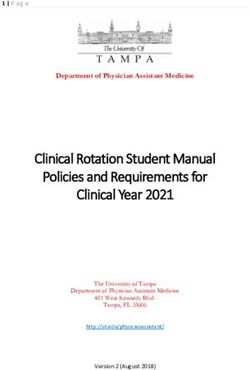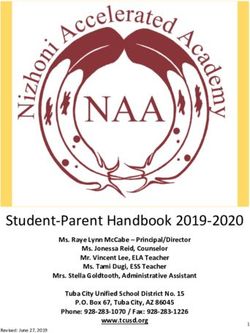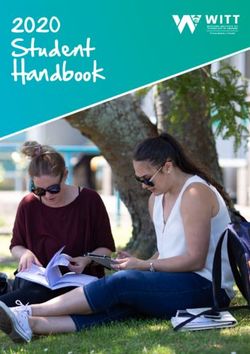Attendance Tracking using Bluetooth Low Energy-Enabled Smartphones
←
→
Page content transcription
If your browser does not render page correctly, please read the page content below
Attendance Tracking using Bluetooth Low
Energy-Enabled Smartphones
by
Conor Maguire
Supervisor: Dr. Hitesh Tewari
Dissertation
Presented to the University of Dublin,
in partial fulfilment of the requirements
for the degree of
Master in Computer Science
Submitted to the University of Dublin, Trinity College, May, 2018Declaration
I declare that the work described in this dissertation is, except where otherwise stated,
entirely my own work, and has not been submitted as an exercise for a degree at this
or any other university.
Conor Maguire Date
iPermission to lend
I agree that the Trinity College Library may lend or copy this dissertation upon request.
Conor Maguire Date
iiSummary
Low attendance in lectures has become an issue of concern for many colleges and uni-
versities. It has been shown that attendance figures have a strong relationship with final
grade, with students who have higher attendance generally performing better. Colleges
have employed a variety of flawed methods of tracking attendance in an attempt to
tackle this problem.
The aim of this dissertation is to develop a system that combats many of these flaws
by using students’ smartphones and Bluetooth Low Energy (BLE) technology. BLE is
a short range communication protocol released by the Bluetooth Special Interest group
as a subset of Bluetooth. Its low power consumption, flexible network topology support,
and its high rate of adoption among smartphone brands means there is potential to
incorporate this technology into such an attendance tracking system.
A prototype attendance tracking system using these elements is presented in this
dissertation, which attempts to demonstrate its feasibility in a college setting. The
implementation develops an Android application that broadcasts a student’s presence
using Bluetooth Low Energy. A small device in each lecture room communicates with
each smartphone, reading each student’s ID number multiple times during the lecture.
The implementation is evaluated in terms of its speed, power consumption, and
accuracy. Its speed and power consumption are determined to be within acceptable
ranges, however the accuracy of the scanning device is hampered by the hardware
chosen for the implementation. The Raspberry Pi Zero W chosen for this purpose
resulted in inconsistent detection of students. The initial work in this dissertation is
promising and indicates that the chosen system is feasible in a college setting. However,
hardware changes and large scale testing in a trial lecture would required before it can
be conclusively determined.
iiiAttendance Tracking using Bluetooth Low
Energy-Enabled Smartphones
Conor Maguire
University of Dublin, Trinity College, 2018
Supervisor: Dr. Hitesh Tewari
Abstract
Low attendance in lectures has become an issue of concern for many colleges and
universities. It has been shown that attendance figures have a strong relationship
with final grade, with students who have higher attendance generally performing bet-
ter. Colleges have employed a variety of flawed methods of tracking attendance in an
attempt to tackle this problem.
The aim of this dissertation is to develop a system that combats many of these flaws
by using students’ smartphones and Bluetooth Low Energy (BLE) technology. BLE is
a short range communication protocol released by the Bluetooth Special Interest group
as a subset of Bluetooth. Its low power consumption, flexible network topology support,
and its high rate of adoption among smartphone brands means there is potential to
incorporate this technology into such an attendance tracking system.
A prototype attendance tracking system using these elements is presented in this
dissertation, which attempts to demonstrate its feasibility in a college setting. The
implementation develops an Android application that broadcasts a student’s presence
using Bluetooth Low Energy. A small device in each lecture room communicates with
each smartphone, reading each student’s ID number multiple times during the lecture.
The implementation is evaluated in terms of its speed, power consumption, and
accuracy. Its speed and power consumption are determined to be within acceptable
ranges, however the accuracy of the scanning device is hampered by the hardware
chosen for the implementation. The Raspberry Pi Zero W chosen for this purpose
resulted in inconsistent detection of students. The initial work in this dissertation is
promising and indicates that the chosen system is feasible in a college setting. However,
hardware changes and large scale testing in a trial lecture would required before it can
be conclusively determined.
ivAcknowledgements
I would like to thank Dr. Hitesh Tewari for the initial idea for the topic and for his
help and guidance throughout the entirety of the research.
I would also like to thank Dr. Jonathan Dukes for pointing me in the right direction
towards the beginning of the project.
I would like to thank the lads who have gone through this college journey with me.
Thanks to my brother Ciaran for proof reading my first draft and offering helpful
suggestions.
Finally I would like to express my gratitude to my parents, Nell and Tony, who have
supported me throughout my life and encouraged me through these last five years of
college.
vContents
List of Figures ix
List of Tables x
1 Introduction 1
1.1 Motivation . . . . . . . . . . . . . . . . . . . . . . . . . . . . . . . . . . 1
1.2 Research Topic . . . . . . . . . . . . . . . . . . . . . . . . . . . . . . . 2
1.3 Objectives . . . . . . . . . . . . . . . . . . . . . . . . . . . . . . . . . . 2
1.4 Dissertation Overview . . . . . . . . . . . . . . . . . . . . . . . . . . . 3
2 Background 4
2.1 Existing Attendance Tracking Approaches . . . . . . . . . . . . . . . . 4
2.1.1 Sign-in Sheets . . . . . . . . . . . . . . . . . . . . . . . . . . . . 4
2.1.2 Lecture PIN Codes . . . . . . . . . . . . . . . . . . . . . . . . . 5
2.1.3 Card Tapping/Scanning . . . . . . . . . . . . . . . . . . . . . . 5
2.2 Related Work . . . . . . . . . . . . . . . . . . . . . . . . . . . . . . . . 6
2.3 Bluetooth Low Energy . . . . . . . . . . . . . . . . . . . . . . . . . . . 7
2.3.1 BLE Protocol Stack . . . . . . . . . . . . . . . . . . . . . . . . 7
2.3.2 Advertising and Connections . . . . . . . . . . . . . . . . . . . . 10
2.3.3 GAP . . . . . . . . . . . . . . . . . . . . . . . . . . . . . . . . . 10
2.3.4 GATT . . . . . . . . . . . . . . . . . . . . . . . . . . . . . . . . 11
3 Design 14
3.1 System Overview . . . . . . . . . . . . . . . . . . . . . . . . . . . . . . 14
3.1.1 Communication . . . . . . . . . . . . . . . . . . . . . . . . . . . 15
3.2 Attendance Tracker . . . . . . . . . . . . . . . . . . . . . . . . . . . . . 16
3.3 Attendance & Scheduling API . . . . . . . . . . . . . . . . . . . . . . . 17
3.3.1 Data Models . . . . . . . . . . . . . . . . . . . . . . . . . . . . . 17
vi3.4 Mobile Application . . . . . . . . . . . . . . . . . . . . . . . . . . . . . 18
4 Implementation 20
4.1 Attendance Tracker . . . . . . . . . . . . . . . . . . . . . . . . . . . . . 20
4.1.1 Hardware . . . . . . . . . . . . . . . . . . . . . . . . . . . . . . 20
4.1.2 Lecture Scheduling . . . . . . . . . . . . . . . . . . . . . . . . . 21
4.1.3 Scanning Process . . . . . . . . . . . . . . . . . . . . . . . . . . 23
4.2 Attendance & Scheduling API . . . . . . . . . . . . . . . . . . . . . . . 26
4.2.1 Data Storage . . . . . . . . . . . . . . . . . . . . . . . . . . . . 26
4.2.2 API Routes . . . . . . . . . . . . . . . . . . . . . . . . . . . . . 27
4.2.3 Configuration and Deployment . . . . . . . . . . . . . . . . . . 31
4.3 Mobile Application . . . . . . . . . . . . . . . . . . . . . . . . . . . . . 31
4.3.1 Main Activity . . . . . . . . . . . . . . . . . . . . . . . . . . . . 32
4.3.2 Background Service . . . . . . . . . . . . . . . . . . . . . . . . . 33
5 Evaluation & Results 37
5.1 Experimentation . . . . . . . . . . . . . . . . . . . . . . . . . . . . . . 37
5.1.1 Recording Speed . . . . . . . . . . . . . . . . . . . . . . . . . . 37
5.1.2 Full System Cycle . . . . . . . . . . . . . . . . . . . . . . . . . . 39
5.1.3 Advertisement Detection . . . . . . . . . . . . . . . . . . . . . . 41
5.1.4 Power Consumption . . . . . . . . . . . . . . . . . . . . . . . . 42
5.2 Security Considerations . . . . . . . . . . . . . . . . . . . . . . . . . . . 43
5.2.1 Secure API Payloads . . . . . . . . . . . . . . . . . . . . . . . . 43
5.2.2 Client Authentication . . . . . . . . . . . . . . . . . . . . . . . . 43
5.2.3 API Denial-of-Service . . . . . . . . . . . . . . . . . . . . . . . . 44
5.2.4 Bluetooth Security . . . . . . . . . . . . . . . . . . . . . . . . . 45
5.3 Summary . . . . . . . . . . . . . . . . . . . . . . . . . . . . . . . . . . 45
6 Conclusion 47
6.1 Overview . . . . . . . . . . . . . . . . . . . . . . . . . . . . . . . . . . . 47
6.2 Future Work . . . . . . . . . . . . . . . . . . . . . . . . . . . . . . . . . 48
6.2.1 Hardware . . . . . . . . . . . . . . . . . . . . . . . . . . . . . . 48
6.2.2 College Integration and Trial . . . . . . . . . . . . . . . . . . . . 48
6.2.3 Bluetooth 5 . . . . . . . . . . . . . . . . . . . . . . . . . . . . . 49
viiA Annotated Dockerfile Example 50
B Android BLE GATT Server Callback 51
Bibliography 53
viiiList of Figures
2.1 BLE protocol stack . . . . . . . . . . . . . . . . . . . . . . . . . . . . . 8
2.2 BLE channel arrangement . . . . . . . . . . . . . . . . . . . . . . . . . 11
2.3 GATT Profile Hierarchy . . . . . . . . . . . . . . . . . . . . . . . . . . 13
3.1 High level overview of the system design . . . . . . . . . . . . . . . . . 16
3.2 Data model relationships in scheduling API . . . . . . . . . . . . . . . 18
4.1 A Raspberry Pi Zero W . . . . . . . . . . . . . . . . . . . . . . . . . . 21
4.2 Main Activity of the Android application . . . . . . . . . . . . . . . . . 32
4.3 The attendance tracking notification displayed by the AdvertiserService 34
4.4 Android application state diagram . . . . . . . . . . . . . . . . . . . . . 36
5.1 Student number read times . . . . . . . . . . . . . . . . . . . . . . . . . 38
5.2 Attendance service log . . . . . . . . . . . . . . . . . . . . . . . . . . . 40
ixList of Tables
4.1 Endpoints for the Scheduling API . . . . . . . . . . . . . . . . . . . . . 29
5.1 Connection times . . . . . . . . . . . . . . . . . . . . . . . . . . . . . . 38
xChapter 1
Introduction
Bluetooth Low Energy (BLE) was introduced by the Bluetooth Special Interest Group
(SIG) as a subset of the Bluetooth specification focused on low power consumption. It
supports devices broadcasting to other nearby devices and is optimised for transmitting
small bursts of data between the two [1]. For these reasons, it has seen particularly
strong adoption in contexts such as home automation, fitness, and healthcare, where
sensors, “wearables”, or other small devices need to transmit data in bursts while
maintaining low power consumption.
With the growing market share of BLE-enabled mobile phones, there exists a potential
to incorporate this technology into a lecture attendance tracking solution using stu-
dent’s smartphones. This research aims to produce such a system capable of combating
the flaws of traditional attendance tracking approaches.
1.1 Motivation
Low attendance figures in lectures are an issue for many colleges and universities.
Studies have been conducted into how low attendance can affect academic performance
and it has been found that there is a strong positive relationship between a student’s
attendance and their final grade [2, 3]. Even in the case of lecture materials being made
available online, attendance still matters as there is no guarantee that the student will
engage with the materials in their own time [4].
Colleges have employed many methods of tracking student attendance such as sign-
in sheets, card scanning, or lecture PIN codes. However many of these methods share
similar flaws of being slow, cumbersome, difficult to use, or distracting. Most methods
1also fail at actually verifying a student’s attendance due to the ease at which they can
be faked. Furthermore, a smartphone is an item that a student is much less likely to
forget, meaning a smartphone-based system could have a higher potential for ease of
use and student engagement.
1.2 Research Topic
The topic of this dissertation is the design and implementation of a system for recording
student attendance in college lectures using BLE. The goal of the dissertation is to
create a prototype system which could be feasibly implemented in a university setting
and which could also offer improvements over existing methods of taking attendance.
In the proposed system, students sign into a smart phone application using their
college login credentials and open the app at the beginning of the lecture. The app
advertises its presence using BLE Advertising. A Raspberry Pi (or similar BLE-enabled
device) will be present in the lecture hall and will use BLE scanning to detect this
advertisement, connect to the phone via Bluetooth, and read the student number
before disconnecting. The Raspberry Pi will do this for each student it picks up while
scanning, and will do it twice, for example: ten minutes after the beginning of the
lecture, and ten minutes before the end of the lecture. This helps verify that a student
was in close proximity of the Raspberry Pi (i.e. they were actually present in the
lecture), and also that the student was present for the duration of the lecture and not
just outside the lecture hall for the first scan of the tracker.
1.3 Objectives
The primary objective of this research is to create a prototype attendance tracking
solution that could feasibly be employed in a college scenario. The proposed system
should adhere to a number of properties:
• It should have minimal disruption to the lecture. It should seamlessly proceed
in the background so that the lecturer and students may focus on the lecture
materials.
• The system should be easy to use by the students. It should require minimal
interaction so as not to distract them like passing around a sign-in sheet would.
2• The proposed solution, were it to be implemented by a college, should provide the
college with accurate attendance data that is reasonably resistant to falsification.
It should ideally require more effort to fake one’s attendance than to go the
lecture.
• It is also important that the proposed solution would be scalable, so that it
functions for large lectures and so that a college may roll out the system to all
the rooms on their campus.
The desired outcome is to a have a demonstrable implementation of a system that
meets these requirements and would improve upon existing sign-in methods.
1.4 Dissertation Overview
Chapter 2 of this dissertation presents discussion of background information and state-
of-the-art research relevant to the problem domain. With this underlying context
in mind, Chapter 3 details the high-level design of the attendance tracking system,
along with its individual components. Chapter 4 discusses the implementation of the
proof of concept, describing hardware and software implementations of the various
components of the system. An evaluation of the system is provided in Chapter 5,
assessing the system in its current implementation, as well as presenting some security
considerations. Finally, Chapter 6 summarizes the research and identifies potential
areas for future work.
3Chapter 2
Background
This chapter reviews background information and state of the art relevant to the chosen
topic. Firstly, several existing solutions for attendance tracking are examined and their
shortcomings are outlined. Then, a discussion of related research of Bluetooth LE at-
tendance systems is presented. Finally, some technical details of the BLE specification
are explained so as to provide relevant context for the rest of the dissertation.
2.1 Existing Attendance Tracking Approaches
Colleges and universities have attempted to tackle the issue of low attendance using a
variety of methods. Usually this involves a combination of some grade-based incentive
for attending lectures, as well as a method of recording the attendance. None of these
existing approaches to attendance tracking are ideal solutions and each suffer from a
variety of shortcomings.
2.1.1 Sign-in Sheets
Perhaps the most popular traditional method of taking attendance is a sign-in sheet
that is passed around from student to student for them to sign their name on. It is a
simple solution, however its accuracy is not verifiable as it can be easily faked by stu-
dents signing in their fellow classmates. Furthermore, it can be slow and cumbersome
in a large class and produces a minor distraction for students and the lecturer.
42.1.2 Lecture PIN Codes
An alternative solution which the author has experienced during their studies is a
lecture PIN-based sign-in system. This involves the lecturer creating some web page
with a HTML form which the students fill out at the beginning of the lecture. The form
contains fields for the students’ name and student number, as well as some randomised
PIN that the lecture invents and writes on the blackboard at the beginning of the
lecture. In practice, this random PIN does little to prove a student was actually
present in a lecture as the PIN could be shared around between classmates through
methods such as social media. It also disrupts the beginning of the lecture as the
students are all focused on signing themselves in and the lecturer must remember to
display the URL and PIN for the students.
2.1.3 Card Tapping/Scanning
In the case of Trinity College, student identification cards are equipped with bar codes
as well as a MIFARE Classic 4K contactless chip1 . For this reason, some considera-
tion was initially given to developing an attendance system based on either bar code
scanning or Near Field Communication (NFC). This solution would have a device near
the entrance of each lecture room which would allow students to tap (with NFC) or
scan (with the bar code) their student ID card to record their attendance. The device
could be the lecturer’s NFC-enabled mobile phone or a small device installed in the
lecture room. The device would record the student number of each tapped card and
send the results to the college. An advantage of such an approach is that the NFC
chips are already integrated into Trinity College’s “TCards”. The student would also
be required to have the student card in their possession. However, it is clear that this
solution would not feasibly scale in the case of large sized lectures as it would result in
students queueing to tap their card and blocking the lecture hall entrance. This reason,
as well as the risks of a student potentially forgetting their card or giving their student
card to a fellow student to tap in also means that this approach has few benefits over
a traditional sign-in sheet solution.
1
https://www.nxp.com/products/identification-and-security/mifare-ics/
mifare-classic:MC_41863
52.2 Related Work
There has been some research into applying Bluetooth Low Energy-based approaches
to the issue of student attendance, with varying degrees of success:
A system using BLE beacons was designed and implemented by Dr. Dwight Deugo
of Carleton University, Ottawa in order to combat the limitations of their existing
card swiping and QR code scanning system [5]. Bluetooth SIG succinctly describes
beacons as “small devices, strategically placed throughout a location, that transmit
a continuous signal to any mobile device in range” [6]. These Bluetooth-compatible
devices allow actions to be triggered automatically or performed by a nearby mobile
device. An important distinction regarding beacon-based BLE communication is that
the communication is one-way (from the beacon to the mobile device); that is to say
it is not bi-directional.
This attendance tracking system consists of a mobile application reading a Uni-
versally Unique Identifier (UUID) from the nearby beacon and sending it to a server
to record their attendance. However, this process involves some effort on the part of
the student. The student must input their personal details and optionally configure
the server’s IP upon first time use. Then they are required to scan for all beacons
in the area and select the correct beacon corresponding to the lecture they are at-
tending. One of this dissertation’s desired objectives outlined in Section 1.3 is for the
attendance tracking solution to be easy to use and seamless for the students so as to
eliminate distraction. This beacon system has too many manual steps of user inter-
action/configuration to satisfy this goal. Furthermore, it requires the student to have
WiFi connectivity as well as BLE in order to sign in.
There also exists some research into a collaborative attendance tracking protocol using
BLE [7]. This research designed a protocol which used a mesh network topology
between BLE devices to take attendance. A mesh network is a decentralized network
where all nodes communicate directly to each other rather than with a central node.
This design used micro-controllers which would be embedded in an ID card. Some
promising results were shown in this mesh network approach, with a best recorded
node discovery rate of 1.34 nodes (ID cards) recorded per second. However, the research
viewed attendance tracking through lens of creating collaborative attendance tracking
protocols, rather than a complete system design that could be employed by a college.
6Furthermore, students are more likely to forget an ID card than they are to forget their
smartphone.
2.3 Bluetooth Low Energy
Bluetooth Low Energy was introduced alongside the Bluetooth 4.0 specification, as a
subset specification with a focus on low power communication. BLE, which started out
as a Nokia research project named “Wibree”, is aimed at ultra-low power devices which
are designed to run for years on a coin cell battery. With the emergence of the Internet
of Things, these devices are being embedded and integrated into everyday contexts
such as health, fitness, home automation, and smart grids. The goal of BLE was to
create the lowest-power short-range wireless technology possible, with each layer of its
stack being optimised to reduce the power consumption needed to perform its task [8].
Unlike “Bluetooth Classic” (also known as Bluetooth Basic Rate/Enhanced Data
Rate (BR/EDR)), Bluetooth Low Energy is optimised for short burst transmission of
data (e.g. temperature readings) instead of continuous streaming of data (e.g. audio
streaming via Bluetooth headphones). While Bluetooth Classic only supports a one-
to-one network topology known as “Point-to-Point”, BLE supports Point-to-Point,
Broadcast (one-to-many), and mesh network (many-to-many) topologies. This makes
it a very flexible technology for use in applications involving power-constrained devices.
2.3.1 BLE Protocol Stack
The BLE protocol stack consists of three primary building blocks (“layers”): Applica-
tion, Host, and Controller. These layers, along with an intermediary layer named the
“Host Controller Interface”, can be seen in Figure 2.1.
1. Application Layer
As the topmost layer of the stack, the Application layer houses the logic, data handling,
and UI of the user application. It is highly use-case dependant.
2. Host layer
The Host layer is responsible for implementing and exposing APIs that allow applica-
tions to make use of the physical Bluetooth radio. It consists of several layers:
7Figure 2.1: The layers of the BLE protocol stack[9]
• Generic Access Profile (GAP): GAP defines roles and procedures for device
discovery and connection establishment in order to ensure interoperability be-
tween BLE-enabled devices. Section 2.3.3 examines this in further detail as it is
relevant to the project implementation.
• Generic Attribute Profile (GATT): GATT builds upon the ATT and defines
a hierarchical data model that is used to structure the data transferred between
devices. As with GAP, this is discussed in more depth in Section 2.3.4.
• Logical Link Control and Adaptation Protocol (L2CAP): The L2CAP
multiplexes the data from several of the upper layers and encapsulates them into
the standard BLE packet format. It is also responsible for fragmentation and
recombination. It breaks up large packets from the upper layers into 27 byte
payloads and passes them to the lower layers, and vice versa from lower layers to
upper layers.
• Attribute Protocol (ATT): The ATT protocol employs a simple client/server
architecture that stores and serves data in the form of “Attributes”. It also
handles responding to client requests for this data. Attributes are defined as
8having a 16-bit handle (used by clients to address the attribute), a UUID denoting
its type, permissions, and a value.
• Security Manager (SM): The Security Manager is responsible for implement-
ing the security procedures and cryptographic algorithms that allow devices to
communicate with each other over an encrypted link. It defines two roles in the
context of a connection: the Initiator of the connection (GAP Central role), and
the Responder (GAP Peripheral role). The SM provides bonding, pairing, and
connection re-establishment needed for these two roles to communicate securely.
Host Controller Interface (HCI)
As indicated by its name, the HCI is an interface between the Host and Controller that
sends commands and events between the two layers. It is an intermediary building
block between these layers that allows a BLE device to be controlled over a serial
interface such as UART or USB.
3. Controller layer
• Link Layer (LL): The Link layer is the layer of the protocol that directly
interacts with the PHY and manages the physical link. It is responsible for ad-
vertising, scanning, and creating/maintaining connections. It is also responsible
for complying with the timing requirements of the specification. The link layer
defines four roles:
– Advertiser: A device emitting advertising packets.
– Scanner: A device scanning for advertising packets.
– Master: A device that establishes a BLE connection controls and manages
its timing.
– Slave: A device that accepts a BLE connection initiated by the Master and
follows its timing.
• Physical Layer (PHY): The Physical layer contains the analogue communica-
tions circuitry that modulates and demodulates analogue signals and turns them
into digital symbols [9]. This modulation uses Gaussian Frequency Shift Keying
(GFSK). As explained in Section 2.3.2, this radio operates on the 2.4 GHz band,
hopping between one of 40 communication channels.
92.3.2 Advertising and Connections
Bluetooth Low Energy communicates on the 2.4 GHz ISM band over one of 40 channels,
each 2 MHz apart. As shown in Figure 2.2, 37 of these channels are data channels and
3 are advertising channels. The protocol uses the Frequency-Hopping Spread Spectrum
(FHSS) technique to “hop” between these channels in a pre-agreed sequence in order
to facilitate connections during interference.
One of the aspects of the BLE protocol that sets it apart from Bluetooth Classic
is its use of Advertisements. Advertising packets are one of the two types of packets
used by the protocol; the other being data packets. Advertising packets allow mas-
ters to identify slaves that are ready to accept a connection. Alternatively, they can
be used to broadcast, in a one-way fashion, small amounts data that don’t require
a full connection. Advertising packets generally contain the broadcaster’s MAC ad-
dress, an optional payload (31 bytes), and an indicator stating whether or not they’re
connectable.
Advertisements are broadcasted on one or more of the 3 advertising channels: 37,
38, and 39. They are sent by the advertiser at a fixed interval known as the advertising
interval. Similarly, a device scanning for these packets will scan at a fixed scan interval
for a specified length of time known as the scan window, meaning the advertisement
will be detected when these two randomly overlap.
The scanner may passively scan these packets and not establish a connection. Al-
ternatively, if these advertisements indicate that the sender is connectable, the scanner
may assume the role of master and establish a Bluetooth Low Energy connection with
this device. The two devices determine timings of the hops required in the connection,
and may negotiate an encryption scheme and key sharing protocol to communicate
securely. During this connection, the two devices can communicate on a one-to-one
basis over one of the 37 data channels.
2.3.3 GAP
The Generic Access Profile (GAP) is an interface that defines device roles, modes and
procedures for the discovery of devices and services, the management of connection
establishment and security [11]. It provides an agreed-upon framework for BLE-enabled
devices to implement that determines how they identify and communicate with each
other. The four roles it defines are Broadcaster, Observer, Peripheral, and Central.
10Figure 2.2: BLE channel arrangement on the 2.4 GHz ISM band [10]
• The Broadcaster transmits data through the advertisement process and does
not support connections. It broadcasts its data periodically to any other devices
in advertising packets instead of data packets.
• An Observer can be viewed as the complement to the Broadcaster as it monitors
for data transmitted by Broadcasters in its general proximity. It does so via BLE
scanning, which scans for advertising packets emitted by the Broadcaster. It only
passively collects the advertised data and does not create connections.
• The Peripheral is similar to the Broadcaster role in that it sends out advertising
packets. Unlike the Broadcaster, the Peripheral is connectable and emits these
advertisements for the purpose of scanning devices to identify it and establish
a connection with it. Its equivalent role in the Link Layer is the “Slave” role.
These are usually power-constrained devices like sensors or heart rate monitors
which communicate their data back to a Central device.
• A device in the Central role scans for advertisements from Peripheral devices
in order to identify devices which are available for connection. The Central
device creates the connection in this scenario and is equivalent to the Link Layer
“Master”. Devices in the Central role are generally more powerful devices such
as computers or mobile phones which collect data from multiple less powerful
Peripheral devices.
2.3.4 GATT
The Generic Attribute Profile (GATT) provides a way to encapsulate the use case of
transferring data between a central and peripheral. It can be considered “the backbone
of BLE data transfer because it defines how data is organized and exchanged between
11applications” [9]. GATT uses the concepts of Services and Characteristics for
structuring the data that is exchanged once a BLE connection has been established
between two devices.
GATT Services
A GATT Service is a logical collection of related characteristics which are grouped
together for the purposes of describing a certain use case. For example, a temperature
sensor may define a Thermometer Service, which may contain relevant Character-
istics such as Current Temperature, Sensor Battery Level, etc. Services are
identified by a Universally Unique Identifier (UUID), which other connected devices
can use to query for the service. For official Bluetooth SIG services, this is a 16-bit
UUID, whereas custom developer-created services must use 128-bit UUIDs.
GATT Characteristics
GATT Characteristics are the lowest level concept in GATT transactions and are used
to encapsulate user data [12]. Like a Service, a Characteristic is identified by UUID
which denotes its type. It also contains a value field which holds the actual data of the
characteristic and properties which specify the read/write permissions allowed on the
characteristic. The value may be accessed by querying a Service for the UUID of the
relevant Characteristic. Characteristics may also have optional descriptors associated
with them. These are metadata or configuration flags relating to the characteristic [13].
GATT Client & Server
• A GATT Server is a device that stores data about one or more services and
their associated characteristics. It responds to read or write requests for this
data made by the GATT Client, as well as optionally sending notifications to the
client about this data.
• The GATT Client is the device that sends requests to the server regarding
GATT data. It initiates connections and requests to this server and queries for
services by UUID lookup. It may also optionally receive updates, in the form of
notifications or indications, from the server when values are updated.
Generally, a peripheral will act as the GATT Server and a central will take the role of
12Figure 2.3: An illustration of the nested structure of a GATT Profile [13]
GATT Client. However, this is not always the case and they may reverse roles.
13Chapter 3
Design
This chapter presents a high-level overview of the designed attendance tracking system.
The functionality of each of each of the three primary system components is outlined.
A brief description of the communication that occurs between the components is given
to provide a synopsis of how the system works.
3.1 System Overview
The system is comprised of three core components: the Attendance Tracker, the
Scheduling API, and the Mobile Application.
• The attendance tracker/scanner is the program running on the device in-
stalled in each lecture room and is responsible for recording the presence of each
student in a lecture. Lecture schedules are pulled from the scheduling API and
attendance tracking sessions are scheduled accordingly. It scans for each student
using BLE scanning and then uploads the results to the API for storage.
• The scheduling API is a web service that stores schedules for each room and
enables each Raspberry Pi to update its schedules automatically, without manual
configuration. It also acts as a recipient for the attendance data recorded by the
attendance tracker, all of which is stored in a database.
• Each student will use the mobile application in order to sign in to a lecture.
The application signs the student into the lecture by transmitting their student
number to the attendance tracker twice - near the beginning of the lecture and
towards the end of the lecture. The rationale for this is that it proves that a
14student was in the lecture for entire duration, rather than using the application
from outside the lecture at the beginning.
A network diagram showing a high-level overview of the designed attendance system
may be seen in Figure 3.1.
3.1.1 Communication
Initially, there were two variations of the design: a connectionless approach, and a
connection-based approach.
With a connectionless design, the student number is transmitted in the advertising
packet itself as advertising data. When the tracker is scanning for advertising packets, it
simply records the student number in the packet and does not initiate a BLE connection
with the device. This approach has the advantage of being simple and quick as the
tracker can sign students in as fast as it can scan for packets. However the broadcaster
(the student) has no way of verifying the successful receipt of their student number
and thus no way of knowing if they’ve been signed in successfully. Due to this lack of
feedback, the application cannot know when to stop broadcasting and would need to
be stopped manually or after a period of time.
The chosen design is a connection-based design, which takes a more structured ap-
proach by communicating the student number in a short-lived BLE connection with
the scanner. The student number is defined as a characteristic of a BLE GATT ser-
vice named “Student Number Service”. The student broadcasts their presence as
before, but without their student number in the advertising packet’s data. The at-
tendance tracker then creates a connection with the phone and retrieves the student
number before terminating the connection.
While slightly more complex than the connectionless approach, this design gives the
mobile application feedback that the student number has been sent, meaning that the
app may then stop advertising and sleep until the second scanning pass that will occur
at the end of the lecture. This has the added benefit of not consuming excess battery
by indefinitely sending out BLE advertisements. BLE-enabled devices generally have
a simultaneous connection limit, meaning the attendance tracker will not be able to
record all the students at once and the advertisers will have to wait. However, as the
phones cease broadcasting and sleep one by one, the network congestion will decrease
15gradually and they will be more likely to successfully connect. The confirmation of
their successful attendance and reduced power consumption provided by this approach
made these trade-offs worthwhile. For these reasons, the connection-based design was
chosen and can be seen in Figure 3.1.
Scheduling &
Attendance API
Pull Upload
schedules attendance data
Raspberry Pi
Attendance startup
service (python)
Student
Schedule
2 scans Student ID: 1234
Attendance
Tracker
BLE Scanning
BLE Advertising
Figure 3.1: High level overview of the system design
3.2 Attendance Tracker
The attendance tracker component is made up of the physical device installed in the
lecture room as well as a program for tracking attendance. This program acts as
an infinitely running daemon, which is automatically started in the background at
boot time. It schedules attendance tracking sessions based on the lecture schedules
it requests from the scheduling API via HTTP, meaning the device can be configured
remotely and doesn’t require manual interaction from the lecturer. During one of
these sessions, the attendance tracker will scan for BLE advertising packets emitted
by the mobile application. A BLE connection is initiated by the attendance tracker
after which it queries the mobile phone for the GATT service containing the student
number. This GATT service is outlined in further detail in Section 3.4. Issuing a
read request for the GATT characteristic containing the student number allows it to
record the student’s ID and then terminate the Bluetooth connection. This process is
repeated for each student detected by the tracker within a certain window of time. It
16then sleeps before repeating this for a second pass, recording each student number a
second time. As mentioned in Section 3.1, this is to avoid spoofing one’s attendance
at a lecture by simply performing the sign in once from outside the lecture room and
then not attending.
By the end of the lecture, the attendance tracker will have obtained a list of student
numbers, as well as the number of times it recorded each student number (either once
or twice). This data is sent to the scheduling API by sending a HTTP POST request
to /lectures/:id, where :id is the unique ID for lecture as returned by the scheduling
API. The student numbers list is serialized in JSON format and attached as the body
of the POST request.
3.3 Attendance & Scheduling API
The attendance and scheduling API is responsible for persisting and making available
all lecture schedules and student attendance data. The goal of this web service is to
provide a way for a Raspberry Pi to update its lecture schedule remotely, as well as
publish its attendance data for a lecture once it has been recorded. The intention is
that this particular component would act as a proxy between the Raspberry Pi and the
college’s existing scheduling and attendance recording systems. This has the advantage
of providing one central API for each Raspberry Pi to communicate with rather than
multiple disjoint systems.
This communication is performed via HTTP GET requests in the case of retrieving
lecture schedules, and HTTP POST requests when uploading student attendance data
to the API. All data sent to and from the API is serialized in JavaScript Object
Notation (JSON) format. An SQL database stores all lectures and displays them in a
schedule for a specified room when requested.
3.3.1 Data Models
There are two primary data models in the API - Lecture and AttendanceRecord. A
Lecture represents a single lecture slot in a room at a certain time, identified by a unique
ID. A schedule for room is simply an aggregated chronological view of all Lecture objects
with that particular room code. This is returned as JSON when a schedule is requested
for a room. An AttendanceRecord confirms that a student (identified by their student
17number) was successfully recorded as having attended a certain lecture. As seen in
Figure 3.2, each record is uniquely associated with a lecture through a foreign key.
This easily allows for finding a list of all students who attended a particular lecture,
which is discussed in further detail in Section 4.2.
Figure 3.2: Data model relationships in scheduling API
3.4 Mobile Application
Each student records their attendance at a lecture through the mobile application on
their phone. On the first boot of the app, the student will log in using their college
credentials so that the application can save their student number. In the context of
Trinity College, the intention is that this process would use the student’s existing ”My
TCD” portal login. For the purposes of this dissertation, the student simply enters
their student number into a text box as the application is not integrated with the
college’s existing login system.
At the beginning of the lecture, the student starts the application. As mentioned
in Section 3.2, this will begin broadcasting their presence by transmitting BLE adver-
tising packets. The Attendance Tracker can use these to initiate a BLE connection
to the phone. Once connected, the tracker may read the student’s ID by reading the
appropriate GATT characteristic.
The application defines a custom GATT profile named “Student Attendance
Profile” for the purpose of transferring the student number to the attendance tracker.
A GATT profile may have one or more GATT Services, each of which can define a
number of GATT Characteristics, i.e. values to be either read or written. Only one
Service is needed, the “Student Number Service”, which contains one read-only
18Characteristic, the “Student Number”. Each Service and Characteristic is assigned
its own Universally Unique Identifier (UUID) for which the attendance tracker queries
when it connects to the phone.
After the tracker scans the student number for the first time, the mobile applica-
tion will stop advertising and the app will sleep. The app reawakens in time for the
attendance tracker’s second scan of the student number, after which the advertising
process will terminate itself again and the attendance tracking will be complete.
19Chapter 4
Implementation
The following chapter describes technical details of the prototype implementation of
the attendance tracking system. It follows a similar structure to the previous chapter,
discussing the hardware and software used in each component of the implementation,
as well as the description of important algorithms or processes. Some justification
is also given to hardware and software choices where relevant. This chapter aims to
provide a more in-depth technical understanding of the system implementation.
4.1 Attendance Tracker
4.1.1 Hardware
A small, Bluetooth LE-enabled hardware device is required in each lecture room to
run the attendance tracking software. A Raspberry Pi Zero W was chosen for this
purpose as it is a very small, affordable computer that can run Linux. It is smaller
in size than a debit card (Figure 4.1) and can be purchased for roughly 10 Euro.
Raspbian (based on Debian) is the default Linux distribution for Raspberry Pi models
and can be installed via a flashed MicroSD card. The Zero W also has built in WiFi
and Bluetooth Low Energy support. A combination of this device’s small form factor,
ease of configuration, and connectivity capabilities are the primary reasons why it was
chosen as the hardware for the Attendance Tracker.
An important point to note is that the Raspbian uses Bluez1 , the official Linux
Bluetooth stack, to provide access to Bluetooth (LE) protocols and functionality. The
Python implementation of the Attendance Tracker makes use of Bluez through a li-
1
http://www.bluez.org/about/
20brary, meaning that the implementation is not restricted to the Raspberry Pi Zero W.
The attendance tracker implementation can run on any other Linux device which uses
Bluez. This would grant a college the freedom to upgrade to more powerful devices or
interchange between different hardware solutions as they see fit.
Figure 4.1: A Raspberry Pi Zero W2
4.1.2 Lecture Scheduling
Each attendance tracker is assigned to a lecture room so it requires a schedule of the
lectures for the room in which it will be located. It must also have the ability to enable
itself automatically in accordance with this schedule. This schedule is provided by the
Scheduling API which is explained in further detail in the next section.
The implementation achieves this automatic scheduling by defining a startup service
using systemd. Systemd is a Linux startup manager that, among other things, allows
programs and daemons to be started up automatically at boot time. This startup
service is described in a service file and then enabled and set to autostart using sys-
temd’s command line interface. The service below simply starts the Python attendance
tracking software once all networking interfaces are up and running:
[Unit]
Description=Attendance Tracker Service
2
https://www.raspberrypi.org/app/uploads/2017/05/PI-Zero-W-1-1620x1080.jpg
21[Service]
Type=idle
ExecStart=/usr/bin/python3 /home/conor/attendance/scan.py
[Install]
WantedBy=multi-user.target
As previously mentioned, the attendance tracking software itself is implemented in
the Python programming language (specifically, Python 3). This program acts as a
daemon that, once started by systemd, runs infinitely until the system is shut down.
This behaviour is intended so that the device can run autonomously and persist across
power cycles. The program will be restarted upon every boot and will not require the
institution or lecturer to manually enable it. The program executes in an infinite loop
which can be seen in pseudocode form below:
while True:
lectures = pull_lecture_timetable()
for lecture in lectures:
schedule(lecture)
sleep(SLEEP_TIME_SECONDS)
The lecture schedules must be updated on start-up by querying the API with a GET
request. A simple Python API wrapper was created for sending HTTP GET/POST
requests using the Requests library and parsing the returned JSON response. An
advantage of the Python language is that its “dictionary” data structure (akin to a
hash map/associative array) has a virtually one-to-one mapping to JSON. This makes
JSON (de)serialization trivial.
Once the schedule has been retrieved, each individual lecture is scheduled. They
are scheduled by using “Timer” objects, which are part of Python’s built-in threading
library [14]. A timer can be used to schedule an action to occur on a thread after a
certain amount of time. This amount of time is simply the delta between the current
time and the lecture start time. After this delay has elapsed, a thread will be assigned
to perform the action specified in its creation. In this case, that action is to carry out
the scanning for student numbers.
22When all lectures have been scheduled, the main thread may sleep for an appropriate
amount of time. This amount of time will differ depending on how often the lecture
schedule should be updated and how far in advance the college would like to schedule
them. It should also be noted that Python’s sleep functions may be affected by other
factors like the operating system’s scheduler. For this reason, perhaps a long sleep time
should not be relied upon to be accurate and a shorter one should be used instead.
4.1.3 Scanning Process
When the Timer wakes, it begins the process of scanning for students. An Atten-
danceTracker Python class was created to carry out this process. This class provides
a simplified, generalised interface for handling all behaviour related to the attendance
tracking process. By simply passing in a parameter for the lecture name, this work can
be offloaded to the object on a different thread and the results returned to the main
thread upon completion:
tracker = AttendanceTracker(lecture="Security & Privacy")
students_attended = tracker.record()
First Scanning Pass
As mentioned in Section 3.2, student numbers are scanned twice: one pass near the
beginning of the lecture (e.g. 9:10), and one pass before the students leave (e.g. 9:45).
The AttendanceTracker itself begins scanning for devices in the room that are
emitting BLE advertising packets. It makes use of the Bluepy library which provides a
collection of classes and methods for interacting with the Bluez stack via Python code.
A Bluepy Scanner object is instantiated which scans for a duration and returns a
list of all nearby broadcasting devices. Since there may be other devices broadcasting
in the general vicinity, the devices are filtered to identify which devices are students
advertising their student number and which devices are irrelevant. Students’ devices
will be advertising the 128-bit UUID that identifies the Student Number Service -
the BLE data structure which will contain each student’s identification number.
As these particular advertisement packets indicate that the student’s device is con-
nectable, the AttendanceTracker creates a BLE connection with the device using the
hardware address detected during the scanning process. Using the appropriate UUIDs,
it queries the device for the “Student Number” Service and its “Student Number”
23Characteristic before disconnecting. The tracker repeats this process for each device
scanned, recording student numbers one by one and storing them in a dictionary. The
dictionary is a Key-Value data structure which allows for simple look-ups of how many
times a particular student number has been recorded. An outline of this scanning pass
it presented in pseudocode form below:
class AttendanceTracker(object):
def scan_for_students(duration):
devices = Bluepy.Scanner.scan(duration)
for device in devices:
service = device.get_service(service_UUID)
student_number = service.get_characteristic(characteristic_UUID)
register_student(student_number)
In a final implementation, this tracker may need to carry out each pass in a “Scan-
Connect” cycle for the duration of the pass. For example, if the first pass lasts for 10
minutes, it may be wise to alternate between scanning for devices for 30 seconds or so,
then connecting to each device to record the student numbers. This has the advan-
tage that those devices will then sleep once they have been recorded in the first pass,
reducing the number of devices that are advertising. The reduced network congestion
means that the AttendanceTracker will then have a new set of devices in the second
Scan-Connect cycle instead of repeatedly detecting the same devices. For debugging
purposes, this implementation uses one Scan-Connect cycle since the scan duration was
generally kept short during testing.
Second Scanning Pass
After the first pass has completed, the AttendanceTracker sleeps until it is time for the
second pass. This is almost identical to the first instance but the program has already
stored the ID numbers of all the students who have been recorded once. When they
are recorded for the second time, the count for the number of times they have been
recorded is simply incremented to 2. Once this second round of scanning has concluded,
24the attendance tracking process for that lecture is complete. The AttendanceTracker
terminates and returns its list of results to the main program.
Recording of Results
When the attendance tracker records a list of the students who attended a lecture, it
must persist that data somewhere. It does so by uploading it to the Attendance and
Scheduling API to store it in its database. As previously illustrated in the data models
diagram in Figure 3.2, each lecture contains a unique ID field. The tracker stored the
ID of each lecture it scheduled when it retrieved the lecture schedule from the API.
To upload attendance data for a lecture, the attendance tracker sends a HTTP POST
request to /lectures/:id. The list of student numbers are serialized into JSON format
and attached to the body of the request:
{
"student_numbers": [
"12345678",
"45678912",
"etc",
"etc"
]
}
Once this upload is complete, the thread’s actions are terminated and the program
returns back to its infinite loop.
Asynchronous Connections
Initially, it was intended that during the scanning process, the AttendanceTracker
would connect to multiple devices simultaneously to record their student numbers. This
was attempted using Bluepy’s DefaultDelegate class which allows BLE messages to
be received by the scanner asynchronously [15]. In theory, this should have allowed
the Scanner to process multiple connections at once, up to a limit imposed by the
manufacturer of the Bluetooth chip. In practice, this method resulted in the scanner
disconnecting intermittently and the student number never being recorded. After some
25research, it appears to be a bug/limitation in the BLE Host Controller Interface3 , 4 .
This bug resulted in active connections being disconnected when a second connection
was pending. For this reason, this approach was abandoned in favour of the “Scan-
Connect” cycling approach using sequential connections described above.
4.2 Attendance & Scheduling API
The Attendance and Scheduling API is the web service that enables each Attendance
Tracker to update their lecture schedules remotely and additionally serves as a recipient
for the attendance data they have recorded. An implementation of this API was
developed using Flask, which is a “microframework” for writing web services in Python.
It is a lightweight framework that allows for the mapping of URL routes to Python
functions in order to display dynamic content from a database. It also ships with a
built-in web server.
4.2.1 Data Storage
An overview of the data models designed for the API was presented in Section 3.3.
An SQLite database is used for storing these records. This is a lightweight, embedded
SQL database that does not have a separate server process and instead reads and
writes directly to disk files [16]. It is Flask’s default database and is the most popular
database in the world according to its website.
Rather than creating an manipulating the data records directly through SQL state-
ments, SQLAlchemy was used. This is an Object Relational Mapper (ORM) that
allows SQL records to be defined as Python objects. Here is an example of the Lecture
model defined using SQLAlchemy:
class Lecture(Model):
__tablename__ = "lectures"
id = Column(Integer, primary_key=True, nullable=False)
room = Column(String(128), nullable=False)
subject = Column(String(128), nullable=False)
3
https://github.com/IanHarvey/bluepy/issues/126
4
https://github.com/IanHarvey/bluepy/issues/57
26start_time = Column(DateTime(timezone=True), nullable=False)
end_time = Column(DateTime(timezone=True), nullable=False)
lecturer = Column(db.String(128))
students = relationship('AttendanceRecord', backref='lecture', lazy='dynamic'
SQLAlchemy provides an intermediary layer which removes the need for writing
SQL queries, greatly simplifying database related code. Foreign key relationships and
associations are also greatly simplified in SQLAlchemy as these associations are pre-
loaded and accessible through attributes on the Python object. This can be seen in
the above code listing in which a students attribute is defined. This is defined as
a relationship, which can be viewed as a virtual database column containing all the
AttendanceRecord objects referring to this Lecture object via foreign key. For
example, accessing a lecture and all the students who attended that lecture can be
easily done:
lecture = Lecture.query.get(id) # Lecture object
students = lecture.students # List of AttendanceRecord objects
4.2.2 API Routes
The API exposes a number of URL routes (or “endpoints”) which are accessible over
HTTP. Flask uses a pattern called the Decorator pattern to define these routes. This
uses Python decorators to annotate a function, mapping a HTTP URL to this function
call. The function returns a response JSON response object which Flask ensures is
returned to the client as a HTTP Response (along with a status code) by Flask’s web
server. Flask makes any query parameters or headers available as Python variables.
From these functions, the database can be queried or modified using the SQLAlchemy
definitions of the data models. As is typical with a web application or API, each
function performs one of the Create, Read, Update or Delete (CRUD) operations on
the database records. The following function handles a request for the schedule for a
room, triggered by a GET request to /schedules/:room where :room is the unique
room code (e.g. ”LB04”).
@app.route('/schedules/', methods=['GET'])
def get_schedule(room):
27room_schedule = Lecture.query.filter_by(room=room).all()
response = {
'room': room,
'schedule': room_schedule
}
return jsonify(response), 200
Scheduling
As can be seen in the endpoints in Table 4.1, the API exposes a URL for accessing the
schedule for a particular lecture room. The API does not create a Schedule model, as
a schedule in this context is simply an aggregated list of all of the lectures in a room.
The code listing above shows the function that returns said schedule. The function is
decorated with its corresponding route and the room variable is passed in as a function
argument. The list of the room’s lectures are queried and parsed into JSON. Below is
an example of the JSON response that this function would return when retrieving the
schedule for “LB04”:
{
"room": "LB04",
"schedule": [
{
"id": 1,
"subject": "Advanced Telecommunications",
"lecturer": "Dr. Joe Bloggs",
"room": "LB04",
"start_time": "Mon, 09 Apr 2018 10:00:00 GMT",
"end_time": "Mon, 09 Apr 2018 11:00:00 GMT",
"status": "FINISHED"
},
{
"id": 4,
"subject": "Security & Privacy",
"lecturer": "Dr. Joe Bloggs",
"room": "LB04",
28You can also read