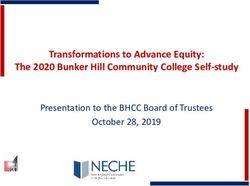Canvas and Teaching Technology Monthly meeting
←
→
Page content transcription
If your browser does not render page correctly, please read the page content below
Canvas and Teaching Technology Monthly meeting
Meeting Minutes
Date and time: Monday, 04 July 2022, 11am-12pm
Venue: Via Zoom
https://auckland.zoom.us/j/95651325297?pwd=UnRVMUR4RGNxZGd3bmJHMkpFa3o2QT09
Chair Gemma Sinclair
Presenters Gemma Sinclair, Sam Smart, Shareeni Kala, Radhini Sabanayagam, Stuart
Turner, Abigail Vallis
Attendees Sheryll Mclntosh, Aldon Hartley, Alison Salmon, Andrew Eberhard, Andrew
Withy, Andy Fey, Angela Tsai, Craig Housley, Gail Ledger, Hashinika
Abeygunasekera, Hazim Namik, Jacqui Thornley, Jo Batchelor, Joy Rane, Kay
Harrison, Kevin Jia, Linda Susanty, Louise Allan, Lynette Leong, Manisha
Cronje, Margaret Tibbles, Marion Blumenstein, Melissa McMinn, Merle Hearns,
Mike Hurst, Michelle Yao, Nabil AL-Bashiri, Odette Murdoch, Parisa Moradi,
Patricia Scott, Peter Bier, Rachelle Singleton, Sandra Shaw, Sarah Crewther,
Sarah Etheridge, Sarah Kirk, Steve Leichtweis, Scott Sealey, Sue ticker, Sumia
Quazi, Teri Ko, Tetiana Sviridova, Tony Chung, Una Lightfoot, Wen Chen Hol,
Xiaowei Ding, Zac Miller- Waugh
Agenda Comments
Piazza updates (Sam Piazza LTI 1.3 has now been made available for all Canvas
Smart) courses. The setup is much simpler as you will now be
presented with the opinion to Automatically Sync your course
roster. This makes it a more secure solution as there will no
longer be manual sign-ups, and the grade discussions can be
done in the new version.
We will have both the old version of Piazza – labelled “Piazza”
and the new version – labelled “Piazza LTI 1.3”, available in all
courses.2
o For all full year papers (AB) that have used Piazza in
semester 1, we recommend continue using the LTI
labelled Piazza.
o For all semester 2, Q3 and Q4 courses, we recommend
using the LTI labeled “Piazza LTI 1.3”.
At the end of 2022 we will remove the old LTI.
• The blog post message has some helpful links.
If you are experiencing technical issues with Piazza,
please email the vendor at help@piazza.com.
If you experience any technical issues with Canvas,
please create a ticket via the IT Request Portal form or
via Staff Service Centre on Ext: 86000
H5P Single Sign on H5P has developed SSO (Single Sign On) functionality which
(SSO) (Shareeni Kala) UoA IT Security required. SSO has been enabled for H5P after
Semester 1 exams, and staff no longer need a separate
password for H5P.
• More H5P support and resources can be found in
H5P SharePoint site and accessing H5P from Canvas
If you are experiencing technical issues with H5P and
Canvas, please create a ticket via the IT Request Portal
from or via Staff Service Centre on Ext:860003
Ed Discussion - Ed-Discussion is a Q&A platform designed to help students
Summary of the pilot and staff communicate efficiently and effectively.
(Radhini Sabanayagam)
It can be used for:
• Q&A discussions, students can post anonymous
questions to other students or teaching team
• Collaboration, students can work on group projects or
study together
• Peer review, students post their work in progress files
and give feedback to each other
• Back-channel discussion, teaching team members can
coordinate their work
• Formative feedback, where teaching staff provides
feedback to specific individuals, groups, or the entire
class
We were now having 16 courses piloted/ piloting. Some of
these courses continue from S1/Q1/Q2 to S2/Q3/Q4 as they
like how it works. Feedback is generally more positive than
negative. Please see Radhini’s slides for more detailed
feedback.
If anyone is wanting to trial Ed-Discussion we are happy to
enable this for your course. Please log a request through the
portal.
Panopto release A major release of Panopto came through last month. The
(Gemma Sinclair) following feature is available now:
• Smart Chapters table of contents based on slides
enabled as default on all videos
• Improved caption quality update to speech-to-text
engine applied.
• Caption editing improvements low-confidence words
underlined and new find and replace tool.
• Custom Dictionary Māori terms and placenames
added to central list for UoA to improve captioning
accuracy (currently in testing phase)
If any staff are interested in helping with the testing
before semester two, please get in touch with Gemma.4
• Home page refresh Icons replace the text menus and
the Create button has moved
The search bar has also been restyled and centred
Please see Gemma’s slides and view Panopto Release Notes
for 25th June 2022 for more details.
Lectures scheduled in recording-enabled rooms will be
automatically recorded, all other sessions can opt-in to start
recording session.
• No changes to the recording system in lecture theatres
• Recorded lectures will be uploaded to Panopto folder
• Recordings will have 24-hour publishing delay (from
end of lecture time)
Please check the LTR (Lecture Theatre Recording) application
to make sure your session is being recorded.
2021 lecture recordings were uploaded to Panopto course
folders. Videos uploaded to mediapublish site in 2021 are in
process of being uploaded to Panopto. They will be uploaded
to the personal folder of the Presenter into a new folder called
‘Mediapublish’. Gemma will send an email before the upload
process starts.
Gemma shared the Panopto usage during semester one. We
got higher usage during the first part of the Semester and a
little less when students could attend on campus. Please see
Gemma's slides for usage data.
Staff Resources
• Remote Learning guidance and Staff FAQs
• Quick guides in Panopto Support course
• Faculty-specific Training recordings
• Panopto official resources including video tutorials,
guides and community forum
Student Resources5
• Introduction video and FAQS
Staff Support
• Log Panopto support ticket with L&T team
• Join Zoom drop-in sessions on Mon/Wed/Fri from next
week
Please feel free to join Panopto Zoom drop-in sessions, which
start on 11th July 2022, 11 am-12 pm, Mon/Wed/Fri.
G suite communications Towards end of 2022 new staff and students will have a 1GB
to students (Stuart Google quota to allow them to keep working with existing staff
Turner and Abigail and students that use Google applications.
Vallis)
New quotas for existing staff and students during 2022 to
allow UoA to meet the storage target. From 1st October 2023,
staff and students will have a quota of 1GB in Google Drive.
Alumni will lose their Google Drive when they leave the
organisation, but all staff and students will continue to receive
an @aucklanduni.ac.nz email address.
Stuart introduced the process of the Google storage change.
All students who stored over 250 GB in Google Drive were
being contacted.
The team are now working through the people with 100 GB to
250 GB.
1,467 TB has been shrunk so far, and 950 TB left to shrink.You can also read