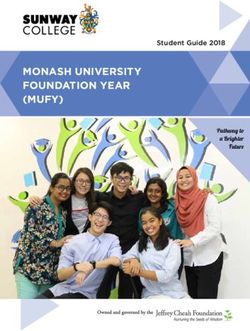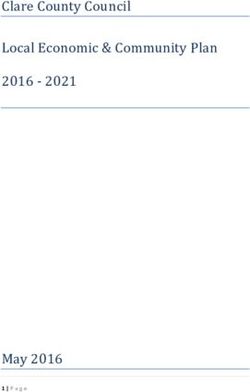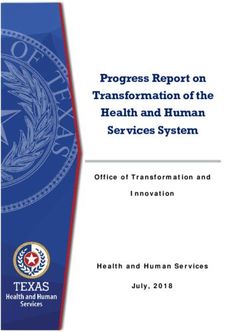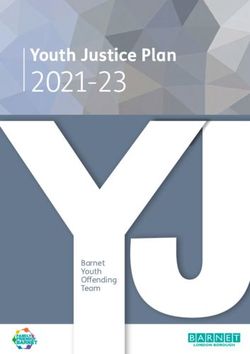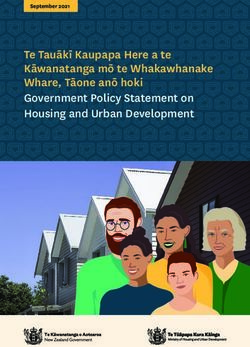CatDV Worker Node 8.0 Release Notes and User Manual - Copyright (C) Square Box Systems Ltd. 2006-2020. All rights reserved. Square Box Systems Ltd ...
←
→
Page content transcription
If your browser does not render page correctly, please read the page content below
CatDV Worker Node 8.0
Release Notes and User Manual
Copyright (C) Square Box Systems Ltd. 2006-2020. All rights reserved.
Square Box Systems Ltd
Lake View House,
Wilton Drive,
Warwick,
CV34 6RG
United KingdomRelease Notes
Thank you for downloading the CatDV Worker Node software, the advanced workflow automation and
transcoding tool of the CatDV product family.
Important: Please note that it is possible to configure the worker node to automatically delete files after
they have been processed (as this may form a valid part of the workflow). Take great care therefore when
configuring such workflows: make sure the root of the watch folder is set correctly and test all your
scripts carefully before relying on them for critical data!
Licensing
To use this software you will need a valid Worker Node 8.0 license code, either a worker license issued
since 1 Sep 2018 or be under a current software maintenance agreement. If you don’t have software
maintenance you are entitled to free software updates for six months from purchase.
CatDV and the Worker Node are regularly updated with both fixes and functional enhancements. If you
are under a current software maintenance agreement you can download all updates, include major
version upgrades, as long as your agreement is up to date. If you are not under maintenance you can’t
use major version upgrades and can download minor bug fix point updates for a period of six months
from when your license was issued only. Please contact sales@squarebox.com if you need an evaluation
license or have any other queries.
Worker Node licenses are available in different editions:
• Restricted Worker – only available bundled as part of certain archive solutions without the ability
to configure general purpose watch actions
• Workgroup Worker – entry level system supporting up to 3 automated watch actions
• Enterprise Worker – fully featured core system supporting an unlimited number of watch actions
and recommended for most users
• Pegasus Worker – high end system designed for multi-node and multi-site operation, including
support for remote monitoring and worker farming
Upgrading from Worker 6
Please note that if you are upgrading from Worker 6 you should back up your old worker config and task
list files as once you use Worker 7 or Worker 8 these files are not backwardly compatible with previous
versions. You should test your workflow thoroughly before relying on it in a live system. Also be aware
that switching to the new more efficient task list file format will involve clearing out existing tasks.
Requirements
The requirements to run the worker node software are very similar to those for running the CatDV client
application. Please consult the CatDV release notes for further details. Under Mac OS X no additional
software is needed, under Windows you may optionally install QuickTime
(http://www.apple.com/quicktime/download) to provide access to additional codecs.
The worker is designed for use with CatDV Server 7.3.3 or later.New Features in Worker 8.0
Worker 8.0 is a major update to the worker with the following main changes:
• The native helper process has moved to 64-bit, so QuickTime (which has been deprecated by
Apple) is no longer supported and legacy dependencies on QuickTime have been removed. The
NativeQT exporter is no longer available and transcode jobs should be migrated to use the
Advaced Exporter instead.
• The Advanced Exporter has been significantly enhanced, including adding support for using
native AVFoundation or Media Foundation exporters, ability to generate Apple ProRes files
(including 4444XQ) on MacOS, and support for creating special audio waveform movie or film
strip image files.
• Pegasus Worker integrates with the third party Tin Man Studio application from Calibrated to
allow export of OpAtom DNxHD files for use in Avid Media Composer.
• For improved performance server-queries can be triggered when a notification is received from
the server that a clip has changed rather than by regularly polling the server. If you check only
the “Trigger on notification” checkbox then if any field that is used in the trigger changes on the
server then the query is run immediately (though not more often than the check interval). If you
check both options then the query runs regularly at the poll interval but if a notification arrives it
brings the time forward and runs it immediately.
• Similarly, if you allow file uploads through the CatDV Web Interface, and have a worker watch
folder to process incoming files, then the worker action can be triggered immediately by a
notification from the server rather than having to poll the watch folder.
• Bulk queries that move clips to another catalog are much more efficient (by not opening up the
destination catalog before appending to it, and by not unnecessarily refreshing the catalog from
the server after publishing changes).
• Group processing steps like sending final email or performing a command on completion of other
processing steps under a new “Completion actions” section.
• Add a new “failure action” processing step that is triggered if a task fails. You can run a
JavaScript and/or set a clip field when an error occurs, for example to say that there was a problem
creating a proxy for that clip. (Depending on what the error is the failure action isn’t always
guaranteed to run of course. For example, if the connection to the server went down then you
won’t be able to set a clip status and publish changes!)
• Add a new “Apply Metadata Rules” processing step
• Add a new $! variable that displays the last error message, and $# that displays the current value
of the task summary.
• If you have a Pegasus Worker license there is a new REST API that lets you remotely monitor
the worker and submit jobs.
• When in development mode there is a new option to resume running normally (for the duration
of this session) without having to edit the config to turn development mode on and off
• Support for loading path mappings from media stores stored on the server, avoiding the need to
repeatedly define the same path mappings eg. from Mac to Windows paths or vice versa on each
watch action. This applies both to path mappings to locate original media files and to locate AvidMedia Files by UMID. You can still specify custom path mappings for each watch action and
these will be checked before those from the server media stores. Note that when building proxies
currently you still need to specify the destination root folder because there might be multiple
potential matches and the worker needs to know where to put the proxies.
New features in Worker 7 and earlier
Worker 8 builds on the following major changes that were added in Worker 7.0:
• Worker 7.0 is built on the CatDV 12 code base and includes improvements to the core engine in
CatDV 12, including better metadata extraction (from MPEG, JPEG, WAV and MOV files), an
advanced FFmpeg-based exporter, support for automatically creating a .jpg proxy when building
proxies from a still image, ability to use syntax like clip.name or media['FNumber'] in variable
expressions, support for Sony XAVC-S and Canon XF-AVC metaclips, improved AAF and
FCPXML support, ability to create audio waveform thumbnails from audio files, and support for
XMLv2 and SRT sidecar files.
• Like CatDV 12, Worker 7.0 features a more modern flatter look and feel, and native support for
the CatDV Server 7 metadata schema.
• Worker 7.0 is able to run without QuickTime being installed. If QuickTime is available it will be
used, as it provides access to Apple ProRes and third party codecs such as from Avid and
Calibrated, but if it isn’t installed the Worker can still process most files using its build in media
file analysis and metadata extraction routines and transcoding capabilities provided by FFmpeg.
• As a result of reducing the worker’s dependency on QuickTime we are now able to offer a version
of the worker that can run under various versions of Linux (to enable deployment on the cloud
for example).
• The worker engine now runs as a separate process from the user interface. There are new buttons
to explicitly start and stop the worker running. Editing the configuration no longer has to
immediately apply the changes and restart the worker and it is possible to quit the worker user
interface (i.e. the config editor and status/task list monitoring application) while leaving the core
worker engine itself running as a background process.
• There is the option to store the task list using an embedded database rather than using the old xml
file based format as this is more efficient and permits faster throughput.
• There is a new graphical configuration editor that displays a visual overview of all the watch
definitions and processing steps. Different colours indicate the type of processing step, and
“stacked” nodes indicate where a single watch action such as a server query can queue multiple
separate tasks. Double click a node to edit the watch definition, then drag and drop available
processing steps across to edit the watch action.
• The worker main window includes a new task summary panel that shows how many tasks
completed or failed, without needing to keep the task list panel open to to monitor failed failed
tasks. Additionally, it is possible to have multiple task list panels open with different task filters,
and to undock or remove the task list from the main window.
• Enterprise and Pegasus Worker supports a new Execute Javascript processing step, and also
supports plugin extensions (for example a File Path Cleaner or Upload To YouTube processing
step) that can be purchased from our market place.• It is possible to disable watch actions so they don’t run automatically, but instead run them
manually from the Run Now menu, or with the new Run Watch Action processing step. This
allows one watch action to trigger another watch action immediately without requiring polling.
• Better control over task priorities (lowest priority watch actions will only run and queue new
tasks when the system is idle, and if you have three or more worker processes then at least one
process is reserved for normal and high priority tasks only).
• New importer for Avid AVB bin files, including an AVB Folder Sync importer that watches a
folder for new or modified bin files and only imports new clips.
• New Segment Exporter (based on FFmpeg) that automatically splits a transcode up into separate
segments and then concatenates them. This allows things like spanned metaclips and complex
sequences including metaclips to be transcoded, and means event marker text can be burnt in. It
also allows exported movies to be preceded with an optional title slate, and provides more
consistent handling of audio when transcoding files with different numbers of audio tracks and
channels of audio per track, including a new option to mix down all the input audio tracks to a
single output track.
• Ability to use cuvid and nvenc hardware acceleration if you have a Windows PC and a modern
NVIDIA graphics card and are transcoding to H.264 or HEVC/H.265.
• Enterprise and Pegasus Worker can be installed as a background service that is started
automatically when the system boots up, rather than having to be started manually in a logged in
user session.
• If you have a Pegasus Worker license there is a new option on the server query panel to queue
one task at a time to support worker farming. When the query runs, rather than queuing all the
matching clips it will just queue the first one, and atomically update the status of the clip to say
it has been queued. This allows workers running on different machines to fetch one task at a time
from the server. Additionally, as soon as one task completes the query is automatically and
immediately performed again (avoiding the need to keep running queries with an unnecessarily
high poll rate).
Worker 6.1 is a major update to Worker 6.0 that:
• Increases the use of processing steps, by replacing the final copy/move/delete file step and the
setting of clip fields on the Publish tab with processing steps, adding more flexibility and
allowing the user interface to be simplified.
• Adds support for conditional processing by making each processing step conditional. Only those
clips which meet a condition (those where a specified field matches a regular expression pattern)
will be processed by that step, and if no clips match then that step will be skipped entirely. Taken
together with server query triggered tasks and the Test File Existence processing step this allows
a great deal of flexibility when developing worker scripts.
• Adds a new option to resume the worker after a few minutes if a server error occurs (normally
unexpected server errors cause the worker to pause, allowing you time to resolve the problem
manually, but you may want to select this option for unattended processing).
• Adds support for limiting the number of files that will be processed at a time in one quick folder
scan or bulk server query step.• Adds support for camera card manifests to ensure that a complete camera card is copied or
archived when dealing with complex clips (P2, XDCAM, XF, XAVC, AVCHD, etc.). Additionally,
the media path for metaclips is shortened and made more consistent so it doesn’t include
unnecessary path components like BPAV/CLPR or CONTENTS.
• Allows array syntax to pull out parts of a file name in variable expressions.
• Supports rotation of worker log files (by default a new log file is created once per day or when
the log file gets over 40MB in size, or when you reinitialise the worker, and the five most recent
files are kept).
• Add support for importing and transcoding DPX and EXR image sequences.
• Add support for transcoding from any supported media format to any other via intermediate
image sequences (for example, from RED or AVCHD directly to QuickTime ProRes).
• Improvements to file preprocessing, with explicit control over whether to copy then delete files
to move them across file systems, and options on how to deal with error conditions. (Use the
copy/move directory command to cope with complex media types and the regular copy/move
file command for normal files.)
Worker 6.0 adds the following main features:
• The main change architecturally is that Worker 6 has been updated to work the same way as
CatDV 11. The application now runs 64-bit for improved performance and memory handling and
uses the new native helper process for import and transcoding of files (instead of the older
QuickTime for Java technology). It also comes bundled with Java. These changes ensure
compatibility with newer system software such as Mac OS X Yosemite.
• Worker 6 provides access to the new Native QT and FFmpeg transcoders of CatDV 11 (replacing
the old 32-bit Xuggle, DSJ, and QTJava technologies which are now obsolete)
• There is a new CatDV XML v2 file format for importing and exporting clips which provides full
access to the CatDV data model, including sequences, metaclips, event markers, metadata fields,
thumbnails, and more. It is possible to update selected fields of existing clips via XML, as well
as inserting new clips (both online and offline), and to automatically delete existing clips if
required. The old CatDV XML batch file format continues to be supported.
• The ‘Conversions’ tab has a new panel where any number of processing steps can be added,
replacing the fixed command execution and XML export fields. This provides a lot of additional
flexibility and allows related files to be copied or moved, multiple commands to be executed,
etc. Movie Conversions (proxy generation, and exporting stills and standalone movies) use this
mechanism too, allowing conversions and other types of processing steps to be intermingled as
required. Existing Worker 5 scripts are automatically converted to use the new processing steps
(and a backup copy of the old worker script is kept).
• Similarly, there is a new batch export panel to export all the clips returned by a server query in
different formats including AAF, ALE, EDL, CDV catalogs, and FCP7, FCPX or CatDV XML
formats, and also to execute an external command on the exported clips.
• Improvements to Quick Folder Scan and the ability to test whether files original media or proxy
files exist make it easier to keep catalogs and disk folders in sync and perform conditional actions
if certain files are present or missing.• There is a new ‘scheduled job’ trigger type for performing actions such as a database backup at
specified times. The user interface for defining watch actions has been updated to expand the
description of different trigger types.
• Metadata extraction rules can be applied to automatically populate metadata fields based on file
naming conventions when importing a media file.
• The task list viewer in the main window has various options to filter the tasks based on their
status or by searching for text in the file path or task summary.
• It is possible to hide watch actions which are no longer being used but which you don’t want to
delete yet.
• ‘Allow polling’ has been changed to ‘remember completed tasks’ and the sense of this flag has
been inverted. Wherever possible you should write watch actions so they remove the trigger
condition once the task has been completed (change the status of a clip so it isn’t returned by the
server query again, move a file out of the watch folder once it has been processed, etc.) and you
don’t rely on the worker remembering completed tasks as this is much more efficient.
• It is possible to import and export individual watch actions and conversion presets, making it
easier for systems integrators to provide and install customised scripts for particular tasks. These
are saved as an XML file with extension .catdv which can be dragged into the worker node
window to install it.
• There is a new job description field for adding optional notes about what a watch action does,
and an optional worker name field to help identify which worker is which if you have multiple
instances.
• There is a new field chooser when building server queries and setting metadata fields which
allows you to type in the id of an arbitrary “blue” metadata field that might not appear in the list,
eg. @ExifVersion.
• There is a new wizard to help you configure the destination path for a file export or move
operation, including a regular expression previewer that will evaluate and display the value of an
expression as you make changes.
• There is a new wizard to help with configuring command lines, including the ability to pick files
for each individual argument and built-in templates for common actions such as Episode
transcoding or MySQL backups.
• There is a new ‘Dump Variables’ processing step to help with debugging worker scripts.
CatDV Worker 5.1 builds on Worker 5.0 and provides additional flexibilty in terms of the types of work
action that are supported, in particular for dealing with large numbers of clips in one operation:
• If you don’t need to perform slow operations like transcoding or thumbnail extraction on each
file it is now possible to do batch operations such as a bulk server query and update or importing
an entire folder of files in one operation
• A new ‘re-analyse media’ action allows basic stub clips to be created in the database first and
then the detailed media file analysis and thumbnail extraction to be performed later (either once
the file is available, or based on a server query)
• Ability to batch import clips from a CatDV XML Batch File even if the media files are not
available, providing an easy way for external systems to insert clips into the database• Other new features such as RED metaclips, automatic calculation of MD5 checksums, support
for preserving P2 and XDCAM folder structures when copying and moving files, and improved
handling of Unicode characters have also been added since Worker 5.0. See the Release History
below for a detailed list of changes.
The following features were added in CatDV Worker 5.0:
• New framework for working with additional media libraries (such as JMF or Xuggle, rather than
just QuickTime) for both importing and transcoding media files
• Improved QuickTime exporter and rewritten settings dialog, including ability to set QuickTime
annotations, burn in text using complex variable expressions, override the reel name when adding
a QT timecode track, better control over specifying the frame size, and set the background colour
when burning in text or timecode.
• New Xuggle exporter, giving access to additional import and export formats, including the ability
to deinterlace the video by line doubling and burn in text or timecode
• New DSJ exporter (Windows only) giving access to Windows Media and DirectShow codecs.
(Note: on Windows 2008 Server it may be necessary to enable the “Desktop Experience” feature
via Manage Computer to provide access to the DirectShow/Windows Media libraries.)
• Update the processing engine from CatDV 8 to CatDV 9/10 code base, so that changes made
since CatDV 8.1.12 are now included (and ensure they continue to stay up to date in future). This
includes changes such as being able to select the Xuggle or JMF importers (if installed), support
for reading IPTC metadata, and improved metaclip support.
• Ability to run the task processor in a separate process, protecting against the possibility of crashes
on particular media files. (Note that running in a separate process is not supported under
Windows XP and requires Vista or later.)
• Support for exporting all the clips that match a server query to HTML or XML as a single batch,
rather than separately for each clip.
• Simplify the worker by removing the ability to define more than one work set.
• Instead, allow for multiple worker processes to run concurrently for increased throughput (note
that each worker will require its own license). Tasks can be assigned a timeout value and will be
terminated after that time or if the external processor stops responding.
• Allow scheduling of tasks so they only run on certain days of the week or certain times of the
day. This affects both when new jobs are created (via a watch folder or by running a server query)
and when previously queued jobs are permitted to run.
• Incorporate the task list in the main window
• Remove the “pending” task state. Clips are published to the server immediately rather than being
batched up. Additionally, appending to an existing catalog is more efficient as the worker no
longer opens the catalog by loading existing clips from the server simply in order to append to
the catalog.
• More logical arrangement of the user interface for defining a watch action, with changes to the
post-processing and trigger tabs
• Increased number of extra fields that can be set on a clip• The Windows version now comes with an .exe installer
• Ability to restrict watch folder actions to known file types such as common media files or P2
folder structures, based on the file name and extension
• New development mode to speed up testing by reducing poll and settle periods to 10s and
prompting for confirmation before starting each task
• New “Slate” look and feel (this can be turned off if necessary on the General config page)
• The worker.xml file and default workset location (though you can change the latter if required)
have moved from your home directory to the application data directory. After migrating to
Worker 5 you can remove the old worker files to avoid cluttering your home directory.
These are in addition to the following features which were added in Worker 4.0:
• Support for unlimited server query terms
• Improved management of watch definitions, including a new ‘test’ button for watch folders and
server queries and the ability to ‘solo’ individual actions by shift-clicking the Enabled button
• Support for media path mapping
• Improved handling of jobs submitted via XML batch files
• New options to use time of day timecode, add watermarks, and perform two-pass transcoding to
add a second audio track with different settings
• Support for loading user-defined field names from the server
• Ability to specify separate emails for success and failure notifications
• Ability to perform processing on completion of an xml or server triggered batch
• Support for regular expressions to modify variable values
• A major new command line interface to generate reports or perform updates on the database for
use within external scripts.
Release History
8.0.10 13 Apr 2020
Fix a TypeNotPresentException error. Watch folders automatically ignore xml sidecar files
(unless skip.sidecar=false is specified). Fix an issue importing watch actions saved on a different
machine. Add user id of person who triggered a task, accessible via ${task.userID} or
${task.userName}, if known. Fix an NPE error with cloud ingest actions. Improvements to
editing cloud configs. Add a new ‘Write Summary Message’ processin step. Change
CatDV.moveFile() so it updates the file path.
8.0.9 30 March 2020
Add support for running as a containerised cloud service with config stored on server (see
Pegasus Worker manual). Add support for new ‘Retry’ status (set via Javascript) that will
automatically retry watch actions after a delay if a transient error occurs. Update engine to CatDV
13.0.9, including Avid bin and AAF fixes and support for BRAW. Switch notifications over to
using web sockets by default, and ensure we resubscribe to notifications after a server restart. Fixissue with wrong helper log being included in debug snapshots and some files not being listed in
log file viewer. Fix media store pathing issue where Mac paths aren’t recognised on Windows.
Support exporting still images with burnt in watermarks. Allow ‘*’ as proxy root destination
folder to calculate proxy path using media stores. Fixes to regex wizard. Fix issues with sending
emails. Fixes related to PDF handling. Fix issue with query limit not allowing for failed tasks
when deciding whether to add more tasks to queue. Fix issue with Pegasus Worker Manager not
running on Mac OS Catalina.
8.0.8 1 January 2020
Improve performance of Pegasus worker farming by lettting you grab more than one clip at a
time. Filmstrip exporter can generate a filmstrip from a proxy (using media stores) and now
works with all kinds of clips. Fix an issue with reanalyse media creating extra thumbnails. Fix
an issue with setting metadata on a generic clip. Fix an issue when importing fragmented MP4s.
Javascript improvements. Support RMI over HTTP. Fix relative paths when using media store
path mapping. Preserve task details when resubmitting a task. Ensure $o always has path of latest
transcoded file. Other minor fixes.
8.0.7 11 November 2019
Fix an issue preventing worker running under Linux. Fix an intermittent deadlock when using
‘Run now’ or worker farming. Improve reliablity of ‘on error’ actions. Fix a Mojave UI issue in
graphical editor. Change ‘Clean Tasks’ button so it removes tasks older than 24 hours. Improve
performance of importing PDF (and certain other file formats) from network volumes. Add
support for transcoding files with more than 8 audio channels. Merge changes field by field to
eliminate conflicting save errors unless two processes are editing exactly the same field at the
same time.
8.0.6 3 October 2019
Change location of log files on Linux (to /var/log/catdvWorker). Add option to watch folder
actions to follow symbolic links. Fix an issue with Pegasus load balancing actions not stopping
when they’re disabled. Notarize application for use with macOS Mojave and Catalina. Other
fixes related to GXF files, handling of ProRes RAW files, reference movies, increasing buffer
size to improve performance on large files over high latency networks, version of bundled
FFmpeg under Linux, initial setup, Pegasus Worker manager not letting you edit JavaScript steps,
and editing watch actions via XML, and extracting thumbnails from PDF documents.
8.0.5 24 August 2019
Fix an issue importing GXF files. Fix an issue importing images sequences via a batch file.
Leave a note in task details if task is resubmitted after failing previously. Fix related to
unintentionally creating metaclips based on UMID. Update catdv command line so it works with
background service config file. Fix delays updating the task list when server query keeps finding
same clips which are already queued.
8.0.4 5 August 2019
Fix an issue where an invalid email would block other messages being sent. Fix issue where
worker might be suspended when an error occurs when it should retry. Increase maximum
number of worker processes to 32. Fix a “legacy authentication method” error with the worker
command line. Fix an issue with some transcodes not working on Linux. Better handling of
destination exists when moving files. Fix an error with certain audio transcodes. Fix an issue with
connecting to background service.8.0.3 22 June 2019
Update engine to 13.0.3, including support for transcoding files with more than 8 audio channels.
Fix an issue with the task list not always refreshing immediately. Fix a memory leak. Better
diagnostics when subscribing to server notifications. Fix an issue where running a server query
could lock the task list so the worker freezes for a few minutes without processing jobs. Make
sure field definitions are loaded when editing the configuration. Fix an issue where old log files
were deleted too agressively. Fix an issue reanalysing metaclips. Fix an issue setting the MD5
field. Better diagnostics when resubmitting jobs via the REST API. Respond to catalog update
notifications. Other minor fixes and improvements.
8.0.2 16 May 2019
Fix an issue with building proxies from files that are located using a path mapping. Fix an issue
connecting to background service on initial set up if there is no config file. Fix an issue with
media stores not working, and also with paths that look like relative paths on Windows being
prefixed by C:\. Fixes related to transcoding audio with different channel layouts. Ability to
(re)submit jobs via REST API. Better support for multihomed servers.
8.0.1 24 April 2019
Fix an issue with the Pegasus Worker Manager menu bar becoming disabled. Display better
diagnostic messages if fail to connect to the worker service because of basic setup problems.
Minor fixes related to installing worker extensions, transcoding portrait orientation iPhone
videos, and mixing down audio tracks.
8.0.0 15 April 2019
Official Worker 8 release. Fix an issue with watch folders. Fix a layout issue with regex tester.
Improved support for PICT images.
8.0rc2 10 April 2019
Fix an issue with watch folders processing the same file multiple times. Use new API to perform
file copying on Windows. Add explicit field to control minimum interval between server queries
when notifications arrive. Keep old log files for longer. Display warning if legacy field identifier
notation is used in Javascript (use clip.fields[‘my.field’] or clip.get(‘clip[my.field]’) instead of
clip[‘my.field’]). Other minor fixes relating to media date on image sequences, clip history field,
and Tin Man exporter.
8.0rc1 30 March 2019
Official release candidate. Added checkbox on each watch action whether to use server media
stores. Fix an issue with Pegasus worker farming. Updated the Pegasus Worker manual
addendum. Cloud ingest. Remove legacy support for using Mac type/creator codes. Other fixes.
8.0b8 10 Mar 2019
Add a new Basic Setup configuration panel (and workerUI.prefs file) to tell the Worker user
interface how it’s being used and simplify working with the background service. Fix an issue
where old items might be shown in the Run Now menu. Update engine to 13.0b16. Graphic editor
allows selection of multiple watch actions. Allow server queries to be edited as text to simplifyreordering terms or copying and pasting them from one watch action to another and add a Test
button. Other minor fixes.
8.0b7 1 Feb 2019
Add support for querying on custom catalog fields. Linux installer now installs worker as a
daemon (background service). Fix import of MP3 files. Avoid unnecessary file checks to improve
performance of bulk queries on some machines. Fixes related to triggering watch folder actions
based on notifications. Fixes related to creating MXF metaclips when reanalysing media. Update
engine to 13.0b15, including a fix to the way Media Date and Import Date timestamps are saved
to the server (as an absolute time, rather than local time) so they display correctly in the web
interface. Other fixes and improvements.
8.0b6 12 Jan 2019
First beta release. Watch folder responds to notifications from the server after a file has been
uploaded from the web interface. Include REST API for remote monitoring and job submission
(documented later in this document). Update the Advanced Exporter as per CatDV 13.0b14. Add
a new processing step to (re)apply metadata processing rules (to perform regex pattern analysis
on the filename and set clip metadata fields as a result). Various UI fixes under MacOS Mojave.
Fix creation of metaclips based on UMID when reanalysing media. New option in development
mode to resume running. Other minor fixes and improvements.
8.0a5 22 Nov 2018
Update Advanced Exporter to add support for native AVFoundation or Windows Media H.264
and HEVC transcoders. Other minor fixes.
8.0a4 7 Nov 2018
Fix related to reading catalog names from XMLv2 files. Allow conditional processing step match
expression to contain clip variables (unless condition.evaluate=false is specified). Update engine
to 13.0a11, including fixes related to AVB and FCPXML handling and importing of certain
WAV and MPEG files.
8.0a3 19 Oct 2018
Update engine to 13.0a10, including fixes to consolidate media and passthrough exporter,
FFmpeg exporter handling of OpAtom clips, and improvements to various importers. Use field
identifiers in preference to user-defined field indexes in config file. Fix blocky application icon.
Better handling of connection errors (eg. if wrong group name is specified). Add clip.seq attribute
for checking whether a clip has been modified. Other fixes.
8.0a2 2 Oct 2018
Fix an error when appending clips to an existing database. Latest changes from 13.0a8 engine,
including reading user field identifiers from cdv files and automatically defining field groups if
needed on a fresh database. Display a “Path/root mapping” node if preserve root option is set.
Added ‘New features in Worker 8’ documentation.
8.0a1 23 Sep 2018
Initial alpha release from CatDV 13 codebase, where the main change is the switch to a 64-bit
native helper and hence removal of remaining dependencies on QuickTime (include NativeQT
exporter). Add support for triggering server queries based on notifications rather than regularly
polling the server. Changes to improve the performance of bulk query that moves clips from onecatalog to another. Add an on-failure action to run a script or set a clip field if a task fails, and
add $! and $# variables (with last error and current task summary).
7.0.11 11 Sep 2018
Add a checkbox to task options panel whether to preserve worker root or not (so that relative
paths are automatically calculated relative to the original watch folder). Don’t set
preferIPv4Stack flag by default but allow it to be set in advanced properties if required to resolve
networking issues. Other minor improvements.
7.0.10 27 Aug 2018
Display a busy dialog rather than timing out if loading the workset or starting the engine takes
longer than expected. Use checkboxes to let user specify whether to suspend the worker before
editing config, or whether to start engine at the same time as starting the service. Add an option
to Copy File/Move File processing steps to update the media path immediately. Fix occasional
null pointer error when starting worker after editing config. Fix worker command line so it uses
the embedded JRE and doesn’t require Java to be installed externally. Improvements to parsing
certain file formats including pdf and cine. Other minor improvements.
7.0.9 7 Aug 2018
Fix an issue with server queries for user-defined fields not working. Fix an issue with the worker
command line not connecting to the server. Add a button to show details about the batch that a
task is part of, if any, to the task details dialog.
7.0.8 2 Aug 2018
Pegasus Worker now supports different levels of remote access, and Worker Manager lets you
organise remote worker connections into folders. Prompt to pause worker before editing config.
Prefer IPv4 stack to resolve intermittent connection errors. Fixes related to Pegasus distributed
load balancing option. Improved handling of connection and timeout errors. JavaScript
improvements. Add a legacy compatibility option for certain archive integrations that rely on a
particular config file format. Other fixes.
7.0.7 16 July 2018
Fix an issue where worker wasn’t using new server 7 metadata schema for custom marker fields.
Fixes to the Advanced exporter, including making sure burnt-in markers continue across clip
boundaries.
7.0.6 29 June 2018
Fix an issue with some passwords not being stored properly. Add support or SRT subtitle sidecar
files. Fix an issue with the Pegasus Worker Manager on Macs. Add support for including title
slate when exporting Apple ProRes movies. Fix an issue with WorkerRoot when building
proxies. JavaScript improvements. Other minor fixes.
7.0.5 19 June 2018
Write Text File step will append to an existing file if text starts with %%APPEND%%. More
support for encrypting passwords in the config file. Add support for specifying a variable like
${ProxyRoot} in advanced properties (either globally or at the task level). Ensure building
proxies from MXF metaclips works if path mappings are used. Fix an issue with mezzanines
where markers aren’t preserved. Fix an issue with the default task list view where upcoming tasks
are shown in the wrong order. Fix an issue with deleting old tasks when using the database tasklist. Export standalone movies and stills has new options whether to overwrite, fail, or pick a new
name if the destination file exists. Rename the Pegasus Worker management console to “Worker
Manager”.
7.0.4 7 June 2018
Various fixes to Advanced Exporter’s handling of esoteric files. Quick folder import will now
pick up all files even if they look as if they ought to be part of a metaclip and so might be missed.
Allow properties like nonmedia.folder=true (to create a clip representing empty folders) to be set
on individual watch actions. Improved MXF UMID link when importing AVB files. JavaScript
enhancements. Change default view to show most recent completed and failed tasks, and
upcoming tasks in order they will be executed. Fix an issue where moving to a destination whose
name ends in slash might treat it as file not directory. Other fixes related to: RED movies timing
out, PNG watermark support on Windows, JPEG poster image always being on first frame, log
viewer jumping to the right place, sometimes keeping files open after extracting thumbnail, write
text file step throwing an exception if the text is blank.
7.0.3 15 May 2018
Support distribution of plugins in a zip file and including version number. Importing a file sets a
new WorkerRoot variable so that the root directory and relative path ($r) are automatically filled
in for subsequent processing (eg. quick folder scan followed by separate analysis). New option
to run at most N of a particular task at a time to permit better control of task priorities. Fix a
regression with AVB Folder Sync not working. Fixes and improvements to Advanced Exporter
(new option to create a JPEG poster image as well as movie when building proxies, handle clips
that cross midnight, allow QuickTime for intermediate decode, burnt in text should support
variables, etc.). Other fixes related to logging, calculating MD5s, and more.
7.0.2 7 May 2018
Place Run Now menu items into submenus if necessary. Add new regex matcher wizard. Include
custom catalog and marker fields in export XMLv2 (note that this means the tag has
changed slightly). Rename ‘Segment exporter’ to ‘Advanced exporter’ and add support for
transcoding audio only and still files. Disable intermediate image sequence transcode in Ffmpeg
and QuickTime exporters by default (can be re-enabled if required, or move over to using the
Advanced Exporter). Other fixes related to: illegal colons in file path, initialisation problems after
resetting worker.xml, intermittent “null pointer” error, parsing of certain JPEG files, $p[2..]
notation, debug snapshot, and more.
7.0.1b2 26 Mar 2018
Fixes related to Pegasus Worker (not starting on Windows, and stricter password checking).
7.0.1b1 22 Mar 2018
First beta of Pegasus Worker, including new Pegasus dashboard application to support
administering worker nodes on a remote machine. Ensure that latest field definitions are loaded
whenever the config is edited.
7.0.0 13 Mar 2018
Official release of Worker 7.0. Fix an issue where it might fail to display database task list
properly. Fix an issue where queries might become corrupted if you edit the config when not
connected to the server. Add a ‘Debug snapshot’ command to the the task details panel to save a
log excerpt for that task when making a support request. Other minor fixes.7.0rc3 8 Mar 2018
Initial support for broadcasting progress notifications. Add support for growing files. Update
engine to match CatDV 12.1.4. Display icon in graphic editor if watch action runs at different
priority. Quick folder scan has option to process file again if size or date changes. Add ‘Show
Clip’ button to task details panel to view that clip in the desktop client (if it’s running on current
machine). Other minor fixes and improvements.
7.0rc2 21 Feb 2018
Add an FFmpeg-based importer to allow import of files like AIFF and MP3 when QuickTime
isn’t available. Add the ability to directly export Apple ProRes movies using the segment
exporter (Mac only). Display drop down of group names on Publish step. Minor fixes (including
“hide” field not being accessible, log being spammed with "Waiting for system to be idle”
messages).
7.0rc1 6 Feb 2018
Official release candidate. Make the segment exporter a separate exporter rather than an option
from the FFmpeg exporter. New H264 HVENC transcoding preset (Windows only) for use with
NVIDIA hardware acceleration. Ensure that editing the configuration always refreshes any
previously queued tasks with the new definition. Moving, copying or deleting the media file will
automatically process a sidecar xml file too. The ‘Failed’ task filter now includes offline tasks,
to match the status panel. New ‘Clean Tasks’ button to remove complete and offline tasks. Other
fixes and improvements related to worker plugins, XAVCS metaclips, the Run Now command,
importing xml batch files, and applying metadata extraction rules to metaclips.
7.0b21 25 Jan 2018
Fix an issue with config changes not being applied immediately. Fix meaning of “start engine
automatically” so that you can see task list when service starts without having to start worker
engine running. Remove the old ‘separate process’ option and add new options to run one task
at a time and whether to run it in the main process. Fix an issue with worker farming where too
many tasks could be queued. Add support for using new server metadata API. Fix related to
sending email using SSL. Fix an issue when preprocessing XML files. Fix an issuing transcoding
RED files. Fix an issue with the segment transcoder not working on Windows. Fix an issue where
task list doesn’t update when you are sorting. Other fixes.
7.0b20 10 Jan 2018
Enhancements and fixes to the new segment-based exporter. Add support for running the worker
as a background service on Windows. Fix a missing DLL issue on Windows. Various fixes
related to running background system service as opposed to local session service. New option to
queue one server task at a time to support worker farming (requires Pegasus Worker license).
Fixes to the graphical editor, especially on small screens. The AVB importer allows you to
specify an MXF Search Path so it can automatically link files based on UMID.
7.0b19 8 Dec 2017
JavaScript and plugin enhancements and fixes. Fixes related to quick folder scan handling of
camera cards. Fix an issue with watch folders if the settle period is set too high. Fix an issue with
intermediate publish steps on a bulk query action. Fix an issue with accessing worker variables.
Fixes to the graphical editor. Improved prioritisation of high priority jobs. New segment-based
FFmpeg exporter that can burn in markers and a title slate. Fix cleanup of intermediate transcode
files. Update CatDV engine to match CatDV 12.1.0.7.0b18 17 Oct 2017
Add support for entering multiple license codes and running licensed worker extensions. Bulk
queries can efficiently move clips to another catalog based on a clip variable expression. Lowest
priority watch actions only run the query or scan the watch folder when the task queue is empty.
New processing step to manually trigger another watch action (“run now”) to allow watch actions
to be chained. If you have four or more processes the last two are reserved for normal and high
priority tasks so low priority tasks will never block a high priority one (if have 3 processes the
last process is reserved). The task details panel has a button to take you straight to the appropriate
section of the worker log. JavaScript enhancements. Fix related to path mapping when applied
to metaclips. Various other fixes.
7.0a17 3 Oct 2017
Fixes to drag and drop in the graphical editor. Fix an issue where too many licenses were used
up. Fix an issue with the test email button. Add filters to the graphical editor to make it easy to
manage lots of watch actions. Change Execute JavaScript step so it doesn’t expand variables
inline but instead provide an explicit expand() function. Simplify licensing by removing the need
to allocate processes when entering licenses (so a 4-session license, for example, is always valid
for one worker installation running four parallel processes).
7.0a16 13 Sept 2017
Fix an issue with watch folders with trailing file separator. ‘Update existing’ will replace any
markers of the same category as it finds in the file. Fix an issue with configuring conditional
steps. Server 7 ‘All Fields’ field set is hardcoded unless legacy option is selected. Fix ability to
set task priority from the task list. Fix importing of certain .mxf, .ts and .mov files. Fixes to AVB
importer. The ‘set variable’ processing step now allows longer variable names like ${xyz} to be
used. Fix an issue where the user interface wouldn’t launch on certain Windows machines.
7.0a15 4 August 2017
New “AVB Folder Sync” importer. Minor fixes related to custom catalog fields, bulk queries
with a query limit, regex tester with Windows file paths.
7.0a14 1 August 2017
Improved reliability connecting to worker service. JavaScript improvements. Set Clip Fields has
a value chooser button. Make sure field names are available in config editor. Other fixes and
improvements.
7.0a13 5 July 2017
New processing step to reanalyse media files on demand. Improvements and fixes to graphical
editor. Improvements to JavaScript support. Improvements to file chooser. Other fixes related to
moving sidecar files, transcoding audio, path mapping, and more.
7.0a12 18 June 2017
New Execute Javascript processing step. Fixes and improvements to the graphical editor. Add a
‘Run Now’ menu command to manually run watch actions, including actions which are disabled
from running automatically. Add a ‘Refresh’ to manually refresh the task list if required (though
it should normally update automatically). Add support for plug-in extensions. Fix viewing job
xml. XMLv2 now supports relative timecode on markers. Worker command line on Windows is
now 64-bit. Fixes to importing image sequences via the worker. Other fixes.7.0a11 18 May 2017
Improvements to graphical editor. Fix an issue where tasks on hold could cause the same task to
be queued multiple times. Fix “File is null” issue when editing config. Add support for
transcoding slide show sequences using FFmpeg. Fix issue with query on metadata fields. Allow
creation of mezzanine clip from sequences by specifying an explicit path using variables in the
mezzanine root path field. Other fixes.
7.0a10 5 April 2017
Allow engine to be started and stopped while the service keeps running. Allow the service to be
installed as a background service (Mac only, experimental only, at this stage). Remove a
dependency on having a legacy Java 6 installation under MacOS. Variable expressions can be
written with array notation after the regex, eg. $i{s/mov/mp4}[0]. Improvements to the graphical
editor. Fix development mode. Add support for reading XAVC-S card volumes.
7.0a9 20 March 2017
Fix an issue with timeouts when starting the worker service. Add a new task summary panel to
the main window. Add the ability to detach the task list from the main window and to open
additional task list panels (with different task filters) from the View menu. Add the ability to turn
off the button panel and use the menu instead to start and stop the service, edit the worker config,
etc. Add an option to the general config tab to switch to storing the task list in a database rather
than in a workset xml file. Update the CatDV engine to 12.1, including updating the bundled
version of java to 1.8 and the version of ffmpeg to 3.2.
7.0a8 16 February 2017
Fix an issue where the task list might stop updating.
7.0a7 8 February 2017
Improved robustness if another worker instance is running, if there are errors when starting the
worker service, etc. Don’t terminate the file watcher if there is an error processing an xml batch
file.
7.0a6 30 January 2017
Extend the graphical editor so it can be used to create new watch actions and support drag and
drop editing of existing watch actions. Changes to the way the workset is persisted.
7.0a5 13 January 2017
Separate the worker engine out so it runs as a separate background process rather than as part of
the main user interface application. Add a graphical overview panel to the configuration editor.
Add support for filtering the task list by job name.
7.0a4 31 December 2016
Add buttons to explicitly start and stop the worker process and change it so that editing the
configuration doesn’t have to immediately apply the changes and restart the worker. Minor fixes
to the UI and when running under Linux.
7.0a3 26 December 2016
Updated worker engine to match CatDV 12.0.2
7.0a2 31 October 2016Fix Linux issue with missing file.
7.0a1 7 October 2016
Initial alpha release with support for Linux
6.1.9 14 November 2016
Fix an issue with loading user field definition set from set that was saved using CatDV 12.
FFmpeg exporter has option to create a .jpg proxy for still images (rather than a single frame
.mp4 etc). Bulk queries now let you use clip variables in processing steps (except for Set Clip
Field and Test File Existence, which implicitly iterate over all the clips in turn, the first clip
returned by the query will be used). Fix an issue with the command line -distinct option.
6.1.8 21 October 2016
Fix an issue when reanalysing non media files. Various FFmpeg native helper fixes. Fix
command line -summarise option on multigrouping values. Fix an issue when searching/filtering
large log files. Fix an issue where transcodes that time out are reported as having been cancelled
by the user. Allow access to ARCHV variable. Ensure moving file.mov also moves a sidecar
called either file.mov.xml or file.xml. Automatically load latest field definitions from server
when entering config editor. New processing step to set worker variables like $X (so you can do
things like calculate a temporary filename just once and then refer it to it in subsequent steps).
6.1.7b 8 August 2016
New option when building mezzanine clips to replace the clip being worked on (allowing
different metadata to be set on the original and mezzanine clip and allowing the mezzanine clip
to be moved to a different catalog). Improvements to “Copy to another catalog” functionality
where you can set different metadata on the original and copied clip by using an intermediate
Publish To Server processing step to update the original clip; also $a now refers to the new
catalog. Allow email batch interval of 0 to send messages immediately with no batching. Fixes
related to cron job scheduling. Fixes related to XAVC metaclips.
6.1.6 25 Jun 2016
Fix issues relating to building mezzanine movies (including error handling if destination already
exists or source isn’t a media file, and “you can’t add new clips to query results” messages). Fix
handling of AVCHD metaclips. Fix ‘reanalyse’ function so it can convert a standard clip to a
metaclip. Add ‘import as AAF’ option. Read iXML metadata from WAV files. Better handling
of errors such as files with timestamps in the future and failure to write the workset file. Fixes
related to moving metaclips (it is now possible to use a ‘move file’ preprocessing step with
camera cards, including with the ‘delete empty directories’ option and when using ghost folders).
Ensure $N variable (based on pseudo path for metaclips) is available early enough to be used for
catalog names. Update engine to match CatDV 11.1.7 (including ability to run without
QuickTime). Fix an issue with launching the command line. Other fixes and improvements.
6.1.5 13 May 2016
Fix an issue where the media path might not be updated if an intermediate publish step fails. Fix
checking whether complex clips are online. Fix an issue where worker might fail to save workset
file after updating from an old worker version. Make sure Bin name is set when importing audio
files. Fix an issue with the command line when running against server 6.10. Other minor fixes.6.1.5b 31 Mar 2016
Fixes related to XMLv2 (include missing metadata when exporting metaclips, include
if file mapping is being used and media path doesn’t match current location, fix
an issue importing if filesize is zero). Add new ‘folder clip’ importer if clips representing entire
folders without scanning contents are required.
6.1.4 4 Mar 2016
Fix an issue where server triggered tasks could sometimes be resubmitted incorrectly. Fix an xml
issue with transcode processing steps. Improvements to FFmpeg exporter (new option to preserve
all audio streams). Fix an issue when running queries against Server 7 from the command line.
Logging improvements. Fix an issue where two intermediate image transcodes could interfere
with each other. Improved reporting of audio format for AVCHD and MPEG4 files. New option
to read back and do bitwise verification whenever a file is copied. Fix an issue related to the
consolidate media action.
6.1.3 13 Feb 2016
Add an option whether to check for files being online or not as this can be very slow on some
file systems. Fix an issue with Quick Folder Scan when applied to complex camera cards
(resulting in incorrect path or duplicate clips being published). Fix an issue with the task summary
not always being updated correctly. Fix an issue updating thumbnails via XMLv2. Fix an issue
with Test File Existance step and add a $N variable to help with testing for proxies. Add the
ability to send emails as a processing step. Option to copy metadata from original file when
transcoding to mezzanine movie. Improvements to the FFmpeg exporter (support for transcoding
sequences and metaclips, better selection of x264 quality settings). Variable expressions can use
Javascript as an alternative to regular expressions. Update engine to match CatDV 11.1.4. Other
fixes and improvements.
6.1.2 15 Dec 2015
Add ‘Check existing’ option to control whether copying or moving a file checks to see if the
exact file already exists at the destination and if so treats it as having been copied (rather than
failing or picking a new name). Command line improvements (allow media path to be set even
if clip has no media object, new –insertclip clip, add TF field, sign the command line executable
on Mac). Add support for DPX and EXR image sequences. Add support for ‘Workgroup Worker
Node’ licenses (restricted to 3 watch actions). Allow ‘Restricted Worker Node’ license to edit
path mappings. XMLv2 enhancements (allow updating existing thumbnails, new thumbnails
replace option, new updateLocal option). New processing steps to perform housekeeping or
broadcast a message. Fix an issue where period of scheduled cron jobs might be incorrect. When
creating a new conversion preset allow one of the built in templates to be chosen.
6.1.1 3 Nov 2015
Fix an issue with path mapping between Mac and Windows paths. Fix an issue with exporting
stills. Add a new ‘Consolidate Media’ processing step that writes new files to collect the media
for those parts of a subclip or sequence that are actually used together in one place, and updates
the clips to point to the new files. Update the version of FFmpeg and RED SDK.
6.1.0 5 Oct 2015
Official release of 6.1.You can also read