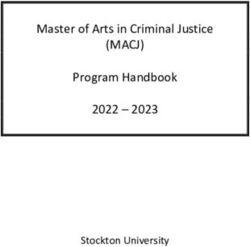CENTER OF MATHEMATICAL SCIENCES AND APPLICATIONS - ONBOARDING GUIDE FALL 2021
←
→
Page content transcription
If your browser does not render page correctly, please read the page content below
CENTER OF MATHEMATICAL
SCIENCES AND APPLICATIONS
ONBOARDING GUIDE
FALL 2021
Harvard University
Center of Mathematical Sciences and Applications (CMSA)
20 Garden St.
Cambridge, MA 02138
Phone: 617-496-5421 Fax: 617-384-8348
https://cmsa.fas.harvard.edu
https://www.math.harvard.eduCOVID -19 RESTRICTIONS INFORMATION
Harvard University is closely monitoring the ongoing
Coronavirus Disease 2019 (COVID-19) outbreak. As the
situation continues to change rapidly, our top priority remains
the health, safety, and well-being of our community, on and
off campus.
COVID Vaccine Policy: Harvard will require COVID
vaccination for all Harvard community members who will
have any on-campus presence. Individuals may claim
exemption from the vaccine requirement for medical or
religious reasons. More information regarding the
University’s COVID vaccination requirement and exceptions
may be found at the University’s “COVID-19 Vaccine
Information” webpage:
http://www.harvard.edu/coronavirus/covid-19-vaccine-
information/
Harvard's Remote Resources can be found at:
https://www.harvard.edu/coronavirus/remote-resources
For the latest university updates and more information,
please visit: https://www.harvard.edu/coronavirus
2TABLE OF CONTENTS
COVID - 19 restrictions information……………………………………........….... 2
Pre-Arrival
Planning Your Arrival………………………………………………...…… 4
Insurance…………………………………………………………….…......5
Housing……………………………………………………………..……....6
Arrival - Check-In Procedure…………..……………………………...…….7-8
Settling In
Benefits Enrollment………………………………………………………...9
Mail, Photocopying, Scanning, and Faxing…………………………….10
Internet, MathSciNet, and Printers………………………….…….....11-13
Computing Resources in CMSA……………………………………..14-18
Travel, Living Expenses, and Reimbursements……………………19-20
J-1 Visa Holders…………………………………………………………..21
Taxes, Salary, and Stipend……………………………………………....22
Postdoctoral Fellows...……………………………...……………………23
Seminars, Conferences, and Other Events………………………..24-25
Departure - Check-Out Procedure............................................................26
More about CMSA and the Math Department
Meet the Administrative Staff………………………………………...27-28
Harvard University Holiday Calendar……………………………….......29
A Few Rules……………………………………………………………….30
Appendix A: Important Phone Numbers……………………………...…....31
Appendix B: Harvard Events, Museums, Libraries,
Cafeterias,Transportation and Parking..………...…….…..32
Appendix C: Concur Set-up and Assigning Delegates……………...33-35
3Pre-Arrival
PLANNING YOUR ARRIVAL
All visitors - regardless of immigration status
Please make arrangements to arrive on campus as close to the start date of your
appointment as possible. If you have any reason to expect that you will not be able to arrive
on campus within a week of your start date, you will need to get this delay approved by
Alaina Fernandes, Administrator for CMSA (afernandes@math.harvard.edu) and your
faculty sponsor/mentor.
Please note that the CMSA building at 20 Garden Street is open Monday-Friday, 9am to
5pm, except on university holidays.
International visitors and visitors on visas
Please note that failure to comply with visa policies may jeopardize your current and
future immigration status in the US.
It is very important that you explore the Harvard International Office (HIO) website, at
https://hio.harvard.edu/ They have useful information on various visa types and their
policies and restrictions, as well as information on traveling to the US; registration and
orientation at the HIO once you have arrived; and taxation, social security number, and
health insurance.
Special note on your arrival: If you have a visa permitting your work at the Center of
Mathematical Sciences and Applications (CMSA) at Harvard University, you must
register at the Harvard International Office (HIO) as close to the start date of your
appointment as possible. Delays in registering at HIO could potentially result in
problems with the validity of your visa and/or ability to re-enter the United States, so
registering with them in a timely fashion is very important. It is also your responsibility to
keep the HIO informed of your travel plans while you are under the employment of
Harvard University. In addition, if you are a J-1 visa holder, please be aware that you
must report to the HIO if you plan to depart sooner than your visa end date.
Plan to arrive on campus as close to the start date of your
appointment as possible!
4Pre-Arrival
INSURANCE
If your offer letter states you are benefits-eligible
After you receive your Harvard University ID number (HUID) and check in with Alaina
Fernandes, the administrator for the Center of Mathematical Sciences and Applications
(CMSA), you should go online and sign up for Harvard University benefits. For more
details, see section “Benefits Enrollment” in this guide. You must enroll in benefits within
thirty days of the start date of your appointment.
If your offer letter states you are not benefits-eligible
Please note that all Massachusetts residents 18 or older, for whom available health
insurance is affordable, are required to maintain health insurance that meets minimum
coverage requirements. (For details, see http://www.mass.gov/ago/doing-business-in-
massachusetts/health-care/health-insurance-mandate.html)
In addition, both students and scholars and their dependents in J status are required by
the US Department of State to have health insurance that meets certain standards.
(For more details, see: http://www.hio.harvard.edu/health-care)
You may purchase insurance through:
● Various private insurance providers
● The federal government's Health Insurance Marketplace
(https://www.healthcare.gov/marketplace/b/welcome/)
● The state government's Massachusetts Health Connector
(https://www.mahealthconnector.org/)
● The Harvard University Student Health Program for Post-Doc Affiliates if you are a
postdoctoral fellow (http://www.hushp.harvard.edu/hushp-post-doc-affiliates)
● More information can be found on HIO website (http://hio.harvard.edu/health-care-
scholars)
Check your offer letter to see if you are eligible for Harvard University
benefits or not. Plan accordingly!
5Pre-Arrival
HOUSING
Finding Housing in the Cambridge and Greater Boston Area requires
planning in advance.
If it is stated in your appointment offer letter that you will be receiving housing support from
the Center of Mathematical Sciences and Applications (CMSA), you must coordinate your
housing arrangements with CMSA in advance. Please contact Alaina Fernandes,
Administrator for CMSA (afernandes@math.harvard.edu).
You may also contact Alaina for general questions about housing in the Cambridge and
Greater Boston Area.
Visit the Harvard University website for information on university and non-university
housing, at: http://www.huhousing.harvard.edu
Arrange your accommodations ahead of time!
6Arrival
CHECK-IN PROCEDURE
HIO Registration
If you are a non-U.S. citizen/permanent resident appointee:
You will also need to attend the Harvard International Office (HIO) Orientation. To make
an appointment visit https://hio.harvard.edu/registration-orientation
Register with the Harvard International Office (HIO) as soon as you arrive in
Cambridge. Refer to http://www.hio.harvard.edu/hio-registration-form for detailed
instructions.
The HIO office is located at 1350 Massachusetts Ave., Richard A. and Susan F. Smith
Campus Center, Room 864, Cambridge, MA 02138. Their hours are Mon, Wed, Thurs,
Fri, 9:00am - 3:00pm and Tues 11:00am - 5:00pm.
Taxes
If you are a salaried appointee, you must complete the I-9 form to verify your identity and
employment authorization. You must complete I-9 paperwork before your start date by
contacting Larissa Kennedy lkennedy@math.harvard.edu. After you have completed the
I-9 form, contact Alaina Fernandes at afernandes@math.harvard.edu to check that your
Harvard University ID number has been generated. Your Harvard University ID number
can only be generated after the processing of your appointment paperwork; therefore,
you may need to wait 3-7 days before proceeding to the next step. Regarding taxes, you
can make any changes to withholding directly in PeopleSoft.
If you are a non-salaried appointee (non-salaried appointees include those who are
receiving stipends, reimbursements, or other forms of payments), contact Alaina
Fernandes at afernandes@math.harvard.edu to check that your Harvard University ID
number has been generated.
ID Card
On or after the official start date of your appointment (see your offer letter),
you may go to the ID Card Services Office in the Smith Campus Center to have your
photo taken and your Harvard ID card created. The ID is usually ready to be picked up
the same day. For more information see
https://www.campusservicecenter.harvard.edu/services/id-cards
Location: Campus Service Center ID Card Office, Richard A. and Susan F. Smith
Campus Center, 1350 Massachusetts Ave.,Cambridge, MA 02138, Phone (617) 496-
7827 Hours: Monday - Friday, 9am - 4pm.
7Harvard Key
Once you have your Harvard ID number, to access many Harvard systems you will
need a HarvardKey login. Please consult the HarvardKey websites for information about
how to secure your login: https://iam.harvard.edu/harvardkey and
https://reference.iam.harvard.edu/claim-guide-new-users. This is also how you will claim
and set up your official Harvard FAS (Faculty of Arts and Sciences) email address,
@fas.harvard.edu.
Keys, ID swipe access, and Email
Once you receive your ID card, please check in with Alaina Fernandes. She will give you
your office assignment, office key, and ID card swipe access to the building.
You will also need to set up your CMSA email address, @cmsa.fas.harvard.edu, and, if
applicable, your computer login information.
If you are a salaried appointee who is a non-U.S. citizen/permanent resident, please
continue
Otherwise, you have completed the check-in procedure
Social Security Number
If you are salaried non-U.S. citizen/permanent resident appointee:
After you have been in the country for 10 days, you may apply for your Social Security
Number/Card. The Harvard International Office (HIO) can help you with this process. A
handout with important information can be found at: http://www.hio.harvard.edu/social-
security-numbers
Once you receive your Social Security Card, contact Larissa Kennedy, the Financial
Administrator in the Math Department, at lkennedy@math.harvard.edu so she can
update your records with Payroll.
8Settling In
BENEFITS ENROLLMENT
All Harvard benefits-eligible appointees
After you check in with the Center of Mathematical Sciences and Applications (CMSA)
and receive your Harvard University ID (HUID), you should go to http://harvie.harvard.edu
and sign up for benefits through “PeopleSoft”. You MUST sign up for benefits within 30
days of your start date. Signing up takes very little time. If you have not received a
package in the mail containing information about your benefits options by the time your
appointment begins, please check your CMSA mailbox at 20 Garden Street. If you still
cannot locate the package, call the Benefits Service Group at 617-496-4001. For more
information, see https://hr.harvard.edu/benefits-department. You can also review your
options by watching the Benefits Office videos:
https://www.youtube.com/playlist?list=PLLDvfXjXoQKeWXJ8Kp1reNd3tePNxOOhn
Aside from benefits enrollment, you also have access to your personal information and
payroll information through PeopleSoft.
Remember to enroll in Harvard University benefits within 30 days of
your start date!
9Settling In
MAIL, PHOTOCOPYING, SCANNING, AND FAXING
● If you want to receive mail at your office address during your visit with the Center of
Mathematical Sciences and Applications (CMSA), you can have the mail sent to:
< Your Name>
Harvard University
Center of Mathematical Sciences and Applications
20 Garden Street
Cambridge, MA, 02138
USA
Please note that some stipend, reimbursement, or salary checks, as well as some benefits
or insurance information are automatically mailed to your office address. Therefore, it is
important that you check your mailbox regularly.
All mailboxes are in Room 104, adjacent to CMSA Main Office.
Postdoctoral fellows with appointment durations of one year or longer will have their own
individual mailboxes.
All other research visitors will be sharing mailboxes. Mailboxes are assigned according to
last name initials. For instance, a research visitor with the last name Johnson, will be using
the “Visitors I-N” mailbox.
● If you need to photocopy or scan documents, you may use the copy machine in
Room 104, adjacent to the main office.
● If you need to fax documents, you may also use the fax machine in Room 104.
Please ask a CMSA Main Office staff member for assistance.
Check your mailbox in the copy room regularly!
10Settling In
INTERNET, MathSciNet, AND PRINTERS
The following are the wireless network options currently offered by Harvard University:
If you have a Harvard ID
1) Harvard Secure wireless
● Preferred and recommended by HUIT
● Provides Enhanced Security including Encryption of all Data Exchanged
with your device
● Secured by HUIT/HarvardKey access
● Supports a wide variety of Operating Systems Platforms
● Access continues as long as your Harvard login credentials are valid
To add your device to Harvard Secure Wireless, follow these instructions:
http://wifi.harvard.edu
2) Harvard University Wireless
● Unencrypted Data exchange
● Secured by HUIT/HarvardKey access
● Supports a wide variety of Operating Systems Platforms
● Access continues as long as your Harvard login credentials are valid
If you don’t have a Harvard ID
3) Harvard Guest Wireless
● Unencrypted data exchange
● Supports many Operating Systems Platforms
● Limited Bandwidth
● Session limited to 3 hours
● Unlimited requests to access
Please note that devices on any of the Harvard wireless networks do not have
access to printers at CMSA. In order to access the printer, your device needs to be on
the hardwire building network.
11To use your device to connect to Harvard Guest Wireless follow linked instructions below
for your device’s operating system:
Windows XP: https://registration.noc.harvard.edu/wireless/guest/xp.html
Vista: https://registration.noc.harvard.edu/wireless/guest/vista.html
Windows 7.0: https://registration.noc.harvard.edu/wireless/guest/seven.html
Mac OS/X: https://registration.noc.harvard.edu/wireless/guest/osx.html
iOS/Android:
Open a browser and select “Harvard Guest” from the wireless networks available.
Wait for information regarding Harvard Guest Wireless description to appear and click on
“Guest Access”
Wait for the signal strength indicator to show and click on the DONE button.
4) EDUROAM Wireless
● Provides Enhanced Security Including Encryption of all Data Exchanged with your
device
● Secured by secureW2 supplicant
● Supports a wide variety of Operating Systems platforms.
For more information about EDUROAM and how it works, please refer to:
https://www.eduroam.org
You might have to pre-register your device with your home institution before you can use
this wireless network at Harvard.
● To protect yourself and the rest of the university network, please do not use your
Harvard credentials to set up Harvard wifi connections on devices other than your
own.
● Rules for iMac usage: if you happen to be assigned to a desk with an iMac, you are
allowed to use the iMac. If you happen to be assigned to a desk without an iMac,
you will not be reassigned to the new desk space or allowed to move an iMac to your
assigned space.
● If you want to connect to MathSciNet using your own computer from outside of
Harvard network, you can go to http://www.math.harvard.edu/research/ and click
on”mathsci net (pin)” or you can go directly to http://www.ams.org.ezp-
prod1.hul.harvard.edu/mathscinet/
12When you are within the Harvard Network, including when you are using laptops on
Harvard WIFI, you can just go to http://www.ams.org/mathscinet/ without needing to
go through the library/PIN system.
Connecting your computer to CMSA building network
Please provide the MAC address of your network connection to Alaina Fernandes for
registration. Please allow up to 3 days for registration. Your device will not work unless
its MAC address is registered.
13Settling In
Computing Resources
For web-related questions, or questions about CMSA email or login accounts, contact
Alaina Fernandes afernandes@math.harvard.edu
For printer and scanner related questions, contact Tatyana Bogaevsky
bogaevsky@math.harvard.edu
For computing assistance please contact Arthur Gaer at gaer@math.harvard.edu
Email
● Our email service is hosted on Google.
● The best way to read your mail is by web browser. Go to http://mail.google.com/
and log in using your email address username@cmsa.fas.harvard.edu.
● For those who would like to use any mail client, please set up your CMSA account
with the IMAP settings. See the following link for instructions on how to setup a
Google Apps IMAP account: https://support.google.com/mail/answer/77654?hl=en
● If you like to forward all your email to a different email address, please use the web
interface: login to your mail account, select settings ->Forwarding and POP/IMAP -
> Add a forwarding address.
● All incoming mail is scanned by Google’s spam filter. There is no additional setting
to set except to check the content of the junk folder occasionally for misfiled emails.
● Password Changes: For changing your email account password, please login
using your web browser, click on “My Account” button on the upper right hand corner.
In System Preferences -> Users & Groups there is a Change Password button.
● MessageMe Allows Harvard to contact you quickly in case of a campus emergency.
You should register to receive text, voice, and/or email alerts at
https://messageme.harvard.edu/
14Printing and Scanning
● Printers are available in Room 104 and in the hallway between Rooms G12 and
G09. The printers are already pre configured on the iMac Desktop. If you are not
assigned to an iMac, you will need to get a wired connection to the local network for
your laptop in order to print. There is no accounting/quotas for printing. The printer
names, IP addresses and instructions for getting connected are taped to the actual
printers. For additional assistance, please contact Tatyana Bogaevsky
bogaevsky@math.harvard.edu
● Scanning can be done to email or directly to your own USB stick on the Xerox copier
in room 104.
Desktops/Computing/Math Software
● Mac OS X is the primary supported desktop operating system, currently 10.12.
Some newer iMac computers are running 10.14. Older iMac will be upgraded to
10.14 in the coming months. The main Center File Server is a Mac Pro with a large
RAID system. All the users’ home directories are stored on the server. You can
store files locally on the iMac, but the files are not being backed up and will be wiped
every time we upgrade Operating Systems.
● NOTE: Our central department disk space/file server is very reliable but it’s also very
expensive and thus not unlimited. Feel free to use it for mathematics and other
academic pursuits, but please keep the music, photos, movies, and iTunes (i.e. the
items that most gobble up disk space) on your personal systems rather than ours.
● If you want to activate the Right Mouse button on the Mac, go to the upper left
corner Apple menu -> System Preferences -> Mouse -> and change the Right
Mouse button to “Secondary Button”. If your Mac desktop mouse scrolls the "wrong"
way, uncheck (or check) "Scroll direction: natural" on the same screen.
● You may seek support for Linux and Windows, though we are less familiar with
Windows (the FAS Help desk might be more helpful with Windows). If you want to
run a particular Windows program on your personal Mac, you may prefer to run it in
a Virtual Machine under OS X instead. Some without Mac experience are reluctant
to try Macs at first: most who do try Macs find them very conducive for doing math
after a few days of use.
15● Software available on the Macs includes LaTeX (via the MacTeX suite with the
TeXShop editor), Sage (puts together many useful open-source math packages and
tools), Mathematica, and MATLAB, Microsoft Office for Macintosh, the Safari,
Chrome and Firefox web browsers, and many other useful software packages. You
can find most of these in the Applications folder in the Finder program.
● Mathematica: We are using the license from Math Dept. The first time you run
mathematica, it will ask for a license key, please pick “Use other method”, license
server, then put in “math.harvard.edu” as the license server name/address.
● MATLAB: Please follow the instructions on the FAS software download site
http://downloads.fas.harvard.edu to register for a Mathworks account and license
key. Follow the instructions on installing MATLAB on your computer.
● Users do not have permission to install additional software on the iMac Desktop. If
you need additional software installed, please get in touch with William.
● We do not allow remote access to the iMac Desktop.
● We do not allow individual-owned computers to run any services on the CMSA
VLAN.
● The Math Department web site has information on many additional mathematical
and computing tools, see www.math.harvard.edu/computing/index.html.
Harvard FAS PIN/WiFi/VPN/Software/Support
● Access to many non-departmental Harvard computing resources requires a Harvard
ID and HarvardKey. Once you have your Harvard ID, point a web browser at
https://key.harard.edu to claim your HarvardKey.
● If you want to connect a personal laptop to the local wireless network (Harvard
University or Harvard Secure) you will need your Harvard ID and HarvardKey to
register your system. Start your laptop and bring up a web browser; the wireless
network will take you automatically to the registration pages. Follow the on-screen
instructions. However, laptops on wireless networks do not have access to our
printers. If you need to use the printer in the Lab, please connect your laptop to the
wired network instead.
16● Your visitors can connect their Wireless devices to the Harvard Guest or eduroam
WiFi networks (you can also use Eduroam to connect at other universities
worldwide). The Guest network is slower than the regular Harvard University
network, so if someone is here long enough to acquire a Harvard ID and
HarvardKey, registering their laptop with the Harvard University or Harvard Secure
network is preferable.
● See http://wifi.harvard.edu for more info on Harvard WiFi options. See
https://huit.harvard.edu/services/eduroam for info on using Eduroam here at
Harvard and, more importantly, to connect to wireless networks when visiting many
other universities.
● You may need to use the Harvard VPN to access other Harvard services from
outside Harvard and for greater data security in general. The appropriate client can
be downloaded from vpn.fas.harvard.edu
● Access to some resources specifically provided by the Harvard University/FAS IT
group (HUIT) relies on a different account with different username/password
combination available from FAS, though most Harvard resources now use the
ID/PIN combination (so you may find a FAS account less useful than it once was).
Go to huit.harvard.edu/pages/create-fas-accountfor info. More info on other HUIT
provided services, some of which duplicate Department services, available at
huit.harvard.edu/services
● HUIT distributes a number of Harvard-licensed software packages such as
Mathematica and MATLAB for free on a download page for all members of the FAS
community. Go to http://downloads.fas.harvard.edu (you’ll need your ID and
HarvardKey).
● The FAS Help Desk is a good resource for laptop troubleshooting and quick fixes
for general computing help and inquiries.
17Other Resources
● CMSA Webpage: Ask Alaina Fernandes for help with the web or any items on our
website.
● OpenScholar@Harvard: If you like to setup a personal web page at Harvard, you
should use the Harvard Scholar site at scholar.harvard.edu
● MathSciNet: for access to the e-journals which Harvard subscribes to, go to the
www.math.harvard.edu There is a MathSciNet link on the Research page. From off
campus, use the link next to the MathSciNet link that says (pin)or the VPN.Note that
the Harvard link to MathSciNet will only provide access to the electronic journals that
the Harvard libraries subscribe to, which is a smaller subset of the total indexed on
MathSciNet.
● MessageMe is Harvard University’s emergency notification system. In the event of
an emergency or significant disruption in operations, the University will use
MessageMe to quickly distribute critical information to all active Harvard faculty,
staff, students, and other community members who are likely to be on campus.
Please set up/update your profile here: https://messageme.harvard.edu/
● Welcome Guide: The HIO has helpful resources here for you to review
https://www.hio.harvard.edu/life-harvard
● Campus Map: https://www.harvard.edu/visit/maps-directions/
18Settling In
TRAVEL, LIVING EXPENSES, AND
REIMBURSEMENTS
If your offer letter states that you are eligible for travel and/or living expenses
reimbursements, or if your sponsoring faculty agrees to pay for such expenses, please
contact Gaby Brown gaby@math.harvard.edu, Financial Associate, for the necessary
paperwork.
The covid-19 pandemic has affected reimbursement policy for travel expenses. Please
contact Gaby Brown for the most recent update regarding Harvard’s reimbursement
policy prior to finalizing any travel plans.
Air Travel
Travelers should book the lowest priced, coach/economy class airfare available on a US
Carrier. The flight should be a round trip from the original destination to Boston with no
stops made in between, except for layovers. Note on the receipt: for reimbursement
purposes, please provide e-ticket containing the following information: your name, itinerary,
seating class, e-ticket number, and form of payment. Restrictions: travel insurance, airline
incidentals, and tickets purchased with frequent flyer miles or gift cards are not
reimbursable.
Car rentals and use of own vehicles
Travelers may rent a car for the purpose of travelling from their home to and from
Cambridge when driving is less expensive and more convenient than air or rail travel.
Supplemental Liability Insurance (SU) and Loss Damage Waiver /Collision Damage Waiver
(LOW/CDW) are reimbursable but Personal Accident Insurance (PAI) is not reimbursable.
If the traveler uses his/her own vehicle, s/he may be reimbursed for its use at a rate of 56
cents per mile (this figure is updated periodically). The distance for which reimbursement
is claimed must be ascertained by Mapquest or Google Maps.
Rail Travel
Travelers may use standard-rate rail travel. First class rail travel is not allowed. Note on
the receipt: reimbursement request must be supported by an original passenger receipt
19and boarding pass (e-ticket); a printout of an electronic confirmation does not constitute a
receipt.
Lodging
If it is stated in your offer letter that you will be receiving housing support from the Center
of Mathematical Sciences and Applications (CMSA), you must coordinate your housing
arrangements with CMSA in advance.
Meals
Travelers will be reimbursed for reasonable individual meal expenses while on University
business. Harvard will not reimburse for excessive meal costs that are not substantiated
by a complete and explanatory business purpose. Per IRS regulations, the University
does not reimburse individual meal expenses for one day travel except when the travel
time is greater than twelve (12) hours. Alcohol is not a reimbursable expense. Receipts
must be itemized.
All other expenses
Please note that all other expenses, including but not limited to: visa/SEVIS fees, health
insurance charges, gym membership, non-food grocery items, cell phone charges, are
not reimbursable.
Processing Reimbursements
All reimbursements, whether for travel, research or seminar purchases, are processed via
Concur. Please set-up your Concur account as soon as you have received your Harvard
Key. Once you have completed the initial setup, please select Gaby Brown as an
expense delegate. All receipts must be submitted to Gaby Brown for reimbursement. She
is responsible for creating a report in Concur and will submit a completed report to you for
your review. Then you will be responsible for submitting the report to Irene Minder for final
approval. Located at the end of the guide are PDFs describing how to go about setting up
your Concur account, and declaring expense delegates. If you have any questions,
please contact Gaby Brown (gaby@math.harvard.edu).
If your travel arrangements do not meet the standard requirements
above, please contact CMSA prior to making any travel arrangements!
20Settling In
J-1 VISA HOLDERS
Employment terms specific to J-1 visa holders
J-1 scholars (Short-Term Scholar, Research Scholar/Professor, and Specialist) are
required to be employed and conduct their exchange activities at the location(s) listed on
their Forms DS-2019. Paid employment for J-1 scholars is permitted only if it is an integral
part of the exchange program. In most cases, it is not possible for a J-1 holder to accept
paid employment outside of Harvard without prior authorization. However there are some
exceptions.
Occasional lectures or consultations
J-1 exchange visitors in Short-Term Scholar and Research Scholar/Professor categories
may participate in occasional lectures and short-term consultations at off-campus locations.
Scholars must obtain prior written authorization from their HIO advisor. Such lectures and
consultations should not interfere with the activities of the exchange visitors program. The
term ocasional is generally understood to refer to single events rather than an ongoing
activity.
Please download and complete the J-1 “Occasional Lecture /Short term consultation form”.
It requires the signature of the organization inviting the J-1 scholar and that of the scholar’s
Harvard faculty sponsor. Please email the completed form to Ivana Hrga-Griggs, the HIO
advisor to the department of Mathematics, at ivana_hrga_griggs@harvard.edu
The form can be found at: https://hio.harvard.edu/occasional-lectures-consultations
21Settling In
TAXES, SALARY, AND STIPEND
Taxes
If you have any questions or issues regarding exemptions from social security tax,
medicare tax, or federal/state taxes, please contact the Tax Services Office by phone or
email. Information can be found at: https://oc.finance.harvard.edu/services/taxes They will
be able to help answer your questions or direct you to the right resources.
Please contact the Tax Office for tax questions!
Salary and Stipend
If you have any questions regarding your salary or stipend payments, please contact
Gaby Brown gaby@math.harvard.edu
22Settling In
POSTDOCTORAL FELLOWS
The Faculty of Arts and Sciences’ Office of Postdoctoral Affairs at Harvard University
serves all postdoctoral fellows in the FAS. Its mission is to serve as a resource for
postdocs and to help build a sense of community among the postdoc population. Services
provided by the Office include: career and professional development individual
counseling; career and job search programs; and professional and skill development
programs, such as grant writing skills, teaching effectively, public speaking skills, and
management techniques.
When you arrive on campus at the start of your appointment, please contact the Office of
Postdoctoral Studies at postdoc@fas.harvard.edu
FAS Office of Postdoctoral Affairs website: www.postdoc.harvard.edu
The Faculty of Arts and Sciences Research Administration Services (RAS) group
provides postdoctoral fellows with resources and tools to support their efforts to find and
apply for internal and external funding. Below is a detailed list of resources and tools
currently available to Harvard University postdocs who seek funding:
Grant administrators in their home department and in RAS that will support the
preparation and submission of applications and answer questions about sponsors,
policies, and other sponsored research issues.
Access to funding opportunities databases including PIVOT and Foundation Directory
Online (FDO) available at no charge to Harvard affiliates.
Workshops that offer information on sponsors, securing fellowship funding, and proposal
development strategies.
Campus visits from major sponsors (past visits included National Science Foundation,
National Endowment for the Humanities, Japan Society for the Promotion of Science)
Same Proposal Library with award winning proposal narratives from Harvard postdocs
Curated funding opportunity and Fellowship Lists Guidelines, Templates, and other
Proposal Development Resources.
FAS Research Administration Services Group website:
http://research.fas.harvard.edu/resources-postdoctoral-scholars
23Settling In
SEMINARS, CONFERENCES, AND OTHER EVENTS
The CMSA and the Department of Mathematics hold many academic and social events
throughout the year. You are more than welcome to join any of them. Seminar
announcements are also regularly posted on the first and ground floor bulletin boards.
You can view the latest CMSA seminar and conference announcements on the
homepage of http://cmsa.fas.harvard.edu and the latest Department of Mathematics
seminar and conference announcements on the homepage of http://math.harvard.edu
CMSA Seminar Scheduling Duties
1. For scheduling the seminar timeblock, please consult Alaina Fernandes. She will help
you to avoid overlapping with other CMSA events.
2. Keeping up-to-date on lining up speakers, clearly communicating the dates, times, and
locations of the talks to the speakers, and collecting talk titles and abstracts.
3. Coordinating with Alaina Fernandes to make sure she has details about individual
talks to add to the CMSA website and calendar.
4. Coordinating with the Math Department main office by emailing
seminars@math.harvard.edu stating only the pertinent information - seminar, date, time,
location (or Zoom link), speaker name, speaker affiliation, talk title and abstract, so a
poster can be made. Please CC Alaina Fernandes on all of these emails so we are aware
of all the details and can update the webpage. Please do not copy the "seminars" email
on correspondence between yourself, other organizers and speakers, nor include our
individual email addresses. Also, please do not ask the speakers to email us directly with
the information.
5. Sending email announcements at least two days before each talk, and then sending a
reminder on the day of the talk.
6. Make sure that you touch base with Gaby Brown to understand what restrictions exist
for reimbursing any seminar meals or other expenses.
7. If food is needed for the talk, you must let the staff assistant, Tatyana Bogaevsky know
at least one week in advance. Tatyana will place the order, but you will need to be in
charge of moving the food from upstairs to the seminar room and making sure the room is
tidy afterwards.
8. If this seminar allows for non-local speakers to have their hotel expenses covered by
us, you need to reach out to the non-local speakers proactively to ask if they will need
accommodations. If they do, let Tatyana know ASAP.
249. If you have to change the time of your talk, you must check with Alaina to see if there
is another room available at that time. If there is no room at the CMSA, you must email
seminars@math.harvard.edu to see if there is space available in the Math Department.
10. If you have special AV needs, please coordinate in advance.
Seminars Email Lists
These are the mailing lists that you should use for each seminar. Please put these in the
“bcc” line.
Math Physics: monseminar@cmsa.fas.harvard.edu, seminars@cmsa.fas.harvard.edu
RM&PT: seminars@cmsa.fas.harvard.edu
HMS Group: no email reminders needed
HMS Focused Semester Lecture Series: seminars@cmsa.fas.harvard.edu
Colloquium: colloquium@cmsa.fas.harvard.edu
Members’ Seminar: everyone@cmsa.fas.harvard.edu
25Departure
CHECK-OUT PROCEDURE
Inform Alaina Fernandes about your departure.
Clean up
Clean up your office on or before your appointment end date. Do not leave personal
belongings behind. If you need assistance with depositing certain personal belongings,
please contact the CMSA Main Office.
Keys
Return your key to Alaina Fernandes in the CMSA Main Office Room 103.
Equipment
Return all Harvard property and check-out your computer equipment as needed with
Alaina Fernandes.
Mail Forwarding
If you would like your mail forwarded, file a change of address with the local post office
and leave your mail forwarding address with the CMSA Main Office in Room 103. Mail
will only be forwarded for up to 3 months after your departure.
If you have been receiving your salary payment in the form of paper checks, you should
make proper arrangements with the CMSA Main Office to ensure that if you leave
before your last paycheck arrives, it will be forwarded to your new mailing address.
Update your forwarding address in PeopleSoft through “Employee Self Service”. This
will ensure that all future University correspondence, such as W-2 mailings, will be
received.
Provide Alaina Fernandes with your forwarding address and a personal email address
for the CMSA records.
Inform Alaina Fernandes in the CMSA Main Office Room 103 about your
departure.
26More about CMSA and Math Department
CMSA ADMINISTRATIVE STAFF
Below is the contact information of our CMSA administrative staff. Regular office hours are
Monday - Friday, 9am-5pm. For more information, see https://cmsa.fas.harvard.edu/staff/
Daily concerns regarding issues such as mail, room reservations, office repairs, inviting
visitors, etc. should be directed to the CMSA Main Office.
CMSA Main Office: 20 Garden Street
● ALAINA FERNANDES: Administrator
afernandes@math.harvard.edu (617-496-5421) Room 103
● Publications Coordinator
(617-496-7132) Room 103
● GABY BROWN: Financial Associate
gaby@math.harvard.edu (617-495-5615) Room 105
● TATYANA BOGAEVSKY: Staff Assistant
bogaevsky@math.harvard.edu (617-496-1778) Room 105
IRENE MINDER: Director of Administration and Finance
irene@math.harvard.edu (617-495-2170) Science Center Rm. 329
ANNA KRESLAVSKAYA: Assistant Director of Research and Finance
kreslavs@math.harvard.edu (617-495-1946) Science Center Rm. 320
Our administrative web page is: https://www.math.harvard.edu/resources/ It contains links
to various payroll, reimbursement and administrative forms, and portals and resources on
sponsored search.
27More about CMSA and Math Department
MATH DEPT. ADMINISTRATIVE STAFF
Below is the contact information of our Department of Mathematics administrative staff.
All these offices are located in the Science Center at 1 Oxford Street. Regular office hours
are Monday - Friday, 9am-5pm. https://www.math.harvard.edu/peoples-categories/staff/
MATH DEPT MAIN OFFICE: mainoffice@math.harvard.edu (617-495-2171) Room 325
PAM BRENTANA: Administrative Coordinator
pbrenatan@math.harvard.edu, (617-495-2171) Rm. 325
IRENE MINDER: Director of Administration and Finance
irene@math.harvard.edu (617-495-2170) Rm. 329
ANNA KRESLAVSKAYA: Assistant Director of Research and Finance
kreslavs@math.harvard.edu (617-495-1946) Rm. 320
ARTHUR GAER: System Administrator
gaer@math.harvard.edu (617-495-1610) Rm. 426g
LARISSA KENNEDY: Financial Administrator
lkennedy@math.harvard.edu (617-495-5377) Rm. 323
DIANA CHEN: Financial Associate
dlchen@math.harvard.edu (617) 496-4518 Rm. 325a
JONATHAN KING: Financial Associate
jking@math.harvard.edu (617-998-1831) Rm.325a
MAUREEN ARMSTRONG: Staff Assistant
maureen@math.harvard.edu (617-495-1980) Rm. 332
MARJORIE BELL: Graduate Program Administrator
mbell@math.harvard.edu (617-496-5211) Rm 331
CINDY JIMENEZ: Undergraduate Program Coordinator
cindy@math.harvard.edu (617-495-9116) Rm.334
ANDREW BALL: Editorial Assistant
ball@math.harvard.edu (617-496-1986) Rm. 242h
28Harvard University Holiday Calendar
Our offices will be closed during University Holidays. Please see below for the calendar.
For more information, see https://hr.harvard.edu/holiday-calendar
2021
● New Year’s Day - Friday, Jan. 1, 2021
● Martin Luther King, Jr.’s Birthday - Monday, Jan. 18
● Presidents' Day - Monday, Feb. 15
● Memorial Day - Monday, May 31
● Juneteenth - Friday, June 18 (observed)
● Independence Day - Monday, July 5 (observed)
● Labor Day - Monday, Sept. 6
● Columbus Day (Federal) / Indigenous Peoples’ Day (City of Cambridge) - Monday,
Oct. 11
● Veterans Day - Thursday, Nov. 11
● Thanksgiving - Thursday, Nov. 25
● Friday after Thanksgiving - Friday, Nov. 26
● Christmas Eve 1/2 day - Thursday, Dec. 23 (observed)
● Christmas Day - Friday, Dec. 24 (observed)
● Winter Recess - Dec. 27 to Dec. 30
● New Year's Day - Friday, Dec. 31 (observed)
2022
● New Year’s Day - Friday, Dec. 31, 2021 (observed)
● Martin Luther King, Jr.’s Birthday - Monday, Jan. 17, 2022
● Presidents' Day - Monday, Feb. 21
● Memorial Day - Monday, May 30
● Juneteenth - Monday, June 20 (observed)
● Independence Day - Monday, July 4
● Labor Day - Monday, Sept. 5
● Columbus Day (Federal) / Indigenous Peoples’ Day (City of Cambridge) - Monday,
Oct. 10
● Veterans Day - Friday, Nov. 11
● Thanksgiving - Thursday, Nov. 24
● Friday after Thanksgiving - Friday, Nov. 25
● Christmas Eve 1/2 day - Friday, Dec. 23 (observed)
● Christmas Day - Monday, Dec. 26 (observed)
● Winter Recess - Dec. 27 to Dec. 30
29More about CMSA
A FEW RULES
● All CMSA postdocs/members are required to attend the weekly CMSA Member
Seminars as well as the weekly CMSA Colloquium series.
● The CMSA doors are usually locked. Please carry your HUID card with you at all
times to ensure access to the building.
● Please label all your food and beverages in any shared refrigerator. Only one day’s
worth of food and beverages may be stored in the shared refrigerator.
● Please keep common areas, including mail/copy rooms, kitchenettes, meeting
rooms, and lounge areas, as well as your office/cubicle clean and tidy.
● Please do not move the furniture.
● Help us go green! You will be given a mug when you arrive. Please remember to
use it with its lid while you are carrying your beverages. When your appointment
comes to an end, the mug is yours to keep.
● Please note that papers written during the period when you are at the CMSA
should acknowledge the support of the Center. Additionally, a copy of any
collaborative works should be sent to Alaina Fernandes so that we may have them
for the Center’s files.
30Appendix A
IMPORTANT PHONE NUMBERS
Police - Harvard University (617) 495-1212
Police - City of Cambridge (617) 349-3300
Harvard International Office (HIO) (617) 495-2789
Office of Sexual Assault Prevention and Response (617) 496-5636
SC Scheduling, Keys, Lost and Found, Pest Control (617) 496-2122
Campus Services (ID, Parking, Housing, etc.) (617) 496-7827
HUIT (Harvard University Information Technology) (617) 495-7777
31Appendix B
HARVARD EVENTS, MUSEUMS, LIBRARIES,
CAFETERIAS, TRANSPORTATION AND PARKING
Harvard offers unparalleled resources to the University community, including libraries,
laboratories, museums, and research centers to support scholarly work in nearly any field
or discipline. The University community also hosts assorted cultural events throughout the
year that you are welcome to participate in.
For more information about University community events:
http://news.harvard.edu/gazette
For more information about University art and music events:
http://www.harvard.edu/resources-offices/arts
For more information about the various University museums:
http://www.harvard.edu/resources-offices/museums
For more information about the University library network:
http://library.harvard.edu
For more information about the University dining services:
http://dining.harvard.edu/
For more information about Transportation and Parking:
http://www.transportation.harvard.edu/
For more information about Harvard Square:
http://www.harvardsquare.com/
3233
34
35
You can also read