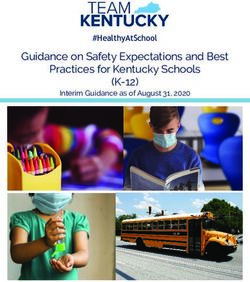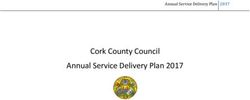Caldwell County Schools - Substitute Teachers' Handbook 2021 2022 - Caldwell ...
←
→
Page content transcription
If your browser does not render page correctly, please read the page content below
TABLE OF CONTENTS
Caldwell County Schools Personnel 3
Introduction 4
Pre-K Background Steps 5-6
Assignment Procedures 7
Responsibility of Substitute 8
Responsibility of School 9
Specific Procedures 10
Suggestions for Classroom Management 11
Payroll Information 12
Substitute Teacher Pay Schedule 13
School Safety 14 -15
General Information 16
Punching in/out on Timekeeper 17
Accessing Timekeeper from home 18 - 19
Caldwell County Schools 2021-2022 Calendar 20
Caldwell Early College High School
& Caldwell Applied Sciences Academy 2021-2022 Calendar 21
SmartFind Reference Guides for Phone, Web and Mobile app 22-31
Covid 19 and the Classroom environment 32
Caldwell County Schools – Substitute Handbook Page 2 of 32Caldwell County Schools
1914 Hickory Blvd. SW
Lenoir, NC 28645
www.caldwellschools.com
Dr. Donald Phipps, Superintendent
Dr. Jeff Church, Associate Superintendent – Auxiliary Services
Dr. Bill Griffin, Assistant Superintendent – Human Resource Services
Dr. Katrina McEllen, Assistant Superintendent – Education Program Services
David Johnson – Assistant Superintendent – Financial Services
Human Resource Department Staff
Mrs. Audrey Glenn, Systems Specialist/SmartFind Express
Ms. Susan Duncan, Benefits Coordinator
Mrs. Bonnie Smith, Licensure Specialist
Mrs. Ashley Starnes, Administrative Specialist
Board of Education
Mr. Darrell Pennell, Chairman
Mrs. Teresa Branch, Vice Chair
Mrs. Ann Edwards
Mr. Chris Becker
Mr. Duane Knight
Mr. Joe Sims
Mr. BJ Fore
Caldwell County Schools – Substitute Handbook Page 3 of 32INTRODUCTION
The substitute teacher is a very important person to students, to the school staff and to the
community. Did you know that a student spends over one full year with a substitute teacher by
the time he or she graduates from high school? It’s true. The substitute teacher steps in at a
moment’s notice and helps to maintain the continuity so important to the total school program.
While the absence of the regularly assigned teacher could mean an interruption of the educational
program, the qualified and well-prepared substitute teacher can minimize the interruption by
providing the most worthwhile educational experiences possible.
● As a substitute teacher for Caldwell County Schools, you are hired as a professional person to
carry on our instructional program. While substituting, you have the same responsibilities as
other staff members.
● As each child differs, so will each substitution situation. Be ready and willing to adapt to
various teaching assignments.
● As a substitute, strive to expand the learning and intellectual growth of students.
● Follow the instructional program as closely as possible, but use your professional judgment to
vary the program to meet student needs.
Pre-Employment Requirements:
(Items listed must be complete before being approved as a Substitute Teacher)
• Must meet the minimal paraprofessional requirement (48 college credits or 2 year degree)
• Complete Generic Substitute Application in Teacher Match – must add 3 references with
correct email addresses to application
• Complete Checklist in Onboarding (Employee Records) The checklist includes:
background, payroll documents, I-9 documents, drug and TB test, policy and other new
hire forms
• If you want to sub in Pre-K you must have a Qualification Letter from the state. (steps on
next page)
• Must attend a Substitute Workshop
Once everything is complete and your packet is approved you will receive an email from Audrey
Glenn with all of your substitute information. Once you receive an email, you can setup your
SmartFind account and start substitute teaching.
The information in this handbook was compiled in order to assist you in your performance as a
substitute teacher. Principals will help in answering your questions. You may also call the Human
Resource Department at (828) 728-8407 ext. 140130 – Audrey Glenn or email
aglenn@caldwellschools.com.
Caldwell County Schools – Substitute Handbook Page 4 of 32Pre-K Substitute Requirements:
Setting up an NCID, applying for a Fingerprint Submission Release of Information, getting
fingerprinted at the Sheriff’s Department for the DHHS Criminal Background Check and getting
your Qualification Letter.
DHHS Criminal Background Checks
Basic Information
Criminal Background Check (CBC)
The North Carolina Child Care Law (General Statute 110-90.2) requires a criminal background
check (CBC) be conducted and a determination of fitness be made on all persons who work or
provide child care in a licensed or regulated child care facility or Pre K Program.
Each prospective Childcare or Pre K employee must complete the criminal background
check (CBC) and receive a valid CBC Qualification letter prior to:
• Being hired by a child care facility or Pre K Program
• Working as a substitute in a child care facility or Pre K Program
A Criminal Background Check includes checking each of the following:
• Federal and North Carolina State Fingerprint Databases
• National and North Carolina Sex Offender Registries
• NC Administrative Office of the Courts (AOC) database for state name check
• Responsible Individuals List (RIL) - The RIL is a list of those individuals that
have been substantiated against for child abuse or serious neglect through NC's
local departments of social services.
• Child Maltreatment Registry (CMR) - The CMR is a list of individuals who have
maltreated a child in child care since the January 2016 Session Law 2015-123
took effect.
• State Criminal history database for name check, sex offender registry, and child
abuse/neglect registries from any other state of residency within the last five (5)
years.
• Criminal Background Check every 3 years.
Applicants who currently live out of state, or have lived out of state within the last five (5) years
must obtain and submit a criminal history report and a child abuse and neglect registry check
from the states they have lived in.
What Disqualifies an Applicant?
Multiple criteria are used when determining if an individual is qualified to work in licensed child
care or Pre K program in NC. If an individual is on the Sex Offender Registry, Responsible
Individual List, or Child Maltreatment Registry, they are automatically disqualified. Some
pending charges or convictions may also result in an automatic disqualification, or may require a
different review process.
Caldwell County Schools – Substitute Handbook Page 5 of 32Pre-K Substitute Requirements Continued:
Setting up an NCID (North Carolina Identity Management)
• Go to this website: https://ncid.nc.gov/idmdash/
• Click on Register
• Choose: Individual (Left side of screen – Blue Boxes)
• Add information into each required space
• Click Continue
BE SURE TO WRITE DOWN YOUR USER ID AND PASSWORD
Your NCID has been set up.
• Complete Security Setup Questions in the next step.
BE SURE TO WRITE DOWN THE SECURITY QUESTIONS AND ANSWERS
• CLICK SAVE ANSWERS
Applying for a Fingerprint Submission Release of Information
• Go to: https://ncchildcarecbc.nc.gov/login
• Log in with your NCID Username and Password
• Add information into each required space.
• Click/agree with all three paragraphs and clicking NEXT.
• Verify that all the information entered is accurate.
• Pay the $26.50 to process your Criminal Background Check application.
• Print the 3-4 page CBC Application document is titled Fingerprint Submission Release of
Information. (DO NOT Sign and date until at the Sheriff’s Department.)
Getting Fingerprinted
Call Caldwell County Sheriff’s Department (828-754-1518) to set up a fingerprinting appointment,
Monday through Friday between 8:30am – 3:30pm. At the time of your appointment:
• Take your Fingerprint Submission Release of Information and your Driver License to the
Sheriff’s Department at the time of your appointment.
• Fingerprinting costs may be paid by cash, check or credit card. ($7.00 for Caldwell County
residents, $15 out of county residents, based on the address on your driver license.)
• Check your fingerprint card to be sure the information is accurate before signing/dating.
• Both you and the employee at the Sheriff’s Dept. who fingerprints you must sign/date the
fingerprint card and the Fingerprint Submission Release of Information.
• Make a copy for yourself of the Fingerprint Submission Release of Information and the
fingerprint card.
• Mail the original Fingerprint Submission Release of Information and the original
fingerprint card to the address on the bottom of that document.
Getting Your Qualification Letter
Your CBC Qualification Letter will come to you via email several weeks later. The email will
contain a link which you will access with your NCID in order to print your Qualification letter.
A copy of the Qualification Letter must be provided to the Pre-K and CCS Human Resources
Departments before eligible to substitute in Pre-K
Caldwell County Schools – Substitute Handbook Page 6 of 32ASSIGNMENT PROCEDURES
SmartFind Express
SmartFind is used to track the reporting of employee absences and to call substitute employees
when appropriate. All substitute assignments are made through SmartFind. It is also required
that pre-arranged assignments be arranged through SmartFind. SmartFind will issue a job
number for each assignment. Please record the job number and carry it with you to the
assignment.
The Assignment:
● All substitute teachers must sign-in and out of Timekeeper at the school office. (See more
information on page 17) Substitutes are also responsible for checking with the secretary or
assistant principal before leaving the building regarding the continuation of the assignment or
other special instructions.
● Substitute teachers may be asked to fill in for other teachers during the scheduled preparation
time. Also, please be aware that substitute teaching assignments may change if other needs
arise in the building.
● Prior to your first assignment, request substitute procedures for the schools that you will be
subbing in.
● The length of the workday for substitutes is a maximum of 7.5 hours per day.
● Half day assignments ends at 11:30 am (or 10 minutes on either side of it)
● Long-term/Interim assignment substitute teachers shall be on duty and available for work on
the school site as directed by the principal.
● All subs are required to work a minimum of ten days per school year. If you do not meet this
requirement during the school year, you will not be able to renew for next school
year. (Exceptions will be made based on hire date)
Unavailable for Assignments
When substitutes know in advance that they will not be available on a certain date, they should
call SmartFind to make themselves “unavailable” in the system.
Declining an Assignment
The substitute teachers know that it is essential for all students to have qualified instruction and,
therefore, accept only those assignments that are within his/ her competence. When a substitute
teacher feels unqualified to take an assignment, he/she should decline the job.
Cancellation of Assignments
Should a substitute accept an assignment and need to cancel for any reason, please call the
school as soon as possible. If time permits you may work through SmartFind to cancel the
assignment.
Assignment during Inclement Weather
If school is canceled because of inclement weather, substitutes do not report to work. If school is
delayed, staff members/substitutes are required to report to work at least 30 minutes before
students arrive or the start time of the facility. Individual principals may have different
requirements in order to meet the needs of their school; please refer to your principal or site
supervisor on delay start days.
Caldwell County Schools – Substitute Handbook Page 7 of 32RESPONSIBILITY OF SUBSTITUTE
Duties of a Teacher
North Carolina Public School Law (115C-307) states that “It shall be the duty of all teachers,”
including student teachers, substitute teachers, voluntary teachers, and teacher assistants:
1. To Maintain Order & Discipline
2. To Provide for General Well-Being of Students
3. To Provide Some Medical Care to Students
4. To Teach the Students
The professional responsibility of the substitute involves many aspects, including:
● Provide continuity of instruction.
● Maintain classroom control.
● Provide honest feedback to the regular teacher. If there are problems, the teacher needs to be
informed so that follow-up may occur immediately.
● Make the day meaningful to the students.
● Supplement the daily program, when necessary, with your own innovations.
● Always dress professionally. Do not wear hats to work.
Substitute teachers must adapt to many schools, each with its own unique characteristics. The
substitute is a temporary member of the school faculty and, as such, owes loyalty to that group.
As a substitute teacher, all relationships with administrators, teachers, staff, and children should
be on a professional basis.
The substitute teacher should recognize that in each classroom the existing teacher-pupil
relationship is important. No act or comment should be detrimental to that relationship. The
substitute serves in lieu of the regular classroom teacher and should never criticize the teacher to
the students or other staff members in or outside of the school.
The substitute teacher should understand that discussions of the students, staff, or administration
are not carried on at other schools or in the community at large.
The number one request by permanent teachers and school personnel is that
substitute teacher is prepared and professional.
Caldwell County Schools – Substitute Handbook Page 8 of 32RESPONSIBILITIES OF THE SCHOOL
The Principal should see that the substitute teacher is given:
● A friendly welcome;
● An introduction to the class and to a neighboring teacher;
● A bell schedule (including fire and disaster drills);
● Information about general building procedures (i.e., hall duties, lunchroom duties,
restroom privileges of pupils, location of restrooms and teachers’ lounge, etc.);
● Information about procedures in case of injury to a pupil;
● Notice of any extra activities (auditorium, etc.) for the day.
The Regular Teacher should:
● Leave a schedule of the day’s program in an easily accessible place (this might include
information pertaining to opening exercises);
● Have an up-to-date seating chart;
● Have an up-to-date class list;
● Leave lesson plans which substitutes can follow without having to consult the students;
● Leave notes concerning any supervision or extra duties assigned to that teacher;
● Leave information about usual homeroom activities, grading of papers or oral work,
homework assignments, and privileges of students in the room.
Removal of a Substitute Teacher:
● If presented a viable reason, a principal can remove a substitute teacher from their school
for any future jobs as a substitute teacher at any time. The principal will send a letter to
the substitute teacher and Human Resources Department notifying the substitute teacher
and district of the removal.
● If a substitute teacher is removed from three (3) schools, the substitute teacher will no
longer be allowed to substitute teach in Caldwell County Schools.
● Any severe concern/complaint or violation of Board Policy/Law could constitute
immediate termination of employment with Caldwell County Schools.
Caldwell County Schools – Substitute Handbook Page 9 of 32Specific Procedures
⬜ Sign-in with Timekeeper at the office.
⬜ Get general procedures, room key, and location of room and lesson plans from the office.
⬜ Ask about student passes, playground rules, bus duty, lunch procedures, and other duties.
⬜ Be aware that each school has different procedures for school operation. It is best to inquire
about this information prior to your first assignment at the school.
⬜ Find out how to refer a student to the office. Review the discipline policy.
⬜ Review the lesson plans. This is your best clue as to what you are to teach.
⬜ Carry out the lesson(s) according to the teacher’s plan and usual routine of the class as much
as possible.
⬜ Perform all of the additional duties of the regular teacher. This includes, but may not be
limited to: Hall, Playground, Car, Lunchroom duties, etc.
⬜ Follow the wishes of the regular teacher regarding the collection and grading of papers.
⬜ Leave a brief summary of work, which has been done during the teacher’s absence. Include
your phone number in case the regular teacher needs to contact you.
⬜ Leave the room in order. Leave record of assignments given for the next day and papers
collected from students.
⬜ Complete and submit any evaluation forms given to you by the office.
⬜ Close windows; turn off lights and lock doors when leaving the room at the end of the day.
⬜ Return keys to the office and sign out of Timekeeper.
Failure to follow the procedures listed above could result in fewer or no substitute assignments.
Caldwell County Schools – Substitute Handbook Page 10 of 32CLASSROOM MANAGEMENT
Here are some suggestions to help you and the students enjoy your substitute teaching
experiences:
● Discipline should be based on mutual understanding through honest, open communication.
● Classroom management is improved if the content of instruction is worthwhile and is
presented in an interesting manner.
● The initial impact of the substitute teacher is a key factor in successful classroom
management. Self-confidence, self-knowledge, resilience, initiative, and resourcefulness are
some necessary prerequisites.
● As a substitute, you can help set the stage for a successful experience by being prompt, neat,
patient, honest, flexible, enthusiastic and accepting.
● If there is time before class begins, review the day’s schedule and become familiar with
related activities.
● Try to call students by their names. This tends to prevent problems. To help you remember
names make seating charts or use name tags.
● If discipline problems arise which you are unable to manage, contact the principal or
designee immediately for assistance.
● In any situation, no matter how well managed, emergencies will arise. Accidents, illness, the
administering of medication, and other emergencies must be referred to the principal or
designee.
● Good communication between you and the regular teacher is essential to the students’
continuity of learning. You should provide the regular teacher with a summary of each day’s
accomplishments. You can do this by either writing a summary or calling the teacher.
Caldwell County Schools – Substitute Handbook Page 11 of 32PAYROLL INFORMATION
Substitute Pay Schedule
Substitute teacher pay for 2021 - 2022:
$80.00 per day for non-certified substitutes
$103.00 per day for certified substitute teachers (must have a copy of teaching certificate on file)
$80.00 per day for Teacher Assistants (certified or non-certified)
● Regular deductions are made from state and federal income tax, social security and Worker’s
Compensation.
● Substitutes are paid only by the school district and never by the absent teacher.
● Checks are Direct Deposited unless otherwise designated.
● Check stubs will not be mailed. You can view check stubs on Timekeeper. See pages 18 &
19 for more information,
● If there is an error on your paycheck, please call the school(s) first.
● Be sure to keep your own records of the days, schools and teachers for which you work. This
is your protection in case of errors on your paycheck.
Extended Assignment
Substitutes who work 10 or more consecutive days in any one assignment for the same teachers,
and for whom a recommendation has been issued by the principal to the HR Department, will
receive $159.00 per day – certified or $103.00 per day – non-certified. Extended/Long Term
substitutes receive no fringe benefits, do not accrue sick leave and receive no health benefits other
than an offer for high deductible insurance if working longer than 30 days. If there is prior
knowledge of an extended assignment, the extended substitute’s pay begins on the first day of the
assignment.
$96.00 per day if long-term for Teacher Assistant
$103.00 long-term non-certified substitute teachers
$159.00 long term certified substitute teacher (must have copy of teaching certificate on file)
Unemployment Benefits:
A substitute, by definition, is a temporary position, and employment is based on an as-needed
basis. In accordance with North Carolina General Statue 96-15.01(d), substitute employees are
ineligible for unemployment benefits.
Also, substitutes are not eligible to earn leave, participate in the retirement system or
receive/purchase health benefits.
Caldwell County Schools – Substitute Handbook Page 12 of 32LIMITATIONS ON DAYS WORKED
Normal Subbing (not long-term)
● Substitute teacher may not work more than 17 days per calendar month. This applies to
all substitutes, whether retired state employees or not.
Long-term Subbing Assignments
● Retirees – May take long term positions but can only work 17 days per calendar month.
The school will arrange for a sub for the long-term sub during the remaining days of the
month.
● Non-retirees - May work continuous long-term assignments (no 17 day per month limit)
but they must be offered the High Deductible High Cost Health Plan if they will be
working longer than 30 days.
Caldwell County Schools
2021 - 2022 Substitute Teacher Pay Schedule
Month Pay Period Pay Date
Aug July 11 - August 7 August 31
Sept August 8 - September 11 September 30
Oct September 12 - October 9 October 29
Nov October 10 - November 6 November 30
Dec November 7 - December 4 December 17
Jan December 5 -January 8 January 31
Feb January 9 - February 12 February 28
March February 13 - March 12 March 31
April March 13 - April 9 April 29
May April 10 - May 14 May 31
June May 15 - June 11 June 21
Please keep a calendar of the days, schools, and teacher’s names where you served as a substitute
for each pay period. This will help you if you need to check on days paid for. If you have any
questions, please ask at the school first. If they are unable to answer your question(s), they will
contact the Finance Department for clarification.
Caldwell County Schools – Substitute Handbook Page 13 of 32SCHOOL SAFETY
The safety, health and well-being of all students and employees are of major importance to
Caldwell County Schools. We believe that students learn best and achieve their full potential in
safe and orderly classrooms.
As the substitute teacher, you must assume full responsibility for all of the students in your care.
In addition to regular classroom duties, there may be times when
SafeSchools Training
All CCS employees are required to complete SafeSchools online training yearly. You will receive
emails to your substitute email account. These trainings are to be completed while on the clock as
a substitute.
Emergency & Evacuation Procedures
Since every building and classroom is different, it is important to know where the nearest exit is
and to have a class list available to grab when you evacuate the building. Most classrooms will
have the evacuation route posted. If you hear the fire alarm or a message to evacuate over the
intercom, instruct the students to quickly and quietly leave the room in an orderly fashion, toward
the nearest designated exit. After evacuation the building, use the class list to account for all of
the students in your class.
Accident Reporting
If you or a student is injured, you should immediately report the incident to the principal.
Students who are injured should be escorted by another adult to the office where a school nurse or
secretary can administer first aid. In the event of a severe injury, do not move the student. Remain
with the student, and send another student or teacher for help.
If a substitute is injured on the job, the Worker’s Compensation report must be completed with the
school secretary and forwarded to the Education Center within 24 hours of the accident. These
forms are available in the school office.
Guidelines for Handling Exposure to Blood/Bodily Fluids
All bodily fluids should be considered infectious. Avoid contact with blood/bodily fluids if
possible. Please follow the following procedures when handling incidents involving blood and/or
bodily fluids.
Blood (cuts and abrasions, nosebleeds, menses, contaminated needle)
● Use proper First Aid procedures. If student is able, have them, upon instruction, wash and
clean their own wound.
● Use disposable gloves when available. Remove gloves, put them in plastic bag, wash hands
with soap for 15 seconds under running water using proper hand washing procedures. Dry
with paper towels.
Caldwell County Schools – Substitute Handbook Page 14 of 32● If no gloves are available, wash hands with soap for 15 seconds under running water. Dry
hands with paper towels.
● Do not use needles to remove splinters.
● Substitute teachers will not administer any injections.
● Dispose of gloves in a plastic bag.
● If it is necessary to change a child’s clothing, the clothing containing body fluid should be
placed in a sealed bag and sent home. Disposable gloves should be used.
● Contaminated disposable items (tissue, paper towels) should be handled with disposable
gloves and placed in plastic bags.
Other Bodily Fluids (feces, urine, vomit)
● Use disposable gloves. Remove gloves. Put them in plastic bag. Wash hands for 15 seconds
under running water. Dry with paper towels.
● Dispose of gloves in plastic bag. Custodians will dispose of bag in the proper manner.
● If it is necessary to change a child’s clothing, use disposable gloves. The clothing containing
body fluid should be placed in a sealed bag and sent home for laundering.
● Countertops should be wiped with approved disinfectant-usually the custodian will take care
of this.
Hand Washing Procedures
Hand washing is one of the most effective things you can do to keep from getting sick. Proper
hand washing removes viruses and bacteria from hands and fingers. The following procedure is
to be used before eating, drinking and handling food; after using the toilet, blowing your nose or
covering a sneeze; after handling garbage, exposure with any body fluids and any other time when
hands are dirty.
1. Use warm water only.
2. Wet both hands and wrists.
3. Apply liquid soap to palms first.
4. Lather well; spread lather to back of hands and wrists.
5. Continue scrubbing a minimum of 12 seconds, paying careful attention to fingernails and
between fingers.
6. Rinse hands and wrists well.
7. Dry completely.
8. Turn off faucet using disposable towels.
Caldwell County Schools – Substitute Handbook Page 15 of 32GENERAL INFORMATION
Change of Address
As a substitute, you must notify the HR Department immediately of any change in your name,
address, or telephone number. This should be done in writing. Email –
aglenn@caldwellschools.com
Yearly Renewal
● You must register/renew each year in which you are willing to serve as a substitute. You will
receive notification in an email prior to June 30th of each year regarding renewing your
substitute status with the school system. New substitute rosters are developed yearly.
Failure to complete the Sub Renewal form will result in your name being removed from the
substitute list. This information will be sent to you via your school email.
● You must also complete SafeSchools training yearly.
● All subs are required to work a minimum of ten days per school year. If you do not meet this
requirement during the school year, you will not be able to renew for next school
year. (Exceptions will be made based on hire date)
Termination
• Substitutes who wish to be removed as a substitute teacher for Caldwell County Schools
needs to complete a resignation form located on the HR website.
• If presented a viable reason, a principal can remove a substitute teacher from their school
for any future jobs as a substitute teacher at any time. The principal will send a letter to
the substitute teacher and Human Resources Department notifying the substitute teacher
and district of the removal.
• If a substitute teacher is removed from three (3) schools, the substitute teacher will no
longer be allowed to substitute teach in Caldwell County Schools.
• Any severe concern/complaint or violation of Board Policy/Law could constitute
immediate termination of employment with Caldwell County Schools.
Congratulations, you have now completed
the Substitute Teacher Training Workshop!
Caldwell County Schools – Substitute Handbook Page 16 of 32Caldwell County Schools – Substitute Handbook Page 17 of 32
Caldwell County Schools – Substitute Handbook Page 18 of 32
Caldwell County Schools – Substitute Handbook Page 19 of 32
Caldwell County Schools – Substitute Handbook Page 20 of 32
Caldwell County Schools – Substitute Handbook Page 21 of 32
Caldwell County Schools
SmartFind Express
Substitute Quick Reference Card
__________________________________________________
System Phone Number 1-828-394-2715
Help Desk Phone Number 828-728-8407 Ext. 140130
Write your Access ID here _____________________
Write your Password here__________________________
Write your PIN here__________________________
Web Browser URL https://caldwell.eschoolsolutions.com/
TELEPHONE ACCESS INSTRUCTIONS
THE SYSTEM CALLS SUBSTITUTES DURING THESE TIMES:
Today’s Jobs Future Jobs
Weekdays Starts at 6:00 am and continues until 50% completion of 6:00 –
job. 10:00pm
Saturday None None
Sunday None 6:00 - 10:00
pm
Holidays None 6:00 - 10:00
pm
DECLINE/CANCEL REASONS:
1. Illness
2. No Transportation
3. Working in another District
Before any features are available, you must register with the system and create a PIN.
The Access ID and PIN are used for all interactions with the system.
REGISTRATION – By Telephone
1. Enter your Access ID followed by the star (*) key
2. Enter your Access ID again when it asks for your PIN followed by the star (*) key
3. Record your name followed by the star (*) key
4. Hear your callback #. Correct if necessary.
5. You will be asked to select a new PIN. Enter a PIN at least six (6) digits in length
followed by the star (*) key.
Caldwell County Schools – Substitute Handbook Page 22 of 32TELEPHONE ACCESS INSTRUCTIONS Cont.
1. Enter your Access ID followed by the star (*) key
2. Enter your PIN followed by the star (*) key
THE SYSTEM CALLS
HEAR THE JOB OFFER
1. PRESS 1 to Hear the job offer
PRESS 2 to Set temporary Do Not Call
2. If you pressed 1 to Hear the job offer
PRESS 1 to Hear the job description
PRESS 2 to Decline the job (without hearing the description)
Enter the decline reason from page 1 followed by the star (*) key
3. If you pressed 1 to Hear the job description
PRESS 1 to Accept this job
Record the Job Number. You are successfully assigned to the job.
PRESS 2 to Repeat the job description
PRESS 3 to Decline the job
Enter the decline reason from page 1 followed by the star (*) key
PRESS 1 to Accept
4. If you pressed 2 to Set temporary Do Not Call, hear a time offered
PRESS 1 to Accept the time offered
PRESS 2 to Enter an earlier time in HH:MM format.
HEAR THE CANCELLATION
1. Hear “This assignment has been cancelled” and the job information
2. PRESS 1 to Repeat the job information
CALLING THE SYSTEM
MENU OPTIONS
1 - Review or Cancel Assignments
2 – Hear Available Jobs
3 - Change your Callback Number
4 - Review or Modify Temporary Do Not Call Time
5 - Review or Modify Unavailability Dates
6 - Review or Modify Daily Availability
7 - Change PIN or Re-record Name
9 - Exit and hang-up
REVIEW OR CANCEL ASSIGNMENTS
1. Hear assignments in chronological order
PRESS 1 to Hear assigned job information again
PRESS 2 to Cancel this assigned job
2. If you pressed 2 to Cancel assignment
PRESS 1 to Confirm cancellation (Enter cancellation reason followed by the * key)
Caldwell County Schools – Substitute Handbook Page 23 of 32HEAR AVAILABLE JOBS
1. Hear assignment information
PRESS 1 to Repeat assignment
PRESS 2 to Accept assignment
PRESS 3 to Decline assignment
2. If you pressed 3 to Decline assignment
Enter decline reason from page 1 followed by the star (*) key
CHANGE YOUR CALLBACK NUMBER
1. Hear the Callback telephone number
PRESS 1 to Modify callback telephone number
2. Enter new telephone number followed by the star (*) key.
TO CHANGE PIN or RE-RECORD NAME
1. PRESS 1 to Change your PIN
PRESS 2 to Change the recording of your name
WEB BROWSER ACCESS INSTRUCTIONS
SIGN IN
Open your browser and access the SmartFindExpress Sign In page. Enter your Access ID
and Password.
PIN REMINDER
The “Forgot your PIN?” link supports users who want to log into the system but have
forgotten their PIN. When this link is selected, the system displays the PIN Reminder
Request page. The user’s Access ID and the security code being displayed must be entered
on this page. Note: You must be registered with the system to use this option.
NEW PASSWORD REQUIREMENTS
SmartFind Express Has implemented changes to improve the security of your personal information.
Phone access to SmartFind Express will be unchanged; Access Id and Pin will remain for use over the
phone.
All employees will need to create a unique password for themselves in order to log in over the web.
Password must incorporate the following:
• 1 Uppercase Alphabet Character
• 1 Lowercase Alphabet Character
• 1 Number
• 1 Special Character
• A minimum of 8 total characters.
Please create a new password for logging in over the web.
Once logged in, please validate your email on your profile in case you forget your password in the
future. If you forget your password, please use the “forgot password” link on the login page to send a
reset link to the email in your profile.
Caldwell County Schools – Substitute Handbook Page 24 of 32PROFILE
Information - Review profile status and address information.
Update Email - Enter or change email address
Callback Number – View/update callback number; specify a Do Not Call time.
Change Password - Enter your current PIN followed by a new PIN twice and click Save
SCHEDULE
General
• Modify an Availability Schedule
Choose day or days of the week you want to delete by checking the boxes by
that day and select the Delete button
Select the New button to add a new day of week or time. Follow the steps for
“Create a New Availability Schedule” as outlined above
Temporary Do Not Call
• Enter the telephone number where you can be contacted by the system. Include
the ‘1’ (long distance indicator) and area code.
• Specify a temporary “Do Not Call Until” time if you do not want to be called by the
system.
Classifications and Locations
• Review classifications and locations, you have chosen for assignments
Unavail Dates Tab
• Create Unavailability Schedule
Select the New button
Enter Start and End Date Range (MM/DD/YYYY) or use the calendar
Select the All Day check box or enter the time range in HH:MM am or pm
format
Select the Call for Future Assignments checkbox, if during the unavailable time
period entered you would still like to receive calls for future assignments.
Leave box unchecked if you do not want any calls during this time
AVAILABLE JOBS
Choose the Available Jobs link to view and accept assignments
To view and accept jobs
• You must be available to work all days and times of the job
• You have specified that you will work at the location
Follow these steps:
• Select the date range for your search entering in the dates with forward slashes
(MM/DD/YYYY) or using the calendar icon. Leaving dates blank will return all data
• Press the Search button to display the list of jobs
• Press the Details link to view the job details. Review the specifics and choose one of
the following
Select the Accept Job button. A job number will be assigned to you if the job has
been successfully assigned to you. Please record this Job Number.
Select the Decline Job button. Select a reason for decline from the drop-down list,
then select the Decline Job button
Caldwell County Schools – Substitute Handbook Page 25 of 32 Select the Return to List button to return to the job listing
REVIEW ASSIGNMENTS
Choose the Review Assignments link to review past, present and future assignments
or to cancel an assignment
Follow these steps:
• Select format for Assignment display. List or Calendar view
• Search for assignments
• Press the Search button to display the list of assigned jobs
• Choose the Job Number link to view job details
Select the Return to List button to review other jobs assigned to you
Select the Cancel Assignment button to cancel your assignment. Enter a reason for
canceling from the pull down list. Wait for the “Job was cancelled successfully”
notification. You cannot cancel an assignment within 1 hour of the start time.
An assignment may contain file attachments. To view or download a file
attachment, click on the file name.
SIGN OUT AND WEB BROWSER INFORMATION
• At any time during the session, the Sign Out link can be selected to end the session
and disconnect from SmartFindExpress. Selecting the browser's back button or
going to another site on the Internet does not disconnect the session from
SmartFindExpress.
• To ensure security and privacy of information, use the Sign Out link to disconnect
from SmartFindExpress, and close the web browser when you finish with your
session.
• You can click the Help link to access Help Guides and How-to videos.
• Important Note: Do NOT use the browser's BACK button to navigate to
screens.Navigation buttons are on the bottom of SmartFindExpress screens, such as
the Return to List and Continue buttons.
SmartFind Express Mobile App
Get Started
Find the SmartFind Mobile Registration Email request in the upper right hand corner of your
home screen.
Caldwell County Schools – Substitute Handbook Page 26 of 32Access the App
Clicking the link shown above will provide you instructions and
a district unlock code. Open the app and enter the code.
After unlocking, select the district. Enter your login credentials
for the selected district.
Main Navigation
Caldwell County Schools – Substitute Handbook Page 27 of 32A. Jobs – Find and accept jobs available to you and manage jobs you have accepted in a
list view.
B. Calendar – Find and accept jobs available to you and manage jobs you have
accepted in a calendar view.
C. Settings – Set your availability and notification preferences.
D. Logout
NOTE: The mobile app has multi-lingual support. It translates to the selected language of your
device.
Manage Jobs – List View
Find & Accept Available Jobs
1. Select Jobs from the main navigation.
2. From the Available jobs list, select a job to access its details page.
3. To take a job assignment, tap Accept.
-OR-
To hide a job from the list, tap Decline. A confirmation will appear asking you to select a
reason.
Review & Cancel Active Jobs
1. Select Jobs from the main menu.
2. From the Active jobs list, select a job.
3. Review the job dates, schedule, and location information.
4. You may have one or more of the following options:
- Cancel Assignment – Only available if you can cancel the job. A confirmation will
appear asking you to select a reason.
- Play – Only available if there are audio instructions.
- View – Only available if there are text instructions.
- Attachments – Only available if there are instruction files.
Caldwell County Schools – Substitute Handbook Page 28 of 32Acknowledge Canceled Jobs
If someone else has canceled you from an assignment, you should acknowledge the
cancellation.
1. Select Jobs from the main menu.
2. From the Canceled jobs list, select a job flagged as Action Required.
3. Review the job dates, schedule, and location information.
4. Tap Acknowledge Cancellation.
Manage Jobs – Calendar View
Jobs available to you and your assigned jobs are displayed together in the calendar.
1. Select Calendar from the main navigation.
2. Select a date with a job icon to view jobs for that day.
Caldwell County Schools – Substitute Handbook Page 29 of 323 . Select a job from the list to review its details
Job icons:
ManageAvailability
Manage Schedule
1. Select Settings from the main menu.
2. From the Availability tab, select Schedule.
3. For each day of the week, select your Work Times and Do NOT Call Times preferences.
4. Tap Save.
Set Unavailable Dates
1. Select Settings from the main menu.
2. From the Availability tab, select Unavailability.
3. Tap Add.
4. Enter the unavailability details.
5. Tap Save.
Caldwell County Schools – Substitute Handbook Page 30 of 32To remove an unavailability entry:
□ For iOS, press from the list and slide left, then tap Delete.
□ For Android, press from the list and hold, and then tap Delete.
Manage Notifications
1. Select Settings from the main menu.
2. From the General tab, select Notifications.
3. Turn notifications on or off for both push (in-app) and SMS (text) delivery.
4. If you elect to receive SMS notifications, tap Enter Mobile Phone Number to
update your preferred mobile number and provider.
Manage Classifications
1. Select Settings from the main menu.
2. From the General tab, select Classifications.
3. Tap Edit.
4. Select appropriate classifications and groups from each tab.
5. Tap Save.
Manage Locations
1. Select Settings from the main menu.
2. From the General tab, select Locations.
3. Tap Edit.
4. Select appropriate locations and groups from each tab.
5. Tap Save.
Manage Auto Accept
1. Select Settings from the main menu.
2. From the General tab, select Auto Accept Setup.
3. Select your minimum acceptance window. This will apply to all locations.
4. Turn Auto Accept on or off for each location.
5. Tap Classifications Setup for each location to choose corresponding classifications.
Manage Profile Settings
1. Select Settings from the main menu.
2. Select the Personal tab.
3. Select an option to update your email address, password, contact information (for
calls), or physical address.
NOTE: Password is not the same as your PIN. You must log in to the web application to
change your PIN.
Caldwell County Schools – Substitute Handbook Page 31 of 32Covid 19 and the Classroom environment
As a Substitute Teacher, the environment you walk into each day will be different and varied.
Although it is not your responsibility to alter the classroom environment, it is important to
monitor the classroom to be sure the considerations below are met.
In order to enter the building, you must have a temperature under 100.4, and answer NO to the
following questions:
1. Have you had close contact (within 6 feet for at least 15 minutes) in the last 14 days
with someone diagnosed with COVID-19?
2. Has any health department or health care provider been in contact with you and
advised you to quarantine?
3. Have you had any of the following symptoms within the last 24 hours?
o Fever
o Chills
o Shortness of breath or difficulty breathing
o New cough
o New loss of taste or smell
• Classrooms and Campus facilities will maintain ongoing and routine environmental
cleaning using an EPA approved disinfectant.
Caldwell County Schools – Substitute Handbook Page 32 of 32You can also read