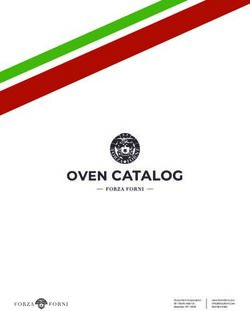Choosing a Digital Camera
←
→
Page content transcription
If your browser does not render page correctly, please read the page content below
Choosing a Digital Camera
There are many digital Cameras available now that allow you to take pictures and
put them into the computer without any development.
Digital Cameras store pictures digitally in the camera instead of using a film.
Every generation of cameras brings better results in the quality of digital pictures
and most experts now believe most are as good as film.
R eproducing Pictures.
The pictures taken with a Digital camera can be stored and viewed on your
computer. These pictures have a very good quality (that is they look good on a
screen), can be copied very easily, can be shared, can be emailed (as an
attachment) and will last forever. Unfortunately printing these pictures on normal
paper with a coloured printer does not produce a good picture. You could invest in
a high quality printer that uses high quality ink and paper or most “picture” people
like Kodak, will take your picture files, either by disk, CD or even email and
reproduce them for you. Print stations are available in most departments stores,
Camera shops and some Chemists. Print stations allow you to insert your medium
(CD, Flash disk or Flash Card), choose the pictures you want and print them on
good Quality paper.
Features.
Listed below is a checklist of the main features you need to consider when
purchasing a new camera.
The following pages describe these features in more depth.
Type Point and Shoot …….. SLR ……..
Brand ……………………………………………………..
Cost ……………………………………………………..
Pixel Size ………………
Zoom size ………………
Colour LCD panel ………………
Battery Type ……………………………………..………………
Storage and/or portable storage …………………………………
As well as above, most cameras should now have as standard;
Auto focus,
Built in and auto flash,
Low light capability
Digital Video,
Multiple scene modes including, Sport, Landscape and Closeup (old Macro).
Previewing and Deleting.
USB capabilities.
Self Timer
Software (for the computer)
Digital Cameras.doc Apr-2010 Page 1/5Camera Types
Digital Cameras generally fall into 2 categories, “Point and Shoot” and SLR
Point and shoot cameras are by far the most popular
because of their ease of use, small size and low cost.
Generally everything is automatic but some allow the user to
change settings.
SLR cameras (Single Lens Reflex, where the user actually
looks through the lens to see the image to be taken) are the
more “professional” cameras and give better quality photos
but at a price.
SLRs give the user more choice in the settings like light and
shutter speed but they are bigger, heavier, and cost more.
Brand and Cost
Brand and Cost (and value for money) are always a personal choice.
The best advice is to ….
Decide what you want to use your camera for and what you expect from it.
Then determine what features you need (and maybe what you could have).
Research the cameras – the Web is a great place for this and visiting shops.
Decide on the camera and search for the best deal.
Sensor resolution
When you take a picture with a digital camera, the picture is first captured by a
sensor which digitises the image and then sends it to the storage card.
The Sensor size determines the resolution and file size. The quality of this sensor
is determined by the camera manufacturers.
R esolution - P ixel size
The recommended pixel size (that is the number of pixels the camera will put into
a photo) should be no less than 3 megapixels (meg). Most good cameras now
have between 4 and 6 megapixels some are even higher, between 7 and 14 meg.
Just remember, the more the Megapixels the better the quality (in theory) but the
bigger the photo and the bigger the file size.
Some Cameras let you vary the amount you want to use.
Lens
The lens plays a huge part of getting good quality pictures. Cheaper cameras tend
to have manufactured glass lenses. The more expensive cameras
and SLRs have professionally ground lenses.
Point and shoot cameras have fixed lenses as a rule with built in
Zoom but SLRs typically have detachable lenses.
Digital Cameras.doc Apr-2010 Page 2/5Zoom .
There are 2 types of Zoom, optical and digital.
Optical is how it appears through the lens using a variable
lens. (that is the lens moves in and out)
Digital is when the software inside the camera adjusts the
size of the image similar to a “paint” program.
Optical zoom gets the best quality because Digital uses Resampling (algorithms
interpolate the picture to retrieve missing data when reconstructing the image).
Digital Cameras use a combination of both. For example a camera advertised with
a “10x zoom”, could be “3x optical” and “3.3x digital”. Remember the higher the
optical the better.
On the film camera, Zoom was measured by the focal length of the lens e.g.
35-120mm.
In digital cameras it is measured by multiplication factor 3x (3 times the size).
Detachable lenses are seen with both measurements.
Large lenses on digital cameras can be affected by the slightest movement so
some SLRs have compensative devices built in.
Colour LCD panel
Digital cameras have a LCD Panel to view your image
before taking a shot. You can still use the viewfinder.
The other advantage of a LCD Panel is that you can use it
to review and delete pictures to free up disk space.
Generally, the larger the LCD panel, the easier it is on your
eyes. However, the larger LCD panels use more battery
For more flexibility in shots, some makes also feature
monitors that swivel.
A typical LCD panel size should be about 4.5cm (1.7 inches) and can be as large
as 7.6cm (3 inches)
Battery
Most cameras now run on AA sized batteries. The advantage being that you can
buy this size battery anywhere in an emergency. These are referred to as single
use Batteries and include; Carbon Zinc, Alkaline, Lithium (not to be confused with
Lithium Ion) and Nickel Alkaline
Rechargeable batteries.
Most camera users prefer rechargeable batteries because they are reliable and
cheap. (You can re-charge them about 1000 times).
Rechargeable batteries come in different types such as Lithium Ion and Nickel
Cadmium (NiCd) but the best type is Nickel-Metal Hydride (Ni-MH).
Ni-MH batteries are environmentally friendly, store more power
and do not suffer from “memory effects”. Ni-MH comes in
different forms varying from 1000mAh to 2900mAh.
Chargers come in all shapes and sizes. Some chargers may only
charge one type of battery e.g. Ni-Cads. Before you buy
rechargeable batteries, check with your camera manufacturer or retailer.
Digital Cameras.doc Apr-2010 Page 3/5Storage.
All cameras convert the image taken into picture files, such as .jpg and then store
the image. There are basically three types of storage.
Internal Memory.
Some cameras hold the images in the camera.
When you want to put them into the computer, you use a patch cable to connect
the cable to the computer and use the camera software to remove and process
the images.
Disk / CD
Some cameras use a mini CD (or in older cameras a 3 ½” floppy disk) to store the
piuctures. When you want to put them into the computer, you simply put the
CD/disk into a normal drive and treat them like normal image files.
For this system you do not need any software or hardware but the cameras
themselves cannot be made very small.
Memory Cards.
Most modern cameras use portable “electronic cards” that plug into your camera.
There are a few main types of these cards;
CompactFlash Type I & II,
Microdrive,
MultiMedia Cards,
Secure Digital (SD card),
Memory Stick,
Memory Stick Pro,
SmartMedia Card and
XD Picture Card.
These cards come in sizes from;
16/32/64 these sizes are becoming increasing
hard to buy now.
128/256meg and
1, 2 & 4 gig
Obviously the type and size will vary depending on
the type and sometimes even the model of camera. (Kodak for example use 3
different types)
Transferring I m ages.
When you want to transfer the pictures into the computer, you can use the
camera software to remove and process the images. This is done via a cable or in
some cases a cradle/dock
Alternately you can get a card reader. There are single
card readers (for specific cards) and multiple card
readers (usually called something like an “8 in 1” card
reader).
These devices plug into a USB port and the card/s plug into it.
Digital Cameras.doc Apr-2010 Page 4/5Portable Storage
For portability there are portable Hard Drive devices around that
specialise in reading a variety of cards and storing the pictures.
You can then download it to a computer later on.
( The X-drive Pro shown can read 8 card types)
How much memory do you need?
The standard memory card you get with a typical digital camera is usually too
small for anything other than the lowest resolution photos. Because of the nature
of taking pictures with digital cameras you want to take many photos and sort
them out later.
To avoid running out of memory and having to constantly download, you need to
buy as much memory as you can afford. If you are going on holidays for example
and don’t want to take a laptop, you could get a portable storage to download
your photos.
This grid will give you an approximate number of photos per card using jpeg (high
resolution) format:
Card size (mb)
Camera size 16 32 64 128 256 512 1 gig 2 gig 4 gig
1 meg 45 90 180 360 720 1440 2880 5760 11520
2 meg 17 34 68 136 272 544 1088 2176 4352
3 meg 13 26 52 104 208 416 832 1664 3328
4 meg 8 16 32 64 128 256 512 1024 2048
5 meg 6 12 24 48 96 192 384 768 1536
6 meg 5 10 20 40 80 160 320 640 1280
7 meg 33 66 132 264 527 1054
8 meg 29 58 116 232 464 929
Digital Cameras.doc Apr-2010 Page 5/5You can also read