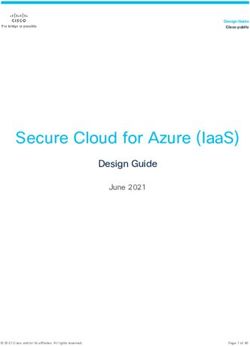CISCO vs MICROSOFT WHICH TEAM ARE YOU ON? - Written by Rob Scott - UC Today
←
→
Page content transcription
If your browser does not render page correctly, please read the page content below
CISCO vs
MICROSOFT
WHICH TEAM ARE YOU ON?
In partnership with Written by Rob Scott
May 2019CISCO vs MICROSOFT
Which team are you on?
A well-connected team is the lifeblood of any thriving business.
In today’s ever-changing, agile environment, traditional solutions like email are
no longer enough to facilitate fast and accurate communications.
As workers become increasingly mobile and diverse, companies need a strategy
that ensures real, consistent results.
Team collaboration software is a market with a growth rate of 9.0% CAGR
between 2018 and 2025. This technology has quickly emerged as the ultimate
way to keep employees on the same page.
However, not just any team collaboration tool will do.
Companies need a
system that supports the
rise of UC 3.0.
Cisco vs Microsoft Which Team are You On? | In partnership with
2INTRODUCING UC 3.0 -
THE HOLY GRAIL OF COMMUNICATIONS
We’ve seen numerous changes in the unified
communications market in recent years.
When Unified Communications first began, organisations were limited to
complex, siloed technology. Communications strategies existed in islands
across the company network.
Then UC 2.0 arrived, bringing with it concepts like convergence and
omnichannel communications, where tools began to align.
UC 3.0 is where we’re heading today. It’s a global transformation of the unified
communications market, where companies of all sizes are adopting the cloud,
team collaboration apps, and even disruptive tech like AI.
Originally, it was only small and agile companies that could be flexible enough
to take this new approach to communications. Enterprise businesses simply
had too many existing tools and investments to replace.
Smaller, digitally-focused companies could jump into the cloud with little or no
risk of wasting any existing legacy PBX systems in the process.
However, though the situation between smaller and larger organisations varied,
both were facing a change in the communication marketplace.
Innovation became the name of the game as vendors joined forces to create
unified stacks of tools more comprehensive than ever before. Companies put
aside their differences and consolidated, pushed into action as “experience”
became the only way to stand out in a crowded market.
Features and price points are no longer enough to capture and maintain the
attention of an increasingly demanding audience. Businesses need the pillars of
Unified Communications 3.0 to stand out among their peers.
Cisco vs Microsoft Which Team are You On? | In partnership with
3UC 3.0: THE BASIS OF COMPARISON
FOR TODAY’S INVESTMENTS
Over the last decade, we’ve seen a growing
drive among all businesses, towards
cloud-focused services.
An ongoing need for agility and flexibility made cloud the only real option for
today’s communication stack. First, we saw hosted voice - a way for brands
to adapt their calling solutions according to their changing needs. Next,
applications on a hosted platform entered the market.
Many exciting new vendors have entered the marketplace with a vision to
create cloud services on microservices architecture. They’ve built their systems
form the ground up to provide agility, scalability, and innovative solutions to
customer problems.
The result?
We’re seeing a convergence, unlike anything we’ve ever known before.
Platforms are growing modular, and capabilities that once existed exclusively in
their own islands are now appearing in the application stack as native services.
The new “as a service” framework is at the heart of UC 3.0.
It delivers a brand-new level of accessibility, mobility, and functionality, and
transforms the way that we work with new productivity and efficiency solutions.
All the while, emerging technologies are also playing their part.
Artificial Intelligence, the Internet of Things, and various other new
ideas are also making their impact on our marketplace.
Cisco vs Microsoft Which Team are You On? | In partnership with
4With so much change to account for, business
communication decisions now come down to four
essential pillars:
Customer experience: Customer experience is the number one
differentiator in the modern world. According to Deloitte, two-thirds
of any company’s competitive edge is based on the experience they
can give their clients. Today’s consumers demand omni-channel
discussions, hosted on the platforms they prefer, and delivered at a
speed that they appreciate.
User Experience: In a fast-paced world, employees need as much
empowerment as possible to thrive. This means that companies need
to create a single-pane-of-glass approach with minimal distractions
and the best possible context in every conversation. “User experience
focuses on maximizing the user’s pleasure, satisfaction, motivation,
efficiency, and productivity when using a product or service.”
Team Experience: Unfortunately, only around 33% of today’s workforce
are actively engaged at work. This means that most of the time, you’re
not getting the best work out of your team. The easiest way to get
your people to engage is to improve their teamwork situation. Invest
in camaraderie and project ownership, and your results will transform.
Aragon Research predicts that by 2025, team collaboration will be the
primary way that people collaborate and communicate.
Business experience: Finally, a business also needs every aspect of its
organisation to be aligned in the context of experience. That means
that it needs to be easy for IT teams and leaders to manage systems,
maintain platform reliability and enhance security. Innovators should
be able to innovate with API’s easily, connect machines and people,
and transform strategies in an agile manner. The only way that
organisations can deliver positive experiences to customers is to make
sure they’re set up for success. After all, 67% of consumers state bad
experiences as a reason for churn. Make sure your company processes
flow seamlessly, and good customer experience will be a natural
by-product.
Cisco vs Microsoft Which Team are You On? | In partnership with
5HOW UC 3.0 APPLIES TO THE CHOICE
BETWEEN CISCO AND MICROSOFT
So, how does this concept of UC 3.0 affect the
choice you make for your collaboration tools?
Simple.
It’s all about breaking down your new tech investments to match your
business objectives with the solutions that can provide the right outcomes.
For instance, if your goal with implementing collaboration tool is to improve
team experience, then you’ll need to make sure that your chosen software is
created with your workstream in mind.
Does it offer:
Team collaboration: A scalable and searchable digital
workspace with voice, and video calling, web conferencing,
instant chat, file sharing, bots, and notifications?
Video conferencing: A strategy to keep your teams engaged
in face-to-face conversations through virtual meeting rooms
on the cloud, meeting assistants, room kits for huddle spaces,
telepresence solutions, video conferencing equipment, and
effective endpoints?
Supplemental tools: Can you take file and screen-sharing to
the next level with interactive whiteboards, enhanced Artificial
Intelligence assistances, screen capture, and recording and
more?
Every collaboration system offers its own range of benefits. The only way to
ensure the right results is to start from your personal company problems and
work backward.
Cisco vs Microsoft Which Team are You On? | In partnership with
6GETTING TO KNOW MICROSOFT
UC & COLLABORATION IN 2019
With the concept of UC 3.0 in mind, let’s begin our
comparison with one of the best-known players in
the communication industry: Microsoft.
For meetings, collaboration and productivity, Microsoft has been a strong
enterprise player for a number of years. Microsoft started in the meeting space
with Lync, which eventually became “Skype for Business.” Although Skype for
Business is being phased out and replaced with Microsoft Teams, there are still
around countless companies using the tool today.
The creation of Microsoft Teams helps Microsoft to enter the world of
Unified Communications 3.0, by combining user experience with customer
experience solutions (contact centre), business experience (management and
administration), and team experience (collaboration).
It’s not just an audio conferencing and instant messing tool. Microsoft Teams
is a fully immersive component of the Microsoft Office ecosystem - the
productivity suite that has made Microsoft so popular throughout the years.
There are approximately
1.2 billion users around the
world using some manner
of Office product.
Cisco vs Microsoft Which Team are You On? | In partnership with
7Office 365 now has 155 million monthly active
users (MAU) and is gaining new users at over 3 million
seats per month according to this source.
Microsoft Teams brings company tools for collaboration,
communication, customer service, and administration together in the
same single-pane-of-glass environment.
It’s no wonder that:
Microsoft Teams is the fastest growing Microsoft app ever created.
The tool spans across 41 languages and 181 markets.
Office 365 saw a 35% growth in constant currency over the last year.
Most importantly, Microsoft Teams is becoming consistently more impressive.
m on th s, 10 0 ne w fe at ur es were added to
Over the last 6
u di ng bl u rr ed ba ck gr ou nd s on video
the environment, incl
l s , fr on tl i ne w or ke r se rv ices and more.
ca
Cisco vs Microsoft Which Team are You On? | In partnership with
8COLLABORATION AND
PRODUCTIVITY: CONNECTED
Microsoft has emerged as a leader in the team
collaboration environment specifically because of
its acceptance of UC 3.0.
Simply put, Microsoft doesn’t just offer collaboration as an add-on to your
existing environment. Instead, Teams is a natural component of your existing
Microsoft ecosystem.
Microsoft Teams allows companies to hold scheduled and impromptu meetings,
video conferences and calls, while they have access to the tools and services
they rely on each day. They can start a conversation from a Microsoft Excel
spreadsheet, or bring PowerPoint presentations into their meetings. There’s
even the option to connect with Outlook calendar to ensure that everyone is
available for a conversation.
Of course, it’s not just the connection between Microsoft Office 365 and
Teams that makes the Microsoft offering so special. Microsoft also has a strong
approach to the communication and business management worlds. Company
leaders can organise their teams into different groups, track actions through
Activity tabs, and customise their environment to suit their needs.
The Microsoft Teams adoption rate has been astronomical. Teams entered the
industry in preview format by the end of 2016 and launched fully in early 2017.
Although initially, companies were concerned about the idea of a replacement
for Skype for Business (particularly in the Enterprise), many of those worried
have quickly evaporated.
After all, Teams today doesn’t just have feature parity with Skype for Business
(Online edition only as I write this); it can do so much more. Some Enterprises
however are resisting the move to Teams due to recent investments in
perpetual licences and not wanting to move to a pay monthly model.
Cisco vs Microsoft Which Team are You On? | In partnership with
9Increasingly, companies are beginning to see Microsoft
Teams not just as a replacement for Skype for Business, but
as a crucial component of their complete UC ecosystem.
As of March 2019, Microsoft Teams has more than 500,000 organisations
reliant on the platform - compared to Cisco’s collaboration portfolio, which
serves around 300 million people around the world.
It’s tricky to compare numbers like for like on this basis, however based on
some simple math, I’d estimate that there are already more than 50 million
Teams users out there.
If Cisco convert a good portion convert their 130 million Webex users to
Webex Teams, then we’re going to see an exciting battle for top spot over
the next few years.
As I said, it’s difficult to get a like-for-like comparison, since Microsoft never
shares the number of individual users using Microsoft Teams. However, it’s
fair to say that Microsoft Teams is bigger than the alternative offerings from
Facebook and Google (Workplace and Hangouts). It’s also gaining on other
productivity solutions like Slack too.
For many people, Microsoft Teams represents the more enterprise-focused
approach to collaboration that Slack simply can’t provide.
It delivers the security, administration and productivity tools that Slack lags
behind on.
Most importantly, Microsoft also has the benefit of being an existing
part of many current communication and productivity networks
already. It’s hard to find a business that hasn’t at least considered
using Microsoft Office in their stack.
Cisco vs Microsoft Which Team are You On? | In partnership with
10GETTING TO KNOW CISCO UC
& COLLABORATION IN 2019
Microsoft certainly has heritage in the
collaboration and enterprise communication
environment.
However, Cisco isn’t a new player either. Cisco has been the heart and soul
of communication for many businesses for years. The company has been
delivering communications since 1984.
It was back in 2007 when Cisco decided that they would begin making their
way into collaboration systems - long before Microsoft Teams was a blip on the
competing company’s radar. The acquisition of WebEx for $3.2 billion set Cisco
up with the tools they needed to provide consistent meeting solutions to their
businesses.
In 2009, Cisco took its strategy a step further, by purchasing Tandberg - the
video conferencing company. Acquiring a global leader in video conferencing
put Cisco on the cutting edge of the collaboration marketplace at the time. The
video conferencing solutions that Cisco offers today have come a long way
from the bulky meeting rooms that existed back in 2009. However, Cisco seems
to have been ahead of the game in terms of endpoints and innovative solutions
for a number of years.
More recently, Cisco took its unified communications strategy to the next level
with its purchase of the market leading UCaaS platform vendor, BroadSoft.
This acquisition gave Cisco a truly unique way to stand out in the cloud
communications space.
Unlike other team collaboration tools that offer voice calls through
work-around routing components and add-ons, Cisco can build native cloud
calling directly into their service portfolio which enables Cisco Webex Teams
users to make and receive external calls on global dial-in numbers.
Cisco vs Microsoft Which Team are You On? | In partnership with
11END-TO-END COLLABORATION FROM CISCO
Cisco is a true innovator in the world of
Unified Communications 3.0.
Currently, around 130 million users are on Webex each month. That’s a huge
number of people relying on Cisco’s collaboration tools to keep their enterprise
projects in check. Bearing in mind I’m not sure whether the users quoted are
paying subscribers or free guests in Webex meetings..
When Cisco Webex Teams launched, it was initially called “Cisco Spark.” Cisco
introduced the tool as part of their Project Squared solution, an initiative that
intended to create the ultimate workstream collaboration tool.
In 2018, Cisco revealed that their “Spark” tool would become a component
of the Webex ecosystem, as Cisco Webex Teams. Cisco announced that all of
the collaboration features present in Spark would be offered alongside the
features in the Webex conferencing platform, such as guest access, content
sharing, whiteboarding and more.
The idea was to create a more consistent collaboration environment which
aligned with the concept of UC 3.0.
Although Cisco Spark had its own type of meeting strategy before, Webex
also had a meeting environment too. It made sense to converge the solutions
together, complete with a video-first approach that took advantage of Cisco’s
prior acquisitions.
Today, Cisco owns more
than 50% of the UC and
Meetings market.
Cisco vs Microsoft Which Team are You On? | In partnership with
12What’s more, their collaboration strategy earns approximately
5 billion dollars - highlighting the sheer importance of their team
strategy.
When Webex Teams launched, part of the Webex calling, meetings
and Teams portfolio, the leaders in Cisco prioritized the visual
aspects of collaboration.
They wanted people to do more than just message each other
online.
d an en vi ro nm en t w he re companies
Cisco wante
br in g pe op l e to ge th er th rough video,
could
and even
screen sharing, file sharing,
l a un ch ed ov er di gi ta l w hiteboards.
presentations
Cisco vs Microsoft Which Team are You On? | In partnership with
13MORE THAN JUST A MEETING ROOM
One compelling thing about Cisco as a collaboration tool
provider is that the company has always done meetings well.
Cisco Webex Teams users can organise their teams by individual departments
and groups. The integration of BroadSoft in 2018 means that the company can
appeal to a wider range of marketplaces too.
On top of that, Cisco recently brought a new leadership team and partner
ecosystem into the mix, which has completely transformed the vibe of their
portfolio. The Cisco partner ecosystem means that companies aren’t just
tapping into Cisco’s heritage and marketplace knowledge, they’re also
engaging with developers, value added distributors, resellers and system
integrators that can improve their full end-to-end experience.
For instance, Cisco’s extensive range of partnerships has helped them to create
a team collaboration environment unlike any other, with a focus on hardware,
as well as software. Yes, you can launch calls over the internet and send
real-time messages to customers. However, businesses can also take their
collaboration to the next level with a range of applications and endpoints.
The Webex boards coincides with the digital whiteboard inside of Webex to
give users a fully hands-on experience. AI solutions like the Webex assistant
(created from Cisco’s acquisition of MindMeld) extends functionality and
availability to more devices. Cisco even creates full room series so that
companies can create customisable huddle rooms for agile employees.
Speaking of flexibility, Cisco also launched tools like Webex Share - a hardware
adapter that can transform any TV into a meeting screen. There’s even the
Collaboration Flex pricing plan that changes subscription elements according
to the needs of each active user.
Like Microsoft Teams, Cisco Webex Teams stands out because it’s more than
just enterprise messaging or video chat. It’s a complete solution for business,
team, employee and customer experience.
Cisco vs Microsoft Which Team are You On? | In partnership with
14CISCO WEBEX CALLING VS
MICROSOFT TEAMS CALLING
When collaboration tools like Slack first emerged
in the marketplace, they focused mainly on instant
messaging and file sharing.
People saw these applications as an addition to their PBX and calling
environments. However, as UC 3.0 continues to develop, and businesses
demand a more consistent, single-pane-of-glass experience, companies are
searching for solutions that can combine calling and messaging.
Cloud calling environments within the UC and collaboration stack improve user
experience in a multitude of different ways. They reduce the need to switch
between various applications to accelerate conversations and provide better
productivity in the workplace. For calling solutions to thrive in a UX-focused
collaboration tool, they need:
Intelligent Call Routing
Calling plans and SIP trunking, dial-in numbers, auto attendants, voice mail,
IVR, peer-to-peer dialing, call-forwarding and so much more. The more
intelligently calls are routed, the more time users can save.
Interoperability
Otherwise known as federation in communication platforms, interoperability
is crucial for an advanced UC&C environment. If businesses have multiple
offices in different locations, and separate vendor platforms to consider, then
interoperability is essential. When sites are disconnected, CX suffers because
calls cannot be transferred seamlessly.
User Applications and Devices
As workforces become increasingly dispersed and mobile, UC apps need to
be available on a host of devices, including smartphones and tablets. What's
more, it's essential for employees to have access to the right tools, including IP
phones, personal speakerphones, headsets, video endpoints and more.
Cisco vs Microsoft Which Team are You On? | In partnership with
15CISCO WEBEX TEAMS CALLING PLANS
Cisco delivers calling solutions through Webex Teams that
build on its acquisition of the BroadSoft economy.
Large enterprise customers with Cisco Unified Communications Manager
(CUCM) or Cisco Hosted Collaboration Solution (HCS) in their existing
environment can use a hybrid connection to Webex Teams for PSTN calling
capabilities.
Smaller companies interested in the Cisco Webex Teams experience can
unlock calling solutions through partners like Optus and Century Link. These
third-party strategies give smaller organisations access to Webex Calling with
Webex Teams as the primary User Interface. The strategy can offer a basic
range of calling features, hosted by Cisco, or a Cisco Webex Calling approved
partner. Unfortunately, BroadCloud Calling is mainly intended for companies
that don’t need advanced routing features, like those available through CUCM.
Webex Calling (formerly BroadCloud), is now available on the Cisco
Collaboration Flex plan. This strategy gives companies with more than 100
employees a practical and immersive approach for taking their business into
the cloud at their own pace.
It’s still built on the world-renowned BroadSoft BroadWorks UCaaS
environment.
What’s more, it takes advantage of Cisco’s strong partner ecosystem
to deliver more customisable solutions for users. As I write this
document however, Webex Calling is only available in a limited number
of countries. I suspect by 2020 Cisco will have a many more countries
available.
Cisco vs Microsoft Which Team are You On? | In partnership with
16There’s even a Bring-your-own carrier SIP trunking solution available
through the Cisco ecosystem, so businesses have complete control over
their unified communication strategy and makes migration much less of a
big bang approach.
Cisco Webex Calling brings all the features of your traditional Cisco UC
platform to you through the cloud, via a monthly subscription service that
suits your need. The calling solution already has a strong presence in the
enterprise environment, and it’s beginning to make it’s way into smaller
environments too (mid-market), thanks to the versatility of the Flex plan.
However, it’s worth noting that you cannot simply to go Webex.com and
subscribe to a calling plan. To activate Webex Calling you’ll need to reach out
to an approved Cisco partner and from what I understand Cisco do not have
plans to sell directly in the same way Microsoft does.
The Cisco Flex calling plans offer:
Access to full-stack, enterprise-grade cloud collaboration with cloud
calling, teams, meetings, customer care, and integrated devices.
Secure and reliable cloud service solutions and implementations
(supported by certified channel partners).
The flexibility to add a range of on-premise and cloud system
deployments into your Cisco environment.
Support for global and multi-site networking requirements.
Intelligent user experiences that integrates devices and customer
collaboration applications for an intuitive workflow.
Cisco vs Microsoft Which Team are You On? | In partnership with
17MICROSOFT TEAMS CALLING PLANS
Microsoft’s approach to cloud calling is simpler to
understand than Cisco’s.
From day one, Microsoft has made it clear that Teams is the heart of their
unified communication portfolio and a replacement for Skype for Business. To
deliver true unified communication, they know that they need more than just
instant messaging and VoIP calls.
That’s why Microsoft delivered feature parity between Skype for Business and
Teams and continues to develop new features to empower the users on Teams.
To access calling through Microsoft Teams, you’ll need an Office 365 license,
and a public switched telephone network calling strategy, either through the
Microsoft calling plans, or direct routing services with a SIP trunking provider.
Similarly to Cisco, Microsoft offers a bring-your-own carrier SIP trunking option
and global dial-in numbers that span across 196 countries and regions at the
time of writing.
Importantly, if you purchase a domestic and international calling plan, your
country or region will be based on your user license, and not the billing address
that you enter to pay for your calling environment.
Cisco vs Microsoft Which Team are You On? | In partnership with
18Today, Microsoft Teams users can expect a calling experience with
Teams that’s on par with, if not better than the Microsoft Skype for
Business online solution.
There are calling plans available through Microsoft for small businesses,
all the way through to large enterprises. What’s more, if you decide to go
through the partner route with a SIP trunking solution, then you can rely on
a strong ecosystem of Microsoft partners.
One particularly important component of Microsoft’s calling plan strategy is
that they offer a logical migration path to take users from Skype for Business
into Microsoft Teams. That means that if you’re already set up with Skype for
Business, switching to Teams will be as seamless and natural as possible.
Remember, calls between Skype for Business and Teams users are already
free. However, you do need the calling plan to ensure that you can connect
with landline telephones.
With a range of calling solutions available for any size of company through
both Cisco and Microsoft Teams, the choice for most companies will come
down to where you are today.
w il l tr an si tio n ev en tu al l y to Microsoft
Customers
s an d C is co W eb ex Te ams, however
Team
te rp ris es w ith si gn ifi ca nt investments
large en
to take smaller
and complexity may prefer
solution.
steps to get to a ful cloud
Cisco vs Microsoft Which Team are You On? | In partnership with
19CISCO WEBEX MEETINGS VS
MICROSOFT TEAMS MEETINGS
What separates Unified Communication 3.0
solutions from basic collaboration tools?
Slack has always been a major competitor in the collaborative space. It was
one of the first applications to introduce the world to team collaboration tools.
However, while Slack integrations and features continue to grow, it’s rarely
enough to suit the complete needs of a considerable enterprise organisation.
When collaboration and communication is
a crucial feature of a growing businesses,
you can’t afford to compromise on any part
of the UC 3.0 stack.
Slack excels in team experiences, but there’s nothing there for enhanced user
experience, customer experience, or business experience.
When we look at the enterprise-focused tools like Cisco Webex Teams and
Microsoft Teams, we discover solutions that can take meetings and productivity
to the next level.
Cisco vs Microsoft Which Team are You On? | In partnership with
20For Team collaboration meeting support, Cisco and
Microsoft both offer:
Consistent one-on-one team chats with unique channels
and groups for each department in your organisation.
Visual collaboration with real-time file sharing and editing
opportunities, along with digital whiteboarding.
File sharing via integrated storage options, like Microsoft
OneDrive and Sharepoint.
Bots for meeting assistance, collaboration planning, and
even meeting recording or transcription.
VoIP calling through Webex Calling and Microsoft Teams
Calling.
Video conversations available at the click of a button
without the need for extra apps and access codes.
Meeting scheduling and organisation without having to flip
between calendars.
A wide range of integrated video endpoints, room kits and
interactive whiteboards.
So, what can each provider specifically offer when it comes to Meetings
in UC 3.0?
Cisco vs Microsoft Which Team are You On? | In partnership with
21CISCO WEBEX TEAMS MEETINGS
Cisco Webex Meetings and Events are at the heart
of Cisco’s Meeting strategy.
These proven tools offer an integrated conferencing experience. Whether
you’re joining Webex standard meetings, meetings from the Teams app, or
personal room meetings, you’ll be able to enjoy a range of incredible features.
For instance:
Personal room meetings to keep conversations private
Cisco Meet now for instant communication.
Built-in Webex assistant - a voice assistant that can record
conversations, transcribe discussions and set up future meetings on your
behalf
People Insights so that you can gather context about who you’re
speaking to before the session begins.
Facial recognition in meeting rooms to track usage of collaboration tools.
Crucially, anyone with a Webex Teams account can start a meeting easily with
just one button. There’s no need to wait around for IT teams to come and set
your solution up for you. Users can join from anywhere, switch devices with
ease, and more.
Cisco vs Microsoft Which Team are You On? | In partnership with
22When someone with a Webex Meetings account designs a space
for a meeting, they’ll also have access to all of the Webex meetings
capabilities they need, including phone audio options, recording,
guest meeting access and more.
Anyone in the space can be given the right to record the meeting, mute
and unmute people, or add people to the conversation, without relying on a
singular host.
Webex Meetings supports up to 200 participants at once, and there
are meeting controls that allow you to switch between speaker view,
shared content, people lists, and so much more. There’s complete end-
to-end control over all the information you could need to enhance your
conferencing sessions.
Combine your meeting solutions with added Webex features like
digital whiteboards and smart assistants, and you can make your daily
conferences as intelligent as you like.
The Cisco Webex Assistant can even help with screen sharing, conference
room availability management and booking, device control, starting and
recording meetings and so much more.
Cisco’s addition of artificial intelligence into the meeting room environment
helps to add both simplicity and intuition to the collaboration space.
Cisco vs Microsoft Which Team are You On? | In partnership with
23MICROSOFT TEAMS MEETINGS
Meetings in Microsoft Teams combine video, audio,
and file sharing into a single cloud environment.
Whenever you need to connect with your team, you can simply set up your
conference according to your individual needs. You don’t even need to be a
member of an organisation or have a paid Teams account to take part in a
Teams meeting.
Microsoft focuses on making their meeting experiences as simple as possible.
They’re completely native to the Teams environment.
You can even add your Meetings add on into Outlook so that you can schedule
your meetings and launch them directly from your email client.
Users can join a meeting or initiate a call with their colleagues without
downloading plugins thanks to the availability of WebRTC solutions. You can
just visit Teams.microsoft.com from Chrome or Edge to join a Teams Meeting
or connect in a 1:1 Call.
One of the things that makes
Microsoft Teams Meetings so
compelling is the fact that the
company is constantly creating
new features to make your
conversations more incredible.
Cisco vs Microsoft Which Team are You On? | In partnership with
24For instance:
Adapt your Support for up Calendar
background in to 250 people. application.
video calls.
You can host meetings To keep your groups
Make sure that your across multiple and meetings on
coworkers aren’t organisations, create schedule, Microsoft
distracted by what’s a meetings lobby to is rolling out a new
going on behind you dial in qualified callers, calendar app this
with background blur and provide fallback year (2019).
and customisable support. This means
background options for that people can join
any meeting. meetings even when
Network issues are
This AI-enhanced tool present.
means no-one has to
see your messy office
again.
Cisco vs Microsoft Which Team are You On? | In partnership with
25Accessible to AI support during Build upon the
all users. video calls. experience.
For those who Artificial intelligence Third-party room kits
need more help tools provide access to with Microsoft expert
understanding what’s session recording and partners ensure
going on in a meeting, transcription features that you can build
live captions and for compliance and impressive huddle
subtitles are now data storage purposes. and conference rooms
available in your with state-of-the-art
meeting environment. hardware to enhance
your conversations.
What’s more, there’s
inline message
translation too, so
that you can still enjoy
conversations with your
colleagues, regardless
of which language you
speak.
Cisco vs Microsoft Which Team are You On? | In partnership with
26Microsoft Teams Meetings support dual screen rooms, offer companion
experiences with mobile devices, and will soon provide “proximity
detection” too.
This means that you’ll be able to add nearby Microsoft Teams rooms to any
meeting.
What’s more, Meetings through Microsoft Teams are exceptionally easy to
schedule and manage. You can start a meeting instantly with one touch,
and even set up proximity-based meeting joining if you prefer. There’s also
the option for users to share single applications rather than a full screen
when they’re trying to give context to a meeting. What’s more, if anything
goes wrong, interactive troubleshooting will get your conversations back up
and running in no time.
Meetings in Microsoft Teams are already some of the most immersive and
intuitive on the market for any business. The company isn’t stopping its
innovation track any time soon either.
ns ta nt ly ro l i ng ou t ne w and improved tools
Microsoft is co
e th ei r m ee tin g ex pe rie nce the best
and services to m ak
around for UC 3.0.
Cisco vs Microsoft Which Team are You On? | In partnership with
27CISCO WEBEX TEAMS VS
MICROSOFT TEAMS
Team collaboration tools have become some of the
most valuable applications in the workplace.
86% of employees believe that lack of collaboration kills a company.
Unfortunately, while dispersed and remote teams can do a great deal for cost
savings and productivity, they also make it harder for groups to collaborate as
they would in an office environment.
Collaborative tools for file sharing, screen sharing, and synchronised working
via the cloud have emerged to override these problems. In the age of UC 3.0,
collaborative solutions are crucial to team experience.
They drive results through:
Vital cloud workspaces
Team collaboration tools create persistent and searchable digital workspaces,
in which groups can mimic the office environment. By 2021, Gartner predicts
that collaboration tools will be worth $4.9 billion.
When we reach 2022, 70% of teams will rely upon file sharing, persistent chat,
notification, bots, and other features to get work done each day.
Cisco vs Microsoft Which Team are You On? | In partnership with
28Face-to-face communications
In a remote and mobile working environment, it’s difficult for teams to bond
without the nuances of face-to-face conversation. Many collaborative
tools, including those from Microsoft and Cisco, solve this issue with Video
conferencing as a service (VCaaS).
Through video, teams can access the facial expressions and body language
of their co-workers. Many advanced solutions also come with access to room
kits for huddle spaces, telepresence services, and even artificial intelligence
assistants.
Valuable endpoints
Hardware also has a vital part to play in the success of collaborative strategies.
Interactive whiteboards with embedded operating systems deliver an easy way
for people to work together on projects. Effective teamwork tools also link these
services to features like file sharing, screen sharing, video conferencing, and
even meeting assistants powered by AI.
Artificial Intelligence bots drive better meeting room productivity with features
like device control, meeting recording and capture, and even room bookings
and management.
Cisco vs Microsoft Which Team are You On? | In partnership with
29So, does Microsoft Teams or Cisco
Webex Teams deliver better collaborative
results for UC 3.0?
At first glance, both tools have a great deal in common.
Cisco even changed the name of their collaborative service to “Teams,”
as part of a comprehensive platform convergence strategy. Like many of
the competing collaboration tools in the market today, Microsoft and Cisco
both offer their users access to crucial integrations like calendaring and file
sharing services.
They also both come with options for persistent messaging, integrated
voice and video, and even connections to critical whiteboards and other
endpoints.
Together, both Microsoft and Cisco also sell their Teams solutions as part
of a comprehensive UC experience. You’re not just buying team tools from
either company.
With Microsoft, Teams is available as part of a complete subscription to the
Office 365 productivity plan. Through Cisco, Teams comes alongside the
Webex calling and meeting services, with a connection to the Flex bundles
for customisable subscriptions.
In simple terms, this means that Cisco and Webex both take a more
“complete” view of collaboration as part of the collaboration stack compared
to competitors like Slack and Workplace by Facebook. While the approach
that Cisco and Microsoft takes is similar, there are some major differences
between their offerings.
Cisco vs Microsoft Which Team are You On? | In partnership with
30CISCO WEBEX TEAMS
Cisco’s Webex Teams collaboration app is designed to
bring people together and make work happen wherever
your groups might be.
Through immersive applications, a comprehensive user interface, and a range
of screen and file sharing tools, Cisco Webex Teams solves company challenges
and builds better relationships.
Cisco keeps your employees on the same page through group conversations
called “Spaces.” In these Spaces, individuals can access persistent chat,
meetings via voice and video, schedule management, whiteboarding, and
file-sharing. You can even deliver your files to others through popular tools like
OneDrive and SharePoint.
Speaking of using your favourite tools, Cisco’s advanced collaboration solution
comes with access to the Cisco Webex App Hub, which allows users to browse
through dozens of integrations designed by Cisco partners. You can find
intelligent bots, survey tools, and even opportunities to integrate with CRM like
Salesforce and ServiceNow. Whilst you may not find a ready-to-go application
for every popular SaaS application in the Cisco Webex App Hub, that doesn’t
mean you can’t integrate with your critical business apps. Cisco offers Webex
for Developers which allows partners and developers to create what they
need.
One particularly impressive feature in Cisco Webex Teams comes from its
ability to support collaboration from outside of your enterprise. Whether you’re
interacting with contractors, shareholders, or anyone else, you can access both
free and paid accounts for guests. Cisco’s single-instance model for guest
access ensures that any user can be added into a conversation with as little
stress and confusion as possible. The result is fewer issues to deal with when
you need to extend your conversation outside of your workplace.
Because Cisco is dedicated to delivering excellent security, even when you invite
Guests into the mix, their access is restricted by IT. However, your people still
get to bypass awkward set-up processes and start collaborating as quickly as
possible.
Cisco vs Microsoft Which Team are You On? | In partnership with
31MICROSOFT TEAMS COLLABORATION
Microsoft Teams now has more than 500,000 customers
around the world - so it must have something extra special to
offer the collaborative environment.
Not so long ago, Microsoft showed that it could deliver opportunities for even
the smallest companies, by introducing a free version of their Teams app.
The solution doesn’t have features that are quite as extensive as those in the
Premium version, but the amount of services you get is still very generous.
In Microsoft Teams, your people collaborate through Channels, where they
can access similar features to those on Cisco Teams. For instance, persistent
chat is available, as well as video and audio conferencing and file sharing. One
particularly compelling feature that doesn’t appear in Cisco’s app is the option
to create threaded conversations.
Threaded discussions give users the option to branch replies off specific
messages, without making the entire collaborative space more complex.
Threaded conversations can deliver a smoother experience in a complex team
channel, particularly if you have multiple people that you need to connect with
at once.
Another impressive feature in Microsoft’s messaging department is the ability
to integrate AI with native translations. This means that teams from around the
world can continue to communicate regardless of their preferred language. File
Sharing is supported both direct from Office 365, and through integrations with
OneDrive and SharePoint. What’s more, similar to Cisco, Microsoft Teams offers
a bots and apps store, where you can find inclusions with things like Trello,
Asana, Zendesk, and Salesforce.
For developers with an eye for creation, Microsoft also offers a far more
complete developer platform than Cisco. The App Studio available through
Microsoft Teams allows for individuals to create their own custom apps from
scratch. The hub is clean, simple, and much easier to use for many than Cisco’s
App Hub.
Cisco vs Microsoft Which Team are You On? | In partnership with
32CISCO CONTACT CENTRE VS
MICROSOFT TEAMS
So far, we’ve discussed how both Microsoft Teams
and Cisco Webex Teams can deliver team and user
experience solutions for UC 3.0.
Now, it’s time to look beyond the workforce, into towards the needs of your
customers.
Remember, 67% of customers reference bad experiences as their primary
reason for churn. If you want to hold onto your community in today’s
competitive environment, you need to provide an exceptional experience.
Because collaborative tools like Cisco Webex Teams and Microsoft Teams
keep the back-end of your company connected, they also deliver upgraded
opportunities for stronger customer experience. If your people can
communicate freely and work together on customer problems, then they can
provide results much faster.
However, companies like Microsoft and Cisco are also developing new ways to
connect the collaborative and contact centre experiences, to ensure a more
complete UC environment.
In the world of UC 3.0, front-end and
back-end communications are more
connected than ever.
Cisco vs Microsoft Which Team are You On? | In partnership with
33Today’s competing companies need to search for a
solution that provides:
Contact centre: Omni-channel communication is a must-have
in today’s CX-focused world. The best unified communication
solutions come with access to contact centre as a service
systems. These hosted cloud environments provide real-time
monitoring of customer interactions via dashboards and
wallboards. They also support stronger results via skills-based,
prescriptive and predictive routing. Some come with Workforce
Management and Workforce Optimisation tools built-in.
Analytics: It’s not enough to just communicate with your
customers anymore. UC 3.0 demands that you’re continually
gathering and analysing data to improve your results. The right
solutions will come with access to call reporting, call recording,
and call evaluation tools. Some of the best services also offer
speech-to-text, which makes searching through content easier,
as well as real-time transcription and translation. Microsoft
provides a host of speech technologies powered by AI to
measure intent, context, and sentiment.
Chatbots: Human beings aren’t handling customer service
alone anymore. We’re living in an age where it’s possible to get
support from digital co-workers too. AI-powered interfaces,
bots, digital assistants and augmented agent technology
all lead to a more consistent and contextual experience for
customers and agents.
Cisco vs Microsoft Which Team are You On? | In partnership with
34CISCO CONTACT CENTRE
When it comes to contact centre solutions, Cisco offers
something to suit almost every business.
Their Customer Journey Platform is available on a CCaaS basis to those with
their eye on the cloud. On the other hand, there’s also a range of on-prem
customer journey services, such as packaged contact centre enterprise, unified
contact centre express, and unified contact centre enterprise.
As companies continue to demand more than just a “one-size-fits-all” contact
centre to suit their customers, Cisco has plenty of heritage and expertise to
help.
Cisco allows companies to combine all of their software with any other
applications, for a completely unified and easy-to-manage system. When
everything is connected, it’s easier to deliver context to crucial business
conversations.
Cisco’s “Custom Application Development and Integration” (CADI) services also
ensure that individuals can customise their Cisco experience according to their
needs, with integrations to third-party apps and tools.
Cisco also takes CX as part of the UC experience to the next level with access to
a range of AI solutions.
For instance, you can build AI-empowered self-service solutions to
give customers the answers they’re looking for with agent support.
Intelligent routing makes sure that clients always reach the best agents
and the right times, through valuable and proven routing algorithms.
Cisco vs Microsoft Which Team are You On? | In partnership with
35There’s also real-time support available for contact centre agent.
Cisco’s “Answers for Agents” service ensures that your employees can
deliver the seamless and customised experiences that your customers need
to remember your brand.
For the most part, Cisco’s contact centre strategy still seems to focus on
larger enterprise companies, with limited options for fewer than 100 agents.
However, there are still plenty of opportunities for companies to expand
their customer experience strategy through everything from virtual
assistants, to intelligent routing.
n e rg y in to th e ir CCaaS
s t C is c o a re p u tt ing a lot of e
Whil P l a tf o rm , Cisco are
Customer J o u rn e y
front-runner, the p l a tforms into
th e ir l e g a c y
s from
also building bridge o l u ti o n in the Cisco
th e re ’s a s
assured
the cloud, so rest p o s s ib l e whether
t m o d e l
deploymen
portfolio for every b l i c c l o u d d elivered
, hybrid or fu l y p u
u d e s ir e a p ri v a te
yo
lution.
contact centre so
Cisco vs Microsoft Which Team are You On? | In partnership with
36MICROSOFT CONTACT CENTRE
For now, implementing your contact centre as a connected
solution with your Microsoft Teams and other UC services is
still a complicated process.
Companies can only integrate contact centres through third-party solutions.
What’s more, the options are somewhat limited. You can find a range of
applications intended to expand features like contact centre, attendant
console, and call recording into your Microsoft experience in the App Catalogue.
However, for now, these solutions are only available for Skype for Business, and
not Teams.
Some of the significant partners working with Microsoft on the CX component
of their UC 3.0 strategy include Enghouse Interactive, Landis Technologies and
Genesys. Unfortunately, accessing even basic call analytics is still a challenging
and expensive process, with all innovation coming from outside of Microsoft
Teams.
At the time of writing this document the developer community are waiting
for Microsoft to open up the cloud calling API so that they can connect their
contact centre applications natively to Microsoft Teams.
Once Microsoft allow API connections into a Microsoft Teams tenant, I expect
to see lots more ‘Teams first’ CX solutions to enter the market. For now, if you
require a Microsoft Teams contact centre based solution it will inevitably involve
some kind of hybrid connection to your Skype for Business Server and users, or
it will need to outside your Teams platform in its own silo.
As companies continue to see the value in combining their collaborative and
contact centre solutions, Microsoft is still a little behind the curve. If they want to
ensure the continued adoption of Microsoft Teams, they’ll need to invest more
deeply into this concept going forward.
Cisco vs Microsoft Which Team are You On? | In partnership with
37CISCO ENDPOINTS VS
MICROSOFT TEAMS ENDPOINTS
Cloud-based solutions for communication and
collaboration have increased the global focus on
“software” strategies for overcoming common
problems.
However, there’s still a crucial part for endpoints to play in the communication
environment today.
Today’s teams still need noise-cancelling headsets to ensure that they can
focus on the conversations they’re having with co-workers and clients.
Video conferencing wouldn’t be much good without camera systems that can
capture high-quality images and stream them at speed to corresponding
users.
Both Microsoft and Cisco are also have whiteboarding services and entire
room kits that help to turn any space into a team-ready environment,
designed to support remote workers and in-office employees alike.
Cisco vs Microsoft Which Team are You On? | In partnership with
38CISCO COLLABORATION ENDPOINTS
Cisco offers a range of endpoints designed to take your
Webex Meetings and Teams experience to the next level.
For instance, the Cisco Webex Board is an all-in-one whiteboard that offers
video conferencing, wireless presentation and screen sharing for smarter
collaboration. Cisco also provides a host of native Cisco IP phones, conferencing
devices and other tools to transform your meeting room environments.
Cisco’s Webex devices work naturally with Webex Teams and Meetings to
ensure that you’re getting the most comprehensive collaboration environments
available. Everything works seamlessly together. There’s even a softphone
client available through Cisco Jabber.
For those who need an entire room in a single package, there’s a range of
Room kits to explore. Some are designed for larger conference spaces, while
smaller solutions are specifically intended for the rising trend of huddle rooms.
Cisco Webex Room Kit Mini is an AI-powered environment designed to bring
people together in quick and agile conferences, regardless of where they decide
to setup their discussions.
When it comes to desktop devices, Cisco also has you covered with a DX series
of video conferencing solutions ideally suited to deliver high-definition video
combined with crystal clear audio. There’s even access to facial recognition
so that you know exactly who is in the room. Speaking of intelligence, Cisco
conference devices like the Webex board is powered with machine learning.
Your video systems can ask you whether you want to enable proximity pairing
or join a meeting as soon as you enter a conference room.
From Cisco Headsets, like the 500 series with active noise-cancelling built
in, to Telepresence solutions, there’s something to suit every endpoint need
in the Cisco portfolio. The company’s long-standing heritage in the device
development market makes it easy to transform any meeting room with the
latest technology.
Cisco vs Microsoft Which Team are You On? | In partnership with
39MICROSOFT TEAMS ENDPOINTS
While Cisco’s devices are all native components in the Cisco
offering, Microsoft relies on its partnerships with third-party
vendors to deliver many solutions.
On the one hand, this means that you need to connect with a broader range
of vendors to complete your UC 3.0 experience. On the other hand, it also
means that you can enjoy a more a la carte approach to collaboration and
conferencing, using all of your favorite tools.
Microsoft delivers a host of SIP devices and tools through third-party
vendors including Yealink, Poly, and AudioCodes. For noise-cancelling and
concentration-boosting headsets, you can enjoy support from Poly, Sennheiser
and Jabra.
For a comprehensive meeting room complete with HD video conferencing, you
can explore solutions from HP, Lenovo, Logitech, Crestron, Yealink, and Poly.
You can enjoy a native Microsoft Teams experience on a lot of approved
devices, which allows for a more comprehensive end-to-end experience.
Although, currently, the only endpoints that Microsoft offers in-house include
things like the Microsoft Surface Hub - the interactive whiteboard you can use
to upgrade your meetings.
Instead of focusing on both a wide range of hardware and software at the
same time, Microsoft has chosen to concentrate on relationships with some
of the leading endpoint providers in the world instead. This means that the
company can focus on what it does best, without preventing its customers from
accessing the latest tools.
Cisco vs Microsoft Which Team are You On? | In partnership with
40CISCO WEBEX TEAMS VS
MICROSOFT TEAMS ADMINISTRATION
Finally, you know how Microsoft and Cisco Webex
Teams can support your team experience, user
experience, and customer experience strategies.
There’s only one question remaining - which of these tools will give you the UC
3.0 solution you need to boost your business experience too?
Business experience is all about making sure that you have the right level of
control over the tools that your teams use. After all, all, for a new application or
service to be successful, it needs to be secure, compliant, accessible, and even
affordable. On top of that, it’s essential to make sure that you can convince
your teams that they should be adopting new tools at a time when they’re
already rushing through each day.
The Teams tool that you choose should always feature the following things:
Administration Support
Make sure that you have absolute control over your system with
access to diagnostics tools, configuration and system programming
services, and more.
Integrations
The best workplace collaboration solutions are always ready to plug
into your existing applications and business processes. SaaS and
server-based software applications like Microsoft Office, CRM tools,
Helpdesk, eCommerce services, file storage and more should all
work seamlessly with your new solution.
Cisco vs Microsoft Which Team are You On? | In partnership with
41APIs
The rise of CPaaS is greater than ever in the current agile
environment. If you want to make sure that you can create a
complete UC 3.0 environment, then CPaaS will help with that.
Through APIs and SDKs, you can embed your new collaborative
solutions into your existing everyday processes.
User Adoption
Make sure that it’s easy for your teams to embrace the new tools
and applications that you want them to use. Otherwise they’ll
simply reject them. Companies like Cisco and Microsoft can provide
training and videos to help with this.
Compliance and Security
With so many regulations to keep track of today, including GDPR,
PCI DSS, HIPAA, and ISO 27001, it’s crucial to ensure that all of
your apps help to keep you on the right side of data privacy, and
protected from fraud.
Pricing and Licensing
Make sure your tool suits your budget. Both Microsoft and Cisco
offer easy-to-understanding licensing, capex and OpEX payment
options, and more. Before you invest in your new solution, make
sure you know it’s ROI potential (Return on Investment), and Total
Cost of Ownership (TCO).
Cisco vs Microsoft Which Team are You On? | In partnership with
42CISCO WEBEX ADMINISTRATION
Microsoft and Cisco take unique approaches to the
concept of encryption.
However, both companies take privacy and security very seriously. With Cisco
Webex Teams, Cisco only ever decrypts consumer data within the client, so that
data is always protected when it’s in the cloud.
Some Cisco fans argue that the business is responsible for helping to pave the
way for greater focus on security in the digital landscape. With a strong history
in Enterprise communications and networking, security has always been a
significant part of what Cisco does. Every line you write on a Cisco whiteboard
and message you send via Cisco Webex Teams is encrypted.
Additionally, Cisco backs it’s privacy and security strategy up with proven
certifications like ISO 27001, EPU model Clauses, Privacy Shield and more.
When it comes to compliance, Cisco is one
of the market leaders.
As a compliance officer with Webex, you’ll be able to access the Cisco Webex
eDiscovery search and extraction tool available from the Webex Control Hub.
This makes it much easier to remain compliant with things like GDPR, ISO
27001, and HIPAA regulations.
Cisco vs Microsoft Which Team are You On? | In partnership with
43You can also read