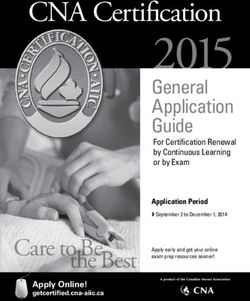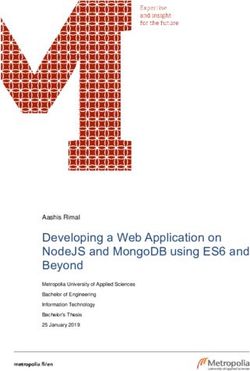Secure Cloud for Azure (IaaS) - Design Guide June 2021 - Cisco
←
→
Page content transcription
If your browser does not render page correctly, please read the page content below
Design Guide
Cisco public
Secure Cloud for Azure (IaaS)
Design Guide
June 2021
© 2021 Cisco and/or its affiliates. All rights reserved. Page 1 of 90Contents
Abstract ........................................................................................................................................... 4
Scope .............................................................................................................................................. 4
SAFE Architecture - Introduction ...................................................................................................... 5
Cloud Business Flows ....................................................................................................................... 6
Public Cloud Attack Surface.............................................................................................................. 8
Solution Overview............................................................................................................................. 9
What is our security approach? ......................................................................................................................... 9
Secure Cloud Business Flows ......................................................................................................... 10
Cisco’s Secure Architecture for Azure ............................................................................................. 11
Secure Cloud architecture ............................................................................................................................... 11
Business flows in Cisco’s Reference Architecture ........................................................................... 12
Security Integrations ....................................................................................................................... 15
Cisco Tetration .................................................................................................................................................. 15
Cisco Advanced Malware Protection for Endpoints ....................................................................................... 17
Cisco Stealthwatch Cloud ................................................................................................................................ 19
Cisco Umbrella .................................................................................................................................................. 20
Cisco Firepower Next-Generation Firewall and Adaptive Security Appliance ............................................. 22
Web Application Firewall and DDoS Prevention ............................................................................................. 23
Cisco Duo .......................................................................................................................................................... 25
Cisco SecureX threat response ....................................................................................................................... 27
Design Implementation ................................................................................................................... 29
Deployment Overview: ..................................................................................................................................... 29
Set up the Azure Virtual Network 29
Integrating Stealthwatch Cloud 32
Setting up Cisco Umbrella 32
Setting up the Azure Database for MySQL servers 35
Setting up the Virtual Machine Scale Sets 37
Setting up the App and Web load balancers 43
Setting up the Firepower Next-Generation Firewalls 45
Enabling WAF and DDoS protection 56
Integrating with Cisco SecureX threat response 60
Validation Testing ........................................................................................................................... 62
Tetration ............................................................................................................................................................ 62
Test case 1: Creating an application workspace for Azure cloud application 62
Test case 2: Using ADM to discover the policies for Azure workloads and setting up an app view 64
© 2021 Cisco and/or its affiliates. All rights reserved. Page 2 of 90Test case 3: Enforcing the policies on workloads. 66
Test case 4: Discovering the vulnerable packages on the Azure workloads. 68
Advanced Malware Protection for Endpoints ................................................................................................. 69
Test Case: Quarantine a suspicious file 69
Stealthwatch Cloud .......................................................................................................................................... 73
Test Case: Monitor suspicious activity 73
Cisco Umbrella .................................................................................................................................................. 74
Test Case: DNS security 74
Cisco Firepower NGFWv and CDO ................................................................................................................... 75
Test Case: Enforce an access policy using CDO 75
Web Application Firewalls and DDoS Protection ............................................................................................ 77
Azure WAF and DDoS 77
Test Case: Monitor Web and DDoS activity on Azure cloud 77
Radware Cloud WAF and DDoS 80
Test Case: Monitor Web and DDoS activity on Radware cloud 80
Duo Beyond ....................................................................................................................................................... 83
Test Case 1: Set up the cloud application for Two-Factor Authentication (2FA) 83
Test Case 2: Monitor 2FA activity from Duo admin portal 84
Cisco SecureX Threat Response ..................................................................................................................... 85
Test Case: Track malicious Activity on threat response 85
Appendix........................................................................................................................................ 87
Appendix A- Acronyms Defined ...................................................................................................................... 87
Appendix B- Software Versions ...................................................................................................................... 88
Appendix C- References .................................................................................................................................. 88
© 2021 Cisco and/or its affiliates. All rights reserved. Page 3 of 90Abstract
This design guide aligns with the Cisco® Secure Cloud Architecture guide. The Secure Cloud Architecture guide
explains the secure architecture for cloud applications, critical business flows; attack surfaces and
corresponding security controls required for the cloud environment. This guide proposes a Cisco Validated
Design (CVD) for security in a tiered application architecture. The solution proposed in this guide leverages
Cisco security controls along with Cloud-Native security controls to achieve the desired security posture for
applications in the Azure cloud.
Scope
This document illustrates the design and security aspects of an application hosted in Azure Cloud. Along with
the design and security specifications, this document also delves into the details of implementation and
validation steps for the proposed architecture.
This guide covers the following security controls.
● Cisco Tetration
● Cisco Advanced Malware Protection for Endpoints (AMP4E)
● Cisco Stealthwatch Cloud (SWC)
● Cisco Umbrella
● Azure Network Security Groups (NSG)
● Cisco Firepower Next-Generation Firewalls (NGFW)
● Cisco Adaptive Security Appliance (ASA)
● Cisco Defense Orchestrator (CDO)
● Azure Web Application Firewall (WAF) and DDOS prevention
● Radware Cloud Web Application Firewall (WAF) and DDOS prevention
● Cisco Duo Beyond
● Cisco SecureX threat response
For setting up the web application, we used the following Azure cloud components and services.
● Azure Virtual Network (VNET) and Subnets
● Azure Route Tables
● Azure Database for MySQL
● Azure Virtual Machine Scale Sets (VSS)
● Azure Virtual Machines
● Azure Internal Load balancer (Standard)
● Azure External Load balancer (Standard)
● Azure Storage Containers
● Azure Resource Manager (ARM) Templates
● Azure Private Links
© 2021 Cisco and/or its affiliates. All rights reserved. Page 4 of 90● Azure Front Doors (AFD) SAFE Architecture - Introduction As your data flows from an increasing number of devices to your data center or private/public cloud, you must understand your data flow, to be able to protect it. Cisco SAFE is an architectural approach that helps you visualize this transit of the data in terms of business flows, understand the attack surface associated with these flows and hence, devise appropriate capabilities to secure them. This framework provides complete guidance from the initial identification of business flows in a given architecture to securing it and then deploying and validating the solution. These validated designs provide guidance that is complete with configuration steps that ensure secure deployments for your organization. Cisco Validated Designs (CVDs) for various SAFE PINs can be found at SAFE home page. Cisco SAFE simplifies network security by providing solution guidance using the concept of ‘Places in the Network’ (PINs). This design guide is a recommended threat defense architecture for the Cloud PIN (see figure 1). Within the Cloud PIN, this design guide specifically covers the Azure public cloud. Key to SAFE framework © 2021 Cisco and/or its affiliates. All rights reserved. Page 5 of 90
SAFE Guidance Hierarchy For more information on SAFE framework and architecture/design guides, check out the SAFE documentation (select architecture/design tab). Cloud Business Flows SAFE uses the concept of business flows to simplify the identification of threats. This enables the selection of very specific capabilities necessary to secure them. This solution addresses the following business flows for a typical tiered web application hosted in the Azure cloud: © 2021 Cisco and/or its affiliates. All rights reserved. Page 6 of 90
Cloud business flows
● Customer browsing an e-commerce web application. The customer, sitting somewhere out on the
Internet, browses the e-commerce web application hosted in the Azure cloud
● Application workloads downloading updates/patches from update servers outside the cloud (Internet).
Application workloads sitting in the cloud need to reach out to various update servers to fetch the
updates and patches at regular intervals
● Systems communicating east/west within the Azure cloud. For example- the frontend web servers will
make HTTP requests to backend application engine or the application engine workloads will make API
calls among themselves
● Application workloads transacting data with database server within the cloud
● DevOps remotely accessing the management zone for workload management/update/patching purposes
© 2021 Cisco and/or its affiliates. All rights reserved. Page 7 of 90Public Cloud Attack Surface The secure cloud design protects systems by applying security controls to the attack surface found in the public cloud. The attack surface in public cloud spans the business flows used by humans, devices, and the network. Threats include; rogue identity, DDoS, web vulnerabilities, infections, and advanced persistent threats allowing hackers the ability to take control of your devices and networks. Considering the business flows elaborated in the last section (Figure 3), a deep dive into the attack surface for each of those business flows can be showcased as below. Public cloud attack surface © 2021 Cisco and/or its affiliates. All rights reserved. Page 8 of 90
● An untrusted/compromised user, out on the Internet, may try to exploit the cloud application or flood it
with fake traffic to render it incapable of serving the genuine users
● The workloads need to communicate with update servers out on the untrusted public network. An
attacker might compromise workloads to download malware to the application environment or upload
crucial data to malicious servers
● Systems communicating east/west within the Azure cloud may spread the infection from one workload
to another within the cloud, eventually compromising the whole application
● An attacker may compromise the application workloads to steal or corrupt data stored on the database
servers
● A malicious user may try to gain the same privileged access as DevOps to compromise the complete
application environment in Azure
Solution Overview
Cisco’s security approach for the modern cloud applications allows companies to achieve:
● Improved resiliency to enable cloud availability and secure services
● Operational efficiency from automated provisioning and flexible, integrated security
● Advanced threat protection from Cisco TALOS – industry-leading threat intelligence to stay up to date,
informed, and secure
What is our security approach?
Specific capabilities are necessary to protect the public cloud and build the appropriate layers of defense.
These capabilities work together to create several layers of defense protecting the cloud applications. The top
priorities or the three pillars that we keep in mind while designing the secure public cloud solutions are:
● Visibility - Complete visibility of users, devices, networks, applications, workloads, and processes
● Segmentation - Reduce the attack surface by preventing attackers from moving laterally, with
consistent security policy enforcement, application access control and micro-segmentation
● Threat Protection - Stop the breach by deploying multi-layered threat sensors strategically in the public
cloud to quickly detect, block, and dynamically respond to threats
© 2021 Cisco and/or its affiliates. All rights reserved. Page 9 of 90Secure Cloud Business Flows Developing a defense-in-depth architecture requires identifying existing threats and applying appropriate security capabilities to thwart them. Business flows and the corresponding attack surface and threat patterns that we defined earlier (Figures 3 and 4) are mapped to their corresponding security controls as below. Secure business flows © 2021 Cisco and/or its affiliates. All rights reserved. Page 10 of 90
Cisco’s Secure Architecture for Azure The tiered architecture has been a popular underlying principle for web application deployment for over a decade now and it remains equally relevant to date. The multi-tier architecture provides a general framework to ensure decoupled and independently scalable application components. Each tier is separately developed, scaled, maintained and secured. In the simplest tiered architecture form, the web applications would have the following layers: Web tier: The end-user directly interacts with this layer. This tier has all the static web content. Application tier: This tier is responsible for translating the user actions to application functionality. This tier carries the core application code components. For example, application code performing the read/write database operations. Database tier: Storage tier or the database tier holds the data relevant to the application. In this document, we are securing a tiered web application in the Azure cloud. We add various security capabilities and controls, that we established in the previous sections, to a tiered web application model to make it much more robust, secure and transparent in its security posture. Secure Cloud architecture The Cisco Secure Cloud reference architecture solution includes all the security capabilities that we illustrated in previous sections. Cisco Secure Cloud Reference Architecture © 2021 Cisco and/or its affiliates. All rights reserved. Page 11 of 90
Business flows in Cisco’s Reference Architecture
Considering the design above, all the threats, corresponding security capabilities and solutions required to
attain those capabilities can be mapped as below.
Threat Security Capability Security Solutions
Attackers or malicious users Identity based Cisco Duo – 2FA
accessing restricted access
resources and information.
Massively scaled attacks that DDoS Azure DDoS prevention
overwhelm services. prevention
Radware DDoS prevention
Attacks against poorly Web Azure Web Application Firewall
developed applications and Application
web vulnerabilities. Firewalls Radware Web Application Firewall
Network breach causing Segmentation Cisco Firepower NGFWv
unauthorized access and
malformed packets between Azure Network Security Groups
and within application in the Cisco Tetration
cloud.
Zero-day malware attacks Threat visibility Cisco Stealthwatch
and other forms of covert
threats. Cisco Tetration
Cisco AMP4E
Cisco Firepower NGFWv
Attacks using worms, viruses, Intrusion Cisco Firepower NGFWv
or other techniques. Prevention
Cisco AMP4E
Infections, attackers using a Micro- Cisco Tetration
compromised workload to segmentation
spread the damage.
Malware distribution among Anti-malware Cisco Firepower NGFWv
workloads or between
servers. Cisco AMP4E
Traffic, telemetry, and data Flow Analytics Cisco Stealthwatch
exfiltration from successful
attacks. Covert threats. Cisco Tetration
Cisco Umbrella
Exploiting privileged access Process Cisco Stealthwatch Cloud
to run shell code Anomaly
Detection & Cisco Tetration
Forensics Cisco AMP4E
Malware distribution across Network Anti- Cisco Firepower NGFWv
networks. Malware
© 2021 Cisco and/or its affiliates. All rights reserved. Page 12 of 90Threat Security Capability Security Solutions
Exploiting unpatched or Vulnerability Cisco Tetration
outdated applications. Assessment
and Workload
Inventory
Redirection of session to DNS Layer Cisco Umbrella – DNS Layer
malicious domains. Security Security
Exposed services and data VPN Gateway or Cisco ASAv
theft. Concentrator
Cisco Firepower NGFWv
We have established the attack surface and, the capabilities and security solutions that we needed to secure
the business flows mentioned previously.
● Customer browsing an e-commerce web application
◦ Access to the web application is secured using Duo – Multi-Factor Authentication (MFA)
◦ WAF and DDoS Services protect against web vulnerabilities and denial of service attacks. In this
document, we will demonstrate two options for WAF and DDoS protection- Azure cloud native
service and Radware cloud service. Based on your preference, you could choose either
◦ Network segmentation is done using next-generation firewalls (NGFW) to protect against any network
or perimeter level breaches. NGFWs also provide next-generation IPS and AMP capabilities along
with stateful firewall, AVC (Application Visibility and Control) and URL filtering.
◦ At the macro level, workloads are segmented into various tiers using Azure Network Security Groups.
Micro-segmentation of workloads is done using the Tetration policy enforcement agents. This would
prevent any malware or malicious movement within the pool of workloads in a specific tier
◦ Stealthwatch Cloud provides enhanced threat visibility into workload activity and the Azure cloud. It
looks for any anomalous activity within the application environment. It also facilitates the flow analytics
◦ Tetration agents allow us to gain a deep visibility into vulnerable packages and processes on the
workloads that an attacker may leverage. It also provides a very robust network flow analytics for
workload communications
◦ AMP4E detects and quarantines any malware that may infect the workloads
● Application workloads downloading updates/patches from update servers
◦ Application workloads are segmented into App and Web tier using Azure Network Security Groups.
No direct inbound public access is allowed to the App and Web servers, management access is
allowed only from the management tier (also controlled via Azure Network Security Group)
◦ DNS layer security is achieved using Cisco Umbrella. This prevents any accidental or deliberate
exposure to a malicious domain
◦ Stealthwatch Cloud and Tetration provide enhanced threat visibility and flow analytics
◦ AMP4E detects and quarantines any malware that may get downloaded to application workloads
© 2021 Cisco and/or its affiliates. All rights reserved. Page 13 of 90◦ Network segmentation is achieved using Cisco Firepower next-generation firewalls to protect against
any network or perimeter level breaches. NGFWs also provide network IPS and AMP capabilities, that
would prevent any malicious file download right at the network perimeter
● Systems communicating east/west within the Azure cloud
◦ Workloads are segmented into tiers at the macrolevel using Azure Network Security Groups. Web,
App, Database and Inside tier has no direct inbound public access/addresses. Only Management and
the Outside tier is allowed Public IP addressing, hence exposing them to untrusted public
network/internet
◦ Micro-segmentation within Web and App tier is done using the Tetration enforcement agents. This
restricts any internal movement within an application tier
◦ DNS layer security using Umbrella provides visibility into workload activity
◦ Stealthwatch Cloud and Tetration provide enhanced threat visibility and flow analytics for this flow.
They also look for any anomalous movement within the application environment or among the
workloads within a tier. Tetration agents provide deep visibility into the workloads
◦ AMP4E protects against malware spread
● Application engine transacting data with database server within the cloud
◦ Azure Network Security Groups restrict access to the database. Only App tier is allowed to
communicate with database tier
◦ DNS layer security using Umbrella
◦ Stealthwatch Cloud and Tetration provide enhanced threat visibility and flow analytics. They also look
for any anomalous movement within the application environment or among the workloads within a tier.
Tetration agents provide deep visibility into the workloads
◦ AMP4E protects the application workloads against any malware infection
● DevOps remotely accessing the management zone for workload management/update/patching purposes
◦ Anyconnect VPN mobility client is used to provide Secure Remote Access to the management tier. An
ASA or NGFWv can be used for VPN termination. We tested a standalone ASAv for this design. Refer
to the Secure Remote Worker design guide for detailed information on secure remote access designs
and deployments
◦ Management zone is segmented using Azure Network Security Groups. This provides the control
knob for restricting access to workloads or the various tiers
◦ Stealthwatch Cloud and Tetration provide enhanced threat visibility and flow analytics. They also look
for any anomalous movement or activity within the application environment or from the management
tier. Tetration agents provide deep visibility into the workloads
◦ AMP4E protects the jump servers and workloads against any malware infection
© 2021 Cisco and/or its affiliates. All rights reserved. Page 14 of 90Security Integrations Let’s look at each of the security integrations in this secure design in more depth, we will start from the security controls on the workload itself and go all the way to the edge of our public cloud web application. We start by looking at workload security using Tetration and Advanced malware protection, followed by an agentless deployment of Stealthwatch for greater visibility into the Azure cloud and workload activity. Then, we will look into Umbrella DNS layer security at the Azure VNET level. Afterwards, we move to perimeter protection using Cisco Firepower NGFW (policy orchestrated by Cisco Defense Orchestrator), WAF and DDoS protection. We will explore two different options for WAF and DDoS protection – Azure Cloud Native Service and Radware Cloud. Lastly, we will delve into securing authentication to our application using Duo MFA. To connect all these security pieces together, we will look at Cisco SecureX threat response integrations to get a unified view of the Azure cloud security. Cisco Tetration Tetration has a SaaS offering that provides the capability to do micro-segmentation in a highly flexible manner along with an in-depth visibility into the workloads. Tetration offers visibility and enforcement agents that are installed on the workloads. Enforcement agents provide an additional capability to enforce policies. Tetration can dynamically learn various ongoing changes in the cloud workload environment and enforce an adaptive micro-segmentation. The Tetration portal allows us to create workspaces and graphical views for applications and enforce security from the web application point of view unlike the traditional network perspective. The Tetration platform supports multi-cloud and hybrid environments and hence, make the whole process of security operations seamless across the board. © 2021 Cisco and/or its affiliates. All rights reserved. Page 15 of 90
Cisco Tetration
In this specific architecture, Web and Application tier has workloads in Virtual Machine Scale Sets (VSS). To
enable the auto-provisioning of Tetration agents, we used the custom scripts provided under Azure VM
extensions. When the VSS deploys a new workload, the custom script will install the Tetration agent on it as
part of the initialization process. Refer to the implementation section of this guide for more details.
Once the Tetration agent on the new workload is registered with the Tetration cloud (SaaS), it starts exporting
the network flow and process information to the Tetration cloud engine for analysis. Tetration ensures Cisco's
Zero Trust model by offering key features like:
● Policy enforcement (Micro-segmentation)
● Visibility into workload process activity
● Network flow visibility
● Software vulnerability reports
● Forensic analysis
● Behavior deviations
Based on all these features and more, the Tetration dashboard provides us with a very convenient and flexible
scoring mechanism to monitor the security compliance of cloud applications. Tetration considers six parameters
to calculate this score (Figure 8), and these parameters can be adjusted based on one’s preference or
requirements.
© 2021 Cisco and/or its affiliates. All rights reserved. Page 16 of 90Tetration Dashboard - Weighted Score Tetration Dashboard - Compliance Score Board Refer to the Tetration documentation for more detailed information on cloud workload protection. Cisco Advanced Malware Protection for Endpoints The AMP4E agents installed on the cloud workloads provide us protection against zero-day attacks. Powered by Cisco TALOS, AMP4E not only relies on antivirus, but also uses machine learning and file reputation to block both file-based and file-less attacks. It also enables you to isolate the infected host before the malware is spread onto the others in the network. Advanced Malware Protection also supports taking forensic snapshots that help immensely with the security investigations. © 2021 Cisco and/or its affiliates. All rights reserved. Page 17 of 90
Cisco Advanced Malware Protection for Endpoints In this specific architecture, just like the Tetration agent, the web and application workloads in VSS are auto- provisioned with AMP4E agents using custom scripts option available via Azure VM extensions. When the VSS deploys a new workload, the custom script will install the AMP4E agent on the workload as part of the initialization process. As soon as AMP4E agent on the new workload registers with the AMP cloud, the workload is continuously monitored and reported for any malicious activity. AMP’s host isolation feature comes in very handy to contain any spread of malware in the cloud workloads. © 2021 Cisco and/or its affiliates. All rights reserved. Page 18 of 90
AMP Dashboard - Threat monitoring Cisco Stealthwatch Cloud Stealthwatch Cloud (SWC) helps overcome the visibility challenge, especially in public cloud environments. It provides an agentless deployment in the Azure cloud. Stealthwatch Cloud pulls the Network Security Group (NSG) flow logs from the designated Azure storage containers. It learns the Azure environment and baselines the resources. NSG flow logs have the flow information associated with various Azure resources, even for those that are not strictly tied to a static IP address. SWC is capable of correlating the IPs and then tying them back to their origin Azure service. In other words, SWC performs dynamic entity modeling and organizes all the Azure resources based on the functions that they’re performing. For example, the entity could be categorized as a firewall, an application server or a load balancer and so on. This type of resource profiling and modeling is extremely important to look for any suspicious activity within the cloud application environments. In addition to NSG flow logs, Stealthwatch Cloud also consumes other telemetry sources like Azure Activity logs for additional context and alerting. Cisco Stealthwatch cloud Once the Stealthwatch Cloud finishes identifying the entities, it baselines their behavior over a fixed period of time. As soon as the baselining is completed, any unexpected behavioral change of the entities and the way different cloud services communicate with each other is alerted on. This helps to maintain deep visibility into the cloud environment and hence, track and prevent any unauthorized transfer of data or resource access. Some of the common Stealthwatch alerts related to the Azure cloud include: © 2021 Cisco and/or its affiliates. All rights reserved. Page 19 of 90
● Azure Activity Log IP Watchlist Hit - This is triggered by an IP address that matched a user-defined or an
integrated watchlist. This alert may indicate that an unauthorized user has gained access to Azure
● Azure Activity Log Watchlist Hit – This alert is triggered when Azure Activity Log reports an event on a
user-supplied watchlist
● Azure Permissive Storage Account – If the storage accounts are identified by Azure Security Center as
having unrestricted firewall settings then this alert is triggered
● Azure Security Event - Triggers when Azure Security Center reports a medium or high severity event
● Azure Virtual Machine in Unused Location - Triggers when an Azure Virtual Machine has been created in
a previously unused location
Stealthwatch Cloud - Alerts
Cisco Umbrella
Cisco Umbrella offers flexible cloud-delivered security. It combines multiple security functions into one solution.
Cisco Umbrella solutions provide DNS-layer security, secure web gateway, cloud-delivered firewall, cloud
access security broker (CASB), and interactive threat intel. This document covers Umbrella DNS-layer
protection for the workloads in the Azure Virtual Network (VNET).
The Umbrella DNS policies allow you to dictate block policy for a variety of pre-defined web categories. More
details on web categories can be found in Umbrella documentation. It also gives you the flexibility to apply the
policies to specific identities. For example, you could have one set of rules for your Azure cloud application and
another set for a different site.
© 2021 Cisco and/or its affiliates. All rights reserved. Page 20 of 90Cisco Umbrella - DNS layer Security We deploy Umbrella Virtual Appliances (VA) in the Management tier of the Azure VNET. These VAs act as DNS forwarders to Umbrella. The Azure VNET offers the option to configure custom DNS settings, allowing us to point the cloud resources in a given VNET to Umbrella VAs instead of Azure local DNS. Every resource, that is launched into the VNET, will use these Umbrella DNS forwarders, to provide a control knob for the DNS layer security. Umbrella - DNS Traffic Monitoring © 2021 Cisco and/or its affiliates. All rights reserved. Page 21 of 90
Cisco Firepower Next-Generation Firewall and Adaptive Security Appliance Cisco® Firepower Next-Generation Firewall Virtual (NGFWv) appliance combines Cisco’s network firewall with advanced next-gen IPS, URL filtering, AVC and malware detection (AMP). In this design, we use NGFWv to secure the network perimeter from all sorts of threats from public Internet. This ensures that we have security controls like filtering, intrusion prevention and malware detection right at the gateway to the cloud application. To provide secure remote access to the Management tier, we use Cisco ASAv as a VPN headend. Cisco ASAv offers secure remote access capabilities using Anyconnect VPN mobility client. You could also use NGFWv for this purpose. For detailed information on secure remote access deployments, refer to the Secure Remote Worker SAFE design guide. Cisco Defense Orchestrator (CDO) is used for management and policy orchestration. CDO provides one security policy, faster deployment, and smart configuration management. It eliminates the time-consuming complexity of managing policies across multiple FTDs and ASAs. Cisco Defense Orchestrator helps to correct issues such as unused, duplicate, and inconsistent objects hence ensuring consistent policies for firewalls. We use CDO to manage both NGFWv and ASAv, providing centralized management. Note: The terms Next-Generation Firewall (NGFW) and Firepower Threat Defense (FTD) are used interchangeably throughout this guide. Both these terms refer to Cisco Firepower Next-Generation Firewalls in the context of this document. Azure marketplace offering is available under the name ‘Cisco Firepower NGFW Virtual (NGFWv)’. NGFWv - Traffic flow from Internet User to application User to application traffic flow © 2021 Cisco and/or its affiliates. All rights reserved. Page 22 of 90
When the user out on the Internet tries to browse the cloud-hosted web application, it lands on ‘Outside’ load balancer after being scanned by WAF and DDoS protection system for any malicious activity. The destination IP at this point is the public IP of the ‘Outside’ load balancer. ‘Outside’ load balancer sits in the Outside tier (segmented using Azure Network Security Group) and load balances traffic onto the pool of outside interfaces of next-generation firewalls. The NGFW receiving the request then forwards this traffic to ‘Web’ load balancer, to be load-balanced on to web servers bundled in Web Virtual Machine Scale Set (VSS). Before the traffic leaves the inside interface of the firewall (in the Inside tier), the source of this packet is translated (Network Address Translation) to inside interface IP of the firewall and the destination is changed to ‘Web’ load balancer IP. The source IP is translated here to ensure traffic symmetry. Web server receiving this incoming request, after being load-balanced by the ‘Web’ load balancer, fetches dynamic content from app workloads and returns the final response directly to the firewall which forwarded the initial request. At this point, firewall routes this response back to the end-user via the outside interface. NGFWv - Traffic flow from workloads out to the Internet Application to update servers For the traffic or requests initiated from the Web or Application tier, we use the Azure Route Tables to point the default route to ‘Inside’ load balancer sitting in the Inside tier. The ‘Inside’ load balancer load-balances all the outgoing requests to inside interfaces of the firewalls. The firewalls then route the traffic out to the Internet destination/update server after port address translation (PAT) to the outside interfaces. The outside firewall interfaces are assigned public IPs. Web Application Firewall and DDoS Prevention Public cloud has become a common place to host critical applications and make these applications available to end-users (internal or external). As a result, it is essential to ensure these applications receive the same level © 2021 Cisco and/or its affiliates. All rights reserved. Page 23 of 90
of protection from distributed denial of service (DDoS) and advanced web attacks that on-premises applications do. For this design, we validated two different solutions i.e. Azure WAF & DDOS service and Radware Cloud WAF & DDoS service. Azure WAF and DDoS protection Azure offers WAF and DDoS as native services that controls access to the application by allowing or blocking web requests. This protects web applications from common web exploits. In addition to web traffic protection, DDoS component provide network flow monitoring to protect against DDoS attacks. © 2021 Cisco and/or its affiliates. All rights reserved. Page 24 of 90
Radware Cloud - WAF and DDoS Prevention
Radware’s Cloud Security Services offer easy-to-deploy cloud-based security that can be integrated with your
cloud environments to provide proactive, automated protection from advanced threats. Radware provides
applications hosted in the cloud with the protection from the full breadth of DDoS attacks with real-time
mitigation and no added latency in peacetime.
Radware acts as a man in the middle. Application’s domain name points to the Radware Cloud service. Traffic is
first routed to the Radware Cloud and scanned for any malicious activity. Post-inspection, the traffic is
forwarded to the origin servers in the Azure cloud. Refer to the implementation section of this guide for more
deployment level details.
Cisco Duo
Cisco Duo provides secure access to applications and data, no matter where the users are, on any device, and
from anywhere. Cisco Duo’s secure access solution creates trust in users, devices, and the applications they
access. Cisco Duo provides the following functions:
● Multi-Factor Authentication: Verify the identity of all users with Duo's strong multi-factor authentication
● Single Sign-on: Seamless, single dashboard access to all applications
● Remote Access: Secure access to cloud and on-premises applications and servers, with or without VPN
● Device Trust: Check that user devices meet security standards before granting them access
● Adaptive Access Policies: Set policies to allow or block access attempts by a user or a device, based on
contextual factors
© 2021 Cisco and/or its affiliates. All rights reserved. Page 25 of 90Duo MFA Push In this design, we used Duo’s Multi-Factor Authentication (MFA) for our Azure cloud application. Multi-factor authentication from Duo protects the cloud applications by using a second source of validation, like a phone or token, to verify user identity before granting access. MFA not just allows you to build a zero-trust framework but is also essential for compliance purposes. Duo provides native integration for any application. Refer to the implementation section of this guide for more details. Admins have several options when it comes to enrolling new users in Duo, such as self-enrollment, Azure sync, Active Directory sync, and OpenLDAP sync. Duo admin portal allows a highly convenient way to track any user activity. © 2021 Cisco and/or its affiliates. All rights reserved. Page 26 of 90
Duo - User Activity
Cisco SecureX threat response
Cisco SecureX threat response leverages the integrated security architecture to accelerate investigations by
automating and aggregating threat intelligence and data across your security infrastructure in one unified view.
Some of the key features are:
● Aggregated threat intelligence: Integrates threat intelligence from Cisco TALOS and third-party sources
to automatically research indicators of compromise (IOCs) and confirms threats quickly
● Automated enrichment: Automatically adds context from integrated Cisco Security products, so that you
instantly know which of your systems was targeted and how
● Incident tracking: Provides the capability you need to collect and store key investigation information, and
to manage and document your progress and findings
● Interactive visualizations - Shows your results on intuitive, configurable graphs for better situational
awareness and quick conclusions
● Seamless drill down - Makes deeper investigations easy using integrated Cisco Security products. A
single click takes you inside Cisco AMP for Endpoints
● Direct remediation - Lets you take corrective action directly from its interface. Block suspicious files,
domains, and more without having to log in to another product
© 2021 Cisco and/or its affiliates. All rights reserved. Page 27 of 90Cisco SecureX threat response In this architecture, we are receiving information from Umbrella and AMP Cloud to provide threat intelligence, contextual approach, and threat hunting capabilities. Integrations for Stealthwatch Cloud, Radware Cloud WAF and DDoS service, and Cisco Firepower NGFW are also available. Refer to the Cisco SecureX threat response documentation for more details on available Cisco and third-party integrations. Cisco SecureX threat response - Threat Hunting © 2021 Cisco and/or its affiliates. All rights reserved. Page 28 of 90
Design Implementation
Now that we have established the design specifics of our tiered application in the Azure cloud, we will begin
implementing and setting up the lab environment.
We will start by setting up the Azure VNET (Virtual Network) as per the tiered architecture specifications. Once
our VNET is ready, we will integrate the Stealthwatch Cloud and set up the Umbrella VAs in the management
tier and update the DNS server settings for the VNET.
We will then set up the Azure MySQL database and bring up VSS’s (Virtual Machine Scale Sets) for the App and
Web workloads followed by setting up the load balancers for each VSS.
Lastly, we will configure the firewalls, enable WAF and DDoS protection and then conclude our set up with
Cisco SecureX threat response integration.
Note: Cisco Tetration, AMP, Cisco SecureX threat response, Stealthwatch Cloud, Umbrella, Duo and CDO
offer EU based locations for customers having to follow EU rules.
Deployment Overview:
● Set up the Azure Virtual Network
● Integrate Stealthwatch Cloud to Azure environment
● Set up the Umbrella Virtual Appliances
● Set up Azure Database for MySQL servers
● Set up the App and Web Virtual machine Scale Sets (Includes Tetration, AMP4E and Duo Integration)
● Set up the App and Web load balancers
● Set up Cisco Firepower Next-Generation Firewalls and Cisco Defense Orchestrator
● Enable Web Application Firewall and DDoS prevention (Azure and Radware)
● Set up Cisco SecureX threat response
Set up the Azure Virtual Network
In this section, we will create a new Azure VNET and configure all the associated components that we need for
our deployment.
Implementation procedure:
Step 1. Create the VNet
Step 2. Create the Network Security Groups
Step 3. Set up the Routing Tables
Step 4. Define the Subnets
Step 1. Create the VNet - Log on to the Azure portal and add a new VNet in the ‘Resource Group’ and
region of your choice. We had created a new ‘Resource Group’ for this specific implementation,
but you can use an existing one. We chose the IPV4 CIDR block as 10.83.0.0/16.
© 2021 Cisco and/or its affiliates. All rights reserved. Page 29 of 90Follow the Azure documentation for more details on Azure ‘Virtual networks’.
Step 2. Create the Network Security Groups - Go to ‘Network Security Groups’ on the Azure portal,
click on ‘add’ to set up NSGs corresponding to each tier in the design. Set up the access rules
as per your application requirements.
Based on our lab environment, we allowed TCP port 80 inbound to ‘Outside’ tier, to allow internet users to
browse the application. Also, we opened TCP port 22 for specific source IPs to allow inbound access to
management zone. For all other NSGs, we used the default settings which allow communication within the
VNET, inbound load balancer probes, and outbound internet access for any resource deployed in the
NSGs.
Follow the Azure documentation for more details on Azure ‘Network Security Groups’.
Step 3. Set up the Route tables - Go to ‘Route tables’ on the Azure portal and create the routing tables
for each tier. There is one routing table for each tier. The default routes allow all access among
different tiers/subnets and to the outbound internet.
For now, we will leave the routes as default but when we get to firewall deployment, we will update some
of these routing tables to force the traffic through our firewall for scanning and inspection.
© 2021 Cisco and/or its affiliates. All rights reserved. Page 30 of 90Follow the Azure documentation here for more detailed information on Azure traffic routing and route
tables.
Step 4. Define the Subnets - At this point we have all the building blocks to define the subnets in our
newly created VNET.
Based on the tiered architecture, we defined one subnet for each tier- web, application, database,
management, inside and outside.
IPV4 CIDR Block Azure Region Tier
10.83.1.0/24 US-East Database
10.83.2.0/24 US-East Application
10.83.3.0/24 US-East Web
10.83.4.0/24 US-East Management
10.83.5.0/24 US-East Inside
10.83.6.0/24 US-East Outside
10.83.7.0/24 US-East Diagnostic (for NGFWv
deployment)
Go to ‘Virtual Networks’ and select the VNET created in Step 1. From the panel on the left-hand side,
select ‘Subnets’ and then click on ‘+ Subnet’ to add all the subnets above. Ensure that the subnet created
is tied to the appropriate NSG.
© 2021 Cisco and/or its affiliates. All rights reserved. Page 31 of 90Integrating Stealthwatch Cloud
Implementation procedure:
Step 1. Set up the NSG flow logs and integrate Stealthwatch Cloud.
Step 1. Set up the NSG flow logs and integrate Stealthwatch Cloud - Follow the steps illustrated in
Cisco Stealthwatch Azure Quick Start Guide to create the NSG flow logs and push them to the
Stealthwatch cloud to be analyzed. Based on this flow log information, the Stealthwatch Cloud
would generate security alerts and observations on any activity within the VNET.
After the SWC integration is done, go to ‘Settings > Integrations >Azure > Storage Access’ on SWC portal
and you should see green check marks indicating a successful integration.
Setting up Cisco Umbrella
Implementation procedure:
Step 1. Set up the Umbrella Virtual Appliance (VA) image
Step 2. Create the Umbrella VA instances
Step 3. Configure the local DNS on Umbrella VA instances
Step 4. Set up the policies to exempt internal domains
Step 5. Update the DNS server settings for VNET
Step 1. Set up the Umbrella Virtual Appliance image - Follow the Umbrella documentation to deploy
Virtual appliances (VA) in the Azure cloud. As per the documentation, create an Azure Image
and then use it to launch VA instances.
© 2021 Cisco and/or its affiliates. All rights reserved. Page 32 of 90Step 2. Create the Umbrella VA instances - Create two VA instances using the Azure Image set up in
Step1 and place these appliances in the management tier. We assign the static IP addresses
10.83.4.100 and 10.83.4.101 to these Umbrella Virtual Appliances. These VAs will act as DNS
forwarders for the resources in our Azure application environment.
Once the appliances are fully up in Azure, login to the Umbrella portal and verify the green status under
‘Deployments > Configuration > Sites and Active Directory’.
© 2021 Cisco and/or its affiliates. All rights reserved. Page 33 of 90Optionally, you can create and assign a site name for your Azure VAs. This site name can be used as an identity
to configure specific policies for Azure cloud. Click on ‘Settings’ on the same page to add site name and then
update the VA entries above.
Step 3. Configure the local DNS on Umbrella Virtual Appliances - Follow the Umbrella documentation
to configure local DNS on each VA. Access to the recursive resolvers in Azure is provided via
the virtual IP 168.63.129.16. Set this IP as local DNS on both Umbrella VAs.
Note: We had set up secure remote access to management tier using ASAv, we use the secure VPN
connection to SSH into the VAs via a jump server hosted in the management zone.
Step 4. Set up policies to exempt internal domains - Log on to the Umbrella portal, go to
‘Deployments > Configuration > Domain Management’ and add the internal domains that should
be routed to the local Azure resolver. Based on your set up, the list of internal domains will
vary.
© 2021 Cisco and/or its affiliates. All rights reserved. Page 34 of 90Step 5. Update the DNS server settings for VNET - Go to the VNET that we created previously and
update the ‘DNS server’ settings. We use the custom DNS option to add the Umbrella VA IP
addresses. This will ensure that any instance deployed in this VNET is assigned the Umbrella
VAs as DNS forwarders.
Setting up the Azure Database for MySQL servers
Implementation procedure:
Step 1. Set up Azure database for MySQL server
Step 2. Create a private link to the database
Step 1. Set up Azure Database for MySQL server - We set up an instance of MySQL database, this
can vary based on application requirements. Follow the Azure documentation for help with
setting up a MySQL server in Azure.
© 2021 Cisco and/or its affiliates. All rights reserved. Page 35 of 90As part of the initial database set up, you will need to specify an admin username and password. Make sure
you remember these credentials; we will need them while setting up the application servers for connections
with the database.
Step 2. Create a Private Endpoint to the database – Go to the newly created database under ‘Azure
Database for MySQL servers’ and select ‘Private endpoints connections’ from the panel on the
left-hand side. Click on ‘+ Private endpoint’ to create a private endpoint link to this newly
created MySQL database server.
Azure Private Link enables you to privately access Azure PaaS Services. This ensures that the database is not
exposed to public access. This link would be set up via the database subnet and hence database NSG rules
would apply. As per the default settings, inbound access from all Azure resources and unfiltered outbound
access to Internet is allowed. These rules should be fined tuned to make sure that only the application subnet is
allowed access to database.
A Private link allows DNS integration to assign an FQDN to the database server instance. This FQDN would
resolve to a dynamically assigned IP address in database subnet, enabling access to the database server. Make
sure you keep a note of this FQDN along with the admin username and password configured in Step 1.
You can go to the ‘Private Link Center’ to get detailed information about the newly created private link.
© 2021 Cisco and/or its affiliates. All rights reserved. Page 36 of 90Check out the Azure documentation to learn more about private links.
Setting up the Virtual Machine Scale Sets
In this section, we will set up a pool of workloads for the web and application tier. We will use the Azure Virtual
Machine Scale Set (VSS) service to achieve this. As part of workload initialization, we install Tetration and
AMP4E agents on the web and app workloads along with other application-specific packages, including the
Duo plugin.
Implementation procedure:
Step 1. Create VSS for app and web servers
Step 2. Install Azure VM extension for workload initialization
Step 1. Create VSS for app and web servers - Go to ‘Virtual Machine Scale Sets’ in the Azure portal
and click on ‘add’ to create a VSS for both web and app workloads in the Resource Group
created for application.
● The geographical regions remain the same, i.e. US East
● For availability zone, make sure you check the required number of zones. Since this design is zone
redundant with two availability zones, we selected zone 1 and zone 2 in US East region. This ensures
that when workloads are launched in the VSS they are distributed across the two zones
● For the base image/operating system we chose CentOS, we later used custom scripts to initialize them
with required packages, code and security agents. You could also use a golden image with all the
required applications and packages pre-installed to skip the custom scripts. For the purpose of this
document, we have validated the custom scripts option
● Under networking options, choose appropriate subnets for app and web VSS (app subnet for app VSS
and web subnet for web VSS without any public IPs). Leave the Network Security Group to basic settings
since we use the NSGs at subnet level.
© 2021 Cisco and/or its affiliates. All rights reserved. Page 37 of 90For detailed information on all other parameters regarding Virtual Machine Scale Set creation, check out the Azure documentation. In the snapshot below for app and web VSS, you can see the location set to US east regions with redundancy in zone 1 and zone 2. At this point, we have two base workloads each, in app and web VSS. We haven’t set up the application on these workloads yet, we will do that in our next step. © 2021 Cisco and/or its affiliates. All rights reserved. Page 38 of 90
Step 2. Install Azure VM extension for workload initialization - We set up a ‘Storage Account’ in US
East region, same region as our application location. We upload all the files that we need for
our application and web workloads into this storage account. If you choose to host config files
in this manner, ensure that you set appropriate access privileges for these files.
These files include:
● Shell scripts (appservers and webservers) for initializing the application and web workloads
● Config files for our application and web workloads
◦ App workloads - App configuration file has information about database connection (we recorded the
details for this while setting up database previously).
◦ Web workloads - Along with various other details, the web config file has the IP address of app VSS
load balancer. We set apart the IP- 10.83.2.100 for the app load balancer. We haven’t created the
load balancers yet; we will do that in the next step and assign them the IPs
● AMP4E agent installer (AMP rpm and GPG). These were obtained from AMP portal
● Tetration agent installer (Enforcer and visibility). These are downloaded from Tetration portal
The initialization shell scripts perform the following tasks:
● Install packages (php, wget, unzip, lsof, httpd, ipset, nginx) on the workloads. Some of these are
prerequisites for AMP4E and Tetration agents. Refer to the corresponding product documentation to
understand these requirements.
© 2021 Cisco and/or its affiliates. All rights reserved. Page 39 of 90● Download configuration files/code for the respective workloads.
◦ For the application server, we used a publicly available ‘WordPress’ blog code. We download the
zipped code from the WordPress site and then update the database config file from Azure Storage
Account we set up above.
◦ For web server, download the modified web configuration file from Azure Storage Account we set up
above.
● Download and unzip the Duo plugin (available for ‘WordPress’ blogs) to the application workloads.
● Download and install the Tetration enforcement agent from Azure Storage Account we set up above.
● Download and install the AMP4E agent from Azure Storage Account we set up above.
Note: If you choose to include the Duo integration in your native application, follow the DUO Web SDK
documentation.
Below are sample initialization scripts that we used.
Web server initialization script:
#!/bin/bash
sudo yum install -y wget
sudo yum install -y unzip
sudo yum install -y lsof // lsof utility is required for enforcing tetration policies
sudo yum install -y ipset // ipset utility is required for enforcing tetration policies
sudo yum install -y nginx // Installing nginx
#Setting up the web server and updating it with hosted configuration file.
sudo mv nginx.conf nginx.conf.backup
sudo wget https://safelabfiles.blob.core.windows.net/config/nginx.conf
sudo systemctl restart nginx
sudo systemctl enable nginx
#Downloading the Tetration enforcement agent from Azure Storage account and installing it.
sudo wget https://
safelabfiles.blob.core.windows.net/config/tetration_installer_intgssopov_enforcer_linux.sh
sudo chmod 755 tetration_installer_intgssopov_enforcer_linux.sh
sudo ./tetration_installer_intgssopov_enforcer_linux.sh --skip-pre-check
#Downloading the AMP4E agent hosted in an Azure Storage account and installing it.
sudo wget https:// safelabfiles.blob.core.windows.net/config/cisco.gpg
sudo rpm --import ./cisco.gpg
sudo wget https:// safelabfiles.blob.core.windows.net/config/AWS_rhel-centos-
7fireamplinux_connector.rpm
sudo yum install -y AWS_rhel-centos-7fireamplinux_connector.rpm
Application server initialization script:
© 2021 Cisco and/or its affiliates. All rights reserved. Page 40 of 90You can also read