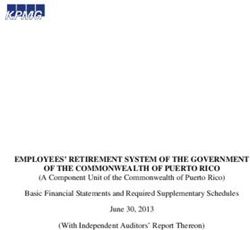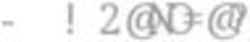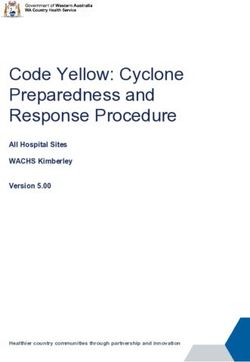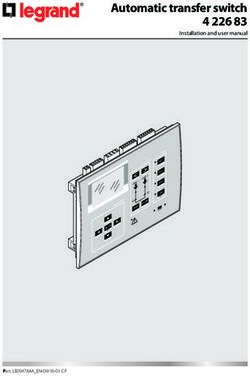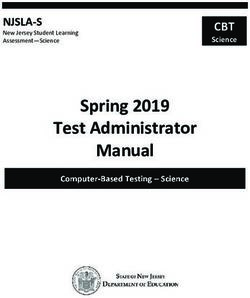CAMCON DC190 - DIGITRONIC AUTOMATIONSANLAGEN GMBH - DIGITAL CAM SWITCH UNIT
←
→
Page content transcription
If your browser does not render page correctly, please read the page content below
Digital Cam Switch Unit
CamCon DC190
Digitronic Automationsanlagen GmbH
Auf der Langwies 1 • D - 65510 Hünstetten-Wallbach • Tel. +49 6126 9453-0 • Fax -42
Internet: http://www.digitronic.com • E-Mail: mail@digitronic.comDigitronic Digital Cam Switch Unit
Automationsanlagen GmbH CamCon DC190
For your attention
This instruction manual relates to the CamCon DC190 from 11/2011. The company Digitronic
Automationsanlagen GmbH reserves the right to make changes which present an improvement of the
quality or functionality of the device without prior notice. The instruction manual was created with great
care, although it may not be error-proof. We would be grateful for any communication relating to any
errors you may have found.
Update
You can also obtain this instruction manual on the Internet at http://www.digitronic.com in the latest
version as PDF file.
Qualified personnel
This device may only be started and operated by qualified staff. By qualified we mean personnel who
are entitled to handle, to earth and to lable devices, systems and power circuits in accordance with the
technology safety standards.
Liability
(1) The supplier is liable for damages caused by himself or by the owner of the rights up to the sum of
the sales price. He is not liable for loss of profits, forfeited savings, intermediate and successive
damages.
(2) The above mentioned limits to liability do not apply to insurance of named characteristics and
damages which were caused deliberately or through negligence.
Protection
The CamCon DC190 and this instruction manual are protected by copyright. All rights are reserved.
Neither the CamCon DC190, nor this document may be copied as a whole or partially, photocopied,
reproduced, translated or transferred to electronic media of any kind or into machine readable format
without prior written permission by the company Digitronic Automationsanlagen GmbH.
Note: CamCon is a registered trademark of the company Firma Digitronic
Automationsanlagen GmbH.
Note: The devices of the CamCon series comply with norms: DIN EN 61000-6-2, DIN EN
61000-4-2, DIN EN 61000-4-4, DIN EN 61000-4-5, DIN EN 61000-4-8 and DIN EN
55011 and RoHS 2 (2011/65/EU)..
(c) Copyright 1992 - 2017 / File: DC190E.DOC
Digitronic Automationsanlagen GmbH
Auf der Langwies 1
D-65510 Hünstetten - Wallbach
Tel. (+49)6126/9453-0 Fax. (+49)6126/9453-42
Internet: http://www.digitronic.com
E-Mail: mail@digitronic.com
Version from: 13.06.2017 Page: 2Digitronic Digital Cam Switch Unit Automationsanlagen GmbH CamCon DC190 Table of Contents 1. Introduction .......................................................................................................................................... 6 2. Operating Pinciples .............................................................................................................................. 7 2.1. Speed Compensation ....................................................................................................................... 8 2.1.1. Measuring delay time for Speed Compensation .......................................................................... 10 2.1.1.1. Measuring delay time through actual differences ..................................................................... 10 2.1.1.2. Measuring delay time by means of different measuring points................................................. 10 2.1.2. Speed Compensation using off-centre pressure, e.g. brake functions ........................................ 11 2.1.3. Not linear Speed Compensation (NLT)........................................................................................ 12 2.1.4. Separate delay time for Speed Compensation of switch-ON and switch-OFF points ................. 12 2.2. Time - Cam ..................................................................................................................................... 12 3. Installation .......................................................................................................................................... 13 3.1. Dimension ....................................................................................................................................... 13 4. Electrical connections ........................................................................................................................ 14 4.1. Pin allocation of the CamCon ......................................................................................................... 14 4.1.1. Pin allocation of the power supply................................................................................................ 14 4.1.2. Pin allocation of 1. Measuring System - Input.............................................................................. 14 4.1.2.1. Pin allocation of SSI Measuring System ................................................................................... 14 4.1.2.2. Pin allocation of the incremental Measuring System (optional) ................................................ 14 4.1.3. Pin allocation of the 2nd Measuring System input ....................................................................... 14 4.1.3.1. Pin allocation of the 2nd SSI Measuring System ...................................................................... 14 4.1.3.2. Pin allocation of the 2n incremental Measuring Systems (optional) ......................................... 14 4.1.4. Pin allocation of Inputs 1 - 16....................................................................................................... 15 4.1.5. Pin allocation of Ouputs 1 - 16 ..................................................................................................... 15 4.1.6. Pin allocation of outputs 17 - 32................................................................................................... 16 4.2. PIN - Allocation of the Serial Interface ............................................................................................ 16 4.2.1. PIN - Allocation of the Serial Interface RS232 ............................................................................. 16 4.2.2. PIN - Allocation of the Serial Interface RS485 (Optional) ............................................................ 17 4.2.2.1. Terminal Resistors of the RS485 Interface............................................................................... 18 4.3. PIN - Allocation external Interface .................................................................................................. 18 4.4. Connecting the Ethernet Interface .................................................................................................. 19 4.5. Connecting the EtherCAT Interface ................................................................................................ 19 4.6. The measuring system.................................................................................................................... 20 4.6.1. SSI Measuring system input ........................................................................................................ 20 4.6.2. Parallel measuring system input .................................................................................................. 20 4.6.3. Incremental measuring system input ........................................................................................... 21 4.6.3.1. Incremental measuring system input with 5V RS422 level ....................................................... 21 4.6.3.2. Incremental measuring system input with 24V PNP level......................................................... 21 4.6.3.3. Incremental Hiperface measuring system input with SINCOS level ......................................... 22 4.6.4. Analog measuring system input................................................................................................... 22 4.6.5. PLL measuring system input........................................................................................................ 23 4.6.6. Timer as a measuring system...................................................................................................... 23 4.6.7. RS232 as a measuring system .................................................................................................... 23 4.7. Outputs............................................................................................................................................ 24 4.8. Inputs .............................................................................................................................................. 24 4.9. Precautionary measures for welding work ...................................................................................... 24 4.10. Status Display ............................................................................................................................... 25 4.10.1. The DC190 Status LED ............................................................................................................. 26 Version from: 13.06.2017 Page: 3
Digitronic Digital Cam Switch Unit Automationsanlagen GmbH CamCon DC190 5. Commissioning .................................................................................................................................. 26 5.1. Setting the IP-Address .................................................................................................................... 26 6. Programming ..................................................................................................................................... 28 6.1. Deleting the Cam Control................................................................................................................ 28 6.2. The Main Menu ............................................................................................................................... 29 6.3. Statusdisplay................................................................................................................................... 29 6.4. Project data ..................................................................................................................................... 29 6.4.1. CamCon device option................................................................................................................. 29 6.4.2. Offline - Simulation....................................................................................................................... 30 6.5. Cam programming .......................................................................................................................... 30 6.5.1. Entering Cams ............................................................................................................................. 30 6.5.2. Entering the Speed Compensation .............................................................................................. 31 6.5.3. Selecting the Non - Linear - Speed Compensation...................................................................... 31 6.6. System settings............................................................................................................................... 32 6.6.1. Measuring system ........................................................................................................................ 32 6.6.1.1. Select measuring system .......................................................................................................... 32 6.6.1.2. Value Hysteresis ....................................................................................................................... 32 6.6.1.3. Speed max or measuring system control ................................................................................. 32 6.6.1.4. Electronic Gear Transmission................................................................................................... 33 6.6.1.4.1. The Electronic Rotation Direction Switch ............................................................................... 33 6.6.1.5. Actual Value Display Format..................................................................................................... 33 6.6.1.6. Configuration of the special measuring system ........................................................................ 34 6.6.1.6.1. Special measuring system - SSI ............................................................................................ 34 6.6.1.6.2. Special measuring system - Parallel...................................................................................... 34 6.6.1.6.3. Special measuring system - Incremental ............................................................................... 35 6.6.1.6.4. Special measuring system - Multi .......................................................................................... 36 6.6.1.6.5. Special Measuring System - PLL ........................................................................................... 37 6.6.1.6.6. Special measuring system - Timer ........................................................................................ 37 6.6.1.6.7. Special measuring system - AG615....................................................................................... 38 6.6.1.6.8. Special measuring system - SIM ........................................................................................... 38 6.6.1.6.9. Special measuring system - HIPER....................................................................................... 39 6.6.2. Measuring offset .......................................................................................................................... 40 6.6.3. Speed........................................................................................................................................... 41 6.6.4. Cable length ................................................................................................................................. 42 6.6.5. Special outputs............................................................................................................................. 43 6.6.5.1. Special outputs digital ............................................................................................................... 43 6.6.5.2. Special outputs analog.............................................................................................................. 44 6.6.5.2.1. Analog cam configuring ......................................................................................................... 45 6.6.5.2.2. Programming analog cams .................................................................................................... 46 6.6.6. System upgrading ........................................................................................................................ 47 6.6.7. Masterprogram............................................................................................................................. 49 6.7. Configuration menu......................................................................................................................... 50 6.7.1. Configure hardware...................................................................................................................... 50 6.7.1.1. Advanced hardware configure .................................................................................................. 51 6.7.1.1.1. Advanced hardware configuration for CamCon and external interface ................................. 52 6.7.1.1.2. Back - Plan - Router Configuration ........................................................................................ 52 6.7.1.1.3. Ethercat hardware configuration ............................................................................................ 53 6.7.2. PLC configuration......................................................................................................................... 54 6.7.3. Key allocation ............................................................................................................................... 54 6.7.4. Unit Configuration ........................................................................................................................ 55 Version from: 13.06.2017 Page: 4
Digitronic Digital Cam Switch Unit Automationsanlagen GmbH CamCon DC190 7. PLC - Logic - Module programming ................................................................................................... 55 8. Error messages and removal of errors (FAQ) ................................................................................... 56 8.1. Problem: Display shows "No contact to unit: XX". .......................................................................... 56 8.2. Problem: "Pos - Err:1" respectively error number 1. ....................................................................... 56 8.3. Problem: "Pos - Err:2" respectively error number 2. ....................................................................... 56 8.4. Problem: "Pos - Err:3" respectively error number 3. ....................................................................... 57 8.5. Problem: "Pos - Err:5" respectively error number 5. ....................................................................... 57 8.6. Problem: An "Pos-Error:" occurs during operation.......................................................................... 57 8.7. Problem: "RAM-Full" = RAM memoryis full..................................................................................... 57 8.8. Problem: The EEProm memory is full............................................................................................. 58 8.9. Problem: Outputs will not activate................................................................................................... 58 8.10. Problem: "Out - Error" respectively error number 4. ..................................................................... 58 8.11. Problem: Error in the EEPROM respectively error number 255. .................................................. 58 8.12. Problem: "Error ???" ..................................................................................................................... 58 8.13. Problem: "Clear...." respectively error number 3........................................................................... 59 9. Technical Data ................................................................................................................................... 60 10. Index ................................................................................................................................................ 61 Version from: 13.06.2017 Page: 5
Digitronic Digital Cam Switch Unit
Automationsanlagen GmbH CamCon DC190
1. Introduction
Electronic Cam Switch Units have been successfully used in industry for a long time. Experiences
collected in close liaison with users over the years have been included in the development of the
CamCon series. The result is a compact digital cam switch unit which is user friendly and reliable to a
high degree. The following characteristics testify the excellence of the CamCon:
* Tested and reliable hardware
* Short-circuit-proof outputs
* Graphic liquid crystal display with 128x64 pixels in the CamCon DC50,51.
* Large and clearly visible 7-Segment display for program, position and speed on
CamCon DC30,33 and 40.
* Any number of cams per output can be programmed.
* Up to 32000 Programs for product administration
* Master, for example: machine cams
* Optimising switch points when machine is in operation
* Compensation of mechanical delay time of switch components for switch-ON and switch-OFF
points can be set in steps of 100µs separately (DTC = delay time or Speed Compensation).
* Not linear Speed Compensation (NLT).
* Position - Triggert - Time - Cams
* Power supply 24V DC +/- 20%
* Mounting of suspension rails to EN 50022 on CamCon DC16 and 90
* Switchboard panel standard casing 144 x 144 x 63mm to DIN 43700 on CamCon DC33,40 and 51
* S5 Components group for S5 115U, 135U and 155U on CamCon DC115
* S7 Components group for S7 300 on CamCon DC300
* AB Components group for ControlLogix 1756 on CamCon 1756-DICAM
* S5 Switch-ON via PG interface with L1 - Bus on CamCon DC16,40,50,51 and 90
* PLC Logic Module (optional)
* Shift register (optional)
* OP - Functions
* Analog outputs (optional)
Cam switch units are used wherever switching operations are periodically repeated. Digital cam switch
units are an optimum replacement of mechanical units and offer in addition many other advantages,
such as:
* Simplification of mounting and adjustment operations
* Repeatable adjustment facility
* Standardised for almost all areas of application
* Reliability
* High switch speed
* Speed Compensation
* Product administration for quick format change
Version from: 13.06.2017 Page: 6Digitronic Digital Cam Switch Unit
Automationsanlagen GmbH CamCon DC190
2. Operating Pinciples
Diagram: Principles of a Cam Switch Unit
A principle for better comprehension of the function of a Cam Switch Unit is here presented. It has 3
outputs with the following cams:
Output 1: Cam 1: Switch-ON position 60° Switch-OFF position 85°
Cam 2: Switch-ON position 95° Switch-OFF position 145°
Cam 3: Switch-ON position 325° Switch-OFF position 355°
Output 2: Cam 1: Switch-ON position 5° Switch-OFF position 20°
Cam 2: Switch-ON position 95° Switch-OFF position 145°
Output 3: Cam 1: Switch-ON position 30° Switch-OFF position 85°
The positions of the output signals, here presented as three tracks, occur when the three cam disks
turn anti-clockwise past a sensor, which scans the cams on the 0°-axis.
In a mechanical cam switch unit, the switch interval, i.e. the range between switch-ON and switch-OFF
position are determined by the length of the cam. The length and the position of the cam can only be
varied marginally and this is mechanically highly demanding and time consuming. With CamCon such
adjustments can be realised in a fraction of time; in addition, there can be any number of tracks. A
measuring system which is fitted to the device reports the position to the CamCon. The CamCon
compares it with the programmed switch-ON and Switch-OFF positions of all outputs. If the position
lies in the range of a programmed switch-ON / switch-OFF position (cam), then the respective outputs
are active.
Version from: 13.06.2017 Page: 7Digitronic Digital Cam Switch Unit
Automationsanlagen GmbH CamCon DC190
2.1. Speed Compensation
Each mechanical switch component (e.g. shield, magnetic valve) has a delay time, i.e. the time
between the start signal and the actual switching of the contacts. In processes where positioning is
executed on a moving system, this can cause problems. If such a process is driven with different
speeds, different positions are caused. To avoid this happening, new timings for the switch signals of
each speed would have to be calculated.
In order to ilustrate the complicated issues surrounding delay time or speed compensation, this will be
shown on the example of a packaging machine. In the process shown in the diagram, a glue point has
to be placed in an exactly defined spot on a moving paper track.
magnetic valve
The system has the following parameters:
CamCon
vp - Speed of the paper track
glue nozzle
vT - Falling speed of the drop of glue
d - Distance between the glue nozzle and
encoder
drop the paper track
TMV - Delay time of the magnetic valve
paper paper track
Points where the glue
hits the paper at the
different speeds .
Without speed compensation the following would happen:
As soon as the measuring system has reached a certain position, the CamCon sends a signal to the
magnetic valve. The glue nozzle opens for a short time during which a drop of glue ejects. Between the
start of the impulse and the exit of the drop time passes, which is mainly caused by the delay time of
the magnetic valve TMV.. A further delay is caused by the time which the droplet needs to pass the
distance between the glue nozzle and the surface of the paper.
This flight time is calculated as follows:
d
tFlight = v
T
In total there the delay time is tFlight+TMV. During this time the paper track moves on by a specific
distance x.
It would now be possible to move the position, where the magnetic valve is switched on, forward by a
specific amount, so that the glue droplet hits the same spot again as during standstill. In this way a
speed compensation is created which works only at a specific speed of the paper. As soon as the
speed of the device and consequently that of the paper track is, for example, doubled, the hit point of
the glue droplet is shifted by the distance x, so that, without any speed compensation, it would move
backward by double the distance (2 ⋅ x) in total.
The automatic speed compensation of the CamCon makes it now possible to drive processes with
variable speed; CamCon registers the speed of the device continuously and adjusts the cams which
determine the switch time points "On Line" depending on the speed. This has the effect that the
outputs for the switch components are switched ON or OFF earlier. The direction of the movement is
of no significance in this instance.
Version from: 13.06.2017 Page: 8Digitronic Digital Cam Switch Unit
Automationsanlagen GmbH CamCon DC190
A small example in figures was designed to eludicate:
Supposing the drive cylinder with the measuring system has a circumference of 360mm, so that one
millimeter of the circumference corresponds to exactly one angle degree of the measuring system.
The device has the following parameters:
vdroplet = 20m/s
d = 20cm
TMV = 20ms
This results in the following flight time of the droplet:
d 0,2m
tFlight = vT = 20m/s = 10ms
The total delay time is then Tdead, altogether = TMV + tFlight = 20ms + 10ms = 30ms
During this time the paper track moves on by the distance x = vpaper ⋅ Ttotal delay. = 1m/s ⋅ 30ms =
30mm. In order to compensate the delay time, the switch point for the magnetic valve must be moved
forward by 30°.
If the speed of the device and consequently that of the paper is doubled vpaper, then the distance x is
also doubled by the speed of the paper track. In this case the switch point must be moved by 60°.
Note: Please take into account in these explanations that delay time is of a fixed size, which is
determined by the mechanical constants of the set and switch components and by the
dimensions of the construction and therefore does not change!
If the total delay time of 30ms was programmed into the respective output of CamCon, then the glue
droplet would always hit the right spot, regardless of the speed.
Version from: 13.06.2017 Page: 9Digitronic Digital Cam Switch Unit
Automationsanlagen GmbH CamCon DC190
2.1.1. Measuring delay time for Speed Compensation
Several ways of measuring delay time of a relay or valve are available.
2.1.1.1. Measuring delay time through actual differences
First the switch-ON point of a valve or relay is programmed. We assume that the programmed switch
point lies at 200 degrees in this case. If the machine is driven with a speed of for example 40 rpm, a
shift occurs due to delay time. This shift is then measured and, in this example, will amount to 40
degrees.
Warning: For the calculation of the shift the programmed delay time in the cam switch unit must be
set to zero!
The delay time of the switch component is now calculated as follows:
∆ way (in °) * 60 (sec./min.)
Delay time ( in sec. ) = speed (in rpm) * 360 (°/turn)
40 * 60
Delay time ( in sec. ) = 40 * 360 = 0.1667 sec.
The resultant delay time is then entered into the cam switch unit.
See Chapter "6.5.2. Entering the Speed Compensation" an page 31.
2.1.1.2. Measuring delay time by means of different measuring points
First the switch point is calculated at a speed of, for example, 50 rpm. We assume that the
programmed switch point lies at 200° in this case. The second measurement is taken at a speed of 80
rpm The necessary switch point must be set to 160°, if the exact switch point is to be also achieved at
80 rpm.
Warning: For the calculation of the two switch points the programmed delay time in the cam switch
unit must be set to zero!
The delay time of the switch component is then calculated with the following formula:
∆ way (in °) * 60 (sec./min.)
Delay time ( in sec. ) =
∆ speed (in rpm) * 360 (°/turn)
40 * 60
Delay time ( in sec. ) = 30 * 360 = 0.222 sec.
The resultant delay time is then entered into the cam switch unit.
See Chapter "6.5.2. Entering the Speed Compensation" an page 31.
Since the entered delay time shifts the switch point, the previously programmed cam must be changed.
For the calculation of the exact switch-ON position, the difference to the speed O rpm (here using 50
rpm) must be added to the first measured switch-ON point (here 200°). The difference is calculated
with the following formula:
dead time ( in sec. ) * ∆ time (in min-1) * 360 (degrees/rotations)
∆ way (in degrees) = 60 (sec./min.)
0.222 * 50 * 360
∆ way (in degrees) = 60 = 66.6 degrees
The switch-ON point of the cam is now shifted from 200° by approx. 67° to 267°.
Version from: 13.06.2017 Page: 10Digitronic Digital Cam Switch Unit
Automationsanlagen GmbH CamCon DC190
2.1.2. Speed Compensation using off-centre pressure, e.g. brake functions
The Speed Compensation of the CamCon Cam switch unit works using a linear function. If, for
example, the speed doubles, then the shift of the compensated cam changes and also moves forward
by twice the amount. If the ram on an eccentric press should be brought to a standstill at the exact
upper stop point, the brake action of the press under different speeds results in a quadratic function.
The Speed Compensation can therefore only find an approximation of the exact switch point for the
stopping of the press by adjusting the line of the cam lines to the brake curves in the working range of
the press.
Note: See also the next chapter "2.1.3. Not linear Speed
Compensation (NLT)".
In the graphic on the right the curved line represents the
brake point of the ram in relation to the speed.
For the calculation of the parameters to be programmed
please proceed as follows:
- Define the working range (e.g. 20-50 rpm) and determine
two measuring points which have to be specified in the
working process (e.g. 30 and 40 rpm).
- Now let the machine run at 30 rpm and program or
optimise a cam without Speed Compensation so that, at
switch-OFF, the ram comes to a halt in top stop. Note the
switch-ON point of the cam (e.g. 340°).
- Now let the maching work with 40 rpm and program or
optimise one cam without Speed Compensation so that,
U/min
at switch-OFF, the ram comes to a halt in top stop. Once
again, note the switch-On point of the cam. (e.g. 332°). Verlauf Nocke 1 Nocke 2
- Now calculate the delay time, taking into account the
distance and speed difference, using this formula:
∆ way (in °) * 60 (sec./min.) 340-332 * 60
Delay time ( in sec. ) = = 40-30 * 360 = 0.133 sec.
∆ Speed (in rpm.) * 360 (°/turn)
- The calculated delay time is now entered into the cam switch unit.
- Since the switch-OFF point has shifted through the entered Speed Compensation, the previously
programmed cam must be changed first. For the calculation of the exact switch-ON position, the
difference to the speed 0 rpm (here 30 rpm) must be added to the first measured switch-ON point
(first measuring point here 340°) The difference is calculated with the following formula:
delay time ( in sec. ) * ∆ Speed (in rpm.) * 360 (°/turn) 0.133 * 30 * 360
∆ way (in °) = 60 (sec./min.) = 60 = 23.94°
- The switch-ON point of the cam has now shifted from 340° by approx. 24° to 364°.
As a result a cam with a switch-ON point of 4° and a speed compensation of 0.133 sec has been
calculated. This is entered in the cam switch unit as switch-OFF cam of the press.
Note: If the degree of accuracy is no longer sufficient when switch-OFF is done with one cam, two
or several outputs can be switched in parallel and the cam of those is then adjusted to the
required working range. For the calculation of two switch-OFF cams divide the working
range in 5 parts with 4 measuring points and then calculate the delay time value and the
cam value with the same formula as described above. For the calculation of the first cam,
use the measuring points 1 + 2 and for the calculation of the second cam use the
measuring point 3 + 4.
Through this association of the linear cam functions to the brake functions it is now possible to switch
OFF the cam via the entire working range of the press in the top stop.
Version from: 13.06.2017 Page: 11Digitronic Digital Cam Switch Unit
Automationsanlagen GmbH CamCon DC190
2.1.3. Not linear Speed Compensation (NLT)
The method for the compensation of a not linear Speed Compensation, descriptive in the chapter
before can with devices with a software starting from 11/2004 by the non linear Speed Compensation
(NLT) simplified be entered. You need only one cam or a shift register output of the SPS - logic -
becomes module with NLT - speed compensation.
TZK (ms)
For this you have to define in the CamCon a table with 80
speed compensation - and velocity values. 60
To the right you see a characteristic curve with 5 base 40
points.
20
90 180 V (U/min)
2.1.4. Separate delay time for Speed Compensation of switch-ON and switch-OFF points
For CamCon devices of Software from 3/2002 Speed Compensation is now available for separate
switch-ON and switch-OFF points. This is necessary since some valves need longer to switch OFF
than to switch ON.
Switching attitude of a cam programs from 140° to 200° with 60 min -1.
Cam with 111ms Speed compensation for switch on point and 166ms
compensation for switch off point.
Cam with 111ms Speed compensation.
Cam without Speed compensation.
For the calculation of both delay times the same formuli are used as for a normal compensation. See
Chapter "2.1.1. Measuring delay time for Speed Compensation" on page 10 for entering delay time see
Chapter "6.5.2. Entering the Speed Compensation" on page 31.
Attention: If the switch-off-point of a Cam overtakes the switch on point at rising speed, the result will
be an non-defined signal.
2.2. Time - Cam
With nomale cam becomes with increasing plant speed switch-on time ever more briefly. If controlling
a glueing-station, the result would be an insufficent ammount of spreaded glue.
A Time - cam however has with each plant speed a firm temporal length, so that excactly the same
ammount of glue could be spread at changing speeds. The switch-on point of the Cam on a normal as
well as on a Time-Cam is appointed by a position-dependent Position value and a delay-time/speed
compensation.
Normal - cam Time - cam
60min-1 60min-1
30min-1
30min-1
For CamCon devices of software releases after 3/2002 Time Cam is also available for devices without
PLC - Logic - Module.
For entering a Time - Cam see Chapter "6.5.2. Entering the Speed Compensation" on page 31.
Version from: 13.06.2017 Page: 12Digitronic Digital Cam Switch Unit Automationsanlagen GmbH CamCon DC190 3. Installation The device is snapped onto an "EN - carrier rail" in the switchboard (see chapter "3.1. Dimension" on page 13). The grounding connections and the cable coverings are to be put on the shortest possible way on the serial grounding clip next to the device. The grounded assembly plate and its electrical connection to the "EN carrier rail" allow an excelent grounding of the disturbances onto the covering. All cable connections are to be switched in a cold state ! If your CamCon has an external interface, it is connected to the "ext.Int. IN" plug at the CamCon module (e.g. DAC16, DC16/IO, DC91/IO or DC92/I) with a cable of the type: KKyy/IO-XX (yy = CamCon Type / XX = Length in meters). The data lines of the external interface are galvanically separated through an optical coupler, they have to be covered, and the cover has to be grounded on both ends. The connection cable (for the measuring system or the serial interface) also has to be covered, and the cover has to be grounded on both ends. Analog signals have to be covered, and the cover has to be grounded on one end. 3.1. Dimension Version from: 13.06.2017 Page: 13
Digitronic Digital Cam Switch Unit
Automationsanlagen GmbH CamCon DC190
4. Electrical connections
Before you begin with wiring, please consult the following chapters: "4.7. Outputs" on page 24, "4.8.
Inputs" on page 24 and "4.6. The measuring system" on page 20.
4.1. Pin allocation of the CamCon
.
4.1.1. Pin allocation of the power supply
Pin 1: +24V DC power supply (5L+)
Pin 2: 0V power supply (L-)
4.1.2. Pin allocation of 1. Measuring System - Input
.
4.1.2.1. Pin allocation of SSI Measuring System
Pin 3: +24V DC power supply of the Measuring System (5L+)
Pin 4: Clock B or -
Pin 5: Clock A or +
Pin 6: Data B or -
Pin 7: Data A or +
Pin 8: 0V power supply of the 1. SSI the Measuring System (L-)
4.1.2.2. Pin allocation of the incremental Measuring System (optional)
Pin 3: +24V DC power supply of the incremental Measuring System (5L+)
Pin 4: Clear 2
Pin 5: Clear 1
Pin 6: B Impulse
Pin 7: A Impulse
Pin 8: 0V power supply of the incremental Measuring System (L-)
4.1.3. Pin allocation of the 2nd Measuring System input
.
4.1.3.1. Pin allocation of the 2nd SSI Measuring System
Pin 9: +24V DC power supply of the 2nd Measuring System (5L+)
Pin 10: Clock B or -
Pin 11: Clock A or +
Pin 12: Data B or -
Pin 13: Data A or +
Pin 14: 0V power supply of the 2nd SSI Measuring System (L-)
4.1.3.2. Pin allocation of the 2n incremental Measuring Systems (optional)
Pin 9: +24V DC power supply of the 2nd incremental Measuring System (5L+)
Pin 10: Clear 2
Pin 11: Clear 1
Pin 12: B Impulse
Pin 13: A Impulse
Pin 14: 0V power supply of the 2nd incremental Measuring System (shaft encoder) (L-)
Note: You can determine which kind of Measuring System input (SSI or INK) you are using by
checking the markings on the DC190 housing
Attention: Pins 1, 3 and 9 are connected with each other within the unit (5L+).
Pins 2, 8, 14, 21, 31, 41, 51, 61 are connected with each other within the unit (L-).
Version from: 13.06.2017 Page: 14Digitronic Digital Cam Switch Unit
Automationsanlagen GmbH CamCon DC190
4.1.4. Pin allocation of Inputs 1 - 16
Pin 21: 0V Input signal ground (L-)
Pin 22: Input 1
Pin 23: Input 2
Pin 24: Input 3
Pin 25: Input 4
Pin 26: Input 5
Pin 27: Input 6
Pin 28: Input 7
Pin 29: Input 8
Pin 30: +24V DC Output power supply for outputs 1 - 8 (1L+)
Pin 31: 0V Input signal ground (L-)
Pin 32: Input 9
Pin 33: Input 10
Pin 34: Input 11
Pin 35: Input 12
Pin 36: Input 13
Pin 37: Input 14
Pin 38: Input 15
Pin 39: Input 16
Pin 40: +24V DC Output power supply for outputs 9 - 16 (2L+)
4.1.5. Pin allocation of Ouputs 1 - 16
Pin 41: 0V Output power supply for outputs 1 - 8 (L-)
Pin 42: Output 1
Pin 43: Output 2
Pin 44: Output 3
Pin 45: Output 4
Pin 46: Output 5
Pin 47: Output 6
Pin 48: Output 7
Pin 49: Output 8
Pin 50: +24V DC Output power supply for outputs 1 - 8 (1L+)
Pin 51: 0V Output power supply for outputs 9 - 16 (L-)
Pin 52: Output 9
Pin 53: Output 10
Pin 54: Output 11
Pin 55: Output 12
Pin 56: Output 13
Pin 57: Output 14
Pin 58: Output 15
Pin 59: Output 16
Pin 60: +24V DC Output power supply for outputs 9 - 16 (2L+)
Attention: Pins 30 and 50 are connected with each other within the unit (1L+).
Pins 40 und 60 are connected with each other within the unit (2L+).
Pins 2, 8, 14, 21, 31, 41, 51, 61 and 71 are connected with each other within the unit (L-)
Pins 2, 41, 51, 61 and 71 always have to be connected.
Version from: 13.06.2017 Page: 15Digitronic Digital Cam Switch Unit
Automationsanlagen GmbH CamCon DC190
4.1.6. Pin allocation of outputs 17 - 32
Pin 61: 0V Output power supply for outputs 17 to 24 (L-)
Pin 62: Output 17
Pin 63: Output 18
Pin 64: Output 19
Pin 65: Output 20
Pin 66: Output 21
Pin 67: Output 22
Pin 68: Output 23
Pin 69: Output 24
Pin 70: +24V DC Output power supply for outputs 17 to 24 (3L+)
Pin 71: 0V Output power supply for outputs 25 to 32 (L-)
Pin 72: Output 25
Pin 73: Output 26
Pin 74: Output 27
Pin 75: Output 28
Pin 76: Output 29
Pin 77: Output 30
Pin 78: Output 31
Pin 79: Output 32
Pin 80: +24V DC Output power supply for outputs 25 to 32 (4L+)
Attention: Pins 2, 8, 14, 21, 31, 41, 51, 61 and are connected with each other within the unit (L-).
Pins 2, 41, 51, 61 and 71 always have to be connected.
4.2. PIN - Allocation of the Serial Interface
When ordering the CamCon DC190, you can select between two types of serial interface: Options are
the RS232 or the RS485. Depending on the type of interface used, the pin allocation and the wiring
varies.
Note: You can determine which kind of interface your device uses by checking the markings on
the DC190 housing.
4.2.1. PIN - Allocation of the Serial Interface RS232
DSUB 9 male: RS232 interface for the connection with a PC (max. 15m cable length)
Pin 2 TxD
Pin 3 RxD
Pin 5 Ground
Pin 1, 4 and 6 - 9 not connected (NC).
Example: Connecting cable / order No.: KK33-190 2-03
Attention: The DIP - switch (Term.) for the RS485 load resistors must never be shut (ON) when
using an RS232 interface.
Version from: 13.06.2017 Page: 16Digitronic Digital Cam Switch Unit
Automationsanlagen GmbH CamCon DC190
4.2.2. PIN - Allocation of the Serial Interface RS485 (Optional)
DSUB 9 male: RS485 interface for the connection with a PC or other DC190 units (max.
1000m cable length).
Pin 2 B (-)
Pin 3 A (+)
Pin 5 Ground
Pin 1, 4 and 6 - 9 Not connected (NC).
Regard: When using the RS485 interface, the first and last units in the chain have to have their
data transfer cables closed with a terminal resistor. See also next chapter.
Version from: 13.06.2017 Page: 17Digitronic Digital Cam Switch Unit
Automationsanlagen GmbH CamCon DC190
4.2.2.1. Terminal Resistors of the RS485 Interface
To switch the terminal resistors of the CamCon DC190 on or off, a bipolar DIP – switch (labeled
“Term”) on the unit can be actuated using a screw driver. If the switches are closed (ON), the RS485 -
wiring is shut with a terminal resistor of about 2300/220/3200 Ohm. Therefore, always use both
switches simultaneously, otherwhise the unbalanced load can disturb the data transmission.
Attention: If the CamCon DC190 is equipped with an RS232 interface (factory setting), the DIP –
Switch must never be shut (ON).
4.3. PIN - Allocation external Interface
The CamCon DC190 has an external interface with the option to expand the unit with a CamCon
DC91/IO -, DC92/I -, DC16/IO – or AWA Analog/Digital Module. Expansion modules can easily be
snapped onto the mounting rail in the cabinet and connected with a 6 pole KK190/IO-XX cable using
the CamCon’s 9 pole D-sub pin-plug "external Inter. in" (max. 30m cable length). The data is
transferred isolated and potential free via optocouplers. A connecting cable for the DC190 with a DSUB
ribbon cable connector can be ordered using order No. "KK190-16/IO-XX" with XX being the cable
length in meters.
DSUB 9 female: Connector for external in- and output modules like the DC91/IO or DC16/IO.
Pin 1,4,7 Ground
Pin 2 TxD +
Pin 6 TxD -
Pin 8 CLK +
Pin 3 CLK -
Pin 5 RxD +
Pin 9 RxD -
Connector cable CamCon DC91/IO:
Connector cable CamCon DC16/IO:
CamCon DC16/IO
Stift
9
8
6
5
3
2
4
7
1,10
Version from: 13.06.2017 Page: 18Digitronic Digital Cam Switch Unit
Automationsanlagen GmbH CamCon DC190
4.4. Connecting the Ethernet Interface
Connecting the CamCon to the EtherNet or local area network is done using a RJ45-connectoor
(Registered Jack) and a standard EtherNet Cat.5 cable with 10/100 Mbit.
The Connector is switched as following:
Pin 1 TxD +
Pin 2 TxD -
Pin 3 RxD +
Pin 4 -
Pin 5 -
Pin 6 RxD -
Pin 7 -
Pin 8 -
Connect the network interface card of your PC using a cross over EtherNet cable directly with the
DC190 or via a standard EtherNet Cat.5 cable with an additional switch, that can be connected with the
DC190 using a second EtherNet Cat.5 cable.
4.5. Connecting the EtherCAT Interface
The standard connection to the EtherCAT terminal uses a RJ45 – connector (Registered Jack) and a
standard EtherNet Cat.5 cable with 100 MBit transmission rate.
The Connector is switched as following:
Pin 1 TxD +
Pin 2 TxD -
Pin 3 RxD +
Pin 4 -
Pin 5 -
Pin 6 RxD -
Pin 7 -
Pin 8 -
Connect the EtherCAT Master-Interface of the CamCon DC190 with a standard EtherNet Cat.5 cable
to an EtherCAT Slave terminal like the Beckhoff EK1100 at the RJ45 jack labeled “IN” or with a
CamCon DC190 IO EtherCAT Slave at the same connector.
Note: Do not set up the EtherCat cables next to strong electro-magnetic disturbances (like motor
cables or power lines). To increase the electromagnetic compatibility, you can equip the
EtherCAT cables with additional ferrite bead suppressors or separately ground the
EtherCAT cables shielding.
Version from: 13.06.2017 Page: 19Digitronic Digital Cam Switch Unit
Automationsanlagen GmbH CamCon DC190
4.6. The measuring system
The measuring system is designed to record the necessary actual values (positions) for the Cam
Switch Unit. Many different measuring system can be linked with the CamCon.
See chapter "4. Electrical connections" on page 14 and for adjustment of the measuring system to the
software of the CamCons please also consult Chapter "6.6.1. Measuring system" on page 32.
Note: Please also consult the instruction manual for your measuring system.
4.6.1. SSI Measuring system input
Systems with a synchronous series interface = SSI. The SSI interface is widely used in industry for
absolute single and multi-turn angle encoder. At this interface the CamCon supplies the measuring
system with 24Volt. For the purpose of data reading the CamCon sends a stroke signal (clock) with
RS422 level to the measuring system. This answers synchronously with the data output of the position
in the grey code. The frequency of the pulse signal depends on the length of the cable to the
measuring system and can be set in the CamCon.
Note: The data record corresponds to the Stegmann SSI Standard!
Clock Tp = clock impulse
max. 1MHz to min. 66kHz.
(adjustable through the cable
Data length)
Tmono = Mono flop time 25µs
CamCon Encoder
Please note:
+24V DC
Use a screened dual strand connection cable. Do not place
0V
Clock +
the cable parallel to a high voltage cable. If possible, lay the
Clock -
screening down on both sides.
Data +
Data -
4.6.2. Parallel measuring system input
Systems with parallel 24V data leads, e.g. single turn - angle encoder or via a transformer with parallel
data output.
In this instance a gray or binary encoded value is attached to the free inputs of the CamCon and this
will be read as actual value. Since the connection cable are quite expensive and the EMV -
compatibility is limited, this interface type is rarely used in industry nowadays.
Note: Since the outputs are partly switched parallel to the inputs in CamCon DC16, DC115,
DC300 and CamCon 1756-DICAM, these must not be programmed under any
circumstances and this reduces the number of available outputs.
Warning: Reading a binary encoded value into the CamCon is only permitted after consultation with
the Service department of the company Digitronic.
Version from: 13.06.2017 Page: 20Digitronic Digital Cam Switch Unit
Automationsanlagen GmbH CamCon DC190
4.6.3. Incremental measuring system input
Systems with 90° phase shift signals such as turning angle encoders, glass measuring rods or flow
measuring devices.
At the present time incremental measuring inputs for the CamCon DC16/50/51/115/300 and DC1756
are available as an option. We differentiate between three signal levels:
- 24V PNP Signal inputs (Order number Option: J)
- 5V RS422 Signal inputs (Order number Option: I)
- Hiperface Signal inputs (Order number Option: H)
Note: For the CamCon DC16 and DC300 only the version with 24V PNP signal is available. For
the CamCon 1756-DICAM the version with 24V PNP signal and Hiperface Signal is
available. If a different signal level is necessary, this can be converted externally with the
INCDRV converter.
In all cases the CamCon supplies the measuring system with 24Volt/DC or in CamCon DC115
optionally with 5 or 24Volt/DC. As a counting signal the measuring system gives out two impulses at a
time shifted by 90° (A + B). These are counted in the CamCon and are evaluated as position values. In
addition, for each rotation another zero impulse (Clear 1) is given out for synchronisation purposes. In
order to stop synchronisation (zero setting) of the counter, a further clear signal (Clear 2) is available
on the CamCon.
The signals Clear 1 and Clear 2 are to standard AND linked and can be
A Imp.
changed in their function with the software. See Chapter "6.6.1.6.3. Special
measuring system - Incremental" on page 35 B Imp.
Clear 1
4.6.3.1. Incremental measuring system input with 5V RS422 level Clear 2
If the 5V RS422 system is used, all signals of the measuring
system input must be active, otherwise the input conditions are
undefined. If no signal is available for one of the two Clear
inputs, then this input must be switched to mass on the (+)
signal in order to switch the input to low. The inputs of the
measuring system can be activated with a maximum voltage of
5V. Please pay attention to the power supply of the angle
encoder which can be 5Volt as well as 24Volt. Only the CamCon
DC115 can at present provide a voltage of 5Volt for the supply of
the angle encoder.
4.6.3.2. Incremental measuring system input with 24V PNP level
If a 24V PNP signal is used for data input, then only the (+)
signals of the inputs may be connected. The (-) signals must
stay inactive in this case. The connection of such a measuring
system requires a change of the interal switch system and must
therefore be stated on the order form.
Note: At the incremental input of the CamCon DC16,
DC300 and DC1756 no (-) signals are available.
Version from: 13.06.2017 Page: 21Digitronic Digital Cam Switch Unit
Automationsanlagen GmbH CamCon DC190
4.6.3.3. Incremental Hiperface measuring system input with SINCOS level
The Hiperface measuring system is a feedback system for servo-motors of the company Stegmann.
It is a mixed system and consists of an absolute measuring system and an incremental measuring
system. The absolute measuring system sends its values via RS485 interface to the counter. The
incremental measuring system works with analog sine - and cosine interface with a resolution of 512 or
1024 impulses per revolution.
CamCon
The CamCon with the Hiperface signal input
(option: H) reads only the incremental sine - and
cosine signal. The signals are converted and
counted in the CamCon into normal incremental
measuring system signals.
Since the absolute measuring system of the controller SINCOS
Hiperface interface is not used and no clear -
signals are available, the CamCon must be
initialized after each restart.
This must be done by the preset input of the
CamCon. See for this to chapter 6.6.2.
Measuring offset on page 40.
Note: The maximum number of
revolutions per minute is 3000 min-1 with 512 Impulse per revolution.
The maximum number of revolutions per minute is 1500 min-1 with 1024 Impulse per
revolution.
4.6.4. Analog measuring system input
These are systems which receive their actual value through conversion of current or voltage signal,
such as temperature or pressure sensors.
For the recording of analog signals the analog to SSI conversion module AWA/SSI in 8 and 12 bit
resolution is available for the CamCon. This module is connected to the SSI of the CamCon and is
switched ON through the selection of the analog measuring system in the menu ”Measuring system”.
Version from: 13.06.2017 Page: 22Digitronic Digital Cam Switch Unit
Automationsanlagen GmbH CamCon DC190
4.6.5. PLL measuring system input
Systems with Phase - Lock - Loop data recording. In these systems the actual value is found through
interpolation of initiator impulses. This measuring system is applied to machines with constant speed
and with a cyclic pulse.
= Initiator impulse
= Found actual value
The Initiator can be connected to any free input of the CamCon.
Note: For CamCon DC115 a special input is available on the 25pol. SUB-D plug.
See also chapter "6.6.1.6.5. Special Measuring System - PLL" on page 37.
4.6.6. Timer as a measuring system
Systems which are controlled by elapsed time. In this case the CamCon makes a time available with a
time basis of minimum 1 ms as actual value. Through laying on of input signals it is possible to
influence the elapsed time. This measuring system is applied to machines with a fixed time scanner as
a control feature, e.g. washing machines.
See also chapter "6.6.1.6.6. Special measuring system - Timer" on page 37.
4.6.7. RS232 as a measuring system
Systems, receiving their actual position through the RS232 interface, e.g. for a junction of a Stegmann
POMUX linear scale to a RS232 data output.
Warning The activation of this measuring system blocks the RS232 interface for
programming. This measuring system is only reasonable with a CamCon
DC50/51.
Version from: 13.06.2017 Page: 23Digitronic Digital Cam Switch Unit
Automationsanlagen GmbH CamCon DC190
4.7. Outputs
The CamCon DC190 features 32 on board short circuit proof outputs. They deliver 24 volt high-active
HTL signal with 0.5 amps steady current (100%ED). They are, nevertheless, not potentially free to the
unit’s or the CPU’s power supply.
The 32 outputs are gathered in four blocks of eight outputs each and have a separate power supply
(1L+ to 4L+), that can be switched on or off individually.
See also chapter "6.6.6. System upgrading" on page 47.
Attention: Inductive Reactances always have to be switched with a recovery diode!
4.8. Inputs
The CamCon DC190 features 16 on board inputs with active 24 volt signal (not potentially free). The
number of inputs can be increased by adding an external interface or an EtherCAT BUS up to 248
inputs.
The input wiring:
The input resistance
is about 5.7 KOhm.
The inputs of the CamCon have not been covered with functions by
the factory. The user would have to do this himself in the process of setting system data of the
CamCon depending on his requirements. See chapter "6.6.6. System upgrading" on page 47, chapter
"6.6.1. Measuring system" on page 32, chapter "6.6.6. System upgrading" on page 47 and chapter
"6.6.6. System upgrading" on page 47.
4.9. Precautionary measures for welding work
Attention: For the duration of welding operations carried out at the machine, the
connecting wires concerning the data exchange from the measuring system to
the CamCon and the power supply as well as the grounding connections and
inputs and outputs have to be separated from the CamCon.
Version from: 13.06.2017 Page: 24Digitronic Digital Cam Switch Unit
Automationsanlagen GmbH CamCon DC190
4.10. Status Display
The CamCon DC190 features several status displays: 32 output indicators, 16 input indicators, 5
indicators for the power supply (1..5L+), one display for the internal DC190 BUS (BUS-Run), one for
output-errors or overload, one DC190 Status LED (Device-Status) and status LEDs for EEtherNet and
EtherCAT (Link and active).
EtherNet LAN aktiv EtherCAT link
EtherNet LAN link EtherCAT aktiv
CamCon DC190
status LED
see capter:
Status LED
Power supply indicator
CPU, encoder Overload indicator
and internal wardware of the outputs
LED BUS-Run
Status indicator
Status indicator for input 9-16
for input 1-8 Power supply indicator
Status indicator for output 1-8
for output 1-8
Power supply indicator
for output 9-16
Status indicator
for output 9-16 Power supply indicator
for output 17-24
Status indicator
for output 17-24
Power supply indicator
for output 25-32
Status indicator
for output 25-32
- The BUS-Run LED BUS-Run indicates that the CamCon DC190 CPU has contact with in- and
outputs. If the LED does not light up, it is because of an error or a restart process or a startup is
interrupted and the DC190 cannot be started.
- The Ethernet LAN Link LED indicates a successful connection to the switch or EtherNet-card.
- The EtherNet LAN Active LED shows that data can be transmitted.
- The EtherCAT Link LED indicates the connection to an EtherCAT terminal like a Beckhoff EK1100
or a CamCon DC190 IO.
- The EtherCAT Active LED shows the transmission of I/O data.
- The LED Output-Error indicates an output overload by short circuits or a too high load or
temperature.
Version from: 13.06.2017 Page: 25You can also read