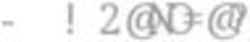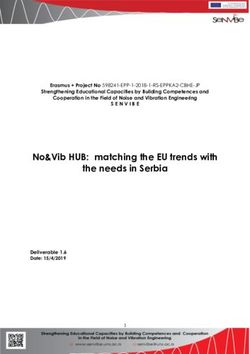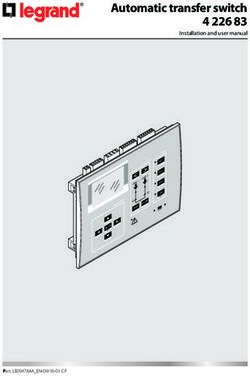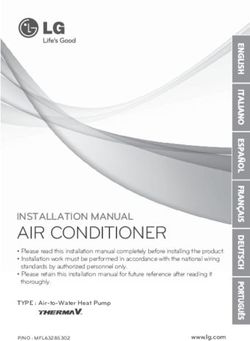Package 'ufs' July 22, 2019 - The R Project for Statistical Computing
←
→
Page content transcription
If your browser does not render page correctly, please read the page content below
Package ‘ufs’
July 22, 2019
Type Package
Title Quantitative Analysis Made Accessible
Version 0.3.0
Date 2019-07-19
Maintainer Gjalt-Jorn Peters
License GPL (>= 3)
Description This is a new version of the 'userfriendlyscience' package,
which has grown a bit unwieldy. Therefore, distinct functionalities
are being 'consciously uncoupled' into different packages. This package
contains the general-purpose tools and utilities (see the
'behaviorchange' package, the 'rosetta' package, and the
soon-to-be-released 'scd' package for other functionality), and
is the most direct 'successor' of the original 'userfriendlyscience' package.
For example, this package contains a number of basic functions to create
higher level plots, such as diamond plots, to easily plot sampling
distributions, to generate confidence intervals, to plan study sample sizes
for confidence intervals, and to do some basic operations such as
(dis)attenuate effect size estimates.
URL https://ufs.opens.science
BugReports https://github.com/matherion/ufs/issues
Encoding UTF-8
LazyData true
RoxygenNote 6.1.1
Depends R (>= 3.0.0)
Suggests bootES (>= 1.2), lavaan (>= 0.6), MBESS (>= 4.5.1), psych (>=
1.8), rio (>= 0.5)
Imports digest (>= 0.6.19), diptest (>= 0.75.7), dplyr (>= 0.7.6),
GGally (>= 1.4.0), ggplot2 (>= 2.2.1), ggrepel (>= 0.8),
ggridges (>= 0.5.0), grDevices (>= 3.0.0), gridExtra (>= 2.3),
gtable (>= 0.2.0), knitr (>= 1.22), pander (>= 0.6.3), plyr (>=
1.8.4), scales (>= 1.0.0), SuppDists (>= 1.1.9), viridis (>=
0.5.1)
12 R topics documented:
NeedsCompilation no
Author Gjalt-Jorn Peters [aut, cre] ()
Repository CRAN
Date/Publication 2019-07-22 19:20:02 UTC
R topics documented:
areColors . . . . . . . . . . . . . . . . . . . . . . . . . . . . . . . . . . . . . . . . . . 2
associationMatrix . . . . . . . . . . . . . . . . . . . . . . . . . . . . . . . . . . . . . . 3
associationsDiamondPlot . . . . . . . . . . . . . . . . . . . . . . . . . . . . . . . . . . 5
attenuate.d . . . . . . . . . . . . . . . . . . . . . . . . . . . . . . . . . . . . . . . . . . 8
attenuate.r . . . . . . . . . . . . . . . . . . . . . . . . . . . . . . . . . . . . . . . . . . 9
biAxisDiamondPlot . . . . . . . . . . . . . . . . . . . . . . . . . . . . . . . . . . . . . 9
cat0 . . . . . . . . . . . . . . . . . . . . . . . . . . . . . . . . . . . . . . . . . . . . . 11
checkPkgs . . . . . . . . . . . . . . . . . . . . . . . . . . . . . . . . . . . . . . . . . . 12
CIM . . . . . . . . . . . . . . . . . . . . . . . . . . . . . . . . . . . . . . . . . . . . . 13
cohensdCI . . . . . . . . . . . . . . . . . . . . . . . . . . . . . . . . . . . . . . . . . . 14
computeStatistic_t . . . . . . . . . . . . . . . . . . . . . . . . . . . . . . . . . . . . . . 17
confIntOmegaSq . . . . . . . . . . . . . . . . . . . . . . . . . . . . . . . . . . . . . . 19
confIntProp . . . . . . . . . . . . . . . . . . . . . . . . . . . . . . . . . . . . . . . . . 20
confIntR . . . . . . . . . . . . . . . . . . . . . . . . . . . . . . . . . . . . . . . . . . . 21
convert . . . . . . . . . . . . . . . . . . . . . . . . . . . . . . . . . . . . . . . . . . . . 23
convert.cer.to.d . . . . . . . . . . . . . . . . . . . . . . . . . . . . . . . . . . . . . . . 24
convertToNumeric . . . . . . . . . . . . . . . . . . . . . . . . . . . . . . . . . . . . . 26
cramersV . . . . . . . . . . . . . . . . . . . . . . . . . . . . . . . . . . . . . . . . . . 26
dataShape . . . . . . . . . . . . . . . . . . . . . . . . . . . . . . . . . . . . . . . . . . 27
descr . . . . . . . . . . . . . . . . . . . . . . . . . . . . . . . . . . . . . . . . . . . . . 31
diamondCoordinates . . . . . . . . . . . . . . . . . . . . . . . . . . . . . . . . . . . . 33
diamondPlot . . . . . . . . . . . . . . . . . . . . . . . . . . . . . . . . . . . . . . . . . 36
disattenuate.d . . . . . . . . . . . . . . . . . . . . . . . . . . . . . . . . . . . . . . . . 38
disattenuate.r . . . . . . . . . . . . . . . . . . . . . . . . . . . . . . . . . . . . . . . . 38
duoComparisonDiamondPlot . . . . . . . . . . . . . . . . . . . . . . . . . . . . . . . . 39
extractVarName . . . . . . . . . . . . . . . . . . . . . . . . . . . . . . . . . . . . . . . 42
faConfInt . . . . . . . . . . . . . . . . . . . . . . . . . . . . . . . . . . . . . . . . . . 43
factorLoadingDiamondCIplot . . . . . . . . . . . . . . . . . . . . . . . . . . . . . . . . 44
findShortestInterval . . . . . . . . . . . . . . . . . . . . . . . . . . . . . . . . . . . . . 45
formatCI . . . . . . . . . . . . . . . . . . . . . . . . . . . . . . . . . . . . . . . . . . . 46
formatPvalue . . . . . . . . . . . . . . . . . . . . . . . . . . . . . . . . . . . . . . . . 47
formatR . . . . . . . . . . . . . . . . . . . . . . . . . . . . . . . . . . . . . . . . . . . 48
getData . . . . . . . . . . . . . . . . . . . . . . . . . . . . . . . . . . . . . . . . . . . 48
ggBarChart . . . . . . . . . . . . . . . . . . . . . . . . . . . . . . . . . . . . . . . . . 50
ggBoxplot . . . . . . . . . . . . . . . . . . . . . . . . . . . . . . . . . . . . . . . . . . 51
ggEasyBar . . . . . . . . . . . . . . . . . . . . . . . . . . . . . . . . . . . . . . . . . . 52
ggProportionPlot . . . . . . . . . . . . . . . . . . . . . . . . . . . . . . . . . . . . . . 54
ggqq . . . . . . . . . . . . . . . . . . . . . . . . . . . . . . . . . . . . . . . . . . . . . 57
ggSave . . . . . . . . . . . . . . . . . . . . . . . . . . . . . . . . . . . . . . . . . . . . 58
ifelseObj . . . . . . . . . . . . . . . . . . . . . . . . . . . . . . . . . . . . . . . . . . . 59areColors 3
iqrOutlier . . . . . . . . . . . . . . . . . . . . . . . . . . . . . . . . . . . . . . . . . . 60
is.nr . . . . . . . . . . . . . . . . . . . . . . . . . . . . . . . . . . . . . . . . . . . . . 61
is.odd . . . . . . . . . . . . . . . . . . . . . . . . . . . . . . . . . . . . . . . . . . . . 61
isTrue . . . . . . . . . . . . . . . . . . . . . . . . . . . . . . . . . . . . . . . . . . . . 62
knitAndSave . . . . . . . . . . . . . . . . . . . . . . . . . . . . . . . . . . . . . . . . . 62
knitFig . . . . . . . . . . . . . . . . . . . . . . . . . . . . . . . . . . . . . . . . . . . . 63
makeScales . . . . . . . . . . . . . . . . . . . . . . . . . . . . . . . . . . . . . . . . . 64
massConvertToNumeric . . . . . . . . . . . . . . . . . . . . . . . . . . . . . . . . . . . 65
meanConfInt . . . . . . . . . . . . . . . . . . . . . . . . . . . . . . . . . . . . . . . . 66
meansDiamondPlot . . . . . . . . . . . . . . . . . . . . . . . . . . . . . . . . . . . . . 67
meanSDtoDiamondPlot . . . . . . . . . . . . . . . . . . . . . . . . . . . . . . . . . . . 69
multiResponse . . . . . . . . . . . . . . . . . . . . . . . . . . . . . . . . . . . . . . . . 71
multiVarFreq . . . . . . . . . . . . . . . . . . . . . . . . . . . . . . . . . . . . . . . . 72
normalHist . . . . . . . . . . . . . . . . . . . . . . . . . . . . . . . . . . . . . . . . . 73
noZero . . . . . . . . . . . . . . . . . . . . . . . . . . . . . . . . . . . . . . . . . . . . 74
pomegaSq . . . . . . . . . . . . . . . . . . . . . . . . . . . . . . . . . . . . . . . . . . 75
pwr.bootES . . . . . . . . . . . . . . . . . . . . . . . . . . . . . . . . . . . . . . . . . 76
pwr.confIntProp . . . . . . . . . . . . . . . . . . . . . . . . . . . . . . . . . . . . . . . 78
qVec . . . . . . . . . . . . . . . . . . . . . . . . . . . . . . . . . . . . . . . . . . . . . 78
repeatStr . . . . . . . . . . . . . . . . . . . . . . . . . . . . . . . . . . . . . . . . . . . 79
report . . . . . . . . . . . . . . . . . . . . . . . . . . . . . . . . . . . . . . . . . . . . 80
safeRequire . . . . . . . . . . . . . . . . . . . . . . . . . . . . . . . . . . . . . . . . . 80
scaleDiagnosis . . . . . . . . . . . . . . . . . . . . . . . . . . . . . . . . . . . . . . . 81
scaleStructure . . . . . . . . . . . . . . . . . . . . . . . . . . . . . . . . . . . . . . . . 83
scatterMatrix . . . . . . . . . . . . . . . . . . . . . . . . . . . . . . . . . . . . . . . . 87
setFigCapNumbering . . . . . . . . . . . . . . . . . . . . . . . . . . . . . . . . . . . . 88
sharedSubString . . . . . . . . . . . . . . . . . . . . . . . . . . . . . . . . . . . . . . . 89
spearmanBrown . . . . . . . . . . . . . . . . . . . . . . . . . . . . . . . . . . . . . . . 90
strToFilename . . . . . . . . . . . . . . . . . . . . . . . . . . . . . . . . . . . . . . . . 90
testRetestSimData . . . . . . . . . . . . . . . . . . . . . . . . . . . . . . . . . . . . . . 91
vecTxt . . . . . . . . . . . . . . . . . . . . . . . . . . . . . . . . . . . . . . . . . . . . 92
%IN% . . . . . . . . . . . . . . . . . . . . . . . . . . . . . . . . . . . . . . . . . . . . 93
areColors Check whether elements of a vector are valid colors
Description
This function by Josh O’Brien checks whether elements of a vector are valid colors. It has been
copied from a Stack Exchange answer (see http://stackoverflow.com/questions/
13289009/check-if-character-string-is-a-valid-color-representation).
Usage
areColors(x)4 associationMatrix
Arguments
x The vector.
Value
A logical vector.
Author(s)
Josh O’Brien
Maintainer: Gjalt-Jorn Peters gjalt-jorn@userfriendlyscience.com1
Examples
ufs::areColors(c(NA, "black", "blackk", "1", "#00", "#000000"));
associationMatrix associationMatrix
Description
associationMatrix produces a matrix with confidence intervals for effect sizes, point estimates for
those effect sizes, and the p-values for the test of the hypothesis that the effect size is zero, corrected
for multiple testing.
Usage
associationMatrix(dat = NULL, x = NULL, y = NULL,
conf.level = 0.95, correction = "fdr", bootstrapV = FALSE,
info = c("full", "ci", "es"), includeSampleSize = "depends",
bootstrapV.samples = 5000, digits = 2, pValueDigits = digits + 1,
colNames = FALSE, type = c("R", "html", "latex"), file = "",
statistic = associationMatrixStatDefaults,
effectSize = associationMatrixESDefaults, var.equal = TRUE)
## S3 method for class 'associationMatrix'
print(x, type = x$input$type,
info = x$input$info, file = x$input$file, ...)
## S3 method for class 'associationMatrix'
pander(x, info = x$input$info,
file = x$input$file, ...)
1 mailto:gjalt-jorn@userfriendlyscience.comassociationMatrix 5
Arguments
dat A dataframe with the variables of interest. All variables in this dataframe will
be used if both x and y are NULL. If dat is NULL, the user will be presented
with a dialog to select a datafile.
x If not NULL, this should be a character vector with the names of the variables
to include in the rows of the association table. If x is NULL, all variables in the
dataframe will be used.
y If not NULL, this should be a character vector with the names of the variables
to include in the columns of the association table. If y is NULL, the variables
in x will be used for the columns as well (which produces a symmetric matrix,
similar to most correlation matrices).
conf.level Level of confidence of the confidence intervals.
correction Correction for multiple testing: an element out of the vector c("holm", "hochberg",
"hommel", "bonferroni", "BH", "BY", "fdr", "none"). NOTE: the p-values are
corrected for multiple testing; The confidence intervals are not!
bootstrapV Whether to use bootstrapping to compue the confidence interval for Cramer’s V
or whether to use the Fisher’s Z conversion.
info Information to print: either both the confidence interval and the point estimate
for the effect size (and the p-value, corrected for multiple testing), or only the
confidence intervals, or only the point estimate (and the corrected p-value). Must
be on element of the vector c("full", "ci", "es").
includeSampleSize
Whether to include the sample size when the effect size point estimate and p-
value are shown. If this is "depends", it will depend on whether all associations
have the same sample size (and the sample size will only be printed when they
don’t). If "always", the sample size will always be added. If anything else, it
will never be printed.
bootstrapV.samples
If using boostrapping for Cramer’s V, the number of samples to generate.
digits Number of digits to round to when printing the results.
pValueDigits How many digits to use for formatting the p values.
colNames If true, the column heading will use the variables names instead of numbers.
type Type of output to generate: must be an element of the vector c("R", "html",
"latex").
file If a file is specified, the output will be written to that file instead of shown on
the screen.
statistic This is the complicated bit; this is where associationMatrix allows customiza-
tion of the used statistics to perform null hypothesis significance testing. For
everyday use, leaving this at the default value, associationMatrixStatDefaults,
works fine. In case you want to customize, read the ’Notes’ section below.
effectSize Like the ’statistics’ argument, ’effectSize also allows customization, in this case
of the used effect sizes. Again, the default value, associationMatrixESDefaults,
works for everyday use. Again, see the ’Notes’ section below if you want to
customize.6 associationMatrix
var.equal Whether to test for equal variances (’test’), assume equality (’yes’), or assume
unequality (’no’). See userfriendlyscience::meanDiff() for more
information.
... Addition arguments are passed on to the print() amd pander::pander()
functions.
Value
An object with the input and several output variables, one of which is a dataframe with the associ-
ation matrix in it. When this object is printed, the association matrix is printed to the screen. If the
’file’ parameter is specified, a file with this matrix will also be written to disk.
Note
The ’statistic’ and ’effectSize’ parameter make it possible to use different functions to conduct null
hypothesis significance testing and compute effect sizes. In both cases, the parameter needs to be a
list containing four lists, named ’dichotomous’, ’nominal’, ’ordinal’, and ’interval’. Each of these
lists has to contain four elements, character vectors of length one (i.e. just one string value), again
named ’dichotomous’, ’nominal’, ’ordinal’, and ’interval’.
The combination of each of these names (e.g. ’dichotomous’ and ’nominal’, or ’ordinal’ and ’inter-
val’, etc) determine which test should be done when computing the p-value to test the association
between two variables of those types, or which effect sizes to compute. When called, association-
Matrix determines the measurement levels of the relevant variables. It then uses these two levels
(their string representation, e.g. ’dichotomous’ etc) to find a string in the ’statistic’ and ’effectSize’
objects. Two functions with these names are then called from two lists, ’computeStatistic’ and
computeEffectSize. These lists list contain functions that have the same names as the strings in the
’statistic’ list.
For example, when the default settings are used, the string (function name) found for two dichoto-
mous variables when searching in associationMatrixStatDefaults is ’chisq’, and the string found in
associationMatrixESDefaults is ’v’. associationMatrix then calls computeStatistic[['chisq']]
and computeEffectSize[['v']], providing the two variables as arguments, as well as pass-
ing the ’conf.level’ argument. These two functions then each return an object that associationMatrix
extracts the information from. Inspect the source code of these functions (by typing their names
without parentheses in the R prompt) to learn how this object should look, if you want to write your
own functions.
Author(s)
Gjalt-Jorn Peters
Maintainer: Gjalt-Jorn Peters gjalt-jorn@userfriendlyscience.com2
Examples
### Generate a simple association matrix using all three variables in the
### Orange tree dataframe
2 mailto:gjalt-jorn@userfriendlyscience.comassociationsDiamondPlot 7
associationMatrix(Orange);
### Or four variables from infert:
associationMatrix(infert, c("education", "parity",
"induced", "case"), colNames=TRUE);
### Use variable names in the columns and generate html
associationMatrix(Orange, colNames=TRUE, type='html');
associationsDiamondPlot
A diamondplot with confidence intervals for associations
Description
This function produces is a diamondplot that plots the confidence intervals for associations between
a number of covariates and a criterion. It currently only supports the Pearson’s r effect size metric;
other effect sizes are converted to Pearson’s r.
Usage
associationsDiamondPlot(dat, covariates, criteria, labels = NULL,
criteriaLabels = NULL, decreasing = NULL, sortBy = NULL,
conf.level = 0.95,
criteriaColors = viridis::viridis(length(criteria)),
criterionColor = "black", returnLayerOnly = FALSE, esMetric = "r",
multiAlpha = 0.33, singleAlpha = 1, showLegend = TRUE,
xlab = "Effect size estimates", ylab = "",
theme = ggplot2::theme_bw(), lineSize = 1, outputFile = NULL,
outputWidth = 10, outputHeight = 10, ggsaveParams = list(units =
"cm", dpi = 300, type = "cairo"), ...)
associationsToDiamondPlotDf(dat, covariates, criterion, labels = NULL,
decreasing = NULL, conf.level = 0.95, esMetric = "r")
Arguments
dat The dataframe containing the relevant variables.
covariates The covariates: the list of variables to associate to the criterion or criteria, usu-
ally the predictors.
criteria, criterion
The criteria, usually the dependent variables; one criterion (one dependent vari-
able) can also be specified of course. The helper function associationsToDiamondPlotDf
always accepts only one criterion.8 associationsDiamondPlot
labels The labels for the covariates, for example the questions that were used (as a
character vector).
criteriaLabels
The labels for the criteria (in the legend).
decreasing Whether to sort the covariates by the point estimate of the effect size of their
association with the criterion. Use NULL to not sort at all, TRUE to sort in
descending order, and FALSE to sort in ascending order.
sortBy When specifying multiple criteria, this can be used to indicate by which criterion
the items should be sorted (if they should be sorted).
conf.level The confidence of the confidence intervals.
criteriaColors, criterionColor
The colors to use for the different associations can be specified in criteriaColors.
This should be a vector of valid colors with at least as many elements as crite-
ria are specified in criteria. If only one criterion is specified, the color in
criterionColor is used.
returnLayerOnly
Whether to return the entire object that is generated, or just the resulting ggplot2
layer.
esMetric The effect size metric to plot - currently, only ’r’ is supported, and other values
will return an error.
multiAlpha, singleAlpha
The transparency (alpha channel) value of the diamonds for each association can
be specified in multiAlpha, and if only one criterion is specified, the alpha
level of the diamonds can be specified in singleAlpha.
showLegend Whether to show the legend.
xlab, ylab The label to use for the x and y axes (for duoComparisonDiamondPlot,
must be vectors of two elements). Use NULL to not use a label.
theme The ggplot() theme to use.
lineSize The thickness of the lines (the diamonds’ strokes).
outputFile A file to which to save the plot.
outputWidth, outputHeight
Width and height of saved plot (specified in centimeters by default, see ggsaveParams).
ggsaveParams Parameters to pass to ggsave when saving the plot.
... Any additional arguments are passed to diamondPlot() and eventually to
ggDiamondLayer().
Details
associationsToDiamondPlotDf is a helper function that produces the required dataframe.
This function can be used to quickly plot multiple confidence intervals.
Value
A plot.attenuate.d 9
Author(s)
Gjalt-Jorn Peters
Maintainer: Gjalt-Jorn Peters gjalt-jorn@userfriendlyscience.com3
See Also
diamondPlot(), ggDiamondLayer(), behaviorchange::CIBER()
Examples
### Simple diamond plot with correlations
### and their confidence intervals
associationsDiamondPlot(mtcars,
covariates=c('cyl', 'hp', 'drat', 'wt',
'am', 'gear', 'vs', 'carb', 'qsec'),
criteria='mpg');
### Same diamond plot, but now with two criteria,
### and colouring the diamonds based on the
### correlation point estimates: a gradient
### is created where red is used for -1,
### green for 1 and blue for 0.
associationsDiamondPlot(mtcars,
covariates=c('cyl', 'hp', 'drat', 'wt',
'am', 'gear', 'vs', 'carb', 'qsec'),
criteria=c('mpg', 'disp'),
generateColors=c("red", "blue", "green"),
fullColorRange=c(-1, 1));
attenuate.d Attenuate a Cohen’s d estimate for unreliability in the continuous vari-
able
Description
Attenuate a Cohen’s d estimate for unreliability in the continuous variable
Usage
attenuate.d(d, reliability)
3 mailto:gjalt-jorn@userfriendlyscience.com10 attenuate.r
Arguments
d The (disattenuated) value of Cohen’s d
reliability The reliability of the measurements of the continuous variable
Value
The attenuated value of Cohen’s d
Examples
attenuate.d(.5, .8);
attenuate.r Attenuate a Pearson’s r estimate for unreliability in the measurements
Description
Attenuate a Pearson’s r estimate for unreliability in the measurements
Usage
attenuate.r(r, reliability1, reliability2)
Arguments
r The (disattenuated) value of Pearson’s r
reliability1, reliability2
The reliabilities of the two variables
Value
The attenuated value of Pearson’s r
Examples
attenuate.r(.5, .8, .9);biAxisDiamondPlot 11
biAxisDiamondPlot Diamondplot with two Y axes
Description
This is basically a meansDiamondPlot(), but extended to allow specifying subquestions and
anchors at the left and right side. This is convenient for psychological questionnaires when the
anchors or dimensions were different from item to item. This function is used to function the left
panel of the behaviorchange::CIBER() plot.
Usage
biAxisDiamondPlot(dat, items = NULL, leftAnchors = NULL,
rightAnchors = NULL, subQuestions = NULL, decreasing = NULL,
conf.level = 0.95, showData = TRUE, dataAlpha = 0.1,
dataColor = "#444444", diamondColors = NULL, jitterWidth = 0.45,
jitterHeight = 0.45, xbreaks = NULL, xLabels = NA,
xAxisLab = paste0("Scores and ", round(100 * conf.level, 2), "% CIs"),
drawPlot = TRUE, returnPlotOnly = TRUE, baseSize = 1,
dotSize = baseSize, baseFontSize = 10 * baseSize,
theme = ggplot2::theme_bw(base_size = baseFontSize),
outputFile = NULL, outputWidth = 10, outputHeight = 10,
ggsaveParams = list(units = "cm", dpi = 300, type = "cairo"), ...)
Arguments
dat The dataframe containing the variables.
items The variables to include.
leftAnchors The anchors to display on the left side of the left hand panel. If the items were
measured with one variable each, this can be used to show the anchors that were
used for the respective scales. Must have the same length as items.
rightAnchors The anchors to display on the left side of the left hand panel. If the items were
measured with one variable each, this can be used to show the anchors that were
used for the respective scales. Must have the same length as items.
subQuestions The subquestions used to measure each item. This can also be used to provide
pretty names for the variables if the items were not measured by one question
each. Must have the same length as items.
decreasing Whether to sort the items. Specify NULL to not sort at all, TRUE to sort in
descending order, and FALSE to sort in ascending order.
conf.level The confidence levels for the confidence intervals.
showData Whether to show the individual datapoints.
dataAlpha The alpha level (transparency) of the individual datapoints. Value between 0
and 1, where 0 signifies complete transparency (i.e. invisibility) and 1 signifies
complete ’opaqueness’.12 biAxisDiamondPlot
dataColor The color to use for the individual datapoints.
diamondColors
The colours to use for the diamonds. If NULL, the generateColors argu-
ment can be used which will then be passed to diamondPlot().
jitterWidth How much to jitter the individual datapoints horizontally.
jitterHeight How much to jitter the individual datapoints vertically.
xbreaks Which breaks to use on the X axis (can be useful to override ggplot()’s
defaults).
xLabels Which labels to use for those breaks (can be useful to override ggplot()’s
defaults; especially useful in combination with xBreaks of course).
xAxisLab Axis label for the X axis.
drawPlot Whether to draw the plot, or only return it.
returnPlotOnly
Whether to return the entire object that is generated (including all intermediate
objects) or only the plot.
baseSize This can be used to efficiently change the size of most plot elements.
dotSize This is the size of the points used to show the individual data points in the left
hand plot.
baseFontSize This can be used to set the font size separately from the baseSize.
theme This is the theme that is used for the plots.
outputFile A file to which to save the plot.
outputWidth, outputHeight
Width and height of saved plot (specified in centimeters by default, see ggsaveParams).
ggsaveParams Parameters to pass to ggsave when saving the plot.
... These arguments are passed on to diamondPlot].
Details
This is a diamondplot that can be used for items/questions where the anchors of the response scales
could be different for every item. For the rest, it is very similar to meansDiamondPlot().
Value
Either just a plot (a gtable::gtable() object) or an object with all produced objects and that
plot.
Author(s)
Gjalt-Jorn Peters
Maintainer: Gjalt-Jorn Peters gjalt-jorn@userfriendlyscience.com4
See Also
behaviorchange::CIBER(), associationsDiamondPlot()
4 mailto:gjalt-jorn@userfriendlyscience.comcat0 13
Examples
biAxisDiamondPlot(dat=mtcars,
items=c('cyl', 'wt'),
subQuestions=c('cylinders', 'weight'),
leftAnchors=c('few', 'light'),
rightAnchors=c('many', 'heavy'),
xbreaks=0:8);
cat0 Concatenate to screen without spaces
Description
The cat0 function is to cat what paste0 is to paste; it simply makes concatenating many strings
without a separator easier.
Usage
cat0(..., sep = "")
Arguments
... The character vector(s) to print; passed to cat.
sep The separator to pass to cat, of course, "" by default.
Value
Nothing (invisible NULL, like cat).
Examples
cat0("The first variable is '", names(mtcars)[1], "'.");
checkPkgs Check for presence of a package
Description
This function efficiently checks for the presence of a package without installing it (unlike library()
or require(). This is useful to force yourself to use the package::function syntax for addressing
functions; you can make sure required packages are installed, but their namespace won’t attach to
the search path.14 CIM
Usage
checkPkgs(..., install = FALSE, load = FALSE,
repos = "https://cran.rstudio.com")
Arguments
... A vector with packages. If this is a names vector, the names are the package
names, and the values are the minimum required package versions.
install Whether to install missing packages from repos.
load Whether to load packages (which is exactly not the point of this package, but
hey, YMMV).
repos The repository to use if installing packages; default is the RStudio repository.
Value
Invisibly, a vector of the available packages.
Examples
checkPkgs('justifier');
checkPkgs(justifier = "99");
CIM Conceptual Independence Matrix
Description
Conceptual Independence Matrix
Usage
CIM(data, scales, outputFile = NULL, outputWidth = 100,
outputHeight = 100, outputUnits = "cm", faMethod = "minres",
n.iter = 100, skipRegex = NULL)
Arguments
data The dataframe containing the variables.
scales The scales: a names list of character vectors, where the character vectors specify
the variable names, and the names of each character vector specifies the relevant
scale.
outputFile The file to write the output to.
outputWidth, outputHeight, outputUnits
The width, height, and units for the output file.cohensdCI 15
faMethod The method to pass on to psych::fa().
n.iter The number of iterations to pass on to psych::fa().
skipRegex A character vector of length 2 containing two regular expressions; if the two
scales both match one or both of those regular expressions, that cell is skipped.
Value
A ggplot2::ggplot() plot.
Examples
### Load data from psych package
data(bfi,package= 'psych');
### Specify scales
bfiScales16 cohensdCI
n2 = NULL, silent = FALSE)
pCohensd(q, df, populationD = 0, lower.tail = TRUE)
qCohensd(p, df, populationD = 0, lower.tail = TRUE)
rCohensd(n, df, populationD = 0)
pdInterval(ds, n, populationD = 0)
pdExtreme(d, n, populationD = 0)
pdMild(d, n, populationD = 0)
pwr.cohensdCI(d, w = 0.1, conf.level = 0.95, extensive = FALSE,
silent = TRUE)
Arguments
n, n1, n2 Desired number of Cohen’s d values for rCohensd and rd (n), and the number
of participants/datapoints in total (n) or in each group (n1 and n2) for dd,
dCohensd, pdExtreme, pdMild, pdInterval, and cohensdCI.
conf.level The level of confidence of the confidence interval.
plot Whether to show a plot of the sampling distribution of Cohen’s d and the con-
fidence interval. This can only be used if specifying one value for d, n, and
conf.level.
silent Whether to provide FALSE or suppress (TRUE) warnings. This is useful because
function ’qt’, which is used under the hood (see qt() for more information),
warns that ’full precision may not have been achieved’ when the density of the
distribution is very close to zero. This is normally no cause for concern, because
with sample sizes this big, small deviations have little impact.
x, q, d Vector of quantiles, or, in other words, the value(s) of Cohen’s d.
df Degrees of freedom.
populationD The value of Cohen’s d in the population; this determines the center of the Co-
hen’s d distribution. I suppose this is the noncentrality parameter.
lower.tail logical; if TRUE (default), probabilities are the likelihood of finding a Cohen’s
d smaller than the specified value; otherwise, the likelihood of finding a Cohen’s
d larger than the specified value.
p Vector of probabilites (p-values).
ds A vector with two Cohen’s d values.
w The desired maximum ’half-width’ or margin of error of the confidence interval.
extensive Whether to only return the required sample size, or more extensive results.cohensdCI 17
Details
The functions use convert.d.to.t() and convert.t.to.d() to provide the Cohen’s d
distribution.
The confidence interval functions, cohensdCI and pwr.cohensdCI, now use the same method
as MBESS (a slightly adapted version of the MBESS function conf.limits.nct is used).
More details about cohensdCI and pwr.cohensdCI are provided in Peters & Crutzen (2017).
Value
dCohensd (or dd) gives the density, pCohensd (or pd) gives the distribution function, qCohensd
(or qd) gives the quantile function, and rCohensd (or rd) generates random deviates.
pdExtreme returns the probability (or probabilities) of finding a Cohen’s d equal to or more
extreme than the specified value(s).
pdMild returns the probability (or probabilities) of finding a Cohen’s d equal to or less extreme
than the specified value(s).
pdInterval returns the probability of finding a Cohen’s d that lies in between the two specified
values of Cohen’s d.
cohensdCI provides the confidence interval(s) for a given Cohen’s d value.
pwr.cohensdCI provides the sample size required to obtain a confidence interval for Cohen’s d
with a desired width.
Author(s)
Gjalt-Jorn Peters (Open University of the Netherlands), with the exported MBESS function conf.limits.nct
written by Ken Kelley (University of Notre Dame), and with an error noticed by Guy Prochilo (Uni-
versity of Melbourne).
Maintainer: Gjalt-Jorn Peters gjalt-jorn@userfriendlyscience.com5
References
Peters, G. J. Y. & Crutzen, R. (2017) Knowing exactly how effective an intervention, treatment, or
manipulation is and ensuring that a study replicates: accuracy in parameter estimation as a partial
solution to the replication crisis. http://dx.doi.org/
Maxwell, S. E., Kelley, K., & Rausch, J. R. (2008). Sample size planning for statistical power and
accuracy in parameter estimation. Annual Review of Psychology, 59, 537-63. https://doi.org/10.1146/annurev.psych.59.10300
Cumming, G. (2013). The New Statistics: Why and How. Psychological Science, (November).
https://doi.org/10.1177/0956797613504966
See Also
convert.d.to.t(), convert.t.to.d(), dt(), pt(), qt(), rt()
5 mailto:gjalt-jorn@userfriendlyscience.com18 computeStatistic_t
Examples
### Confidence interval for Cohen's d of .5
### from a sample of 200 participants, also
### showing this visually: this clearly shows
### how wildly our Cohen's d value can vary
### from sample to sample.
cohensdCI(.5, n=200, plot=TRUE);
### How many participants would we need if we
### would want a more accurate estimate, say
### with a maximum confidence interval width
### of .2?
pwr.cohensdCI(.5, w=.1);
### Show that 'sampling distribution':
cohensdCI(.5,
n=pwr.cohensdCI(.5, w=.1),
plot=TRUE);
### Generate 10 random Cohen's d values
rCohensd(10, 20, populationD = .5);
### Probability of findings a Cohen's d smaller than
### .5 if it's 0 in the population (i.e. under the
### null hypothesis)
pCohensd(.5, 64);
### Probability of findings a Cohen's d larger than
### .5 if it's 0 in the population (i.e. under the
### null hypothesis)
1 - pCohensd(.5, 64);
### Probability of findings a Cohen's d more extreme
### than .5 if it's 0 in the population (i.e. under
### the null hypothesis)
pdExtreme(.5, 64);
### Probability of findings a Cohen's d more extreme
### than .5 if it's 0.2 in the population.
pdExtreme(.5, 64, populationD = .2);
computeStatistic_t associationMatrix Helper Functions
Description
These objects contain a number of settings and functions for associationMatrix.computeStatistic_t 19
Usage
computeStatistic_t(var1, var2, conf.level = 0.95, var.equal = TRUE,
...)
computeStatistic_r(var1, var2, conf.level = 0.95, ...)
computeStatistic_f(var1, var2, conf.level = 0.95, ...)
computeStatistic_chisq(var1, var2, conf.level = 0.95, ...)
computeEffectSize_d(var1, var2, conf.level = 0.95, var.equal = TRUE,
...)
computeEffectSize_r(var1, var2, conf.level = 0.95, ...)
computeEffectSize_etasq(var1, var2, conf.level = 0.95, ...)
computeEffectSize_omegasq(var1, var2, conf.level = 0.95, ...)
computeEffectSize_v(var1, var2, conf.level = 0.95, bootstrap = FALSE,
samples = 5000, ...)
Arguments
var1 One of the two variables for which to compute a statistic or effect size
var2 The other variable for which to compute the statistic or effect size
conf.level The confidence for the confidence interval for the effect size
var.equal Whether to test for equal variances (test), assume equality (yes), or assume
unequality (no). See userfriendlyscience::meanDiff() for more
information.
... Any additonal arguments are sometimes used to specify exactly how statistics
and effect sizes should be computed.
bootstrap Whether to bootstrap to estimate the confidence interval for Cramer’s V. If
FALSE, the Fisher’s Z conversion is used.
samples If bootstrapping, the number of samples to generate (of course, more samples
means more accuracy and longer processing time).
Value
associationMatrixStatDefaults and associationMatrixESDefaults contain the default functions from
computeStatistic and computeEffectSize that are called (see the help file for associationMatrix for
more details).
The other functions return an object with the relevant statistic or effect size, with a confidence
interval for the effect size.
For computeStatistic, this object always contains:20 computeStatistic_t
statistic The relevant statistic
statistic.type
The type of statistic
parameter The degrees of freedom for this statistic
p.raw The p-value of this statistic for NHST
And in addition, it often contains (among other things, sometimes):
object The object from which the statistics are extracted
For computeEffectSize, this object always contains:
es The point estimate for the effect size
esc.type The type of effect size
ci The confidence interval for the effect size
And in addition, it often contains (among other things, sometimes):
object The object from which the effect size is extracted
Author(s)
Gjalt-Jorn Peters
Maintainer: Gjalt-Jorn Peters gjalt-jorn@userfriendlyscience.com6
See Also
userfriendlyscience::meanDiff(), associationMatrix()
Examples
computeStatistic_f(Orange$Tree, Orange$circumference)
computeEffectSize_etasq(Orange$Tree, Orange$circumference)
6 mailto:gjalt-jorn@userfriendlyscience.comconfIntOmegaSq 21
confIntOmegaSq Confidence intervals for Omega Squared
Description
This function uses the MBESS functions conf.limits.ncf() (which has been copied into
this package to avoid the dependency on MBESS) and convert.ncf.to.omegasq() to com-
pute the point estimate and confidence interval for Omega Squared (which have been lifted out of
MBESS to avoid importing the whole package)
Usage
confIntOmegaSq(var1, var2, conf.level = 0.95)
## S3 method for class 'confIntOmegaSq'
print(x, ..., digits = 2)
Arguments
var1, var2 The two variables: one should be a factor (or will be made a factor), the other
should have at least interval level of measurement. If none of the variables is
a factor, the function will look for the variable with the least unique values and
change it into a factor.
conf.level Level of confidence for the confidence interval.
x, digits, ...
Respectively the object to print, the number of digits to round to, and any addi-
tonal arguments to pass on to the print function.
Value
A confIntOmegaSq object is returned, with as elements:
input The input arguments
intermediate Objects generated while computing the output
output The output of the function, consisting of:
output$es The point estimate
output$ci The confidence interval
Note
Formula 16 in Steiger (2004) is used for the conversion in convert.ncf.to.omegasq().
Author(s)
Gjalt-Jorn Peters
Maintainer: Gjalt-Jorn Peters gjalt-jorn@userfriendlyscience.com7
7 mailto:gjalt-jorn@userfriendlyscience.com22 confIntProp
References
Steiger, J. H. (2004). Beyond the F test: Effect size confidence intervals and tests of close fit in the
analysis of variance and contrast analysis. Psychological Methods, 9(2), 164-82. https://doi.org/10.1037/1082-
989X.9.2.164
Examples
confIntOmegaSq(mtcars$mpg, mtcars$cyl);
confIntProp Confidence intervals for proportions, vectorized over all arguments
Description
This function simply computes confidence intervals for proportions.
Usage
confIntProp(x, n, conf.level = 0.95, plot = FALSE)
Arguments
x The number of ’successes’, i.e. the number of events, observations, or cases that
one is interested in.
n The total number of cases or observatons.
conf.level The confidence level.
plot Whether to plot the confidence interval in the binomial distribution.
Details
This function is the adapted source code of binom.test(). Ir uses pbeta(), with some lines of
code taken from the binom.test() source. Specifically, the count for the low category is speci-
fied as first ’shape argument’ to pbeta(), and the total count (either the sum of the count for the
low category and the count for the high category, or the total number of cases if compareHiToLo
is FALSE) minus the count for the low category as the second ’shape argument’.
Value
The confidence interval bounds in a twodimensional matrix, with the first column containing the
lower bound and the second column containing the upper bound.
Author(s)
Unknown (see binom.test(); adapted by Gjalt-Jorn Peters)
Maintainer: Gjalt-Jorn Peters gjalt-jorn@userfriendlyscience.com8
8 mailto:gjalt-jorn@userfriendlyscience.comconfIntR 23
See Also
binom.test() and ggProportionPlot,the function for which this was written.
Examples
### Simple case
confIntProp(84, 200);
### Using vectors
confIntProp(c(2,3), c(10, 20), conf.level=c(.90, .95, .99));
confIntR A function to compute a correlation’s confidence interval
Description
This function computes the confidence interval for a given correlation and its sample size. This
is useful to obtain confidence intervals for correlations reported in papers when informing power
analyses.
Usage
confIntR(r, N, conf.level = 0.95, plot = FALSE)
Arguments
r The observed correlation coefficient.
N The sample size of the sample where the correlation was computed.
conf.level The desired confidence level of the confidence interval.
plot Whether to show a plot.
Value
The confidence interval(s) in a matrix with two columns. The left column contains the lower
bound, the right column the upper bound. The rownames() are the observed correlations, and
the colnames() are ’lo’ and ’hi’. The confidence level and sample size are stored as attributes.
The results are returned like this to make it easy to access single correlation coefficients from the
resulting object (see the examples).
Author(s)
Douglas Bonett (UC Santa Cruz, United States), with minor edits by Murray Moinester (Tel Aviv
University, Israel) and Gjalt-Jorn Peters (Open University of the Netherlands, the Netherlands).
Maintainer: Gjalt-Jorn Peters gjalt-jorn@userfriendlyscience.com9
9 mailto:gjalt-jorn@userfriendlyscience.com24 convert
References
Bonett, D. G., Wright, T. A. (2000). Sample size requirements for estimating Pearson, Kendall and
Spearman correlations. Psychometrika, 65, 23-28.
Bonett, D. G. (2014). CIcorr.R and sizeCIcorr.R http://people.ucsc.edu/~dgbonett/psyc181.html
Moinester, M., & Gottfried, R. (2014). Sample size estimation for correlations with pre-specified
confidence interval. The Quantitative Methods of Psychology, 10(2), 124-130. http://www.tqmp.org/RegularArticles/vol10-
2/p124/p124.pdf
Peters, G. J. Y. & Crutzen, R. (forthcoming) An easy and foolproof method for establishing how
effective an intervention or behavior change method is: required sample size for accurate parameter
estimation in health psychology.
See Also
confIntR()
Examples
### To request confidence intervals for one correlation
confIntR(.3, 100);
### The lower bound of a single correlation
confIntR(.3, 100)[1];
### To request confidence intervals for multiple correlations:
confIntR(c(.1, .3, .5), 250);
### The upper bound of the correlation of .5:
confIntR(c(.1, .3, .5), 250)['0.5', 'hi'];
convert conversion functions
Description
These are a number of functions to convert statistics and effect size measures from/to each other.
Arguments
chisq, cohensf, cohensfsq, d, etasq, f, logodds, means, omegasq, or, p, r, t, z
The value of the relevant statistic or effect size.
ncf The value of a noncentrality parameter of the F distribution.convert 25
n, n1, n2, N, ns
The number of observations that the r or t value is based on, or the number
of observations in each of the two groups for an anova, or the total number of
participants when specifying a noncentrality parameter.
df, df1, df2 The degrees of freedrom for that statistic (for F, the first one is the numerator
(i.e. the effect), and the second one the denominator (i.e. the error term).
proportion The proportion of participants in each of the two groups in a t-test or anova. This
is used to compute the sample size in each group if the group sizes are unknown.
Thus, if you only provide df1 and df2 when converting an F value to a Cohen’s
d value, equal group sizes are assumed.
b The value of a regression coefficient.
se, sds The standard error of standard errors of the relevant statistic (e.g. of a regression
coefficient) or variables.
minDim The smallest of the number of columns and the number of rows of the crosstable
for which the chisquare is translated to a Cramer’s V value.
lower.tail For the F and chisquare distributions, whether to get the probability of the lower
or upper tail.
akfEq8 When converting Cohen’s d to r, for small sample sizes, bias is introduced when
the commonly suggested formula is used (Aaron, Kromrey & Ferron, 1998).
Therefore, by default, this function uses different equations depending on the
sample size (for n < 50 and for n > 50). When akfEq8 is set to TRUE or
FALSE, the corresponding action is taken; when akfEq8 is not logical (i.e.
TRUE or FALSE), the function depends on the sample size.
var.equal Whether to compute the value of t or Cohen’s d assuming equal variances (’yes’),
unequal variances (’no’), or whether to test for the difference (’test’).
Details
Note that by default, the behavior of convert.d.to.r depends on the sample size (see Bruce,
Kromrey & Ferron, 1998).
Value
The converted value as a numeric value.
Author(s)
Gjalt-Jorn Peters and Peter Verboon
Maintainer: Gjalt-Jorn Peters gjalt-jorn@userfriendlyscience.com10
References
Aaron, B. Kromrey J. D. & Ferron, J. (1998) Equating "r"-based and "d"-based Effect Size Indices:
Problems with a Commonly Recommended Formula. Paper presented at the Annual Meeting of the
Florida Educational Research Association (43rd, Orlando, FL, November 2-4, 1998).
10 mailto:gjalt-jorn@userfriendlyscience.com26 convert.cer.to.d
Examples
convert.t.to.r(t=-6.46, n=200);
convert.r.to.t(r=-.41, n=200);
### Compute some p-values
convert.t.to.p(4.2, 197);
convert.chisq.to.p(5.2, 3);
convert.f.to.p(8.93, 3, 644);
### Convert d to r using both equations
convert.d.to.r(d=.2, n1=5, n2=5, akfEq8 = FALSE);
convert.d.to.r(d=.2, n1=5, n2=5, akfEq8 = TRUE);
convert.cer.to.d Helper functions for Numbers Needed for Change
Description
These functions are used by behaviorchange::nnc() to compute the Numbers Needed for
Change, but are also available for manual use.
Usage
convert.cer.to.d(cer, eer, eventDesirable = TRUE, eventIfHigher = TRUE)
convert.d.to.eer(d, cer, eventDesirable = TRUE, eventIfHigher = TRUE)
convert.d.to.nnc(d, cer, r = 1, eventDesirable = TRUE,
eventIfHigher = TRUE)
convert.eer.to.d(eer, cer, eventDesirable = TRUE, eventIfHigher = TRUE)
Arguments
cer The Control Event Rate.
eer The Experimental Event Rate.
eventDesirable
Whether an event is desirable or undesirable.
eventIfHigher
Whether scores above or below the threshold are considered ’an event’.
d The value of Cohen’s d.
r The correlation between the determinant and behavior (for mediated Numbers
Needed for Change).convertToNumeric 27
Value
The converted value.
Author(s)
Gjalt-Jorn Peters & Stefan Gruijters
Maintainer: Gjalt-Jorn Peters gjalt-jorn@userfriendlyscience.com11
References
Gruijters, S. L., & Peters, G. Y. (2019). Gauging the impact of behavior change interventions: A
tutorial on the Numbers Needed to Treat. PsyArXiv. doi:10.31234/osf.io/2bau712
See Also
behaviorchange::nnc()
Examples
convert.d.to.eer(d=.5, cer=.25);
convert.d.to.nnc(d=.5, cer=.25);
convertToNumeric Conveniently convert vectors to numeric
Description
Tries to ’smartly’ convert factor and character vectors to numeric.
Usage
convertToNumeric(vector, byFactorLabel = FALSE)
Arguments
vector The vector to convert.
byFactorLabel
When converting factors, whether to do this by their label value (TRUE) or their
level value (FALSE).
Value
The converted vector.
11 mailto:gjalt-jorn@userfriendlyscience.com
12 https://doi.org/10.31234/osf.io/2bau728 cramersV
Examples
ufs::convertToNumeric(as.character(1:8));
cramersV Cramer’s V and its confidence interval
Description
These functions compute the point estimate and confidence interval for Cramer’s V.
Usage
cramersV(x, y = NULL, digits = 2)
## S3 method for class 'CramersV'
print(x, digits = x$input$digits, ...)
confIntV(x, y = NULL, conf.level = 0.95, samples = 500, digits = 2,
method = c("bootstrap", "fisher"), storeBootstrappingData = FALSE)
## S3 method for class 'confIntV'
print(x, digits = x$input$digits, ...)
Arguments
x Either a crosstable to analyse, or one of two vectors to use to generate that
crosstable. The vector should be a factor, i.e. a categorical variable identified as
such by the ’factor’ class).
y If x is a crosstable, y can (and should) be empty. If x is a vector, y must also be
a vector.
digits Minimum number of digits after the decimal point to show in the result.
... Any additional arguments are passed on to the print function.
conf.level Level of confidence for the confidence interval.
samples Number of samples to generate when bootstrapping.
method Whether to use Fisher’s Z or bootstrapping to compute the confidence interval.
storeBootstrappingData
Whether to store (or discard) the data generating during the bootstrapping pro-
cedure.
Value
A point estimate or a confidence interval for Cramer’s V, an effect size to describe the association
between two categorical variables.dataShape 29
Examples
### Get confidence interval for Cramer's V
### Note that by using 'table', and so removing the raw data, inhibits
### bootstrapping, which could otherwise take a while.
confIntV(table(infert$education, infert$induced));
dataShape normalityAssessment and samplingDistribution
Description
normalityAssessment can be used to assess whether a variable and the sampling distribution of its
mean have an approximately normal distribution.
Usage
dataShape(sampleVector, na.rm = TRUE, type = 2, digits = 2,
conf.level = 0.95, plots = TRUE, xLabs = NA, yLabs = NA,
qqCI = TRUE, labelOutliers = TRUE, sampleSizeOverride = NULL)
## S3 method for class 'dataShape'
print(x, digits = x$input$digits,
extraNotification = TRUE, ...)
## S3 method for class 'dataShape'
pander(x, digits = x$input$digits,
extraNotification = TRUE, ...)
normalityAssessment(sampleVector, samples = 10000, digits = 2,
samplingDistColor = "#2222CC", normalColor = "#00CC00",
samplingDistLineSize = 2, normalLineSize = 1,
xLabel.sampleDist = NULL, yLabel.sampleDist = NULL,
xLabel.samplingDist = NULL, yLabel.samplingDist = NULL,
sampleSizeOverride = TRUE)
## S3 method for class 'normalityAssessment'
print(x, ...)
## S3 method for class 'normalityAssessment'
pander(x, headerPrefix = "#####",
suppressPlot = FALSE, ...)
samplingDistribution(popValues = c(0, 1), popFrequencies = c(50, 50),
sampleSize = NULL, sampleFromPop = FALSE, ...)30 dataShape
Arguments
sampleVector Numeric vector containing the sample data.
na.rm Whether to remove missing data first.
type Type of skewness and kurtosis to compute; either 1 (g1 and g2), 2 (G1 and G2),
or 3 (b1 and b2). See Joanes & Gill (1998) for more information.
digits Number of digits to use when printing results.
conf.level Confidence of confidence intervals.
plots Whether to display plots.
xLabs, yLabs The axis labels for the three plots (should be vectors of three elements; the first
specifies the X or Y axis label for the rightmost plot (the histogram), the second
for the middle plot (the QQ plot), and the third for the rightmost plot (the box
plot).
qqCI Whether to show the confidence interval for the QQ plot.
labelOutliers
Whether to label outliers with their row number in the box plot.
sampleSizeOverride
Whether to use the sample size of the sample as sample size for the sampling dis-
tribution, instead of the sampling distribution size. This makes sense, because
otherwise, the sample size and thus sensitivity of the null hypothesis signifi-
cance tests is a function of the number of samples used to generate the sampling
distribution.
x The object to print/pander.
extraNotification
Whether to be particularly informative.
... Additional arguments are passed on, usually to the default methods.
samples Number of samples to use when constructing sampling distribution.
samplingDistColor
Color to use when drawing the sampling distribution.
normalColor Color to use when drawing the standard normal curve.
samplingDistLineSize
Size of the line used to draw the sampling distribution.
normalLineSize
Size of the line used to draw the standard normal distribution.
xLabel.sampleDist
Label of x axis of the distribution of the sample.
yLabel.sampleDist
Label of y axis of the distribution of the sample.
xLabel.samplingDist
Label of x axis of the sampling distribution.
yLabel.samplingDist
Label of y axis of the sampling distribution.
headerPrefix A prefix to insert before the heading (e.g. to use Markdown headings).dataShape 31
suppressPlot Whether to suppress (TRUE) or print (FALSE) the plot.
popValues The possible values (levels) of the relevant variable. For example, for a dichoto-
mous variable, this can be "c(1:2)" (or "c(1, 2)"). Note that samplingDistribu-
tion is for manually specifying the frequency distribution (or proportions); if
you have a vector with ’raw’ data, just call normalityAssessment directly.
popFrequencies
The frequencies corresponding to each value in popValues; must be in the same
order! See the examples.
sampleSize Size of the sample; the sum of the frequencies if not specified.
sampleFromPop
If true, the sample vector is created by sampling from the population informa-
tion specified; if false, rep() is used to generate the sample vector. Note that
is proportions are supplied in popFrequencies, sampling from the population is
necessary!
Details
samplingDistribution is a convenient wrapper for normalityAssessment that makes it easy to quickly
generate a sample and sampling distribution from frequencies (or proportions).
dataShape computes the skewness and kurtosis.
normalityAssessment provides a number of normality tests and draws histograms of the sample
data and the sampling distribution of the mean (most statistical tests assume the latter is normal,
rather than the first; normality of the sample data guarantees normality of the sampling distribution
of the mean, but if the sample size is sufficiently large, the sampling distribution of the mean is
approximately normal even when the sample data are not normally distributed). Note that for the
sampling distribution, the degrees of freedom are usually so huge that the normality tests, negligible
deviations from normality will already result in very small p-values.
samplingDistribution makes it easy to quickly assess the distribution of a variables based on fre-
quencies or proportions, and dataShape computes skewness and kurtosis.
Value
An object with several results, the most notably of which are:
plot.sampleDist
Histogram of sample distribution
sw.sampleDist
Shapiro-Wilk normality test of sample distribution
ad.sampleDist
Anderson-Darling normality test of sample distribution
ks.sampleDist
Kolmogorov-Smirnof normality test of sample distribution
kurtosis.sampleDist
Kurtosis for sample distribution
skewness.sampleDist
Skewness for sample distribution32 descr
plot.samplingDist
Histogram of sampling distribution
sw.samplingDist
Shapiro-Wilk normality test of sampling distribution
ad.samplingDist
Anderson-Darling normality test of sampling distribution
ks.samplingDist
Kolmogorov-Smirnof normality test of sampling distribution
dataShape.samplingDist
Skewness and kurtosis for sampling distribution
Examples
### Note: the 'not run' is simply because running takes a lot of time,
### but these examples are all safe to run!
## Not run:
normalityAssessment(rnorm(35));
### Create a distribution of three possible values and
### show the sampling distribution for the mean
popValuesdescr 33
Usage
descr(x, digits = 4, errorOnFactor = FALSE,
include = c("central tendency", "spread", "range",
"distribution shape", "sample size"), maxModes = 1, t = FALSE,
conf.level = 0.95, quantileType = 2)
## Default S3 method:
descr(x, digits = 4, errorOnFactor = FALSE,
include = c("central tendency", "spread", "range",
"distribution shape", "sample size"), maxModes = 1, t = FALSE,
conf.level = 0.95, quantileType = 2)
## S3 method for class 'descr'
print(x, digits = attr(x, "digits"), t = attr(x,
"transpose"), row.names = FALSE, ...)
## S3 method for class 'descr'
pander(x, headerPrefix = "", headerStyle = "**", ...)
## S3 method for class 'descr'
as.data.frame(x, row.names = NULL, optional = FALSE,
...)
## S3 method for class 'data.frame'
descr(x, ...)
Arguments
x The vector for which to return descriptives.
digits The number of digits to round the results to when showing them.
errorOnFactor
Whether to show an error when the vector is a factor, or just show the frequencies
instead.
include Which elements to include when showing the results.
maxModes Maximum number of modes to display: displays "multi" if more than this num-
ber of modes if found.
t Whether to transpose the dataframes when printing them to the screen (this is
easier for users relying on screen readers).
conf.level Confidence of confidence interval around the mean in the central tendency mea-
sures.
quantileType The type of quantiles to be used to compute the interquartile range (IQR). See
quantile for more information.
row.names Whether to show row names (TRUE) or not (FALSE).
... Additional arguments are passed to the default print and pander methods.
headerPrefix The prefix for the heading; can be used to insert hashes (#) to create Markdown
headings.You can also read