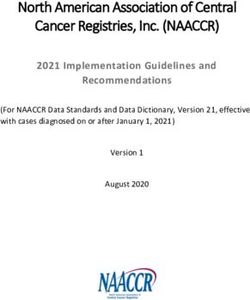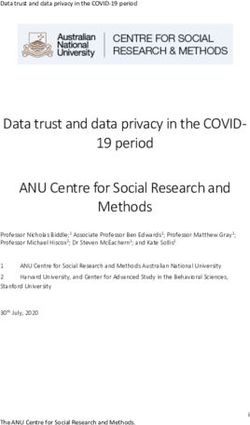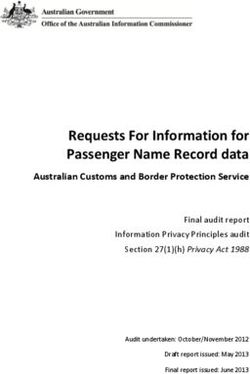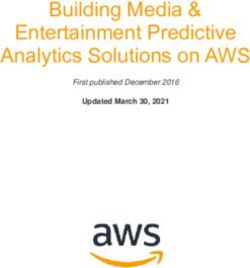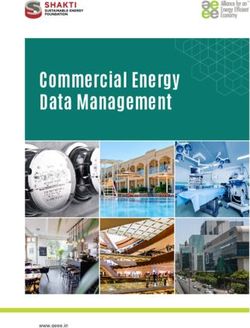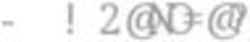OCAS/OUAC FOR FALL 2018 - Secondary School Data Transmission Specification
←
→
Page content transcription
If your browser does not render page correctly, please read the page content below
OCAS/OUAC
Secondary School Data Transmission Specification
FOR FALL 2018Table of Contents
1. Overview ........................................................................................................................................ 1
1.1 OCAS ............................................................................................................................... 2
1.2 OUAC .............................................................................................................................. 6
2 Electronic Transmission Due Dates and Contents ........................................................................ 10
3. Transmission File Names ............................................................................................................. 12
4. Transmission File Layouts ........................................................................................................... 13
5. Record Types ............................................................................................................................... 14
5.1 Key Fields ...................................................................................................................... 15
5.2 Transmission Reminders ................................................................................................ 16
5.3 S1 Record Type - Demographics ................................................................................... 16
5.4 G1 Record Type - Grades .............................................................................................. 18
5.5 T1 Record Type - File Header (Top) ............................................................................. 19
5.6 B1 Record Type - File Trailer (Bottom) ........................................................................ 20
6. Data Type Formats ....................................................................................................................... 21
7. Data Dictionary ............................................................................................................................ 22
8. Data Transfer Methods ................................................................................................................ 35
9. Data Transmission Report Guidelines ......................................................................................... 36
APPENDIX A - Country of Citizenship Codes ............................................................................... 37
APPENDIX B - OCAS Data Usage................................................................................................. 39
APPENDIX C - OUAC Data Usage ................................................................................................ 40
APPENDIX D – Glossary of OCAS Error Messages ...................................................................... 42
APPENDIX E - OUAC Error Codes ............................................................................................... 45
Appendix F – Specialist High Skills Major Program Codes and Descriptions ............................... 47
APPENDIX G - OUAC Automatic Course Record Dropping Rules .............................................. 48
APPENDIX V - Vendors ................................................................................................................ 49OCAS/OUAC
1. Overview
The Ontario College Application Services (OCAS) and the Ontario Universities' Application Centre (OUAC) have
collaborated in the production of this specification for the data transmissions from secondary schools to our centres.
Differences between the OCAS and the OUAC in the areas of processing and data usage exist as the needs of our clients
(the colleges and universities respectively) differ.
This consolidated document presents the requirements for both the OCAS and the OUAC to process electronic data from
the secondary schools. Its combined content includes sections that apply to both centres and some that are specific to only
one. The upper right corner of each page identifies which centre is included. The upper right corner of this page is
OCAS/OUAC and thus the content pertains to both centres.
This document is tailored to highlight the commonalities and differences for the transmissions to the centres and is
structured as follows:
1. Unique to each centre is an overview of the process.
2. Common to both is the chart of electronic transmission due dates, transmission file names, layouts and record
types, including key fields and data file formats.
3. The data within the transmission files are also common; data type formats and the data dictionary.
4. Unique to each centre are the data transfer methods.
5. Appendices include the common country of citizenship codes, the highlights of unique data usage and error
processing at each centre, the list of Specialist High Skills Major program codes and descriptions and the
common list of software vendors.
Note: Changes to these specifications from the previous version, dated August, 2017 are highlighted similar to this
line of text.
Ontario College Application Services Page 1 Ontario Universities’ Application CentreOCAS
1.1 OCAS
What happens to your data at OCAS?
The Ontario College Application Services (OCAS) requests data submissions from the secondary schools/boards. The
transmissions should be provided at the times outlined in the chart in Section 2 of this document.
Valid data is collected and held in a Student Pool awaiting the arrival of the online application. Students are identified by
their Ontario Education Number (OEN), which must be unique within each school (BSID or Mident Code). This is the only
link to the student and once established CANNOT be changed for the duration of the cycle. Subsequent transmissions build
on previous data by way of this key.
OCAS provides a variety of E-Materials online:
Materials such as the, Important Dates for Fall 2019 Programs, Applying to College Tutorials and High School Partner
Portal User Guide are available at www.ocas.ca
DATA TRANSMISSION – OCTOBER (Transmission Type = C1)
In October, the school/board generates a data file identifying potential secondary school graduates who may or will have
the basis for college admission prior to September 1 of that academic year. WE RECOMMEND SELECTING ALL
POTENTIAL GRADUATES.
The data file contains ‘S1’ Demographic data, ‘G1’ Grades data, ‘T1’ Header record and ‘B1’ Trailer record. Along with
demographic information, academic information is requested for:
- all current year courses
- all course histories
Note: Schools/boards are encouraged to send electronic data, as often as required, to OCAS to ensure timely updates to
student records.
When the file is received at OCAS, it is processed through a number of audits. Schools/boards will be contacted at this time
only if a critical error occurs and the entire file’s validity is questionable (i.e. incorrect file length, missing B1 or T1 records,
incorrect B1 record counts, etc.). If no critical errors occur, processing continues.
Note: The electronic data received from the schools does not become applicant data until a successful merge takes
place (through an online application submission). Student records that are not merged with an application never
enter the OCAS Applicant Database and are deleted at the end of the application cycle.
Representation of Consent
The Schools/Boards represent that they have secured the required approvals and/or consents to collect and disclose the
information required for the first and all subsequent data transmissions referred to herein, as may be applicable under the
Education Act, Personal Health Information Protection Act, Municipal Freedom of Information and Protection of Privacy
Act and/or the Personal Information Protection and Electronic Documents Act.
Application Processing:
OCAS does not wait for the first data transmission to allow Secondary School applicants to apply. The merging of the
applicant to their electronic data will occur through a series of matching criteria including the Ontario Education Number
(OEN).
Ontario College Application Services Page 2 Ontario Universities’ Application CentreOCAS
Secondary School Online Applicants:
The Secondary School applicant will establish an account and supply OCAS with all the necessary demographic
information about themselves such as last name, first name, address, postal code, country, etc.
When an applicant identifies themselves as being currently enrolled in an Ontario Secondary School they will be asked
to select the city that their secondary school is located in, which will then produce a list of schools from that city. The
applicant will then select their school from the list provided. Once the applicant has selected their school, they will be
asked to enter their Ontario Education Number (OEN). OCAS will use the OEN, last name, first name, date of birth and
postal code to compare against the same information supplied by the Secondary school to try and match their grade
information.
For those applicants who are not matched, a manual process will be implemented to identify and match the applicants.
Applicants are instructed to see their guidance counselor regarding their incomplete or missing academic information.
Schools/boards are encouraged to send electronic updates, as often as required, to OCAS instead of hard copy
documents.
Once they have created their online account, students can complete their college program selections and submit the
online application. Students can make changes online to all information except academic data.
Once the application fee is received and validated, the applicant receives confirmation by email from OCAS and the
online application is transmitted electronically to the colleges.
DATA TRANSMISSION – NOVEMBER (Transmission Type = C1)
The purpose of this transmission is to:
- all current year courses
- all course histories
- official midterm grades for current-year first semester courses
- schools may send interim marks for full-year courses in a subsequent electronic update as soon as they are
available.
The data file contains ‘S1’ Demographic data, ‘G1’ Grades data, ‘T1’ Header record and ‘B1’ Trailer record. The ‘S1’
(demographic) transaction will be used only to update the Grad Status Code, Literacy Requirement, Community
Involvement, OSSD/OSSC Issue Date, SHSM Program and SHSM Completion Codes. No other updates will be accepted
electronically from the ‘S1’ transaction.
When the file is received at OCAS, it is processed through a number of audits. Schools/boards will be contacted at this time
only if a critical error occurs and the entire file’s validity is questionable (i.e. incorrect file length, missing B1 or T1 records,
incorrect B1 record counts, etc.).
DATA TRANSMISSION – FEBRUARY (Transmission Type = C2)
The purpose of this transmission is to:
- Collect final grades for current-year first semester courses;
- Collect official midterm grades for current full-year courses;
- Collect complete course histories
- Receive a course inventory of current-year second semester courses;
- Collect course status information for repeated courses with final grades;
- Collect course status for withdrawn courses;
- Receive updates to Grad Status Code, Community Involvement, Literacy Requirement, OSSD/OSSC Issue
Date, SHSM Program and SHSM Completion Codes.
Processing of the February data transmission is similar to that of the October and November data transmissions.
Ontario College Application Services Page 3 Ontario Universities’ Application CentreOCAS
DATA TRANSMISSION – APRIL (Transmission Type = C3)
The purpose of this transmission is to:
- Collect official midterm grades for current-year second semester courses;
- Collect any updates to midterm grades already submitted for current full-year courses;
- Collect complete course histories
- Receive data for correspondence and night school courses as well as for upcoming summer school courses for
which the student has registered, where available;
- Collect course status for withdrawn courses;
- Receive updates to Grad Status Code, Community Involvement, Literacy Requirement, OSSD/OSSC Issue
Date, SHSM Program and SHSM Completion Codes.
Processing of the April data transmission is similar to that of the October, November and February data transmissions.
DATA TRANSMISSION – JULY (Transmission Type = C4)
The purpose of this transmission is to:
- Collect final grades for current-year second semester courses;
- Collect final grades for current full-year courses;
- Collect complete course histories
- Collect course status information for repeated courses with final grades;
- Collect course status for withdrawn courses;
- Receive updates to Grad Status Code, Community Involvement, Literacy Requirement, OSSD/OSSC Issue
Date, SHSM Program and SHSM Completion Codes.
Processing of the July data transmission is similar to that of the October, November, February and April data transmissions.
Note: The S1 Record is the only record used to transmit the OSSD Issue Date, Community Involvement, Literacy
Requirement and Grad Status Code.
DATA TRANSMISSION – AUGUST (Transmission Type = C5)
The purpose of this transmission is to:
- Collect final grades for current-year second semester courses;
- Collect final grades for current full-year courses;
- Collect final grades for summer school courses;
- Collect complete course histories
- Collect course status information for repeated courses with final grades;
- Collect course status for withdrawn courses;
- Receive updates to Grad Status Code, Community Involvement, Literacy Requirement, OSSD/OSSC Issue
Date, SHSM Program and SHSM Completion Codes.
Processing of the August data transmission is similar to that of the October, November, February, April and July data
transmissions.
Note: The S1 Record is the only record used to transmit the OSSD/OSSC Issue Date, Community Involvement, Literacy
Requirement, Grad Status Code, SHSM Program and SHSM Completion Codes.
Ontario College Application Services Page 4 Ontario Universities’ Application CentreOCAS File Upload Reports For every transmission file sent, OCAS produces a report reflecting the processing of that transmission’s file contents The “File Upload Report” is an online report available through the OCAS Portal. Successfully processed records are NOT displayed on the report. Partial processing occurs and valid data is processed, while invalid data is rejected and highlighted on the report. Forexample, a problem found with one course within a G1 record containing eight courses would not hold up the remaining seven valid courses and only the problem course would appear on the report. e.g.: Zero credit value, failing final grade, duplicate course code and completion date, etc. Each time we process a data file an email confirmation will be sent to the email contact located in the T1 header of the file. We request that this individual view the online report, ensure that the errors are corrected and create and send a new file to OCAS. Each high school Portal registered user will have access to the File Upload Report for his or her school, only. All Board Portal registered users will have access to the File Upload Reports for the schools in their board. For more details see Appendix D – Glossary of OCAS Error Messages. The File Upload Report can be printed or downloaded in spreadsheet format. Ontario College Application Services Page 5 Ontario Universities’ Application Centre
OCAS/OUAC
1.2 OUAC
Note: Reference is made throughout this section to ‘SSOLA’, which stands for Secondary School Online Application.
The Ontario Universities’ Application Centre (OUAC), on behalf of the Ontario universities, requests five (5) data
submissions from the secondary schools/boards. The five data submissions should be provided at the times outlined in the
chart in section 2 of this document. The exact deadline dates shown in the chart are determined and approved by the
Ontario Universities’ Council on Admissions (OUCA) which has representation from the Ontario School Counsellors’
Association (OSCA) and the Ontario Secondary School Principals’ Council (OSSPC).
When a data file is received at the OUAC, it is processed through a number of audits. Schools/boards will receive
immediate interactive feedback with respect to the acceptability of the file (incorrect file length, missing B1 or T1 records,
incorrect B1 record counts, etc.). This will all take place within one session. The school/board is expected to make the
appropriate corrections and resubmit the file. Further edits are applied as processing continues, where no critical errors
occurred. Discrepancies such as invalid course codes, duplicate courses, invalid credit value, invalid completion date and
other data dictionary errors will be reported back to the school/board. Depending upon the issues, either the school/board
or OUAC will be required to correct. For more details see Appendix E – OUAC Error Codes (page 42).
Once the data file has been processed into the reference database, an email message will be sent to the contact person
contained in the T1 Header record of the file, and for the specified school, the administrator and all counsellors with
Counsellors’ Online Services, “Academic Updates” access. This message will indicate that the file has been received and
processed at the OUAC. For all transmissions after the first, the message will also note that an email has been sent to each
applicant (for whom a valid email address has been provided) to urge the applicant to review the grades processed (either
online or by contacting the guidance counsellor).
The data file contains ‘S1’ Demographic data, ‘G1’ Grades data, ‘T1’ Header record and ‘B1’ Trailer record. Although
there is a standard record layout for the reporting periods, the data collected varies for each submission. For the first data
transmission, all students who are taking the appropriate courses in preparation for university studies and are expected to
graduate may be sent. For all subsequent data transmissions, the OUAC requests that schools/boards only send those
students who have applied via the OUAC (any records received for “non-applicants” will be purged at the end of the
application cycle).
The following outlines the process and data requirements for each of the five (5) data transmissions.
1) FIRST DATA TRANSMISSION
In early September, the OUAC distributes to secondary schools, various materials to support the processing year.
In October/early November, the school/board generates a data file that identifies students who are potential university
applicants who may or will have the basis for university admission prior to September 1 of that academic year. We
recommend selecting all students who have at least two Grade 12 U/M courses on file.
First semester midterms are not collected by the OUAC.
The OUAC provides PIN access letters to the schools.
For winter entry applicants, schools may be required to “Create a PIN” depending on when the first data submission is
sent to the OUAC.
The data file should contain demographic information, and the following academic information:
- all current year courses (excluding grade 9 and 10 courses)
- all previously completed Grade 11 and Grade 12 courses (OSS) (Grade 11 and Grade 12 courses include all
subjects with a “3” or a “4” in the fourth position of the course code) and where appropriate, ‘CU’, ‘CO,
‘DU’, ‘DO’.
Ontario College Application Services Page 6 Ontario Universities’ Application CentreOCAS/OUAC
- Indication of the applicant’s current OSSD status (including Community Involvement, Secondary School
Literacy Requirement and the OSSD Issue Date).
The electronic data received from the schools does not become applicant data until a successful merge takes place (through
online application submission). Student records that are not merged with the OUAC 101 application, never enter the
OUAC Applicant Database and are deleted at the end of the application cycle.
Representation of Consent
The Schools/Boards represent that they have secured the required approvals and/or consents to collect and disclose the
information required for the first and all subsequent data transmissions referred to herein, as may be applicable under the
Education Act, Personal Health Information Protection Act, Municipal Freedom of Information and Protection of Privacy
Act and/or the Personal Information Protection and Electronic Documents Act.
Application Processing:
SSOLA Schools
The OUAC assigns a Personal Identification Number (PIN) to each student for whom a record exists on the
electronic file.
The PIN is provided to the school in two ways:
1. It is available through Counsellors’ Online Services.
2. Along with the school MIDENT and the Secondary School Student Number (SSSN), it is printed onto a
letter/checklist and placed in a confidential envelope. These PIN letters are packaged together (in surname
sequence) and sent to the school for distribution.
The three items in each student’s PIN letter will allow them to log in to the secondary school (101) online
application and to access their demographic and academic information on file with the OUAC.
Students will be forced to change their PIN to a personal password when logging in for the first time.
Students can then make changes to all information except academic data, complete their university/program
selections and submit the online application.
The next business day, following the submission of an online application with credit card payment, the OUAC
will manually review all applications with prior institution information not currently on the OUAC’s database.
Once reviewed, these applications along with those paid and not requiring review, are queued for the next
electronic university distribution. Applications where payment is to be received later (for example, online
banking), will be sent to the university(ies) once payment has been received.
Applicants will immediately receive an acknowledgement email once the online application has been successfully
submitted.
Notes:
Students for whom no data is received on the October/November transmission cannot apply online unless the
school creates an account using the “Create a PIN” option in Counsellors’ Online Services. The information
required for the “Create a PIN” option will be Secondary School Student Number (SSSN), Ontario Education
Number (OEN), surname and given names.
Non-SSOLA Schools
Processed applications where valid payment has been received are then distributed electronically to the universities.
As applications are processed for the students at a school, Acknowledgment/Amendment Forms will be mailed to the
applicants. The OUAC will assign a PIN for the applicant allowing them to access their application online at
www.ouac.on.ca/ouac-101/.
Note:
Applicants who wish to make amendments or updates to their application data (except academic data) will do so
either online or by emailing the OUAC at secschool@ouac.on.ca. Once the application has been submitted by the
Ontario College Application Services Page 7 Ontario Universities’ Application CentreOCAS/OUAC
student, school officials can make changes to academic information by using Counsellors’ Online Services,
“Academic Information” option.
2) SECOND DATA TRANSMISSION
The purpose of this transmission is to:
- Collect final grades for current-year first semester courses
- Collect official midterm grades for current full-year courses
- Receive a course inventory of current-year second semester courses
- Collect course status information for repeated courses with final grades
- Collect course status for withdrawn courses
- Receive updates to Grad Status Code, OSSD Issue Date, Community Involvement, SS Literacy Requirement
SHSM Program and SHSM Completion codes.
- Receive complete course histories
Changes to the Grad Status Code, OSSD Issue Date, Community Involvement, SS Literacy Requirement, SHSM Program
and SHSM Completion codes are the only ‘S1’ (demographic) transactions that will be updated. No other updates will be
accepted electronically from the ‘S1’ transaction.
After processing the Second Data Transmission, a checklist will be produced indicating all active applicants who have less
than 6 Grade 12 U/M credits. School officials should review this list to determine if any information is missing.
Note: OUAC will automatically drop courses that have not been updated. Course data that has been changed or added
within the collection period through “Academic Information” will remain on the applicant’s file. Please see Appendix G
for more details about OUAC’s auto-drop rules.
3) THIRD DATA TRANSMISSION
The purpose of this transmission is to:
- Collect official midterm grades for current-year second semester courses
- Collect any updates to midterm grades already submitted for current full-year courses
- Receive data for correspondence, night school and summer school intended courses, where available
- Collect course status for withdrawn courses
- Receive updates to Grad Status Code, OSSD Issue Date, Community Involvement, SS Literacy Requirement,
SHSM Program and SHSM Completion codes.
- Receive complete course histories
Processing of the third data transmission is similar to that of the second data transmission, with the following exception:
For non-semestered schools –
If, on the Third Data Transmission, the school chooses not to provide any updates to grades provided in
February, the OUAC will assume that the midterm grades reported previously are current and correct.
Nothing will be sent to the school.
4) FOURTH DATA TRANSMISSION
The purpose of this transmission is to:
- Collect final grades for current-year second semester courses
- Collect final grades for current full-year courses
- Collect course status information for repeated courses with final grades
- Collect course status for withdrawn courses
Ontario College Application Services Page 8 Ontario Universities’ Application CentreOCAS/OUAC
- Receive updates to Grad Status Code, OSSD Issue Date, Community Involvement, SS Literacy Requirement,
SHSM Program and SHSM Completion codes.
- Receive complete course histories
Processing of the fourth data transmission is similar to that of the second and third data transmissions, with the following
exception:
Schools/boards will not be provided with any hardcopy reports as a result of the processing of this transmission.
Registered school officials will continue to have access to Counsellors’ Online Services throughout the summer, should
they be available to make such changes.
5) FIFTH DATA TRANSMISSION
The purpose of this transmission is to:
- Collect final grades for current-year second semester courses
- Collect final grades for current full-year courses
- Collect final grades for summer school courses
- Collect course status information for repeated courses with final grades
- Collect course status for withdrawn courses
- Receive updates to Grad Status Code, OSSD Issue Date, Community Involvement, SS Literacy Requirement,
SHSM Program and SHSM Completion codes.
- Receive complete course histories
Processing of the fifth data transmission is similar to that of the fourth data transmission. Applicants who have provided a
valid email address will receive an email message to indicate that they can review their final grades online. Registered
school officials will continue to have access to Counsellors’ Online Services throughout the summer, should they be
available to make such changes.
Verification of Grades Processed:
SSOLA Schools
A flag (Yes or No), indicating receipt of electronic grades or online academic updates, will appear beside each applicant in
the “Applicant Status Report” in the “Reports” option in Counsellors’ Online Services. This report is printable. It is
important that school officials investigate if “No” appears under “Grades Received in Collection Period” once the OUAC
has processed your grades file.
School officials can verify, update and correct the students’ academic record through “Academic Info”. After grades have
been processed, applicants will be directed, through an email sent from the OUAC or by the school official, to view their
updated academic record online. Applicants cannot make changes to academic data but must advise their school official to
do so.
“Academic Info” also indicates whether or not students’ grades have been received and processed by the OUAC. School
officials can then update the grades for those students for whom no grades were received and processed by the OUAC.
Non-SSOLA Schools
Schools will be required to make updates using the “Academic Info” option of Counsellors’ Online Services.
For those schools registered for Counsellors’ Online Services, “Academic Info” will note all applicants for whom grades
have been received and processed by the OUAC. Within “Academic Updates” the school officials can update the grades
for those applicants for whom no grades were received and processed by the OUAC.
Ontario College Application Services Page 9 Ontario Universities’ Application CentreOCAS/OUAC Ontario College Application Services Page 10 Ontario Universities’ Application Centre
OCAS/OUAC
Transmission
T T
Sept 2018
e e
From Sept 17 to
Anytime after Oct 1, 2018 s s Sept 28, 2018
Vendor Files Due t Vendor Files Due
Oct 2018 t
Schools participating in the Online Application will submit
Demographics, marks history, current and projected Oct 2 to 5, 2018 electronic data
registration due.
Oct 2018
1 1 Demographics, marks history, current and projected
From Oct 2 to registration due.
Demographics, marks history, current and projected
Nov 19 to 23, 2018
s Nov 2018 s Nov 8, 2018
registration due. First semester mid-term marks now
due with this transmission. Schools may send interim
t t OUAC requires marks history for all OAC's, grade 11, and
marks for full- year courses in a subsequent Dec 2018 grade 12 courses (grade 9 and grade 10 marks not
electronic update as soon as they are available. required)
NOTE: Additional applicants can be transmitted at any
time. Jan 2019 NOTE: Additional applicants' marks history can be
transmitted at any time after Nov 8, 2018.
2 2 Final first semester marks and currently enrolled
Final first semester marks and currently enrolled second From Jan 21 to
Feb 8, 2019 n Feb 2019 n Feb 14, 2019
second semester courses for semestered schools
semester courses for semestered schools due. due.
d d
Interim marks for non-semestered schools due. Midterm marks for non-semestered schools due.
Mar 2019
Updated interim marks for non-semestered schools
Updated interim marks for non-semestered due.
schools due. April 22 to 26, 2019 From March 11
3 Apr 2019 3 to April 25, 2019 Midterm second semester marks for semestered
Mid second semester marks for schools due.
semestered schools due. r r
Withdrawn Courses and Courses with Lower Final
d May 2019 d Marks for Repeats Due.
Second semester final marks for semestered schools
From June 1 to due.
Second semester final marks for semestered schools due. Jun 2019 July 4, 2019
July 5, 2019 4 4 Final marks for non-semestered schools due.
Final marks for non-semestered schools due.
t t
Jul 2019 Withdrawn courses or courses with lower final marks
h h for Repeats are due.
Second semester final marks and/or summer school final
marks for semestered schools due. Prior to Second semester final marks and/or summer school
5 5 August 30, 2019 final marks for semestered schools due.
Full year final marks and/or summer school final marks for
non-semestered schools due.
August 16, 2019 t Aug 2019 t
Full year final marks and/or summer school final marks
h h for non-semestered schools due.
Withdrawn courses or courses with lower final marks for
Repeats are due.
Withdrawn Courses and Courses with Lower Final
Marks for Repeats Due.
Ontario College Application Services Page 11 Ontario Universities’ Application CentreOCAS/OUAC
3. Transmission File Names
All files should adhere to the following naming conventions, depending on whether the file is a “Transmission Data File”,
‘Transmission Report File’ or a zip file containing multiple “Transmission Data Files” (OUAC only):
Transmission Data File (i.e., one data file representing exactly one secondary school)
S +BSID #.Xn
Transmission Report File (i.e., one report file representing exactly, in a more legible format, the contents of
the corresponding secondary school Transmission Data File). SEE SECTION 10 “DATA TRANSMISSION
REPORT GUIDELINES” FOR MORE INFORMATION.
R + BSID #.Xn
Note: Sending reports are optional. OCAS/OUAC request that reports be archived for 90 days at the school or the board
for review if required.
e.g., Transmissions for Bloor Collegiate Institute, BSID Number = 895407 to be sent to OCAS would look as follows:
1st Transmission: S895407.C1, R895407.C1
2nd Transmission: S895407.C2, R895407.C2
3rd Transmission: S895407.C3, R895407.C3
4th Transmission: S895407.C4, R895407.C4
5th Transmission: S895407.C5, R895407.C5
where X = C for College U for University
where n = 1 for 1st transmission
n = 2 for 2nd transmission
n = 3 for 3rd transmission
n = 4 for 4th transmission
n = 5 for 5th transmission
Note: BSID # is the 6-digit school # also known as the Mident Code.
Zip Files: OUAC Only
Board: B+Board#.zip (e.g.: B12345.zip)
Vendor: V+Vendor#.zip (e.g.: V12.zip)
Note: all files within the zip file must adhere to the file naming conventions for “Transmission Data Files”.
Ontario College Application Services Page 12 Ontario Universities’ Application CentreOCAS/OUAC
4. Transmission File Layouts
All ‘Transmission Data Files’ will be sorted by secondary school student number (ascending) and by record type
(descending) and will have the following layout:
T1 (File Header)
S1 (Demographics)
G1 (Grade)
G1
G1
-
-
-
G1
S1 (Demographics)
Gl (Grade)
G1
G1
-
-
-
G1
-
-
-
S1 (Demographics)
G1 (Grade)
G1
G1
-
-
-
G1
B1 (File Trailer)
All ‘Transmission Data Files’ require a corresponding ‘Transmission Report File’. The layout of the report can be the
existing format that the software vendor uses. However, the report must contain a complete and accurate
representation of its corresponding data file, and contain the creation date and time of the report, in the data type
'Timestamp' format and the name of the secondary school. The report file must also be created at the EXACT same
time as the data file. SEE SECTION 10 “DATA TRANSMISSION REPORT GUIDELINES” FOR MORE
INFORMATION.
Ontario College Application Services Page 13 Ontario Universities’ Application CentreOCAS/OUAC 5. Record Types S1 DEMOGRAPHICS RECORD This record is mandatory with each transmission and contains complete student demographic information. The OSSD Issue Date field for students who have already attained their OSSD will contain the graduation date, for all other students the default value of ”000000” must be transmitted. Upon graduation a S1 record with the graduation date in the OSSD field must be transmitted. S1 records transmitted, regardless of transmission type, must conform to S1 validations and rules. Once an OSSD has been received as “Achieved”, it may not be removed via an electronic transmission. The Demographics record is the only record used to transmit the Grad Status Code, OSSD Issue Date, Community Involvement, SS Literacy Requirement, SHSM Program and SHSM Completion codes. Any updates to these fields, after the initial transmission, must be submitted in a subsequent S1 record. Once the student becomes an applicant, subsequent S1 record transmissions for the student are used strictly to pass on the Grad Status Code, OSSD Issue Date, Community Involvement, SS Literacy Requirement, SHSM Program and SHSM Completion codes, not for the purpose of updating any other demographic information. All demographic information, other than the Grad Status Code, OSSD Issue Date, Community Involvement, SS Literacy Requirement, SHSM Program and SHSM Completion codes will be ignored for these subsequent S1 re-transmissions. Note: Students who graduate in January must be included in the second transmission. This is necessary in order to receive their final marks and OSSD. G1 GRADES RECORD This record identifies transcript information as well as currently enrolled and projected courses. One G1 record can contain up to six courses for a student. Full Disclosure rules are in effect beginning September 1999, according to the Ministry of Education and Training (MET) guidelines. Be advised, both OCAS and OUAC uses the full 6-digit “Course Code” plus the full 6-digit course “Completion Date” only, to determine unique academic courses. OCAS uses the full 6-digit “Course Code” plus the full 6- digit course “Completion Date” and the “Course Delivery” type to determine unique academic courses. For OCAS, all duplicate courses will fail validation and will be identified and forwarded to the high schools. For OUAC, all duplicate courses will be compared with courses already in the system and the most recent mark will be used for the update. Valid courses will be retained and added/updated to the student’s complement of courses. Fictitious courses used only for scheduling purposes should never be sent. T1 FILE HEADER RECORD This record identifies the top or start of the data file and is used to determine if the data file is complete. This record also contains additional information such as the vendor/board number, the version of the software used, the contact name and contact email address of the person who produced the data file. B1 FILE TRAILER RECORD This record identifies the bottom or end of the data file and is also used to determine if the data file is complete and correct. Ontario College Application Services Page 14 Ontario Universities’ Application Centre
OCAS/OUAC
5.1 Key Fields
Both S1 and G1 records are identified by the following key field attributes. These fields uniquely identify a student.
They are MANDATORY on every S1 and G1 record:
Position Length Element Name
1 2 Record Type
3 6 BSID Number
9 12 Secondary School Student Number
21 9 Ministry Identification Number (MIN)
30 9 Ontario Education Number (OEN)
39 30 Surname
Both T1 and B1 records are identified by the following key field attributes.
They are MANDATORY on every T1 and B1 record:
Position Length Element Name
1 2 Record Type
3 6 BSID Number
9 12 Filler (‘0’s on T1 and ‘9’s on B1)
21 19 File Creation Timestamp
Ontario College Application Services Page 15 Ontario Universities’ Application CentreOCAS/OUAC
5.2 Transmission Reminders
1. “Transmission Data File” record formats must be correct or file processing will FAIL. The correct format is to be
fixed length of 330 bytes with the last 2 bytes terminating with a carriage-return/line-feed (CR/LF) pair. Carriage-
return is ASCII 13. Line-feed is ASCII 10.
Format: < 328 bytes data> = 330 bytes fixed length
2. “Transmission Data Files” are NOT to contain blank records (e.g., full records that contain all spaces only).
3. “Transmission Data Files” are NOT to contain duplicate records (e.g., two or more (entire 328 bytes) records that are
identical).
4. All files are to be sent in ASCII format.
5. Transmission Data and Report Files are NOT to contain unprintable characters (i.e. ASCII decimal 0 - 31), except for
carriage-return (CR) and line-feed (LF) for data files, plus Tab (VT, HT) and Form-feed (FF) characters for report
files. NULL Characters are NOT allowed.
6. In the B1 record, the total count of S1 and G1 records must equal actual S1 and G1 records found in the entire
transmission file.
7. The transmission file must contain only one S1 record for each student. Multiple G1 records for a given student may
occur.
8. Surname must be valid. Leading blanks, spaces and/or special characters are not allowed.
9. In both the T1 and B1 records, the timestamps must contain a valid date and time, and must appear in the proper
format. Timestamp must be the same for both T1 and B1 records. Timestamp may not be a future date.
Ontario College Application Services Page 16 Ontario Universities’ Application CentreOCAS/OUAC 5.3 S1 Record Type - Demographics Position Length Element Name 1 2 Record Type 3 6 BSID Number 9 12 Secondary School Student Number 21 9 Ministry Identification Number 30 9 Ontario Education Number 39 30 Legal Surname 69 11 OCAS Number 80 11 OUAC Number 91 15 Legal First Name 106 15 Second Name 121 30 Previous Legal Surname 151 8 Birth Date 159 1 Gender Code 160 60 Street Address 220 30 City 250 2 Province Code 252 6 Postal Code 258 10 Telephone Number 268 9 Filler – Value must only be 9 ‘0’s (zeroes); (ASCII decimal 48 or EBCDIC decimal 240) 277 1 Status in Canada Code 278 3 Country of Citizenship Code 281 6 Date of Entry into Canada 287 1 First Language Code 288 1 Language of Correspondence 289 1 Grad Status Code 290 1 Years In Ontario Secondary School 291 6 OSSD Issue Date 297 1 OSAP Assistance 298 1 Community Involvement 299 1 SS Literacy Requirement 300 6 OSSC Issue Date 306 1 Specialist High Skills Major (SHSM) Completion 307 3 Specialist High Skills Major (SHSM) Program Code 310 1 Home School Indicator 311 18 Filler - Value must only be 18 uppercase ‘X’s; (ASCII decimal88 or EBCDIC decimal231) NOTE: Italicized fields are key fields Ontario College Application Services Page 17 Ontario Universities’ Application Centre
OCAS/OUAC
5.4 G1 Record Type - Grades
Position Length Element Name
1 2 Record Type
3 6 BSID Number
9 12 Secondary School Student Number
21 9 Ministry Identification Number
30 9 Ontario Education Number
39 30 Surname
69 11 OCAS Number
80 11 OUAC Number
91 35 COURSE 1
126 35 COURSE 2
161 35 COURSE 3
196 35 COURSE 4
231 35 COURSE 5
266 35 COURSE 6
301 28 Filler - Value must only be 28 uppercase ‘X’s
(ASCII decimal 88 or EBCDIC decimal 231)
where a COURSE is defined as follows:
Length Element Name
6 Course Code
1 Course Status
1 Course Delivery
1 Course Type
1 Language of Instruction
1 Grade Type
3 Grade
4 Credit Value
6 Completion Date
1 Note 1
1 Note 2
1 Note 3
1 Note 4
1 Note 5
6 Course MIDENT
NOTE: Italicized fields are key fields.
There must be at least one COURSE included on each G1 record.
Ontario College Application Services Page 18 Ontario Universities’ Application CentreOCAS/OUAC
5.5 T1 Record Type - File Header (Top)
Position Length Element Name
1 2 Record Type
3 6 BSID Number
9 12 Filler - Value must only be 12 ‘0’s (zeroes)
(ASCII decimal 48 or EBCDIC decimal 240)
21 19 File Creation Timestamp
40 1 Transmission Type
41 2 Vendor Code
43 8 Vendor Software Version
51 1 Destination
52 30 Contact Surname - Mandatory
82 15 Contact First Name - Mandatory
97 10 Contact Telephone Number - Mandatory
107 6 Contact Telephone Number Extension
113 50 Contact email address - Mandatory
163 166 Filler - Value must only be 166 uppercase “X”s
(ASCII decimal 88 or EBCDIC decimal 231)
NOTE: Italicized fields are key fields.
Ontario College Application Services Page 19 Ontario Universities’ Application CentreOCAS/OUAC
5.6 B1 Record Type - File Trailer (Bottom)
Position Length Element Name
1 2 Record Type
3 6 BSID Number
9 12 Filler - Value must only be 12 “9”s (nines)
(ASCII decimal 57 or EBCDIC decimal 249)
21 19 File Creation Timestamp
40 6 Total S1 Records
46 6 Total G1 Records
52 277 Filler - Value must only be 277 uppercase “X”s
(ASCII decimal 88 or EBCDIC decimal 231)
NOTE: Italicized fields are key fields.
Ontario College Application Services Page 20 Ontario Universities’ Application CentreOCAS/OUAC
6. Data Type Formats
1. Alphanumeric - Fields are left-justified within the field length, filled with spaces to the end of the field, and contain
numerics (0 - 9), alpha UPPERCASE characters (A-Z), and special characters (! @#$%^&*()_ ...)
only.
Defaults: spaces unless otherwise specified.
2. Date - Fields are to be valid dates in the format “YYYYMM”, where ‘”YYYY” is the year and “MM” is
the month.
Defaults: zeroes unless otherwise specified.
3. ISO Date - Fields are to be valid dates in the ISO (International Standards Organization) format
“YYYYMMDD”, where “YYYY” is the year, “MM” is the month, and “DD” is the day of month
only. Ref: Birth Date (date of birth of applicant/student)
Defaults: zeroes unless otherwise specified
4. Numeric - Fields are right justified within the field length, filled with leading zeroes and contain
the characters (0 - 9) only. No alpha or special characters allowed.
Defaults: zeroes unless otherwise specified.
5. Timestamp - Fields are to be valid date/timestamps in the format “YYYY-MM-DD: hh: mm: ss”, where
”YYYY” is the year, “MM” is the month, “DD” is the day of month, “hh” is the metric hour, “mm”
is the minutes, and “ss” is the seconds only.
Defaults: No Default values are permitted.
Ontario College Application Services Page 21 Ontario Universities’ Application CentreOCAS/OUAC
7. Data Dictionary
Element Name: Birth Date
Description: Date of birth of applicant/student.
Length: 8
Data Type: ISO Date (YYYYMMDD)
RULES: Complete date with no blanks.
Default Value: All zeroes.
Valid Entries: Date of birth of applicant/student.
NOTE: See Appendix B for information on OCAS data usage
Element Name: BSID Number (MIDENT)
Description: The Ministry of Education assigns a unique number to each secondary school in Ontario. Secondary
school students are grouped by BSID number for data management. Also called the ‘Mident Code’.
Length: 6
Data Type: Numeric
RULES: Mandatory, right-justified, filled with leading zeroes, and contains no alpha or special characters.
Default Value: No default value permitted.
Valid Entries: The Ministry of Education assigned 6 digit BSID number for the school only.
Element Name: City
Description: City for the mailing address of the applicant/student.
Length: 30
Data Type: Alphanumeric
RULES: UPPERCASE, left justified, filled with trailing spaces.
Default Value: All spaces.
Valid Entries: Proper name of the city used for the applicant/student’s mailing address.
NOTE: See Appendix C for information on OUAC data usage
Element Name: Community Involvement *Cross-Reference Grad Status Code and SS Literacy Requirement
Description: Completion of required number of hours for community involvement.
Length: 1
Data Type: Numeric
Default Value: ‘0’ = Not Reported
Valid Entries: ‘0’ = Not Reported
‘1’ = Yes
‘2’ = No
‘3’ = N/A
Element Name: Completion Date
Description: The date that the ‘Course Code’ was completed or is expected to be completed.
Length: 6
Data Type: Date (YYYYMM)
RULES: DEPENDENT ON COURSE CODE. If and only if course code is not “NOTUSD”, then value must
be a valid DATE (YYYYMM only).
Default Value: DEPENDENT ON COURSE CODE. If and only if course code is “NOTUSD”, default value of all
zeroes can be transmitted.
Valid Entries: The date that the “Course Code” was completed or is expected to be completed.
NOTE: If the related “Grade Type” is “F”inal then the “Completion Date” must be less than the date the
data is transmitted.
Ontario College Application Services Page 22 Ontario Universities’ Application CentreOCAS/OUAC
Element Name: Contact Email Address
Description: The email address of the contact person sending the transmission.
Length: 50
Data Type: Alphanumeric
RULES: Mandatory, UPPERCASE, left justified, filled with trailing spaces.
Default Value: No default value permitted.
Valid Entries: Email Address format
Element Name: Contact First Name
Description: The first name of the contact person sending the transmission.
Length: 15
Data Type: Alphanumeric
RULES: Mandatory, UPPERCASE, left justified, filled with trailing spaces.
Default Value: No default value permitted.
Valid Entries: The full first name of the contact person sending the transmission.
Element Name: Contact Surname
Description: The legal family name of the contact person sending the transmission.
Length: 30
Data Type: Alphanumeric
RULES: Mandatory, UPPERCASE, left justified, filled with trailing spaces.
Default Value: No default value permitted.
Valid Entries: The full legal surname of the contact person only.
Element Name: Contact Telephone Number
Description: Telephone number where the contact person sending the transmission can be reached,
or a message can be left.
Length: 10
Data Type: Numeric
RULES: Mandatory, 3 digit area code + 3 digit exchange + 4 remaining digits (e.g., 5197634725)
Default Value: All zeroes.
Valid Entries: Valid Telephone number including the area code for the contact person sending the transmission.
Element Name: Contact Telephone Number Extension
Description: Telephone extension number where the contact person sending the transmission can be reached,
or a message can be left.
Length: 6
Data Type: Numeric
RULES: 6 digit (or less) extension number, right justified. Unused digits are to be filled with leading spaces.
Default Value: Spaces.
Valid Entries: Valid Telephone Extension Number for the contact person sending the transmission.
Element Name: Country of Citizenship Code
Description: Unique code to identify the country where the applicant/student has citizenship.
Length: 3
Data Type: Numeric
RULES: Complete non-blank, non-zero code.
Default Value: No default value permitted.
Valid Entries: See Appendix A for a list of valid codes.
Ontario College Application Services Page 23 Ontario Universities’ Application CentreOCAS/OUAC
Element Name: Course Code
Description: A unique code to identify a secondary school course taken by secondary school students in Ontario.
The sixth character is interpreted and used differently by each secondary school or board of
education, but must be sent consistently in all media sent to the Centres (i.e., hard-copy,
electronically, printed OST).
Length: 6
Data Type: Alphanumeric
RULES: UPPERCASE, left justified, filled with trailing spaces.
Default Value: NOTUSD
Valid Entries: Ontario Ministry of Education approved “Course Code”.
NOTE: The course code plus the course completion date and course delivery (OCAS only) is used to
determine a unique course.
The course code plus the course completion date (OUAC only) is used to determine a unique course.
Element Name: Course Delivery
Description: A method to define if a student is enrolled in the following type of school.
(i.e., Day, Night, Summer, Correspondence, Other)
Length: 1
Data Type: Alphanumeric
RULES: UPPERCASE
Default Value: D (Day School)
Valid Entries: D = Day, N = Night, S = Summer, C = Correspondence, O = Other
Element Name: Course MIDENT (BSID)
Description: Identifies at which school a specific course was taken.
Length: 6
Data Type: Numeric
RULES: Right-justified, filled with leading zeroes, and contains no alpha or special characters
Default Value: All zeroes
Valid Entries: The Ministry of Education assigned 6 digit MIDENT (BSID) number for the school only.
NOTE: See Appendix B for information on OCAS data usage
See Appendix C for information on OUAC data usage
Element Name: Course Status *Cross-Reference Credit Value and Grade Type
Description: Identifies if a course was deleted, repeated or if the student withdrew from the course. Also identifies
any non-credit course.
Length: 1
Data Type: Alphanumeric
RULES: UPPERCASE
Default Value: A space
Valid Entries: A space = Not reported
R = Repeated (The student repeated the course and the FINAL mark given for this successful
attempt is the lower passing mark) (Credit value must be 00.00 and the Grade Type must
be “F” = Final.)
W = Withdrawn (The student withdrew from the course) (Credit value must be 00.00 and the Grade
Type must be “F” = Final.)
D = Delete. Courses deleted between transmissions must be identified in the subsequent
transmission. (The student has dropped the course. The mark must be blank not zero. The credit
value must be zero. Completion date must match date originally sent. Grade Type must be “P” =
Projected or “C” = Current. Note: Grade Type of “M” = Midterm and ”F” = Final are not
acceptable values. )
X = Not applicable (N/A) (The student is taking or has completed a non-credit course. The mid-
term or final mark is N/A if no mark given (i.e., “K” course) and zero credit value.) ( Grade Types
must be “M” = Midterm or “F” = Final.)
NOTE: See Appendix C for information on OUAC data usage
Ontario College Application Services Page 24 Ontario Universities’ Application CentreOCAS/OUAC
Element Name: Course Type *Cross-Reference Note
Description: A method to define the type of course a student is enrolled in.
Length: 1
Data Type: Alphanumeric
RULES: UPPERCASE
Default Value: R (Regular)
Valid Entries: R = Regular
O = Co-op Out of School Component (Co-op courses identified as O must contain code C
(Cooperative Education) in the Note field.)
Element Name: Credit Value *Cross-Reference Course Status, Grade Type and Note
Description: Ministry assigned ‘weight’ or credit values of a specific course (e.g., 1 credit, .5 credit, 12 credits,
equivalent credits)
Length: 4
Data Type: Numeric
RULES: Right justified, filled with leading zeroes.
Default Value: No default value permitted.
Valid Entries: Can only contain the Ministry assigned credit value for the course code in the specified format. For
example:
0000 = 0.0 credits – Used where course is Failure, Repeat, Withdrawn. Grade Type must always be
(F) Final.
0000 = 0.0 credits – Used where Course Status is “X” (Not Applicable). Grade Type may be
(F)Final, (M)Midterm, (C)Current or (P)Projected or a space if course code is
“NOTUSD”.
0000 = 0.0 credits – Used where course is Delete. Grade Type must always be (P) Projected or (C)
Current.
0000 = 0.0 credits – Used where course Note is (A) or (M).
0100 = 1.0 credit –Non-co-op 4M/4U level courses must be 1.0 (some Ministry-approved exceptions)
0150 = 1.5 credits
0050 = 0.5 credit
0125 = 1.25 credits
2000 = 20 credits
NOTE: Implied decimal point after the two left-most digits.
If course code is “NOTUSD”, value of all zeroes must be transmitted.
See Appendix C for information on OUAC data usage
Element Name: Date of Entry into Canada
Description: If applicant/student was not born in Canada, their date of entry into Canada.
Length: 6
Data Type: Date (YYYYMM)
RULES: No blanks or spaces allowed.
Default Value: All Zeroes if Canadian citizen. 999999 if not known for non-Canadian citizens.
Valid Entries: Applicant/student’s date of entry into Canada.
Ontario College Application Services Page 25 Ontario Universities’ Application CentreOCAS/OUAC
Element Name: Destination
Description: Location that data transmission is to be sent to.
Length: 1
Data Type: Alphanumeric
RULES: UPPERCASE.
Default Value: No default value permitted.
Valid Entries: ‘C’ = College
‘U’ = University
Element Name: File Creation Timestamp
Description: Transmission file creation date and time.
Length: 19
Data Type: Timestamp (YYYY-MM-DD: hh: mm: ss)
RULES: Mandatory, no blanks or spaces allowed anywhere in the field. Timestamp must be identical in T1
and B1 record.
Default Value: No default value permitted.
Valid Entries: The date and time that the transmission file was created.
For example 2000-06-03:14:35:02 = June 3, 2000 @ 2:35:02 p.m.
Element Name: First Language Code
Description: Code to identify the first language spoken or learned by the applicant/student.
Length: 1
Data Type: Numeric
Default Value: No default value permitted.
Valid Entries: Valid First Language code applicable to the applicant/student only.
‘1’ = English
‘2’ = French
‘3’ = Other
Element Name: Legal First Name
Description: The legal first name of the applicant/student.
Length: 15
Data Type: Alphanumeric
RULES: UPPERCASE, left justified, filled with trailing spaces.
Default Value: All spaces.
Valid Entries: The full legal first name of the applicant/student.
NOTE: See Appendix B for information on OCAS data usage
See Appendix C for information on OUAC data usage
Element Name: Gender Code
Description: Code that identifies the gender of the applicant/student.
Length: 1
Data Type: Alphanumeric
RULES: UPPERCASE.
Default Value: No default value permitted.
Valid Entries: ‘M’ = Male
‘F’ = Female
‘X’ = Another Gender Identity
‘N’ = Undisclosed/Not Reported
See Appendix C for information on OUAC data usage
Element Name: Grad Status Code *Cross-Reference OSSD Issue Date, Community Involvement and SS
Literacy Requirement, Specialist High Skills Major (SHSM) Completion
Description: Code to identify the graduate status of the applicant/student.
Length: 1
Data Type: Numeric
Default Value: No default value permitted.
Ontario College Application Services Page 26 Ontario Universities’ Application CentreYou can also read