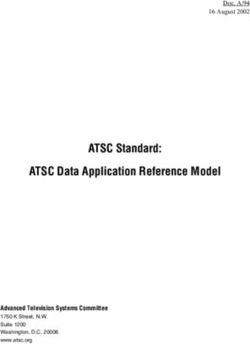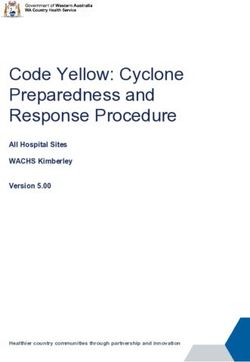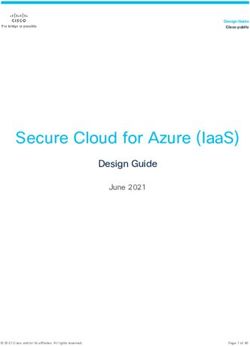User Guide - Wowza Streaming Engine
←
→
Page content transcription
If your browser does not render page correctly, please read the page content below
Wowza Streaming Engine
User Guide
Version: 4.7
www.wowza.com
Copyright © 2007–2019 Wowza Media Systems™, LLC. All rights reserved.W O W Z A S T R E A M I N G E N G I N E 4 . 7 U S E R G U I D E
This document is for informational purposes only and in no way shall be
interpreted or construed to create warranties of any kind, either express
or implied, regarding the information contained herein.
No Endorsement or Warranty for Third-Party Links and Software
This document contains links to third-party websites ("Linked Sites") that are not under the control of
Wowza Media Systems™, LLC ("Wowza™"). Wowza is not responsible for the content on or operation of
Linked Sites. If you access Linked Sites, you do so at your own risk and understand that Wowza accepts no
responsibility or liability for the content or operation of Linked Sites. Wowza provides these links only as a
convenience, and the inclusion of a link does not imply that Wowza endorses such Linked Sites or any
content, products, or services available from Linked Sites.
This document also refers to third-party software that is not licensed, sold, or distributed by Wowza
(collectively, "Third-Party Software"). Wowza does not endorse, is not responsible for, and accepts no
liability related to Third-Party Software. Please ensure that any and all use of Wowza software and third-
party software is properly licensed.
Wowza Trademarks
Wowza™, Wowza GoCoder™, Wowza™ Player, Wowza Streaming Cloud™, Wowza Streaming Engine™,
and other words and phrases, along with other logos, trade dress, and other proprietary colors and
markings, are trademarks or registered trademarks of Wowza in the United States and in other countries
(collectively, "Wowza Marks"). No right to use Wowza Marks in any way is granted hereunder. Contact
sales@wowza.com for information about obtaining the right to use Wowza Marks. Any use of Wowza
Marks, authorized or otherwise, shall inure to the sole benefit of Wowza.
Third-Party Trademarks and Copyrights
Trademarks, product names, logos, designs, trade dress, and other proprietary markings of non-Wowza
third parties (collectively, "Third-Party Marks") may be trademarks or registered trademarks of their
respective owners. Use of Third-Party Marks is for the sole purpose of identifying third-party products and
services and does not represent endorsement, sponsorship, partnership, or other affiliation between
Wowza and such third parties.
A list of applicable patent and copyright notices related to content in this document is available on the
Wowza website at www.wowza.com/legal.
Except as may be permitted by law, no part of this publication may be reproduced, stored in a retrieval
system, or transmitted, in any form or by any means, mechanical, electronic, photocopying, recording, or
otherwise, without prior written permission of Wowza Media Systems.
Copyright © 2007–2019 Wowza Media Systems™, LLC. All rights reserved.W O W Z A S T R E A M I N G E N G I N E 4 . 7 U S E R G U I D E
Document History
Version Description Date
Doc v4.7.0 Document release for Wowza Streaming Engine 4.7.0 04-03-2017
Doc v4.7.1 Document release for Wowza Streaming Engine 4.7.1 06-26-2017
Doc v4.7.3 Document release for Wowza Streaming Engine 4.7.3 11-03-2017
Doc v4.7.4 Document release for Wowza Streaming Engine 4.7.4 01-26-2018
Doc v4.7.5 Document release for Wowza Streaming Engine 4.7.5 04-03-2018
Doc v4.7.6 Document release for Wowza Streaming Engine 4.7.6 07-20-2018
Doc v4.7.7 Document release for Wowza Streaming Engine 4.7.7 10-29-2018
Note
A more recent version of this document may be available online. See Wowza Streaming Engine product articles for
the latest content.
Copyright © 2007–2019 Wowza Media Systems™, LLC. All rights reserved.W O W Z A S T R E A M I N G E N G I N E 4 . 7 U S E R G U I D E
Table of Contents
What's New ................................................................................................. 7
Support for WebRTC .......................................................................................................7
nDVR enhancements for MPEG-DASH ...........................................................................7
Introduction ................................................................................................ 8
Adobe HDS (Adobe Flash Player) ...................................................................................8
Apple HLS (iOS devices, QuickTime, and more) .............................................................9
Microsoft Smooth Streaming (Microsoft Silverlight and more) .......................................10
MPEG-DASH streaming (DASH clients) ........................................................................10
WebRTC (browser players) ...........................................................................................11
Adobe RTMP (Adobe Flash Player) ...............................................................................12
RTSP/RTP (QuickTime, VLC, 3GPP devices, set-top boxes, and more).......................13
Video and audio streaming, recording, and chat............................................................14
Live stream transcoding and transrating ........................................................................15
Live stream DVR playback.............................................................................................17
Stream encryption with DRM .........................................................................................17
AddOns ..........................................................................................................................19
Installed examples .........................................................................................................21
Wowza Streaming Engine editions ................................................................................22
Server Installation .................................................................................... 23
Before installation ..........................................................................................................23
Installing Wowza Streaming Engine ..............................................................................24
Starting and stopping the software ................................................................................25
Uninstalling Wowza Streaming Engine ..........................................................................29
Running Wowza Streaming Engine as a named user ....................................................29
Entering a new license key ............................................................................................30
Ports used for streaming ................................................................................................33
Server configuration and tuning .....................................................................................34
Software updates ...........................................................................................................35
Application Configuration ......................................................................... 36
Applications and application instances (Application.xml) ...............................................37
URL formats...................................................................................................................37
Stream types..................................................................................................................38
HTTP streamers and live stream packetizers ................................................................40
Copyright © 2007–2019 Wowza Media Systems™, LLC. All rights reserved.W O W Z A S T R E A M I N G E N G I N E 4 . 7 U S E R G U I D E
Timed text providers ......................................................................................................43
Transcoder and nDVR configurations ............................................................................45
Modules .........................................................................................................................45
Properties ......................................................................................................................46
Media types ...................................................................................................................48
Content storage .............................................................................................................49
Advanced Configuration ........................................................................... 51
MediaCasters, Stream files, and Startup Streams .........................................................51
Live stream repeater (origin/edge live streaming) ..........................................................56
Live stream recording ....................................................................................................59
Virtual hosting ................................................................................................................60
Server-side publishing (Stream and Publisher classes) .................................................64
Server Management and Monitoring ........................................................ 65
Starting and stopping Wowza Streaming Engine Manager ............................................65
Managing sign-in credentials .........................................................................................68
Navigating in Wowza Streaming Engine Manager .........................................................70
Server Administration ............................................................................... 83
Configuring SSL and RTMPS ........................................................................................83
Logging ..........................................................................................................................84
More resources ......................................................................................... 91
Copyright © 2007–2019 Wowza Media Systems™, LLC. All rights reserved.W O W Z A S T R E A M I N G E N G I N E 4 . 7 U S E R G U I D E
1
Chapter
What's New
What's new in Wowza Streaming Engine?
W owza Streaming Engine™ is robust, customizable, and scalable media server software
that powers reliable streaming of high-quality audio and video to any device,
anywhere.
Wowza Streaming Engine 4.7.7 contains several fixes and enhancements that help to
improve the functionality of the media server.
Support for WebRTC
WebRTC is an open-source real-time communication project. In earlier versions of Wowza
Streaming Engine, WebRTC support was considered a preview feature and had limited
functionality. With Wowza Streaming Engine 4.7.7 and later, WebRTC is fully supported and
includes significant enhancements to the preview functionality. For more information, see
Set up WebRTC streaming with Wowza Streaming Engine.
nDVR enhancements for MPEG-DASH
Wowza Streaming Engine 4.7.7 provides a variety of fixes and performance improvements
for nDVR support of MPEG-DASH. For more information, see Get started with Wowza nDVR.
Copyright © 2007–2019 Wowza Media Systems™, LLC. All rights reserved.
7W O W Z A S T R E A M I N G E N G I N E 4 . 7 U S E R G U I D E
2
Chapter
Introduction
What is Wowza Streaming Engine?
W owza Streaming Engine is high-performance, extensible, and fully interactive media
streaming software platform that provides live and on-demand streaming, chat, and
remote recording capabilities to a wide variety of media player technologies. Wowza
Streaming Engine can deliver content to many popular media players such as Adobe Flash
Player; Microsoft Silverlight player; to Apple iOS devices and Apple QuickTime player (version
10 or later); to Android devices; and to IPTV/OTT set-top boxes. Wowza Streaming Engine
supports many streaming protocols including Adobe HTTP Dynamic Streaming (Adobe HDS),
Apple HTTP Live Streaming (Apple HLS), Microsoft Smooth Streaming, MPEG-DASH
streaming, MPEG-2 Transport Streams (MPEG-TS), Web Real-time Communication
(WebRTC), Real Time Messaging Protocol (RTMP), Real Time Streaming Protocol (RTSP), and
Real-time Transport Protocol (RTP).
For the most up-to-date documentation, see all of our Wowza Streaming Engine articles.
Adobe HDS (Adobe Flash Player)
Wowza Streaming Engine software can stream adaptive bitrate live and video-on-demand
(VOD) content to Adobe Flash Player 10.1 or later using the Adobe HTTP Dynamic Streaming
(Adobe HDS) protocol. Adobe HDS is a chunk-based streaming protocol that uses HTTP for
delivery. All media-chunking and packaging necessary to deliver a stream using this protocol
is performed by Wowza Streaming Engine. Adobe HDS is referred to as "San Jose" streaming
in the Wowza Streaming Engine configuration files.
When streaming VOD content, Wowza Streaming Engine software supports MP4 files
(QuickTime container) and MP3 files. FLV files are supported for RTMP playback. Wowza
Copyright © 2007–2019 Wowza Media Systems™, LLC. All rights reserved.
8W O W Z A S T R E A M I N G E N G I N E 4 . 7 U S E R G U I D E
Streaming Engine supports the following video and audio codecs when using the Adobe HDS
protocol:
Video
• H.264
• On2 VP6 (live only)
• Screen video and Screen video 2 (live only)
• Sorenson Spark (live only)
Audio
• AAC, AAC Low Complexity (AAC LC), AAC High Efficiency (HE-AAC) v1 and v2
• MP3
• Speex (live only)
Apple HLS (iOS devices, QuickTime, and more)
Wowza Streaming Engine can stream adaptive bitrate live and VOD H.264, AAC, and MP3
content to iOS-based devices (iPhone/iPad/iPod touch iOS version 3.0 or later), QuickTime
player (version 10 or later), Safari browser (version 4.0 or later), and other devices such as
the Roku and Amino set-top boxes and some brands of smart TVs using the Apple HTTP Live
Streaming (Apple HLS) protocol. Apple HLS is a chunk-based streaming protocol that uses
HTTP for delivery. All media-chunking and packaging necessary to deliver a stream using this
protocol is performed by Wowza Streaming Engine. Apple HLS is referred to as "Cupertino"
streaming in the Wowza Streaming Engine configuration files.
Wowza Streaming Engine supports multiple encryption methods for protecting Apple HLS
streams using DRM. See Secure Apple HLS streaming using DRM encryption with Wowza
Streaming Engine.
Wowza Streaming Engine can send timed data events to the iOS player in the form of ID3
tags. See Convert timed metadata from AMF to ID3 using the Wowza Streaming Engine Java
API.
Wowza Streaming Engine populates the playlist file with metadata that describes each of the
available streams in an adaptive bitrate presentation. This enables iOS-based players to
intelligently select the appropriate streams based on hardware device capabilities.
The iPhone, iPad, and iPod touch (iOS devices) and Apple TV digital media extender support
the following media formats:
Copyright © 2007–2019 Wowza Media Systems™, LLC. All rights reserved.
9W O W Z A S T R E A M I N G E N G I N E 4 . 7 U S E R G U I D E
Video
• H.264
Audio
• AAC, AAC Low Complexity (AAC LC), High Efficiency AAC (HE-AAC) v1
• Dolby Digital 5.1 Surround Sound (AC-3) and Dolby Digital Plus (Enhanced AC-3 or E-
AC-3)
• MP3
Microsoft Smooth Streaming (Microsoft Silverlight and
more)
Wowza Streaming Engine can stream adaptive bitrate live and VOD H.264, AAC, and MP3
content to Microsoft Silverlight, Windows Phone devices, and other devices using the
Microsoft Smooth Streaming protocol. Microsoft Silverlight is a cross-browser, cross-
platform technology that exists on many personal computing devices. Smooth Streaming is a
chunk-based streaming protocol that uses HTTP for delivery. All media chunking and
packaging necessary to deliver a stream using this protocol is performed by the Wowza
Streaming Engine server so there's no need for an IIS web server.
The following media formats can be used when streaming to Smooth Streaming clients:
Video
• H.264
Audio
• AAC, AAC Low Complexity (AAC LC), AAC High Efficiency (HE-AAC) v1 and v2
• MP3
MPEG-DASH streaming (DASH clients)
Dynamic Adaptive Streaming over HTTP (DASH), also known as MPEG-DASH, is an
international standard for adaptive streaming that's being adopted by the streaming
industry. Wowza Streaming Engine includes MPEG-DASH technology for streaming live and
VOD content over HTTP to select DASH clients.
MPEG-DASH is similar to proprietary adaptive streaming technologies such as Apple HLS,
Adobe HDS, and Microsoft Smooth Streaming in that it's a chunk-based streaming
Copyright © 2007–2019 Wowza Media Systems™, LLC. All rights reserved.
10W O W Z A S T R E A M I N G E N G I N E 4 . 7 U S E R G U I D E
technology that uses HTTP for delivery. All media-chunking and packaging necessary to
deliver a stream using this technology is performed by Wowza Streaming Engine. Note that
in MPEG-DASH terminology, chunks are called segments.
MPEG-DASH servers give DASH clients a list of the available media chunk URLs in a Media
Presentation Description (MPD) manifest. The MPD describes chunk information such as
timing, language, timed text, and media characteristics (video resolution and bitrate). Clients
request media chunks sequentially based on network conditions, device capabilities, and
other factors to enable uninterrupted playback of the adaptive bitrate media presentation.
The MPEG-DASH standard (ISO/IEC 23009-1) defines segment container formats for ISO Base
Media File Format (ISOBMFF) and MPEG-2 Transport Streams (MPEG-2 TS). MPEG-DASH is
codec-agnostic and supports multiplexed and non-multiplexed encoding. Multiple content
protection (DRM) schemes are supported; however, a Common Encryption (CENC) standard
(ISO/IEC 23001-7) is being developed in conjunction with MPEG-DASH to allow content to be
encrypted once and then streamed to DASH clients that support different licensing systems.
The following media formats can be used when streaming to DASH clients:
Video
• H.264
• VP8
• VP9
Audio
• AAC, AAC Low Complexity (AAC LC), AAC High Efficiency (HE-AAC) v1 and v2
• Dolby Digital 5.1 Surround Sound (AC-3) and Dolby Digital Plus (Enhanced AC-3 or E-
AC-3)
• Vorbis
• Opus
For more information about MPEG-DASH support in Wowza Streaming Engine, see Stream
over MPEG-DASH with Wowza Streaming Engine.
WebRTC (browser players)
Wowza Streaming Engine can stream live and VOD content to browser players that support
WebRTC streams. WebRTC is an open-source project designed to provide browsers and
mobile applications with real-time communication capabilities.
Copyright © 2007–2019 Wowza Media Systems™, LLC. All rights reserved.
11W O W Z A S T R E A M I N G E N G I N E 4 . 7 U S E R G U I D E
Wowza Streaming Engine supports the following video and audio codecs when using this
streaming protocol:
Video
• VP8
• VP9
• H.264
Audio
• Opus
• Vorbis
• PCMU
• PCMA
Adobe RTMP (Adobe Flash Player)
Wowza Streaming Engine communicates with Adobe Flash Player using the Real Time
Messaging Protocol (RTMP). Wowza Streaming Engine can deliver adaptive bitrate live and
VOD content to Flash Player using RTMP and it supports other features such as shared
objects, video recording, video chat, remote procedure calls, and more. Wowza Streaming
Engine supports all video and audio formats that Flash Player supports:
Video
• H.264
• On2 VP6
• Sorenson Spark
• Screen video and Screen video 2
Audio
• AAC, AAC Low Complexity (AAC LC), AAC High Efficiency (HE-AAC) v1 and v2
• MP3
• Speex
Wowza Streaming Engine software supports the following RTMP protocol variants:
Copyright © 2007–2019 Wowza Media Systems™, LLC. All rights reserved.
12W O W Z A S T R E A M I N G E N G I N E 4 . 7 U S E R G U I D E
• RTMP – The base protocol and the most efficient and fastest of the variants.
• RTMPE – A lightweight encryption variant that helps to secure the data being
transmitted between Wowza Streaming Engine and Flash Player.
• RTMPS – An encryption variant that transmits data over a secure SSL connection.
RTMPS uses a more robust encryption layer than RTMPE to wrap the RTMP session.
Users with Subscription and Perpetual licenses for Wowza Streaming Engine
software can use Wowza StreamLock™ AddOn to get free 256-bit SSL certificates for
use with RTMP (RTMPS) and HTTP (HTTPS).
• RTMPT – A tunneling variant that is used to tunnel through firewalls that employ
stateful packet inspection.
• RTMPTE – An encryption variant of the RTMPT protocol.
Wowza Streaming Engine includes bi-directional support for Action Message Format (AMF3
and AMF0) for data serialization (AMF3 was introduced in Flash Player 9 and
ActionScript 3.0).
RTSP/RTP (QuickTime, VLC, 3GPP devices, set-top
boxes, and more)
Wowza Streaming Engine can stream live H.264, AAC, and MP3 content to players and
devices that support the Real Time Streaming Protocol (RTSP), Real-time Transport Protocol
(RTP), and MPEG-2 Transport Stream protocol (MPEG-2 TS). This includes players and devices
such as QuickTime player (version 10 or later), VideoLAN VLC player, set-top boxes, and 3GPP
devices. Wowza Streaming Engine can also accept source streams from encoding devices
that use these protocols, and supports RTP and MPEG-2 TS input and output over UDP as
well as multicast. In addition, Wowza Streaming Engine supports interleaved RTSP/RTP (RTP
over the RTSP TCP connection) and RTSP/RTP tunneling (RTSP/RTP over HTTP), which
enables RTSP/RTP to be delivered in network environments that don't allow UDP
transmission.
Wowza Streaming Engine supports the following RTSP, RTP, and MPEG specifications:
MPEG-TS ISO/IEC 13818-1
MPEG-TS over RTP rfc2038
RTP: AAC rfc3640, rfc3016, ISO/IEC 14496-3
RTP: G.711 rfc3551
Copyright © 2007–2019 Wowza Media Systems™, LLC. All rights reserved.
13W O W Z A S T R E A M I N G E N G I N E 4 . 7 U S E R G U I D E
RTP: H.263 rfc2429
RTP: H.264 rfc3984, QuickTime Generic RTP Payload Format
RTP: MP3 rfc2250
RTP: MPEG-2 (video) rfc2250
RTP: MPEG-4 Part 2 rfc3106
RTP: Speex rfc5574
RTSP rfc2326
Wowza Streaming Engine supports both Single Program (SPTS) and Multi Program (MPTS)
MPEG-TS streams and enables you to specify a specific program, a specific language, and a
specific audio or video track in an MPTS stream.
Query parameters are part of the udp:// URL in a .stream file. There are four options for
selecting a stream. For more information about how to use the query parameters, see
Specify per-stream settings in Wowza Streaming Engine .stream files.
Video and audio streaming, recording, and chat
Wowza Streaming Engine can stream live and VOD content to many player technologies. It
supports the following VOD file formats: MP4 (QuickTime container - .mp4, .f4v, .mov, .m4a,
.m4v, .mp4a, .mp4v, .3gp, and .3g2), FLV (Flash Video - .flv), and MP3 content (.mp3). Wowza
Streaming Engine can accept live video and audio streams from sources that support the
RTMP, RTSP/RTP, native RTP, and MPEG-TS protocols and it can record any live source
stream to either the MP4 or FLV format.
Wowza Streaming Engine can read and write Action Message Format (AMF0 and AMF3) data
events to and from MP4 files. In addition, it supports MP4 multi-language caption and audio
tracks.
Wowza Streaming Engine can be used to re-stream SHOUTcast and Icecast (AAC, AAC+, and
MP3) audio streams and IP camera (AAC, G.711 (µ-law and A-law), H.264, and MP3) streams
to supported player technologies. It maintains a single connection to the original source
stream while delivering the stream to multiple players. It can also forward embedded
SHOUTcast and Icecast metadata, such as song title and artist, to Adobe Flash Player. The
SHOUTcast example that's included with the Wowza Streaming Engine installation illustrates
these capabilities.
Copyright © 2007–2019 Wowza Media Systems™, LLC. All rights reserved.
14W O W Z A S T R E A M I N G E N G I N E 4 . 7 U S E R G U I D E
Wowza Streaming Engine can deliver two-way video, audio, and text chat to Adobe Flash
Player. This feature can be leveraged to deliver video conferencing applications or two-way
messaging applications.
Live stream transcoding and transrating
The Transcoder feature in Wowza Streaming Engine is a real-time video transcoding and
transrating solution that provides the ability to ingest a live stream, decode the video and
audio, and then re-encode the stream for delivery to desired playback devices. It can decode
and re-encode audio and video in multiple formats with key frames that are properly aligned
for adaptive bitrate delivery. The following are some common scenarios:
• Transcode – Ingest a non-H.264/VP8/VP9 video and non-AAC/MP3/Vorbis/Opus
audio stream and convert it to a set of H.263, H.264, VP8, or VP9 video and AAC,
Vorbis, or Opus audio renditions that have aligned key frames for adaptive bitrate
streaming.
• Transrate – Ingest an H.264 video and AAC/MP3 audio stream and create a full set of
bitrate renditions that have key frames aligned to the source stream for adaptive
bitrate streaming.
• Audio-only – Ingest an H.264 video and Speex audio stream from Adobe Flash Player
and convert the Speex audio format to AAC, Vorbis, or Opus to make the stream
compatible with additional player technologies.
Video and audio codecs
Wowza Transcoder supports the following video and audio codecs:
Video (decoding) Video (encoding)
H.264 H.263v2
MPEG-2 H.264
MPEG-4 Part 2 VP8
VP8 VP9
VP9 * H.265
Audio (decoding) Audio (encoding)
AAC AAC
G.711 (µ-law and A-law) Vorbis
Copyright © 2007–2019 Wowza Media Systems™, LLC. All rights reserved.
15W O W Z A S T R E A M I N G E N G I N E 4 . 7 U S E R G U I D E
MPEG-1 Layer 1/2 Opus
MPEG-1 Layer 3 (MP3)
Speex
Vorbis
Opus
* = Preview Transcoder Technology
Transcoder support for the H.265 codec is provided as an early feature preview of software that may be
updated in a later release of Wowza Streaming Engine. Unexpected results can occur when using
feature preview software. To get the best results when using this codec, see the following resources:
• To use the H.265 video codec, follow the instructions in Stream using HEVC/H.265 with Wowza
Transcoder.
• You can't use Wowza Streaming Engine Manager to specify that the H.265 codec be used for your
transcoded output renditions. Instead, you must edit your Transcoder template files in a text editor.
For details, see the XML reference in "Set up and run Wowza Transcoder in Wowza Streaming
Engine."
Hardware acceleration
Wowza Transcoder can be configured to take advantage of hardware acceleration on 64-bit
Windows and Linux operating systems, which is recommended but not required. If your
configuration doesn't include hardware acceleration, a built-in software encoder is invoked.
Wowza Transcoder can be configured to take advantage of the following hardware
acceleration technologies:
• Intel Quick Sync Video (for both accelerated video decoding and encoding) – For
recommended workstation and server-level hardware specifications, and links to
configuration instructions, see Server specifications for Intel Quick Sync acceleration
with Wowza Transcoder.
• NVIDIA NVENC (for accelerated video encoding only) and NVIDIA CUDA/NVCUVID
(for accelerated video decoding only). For a list of supported NVIDIA graphics cards
that are compatible with the Transcoder, and links to configuration instructions, see
Server specifications for NVIDIA NVENC and NVIDIA CUDA acceleration with Wowza
Transcoder.
Note
This release of Wowza Streaming Engine has support for encoding H.265/HEVC video
renditions using the NVIDIA NVENC hardware acceleration encoding option. This is a
technology preview feature that may be updated in a later release of the software.
Copyright © 2007–2019 Wowza Media Systems™, LLC. All rights reserved.
16W O W Z A S T R E A M I N G E N G I N E 4 . 7 U S E R G U I D E
Overlays
You can apply static GIF, JPEG, PNG, and BMP overlay images to streams and customize the
location, size, alignment, and opacity of the image to achieve stationary image effects such
as a watermark to your video. In addition, you can use a Java-based API to apply dynamic
overlay images to streams. The API can be configured manually or pre-programmed based
on external events, making it a powerful tool for adding premium TV-like experiences. See
Add graphic overlays to live streams with Wowza Transcoder.
For more information about the Transcoder feature, see About Wowza Transcoder and the
Wowza Transcoder community forum.
Live stream DVR playback
The nDVR feature in Wowza Streaming Engine provides the ability to record a live stream
into a cache on the server. This enables viewers that join the live stream in-progress to
access the cache to rewind to the beginning of the live stream (or rewind within the part of
the stream that you specify) and then use DVR playback controls in their player to watch the
stream from that point forward. Configuration for client playback of recorded streams is
similar to playback of live streams from Wowza Streaming Engine.
For more information about the nDVR feature, see About live stream nDVR and the Wowza
nDVR community forum.
Stream encryption with DRM
The DRM feature in Wowza Streaming Engine software provides integration with third-party
digital rights management (DRM) key management service partners to enable on-the-fly
encryption of premium live and VOD content for a variety of playback devices. For live
workflows, per-stream encryption is available with the ability to rotate keys. For VOD
workflows, per-asset and per-session encryption is available with the ability to rotate keys.
Both live and VOD key rotation support is available for Apple HTTP Live Streaming (HLS).
Integration is supported for the following Key Management Service providers:
• BuyDRM KeyOS – Provides Microsoft PlayReady encryption services for MPEG-DASH,
Apple HLS, and Microsoft Smooth Streaming and playback with BuyDRM players and
Smooth Streaming clients on PCs, Macs, iOS devices, Android devices, Windows
phones, game consoles, set-top boxes, and smart TVs.
• EZDRM – Provides Microsoft PlayReady encryption services for Smooth Streaming
playback with Smooth Streaming clients on PCs, Macs, Windows phones, game
Copyright © 2007–2019 Wowza Media Systems™, LLC. All rights reserved.
17W O W Z A S T R E A M I N G E N G I N E 4 . 7 U S E R G U I D E
consoles, set-top boxes, and smart TVs and with Discretix SecurePlayer media players
on Android and iOS devices.
• Verimatrix – Provides Verimatrix VCAS and Microsoft PlayReady encryption services
for HLS and Smooth Streaming playback with Verimatrix ViewRight and Smooth
Streaming clients on PCs, Macs, iOS and Android devices, Windows phones, game
consoles, set-top boxes, and smart TVs.
For more information about the DRM feature, see About digital rights management and
Wowza Streaming Engine and the Wowza DRM community forum.
Copyright © 2007–2019 Wowza Media Systems™, LLC. All rights reserved.
18W O W Z A S T R E A M I N G E N G I N E 4 . 7 U S E R G U I D E
Note
Wowza Streaming Engine has APIs that enable encryption schemes for on-the-fly encryption of live
and VOD Apple HLS streams, including SAMPLE-AES (sample-level encryption for version 5 of the
Apple HLS streaming protocol), ENVELOPE-PLAYREADY (supported by BuyDRM player technology
with PlayReady DRM) and CHUNK-PLAYREADY (supported by INSIDE Secure player technology
with PlayReady DRM). Wowza Streaming Engine also has an API that enables on-the-fly encryption of
live and VOD Microsoft Smooth Streaming format with PlayReady protection for INSIDE Secure player
technology. The DRM feature in Wowza Streaming Engine isn't required to use these APIs. For more
information, see Secure Apple HLS streaming using DRM encryption with Wowza Streaming Engine.
AddOns
Wowza™ provides the following AddOn packages that you can download and install to
extend and enhance Wowza Streaming Engine server functionality.
AddOn Package Description
Load Balancing The Dynamic Load Balancing AddOn enables you to
dynamically distribute HTTP, RTMP, and RTSP streams across
multiple Wowza Streaming Engine edge servers. The edge
servers communicate with one or more Wowza Streaming
Engine load balancers, and clients connect to the load-
balancing server to get the least-loaded edge server. See Get
the Dynamic Load Balancing AddOn for Wowza Streaming
Engine.
Central Configuration The Central Configuration AddOn provides a system for
managing multiple Wowza Streaming Engine servers in a
complex environment from a central location. You can modify
the system to fit most CDN and service provider environments.
See Get the Central Configuration AddOn for Wowza
Streaming Engine.
Copyright © 2007–2019 Wowza Media Systems™, LLC. All rights reserved.
19W O W Z A S T R E A M I N G E N G I N E 4 . 7 U S E R G U I D E
Network Security The Wowza StreamLock AddOn is a security option for
network encryption that provides near-instant provisioning of
free 256-bit Secure Sockets Layer (SSL) certificates to verified
Wowza users for use with Wowza Streaming Engine.
StreamLock-provisioned SSL certificates provide the best
security when used with RTMP. The certificates can also be
used for secure HTTP streaming (HTTPS). Certificates expire
after one year. See Get SSL certificates from the Wowza
Streaming Engine StreamLock service.
GeoIP Locking The GeoIP AddOn enables you to restrict access to streamed
content based on a client's geographic location. See Enable
geographic locking (ModuleGeoIPLock).
Stream Name Aliasing The StreamNameAlias AddOn enables you to simplify complex
URL-based stream names with aliases, provide security to limit
the valid stream names used, or map one stream name to
another. See Get the StreamNameAlias AddOn for Wowza
Streaming Engine.
Load Testing You can use the Wowza Load Test Tool to generate load on a
single Wowza Streaming Engine instance to test configuration
and performance of RTMP and Apple HLS streaming. The Load
Test Tool requires a Subscription or Perpetual license for
Wowza Streaming Engine. See Get the Wowza Load Test Tool
for Wowza Streaming Engine.
Module Collection The Wowza Module Collection is a collection of ready-to-use
modules and utilities that provide specific functionality for
Wowza Streaming Engine applications. The modules in the
collection are compiled, so Java experience isn't required. See
Module examples.
Note
For an up-to-date list of the AddOn packages and information about how to use them, see Wowza
Streaming Engine AddOns.
Copyright © 2007–2019 Wowza Media Systems™, LLC. All rights reserved.
20W O W Z A S T R E A M I N G E N G I N E 4 . 7 U S E R G U I D E
Installed examples
Wowza Streaming Engine includes the following examples that highlight the server
functionality. They’re located in [install-dir]/examples. The [install-
dir]/examples/README.html file describes the available examples and how to install them.
Example Description
VideoOnDemandStreaming This example shows how to configure and play VOD content. It
includes sample players for Apple iOS devices, Adobe Flash,
Microsoft Silverlight, and DASH clients and source code for an
OSMF-based Flash Player and Microsoft Silverlight 3 or later. It
uses the default stream type.
LiveVideoStreaming This example shows how to configure and play live video. It
includes sample players for iOS devices, Adobe Flash, Microsoft
Silverlight, and DASH clients and source code for an OSMF-
based Flash Player and Microsoft Silverlight 3 or later. It uses
the live stream type.
LiveDVRStreaming This example shows how to configure the nDVR feature in
Wowza Streaming Engine to record and play a live video with
DVR. It includes sample players for Adobe Flash and Microsoft
Silverlight and source code for Microsoft Silverlight 3 or later. It
uses the live stream type.
SHOUTcast This Adobe Flash example shows how to re-stream SHOUTcast
MP3 or AAC+ audio data through Wowza Streaming Engine. It
uses the shoutcast stream type.
VideoChat This Adobe Flash example shows how to implement video chat
between two users. It uses the live-lowlatency stream type for
RTMP and the Camera and Microphone objects to get video
and audio content. The example can stream video and audio
data between two client connections or loop the data back to
itself.
Copyright © 2007–2019 Wowza Media Systems™, LLC. All rights reserved.
21W O W Z A S T R E A M I N G E N G I N E 4 . 7 U S E R G U I D E
WebcamRecording This Adobe Flash example shows how to implement the
advanced client-to-server video-recording capabilities in
Wowza Streaming Engine using Adobe Flash Player. It uses the
record stream type and the Camera and Microphone objects
to get video and audio content. To use this example, you'll
need a web camera (webcam) and Adobe Flash running in a
web browser.
ServerSideModules Developers can use this example with the Wowza Integrated
Development Environment (Wowza IDE) to learn how to
create custom server-side modules. The example contains
server-side module class files and Flash client applications that
demonstrate how Wowza Streaming Engine interacts with
Flash clients.
Notes
• All Adobe Flash examples are implemented using ActionScript 3.0.
• Stream types are used to control the different types of streaming (live, VOD, chat, remote
recording, and so on.) See Stream types.
Wowza Streaming Engine editions
Subscription and Perpetual (lifetime) licenses are available for use with Wowza Streaming
Engine to accommodate nearly any use case or business need. See Wowza Streaming Engine
Pricing.
Copyright © 2007–2019 Wowza Media Systems™, LLC. All rights reserved.
22W O W Z A S T R E A M I N G E N G I N E 4 . 7 U S E R G U I D E
3
Chapter
Server Installation
How do I install Wowza Streaming Engine?
T his chapter describes how to install and run Wowza Streaming Engine. Wowza
Streaming Engine software automatically installs a version of Java that it requires, making
it easy to get Wowza Streaming Engine up and running.
Note
Wowza Streaming Engine is built on and supports Java 8. Earlier versions of Java are not supported.
The version of Java that installs with the software is required for using Wowza Streaming Engine
Manager. For optimal performance and stability, we recommend using the version of Java that installs
by default. If you can’t or don’t want to use the version of Java that installs with Wowza Streaming
Engine and you don't use Wowza Streaming Engine Manager, you can use Java 8 Update 91 (8u91)
or later. For more information, see Manually install and troubleshoot Java on Wowza Streaming
Engine.
Before installation
If you're upgrading your Wowza Media Server™ software (version 3.6 or earlier) to Wowza
Streaming Engine, you must uninstall Wowza Media Server before installing Wowza
Streaming Engine. For instructions, see Upgrade from Wowza Media Server to Wowza
Streaming Engine.
If you're updating from an earlier version of Wowza Streaming Engine, don't run the installer.
Instead, run the updater. For instructions, see Update your Wowza Streaming Engine
installation.
Copyright © 2007–2019 Wowza Media Systems™, LLC. All rights reserved.
23W O W Z A S T R E A M I N G E N G I N E 4 . 7 U S E R G U I D E
Installing Wowza Streaming Engine
Wowza Streaming Engine is installed using an install wizard on Windows, OS X, and Linux
platforms. The installer creates a new, clean instance of the Wowza Streaming Engine on the
computer where it's installed.
1. Go to the Wowza Downloads webpage and click Download for the installer for your
desired operating system.
2. When the download completes, do one of the following:
• Windows – Double-click the installer file, WowzaStreamingEngine-4.7.7-
windows-installer.exe, and follow the wizard instructions.
• OS X – Double-click the disc image file, WowzaStreamingEngine-4.7.7-osx-
installer.dmg, and then double-click the installer package icon,
WowzaStreaming Engine-4.7.7-osx-installer, and follow the wizard
instructions.
• Linux – In the folder where you downloaded the Linux package, run the
commands below. Then, follow the wizard instructions.
sudo chmod +x WowzaStreamingEngine-4.7.7-linux-x64-
installer.run
sudo ./WowzaStreamingEngine-4.7.7-linux-x64-installer.run
During the installation process, you'll be asked:
• To accept the terms of the license agreement.
• To enter a valid license key. If you acquired a new license key, you'll find it in the
email that you received from Wowza Sales. If you have a previous version of Wowza
Streaming Engine installed, you may be able to use the license key value found in the
[install-dir]/conf/Server.license file.
• To create a user name and password for an Administrator account. You'll use this
account to sign in to the browser-based Wowza Streaming Engine Manager. The user
name and password values are case-sensitive.
• To confirm or change the install location. By default, Wowza Streaming Engine
installs in the following directories:
• Windows – /Program Files (x86)/Wowza Media Systems/Wowza Streaming
Engine 4.7.7/
Copyright © 2007–2019 Wowza Media Systems™, LLC. All rights reserved.
24W O W Z A S T R E A M I N G E N G I N E 4 . 7 U S E R G U I D E
• OS X –
▪ /Applications/Wowza Streaming Engine 4.7.7/
▪ /Library/LaunchDaemons/
▪ /Library/WowzaStreamingEngine/ (an alias)
▪ /Library/WowzaStreamingEngine-4.7.7/
• Linux – /usr/local/WowzaStreamingEngine-4.7.7/ (as the root user)
• If you want to start Wowza Streaming Engine and Wowza Streaming Engine Manager
automatically after the installation finishes, accept the default option Start Wowza
Streaming Engine automatically. This option configures the server and manager
software to start automatically as system services. If you don't choose this option,
you must start the software and the manager manually before you can use the
software. See Starting and stopping the software and Starting and stopping Wowza
Streaming Engine Manager.
Note
A silent installation option is available for all platforms, including Red Hat Package Manager and
Debian Package Manager options for Linux. Approval is required to activate this option. For
information, contact sales@wowza.com.
Starting and stopping the software
Wowza Streaming Engine and Wowza Streaming Engine Manager can run as system services
or in standalone mode.
System services start automatically when you start the computer and remain on until you
turn them off. By default, Wowza Streaming Engine and Wowza Streaming Engine Manager
install as system services, which means you're running an active instance of Wowza
Streaming Engine from the moment of install and any time the host computer is on.
Standalone mode operates independently of the operating system; you start and stop the
software on demand. As with any standalone software, if you forget or fail to quit the
program, you're prompted to do so when you turn off the computer. Standalone mode is
required for running Wowza Transcoder with accelerated hardware in Windows. It's also
useful in testing environments because you can see log output in the console immediately.
You can, however, manually start and stop Wowza Streaming Engine at any time, in either
operational mode. For example, Subscription license holders might want to turn off the
Copyright © 2007–2019 Wowza Media Systems™, LLC. All rights reserved.
25W O W Z A S T R E A M I N G E N G I N E 4 . 7 U S E R G U I D E
software as a service to avoid being charged for inactive instances of Wowza Streaming
Engine.
Note
Wowza Streaming Engine can't run as a service and in standalone mode at the same time.
Start and stop Wowza Streaming Engine as a service (Windows)
To start the Wowza Streaming Engine service:
1. Press Win key + R, type services.msc in the Run dialog box, and then click OK.
2. In the Services window, right-click Wowza Streaming Engine 4.7.7 and then click
Start.
To stop the service:
1. Press Win key + R, type services.msc in the Run dialog box, and then click OK.
2. In the Services window, right-click Wowza Streaming Engine 4.7.7 and then click
Stop.
Wowza Streaming Engine can be set to start automatically as a Windows service when
Windows starts. To prevent the service from starting automatically when Windows starts:
1. Press WIN key + R, type services.msc in the Run dialog box, and then click OK.
2. In the Services window, right-click Wowza Streaming Engine 4.7.7, and then click
Properties.
3. In the Properties dialog box, on the General tab, set Startup type to Manual.
Start and stop Wowza Streaming Engine in standalone mode
(Windows)
To start Wowza Streaming Engine in standalone mode, make sure that the Wowza Streaming
Engine service is stopped (see above), and then do the following:
1. Press WIN key + R, type cmd in the Run dialog box, and then press Enter.
2. In the Command Prompt window, execute the following commands:
cd %WMSAPP_HOME%\bin
startup.bat
To stop the software:
1. Press WIN key + R, type cmd in the Run dialog box, and then press Enter.
Copyright © 2007–2019 Wowza Media Systems™, LLC. All rights reserved.
26W O W Z A S T R E A M I N G E N G I N E 4 . 7 U S E R G U I D E
2. In the Command Prompt window, execute the following commands:
cd %WMSAPP_HOME%\bin
shutdown.bat
Notes
• The Wowza Streaming Engine 4.7.7 service runs under the Local System account by default.
This can limit how Wowza Streaming Engine interacts with the underlying operating system. For
example, you may have issues streaming content from UNC paths. To address this issue, update
the service to run as a named user. To do this, right-click the service name in the Services
window, click Properties, and then on the Log On tab specify an alternate user account that the
service can use to log on under This account.
• The hardware acceleration used by Wowza Transcoder is only available when running Wowza
Streaming Engine as a Windows standalone application. It's not available when Wowza Streaming
Engine is invoked as a service.
Start and stop Wowza Streaming Engine as a service (OS X)
To start the service, double-click the Start Services application in
/Applications/WowzaStreamingEngine-4.7.7 or open a Terminal window and enter the
following command:
sudo launchctl load -w
/Library/LaunchDaemons/com.wowza.WowzaStreamingEngine.plist
To stop the service, double-click the Stop Services application in
/Applications/WowzaStreamingEngine-4.7.7 or open a Terminal window and enter the
following command:
sudo launchctl unload -w
/Library/LaunchDaemons/com.wowza.WowzaStreamingEngine.plist
Note
The Start Services and Stop Services applications also start and stop the Wowza Streaming Engine
Manager system service. See Starting and stopping Wowza Streaming Engine Manager.
Start and stop Wowza Streaming Engine in standalone mode
(OS X)
To start the software, double-click the Start Standalone Mode application in
/Applications/WowzaStreamingEngine-4.7.7 or open a Terminal window and enter the
following commands:
cd /Library/WowzaStreamingEngine-4.7.7/bin
./startup.sh
Copyright © 2007–2019 Wowza Media Systems™, LLC. All rights reserved.
27W O W Z A S T R E A M I N G E N G I N E 4 . 7 U S E R G U I D E
To stop the software, double-click the Stop Standalone Mode application in
/Applications/WowzaStreamingEngine-4.7.7 or open a Terminal window and enter the
following commands:
cd /Library/WowzaStreamingEngine-4.7.7/bin
./shutdown.sh
Note
The Start Standalone Mode and Stop Standalone Mode applications also start and stop Wowza
Streaming Engine Manager in standalone mode. See Starting and stopping Wowza Streaming Engine
Manager.
Start and stop Wowza Streaming Engine as a service (Linux)
Note
The operations in this section must be performed as the root user with sudo access.
To start the service, open a Terminal window and enter one of the following commands,
depending on your Linux distribution:
sudo service WowzaStreamingEngine start
-or-
/etc/init.d/WowzaStreamingEngine start
To stop the service, enter:
sudo service WowzaStreamingEngine stop
-or-
/etc/init.d/WowzaStreamingEngine stop
Notes
• If these instructions don't apply to your Linux distribution, consult your Linux manual.
• The Linux services script subsystem doesn't use the full $PATH definition to determine the location
of Linux commands. It uses what's known as the init path. This can lead to an issue on Linux
distributions where the default installation location for Java can't be found by applying the init path.
See Manually install and troubleshoot Java on Wowza Streaming Engine.
Copyright © 2007–2019 Wowza Media Systems™, LLC. All rights reserved.
28W O W Z A S T R E A M I N G E N G I N E 4 . 7 U S E R G U I D E
Start and stop Wowza Streaming Engine in standalone mode
(Linux)
To start the software, open a Terminal window and enter the following commands:
cd /usr/local/WowzaStreamingEngine/bin
./startup.sh
To stop the software, enter:
cd /usr/local/WowzaStreamingEngine/bin
./shutdown.sh
Uninstalling Wowza Streaming Engine
• Windows – Go to the Programs and Features Control Panel, click Wowza Streaming
Engine 4.7.7, and then click Uninstall.
• OS X – Go to /Applications/Wowza Streaming Engine 4.7.7 and double-click Wowza
Streaming Engine Uninstall.
• Linux – Run the following commands:
cd usr/local/WowzaStreamingEngine
sudo ./uninstall
Running Wowza Streaming Engine as a named user
On OS X and Linux, the default installation of Wowza Streaming Engine runs the server as the
root user. If you want to run the server as a different user, follow the instructions in Run
Wowza Streaming Engine as a named user (Linux and OS X) to create a new user and
configure the server to run as that user.
Copyright © 2007–2019 Wowza Media Systems™, LLC. All rights reserved.
29W O W Z A S T R E A M I N G E N G I N E 4 . 7 U S E R G U I D E
Note
For security reasons, the non-root user can't bind to port numbers less-than or equal to 1024 on most
Linux and Unix distributions. If you plan to run Wowza Streaming Engine on a lower-numbered port
such as 80 (HTTP), 443 (HTTPS, RTMPS), or 554 (RTSP), Wowza Streaming Engine must run as the
root user.
Entering a new license key
The license key you enter when you run Setup to install an instance of Wowza Streaming
Engine is displayed in the License Keys box in Wowza Streaming Engine Manager. If you
switch your licensing option for the Wowza Streaming Engine instance, you can replace the
existing license key with the new license key without reinstalling the software. If you
purchased license keys to enable the integrated Wowza Transcoder, Wowza nDVR, and
Wowza DRM technologies for use with the licensed server instance, you can add these
license keys. All license key values are stored in the [install-dir]/conf/Server.license file in
the Wowza Streaming Engine installation.
Windows - %WMSCONFIG_HOME%\conf\Server.license
OS X - /Library/WowzaStreamingEngine/conf/Server.license
Linux/Unix - /usr/local/WowzaStreamingEngine/conf/Server.license
To add license keys in Wowza Streaming Engine Manager, do the following:
1. Click the Server tab, and then click Server Setup in the contents panel.
2. On the Server Setup page, click Edit.
3. In the License Keys box, enter your license key for Wowza Streaming Engine. If you
need to enter multiple license keys (for example, for the media server software and
for the Transcoder, nDVR, and DRM technologies), enter each license key on a
separate line.
4. Click Save, and then click Restart Now at the top of the Server Setup page when
prompted. The new license(s) take effect after the server is restarted.
Notes
• After you restart the server, Wowza Streaming Engine Manager displays the first and last five digits
of the license keys that you entered in the License Keys box to help protect this information.
• You can also open the Server.license file in a text editor, enter each new license key on a new
line, and then restart the server.
Copyright © 2007–2019 Wowza Media Systems™, LLC. All rights reserved.
30W O W Z A S T R E A M I N G E N G I N E 4 . 7 U S E R G U I D E
Perpetual and Subscription licenses for Wowza Streaming
Engine
Perpetual and Subscription licenses for Wowza Streaming Engine provide for unlimited
connections to the media server software instance and enable use of the Wowza
Transcoder, Wowza nDVR, and Wowza DRM technologies that are integrated with each
licensed instance.
A Perpetual license is best for stable, long-term demand. A Perpetual license key purchased
after December 22, 2015 has an EPBP4 prefix and is for use with one Wowza Streaming
Engine instance and the integrated Transcoder, nDVR, and DRM technologies.
For details, see Wowza Streaming Engine Pricing.
A Subscription license is best for variable demand. You can install as many instances of
Wowza Streaming Engine as needed using the same license key and enable the Transcoder,
nDVR, and DRM technologies integrated with each instance. A Subscription license key has
an ENGM4 prefix.
Copyright © 2007–2019 Wowza Media Systems™, LLC. All rights reserved.
31W O W Z A S T R E A M I N G E N G I N E 4 . 7 U S E R G U I D E
For details, see Wowza Streaming Engine Pricing.
Notes
• If you purchased a Perpetual license for Wowza Streaming Engine before December 23, 2015,
and the license key has an EPBU4 prefix, it licenses Wowza Streaming Engine and the Wowza
Transcoder and Wowza nDVR technologies. A separate license key is provided to enable the
Wowza DRM technology integrated with the server instance (you don't have to enter the DRM
license key in the License Keys box unless you want to enable this technology in Wowza
Streaming Engine).
• If you purchased a license for Wowza Streaming Engine before January 1, 2015, contact
sales@wowza.com to learn how to license the software.
Trial licenses for Wowza Streaming Engine
A Trial license for Wowza Streaming Engine lets you try out the software for free. After it
expires and you acquire a new, paid license for the software, you must delete the Trial
license key from the License Keys box and then add the new, paid key. If you're not sure if a
license key is a Trial key, you can find it in the email that you received from Wowza when you
downloaded the trial software.
Note
You don't need to reinstall Wowza Streaming Engine or re-create its settings when you replace the Trial
license key with a paid license for the software.
Copyright © 2007–2019 Wowza Media Systems™, LLC. All rights reserved.
32W O W Z A S T R E A M I N G E N G I N E 4 . 7 U S E R G U I D E
Ports used for streaming
Before streaming with Wowza Streaming Engine, you should open ports on your firewall. The
following table shows the default ports that Wowza Streaming Engine uses for streaming. All
of these port numbers are configurable through the configuration files that are described
later in this guide.
TCP 1935 RTMP/RTMPE/RTMPT/RTSP-interleaved streaming/WOWZ™
TCP 8086-8088 Administration
UDP 6970-9999 RTP UDP streaming
By default, Wowza Streaming Engine is configured to use only TCP port 1935 for streaming.
You may want to configure additional ports for streaming such as TCP port 80 for HTTP or
RTMPT streaming or TCP port 554 for RTSP streaming. To add an additional port, go to the
Virtual Host Setup page in Wowza Streaming Engine Manager and edit the Default
Streaming host port.
Copyright © 2007–2019 Wowza Media Systems™, LLC. All rights reserved.
33W O W Z A S T R E A M I N G E N G I N E 4 . 7 U S E R G U I D E
In the Edit host port dialog box, add the additional ports to the Port(s) list (this list is comma-
delimited).
Wowza Streaming Engine can't share ports with other programs or services, so make sure no
other programs or services are running on the added ports.
The following table shows some of the common ports used for streaming.
TCP 80 Adobe HDS, Apple HLS, Microsoft Smooth Streaming, MPEG-DASH
streaming, RTMPT
TCP 443 RTMPS, HTTPS
TCP 554 RTSP
Server configuration and tuning
Wowza Streaming Engine configuration settings are stored in a set of XML configuration and
properties files in the [install-dir]/conf folder. The settings can be changed by configuring
options and properties in Wowza Streaming Engine Manager or by editing them in a text
editor. If you choose to manage Wowza Streaming Engine configuration settings by editing
the XML files directly, be sure to review the Wowza Streaming Engine Configuration
Reference Guide, which describes the most commonly used configuration settings.
Copyright © 2007–2019 Wowza Media Systems™, LLC. All rights reserved.
34You can also read