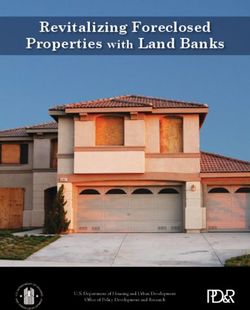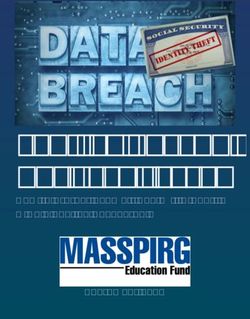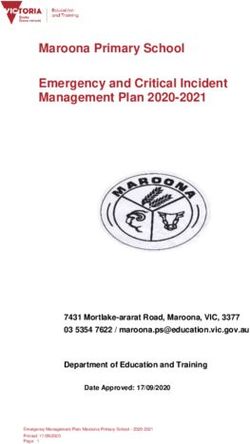AUDIT GUIDE / FORGEROCK IDENTITY MANAGEMENT 7 - LATEST UPDATE: 7.0.1 - FORGEROCK BACKSTAGE
←
→
Page content transcription
If your browser does not render page correctly, please read the page content below
Audit Guide
/ ForgeRock Identity Management 7
Latest update: 7.0.1
ForgeRock AS.
201 Mission St., Suite 2900
San Francisco, CA 94105, USA
+1 415-599-1100 (US)
www.forgerock.comCopyright © 2011-2020 ForgeRock AS.
Abstract
Guide to configuring audit logs and reports.
This work is licensed under the Creative Commons Attribution-NonCommercial-NoDerivs 3.0 Unported License.
To view a copy of this license, visit https://creativecommons.org/licenses/by-nc-nd/3.0/ or send a letter to Creative Commons, 444 Castro Street, Suite 900, Mountain View, California, 94041, USA.
ForgeRock® and ForgeRock Identity Platform™ are trademarks of ForgeRock Inc. or its subsidiaries in the U.S. and in other countries. Trademarks are the property of their respective owners.
UNLESS OTHERWISE MUTUALLY AGREED BY THE PARTIES IN WRITING, LICENSOR OFFERS THE WORK AS-IS AND MAKES NO REPRESENTATIONS OR WARRANTIES OF ANY KIND CONCERNING THE WORK, EXPRESS,
IMPLIED, STATUTORY OR OTHERWISE, INCLUDING, WITHOUT LIMITATION, WARRANTIES OF TITLE, MERCHANTABILITY, FITNESS FOR A PARTICULAR PURPOSE, NONINFRINGEMENT, OR THE ABSENCE OF LATENT
OR OTHER DEFECTS, ACCURACY, OR THE PRESENCE OF ABSENCE OF ERRORS, WHETHER OR NOT DISCOVERABLE. SOME JURISDICTIONS DO NOT ALLOW THE EXCLUSION OF IMPLIED WARRANTIES, SO SUCH
EXCLUSION MAY NOT APPLY TO YOU.
EXCEPT TO THE EXTENT REQUIRED BY APPLICABLE LAW, IN NO EVENT WILL LICENSOR BE LIABLE TO YOU ON ANY LEGAL THEORY FOR ANY SPECIAL, INCIDENTAL, CONSEQUENTIAL, PUNITIVE OR EXEMPLARY
DAMAGES ARISING OUT OF THIS LICENSE OR THE USE OF THE WORK, EVEN IF LICENSOR HAS BEEN ADVISED OF THE POSSIBILITY OF SUCH DAMAGES.
DejaVu Fonts
Bitstream Vera Fonts Copyright
Copyright (c) 2003 by Bitstream, Inc. All Rights Reserved. Bitstream Vera is a trademark of Bitstream, Inc.
Permission is hereby granted, free of charge, to any person obtaining a copy of the fonts accompanying this license ("Fonts") and associated documentation files (the "Font Software"), to reproduce and distribute the Font
Software, including without limitation the rights to use, copy, merge, publish, distribute, and/or sell copies of the Font Software, and to permit persons to whom the Font Software is furnished to do so, subject to the following
conditions:
The above copyright and trademark notices and this permission notice shall be included in all copies of one or more of the Font Software typefaces.
The Font Software may be modified, altered, or added to, and in particular the designs of glyphs or characters in the Fonts may be modified and additional glyphs or characters may be added to the Fonts, only if the fonts are
renamed to names not containing either the words "Bitstream" or the word "Vera".
This License becomes null and void to the extent applicable to Fonts or Font Software that has been modified and is distributed under the "Bitstream Vera" names.
The Font Software may be sold as part of a larger software package but no copy of one or more of the Font Software typefaces may be sold by itself.
THE FONT SOFTWARE IS PROVIDED "AS IS", WITHOUT WARRANTY OF ANY KIND, EXPRESS OR IMPLIED, INCLUDING BUT NOT LIMITED TO ANY WARRANTIES OF MERCHANTABILITY, FITNESS FOR A PARTICULAR
PURPOSE AND NONINFRINGEMENT OF COPYRIGHT, PATENT, TRADEMARK, OR OTHER RIGHT. IN NO EVENT SHALL BITSTREAM OR THE GNOME FOUNDATION BE LIABLE FOR ANY CLAIM, DAMAGES OR OTHER
LIABILITY, INCLUDING ANY GENERAL, SPECIAL, INDIRECT, INCIDENTAL, OR CONSEQUENTIAL DAMAGES, WHETHER IN AN ACTION OF CONTRACT, TORT OR OTHERWISE, ARISING FROM, OUT OF THE USE OR
INABILITY TO USE THE FONT SOFTWARE OR FROM OTHER DEALINGS IN THE FONT SOFTWARE.
Except as contained in this notice, the names of Gnome, the Gnome Foundation, and Bitstream Inc., shall not be used in advertising or otherwise to promote the sale, use or other dealings in this Font Software without prior
written authorization from the Gnome Foundation or Bitstream Inc., respectively. For further information, contact: fonts at gnome dot org.
Arev Fonts Copyright
Copyright (c) 2006 by Tavmjong Bah. All Rights Reserved.
Permission is hereby granted, free of charge, to any person obtaining a copy of the fonts accompanying this license ("Fonts") and associated documentation files (the "Font Software"), to reproduce and distribute the modifications
to the Bitstream Vera Font Software, including without limitation the rights to use, copy, merge, publish, distribute, and/or sell copies of the Font Software, and to permit persons to whom the Font Software is furnished to do so,
subject to the following conditions:
The above copyright and trademark notices and this permission notice shall be included in all copies of one or more of the Font Software typefaces.
The Font Software may be modified, altered, or added to, and in particular the designs of glyphs or characters in the Fonts may be modified and additional glyphs or characters may be added to the Fonts, only if the fonts are
renamed to names not containing either the words "Tavmjong Bah" or the word "Arev".
This License becomes null and void to the extent applicable to Fonts or Font Software that has been modified and is distributed under the "Tavmjong Bah Arev" names.
The Font Software may be sold as part of a larger software package but no copy of one or more of the Font Software typefaces may be sold by itself.
THE FONT SOFTWARE IS PROVIDED "AS IS", WITHOUT WARRANTY OF ANY KIND, EXPRESS OR IMPLIED, INCLUDING BUT NOT LIMITED TO ANY WARRANTIES OF MERCHANTABILITY, FITNESS FOR A PARTICULAR
PURPOSE AND NONINFRINGEMENT OF COPYRIGHT, PATENT, TRADEMARK, OR OTHER RIGHT. IN NO EVENT SHALL TAVMJONG BAH BE LIABLE FOR ANY CLAIM, DAMAGES OR OTHER LIABILITY, INCLUDING ANY
GENERAL, SPECIAL, INDIRECT, INCIDENTAL, OR CONSEQUENTIAL DAMAGES, WHETHER IN AN ACTION OF CONTRACT, TORT OR OTHERWISE, ARISING FROM, OUT OF THE USE OR INABILITY TO USE THE FONT
SOFTWARE OR FROM OTHER DEALINGS IN THE FONT SOFTWARE.
Except as contained in this notice, the name of Tavmjong Bah shall not be used in advertising or otherwise to promote the sale, use or other dealings in this Font Software without prior written authorization from Tavmjong Bah.
For further information, contact: tavmjong @ free . fr.
FontAwesome Copyright
Copyright (c) 2017 by Dave Gandy, https://fontawesome.com/.
This Font Software is licensed under the SIL Open Font License, Version 1.1. See https://opensource.org/licenses/OFL-1.1.Table of Contents
Overview ....................................................................................................................... iv
1. Configure Audit Logging ........................................................................................... 1
Configure the Audit Service .................................................................................. 1
Specify the Audit Query Handler ........................................................................... 2
Choose Audit Event Handlers ................................................................................ 3
Audit Event Topics .............................................................................................. 23
Filter Audit Data ................................................................................................. 26
Use Policies to Filter Audit Data ......................................................................... 30
Monitor Specific Activity Log Changes ................................................................ 38
Configure an Audit Exception Formatter ............................................................. 39
Change Audit Write Behavior .............................................................................. 39
Purge Obsolete Audit Information ....................................................................... 40
Log File Rotation ................................................................................................. 42
Log File Retention ............................................................................................... 43
Query Audit Logs Over REST .............................................................................. 43
View Audit Events in the Admin UI ..................................................................... 57
2. Audit Log Schema ................................................................................................... 59
Reconciliation Event Topic Properties ................................................................. 60
Synchronization Event Topic Properties .............................................................. 60
Access Event Topic Properties ............................................................................. 61
Activity Event Topic Properties ........................................................................... 62
Authentication Event Topic Properties ................................................................. 63
Configuration Event Topic Properties .................................................................. 64
3. Audit Event Handler Configuration ......................................................................... 65
Common Audit Event Handler Properties ............................................................ 65
JSON Audit Event Handler Properties ................................................................. 66
CSV Audit Event Handler Properties ................................................................... 67
Repository and Router Audit Event Handler Properties ....................................... 69
JMS Audit Event Handler Properties ................................................................... 69
Syslog Audit Event Handler Properties ................................................................ 70
Splunk Audit Event Handler Properties ............................................................... 71
4. Configure Reports and Notifications ........................................................................ 72
Generate Audit Reports ....................................................................................... 72
Generate Reports on Managed Data .................................................................... 75
Configure Notifications ........................................................................................ 77
IDM Glossary ............................................................................................................... 83
Audit Guide ForgeRock Identity Management 7 (2021-03-11)
Copyright © 2011-2020 ForgeRock AS. All rights reserved. iiiOverview
This guide covers audit logging and reporting.
Quick Start
Audit Reporting
Configure audit logging. Configure audit reports and notifications.
ForgeRock Identity Platform™ serves as the basis for our simple and comprehensive Identity
and Access Management solution. We help our customers deepen their relationships with their
customers, and improve the productivity and connectivity of their employees and partners. For more
information about ForgeRock and about the platform, see https://www.forgerock.com.
The ForgeRock Common REST API works across the platform to provide common ways to access web
resources and collections of resources.
Audit Guide ForgeRock Identity Management 7 (2021-03-11)
Copyright © 2011-2020 ForgeRock AS. All rights reserved. ivConfigure Audit Logging
Configure the Audit Service
Chapter 1
Configure Audit Logging
The audit service publishes and logs information to one or more targets, including local data files, the
repository, and remote systems.
Audit logs help you to record activity by account. With audit data, you can monitor logins, identify
problems such as unresponsive devices, and collect information to comply with regulatory
requirements.
The audit service logs information related to the following events:
• System access
• System activity
• Authentication operations
• Configuration changes
• Reconciliations
• Synchronizations
You can customize what is logged for each event type. Auditing provides the data for all relevant
reports, including those related to orphan accounts.
When you first start IDM, you'll see an audit log file for each configured audit event topic in the /path/
to/openidm/audit directory. Until there is a relevant event, these files will be empty.
When IDM sends data to these audit logs, you can query them over the REST interface.
Configure the Audit Service
You access the audit logging configuration over REST at the openidm/config/audit context path and
in the conf/audit.json file. To configure the audit service, edit the audit.json file or use the Admin UI.
Select Configure > System Preferences and click on the Audit tab. The fields on that form correspond
to the configuration parameters described in this section.
You can configure the following major options for the audit service:
Audit Guide ForgeRock Identity Management 7 (2021-03-11)
Copyright © 2011-2020 ForgeRock AS. All rights reserved. 1Configure Audit Logging
Specify the Audit Query Handler
Which audit handlers are used
Audit event handlers are responsible for handling audit events. They are listed in the
availableAuditEventHandlers property in your conf/audit.json file.
Which handler is used for queries
You must configure one audit event handler to manage queries on the audit logs.
What events are logged
The events that are logged are configured in the events list for each audit event handler.
Track transactions across products
If you use more than one ForgeRock product, you can specify that a common transactionId be used
to track audit data across products. Edit your conf/system.properties file and set:
org.forgerock.http.TrustTransactionHeader=true
Specify the Audit Query Handler
By default, queries on audit logs are managed by the JSON audit event handler. You can configure
one of the other available event handlers to handle queries. The audit event handler that you
configure to manage queries must be enabled, either by including its definition in audit.json, or setting
it to Enabled in the Admin UI.
To specify which audit event handler should be used for queries, set the handlerForQueries property in
the audit.json file, as follows:
{
"auditServiceConfig" : {
"handlerForQueries" : "json",
"availableAuditEventHandlers" : [
"org.forgerock.audit.handlers.csv.CsvAuditEventHandler",
"org.forgerock.audit.handlers.jms.JmsAuditEventHandler",
"org.forgerock.audit.handlers.json.JsonAuditEventHandler",
"org.forgerock.audit.handlers.json.stdout.JsonStdoutAuditEventHandler",
"org.forgerock.openidm.audit.impl.RepositoryAuditEventHandler",
"org.forgerock.openidm.audit.impl.RouterAuditEventHandler",
"org.forgerock.audit.handlers.splunk.SplunkAuditEventHandler",
"org.forgerock.audit.handlers.syslog.SyslogAuditEventHandler"
],
...
}
In this case, the handlerForQueries is set to json, which is the name of the JsonAuditEventHandler.
Important
• Do not use a file-based audit event handler, such as CSV or JSON, to handle queries in a clustered
environment. ForgeRock recommends using an audit handler that aggregates audit records from all nodes in
the cluster, such as JDBC.
Audit Guide ForgeRock Identity Management 7 (2021-03-11)
Copyright © 2011-2020 ForgeRock AS. All rights reserved. 2Configure Audit Logging
Choose Audit Event Handlers
You can use a file-based audit handler for queries in a non-clustered demonstration or evaluation
environment. However, be aware that these handlers do not implement paging, and are therefore subject to
general query performance limitations.
• The JMS, Syslog, and Splunk handlers can not be used as the handler for queries.
• Logging via CSV or JSON may lead to errors in one or more mappings in the Admin UI.
Choose Audit Event Handlers
An audit event handler manages audit events, sends audit output to a defined location, and controls
the output format. IDM provides a number of default audit event handlers, and audit event handlers
for third-party log management tools.
Each audit event handler has a set of basic configuration properties. Specific audit event handlers
have additional configuration properties.
Warning
ForgeRock recommends that you DO NOT configure an audit event handler that points to the same repo IDM
uses (RepositoryAuditEventHandler), as this causes audit records to compete with IDM for resources on the
database, which impacts performance.
+ List the Active Audit Event Handlers
This command returns the available audit event handlers, along with the audit configuration (in
the conf/audit.json file):
curl \
--header "X-OpenIDM-Username: openidm-admin" \
--header "X-OpenIDM-Password: openidm-admin" \
--header "Accept-API-Version: resource=1.0" \
--request POST \
"http://localhost:8080/openidm/audit?_action=availableHandlers"
The output includes the configured options for each audit event handler.
To view the audit configuration in the Admin UI, click Configure > System Preferences > Audit.
The following sections show how to configure the standard audit event handlers. For additional audit
event handlers, see "Audit Event Handler Configuration".
• "JSON Audit Event Handler"
• "JSON Standard Output Audit Event Handler"
• "CSV Audit Event Handler"
Audit Guide ForgeRock Identity Management 7 (2021-03-11)
Copyright © 2011-2020 ForgeRock AS. All rights reserved. 3Configure Audit Logging
JSON Audit Event Handler
• "Router Audit Event Handler"
• "Repository Audit Event Handler"
• "JMS Audit Event Handler"
• "Syslog Audit Event Handler"
• "Splunk Audit Event Handler"
JSON Audit Event Handler
The JSON audit event handler logs events as JSON objects to a set of JSON files. This is the default
handler for queries on the audit logs.
Note
Result paging can improve responsiveness when scanning large numbers of audit records through the IDM
REST API. The default JSON audit handler does not support paging. If you need to page audit results, use a
handler that does support paging, such as the "Repository Audit Event Handler".
The following excerpt of an audit.json file shows a sample JSON audit event handler configuration:
"eventHandlers" : [
{
"class" : "org.forgerock.audit.handlers.json.JsonAuditEventHandler",
"config" : {
"name" : "json",
"logDirectory" : "&{idm.data.dir}/audit",
"buffering" : {
"maxSize" : 100000,
"writeInterval" : "100 millis"
},
"topics" : [
"access",
"activity",
"sync",
"authentication",
"config"
]
}
},
A JSON audit event handler configuration includes the following mandatory properties:
name
The audit event handler name (json).
logDirectory
The name of the directory in which the JSON log files should be written, relative to the working
location. For more information on the working location, see "Specify the Startup Configuration" in
the Installation Guide.
Audit Guide ForgeRock Identity Management 7 (2021-03-11)
Copyright © 2011-2020 ForgeRock AS. All rights reserved. 4Configure Audit Logging
JSON Audit Event Handler
You can use property value substitution to direct log files to another location on the filesystem.
For more information, see "Property Value Substitution" in the Setup Guide.
buffering - maxSize
The maximum number of events that can be buffered. The default (and minimum) number of
buffered events is 100000.
buffering - writeInterval
The delay after which the file-writer thread is scheduled to run after encountering an empty event
buffer. The default delay is 100 milliseconds.
topics
The list of topics for which audit events are logged.
One JSON file is created for each audit topic that is included in this list:
access.audit.json
activity.audit.json
authentication.audit.json
config.audit.json
sync.audit.json
Note
Reconciliations are available as an audit topic, but are not enabled by default. To enable auditing on
reconciliations, add recon to the list of topics. This will add a recon.audit.json file to the audit directory.
If you want to get information about a reconciliation without enabling the audit topic, you can get similar
details from the recon/assoc endpoint. For more information about recon association data, see "Viewing
Reconciliation Association Details" in the Synchronization Guide.
For a description of all the configurable properties of the JSON audit event handler, see "JSON Audit
Event Handler Properties".
The following excerpt of an authentication.audit.json file shows the log message format for
authentication events:
{
"context": {
"ipAddress": "0:0:0:0:0:0:0:1"
},
"entries": [{
"moduleId": "JwtSession",
"result": "FAILED",
"reason": {},
"info": {}
},
Audit Guide ForgeRock Identity Management 7 (2021-03-11)
Copyright © 2011-2020 ForgeRock AS. All rights reserved. 5Configure Audit Logging
JSON Standard Output Audit Event Handler
...
{
"moduleId": "INTERNAL_USER",
"result": "SUCCESSFUL",
"info": {
"org.forgerock.authentication.principal": "openidm-admin"
}
}],
"principal": ["openidm-admin"],
"result": "SUCCESSFUL",
"userId": "openidm-admin",
"transactionId": "94b9b85f-fbf1-4c4c-8198-ab1ff52ed0c3-24",
"timestamp": "2016-10-11T12:12:03.115Z",
"eventName": "authentication",
"trackingIds": ["5855a363-a1e0-4894-a2dc-fd5270fb99d1"],
"_id": "94b9b85f-fbf1-4c4c-8198-ab1ff52ed0c3-30"
} {
"context": {
"component": "internal/user",
"roles": ["internal/role/openidm-admin", "internal/role/openidm-authorized"],
"ipAddress": "0:0:0:0:0:0:0:1",
"id": "openidm-admin",
"moduleId": "INTERNAL_USER"
}...
JSON Standard Output Audit Event Handler
Standard output is also known as stdout. A JSON stdout handler sends messages to standard output.
The following code is an excerpt of the audit.json file, which depicts a sample JSON stdout audit event
handler configuration:
{
"class" : "org.forgerock.audit.handlers.json.stdout.JsonStdoutAuditEventHandler",
"config" : {
"elasticsearchCompatible" : true,
"name" : "StdOut",
"topics" : [
"config",
"activity",
"authentication",
"access",
"recon",
"sync"
],
"enabled" : true
}
}...
Audit file names are fixed and correspond to the event being audited:
access.audit.json
activity.audit.json
authentication.audit.json
config.audit.json
recon.audit.json
Audit Guide ForgeRock Identity Management 7 (2021-03-11)
Copyright © 2011-2020 ForgeRock AS. All rights reserved. 6Configure Audit Logging
CSV Audit Event Handler
sync.audit.json
CSV Audit Event Handler
The CSV audit event handler logs events to a comma-separated value (CSV) file.
Important
The CSV handler does not sanitize messages when writing to CSV log files.
Do not open CSV logs in spreadsheets and other applications that treat data as code.
The following excerpt of the audit.json file shows a sample CSV handler configuration:
"eventHandlers" : [
{
"class" : "org.forgerock.audit.events.handlers.csv.CSVAuditEventHandler",
"config" : {
"name" : "csv",
"logDirectory" : "&{idm.data.dir}/audit",
"topics" : [ "access", "activity", "sync", "authentication", "config" ]
}
}
The logDirectory indicates the name of the directory in which log files should be written, relative
to the working location. For more information on the working location, see "Specify the Startup
Configuration" in the Installation Guide.
You can use property value substitution to direct logs to another location on the filesystem. For more
information, see "Property Value Substitution" in the Setup Guide.
If you set up a custom CSV handler, you may configure over 20 different properties, as described in
"Common Audit Event Handler Properties".
Audit file names are fixed and correspond to the event being audited:
access.csv
activity.csv
authentication.csv
config.csv
recon.csv
sync.csv
Restrictions on Configuring the CSV Audit Handler in the UI
If you configure the CSV handler in the Admin UI, set at least the following properties:
• The logDirectory, the full path to the directory with audit logs, such as /path/to/openidm/audit. You can
substitute &{idm.install.dir} for /path/to/openidm.
Audit Guide ForgeRock Identity Management 7 (2021-03-11)
Copyright © 2011-2020 ForgeRock AS. All rights reserved. 7Configure Audit Logging
CSV Audit Event Handler
• Differing entries for the quote character, quoteChar and delimiter character, delimiterChar.
After you have set these options, do not change them in the Admin UI. Rather, rotate any CSV audit
files and edit the configuration properties directly in conf/audit.json. Changing the properties in the
Admin UI generates an error in the console.
• If you enable the CSV tamper-evident configuration, include the keystoreHandlerName, or a filename and
password. Do not include all three options.
Before including tamper-evident features in the audit configuration, set up the keys as described in
Configure Keys to Protect Audit Logs.
Note
The signatureInterval property supports time settings in a human-readable format (default = 1 hour).
Examples of allowable signatureInterval settings are:
• 3 days, 4 m
• 1 hour, 3 sec
Allowable time units include:
• days, day, d
• hours, hour, h
• minutes, minute, min, m
• seconds, second, sec, s
Configure Tamper Protection for CSV Audit Logs
Tamper protection can ensure the integrity of audit logs written to CSV files. You can activate tamper
protection in the audit.json file directly, or by editing the CSV Audit Event Handler in the Admin UI.
Before you change the audit configuration for tamper protection, move or delete any current audit
CSV files:
mv /path/to/openidm/audit/*.csv /tmp
Tamper protection requires keys in the default IDM keystore. If you have not already done so, import
a certificate into the keystore, or create your own self-signed certificate:
+ Configure Keys to Protect Audit Logs
IDM includes a Java Cryptography Extension Keystore (JCEKS), keystore.jceks, in the /path/to/
openidm/security directory.
Audit Guide ForgeRock Identity Management 7 (2021-03-11)
Copyright © 2011-2020 ForgeRock AS. All rights reserved. 8Configure Audit Logging
CSV Audit Event Handler
Initialize a key pair using the RSA encryption algorithm, using the SHA256 hashing mechanism:
keytool \
-genkeypair \
-alias "Signature" \
-dname CN=openidm \
-keystore /path/to/openidm/security/keystore.jceks \
-storepass changeit \
-storetype JCEKS \
-keypass changeit \
-keyalg RSA \
-sigalg SHA256withRSA
You can now set up a secret key, in Hash-based message authentication code, using the SHA256
hash function (HmacSHA256):
keytool \
-genseckey \
-alias "Password" \
-keystore /path/to/openidm/security/keystore.jceks \
-storepass changeit \
-storetype JCEKS \
-keypass changeit \
-keyalg HmacSHA256 \
-keysize 256
To configure tamper protection, add a security property to the CSV audit handler configuration in
your conf/audit.conf file:
{
"class" : "org.forgerock.audit.handlers.csv.CsvAuditEventHandler",
"config" : {
...
"security" : {
"enabled" : true,
"filename" : "",
"password" : "",
"keyStoreHandlerName" : "openidm",
"signatureInterval" : "10 minutes"
},
...
This excerpt shows a tamper-evident configuration where a signature is written to a new line in
each CSV file, every 10 minutes. The signature uses the default keystore, configured in the install-
dir/resolver/boot.properties file. The properties are described in "Common Audit Event Handler
Properties".
To configure tamper protection in the Admin UI:
1. Select click Configure > System Preferences > Audit and select an existing CSV audit handler, or
add a new one.
2. Scroll down to Security and set the keystore options.
Audit Guide ForgeRock Identity Management 7 (2021-03-11)
Copyright © 2011-2020 ForgeRock AS. All rights reserved. 9Configure Audit Logging
CSV Audit Event Handler
When you have saved the configuration changes, you should see the following files in the /path/to/
openidm/audit directory:
tamper-evident-access.csv
tamper-evident-access.csv.keystore
tamper-evident-activity.csv
tamper-evident-activity.csv.keystore
tamper-evident-authentication.csv
tamper-evident-authentication.csv.keystore
tamper-evident-config.csv
tamper-evident-config.csv.keystore
tamper-evident-recon.csv
tamper-evident-recon.csv.keystore
tamper-evident-sync.csv
tamper-evident-sync.csv.keystore
When you have configured tamper protection, you can periodically check the integrity of your log
files:
+ Check Log File Integrity
The following command verifies audit files in the --archive directory (audit/), that belong to the
access --topic, verified with the keystore.jceks keystore, using the CSV audit handler bundle,
forgerock-audit-handler-csv-version.jar:
java -jar \
bundle/forgerock-audit-handler-csv-version.jar \
--archive audit/ \
--topic access \
--keystore security/keystore.jceks \
--password changeit
If there are changes to your tamper-evident-access.csv file, you'll see a message similar to:
FAIL tamper-evident-access.csv-2016.05.10-11.05.43 The HMac at row 3 is not correct.
Note
Note the following restrictions on verifying CSV audit files:
• You can only verify audit files that have already been rotated. You cannot verify an audit file that is
currently being written to.
• Verification of tampering is supported only for CSV audit files with the following format:
"formatting" : {
"quoteChar" : "\"",
"delimiterChar" : ",",
"endOfLineSymbols" : "\n"
},
Audit Guide ForgeRock Identity Management 7 (2021-03-11)
Copyright © 2011-2020 ForgeRock AS. All rights reserved. 10Configure Audit Logging
Router Audit Event Handler
• A tamper-evident audit configuration rotates files automatically and pairs the rotated file with the
required keystore file. Files that are rotated manually cannot be verified, as the required keystore
information is not appended.
Router Audit Event Handler
The router audit event handler logs events to any external or custom endpoint, such as system/
scriptedsql or custom-endpoint/myhandler. It uses target-assigned values of _id.
A sample configuration for a router event handler is provided in the audit.json file in the openidm/
samples/audit-jdbc/conf directory, and described in "About the Configuration Files" in the Samples
Guide. This sample directs log output to a JDBC repository. The audit configuration file (conf/
audit.json) for the sample shows the following event handler configuration:
{
"class": "org.forgerock.openidm.audit.impl.RouterAuditEventHandler",
"config": {
"name": "router",
"topics" : [ "access", "activity", "sync", "authentication", "config" ],
"resourcePath" : "system/auditdb"
}
},
The resourcePath property in the configuration indicates that logs should be directed to the system/
auditdb endpoint. This endpoint, and the JDBC connection properties, are defined in the connector
configuration file (conf/provisioner.openicf-auditdb.json), as follows:
{
"configurationProperties" : {
"username" : "root",
"password" : "password",
"driverClassName" : "com.mysql.jdbc.Driver",
"url" : "jdbc:mysql://&{openidm.repo.host}:&{openidm.repo.port}/audit",
"autoCommit" : true,
"jdbcDriver" : "com.mysql.jdbc.Driver",
"scriptRoots" : ["&{idm.instance.dir}/tools"],
"createScriptFileName" : "CreateScript.groovy",
"testScriptFileName" : "TestScript.groovy",
"searchScriptFileName" : "SearchScript.groovy"
},
...
Include the correct URL or IP address of your remote JDBC repository in the boot.properties file for
your project.
When JSON information is sent to the router audit event handler, the value of _id is replaced with
eventId.
Audit Guide ForgeRock Identity Management 7 (2021-03-11)
Copyright © 2011-2020 ForgeRock AS. All rights reserved. 11Configure Audit Logging
Repository Audit Event Handler
Repository Audit Event Handler
The repository audit event handler sends information to a JDBC repository. If you are using
ForgeRock Directory Services (DS) as the repository, you cannot enable this audit event handler,
because audit data cannot be stored in DS.
Warning
ForgeRock recommends that you DO NOT use the RepositoryAuditEventHandler, as this causes audit records to
compete with IDM for resources on the database, which impacts performance.
Log entries are stored in the following tables of a JDBC repository:
• auditaccess
• auditactivity
• auditauthentication
• auditconfig
• auditrecon
• auditsync
You can use the repository audit event handler to generate reports that combine information from
multiple tables.
Each of these JDBC tables maps to an object in the database table configuration file (repo.jdbc.json).
The following excerpt of that file illustrates the mappings for the auditauthentication table:
"audit/authentication" : {
"table" : "auditauthentication",
"objectToColumn" : {
"_id" : "objectid",
"transactionId" : "transactionid",
"timestamp" : "activitydate",
"userId" : "userid",
"eventName" : "eventname",
"result" : "result",
"principal" : {"column" : "principals", "type" : "JSON_LIST"},
"context" : {"column" : "context", "type" : "JSON_MAP"},
"entries" : {"column" : "entries", "type" : "JSON_LIST"},
"trackingIds" : {"column" : "trackingids", "type" : "JSON_LIST"},
}
},
The tables correspond to the topics listed in the audit.json file. For example:
Audit Guide ForgeRock Identity Management 7 (2021-03-11)
Copyright © 2011-2020 ForgeRock AS. All rights reserved. 12Configure Audit Logging
JMS Audit Event Handler
{
"class": "org.forgerock.openidm.audit.impl.RepositoryAuditEventHandler",
"config": {
"name": "repo",
"topics" : [ "access", "activity", "sync", "authentication", "config" ]
}
},
JMS Audit Event Handler
The Java Message Service (JMS) is a Java API for sending asynchronous messages between clients.
IDM audit information can be handled by the JMS audit event handler, which sends information to
message brokers. The message brokers can then forward that information to external log analysis
systems.
The JMS audit event handler works with the following message brokers:
• Apache ActiveMQ. For a demonstration, see "Direct Audit Information to a JMS Broker" in the
Samples Guide.
• TIBCO Enterprise Message Service, as described in this chapter.
This implementation supports the publish/subscribe model. For more information, see Basic JMS API
Concepts.
Important
The JMS audit event handler does not support queries. If you enable JMS, and need to query audit events, you
must enable a second audit handler that supports queries. Specify that audit handler in the audit.json file with
the handlerForQueries property, or in the Admin UI with the Use For Queries option.
The JMS audit event handler supports JMS communication, based on the following components:
• A JMS message broker that provides clients with connectivity, along with message storage and
message delivery functionality.
• JMS messages that follow a specific format, described in "JMS Message Format".
• Destinations external to IDM and the message broker. IDM (including the audit service) is a
producer and not a destination. IDM sends messages to a topic in a message broker. Consumers
(clients) subscribe to the message broker.
Note
JMS Topics are not the same as the ForgeRock audit event topics listed in your project's audit.json file.
For more information about JMS topics, see the documentation on the publish/subscribe model. ForgeRock
Audit Guide ForgeRock Identity Management 7 (2021-03-11)
Copyright © 2011-2020 ForgeRock AS. All rights reserved. 13Configure Audit Logging
JMS Audit Event Handler
audit event topics specify categories of events (including access, activity, authentication, configuration,
reconciliation, and synchronization). These event topics are published via the audit handler(s).
Dependencies for JMS Messaging
The JMS audit event handler requires ActiveMQ, and a number of dependencies. This section lists the
dependencies, where you can download them, and where they must be installed in the IDM instance.
If you use a different ActiveMQ version, the dependency versions may differ from those shown.
Download the following files:
• ActiveMQ binary. This sample was tested with ActiveMQ 5.15.13.
• ActiveMQ Client that corresponds to your ActiveMQ version.
• JmDNS, version 3.4.1.
• The most recent bnd JAR file from https://repo1.maven.org/maven2/biz/aQute/bnd/biz.aQute.bnd/.
The bnd utility lets you create OSGi bundles for libraries that do not yet support OSGi.
• Apache Geronimo J2EE management bundle.
• hawtbuf-1.11 JAR file (a Maven-based protocol buffer compiler).
1. Unpack the ActiveMQ binary. For example:
tar -zxvf ~/Downloads/apache-activemq-5.15.13-bin.tar.gz
2. Create a temporary directory, move the ActiveMQ Client, and bnd JAR files to that directory, then
change to that directory:
mkdir ~/Downloads/tmp
mv activemq-client-5.15.13.jar ~/Downloads/tmp/
mv biz.aQute.bnd-version.jar ~/Downloads/tmp/
cd ~/Downloads/tmp/
3. Create an OSGi bundle as follows:
a. In a text editor, create a BND file named activemq.bnd and save it to the current directory. The
file should have the following contents:
version=5.15.13
Export-Package: *;version=${version}
Bundle-Name: ActiveMQ :: Client
Bundle-SymbolicName: org.apache.activemq
Bundle-Version: ${version}
Your tmp/ directory should now contain the following files:
ls ~/Downloads/tmp/
activemq-client-5.15.13.jar activemq.bnd biz.aQute.bnd-version.jar
Audit Guide ForgeRock Identity Management 7 (2021-03-11)
Copyright © 2011-2020 ForgeRock AS. All rights reserved. 14Configure Audit Logging
JMS Audit Event Handler
b. In that same directory, create the OSGi bundle archive file as follows:
java -jar biz.aQute.bnd-version.jar \
wrap --properties activemq.bnd \
--output activemq-client-5.15.13-osgi.jar \
activemq-client-5.15.13.jar
4. Copy the resulting activemq-client-5.15.13-osgi.jar file to the openidm/bundle directory:
cp activemq-client-5.15.13-osgi.jar /path/to/openidm/bundle/
5. Copy the Apache Geronimo, hawtbuf, and JmDNS JAR files to the openidm/bundle directory:
cp ~/Downloads/geronimo-j2ee-management_1.1_spec-1.0.1.jar /path/to/openidm/bundle/
cp ~/Downloads/hawtbuf-1.11.jar /path/to/openidm/bundle/
cp ~/Downloads/jmdns-3.4.1.jar /path/to/openidm/bundle
Your IDM instance is now ready for you to configure the JMS audit event handler.
Configure the JMS Audit Event Handler
You can configure the JMS audit event handler in the Admin UI, or in your conf/audit.json file.
To configure the JMS audit event handler in the Admin UI:
1. Select Configure > System Preferences > Audit.
2. Under Event Handlers, select JmsAuditEventHandler > Add Event Handler.
The event handler configuration properties are discussed in this section. For a complete list of
configuration options, see "JMS Audit Event Handler Properties".
To configure the audit event handler in the conf/audit.json file, see the sample configuration provided
in /path/to/openidm/samples/audit-jms/conf/audit.json. The following excerpt of that file shows the JMS
audit event handler configuration:
Audit Guide ForgeRock Identity Management 7 (2021-03-11)
Copyright © 2011-2020 ForgeRock AS. All rights reserved. 15Configure Audit Logging
JMS Audit Event Handler
{
"class" : "org.forgerock.audit.handlers.jms.JmsAuditEventHandler",
"config" : {
"name": "jms",
"enabled" : true,
"topics": [
"access",
"activity",
"config",
"authentication",
"sync",
"recon"
],
"deliveryMode": "NON_PERSISTENT",
"sessionMode": "AUTO",
"batch": {
"writeInterval": "1 second",
"capacity": 1000,
"maxBatchedEvents": 100
},
"jndi": {
"contextProperties": {
"java.naming.factory.initial" : "org.apache.activemq.jndi.ActiveMQInitialContextFactory",
"java.naming.provider.url" : "tcp://127.0.0.1:61616?daemon=true",
"topic.forgerock.idm.audit" : "forgerock.idm.audit"
},
"topicName": "forgerock.idm.audit",
"connectionFactoryName": "ConnectionFactory"
}
}
}
In this sample configuration, the JMS audit event handler is enabled, with NON_PERSISTENT delivery of
audit events in batches. The handler is configured to use the Apache ActiveMQ Java Naming and
Directory Interface (JNDI) message broker, on port 61616. For an example of how to configure
Apache ActiveMQ, see "Direct Audit Information to a JMS Broker" in the Samples Guide.
If you substitute a different JNDI message broker, change the jndi.contextProperties accordingly. If
you configure the JNDI message broker on a remote system, substitute the corresponding IP address.
Configure SSL for ActiveMQ
This configuration provides a connection to the ActiveMQ server instance with TLSv1.3.
1. In the directory where you unpacked ActiveMQ, edit the conf/activemq.xml file as follows:
• In the element, add an :
Audit Guide ForgeRock Identity Management 7 (2021-03-11)
Copyright © 2011-2020 ForgeRock AS. All rights reserved. 16Configure Audit Logging
JMS Audit Event Handler
...
...
• In the element, add an ssl :
...
Note
To enable mutual authentication, set transport.needClientAuth=true, and import the IDM server
certificate into the ActiveMQ truststore (conf/broker.ts).
2. Delete the existing self-signed server certificate from the ActiveMQ keystore and truststore:
keytool \
-delete \
-keystore /path/to/activeMQ/conf/broker.ts \
-alias broker-localhost
Enter keystore password: password
keytool \
-delete \
-keystore /path/to/activeMQ/conf/broker.ks \
-alias broker-localhost
Enter keystore password: password
3. Generate a new self-signed server certificate for ActiveMQ:
keytool \
-genkey \
-keyalg RSA \
-alias broker-localhost \
-keystore /path/to/activeMQ/conf/broker.ks \
-storepass password \
-validity 360 \
-keysize 2048
Important
The CN in the generated self-signed certificate must match the hostname that you specify in the IDM JMS
provider URL. If you are using localhost to connect to the broker, you must specify localhost when keytool
Audit Guide ForgeRock Identity Management 7 (2021-03-11)
Copyright © 2011-2020 ForgeRock AS. All rights reserved. 17Configure Audit Logging
JMS Audit Event Handler
prompts you for the first and last name. If the CN is not the same as the hostname, the server certificate
validation will fail.
4. Export the ActiveMQ server certificate:
keytool \
-export \
-alias broker-localhost \
-file broker-localhost.key \
-keystore /path/to/activeMQ/conf/broker.ks
Enter keystore password: password
Certificate stored in file
5. Import the ActiveMQ server certificate into the IDM truststore:
keytool \
-import \
-alias activemq \
-keystore /path/to/openidm/security/truststore \
-file broker-localhost.key
Enter keystore password: changeit
Owner: CN=localhost, OU=Unknown, O=example.com, L=Unknown, ST=Unknown, C=Unknown
Issuer: CN=localhost, OU=Unknown, O=example.com, L=Unknown, ST=Unknown, C=Unknown
...
Trust this certificate? [no]: yes
Certificate was added to keystore
JMS Message Format
The following JMS message reflects the authentication of the openidm-admin user, logging into the
Admin UI from a remote location, IP address 172.16.209.49.
{
"event": {
"_id": "134ee773-c081-436b-ae61-a41e8158c712-565",
"trackingIds": [
"4dd1f9de-69ac-4721-b01e-666df388fb17",
"185b9120-406e-47fe-ba8f-e95fd5e0abd8"
],
"context": {
"id": "openidm-admin",
"ipAddress": "172.16.209.49",
"roles": [
"internal/role/openidm-admin",
"internal/role/openidm-authorized"
],
"component": "internal/user"
},
"entries": [
{
"info": {
"org.forgerock.authentication.principal": "openidm-admin"
},
"result": "SUCCESSFUL",
"moduleId": "JwtSession"
Audit Guide ForgeRock Identity Management 7 (2021-03-11)
Copyright © 2011-2020 ForgeRock AS. All rights reserved. 18Configure Audit Logging
JMS Audit Event Handler
}
],
"principal": [
"openidm-admin"
],
"result": "SUCCESSFUL",
"userId": "openidm-admin",
"transactionId": "134ee773-c081-436b-ae61-a41e8158c712-562",
"timestamp": "2016-04-15T14:57:53.114Z",
"eventName": "authentication"
},
"auditTopic": "authentication"
}
JMS, TIBCO, and SSL
You can integrate the JMS audit event handler with the TIBCO Enterprise Message Service.
You'll need to use two bundles from your TIBCO installation: tibjms.jar, and if you're setting up a
secure connection, tibcrypt.jar. With the following procedure, you'll process tibjms.jar into an OSGi
bundle:
1. Download the most recent bnd JAR file from https://repo1.maven.org/maven2/biz/aQute/bnd/
biz.aQute.bnd/. The bnd utility lets you create OSGi bundles for libraries that do not yet support
OSGi. If you have previously set up the ActiveMQ server, you may have already downloaded this
file.
2. In the same directory, create a file named tibco.bnd, and add the following lines to that file:
version=8.3.0
Export-Package: *;version=${version}
Bundle-Name: TIBCO Enterprise Message Service
Bundle-SymbolicName: com/tibco/tibjms
Bundle-Version: ${version}
3. Add the tibco.jar file to the same directory.
4. Run the following command to create the bundle:
java \
-jar biz.aQute.bnd-version.jar wrap \
-properties tibco.bnd tibjms.jar
5. Rename the newly created tibjms.bar file to tibjms-osgi.jar, and copy it to the /path/to/openidm/
bundle directory.
6. If you're configuring SSL, copy the tibcrypt.jar file from your TIBCO installation to the /path/to/
openidm/bundle directory.
You also need to configure your project's audit.conf configuration file. The options are similar to those
listed earlier in "Configure the JMS Audit Event Handler", except for the following jndi code block:
Audit Guide ForgeRock Identity Management 7 (2021-03-11)
Copyright © 2011-2020 ForgeRock AS. All rights reserved. 19Configure Audit Logging
Syslog Audit Event Handler
"jndi": {
"contextProperties": {
"java.naming.factory.initial" : "com.tibco.tibjms.naming.TibjmsInitialContextFactory",
"java.naming.provider.url" : "tibjmsnaming://localhost:7222"
},
"topicName": "audit",
"connectionFactoryName": "ConnectionFactory"
}
If your TIBCO server is on a remote system, substitute appropriately for localhost. If you're
configuring a secure TIBCO installation, you'll want to configure a different code block:
"jndi": {
"contextProperties": {
"java.naming.factory.initial" : "com.tibco.tibjms.naming.TibjmsInitialContextFactory",
"java.naming.provider.url" : "ssl://localhost:7243",
"com.tibco.tibjms.naming.security_protocol" : "ssl",
"com.tibco.tibjms.naming.ssl_trusted_certs" : "/path/to/tibco/server/certificate/cert.pem",
"com.tibco.tibjms.naming.ssl_enable_verify_hostname" : "false"
},
"topicName": "audit",
"connectionFactoryName": "SSLConnectionFactory"
}
Do not add the TIBCO certificate to the IDM truststore. The formats are not compatible.
When this configuration work is complete, don't forget to start your TIBCO server before starting
IDM. For more information, see the TIBCO Enterprise Message Service Users's Guide.
Syslog Audit Event Handler
The Syslog audit event handler lets you log messages to a Syslog server, based on the Syslog
Protocol.
You can configure the Syslog audit event handler in the Admin UI, or in your project's conf/audit.json
file. The following excerpt from this file shows a possible Syslog configuration:
{
"class" : "org.forgerock.audit.handlers.syslog.SyslogAuditEventHandler",
"config" : {
"protocol" : "UDP",
"host" : "172.16.206.5",
"port" : 514,
"connectTimeout" : 5,
"facility" : "KERN",
"severityFieldMappings" : [
{
"topic" : "recon",
"field" : "exception",
"valueMappings" : {
"SEVERE" : "EMERGENCY",
"INFO" : "INFORMATIONAL"
}
}
Audit Guide ForgeRock Identity Management 7 (2021-03-11)
Copyright © 2011-2020 ForgeRock AS. All rights reserved. 20Configure Audit Logging
Splunk Audit Event Handler
],
"buffering" : {
"enabled" : false
},
"name" : "syslog1",
"topics" : [
"config",
"activity",
"authentication",
"access",
"recon",
"sync"
],
"enabled" : true
}
}
The name, topics, and enabled options in the last part of the excerpt are common to all audit event
handlers. For detailed information on the remaining properties, see "Syslog Audit Event Handler
Properties".
Splunk Audit Event Handler
The Splunk audit event handler logs IDM events to a Splunk system.
Important
Currently, the Splunk audit event handler can only be used to write events to Splunk. It cannot read or query
audit events. You must therefore use the Splunk audit event handler in tandem with another event handler that
is configured to handle queries.
Splunk enables you to define the structure of the incoming data. To use the event handler with IDM,
create a new data Source Type in Splunk that will be associated with the incoming IDM log data.
Because the audit event handler users the HTTP endpoints in Splunk, you must also enable a Splunk
HTTP Event Collector. The HTTP Event Collector provides an authorization token that allows IDM to
log events to Splunk.
The following procedure assumes a Splunk instance running on the same host as IDM. Adjust the
instructions for your Splunk system:
1. Create a new source type:
a. In the Splunk UI, select Data > Source Types > New Source Type.
b. Provide a name for the source type, for example, openidm.
c. Under Event Breaks, specify how the incoming messages are split.
The Splunk audit event handler supports bulk handing, so it passes multiple audit events to
Splunk at a time, as a large JSON payload.
Audit Guide ForgeRock Identity Management 7 (2021-03-11)
Copyright © 2011-2020 ForgeRock AS. All rights reserved. 21Configure Audit Logging
Splunk Audit Event Handler
Select Regex and enter ^{ to indicate how the bulk messages are separated.
d. Under Timestamp, click Auto to specify that Splunk should generate the timestamp, then click
Save.
2. Create a new HTTP Event Collector.
a. Select Data Inputs > HTTP Event Collector > New Token.
b. Enter a Name that will be associated with this token, for example, openidm.
Other fields are optional.
c. On the Input Settings screen, click Select under Source Type, then select Custom > openidm
from the Select Source Type list.
d. Click Review, then Submit.
Important
Splunk provides the authorization token that you must add as the value of the authzToken property in
the Splunk audit event handler configuration.
e. Make sure that the Global Settings for HTTP Event Collectors do not conflict with the settings
you have configured for this IDM HTTP Event Collector.
To add the Splunk audit event handler to your IDM configuration, update your project's
audit.json file or select Configure > System Preferences > Audit in the Admin UI, then select
SplunkAuditEventHandler and click Add Event Handler.
The following excerpt of an audit.json file shows a sample Splunk audit event handler configuration.
Adjust the connection settings and authzToken to match your Splunk system.
Audit Guide ForgeRock Identity Management 7 (2021-03-11)
Copyright © 2011-2020 ForgeRock AS. All rights reserved. 22Configure Audit Logging
Audit Event Topics
{
"class" : "org.forgerock.audit.handlers.splunk.SplunkAuditEventHandler",
"config" : {
"connection" : {
"useSSL" : false,
"host" : "localhost",
"port" : 8088
},
"buffering" : {
"maxSize" : 10000,
"writeInterval" : "100 ms",
"maxBatchedEvents" : 500
},
"authzToken" : "87E9C00F-F5E6-47CF-B62F-E415A8142355",
"name" : "Splunk",
"topics" : [
"config",
"activity",
"authentication",
"access",
"recon",
"sync"
],
"enabled" : true
}
}
All properties are mandatory. For a complete list of the configurable properties for this audit event
handler, see "Splunk Audit Event Handler Properties".
Audit Event Topics
The audit service logs information from six event topics: access, activity, authentication,
configuration, reconciliation, and synchronization.
When you start IDM, it creates audit log files in the openidm/audit directory. The default file-based
audit event handler is the JSON handler, which creates one JSON file for each event topic.
To configure default and custom audit topics in the Admin UI, select Configure > System
Preferences. Click on the Audit tab, and scroll down to Event Topics.
Default Audit Event Topics
The audit service logs the following event topics by default:
Access Events
IDM writes messages at system boundaries, that is REST endpoints and the invocation of
scheduled tasks in this log. In short, it includes who, what, and output for every access request.
Default file: openidm/audit/access.audit.json
Audit Guide ForgeRock Identity Management 7 (2021-03-11)
Copyright © 2011-2020 ForgeRock AS. All rights reserved. 23You can also read