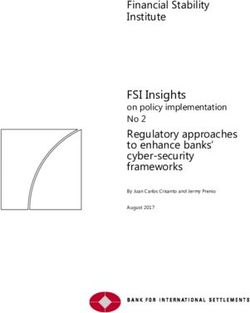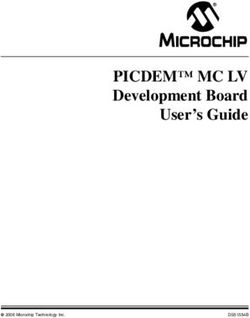Secure Production Programming Solution (SPPS) User Guide - Microsemi
←
→
Page content transcription
If your browser does not render page correctly, please read the page content below
Secure Production Programming Solution (SPPS) User
Guide
Introduction
This user guide describes the Microchip Secure Production Programming Solution (SPPS), and includes the following
information:
• High level SPPS overview
• Use models
• Software/hardware components of SPPS
• Tools flow
® ® ®
SPPS is a solution provided by Microchip for secure programming of SmartFusion 2, IGLOO 2, and PolarFire
devices in untrusted environments.
The operation engineer (OE) uses SPPS to prepare secure programming jobs based on design information received
from design and firmware engineers. The created secure programing job is executed by manufacturing as part of the
SPPS on the site of the contract manufacturer (CM).
SPPS provides the following during manufacturing in an untrusted environment or where insiders might be present:
• Ensures confidentiality of user design and security keys used through a secure initial key loading mechanism.
• Prevents unauthorized programming of the user design through an overbuild protection mechanism, preventing
overbuilding of electronic systems.
© 2021 Microchip Technology Inc. User Guide DS00003753A-page 1Table of Contents
Introduction.....................................................................................................................................................1
1. Secure Initial Key Loading...................................................................................................................... 4
2. Preventing Overbuilding..........................................................................................................................5
3. Use of Hardware Security Modules.........................................................................................................6
4. SPPS Functions and Services................................................................................................................ 7
5. SPPS Ecosystem.................................................................................................................................... 8
6. Programming Production........................................................................................................................ 9
6.1. Main SPPS Flow.......................................................................................................................... 9
6.2. Non-HSM Flow........................................................................................................................... 15
6.3. Bitstream Initialization................................................................................................................ 17
6.4. Creation of Programming Bitstream Files.................................................................................. 18
6.5. Creation and Execution of non-HSM Jobs................................................................................. 18
6.6. Creation of SPI Directory............................................................................................................18
7. SPPS Protocols.....................................................................................................................................20
7.1. Authorization Code Protocol.......................................................................................................20
7.2. Per-Device Protocol................................................................................................................... 23
7.3. One Time Pass Key (OTPK) Protocol........................................................................................ 23
7.4. Device Certificate of Conformance (CoC).................................................................................. 23
7.5. Job End Certifier Protocol.......................................................................................................... 23
7.6. Device Authenticity Check Protocol........................................................................................... 24
8. HSM Servers.........................................................................................................................................25
8.1. HSM Hardware Modules used by SPPS.................................................................................... 25
8.2. HSM Server Architecture............................................................................................................26
8.3. HSM Server Functionality...........................................................................................................26
8.4. Deployment Scenarios............................................................................................................... 27
8.5. HSM Server Installation and Provisioning.................................................................................. 28
8.6. HSM Security Environment........................................................................................................ 28
9. Referenced Documents........................................................................................................................ 33
10. Acronyms.............................................................................................................................................. 34
11. Revision History.................................................................................................................................... 35
12. Microchip FPGA Technical Support...................................................................................................... 36
12.1. Customer Service.......................................................................................................................36
12.2. Customer Technical Support...................................................................................................... 36
12.3. Website...................................................................................................................................... 36
12.4. Outside the U.S.......................................................................................................................... 36
The Microchip Website.................................................................................................................................37
Product Change Notification Service............................................................................................................37
© 2021 Microchip Technology Inc. User Guide DS00003753A-page 2Customer Support........................................................................................................................................ 37 Microchip Devices Code Protection Feature................................................................................................ 37 Legal Notice................................................................................................................................................. 38 Trademarks.................................................................................................................................................. 38 Quality Management System....................................................................................................................... 39 Worldwide Sales and Service.......................................................................................................................40 © 2021 Microchip Technology Inc. User Guide DS00003753A-page 3
Secure Initial Key Loading
1. Secure Initial Key Loading
Secure initial key loading allows the programming security settings, such as encryption keys, pass keys, and security
locks, into a blank device under protection of the unique per-device factory key programmed into every
SmartFusion2, IGLOO2, and PolarFire device. This is achieved using the Authorization Code Protocol (see
Authorization Code Protocol) built into Microchip SmartFusion2, IGLOO2, and PolarFire devices. For execution
during device programming, the Authorization Code Protocol requires the support of a Hardware Security Module
(HSM). See HSM Hardware Modules used by SPPS for more information about HSMs.
Secure Initial Key Loading provides strong cryptographic protection of the user design and security settings
programmed into a blank device. Programming of user defined security settings disables the factory default key
modes, giving the user exclusive access to the programmed device. No one can gain access to the device without
the proper security credentials, even Microchip personnel, if the factory test mode is protected by user security
settings.
Note: The user must select the “Protect factory test mode access using FlashLock/UPK1" or "Permanently protect
factory test mode access" in the Security Policy Manager (SPM).
© 2021 Microchip Technology Inc. User Guide DS00003753A-page 4Preventing Overbuilding
2. Preventing Overbuilding
The overbuild protection mechanism allows the user to restrict the number of devices programmed using a specific
design. The maximum number of allowed devices and the count of already programmed devices are stored in the
physical HSM module, and cannot be physically cloned. The HSM module enforces overbuild protection during
programming as a part of security protocols execution.
© 2021 Microchip Technology Inc. User Guide DS00003753A-page 5Use of Hardware Security Modules
3. Use of Hardware Security Modules
An HSM is a physical computing device that safeguards and manages user key information. It allows execution of
algorithms making use of those keys inside the security boundaries provided by the module. HSM modules protect
the information they process. They consist of specially sealed packaging and various tamper-resistant and tamper-
evident protection mechanisms.
The HSM module is attached to the PC (HSM Server) through hardware interfaces such as USB or PCIe. Storage
space in the module is limited and most of the data used by the HSM is stored on the PC side in encrypted form. In-
module memory contains an encryption key for protecting external data and data that must be physically
uncloneable, such as overbuild protection counters.
SPPS uses two types of HSM: User HSM (U-HSM) and Manufacturer HSM (M-HSM).
For more information about HSM modules used in SPPS, see HSM Hardware Modules used by SPPS.
© 2021 Microchip Technology Inc. User Guide DS00003753A-page 6SPPS Functions and Services
4. SPPS Functions and Services
The primary purpose of SPPS is to enable secure programming of SmartFusion2, IGLOO2, and PolarFire devices in
an untrusted environment. This flow is based on the use of an HSM and in this document it is referred to as HSM
flow. However, the primary tool created for SPPS (Job Manager) can also be used for non-secured programming
®
(non-HSM flow), which is the same as the programming supported by Libero . In the case of non-HSM flow, initial key
loading is done using the Key Loading Key (KLK) key mode supported for SmartFusion2, IGLOO2, and PolarFire
devices. KLK key mode is suitable for programming in a trusted environment or if security is not a concern.
The following SPPS supported common functions are available in HSM flow and non-HSM flow:
• Generation of programming bitstreams and programming jobs outside the Libero tool
• Generation of Master programming bitstreams (for initial key loading)
– Generation of Update bitstreams for updating Fabric and/or eNVM of an already programmed device
• Overwrite of eNVM Client(s) data
• Selection of eNVM Clients in generated bitstreams
• Security settings overwrite
• Generation of SPI flash file directory
The main SPPS flow (HSM flow) assumes the presence of HSM servers on the customer side and in most cases on
the manufacturer side as well.
Features available in HSM flow only:
• HSM-protected user key generation
– The user does not have access to the encryption and pass key values; nor do insiders
– HSM generated keys are never present on the host workstation except in encrypted form
– Secured Initial Key Loading through the Authorization Code Protocol (see Authorization Code Protocol)
• Initial programming of the project key (same for all devices)
• Initial programming of per-device keys
• Overbuild protection
• Generation and validation of Certificates of Conformance (CoC) of the programmed design
• Verifying Microchip device authenticity
© 2021 Microchip Technology Inc. User Guide DS00003753A-page 7SPPS Ecosystem
5. SPPS Ecosystem
SPPS includes the following tools and servers (see Figure 6-1).
• Libero Design Tool —the design engineer creates and exports a Libero design in a Job Data Container (JDC)
file.
• Job Manager Tool —used by the OE to generate an HSM or non-HSM programming job using a JDC file
received from Libero. The Job Manager also allows the OE to modify certain design features, such as eNVM
content and security settings.
• FlashPro Express —used during production to program the device from programming jobs created by the Job
Manager tool.
• U-HSM Server —used by the Job Manager to create secured jobs for HSM flow. It also allows the OE to test-
execute programming job created with FlashPro Express. The Job Manager uses
the U-HSM to validate results of the programming job execution.
• M-HSM Server —used by FlashPro Express to generate protocol data and generate per-device key values
(which are derived from the device serial number and the base values of the user key) during programming. The
M-HSM enforces overbuild protection.
• Firmware Design Tools —firmware developers can generate new firmware images that can be sent to the OE
and updated inside the Job Manager through the eNVM update feature.
© 2021 Microchip Technology Inc. User Guide DS00003753A-page 8Programming Production
6. Programming Production
The Microchip programming production flow is shown in the following figure. The flow supports simple programming
jobs and bitstream file exports directly from the Libero tool, represented with the blue components in the following
figure. Libero-based production flow only supports non-secured programming, based on KLK key mode. For more
information, see the Libero SoC Design Flow User Guide or PolarFire FPGA Design Flow User Guide.
The Job Manager extends that capability, allowing bitstream file and programming job generation outside of the
Libero tool, and the support of SPPS flow, represented with green components in the following figure.
Figure 6-1. Microchip Programming Flow
Bitstream files (STAPL, DAT, and SPI) can be programmed using FlashPro, DirectC, or Silicon Sculptor. STAPL file
can be used by third party JTAG production programming tools to program Microchip devices. Programming jobs are
supported by FlashPro Express only.
The main SPPS flow is based on the use of HSM in the Operation and Production site. It supports the advanced
production the programming models as described in the following sections.
6.1 Main SPPS Flow
The main objectives of this flow are to support secured programming of a blank device (initial programming), enforce
overbuild protection, and allow an upgrade flow for already-programmed devices.
In this flow, all user-selected design information such as Fabric, eNVM, and Security is exported from Libero through
a JDC file and handed off to the OE, which uses the Job Manager to create and submit an HSM Programming Job for
production. eNVM client data can be updated in the Job Manager during this step. eNVM data is typically provided by
(but not limited to) the firmware development team. All operations related to generation and use of encryption keys,
pass keys, and other protected data is handled by the User HSM (U-HSM). Production executes received HSM
Programming Jobs using FlashPro Express. The Manufacturer HSM (M-HSM) serves FlashPro Express security
protocol requests and enforces the overbuild protection policy. Proof of programming results such as Certificates of
Conformance generated by programmed devices and job end certifiers are sent back to the OE and can be validated
using the U-HSM. From a design security standpoint, Design and Operation areas are always considered to be
trusted environments. The OE can modify security settings from Libero through the JDC file. Production in the main
(HSM-based) SPPS flow is considered an untrusted area with respect to design, security, and job execution. The
following figure shows the main SPPS flow.
© 2021 Microchip Technology Inc. User Guide DS00003753A-page 9Programming Production
Figure 6-2. Main SPPS Flow
6.1.1 Libero Design Handoff
The design engineer exports design information to the Job Manager using the Export Job Manager Data tool in
Libero. This export tool allows the user to select the components to be exported: Security, Fabric, or eNVM. The tool
has GUI and TCL interfaces.
For more information, see Libero SoC Design Flow User Guide or PolarFire FPGA Design Flow User Guide.
6.1.1.1 Security Export
Security information includes user-defined security keys, locks, and other settings selected by the user in the Libero
SPM. If the user security settings are not defined, the JDC file will be exported with default device security settings.
Exported security settings can be changed by the OE in the Job Manager, depending on specific use cases explained
in Main SPPS Flow and Non-HSM Flow.
6.1.1.2 Fabric Export
The Fabric component is exported and used in the Job Manager as it is.
6.1.1.3 eNVM Export
eNVM data exported through a JDC file includes all eNVM clients available in the Libero project. The OE can modify
eNVM client data within the Job Manager project. This mechanism is intended to support cases such as firmware
development/upgrade flow, which is described in the following section. The Job Manager can only modify client data;
it cannot modify the eNVM client configuration. eNVM configuration is managed by the design engineer in the Libero
project.
© 2021 Microchip Technology Inc. User Guide DS00003753A-page 10Programming Production
6.1.2 Firmware Handoff
While the initial version of the firmware for Microchip SmartFusion2/IGLOO2 or PolarFire devices is typically included
in newly created Libero designs, and can be exported from Libero through a JDC file, it is possible to issue pre- or
post-production firmware updates directly to Operation. Files with firmware update can be exported by firmware
development tools such as IAR or Soft Console in one of formats supported by Libero (see the Libero SoC Design
Flow User Guide or PolarFire FPGA Design Flow User Guide). New firmware data is accepted and applied by the
Job Manager through eNVM update, which is explained in eNVM or sNVM Update. Similar capability is also
supported for Microchip PolarFire devices with sNVM update.
6.1.3 Programming Data and Bitstream Initialization
Programming data is created by the OE within a Job Manager project from design data received from Libero through
a JDC file. Its primary objective is to provide a programming job with programming bitstreams according to a selected
programming scenario (initial programming, upgrade, and so on.)
6.1.3.1 Programming Data Creation through JDC Import
Programming data creation requires the user to point to the specific JDC file. Also, in the HSM flow, all key material is
handled by the U-HSM on the operation side. Therefore, the Programming Data needs a special KeySet file pre-
generated by the U-HSM. KeySet files are stored in a repository shared by different Job Manager projects, which
enables key sharing. For more information about handling KeySet files, see Programming Job Manager User Guide.
6.1.3.2 Design Data Modification
The Job Manager allows the OE to modify imported design data and supports the following use cases:
• eNVM update
• Security settings overwrite
6.1.3.3 eNVM or sNVM Update
There are two main uses for eNVM or sNVM update:
• The OE receives an update from the firmware development team and updates the firmware in a Job Manager
project.
• The OE performs a custom update of the existing eNVM or sNVM clients. Examples of this case could be
programming of custom per-device information or information that becomes available or changed after the
device was initially programmed.
eNVM or sNVM update is applied to the existing clients in the loaded design. The updated content size cannot
exceed the client size in the design, but may be smaller. This allows the Libero design engineer to reserve more
client space to accommodate a potential increase in firmware size.
6.1.3.4 Security Overwrite
This use case is designed to give the OE full control over security programmed into the device. The user can import a
SPM file created by Libero into the Programming Data entry of a Job Manager project. This new SPM file, called
Security Overwrite, substitutes all security settings imported into the Programming Data through the JDC file. The key
values are still used from the KeySet file associated with the Programming Data, as all keys are protected by the
HSM.
6.1.3.5 Initialization of Master Programming Bitstream
The Master programming bitstream is similar to the Master bitstream used in Libero, but is based on secured key
loading using the Authorization Code Protocol (see Authorization Code Protocol for protocol description), which
makes initial key loading secure and provides overbuilding protection.
The OE uses the Master bitstream to program security and any other optional bitstream components (Fabric, eNVM)
into a blank device that does not have user security programmed. Initialization of the Master bitstream automatically
includes all protocol data generated by the U-HSM on the Job Manager side. This data is then passed and used by
the M-HSM on the FlashPro Express (Manufacturing) side.
The Master bitstream programs security settings based on SPM information in the Programming Data. If
Programming Data has a Security Overwrite (explained in Security Overwrite), the overwrite supersedes the SPM
from the original design. Key values are always used from the KeySet file associated with the Programming Data.
When using the Master Bitstream in the SPPS HSM flow, note the following:
© 2021 Microchip Technology Inc. User Guide DS00003753A-page 11Programming Production
• After initial key loading, the Master bitstream disables all Factory Default Key modes and Factory pass keys.
This gives the user exclusive control over device access through programming interfaces with the user pass and
encryption keys. Note that the user-defined pass key and encryption keys are only accessible through the U-
HSM. The M-HSM can only access the user-defined pass keys and encryption keys with the authorization of the
U-HSM through the Job Ticket embedded in the Programming Job.
• The user has to select the “Protect factory test mode access using FlashLock/UPK1” or “Permanently protect
factory test mode access” in the SPM.
• An ERASE or VERIFY operation using the Master bitstream requires an M-HSM. This is because after initial
programming, device security is always locked by UPK1. The UPK1 value is always protected by the HSM, and
security unlock can only be done by the HSM through the One Time Pass Key protocol (OTPK) that securely
transmits the UPK1 value to the device (see One Time Pass Key (OTPK) Protocol for details).
• A program action from the Master bitstream cannot be invoked on a programmed device. Security
reprogramming can only be achieved by erasing the device first using the Master bitstream that was used to
program the device.
• The ERASE programming action does not erase content of eNVM areas programmed by the Master bitstream.
With this action, security settings will be erased, but eNVM content remains available for access.
The OE can choose to make any of the user-defined keys (UEK1/UPK1/UEK2/UPK2/UEK3/DPK) to be Project Wide
keys or Per-device keys.
6.1.3.6 Project Keys
All devices programmed from the same job have the same key value programmed. These keys are used from the
KeySet file without modification.
6.1.3.7 Per-Device Keys
If the OE specifies any of the SPM keys to have a per-device value, every device receives a unique value derived
from the respective base key in the KeySet file and Device Serial Number (DSN) of the device being programmed.
This type of key derivation is referred to as a Per-Device Key Protocol (see Per-Device Protocol).
Because actual device programming is done on the Production side, the programming software reads the DSN from
the device and passes it to the M-HSM. The HSM uses the Per-Device protocol to derive per-device key value. This
also applies to Erase and Verify operations if UPK1 is selected to be per- device.
For more information about how to use the Master bitstream, see Programming Job Manager User Guide.
6.1.3.8 Initialization of UEK1/UEK2/UEK3 Update Bitstream
Update bitstream is designed to update devices already programmed using the Master bitstream (see Initialization of
Master Programming Bitstream).
An Update bitstream can only update eNVM, sNVM and Fabric device features. Reprogramming security is explained
in a special use case in Initialization of Master Programming Bitstream.
Depending on whether or not the device has security locks on areas targeted for update, and whether project or per-
device keys are used, the OE uses one of the use cases listed as follows:
UEK1/UEK2/UEK3 Project Keys, No Security Lock
In this case, all devices in the project have the same UEK1, UEK2, or UEK3 values and target device feature
programming is allowed without FlashLock/UPK1 match. The Job Manager can generate a standalone bitstream file
or non-HSM programming job that does not require the M-HSM during programming. However, this case assumes
the Job Manager uses the U-HSM to encrypt the resulting bitstream using UEK1/UEK2/UEK3 token values in the
KeySet file.
UEK1/UEK2/UEK3 Project Keys, Security Locked
If the target device feature programming is locked, the M-HSM must perform a secured unlock of the device, because
plain text value of the lock key cannot be used in an untrusted environment. This type of bitstream must be handled
through an HSM Programming Job using the OTPK protocol (see One Time Pass Key (OTPK) Protocol). The OTPK
protocol is engaged automatically by FlashPro Express.
UEK1/UEK2/UEK3 Per-Device Keys, No Security Locks, DSN is Available to OE
If UEK1, UEK2, or UEK3 are per-device keys, target feature programming is not locked, and DSN for the target
device is known, the user has an option to generate a device-specific programming bitstream that does not require
© 2021 Microchip Technology Inc. User Guide DS00003753A-page 12Programming Production
the M-HSM during production. This bitstream can be exported as a standalone bitstream file or non-HSM
Programming Job. In either case, DSN must be provided upon bitstream export or during the addition of the device to
the job.
UEK1/UEK2/UEK3 Per-Device, All Other Cases
For all other cases related to per-device UEK1/UEK2/UEK3, the M-HSM, and HSM Programming Job must be used.
If the target device features are locked by per-device UPK1, UPK1 unlock is performed securely through the OTPK
protocol (see One Time Pass Key (OTPK) Protocol). For more information about Initializing the bitstream in the Job
Manager, see Programming Job Manager User Guide.
6.1.4 Job Preparation
HSM Job Preparation consists of two phases:
1. Job Creation: JTAG chain setup and device association with programming bitstream.
2. Add HSM data to the job (adding HSM Task to the job).
6.1.4.1 Job Creation
Upon creation of a job, the user specifies production type, which can be either FlashPro Express or In- House
Programming (IHP). For more information, refer to the Programming Job Manager User Guide.
6.1.4.1.1 FlashPro Express Job
This job type uses FlashPro Express and the M-HSM in the HSM flow, and is based on the JTAG chain. The JTAG
chain may have following types:
• Microchip device targeted for programing with Master or Update bitstream.
• Microchip bypass device not targeted for programming.
• Non-Microchip bypass device.
6.1.4.1.2 Secured IHP Job
General handling of the Secured IHP job type is similar to FlashPro Express Job type. The primary difference is that
the Secured IHP job requires only one Microchip device targeted for programming. This is because the actual
hardware setup is managed by the IHP system.
6.1.4.2 Adding HSM Data to the Job through HSM Tasks
The OE can execute a programming job using multiple Contract Manufacturers or by handing off production volume
to the Contract Manufacturer in chunks. The OE can manage this by using the HSM Tasks. For example, the OE
creates a Programming Job and then creates and exports an HSM Task for each manufacturer.
The main purposes of HSM Tasks are to:
• Grant permission to execute a job to a specific physical M-HSM in the contract manufacturer's security world.
– This is a part of the overbuild protection mechanism that excludes the possibility of replicating the job on
any other M-HSM in the same security world.
– A special handshake mechanism between the U-HSM and the M-HSM is designed to accomplish this, as
explained later in this section.
• Enable the OE to limit the number of devices served by a particular programming action (i.e., PROGRAM,
ERASE, and VERIFY).
– This is another component of the overbuild protection mechanism.
• Securely deliver keys and protocol data to the M-HSM for programming execution.
All HSM-related information listed above is handled by Job Tickets associated to the HSM Task. The OE adds the
Job Ticket to every authorized programming action (PROGRAM, ERASE, and VERIFY) for the target device. This
allows the user to separately manage those actions. The Job Ticket allows control of the overbuild protection
mechanism. The OE turns Job Ticket overbuild protection on or off and specifies how many devices the ticket is
allowed to handle (for more information, see Programming Job Manager User Guide).
6.1.4.2.1 HSM Task Flow
The following HSM task flow steps must be done by the OE (see Figure 6-2 for details):
1. Create an HSM Task for the Programming Job.
© 2021 Microchip Technology Inc. User Guide DS00003753A-page 13Programming Production
2. Create a Job Ticket for the programming bitstream action for the target Microchip programming device:
– Programming actions that require HSM support need a valid Job Ticket to execute.
– The maximum number of devices to be allowed for the ticket can be specified in a ticket. The user can
select not to turn on overbuild protection for a specific ticket.
3. The OE executes the Job Request-Reply handshake protocol between the U-HSM and the M-HSM to bind Job
Tickets of the HSM Task to the specific physical M-HSM:
– The OE exports the file with the Job Request from the Job Manager.
– The OE passes this Job Request to the CM.
• The OE and CM agree on the transport type for delivering the Job Request, depending on their
specific case and security policies.
– The CM loads the received Job Request with FlashPro Express and M_HSM, and exports a Job Reply.
– The CM sends the Job Reply file back to the OE.
– The OE imports the received Job Reply into the HSM Task on the Job Manager side.
4. The OE generates and exports the HSM Job from the HSM Task and creates the SPPS Programming Job file.
– The HSM job can only be executed on the physical M-HSM that was used to generate the Job Reply.
– The generated job is sent to CM for execution.
See Programming Job Manager User Guide for more information about the content of the HSM job file and HSM
Task Flow steps listed above.
6.1.5 Production
The CM receives the SPPS Programming Job file from the OE and creates a FlashPro Express project with the HSM
Job in the SPPS Programming Job file. For the HSM job, some ticket information, such as ticket IDs and overbuild
protection data, gets loaded into the specific M-HSM module that participated in the Job Request-Reply handshake
protocol. The rest of the ticket-protected information, such as JTAG chain configuration and programming bitstreams,
is loaded into the FlashPro Express project. For more information, see FlashPro Express User’s Guide.
After creating the FlashPro Express project, the job is ready for execution.
6.1.5.1 Overbuild Protection
For each execution of a programming action (PROGRAM, ERASE, and VERIFY) that has an associated job ticket
with overbuild protection turned on, the M-HSM decreases the counter of the remaining devices for the ticket. The
overbuild protection counters reside inside the HSM module and are physically uncloneable. When the allowed
number of devices have been programmed, the M-HSM stops processing any further protocol request associated
with the ticket.
6.1.5.2 Job Status
Job status can be requested in FlashPro Express during job execution. Job status can be printed out in the FlashPro
Express log windows or exported into the Job Status file and sent back to the OE. Job status contains a list of job
tickets loaded into the FlashPro Express project and the M-HSM. For tickets with active overbuild protection, status
will show max allowed device numbers and current state of remaining device counters.
Job Status also includes device CoC. The CoC is generated and cryptographically signed by the device with a
(symmetric) message authentication code. This information can be verified by the U-HSM on the Job Manager side.
See Device Certificate of Conformance (CoC) for more information.
6.1.5.3 Device Authentication
FlashPro Express performs a Microchip device authenticity check at the beginning of each programming action. This
check is embedded into the check chain procedure. A failed device authentication check will abort programming
action. The device authentication protocol is explained in Device Authenticity Check Protocol.
6.1.5.4 Job Completion
Job execution can be stopped in two ways:
• Normal job ending upon finishing programming of the target number of devices
– For example, all job ticket overbuild protection counters are exhausted
• Job termination
• If some job ticket overbuild protection counters still have devices to program both the types of job termination
will do the following:
© 2021 Microchip Technology Inc. User Guide DS00003753A-page 14Programming Production
– Remove job tickets from the M-HSM and archive them in a dedicated folder on the M-HSM.
– Generate Job Status with the following data:
• Device Certificates of Conformance generated by devices (see Device Certificate of Conformance
(CoC)).
• Ticket End certifiers. This is a cryptographically validated proof of removing ticket data from the M-
HSM module. Validation of this data can be done by the Job Manager using the U-HSM. This check
confirms that the job ticket can no longer be used by the M-HSM. See Job End Certifier Protocol.
6.1.6 Post Production
The post production step on the Job Manager side is optional. It is used to analyze and cryptographically verify
validators of Job Status received from the Production side. This is done by importing the Job Status file into the HSM
Task. The Job Manager uses the U-HSM to check all status validators.
6.1.7 Special Cases
6.1.7.1 Test Execution of the HSM Job on Operation Side
As a part of HSM job preparation, the OE may want to test-execute jobs on his side. This test execution can be done
using FlashPro Express connected to the same U-HSM that was used for job creation.
The U-HSM has the complete functionality of the M-HSM. This feature is called the M-HSM function of the U-HSM.
Configuring the M-HSM function of the U-HSM is explained in the User HSM Installation and Setup User Guide. All
other aspects related to HSM job execution by FlashPro Express using the M-HSM function is similar to job execution
in a real Production environment.
6.1.7.2 Using Internal (Automatic) Job Request-Reply for HSM Job Test Execution
If the OE uses the same physical U-HSM to create the HSM job and test-execute it, it is possible to eliminate the
user-initiated Job Request-Reply flow steps (see Adding HSM Data to the Job through HSM Tasks). In this case, an
HSM Task is created in a special “INTERNAL” mode (explained in the Programming Job Manager User Guide). This
mode tells the Job Manager to automatically execute Job Request-Reply protocol for the user, without involving
regular request processing steps on the FlashPro Express side (see Figure 6-2).
6.2 Non-HSM Flow
The SPPS tool Job Manager supports a non-HSM flow that can be used without the U-HSM and the M-HSM. In this
flow, all key material is handled in plain text form and initial key loading is done using KLK-key mode.
The main objective for non-HSM flow is to give the OE a way to prepare non-HSM jobs outside the Libero design
tool. This eliminates the need for the user to be familiar with design process and general use of Libero, having to
install Libero and eliminates Libero licensing requirements. It allows eNVM update to be handled within the Job
Manager. Security can also be overridden at the Operation level similarly to the main HSM-based flow.
This flow is capable of producing a standalone bitstream file (as shown in Figure 6-3) or non-HSM jobs (as shown in
Figure 6-4).
© 2021 Microchip Technology Inc. User Guide DS00003753A-page 15Programming Production Figure 6-3. Non-HSM SPPS Flow for Bitstream Generation © 2021 Microchip Technology Inc. User Guide DS00003753A-page 16
Programming Production
Figure 6-4. SPPS Flow for non-HSM Job Export
In both cases, Design and Firmware data handoff is done similarly to the Main SPPS Flow (see Libero Design
Handoff and Firmware Handoff).
Programming Data entry is created as in the main flow step (see Programming Data and Bitstream Initialization), with
some differences in security management, explained as follows.
6.2.1 Security Management in Non-HSM Flow
By default, all security settings and key values are used from the design data loaded from the JDC file.
The user can overwrite security settings from an external SPM file received from Libero. This feature is similar to the
one in the main flow (see Security Overwrite).
In addition to Security Overwrite, the non-HSM flow supports Key Overwrite.
6.2.1.1 Key Overwrite
Key Overwrite is available in non-HSM flow only. Key Overwrite allows the OE to replace one or more key values
(pass keys, encryption, or debug key) received from Libero in the original JDC file or from applied security overwrite
from the SPM file. Overwritten key values always supersede any key values in Programming Data.
6.3 Bitstream Initialization
Non-HSM flow supports the following programming bitstream options:
• Trusted Facility Bitstream
• Master Bitstream
© 2021 Microchip Technology Inc. User Guide DS00003753A-page 17Programming Production
• UEK1/UEK2/UEK3 Update Bitstream
6.3.1 Trusted Facility Bitstream
This bitstream type can program Fabric and/or eNVM. It does not program device security. The entire bitstream is
encrypted with the KLK encryption key.
6.3.2 Master Bitstream
Supports initial programming of Security and other optional components such as Fabric and eNVM. The entire
bitstream is encrypted with the KLK encryption key.
After initial programming with user keys, all Microchip factory default key modes, including KLK, DFK, KFP, and
KFPE key modes, become disabled. After this step, the device becomes secured, and further updates can be applied
in an untrusted environment (see UEK1/2/3 Update Bitstream).
Notes:
• Per security policy, programming of UEK1 or UEK2 will program the UPK1 or UPK2 passkeys, respectively, and
lock security segment. As a result, ERASE and VERIFY actions in generated bitstream files or programming
jobs will contain plain text UPK1/UPK2 values. This is required to unlock security segments for the programming
actions when using the non-HSM flow (the HSM- based flow uses encrypted one-time passcodes).
• Factory ECC key modes (KFP, KFPE) are only available for M2S060, M2GL060, M2S090, M2GL090, M2S150,
and M2GL150 devices.
6.3.3 UEK1/2/3 Update Bitstream
A device programmed with a Master bitstream can later be updated using an Update bitstream. This bitstream can
reprogram Fabric and/or eNVM device features only. Device security cannot be updated in this flow.
Notes:
• If Fabric or eNVM device components targeted by this bitstream are protected by FlashLock or UPK1, the plain
text value of UPK1 will be included in the exported bitstream file/programming job when using the non-HSM
flow.
• UEK3 is only available for M2S060, M2GL060, M2S090, M2GL090, M2S150, and M2GL150 devices.
6.4 Creation of Programming Bitstream Files
The bitstream file can be exported after the bitstream initialization step is complete. The Job Manager supports
different file formats (STAPL, SPI, DAT, and so on). For more information, see the Programming Job Manager User
Guide.
The generated bitstream file can be sent for production to program the devices using FlashPro, DirectC, Silicon
Sculptor, IAP/ISP services, or other third party programming tools that support STAPL format.
6.5 Creation and Execution of non-HSM Jobs
The creation of a non-HSM job is similar to an HSM Job with the exception that there is no IHP job type option, and
the job is exported directly without HSM Tasks (see Adding HSM Data to the Job through HSM Tasks).
The user adds target and bypass devices. Target Microchip devices are associated with the bitstreams in Programing
Data.
Job generation is done at the job level (explained in the Programming Job Manager User Guide). The created job is
sent to Production and can only be executed by FlashPro Express programming software.
6.6 Creation of SPI Directory
SPPS provides a way to create an SPI directory similar to that of the Libero tool. For more information, see the Libero
SoC Design Flow User Guide or PolarFire FPGA Design Flow User Guide.
The SPI directory allows the user to set up addresses for device self-programming images (golden and update).
© 2021 Microchip Technology Inc. User Guide DS00003753A-page 18Programming Production This operation does not require HSM support and is not bound to a particular Job Manager project. See Programming Job Manager User Guide for details. © 2021 Microchip Technology Inc. User Guide DS00003753A-page 19
SPPS Protocols
7. SPPS Protocols
This section describes the protocols used by SPPS. It includes device-supported protocols, such as Authorization
Protocols and OTPK, and protocols created above the device level, such as the Per-device key protocol.
7.1 Authorization Code Protocol
This is the main protocol used by SPPS. Authorization Code protocol support is built into SmartFusion2, IGLOO2,
and PolarFire devices. It allows SPPS to securely program initial security settings into the blank device, in an
untrusted environment where simple monitoring or man-in-the-middle attacks would otherwise be possible.
This protocol is used by the Master bitstream in the HSM flow (see Initialization of Master Programming Bitstream ). It
is also used by the UEK1/2/3 Update bitstream to program devices that have per-device UEK1/2/3 keys programmed
into them (see Initialization of UEK1/UEK2/UEK3 Update Bitstream ).
The Authorization Code protocol enables secure delivery of a randomly-generated encryption key (IP key, KIP) to the
device. The device can use the delivered KIP to decrypt an incoming programming bitstream. KIP remains in the
device only until the end of the programming cycle, at which point it is erased—it is not stored in the device’s non-
volatile memory.
A KIP-encrypted user bitstream can only be programmed into those devices which are “authorized” to be
programmed by this protocol.
KIP can only be delivered to the device if encrypted with one of the keys known to the device. In the case of a blank
device, there are two such keys, depending on the type of device that is supported by SPPS.
• A per-device Factory Key (FK) that is pre-placed in the device by Microchip during its manufacture.
• A per-device Factory ECC public private key pair that is available in larger SmartFusion2, IGLOO2 devices
(M2S060, M2GL060, M2S090, M2GL90, M2S150, and M2GL150), and all PolarFire devices. The Factory ECC
public private key pair are pre-placed in the device by Microchip during its manufacture. See SmartFusion2 SoC
FPGA and IGLOO2 FPGA Security Best Practices and PolarFire FPGA Security User Guide for details about
this key pair.
• A per-device User ECC public private key pair generated by the device internally prior to loading of the
bitstream. See PolarFire FPGA Security User Guide for details about this key pair. The User ECC public private
key pair is available only for programming using the Master Programming Bitstream.
If user security settings have already been programmed into the device, the Factory Key modes and User ECC key
modes are disabled. For such a device, the user can only program FPGA, eNVM and sNVM components with the
Update bitstream using one of the user keys that was loaded with the Master bitstream. If the encryption key that
must be used during this update is a per-device key, the Update bitstream is encrypted with KIP, and KIP is sent to
the device through the Authorization Code protocol, which is protected by one of the user keys that was loaded.
The following sections provide more information about using the Authorization Code protocol during initial key loading
and update flows.
7.1.1 Authorization Code Protocol in Initial Key Loading
SPPS initial key loading through the Master bitstream is based on the Authorization Code protocol. This protocol
makes use of Diversified Factory Key (DFK) or Factory ECC Public Key Modes, which are described in the following
sections.
7.1.1.1 Diversified Factory Key (DFK) and DFK Database
Every SmartFusion2, IGLOO2, and PolarFire device has a unique Factory Key programmed into it. Microchip
customers who use the SPPS HSM-based solution are given a database (DB) of the Diversified Factory Keys (DFKs)
upon registering their U-HSM through the Microchip Portal. Upon registration, a UUID is assigned to the user HSM.
The UUID is a 32-hex symbol string identifier (40-for M-HSM). The Customer UUID is used to diversify device
Factory Key values to build a Diversified Factory Key Database (DFK DB) for the customer. Diversification is a non-
reversible cryptographic operation that takes the device-unique Factory Key and Customer UUID as inputs. The
resulting key is called the Diversified Factory Key or DFK. The DFK value is irreversible, unique per-device and per-
customer, and is stored in the DFK database in encrypted form. Encryption is done using U-HSM and M- HSM Public
Keys, thus allowing only HSM modules to directly access plain text DFK values.
© 2021 Microchip Technology Inc. User Guide DS00003753A-page 20SPPS Protocols
Blank devices do not have knowledge of the Customer UUID, so it is passed to the device through the authorization
code. The UUID is authenticated but not encrypted. The device then uses the value of the Factory Key and received
UUID to derive the DFK value.
The process of obtaining a DFK DB by the OE, using it for test runs, and preparing for the M-HSM in production is
described in the setup section of the User HSM Installation and Setup User Guide.
7.1.1.2 Factory ECC Public Key Modes
Larger SmartFusion2, IGLOO2 (M2S060, M2GL060, M2S090, M2GL90, M2S150, and M2GL150), and PolarFire
devices have Elliptic Curve Cryptography (ECC) hardware IP along with the SRAM-PUF, which allows these devices
to have a unique-per-device factory enrolled ECC public private key pair. This allows customers to use the factory
ECC public key instead of the Diversified Factory Key (DFK) for initial key loading
To use these key modes, the customer uses the Elliptic Curve Diffie-Hellman (ECDH) protocol to securely establish a
shared secret key, which is used to encrypt the authorization code. The ECDH operation occurs within the security
boundaries of the HSM and the FPGA, and the shared secret key is not known to the outside world. Before the HSM
can use the Factory ECC Public Key from the device, it validates the public key by verifying the signature on the
device certificate using Microchip keys. This ensures that the public key is valid and that it belongs to a Microchip
device.
There are two available key modes:
• One key mode is KFP, in which the device uses the certified key pair and the HSM uses a randomly generated
ephemeral key pair. They follow the ECDH protocol to derive the shared secret key.
• The other key mode is KFPE, in which the device uses the certified key pair along with a second randomly
generated ephemeral key pair, and the HSM uses two randomly generated ephemeral key pairs. In this case,
the ECDH protocol is run twice, which results in two shared secret keys that are used in another round of key
derivation to generate a single shared secret key. This key mode is preferred over KFP key mode, since it uses
randomly generated key pairs and therefore is more secure. However, this key mode takes longer, because
there are two ECDH operations and key generations.
See SmartFusion2 SoC FPGA and IGLOO2 FPGA Security Best Practices and PolarFire FPGA SecurityUser Guide
for more information.
7.1.1.3 Initial Key Loading of Project Keys
Bitstream Initialization
By selecting Master bitstream in the HSM-based flow, the user instructs the bitstream generation software to use the
Authorization Code protocol with either DFK or Factory ECC key mode. The generated bitstream will have a special
programing algorithm for requesting the Authorization Code component from the M-HSM. The Authorization Code
bitstream is generated dynamically by the M-HSM during production. The Authorization Code component is
cryptographically linked to the programming bitstream, so it cannot be used with any other bitstreams, if intercepted
during programming. Additional protocol-specific information is created for use by the M-HSM during generation of
Authorization Code component.
HSM Job Export
Exported programming job includes the following protocol-specific information:
• Instruction to use Authorization Key Protocol along with the key mode (DFK, KFP, or KFPE)
• Header for the Authorization Code component generation and its binding with the associated bitstream
• KIP value encrypted with the Ticket Key (see Adding HSM Data to the Job through HSM Tasks)
Job Execution
In the beginning of device programming, a programming algorithm reads the Device Serial Number (DSN) and makes
a request to FlashPro Express software to provide the Authorization Code.
FlashPro Express, based on the context of the current programming action (device, programming action), retrieves
ticket information, encrypted KIP value, and other controlling data and passes them to the M-HSM as a part of the
request for the Authorization Code.
If the key mode for Authorization code is DFK, the M-HSM finds the encrypted DFK value in its DFK DB and passes a
request to the secure execution engine (SEE machine) inside its HSM module. The firmware running in the SEE
machine in the HSM decrypts KIP, the bitstream binding information, Authorization Code Header, and assembles the
© 2021 Microchip Technology Inc. User Guide DS00003753A-page 21SPPS Protocols
Authorization Code component. As the last step, it decrypts DFK and uses it to encrypt the resulting Authorization
Code bitstream component.
Programming software shifts the Authorization Code component into the device and then shifts in the main
programming bitstream components. In the case of programming a new device with a master bitstream, the device
uses its pre-placed factory key (FK) and the UUID from the Authorization Code header to compute DFK. It uses DFK
to authenticate and unwrap (decrypt) KIP from the encrypted payload of the Authorization Code. Finally, it uses KIP
to authenticate and decrypt the main master bitstream components (for example, the security component and the
optional FPGA fabric and eNVM components).
If the key mode for authorization code is KFP or KFPE, the M-HSM generates an ephemeral ECC key pair and
exchanges the public key with the device. It then uses the ECDH protocol to securely derive the shared secret key
inside the secure execution engine (SEE machine). The firmware running in the SEE machine in the HSM decrypts
the KIP, the bitstream binding information, and Authorization Code Header, and assembles the Authorization Code
component. As the last step, it uses the shared secret key to encrypt the resulting Authorization Code bitstream
component. Programming software shifts the Authorization Code component into the device and then shifts in the
main programming bitstream components. In the case of programming a new device with a master bitstream, the
device uses the shared secret key that it generated when running the ECDH operation to authenticate and unwrap
(decrypt) KIP from the encrypted payload of the Authorization Code. Finally, it uses KIP to authenticate and decrypt
the main master bitstream components (for example, the security component and the optional FPGA fabric and
eNVM components).
In the case of updating a device using a unique-per-device user key, the device retrieves the selected user key from
its NVM security segment and uses it to authenticate the Authorization Code and unwrap KIP from its payload. KIP is
used to authenticate and decrypt the main update bitstream components containing one or both of the FPGA fabric
and eNVM components.
Initial Key Loading of Per-device Keys
This flow is the same as Initial Key Loading with Project keys, but with additional steps as follows:
The Job Manager-generated Master bitstream does not include a complete security component. This is because, the
per-device key values can only be derived during programming, once DSN is known. Therefore, the security
component is passed to the M-HSM as a pre-filled template through data structures protected by the Job Ticket. In
addition to the standard Authorization Code protocol data, HSM module attached to the M-HSM receives the security
component template along with the base key(s) (originally from the KeySet file) and derives actual per-device key(s)
upon programming (see protocol details in Per-Device Protocol). Derived keys are inserted into the template of the
security component. Then the HSM module firmware links all the bitstream components cryptographically and
proceeds to the same steps of project keys listed in Initial Key Loading of Project Keys).
Update Flow with Per-device Encryption Keys
This flow is also similar to SPPS Main flow that does the initial key loading of project keys. The difference is that the
Authorization Code is encrypted with the same per-device UEK1, UEK2, or UEK3 derived by the M-HSM upon initial
programming.
In this case, ticket information passed to the M-HSM includes the base key value for the per-device key to be derived.
This value is originally taken from the KeySet file on the U-HSM side. Firmware in the HSM module attached to the
M-HSM will use the received DSN and the base key in the Per-device protocol (see Per-Device Protocol) to derive
the actual per-device key value. That value then encrypts the Authorization Code component that is sent to the
device in a way similar to Initial Key Loading of Project Keys. The Authorization Code is followed by the bitstream
components (FPGA or eNVM) that are being updated.
Note: This flow does not require DFK DB on the M-HSM side.
7.1.2 Overbuild Protection
The Authorization Code protocol allows the user to limit any programming action to a specific maximum number of
devices.
This is possible due to following:
• The target devices do not have KIP and KIP needs to be sent to every target device.
• KIP is not stored in the device even after being used during programming cycle.
• KIP is delivered encrypted using a per-device encryption key (DFK, KFP, KFPE, or per-device UEK1/2/3), thus
the same authorization code cannot be used on other devices.
© 2021 Microchip Technology Inc. User Guide DS00003753A-page 22SPPS Protocols
The HSM hardware module owns overbuild protection counters as a part of the Ticket information and will stop
generating new Authorization Codes when the maximum allowed number of Authorization Codes has been
generated.
7.2 Per-Device Protocol
The Per-device protocol is used to calculate per-device values of UPK1/UPK2/UEK1/UEK2/UEK3/DPK keys. Per-
device keys are built on top of standard SmartFusion2, IGLOO2, and PolarFire key types. They are programmed into
the device as standard UPK1/UPK2/UEK1/UEK2/UEK3/DPK keys. If any encryption keys are designated as per-
device unique keys, the passcode that protects that key from overwriting is a per-device unique passcode.
The Per-device protocol derives device-specific keys from the base key and DSN. This enables programming user
models in which programming operations can be authorized per certain devices based on their DSN.
Derivation of per-device key values is done using a one-way cryptographic operation that takes the base key and
DSN as inputs by firmware running inside the HSM module. The U-HSM generated KeySet file contains base key
values for UPK1/UPK2/UEK1/UEK2/UEK3/DPK key types, as needed. Those values are passed to the M-HSM
through Tickets under protection of the Ticket key.
The per-device protocol is used by SPPS in following cases:
• Initial key loading through Master bitstream—to program per-device keys
• Update bitstream, if device has per-device encryption keys programmed— to generate the required
Authorization Codes
• By the OTPK protocol—to unlock the device if per-device pass keys are used (see One Time Pass Key (OTPK)
Protocol)
Note: UEK3 is only available for M2S060, M2GL060, M2S090, M2GL090, M2S150, and M2GL150 devices.
7.3 One Time Pass Key (OTPK) Protocol
This protocol is supported by SmartFusion2, IGLOO2, and PolarFire devices and is used to unlock overwrite-
protection or no-verify security policy settings (if used) in:
• Erase/Verify actions in Master bitstream flow
• Program/Erase/Verify actions in Update bitstream, if Fabric and/or eNVM have security locks.
This protocol is designed for temporary security unlock during programming actions. Use of the HSM allows
hiding of the plain text values of the pass keys.
SPPS automatically uses the OTPK protocol with no user interaction required.
7.4 Device Certificate of Conformance (CoC)
Upon being programming, a device can generate cryptographically signed digests for each freshly programmed
bitstream component. Component digests with HSM-generated validators (message authentication codes) are
together called the Certificate of Conformance (CoC). The CoC can be used as proof of device programming with a
specific design.
The validators in the CoC can be verified by the Job Manager using the U-HSM.
The device generates and returns CoC, if the customer requests it upon initializing the programming bitstream (see
Initialization of Master Programming Bitstream and Initialization of UEK1/UEK2/UEK3 Update Bitstream).
7.5 Job End Certifier Protocol
Upon job completion (see Job Completion), Job Tickets are removed from the HSM module. For every removed
ticket, the HSM module returns proof of ticket deletion. This information can be validated by the Job Manager using
the U-HSM. This information is cryptographically protected and cannot be modified without detection.
© 2021 Microchip Technology Inc. User Guide DS00003753A-page 23You can also read