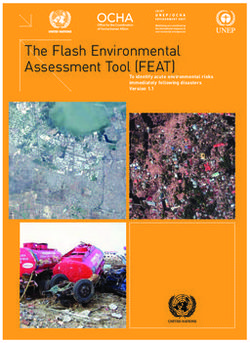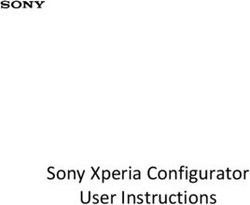Cisco 4G LTE Software Configuration Guide
←
→
Page content transcription
If your browser does not render page correctly, please read the page content below
Cisco 4G LTE Software Configuration Guide
First Published: March 16, 2012
Last Updated: January 28, 2015
This document provides an overview of the software features and configuration information for Cisco
Fourth-Generation (4G) Long-Term Evolution (LTE) Wireless WAN (WWAN) Enhanced High-Speed
WAN Interface Cards ( EHWIC-4G-LTEs), Cisco 819 Series 4G LTE ISRs, Cisco C880 Series 4G LTE
ISRs and Cisco C890 Series 4G LTE ISRs.
Cisco EHWIC-4G-LTEs are single-wide 4G Wireless WAN (WWAN) EHWICs supported on
Cisco Integrated Services Router Generation 2 (ISR G2).For Cisco EHWIC-4G-LTE SKUs, faceplate,
and LED descriptions, see the Cisco 4G LTE Hardware Installation Guide.
Finding Feature Information
Your software release may not support all the features documented in this module. For the latest feature
information and caveats, see the release notes for your platform and software release. To find
information about the features documented in this module and to see a list of the releases in which each
feature is supported, see the “Feature Information for Cisco 4G LTE” section on page 80.
Use Cisco Feature Navigator to find information about platform support and Cisco software image
support. To access Cisco Feature Navigator, go to http://www.cisco.com/go/cfn. An account on
Cisco.com is not required.
Contents
• Overview of Cisco 4G LTE, page 2
• Prerequisites for Configuring Cisco 4G LTE, page 14
• Restrictions for Configuring Cisco 4G LTE, page 14
• Cisco 4G LTE Features, page 14
• How to Configure Cisco 4G LTE, page 20
• Configuration Examples for 4G LTE, page 49
Cisco Systems, Inc.
www.cisco.comCisco 4G LTE Software Configuration Guide
Overview of Cisco 4G LTE
• Upgrading the Modem Firmware, page 59
• SNMP MIBs, page 72
• Troubleshooting, page 73
• Additional References, page 77
• Feature Information for Cisco 4G LTE, page 80
Overview of Cisco 4G LTE
Cisco EHWIC-4G-LTEs are single-wide Wireless WAN (WWAN) EHWICs supported on Cisco 1900
Series, 2900 Series, and 3900 Series Integrated Services Router Generation 2 (ISR G2) routers. Cisco
EHWIC-4G-LTEs operate over Fourth-Generation Long-Term Evolution (4G LTE) cellular networks
and Third-Generation (3G) cellular networks. The Cisco 4G LTE WWAN EHWIC offers a highly secure,
simplified, and cost-effective WAN alternative to DSL or Frame Relay. In areas where terrestrial
broadband services (cable, DSL, or T1) are not available or are expensive, 4G LTE WWAN connectivity
can be a viable alternative. Using the integrated services available on the Cisco ISR G2 routers, Cisco
4G LTE Wireless WAN EHWICs can provide instant and mobile communications during disasters and
service outages.
Cisco 819 Series 4G LTE ISRs, Cisco C880 Series 4G LTE ISRs, and Cisco C890 Series 4G LTE ISRs
also support integrated 4G LTE wireless WAN.
Cisco 4G LTE EHWICs and Cisco 800 Series 4G LTE ISRs support the following 4G/3G modes:
• 4G LTE—4G LTE mobile specification provides multi-megabit bandwidth, more efficient radio
network, latency reduction, and improved mobility. LTE solutions target new cellular networks.
These networks initially support up to 100 Mb/s peak rates in the downlink and up to 50 Mb/s peak
rates in the uplink. The throughput of these networks is higher than the existing 3G networks
• 3G Evolution High-Speed Packet Access (HSPA/HSPA+)—HSPA is a UMTS-based 3G network.
It supports High-Speed Downlink Packet Access (HSDPA) and High-Speed Uplink Packet Access
(HSUPA) data for improved download and upload speeds. Evolution High-Speed Packet Access
(HSPA+) supports Multiple Input/Multiple Output (MIMO) antenna capability.
• 3G Evolution-Data Optimized (EVDO or DOrA) Mode—EVDO is a 3G telecommunications
standard for the wireless transmission of data through radio signals, typically for broadband Internet
access. DOrA refers to EVDO Rev-A. EVDO uses multiplexing techniques including Code Division
Multiple Access (CDMA), as well as Time Division Multiple Access (TDMA), to maximize both
individual users' throughput and the overall system throughput.
Cisco 4G Wireless WAN EHWIC
2Cisco 4G LTE Software Configuration Guide
Overview of Cisco 4G LTE
Table 1 describes the Cisco 4G WWAN EHWIC product SKUs.
Table 1 Cisco 4G EHWICs by Mode, Operating Region, and Frequencies
Operating
Cisco 4G EHWIC Description Mode Regions Frequency Band
EHWIC-4G-LTE-V EHWIC-4G-LTE-V is a • LTE North America • For LTE: 700 MHz (band
dedicated Multimode LTE 13)
• EVDO
SKU for Verizon Wireless
Revision A • For CDMA 1xRTT and
networks and it is backwards
(DOrA) 1xEVDO Revision A
compatible with these
technologies: – 800 MHz
• Evolved High-Rate Packet – 1900 MHz
Data (EHRPD)
• Single Carrier Evolution
Data Optimized (1x
EVDO) Revision A
• Single Carrier Radio
Transmission Technology
(1xRTT)
EHWIC-4G-LTE-A EHWIC-4G-LTE-A is a • LTE North America For LTE:
dedicated Multimode LTE
• HSPA+ • 700 MHz (band 17)
SKU for AT&T Wireless
networks and it is backwards • HSPA • AWS (band 4)
compatible with these • UMTS • 2100 MHz (band 1)
technologies:
• EDGE For UMTS, HSPA+ and HSPA:
• Universal Mobile
Telecommunications • GPRS • 800 MHz
System (UMTS) • 850 MHz
• High Speed Packet Access • 1900 MHz
+ (HSPA+)
• 2100 MHz
• HSPA
For GSM, EDGE and GPRS:
• Global System for Mobile
• 850 MHz
communications (GSM)
• 900 MHz
• Exchanged Data rates for
GSM Evolution (EDGE) • 1800 MHz
• General Packet Radio • 1900 MHz
Services (GPRS)
Cisco 4G Wireless WAN EHWIC
3Cisco 4G LTE Software Configuration Guide
Overview of Cisco 4G LTE
Table 1 Cisco 4G EHWICs by Mode, Operating Region, and Frequencies
Operating
Cisco 4G EHWIC Description Mode Regions Frequency Band
EHWIC-4G-LTE-G EHWIC-4G-LTE-G is a • LTE Global For LTE:
dedicated Multimode LTE
• UMTS • 800 MHz (band 20)
SKU for global wireless
networks and it is backwards • HSPA+ • 900 MHz (band 8)
compatible with these • HSPA • 1800 MHz (band 3)
technologies:
• EDGE • 2100 MHz (band 1)
• UMTS
• GPRS • 2600 MHz (band 7)
• HSPA+
For UMTS/HSPA+/HSPA:
• HSPA
• 900 MHz
• GSM
• 2100 MHz
• EDGE
For GSM/EDGE/GPRS:
• GPRS
• 900 MHz
• 1800 MHz
• 1900 MHz
EHWIC-4G-LTE-JP EHWIC-4G-LTE-JP is a • LTE Japan For LTE: 2100 MHz (band 1)
dedicated Multimode LTE
• UMTS For UMTS/HSPA+:
SKU for NTT Docomo Japan,
and is based on the Sierra • HSPA+ • 2100 MHz (band 1)
Wireless MC7700 modem. • 1900 MHz (band 2)
EHWIC-4G-LTE-JP is
backward compatible with • 850 MHz (band 5)
these technologies:
• UMTS
• HSPA+
EHWIC-4G-LTE-BE EHWIC-4G-LTE-BE is a • LTE Canada For LTE: AWS band 4
dedicated Multimode LTE
• UMTS For UMTS/HSPA+:
SKU for Canada, and is based
on the Sierra Wireless MC7700 • HSPA+ • 2100 MHz (band 1)
modem. EHWIC-4G-LTE-BE • 1900 MHz (band 2)
is backward compatible with
these technologies: • 850 MHz (band 5)
• UMTS
• HSPA+
Cisco 4G Wireless WAN EHWIC
4Cisco 4G LTE Software Configuration Guide
Overview of Cisco 4G LTE
Table 1 Cisco 4G EHWICs by Mode, Operating Region, and Frequencies
Operating
Cisco 4G EHWIC Description Mode Regions Frequency Band
EHWIC-4G-LTE-AU EHWIC-4G-LTE-AU is a • LTE Australia and For LTE:
dedicated Multimode LTE New Zealand
• HSPA+ • 800 MHz (band 20)
SKU for wireless networks in
Australia and New Zealand. • HSPA • 900 MHz (band 8)
EHWIC-4G-LTE-AU comes • UMTS • 1800 MHz (band 3)
with a Sierra Wireless MC7304
modem. • EDGE • 2100 MHz (band 1)
• GPRS • 2600 MHz (band 7)
For UMTS/HSPA+/HSPA:
• 800 MHz (band 6)
• 850 MHz (band 5)
• 900 MHz (band 8)
• 1900 MHz (band 2)
• 2100 MHz (band 1)
For GSM/EDGE/GPRS:
• 850 MHz
• 900 MHz
• 1800 MHz
• 1900 MHz
EHWIC-4G-LTE-GB Dedicated Multimode LTE • LTE Global (except For LTE:
SKU for global Wireless Australia and
• HSPA+ • 800 MHz (band 20)
networks. This comes with a New Zealand)
Sierra Wireless MC7304 • HSPA • 900 MHz (band 8)
modem. • UMTS • 1800 MHz (band 3)
• EDGE • 2100 MHz (band 1)
• GPRS • 2600 MHz (band 7)
For UMTS, HSPA+, HSPA:
• 800 MHz (band 6)
• 850 MHz (band 5)
• 900 MHz (band 8)
• 1900 MHz (band 2)
• 2100 MHz (band 1)
For GSM, EDGE, GPRS:
• 850 MHz
• 900 MHz
• 1800 MHz
• 1900 MHz
Cisco 4G Wireless WAN EHWIC
5Cisco 4G LTE Software Configuration Guide
Overview of Cisco 4G LTE
Table 1-2 lists the different 4G LTE SKUs available for the Cisco 819HG and Cisco 819G ISRs.
Table 1-2 Supported 4G LTE SKUs for Cisco 819HG-4G and Cisco 819G-4G ISRs
SKU ID Description Mode Operating Regions Frequency Band
C819HG-4G-V-K9 C819HG-4G-V-K9 is a LTE—DOrA North America For LTE: 700 MHz (band 13)
dedicated Multimode LTE For CDMA 1xRTT, 1xEVDO
SKU for Verizon Wireless Rev A:
networks and comes with
a Sierra Wireless MC7750 • 800 MHz
modem. • 1900 MHz
C819HG-4G-V-K9 is a
hardened Cisco 819 Series
Router.
C819G-4G-V-K9 C819G-4G-V-K9 is a LTE—DOrA North America For LTE: 700 MHz (band 13)
dedicated Multimode LTE For CDMA 1xRTT, 1xEVDO
SKU for Verizon Wireless Rev A:
networks and comes with
a Sierra Wireless MC7750 • 800 MHz
modem. C819G-4G-V-K9 • 1900 MHz
is a non-hardened Cisco
819 Series Router.
C819HG-4G-A-K9 C819HG-4G-A-K9 is a LTE—HSPA+/ North America For LTE:
dedicated Multimode LTE HSPA/UMTS/ • 700 MHz (band 17)
SKU for AT & T Wireless
networks and comes with EDGE/GPRS • AWS (band 4)
a Sierra Wireless MC7700 • 2100MHz (band 1)
modem.
C819HG-4G-A-K9 is a For UMTS/HSPA+/HSPA:
hardened Cisco 819 Series • 800 MHz
Router.
• 850 MHz
• 1900 MHz
• 2100 MHz
For GSM/EDGE/GPRS:
• 850 MHz
• 900 MHz
• 1800 MHz
• 1900 MHz
Cisco 4G Wireless WAN EHWIC
6Cisco 4G LTE Software Configuration Guide
Overview of Cisco 4G LTE
Table 1-2 Supported 4G LTE SKUs for Cisco 819HG-4G and Cisco 819G-4G ISRs (continued)
SKU ID Description Mode Operating Regions Frequency Band
C819G-4G-A-K9 C819G-4G-A-K9 is a LTE—HSPA+/ North America For LTE:
dedicated Multimode LTE
HSPA/UMTS/ • 700 MHz (band 17)
SKU for AT&T Wireless
networks and comes with EDGE/GPRS • AWS (band 4)
a Sierra Wireless MC7700 • 2100MHz (band 1)
modem. C819G-4G-A-K9
is a compact For UMTS/HSPA+/HSPA:
non-hardened Cisco 819 • 800 MHz
Series Router.
• 850 MHz
• 1900 MHz
• 2100 MHz
For GSM/EDGE/GPRS:
• 850 MHz
• 900 MHz
• 1800 MHz
• 1900 MHz
C819HG-4G-G-K9 C819HG-4G-G-K9 is a LTE—HSPA+/ Global For LTE:
dedicated Multimode LTE HSPA/UMTS/
• 800 MHz (band 20)
SKU for global wireless
networks and comes with EDGE/GPRS • 900 MHz (band 8)
a Sierra Wireless MC7710 • 1800 MHz (band 3)
modem.
C819HG-4G-G-K9 is a • 2100MHz (band 1)
hardened Cisco 819 Series • 2600 MHz (band 7)
Router.
For UMTS/HSPA+/HSPA:
• 900 MHz
• 2100 MHz
For GSM/EDGE/GPRS:
• 900 MHz
• 1800 MHz
• 1900 MHz
Cisco 4G Wireless WAN EHWIC
7Cisco 4G LTE Software Configuration Guide
Overview of Cisco 4G LTE
Table 1-2 Supported 4G LTE SKUs for Cisco 819HG-4G and Cisco 819G-4G ISRs (continued)
SKU ID Description Mode Operating Regions Frequency Band
C819G-4G-G-K9 C819G-4G-G-K9 is a LTE—HSPA+/ Global For LTE:
dedicated Multimode LTE
HSPA/UMTS/ • 800 MHz (band 20)
SKU for global wireless
networks and comes with EDGE/GPRS • 900 MHz (band 8)
a Sierra Wireless MC7710 • 1800 MHz (band 3)
modem. C819G-4G-G-K9
is a non-hardened Cisco • 2100MHz (band 1)
819 Series Router. • 2600 MHz (band 7)
For UMTS/HSPA+/HSPA:
• 900 MHz
• 2100 MHz
For GSM/EDGE/GPRS:
• 900 MHz
• 1800 MHz
• 1900 MHz
C819G-4G-GA-K9 C819G-4G-GA-K9 is a LTE—HSPA+/ Global (Europe, For LTE:
dedicated Multimode LTE Australia and New
HSPA/UMTS/ • 800 MHz (band 20)
SKU for global wireless Zealand)
networks and comes with EDGE/GPRS • 900 MHz (band 8)
a Sierra Wireless MC7304 • 1800 MHz (band 3)
modem. C819G-4G-G-K9
is a non-hardened Cisco • 2100MHz (band 1)
819 Series Router. • 2600 MHz (band 7)
For UMTS/HSPA+/HSPA:
• 800 MHz
• 850 MHz
• 1900 MHz
• 2100 MHz
For GSM/EDGE/GPRS:
• 850 MHz
• 900 MHz
• 1800 MHz
• 1900 MHz
Cisco 4G Wireless WAN EHWIC
8Cisco 4G LTE Software Configuration Guide
Overview of Cisco 4G LTE
Table 3 lists the different 4G LTE SKUs available for the Cisco 880 and Cisco 890 series ISRs.
Cisco 4G Wireless WAN EHWIC
9Cisco 4G LTE Software Configuration Guide
Overview of Cisco 4G LTE
Table 3 Supported 4G LTE SKUs for the Cisco 880 and Cisco 890 Series ISRs
Operating
SKU ID Mode Region Frequency Band Description
C881G-4G-GA-K9 • LTE Global (Europe, LTE: Cisco 880 Series ISR
New Zealand, with Multimode LTE
• HSPA+ • 800 MHz (band 20)
and Australia) feature for global
• HSPA • 900 MHz (band 8) wireless networks.
• UMTS • 1800 MHz (band 3) C881G-4G-GA-K9
comes with a Sierra
• EDGE • 2100 MHz (band 1) Wireless MC7304
• GPRS • 2600 MHz (band 7) modem.
3G (UMTS, HSPA+, HSPA):
• 800 MHz (band 6)
• 850 MHz (band 5)
• 900 MHz (band 8)
• 1900 MHz (band 2)
• 2100 MHz (band 1)
2G (GSM, EDGE, GPRS):
• 850 MHz
• 900 MHz
• 1800 MHz
• 1900 MHz
C887VAG-4G-GA- • LTE Global (Europe, LTE: Cisco 880 series ISR
K9 New Zealand, with Multimode LTE
• HSPA+ • 800 MHz (band 20)
and Australia) feature for global
• HSPA • 900 MHz (band 8) wireless networks.
• UMTS • 1800 MHz (band 3) C887VAG-4G-GA-K9
comes with a Sierra
• EDGE • 2100 MHz (band 1) Wireless MC7304
• GPRS • 2600 MHz (band 7) modem.
3G (UMTS, HSPA+, HSPA):
• 800 MHz (band 6)
• 850 MHz (band 5)
• 900 MHz (band 8)
• 1900 MHz (band 2)
• 2100 MHz (band 1)
2G (GSM, EDGE, GPRS):
• 850 MHz
• 900 MHz
• 1800 MHz
• 1900 MHz
Cisco 4G Wireless WAN EHWIC
10Cisco 4G LTE Software Configuration Guide
Overview of Cisco 4G LTE
Table 3 Supported 4G LTE SKUs for the Cisco 880 and Cisco 890 Series ISRs (continued)
Operating
SKU ID Mode Region Frequency Band Description
C896VAG-LTE-GA- • LTE Global (Europe, LTE: Cisco 890 series ISR
K9 New Zealand, with Multimode LTE
• HSPA+ • 800 MHz (band 20)
and Australia) feature for global
• HSPA • 900 MHz (band 8) wireless networks.
• UMTS • 1800 MHz (band 3) C896VAG-LTE-GA-K
9 comes with a Sierra
• EDGE • 2100 MHz (band 1) Wireless MC7304
• GPRS • 2600 MHz (band 7) modem.
3G (UMTS, HSPA+, HSPA):
• 800 MHz (band 6)
• 850 MHz (band 5)
• 900 MHz (band 8)
• 1900 MHz (band 2)
• 2100 MHz (band 1)
2G (GSM, EDGE, GPRS):
• 850 MHz
• 900 MHz
• 1800 MHz
• 1900 MHz
C897VAG-LTE-GA- • LTE Global (Europe, LTE: Cisco 890 series ISR
K9 New Zealand, with Multimode LTE
• HSPA+ • 800 MHz (band 20)
and Australia) feature for global
• HSPA • 900 MHz (band 8) wireless networks.
• UMTS • 1800 MHz (band 3) C897VAG-LTE-GA-K
9 comes with a Sierra
• EDGE • 2100 MHz (band 1) Wireless MC7304
• GPRS • 2600 MHz (band 7) modem.
3G (UMTS, HSPA+, HSPA):
• 800 MHz (band 6)
• 850 MHz (band 5)
• 900 MHz (band 8)
• 1900 MHz (band 2)
• 2100 MHz (band 1)
2G (GSM, EDGE, GPRS):
• 850 MHz
• 900 MHz
• 1800 MHz
• 1900 MHz
Cisco 4G Wireless WAN EHWIC
11Cisco 4G LTE Software Configuration Guide
Overview of Cisco 4G LTE
Table 3 Supported 4G LTE SKUs for the Cisco 880 and Cisco 890 Series ISRs (continued)
Operating
SKU ID Mode Region Frequency Band Description
C897VAMG-LTE-G • LTE Global (Europe, LTE: Cisco 890 series ISR
A-K9 New Zealand, with Multimode LTE
• HSPA+ • 800 MHz (band 20)
and Australia) feature for global
• HSPA • 900 MHz (band 8) wireless networks.
• UMTS • 1800 MHz (band 3) C897VAMG-LTE-GA
-K9 comes with a
• EDGE • 2100 MHz (band 1) Sierra Wireless
• GPRS • 2600 MHz (band 7) MC7304 modem.
3G (UMTS, HSPA+, HSPA):
• 800 MHz (band 6)
• 850 MHz (band 5)
• 900 MHz (band 8)
• 1900 MHz (band 2)
• 2100 MHz (band 1)
2G (GSM, EDGE, GPRS):
• 850 MHz
• 900 MHz
• 1800 MHz
• 1900 MHz
Cisco 4G Wireless WAN EHWIC
12Cisco 4G LTE Software Configuration Guide
Overview of Cisco 4G LTE
Table 3 Supported 4G LTE SKUs for the Cisco 880 and Cisco 890 Series ISRs (continued)
Operating
SKU ID Mode Region Frequency Band Description
C898EAG-LTE-GA • LTE Global (Europe, LTE: Cisco 890 series ISR
-K9 New Zealand, with Multimode LTE
• HSPA+ • 800 MHz (band 20)
and Australia) feature for global
• HSPA • 900 MHz (band 8) wireless networks.
• UMTS • 1800 MHz (band 3) C898EAG-LTE-GA-K
9 comes with a Sierra
• EDGE • 2100 MHz (band 1) Wireless MC7304
• GPRS • 2600 MHz (band 7) modem.
3G (UMTS, HSPA+, HSPA):
• 800 MHz (band 6)
• 850 MHz (band 5)
• 900 MHz (band 8)
• 1900 MHz (band 2)
• 2100 MHz (band 1)
2G (GSM, EDGE, GPRS):
• 850 MHz
• 900 MHz
• 1800 MHz
• 1900 MHz
C899G-LTE-GA-K9 • LTE Global (Europe, LTE: Cisco 890 series ISR
• HSPA+ New Zealand, • 800 MHz (band 20)
with Multimode LTE
and Australia) feature for global
• HSPA • 900 MHz (band 8) Wireless networks.
• UMTS • 1800 MHz (band 3) C899G-LTE-GA-K9
comes with a Sierra
• EDGE • 2100 MHz (band 1) Wireless MC7304
• GPRS • 2600 MHz (band 7) modem.
3G (UMTS, HSPA+, HSPA):
• 800 MHz (band 6)
• 850 MHz (band 5)
• 900 MHz (band 8)
• 1900 MHz (band 2)
• 2100 MHz (band 1)
2G (GSM, EDGE, GPRS):
• 850 MHz
• 900 MHz
• 1800 MHz
• 1900 MHz
Cisco 4G Wireless WAN EHWIC
13Cisco 4G LTE Software Configuration Guide
Overview of Cisco 4G LTE
Figure 1 explains the 4G LTE packet core network architecture.
Figure 1 4G LTE Packet Core Network Architecture
HLR/HSS PCRF IP networks
Gr S6a SGi
S7
S4 SAE GW
(PDN GW and
S3 S11 Serving GW)
SGSN MME
S2a/b/c
S10
Gb Iu CP S12
S1 CP S1 UP
RNC
BSC
BTS Node B eNode B
ISR G2
2G 3G LTE Non-3GPP access
with cellular
EHWIC
Gateways The Serving Gateway (SGW) routes and forwards user data packets, while also acting as
the mobility anchor for the user plane, and is the anchor for mobility between LTE and
other 3GPP technologies. The Packet Data Network (PDN) Gateway (PGW) provides
connectivity from the User Equipment (UE) to external packet data networks by being the
point of exit and entry of traffic for the UE.
A UE may have simultaneous connectivity with more than one PGW for accessing
multiple PDNs. The PGW performs policy enforcement, packet filtering for each user,
charging support, lawful interception, and packet screening. Another key role of the PGW
is to act as the anchor for mobility between 3GPP and non-3GPP technologies such as
WiMAX and 3GPP2 (CDMA 1X and EvDO).
The System Architecture Evolution GW (SAE GW) is the entity that covers the PGW and
SGW functionality in the Evolved Packet Core (EPC).
RNC The Radio Network Controller (RNC) is responsible for controlling the Radio Access
Network (RAN) that are connected to it. The RNC carries out radio resource management
and some of the mobility management functions and is the point where encryption is done
before user data is sent to and from the mobile. The RNC connects to the Circuit-Switched
Core Network through the Media Gateway (MGW).
BTS Base Transceiver Station.
BSC Base Station Controller.
SGSN Service GPRS Support Node.
Cisco 4G Wireless WAN EHWIC
14Cisco 4G LTE Software Configuration Guide
Prerequisites for Configuring Cisco 4G LTE
Prerequisites for Configuring Cisco 4G LTE
• You must have 4G LTE network coverage where your router is physically placed. For a complete list
of supported carriers, see the product data sheet.
• You must subscribe to a service plan with a wireless service provider and obtain a Subscriber
Identity Module (SIM) card.
• You must install the SIM card before configuring the 4G LTE Wireless WAN EHWIC or Cisco 819
router. For instructions on how to install the SIM card, see the Configuring a SIM for Data Calls,
page 31 for more information.
• The standalone antenna that supports GPS capabilities must be installed for the GPS feature to work.
See the Cisco 4G Indoor/Outdoor Active GPS Antenna (GPS-ACT-ANTM-SMA) document for
installation information.
• Both GPS and NMEA features must be configured for GPS coordinates to be obtained.
Restrictions for Configuring Cisco 4G LTE
Follow these restrictions and usage guideline while configuring Cisco 4G LTE:
• Currently, cellular networks support only user initiated bearer establishment.
• Due to the shared nature of wireless communications, the experienced throughput varies depending
on the number of active users or congestion in a given network.
• Cellular networks have higher latency compared to wired networks. Latency rates depend on the
technology and carrier. Latency may be higher because of network congestion. Latency also depends
on the signal conditions and can be higher because of network congestion.
• Public Land Mobile Network (PLMN) feature is not supported.
• Any restrictions that are part of the terms of service from your carrier.
• SMS—Only one text message up to 160 characters to one recipient at a time is supported. Larger
texts are automatically truncated to the proper size before being sent.
• For the router that runs the SNMP agent, you must configure appropriate access control (for
example, SNMP-server community) using the Cisco IOS CLI for the NMS and agent to work
properly.
• It is strongly recommended that you configure SNMP V3 with authentication/privacy when
implementing SNMP SET operation.
Cisco 4G LTE Features
Cisco 4G LTE WWAN EHWICs, Cisco 819 Series 4G LTE ISRs, Cisco C880 Series 4G LTE ISRs, and
Cisco C890 Series 4G LTE ISRs support the following major features:
• Global Positioning System (GPS) and National Marine Electronics Association (NMEA) streaming.
• 4G Short Message Service (SMS)
• 3G/4G Simple Network Management Protocol (SNMP) MIB
• Auto-switch failover between primary and backup link
• Multichannel-interface-processor (MIP) profile configuration
Cisco 4G Wireless WAN EHWIC
15Cisco 4G LTE Software Configuration Guide
Cisco 4G LTE Features
• Remotely initiated data callback using voice
• Remotely initiated data callback using Short Message Service (SMS)
• Remote firmware upgrade over 4G LTE
• Virtual diagnostic monitoring
• Mobile Equipment Personalization (MEP) lock and unlock capabilities
• SIM lock and unlock capabilities
4G GPS and NMEA
Effective with Cisco IOS Release 15.3(3)M and later releases, the Global Positioning System (GPS)
feature is enabled by default on the supported Cisco 819 Series 4G LTE ISRs and Cisco 4G LTE
EHWICs to provide the geographical location. GPS is also enabled by default on Cisco C880 Series and
Cisco C890 Series 4G LTE ISRs.
Active GPS is supported on the SubMiniature version A (SMA) port. Active GPS antenna is supported
only in the standalone mode. An Active GPS antenna includes a built-in Low-Noise Amplifier that
provides sufficient gain to overcome coaxial cable losses while providing the proper signal level to the
GPS receiver. Active GPS antennae require power from the GPS receiver SMA port to operate. See the
“Example: Connecting to a Server Hosting a GPS Application” section on page 21 for more information.
National Marine Electronics Association (NMEA) streams GPS data either from a 4G EHWIC or a Cisco
819 ISR through a virtual COM port and a TCP/IP Ethernet connection to any marine device (such as a
Windows-based PC) that runs a commercially available GPS-based application.
The following GPS and NMEA features are supported on the Cisco 4G LTE EHWICs, Cisco 819 Series
4G LTE ISRs, Cisco C880 Series 4G LTE ISRs, and Cisco C890 Series 4G LTE ISRs.
• GPS standalone mode (satellite-based GPS).
• Cisco IOS CLI display coordinates.
• Virtual and physical serial ports can export NMEA-formatted GPS data.
• External application displays router map location.
• Objects in the CISCO-WAN-3G-MIB supports GPS and NMEA features.
• The Cisco 4G LTE EHWIC supports only the IP NMEA streaming option.
• The Cisco 819 Series 4G LTE ISRs, Cisco C880 Series 4G LTE ISRs, and Cisco C890 Series 4G
LTE ISRs can support either IP or serial NMEA streaming options.
Note Assisted GPS mode is not supported.
For instructions on setting up the GPS antenna, see the Cisco 4G Indoor/Outdoor Active GPS Antenna
(GPS-ACT-ANTM-SMA) document.
Example: Connecting to a Server Hosting a GPS Application
You can feed the NMEA data to a remote server that hosts the GPS application. The server can be
connected to the router either directly using an Ethernet cable or through a LAN or WAN network. If the
application supports serial port, run a serial port emulation program to create a virtual serial port over
the LAN or WAN connection.
Cisco 4G Wireless WAN EHWIC
16Cisco 4G LTE Software Configuration Guide
Cisco 4G LTE Features
Note Microsoft Streets & Trips is a licensed software that you can download from the Microsoft website.
To connect a Cisco 819 ISR through IP to a PC running Microsoft Streets & Trips, perform the following
steps:
Step 1 Connect the PC to the router using an Ethernet cable.
Step 2 Ensure that the PC and router can ping.
Step 3 Launch the serial port redirector on the PC.
Step 4 Use the show line command in the privileged EXEC mode to locate the NMEA port on the router.
Step 5 Create a virtual serial port that connects to the NMEA port on the router.
Step 6 Launch Microsoft Streets & Trips on your PC.
Step 7 Select the GPS Menu.
Step 8 Click Start Tracking.
Step 9 If you have acquired a location fix from the show cellular gps command output on the router, the current
location is plotted on the graph, and a reddish brown dotted cursor with a circle around it is seen on the
map.
Note If you have not acquired a location fix, the Microsoft application times out and disconnects.
Short Message Service (SMS) Capabilities
Cisco 4G LTE EHWICs, Cisco 819 Series 4GLTE ISRs, Cisco C880 Series 4G LTE ISRs, and Cisco
C890 Series 4G LTE ISRs support receiving, transmitting, archiving, and deleting of SMS messages.
This support includes the ability to view up to 25 received texts, and archive more messages in a custom
file location. SMS is supported on multiple carriers. Cisco 4G LTE EHWICs, Cisco 819 Series 4GLTE
ISRs, Cisco C880 Series 4G LTE ISRs, and Cisco C890 Series 4G LTE ISRs also have the capability to
revert from LTE SMS to 3G and 2G SMS technology if necessary.
A sending device behind a Cisco 4G LTE ISR transmits an SMS text message over the 4G cellular link
through cellular towers until it the message reaches the recipient’s router, which then notifies the
recipient device, such as a cell phone. The receiving device uses the same process to return a reply to the
sending device. Figure 2 describes the flow from a mobile device to a sending device. For SMS
transmission to work, end users must have a text-capable device, and optionally, a text plan. If end users
do not have a text plan, standard SMS rates apply to their text transmissions.
The SMS-initiated Data Callback feature allows customers to set up a data connection by sending a text
message to the Cisco 4G LTE ISR and includes the message screening functionality using the originating
number to improve feature security and eliminate unauthorized callback requests.
Cisco 4G Wireless WAN EHWIC
17Cisco 4G LTE Software Configuration Guide
Cisco 4G LTE Features
Figure 2 SMS Network
Cellular
Local cell Receiving cell
tower tower
Cisco Router
Any Text capable
device
360566
User end
Using a SIM Card
Cisco 4G LTE EHWICs, Cisco 819 Series 4GLTE ISRs, Cisco C880 Series 4G LTE ISRs, and Cisco
C890 Series 4G LTE ISRs needs an active SIM card provided by a service provider. The SIM cards are
usually provided in an unlocked state so that it can be used without a Personal Identification Number
(PIN). If the SIM is unlocked, it can be inserted into an EHWIC and used without an authorization code.
The SIM can be initially locked with a PIN code (4 to 8 digits s long) defined by the service provider.
Contact your service provider for the PIN code.
The SIM-Lock feature allows a SIM to be locked or unlocked with a PIN code so that it is used only in
an authorized device. Perform the SIM lock and unlock procedures using the Cisco IOS CLI through a
console or Telnet/SSH to the ISR.
After the SIM is locked, it cannot initiate a call unless authentication is done using the same PIN.
Authentication is done automatically by Cisco IOS through configuration of the PIN. This mandatory
configuration for automatic SIM authentication is done using the Cisco IOS CLI as part of the router
startup configuration.
After the Cisco IOS configuration is in place, the ISR can initiate an LTE connection. The ISR uses the
configured PIN to authenticate prior to the LTE connection. If the Cisco IOS PIN configuration is
missing or if the PIN is incorrect, the SIM authentication will fail and the connection will not be
initiated.
Cisco 4G Wireless WAN EHWIC
18Cisco 4G LTE Software Configuration Guide
Cisco 4G LTE Features
If the locked SIM is moved to a different ISR or to another device, or if the EHWIC in which the locked
SIM resides is moved to a different EHWIC slot in the same ISR, the ISR configuration should be
changed. The configuration is associated with the cellular controller that is specific to an ISR EHWIC
slot number. This will ensure that the SIM card will not be used in any unauthorized device, or, if there
are multiple LTE EHWICs in a single ISR, that the appropriate PIN is applied to each LTE EHWIC/SIM.
An authentication command (with the same PIN used to lock the SIM) must be defined on the new device
or on the new cellular controller slot to successfully initiate the LTE connection.
The following procedures are used to configure a SIM:
• Locking and Unlocking a SIM Card Using a PIN Code, page 32
• Applying a Modem Profile in a SIM Configuration, page 36
Caution It is very important to use the correct PIN after it is configured. The SIM card will be blocked if the
wrong PIN is entered three consecutive times on a locked SIM during authentication or when trying to
unlock a locked SIM.
You can unblock a blocked SIM card using the PUK code. Contact your service provider for the PUK
code.
Use the cellular lte sim unblock command to unblock the SIM.
Data Account Provisioning
One or more modem data profiles can be created to provision a modem on a 3G or 4G EHWIC. An active
wireless account with a service provider with one or more (dual) SIM cards must be installed. The
modem data profile is pre-configured on the modem.
The following tasks are used to verify the signal strength and service availability of the modem and to
create, modify, and delete modem data profiles:
• Verifying Modem Signal Strength and Service Availability, page 27
• Creating, Modifying, or Deleting Modem Data Profiles, page 28
IP Multimedia Subsystem Profiles
IP Multimedia Subsystem (IMS) profiles establish a session, and are a part of the modem configuration
and are stored in the modem's NVRAM. An IMS network is an access-independent and standard-based
IP connectivity service that enables different types of multimedia services to end users using common
Internet-based protocols. See “Creating, Modifying, or Deleting Modem Data Profiles” section on
page 28, for more information.
4G LTE LEDs
Table 4 describes 4G LTE EHWIC and 819 ISR LED behavior:
Cisco 4G Wireless WAN EHWIC
19Cisco 4G LTE Software Configuration Guide
Cisco 4G LTE Features
Table 4 4G LTE LED Descriptions
LED Color Description
SYS Yellow FPGA download is complete.
Green (blinking) ROMMON is operational.
Green (solid) Cisco IOS is operational.
Green (four blinks during Reset button has been pushed during the bootup.
bootup)
Off After powering up, when FPGA is being downloaded
(in ROMMON).
ACT Green Network activity on FE switch ports, GE WAN port, 3G
cellular interface, and serial interfaces.
Off No network connectivity.
WWAN Green Module is powered on and connected, but is not
transmitting or receiving.
Green (slow blinking) Module is powered on and searching for connection.
Green (fast blinking) Module is transmitting or receiving.
Off Module is not powered.
GPS - EHWIC Green (solid) GPS coordinates are obtained.
Off GPS is disabled, GPS is enabled without GPS mode and
NMEA configuration, or GPS is acquiring.
GPS - 819 ISR Green (solid) GPS coordinates are obtained.
Green (blinking) GPS is acquiring.
Off GPS is disabled or GPS is enabled without GPS mode
and NMEA configuration.
RSSI Green (solid) Signal > –60 dBm
Very strong signal
Green (three blinks and SignalCisco 4G LTE Software Configuration Guide
How to Configure Cisco 4G LTE
Table 4 4G LTE LED Descriptions (continued)
LED Color Description
SIM Green / Yellow (one green SIM in slot 0 is active, SIM in slot 1 is not.
blink followed by two
yellow blinks)
Yellow / Green (one SIM in slot 1 is active, SIM in slot 0 is not.
yellow blink followed by
two green blinks)
Off / Green (two green No SIM in slot 0, SIM present in slot 1.
blinks and then a pause)
Green / Off (slow single SIM present in slot 0, no SIM in slot 1.
green blink and then a
pause)
Off / Off No SIM present in either slots.
3G/4G Green (one blink and then For 1xRTT, EGPRS, or GPRS service.
a pause)
Green (two blinks and For EVDO, EVDO/1xRTT, or UMTS service.
then a pause)
Green (three blinks and For EVDO/1xRTT RevA, HSPA, or HSUPA/HSDPA
then a pause) service.
Green (four blinks and For HSPA+ service.
then a pause)
Green (Solid) For 4G/LTE service.
Off No service.
For information on 4G LTE LEDs on Cisco C880 and Cisco C890 Series 4G LTE ISRs, see the following
link:
http://www.cisco.com/c/en/us/td/docs/routers/access/800/hardware/installation/guide/800HIG/prodove
rview.html#pgfId-1181416
How to Configure Cisco 4G LTE
Note For 4G-LTE EHWICs, the numbering for slot 0, wic 0, and port 0 is 0/0/0 for all commands. For Cisco
800 Series 4G LTE fixed platforms, use slot “0” for all commands.
• Verifying Modem Signal Strength and Service Availability, page 27
• Creating, Modifying, or Deleting Modem Data Profiles, page 28
• Configuring a SIM for Data Calls, page 31
• Data Call Setup, page 40
• Enabling 4G GPS and NMEA Data Streaming, page 47
• Configuring 4G SMS Messaging, page 51
Cisco 4G Wireless WAN EHWIC
21Cisco 4G LTE Software Configuration Guide
How to Configure Cisco 4G LTE
Verifying Modem Signal Strength and Service Availability
Note For the EHWIC, the unit argument identifies the router slot, WIC slot, and port separated by slashes
(0/0/0). For the Cisco 800 Series 4G LTE ISRs, the unit argument identifies slot “0” for all commands.
SUMMARY STEPS
1. show cellular unit network
2. show cellular unit radio
3. show cellular unit profile
4. show cellular unit security
5. show cellular unit all
DETAILED STEPS
Command or Action Purpose
Step 1 show cellular unit network Displays information about the carrier network, cell
site, and available service.
Example:
Device# show cellular 0/0/0 network
Step 2 show cellular unit radio Shows the radio signal strength.
Note The RSSI should be better than –90 dBm for
Example: steady and reliable connection.
Device# show cellular 0/0/0 radio
Step 3 show cellular unit profile Shows information about the modem data profiles
created.
Example:
Device# show cellular 0/0/0 profile
Step 4 show cellular unit security Shows the security information for the modem, such
as SIM and modem lock status.
Example:
Device# show cellular 0/0/0 security
Step 5 show cellular unit all Shows consolidated information about the modem,
profiles created, radio signal strength, network
security, and so on.
Example:
Device# show cellular 0/0/0 all
Cisco 4G Wireless WAN EHWIC
22Cisco 4G LTE Software Configuration Guide
How to Configure Cisco 4G LTE
Creating, Modifying, or Deleting Modem Data Profiles
You can create multiple profiles on Cisco 4G LTE EHWICs, Cisco 819 Series 4G LTE ISRs, Cisco C880
Series 4G LTE ISRs and Cisco C890 Series 4G LTE ISRs. The following are the default Internet profile
numbers for some of the modems:
• MC7700—Profile 1
• MC7710—Profile 1
• MC7750—Profile 3
• MC7304—Profile 1
For information on supported modems on each SKU, see Table 1, Table 1-2, and Table 3.
Usage Guidelines for Creating, Modifying, or Deleting Data Profiles
Follow these guidelines while you configure a data profile:
• In most cases, you do not have to make any profile-related changes if your modem comes with a data
profile, for instance, AT&T, Sprint and Verizon.
• If any profile parameter changes are required for a connection type, the changes will most likely be
carried out in the default profiles.
• To configure different profile types and use them for a different connection, you can create separate
profiles with different parameters (for instance, APN names). Note that only one profile is active at
a given time.
• Use the show cellular profile command to view the data profile. An asterisk(*) is displayed
against the data profile.
• The data profile is used to set up a data call. If you want to use a different profile, that profile needs
to be made the default one. Use the lte sim data-profile number command to change the default
profile.
• To verify the completed sets of 3GPP and 3GPP2 profiles, enable the debug cellular
message profile command and then enter the show cellular 0 profile command. This debug
command is applicable for 4G LTE SKUs with MC7750 modem.
Note If you are using the MC7750(EHWIC-LTE-4G-V and C819-LTE-4G-V), avoid modifying the ims profile
(Profile 1 displayed in the show command with a ** against it). Typically, you have to modify Profile 3
for an APN update.
Note For the EHWIC, the unit argument identifies the router slot, WIC slot, and port separated by slashes
(0/0/0). For the Cisco 800 Series 4G LTE ISRs, the unit argument identifies slot “0” for all commands.
SUMMARY STEPS
1. cellular unit lte profile [create | delete] profile-number [apn [authentication [username password
[bearer-type]]]]
Cisco 4G Wireless WAN EHWIC
23Cisco 4G LTE Software Configuration Guide
How to Configure Cisco 4G LTE
DETAILED STEPS
Command or Action Purpose
Step 1 cellular unit lte profile [create | delete] Creates, modifies, or deletes a modem data profile in
profile-number [apn [authentication [username the privileged EXEC mode.
password [bearer-type]]]]
• The profile-number argument specifies the
profile number created for the modem. The
Example: maximum number of profiles that can be created
Device# cellular 0/0/0 lte profile create 2 apn.com
for each modem is given as follows:
pap username pwd ipv4
– MC7700—Up to 16 profiles
– MC 7710—Up to 16 profiles
– MC7750—Up to 6 profiles
– MC7304—Up to 16 profiles
• (Optional) The apn argument specifies an
Access Point Name (APN) in the profile. An
APN is provided by your service provider. Only
a single APN can be specified in a single profile.
• (Optional) The authentication parameter
specifies the authentication type used.
Acceptable parameters are chap, none (no
authentication), pap, and pap_chap (PAP or
CHAP authentication).
• (Optional) The username and password
arguments are given by a service provider.
• (Optional) The bearer-type parameter specifies
the type of data payload exchanged over the air
link when the packet data session is established
with this profile. Acceptable data type
parameters are: ipv4, ipv6, and ipv4v6 (IPv4
and IPv6).
Note Entering this command results in the
creation or modification of both the 3GPP
and 3GPP2 profiles with the same
parameters for the MC7750 modem.
Note The default data profile numbers for the
various modem SKUs are given as follows:
– MC7700, MC7710, MC7304 – Profile 1
– MC7750– Profile 3
The data profile is displayed by using the show
cellular unit profile command with an asterisk(*).
Configuration Examples
The following example shows how to change a default profile on EHWIC-4G-LTE-A:
Cisco 4G Wireless WAN EHWIC
24Cisco 4G LTE Software Configuration Guide
How to Configure Cisco 4G LTE
router(config-controller)# lte sim data-profile 2 attach-profile 1
router(config-controller)# end
router#
router# sh run
Building configuration...
controller Cellular 0/1
lte sim profile 2
router# ping 8.8.4.4 rep 10
Type escape sequence to abort.
Sending 10, 100-byte ICMP Echos to 8.8.4.4, timeout is 2 seconds:
!!!!!!!!!!
Success rate is 100 percent (10/10), round-trip min/avg/max = 284/364/600 ms
router#
The following example shows the output of the show cellular command:
router# show cellular 0/1/0 profile
Profile 1 = INACTIVE **
--------
PDP Type = IPv4
Access Point Name (APN) = Broadband
Profile 2 = ACTIVE*
--------
PDP Type = IPv4
PDP address = 10.176.207.8
Access Point Name (APN) = Broadband
Primary DNS address = 172.26.38.1
Secondary DNS address = 172.26.38.2
* - Default profile
** - LTE attach profile
The following example shows the output of the show cellular command before you enable the debug
command:
router# show cellular 0/0/0 profile
Profile 1 = INACTIVE **
--------
PDP Type = IPv6
Access Point Name (APN) = vzwims
Profile 2 = INACTIVE
--------
PDP Type = IPv4v6
Access Point Name (APN) = vzwadmin
Profile 3 = ACTIVE*
--------
PDP Type = IPv4v6
PDP address = 10.187.130.3
Access Point Name (APN) = VZWINTERNET
Primary DNS address = 198.224.173.135
Secondary DNS address = 198.224.174.135
Profile 4 = INACTIVE
--------
PDP Type = IPv4v6
Access Point Name (APN) = vzwapp
* - Default profile /* Note
** - LTE attach profile /* note
The following example shows the output of the show cellular command after you enable the debug
command:
router# debug cellular 0/0/0 messages profile
Cisco 4G Wireless WAN EHWIC
25Cisco 4G LTE Software Configuration Guide
How to Configure Cisco 4G LTE
PROFILE_3GPP2 debugging is on
router#
router #show cellular 0/0/0 profile
Profile 1 = INACTIVE **
--------
PDP Type = IPv6
Access Point Name (APN) = vzwims
Profile 2 = INACTIVE
--------
PDP Type = IPv4v6
Access Point Name (APN) = vzwadmin
Profile 3 = ACTIVE*
--------
PDP Type = IPv4v6
PDP address = 10.187.130.3
Access Point Name (APN) = VZWINTERNET
Primary DNS address = 198.224.173.135
Secondary DNS address = 198.224.174.135
Profile 4 = INACTIVE
--------
PDP Type = IPv4v6
Access Point Name (APN) = vzwapp
3GPP2 Profiles:
==============
Profile 1 = INACTIVE
--------
PDN Type = IPv6
Access Point Name (APN) = vzwims
Profile 2 = INACTIVE
--------
PDN Type = IPv4v6
Access Point Name (APN) = vzwadmin
Profile 3 = INACTIVE*
--------
PDN Type = IPv4v6
Access Point Name (APN) = VZWINTERNET
Profile 4 = INACTIVE
--------
PDN Type = IPv4v6
Access Point Name (APN) = vzwapp
Profile 5 = INACTIVE
--------
PDN Type = IPv4v6
Access Point Name (APN) =
Profile 6 = INACTIVE
--------
PDN Type = IPv4v6
Access Point Name (APN) =
* - Default profile
** - LTE attach profile
Configuring a SIM for Data Calls
• Locking and Unlocking a SIM Card Using a PIN Code, page 32
• Changing the PIN Code, page 32
• Verifying the Security Information of a Modem, page 33
• Configuring an Encrypted PIN for a SIM, page 34
Cisco 4G Wireless WAN EHWIC
26Cisco 4G LTE Software Configuration Guide
How to Configure Cisco 4G LTE
• Applying a Modem Profile in a SIM Configuration, page 36
• Applying a Modem Profile in a SIM Configuration, page 36
• Configuring a Dual SIM, page 37
Locking and Unlocking a SIM Card Using a PIN Code
Perform this task to lock or unlock a SIM card given by your service provider.
Caution The SIM card gets blocked if the wrong PIN is entered three consecutive times. Make sure you enter the
correct PIN the SIM is configured with. If your SIM card gets blocked, contact your service provider for
a PUK code. Using the PUK code, you can unblock the SIM card.
Note For the EHWIC, the unit argument identifies the router slot, WIC slot, and port separated by slashes
(0/0/0). For the Cisco 800 Series 4G LTE ISRs, the unit argument identifies slot “0” for all commands.
SUMMARY STEPS
1. cellular unit lte sim {lock | unlock} pin
DETAILED STEPS
Command or Action Purpose
Step 1 cellular unit lte sim {lock | unlock} pin Locks or unlocks the SIM card using a PIN code.
• pin—A code (4 to 8 digits long) provided by
Example: your carrier to lock or unlock the SIM card.
Device# cellular 0/0/0 lte sim lock 1111
Changing the PIN Code
Perform this task to change the PIN code of a SIM.
Note For the EHWIC, the unit argument identifies the router slot, WIC slot, and port separated by slashes
(0/0/0). For the Cisco 800 Series 4G LTE ISRs, the unit argument identifies slot “0” for all commands.
SUMMARY STEPS
1. cellular unit lte sim change-pin pin new-pin
Cisco 4G Wireless WAN EHWIC
27Cisco 4G LTE Software Configuration Guide
How to Configure Cisco 4G LTE
DETAILED STEPS
Command or Action Purpose
Step 1 cellular unit lte sim change-pin pin new-pin Changes the assigned PIN code. SIM should be in
locked state when the PIN is being changed.
Example:
Device# cellular 0/0/0 lte sim change-pin 1111 1234
Verifying the Security Information of a Modem
Perform this task to verify the security information of a modem.
Note For the EHWIC, the unit argument identifies the router slot, WIC slot, and port separated by slashes
(0/0/0). For the Cisco 800 Series 4G LTE ISRs, the unit argument identifies slot “0” for all commands.
SUMMARY STEPS
1. show cellular unit security
DETAILED STEPS
Command or Action Purpose
Step 1 show cellular unit security Shows the security information of the modem,
including the SIM lock status.
Example:
Device# show cellular 0/0/0 security
Configuring Automatic Authentication for a Locked SIM
An unencrypted PIN can be configured to activate the Card Holder Verification (CHV1) code that
authenticates a modem.
Caution The SIM card gets blocked if the wrong PIN is entered three consecutive times. Make sure you enter the
correct PIN the SIM is configured with. If your SIM card gets blocked, contact your service provider for
a PUK code.
Note Follow these procedures when using an unencrypted Level 0 PIN to configure CHV1. For instructions
on how to configure CHV1 using an encrypted Level 7 PIN, see the “Configuring an Encrypted PIN for
a SIM” section on page 34.
Note A SIM should be locked for SIM authentication to work. To verify the SIM’s status, use the show
cellular unit security command.
Cisco 4G Wireless WAN EHWIC
28Cisco 4G LTE Software Configuration Guide
How to Configure Cisco 4G LTE
Note For the EHWIC, the unit argument identifies the router slot, WIC slot, and port separated by slashes
(0/0/0). For the Cisco 800 Series 4G LTE ISRs, the unit argument identifies slot “0” for all commands.
SUMMARY STEPS
1. configure terminal
2. controller cellular unit
3. lte sim authenticate 0 pin
or
lte sim authenticate 0 pin slot {0 | 1}
DETAILED STEPS
Command or Action Purpose
Step 1 configure terminal Enters global configuration mode.
Example:
Device# configure terminal
Step 2 controller cellular unit Enters the cellular controller configuration mode.
Example:
Device(config)# controller cellular 0/0
Step 3 For the Cisco 4G EHWICs that do not support dual SIM Authenticates the SIM CHV1 code by using an
feature: unencrypted (0) keyword and PIN. This PIN is sent
lte sim authenticate 0 pin to the modem for authentication with each
subsequent LTE connection. If authentication passes
For the Cisco 800 Series 4G LTE ISRs with dual SIM feature: based on the configured PIN, the data call is
lte sim authenticate 0 pin slot {0 | 1} allowed. If authentication fails, the modem does not
initiate the data call.
Example: Note This command is valid only when an
Device(config-controller)# lte sim authenticate 0 unencrypted PIN is used. To configure
1111 CHV1 code using an encrypted PIN, see the
“Configuring an Encrypted PIN for a SIM”
section on page 34.
Note The slot keyword and its options are only
available on Cisco 800 Series 4G LTE ISRs
which supports the dual SIM feature.
Configuring an Encrypted PIN for a SIM
To configure an encrypted PIN, the scrambled value of the PIN must be obtained. To get the scrambled
Level 7 PIN and to configure the SIM CHV1 code for verification using this encrypted PIN, enter the
following commands in the EXEC mode.
Cisco 4G Wireless WAN EHWIC
29Cisco 4G LTE Software Configuration Guide
How to Configure Cisco 4G LTE
Note When obtaining the encrypted PIN for a SIM, a username and password are created by configuring
password encryption, defining the username and associated password, copying the resulting scrambled
password, and using this scrambled password in the SIM authentication command. After the scrambled
PIN has been obtained and used in SIM authentication, the username created can be deleted from the
Cisco IOS configuration.
Note A SIM should be locked for SIM authentication to work. To verify the SIM’s status, use the show
cellular unit security command.
Note For the EHWIC, the unit argument identifies the router slot, WIC slot, and port separated by slashes
(0/0/0). For the Cisco 800 Series 4G LTE ISRs, the unit argument identifies slot “0” for all commands.
SUMMARY STEPS
1. configure terminal
2. service password-encryption
3. username name privilege 0 password pin
4. do show run | i name
5. controller cellular unit
6. lte sim authenticate {0 | 7} pin
or
lte sim authenticate {0 | 7} pin slot {0 | 1}
7. exit
8. no username name
9. no service password-encryption
DETAILED STEPS
Command or Action Purpose
Step 1 configure terminal Enters global configuration mode.
Example:
Device# configure terminal
Step 2 service password-encryption Enables password encryption.
Example:
Device(config)# service password-encryption
Cisco 4G Wireless WAN EHWIC
30Cisco 4G LTE Software Configuration Guide
How to Configure Cisco 4G LTE
Command or Action Purpose
Step 3 username name privilege 0 password pin Creates username and password.
• name—Specifies the username.
Example: • pin—Specifies the four- to eight-digit PIN code.
Device(config)# username SIM privilege 0 password
1111
Step 4 do show run | i name Shows the username configuration line with the
encrypted level 7 PIN for the username created in
Step 3 (user “SIM” in the example shown).
Example:
Device(config)# do show run | i SIM Copy the scrambled password for use in Step 6 (as
the PIN).
Step 5 controller cellular unit Enters the cellular controller configuration mode.
Example:
Device(config)# controller cellular 0/0
Step 6 For Cisco 4G LTE WWAN EHWICs: Authenticates the SIM CHV1 code by using the
lte sim authenticate {0 | 7} pin encrypted keyword 7 and the scrambled PIN from
Step 4. The PIN is sent to the modem for
For the Cisco 819(H)G-4G-G ISR that supports dual SIM
authentication with each subsequent LTE
feature:
connection. If authentication passes based on the
lte sim authenticate {0 | 7} pin slot {0 | 1} configured PIN, the data call is allowed. If
authentication fails, the modem does not initiate the
data call.
Example:
Device(config-controller)# lte sim authenticate 7
055A575E70
Note The slot keyword and its options are
available only on Cisco 800 Series 4G LTE
ISRs which supports the dual SIM feature.
Step 7 exit (Optional) Exits the cellular controller configuration
mode.
Example:
Device(config-controller)# exit
Step 8 no username name (Optional) Removes the username and password
created in Step 3.
Example:
Device(config)# no username SIM
Step 9 no service password-encryption (Optional) Disables password encryption.
Example:
Device(config)# no service password-encryption
Applying a Modem Profile in a SIM Configuration
SUMMARY STEPS
1. configure terminal
2. controller cellular unit
Cisco 4G Wireless WAN EHWIC
31Cisco 4G LTE Software Configuration Guide
How to Configure Cisco 4G LTE
3. lte sim data-profile number attach-profile number
or
lte sim data-profile number attach-profile number slot {0 | 1}
DETAILED STEPS
Command or Action Purpose
Step 1 configure terminal Enters the global configuration mode.
Example:
Device# configure terminal
Step 2 controller cellular unit Enters the cellular controller configuration mode.
Example:
Device(config)# controller cellular 0/0
Step 3 For the Cisco 4G EHWICs that do not support dual SIM (All MC77xx modems) Applies the configured
feature: profile number to the SIM and its slot number. The
lte sim data-profile number attach-profile number default (primary) slot is 0.
The attach profile is the profile used by the modem
For the Cisco 800 Series 4G LTE ISRs with dual SIM feature: to attach to the LTE network.
lte sim profile number attach-profile number slot {0
| 1}
The data profile is the profile used to send and
receive data over the cellular network.
Example:
Device(config-controller)# lte sim data-profile 2 Note The slot keyword and its options are
attach-profile 1 slot 0 available only on Cisco 800 Series 4G LTE
Device(config-controller)# lte sim data-profile 3
ISRs which supports the Dual SIM feature.
attach-profile 1 slot 1
Configuring a Dual SIM
The Dual SIM feature provides a failover mechanism in case the active SIM loses connectivity to the
network.
Note Dual SIM is supported only on Cisco 819 Series 4G LTE ISRs, Cisco C880 Series 4G LTE ISRs and
Cisco C890 Series 4G LTE ISRs. Dual SIM is not supported on EHWICs although modular ISRs can
have multiple 4G EHWICs.
Usage Guidelines for Configuring a Dual SIM
Follow these guidelines while you configure a dual SIM:
• By default, SIM slot 0 is the primary slot, and slot 1 is the backup.
• To change the primary SIM slot, use the lte sim primary command in the cellular controller
configuration mode.
• Assign profiles for each SIM using the lte sim data-profile command. Each SIM has an associated
data profile and an attach profile.
Cisco 4G Wireless WAN EHWIC
32Cisco 4G LTE Software Configuration Guide
How to Configure Cisco 4G LTE
• In the lte sim data-profile command, the profile-number refers to the data profile associated with a
SIM. The attach-profile-number is the attach profile associated with a SIM.
• If the attach profile details are not provided by or are not relevant to the carrier, you can assign the
same number as the data profile. Otherwise, create a profile with the carrier-specific attach profile
parameters and assign that profile number using the lte sim data-profile command.
SUMMARY STEPS
1. configure terminal
2. controller cellular unit
3. lte sim primary slot
4. lte sim max-retry number
5. lte sim authenticate [0 | 7] pin slot {0 | 1}
6. lte failover timeout-period
7. lte sim data-profile number attach-profile number slot {0 | 1}
DETAILED STEPS
Command or Action Purpose
Step 1 configure terminal Enters the global configuration mode.
Example:
Device# configure terminal
Step 2 controller cellular unit Enters the cellular controller configuration mode.
Example:
Device(config)# controller cellular 0/0
Step 3 lte sim primary slot (Optional) Enters either slot number 0 or 1 of the
primary SIM.
Example:
Device(config-controller)# lte sim primary 1
Step 4 lte sim max-retry number (Optional) Specifies the maximum number of
failover retries from 1 to 65535. The default value is
10.
Example:
Device(config-controller)# lte sim max-retry 20
Cisco 4G Wireless WAN EHWIC
33Cisco 4G LTE Software Configuration Guide
How to Configure Cisco 4G LTE
Command or Action Purpose
Step 5 lte failovertimer timeout-period (Optional) By default, the failover time period is 2
minutes before the primary SIM switches over to the
secondary SIM if service becomes unavailable.
Example:
Device(config-controller)# lte failovertimer 6 Specify a failover timeout value between 1 and 7
minutes before a switchover occurs.
Step 6 lte sim data-profile number attach-profile number Applies the configured profile number to the SIM
slot {0 | 1} and its slot number. The default (primary) slot is 0.
You must also identify the primary and secondary
Example: SIM for the configured profile when two SIMs are
Device(config-controller)# lte sim data-profile 2 presented.
attach-profile 1 slot 0
Device(config-controller)# lte sim data-profile 2
attach-profile 1 slot 1
Note You can manually activate a SIM using the cellular 0 lte sim activate slot command.
Configuration Examples
The following example shows how to configure a dual SIM:
router# configure terminal
router(config)# controller Cellular 0
router(config-controller)# lte sim data-profile 1 attach-profile 1 slot 0
router(config-controller)# lte sim data-profile 2 attach-profile 2 slot 1
router(config-controller)# lte sim primary slot 1
router(config-controller)# lte sim max-retry 20
router(config-controller)# lte sim failovertimer 5
The following example shows how to display an active profile on a SIM:
router# show cellular 0 profile
Profile Information
====================
Profile 1 = INACTIVE
--------
PDP Type = IPv4
Access Point Name (APN) = internet.telenor.se
Profile 2 = ACTIVE* **
--------
PDP Type = IPv4
PDP address = 78.78.16.214
Access Point Name (APN) = telia.online.se
Primary DNS address = 195.67.199.18
Secondary DNS address = 195.67.199.19
* - Default profile
** - LTE attach profile
Configured default profile for active SIM 1 is profile 2.
The following example shows how to display the status of a dual SIM:
router# show cellular 0 security
Active SIM = 0
SIM switchover attempts = 0
Card Holder Verification (CHV1) = Disabled
Cisco 4G Wireless WAN EHWIC
34You can also read