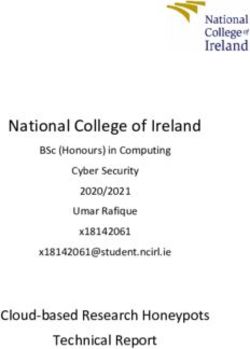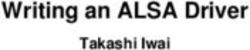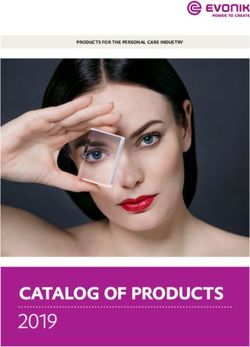Cisco SD-WAN: WAN Edge Onboarding - Prescriptive Deployment Guide
←
→
Page content transcription
If your browser does not render page correctly, please read the page content below
Table of Contents
Introduction .................................................................................................................................................................................................................. 3
About the guide ....................................................................................................................................................................................................... 3
Audience .................................................................................................................................................................................................................. 4
Define ........................................................................................................................................................................................................................... 5
About the solution ................................................................................................................................................................................................... 5
Design ........................................................................................................................................................................................................................... 9
WAN Edge Onboarding options............................................................................................................................................................................... 9
Supported WAN Edge Devices ................................................................................................................................................................................. 9
Staging ................................................................................................................................................................................................................... 16
Zero-Trust Model ................................................................................................................................................................................................... 17
Network Firewall Requirements ............................................................................................................................................................................ 17
Deploy ......................................................................................................................................................................................................................... 19
Process 1: Prerequisites for WAN Edge Onboarding............................................................................................................................................. 19
Process 2: Onboarding vEdge devices ................................................................................................................................................................... 22
Option 1: Automated deployment for vEdge device: Zero-Touch-Provisioning ................................................................................................... 23
Option 2: Onboarding vEdge device with manual configuration .......................................................................................................................... 26
Process 3: Onboarding Cisco IOS-XE SD-WAN devices .......................................................................................................................................... 33
Option 1: Automated deployment for IOS-XE SD-WAN WAN Edge device with Plug-and-Play process .............................................................. 33
Option 2: Onboarding Cisco IOS-XE SD-WAN WAN device with Bootstrap deployment option. ........................................................................ 37
Option 3: Manual deployment for IOS-XE SD-WAN device................................................................................................................................... 43
Operate ....................................................................................................................................................................................................................... 49
Process 1: Monitor and manage the status of SD-WAN components via vManage NMS .................................................................................... 49
Process 2: Troubleshooting – Device Onboarding ................................................................................................................................................ 53
About this guide ......................................................................................................................................................................................................... 59
Feedback & Discussion .......................................................................................................................................................................................... 59
Appendix A — Hardware and Software used for validation ...................................................................................................................................... 60
Appendix B — Upgrading software on SD-WAN device ............................................................................................................................................. 61
Appendix C — Cisco Smart and Virtual Account ........................................................................................................................................................ 63
Appendix D — Cisco Plug-and-Play Connect .............................................................................................................................................................. 66
Appendix E — WAN Edge Whitelist Authorization File .............................................................................................................................................. 75
Appendix F — Zero Touch Provisioning server........................................................................................................................................................... 78
Appendix G - SD-WAN Device Template .................................................................................................................................................................... 89
Appendix H – Upgrading software to SD-WAN IOS-XE Software ............................................................................................................................... 95
Appendix I – Install vEdge Cloud ................................................................................................................................................................................ 98
2Introduction
Introduction
About the guide
This guide is intended to provide design and deployment guidance to onboard Cisco SD-WAN WAN Edge devices into the
enterprise SD-WAN Infrastructure. The guide focuses on the step-by-step procedures to configure each of the onboarding
options available, along with the use cases specific to WAN Edge deployment using default pre-installed certificates or
enterprise root-ca certificates. The physical or virtual WAN Edge onboard options include manual, bootstrap or the
automated deployment process, which is referred to as Zero Touch Provisioning (ZTP) for vEdge devices and Plug-and-Play
(PnP) for IOS XE SD-WAN devices.
Figure 1 SD-WAN WAN Edge onboarding options overview
This prescriptive deployment guide focuses on how to deploy a Cisco WAN Edge device within a branch environment. In this
guide, SD-WAN controllers are deployed in the cloud and WAN Edge routers are deployed either at remote sites or at the
datacenter and are connected to two WAN transports, Internet and MPLS. This guide covers SD-WAN deployment using
multiple certificate use cases – Symantec/DigiCert, Cisco PKI or Enterprise CA certificates.
Although this deployment guide is about onboarding Cisco SD-WAN WAN Edge devices. It is presumed that
• Cisco SD-WAN Controllers (vManage, vBond, and vSmart) are already deployed with valid certificates.
• Cisco WAN Edge has reachability to the vBond orchestrator and other SD-WAN controllers which are reachable via
public IP addresses across the WAN transport(s).
For more information on SD-WAN controller design and deployment, please refer to the Cisco SD-WAN Design guide and the
Cisco SD-WAN End-to-End Deployment guide.
This document contains four major sections:
The Define section provides a high-level overview of the SD-WAN architecture and components, WAN Edge devices and
options available to onboard for a physical or virtual WAN Edge router.
The Design section provides detailed discussion on the design considerations and prerequisites needed for each of the
onboarding options to build a secure SD-WAN enterprise infrastructure.
The Deploy section discusses step-by-step procedures to onboard a Cisco SD-WAN WAN Edge device in the SD-WAN
network. It walks through the best practices and gotchas to consider during the WAN Edge onboarding process.
The Operate section briefly discusses how to monitor and troubleshoot the onboarding issues, if necessary, in the SD-WAN
environment.
Refer to Appendix A for details on the platform and software versions used to build this document.
3Introduction
Audience
The audience for this document includes network design engineers and network operations personnel who have deployed
the Cisco SD-WAN controllers and are looking for the best viable option to onboard the WAN Edge devices in their respective
network environment.
4Define
Define
About the solution
The Cisco SD-WAN solution is an enterprise-grade SD-WAN architecture overlay that enables digital and cloud
transformation for enterprise. The solution fully integrates routing, security, centralized policy and orchestration into large-
scale networks and addresses the problems and challenges of common WAN deployments.
The Cisco SD-WAN solution is comprised of separate orchestration, management, control and data plane.
• Orchestration plane assists in securely onboarding the SD-WAN WAN Edge routers into the SD-WAN overlay. The
vBond controller, or orchestrator, authenticates and authorizes the SD-WAN components onto the network. The
vBond orchestrator takes an added responsibility to distribute the list of vSmart and vManage controller
information to the WAN Edge routers.
• Management plane is responsible for central configuration and monitoring. The vManage controller is the
centralized network management system that provides a single pane of glass GUI interface to easily deploy,
configure, monitor and troubleshoot all Cisco SD-WAN components in the network.
• Control plane builds and maintains the network topology and make decisions on the traffic flows. The vSmart
controller disseminates control plane information between WAN Edge devices, implements control plane policies
and distributes data plane policies to network devices for enforcement.
• Data plane is responsible for forwarding packets based on decisions from the control plane. WAN Edge physical or
virtual devices provide secure data-plane connectivity between the sites in the same SD-WAN overlay network.
WAN Edge devices are responsible for establishing secure connections for traffic forwarding, for security,
encryption, Quality of Service (QoS) enforcement and more.
Figure 2 Cisco SD-WAN solution components
In this solution, we focus on building secure data plane connections, which involves onboarding physical or virtual WAN Edge
devices and establishing secure control connections across all the SD-WAN components in the network environment.
5Define
Secure onboarding of the SD-WAN WAN Edge physical or virtual device always requires the device to be identified, trusted
and white-listed in the same overlay network. Mutual authentication needs to happen across all the SD-WAN components
before establishing secure control connections between SD-WAN components in the same overlay network.
Identity, Trust and Whitelist
Identity of the WAN Edge device is uniquely identified by the chassis ID and certificate serial number. Depending on the
WAN Edge router, certificates are provided in different ways:
- Hardware-based vEdge device certificate is stored in the on-board Tamper Proof Module (TPM) chip installed during
manufacturing.
- Hardware-based Cisco IOS-XE SD-WAN device certificate is stored in the on-board SUDI chip installed during
manufacturing.
- Virtual platform or Cisco IOS-XE SD-WAN devices do not have root certificates (such as the ASR1002-X platform)
preinstalled on the device. For these devices, a One-Time Password (OTP) is provided by vManage to authenticate the
device with the SD-WAN controllers.
Trust of the WAN Edge devices is done using the root chain certificates that are pre-loaded in manufacturing, loaded
manually, distributed automatically by vManage, or installed during the PnP or ZTP automated deployment provisioning
process.
The Cisco SD-WAN solution uses a whitelist model, which means that the WAN Edge devices that are allowed to join the SD-
WAN overlay network need to be known by all the SD-WAN controllers beforehand. This is done by adding the WAN Edge
devices in the Plug-and-Play connect portal (PnP). The added WAN Edge devices are attached to the vBond controller profile
contained in the PnP portal (associated with the SD-WAN overlay organization-name) to create a provisioning file. This file is
imported into the SD-WAN vManage controller, which then automatically shares the device whitelist with the rest of SD-
WAN controllers (vBond and vSmart). The provisioning file containing the device whitelist can also be synced directly from
the plug-and-play connect portal to Manage via a secure SSL connection through REST APIs.
Note: The Cisco SD-WAN components (vManage, vBond and vSmart controllers and WAN Edge devices) should all be
configured with the same organization-name to join the same SD-WAN overlay network.
WAN Edge onboarding process
Upon bootup, the WAN Edge device contacts the vBond orchestrator to establish a secure transient DTLS control
connection. The vBond information can be either configured manually via CLI on the WAN Edge device, using an IP address
or resolvable domain-name FQDN, or can be obtained automatically through the PnP or ZTP process.
The SD-WAN controllers (vBond, vManage and vSmart) and WAN Edge devices need to mutually authenticate and trust each
other before establishing the secure control connections. When the SD-WAN controllers authenticate each other and WAN
Edge devices, they:
• Validate the root of trust for the certificate root CA.
• Compare the organization name of the received certificate OU against the locally configured.
• Compare the certificate serial number against the authorized whitelist.
When the WAN Edge devices authenticate the controllers, they:
• Validate the root of trust for the certificate root CA.
• Compare the organization name of the received certificate OU against the locally configured.
The vBond orchestrator upon successful authentication establishes a secure transient DTLS control connection and then
shares vManage and vSmart controller IP addresses. At this time, the vBond orchestrator will inform the other SD-WAN
controllers (vManage and vSmart) to expect a control connection request from the WAN Edge device.
6Define
The WAN Edge device, upon learning the vManage information, initiates a control connection to the vManage server.
Following successful authentication, a separate secure persistent DTLS/TLS connection is established and vManage, based on
the device template attached to the WAN Edge device, provisions the configuration using the NETCONF protocol.
The WAN Edge device also establishes a parallel secure persistent DTLS/TLS control connection to the vSmart controller. The
WAN Edge device establishes OMP adjacencies and shares local route information with the vSmart controller. The vSmart
controller based on the defined policies, calculates and disseminates the route, security and policy information to all WAN
Edge devices using OMP updates. Overlay Management Protocol (OMP) is responsible for establishing and maintaining the
overlay control plane.
Cisco WAN Edge devices upon receiving route information, establish BFD sessions across all WAN transports to every other
WAN Edge device that is part of the overlay network.
Figure 3 WAN Edge onboarding steps
Default behavior of the SD-WAN WAN Edge device is to establish:
• Secure transient DTLS control connection to vBond across all available WAN transports only during the onboarding
process.
• Secure permanent DTLS/TLS control connections to vSmart across all available WAN transports and to vManage
across a single WAN transport.
• Secure BFD sessions between WAN Edge devices which are part of the same overlay network across all available
WAN transports.
7Define
Figure 4 WAN Edge control connections to different SD-WAN controllers
Cisco SD-WAN WAN Edge device
Cisco SD-WAN WAN Edge devices can be broadly categorized based on the software powering the device into two software
categories,
Cisco IOS-XE SD-WAN software:
• Physical Platform: ASR 1000, ISR 1000, ISR 4000 series router models (with exception of ISR1100-4G/6G)
• Virtual Platform: CSR 1000v, ISRv series router models
Viptela OS software:
• Physical Platform: vEdge 100b/100m, vEdge 1000, vEdge 2000, vEdge 5000, ISR1100-4G/6G router models
• Virtual Platform: vEdge cloud router models
8Design
Design
WAN Edge Onboarding options
There are several options available to securely onboard SD-WAN Edge devices.
Figure 5 WAN Edge onboarding options overview
Supported WAN Edge Devices
Depending on the software running on the network device, IOS-XE SD-WAN or vEdge software, the below tables list the
supported WAN Edge onboarding options.
Table 1 IOS-XE SD-WAN WAN Edge onboarding options
Platform Plug-and-Play (PnP) Bootstrap Manual
ASR1K
ASR1002-X
ISR4K
ISR1K
Table 2 vEdge WAN Edge onboarding options
Platform Zero-Touch Provisioning (ZTP) Manual
vEdge 100
vEdge 1000
vEdge 2000
vEdge 5000
vEdge Cloud
9Design
Automated Deployment
Automated deployment automates the true day-zero experience of securely onboarding and deploying the WAN Edge
device, with default-shipped factory settings, into the SD-WAN network. Automated deployment discovers the vBond IP
address dynamically using,
• the Plug-and-Play process for the IOS-XE WAN Edge physical platform
• the Zero-Touch provisioning process for the vEdge physical platform
The following outlines the primary requirements in order to use this onboarding option:
• The WAN Edge device is connected to a WAN transport that can provide a dynamic IP address, default-gateway and
DNS information.
• The WAN Edge device can resolve ‘devicehelper.cisco.com’ for the Plug-and-Play connect server for IOS-XE SD-WAN
physical devices and ‘ztp.viptela.com’ for the ZTP server for vEdge physical devices.
• In vManage, a device configuration must be built and attached to the WAN Edge device to successfully onboard the
device. Refer to ‘Appendix G - SD-WAN Device Template’ for the feature and device template used in this guide.
Plug-and-Play process:
The day-zero automated Plug-and-Play (PnP) process provides a simple, secure procedure to discover, install and provision
the Cisco IOS-XE SD-WAN Edge device to join the SD-WAN overlay network.
An overview of all the steps involved during the Plug-and-Play onboarding process is explained below:
1. The Cisco WAN Edge device on boot up, obtains IP address, default gateway and DNS information via DHCP on the
supported device’s PnP interface that is connected to the WAN transport (typically Internet).
2. The Cisco WAN Edge device attempts to reach the Cisco-hosted Plug-and-Play (PnP) connect server. The router
attempts to resolve the name of the PnP server at devicehelper.cisco.com and uses an HTTPS connection to gather
information about the enterprise SD-WAN vBond orchestrator, including the organization-name.
Technical Tip: For an SD-WAN deployment using enterprise root-ca certificates, the WAN Edge device receives the root
certificates, along with the vBond and organization name information from the PnP Connect portal.
3. The WAN Edge device authenticates with the vBond orchestrator using its chassis/serial number and root-
certificate. Following successful authentication, the vBond orchestrator provides the device with the vManage and
vSmart controller information.
4. The WAN Edge device initiates and establishes secure connections with the vManage and vSmart controllers and
downloads the configuration using NETCONF from vManage and joins the SD-WAN overlay network.
The figure below provides an overview of the steps involved, in the Plug-and-Play onboarding process.
Figure 6 Cisco IOS-XE WAN Edge onboarding – PnP process
10Design
The table below lists the platform along with the interfaces that support the Plug-and-Play (PnP) onboarding process:
Table 3 IOS XE SD-WAN WAN Edge platform support list
Platform Plug-and-Play Interface
ASR1K GigabitEthernet (routed interface)
ASR1002-X NA
GigabitEthernet (routed interface)
ISR1K
Cellular
GigabitEthernet (routed interface)
ISR4K
Cellular
Note: PnP is supported on all routed GigabitEthernet interfaces with the exception of the Management interface and
GigabitEthernet0. PnP is not supported on switched interfaces.
Zero-Touch Provisioning process:
The day-zero automated ZTP process provides a simple, secure procedure to discover, install and provision vEdge devices to
join the SD-WAN overlay network.
The Zero-Touch-Provisioning server maintains the authorized WAN Edge device list and vBond information that device
registers to join the SD-WAN overlay network. The Cisco cloud-based ZTP server can be utilized, or in an air-gapped network,
an on-premise ZTP server can be deployed in the datacenter with the requirement that the vEdge platform should resolve
ztp.viptela.com to reach the ZTP server upon connection to the WAN transport.
An overview of all the steps involved during the ZTP onboarding process is explained below:
1. The vEdge device upon boot up, obtains an IP address, default gateway IP and DNS information through DHCP on
the supported device’s ZTP interface connected to the WAN-transport, typically Internet.
2. The vEdge device attempts to reach the ZTP server. The router attempts to resolve the name of the ZTP server at
ztp.viptela.com and uses an HTTPS connection to gather information about the enterprise SD-WAN vBond
orchestrator along with the organization name.
11Design
Technical Tip: For WAN Edge devices using enterprise root-ca certificate, the device is installed with an enterprise root
certificate to successfully authenticate and join the enterprise SD-WAN network. The ZTP server can send the enterprise
root certificates along with the organization name and vBond information automatically.
3. The vEdge router authenticates to the vBond orchestrator using its chassis/serial number and root-certificate.
Following successful authentication, the vBond orchestrator provides the vEdge router with vManage and vSmart
controller information.
4. vEdge device then establishes secure connections with the vManage and vSmart, and downloads the configuration
using NETCONF from vManage and joins the SD-WAN overlay network.
Note, vEdge devices can be updated to the desired software version as a part of automated onboarding process.
The figure below provides an overview of the steps involved, as discussed above, in the ZTP onboarding process.
Figure 7 vEdge onboarding – ZTP process
The table below lists the platform along with the interfaces that support the ZTP onboarding process:
Table 4 vEdge platform, interface support list
Platform ZTP Interface
vEdge 100, 100b ge0/4
vEdge 100m, 100wm ge0/4
Cellular0
vEdge 1000 ge0/0
vEdge 2000 ge2/0
vEdge 5000 ge0/0 (first port on the first
available network slot)
vEdge cloud NA
Bootstrap Deployment
An alternative option to onboard the IOS-XE SD-WAN WAN Edge device is to use the bootstrap option.
The intent behind using this option is to provide the factory-shipped default configured WAN Edge device the configuration
needed to securely onboard, when a customer is unable to leverage the automated discovery option.
12Design
Note, that this option is available only for IOS-XE SD-WAN WAN Edge platforms and not for vEdge devices.
This onboarding option can be leveraged in deployments where,
• The WAN Edge device has a connection to the WAN transport that cannot provide a dynamic IP Address,
typically MPLS or private WAN transport.
• The WAN Edge device is deployed in an air-gapped environment, where the device cannot reach the cloud-
hosted Plug-and-Play (PnP) connect server.
• The WAN Edge device is connected to the WAN transport with a non-PnP supported interface, or with an
interface requiring additional configuration for connectivity, such as PPoE or a subinterface, for example.
Leveraging bootstrap deployment requires the device template configuration to be built and attached to the WAN Edge
device in vManage, after which the configuration file is built and shared with the WAN Edge device. The configuration file
can be shared with the WAN Edge device either by copying the configuration to the device’s internal bootflash or by copying
the file to a bootable USB, which is connected and available on the WAN Edge device on bootup. Note, the configuration file
has to have a specific filename for the device to load during the device bootup process.
An overview of all the steps involved during the bootstrap onboarding process is explained below:
1. The WAN Edge device upon bootup initiates the Plug-and-Play (PnP) process. The PnP process first searches the
device bootflash for the configuration file, which is a specific filename based on the platform. If the configuration
file is unavailable, the PnP process continues to search for a bootable USB connected to the device (if available). If a
file is available, the device loads the entire configuration and aborts the Plug-and-Play process.
The following table list out the platforms that support the bootstrap method, along with the configuration filename
to be used.
Table 5 Bootstrap WAN Edge platform support list with filename that need to be leveraged
Platform Bootstrap Configuration filename
ASR1K ciscosdwan.cfg
ISR1K
ISR4K
ASR1002-X ciscosdwan_cloud_init.cfg
2. The WAN Edge device learns the vBond and organization name from the system template embedded in the
configuration and initiates a secure control connection to the vBond orchestrator. Upon successful authentication
by the vBond controller, the WAN Edge device receives information regarding the vManage and vSmart controllers.
3. The WAN Edge device establishes secure connections with vManage and vSmart and downloads the entire
configuration using NETCONF from the vManage and joins the SD-WAN overlay network.
Technical Tip: For WAN Edge devices using enterprise root-ca certificates, the device is installed with the root
certificates manually before it initiates a connection with the vBond orchestrator. In the bootstrap onboarding method,
the enterprise root-certificate is copied along with the configuration to the WAN Edge device and installed to
successfully onboard the device.
The figure below shows an overview of the steps involved in the bootstrap onboarding process.
Figure 8 Cisco IOS-XE SD-WAN onboarding – Bootstrap process
13Design
Technical Tip: The WAN Edge ASR1002-X does not have a trusted root certificate preinstalled on the chassis that is
required to authenticate the device. For such devices, a One-Time-Password (OTP) is leveraged to authenticate the
device. The OTP is auto-generated by vManage upon adding the WAN Edge in the SD-WAN controller authorized device
whitelist. The bootstrap configuration generated for the device contains the OTP in the cloud-config section of the file.
Upon successful authentication, vManage generates and pushes the root certificate that will be used going forward. The
bootstrap method is the only option available to onboard the ASR 1002-X platform into the SD-WAN network.
Manual Deployment
Alternatively, the WAN Edge devices can be manually configured using the console port on the hardware platform or using
the KVM/ ESXi console connection for the virtual device. When using this option, configure the device with a bare minimum
configuration that is needed for the device to reach the vBond SD-WAN controller. Upon device authentication and
authorization by the vBond orchestrator, and subsequently, the vManage and vSmart controllers, the WAN Edge device
makes a permanent control connection with the vManage and vSmart controllers.
The vManage feature template and device template can be leveraged to fully configure the WAN Edge device. On
establishing a control connection with vManage, the configured device template is pushed to the WAN Edge device.
Note, that a device template attached in vManage is not required for WAN Edge devices to establish control connections to
the controllers, as long as the bare minimum CLI configuration is configured. The device template may be attached at a later
time. To successfully onboard the WAN Edge, the minimum basic configuration contains,
• System properties with system-ip, site-id, organization-name and vBond information.
• Transport VPN (VPN 0) interface with IP address, route and tunnel configuration.
System Properties
Some system properties are basic parameters that are required for the WAN Edge device to get onboarded into the SD-WAN
overlay network. System properties include:
• Hostname (optional): unique name defined for the WAN Edge device. The name is prepended to the device’s user
prompt.
• System-ip: system-ip is a unique physical identity assigned to the WAN Edge device, independent of any interface
address. Similar to a router-id, this address need not be advertised.
• Site-id: system site-id identifies the physical location within the Cisco SD-WAN overlay network such as branch,
datacenter or campus. WAN Edge devices in the same location are configured with the same site-id and by default,
WAN Edge devices with the same site-id will not establish IPSec tunnel connections between them.
14Design
Technical Tip: Careful consideration should be taken when choosing system-ip and site-id as this gives a logical scheme
to the network and specifically site-id can be leveraged to define policy influencing the geo-location. Refer to the SD-
WAN Design Guide for guidance on how to organize these values.
• Organization-name: system organization-name is a unique name specified for the overlay network. All SD-WAN
components (vManage, vBond, vSmart and WAN Edge devices) have to match the organization name to be
authenticated and become a part of the same SD-WAN overlay network.
• vBond: system vBond is the SD-WAN orchestrator for the overlay network. A WAN Edge device first reaches out to
vBond to authenticate before initiating control connections to any SD-WAN controllers (vManage or vSmart). vBond
configuration includes either an IP address or a resolvable FQDN domain-name of the vBond interface IP address in
the transport VPN, VPN 0.
Technical Tip: Note that, for certificate authentication to succeed, network time should be synced between WAN Edge
routers and the controllers. Configure NTP to ensure time is synced across network devices.
Transport VPN
VPN 0 is the transport VPN that connects the WAN Edge to the WAN transport and creates control plane and data plane
connections. The WAN Edge device can connect to multiple WAN transport(s) on different interfaces on the same VPN 0
transport segment. At least one interface needs to be configured to initially reach the SD-WAN controllers for onboarding.
Each interface in the transport VPN, VPN 0, should include:
• Interface IP address and subnet mask on the WAN transport VPN 0 Interface.
• Tunnel connection to establish secure control connections to the SD-WAN controller components. Tunnel
configuration should include:
o Color, that identifies the individual WAN transport on the WAN Edge.
o Encapsulation, that determines the encapsulation type of the tunnel. By default, none is set. IPSec, which
performs encryption, or GRE must be explicitly set.
• Dynamic routing or default route to provide reachability to the SD-WAN controllers.
Management VPN (optional)
VPN 512 is the network management VPN and is reserved for out-of-band management traffic. Configure the VPN 512
interface with:
• Interface IP address and subnet mask
• Dynamic routing or default route to provide reachability for out-of-band management.
Manual Onboarding Process
An overview of all the steps involved during the manual onboarding process is explained below:
1. The WAN Edge device learns the vBond and organization name from the configuration and initiates a secure control
connection to the vBond orchestrator. Upon successful authentication by the vBond controller, the WAN Edge
device receives information regarding the vManage and vSmart controllers.
2. The WAN Edge device establishes secure connections with vManage and vSmart and, downloads the entire
configuration if present using NETCONF from the vManage and joins the SD-WAN overlay network.
15Design
Technical Tip: For WAN Edge devices using enterprise root-ca certificates, the WAN Edge device needs to be installed
with root certificates manually before initiating the connection to vBond orchestrator. To successfully onboard the WAN
Edge device, copy and install the enterprise root-certificate into the device.
The figure below shows an overview of the steps involved in the manual onboarding process.
Figure 9 WAN Edge onboarding – Manual process
Staging
WAN Edge devices can be staged through the certificate status, controlled from vManage. Certificates for devices can be
placed in staging state before deployment. During staging state, WAN Edge devices can only establish secure control
connections with the SD-WAN controllers. No data plane connections are created. Hence, the vSmart controller establishes a
secure connection with the WAN Edge device and learns routes from the staged device but does not advertise learned
routes to any other WAN Edge devices in the network. Also, the vSmart will not send any routes or data policies to the
staged WAN Edge device.
The WAN Edge device in the staged state can be leveraged to prepare the device, which may involve upgrading software and
configuring the device, before fully integrating it into the SD-WAN overlay network by changing the certificate status from
Staging to Valid from the vManage GUI.
WAN Edge Certificate Status
The WAN Edge device certificate, in vManage, can be configured to be in one of the below states:
• Invalid – In this state, the WAN Edge device is not authorized to join the SD-WAN controllers and the overlay
network. The device does not form control plane or data plane connections to any of the SD-WAN components.
• Staging – In this state, the WAN Edge device establishes secure control plane connections to the SD-WAN
controllers (vBond, vManage, and vSmart) only. It is important to note that no data plane connections are
established with other WAN Edge devices in the overlay network.
• Valid – In this state, the WAN Edge device is fully onboarded onto the SD-WAN network. The device establishes
secure control plane connections with the controllers and secure data plane connections with all the other WAN
Edge routers in the SD-WAN overlay network.
16Design
Zero-Trust Model
The Cisco SD-WAN solution is a Zero-Trust model. Trusting a WAN Edge device involves two important components, the
WAN device whitelist and the root certificate. In addition, in order to be authorized on the network, the device certificate
must be in a valid state.
WAN Edge Device Whitelisting
WAN Edge devices have to be known and authorized by all the SD-WAN controllers before allowing the device onto the
network. Authorizing the device can be done by,
• Adding the device in Plug-and-Play connect portal and associating it with the vBond controller profile.
• Synchronizing the device list to vManage or manually downloading and importing the provisioning file to
vManage.
Technical Tip: WAN Edge network devices can be added automatically and associated with the vBond profile in the Plug-
and-Play connect portal by assigning the smart account and virtual account details while ordering at Cisco Commerce.
For more information, refer to Appendix D – Cisco Plug-and-Play connect.
Root Certificate
Physical WAN Edge devices have either a Symantec/DigiCert or Cisco PKI root certificate pre-installed during the device
manufacturing.
Alternatively, customers also have the flexibility of installing enterprise root CA certificates. In this case, the enterprise root-
certificate must be installed to successfully authenticate and onboard the device.
The ASR1002-X and virtual WAN Edge devices do not have root certificates preinstalled. Authenticating these device requires
the use of a one-time-password generated by vManage. Upon successful authentication of the device by the vManage SD-
WAN controller, the vManage installs root certificates on the device.
Network Firewall Requirements
For deployments with WAN Edge devices behind a firewall, make certain the appropriate ports are opened for the SD-WAN
components to securely establish connections.
• By default, all the SD-WAN components attempt to use DTLS, UDP base port 12346 to establish connections.
• In scenarios where the WAN Edge device is not able to establish control connections with the SD-WAN controllers
using the default base port or when multiple WAN Edge devices are placed behind a NAT device, the WAN Edge
device can port hop through 5 base ports after attempting on each port longer and longer between each
connection attempt. Port hopping is done sequentially on ports 12346, 12366, 12386, 12406, 12426 before
returning to port 12346. Port hopping is turned on by default on the WAN Edge device.
• A port-offset can be configured to uniquely identify each WAN Edge device placed behind a NAT device and to
prevent attempts from using the same base ports. A port offset is a number from 0 to 19, 0 being the default. If a
port-offset is configured, the default base port is incremented with the port-offset value and then subsequent ports
are incremented by 20. For example, in a deployment with a port-offset value set to 1, then the WAN Edge initiates
the connection with port 12347 (12346+1) and then subsequently port hopping is done sequentially on ports
12347, 12367, 12387, 12407, 12427 before returning to port 12347.
• The WAN Edge device uses the same base ports to establish data plane connections, such as IPsec connections and
BFD sessions, with other WAN Edge devices in the overlay network.
• The vBond orchestrator always uses DTLS, UDP source port 12346, to establish control connections with the SD-
WAN components. This default port can be changed with a configuration change, however.
17Design
• By default, the vManage and vSmart controllers run on virtual machines, each running up to eight cores. Each core
uses DTLS and is allocated a separate base port for control connections, which is UDP on ports 12346, 12446,
12546, 12646, 12746, 12846, 12946, and 13046 by default. Port offsets can also be configured on the controllers if
needed, so any port offset from 1 to 19 would increment the base port by the offset number. The WAN Edge device
is hashed to one of these ports to form a control connection.
• Cisco SD-WAN can be deployed using TLS connections, instead of the default DTLS. In such scenarios, the vManage
and vSmart controllers will use TCP base ports 23456, 23556, 23656, 23756, 23856, 23956, 24056, and 24156. The
WAN Edge device uses random TCP source ports to establish connections.
The following diagram illustrates the base port numbers used for control connections by the WAN Edge routers and the
SD-WAN controllers. Be certain to account for any offset port numbers in use.
Figure 10 WAN Edge firewall ports
Technical Tip: On the vEdge devices, the CLI commands, show control local properties and show control connections
shows source and destination ports respectively in use for connections to the controllers. On the IOS XE SD-WAN
devices, the equivalent CLI commands are show sdwan control local properties and show sdwan control connections.
18Deploy
Deploy
The deployment section is organized to cover the prerequisites, followed by the onboarding options and onboarding
verification.
Process 1: Prerequisites for WAN Edge Onboarding
The below checklist showcases the prerequisites that are needed before proceeding with the WAN Edge onboarding
process.
Procedure 1: Prerequisites for all Onboarding Options
Verify and validate the onboarding prerequisites that apply to all onboarding options.
• Make sure the WAN Edge device has reachability to the vBond orchestrator, vManage and vSmart controllers.
• The authorized WAN Edge device whitelist must be uploaded to all SD-WAN controllers. This can be achieved by adding
and associating the WAN edge devices with a vBond controller profile in the Plug and Play portal (PnP). The whitelist
provision file can be downloaded from the PnP portal and uploaded to the vManage NMS or synchronized to the
vManage via the Sync Smart Account option. vManage later distributes this whitelist to the additional controllers.
Technical Tip: Software WAN Edge devices deployed in virtual environment do not have chassis or serial number. For
such devices, PnP server generates a unique serial number when the software device is added in the PnP portal.
For more information, refer to ‘Appendix D — Cisco Plug-and-Play Connect’ to add the WAN Edge devices in the Plug-
and-Play portal and ‘Appendix E — WAN Edge whitelist Authorization File’ to upload or sync the whitelist authorization
file to vManage.
• The WAN Edge device must be in valid or staging certificate state.
In vManage, navigate to Configuration > Devices > WAN Edge List, identify the WAN Edge device and under the Validity
column, verify the device is in either valid or staging state.
Technical Tip: A WAN Edge device within staging state will establish only control connections with the SD-WAN
controllers. No data plane connections are established across WAN Edge devices. To fully onboard the device, the
device state must be moved from staging to valid. In vManage under Configuration > Certificates > WAN Edge List,
select the WAN Edge device(s) and change the state to valid under the Validity column and click Send to Controllers.
• The WAN Edge device must be running SD-WAN software. For details on how to migrate from an IOS-XE code to IOS XE
SD-WAN code, refer to 'Appendix H – Upgrading software to SD-WAN IOS-XE Software'.
Procedure 2: Additional Prerequisites for Onboarding vEdge Devices using the ZTP Process
Verify and validate the additional onboarding prerequisites that apply to the ZTP process.
• The factory default vEdge router should be able to resolve the FQDN ztp.viptela.com and reach the ZTP server.
• The WAN Edge must be factory defaulted before onboarding using bootstrap option
19Deploy
Technical Tip: vEdge device can be factory defaulted if needed using the CLI command on the device request software
reset.
• If using the Cisco cloud-based ZTP server, ensure the vEdge devices are entered in the PnP Connect portal and
associated to the vBond controller profile at http://software.cisco.com. Devices entered in the PnP Connect portal are
pushed out to the ZTP cloud server. If you are using enterprise root certificates and you want certificates pushed out
during the ZTP process, ensure that the root CA certificate chain is uploaded to the PnP vBond controller profile, which
is also pushed out to the ZTP cloud server.
Refer to ‘Appendix D — Cisco Plug-and-Play Connect’ to create vBond controller profile, add enterprise root certificates
and procedure to associate the profile to WAN Edge.
• If using an on-premise ZTP server, the ZTP server should have entries of all the authorized vEdge devices with its vBond
controller information, organization-name and optionally, enterprise root-ca certificates, before onboarding the device
using the Zero-Touch-Provisioning process.
If you are using enterprise root certificates and you want certificates pushed out during the ZTP process, copy the
certificate to the ZTP server and provide the path information in the ZTP entry device list. The vBond IP address and
organization name along with the enterprise root-ca certificate is pushed and installed on the vEdge device during the
ZTP device onboarding process. Refer to ‘Appendix F – Zero Touch Provisioning Server’ to install and configure an on-
premise ZTP server.
• The WAN Edge configuration should be built and associated to the device in vManage NMS. Refer to 'Appendix G - SD-
WAN Device Template' for the feature and device templates used in this guide. For additional detailed information
refer to the Cisco SD-WAN End-to-End Deployment Guide.
In vManage, navigate to Configuration > Templates > Device and verify a device template is created and attached to the
WAN Edge router. In this example, a device template is attached to vEdge1000 platform.
• The software version of a vEdge devices can be upgraded during the ZTP onboarding process. To perform the upgrade,
upload the software in vManage and ensure the appropriate version is enabled for the platform in the vManage.
20Deploy
Refer to 'Appendix B — Upgrading software on SD-WAN’ for the procedure to load the software image to vManage.
In vManage, navigate to Administration > Settings. Next to Enforce Software Version (ZTP), click View in the far right to
verify the selected Software Version for each platform, along with the Status. To set the proper software version for the
platform, click Edit, slide the Status bar to enable and choose the Version from the drop-down option and click Save.
Note: vEdge-x86 platform refers to vEdge Cloud device and for all physical vEdge devices choose vEdge-mips.
Procedure 3: Additional Prerequisites for onboarding IOS-XE SD-WAN WAN Edge devices using PnP process
• The factory default WAN Edge router should be able to resolve FQDN devicehelper.cisco.com and reach the Cisco cloud-
hosted Plug-and-Play Connect server to retrieve the vBond controller information, organization-name and enterprise
root-ca certificates (if using enterprise root-ca certificates).
• The WAN Edge must be factory defaulted before onboarding using bootstrap option.
Technical Tip: IOS-XE SD-WAN devices can be factory defaulted if needed using the CLI command on the device request
platform software sdwan software reset
• The Cisco PnP Connect server at http://software.cisco.com must have the IOS-XE SD-WAN WAN Edge added and the
device associated with the VBOND controller profile.
Navigate to Cisco Software Central > Network Plug and Play > Plug and Play Connect > Devices, verify the device is
available with Controller Profile associated to it.
21Deploy
• The WAN Edge configuration should be built and associated to the device in vManage NMS. Refer to 'Appendix G - SD-
WAN Device Template' for the feature and device templates used in this guide. For additional detailed information
refer to the Cisco SD-WAN End-to-End Deployment Guide.
In vManage, navigate to Configuration > Templates > Device and verify a device template is created and attached to the
WAN Edge router. In this example, a device template is attached to ISR4331 platform.
Procedure 4: Additional prerequisites for onboarding IOS-XE SD-WAN WAN Edge devices using bootstrap process
• The WAN Edge must be factory defaulted before onboarding using bootstrap option.
Technical Tip: IOS-XE SD-WAN devices can be factory defaulted if needed using the CLI command on the device request
platform software sdwan software reset.
• The WAN Edge configuration should be built and associated to the device in vManage NMS. Refer to 'Appendix G - SD-
WAN Device Template' for the feature and device templates used in this guide. For additional detailed information
refer to the Cisco SD-WAN End-to-End Deployment Guide.
In vManage, navigate to Configuration > Templates > Device and verify a device template is created and attached to the
WAN Edge router. In this example, a device template is attached to ASR1001-HX platform.
Process 2: Onboarding vEdge devices
Cisco vEdge devices can be onboarded using one of the following onboarding options.
Zero-Touch-Provisioning: A day-zero automated ZTP process provides a simple, secure procedure to discover, install and
provision vEdge devices to join the SD-WAN overlay network.
Manual Configuration: Onboard vEdge devices using manual configuration via console port or by using the KVM/ ESXi
console connection.
Supported vEdge platforms include:
Table 6 vEdge WAN Edge onboarding options
Platform Zero-Touch Provisioning Manual
vEdge 100
22Deploy
vEdge 1000
vEdge 2000
vEdge 5000
vEdge cloud
Option 1: Automated deployment for vEdge device: Zero-Touch-Provisioning
In this option, the vEdge platform is initially onboarded into the SD-WAN overlay network via ZTP, followed by a code
upgrade which is also optionally performed as a part of the ZTP process. Note, the factory-default WAN Edge device has the
ZTP supported interface pre-configured with the ‘ip dhcp-client’ command. Hence, the device dynamically procures an IP
address and registers itself with the SD-WAN controllers.
The following table lists the ZTP supported interfaces that can be leveraged to onboard devices with Zero-Touch
Provisioning.
Table 7 vEdge platform - supported ZTP Interfaces
Platform ZTP Interface
vEdge 100, 100b ge0/4
ge0/4
vEdge 100m, 100wm
Cellular0
vEdge 1000 ge0/0
vEdge 2000 ge2/0
ge 0/0*
vEdge 5000 *first port on the first available
network slot
Procedure 1: Onboarding vEdge device using Zero-Touch-Provisioning
Step 1 Connect the ZTP-supported vEdge device interface to the WAN transport (typically Internet).
23Deploy
Step 2 Power on the vEdge router.
• Upon bootup, the device dynamically obtains ip-address, default-gateway, and DNS information through the DHCP
process from the upstream WAN transport device.
• The vEdge device makes a DNS request to resolve ztp.viptela.com to the ZTP server.
• The vEdge device reaches the ZTP server and presents its chassis and serial number in order to authenticate with the
server.
• Post authentication, the ZTP server provides information about the vBond orchestrator, organization-name and root
certificates.
Technical Tip: For deployments using enterprise root-ca certificates, the device downloads the enterprise root CA
certificate, , along with the vBond IP address/DNS and organization-name. This information is used by the vEdge WAN
device to initiate control connections to the vBond controller.
• The vEdge device, on receiving the details from the ZTP server, tears down the control connection and initiates a
transient connection to the vBond orchestrator.
• Following authentication with the vBond orchestrator, the vEdge device is provided with vManage and vSmart
information to register and establish a secure connection.
• The device then attempts to establish a secure control connection with the vManage NMS. It is important to note that
the device has no configuration and to build the connection, it uses 0.0.0.0 as the system-ip to bring up the initial
control connection with the vManage.
• Post authentication, vManage responds to the vEdge with the device’s System IP address and forces the device to re-
authenticate using the shared system-ip information.
• The WAN Edge device then re-initiates control connections to all the SD-WAN controllers (vBond, vManage and vSmart
controller) using the configured system-ip IP address in order to join the SD-WAN overlay network.
• If ‘Enforce Software Version (ZTP)’ is enabled in vManage Administration>Settings with the version selected for the
platform, the software is downloaded, and the device is upgraded.
• Upon loading the selected software version and re-authenticating with the SD-WAN controller, the vEdge device joins
the SD-WAN overlay network.
24Deploy
Procedure 2: Verify the onboarded vEdge devices using vManage NMS
Step 1 Verify the WAN Edge device is successfully onboarded via ZTP.
The Cisco vManage device pane dashboard provides a quick view and status of the number of WAN Edge devices
onboarded in the Cisco SD-WAN overlay network.
• To view the entire device bring-up process, navigate to Configuration > Devices, choose the device from the WAN Edge
list and click the three dots and select Device Bring Up from the options.
Make sure the device is Authorized by vBond, Software image update is successful, Router configuration is added, and
finally ensure that the control and data plane connectivity is successfully established.
25Deploy
Option 2: Onboarding vEdge device with manual configuration
In this procedure, the vEdge is onboarded into the SD-WAN overlay network using the manual configuration process.
The minimal configuration that is needed to onboard the WAN Edge device includes system parameters (vBond,
organization-name, system-ip, site-id) and VPN 0 network information (interface IP address, routing protocol or default
route, tunnel and encapsulation) providing connectivity to the SD-WAN controllers to authenticate and onboard the device
into the SD-WAN overlay network. Optionally, a hostname and VPN 512 network information (interface IP address and
routing protocol or default route) can be provided.
The below example shows the minimum configuration needed to establish control connections with the SD-WAN
controllers. The command-line for the WAN Edge devices can be accessed through the management console interface on
the physical platforms and through the virtual machine console for the virtual platforms. Note, the default credentials for all
the SD-WAN WAN Edge devices is admin/admin and to save any newly added configurations within SD-WAN components,
enter commit and-quit in configuration mode.
Procedure 1: Manually configure the vEdge device
Step 1 Configure the system parameters, that includes hostname, system-ip, site-id, organization-name, vbond IP address/
DNS Name.
26Deploy
system
host-name R04R07-vEdge1000
system-ip 21.21.21.12
site-id 21012
organization-name "ENB-Solutions - 21615"
vbond 10.4.246.21
end
Uncommitted changes found, commit them? [yes/no/CANCEL] yes
Step 2 (Optional) Configure the out-of-band Management interface, VPN 512 with ip-address and default route.
vpn 512
interface mgmt0
ip address 100.119.112.31/24
no shutdown
exit
ip route 0.0.0.0/0 100.119.112.1
end
Uncommitted changes found, commit them? [yes/no/CANCEL] yes
Step 3 Configure the transport VPN 0 WAN interface to establish reachability to the SD-WAN controllers.
Configure the VPN 0 network interface with IP address, tunnel interface with encapsulation and color ,and routing (dynamic
or default route). Only upon configuring the tunnel interface will the WAN Edge device use DTLS/TLS to establish the secure
control plane connections to the SD-WAN controllers, and subsequently, IPSec to establish the secure data plane
connections with the WAN Edge devices in the network.
27You can also read