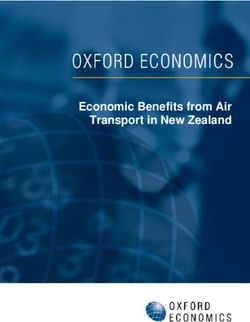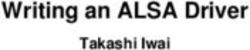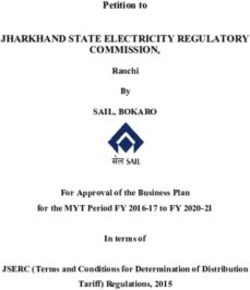Sure Coatr Manual Gun Control Unit
←
→
Page content transcription
If your browser does not render page correctly, please read the page content below
Sure Coatr Manual
Gun Control Unit
Customer Product Manual
Part 237395H03
Issued 6/07
For parts and technical support, call the Industrial Coating
Systems Customer Support Center at (800) 433-9319 or
contact your local Nordson representative.
This document is subject to change without notice.
Check http://emanuals.nordson.com for the latest version.
NORDSON CORPORATION AMHERST, OHIO USATable of Contents
Safety . . . . . . . . . . . . . . . . . . . . . . . . . . . . . . . . . . . . 1-1 Operation . . . . . . . . . . . . . . . . . . . . . . . . . . . . . . . . . 4-1
Introduction . . . . . . . . . . . . . . . . . . . . . . . . . . . . . . . . 1-1 Startup . . . . . . . . . . . . . . . . . . . . . . . . . . . . . . . . . . . 4-1
Qualified Personnel . . . . . . . . . . . . . . . . . . . . . . . . . 1-1 Initial Gun Usage . . . . . . . . . . . . . . . . . . . . . . . . . . . 4-3
Intended Use . . . . . . . . . . . . . . . . . . . . . . . . . . . . . . 1-1 Configuring Gun Type—
Only for Software Versions 3.0 and 4.0 . . . . . 4-3
Regulations and Approvals . . . . . . . . . . . . . . . . . . 1-2
Operating Modes . . . . . . . . . . . . . . . . . . . . . . . . . . 4-4
Personal Safety . . . . . . . . . . . . . . . . . . . . . . . . . . . . 1-2 Select Charge Mode Examples . . . . . . . . . . . . 4-7
Fire Safety . . . . . . . . . . . . . . . . . . . . . . . . . . . . . . . . 1-2 Error Conditions . . . . . . . . . . . . . . . . . . . . . . . . . . . . 4-9
Grounding . . . . . . . . . . . . . . . . . . . . . . . . . . . . . . . . . 1-3 Air Pressure Adjustments . . . . . . . . . . . . . . . . . . . . 4-10
Action in the Event of a Malfunction . . . . . . . . . . . 1-4 Fluidizing Air Pressure . . . . . . . . . . . . . . . . . . . . 4-10
Disposal . . . . . . . . . . . . . . . . . . . . . . . . . . . . . . . . . . 1-4 Flow Rate Air Pressure . . . . . . . . . . . . . . . . . . . 4-10
Atomizing Air Pressure . . . . . . . . . . . . . . . . . . . 4-10
Description . . . . . . . . . . . . . . . . . . . . . . . . . . . . . . . 2-1 Shutdown . . . . . . . . . . . . . . . . . . . . . . . . . . . . . . . . . 4-11
Introduction . . . . . . . . . . . . . . . . . . . . . . . . . . . . . . . 2-1 Daily Maintenance . . . . . . . . . . . . . . . . . . . . . . . . . . 4-11
Modes . . . . . . . . . . . . . . . . . . . . . . . . . . . . . . . . . . . . 2-2 Troubleshooting . . . . . . . . . . . . . . . . . . . . . . . . . . 5-1
Standard Mode . . . . . . . . . . . . . . . . . . . . . . . . . . 2-2
Introduction . . . . . . . . . . . . . . . . . . . . . . . . . . . . . . . . 5-1
Automatic Feedback Current Function . . . 2-2
Select Charge Mode . . . . . . . . . . . . . . . . . . . . . 2-2 Diagnostics Mode . . . . . . . . . . . . . . . . . . . . . . . . . . 5-2
Operation . . . . . . . . . . . . . . . . . . . . . . . . . . . . . . . 5-2
Select Charge Mode #1 . . . . . . . . . . . . . . . . 2-2
Error Codes . . . . . . . . . . . . . . . . . . . . . . . . . . . . 5-4
Select Charge Mode #2 . . . . . . . . . . . . . . . . 2-2
Determining Software Version . . . . . . . . . . . . . 5-5
Select Charge Mode #3 . . . . . . . . . . . . . . . . 2-2
Other Problems . . . . . . . . . . . . . . . . . . . . . . . . . 5-6
Select Charge Mode #4 . . . . . . . . . . . . . . . 2-2 No Display at Startup . . . . . . . . . . . . . . . . . . 5-6
Front Panel Controls and Indicators . . . . . . . . . . . 2-3 Electrical Circuits . . . . . . . . . . . . . . . . . . . . . 5-7
Keypad . . . . . . . . . . . . . . . . . . . . . . . . . . . . . . . . . 2-4 Wiring Diagrams . . . . . . . . . . . . . . . . . . . . . . . . 5-8
Display . . . . . . . . . . . . . . . . . . . . . . . . . . . . . . . . . 2-5
Power Switch . . . . . . . . . . . . . . . . . . . . . . . . . . . . . . 2-6 Repair . . . . . . . . . . . . . . . . . . . . . . . . . . . . . . . . . . . . 6-1
Bottom Panel Components . . . . . . . . . . . . . . . . . . 2-7 Keypad Module Replacement . . . . . . . . . . . . . . . 6-1
Timers . . . . . . . . . . . . . . . . . . . . . . . . . . . . . . . . . . . . 2-8 DC Power Supply Replacement . . . . . . . . . . . . . . 6-3
Spray Timer . . . . . . . . . . . . . . . . . . . . . . . . . . . . . 2-8 Manifold Replacement . . . . . . . . . . . . . . . . . . . . . . 6-4
Service Timer . . . . . . . . . . . . . . . . . . . . . . . . . . . 2-8 Solenoid Valve Rebuild . . . . . . . . . . . . . . . . . . . . . . 6-6
Total Spray Timer . . . . . . . . . . . . . . . . . . . . . . . . 2-8 Regulator/Gauge Replacement . . . . . . . . . . . . . . . 6-8
Specifications . . . . . . . . . . . . . . . . . . . . . . . . . . . . . . 2-8
Electrical . . . . . . . . . . . . . . . . . . . . . . . . . . . . . . . 2-8 Parts . . . . . . . . . . . . . . . . . . . . . . . . . . . . . . . . . . . . . 7-1
Operating Pressure . . . . . . . . . . . . . . . . . . . . . . 2-9 Introduction . . . . . . . . . . . . . . . . . . . . . . . . . . . . . . . 7-1
Air Supply Quality . . . . . . . . . . . . . . . . . . . . . . . . 2-9 Using the Illustrated Parts List . . . . . . . . . . . . 7-1
Symbols . . . . . . . . . . . . . . . . . . . . . . . . . . . . . . . . . . 2-9 Control Unit . . . . . . . . . . . . . . . . . . . . . . . . . . . . . . . . 7-2
Keypad Module . . . . . . . . . . . . . . . . . . . . . . . . . . . . 7-4
Installation . . . . . . . . . . . . . . . . . . . . . . . . . . . . . . . . 3-1 Manifold Module . . . . . . . . . . . . . . . . . . . . . . . . . . . 7-6
Mounting . . . . . . . . . . . . . . . . . . . . . . . . . . . . . . . . . . 3-1 Power Supply Module . . . . . . . . . . . . . . . . . . . . . . 7-7
Operator Platform Rail Mounting Kit . . . . . . . . 3-1 Gauge/Regulator Module . . . . . . . . . . . . . . . . . . . 7-9
Wall Mounting Kit . . . . . . . . . . . . . . . . . . . . . . . . 3-1 Mounting Bracket Kits . . . . . . . . . . . . . . . . . . . . . . . 7-10
Bench Top Mounting Kit . . . . . . . . . . . . . . . . . . 3-1 Air Tubing . . . . . . . . . . . . . . . . . . . . . . . . . . . . . . . . . 7-11
Electrical Connections . . . . . . . . . . . . . . . . . . . . . . 3-2 Service Kits . . . . . . . . . . . . . . . . . . . . . . . . . . . . . . . . 7-11
Pneumatic Connections . . . . . . . . . . . . . . . . . . . . . 3-3 Cable Adapter . . . . . . . . . . . . . . . . . . . . . . . . . . . . . 7-11
Contact Us Trademarks
Nordson Corporation welcomes requests for information, comments, and
Nordson, the Nordson logo, Sure Coat, Select Charge, Versa-Spray, and
inquiries about its products. General information about Nordson can be
Tribomatic are registered trademarks of Nordson Corporation.
found on the Internet using the following address:
http://www.nordson.com.
Address all correspondence to:
Nordson Corporation
Attn: Customer Service
555 Jackson Street
Amherst, OH 44001
Notice
This is a Nordson Corporation publication which is protected by copyright.
Original copyright date 2000. No part of this document may be
photocopied, reproduced, or translated to another language without the
prior written consent of Nordson Corporation. The information contained
in this publication is subject to change without notice.
Part 237395H03 E 2007 Nordson CorporationSafety 1-1
Section 1
Safety
Introduction
Read and follow these safety instructions. Task- and equipment-specific
warnings, cautions, and instructions are included in equipment
documentation where appropriate.
Make sure all equipment documentation, including these instructions, is
accessible to all persons operating or servicing equipment.
Qualified Personnel
Equipment owners are responsible for making sure that Nordson equipment
is installed, operated, and serviced by qualified personnel. Qualified
personnel are those employees or contractors who are trained to safely
perform their assigned tasks. They are familiar with all relevant safety rules
and regulations and are physically capable of performing their assigned
tasks.
Intended Use
Use of Nordson equipment in ways other than those described in the
documentation supplied with the equipment may result in injury to persons
or damage to property.
Some examples of unintended use of equipment include
S using incompatible materials
S making unauthorized modifications
S removing or bypassing safety guards or interlocks
S using incompatible or damaged parts
S using unapproved auxiliary equipment
S operating equipment in excess of maximum ratings
Regulations and Approvals
Make sure all equipment is rated and approved for the environment in which
it is used. Any approvals obtained for Nordson equipment will be voided if
instructions for installation, operation, and service are not followed.
All phases of equipment installation must comply with all federal, state, and
local codes.
E 2007 Nordson Corporation Part 237395H031-2 Safety
Personal Safety
To prevent injury follow these instructions.
S Do not operate or service equipment unless you are qualified.
S Do not operate equipment unless safety guards, doors, or covers are
intact and automatic interlocks are operating properly. Do not bypass or
disarm any safety devices.
S Keep clear of moving equipment. Before adjusting or servicing any
moving equipment, shut off the power supply and wait until the
equipment comes to a complete stop. Lock out power and secure the
equipment to prevent unexpected movement.
S Relieve (bleed off) hydraulic and pneumatic pressure before adjusting or
servicing pressurized systems or components. Disconnect, lock out,
and tag switches before servicing electrical equipment.
S Obtain and read Material Safety Data Sheets (MSDS) for all materials
used. Follow the manufacturer’s instructions for safe handling and use
of materials, and use recommended personal protection devices.
S To prevent injury, be aware of less-obvious dangers in the workplace
that often cannot be completely eliminated, such as hot surfaces, sharp
edges, energized electrical circuits, and moving parts that cannot be
enclosed or otherwise guarded for practical reasons.
Fire Safety
To avoid a fire or explosion, follow these instructions.
S Do not smoke, weld, grind, or use open flames where flammable
materials are being used or stored.
S Provide adequate ventilation to prevent dangerous concentrations of
volatile materials or vapors. Refer to local codes or your material MSDS
for guidance.
S Do not disconnect live electrical circuits while working with flammable
materials. Shut off power at a disconnect switch first to prevent
sparking.
S Know where emergency stop buttons, shutoff valves, and fire
extinguishers are located. If a fire starts in a spray booth, immediately
shut off the spray system and exhaust fans.
S Clean, maintain, test, and repair equipment according to the instructions
in your equipment documentation.
S Use only replacement parts that are designed for use with original
equipment. Contact your Nordson representative for parts information
and advice.
Part 237395H03 E 2007 Nordson CorporationSafety 1-3
Grounding
WARNING: Operating faulty electrostatic equipment is hazardous and can
cause electrocution, fire, or explosion. Make resistance checks part of your
periodic maintenance program. If you receive even a slight electrical shock
or notice static sparking or arcing, shut down all electrical or electrostatic
equipment immediately. Do not restart the equipment until the problem has
been identified and corrected.
Grounding inside and around the booth openings must comply with NFPA
requirements for Class II, Division 1 or 2 Hazardous Locations. Refer to
NFPA 33, NFPA 70 (NEC articles 500, 502, and 516), and NFPA 77, latest
conditions.
S All electrically conductive objects in the spray areas shall be electrically
connected to ground with a resistance of not more than 1 megohm as
measured with an instrument that applies at least 500 volts to the circuit
being evaluated.
S Equipment to be grounded includes, but is not limited to, the floor of the
spray area, operator platforms, hoppers, photoeye supports, and
blow-off nozzles. Personnel working in the spray area must be
grounded.
S There is a possible ignition potential from the charged human body.
Personnel standing on a painted surface, such as an operator platform,
or wearing non-conductive shoes, are not grounded. Personnel must
wear shoes with conductive soles or use a ground strap to maintain a
connection to ground when working with or around electrostatic
equipment.
S Operators must maintain skin-to-handle contact between their hand and
the gun handle to prevent shocks while operating manual electrostatic
spray guns. If gloves must be worn, cut away the palm or fingers, wear
electrically conductive gloves, or wear a grounding strap connected to
the gun handle or other true earth ground.
S Shut off electrostatic power supplies and ground gun electrodes before
making adjustments or cleaning powder spray guns.
S Connect all disconnected equipment, ground cables, and wires after
servicing equipment.
Action in the Event of a Malfunction
If a system or any equipment in a system malfunctions, shut off the system
immediately and perform the following steps:
S Disconnect and lock out electrical power. Close pneumatic shutoff
valves and relieve pressures.
S Identify the reason for the malfunction and correct it before restarting the
equipment.
Disposal
Dispose of equipment and materials used in operation and servicing
according to local codes.
E 2007 Nordson Corporation Part 237395H031-4 Safety Part 237395H03 E 2007 Nordson Corporation
Description 2-1
Section 2
Description
Introduction
See Figure 2-1.
The Sure Coat manual gun control unit provides pneumatic and electrostatic
controls, dc power, and monitoring functions for Sure Coat and Versa-Spray
manual powder spray guns.
The control unit provides the voltage output to the Integral Power
Supply (IPS) and monitors the feedback current from the spray gun to
control the electrostatic charging of the powder.
Three versions of the control unit are available: a standard unit, and 115V
and 220V units with vibratory motor control.
The units with vibratory motor control turns the vibrating motor on whenever
the spray gun is triggered and remains running for approximately 30
seconds after the spray gun is triggered off.
The control status information and parameters are adjusted and viewed
from a front panel keypad and the liquid crystal display (LCD). The LCD
provides status information to the operator to identify the mode of operation,
the control parameter set point values, and the status of the control unit’s
output. The front panel keys allow the operator to choose between the
different control modes and to set the electrostatic output levels.
The control unit provides low-voltage dc power to the spray gun voltage
multiplier. The multiplier produces the electrostatic voltage used to charge
the powder as it is sprayed.
Figure 2-1 Sure Coat Manual Gun Control Unit
E 2007 Nordson Corporation Part 237395H032-2 Description
Modes
The control unit provides several modes of operation.
Standard Mode
The standard mode (STD) provides maximum transfer efficiency when
coating large objects with a gun-to-part distance of 0.2−0.3 m (8−12 in.).
Only kV can be controlled in standard mode.
Automatic Feedback Current Function
The Automatic Feedback Current (AFC) is a function that is available in the
standard mode. The spray gun’s maximum current output is controlled
according to the operator adjusted set point. The A output is called the set
point. This allows the operator to limit the maximum output current of the
spray gun and prevents excess charging of the powder. AFC provides for
an optimum combination of kV and electric field strength for coating parts
with interior corners and deep recesses at close range.
Select Charge Mode
The Select Charge mode allows the operator to select different electrostatic
charging values from the controller, to optimize the coating of parts with
different shapes.
Select Charge Mode #1
This mode is for recoating. It is specifically designed for recoating
operations to delay back-ionization and to minimize picture-framing.
Select Charge Mode #2
This mode is for touch-up work. It is optimized for touch-up operations to
facilitate Faraday penetration.
Select Charge Mode #3
This mode is for deep cavities. It is designed to coat deep cavities from the
inside to minimize back ionization on the edges while providing high transfer
efficiency inside the cavities.
Select Charge Mode #4
This mode is custom-programmable. It allows both the kV and AFC set
points to be adjusted to specific application requirements.
NOTE: Select Charge mode #4 is only available with software version 4.0.
Part 237395H03 E 2007 Nordson CorporationDescription 2-3
Front Panel Controls and Indicators
See Figure 2-2.
The controller’s front panel is separated into two sections. The left section
contains a keypad and display. The right section contains regulators and
gauges for the adjustment of flow rate, atomizing, and auxiliary air
pressures. The auxiliary air regulator and gauge typically are used to
provide fluidizing air to either a feed hopper or fluidizing adapter used with a
vibratory box feeder.
1 2 3 4
Figure 2-2 Front Panel Controls and Indicators
1. Front panel keypad and display 3. Atomizing air regulator and
2. Flow rate air regulator and gauge gauge
4. Auxiliary air regulator and
gauge
E 2007 Nordson Corporation Part 237395H032-4 Description
Keypad
Refer to Figure 2-3 and Table 2-1. The front panel keys are grouped around
the display.
1 2 3 4 5
11
10 6
9
8 7
Figure 2-3 Front Panel Keypad and Display
Table 2-1 Front Panel Keypad and Display
Item Component Function
1 STD light STD mode green indicator light.
2 STD key Turns on the standard electrostatic operating mode (kV
control mode).
3 SELECT CHARGE light Select Charge mode green indicator light.
4 SELECT CHARGE key Turns on the Select Charge mode. The Select Charge
mode number is shown on the display. Pressing the
SELECT CHARGE key repeatedly cycles through the
modes.
5 Display Refer to Display on page 2-5.
6 Up arrow key Increases the set point value. Pressing the key
continuously causes the value to increase quickly until
the maximum value is reached.
7 Down arrow key Decreases the set point value. Pressing the key
continuously causes the value to decrease quickly until
the minimum value is reached. If viewing the spray
timer, the timer is cleared. Pressing this key while in the
diagnostics mode clears faults.
8 Nordson (diagnostics) logo Puts the controller into the diagnostics mode. The unit
key enters the CONFIG mode if this key is pressed during
power up.
9 VIEW key Toggles through various display options on the digital
display and the bar graph.
10 AFC key Turns on and off the AFC function and the corresponding
indicator light.
11 AFC light AFC function yellow indicator light.
Part 237395H03 E 2007 Nordson CorporationDescription 2-5
Display
Refer to Figure 2-4 and Table 2-2. The display contains the status of the
powder spray, electrostatics, and the set point. A bar graph is also present
for a visual representation of the digital display.
1 2 3 4 5 6
11
7
10
8
9
Figure 2-4 Display Indicators
Table 2-2 Display Indicators
Item Component Description
1 Select Charge mode Indicates which Select Charge mode is currently active.
Number range is from 1 to 3.
2 F1 F2 Not an active function.
3 Powder icon Indicates that the spray gun is triggered and powder flow
is on.
4 Digital display Shows a digital number of the set point and actual
parameter information (kV, A, and HRS).
5 Electrostatics icon Lights to indicate that the spray gun is triggered and the
electrostatics are on.
6 Purge icon Lights to indicate that the purge function is activated.
7 Unit indicator Lights to indicate the selection of kV, A, HRS, type of
timer, or if an alarm is present.
8 Bar graph units Shows the units of the bar graph indicator.
9 Bar graph Shows the parameter displayed on the digital display as
a bar graph.
10 Alarm icon Lights when there is an alarm or error condition.
11 Diagnostics icon Lights to indicate that the controller is in the diagnostics
mode.
E 2007 Nordson Corporation Part 237395H032-6 Description
Power Switch
See Figure 2-5.
The side panel contains the main power switch that turns on and off the ac
power to the control unit.
POWER
1
Figure 2-5 Control Unit Power Switch (Side Panel)
1. Control unit power switch
Part 237395H03 E 2007 Nordson CorporationDescription 2-7
Bottom Panel Components
Refer to Figure 2-6 and Table 2-3. Flip the control unit on its back to access
the components on the bottom panel.
5 6 7
4 F1 2A
250VAC
F2 2A
250VAC
POWER INPUT GUN OUTPUT
INPUT: 85−250VAC 50−60 Hz,/1Ø, 2 AMP
3
8
2 1 10 11 9
Figure 2-6 Bottom Panel Components
Table 2-3 Bottom Panel Components
Item Component Function
1 IN air connector 10-mm tubing connector for supply air input. 7 bar
(100 psi) maximum.
2 Purge air connector 6-mm tubing connector for purge air output to the spray
gun. Air pressure is unregulated at full supply pressure.
3 Gun air connector 4-mm tubing connector for gun air output. Air pressure is
unregulated. A restrictor is supplied to reduce the air
pressure to the spray gun for the electrode air wash
function.
4 Atomizing air connector 8-mm tubing connector for the powder pump atomizing
air supply from the atomizing air regulator.
5 Flow rate air connector 8-mm tubing connector for the powder pump flow rate air
supply from the flow air regulator.
6 AUX air connector 10-mm tubing connector for unswitched auxiliary air
output from the AUX regulator. Typically used for
fluidizing air for a feed hopper.
7 Fuses Protect the control unit from power surges.
8 Cabinet ground stud Ground wire connection. The control unit must be
connected to a true earth ground.
9 GUN OUTPUT receptacle 6-pin receptacle for the gun cable.
10 POWER INPUT receptacle 5-pin receptacle for the ac power input to the controller.
11 Vibratory motor control Connection for the vibratory motor control unit
Not Shown Small air holes Small holes through the panel by the air fittings are the
solenoid exhaust air holes. They should not be plugged.
E 2007 Nordson Corporation Part 237395H032-8 Description
Timers
The control unit is equipped with three different timer functions.
Spray Timer
The spray timer is indicated in hours (HRS) and keeps track of how long the
spray gun has been triggered. This is a cumulative total that can be reset.
The spray timer can be viewed by pressing the VIEW key while the spray
gun is not triggered. The system can be reset by pressing the down arrow
while viewing the spray hours.
This feature is used for preventive maintenance.
Service Timer
The service timer keeps track of how long the controller has been in service.
This timer can be viewed by pressing the Nordson key and going into the
diagnostics mode. Time is shown as HRS x 10. The number displayed
must be multiplied by 10.
This timer cannot be reset and is used for diagnostic purposes.
Total Spray Timer
NOTE: The total spray timer is not available in software version 1.0.
The total spray timer keeps track of the total time the spray gun has been
triggered. This timer can be viewed by pressing the Nordson key to go into
the diagnostics mode. Time is shown in HRS x 10.
This timer can not be reset and is used for diagnostic purposes.
Specifications
The control unit enclosure meets IP54 and Class II, Division II requirements.
Electrical
Input 85−250 Vac, 1 phase, 50−60 Hz
Output 6−21 Vdc to spray gun
Short circuit output current 300 mA
Maximum output current 600 mA
Part 237395H03 E 2007 Nordson CorporationDescription 2-9
Operating Pressure
Minimum input pressure 4 bar (60 psi)
Maximum input pressure 7 bar (100 psi)
Flow rate air 1 bar (15 psi)
Atomizing air 0.3 bar (5 psi)
Auxiliary air (fluidizing) 1.0−2.8 bar (15−40 psi)
Gun air 0.3 bar (5 psi) fixed
Purge air Full input air pressure
Air Supply Quality
The supply air must be clean and dry. Use a regenerative desiccant or
refrigerated air dryer capable of producing a 3.4 _C (38 _F) or lower dew
point at 7 bar (100 psi) and a filter system with prefilters and
coalescent-type filters capable of removing oil, water and dirt in the
submicron range.
Symbols
Figure 2-7 identifies the symbols used on the control unit.
OFF ON FLOW-RATE ATOMIZING GUN AIR PURGE AIR ELECTROSTATICS GROUND
AIR AIR
Figure 2-7 Symbol Legend
E 2007 Nordson Corporation Part 237395H032-10 Description Part 237395H03 E 2007 Nordson Corporation
Installation 3-1
Section 3
Installation
WARNING: Allow only qualified personnel to perform the following tasks.
Follow the safety instructions in this document and all other related
documentation.
Mounting
Three mounting options are available for the manual gun control unit. The
mounting kits must be specified and ordered separately. Refer to Mounting
Bracket Kits on page 7-10.
Operator Platform Rail Mounting Kit
1. Attach the rail bracket to the front of the control unit with the four screws.
2. Start threading the locking bolts with nuts into the front of the rail
bracket, but do not tighten them.
3. Install the controller onto the rail.
4. Tighten the locking bolts and nuts.
Wall Mounting Kit
1. Attach the wall bracket to the front of the control unit with the four
screws.
2. Using the bracket as a template, drill holes in the mounting surface.
3. Secure the wall bracket to the mounting surface.
Bench Top Mounting Kit
1. Attach the bench top mounting bracket to the unit with the four screws.
2. Using the bracket as a template, drill holes in the bench top.
3. Secure the bench top mounting bracket to the mounting surface.
E 2007 Nordson Corporation Part 237395H033-2 Installation
Electrical Connections
WARNING: Do not skip step 1. Failure to install the locking disconnect
switch or breaker may result in a severe shock during installation or repair.
CAUTION: Equipment damage may occur if the control unit is connected to
any line voltage other than that stated on the ID plate.
1. Install a locking disconnect switch or breaker in the service line ahead of
the equipment so power can be shut off during installation or repair.
2. Make sure that the input voltage is 85−240 Vac nominal, 1 phase,
50/60 Hz.
NOTE: If you are using the vibratory motor control option, the
input power must match the rating of the motor.
3. Wire the unterminated end of the power cord using these guidelines:
Wire Type
Brown L1 (hot)
Blue L2 (neutral)
Green/yellow Ground
WARNING: All electrically conductive equipment in the spray area must be
grounded. Ungrounded or poorly grounded equipment can store an
electrostatic charge which can give personnel a severe shock or arc and
cause a fire or explosion.
4. Connect the ground strap furnished with the control unit to the ground
stud.
5. Secure the ground strap’s clamp to an earth ground.
6. Connect the power cord’s plug to the POWER INPUT receptacle.
7. Connect the gun cable to the GUN OUTPUT receptacle.
Part 237395H03 E 2007 Nordson CorporationInstallation 3-3
Pneumatic Connections
Maximum input air pressure is 7 bar (100 psi). The supply air must be clean
and dry. Moist or contaminated air can cause powder to cake in the feed
hopper; stick to the feed hose walls; clog the pump venturi throats and gun
passages; and cause grounding or arcing inside the spray gun.
Use prefilters and coalescent filters with automatic drains and a refrigerated
or regenerative desiccant air dryer capable of producing a 3.4 _C (38 _F) or
lower dewpoint at 7 bar (100 psi).
NOTE: The unit is shipped with 10-, 8-, and 6-mm tubing connectors
installed in the input and output ports. Refer to your spray gun, pump, and
hopper manuals for locations of connections listed in the Other Connection
column.
See Figure 2-6.
Air Tubing Air Tubing Controller Connection Other Connection
Size Color (Bottom Panel)
10 mm Blue IN air connector (1) Main air supply
NOTE: Install a manually
operated, self-relieving shutoff
valve in the supply line to the
control unit.
6 mm Black Purge air connector (2) Spray gun
4 mm Clear Gun air connector (3) Spray gun
8 mm Blue Atomizing air connector (4) Powder pump fitting A
8 mm Black Flow rate air connector (5) Powder pump fitting F
10 mm Black AUX 1 air connector (6) Fluidizing air fitting (on feed hopper
or fluidizing pickup tube)
E 2007 Nordson Corporation Part 237395H033-4 Installation Part 237395H03 E 2007 Nordson Corporation
Operation 4-1
Section 4
Operation
WARNING: Allow only qualified personnel to perform the following tasks.
Follow the safety instructions in this document and all other related
documentation.
WARNING: This equipment can be dangerous unless it is used in
accordance with the rules laid down in this manual.
WARNING: All electrically conductive equipment in the spray area must be
grounded. Ungrounded or poorly grounded equipment can store an
electrostatic charge which can give personnel a severe shock or arc and
cause a fire or explosion.
Startup
Before operating a Nordson powder spray system, read all the system
component manuals.
NOTE: For information on the operation of components of the powder
spray system, refer to the appropriate manuals.
Before powering on the manual gun control unit, make sure that the
following conditions are met.
S The booth exhaust fans must be turned on.
S The powder recovery system must be operating.
S The powder in the feed hopper must be thoroughly fluidized.
S The cable, feed hose, and air tubing must be correctly connected to the
spray gun, powder pump, and control unit.
E 2007 Nordson Corporation Part 237395H034-2 Operation
Startup (contd)
See Figure 4-1.
1. Turn the control unit main power switch to the on position. All the icons
on the LCD panel light. The controller switches to the factory default
mode or to the last selected mode. The LCD displays the kV or A
setting.
Figure 4-1 STD Mode Display, Spray Gun Not Triggered
2. Set the air pressures using the guidelines listed in the following chart.
NOTE: The pressures given are average starting points. Pressures
vary according to required film build, line speed, and part configuration.
Adjust the pressures to obtain the desired results.
Flow Rate 1 bar (15 psi)
Atomizing 0.3 bar (5 psi)
AUX (Fluidizing) 0−2 bar (0−30 psi)
NOTE: Before spraying, allow 5−10 minutes for the powder in the feed
hopper to adequately fluidize.
WARNING: The operator must maintain skin contact with the gun handle.
If wearing gloves, cut away the palm. Failure to observe this warning could
result in a shock.
3. Point the spray gun into the booth, pull the trigger, and test the spray
pattern.
NOTE: The typical display is shown in Figure 4-2 when the spray gun is
triggered. Refer to the Description section for additional information on
this display.
NOTE: If you are using the vibratory motor control option, the vibrating
motor will turn on as the spray gun is triggered and will remain on until
approximately 30 seconds after the trigger is released.
Part 237395H03 E 2007 Nordson CorporationOperation 4-3
4. Adjust the flow rate, and atomizing air pressures and the pattern adjust
sleeve (if used) to obtain the desired spray pattern.
5. Select an operating mode using Tables 4-1, 4-2, 4-3, or 4-4.
Figure 4-2 STD Mode Display, AFC On, Spray Gun Triggered
Initial Gun Usage
When a spray gun is first put into service, verify that the control unit is in the
STD mode with AFC turned on, at a set point of 30 A (software versions
2.0, 3.0, 4.0, 5.0 only).
1. Record the A output with no parts in front of the spray gun.
2. Monitor the A output daily under the same conditions.
NOTE: A significant increase in A output indicates a probable short in
the gun resistor. A significant decrease indicates a failing resistor or
voltage multiplier.
3. Select an operating mode using Tables 4-1, 4-2, 4-3, or 4-4.
NOTE: Refer to the Description section for additional information on
Select Charge and Standard modes.
Configuring Gun Type—Only for Software Versions 3.0, 4.0, and 5.0
The default spray gun type is the Sure Coat manual powder spray gun.
Perform the following procedure to switch between Sure Coat and
Versa-Spray powder spray guns.
1. Depress and hold the Nordson logo key and turn on the control unit.
2. Hold the Nordson logo key until CFG appears on the display. CHOOSE
GUN scrolls across the display.
3. Either press the VIEW key or wait until SC appears on the display.
4. Use the arrow keys to select either Sure Coat (SC) or Versa-Spray (VS).
5. Press the Nordson logo key to exit the CONFIG mode.
E 2007 Nordson Corporation Part 237395H034-4 Operation
Operating Modes
Table 4-1 Operating Modes—Software Versions 2.0, 3.0, and 4.0
Mode AFC Description
Standard Off See Figure 4-3. Use the up/down arrow keys to turn the kV on/off or adjust the
set point. The control unit stores the kV setting when the mode is changed or
when the control unit is powered off.
Setting Sure Coat Versa-Spray
Configurations Configurations
kV Set Point adjustable adjustable
kV Range 0 then 25 to 95 kV 0 then 25 to 80 kV
Maximum kV 95 kV 80 kV
Output/Default Setting
On See Figure 4-3. Adjust the desired AFC set point by using the up/down keys.
The factory-preset starting point is 30 A. If the set point is changed, the
controller remembers the new set point value.
Voltage is automatically set to the maximum, and AFC allows the setting of a
feedback current threshold. If the current threshold is reached, the voltage is
automatically adjusted to maintain the required coverage.
If the AFC set point is changed, the controller remembers the new set point
value.
Setting Sure Coat Versa-Spray
Configurations Configurations
Initial kV Value 95 kV (not adjustable) 80 kV (not adjustable)
Set Point Increments 5 A 5 A
kV Range 10 to 100 A 10 to 120 A
Default Set Point 30 A
(Default set point for software version 1.0: 20 A)
Maximum Current 100 A 120 A
1400470A
Figure 4-3 STD Mode with AFC On
Part 237395H03 E 2007 Nordson CorporationOperation 4-5
Table 4-2 Select Charge Modes—Software Version 4.0
Mode Description
Select Charge Application Select Charge Mode
Re-coat 1
Touch-up 2
Deep cavity with spray gun inside 3
Custom (user programmable) 4
See Figure 4-4. Select the desired Select Charge value (based on the application and
coating requirements) by depressing the Select Charge key.
Mode #1 Mode #2 Mode #3 Mode #4
Sure Coat 95 kV 95 kV 95 kV 60 kV
Initial kV
Value:
Versa-Spray 80 kV 80 kV 80 kV 60 kV
Initial kV
Value:
Set Point: not adjustable not adjustable not adjustable adjustable
Maximum 15 A 50 A 70 A 30 A
Current
Figure 4-4 Select Charge Mode
E 2007 Nordson Corporation Part 237395H034-6 Operation
Operating Modes (contd)
Table 4-3 Select Charge Modes—Software Versions 3.0 and 2.0
Mode Description
Select Charge Application Select Charge Mode
Re-coat 1
Touch-up 2
Deep cavity with spray gun inside 3
See Figure 4-5. Select the desired Select Charge value (based on the application and
coating requirements) by depressing the Select Charge key.
Mode #1 Mode #2 Mode #3
Sure Coat Initial kV 95 kV 95 kV 95 kV
Value:
Versa-Spray Initial 80 kV 80 kV 80 kV
kV Value:
Set Point: not adjustable not adjustable not adjustable
Maximum Current 15 A 50 A 70 A
NOTE: The kV and AFC set points are not user adjustable and are set for optimum
output for the mode.
Figure 4-5 Select Charge Mode
Part 237395H03 E 2007 Nordson CorporationOperation 4-7
Table 4-4 Select Charge Modes—Software Version 1.0
Mode AFC Description
Select Charge On See Figure 4-6. Adjust the desired AFC set point by using the up/down
keys. A suggested starting point is 20 A. If the set point is changed, the
control unit remembers the new set point value. The default AFC set point
can be different for Select Charge modes 2 or 3. AFC cannot be set in
value 1.
Voltage is automatically set to the maximum, and AFC allows the setting of
a feedback current threshold. If the current threshold is reached, the
voltage is automatically adjusted to maintain the required coverage. The
kV is set to that particular mode’s initial kV value.
Mode #1 Mode #2 Mode #3
Initial kV value 95 95 95
kV set point not adjustable not adjustable not adjustable
AFC set point not adjustable 10 − 50 10 − 100
Maximum 15 A 50 A 100 A
current
Figure 4-6 Select Charge Mode with AFC On
Select Charge Mode Examples
Mode Application
1 When recoating parts that have already been cured but require additional coating and
curing, the gun current should be limited and maintained.
2 When coating large parts with a mix of large flat sections and recessed or angled
sections, high kV is required for painting the flat sections at a far gun to part distance, but
low voltage from the gun is required for painting the recessed sections at a close gun to
part distance.
3 When coating parts with deep cavities, low kV and low current are required to coat the
corners, but high kV and high current are required to coat the flat sections inside.
4 Version 4.0 Only
When spraying special powders (metallics, micas, etc.) where application-specific low
initial kV and AFC allow for more uniform charging of powder particles.
E 2007 Nordson Corporation Part 237395H034-8 Operation
Operating Modes (contd)
Verify the correct data on the display in Table 4-5.
Coat a part and adjust the voltage settings (kV or AFC) and air pressures to
achieve the desired results.
NOTE: Obtaining a high quality finish and maximum transfer efficiency
(percentage of powder sprayed that adheres to the part) requires
experimentation and experience. Settings for electrostatic voltage and air
pressure affect overall coating performance. In most applications, the
settings should produce a soft spray pattern that directs as much of the
powder as possible onto the part with a minimum of overspray. These
settings allow the maximum amount of charged powder to be attracted to
the grounded part.
NOTE: Lowering the voltage is a common method for trying to improve
coverage of deep recesses and interior corners of parts. However, lowering
the voltage may also reduce the overall transfer efficiency. Powder velocity,
direction, and pattern shape can be just as important as electrostatic
voltage in coating these areas.
Table 4-5 Displays
Function Display when gun triggered(1) Display when gun not triggered
STD Mode & Viewing kV Version 1.0, 2.0, 4.0, and 5.0: kV setting
kV set point
Version 3.0:
Actual kV
AFC On & Viewing kV Actual kV Initial kV setting (factory kV)
AFC On & Viewing A Actual A(2) AFC set point(3)
AFC Off & Viewing kV kV set point kV set point
AFC Off & Viewing A Actual A Blank
(1) Use the VIEW key to toggle the display between kV and A values. The units are shown on the display
and the bar graph.
(2) Pressing the AFC key shows the AFC set point then the actual A current feedback from the spray gun
on the display and the bar graph.
(3) Pressing the up or down key switches the display to AFC set point. All subsequent key presses
change the AFC set point.
Part 237395H03 E 2007 Nordson CorporationOperation 4-9
Error Conditions
The Sure Coat control unit continuously monitors the operation of vital
system components. The question mark (?) error icon alerts the operator
about potential faults to prevent rejects and to reduce downtime. The
automatic self diagnostics pinpoint a faulty component to facilitate
troubleshooting and also reduces downtime.
See Figure 4-7.
If the question mark (?) error icon appears on the display, refer to the
Troubleshooting section.
Icon Icon Status Gun Status Problem
Flashing Triggered Electrostatics
kV is on when it
Flashing Not triggered
should be off
Flashing Triggered Solenoid
Press the
On continuously Triggered Nordson key to
view error code
1400473A
Figure 4-7 Display of an Error Condition
E 2007 Nordson Corporation Part 237395H034-10 Operation
Air Pressure Adjustments
Refer to the feed hopper manual for the recommended fluidizing air
pressure and to Specifications on page 2-8 for recommended flow rate and
atomizing air pressures.
Fluidizing Air Pressure
When properly fluidized, small air bubbles should rise gently and uniformly
to the surface of the powder, making it look like it is boiling. In this state, the
powder feels and acts similar to a liquid, enabling it to be easily transported
by the powder pump from the hopper to the spray gun.
If the fluidizing pressure is set too low, a heavy inconsistent powder may
flow. If the fluidizing pressure is too high, the powder boils violently and the
flow is uneven with possible air pockets in the powder stream.
Flow Rate Air Pressure
Flow rate air transports a powder and air mixture from the feed hopper to
the spray gun. Increasing the flow rate air pressure increases the amount
of powder sprayed from the spray gun and may increase the thickness of
the powder deposited on the part.
If the flow rate air pressure is set too low, an inadequate film build or uneven
powder output may result. If the flow rate air pressure is too high, too much
powder could be output at too high a velocity. This could cause excessive
film build or overspray, which reduces transfer efficiency and wastes
powder. Excessive flow rate air pressure may also accelerate the build-up
of impact fused powder (impact fusion) in the spray gun or pump or cause
premature wear of the spray gun and pump parts in contact with the
powder.
Keeping the amount of overspray to a minimum reduces the amount of
powder to be recovered and recycled. This minimizes wear and tear on the
system components such as pumps, spray guns, and filters. Maintenance
costs are also kept down.
Atomizing Air Pressure
Atomizing air is added to the powder and air stream to increase the powder
velocity in the feed hose and break up clumps of powder. Higher atomizing
air pressures are needed at lower powder flow rates to keep the powder
particles suspended in the air stream. Higher powder velocities may cause
the spray pattern to change.
Part 237395H03 E 2007 Nordson CorporationOperation 4-11
If the atomizing air pressure is set too low, the result may be uneven powder
output from the spray gun along with puffing and surging. If set too high,
atomizing air pressure can increase the powder velocity and cause
excessive overspray, impact fusion, and premature wear of the pump and
spray gun parts.
NOTE: Set the atomizing air at least to 0.3 bar (5 psi). If the air pressure is
too low, powder may flow back from the powder pump and get inside the
control unit, damaging the air valves and regulators.
Shutdown
1. Turn the control unit’s main power switch to the off position.
2. If using auxiliary air, turn the AUX regulator counterclockwise until the
gauge reads zero.
3. Ground the gun electrode to discharge any residual voltage.
4. Perform the Daily Maintenance procedure.
Daily Maintenance
1. Compare the spray gun’s A output in kV mode with no parts in front of
the spray gun, with the output and kV setting recorded at initial startup.
Significant differences may mean that the gun electrode assembly or
multiplier is shorted or failed.
WARNING: Check all ground connections thoroughly. Ungrounded
equipment and parts may accumulate a charge that could arc and cause a
fire or explosion. Failure to observe this warning could cause serious injury.
2. Check all ground connections, including part grounds.
NOTE: Ungrounded or poorly grounded parts affect transfer efficiency,
electrostatic wrap, and the quality of the finish.
3. Check power and gun cable connections.
4. Make sure that the air being supplied is clean and dry.
5. Wipe powder and dust off the control unit’s cabinet with a clean, dry
cloth.
6. Carefully remove fused powder from the parts with a wooden or plastic
dowel or similar tool.
NOTE: Do not use tools that will scratch the plastic. Powder will build
up and impact fuse on any scratches.
E 2007 Nordson Corporation Part 237395H034-12 Operation Part 237395H03 E 2007 Nordson Corporation
Troubleshooting 5-1
Section 5
Troubleshooting
WARNING: Allow only qualified personnel to perform the following tasks.
Follow the safety instructions in this document and all other related
documentation.
Introduction
These procedures cover only the most common problems that you may
encounter. If you cannot solve the problem with the information given here,
contact your local Nordson representative for help.
Icon Icon Status Gun Status Problem
Flashing Triggered Electrostatics
kV is on when it
Flashing Not triggered
should be off
Flashing Triggered Solenoid
Press the
On continuously Triggered Nordson key to
view error code
Enter the diagnostics mode to find the specific problem.
E 2007 Nordson Corporation Part 237395H035-2 Troubleshooting
Diagnostics Mode
See Figure 5-1.
If the spray gun is triggered while an error condition is present, a question
mark is displayed on the digital display and the powder and kV symbols
flash on and off. The diagnostics mode must be entered to correct the
errors.
Figure 5-1 Error Condition Display
Operation
The diagnostics function is available at all times. Trigger and purge are still
operational while the display shows the diagnostics information.
NOTE: In software version 1.0, the diagnostics function is only available
when the system is not triggered. Triggering the spray gun or pressing the
Nordson key at any time while in diagnostics results in an automatic exit
from the diagnostics mode and a return to the previous operating mode.
NOTE: Do not power off the system unless instructed to do so. Error codes
are erased when the system is powered off.
To enter diagnostics mode:
1. Press the Nordson key.
2. See Figure 5-2. A wrench symbol on the digital display indicates that
diagnostics mode is active.
Part 237395H03 E 2007 Nordson CorporationTroubleshooting 5-3
Figure 5-2 Diagnostics Mode Display
The system performs internal checks and automatically cycles through
the following diagnostics sequence:
a. Error codes are shown on the digital display if any error occurs.
b. Dashes are displayed to indicate the end of the error code.
c. The total spray timer value is displayed, and the number 1 is
displayed in the Select Change digit along with the HRS x10.
d. The service timer value is displayed and the number 2 is displayed
in the upper left corner along with the HRS x10.
e. All segments and icons light up on the LCD display.
f. The controller type SC1 (manual controller) is displayed.
g. The software version is displayed. The letter S is displayed in the
upper left hand corner, along with the version number.
NOTE: After the entire diagnostics procedure is completed, the
controller automatically exits diagnostics and reverts to the previous
operating mode.
3. Record all error codes.
NOTE: Make sure to record error codes prior to turning power off. Error
codes are erased when power is turned off.
4. If an error code is available, refer to Table 5-1 to locate the error and
perform the corrective action.
NOTE: After the entire diagnostics procedure is completed, the
controller automatically exits the diagnostics mode and reverts to the
mode that was previously set.
5. If an error code was not recorded, re-enter the diagnostics mode to view
and record the error code.
NOTE: For any manual powder spray gun problem, refer to the spray
gun’s manual for additional information.
6. To clear a fault while in the diagnostics mode, press the down arrow key.
E 2007 Nordson Corporation Part 237395H035-4 Troubleshooting
Error Codes
Table 5-1 Error Codes
Error Problem Corrective Action
Code
1 Problem writing to Neuron Turn off control unit power to reset the microprocessor.
EPROM If the problem persists, replace the control board.
2 RAM test failed Turn off control unit power to reset the microprocessor.
If the problem persists, replace the control board.
3 A Feedback fault Trigger the gun with no parts in front of the spray gun.
If the gun current is greater than 105 A, check for a short
circuit of the current feedback wire in the gun cable:
Unplug the connector to the multiplier at the back of the
spray gun. Trigger the gun and check the display.
S If the error stays E3, replace the cable.
S If the error changes to E7, replace the multiplier.
4 Trigger valve solenoid #1 has Check the solenoid valve coil.
a short or open If the problem persists, replace the solenoid.
5 Purge valve solenoid #2 has Turn off control unit power and check the solenoid valve
a short or open coil.
If the problem persists, replace the solenoid.
6 Not used in this system Contact your Nordson representative for assistance.
7 Gun cable or multiplier open Check if the LED on the back of the spray gun illuminates
circuit when the trigger is depressed.
S If the LED is not on, check for a faulty gun cable.
S If the LED is on, trigger the spray gun close to a
grounded part.
If the current display is 1 A or less, check the multiplier
cable and electrode assembly for loose connections. If
the connections are secure, check the multiplier with a
kV meter. If the kV meter shows output voltage, check
for a defective feedback wire in the cable. If the
feedback wire is good, check for a defective multiplier.
8 Gun cable or multiplier short Check if the LED on the back of the spray gun illuminates
circuit when the trigger is depressed. If the LED is not on, turn off
the control unit. Unplug the connector to the multiplier at
the back of the spray gun. Trigger the spray gun and check
the LED. If the LED stays off and the error code stays E8,
the cable is shorted and must be replaced. If the LED is on
and the error code changes to E7, the gun cable is good.
Check for a defective multiplier.
Continued...
Part 237395H03 E 2007 Nordson CorporationTroubleshooting 5-5
Error Problem Corrective Action
Code
9 Not used in this system Contact your Nordson representative for assistance.
10 Not used in this system Contact your Nordson representative for assistance.
11 Controller board hardware Turn off control unit power.
Unplug the multiplier connection at the back of the spray
gun.
Power up the controller and then trigger the spray gun.
If the problem changes to an open circuit, then the board is
working correctly. Check the multiplier.
If the problem persists, replace the controller board.
12 Not used in this system Contact your Nordson representative for assistance.
13 Not used in this system Contact your Nordson representative for assistance.
14 Motor relay open circuit Check the wiring leading from the circuit board to the motor
relay and coil for an open circuit. If the motor relay is not
present, check for a motor load simulator resistor at J4 pins
5 and 6 on the main circuit board.
15 Foldback fault Check if the LED on the back of the spray gun illuminates
when the trigger is depressed. If the LED is not on, turn off
the control unit. Unplug the connector to the multiplier at
the back of the spray gun. Trigger the spray gun and check
the LED. If the LED stays off and the error code stays E8,
the cable is shorted and must be replaced. If the LED is on
and the error code changes to E7, the gun cable is good.
Check for a defective multiplier.
Determining Software Version
See Figure 5-3.
The software version of your system is displayed during the diagnostics
mode. The letter S (software) appears in the upper left corner, the software
version is displayed next to the wrench symbol.
Figure 5-3 Software Version Display
E 2007 Nordson Corporation Part 237395H035-6 Troubleshooting
Other Problems
WARNING: Electrical power must be on to check voltages. Touching
energized electrical components could be fatal. Turn off power before
making adjustments or repairs.
No Display at Startup
See Figure 5-4.
Check the fuses on the bottom panel. Remove the keypad module and
check if the dc power LED is lit on the controller board.
S If the LED is on, replace the keypad module.
S If the LED is off, check the ac and the dc electrical circuits.
1
Figure 5-4 Controller Board Power LED Location
1. dc Power LED
Part 237395H03 E 2007 Nordson CorporationTroubleshooting 5-7
Electrical Circuits
See Figure 5-5.
1. Check the fuses (1 and 2) on the power supply module panel (3).
Replace any blown fuses.
2. Check the connections of the POWER INPUT (7) and GUN OUTPUT (6)
cables. Tighten any loose cable connections.
3. Remove the power supply module from the control unit. Check the dc
output (5) connections. Tighten any loose wires.
4. Check the wiring connections to the GUN OUTPUT and POWER INPUT
receptacles. Tighten any loose wires.
5. Carefully install the power supply module into the control unit.
4
3
2
1
7
5
8
6
Figure 5-5 dc Output Location
1. Fuse 1 5. dc Output
2. Fuse 2 6. GUN OUTPUT receptacle
3. Power supply module panel 7. POWER INPUT receptacle
4. Power supply panel 8. Vibratory motor connection
E 2007 Nordson Corporation Part 237395H035-8 Troubleshooting
Wiring Diagrams
GUN CONTROLLER MODULE
J5 (GUN)
PURGE TRIGGER (BLUE) 7
GROUND (GREEN) 6 J3
N/C 5 24V COM BLUE
CURRENT FEEDBACK (WHITE) 1 +24VDC BLACK
4 2
+VDC OUT (RED) 3 +12VDC ORANGE
DC COM (BLACK) 3 DC COM BROWN
TRIGGER (ORANGE)
2 4
1 +5VDC RED
5 +5VDC GRAY
6 CHASSIS
3 6 7 GND
N/C
3 5
2 4
2 J6
AUX 1
3
2 (TRANSCEIVER)
1 1
J4 (SOLENOID)
2.21k
FROM SOLENOID 2 SOLENOID 1
PURGE POWDER
MANIFOLD CONTROL HARNESS
MODULE
POWER SUPPLY MODULE
POWER HARNESS
DC POWER SUPPLY
SK2 SK1
ORANGE +12VDC BROWN
BROWN DC COM
6 L
BLUE 24V COM
5
4 BLUE
RED +5VDC
3 N
GRAY +5VDC
BLACK +24VDC
2
1
SWITCH
BLUE
BROWN
BROWN BROWN
TRIGGER (ORANGE)
DC COM (BLACK) GRN/YEL BROWN F1
+VDC OUT (RED FUSE BLOCK
BLUE BLUE
2
3 1
GUN FUSE
RECEPTACLE LINE FILTER BLUE F2
4 5 6
CURRENT FEEDBACK (WHITE)
(FRONT VIEW)
PURGE TRIGGER (BLUE)
GROUND (GREEN)
GRN/YEL
4
3
2 POWER
GND RECEPTACLE
GRN/YEL
NO.1
(FRONT VIEW)
5 1
MANIFOLD MODULE SOL SOL CABINET
1 2 GRN/YEL
TO GUN
GND GND GND
CONTROLLER
MODULE
Figure 5-6 Wiring Diagram for Control Unit without Vibratory Motor Control
Part 237395H03 E 2007 Nordson CorporationTroubleshooting 5-9 Figure 5-7 Wiring Diagram for 115 Vac Control Unit with Vibratory Motor Control E 2007 Nordson Corporation Part 237395H03
5-10 Troubleshooting Wiring Diagrams (contd) Figure 5-8 Wiring Diagram for 220 Vac Control Unit with Vibratory Motor Control Part 237395H03 E 2007 Nordson Corporation
Repair 6-1
Section 6
Repair
WARNING: Allow only qualified personnel to perform the following tasks.
Follow the safety instructions in this document and all other related
documentation.
WARNING: Disconnect and lock out electrical power before performing the
following tasks. Failure to observe this warning could result in personal
injury or death.
Keypad Module Replacement
See Figure 6-1.
The keypad module (3) can be replaced from the front of the control unit.
The keypad module consists of the LCD module, keypad, and three circuit
boards that are plugged into each other and secured by standoffs.
CAUTION: The circuitry is sensitive to electrostatic discharge. Wear a
grounding wrist strap when working on the control module. Failure to
observe this caution may result in damage to the keypad module.
1. Remove the four screws (1) and washers (2).
2. Tilt the top of the keypad module (3) forward and disconnect all three
connectors (4).
3. Lift the keypad module out of the control unit.
4. Install the new bezel gasket on the new keypad module.
5. Place the new keypad module on the bottom edge of the opening and
connect all three connectors (4).
CAUTION: Special care must be taken when installing the keypad so to not
damage the gasket and cause it to bulge/deform and loose its seal.
6. Tilt the keypad module in and inspect the bezel gasket to make sure it is
seated properly.
7. Carefully tighten the four screws in a criss-cross pattern to secure it to
the control unit. As you are tightening the screws, make sure the bezel
gasket does not bulge or deform in any way.
8. Retighten screws as needed to close any air gaps that exist between the
gasket and the cabinet.
E 2007 Nordson Corporation Part 237395H036-2 Repair
Keypad Module Replacement (contd)
1
2
3
4
Figure 6-1 Keypad Module Replacement
1. Screw 3. Keypad module 4. Connectors
2. Washer
Part 237395H03 E 2007 Nordson CorporationRepair 6-3
DC Power Supply Replacement
See Figure 6-2.
The dc power supply is mounted on the power supply module, which is the
bottom left panel of the control unit.
1. Remove the four screws (2) securing the power supply module (1) to the
control unit (5).
2. Unplug the ac input (4) and dc output (6) connectors from the dc power
supply board (3).
3. Remove the four screws that secure the dc power supply board to the
power supply module. Remove the dc power supply board.
NOTE: If necessary, carefully use a screwdriver to unsnap the dc power
supply board from the standoffs.
4. Snap the new dc power supply board onto the four standoffs on the
power supply module.
5. Secure the new dc power supply board to the power supply module
using the four screws.
6. Attach the ac input and dc output connectors to the new dc power
supply board.
7. Secure the power supply module to the control unit using the four
screws.
4
3
2
1
5
6
Figure 6-2 dc Power Supply Replacement
1. Power supply module 4. ac Input connector
2. Screws 5. Control unit
3. dc Power supply board 6. dc Output connector
E 2007 Nordson Corporation Part 237395H036-4 Repair
Manifold Replacement
See Figure 6-3.
The manifold assembly is mounted on the pneumatic module, which is
accessible through the bottom right panel of the control unit.
NOTE: The pneumatic module components (such as the manifold) can be
replaced separately, and the solenoid valves can be rebuilt. Refer to
Solenoid Valve Rebuild on page 6-6 and Service Kits on page 7-11.
1. Disconnect all air tubing from the control unit.
2. Remove the four screws (2) securing the manifold panel (6) to the
bottom of the control unit (1).
3. Disconnect the air tubing from the manifold assembly (5).
4. Disconnect the ground wire from the manifold panel ground stud (3).
5. Separate the solenoid coils (7) from the manifold by removing the
knurled nuts (9) and washers (8) and pulling off the coils.
6. Remove the two screws (4) securing the manifold assembly to the
manifold panel.
7. Rebuild the solenoid valve, if necessary. Refer to Solenoid Valve
Rebuild on page 6-6 for instructions.
8. Secure the new manifold assembly to the manifold panel using the two
screws.
9. Secure the solenoid coil to the solenoid valve using the washer and
knurled nut.
10. Connect the ground wire to the ground stud on the manifold panel.
11. Connect the air tubing to the manifold assembly. See Figure 6-5 for a
pneumatic diagram.
12. Secure the pneumatic module to the control unit using the four screws.
Part 237395H03 E 2007 Nordson CorporationYou can also read