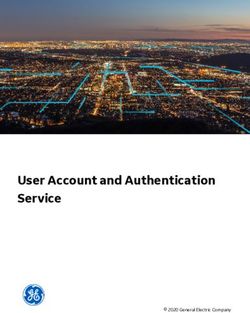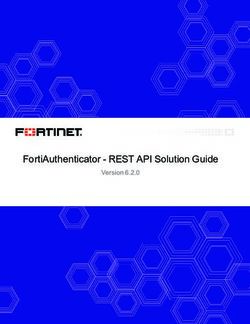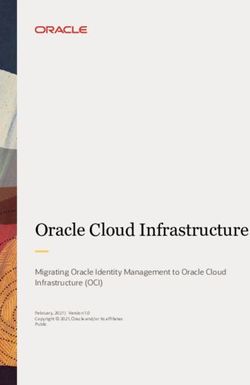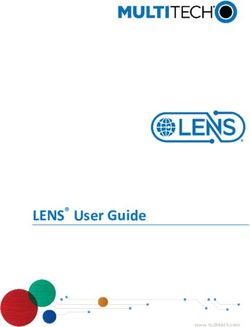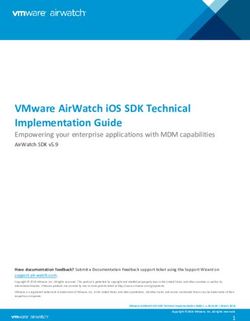Oracle Grid Infrastructure Agents - Version 7.1
←
→
Page content transcription
If your browser does not render page correctly, please read the page content below
An Oracle Reference Guide July, 2015 Oracle Grid Infrastructure Agents Version 7.1 11.2.0.3 and later 12.1.0.1 and later
Oracle Grid Infrastructure Agents (Standalone and Bundled)
Table of Contents
High Availability Components for Applications ..................................................................................................................... 6
AGCTL ........................................................................................................................................................................................... 7
Installation and Configuration for Linux and UNIX ......................................................................................................... 7
Installation and Configuration for Windows ....................................................................................................................... 8
Requirements for Running AGCTL ..................................................................................................................................... 9
AGCTL Syntax and Use ....................................................................................................................................................... 10
Oracle Grid Infrastructure Agents for Applications ............................................................................................................. 10
Oracle GoldenGate ................................................................................................................................................................ 10
Version Support Matrix .................................................................................................................................................... 10
Agent Functions ................................................................................................................................................................ 11
Resource Dependency Options ...................................................................................................................................... 12
State Definitions ................................................................................................................................................................ 12
Resource Type Definitions .............................................................................................................................................. 13
Monitoring of GoldenGate extract and replicat (ER) processes............................................................................... 13
Oracle DataGuard Integration ........................................................................................................................................ 13
GoldenGate Agent AGCTL Syntax ............................................................................................................................... 14
Sample Configuration ....................................................................................................................................................... 17
Oracle GoldenGate Agent Notes ................................................................................................................................... 18
Oracle Siebel Customer Relationship Management (CRM) ............................................................................................ 20
Version Support Matrix .................................................................................................................................................... 20
Oracle Siebel CRM Supported Deployment Models .................................................................................................. 20
Siebel Gateway Server....................................................................................................................................................... 21
Siebel Server ....................................................................................................................................................................... 21
Agent Functions ................................................................................................................................................................ 21
Resource Dependency Options ...................................................................................................................................... 22
State Definitions ................................................................................................................................................................ 22
Resource Type Definitions .............................................................................................................................................. 23
Siebel Agent AGCTL Syntax........................................................................................................................................... 23
Sample Configurations...................................................................................................................................................... 26
Siebel CRM Agent Notes ................................................................................................................................................. 27
Apache HTTP and Tomcat Server...................................................................................................................................... 29
Apache Tomcat .................................................................................................................................................................. 29
2Oracle Grid Infrastructure Agents (Standalone and Bundled)
Apache HTTP Server ....................................................................................................................................................... 29
Version Support Matrix .................................................................................................................................................... 29
Supported Apache Versions ............................................................................................................................................ 29
Apache Tomcat and Web Server Supported Deployment Models........................................................................... 30
Apache Agent Functions .................................................................................................................................................. 30
Resource Dependency Options ...................................................................................................................................... 31
Apache HTTP Server Dependency Options ................................................................................................................ 31
Apache Tomcat Dependency Options .......................................................................................................................... 32
Apache Agent State Definitions...................................................................................................................................... 32
Resource Type Definitions .............................................................................................................................................. 32
Apache Agent AGCTL Syntax ........................................................................................................................................ 33
Sample Configurations...................................................................................................................................................... 36
Apache Agent Notes ......................................................................................................................................................... 37
Oracle PeopleSoft Pure Internet Architecture .................................................................................................................. 39
Version Support Matrix .................................................................................................................................................... 39
Oracle PeopleSoft Supported Deployment Models .................................................................................................... 39
PeopleSoft Application Server ........................................................................................................................................ 41
PeopleSoft Batch Server (Process Scheduler) ............................................................................................................... 41
PeopleSoft PIA Server ...................................................................................................................................................... 41
Agent Functions ................................................................................................................................................................ 41
Resource Dependency Options ...................................................................................................................................... 42
PeopleSoft Application Server, Batch Server, PIA Server, Database, Database Service, and File System
Dependencies ..................................................................................................................................................................... 43
PeopleSoft Application Server Start / Stop Dependency .......................................................................................... 43
PeopleSoft Batch Server Start / Stop Dependency ..................................................................................................... 43
PeopleSoft PIA Server Start / Stop Dependency ....................................................................................................... 43
State Definitions ................................................................................................................................................................ 43
Resource Type Definitions .............................................................................................................................................. 43
PeopleSoft Agent AGCTL Syntax.................................................................................................................................. 44
PeopleSoft Server Connectivity ...................................................................................................................................... 48
Application Server ............................................................................................................................................................. 48
Web PIA Server ................................................................................................................................................................. 48
Batch Server (Process Scheduler) ................................................................................................................................... 48
MySQL ..................................................................................................................................................................................... 49
MySQL Enterprise Edition.............................................................................................................................................. 49
3Oracle Grid Infrastructure Agents (Standalone and Bundled)
Version Support Matrix .................................................................................................................................................... 49
Agent Functions ................................................................................................................................................................ 49
Resource Dependency Options ...................................................................................................................................... 50
Other MySQL Dependencies .......................................................................................................................................... 50
State Definitions ................................................................................................................................................................ 50
Resource Type Definitions .............................................................................................................................................. 51
Monitoring of MySQL server .......................................................................................................................................... 51
Clusterware Monitoring Credentials............................................................................................................................... 51
Securing Monitoring Credentials Using Socket Peer-Credential Authentication ................................................... 51
MySQL Enterprise Monitor Agent Deployment and Configuration ....................................................................... 52
MySQL Agent AGCTL Syntax ....................................................................................................................................... 52
Sample Configuration ....................................................................................................................................................... 54
JD Edwards EnterpriseOne ................................................................................................................................................. 55
JD Edwards Enterprise Server ........................................................................................................................................ 55
Version Support Matrix .................................................................................................................................................... 55
Agent Functions ................................................................................................................................................................ 55
Resource Dependency Options ...................................................................................................................................... 56
JD Edwards Enterprise Server, Database, Database Service, and File System Dependencies ............................ 56
State Definitions ................................................................................................................................................................ 56
Resource Type Definitions .............................................................................................................................................. 57
JD Edwards Agent AGCTL Syntax ............................................................................................................................... 57
Sample Configuration ....................................................................................................................................................... 60
WebLogic Administration Server ........................................................................................................................................ 61
Version Support Matrix .................................................................................................................................................... 61
Agent Functions ................................................................................................................................................................ 61
Resource Dependency Options ...................................................................................................................................... 62
WebLogic Administration Server, Database, Database Service, and File System Dependencies ........................ 62
State Definitions ................................................................................................................................................................ 62
Resource Type Definitions .............................................................................................................................................. 63
Monitoring of WebLogic Administration Server ......................................................................................................... 63
Clusterware Monitoring Credentials............................................................................................................................... 63
Enabling Auto Login by Using the Boot Identity File ................................................................................................ 64
WebLogic Agent AGCTL Syntax ................................................................................................................................... 65
Sample Configuration ....................................................................................................................................................... 68
WebLogic Agent Notes .................................................................................................................................................... 68
4Oracle Grid Infrastructure Agents (Standalone and Bundled)
Diagnostics and Troubleshooting ............................................................................................................................................ 69
Error Diagnostic Facility ....................................................................................................................................................... 69
Log files .................................................................................................................................................................................... 69
Diagnostics Collection Script ............................................................................................................................................... 69
Oracle Grid Infrastructure Cluster Health Monitor ......................................................................................................... 70
Resource profile ...................................................................................................................................................................... 70
Support ..................................................................................................................................................................................... 70
5Oracle Grid Infrastructure Agents (Standalone and Bundled)
High Availability Components for Applications
Oracle Grid Infrastructure provides the necessary components to manage high availability (HA) for any business
critical application. Oracle Grid Infrastructure Agents (XAG) are Oracle Grid Infrastructure components that
provide the HA framework to application resources and resource types managed through the agent management
interface, AGCTL. This framework provides a complete, ready to use application HA solution that contains pre-
defined Oracle Grid Infrastructure resource configurations and agents to integrate applications for complete
application HA.
Oracle Clusterware1, a component of the Oracle Grid Infrastructure, provides a pre-configured public core
network resource, ora.net1.network, to which applications can bind application Virtual IPs (APPVIPs) for network
connectivity HA. Administrators can easily create additional network resources on distinct network interfaces, as
required, for consolidation, network isolation and scalability. Oracle Grid Infrastructure will manage the network
stack availability as well as all Oracle Grid Infrastructure resources with defined dependencies on the root network
resource.
Applications require shared storage for binary, trace, metadata and state files. Shared storage enables the
application to run on any node in the cluster by maintaining a single copy of binaries & configuration metadata and
provides a persistent state tracking and restoration mechanism in the event of failover. Any Oracle certified shared
or clustered file system can be used to satisfy the application shared storage requirements. This includes clustered
file systems and failover file systems. To manage failover of OS native file systems, administrators will have to
build the necessary script agent using the Oracle Clusterware script agent API. The Oracle Grid Infrastructure
ships with the Automatic Storage Management Clustered File System (ACFS) which administrators can easily
configure and present to the cluster for these purposes. An ACFS file system will be mounted on all user defined
nodes and file system availability is managed entirely by the Oracle Grid Infrastructure. To enhance and automate
application availability, applications can define start/stop dependencies on the ACFS configured file system
resource, ‘ora...acfs’2, so that the application is started, stopped or relocated as the ACFS
resource comes online or goes offline. ACFS is the recommended HA file system for applications configured for
Oracle Grid Infrastructure HA.
The Oracle Grid Infrastructure Agents (bundled or standalone) leverage these infrastructure components and
allow for a simple integration which eliminates the need for supplementary infrastructure agents for network, IP
and file system HA. In addition, the Oracle Grid Infrastructure provides rich resource modeling which applications
simply plug into. Each application entity is represented and managed as a resource within the Oracle Grid
Infrastructure. This resource modeling provides fine-grained resource state reporting, inherent placement policies,
and pre-configured resource dependencies for the bundled agents.
These agents will also leverage existing databases and database services for a tighter dependency between the
application and the database providing an even greater end-to-end availability model. Applications that connect to
an Oracle Database and run in the same cluster can define dependencies on the database. If you configure a
database dependency, the database will start up before the application so that it is open and available to the
application when needed. For applications that connect to the database using the database SID, these applications
1Please see http://oracle.com/goto/clusterware for more details and links to specific Oracle Clusterware
documentation
2 Please see http://docs.oracle.com/cd/E11882_01/server.112/e10500/asmfilesystem.htm
6Oracle Grid Infrastructure Agents (Standalone and Bundled)
should configure the ‘--databases’ dependency. This will ensure that the application will run on the same node as the
database. For applications that use TNS services to connect to the database, and thus can run on any node in the
cluster and do not have the co-location requirement with the database or database instance, these applications
should define their dependency on a ‘--db_ services’. This will allow, if so configured, the application and database to
run on separate nodes in the cluster. This deployment model offers the greatest flexibility and ease of management.
In both cases, the database will be started before the application starts. As with the ACFS file system dependency,
the application should use the ‘ora.database.db’ , or ora.database.service.svc’ Oracle Clusterware resource naming
convention for the dependency definition. Please see the examples in the respective ‘Syntax’ sections.
AGCTL
AGCTL, Agent Control, is the agent command line utility to manage Oracle Grid Infrastructure agents (XAG) for
application HA using Oracle Grid Infrastructure. AGCTL is the interface to add an application to the Oracle Grid
Infrastructure as a clustered resource under agent control. Once configured, AGCTL is the management interface
to bring the application online, offline or relocate, as well as to check the application state and modify the agent
configuration. There are AGCTL options to disable and remove the application from the Oracle Grid
Infrastructure agent control.
Installation and Configuration for Linux and UNIX
The Oracle Grid Infrastructure Agents require an operational installation of the Oracle Grid Infrastructure version
11.2.0.3 or later on all nodes where the application is targeted to run. The agents for 11.2.0.3 are available for
download on http://oracle.com/goto/clusterware, on the “Downloads” tab. Oracle Grid Infrastructure 12c and
later includes bundled agents as part of the standard distribution, installed by the Oracle Universal Installer in the
Grid Infrastructure home directory.
The agents and the AGCTL management interface are packaged for release 11.2.0.3 or later in the zip file
xagpack.zip. To begin the installation, this zip file needs to be downloaded and expanded in a temporary directory.
The $XAG_HOME and sub-directories must be owned by Oracle Grid Infrastructure install owner. The setup
script, xagsetup.sh, must be run as the Oracle Grid Infrastructure install owner. The xagsetup.sh script offers the
option to install local only (the default) or to install on all nodes in the cluster or, a subset of nodes in the cluster
where the application is targeted to run. When deploying agents to multiple nodes in the cluster, the xagsetup.sh is
executed on only one node of the cluster and the xagsetup.sh script will attempt to create $XAG_HOME directory
on all remote nodes, with an identical absolute path and the correct ownership and permissions. Please review the
readme.txt file in the $XAG_HOME directory for details.
An identical, operational installation of the application must be available on all nodes in the cluster targeted to
support application failover. Application version, directory location, ownership and permissions must be the same
on all nodes and the application must be configured conforming to the application documentation.
The bundled agents may be deployed as a new install where the agents are installed when the Oracle Grid
Infrastructure is installed and configured. As many applications depend on application VIPs, the Oracle Grid
Infrastructure should be configured and functional prior to installing the application. The Oracle Grid
Infrastructure and (bundled) agent installs are orthogonal to an existing application deployment. This allows
installation of the Oracle Grid Infrastructure and the bundled agents to be in separate directory structures and
configuration of the Oracle Grid Infrastructure stack in an existing application environment. In this situation,
7Oracle Grid Infrastructure Agents (Standalone and Bundled)
typically the application stack will need to be stopped, the correct communication endpoint for the application to
use will be configured for the respective VIP and the application will be restarted under agent control using the
AGCTL interface.
$ ./xagsetup.sh –h
Setup Oracle Grid Infrastructure Agents agent to run in Oracle Clusterware
Usage: xagsetup.sh --install --directory
[--nodes [,...] | --all_nodes]
Usage: xagsetup.sh --deinstall [--force]
[--nodes [,...] | --all_nodes]
Options:-
--install Install Oracle Grid Infrastructure Agents
to run in Oracle Clusterware
--directory Installation directory
--deinstall De-install Oracle Grid Infrastructure
Agents from Oracle Clusterware
--nodes [,...] Install/De-install Oracle Grid
Infrastructure Agents on specified nodes
--all_nodes Install/De-install Oracle Grid
Infrastructure Agents on all nodes
--force Remove all Oracle Grid Infrastructure
Agents resources during de-install
Installation and Configuration for Windows
The Oracle Grid Infrastructure Agents require an operational installation of the Oracle Grid Infrastructure version
11.2.0.3 or later on all nodes where the application is targeted to run. The agents for 11.2.0.3 are available for
download on http://oracle.com/goto/clusterware, on the “Downloads” tab. Oracle Grid Infrastructure 12c and
later includes bundled agents as part of the standard distribution, installed by the Oracle Universal Installer in the
Grid Infrastructure home directory.
The agents and the AGCTL management interface are packaged for release 11.2.0.3 in the zip file xagpack.zip. To
begin the installation, this zip file needs to be downloaded and expanded in a temporary directory. The setup
script, xagsetup.bat, must be run as the Oracle Grid Infrastructure install owner. The xagsetup.bat script offers the
option to install local only (the default) or to install on all nodes in the cluster or, a subset of nodes in the cluster
where the application is targeted to run. When deploying agents to multiple nodes in the cluster, the xagsetup.bat is
executed on only one node of the cluster and the xagsetup.bat script will attempt to create $XAG_HOME
directory on all remote nodes, with an identical absolute path and the correct ownership and permissions. Please
review the readme.txt file in the $XAG_HOME directory for details.
An identical, operational installation of the application must be available on all nodes in the cluster targeted to
support application failover. Application version, directory location, ownership and permissions must be the same
on all nodes and the application must be configured conforming to the application documentation.
8Oracle Grid Infrastructure Agents (Standalone and Bundled)
The bundled agents may be deployed as a new install where the agents are installed when the Oracle Grid
Infrastructure is installed and configured. As many applications depend on application VIPs, the Oracle Grid
Infrastructure should be configured and functional prior to installing the application. The Oracle Grid
Infrastructure and (bundled) agent installs are orthogonal to an existing application deployment. This allows
installation of the Oracle Grid Infrastructure and the bundled agents to be in separate directory structures and
configuration of the Oracle Grid Infrastructure stack in an existing application environment. In this situation,
typically the application stack will need to be stopped, the correct communication endpoint for the application to
use will be configured for the respective VIP and the application will be restarted under agent control using the
AGCTL interface.
c:\Windows\temp> xagsetup.bat –h
Setup Oracle Grid Infrastructure Agents agent to run in Oracle Clusterware
Usage: xagsetup.bat --install --directory
[--nodes [,...] | --all_nodes]
Usage: xagsetup.bat --deinstall [--force]
[--nodes [,...] | --all_nodes]
Options:-
--install Install Oracle Grid Infrastructure Agents
to run in Oracle Clusterware
--directory Installation directory
--deinstall De-install Oracle Grid Infrastructure
Agents from Oracle Clusterware
--nodes [,...] Install/De-install Oracle Grid
Infrastructure Agents on specified nodes
--all_nodes Install/De-install Oracle Grid
Infrastructure Agents on all nodes
--force Remove all Oracle Grid Infrastructure
Agents resources during de-install
Requirements for Running AGCTL
AGCTL can be run as the Oracle Grid Infrastructure owner or a defined application administrator. The
application administrator must be in the primary OS group of the Oracle Grid Infrastructure owner. For example,
the Oracle Grid Infrastructure is installed by the oracle user in the group oinstall. The application administrator
must also be in the oinstall group.
All AGCTL commands can be run by an application administrator. When creating application virtual IPs,
administrators can either use the Oracle Grid Infrastructure utility appvipcfg, located in the Oracle Grid
Infrastructure bin directory, or the VIP can be created using the AGCTL utility. In both cases, as the VIP is
considered a super-user (root) owned resource, root access is required to create the VIP. If an application VIP is
pre-created by the Oracle Grid Infrastructure administrator (as root), the application admin need only pass in the
--vip_name on the AGCTL command line. This does not require super-user (root) privileges.
9Oracle Grid Infrastructure Agents (Standalone and Bundled)
The Oracle Grid Infrastructure Agents and the AGCTL management interface support multiple application
administrators for distinct applications. Application resource ownership and execution is controlled by UNIX like
ACL definitions for a given resource and guarantees secure role separation. Role separation, execution privileges
and ownership for an application are defined when the management of the application is presented to the Oracle
Grid Infrastructure using the AGCTL management interface.
AGCTL Syntax and Use
$ ./agctl
Manages Apache Tomcat, Apache Webserver, Goldengate, Siebel Gateway,
Siebel Server as Oracle Clusterware Resources
Usage: agctl []
verbs:
add|check|config|disable|enable|modify|relocate|remove|start|status|stop
objects:
apache_tomcat|apache_webserver|goldengate|siebel_gateway|siebel_server
For detailed help on each verb and object and its options use:
agctl --help or
AGCTL is the command to be used for application resource management. It is not supported to use the Oracle
Grid Infrastructure utility CRSCTL to manage application resource of type xag, however, CRSCTL status calls for
resource status, such as `crsctl status resource –t`, are supported.
Oracle Grid Infrastructure Agents for Applications
Oracle GoldenGate
Oracle GoldenGate is a real-time database replication and data integration product. An Oracle GoldenGate
instance consists of the manager process and its child processes, related programs, configuration files, checkpoint
files, trail files and other logs/traces/templates/scripts. The child processes are named: extract, which captures
change data, and replicat, which applies change data. There is exactly one running GoldenGate instance per
installation of GoldenGate. A single manager process runs per GoldenGate instance/installation and it can
support multiple extract and replicat processes.
Version Support Matrix
The following combination of Clusterware/GoldenGate/Database releases is supported.
Grid Infrastructure (GI) GoldenGate Database
11.2.0.3.+/12.1+ 11.2.1.+/11.1.1.+ 10.2.0.5.0/11.1.+/11.2.+/12.1+
10Oracle Grid Infrastructure Agents (Standalone and Bundled)
*GI 11.2.0.3.+ release implies the same Oracle Automatic Storage Manager (ASM) release.
Agent Functions
• Manage GoldenGate application failover
• Start the GoldenGate instance manager process
• Monitor the GoldenGate instance extract process
• Monitor the GoldenGate instance replicat process
• Monitor the GoldenGate instance manager process
• Stop the GoldenGate instance and relevant dependencies
• Relocate the GoldenGate instance and relevant dependencies
• Clean the GoldenGate instance and relevant dependencies after a non-recoverable failure event
11Oracle Grid Infrastructure Agents (Standalone and Bundled)
Resource Dependency Options
replicat database
extract
database service
manager
GoldenGate Resource
ACFS / Filesystem
APPVIP
network Required Dependency
Optional Dependency
Figure 1
As noted in Figure 1 above, the GoldenGate instance resource requires an application VIP (APPVIP in the
example above) for manager connectivity by remote GoldenGate instances and for management and monitoring
software components. An appvip requires a network resource net.net1.network, where net1 is the network
number of the resource. Alternative network resources can be used if they exist. Other optional resource
dependencies include ACFS or other supported file systems, and database connectivity dependencies either on the
database service or the database directly.
State Definitions
ONLINE – The GoldenGate instance is online
OFFLINE – The GoldenGate instance is offline
INTERMEDIATE – The GoldenGate manager is online, however some or all extract and replicate processes are
offline or have timed out when attempting to start
UNKNOWN - The state when Oracle Clusterware is unable to manage the resource and manual Oracle
Clusterware intervention is required to stop it fix the root cause. Once corrected agctl start/stop
commands should be used
The GoldenGate instance resource will transition to states : ONLINE, OFFLINE based on the operations and
state of the manager. This resource will transition to state INTERMEDIATE if any of the specified extract or
replicat processes are detected not to be running.
12Oracle Grid Infrastructure Agents (Standalone and Bundled)
Resource Type Definitions
Oracle Clusterware uses resource types to organize and manage resources with common or similar attributes. The
Oracle GoldenGate resource will have an application specific resource type, xag.goldengate.type, as defined
internally by the Oracle Clusterware.
Monitoring of GoldenGate extract and replicat (ER) processes
A basic level of monitoring of GoldenGate ER processes is provided by the --monitor_extracts and --
monitor_replicats parameters. If any extract or replicat process in the specified lists stops running, the GoldenGate
resource transitions to INTERMEDIATE state.
GoldenGate ER processes are automatically restarted after a failure by the GG manager, based on the
AUTORESTART parameter settings. Deployments should appropriately configure this parameter to make sure
that ER processes are restarted when they abend. It is possible that an ER process runs into repeated failures on
restart, thereby exhausting all restart attempts.
In such situations where an ER process is highly critical but not running anymore, a failover of the entire
GoldenGate instance to another node in the cluster may solve the issue with the failed ER process. Deployments
should configure the --critical_extracts and --critical_replicats with the list of ER processes that are critical and
their repeated failures will cause the GoldenGate instance to failover to another node in the cluster.
Oracle DataGuard Integration
GoldenGate is commonly used in conjunction with Oracle DataGuard where Oracle GoldenGate replicates to remote
sites, independent of the DataGuard standby. GoldenGate instances are configured on the primary site and standby
site(s). Such deployments can use the --dataguard_autostart parameter to ensure that the GoldenGate instance is
correctly started/stopped when a DataGuard planned/unplanned switchover takes place. As detailed in the
GoldenGate documentation, role based services need to be used in the DataGuard setup, for example, a service with the
PRIMARY role should be created on the primary and standby sites.
This service is then specified in the database connect string of the GoldenGate ER processes. When registering the
GoldenGate resource on the primary and standby sites, the appropriate Clusterware resource name of the configured
role based service needs to be passed to agctl using the --db_services parameter. When the --dataguard_autostart flag is
set, a planned or unplanned DataGuard switchover ensures the running GG instance on the old primary will be
stopped and the GG instance on the new primary will be automatically started.
If a Virtual IP resource is associated with the GG resource in a DataGuard setup, the agctl add/modify goldengate
commands must be run as root. This ensures that the Virtual IP resource is also updated to automatically stop when
the GG resource is stopped on a DataGuard role switchover. Thus the same IP address can be specified in the virtual
IP resources on both the primary and standby sites. The GoldenGate administrative user & group must be explicitly
given permissions to start and stop the GG resource : -
# agctl add goldengate ggpri --vip_name ggsourcevip --dataguard-autostart yes \
--user oracle –-group oinstall
13Oracle Grid Infrastructure Agents (Standalone and Bundled)
GoldenGate Agent AGCTL Syntax
Complete AGCTL usage for the goldengate resource is exposed using agctl –h. The following are common agctl
operations for the GoldenGate application.
AGCTL command to register and configure a GoldenGate resource for a GoldenGate instance:
agctl [add | modify] goldengate instance_name
--gg_home
--serverpool | --nodes node
--instance_type
--oracle_home
--db_services
--databases
--environment_vars name=value1
--monitor_extracts ext
--monitor_replicats rep
--critical_extracts cext
--critical_replicats crep
--jagent_autostart
--network
--ip
--vip_name
--filesystems acfs
--attribute name=value
Where the options for agctl add and modify commands for GoldenGate are:
instance_name The name of the GoldenGate instance/resource. The instance_name must
be unique and cannot be changed after the resource is registered. Required
gg_home The GoldenGate installation directory. Required
serverpool The name of the server pool in which this GoldenGate instance should be
started
nodes A list of nodes where the GoldenGate instance can be run
instance_type Indicates whether this is a source or target instance. For bi-directional
replication both source and target are required definitions. Required
oracle_home The ORACLE_HOME location. Required
databases The Oracle Database resources if GoldenGate instance has to be co-
located with a Database instance and ORACLE_SID based connection is
used by the extract/replicat processes. The ora..db resource
name from `crsctl status resource –t` must be used for the databases
definition.
db_services The Database services (TNS), if the extract/replicat processes use service-
based connection strings. The ora...svc name
from `crsctl status resource –t` must be used for db_services definition.
14Oracle Grid Infrastructure Agents (Standalone and Bundled)
monitor_extracts An optional list of extracts to monitor. If any of the extract is not running,
the GoldenGate instance resource state will transition to
INTERMEDIATE.
monitor_replicats An optional list of replicats to monitor. If any of the replicat is not running,
the GoldenGate instance resource state will transition to
INTERMEDIATE.
critical_extracts An optional list of critical extracts to monitor. If any extract in the list has
ABENDED and all local restart attempts of the extract have exhausted,
the GoldenGate instance is failed over to another node.
critical_replicats An optional list of critical replicats to monitor. If any replicat in the list has
ABENDED and all local restart attempts of the replicat have exhausted,
the GoldenGate instance is failed over to another node.
jagent_autostart Setting this parameter to yes will ensure that the GoldenGate jagent process
is started and stopped along with the GoldenGate instance. The
appropriate configuration and licenses for the jagent component should be
available.
dataguard_autostart Set this parameter to yes to indicate that the GoldenGate instance is
operating in a Oracle DataGuard setup and needs to be automatically
started and stopped.
environment_vars An optional list of environment variables to be passed when the
GoldenGate instance is started/stopped/monitored. This is useful for
setting up the environment when GoldenGate is operating on non-Oracle
datastores.
network The network number if a new VIP resource is to be created Required
ip The VIP address if a new VIP resource is to be created Required if not
using pre-created VIP
user The name of the OS user. Required if not using pre-configured VIP
filesystems The filesystem resource dependency name for the GoldenGate instance.
The dependency name must be the resource name known to the Oracle
Clusterware, for example ora.data.ggacfs.acfs, where data is the ASM
diskgroup and ggacfs is the volume.
Note: The application VIP can be created in advance by the Grid Admin as root using the appvipcfg command. If
the application VIP is created in advance only the --vip_name needs to be defined in the agctl add command and the
command can be executed as the GoldenGate admin.. If you are creating the application VIP with agctl, the
command must be run as root, the --vip_name should not be defined and the --network, --ip and --user flags must be
defined.
15Oracle Grid Infrastructure Agents (Standalone and Bundled)
The following are examples of common agctl commands for GoldenGate.
This command lists the current configuration of the GoldenGate instance. This command will also print a brief
descriptive message listing the resource attributes:
agctl config goldengate
When the resource is first registered, it is enabled by default. Otherwise, to enable the GoldenGate resource so that
Clusterware can start the GoldenGate instance:
agctl enable goldengate
The following command disables the GoldenGate resource after which Clusterware cannot start the instance. This
command can be used if the GoldenGate instance should not be run for a period of time:
agctl disable goldengate
The relocate command relocates the running GoldenGate instance from one serverpool to another or from one
node to another:
agctl relocate goldengate instance_name
[--serverpool serverpool_name | --node node_name]
To delete the GoldenGate resource from the Clusterware registry:
agctl remove goldengate instance_name [--force]
This command starts the GoldenGate instance on the specified node or serverpool:
agctl start goldengate instance_name
[--serverpool serverpool_name | --node node_name]
To get the current known state of the GoldenGate instance:
agctl status goldengate instance_name [-node node_name]
To stop the running GoldenGate instance:
agctl stop goldengate instance_name
16Oracle Grid Infrastructure Agents (Standalone and Bundled)
Sample Configuration
The following is an example of a GoldenGate extract and replicat configuration on 2 4-node clusters where the
Oracle Grid Infrastructure is installed and configured for both clusters.A GoldenGate instance containing 2
extracts is registered with Clusterware using agctl, as root (Windows: Administrator)
For Linux:
# agctl add goldengate gg_1 --gg_home /myacfs/ogg --instance_type source \
--nodes host1, host2, host3, host4 \
--network 1 --ip 10.10.10.10 --user oracle --group oinstall \
--filesystems ora.data.ggacfs.acfs --databases ora.orcl1.db \
--oracle_home /u01/app/oracle/product/11.2.0/dbhome_1 --monitor_extracts etest,ptest
For Windows:
c:\> agctl add goldengate gg_1 --gg_home c:\myacfs\ogg --instance_type source --nodes host1,
host2, host3, host4 --network 1 --ip 10.10.10.10 --user oracle --group ora_install
--filesystems ora.data.ggacfs.acfs --databases ora.orcl1.db
--oracle_home c:\app\oracle\product\12.1.0.2.0\dbhome_1 --monitor_extracts etest,ptest
Where:
-the Goldengate instance is gg_1
-the GoldenGate home is /myacfs/ogg (windows: c:\myacfs\ogg)
-the GoldenGate instance type is source for extract
-the nodes in the cluster participating in GoldenGate HA are
host1
host2
host3
host4
-the network is the default ora.net1.network and the VIP is 10.10.10.10
-the GoldenGate user is oracle in the group oinstall
-the file system dependencies are on the acfs resource ora.data.ggacfs.acfs as defined by the grid admin
-the database dependency is on the database resource ora.orcl1.db
-the database home is /u01/app/oracle/product/11.2.0./dbhome_1
(windows: c:\app\oracle\product\12.1.0.2.0\dbhome_1)
-and the extracts to monitor are etest for primary change data capture and ptest for sending trail files to remote
systems.
17Oracle Grid Infrastructure Agents (Standalone and Bundled)
On the replication target cluster, the GoldenGate instance with a single replicat is registered using agctl, as root:
# agctl add goldengate gg_2 --gg_home /myacfs/ogg --instance_type target \
--nodes host5,host6,ost7,host8 \
--network 1 --ip 10.10.10.20 --user oracle --group oinstall \
--filesystems ora.data.ggacfs.acfs --databases ora.orcl2.db\
--oracle_home /u01/app/oracle/product/11.2.0/dbhome_1 --monitor_replicats rtest
Where:
-the GoldenGate instance is gg_2
-the GoldenGate home is /myacfs/ogg
-the GoldenGate instance type is target for replicat
-the participating nodes are
host5
host6
host7
host8
-the network is the default ora.net1.network and the VIP is 10.10.10.20
-the GoldenGate user is oracle in the group oinstall
-the file system dependencies are on the acfs resource ora.data.ggacfs.acfs as defined by the grid admin
-the database dependency is on the database ora.orcl2.db
-the database home is /u01/app/oracle/product/11.2.0./dbhome_1
-and the replicat to monitor is rtest.
Oracle GoldenGate Agent Notes
1. Extracts with remote trail file writes must use the target VIP in the RMTHOST setting.
2. Control of the GoldenGate application will be through agctl start/stop/status/relocate commands.
Do not stop the manager process via the GoldenGate command line interface GGSCI or via the
GoldenGate GUI products as this will initiate a component failover.
3. If there are multiple GoldenGate instances corresponding to separate GoldenGate installation
paths, a Clusterware GoldenGate resource needs to be registered for each clustered instance.
4. Oracle Clusterware will start, stop, monitor, restart, and failover the GoldenGate manager
process. Clusterware will not start, stop or restart individual extract and replicat processes.
5. The Oracle Grid Infrastructure Agent for GoldenGate leverages the GoldenGate native
AUTOSTART and AUTORESTART parameters in the manager parameter file for extract and
replicat HA. Therefore, these parameters must be setup appropriately so that the extract and
replicat processes are started and kept running. Clusterware can optionally monitor specified
extract /replicat processes if configured to do so (see add command line syntax above) but their
status will not initiate a failover in the current version.
6. After Goldengate integration with Oracle Clusterware, only the agctl tool should be used to start,
stop and relocate the GoldenGate instance. Clusterware will implement pre-execution checks and
ensure dependent infrastructure resources like databases, filesystems, etc, are running before the
GoldenGate processes are started.
18Oracle Grid Infrastructure Agents (Standalone and Bundled)
NOTE: agctl is run as root in the configuration example because the application vip (appvip) is created on
the agctl command line and not pre-created using appvipcfg. When creating the appvip using agctl, you must
define the user who will manage the VIP.
GoldenGate administrators must ensure the required extracts and replicats (or both) are configured for
AUTOSTART and AUTORESTART. If the GoldenGate resource transitions to INTERMEDIATE
state, Administrators need to take corrective actions for the failed extract(s)/replicat(s) and then restart
them.
Oracle GoldenGate Integrated Capture is fully supported and requires the 11.2.0.3 database specific
bundle patch for Integrated Extract 11.2.x (see Oracle Support MOS note, Doc ID 1411356.1 ).
For more detail on Oracle GoldenGate and bundled agent deployments please see the “Oracle
GoldenGate Best Practices: Configuring Oracle GoldenGate with Oracle Grid Infrastructure Agents
(XAG)” available on http://oracle.com/goto/clusterware.
19Oracle Grid Infrastructure Agents (Standalone and Bundled)
Oracle Siebel Customer Relationship Management (CRM)
Oracle Siebel CRM is a suite of Customer Relationship Management applications of which the Siebel Gateway
Server, Siebel Servers and the Siebel Web Server Extensions are critical server components for application
availability. Each of these components maintain essential configuration, logging and application metadata. The
Grid Infrastructure Bundle Agents for Oracle Siebel CRM provide high availability for the Siebel Gateway Server
and configured Siebel Servers.
Version Support Matrix
The Oracle Grid Infrastructure for Siebel CRM supports the following combination of Oracle Grid Infrastructure
/ Oracle Siebel releases. The respective Database versions must be compatible with the Grid Infrastructure and
Siebel versions.
Grid Infrastructure Siebel
11.2.0.3.+/12.1+ 8.1+
Oracle Siebel CRM Supported Deployment Models
The Oracle Grid Infrastructure Agents for Siebel CRM High Availability support the following three deployment
models depicted in Figure 2:
• Model 1: Standalone Singleton Siebel Gateway Server with failover
• Model 2: Standalone Siebel Server with failover
• Model 3: Siebel Gateway Server with Siebel Server with failover
Model 1 Model 2
node 1 node 2 node 1 node 2
Gateway VIP Server VIP
Siebel Siebel
Gateway Server
Server
Model 3
node 1 node 2
Gateway VIP Server VIP
Siebel Siebel
Gateway Server
Server
20
Figure 2Oracle Grid Infrastructure Agents (Standalone and Bundled)
These deployment models will permit co-location of the Siebel Gateway Server with the Siebel Server on the same
physical server. And, if configured, each Siebel Server must be bound to a unique application Siebel Server VIP to
preserve the Siebel Server HA model.
Siebel Gateway Server
The Siebel Gateway Name Server is a required singleton server process which coordinates access of Siebel
Enterprise Server and Siebel Servers to configuration data and connectivity information. When the Siebel Gateway
Name Server is down, no new Siebel Server components can be started or added and server administration
functions are severely limited.
Siebel Server
The Siebel Server is the middle-tier platform that supports both back-end and interactive processes for every Siebel
client. These processes are components within the Siebel Server architecture and support functions such as:
• Mobile Web client synchronization
• Operation of business logic for Siebel Web clients, as well as connectivity and access to the Siebel
Database and Siebel File System
• Integration with legacy or third-party data
• Automatic assignment of new accounts, opportunities, service requests, and other records
• Workflow management
The Siebel Server supports both multi-process and multithreaded components, and can operate components in
background, batch, and interactive modes.
Agent Functions
• Manage the Siebel application failover for the Gateway and Siebel Servers
• Start the Siebel Gateway Server or Siebel Server and relevant dependencies
• Monitor the Siebel Gateway Server or Siebel Server and relevant dependencies
• Stop the Siebel Gateway Server or Siebel Server and relevant dependencies
• Relocate the Siebel Gateway Server or Siebel Server and relevant dependencies
• Clean the Siebel Gateway Server or Siebel Server and relevant dependencies after a non-recoverable
failure event
21You can also read