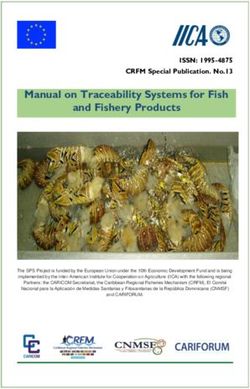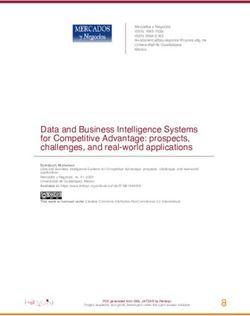Siebel Maximum Availability Architecture - Oracle
←
→
Page content transcription
If your browser does not render page correctly, please read the page content below
Business / Technical Brief
Siebel Maximum Availability
Architecture
With case study on Oracle Private Cloud
Appliance and Exadata Database Machine
January 28, 2021, Version 1.0
Copyright © 2021, Oracle and/or its affiliates
Public
1 Business / Technical Brief / Siebel Maximum Availability Architecture / Version 1.0
Copyright © 2021, Oracle and/or its affiliates / Public1. Table of contents
2. Executive Overview 3
3. Introduction 4
3.1. Introduction to Engineered Systems 4
4. Oracle Private Cloud Appliance 4
4.1. Oracle Exadata Database Machine 4
5. Siebel Maximum Availability Architecture 5
5.1. Oracle Database Maximum Availability Architecture 5
5.2. Siebel High Availability Architecture 9
5.3. Siebel MAA Site State Model and State Transitions 14
5.4. Planned and Unplanned Outage Solutions 16
6. Siebel MAA Case Study on Oracle PCA and Exadata 18
6.1. Systems 18
6.2. Software 18
6.3. State Transitions 19
6.4. Oracle Private Cloud Appliance 19
6.5. Exadata 20
6.6. F5 20
7. Site Outage Testing and Results 21
8. Summary of Best Practices 22
8.1. Best Practices Siebel Database High Availability 22
8.2. Best Practices for Siebel Application High Availability 22
8.3. Best Practices for Disaster Readiness and Recovery 22
9. Appendix – Case Study State Transitions 24
9.1. Primary Site Setup 24
9.2. Secondary Site Setup 29
9.3. Site Test 37
9.4. Site Test to Standby 38
9.5. Switchover 39
9.6. Failover 40
9.7. Reinstate Standby 41
2 Business / Technical Brief / Siebel Maximum Availability Architecture / Version 1.0
Copyright © 2021, Oracle and/or its affiliates / Public2. Executive Overview
Oracle Maximum Availability Architecture (MAA) is Oracle's best practices blueprint based on proven Oracle high
availability technologies and recommendations. The goal of MAA is to achieve the optimal high availability
architecture at the lowest cost and complexity. Papers are published on the Oracle Technology Network (OTN) -
http://www.oracle.com/goto/maa.
The Siebel Maximum Availability Architecture is a best practice blueprint for achieving the optimal Siebel high
availability deployment using Oracle high availability technologies and recommendations.
In this paper we describe:
The Siebel MAA architecture along with installation, configuration and operational best practices.
How Siebel MAA was implemented on Oracle Private Cloud Appliance (PCA) and Exadata.
Our tests to validate our best practices and measure downtime in various outage scenarios.
When Siebel was configured with our MAA best practices on PCA and Exadata, we demonstrated that there was
minimal user impact during typical failure scenarios. In the event of a total site failure the disaster recovery site
could be brought online in as little as 10 minutes.
This paper was developed in the Oracle Solutions Center (OSC). The OSC is a centralized global organization with
twelve state-of-the-art locations around the world where customers architect, customize and test solutions with
Oracle Cloud, Cloud@Customer and On Premises systems in a secure, scalable and interoperable environment for
all deployment models. To meet evolving business and technology challenges quickly, OSC provides a wide range
of accelerated services that highlight Oracle products and complementary Partner products as needed. Key
services include Architecture Review, TCO/ROI Analysis, Proof-of-Concepts, Customized Demonstrations and
Workshops to support a dynamic community of VAD/VAR, ISV vendors and System Integrators.
If you are considering High Availability, Disaster Recovery and Datacenter Consolidation using Oracle's Maximum
Availability Architecture (MAA), OSC is the place to test, validate and perfect your organization’s Disaster Recovery
needs. At the OSC, meet the experts and leverage Oracle's best practices with any combination of technologies
hosted by Oracle SMEs and Solution Architects. Contact your local account manager to engage the Oracle
Solutions Center and benefit from its range of capabilities and competencies to effortlessly solve your business
technology challenges.
3 Business / Technical Brief / Siebel Maximum Availability Architecture / Version 1.0
Copyright © 2021, Oracle and/or its affiliates / Public3. Introduction
This paper is organized into the following sections:
A high-level introduction to Oracle Private Cloud Appliance and Oracle Exadata Database Machines
Siebel Maximum Availability Architecture – a high level description of the architecture and key technology
components
Siebel MAA Case Study on PCA and Exadata – how the MAA architecture was established on our target
machines
Outage Testing and Results – how recovery was performed during various outages
Summary of Best Practices - a checklist of the best practices recommended by this paper
Appendix – Case Study State Transitions - detailed steps performed during the case study setup and outage
recovery testing
3.1. Introduction to Engineered Systems
Oracle’s Engineered Systems combine best-of-breed hardware and software components with game-changing
technical innovations. Designed, engineered, and tested to work best together, Oracle’s Engineered Systems can
power the cloud or streamline data center operations to make traditional deployments even more efficient. The
components of Oracle’s Engineered Systems are preassembled for targeted functionality and then—as a
complete system—optimized for extreme performance. By taking the guesswork out of these highly available,
purpose-built solutions, Oracle delivers a solution that is integrated across every layer of the technology stack—a
simplicity that translates into less risk and lower costs for your business. Only Oracle can innovate and optimize
at every layer of the stack to simplify data center operations, drive down costs, and accelerate business
innovation.
4. Oracle Private Cloud Appliance
Oracle Private Cloud Appliance and Oracle Private Cloud at Customer are on-premises cloud native converged
infrastructure that allows customers to efficiently consolidate business critical middleware and application
workloads. Oracle Private Cloud Appliance is cost effective, easy to manage, and delivers better performance than
disparate build-your-
own solutions. Oracle Private Cloud Appliance together with Oracle Exadata provides a powerful, single-vendor,
application and database platforms for today’s data driven enterprise.
Oracle Private Cloud Appliance runs enterprise workloads alongside cloud-native applications to support a variety
of application requirements. Its built-in secure Multi tenancy, zero downtime upgradability, capacity on demand
and single pane of glass management make it the ideal infrastructure for rapid deployment of mission critical
workloads. Oracle Private Cloud Appliance together with Oracle Cloud Infrastructure provides customers with a
complete solution to
securely maintain workloads on both private and public clouds.
4.1. Oracle Exadata Database Machine
Oracle’s Exadata Database Machine is Oracle’s database platform delivering extreme performance for database
applications including Online Transaction Processing, Data Warehousing, Reporting, Batch Processing, or
Consolidation of mixed database workloads. Exadata is a pre-configured, pre-tuned, and pre-tested integrated
system of servers, networking and storage all optimized around the Oracle database.
4 Business / Technical Brief / Siebel Maximum Availability Architecture / Version 1.0
Copyright © 2021, Oracle and/or its affiliates / Public5. Siebel Maximum Availability Architecture
Siebel Maximum Availability Architecture (MAA) is a Siebel high availability architecture layered on top of the
Oracle Database Maximum Availability Architecture, including a secondary site to provide business continuity in
the event of a primary site failure.
In this section we will first present the Oracle Database Maximum Availability Architecture, and then we will
describe how to provide high availability for the Siebel application on top of that foundation, resulting in a full
Siebel MAA implementation.
Figure 1 Siebel Maximum Availability Architecture
5.1. Oracle Database Maximum Availability Architecture
Figure 2 Oracle Database Maximum Availability Architecture
5 Business / Technical Brief / Siebel Maximum Availability Architecture / Version 1.0
Copyright © 2021, Oracle and/or its affiliates / PublicTo achieve maximum Siebel application availability, Oracle recommends deploying Siebel on an Oracle Database
MAA foundation that includes the following technologies:
Oracle Real Application Clusters
Oracle Clusterware
Oracle Data Guard and Online Upgrade
Oracle Flashback
Oracle Automatic Storage Management
Oracle Recovery Manager and Oracle Secure Backup
We briefly describe each of these technologies in this section. See also: "Oracle Database High Availability
Overview" for a thorough introduction to Oracle Database high availability products, features and best practices.
5.1.1. Oracle Real Application Clusters
Oracle Real Application Clusters (RAC) allows the Oracle database to run any packaged or custom application
unchanged across a set of clustered nodes. This capability provides the highest levels of availability and the most
flexible scalability. If a clustered node fails, the Oracle database will continue running on the surviving nodes.
When more processing power is needed, another node can be added without interrupting user access to data.
See also: "Oracle Real Application Clusters Administration and Deployment Guide".
5.1.2. Oracle Clusterware
Oracle Clusterware is a general purpose clustering solution originally designed for the Oracle Real Application
Clusters active-active multi-instance database and which has been extended to support clustering of all
applications. Oracle Clusterware provides traditional HA failover support in addition to online management of
protected resources such as online relocation of applications for planned maintenance. Oracle Clusterware is a
policy engine providing a rich dependency model for start and stop dependencies, ordered startup and shutdown
of applications and defined placement of resources for affinity, dispersion or exclusion. Oracle Clusterware
provides a suite of integrated stand-alone or bundled agents for Oracle Application high availability and
application resource management.
MAA best practices recommends Oracle Clusterware be used as the clustering solution for the Siebel mid-tier
components and the Siebel Bundled Agent for integrated availability and management. See also: "Oracle
Clusterware Administration and Deployment Guide".
5.1.3. Oracle Data Guard and Online Upgrade
Oracle Data Guard provides a comprehensive set of services that create, maintain, manage, and monitor one or
more standby databases to enable production Oracle databases to survive failures, disasters, user errors, and data
corruption. Data Guard maintains these standby databases as transactionally consistent copies of the production
database. If the production database becomes unavailable due to a planned or an unplanned outage, Data Guard
can switch any standby database to the production role, thus greatly reducing the application downtime caused
by the outage. Data Guard can be used with traditional backup, restore, and clustering solutions to provide a high
level of data protection and data availability. See also: "Oracle Data Guard Concepts and Administration".
Siebel supports both physical and logical standby databases. A physical standby database provides a physically
identical copy of the primary database, with on disk database structures that are identical to the primary database
on a block-for-block basis. A physical standby database is kept synchronized with the primary database through
Redo Apply, which recovers the redo data received from the primary database and applies the redo to the physical
standby database.
With Active Data Guard, a physical standby database can receive and apply redo while it is open for read-only
access and so may be used for other purposes as well as disaster recovery.
A logical standby database contains the same logical information as the production database, although the
physical organization and structure of the data can be different. The logical standby database is kept
6 Business / Technical Brief / Siebel Maximum Availability Architecture / Version 1.0
Copyright © 2021, Oracle and/or its affiliates / Publicsynchronized with the primary database though SQL Apply, which transforms the data in the redo received from
the primary database into SQL statements and then executes the SQL statements on the standby database. A
logical standby database can be used for disaster recovery and reporting requirements and can also be used to
upgrade the database software and apply patch sets while the application is online and with almost no downtime.
With a single command, a physical standby database can be converted into a Snapshot Standby and become an
independent database open read-write, ideal for QA and other testing. The Snapshot Standby continues to
receive and archive redo data from the primary database while it is open read-write, thus protecting primary data
at all times. When testing is complete, a single command will convert the snapshot back into a standby database,
and automatically resynchronize it with the primary.
A physical standby database can be used for rolling database upgrades using the SQL Apply (logical standby)
process – and return to its function as a physical standby database once the upgrade is complete.
It is possible to deploy a local standby database at the primary site as well as a remote standby at a secondary
site. This offers the advantage that a failover to the local standby can be performed while the Siebel Servers
continue running - and can be done almost transparently to the end users. It also offers the ability to perform an
online database upgrade without the need to switch to another site. We would recommend that both a local and
remote standby be deployed for maximum availability.
5.1.4. Oracle Flashback
Oracle Flashback quickly rewinds an Oracle database, table or transaction to a previous time, to correct any
problems caused by logical data corruption or user error. It is like a 'rewind button' for your database. Oracle
Flashback is also used to quickly return a previously primary database to standby operation after a Data Guard
failover, thus eliminating the need to recopy or re-instantiate the entire database from a backup. See MOS ID
565535.1 "Flashback Database Best Practices & Performance”, for flashback database best practices.
5.1.5. Oracle Automatic Storage Management
Oracle Automatic Storage Management (ASM) provides a vertically integrated file system and volume manager
directly in the Oracle kernel, resulting in:
Significantly less work to provision database storage
Higher levels of availability
Elimination of the expense, installation, and maintenance of specialized storage products
Unique capabilities for database applications
For optimal performance, ASM spreads files across all available storage. To protect against data loss, ASM
extends the concept of SAME (stripe and mirror everything) and adds more flexibility in that it can mirror at the
database file level rather than the entire disk level. See also: "Automatic Storage Management".
5.1.6. Oracle Recovery Manager
Recovery Manager (RMAN) is an Oracle database utility that can back up, restore, and recover database files. It is a
feature of the Oracle database and does not require separate installation. RMAN integrates with sessions running
on an Oracle database to perform a range of backup and recovery activities, including maintaining a repository of
historical data about backups. See also: "Oracle Recovery Manager"
7 Business / Technical Brief / Siebel Maximum Availability Architecture / Version 1.0
Copyright © 2021, Oracle and/or its affiliates / Public5.1.7. Siebel Database Configuration Best Practices
We recommend that Siebel database is configured with the following best practices:
5.1.7.1. Create Role Based Database Services
A database service provides a simple named access point to the database. A service can physically span multiple
instances in an Oracle RAC cluster and can be simply moved from one instance to another. By requiring Siebel to
connect only through a service we are able to relocate or reconfigure the service without reconfiguring Siebel.
Role-based database services are automatically managed by Oracle Clusterware and are only started when the
database is in defined roles.
A database service can be created and configured through Enterprise Manager or using the srvctl command line
tool. For example, this is how a service can be created with the srvctl command:
srvctl add service -d CDB11 -s SIEB -r "CDB111,CDB112" -j LONG -l "PRIMARY" -y AUTOMATIC
PARAMETER EXAMPLE VALUE DESCRIPTION
-d CDB11 The database unique name
-s SIEB The database service name
-r "CDB111,CDB112" Preferred database instances that will start the service
-l "PRIMARY" The database roles in which the service will be automatically started
-j LONG Connection load balancing method (Siebel connections normally last a long time)
-l PRIMARY The database role under which this service will be started
-y AUTOMATIC Indicates that the service should be started automatically
Parameters Used to Add a Role-base Database Service
5.1.7.2. Configure Hugepages (Linux Database Server Only)
Siebel will typically run with many database connections and a large SGA and so configuring hugepages for the
Siebel database instances is essential. It is necessary to manually configure sufficient hugepages for the ASM
instance and all database instances on each Linux database server node. This will result in more efficient page
table memory usage, which is critically important with a large SGA or when there are high numbers of concurrent
database connections. Hugepages can only be used for allocating SGA memory space and so do not configure
more than is required.
MOS ID 361468.1, “HugePages on Oracle Linux 64-bit” describes how to configure hugepages. Automatic Shared
Memory Management (ASMM) can be used with hugepages and so use the SGA_MAX_SIZE parameter to set the
SGA size for each instance.
Automatic Memory Management (AMM) cannot be used in conjunction with hugepages and so the
MEMORY_TARGET and MEMORY_MAX_TARGET parameters should be unset for each database instance. See
MOS ID 749851.1 “HugePages and Oracle Database 11g Automatic Memory Management (AMM) on Linux” for
details.
Set the parameter USE_LARGE_PAGES=’only’ for each instance so that the instance will only start if sufficient
hugepages are available. See MOS ID 1392497.1 “USE_LARGE_PAGES To Enable HugePages” for details.
It may be necessary to reboot the database server to bring the new hugepages system configuration into effect.
Check to make sure that you have sufficient hugepages by starting all the database instances at the same time.
A message is logged to the database alert log when hugepages are being used, for example:
8 Business / Technical Brief / Siebel Maximum Availability Architecture / Version 1.0
Copyright © 2021, Oracle and/or its affiliates / Public****************** Huge Pages Information *****************
Huge Pages memory pool detected (total: 18482 free: 17994)
DFLT Huge Pages allocation successful (allocated: 4609)
***********************************************************
In this case, 4609 hugepages were used.
5.1.7.3. Handle Database Password Expiration
By default, Oracle database user passwords will expire after 180 days. Processes should be put in place to refresh
passwords regularly or expiration should be extended or disabled. Siebel application availability will be impacted
if passwords are allowed to expire. Password expiration for the default user profile can be disabled with the
following command:
alter profile default limit password_life_time unlimited;
5.2. Siebel High Availability Architecture
Figure 3 Siebel High Availability Architecture
In this section we discuss the high availability (HA) deployment of the Siebel application software that is layered
on top of the Database MAA foundation, as well as the HA requirements for the Siebel file system. See the Siebel
Deployment Planning Guide for more details on Siebel HA deployment.
5.2.1. Siebel Application Software HA Deployment Options
Siebel components can each be deployed in a highly available manner, using one of three options depending on
the requirements and constraints of the component being deployed – active/active load balanced, distributed
services deployed across multiple servers, and active/passive for singletons. In all cases we recommend more
than one instance of each component be deployed at each site, on separate physical servers so a server outage
does not affect availability. Where more than one instance of a component can be serving users at a time, we
recommend the servers have adequate capacity to run peak load even when one server is down.
The four high availability deployment options for Siebel components are:
5.2.1.1. Scalable Services (Load Balancing)
Core Siebel components (e.g., Object Managers, Web Servers) are installed and deployed on multiple servers, and
run in an “active/active” configuration for high availability and scalability purposes. Client-initiated workload is
distributed across multiple component instances running on multiple servers through load balancing. Web
Server load is distributed by an HTTP load balancer. Application Object Manager load is distributed by native
Siebel load balancing.
5.2.1.2. Resilient Processing (Distributed Services)
Many Siebel components are implemented as Business Services. Business Services are invoked by other
components to complete their business function. In some cases Business Services can be deployed redundantly
across multiple Siebel Servers in a configuration known as Distributed Services.
9 Business / Technical Brief / Siebel Maximum Availability Architecture / Version 1.0
Copyright © 2021, Oracle and/or its affiliates / PublicThe Siebel Server Request Broker (SRB) balances Service requests across the component instances. In the event
that a component instance is lost, the request is re-routed to the surviving instances. An SRB instance will
typically be running on all Siebel Servers.
5.2.1.3. Server Clusters
5.2.1.3.1. Cold Failover Server Clusters
Some Siebel services are singletons, meaning only one instance of the service can be running at a time. These are
deployed in Siebel Server clusters.
Siebel Server clusters consist of two or more physical servers linked together so that if one server fails, resources
such as disks, network addresses, and Siebel components can be switched over to another server. Clustered
Siebel components run in an active/passive configuration where a specific Siebel component instance is running
on only one physical host at a time. We use Oracle Clusterware (or other 3rd party cluster manager) to monitor
and manage the configuration to ensure the components are enabled on only one node of a hardware cluster at a
time.
5.2.1.3.2. Native Active-Active Gateway Clusters
Siebel CRM supports an optional native clustering feature for Siebel Gateway to provide high availability benefits
to Siebel CRM customers. This feature works at the software level and is the preferred and recommended
approach for clustering the Siebel Gateway.
5.2.1.4. Recommended HA Deployment Options
Not all deployment options are supported by all components. The following table gives an example of the
supported and preferred options for some of the most commonly deployed components
COMPONENT CLUSTERING LOAD BALANCING DISTRIBUTED SERVICES
Object Manager Supported (Cold Failover) Preferred
Siebel Remote Preferred
Workflow Process Manager Supported Preferred
Siebel Web Server Supported Preferred
Siebel Gateway Registry Preferred (Native),
Supported (Cold Failover)
Siebel Gateway Service Preferred (Native),
Supported (Cold Failover)
Example of HA Deployment Options
5.2.1.5. Deployment on Virtualized Environments
When Siebel components are deployed on virtual machines (VMs) it is important that the physical servers do not
become a single point of failure. VM’s of a specific type or component grouping (Web, Object Manager, Gateway,
etc) should be arranged across separate physical servers so that a physical server failure will only result in the
failure of one instance. This is also known as anti-affinity deployment.
If a physical server fails, it is important that VM’s are restarted on a surviving server or servers as quickly as
possible. Some VM managers can be configured to relocate and restart VMs automatically.
5.2.2. Siebel Web Server Load Balancing
It has been found that the optimal web server load balancing is achieved when the following logic is implemented
in the HTTP load balancer:
10 Business / Technical Brief / Siebel Maximum Availability Architecture / Version 1.0
Copyright © 2021, Oracle and/or its affiliates / Public Load balancing is performed on every request in a round robin fashion with no persistence. This ensures a
balanced load across all web servers, smooth recovery when a web server goes down, and almost instant
rebalancing when a web server comes up. It is possible to do this with Siebel because session state is not
maintained in the Web servers.
A web server is marked down if attempts to get a static page from the server failed for a period of 16 seconds,
checking every 5 seconds. This has been found to be a reliable test of web server availability because it only
requires the web server itself to be available to respond to the request and it is unlikely for the web server to
be available but not be able to respond within 16 seconds. The load balancer should continue to monitor the
downed web server and when it begins to respond it is marked up and requests are once more routed to it.
If the web server is down then traffic is not routed to that web server, and all existing connections to that
server are dropped. If all web servers are marked down then all connections are rejected.
If, after load balancing, the connection to a web server fails, the other web servers were tried, and only if
connections to all web servers fail should an error be returned to the client. A connection failure is most likely
due to a web server failure and a precursor to marking the web server down, but this logic prevents many
connection errors in the meantime.
5.2.3. Siebel Cluster Deployment
To create a Siebel Cold Failover cluster, you need a cluster manager and a shared Siebel software home.
5.2.3.1. Cluster Manager
Supports service virtual IP management with failover. The virtual IP address is used as a single network
address for the Siebel Server or Gateway Server independent of the physical service location
Performs service monitoring so it will know when services fail.
Will restart and relocate Siebel services in the event of failure.
5.2.3.2. Shared Siebel Software Home
Shared by all cluster nodes for failover.
Contains Siebel software, remote docking folders, etc.
Must be deployed in a HA configuration to avoid a single point of failure. Typically, a cluster file system or
NFS solution would be used.
11 Business / Technical Brief / Siebel Maximum Availability Architecture / Version 1.0
Copyright © 2021, Oracle and/or its affiliates / PublicSiebel Servers
Siebel Servers
Siebel Servers
VIP
Gateway Server (Active) Gateway Server (Passive)
Siebel Gateway
Server Process
Oracle Clusterware Oracle Clusterware
with Bundled Agent with Bundled Agent
Private Cluster Interconnect
Filer
Siebel Gateway
Software Home
Clusterware OCR and
Vote Files
Figure 4 Siebel Gateway Server Deployed with Oracle Clusterware and Bundled Agents
Oracle Clusterware may be used as the Cluster Manager for protecting Siebel components and bundled agents
are available that are specifically designed to manage and monitor the Siebel Gateway Server and Siebel Servers.
For more details see http://www.oracle.com/technetwork/products/clusterware/overview/index.html.
5.2.4. Siebel File System Deployment
The Siebel file system is used to store file attachments and other documents in the Siebel application, and is
accessed in parallel by all Siebel Servers. It is a critical part of the Siebel application and so must be deployed in a
highly available configuration. Typically, this would be achieved through a cluster file system or network file
system (NFS).
The contents of the Siebel File System must be continuously replicated to the secondary site so that the data is
available in the event of a primary site failure.
5.2.5. Siebel Tier Configuration Best Practices
We recommend the following when configuring the Siebel application:
5.2.5.1. Database Connection Configuration
When configuring the Siebel application connection to the database it is recommended that the following
requirements are met:
Connection is made through a database service. This is achieved through the SERVICE_NAME parameter in
the TNS alias configuration.
The client must be configured to try all database listeners in the RAC cluster so that a new connection can be
established even when nodes are down.
If Siebel is configured with an Oracle Database Client at 11g Release 2 or later, and the SCAN feature is
configured on the database, then a single SCAN address can be configured, for example:
(ADDRESS=(PROTOCOL=TCP)(HOST=test-scan)(PORT=1521))
12 Business / Technical Brief / Siebel Maximum Availability Architecture / Version 1.0
Copyright © 2021, Oracle and/or its affiliates / Public Otherwise, each database VIP address should be configured, for example:
(ADDRESS=(PROTOCOL=TCP)(HOST=test_vip1)(PORT=1521))
(ADDRESS=(PROTOCOL=TCP)(HOST=test_vip2)(PORT=1521)))
The client must be configured to timeout if the connection to a listener is taking too long.
If Siebel is configured with an Oracle Database Client at 11g Release 2 or later, the CONNECT_TIMEOUT
parameter can be used in the TNS alias configuration, for example:
(CONNECT_TIMEOUT=3)
Otherwise, the OUTBOUND_CONNECT_TIMEOUT parameter may be configured in the client side
SQLNET.ORA file, for example:
SQLNET.OUTBOUND_CONNECT_TIMEOUT=3
If Siebel is configured with an Oracle Database Client at 11g Release 2 or later, the RETRY_COUNT parameter
may be used to keep retrying the connection, for example:
(RETRY_COUNT=3)
Here is a complete example with an Oracle Database Client 11g Release 2 and SCAN:
SIEB = (DESCRIPTION =
(CONNECT_TIMEOUT=3)(RETRY_COUNT=3)
(ADDRESS=(PROTOCOL=TCP)(HOST=test-scan)(PORT=1521))
(CONNECT_DATA= (SERVICE_NAME=SIEB))
)
The configuration changes must be the same on all Siebel servers.
5.2.5.2. Reduce TCP Keepalive Timeout
It is possible for some database connections to hang on the Siebel Server if a database node fails, and for TCP
connections to hang on the Web Server if the Siebel Server node fails. This is only in the rare case where the node
crashes or network fails before the TCP connections can be cleaned up by the operating system. To clean up the
“dead” connections it is recommended to reduce the TCP Keepalive Timeout parameters for Siebel Servers,
Gateway Servers and Web Servers. Please refer to MOS ID 249213.1 – “Performance problems with Failover when
TCP Network goes down (no IP address)" for details on how to configure the TCP Keepalive timeout.
Making these configuration changes may have adverse effect on network utilization and so all changes should be
tested and monitored carefully.
13 Business / Technical Brief / Siebel Maximum Availability Architecture / Version 1.0
Copyright © 2021, Oracle and/or its affiliates / Public5.3. Siebel MAA Site State Model and State Transitions
In the diagram below we picture the states that a deployment goes through as it progresses from the initial single
site implementation through the setup, testing and an eventual dual site MAA deployment. The systems will have
a specific configuration in each state and there is a set of steps that must be performed to move from one state to
the next.
Primary Secondary
Site Setup Site 1 Primary Site Setup Site 1 Primary
and and
No Site 2 Site 2 Set Up
Site Test
Site Test Site 1 Primary
and
Site 2 Test
Site Test to
Standby
Failover Site 1 Primary Reinstate
and
Site 2 Standby
Site 2 Primary Site 1 Primary
and Switchover and
Site 1 Down Site 2 Down
Site 2 Primary
and
Reinstate Site 1 Standby Failover
Site Test to
Standby
Site 2 Primary
and
Site 1 Test Site Test
Figure 5 Siebel MAA Site State Model and State Transitions
A summary description of the state transitions is provided in the following table:
TRANSITION DESCRIPTION
Primary Site Setup Install and configure the primary site.
Secondary Site Setup Establish the secondary site.
Site Test Prepare the standby site for a site test.
Site Test to Standby Convert the site performing a site test back to standby mode.
Switchover Switch the roles so that the current standby becomes the primary and
the current primary becomes the standby.
Failover Switch the current standby to primary mode. The current primary is
assumed to be down or unavailable.
Reinstate Standby Reinstate the old primary as a standby after failover.
Summary Description of MAA State Transitions
14 Business / Technical Brief / Siebel Maximum Availability Architecture / Version 1.0
Copyright © 2021, Oracle and/or its affiliates / PublicThe following table summarizes how the database and Siebel File System are configured in each state:
SITE STATE SIEBEL DATABASE - DATA GUARD SIEBEL FILE SYSTEM - REPLICATION
Site 1 Primary and No Site 2 Not configured Not configured
Site 1 Primary and Site 1 primary and site 2 physical standby. Site 1 primary with continuous replication to site 2.
Site 2 Set Up Snapshot standby during setup. Site 2 clone during setup.
Site 1 Primary and Site 1 primary and site 2 snapshot standby. Site 1 primary with continuous replication to site 2.
Site 2 Test Site 2 clone created for test.
Site 1 Primary and Site 1 primary and site 2 physical standby. Site 1 primary with continuous replication to site 2.
Site 2 Standby
Site 2 Primary and Site 2 primary through failover, and site 1 Site 2 primary established from replica, and site 1 down.
Site 1 Down down.
Site 2 Primary and Site 1 Site 2 primary and site 1 physical standby. Site 2 primary and continuous replication to site 1.
Standby
Site 1Primary and Site 2 Down Site 1 primary through failover and site 2 Site 1 primary established from replica and site 2 down.
down.
Site 2 Primary and Site 2 primary and site 1 snapshot standby. Site 2 primary with continuous replication to site 1.
Site 1 Test Site 1 clone created for test.
Database and Siebel File System configuration with each state
15 Business / Technical Brief / Siebel Maximum Availability Architecture / Version 1.0
Copyright © 2021, Oracle and/or its affiliates / Public5.4. Planned and Unplanned Outage Solutions
In the following sections we summarize the outages that may occur in a Siebel environment and the Oracle
solution that would be used to minimize application downtime. In all cases, we are focused on Siebel Application
downtime as perceived by the end user, not the downtime of the individual component.
5.4.1. Unplanned Outage Solutions
In the following table we describe the unplanned outages that may be caused by system or human failures in a
Siebel environment and the technology solutions that would be used to recover and keep downtime to a
minimum.
OUTAGE TYPE ORACLE SOLUTION BENEFITS RECOVERY TIME
Siebel Server Node Load Balancing Surviving nodes pick up the slack Affected users
or Component reconnect
Failure
Distributed Services Surviving nodes continue processing No downtime
Clustering Automatic failover to surviving node Seconds to < 2
minutes
Database Node or RAC Automatic recovery of failed nodes Users transparently
Instance Failure and instances. Siebel reconnects fail over
automatically.
Updates may need to
be re-submitted
Site Failure Data Guard Fast Start Failover < 2 minutes 1
Storage Failure ASM Mirroring and automatic rebalance No downtime
RMAN with flash Fully managed database recovery Minutes to hours
recovery area and disk-based backups
Data Guard Fast Start Failover < 2 minutes
Human Error Oracle Flashback Database and fine-grained rewind Minutes
capability
Log Miner Log analysis Minutes to hours
Data Corruption RMAN with flash Online block media recovery and Minutes to hours
recovery area managed disk-based backups
Data Guard Automatic validation of redo blocks Seconds to 5 minutes
before they are applied, fast failover
to an uncorrupted standby database
Unplanned Outage Solutions
1 Site failure will require Siebel Remote re-extraction
16 Business / Technical Brief / Siebel Maximum Availability Architecture / Version 1.0
Copyright © 2021, Oracle and/or its affiliates / Public5.4.2. Planned Maintenance Solutions
In the following table we summarize the planned maintenance activities that may typically occur in a Siebel
environment and the technology solutions that we would recommend to keep downtime to a minimum.
MAINTENANCE ACTIVITY SOLUTION SIEBEL OUTAGE
Mid-Tier Operating System or Hardware Siebel Load balancing, distributed No downtime
Upgrade services and clustering
Siebel Application Patching Siebel rolling patch application No downtime
Siebel Application Configuration Change Siebel Application Restart Minutes
Siebel Upgrades Siebel Upgrade and Upgrade Tuner Hours to days
(depending on DB size) 2
Database Tier Operating System or Oracle RAC No downtime
Hardware Upgrade
Oracle Database interim patching Oracle RAC rolling apply No downtime
Oracle Database online patching Online Patching No downtime
Grid Infrastructure upgrade and patches Rolling apply/upgrade No downtime
Database storage migration Oracle ASM No downtime
Migrating to ASM or migrating a single- Oracle Data Guard Seconds to minutes
instance database to Oracle RAC
Database patch set and upgrades Oracle Data Guard logical standby Seconds to minutes
Planned Maintenance Solutions
2 In reality there are a number of ways to mitigate the impact of extended upgrade downtime, for example, by providing
a read-only replica. Oracle Consulting Services have significant experience in this area and can help to plan and execute
the upgrade.
17 Business / Technical Brief / Siebel Maximum Availability Architecture / Version 1.0
Copyright © 2021, Oracle and/or its affiliates / Public6. Siebel MAA Case Study on Oracle PCA and Exadata
In this section we describe how the Siebel Maximum Availability Architecture described in the earlier chapters was
deployed on a system consisting of PCA and Exadata machines. Oracle Site Guard was also installed and
configured to manage the site transitions. A high-level view of the configured system is pictured below:
Figure 6 Case Study System Configuration
6.1. Systems
The following systems were used for the case study:
SYSTEM SITE 1 SITE 2
F5 F5 BIG-IP 4200
PCA X8-2 X5
Exadata X7-2 Quarter Rack X7-2 Quarter Rack
6.2. Software
The following software was used for the case study:
SOFTWARE VERSION
PCA 2.4.3
Siebel 20.10
Exadata Database 19.8
Exadata Grid Infrastructure 19.8
18 Business / Technical Brief / Siebel Maximum Availability Architecture / Version 1.0
Copyright © 2021, Oracle and/or its affiliates / PublicDatabase Client 12.2
Exadata 20.1.1
F5 BIG-IP Local Traffic Manager 15.1.0 Build 0.0.31
6.3. State Transitions
The detailed steps that were followed to setup and test the system are documented in Appendix – Case Study
State Transitions:
Primary Site Setup
Secondary Site Setup
Site Test
Site Test to Standby
Switchover
Failover
Reinstate Standby
The transitions were executed manually and in addition, Oracle Site Guard was installed on configured to perform
the Switchover and Failover transitions. Please see the Technical Brief entitled “Application-Level Disaster
Recovery using Site Guard” for details on how to configure Site Guard and the Siebel transitions.
Scripts were created to start up and shutdown the Siebel application both for manual and Site Guard automated
transitions. For resilience, the scripts were implemented on each Siebel Gateway Server.
SCRIPT NAME IMPLEMENTED ON PURPOSE
/home/oracle/prim_up Site 1 Siebel Gateway Servers Site 1 Siebel Start Up
/home/oracle/prim_down Site 1 Siebel Gateway Servers Site 1 Siebel Shutdown
/home/oracle/sec_up Site 2 Siebel Gateway Servers Site 2 Siebel Start Up
/home/oracle/sec_down Site 2 Siebel Gateway Servers Site 2 Siebel Shutdown
6.4. Oracle Private Cloud Appliance
The Siebel application servers were all deployed on the PCA.
6.4.1. Shared File Systems on ZFS Filers
The Siebel File System was hosted on the highly available ZFS Storage Appliances located in the PCA machines.
The following should be considered when creating shared file systems, replicas, and clones:
6.4.1.1. Considerations When Creating Shared File Systems
Sufficient quota should be allocated to support the projected size of the file system.
The file system should be created in a separate project to provide independent replication to the secondary
site.
Network. Read/write and root access must be granted to the Siebel Servers.
19 Business / Technical Brief / Siebel Maximum Availability Architecture / Version 1.0
Copyright © 2021, Oracle and/or its affiliates / Public The Siebel owning user and group (oracle 54321 and oinstall 54321 in our case study) must be given root
directory access.
6.4.1.2. Considerations when Creating a Remote Replica
Project Level replication is recommended. It is a requirement for Switchover and Failover transitions
performed by Oracle Site Guard.
Continuous replication is recommended for the Siebel File System.
6.4.1.3. Considerations When Creating a Clone of a File System Replica
Use the "Clone most recently received project snapshot" icon (labeled with the + sign)
Make sure that the cloned file system has a distinct project name, name and mount point (override) so that it
will not be confused with the production file system.
6.4.2. Application Deployment
The following application components were deployed for the case study:
SYSTEM SITE 1 VM COUNT SITE 2 VM COUNT
Siebel Web Server 2 2
Siebel Server 2 2
Siebel Gateway Server 3 3
The deployment of Siebel components in a Cold-Failover Cluster was out of scope for this case
study. A case study on how this can be done for an earlier version of Siebel is available in this
paper - Siebel MAA with Case Study on Exalogic and Exadata.
6.5. Exadata
The Siebel database was hosted on Exadata on site 1 and site 2. The Exadata machines had a standard
configuration.
6.5.1. Database Services
The SIEB database service was created on the primary and standby to provide access to the database when in
primary mode.
6.5.2. Exadata Exachk Best Practices
Exachk was run after the database was created to validate the configuration.
6.6. F5
F5 Networks BIG-IP Local Traffic Manager (LTM) application delivery controllers were used for Siebel Web Server
load balancing on the primary and secondary sites. The BIG-IP LTM provides application health monitoring, TCP
connection management, load balancing, and high availability to the Siebel Web tier.
The base configuration of the F5 BIG-IP was done in the accordance with the existing "F5 Siebel 8.0 Deployment
Guide".
20 Business / Technical Brief / Siebel Maximum Availability Architecture / Version 1.0
Copyright © 2021, Oracle and/or its affiliates / Public7. Site Outage Testing and Results
All servers on the primary site were stopped abruptly and site failover was performed by Site Guard. All
application users failed on site outage and the site failover procedure was followed to restore service on the
standby site. The failover procedure was performed by Site Guard and the timing for each step are shown in the
following table:
OPERATION TYPICAL ELAPSED TIME
Failover Storage 1m 6s
Mount Siebel File System 18s
Database Failover 3m 0s
Start Siebel Startup (Post-Scripts) 40s
Wait for first Siebel Login 3m 4s
TOTAL 8m 8s
Unplanned Site Outage Timings
21 Business / Technical Brief / Siebel Maximum Availability Architecture / Version 1.0
Copyright © 2021, Oracle and/or its affiliates / Public8. Summary of Best Practices
Here is a summary of the best practices that have been presented in this paper providing a checklist for a Siebel
MAA implementation.
8.1. Best Practices Siebel Database High Availability
Here are the Siebel database best practices that should be applied to the primary and secondary site to achieve
highest availability:
Deploy Siebel on an Oracle RAC database for the highest availability and scalability.
Use Automatic Storage Management to simplify the provisioning and management of database storage.
Enable Oracle Flashback Database to provide the ability to “rewind” the database in the event of user errors.
Use Oracle Recovery Manager to regularly backup the Siebel database.
Always use Hugepages for Siebel databases on Linux. Monitor memory usage and adjust the workload and
parameters accordingly.
Revalidate the configuration regularly and especially after changes are made. Exachk can be used to assist in
the validation process when deployed on Exadata.
8.2. Best Practices for Siebel Application High Availability
Here are the Siebel application best practices that should be applied to the primary and secondary site to achieve
highest availability:
Deploy multiple Siebel servers and deployed all critical Siebel components in a load balanced, distributed
service, or clustered configuration, so that work can continue in the event of a Siebel Server node failure.
Deploy multiple web servers so that work can continue normally if there is a web server outage.
Deploy a load balancer in a redundant configuration and load balance web server load using our
recommended logic.
Deploy the Siebel File System on a fault tolerant filer.
Take regular backups of the Siebel Servers, Web Servers, Gateway Servers, and Siebel File System.
Take regular backups of the Siebel Gateway Server backing file using the Siebel server manager.
Connect to the database through the role-based services by connecting through all the possible database
listeners and with connection timeouts and retries.
Reduce TCP Keepalive Timeout on Siebel Web Servers, Siebel Servers, and Siebel Gateway Servers.
8.3. Best Practices for Disaster Readiness and Recovery
Here are the best practices for deploying a secondary site and recovery procedures in readiness for a site outage:
Deploy a second geographically separated site that can run the Siebel workload in the event the primary site
is down.
Use Data Guard to replicate all database changes to a standby database located on the secondary site.
Take advantage of Active Database Guard to offload read-only queries to the standby database.
Enable Oracle Flashback Database so the old primary database can be quickly reinstated as a standby in the
event of site failover.
Continuously replicate the Siebel File System to the secondary site with minimal lag. Develop procedures for
how to reverse the direction of replication in the event of failover or switchover, and procedures to clone the
replica for site testing.
22 Business / Technical Brief / Siebel Maximum Availability Architecture / Version 1.0
Copyright © 2021, Oracle and/or its affiliates / Public Export the Siebel File System primary, standby replica, and clones, with different names to avoid mounting
the incorrect one.
Develop and document operational procedures in line with the Siebel MAA state model and state transitions.
Use Data Guard Broker to simplify Data Guard administration.
Use Oracle Site Guard to automate site switchovers and failovers.
Use the snapshot standby to provide an updatable replica of the primary database for temporary site testing.
23 Business / Technical Brief / Siebel Maximum Availability Architecture / Version 1.0
Copyright © 2021, Oracle and/or its affiliates / Public9. Appendix – Case Study State Transitions In this appendix we document the detail the procedures that were followed during the case study setup and outage testing. They implement the state transitions as described in the section - Siebel MAA Site State Model and State Transitions. 9.1. Primary Site Setup 9.1.1. Siebel Database Setup The standard Exadata configuration was deployed on the primary site. 9.1.1.1. Configure Hugepages Hugepages were configured. It is critically important that hugepages are configured when running Siebel databases on Linux database platforms. 9.1.1.2. Siebel Database Creation The Siebel database was copied over from another test system using RMAN duplicate functionality. The database was a pluggable database (PDB1) within a container database (CDB11). 9.1.1.3. OS Environment The oracle user OS environment was configured on each database server, for example: cat >siebel.env
Please see the section Considerations When Creating Shared File Systems for the additional considerations when
creating the file system.
9.1.3. Siebel Virtual Machine Creation
VMs were created on the PCA with Oracle Linux 7, an appropriate size, High Availability enabled, and assigned to
an Anti-Affinity Group. The following table summarizes the settings:
PURPOSE COUNT CPU RAM STORAGE ANTI-AFFINITY GROUP
Siebel Gateway 3 16 32 500GB SiebGtwy
Siebel Web 2 16 32 500GB SiebWeb
Siebel Server 2 16 32 500GB SiebSrvr
When creating the VMs it was important to configure interfaces to allow access to the database servers, ZFS
storage, clients and administrators. Note, the Siebel Web Server VMs do not require access to the storage
network.
The VMs that were created were as follows:
PURPOSE NUMBER OF VMS
Siebel Gateway Servers 3
Siebel Servers 2
Siebel Web Servers 2
After creation, each VM was configured as follows:
Hostname (/etc/sysconfig/network)
DNS (/etc/resolv.conf)
NTP was configured to synchronize the system clock
TCP Keepalive Parameters were configured as follows on each vServer:
net.ipv4.tcp_keepalive_time = 60
net.ipv4.tcp_keepalive_probes = 6
net.ipv4.tcp_keepalive_intvl = 10
Software packages installed:
25 Business / Technical Brief / Siebel Maximum Availability Architecture / Version 1.0
Copyright © 2021, Oracle and/or its affiliates / Publicyum -y install libgpg-error-devel yum -y install compat-libstdc++-33 yum -y install libXau.i686 yum -y install libXdmcp.i686 yum -y install libX11.i686 yum -y install libXext.i686 yum -y install libXtst.i686 yum -y install libXi.i686 yum -y install libXp.i686 yum -y install libXpm.i686 yum -y install glibc yum -y install glibc-devel.i686 yum -y install libaio.i686 yum -y install libstdc++.i686 yum -y install libaio-devel.i686 yum install libstdc++44-devel.i686 yum -y install libstdc++ yum -y install libstdc++-devel.i686 yum -y install ksh Oracle Instant Client packages installed: oracle-instantclient12.2-basic-12.2.0.1.0-1.i386.rpm oracle-instantclient12.2-sqlplus-12.2.0.1.0-1.i386.rpm Oracle User Created and Configured: groupadd -g 54321 oinstall useradd -u 54321 -d /home/oracle -g oinstall -m oracle echo "" | passwd oracle –stdin cat - >/home/oracle/.bashrc
export CLIENT_HOME=/usr/lib/oracle/12.2/client cd $CLIENT_HOME /lib ln -s libclntsh.so.12.1 libclntsh.so mkdir -p $CLIENT_HOME/network/admin cat - >$CLIENT_HOME/network/admin/tnsnames.ora
Interval 5
Timeout 16
Send String GET /index.html \r\n
Pool:
PROPERTY VALUE
Load Balancing Method Round Robin
Action on Service Down Reject
Virtual Server:
PROPERTY VALUE
Default Persistence Profile None
28 Business / Technical Brief / Siebel Maximum Availability Architecture / Version 1.0
Copyright © 2021, Oracle and/or its affiliates / Public9.2. Secondary Site Setup
In this case study the secondary site was located on PCA and Exadata. The following steps were performed to
create the secondary site:
9.2.1. Establish Standby Database
9.2.1.1. Database Server Setup
The standard Exadata configuration was deployed on the secondary site with disk groups +DATAC2 and
+RECOC2.
It was decided to use the following naming for the database and instances on the secondary site:
SITE DB_UNIQUE_NAME DB_NAME INSTANCES
1 (primary) CDB11 CDB11 CDB111 on exa14db01, and CDB112 on exa14db02
2 (secondary) S2CDB11 CDB11 CDB111 on exa14db03, and CDB112 on exa14db04
9.2.1.2. Oracle Home Installation
A database software home (Oracle home) was installed on the secondary site database server nodes with the
following attributes:
Created under the same username oracle and with the same folder name as the primary for simplicity.
Same version and patch level as the primary.
The oracle OS environment was configured on each database server, for example:
cat >siebel.env. siebel.env cd $ORACLE_HOME/dbs cat >initCDB111.ora
dg_cdb11 =
(DESCRIPTION =
(SDU=65536) (RECV_BUF_SIZE=134217728)
(SEND_BUF_SIZE=134217728)
(ADDRESS = (PROTOCOL = TCP)(HOST = exa14-scan1)(PORT = 1521))
(CONNECT_DATA =
(SERVER = DEDICATED)
(SERVICE_NAME = cdb11)
(UR=A)
)
)
dg_s2cdb11 =
(DESCRIPTION =
(SDU=65536) (RECV_BUF_SIZE=134217728)
(SEND_BUF_SIZE=134217728)
(ADDRESS = (PROTOCOL = TCP)(HOST = exa14-scan2)(PORT = 1521))
(CONNECT_DATA =
(SERVER = DEDICATED)
(SERVICE_NAME = s2cdb11)
(UR=A)
)
)
9.2.1.7. Enable Archive Log Mode, Flashback Database and Force Logging on Primary
Archive log mode, flashback database and force logging were enabled on the primary, as user oracle on
exa14db01:
. siebel.env
srvctl stop database -db cdb11 -stopoption IMMEDIATE
sqlplus / as sysdba. siebel.env orapwd file='+DATAC1/CDB11/PASSWORD/orapw' password='' dbuniquename='CDB11' force=true . grid.env asmcmd pwget --dbuniquename CDB11 . grid.env asmcmd pwcopy +DATAC1/CDB11/PASSWORD/orapw /home/oracle/orapw . siebel.env scp /home/oracle/orapw oracle@exa14db03:orapw As oracle on exa14db03: . grid.env asmcmd pwcopy --dbuniquename S2CDB11 -f /home/oracle/orapw +DATAC2/S2CDB11/PASSWORD/orapw . grid.env asmcmd pwget --dbuniquename S2CDB11 9.2.1.9. Create Standby Redo Logs on Primary The following was executed as user oracle on exa14db01 to determine the number and size of redo logs: . siebel.env sqlplus / as sysdba
sqlplus / as sysdba
. siebel.env srvctl add database -d s2cdb11 -n cdb11 -o $ORACLE_HOME srvctl add instance -d s2cdb11 -i "CDB111" -n exa14db03 srvctl add instance -d s2cdb11 -i "CDB112" -n exa14db04 srvctl modify database -d s2cdb11 -a "+DATAC2,+RECOC2" 9.2.1.15. Create Database Services As user oracle on exa14db03: srvctl add service -d s2cdb11 -s SIEB -r "CDB111,CDB112" -j LONG -l "PRIMARY " -y AUTOMATIC - pdb PDB1 9.2.1.16. Mount Remaining Standby Instances As user oracle on exa14db03: srvctl start database -db s2cdb11 -startoption MOUNT 9.2.1.17. Configure and Start Data Guard Broker On Primary and Standby as user oracle: sqlplus / as sysdba
The standby database was started in snapshot standby mode to complete and test the middle tier configuration. As user oracle on any database server: dgmgrl sys/''@dg_s2cdb11
9.2.6. File System Folders Created The software folders were created in the same as for site 1. 9.2.7. Database Client Software Installation and Configuration The 32-bit Oracle database client software was installed on the Siebel Application Servers in the same way as on site 1. Once the software was installed, the Siebel user environment was configured as for site 1. Connectivity to the database was configured as follows: mkdir –p $ORACLE_HOME/network/admin cat > $ORACLE_HOME/network/admin/tnsnames.ora
9.3. Site Test 9.3.1. Physical Standby Database converted to Snapshot Standby Use Data Guard Broker to convert the standby database to a snapshot standby, for example: dgmgrl sys/''@dg_s2cdb11
9.4. Site Test to Standby 9.4.1. Shutdown Siebel Shut down Siebel on the site test site using the regular process. 9.4.2. Snapshot Standby Database Converted to Physical Standby Use to Data Guard Broker to convert the snapshot standby database to a physical standby, for example: dgmgrl sys/''@dg_s2cdb11
You can also read