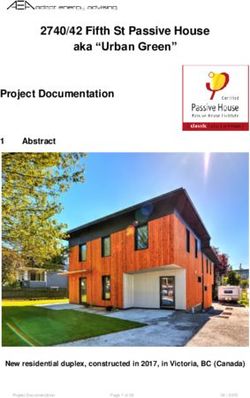Discovery Server Documentation - Release 2.0.0 eProsima
←
→
Page content transcription
If your browser does not render page correctly, please read the page content below
Discovery Server Documentation
Release 2.0.0
eProsima
Oct 04, 2021INSTALLATION MANUAL
1 Linux installation 3
1.1 Requirements . . . . . . . . . . . . . . . . . . . . . . . . . . . . . . . . . . . . . . . . . . . . . . . 3
1.2 Dependencies . . . . . . . . . . . . . . . . . . . . . . . . . . . . . . . . . . . . . . . . . . . . . . . 4
1.3 Installation steps . . . . . . . . . . . . . . . . . . . . . . . . . . . . . . . . . . . . . . . . . . . . . 5
1.4 Run an application . . . . . . . . . . . . . . . . . . . . . . . . . . . . . . . . . . . . . . . . . . . . 6
2 Windows installation 7
2.1 Requirements . . . . . . . . . . . . . . . . . . . . . . . . . . . . . . . . . . . . . . . . . . . . . . . 7
2.2 Dependencies . . . . . . . . . . . . . . . . . . . . . . . . . . . . . . . . . . . . . . . . . . . . . . . 8
2.3 Installation steps . . . . . . . . . . . . . . . . . . . . . . . . . . . . . . . . . . . . . . . . . . . . . 9
2.4 Run an application . . . . . . . . . . . . . . . . . . . . . . . . . . . . . . . . . . . . . . . . . . . . 10
3 Getting started 13
3.1 Basic concepts . . . . . . . . . . . . . . . . . . . . . . . . . . . . . . . . . . . . . . . . . . . . . . 13
4 Usage 17
5 Configuration files 19
6 Basic XML configuration 21
7 Advanced XML configuration 25
8 Transport protocol configuration 31
8.1 UDP settings . . . . . . . . . . . . . . . . . . . . . . . . . . . . . . . . . . . . . . . . . . . . . . . 31
8.2 TCP settings . . . . . . . . . . . . . . . . . . . . . . . . . . . . . . . . . . . . . . . . . . . . . . . 32
8.3 UDP and TCP simultaneously . . . . . . . . . . . . . . . . . . . . . . . . . . . . . . . . . . . . . . 33
9 C++ example application 37
9.1 HelloWorldExample command line syntax . . . . . . . . . . . . . . . . . . . . . . . . . . . . . . . 37
10 UDP transport attribute settings 41
10.1 UDP transport code setup for a Client . . . . . . . . . . . . . . . . . . . . . . . . . . . . . . . . . . 41
10.2 UDP transport code setup for a server . . . . . . . . . . . . . . . . . . . . . . . . . . . . . . . . . . 41
11 TCP transport attribute settings 43
11.1 TCP transport code setup for a client . . . . . . . . . . . . . . . . . . . . . . . . . . . . . . . . . . 43
11.2 TCP transport code setup for a server . . . . . . . . . . . . . . . . . . . . . . . . . . . . . . . . . . 44
12 Version 2.0.0 45
12.1 Previous versions . . . . . . . . . . . . . . . . . . . . . . . . . . . . . . . . . . . . . . . . . . . . . 45
iii
Discovery Server Documentation, Release 2.0.0
The RTPS standard specifies in section 8.5 a non-centralized, distributed simple discovery mechanism. This mechanism
was devised to allow interoperability among independent vendor-specific implementations but is not expected to be
optimal in every environment. There are several scenarios were the simple discovery mechanism is unsuitable or plainly
cannot be applied: a) a high number of endpoint entities are continuously entering and leaving the communication, b)
wide communication systems deployment, and c) networks without multicasting capabilities.
In order to cope with the above issues, the eProsima Fast DDS discovery mechanism was extended with a new Discov-
ery Server discovery mechanism. This mechanism is based on a client-server discovery paradigm, i.e. the metatraffic
(message exchange among DDS DomainParticipants to identify each other) is managed by one or several server Do-
mainParticipants (left figure), as opposed to simple discovery (right figure), where metatraffic is exchanged using a
message broadcast mechanism like an IP multicast protocol. Please, refer to Fast DDS documentation for further in-
formation about the Discovery Server discovery mechanism.
This documentation is organized into the following sections:
• Installation Manual
• User Manual
• XML examples
• C++ Examples
• Release Notes
INSTALLATION MANUAL 1Discovery Server Documentation, Release 2.0.0 2 INSTALLATION MANUAL
CHAPTER
ONE
LINUX INSTALLATION
The instructions for installing the Discovery Server tool in a Linux environment are provided in this page. In order to
use the Discovery Server tool, its necessary to have a compatible version of eProsima Fast DDS installed (over release
2.0.2).
eProsima Fast DDS dependencies as tinyxml must be accessible, either because Fast DDS was build-installed defining
THIRDPARTY=ON or because those libraries have been specifically installed. The cross-platform tool colcon was
chosen to simplify the installation of the several mutually dependent CMake projects. In order to use colcon, Python3
and CMake must be first installed.
• Requirements
– CMake, g++, pip3, wget and git
– Python3 modules
• Dependencies
– Asio and TinyXML2 libraries
– OpenSSL
• Installation steps
• Run an application
1.1 Requirements
The installation of the Discovery Server tool in a Linux environment from sources requires the following tools to be
installed in the system:
• CMake, g++, pip3, wget and git
• Python3 modules [optional]
3Discovery Server Documentation, Release 2.0.0
1.1.1 CMake, g++, pip3, wget and git
These packages provide the tools required to install the Discovery Server tool and its dependencies from command line.
Install CMake, g++, pip3, wget and git using the package manager of the appropriate Linux distribution. For example,
on Ubuntu use the command:
sudo apt install cmake g++ python3-pip wget git
1.1.2 Python3 modules
To execute the tests that verify the proper operation of the Discovery Server discovery mechanism, it is necessary to
install some Python3 modules. These can be installed using pip.
pip3 install jsondiff==1.2.0 xmltodict==0.12.0
1.2 Dependencies
The Discovery Server tool and eProsima Fast DDS has the following dependencies, when installed from binaries in a
Linux environment:
• Asio and TinyXML2 libraries
• OpenSSL
1.2.1 Asio and TinyXML2 libraries
Asio is a cross-platform C++ library for network and low-level I/O programming, which provides a consistent asyn-
chronous model. TinyXML2 is a simple, small and efficient C++ XML parser. Install these libraries using the package
manager of the appropriate Linux distribution. For example, on Ubuntu use the command:
sudo apt install libasio-dev libtinyxml2-dev
1.2.2 OpenSSL
OpenSSL is a robust toolkit for the TLS and SSL protocols and a general-purpose cryptography library. Install
OpenSSL using the package manager of the appropriate Linux distribution. For example, on Ubuntu use the com-
mand:
sudo apt install libssl-dev
4 Chapter 1. Linux installationDiscovery Server Documentation, Release 2.0.0
1.3 Installation steps
colcon is a command line tool based on CMake aimed at building sets of software packages. This section explains how
to use it to compile the Discovery Server tool and its dependencies.
1. Install the ROS 2 development tools (colcon and vcstool) by executing the following command:
pip3 install -U colcon-common-extensions vcstool
Note: If this fails due to an Environment Error, add the --user flag to the pip3 installation command.
2. Create a Discovery Server workspace and download the repos file that will be used to install the Discovery Server
tool and its dependencies:
$ mkdir -p discovery-server-ws/src && cd discovery-server-ws
$ wget https://raw.githubusercontent.com/eProsima/Discovery-Server/master/discovery-
˓→server.repos
$ vcs import src < discovery-server.repos
The discovery-server.repos file is provided in order to profit from vcstool capabilities to download the needed
repositories.
Note: In order to avoid using vcstool the following repositories should be downloaded from Github into the
discovery-server-ws/src directory:
PACKAGE URL BRANCH
eProsima/Fast-CDR https://github.com/eProsima/Fast-CDR.git master
eProsima/Fast-RTPS https://github.com/eProsima/Fast-RTPS.git master
eProsima/Discovery-Server https://github.com/eProsima/Discovery-Server.git master
eProsima/foonathan_memory_vendor https://github.com/eProsima/foonathan_memory_ master
vendor.git
3. Finally, use colcon to compile all software. Choose the build configuration by declaring CMAKE_BUILD_TYPE as
Debug or Release. For this example, the Debug option has been chosen, which would be the choice of advanced
users for debugging purposes.
$ colcon build --base-paths src \
--packages-up-to discovery-server \
--cmake-args -DLOG_LEVEL_INFO=ON -DCOMPILE_EXAMPLES=ON -DINTERNALDEBUG=ON -
˓→DCMAKE_BUILD_TYPE=Debug
Note: Being based on CMake, it is possible to pass the CMake configuration options to the colcon build command.
For more information on the specific syntax, please refer to the CMake specific arguments page of the colcon manual.
1.3. Installation steps 5Discovery Server Documentation, Release 2.0.0
1.4 Run an application
1. If you installed the Discovery Server tool following the steps outlined above, you can try the
HelloWorldExampleDS. To run the example navigate to the following directory
/discovery-server-ws/install/discovery-server/examples/
HelloWorldExampleDS
and run
$ ./HelloWorldExampleDS --help
to display the example usage instructions.
In order to test the HelloWorldExampleDS open three terminals and run the above command. Then run the
following command in each terminal:
• Terminal 1:
$ cd /discovery-server-ws/install/discovery-server/
˓→examples/HelloWorldExampleDS
$ ./HelloWorldExampleDS publisher
• Terminal 2:
$ cd /discovery-server-ws/install/discovery-server/
˓→examples/HelloWorldExampleDS
$ ./HelloWorldExampleDS subscriber
• Terminal 3:
$ cd /discovery-server-ws/install/discovery-server/
˓→examples/HelloWorldExampleDS
$ ./HelloWorldExampleDS server
6 Chapter 1. Linux installationCHAPTER
TWO
WINDOWS INSTALLATION
The instructions for installing the Discovery Server tool in a Windows environment are provided in this page. In order
to use the Discovery Server tool, its necessary to have a compatible version of eProsima Fast DDS installed (over release
2.0.2).
eProsima Fast DDS dependencies as tinyxml must installed and accessible in the system. The cross-platform tool
colcon was chosen to simplify the installation of the several mutually dependent CMake projects. In order to use
colcon, Python3 and CMake must be first installed.
• Requirements
– Visual Studio
– Chocolatey
– CMake, pip3, wget and git
– Python3 modules
• Dependencies
– Asio and TinyXML2 libraries
– OpenSSL
• Installation steps
• Run an application
2.1 Requirements
The installation of eProsima Fast DDS in a Windows environment from sources requires the following tools to be
installed in the system:
• Visual Studio
• Chocolatey
• CMake, pip3, wget and git
• Python3 modules [optional]
7Discovery Server Documentation, Release 2.0.0
2.1.1 Visual Studio
Visual Studio is required to have a C++ compiler in the system. For this purpose, make sure to check the Desktop
development with C++ option during the Visual Studio installation process.
If Visual Studio is already installed but the Visual C++ Redistributable packages are not, open Visual Studio and go to
Tools -> Get Tools and Features and in the Workloads tab enable Desktop development with C++. Finally,
click Modify at the bottom right.
2.1.2 Chocolatey
Chocolatey is a Windows package manager. It is needed to install some of eProsima Fast DDS’s dependencies. Down-
load and install it directly from the website.
2.1.3 CMake, pip3, wget and git
These packages provide the tools required to install the Discovery Server tool, eProsima Fast DDS and its dependencies
from command line. Download and install CMake, pip3, wget and git by following the instructions detailed in the
respective websites. Once installed, add the path to the executables to the PATH from the Edit the system environment
variables control panel.
2.1.4 Python3 modules
To execute the tests that verify the proper operation of the Discovery Server discovery mechanism, it is necessary to
install some Python3 modules. These can be installed using pip.
> pip3 install jsondiff==1.2.0 xmltodict==0.12.0
2.2 Dependencies
eProsima Fast RTPS has the following dependencies, when installed from sources in a Windows environment:
• Asio and TinyXML2 libraries
• OpenSSL
2.2.1 Asio and TinyXML2 libraries
Asio is a cross-platform C++ library for network and low-level I/O programming, which provides a consistent asyn-
chronous model. TinyXML2 is a simple, small and efficient C++ XML parser. They can be downloaded directly from
the links below:
• Asio
• TinyXML2
After downloading these packages, open an administrative shell with PowerShell and execute the following command:
> choco install -y -s asio tinyxml2
where is the folder into which the packages have been downloaded.
8 Chapter 2. Windows installationDiscovery Server Documentation, Release 2.0.0
2.2.2 OpenSSL
OpenSSL is a robust toolkit for the TLS and SSL protocols and a general-purpose cryptography library. Down-
load and install the latest OpenSSL version for Windows at this link. After installing, add the environment variable
OPENSSL_ROOT_DIR pointing to the installation root directory.
For example:
> OPENSSL_ROOT_DIR=C:\Program Files\OpenSSL-Win64
2.3 Installation steps
colcon is a command line tool based on CMake aimed at building sets of software packages. This section explains how
to use it to compile the Discovery Server tool and its dependencies.
Important: Run colcon within a Visual Studio prompt. To do so, launch a Developer Command Prompt from the
search engine.
1. Install the ROS 2 development tools (colcon and vcstool) by executing the following command:
> pip3 install -U colcon-common-extensions vcstool
and add the path to the vcs executable to the PATH from the Edit the system environment variables control panel.
Note: If this fails due to an Environment Error, add the --user flag to the pip3 installation command.
2. Create a Discovery Server workspace and download the repos file that will be used to install the Discovery Server
tool and its dependencies:
> mkdir discovery-server-ws
> cd discovery-server-ws
> mkdir src
> wget https://raw.githubusercontent.com/eProsima/Discovery-Server/master/discovery-
˓→server.repos
> vcs import src < discovery-server.repos
A discovery-server.repos file is available in order to profit from vcstool capabilities to download the needed
repositories.
Note: In order to avoid using vcstool the following repositories should be downloaded from Github into the
discovery-server-ws/src directory:
PACKAGE URL BRANCH
eProsima/Fast-CDR https://github.com/eProsima/Fast-CDR.git master
eProsima/Fast-RTPS https://github.com/eProsima/Fast-RTPS.git master
eProsima/Discovery-Server https://github.com/eProsima/Discovery-Server.git master
eProsima/foonathan_memory_vendor https://github.com/eProsima/foonathan_memory_ master
vendor.git
2.3. Installation steps 9Discovery Server Documentation, Release 2.0.0
3. If the generator (compiler) of choice is Visual Studio, launch colcon from a visual studio console. Any console
can be setup into a visual studio one by executing a batch file. For example, in VS2017 is usually C:\Program
Files (x86)\Microsoft Visual Studio\2017\Community\Common7\Tools\VsDevCmd.bat.
4. Finally, use colcon to compile all software. Choose the build configuration by declaring CMAKE_BUILD_TYPE as
Debug or Release. For this example, the Debug option has been chosen, which would be the choice of advanced
users for debugging purposes. If using a multi-configuration generator like Visual Studio we recommend to build
both in debug and release modes
> colcon build --base-paths src \
--packages-up-to discovery-server \
--cmake-args -DLOG_LEVEL_INFO=ON -DCOMPILE_EXAMPLES=ON \
-DINTERNALDEBUG=ON -DCMAKE_BUILD_TYPE=Debug
> colcon build --base-paths src \
--packages-up-to discovery-server \
--cmake-args -DCOMPILE_EXAMPLES=ON -DCMAKE_BUILD_TYPE=Release
Note: Being based on CMake, it is possible to pass the CMake configuration options to the colcon build command.
For more information on the specific syntax, please refer to the CMake specific arguments page of the colcon manual.
2.4 Run an application
1. If you installed the Discovery Server tool following the steps outlined above, you can try the
HelloWorldExampleDS. To run the example navigate to the following directory
/discovery-server-ws/install/discovery-server/examples/
HelloWorldExampleDS
and run
> HelloWorldExampleDS --help
to display the example usage instructions.
In order to test the HelloWorldExampleDS open three consoles and run the above command. Then run the
following command in each console:
• Console 1:
> cd /discovery-server-ws/install/discovery-server/
˓→examples/HelloWorldExampleDS
> HelloWorldExampleDS publisher
• Console 2:
> cd /discovery-server-ws/install/discovery-server/
˓→examples/HelloWorldExampleDS
> HelloWorldExampleDS subscriber
• Console 3:
10 Chapter 2. Windows installationDiscovery Server Documentation, Release 2.0.0
> cd /discovery-server-ws/install/discovery-server/
˓→examples/HelloWorldExampleDS
> HelloWorldExampleDS server
2.4. Run an application 11Discovery Server Documentation, Release 2.0.0 12 Chapter 2. Windows installation
CHAPTER
THREE
GETTING STARTED
This section explains the basic concepts of the Discovery Server discovery mechanism. For more information on the
Discovery Server mechanism, please refer to the Fast DDS documentation.
3.1 Basic concepts
Under the new client-server discovery paradigm, the metatraffic (message exchange among participants to identify each
other) is centralized in one or several server participants (right figure), as opposed to simple discovery (left figure),
where metatraffic is exchanged using a message broadcast mechanism like an IP multicast protocol.
Clients must be aware of how to reach the server, usually by specifying an IP address and a transport protocol like UDP
or TCP. Servers do not need any beforehand knowledge of their clients but, we must specify where they may be reached
by them, usually by specifying a listening IP address and transport protocol.
One of the design goals of the current implementation was to keep both the discovery messages structure and stan-
dard RTPS writer and reader behavior unchanged. In order to do so, clients must be aware of their server’s GuidPrefix.
GuidPrefix is the RTPS standard participant unique identifier (basically 12 bytes) which allows clients to assess whether
they are receiving messages from the right server, as each standard RTPS message contains this piece of information.
Note that the server’s IP address may not be a reliable server’s identifier because several can be specified and multi-
cast addresses are acceptable. In future implementations, any other more convenient and non-standard identifier may
substitute the GuidPrefix at the expense of adding non-standard members to the RTPS discovery messages structure.
13Discovery Server Documentation, Release 2.0.0
Finally, the discovery between clients is only performed in case of a match at the topic level between publishers and
subscribers. That is, customers with publishers and subscribers on different topics will never discover each other. This
implies a notorious reduction in the number of messages exchanged.
3.1.1 RTPS attributes dealing with discovery services
Several Fast DDS configuration structures have been updated in order to deal with the new client-server discovery
strategy. Note that the following elements belong exclusively to fast RTPS builtin discovery architecture and that the
discovery server application just profits from the capabilities provided by Fast DDS library.
RTPSParticipantAttributes
• GuidPrefix_t guidPrefix member specifies the server’s identity. This member has only significance if dis-
covery_config.discoveryProtocol is SERVER or BACKUP. There is a ReadguidPrefix method to easily fill in
this member from a string formatted like "4D.49.47.55.45.4c.5f.42.41.52.52.4f" (note that each byte
must be a valid hexadecimal figure).
BuiltinAttributes
• All discovery related info is gathered in a DiscoverySettings discovery_config member.
• In order to receive client metatraffic, metatrafficUnicastLocatorList or metatrafficMulticastLocatorList must be
populated with the addresses that were given to the clients.
DiscoverySettings
• DiscoveryProtocol_t discoveryProtocol member specifies the participant’s discovery kind:
– SIMPLE generates a standard participant with complete backward compatibility with any other RTPS
implementation.
– CLIENT generates a client participant, which relies on a server to be notified of other clients presence. This
participant can create publishers and subscribers of any topic (static or dynamic) as ordinary participants
do.
– SERVER generates a server participant, which receives, manages and spreads its linked clients metatraffic
assuring any single one is aware of the others. This participant can create publishers and subscribers of any
topic (static or dynamic) as ordinary participants do. Servers can link to other servers in order to share its
clients information.
– BACKUP generates a server participant with additional functionality over SERVER. Specifically, it uses a
database to backup its client information, so that if for whatever reason it disappears, it can be automatically
restored and continue spreading metatraffic to late joiners. A SERVER in the same scenario ought to collect
client information again, introducing a recovery delay.
• RemoteServerList_t m_DiscoveryServers lists the servers linked to the participant. This member has
only significance if discoveryProtocol is CLIENT, SERVER or BACKUP. These member elements are
RemoteServerAttributes objects that identify each server and report where the servers can be reached:
– GuidPrefix_t guidPrefix is the RTPS unique identifier of the server participant we want to link
to. There is a ReadguidPrefix method to easily fill in this member from a string formatted like
“4D.49.47.55.45.4c.5f.42.41.52.52.4f” (note that each octet must be a valid hexadecimal figure).
14 Chapter 3. Getting startedDiscovery Server Documentation, Release 2.0.0
– metatrafficUnicastLocatorList and metatrafficMulticastLocatorList are ordinary LocatorList_t (see
Fast DDS documentation) where the server’s locators must be specified. At least one of them should be
populated.
– Duration_t discoveryServer_client_syncperiod specifies the time span of PDP metatraffic ex-
change, and has only significance if discoveryProtocol is CLIENT, SERVER or BACKUP. The de-
fault value is half a second.
3.1.2 RTPS schema elements dealing with discovery services
Each of the attributes in Fast DDS has its equivalent in the XML profiles. XML profiles make it possible to avoid
tiresome hard-coded settings within application sources using XML configuration files. The fast XML schema was
duly updated to accommodate the new client-server attributes:
• The participant profile rtps tag contains a new optional prefix tag where the server GuidPrefix_t must be
specified. Any other discovery selection as simple or clients may disregard this member.
• The participant profile builtin tag contains a discovery_config tag where all discovery-related info is gath-
ered. This new tag contains the following new XML child elements: - : specifies the
discovery type through the DiscoveryProtocol_t enumeration. - : specifies the
server or servers linked with a Client/Server. - : specifies the time span be-
tween PDP metatraffic exchange.
An XML profiles examples using this new tags can be found here.
3.1. Basic concepts 15Discovery Server Documentation, Release 2.0.0 16 Chapter 3. Getting started
CHAPTER
FOUR
USAGE
Each setting in Fast DDS can be configured through XML profiles. XML profiles allows to avoid tiresome hard-coded
settings within applications sources using XML configuration files. The Fast DDS XML schema was duly updated to
accommodate the new Discovery Server tool settings. Please refer to Configuration files for more information on the
new Discovery Server xml configuration files. Moreover, an XML configuration file example can be found here.
The discovery server binary (named after the pattern discovery-server-X.X.X(d) where X.X.X is the version
number and the optional d denotes a debug builds) is set up from one XML profiles files passed as command-line
arguments. To have the tool accessible in the terminal session it is necessary to source the setup file.
• Linux
$ source /discovery-server-ws/install/setup.bash
$ discovery-server-X.X.X(d) config_file.xml
• Windows
> . \discovery-server-ws\install\setup.bat
> discovery-server-X.X.X(d).exe config_file.xml
17Discovery Server Documentation, Release 2.0.0 18 Chapter 4. Usage
CHAPTER
FIVE
CONFIGURATION FILES
Discovery-server operation is managed from an XML configuration file that follows the Discovery Server XSD schema,
which is an extension of the Fast DDS XML schema. The discovery-server main goals are:
• Simplify the configuration of Fast DDS servers. Using a Fast DDS participant profile for each server is tiresome,
given the large number of boilerplate code to move around. New XML syntax extensions are introduced to ease
this task.
• Provide a flexible testing tool for the Discovery Server discovery mechanism. Testing the discovery involves cre-
ating a large number of participants, publishers, subscribers that use specific topics and types (static or dynamic
ones) over different transports. Besides, all these entities may be instantiated or removed at different times, giving
the possibility to check the discovery status (collective participant knowledge) at any of these times.
The outermost XML tag is DS. It admits an optional boolean attribute called user_shutdown that defaults to true.
By default, the discover-server binary runs indefinitely until the user decides to shutdown. This default behavior is
suitable for practical applications but not for testing. Test XML files use user_shutdown="false", which grants that
the discovery server is closed as soon as the test is fulfilled. The DS tag can contain the following tags:
• profiles: is plainly the Fast DDS profiles. It can be used to fine-tune the server operation. Please refer to the
Fast DDS documentation for further information on the profiles element.
• servers: is a list of servers that the discovery-server must create and setup. It must contain at least a server
tag. Each server admits the following attributes:
– name: non-mandatory but advisable for debugging purposes.
– prefix: server unique identifier. It is optional because it may be specified in the profile. By using this
attribute the generation of server profiles that only differ in prefix can be avoided.
– profile_name: identifies the profile associated with this server. It is a mandatory.
– persist: specifies if the participant is a SERVER) or a BACKUP.
– creation_time: specifies in seconds when a server must be created. It is introduced for testing purposes.
– removal_time: specifies in seconds when a server must be destroyed. It is introduced for testing purposes.
Each server element admits the following tags:
– ListeningPorts: contains lists of locators where this server will listen for incoming client metatraffic.
– ServersList: contains at least one RServer tag that references the servers this one wants to link to.
RServer: only has a prefix attribute. Based on this prefix the discover-server parser would search for the
corresponding server locators within the config file.
– publisher: introduced for testing purposes. Creates a dummy publisher characterized by profile_name,
topic, creation_time, and removal_time.
– subscriber: introduced for testing purposes. Creates a dummy publisher characterized by
profile_name, topic, creation_time, and removal_time.
19Discovery Server Documentation, Release 2.0.0
• clients introduced for testing purposes. It is a list of dummy clients that the Discovery Server tool must create
and set up. It must contain at least a client tag. Each client admits the following attributes:
– name: non-mandatory but advisable for debugging purposes.
– profile_name: identifies the profile associated with this server is a mandatory one.
– server specifies the prefix of the server we want to link to. This optional attribute saves us the nuisance of
creating a ServerList (only if this client references a single server). Based on this prefix the Discovery
Server parser would search for the corresponding server locators within the config file.
– listening_port: specifies a physical port where to listen for incoming traffic. This attribute is mandatory
in TCP transport (client wouldn’t receive other clients traffic without it). When using the TCPv4 the format
is: [XXX.XXX.XXX.XXX:]XXXX where the IP address is the client’s WAN address that must be specified if
the client has to be reachable from outside a local NAT.
– creation_time: specifies in seconds when a server must be created. It is introduced for testing purposes.
– removal_time: specifies in seconds when a server must be destroyed. It is introduced for testing purposes.
Each client element admits the following tags:
– ServersList contains at least one RServer tag that references the servers this one wants to link to.
RServer only has a prefix attribute. Based on this prefix the discover-server parser would search for the
corresponding server locators within the config file.
– publisher introduced for testing purposes. Creates a publisher characterized by profile_name, topic,
creation_time, and removal_time.
– subscriber introduced for testing purposes. Creates a publisher characterized by profile_name, topic,
creation_time, and removal_time.
• types: is plainly the Fast DDS types. It is introduced here for testing purposes to check how topic and type
discovery info is handled by EDP.
• snapshots: contains snapshot tags. Whenever a Discovery Server creates a participant (client or a server) it
becomes its listener in the sense that all discovery info received by the participant is relayed to it. The reported
discovery info is stored in a database. A snapshot is a commit of this database in a given time point. The
snapshots element has a file attribute that must be filled with the filename of the XML results file. The
snapshot tag has a single mandatory attribute time which specifies when the snapshot must be taken.
20 Chapter 5. Configuration filesCHAPTER
SIX
BASIC XML CONFIGURATION
This example creates a server and two clients of this server. Each of the clients has a publisher and a subscriber on two
different topics. In addition, a snapshot of the discovery table status is launched in the second five of execution.
1
2
3
4
5
6
7
8
9
10
11
12
13
14
15
16
17
18
19
20 test_01_trivial_snapshot_1
21
22
23
24
25
26 63.6c.69.65.6e.74.31.5f.73.31.5f.5f
27
28
29 CLIENT
30
31
32
33
34
35 127.0.0.1
36 01811
37
(continues on next page)
21Discovery Server Documentation, Release 2.0.0
(continued from previous page)
38
39
40
41
42
43
44
45
46
47
48
49 63.6c.69.65.6e.74.32.5f.73.31.5f.5f
50
51
52 CLIENT
53
54
55
56
57
58 127.0.0.1
59 01811
60
61
62
63
64
65
66
67
68
69
70
71
72 44.49.53.43.53.45.52.56.45.52.5F.31
73
74
75 SERVER
76
77
78
79
80 127.0.0.1
81 01811
82
83
84
85
86
87
88
89
(continues on next page)
22 Chapter 6. Basic XML configurationDiscovery Server Documentation, Release 2.0.0
(continued from previous page)
90 topic_1
91 sample_type_1
92
93
94
95 topic_2
96 sample_type_1
97
98
99
100
101
102
103
104
105
106
107
108
109
23Discovery Server Documentation, Release 2.0.0 24 Chapter 6. Basic XML configuration
CHAPTER
SEVEN
ADVANCED XML CONFIGURATION
This XML configures an advanced Discovery Server topology in which multiple servers, with publishers and sub-
scribers, have multiple clients with publishers and subscribers in turn. This example also shows how to launch partici-
pants and endpoints during the execution of the Discovery Server tool. Under the snapshots tag are specified the times
at which a snapshot of the discovery state will be taken.
1
2
3
4
5
6
7
8
9
10
11
12
13
14
15
16
17
18
19
20
21
22
23
24
25
26
27 test_14_disposals_remote_servers_snapshot_1
28
29 test_14_disposals_remote_servers_snapshot_2
30Discovery Server Documentation, Release 2.0.0
(continued from previous page)
32 Create subscriber2 in server3
33 -->
34 test_14_disposals_remote_servers_snapshot_3
35
36 test_14_disposals_remote_servers_snapshot_4
37
38 test_14_disposals_remote_servers_snapshot_5
39
43 test_14_disposals_remote_servers_snapshot_6
44
45 test_14_disposals_remote_servers_snapshot_7
46
47
48
49
50
51
52 63.6c.69.65.6e.74.31.5f.73.31.5f.5f
53
54
55 CLIENT
56
57
58
59
60
61 127.0.0.1
62 14811
63
64
65
66
67
68
69
70
71
72
73
74
75 63.6c.69.65.6e.74.32.5f.73.31.5f.5f
76
77
78 CLIENT
79
80
81
82
83
(continues on next page)
26 Chapter 7. Advanced XML configurationDiscovery Server Documentation, Release 2.0.0
(continued from previous page)
84 127.0.0.1
85 14811
86
87
88
89
90
91
92
93
94
95
96
97
98 44.49.53.43.53.45.52.56.45.52.5F.31
99
100
101 SERVER
102
103
104
105
106 127.0.0.1
107 14811
108
109
110
111
112
113
114
115
116
117 44.49.53.43.53.45.52.56.45.52.5F.32
118
119
120
121
122
123
124
125 127.0.0.1
126 14811
127
128
129
130
131
132 SERVER
133
134
135
(continues on next page)
27Discovery Server Documentation, Release 2.0.0
(continued from previous page)
136
137 127.0.0.1
138 14812
139
140
141
142
143
144
145
146
147
148 44.49.53.43.53.45.52.56.45.52.5F.33
149
150
151
152
153
154
155
156 127.0.0.1
157 14812
158
159
160
161
162
163 SERVER
164 DURATION_INFINITY
165 DURATION_INFINITY
166
167
168
169
170 127.0.0.1
171 14813
172
173
174
175
176
177
178
179
180 topic_1
181 sample_type_1
182
183
184
185 topic_2
186 sample_type_1
187
(continues on next page)
28 Chapter 7. Advanced XML configurationDiscovery Server Documentation, Release 2.0.0
(continued from previous page)
188
189
190
191
192
193
194
195
196
197
198
199
29Discovery Server Documentation, Release 2.0.0 30 Chapter 7. Advanced XML configuration
CHAPTER
EIGHT
TRANSPORT PROTOCOL CONFIGURATION
8.1 UDP settings
The XML basically mimics the UDP attribute C++ source code:
1
2
3
4
5
6
7
8
9
10
11
12
13 4D.49.47.55.45.4c.5f.42.41.52.52.4f
14
15
16
17 SERVER
18
19 DURATION_INFINITY
20
21
22
23
24
25
26 192.168.1.113
27 64863
28
29
30
31
32
33
34
35
(continues on next page)
31Discovery Server Documentation, Release 2.0.0
(continued from previous page)
36
37
• Server prefix is specified.
• Discovery kind set to SERVER.
• Metatraffic locators set to the UDP listening port.
Note: leaseDuration is set to INFINITY in order to mimic the HelloWorldExample participants but can be whatever
value without affecting the discovery operation.
8.2 TCP settings
The XML basically mimics the TCP attribute C++ source code:
1
2
3
4
5
6
7
8
9
10 TCPv4_SERVER
11 TCPv4
12
13 64863
14
15
16
17
18
19
20 4D.49.47.55.45.4c.5f.42.41.52.52.4f
21
22 TCPv4_SERVER
23
24 false
25
26
27 SERVER
28
29 DURATION_INFINITY
30
31
32
33
34
(continues on next page)
32 Chapter 8. Transport protocol configurationDiscovery Server Documentation, Release 2.0.0
(continued from previous page)
35
36
37 65215
38
39
40
41
42
43
44
45
• A TCP transport descriptor is created specifying the physical listening port as 9843.
• The above transport descriptor is added to the participant user transports.
• Builtin transport is disabled to avoid UDP operation. This wouldn’t disturb TCP communication in any way and
is specified merely to prove that the actual discovery traffic is not going through UDP.
• Server prefix is specified
• Discovery kind set to SERVER.
• Metatraffic locators set to the logical listening port. The real TCP locator is provided in the transport this one is
merely a port number that is linked with this particular server.
Note: leaseDuration is set to INFINITY in order to mimic the HelloWorldExample participants but can be whatever
value without affecting the discovery operation.
8.3 UDP and TCP simultaneously
The XML config generates a server able to listen simultaneously on TCP or UDP ports. It mixes concepts from previous
UDP and TCP config files:
1
2
3
4
5
6
7
8
9
10
11 TCPv4_SERVER
12 TCPv4
13
14 64863
15
(continues on next page)
8.3. UDP and TCP simultaneously 33Discovery Server Documentation, Release 2.0.0
(continued from previous page)
16
17
18
19
20
21
22 4D.49.47.55.45.4c.5f.42.41.52.52.4f
23
24
25 TCPv4_SERVER
26
27 true
28
29
30 SERVER
31
32 DURATION_INFINITY
33
34
35
36
37
38
39 192.168.1.113
40
41 65215
42
43
44
45
46
47 192.168.1.113
48 64863
49
50
51
52
53
54
55
56
57
58
• A TCP transport descriptor is created specifying the physical listening port as 9843.
• The above transport descriptor is added to the participant user transports.
• Builtin transport is not disabled in order to allow UDP traffic.
• Server prefix is specified
• Discovery kind set to SERVER.
34 Chapter 8. Transport protocol configurationDiscovery Server Documentation, Release 2.0.0
• Metatraffic locators set to the logical TCP listening port and UDP actual IP address and listening port.
Using this last config XML file to generate a server allows, not only that participants with the same transport (either
UDP or TCP) discover each other, but that all participants (disregarding selected transport) discover each other. A
publisher in a TCP participant can match a subscriber in a TCP one (cannot exchange data due to the configuration of
the HelloWorldExample Clients; only one transport is selected).
8.3. UDP and TCP simultaneously 35Discovery Server Documentation, Release 2.0.0 36 Chapter 8. Transport protocol configuration
CHAPTER
NINE
C++ EXAMPLE APPLICATION
The eProsima Fast DDS HelloWorldExample has been updated to illustrate the Discovery Server functionality. Its
installation details are explained in the installation section. Basically, the DDS DomainParticipants are now Clients
and can only discover each other when a Server participant is created.
As usual, publishers and subscribers are launched by running the HelloWorldExampleDS executable with the corre-
sponding publisher or subscriber argument. Each publisher and subscriber is launched within its own participant, but
now the HelloWorldPublisher::init() and HelloWorldSubscriber::init() functions are modified to create
clients and add the server address specified by command line (see LAN testing using HelloWorldExampleDS).
9.1 HelloWorldExample command line syntax
The environmental variables must be appropriately set up as explained in the Linux installation and Windows instal-
lation by employing a colcon generated script file. For colcon builds the relative path to the script from the example
directory would be:
• Linux
$ . ../../../../../local_setup.bash
• Windows
> ..\..\..\..\..\local_setup.bat
Otherwise, modify the console PATH or the LIB_PATH_DIR environmental variables to allow the example binary to
locate Fast DDS shared libraries.
The command-line syntax is the usual one for the HelloWorldExample, although a new flag -t or --tcp is introduced
to enforce the use of TCP transport:
• Linux
$ ./HelloWorldExampleDS publisher|subscriber|server [ -h | -t | -c [] | -i [
˓→] | -l ip[:port] ]
• Windows
> HelloWorldExampleDS publisher|subscriber|server [ -h | -t | -c [] | -i [
˓→] | -l ip[:port] ]
37Discovery Server Documentation, Release 2.0.0
SHORTCUT FLAG MEANING
-h --help Produce help message
-t --tcp Use TCP transport instead of the default UDP one
-c --count= Number of datagrams to send (0=infinite) defaults to 10
-i --Interval= Time between samples in milliseconds defaults to 100
-l --ip= Server address and physical port
Additionally to the Publisher and Subscriber instances, a Server participant must be launched in order to allow pub-
lishers and subscribers to discover each other. A simple test would be as follows:
• Linux
– Terminal 1:
$ ./HelloWorldExampleDS publisher
– Terminal 2:
$ ./HelloWorldExampleDS subscriber
– Terminal 3:
$ ./HelloWorldExampleDS server
• Windows
– Console 1:
> HelloWorldExampleDS publisher
– Console 2:
> HelloWorldExampleDS subscriber
– Console 3:
> HelloWorldExampleDS server
The HelloWorldExampleDS Server instance can be replaced by a Discovery Server instance that creates a suitable
Server. Thus instead of running HelloWorldExampleDS server, it can be done running the following commands:
• Linux
$ ./discovery-server-X.X.X(d) config-file.xml
• Windows
> discovery-server-X.X.X(d).exe config-file.xml
being the config-file.xml,
1
2
3 44.49.53.43.53.45.52.56.45.52.5F.31
4
5
(continues on next page)
38 Chapter 9. C++ example applicationDiscovery Server Documentation, Release 2.0.0
(continued from previous page)
6 SERVER
7
8
9
10
11 127.0.0.1
12 01811
13
14
15
16
17
18
9.1.1 LAN testing using HelloWorldExampleDS
First, the Server network address and its physical port must be known. In this example it would be 192.168.1.113:64863.
The UDP protocol is used as the default transport protocol, but it is possible to change it to the TCP protocol by adding
the –tcp flag to the following commands:
• Linux
– Terminal 1:
$ . ../../../../../local_setup.bash
$ ./HelloWorldExampleDS publisher --count=0 --ip=192.168.1.113:64863
by specifying --count=0 the publisher keeps publishing samples forever.
– Terminal 2:
$ . ../../../../../local_setup.bash
$ ./HelloWorldExampleDS subscriber --ip=192.168.1.113:64863
– Terminal 3:
$ . ../../../../../local_setup.bash
$ ./HelloWorldExampleDS server --ip=0.0.0.0:64863
• Windows
– Console 1:
> ..\..\..\..\..\local_setup.bat
> HelloWorldExampleDS publisher --count=0 --ip=192.168.1.113:64863
by specifying --count=0 the publisher keeps publishing samples forever.
– Console 2:
> ..\..\..\..\..\local_setup.bat
> HelloWorldExampleDS subscriber --ip=192.168.1.113:64863
– Console 3:
9.1. HelloWorldExample command line syntax 39Discovery Server Documentation, Release 2.0.0
> ..\..\..\..\..\local_setup.bat
> HelloWorldExampleDS server --ip=0.0.0.0:64863
Note that by using 0.0.0.0 as IP address, the server is forced to publish its metatraffic information through all the local
interfaces (192.168.1.133 would be one of then in this example). The clients, once received the server metadata,
would choose the fastest interface among the server’s interfaces. Of course, the server can be configured to use single
interface by doing --ip=192.168.1.133:64863. Finally, specifying the localhost network address as the interface
(--ip=127.0.0.1:64863) only local clients will be able to reach the server.
Note: If no port number is provided a default one will used (11811).
40 Chapter 9. C++ example applicationCHAPTER
TEN
UDP TRANSPORT ATTRIBUTE SETTINGS
To use UDP, the application relies on the default transport where the locators are actual ports and IP addresses.
10.1 UDP transport code setup for a Client
According to the former RTPS attributes explanation, the DiscoverySettings discovery_config must be pop-
ulated specifying DiscoveryProtocol_t::CLIENT and adding a new RemoteServerAttributes object to the
m_DiscoveryServers list. In this case the UDP port 64863 is set as is the server prefix.
RemoteServerAttributes ratt;
ratt.ReadguidPrefix("4D.49.47.55.45.4c.5f.42.41.52.52.4f");
ParticipantAttributes PParam;
PParam.rtps.builtin.discovery_config.discoveryProtocol = DiscoveryProtocol_t::CLIENT;
PParam.rtps.builtin.domainId = 0;
PParam.rtps.builtin.discovery_config.leaseDuration = c_TimeInfinite;
PParam.rtps.setName("Participant_pub");
// Placeholder values for the server address
Locator_t server_address(LOCATOR_KIND_UDPv4, 64863);
IPLocator::setIPv4(server_address, 192, 168, 1, 113);
ratt.metatrafficUnicastLocatorList.push_back(server_address);
PParam.rtps.builtin.discovery_config.m_DiscoveryServers.push_back(ratt);
mp_participant = Domain::createParticipant(PParam);
10.2 UDP transport code setup for a server
According to the former RTPS attributes explanation, the DiscoverySettings discovery_config specifying we
want to create a DiscoveryProtocol_t::SERVER and adding a new listening locator to any BuiltinAttributes
metatraffic lists (this locator or locators must be known by the Clients). In this case, the UDP port 64863 is set as is the
Server prefix.
ParticipantAttributes PParam;
PParam.rtps.builtin.discovery_config.discoveryProtocol = DiscoveryProtocol_t::SERVER;
PParam.rtps.ReadguidPrefix("4D.49.47.55.45.4c.5f.42.41.52.52.4f");
PParam.rtps.builtin.domainId = 0;
(continues on next page)
41Discovery Server Documentation, Release 2.0.0
(continued from previous page)
PParam.rtps.builtin.discovery_config.leaseDuration = c_TimeInfinite;
PParam.rtps.setName("Participant_server");
// Placeholder values for the server address
Locator_t server_address(LOCATOR_KIND_UDPv4, 64863);
IPLocator::setIPv4(server_address, 192, 168, 1, 113);
PParam.rtps.builtin.metatrafficUnicastLocatorList.push_back(server_address);
mp_participant = Domain::createParticipant(PParam);
42 Chapter 10. UDP transport attribute settingsCHAPTER
ELEVEN
TCP TRANSPORT ATTRIBUTE SETTINGS
For TCP transport is mandatory to disable the default transport setting the
RTPSParticipantAttributes::useBuiltinTransports as false and creating a new transport descriptor
thus Fast DDS framework might create a suitable transport object.
11.1 TCP transport code setup for a client
The DiscoverySettings discovery_config is almost the same as in UDP client case. Note that here the
server_address locator specifies 65215 as the logical port and 9843 as the physical one. The reason behind this
is that TCP transport was devised in order to allow a single TCP connection tunnel several participants traffic through
it. In order to differentiate each participant sharing the connection, a logical port concept was introduced. The trans-
port will understand that must connect to the physical port (using TCP protocol) and relay metatraffic to the logical
port 65215, which is the metatraffic mailbox of the Server.
A new TCPv4TransportDescriptor must be created and a physical listening port selected. In this case, each Hel-
loWorldExample instance creates a single participant thus the linked process ID is a suitable seed to make up a listening
port number (this way each time a new Client is created a different port is selected).
RemoteServerAttributes ratt;
ratt.ReadguidPrefix("4D.49.47.55.45.4c.5f.42.41.52.52.4f");
ParticipantAttributes PParam;
PParam.rtps.builtin.discovery_config.discoveryProtocol = DiscoveryProtocol_t::CLIENT;
PParam.rtps.builtin.domainId = 0;
PParam.rtps.builtin.discovery_config.leaseDuration = c_TimeInfinite;
PParam.rtps.setName("Participant_pub");
// Placeholder values for the server address
Locator_t server_address;
server_address.kind = LOCATOR_KIND_TCPv4;
IPLocator::setLogicalPort(server_address, 64863);
IPLocator::setPhysicalPort(server_address, 9843);
IPLocator::setIPv4(server_address, 192, 168, 1, 113);
ratt.metatrafficUnicastLocatorList.push_back(server_address);
PParam.rtps.builtin.discovery_config.m_DiscoveryServers.push_back(ratt);
PParam.rtps.useBuiltinTransports = false;
std::shared_ptr descriptor = std::make_shared
˓→();
(continues on next page)
43Discovery Server Documentation, Release 2.0.0
(continued from previous page)
// Generate a listening port for the client
std::default_random_engine gen(System::GetPID());
std::uniform_int_distribution rdn(49152, 65535);
descriptor->add_listener_port(rdn(gen)); // IANA ephemeral port number
descriptor->wait_for_tcp_negotiation = false;
PParam.rtps.userTransports.push_back(descriptor);
mp_participant = Domain::createParticipant(PParam);
11.2 TCP transport code setup for a server
The DiscoverySettings discovery_config is almost the same as in UDP server case. Here the server_address
locator specifies 64863 as the logical port instead of the physical one.
A new TCPv4TransportDescriptor must be created and a physical listening port selected. Unlike the client code,
this listening port (9843 in the example) must be known beforehand for all Clients in order to successfully deliver
metatraffic to the server.
ParticipantAttributes PParam;
PParam.rtps.builtin.discovery_config.discoveryProtocol = DiscoveryProtocol_t::SERVER;
PParam.rtps.ReadguidPrefix("4D.49.47.55.45.4c.5f.42.41.52.52.4f");
PParam.rtps.builtin.domainId = 0;
PParam.rtps.builtin.discovery_config.leaseDuration = c_TimeInfinite;
PParam.rtps.setName("Participant_server");
// Placeholder values for the server address
Locator_t server_address;
server_address.kind = LOCATOR_KIND_TCPv4;
IPLocator::setLogicalPort(server_address, 64863);
IPLocator::setIPv4(server_address, 192, 168, 1, 113);
PParam.rtps.builtin.metatrafficUnicastLocatorList.push_back(server_address);
std::shared_ptr descriptor = std::make_shared
˓→();
descriptor->wait_for_tcp_negotiation = false;
descriptor->add_listener_port(9843);
PParam.rtps.useBuiltinTransports = false;
PParam.rtps.userTransports.push_back(descriptor);
mp_participant = Domain::createParticipant(PParam);
44 Chapter 11. TCP transport attribute settingsCHAPTER
TWELVE
VERSION 2.0.0
This version mainly updates the validation system to adapt it to the new version of the Discovery Server discovery
mechanism released in eProsima Fast DDS 2.0.2.
• Updated the entire test suite.
• Validation system based on expected and fixed test results.
• Removed the snapshots validation mode since the discovery databases of the participants are unique.
12.1 Previous versions
12.1.1 Version 1.0.0
First release.
• Server creation and setup capabilities.
• Discovery testing capabilities.
• Single process suite of tests added.
• Multi-process test capability added (generation and validation of snapshots serialized as XML).
• HelloWorld example over UDP and TCP.
• Extended schema that simplifies setup for server creation and testing purposes.
45You can also read