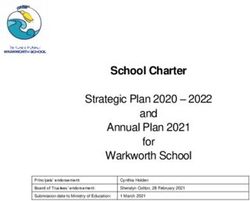Virtual GPU Software R450 for Microsoft Windows Server - Release Notes
←
→
Page content transcription
If your browser does not render page correctly, please read the page content below
Virtual GPU Software R450 for Microsoft Windows Server Release Notes RN-08686-001 _v11.0 through 11.3 | January 2021
Table of Contents
Chapter 1. Release Notes.................................................................................................... 1
1.1. NVIDIA vGPU Software Driver Versions...................................................................................1
1.2. Updates in Release 11.3...........................................................................................................1
1.3. Updates in Release 11.2...........................................................................................................2
1.4. Updates in Release 11.1...........................................................................................................2
1.5. Updates in Release 11.0...........................................................................................................2
Chapter 2. Validated Platforms............................................................................................4
2.1. Supported NVIDIA GPUs and Validated Server Platforms......................................................4
2.2. Hypervisor Software Releases................................................................................................. 5
2.3. Guest OS Support..................................................................................................................... 5
2.3.1. Windows Guest OS Support...............................................................................................6
2.3.2. Linux Guest OS Support.....................................................................................................6
Chapter 3. Known Issues..................................................................................................... 7
3.1. 11.1 Only: Licensing event logs indicate license renewal from unavailable primary
server........................................................................................................................................... 7
3.2. NVIDIA Control Panel fails to start if launched too soon from a VM without licensing
information...................................................................................................................................7
3.4. Remoting solution session freezes with VGPU message 21 failed and VGPU message
14 failed errors............................................................................................................................9
3.5. On Linux, the frame rate might drop to 1 after several minutes........................................... 9
3.6. Microsoft DDA fails with some GPUs.................................................................................... 10
3.7. DWM crashes randomly occur in Windows VMs...................................................................11
3.8. NVIDIA vGPU software graphics driver fails after Linux kernel upgrade with DKMS
enabled.......................................................................................................................................12
3.9. Blue screen crash occurs or no devices are found after VM reset......................................13
3.10. Publisher not verified warning during Windows 7 driver installation.................................13
3.11. Frame capture while the interactive logon message is displayed returns blank screen
... 14
3.12. RDS sessions do not use the GPU with some Microsoft Windows Server releases...........15
3.13. A segmentation fault in DBus code causes nvidia-gridd to exit on Red Hat Enterprise
Linux and CentOS......................................................................................................................16
3.14. No Manage License option available in NVIDIA X Server Settings by default.................... 16
3.15. Licenses remain checked out when VMs are forcibly powered off.................................... 17
Virtual GPU Software R450 for Microsoft Windows Server RN-08686-001 _v11.0 through 11.3 | iiChapter 1. Release Notes
These Release Notes summarize current status, information on validated platforms, and
known issues with NVIDIA vGPU software and associated hardware on Microsoft Windows
Server.
Note: The most current version of the documentation for this release of NVIDIA vGPU software
can be found online at NVIDIA Virtual GPU Software Documentation.
1.1. NVIDIA vGPU Software Driver
Versions
Each release in this release family of NVIDIA vGPU software includes a specific version of the
NVIDIA Windows driver and NVIDIA Linux driver.
NVIDIA Windows NVIDIA Linux Driver
NVIDIA vGPU Software Version Driver Version Version
11.3 452.77 450.102.04
11.2 452.57 450.89
11.1 452.39 450.80.02
11.0 451.48 450.51.05
Note:
All releases in this release family of NVIDIA vGPU software are compatible with all releases of
the NVIDIA vGPU software license server.
1.2. Updates in Release 11.3
New Features in Release 11.3
‣ Security updates - see Security Bulletin: NVIDIA GPU Display Driver - January 2021
‣ Miscellaneous bug fixes
Virtual GPU Software R450 for Microsoft Windows Server RN-08686-001 _v11.0 through 11.3 | 1Release Notes
Hardware and Software Support Introduced in Release 11.3
‣ Support for the Red Hat Enterprise Linux 8.3 as a guest OS
Feature Support Withdrawn in Release 11.3
‣ Citrix Hypervisor 8.1 is no longer supported.
‣ Red Hat Enterprise Linux 7.6 is no longer supported as a guest OS
1.3. Updates in Release 11.2
New Features in Release 11.2
‣ Miscellaneous bug fixes
1.4. Updates in Release 11.1
New Features in Release 11.1
‣ Security updates - see Security Bulletin: NVIDIA GPU Display Driver - September 2020
‣ Miscellaneous bug fixes
Hardware and Software Support Introduced in Release 11.1
‣ Support for the following GPUs:
‣ NVIDIA A100 PCIe 40GB
‣ NVIDIA A100 HGX 40GB
‣ Support for the Red Hat Enterprise Linux 7.9 as a guest OS
Feature Support Withdrawn in Release 11.1
‣ Windows Server 2012 R2 is no longer supported as a guest OS with GPUs based on
™
architectures after NVIDIA Turing architecture.
1.5. Updates in Release 11.0
New Features in Release 11.0
‣ Licensing grace period for unlicensed GPUs
Virtual GPU Software R450 for Microsoft Windows Server RN-08686-001 _v11.0 through 11.3 | 2Release Notes
An unlicensed GPU initially operates at full capability but its performance is degraded over
time if a license is not obtained.
‣ Miscellaneous bug fixes
Hardware and Software Support Introduced in Release 11.0
‣ Support for Windows 10 May 2020 Update (2004) as a guest OS
Feature Support Withdrawn in Release 11.0
‣ The following guest OS releases are no longer supported:
‣ Windows Server 2012
‣ Windows Server 2008 R2
‣ Windows 8.1
‣ Windows 8
‣ Windows 7
Virtual GPU Software R450 for Microsoft Windows Server RN-08686-001 _v11.0 through 11.3 | 3Chapter 2. Validated Platforms
This release family of NVIDIA vGPU software provides support for several NVIDIA GPUs on
validated server hardware platforms, Microsoft Windows Server hypervisor software versions,
and guest operating systems.
2.1. Supported NVIDIA GPUs and
Validated Server Platforms
This release of NVIDIA vGPU software provides support for the following NVIDIA GPUs on
Microsoft Windows Server, running on validated server hardware platforms:
‣ GPUs based on the NVIDIA Maxwell™ graphic architecture:
‣ Tesla M6
‣ Tesla M10
‣ Tesla M60
‣ GPUs based on the NVIDIA Pascal™ architecture:
‣ Tesla P4
‣ Tesla P6
‣ Tesla P40
‣ Tesla P100 PCIe 16 GB
‣ Tesla P100 SXM2 16 GB
‣ Tesla P100 PCIe 12GB
‣ GPUs based on the NVIDIA Volta architecture:
‣ Tesla V100 SXM2
‣ Tesla V100 SXM2 32GB
‣ Tesla V100 PCIe
‣ Tesla V100 PCIe 32GB
‣ Tesla V100S PCIe 32GB
‣ Tesla V100 FHHL
Virtual GPU Software R450 for Microsoft Windows Server RN-08686-001 _v11.0 through 11.3 | 4Validated Platforms
‣ GPUs based on the NVIDIA Turing™ architecture:
‣ Tesla T4
‣ Quadro RTX 6000 in displayless mode
‣ Quadro RTX 6000 passive in displayless mode
‣ Quadro RTX 8000 in displayless mode
‣ Quadro RTX 8000 passive in displayless mode
In displayless mode, local physical display connectors are disabled.
‣ GPUs based on the NVIDIA Ampere architecture:
‣ Since 11.1: NVIDIA A100 PCIe 40GB (supports only compute workloads on Linux with
GPU pass through; graphics acceleration is not supported)
‣ Since 11.1: NVIDIA A100 HGX 40GB (supports only compute workloads on Linux with
GPU pass through; graphics acceleration is not supported)
Note: All GPUs that support graphics acceleration are supported as a secondary device in a
bare-metal deployment. Tesla M6 is also supported as the primary display device in a bare-
metal deployment.
For a list of validated server platforms, refer to NVIDIA GRID Certified Servers.
2.2. Hypervisor Software Releases
This release supports only the hypervisor software versions listed in the table.
Note: If a specific release, even an update release, is not listed, it’s not supported.
Software Version Supported Notes
Microsoft Windows Server 2019 Windows Server 2019 with
Hyper-V role
Microsoft Windows Server 2016 Windows Server 2016 1803 with Not supported on the following
Hyper-V role GPUs:
Windows Server 2016 1709 with ‣ NVIDIA A100 PCIe 40GB
Hyper-V role
‣ NVIDIA A100 HGX 40GB
Windows Server 2016 1607 with
Hyper-V role
2.3. Guest OS Support
NVIDIA vGPU software supports several Windows releases and Linux distributions as a guest
OS using GPU pass-through.
Virtual GPU Software R450 for Microsoft Windows Server RN-08686-001 _v11.0 through 11.3 | 5Validated Platforms
Microsoft Windows Server with Hyper-V role supports GPU pass-through over Microsoft
Virtual PCI bus. This bus is supported through paravirtualized drivers.
Note:
Use only a guest OS release that is listed as supported by NVIDIA vGPU software with your
virtualization software. To be listed as supported, a guest OS release must be supported not
only by NVIDIA vGPU software, but also by your virtualization software. NVIDIA cannot support
guest OS releases that your virtualization software does not support.
NVIDIA vGPU software supports only 64-bit guest operating systems. No 32-bit guest operating
systems are supported.
2.3.1. Windows Guest OS Support
NVIDIA vGPU software supports only the 64-bit Windows releases listed as a guest OS on
Microsoft Windows Server.
Note:
If a specific release, even an update release, is not listed, it’s not supported.
‣ Windows Server 2019
‣ Windows Server 2016 1607, 1709
‣ Windows Server 2012 R2 with patch Windows8.1-KB3133690-x64.msu (not supported on
GPUs based on architectures after the NVIDIA Turing architecture)
‣ Windows 10 October 2020 Update (20H2) and all Windows 10 releases supported by
Microsoft up to and including this release
2.3.2. Linux Guest OS Support
NVIDIA vGPU software supports only the 64-bit Linux distributions listed as a guest OS on
Microsoft Windows Server.
Note:
If a specific release, even an update release, is not listed, it’s not supported.
‣ Since 11.3: Red Hat Enterprise Linux 7.7-7.9, 8.0-8.3
‣ 11.1, 11.2 only: Red Hat Enterprise Linux 7.6-7.9, 8.0-8.2
‣ 11.0 only: Red Hat Enterprise Linux 7.6-7.8, 8.0-8.2
‣ CentOS 7.6, 7.7, 8.0, 8 (1911)
‣ Ubuntu 18.04 LTS
‣ Ubuntu 16.04 LTS
‣ SUSE Linux Enterprise Server 12 SP2
Virtual GPU Software R450 for Microsoft Windows Server RN-08686-001 _v11.0 through 11.3 | 6Chapter 3. Known Issues
3.1. 11.1 Only: Licensing event logs
indicate license renewal from
unavailable primary server
Description
Licensing event logs for the guest VM indicate that a license is renewed from primary license
server even when primary license server is unavailable and the license is renewed from the
secondary server.
Workaround
None. However, these incorrect event log entries are benign and can be ignored.
Status
Resolved in NVIDIA vGPU software 11.2
Ref. #
200658253
3.2. NVIDIA Control Panel fails to start if
launched too soon from a VM without
licensing information
Description
If NVIDIA licensing information is not configured on the system, any attempt to start NVIDIA
Control Panel by right-clicking on the desktop within 30 seconds of the VM being started fails.
Virtual GPU Software R450 for Microsoft Windows Server RN-08686-001 _v11.0 through 11.3 | 7Known Issues
Workaround
Restart the VM and wait at least 30 seconds before trying to launch NVIDIA Control Panel.
Status
Open
Ref. #
200623179
3.3. Citrix Virtual Apps and Desktops
session corruption occurs in the form
of residual window borders
Description
When a window is dragged across the desktop in a Citrix Virtual Apps and Desktops session,
corruption of the session in the form of residual window borders occurs.
Version
This issue affects only Citrix Virtual Apps and Desktops version 7 2003
Workaround
Use Citrix Virtual Apps and Desktops version 7 1912 or 2006.
Status
Not an NVIDIA bug
Ref. #
200608675
Virtual GPU Software R450 for Microsoft Windows Server RN-08686-001 _v11.0 through 11.3 | 8Known Issues
3.4. Remoting solution session freezes
with VGPU message 21 failed and
VGPU message 14 failed errors
Description
The remoting solution session sometimes freezes while a window is being resized. For a
Windows guest VM, the error message VGPU message 21 failed is written to the log file on
the hypervisor host. For a Linux guest VM, the error messages VGPU message 21 failed and
VGPU message 14 failed are written to the log file on the hypervisor host.
Workaround
Try resizing the window again.
Status
Open
Ref. #
200627445
3.5. On Linux, the frame rate might drop
to 1 after several minutes
Description
On Linux, the frame rate might drop to 1 frame per second (FPS) after NVIDIA vGPU software
has been running for several minutes. Only some applications are affected, for example,
glxgears. Other applications, such as Unigine Heaven, are not affected. This behavior occurs
because Display Power Management Signaling (DPMS) for the Xorg server is enabled by
default and the display is detected to be inactive even when the application is running. When
DPMS is enabled, it enables power saving behavior of the display after several minutes of
inactivity by setting the frame rate to 1 FPS.
Workaround
1. If necessary, stop the Xorg server.
# /etc/init.d/xorg stop
Virtual GPU Software R450 for Microsoft Windows Server RN-08686-001 _v11.0 through 11.3 | 9Known Issues
2. In a plain text editor, edit the /etc/X11/xorg.conf file to set the options to disable
DPMS and disable the screen saver.
a). In the Monitor section, set the DPMS option to false.
Option "DPMS" "false"
b). At the end of the file, add a ServerFlags section that contains option to disable the
screen saver.
Section "ServerFlags"
Option "BlankTime" "0"
EndSection
c). Save your changes to /etc/X11/xorg.conf file and quit the editor.
3. Start the Xorg server.
# etc/init.d/xorg start
Status
Open
Ref. #
200605900
3.6. Microsoft DDA fails with some GPUs
Description
Microsoft Discrete Device Assignment (DDA) fails with GPUs that have more than 16 GB of
GPU memory. After the NVIDIA vGPU software graphics driver is installed in the guest VM,
a second display device appears on the GPU and the driver prompts for a reboot. After the
reboot, the device disappears and the Microsoft Hyper-V Video device appears.
This issue occurs because less memory-mapped input/output (MMIO) space is configured for
the operating system than the device requires.
Workaround
Perform this workaround in a Windows Power Shell window on the hypervisor host.
Set the upper MMIO space to the amount that the device requires to allow all of the MMIO to
be mapped. Upper MMIO space starts at approximately 64 GB in address space.
Set-VM –HighMemoryMappedIoSpace mmio-space –VMName vm-name
mmio-space
The amount of MMIO space that the device requires, appended with the appropriate unit of
measurement, for example, 64GB for 64 GB of MMIO space.
The required amount of MMIO space depends on the amount of BAR1 memory on the
installed GPUs and the number of GPUs assigned to the VM as follows:
Virtual GPU Software R450 for Microsoft Windows Server RN-08686-001 _v11.0 through 11.3 | 10Known Issues
mmio-space = 2 ˟ gpu-bar1-memory ˟ assigned-gpus
gpu-bar1-memory
The amount of BAR1 memory on one of the installed GPUs. For example, in a server in
which eight GPUs are installed and each GPU has 32 GB of BAR1 memory, gpu-bar1-
memory is 32 GB.
assigned-gpus
The number of GPUs assigned to the VM.
vm-name
The name of the VM to which the GPU is assigned.
The following example sets the upper MMIO space to 64 GB for the VM named mygpuvm, to
which one GPU with 32 GB of BAR1 memory is assigned.
Set-VM –HighMemoryMappedIoSpace 64GB –VMName mygpuvm
For more information, see Deploy graphics devices using Discrete Device Assignment on the
Microsoft technical documentation site.
Status
Not an NVIDIA bug
Ref. #
2812853
3.7. DWM crashes randomly occur in
Windows VMs
Description
Desktop Windows Manager (DWM) crashes randomly occur in Windows VMs, causing a blue-
screen crash and the bug check CRITICAL_PROCESS_DIED. Computer Management shows
problems with the primary display device.
Version
This issue affects Windows 10 1809, 1903 and 1909 VMs.
Status
Not an NVIDIA bug
Ref. #
2730037
Virtual GPU Software R450 for Microsoft Windows Server RN-08686-001 _v11.0 through 11.3 | 11Known Issues
3.8. NVIDIA vGPU software graphics
driver fails after Linux kernel
upgrade with DKMS enabled
Description
After the Linux kernel is upgraded (for example by running sudo apt full-upgrade) with
Dynamic Kernel Module Support (DKMS) enabled, the nvidia-smi command fails to run.
If DKMS is enabled, an upgrade to the Linux kernel triggers a rebuild of the NVIDIA vGPU
software graphics driver. The rebuild of the driver fails because the compiler version is
incorrect. Any attempt to reinstall the driver fails because the kernel fails to build.
When the failure occurs, the following messages are displayed:
-> Installing DKMS kernel module:
ERROR: Failed to run `/usr/sbin/dkms build -m nvidia -v 450.51.05 -k
5.3.0-28-generic`:
Kernel preparation unnecessary for this kernel. Skipping...
Building module:
cleaning build area...
'make' -j8 NV_EXCLUDE_BUILD_MODULES='' KERNEL_UNAME=5.3.0-28-generic
IGNORE_CC_MISMATCH='' modules...(bad exit status: 2)
ERROR (dkms apport): binary package for nvidia: 450.51.05 not found
Error! Bad return status for module build on kernel: 5.3.0-28-generic
(x86_64)
Consult /var/lib/dkms/nvidia/ 450.51.05/build/make.log for more information.
-> error.
ERROR: Failed to install the kernel module through DKMS. No kernel module
was installed;
please try installing again without DKMS, or check the DKMS logs for more
information.
ERROR: Installation has failed. Please see the file '/var/log/nvidia-
installer.log' for details.
You may find suggestions on fixing installation problems in the README
available on the Linux driver download page at www.nvidia.com.
Workaround
When installing the NVIDIA vGPU software graphics driver with DKMS enabled, specify the --
no-cc-version-check option.
Status
Not a bug.
Ref. #
2836271
Virtual GPU Software R450 for Microsoft Windows Server RN-08686-001 _v11.0 through 11.3 | 12Known Issues
3.9. Blue screen crash occurs or no
devices are found after VM reset
Description
If a VM on Microsoft Windows Server with Hyper-V role is reset from the hypervisor host, a
blue screen crash (BSOD) occurs on Windows VMs and the nvidia-smi command reports
No devices were found on Linux VMs. This issue occurs only on Windows Server 2019 with
Tesla T4 GPUs with SRIOV enabled, Quadro RTX 8000 passive GPUs, and Quadro RTX 6000
passive GPUs.
Workaround
Contact NVIDIA Enterprise Support for a workaround for this issue, referencing the knowledge
base article Workaround for Blue Screen Crashes On Hyper-V DDA With SRIOV-Enabled GPUs.
This article is available only to NVIDA Enterprise Support personnel.
Status
Not an NVIDIA bug
Ref. #
200567935
3.10. Publisher not verified warning during
Windows 7 driver installation
Description
During installation of the NVIDIA vGPU software graphics driver for Windows on Windows 7,
Windows warns that it can't verify the publisher of the driver software. If Device Manager is
used to install the driver, Device Manager warns that the driver is not digitally signed. If you
install the driver, error 52 (CM_PROB_UNSIGNED_DRIVER) occurs.
This issue occurs because Microsoft is no longer dual signing WHQL-tested software binary
files by using the SHA-1 and SHA-2 hash algorithms. Instead, WHQL-tested software binary
files are signed only by using the SHA-2 hash algorithm. All NVIDIA vGPU software graphics
drivers for Windows are WHQL tested.
Virtual GPU Software R450 for Microsoft Windows Server RN-08686-001 _v11.0 through 11.3 | 13Known Issues
By default, Windows 7 systems cannot recognize signatures that were created by using the
SHA-2 hash algorithm. As a result, software binary files that are signed only by using the
SHA-2 hash algorithm are considered unsigned.
For more information, see 2019 SHA-2 Code Signing Support requirement for Windows and
WSUS on the Microsoft Windows support website.
Version
Windows 7
Workaround
If you experience this issue, install the following updates and restart the VM or host before
installing the driver:
‣ Servicing stack update (SSU) (KB4490628)
‣ SHA-2 update (KB4474419)
Status
Not a bug
3.11. Frame capture while the interactive
logon message is displayed returns
blank screen
Description
Because of a known limitation with NvFBC, a frame capture while the interactive logon
message is displayed returns a blank screen.
An NvFBC session can capture screen updates that occur after the session is created. Before
the logon message appears, there is no screen update after the message is shown and,
therefore, a black screen is returned instead. If the NvFBC session is created after this update
has occurred, NvFBC cannot get a frame to capture.
Workaround
Press Enter or wait for the screen to update for NvFBC to capture the frame.
Status
Not a bug
Virtual GPU Software R450 for Microsoft Windows Server RN-08686-001 _v11.0 through 11.3 | 14Known Issues
Ref. #
2115733
3.12. RDS sessions do not use the GPU
with some Microsoft Windows Server
releases
Description
When some releases of Windows Server are used as a guest OS, Remote Desktop Services
(RDS) sessions do not use the GPU. With these releases, the RDS sessions by default use the
Microsoft Basic Render Driver instead of the GPU. This default setting enables 2D DirectX
applications such as Microsoft Office to use software rendering, which can be more efficient
than using the GPU for rendering. However, as a result, 3D applications that use DirectX are
prevented from using the GPU.
Version
‣ Windows Server 2019
‣ Windows Server 2016
‣ Windows Server 2012
Solution
Change the local computer policy to use the hardware graphics adapter for all RDS sessions.
1. Choose Local Computer Policy > Computer Configuration > Administrative Templates
> Windows Components > Remote Desktop Services > Remote Desktop Session Host >
Remote Session Environment .
2. Set the Use the hardware default graphics adapter for all Remote Desktop Services
sessions option.
Virtual GPU Software R450 for Microsoft Windows Server RN-08686-001 _v11.0 through 11.3 | 15Known Issues
3.13. A segmentation fault in DBus code
causes nvidia-gridd to exit on Red
Hat Enterprise Linux and CentOS
Description
On Red Hat Enterprise Linux 6.8 and 6.9, and CentOS 6.8 and 6.9, a segmentation fault in DBus
code causes the nvidia-gridd service to exit.
The nvidia-gridd service uses DBus for communication with NVIDIA X Server Settings
to display licensing information through the Manage License page. Disabling the GUI for
licensing resolves this issue.
To prevent this issue, the GUI for licensing is disabled by default. You might encounter this
issue if you have enabled the GUI for licensing and are using Red Hat Enterprise Linux 6.8 or
6.9, or CentOS 6.8 and 6.9.
Version
Red Hat Enterprise Linux 6.8 and 6.9
CentOS 6.8 and 6.9
Status
Open
Ref. #
‣ 200358191
‣ 200319854
‣ 1895945
3.14. No Manage License option available
in NVIDIA X Server Settings by
default
Description
By default, the Manage License option is not available in NVIDIA X Server Settings. This option
is missing because the GUI for licensing on Linux is disabled by default to work around the
Virtual GPU Software R450 for Microsoft Windows Server RN-08686-001 _v11.0 through 11.3 | 16Known Issues
issue that is described in A segmentation fault in DBus code causes nvidia-gridd to exit on Red
Hat Enterprise Linux and CentOS.
Workaround
This workaround requires sudo privileges.
Note: Do not use this workaround with Red Hat Enterprise Linux 6.8 and 6.9 or CentOS 6.8 and
6.9. To prevent a segmentation fault in DBus code from causing the nvidia-gridd service
from exiting, the GUI for licensing must be disabled with these OS versions.
If you are licensing a physical GPU for vCS, you must use the configuration file /etc/nvidia/
gridd.conf.
1. If NVIDIA X Server Settings is running, shut it down.
2. If the /etc/nvidia/gridd.conf file does not already exist, create it by copying the
supplied template file /etc/nvidia/gridd.conf.template.
3. As root, edit the /etc/nvidia/gridd.conf file to set the EnableUI option to TRUE.
4. Start the nvidia-gridd service.
# sudo service nvidia-gridd start
When NVIDIA X Server Settings is restarted, the Manage License option is now available.
Status
Open
3.15. Licenses remain checked out when
VMs are forcibly powered off
Description
NVIDIA vGPU software licenses remain checked out on the license server when non-persistent
VMs are forcibly powered off.
The NVIDIA service running in a VM returns checked out licenses when the VM is shut down.
In environments where non-persistent licensed VMs are not cleanly shut down, licenses on
the license server can become exhausted. For example, this issue can occur in automated test
environments where VMs are frequently changing and are not guaranteed to be cleanly shut
down. The licenses from such VMs remain checked out against their MAC address for seven
days before they time out and become available to other VMs.
Virtual GPU Software R450 for Microsoft Windows Server RN-08686-001 _v11.0 through 11.3 | 17Known Issues Resolution If VMs are routinely being powered off without clean shutdown in your environment, you can avoid this issue by shortening the license borrow period. To shorten the license borrow period, set the LicenseInterval configuration setting in your VM image. For details, refer to Virtual GPU Client Licensing User Guide. Status Closed Ref. # 1694975 Virtual GPU Software R450 for Microsoft Windows Server RN-08686-001 _v11.0 through 11.3 | 18
Notice This document is provided for information purposes only and shall not be regarded as a warranty of a certain functionality, condition, or quality of a product. NVIDIA Corporation (“NVIDIA”) makes no representations or warranties, expressed or implied, as to the accuracy or completeness of the information contained in this document and assumes no responsibility for any errors contained herein. NVIDIA shall have no liability for the consequences or use of such information or for any infringement of patents or other rights of third parties that may result from its use. This document is not a commitment to develop, release, or deliver any Material (defined below), code, or functionality. NVIDIA reserves the right to make corrections, modifications, enhancements, improvements, and any other changes to this document, at any time without notice. Customer should obtain the latest relevant information before placing orders and should verify that such information is current and complete. NVIDIA products are sold subject to the NVIDIA standard terms and conditions of sale supplied at the time of order acknowledgement, unless otherwise agreed in an individual sales agreement signed by authorized representatives of NVIDIA and customer (“Terms of Sale”). NVIDIA hereby expressly objects to applying any customer general terms and conditions with regards to the purchase of the NVIDIA product referenced in this document. No contractual obligations are formed either directly or indirectly by this document. NVIDIA products are not designed, authorized, or warranted to be suitable for use in medical, military, aircraft, space, or life support equipment, nor in applications where failure or malfunction of the NVIDIA product can reasonably be expected to result in personal injury, death, or property or environmental damage. NVIDIA accepts no liability for inclusion and/or use of NVIDIA products in such equipment or applications and therefore such inclusion and/or use is at customer’s own risk. NVIDIA makes no representation or warranty that products based on this document will be suitable for any specified use. Testing of all parameters of each product is not necessarily performed by NVIDIA. It is customer’s sole responsibility to evaluate and determine the applicability of any information contained in this document, ensure the product is suitable and fit for the application planned by customer, and perform the necessary testing for the application in order to avoid a default of the application or the product. Weaknesses in customer’s product designs may affect the quality and reliability of the NVIDIA product and may result in additional or different conditions and/or requirements beyond those contained in this document. NVIDIA accepts no liability related to any default, damage, costs, or problem which may be based on or attributable to: (i) the use of the NVIDIA product in any manner that is contrary to this document or (ii) customer product designs. No license, either expressed or implied, is granted under any NVIDIA patent right, copyright, or other NVIDIA intellectual property right under this document. Information published by NVIDIA regarding third-party products or services does not constitute a license from NVIDIA to use such products or services or a warranty or endorsement thereof. Use of such information may require a license from a third party under the patents or other intellectual property rights of the third party, or a license from NVIDIA under the patents or other intellectual property rights of NVIDIA. Reproduction of information in this document is permissible only if approved in advance by NVIDIA in writing, reproduced without alteration and in full compliance with all applicable export laws and regulations, and accompanied by all associated conditions, limitations, and notices. THIS DOCUMENT AND ALL NVIDIA DESIGN SPECIFICATIONS, REFERENCE BOARDS, FILES, DRAWINGS, DIAGNOSTICS, LISTS, AND OTHER DOCUMENTS (TOGETHER AND SEPARATELY, “MATERIALS”) ARE BEING PROVIDED “AS IS.” NVIDIA MAKES NO WARRANTIES, EXPRESSED, IMPLIED, STATUTORY, OR OTHERWISE WITH RESPECT TO THE MATERIALS, AND EXPRESSLY DISCLAIMS ALL IMPLIED WARRANTIES OF NONINFRINGEMENT, MERCHANTABILITY, AND FITNESS FOR A PARTICULAR PURPOSE. TO THE EXTENT NOT PROHIBITED BY LAW, IN NO EVENT WILL NVIDIA BE LIABLE FOR ANY DAMAGES, INCLUDING WITHOUT LIMITATION ANY DIRECT, INDIRECT, SPECIAL, INCIDENTAL, PUNITIVE, OR CONSEQUENTIAL DAMAGES, HOWEVER CAUSED AND REGARDLESS OF THE THEORY OF LIABILITY, ARISING OUT OF ANY USE OF THIS DOCUMENT, EVEN IF NVIDIA HAS BEEN ADVISED OF THE POSSIBILITY OF SUCH DAMAGES. Notwithstanding any damages that customer might incur for any reason whatsoever, NVIDIA’s aggregate and cumulative liability towards customer for the products described herein shall be limited in accordance with the Terms of Sale for the product. VESA DisplayPort DisplayPort and DisplayPort Compliance Logo, DisplayPort Compliance Logo for Dual-mode Sources, and DisplayPort Compliance Logo for Active Cables are trademarks owned by the Video Electronics Standards Association in the United States and other countries. HDMI HDMI, the HDMI logo, and High-Definition Multimedia Interface are trademarks or registered trademarks of HDMI Licensing LLC. OpenCL OpenCL is a trademark of Apple Inc. used under license to the Khronos Group Inc. Trademarks NVIDIA, the NVIDIA logo, NVIDIA GRID, NVIDIA GRID vGPU, NVIDIA Maxwell, NVIDIA Pascal, NVIDIA Turing, NVIDIA Volta, GPUDirect, Quadro, and Tesla are trademarks or registered trademarks of NVIDIA Corporation in the U.S. and other countries. Other company and product names may be trademarks of the respective companies with which they are associated. Copyright © 2013-2021 NVIDIA Corporation. All rights reserved. NVIDIA Corporation | 2788 San Tomas Expressway, Santa Clara, CA 95051 http://www.nvidia.com
You can also read