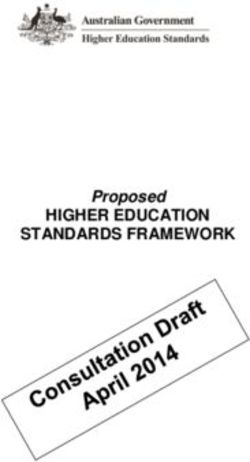Oracle Fusion Middleware - Securing Oracle Coherence - 12c (12.2.1.4.0)
←
→
Page content transcription
If your browser does not render page correctly, please read the page content below
Oracle® Fusion Middleware Securing Oracle Coherence 12c (12.2.1.4.0) E90865-03 May 2021
Oracle Fusion Middleware Securing Oracle Coherence, 12c (12.2.1.4.0) E90865-03 Copyright © 2008, 2021, Oracle and/or its affiliates. Primary Author: Oracle Corporation This software and related documentation are provided under a license agreement containing restrictions on use and disclosure and are protected by intellectual property laws. Except as expressly permitted in your license agreement or allowed by law, you may not use, copy, reproduce, translate, broadcast, modify, license, transmit, distribute, exhibit, perform, publish, or display any part, in any form, or by any means. Reverse engineering, disassembly, or decompilation of this software, unless required by law for interoperability, is prohibited. The information contained herein is subject to change without notice and is not warranted to be error-free. If you find any errors, please report them to us in writing. If this is software or related documentation that is delivered to the U.S. Government or anyone licensing it on behalf of the U.S. Government, then the following notice is applicable: U.S. GOVERNMENT END USERS: Oracle programs (including any operating system, integrated software, any programs embedded, installed or activated on delivered hardware, and modifications of such programs) and Oracle computer documentation or other Oracle data delivered to or accessed by U.S. Government end users are "commercial computer software" or "commercial computer software documentation" pursuant to the applicable Federal Acquisition Regulation and agency-specific supplemental regulations. As such, the use, reproduction, duplication, release, display, disclosure, modification, preparation of derivative works, and/or adaptation of i) Oracle programs (including any operating system, integrated software, any programs embedded, installed or activated on delivered hardware, and modifications of such programs), ii) Oracle computer documentation and/or iii) other Oracle data, is subject to the rights and limitations specified in the license contained in the applicable contract. The terms governing the U.S. Government’s use of Oracle cloud services are defined by the applicable contract for such services. No other rights are granted to the U.S. Government. This software or hardware is developed for general use in a variety of information management applications. It is not developed or intended for use in any inherently dangerous applications, including applications that may create a risk of personal injury. If you use this software or hardware in dangerous applications, then you shall be responsible to take all appropriate fail-safe, backup, redundancy, and other measures to ensure its safe use. Oracle Corporation and its affiliates disclaim any liability for any damages caused by use of this software or hardware in dangerous applications. Oracle and Java are registered trademarks of Oracle and/or its affiliates. Other names may be trademarks of their respective owners. Intel and Intel Inside are trademarks or registered trademarks of Intel Corporation. All SPARC trademarks are used under license and are trademarks or registered trademarks of SPARC International, Inc. AMD, Epyc, and the AMD logo are trademarks or registered trademarks of Advanced Micro Devices. UNIX is a registered trademark of The Open Group. This software or hardware and documentation may provide access to or information about content, products, and services from third parties. Oracle Corporation and its affiliates are not responsible for and expressly disclaim all warranties of any kind with respect to third-party content, products, and services unless otherwise set forth in an applicable agreement between you and Oracle. Oracle Corporation and its affiliates will not be responsible for any loss, costs, or damages incurred due to your access to or use of third-party content, products, or services, except as set forth in an applicable agreement between you and Oracle.
Contents
Preface
Audience vii
Documentation Accessibility vii
Related Documents viii
Conventions viii
What's New in This Guide
New and Changed Features ix
Other Significant Changes in This Document x
1 Introduction to Oracle Coherence Security
Conceptual Overview of Oracle Coherence Security 1-1
Coherence Security Quick Start 1-2
Overview of Security Configuration 1-2
2 Enabling General Security Measures
Using the Java Security Manager 2-1
Enable the Java Security Manager 2-1
Specify Permissions 2-2
Programmatically Specifying Local Permissions 2-2
Using Host-Based Authorization 2-3
Overview of Host-Based Authorization 2-4
Specify Cluster Member Authorized Hosts 2-4
Specify Extend Client Authorized Hosts 2-5
Use a Filter Class to Determine Authorization 2-5
Managing Rogue Clients 2-6
3 Using an Access Controller
Overview of Using an Access Controller 3-1
iiiUsing the Default Access Controller Implementation 3-3
Enable the Access Controller 3-4
Create a Keystore 3-4
Include the Login Module 3-4
Create a Permissions File 3-5
Create an Authentication Callback Handler 3-5
Enable Security Audit Logs 3-6
Using a Custom Access Controller Implementation 3-6
4 Authorizing Access to Server-Side Operations
Overview of Access Control Authorization 4-1
Creating Access Control Authorization Implementations 4-2
Declaring Access Control Authorization Implementations 4-4
Enabling Access Control Authorization on a Partitioned Cache 4-5
5 Securing Extend Client Connections
Using Identity Tokens to Restrict Client Connections 5-1
Overview of Using Identity Tokens 5-1
Creating a Custom Identity Transformer 5-2
Enabling a Custom Identity Transformer 5-3
Creating a Custom Identity Asserter 5-4
Enabling a Custom Identity Asserter 5-4
Using Custom Security Types 5-5
Understanding Custom Identity Token Interoperability 5-5
Associating Identities with Extend Services 5-6
Implementing Extend Client Authorization 5-7
Overview of Extend Client Authorization 5-7
Create Authorization Interceptor Classes 5-8
Enable Authorization Interceptor Classes 5-10
6 Using SSL to Secure Communication
Overview of SSL 6-1
Using SSL to Secure TCMP Communication 6-3
Overview of Using SSL to Secure TCMP Communication 6-4
Define an SSL Socket Provider 6-4
Using the Predefined SSL Socket Provider 6-6
Using SSL to Secure Extend Client Communication 6-8
Overview of Using SSL to Secure Extend Client Communication 6-8
Configuring a Cluster-Side SSL Socket Provider 6-9
ivConfigure an SSL Socket Provider per Proxy Service 6-9
Configure an SSL Socket Provider for All Proxy Services 6-11
Configuring a Java Client-Side SSL Socket Provider 6-12
Configure an SSL Socket Provider per Remote Service 6-12
Configure an SSL Socket Provider for All Remote Services 6-15
Configuring a .NET Client-Side Stream Provider 6-16
Using SSL to Secure Federation Communication 6-17
Encrypting SSL Passwords 6-18
Controlling Cipher Suite and Protocol Version Usage 6-21
Using Host Name Verification 6-22
Using the Default Coherence Host Name Verifier 6-22
Using a Custom Host Name Verifier 6-23
7 Securing Oracle Coherence in Oracle WebLogic Server
Overview of Securing Oracle Coherence in Oracle WebLogic Server 7-1
Securing Oracle Coherence Cluster Membership 7-1
Enabling the Oracle Coherence Security Framework 7-2
Specifying an Identity for Use by the Security Framework 7-2
Authorizing Oracle Coherence Caches and Services 7-3
Specifying Cache Authorization 7-3
Specifying Service Authorization 7-4
Securing Extend Client Access with Identity Tokens 7-4
Enabling Identity Transformers for Use in Oracle WebLogic Server 7-5
Enabling Identity Asserters for Use in Oracle WebLogic Server 7-6
8 Securing Oracle Coherence REST
Overview of Securing Oracle Coherence REST 8-1
Using HTTP Basic Authentication with Oracle Coherence REST 8-1
Specify Basic Authentication for an HTTP Acceptor 8-1
Specify a Login Module 8-2
Using SSL Authentication With Oracle Coherence REST 8-3
Specify Basic Authentication for an HTTP Acceptor 8-3
Configure an HTTP Acceptor SSL Socket Provider 8-3
Access Secured REST Services 8-5
Using SSL and HTTP Basic Authentication with Oracle Coherence REST 8-7
Implementing Authorization For Oracle Coherence REST 8-8
9 Securing Oracle Coherence HTTP Management Over REST Server
About Securing Oracle Coherence HTTP Management Server 9-1
vBasic Authentication for Coherence HTTP Management Server HTTP Acceptor 9-1
Specify the Basic Authentication for Coherence HTTP Management Server
HTTP Acceptor 9-1
Specify a Coherence HTTP Management Server Login Module 9-2
Using SSL Authentication With Oracle Coherence HTTP Management Server 9-2
Configure a Coherence HTTP Management Acceptor SSL Socket Provider 9-3
10 Securing Oracle Coherence Metrics
Overview of Securing Oracle Coherence Metrics 10-1
Basic Authentication for Coherence Metrics Http Acceptor 10-1
Specify Basic Authentication for Coherence Metrics HTTP Acceptor 10-1
Specify a Coherence Metrics Login Module 10-1
Specify Basic Authentication for a Coherence Metrics HTTP Client 10-2
Using SSL Authentication With Oracle Coherence Metrics 10-2
Configure a Coherence Metrics HTTP Acceptor SSL Socket Provider 10-2
viPreface
Securing Oracle Coherence explains key security concepts and provides instructions
for implementing various levels of security for Oracle Coherence clusters, Oracle
Coherence REST, and Oracle Coherence*Extend clients.
This preface includes the following sections:
• Audience
• Documentation Accessibility
• Related Documents
• Conventions
Audience
This guide is intended for the following audiences:
• Primary Audience – Application developers and operators who want to secure
an Oracle Coherence cluster and secure Oracle Coherence*Extend client
communication with the cluster
• Secondary Audience – System architects who want to understand the options
and architecture for securing an Oracle Coherence cluster and Oracle
Coherence*Extend clients
The audience must be familiar with Oracle Coherence, Oracle Coherence REST,
and Oracle Coherence*Extend to use this guide effectively. In addition, users must
be familiar with Java and Secure Socket Layer (SSL). The examples in this guide
require the installation and use of the Oracle Coherence product, including Oracle
Coherence*Extend. The use of an integrated development environment (IDE) is not
required, but it is recommended to facilitate working through the examples.
Documentation Accessibility
For information about Oracle's commitment to accessibility, visit the
Oracle Accessibility Program website at http://www.oracle.com/pls/topic/lookup?
ctx=acc&id=docacc.
Access to Oracle Support
Oracle customers that have purchased support have access to electronic support
through My Oracle Support. For information, visit http://www.oracle.com/pls/topic/
lookup?ctx=acc&id=info or visit http://www.oracle.com/pls/topic/lookup?ctx=acc&id=trs
if you are hearing impaired.
viiPreface
Related Documents
For more information, see the following documents in the Oracle Coherence
documentation set:
• Administering HTTP Session Management with Oracle Coherence*Web
• Administering Oracle Coherence
• Developing Applications with Oracle Coherence
• Developing Remote Clients for Oracle Coherence
• Installing Oracle Coherence
• Integrating Oracle Coherence
• Managing Oracle Coherence
• Java API Reference for Oracle Coherence
• C++ API Reference for Oracle Coherence
• .NET API Reference for Oracle Coherence
• Release Notes for Oracle Coherence
Conventions
The following text conventions are used in this document:
Convention Meaning
boldface Boldface type indicates graphical user interface elements associated
with an action, or terms defined in text or the glossary.
italic Italic type indicates book titles, emphasis, or placeholder variables for
which you supply particular values.
monospace Monospace type indicates commands within a paragraph, URLs, code
in examples, text that appears on the screen, or text that you enter.
viiiWhat's New in This Guide
New and significant changes in Securing Oracle Coherence.
This preface includes the following sections:
• New and Changed Features
New and changed features in Securing Oracle Coherence that are organized by
release.
• Other Significant Changes in This Document
Other significant changes in Securing Oracle Coherence that are organized by
release.
New and Changed Features
New and changed features in Securing Oracle Coherence that are organized by
release.
New and Changed Features for 12c (12.2.1.4)
Oracle Coherence 12c (12.2.1.4) includes the following new and changed features for
this document.
• Password provider, which allows password encryption in an SSL socket provider
configuration. See Encrypting SSL Passwords.
New and Changed Features for 12c (12.2.1.3)
Oracle Coherence 12c (12.2.1.3) does not contain any new and changed features for
this document.
New and Changed Features for 12c (12.2.1.2)
Oracle Coherence 12c (12.2.1.2) does not contain any new and changed features for
this document.
New and Changed Features for 12c (12.2.1.1)
Oracle Coherence 12c (12.2.1.1) does not contain any new and changed features for
this document.
New and Changed Features for 12c (12.2.1)
Oracle Coherence 12c (12.2.1) includes the following new and changed features for
this document.
• Programmatic local permissions, which provides a way to set permissions for
local (non-clustered) Coherence API operations. See Programmatically Specifying
Local Permissions.
ixWhat's New in This Guide
• Security audit logs, which report cluster operations being performed by specific
users. See Enable Security Audit Logs.
• Access control authorization, which allows applications to define their own
authorization logic to limit access to cluster operations. See Authorizing Access
to Server-Side Operations .
• SSL protocol and cipher suites configuration, which controls which SSL protocols
and cipher suites can be used. See Controlling Cipher Suite and Protocol Version
Usage.
Other Significant Changes in This Document
Other significant changes in Securing Oracle Coherence that are organized by
release.
Other Significant Changes in This Document for 12c (12.2.1.4)
For 12c (12.2.1.4), no other significant changes have been made to this guide.
Other Significant Changes in This Document for 12c (12.2.1.3)
For 12c (12.2.1.3), no other significant changes have been made to this guide.
Other Significant Changes in This Document for 12c (12.2.1.2)
For 12c (12.2.1.2), no other significant changes have been made to this guide.
Other Significant Changes in This Document for 12c (12.2.1.1)
For 12c (12.2.1.1), no other significant changes have been made to this guide.
Other Significant Changes in This Document for 12c (12.2.1)
For 12c (12.2.1), no other significant changes have been made to this guide.
x1
Introduction to Oracle Coherence Security
Oracle Coherence includes many security features that provide varying levels of
security. Understanding the security features and the uses cases they cover are
important first steps when learning how to secure a Coherence solution.
This chapter includes the following sections:
• Conceptual Overview of Oracle Coherence Security
• Coherence Security Quick Start
• Overview of Security Configuration
Conceptual Overview of Oracle Coherence Security
Oracle Coherence provide security features that support standards such as Java
policies and Secure Sockets Layer (SSL) and also includes features that are native
to Oracle Coherence. Evaluate the security feature descriptions and determine which
features to use based on your security requirements, concerns, and tolerances.
The security features are presented from basic security measures to more advanced
security measures.
Java Policy Security
A Java security policy file is provided that contains the minimum set of security
permissions necessary to run Oracle Coherence. Edit the file to change the
permissions based on an application's requirement. The security policy protects
against malicious use and alterations of the Oracle Coherence library and
configuration files. See Using the Java Security Manager.
Host-Based Authorization
Host-based authorization explicitly specifies which hosts become members of a cluster
and which extend clients connect to a cluster. This type of access control is ideal in
environments where host names (or IP addresses) are known in advance. Host-based
authorization protects against unauthorized hosts joining or accessing a cluster. See
Using Host-Based Authorization.
Client Suspect Protocol
The client suspect protocol automatically determines if an extend client is acting
malicious and blocks the client from connecting to a cluster. The suspect protocol
protects against denial of service attacks. See Managing Rogue Clients.
Client Identity Tokens
Client identity tokens control which extend clients access the cluster. A proxy server
allows a connection only if the client presents a valid token. Identity tokens are
application-specific and typically reuse existing client authentication implementations.
Identity tokens protect against unwanted or malicious clients accessing the cluster.
See Using Identity Tokens to Restrict Client Connections.
1-1Chapter 1
Coherence Security Quick Start
Client Authorization
Client authorization controls which actions a particular client can perform based on
its access control rights. A proxy server performs the authorization check before an
extend client accesses a resource (cache, cache service, or invocation service). Client
authorization is application-specific and protects against unauthorized use of cluster
resources. See Implementing Extend Client Authorization.
Access Controller Security Framework
The access controller manages access to clustered resources, such as clustered
services and caches, and controls which operations a user can perform on
those resources. Cluster members use login modules to provide proof of identity;
while, encrypting and decrypting communication acts as proof of trustworthiness.
The framework requires the use of a keystore and defines permissions within a
permissions file. The access controller prevents malicious cluster members from
accessing and creating clustered resources. See Using an Access Controller .
SSL
SSL secures the Tangosol Cluster Management Protocol (TCMP) communication
between cluster nodes. SSL also secures the TCP communication between Oracle
Coherence*Extend clients and proxies. SSL uses digital signatures to establish identity
and trust, and key-based encryption to ensure that data is secure. SSL is an industry
standard that protects against unauthorized access and data tampering by malicious
clients and cluster members. See Using SSL to Secure Communication .
Coherence Security Quick Start
Coherence security features are disabled by default and are enabled as required to
address specific security requirements or concerns. Different levels of security can
be achieved based on the security features that are enabled. You can quickly get
started securing Coherence by configuring a solution to use file permissions, SSL, and
role-based authorization.
• Configure file system permissions and Java policy permissions to protect against
reads and writes of Coherence files. See Using the Java Security Manager.
• Configure and enable SSL to secure communication between cluster members
and protect against unauthorized members joining the cluster. See Using SSL to
Secure TCMP Communication.
• When using Coherence*Extend or Coherence REST, configure and enable SSL
to secure communication between external clients and Coherence proxy servers.
SSL protects against unauthorized clients from using cluster services. See Using
SSL to Secure Extend Client Communication and Using SSL Authentication With
Oracle Coherence REST, respectively.
• Implement authorization policies to restrict client access to specific Coherence
operations based on user roles. See Implementing Extend Client Authorization.
Overview of Security Configuration
Coherence security requires the use of multiple configuration files. The configuration
files enable, control, and customize security features as required. See Understanding
Configuration in Developing Applications with Oracle Coherence.
1-2Chapter 1
Overview of Security Configuration
The following files are used to configure security:
• Operational Override File – The tangosol-coherence-override.xml file overrides
the operational deployment descriptor, which specifies the operational and runtime
settings that maintain clustering, communication, and data management services.
This file includes security settings for cluster members.
• Cache Configuration File – The coherence-cache-config.xml file is the default
cache configuration file. It specifies the various types of caches within a cluster.
This configuration file includes security settings for cache services, proxy services,
and Coherence*Extend clients.
1-32
Enabling General Security Measures
You can use general security measures to help protect against unauthorized use of
Oracle Coherence APIs, system resources, and cluster connections. General security
measures are often enabled as a first step when securing Coherence solutions.
This chapter includes the following sections:
• Using the Java Security Manager
• Using Host-Based Authorization
• Managing Rogue Clients
Using the Java Security Manager
You can control which system resources Coherence accesses and uses by
enabling the Java security manager. The security manager uses a policy file that
explicitly grants permissions for each resource. The COHERENCE_HOME/lib/security/
security.policy policy configuration file specifies a minimum set of permissions that
are required for Coherence. Use the file as provided, or modify the file to set additional
permissions. A set of local (non-clustered) permissions is also provided.
The section includes the following topics:
• Enable the Java Security Manager
• Specify Permissions
• Programmatically Specifying Local Permissions
Enable the Java Security Manager
To enable the Java security manager and use the COHERENCE_HOME/lib/security/
security.policy file, set the following properties on a cluster member:
1. Set the java.security.manager property to enable the Java security manager.
For example:
-Djava.security.manager
2. Set the java.security.policy property to the location of the policy file. For
example:
-Djava.security.manager
-Djava.security.policy=/coherence/lib/security/security.policy
3. Set the coherence.home system property to COHERENCE_HOME. For example:
-Djava.security.manager
-Djava.security.policy=/coherence/lib/security/security.policy
-Dcoherence.home=/coherence
2-1Chapter 2
Using the Java Security Manager
Note:
The security policy file assumes that the default Java Runtime Environment
(JRE) security permissions have been granted. Therefore, you must be
careful to use a single equal sign (=) and not two equal signs (==) when
setting the java.security.policy system property.
Specify Permissions
Modify the COHERENCE_HOME/lib/security/security.policy file to include additional
permissions as required. See Permissions in the Java Development Kit (JDK) in Java
SE Security.
To specify additional permissions in the security.policy file:
1. Edit the security.policy file and add a permission for a resource. For example,
the following permission grants access to the coherence.jar library:
grant codeBase "file:${coherence.home}/lib/coherence.jar"
{
permission java.security.AllPermission;
};
2. When you declare binaries, sign the binaries using the JDK jarsigner tool. The
following example signs the coherence.jar resource declared in the previous
step:
jarsigner -keystore ./keystore.jks -storepass password coherence.jar admin
Add the signer in the permission declaration. For example, modify the original
permission as follows to add the admin signer.
grant SignedBy "admin" codeBase "file:${coherence.home}/lib/coherence.jar"
{
permission java.security.AllPermission;
};
3. Use operating system mechanisms to protect all relevant files from malicious
modifications.
Programmatically Specifying Local Permissions
The com.tangosol.net.security.LocalPermission class provides a way to set
permissions for local (non-clustered) Coherence API operations. Clients are either
allowed or not allowed to perform the declared operations (referred to as targets). For
example:
LocalPermission lp = new LocalPermission("Cluster.shutdown");
To use local permissions, the Java security manager must be enabled. See Enable the
Java Security Manager.
Table 2-1 lists and describes the target names that can be declared.
2-2Chapter 2
Using Host-Based Authorization
Table 2-1 Local Permission Targets
Target Name Description
CacheFactory.setCacheFactoryBuilde Protects the programmatic installation of
r a custom cache factory builder. Special
consideration should be given when granting this
permission. Granting this permission allows code
to set a cache factory builder and intercept any
access or mutation requests to any caches and
also allows access to any data that flows into and
from those caches.
Cluster.shutdown Protects all services from being shutdown.
Granting this permission allows code to
programmatically shutdown the cluster node.
BackingMapManagerContext.getBackin Protects direct access to backing maps. Special
gMap consideration should be given when granting this
permission. Granting this permission allows code
to get a reference to the backing map and access
any stored data without any additional security
checks.
BackingMapManagerContext.setClassL Protect changes to class loaders used for
oader storage. The class loader is used by the cache
service to load application classes that might not
exist in the system class loader. Granting this
permission allows code to change which class
loader is used for a particular service.
Service.getInternalService Protects access to an internal service, cluster or
cache reference. Granting this permission allows
code to obtain direct access to the underlying
service, cluster or cache storage implementation.
Service.registerResource Protects service registries. Granting this
permission allows code to re-register or
unregister various resources associated with the
service.
Service.registerEventInterceptor Protects the programmatic installation of
interceptors. Special consideration should be
given when granting this permission. Granting
this permission allows code to change or remove
event interceptors associated with the cache
service thus either getting access to underlying
data or removing live events that are designed to
protect the data integrity.
Using Host-Based Authorization
Host-based authorization is a type of access control that allows you to specify which
hosts (based on host name or IP address) can connect to a cluster. The feature is
available for both cluster member connections and extend client connections.
This section includes the following topics:
• Overview of Host-Based Authorization
• Specify Cluster Member Authorized Hosts
• Specify Extend Client Authorized Hosts
2-3Chapter 2
Using Host-Based Authorization
• Use a Filter Class to Determine Authorization
Overview of Host-Based Authorization
Host-based authorization uses the host name and IP address of a cluster member
or extend client to determine whether a connection to the cluster is allowed. Specific
host names, addresses, and address ranges can be defined. For custom processing, a
custom filter can be created to validate hosts.
Host-based authorization is ideal for environments where known hosts with
relatively static network addresses are joining or accessing the cluster. In dynamic
environments, or when updating a DNS server, IP addresses can change and cause
a cluster member or extend client to fail authorization. Cache operations may not
complete if cluster members or extend clients are no longer authorized. Extend clients
are more likely to have access problems because of their transient nature.
When using host-based authorization, consider the dynamic nature of the network
environment. The need to reconfigure the list of authorized hosts may become
impractical. If possible, always use a range of IP addresses instead of using a
specific host name. Or, create a custom filter that is capable of resolving address that
have changed. If host-based authorization becomes impractical, consider using extend
client identity tokens or SSL. See Using Identity Tokens to Restrict Client Connections
and Using SSL to Secure Communication , respectively.
Specify Cluster Member Authorized Hosts
The default behavior of a cluster allows any host to connect to the cluster and become
a cluster member. Host-based authorization changes this behavior to allow only hosts
with specific host names or IP addresses to connect to the cluster.
Configure authorized hosts in an operational override file using the element within the element. Enter specific addresses
using the element or a range of addresses using the
element. The and elements support an id attribute for
uniquely identifying multiple elements.
The following example configures a cluster to accept only cluster members whose
IP address is either 192.168.0.5, 192.168.0.6, or within the range of 192.168.0.10 to
192.168.0.20 and 192.168.0.30 to 192.168.0.40.
192.168.0.5
192.168.0.6
192.168.0.10
192.168.0.20
192.168.0.30
2-4Chapter 2
Using Host-Based Authorization
192.168.0.40
Specify Extend Client Authorized Hosts
The default behavior of an extend proxy server allows any extend client to connect to
the cluster. Host-based authorization changes this behavior to allow only hosts with
specific host names or IP addresses to connect to the cluster.
Configure authorized hosts in a cache configuration file using the
element within the element of a proxy scheme definition. Enter
specific addresses using the element or a range of addresses using
the element. The and elements support
an id attribute for uniquely identifying multiple elements.
The following example configures an extend proxy to accept only client connections
from clients whose IP address is either 192.168.0.5, 192.168.0.6, or within the range
of 192.168.0.10 to 192.168.0.20 and 192.168.0.30 to 192.168.0.40.
ExtendTcpProxyService
5
...
192.168.0.5
192.168.0.6
192.168.0.10
192.168.0.20
192.168.0.30
192.168.0.40
...
true
Use a Filter Class to Determine Authorization
A filter class determines whether to accept a particular host connection. Both
extend client connections and cluster member connections support using filter
classes. A filter class must implement the com.tangosol.util.Filter interface. The
evaluate() method of the interface is passed the java.net.InetAddress of the host.
Implementations should return true to accept the connection.
To enable a filter class, enter a fully qualified class name using the
element within the element. Set initialization parameters using the
element.
2-5Chapter 2
Managing Rogue Clients
The following example configures a filter named MyFilter, which determines if a host
connection is allowed.
192.168.0.5
192.168.0.6
192.168.0.10
192.168.0.20
package.MyFilter
sPolicy
strict
Managing Rogue Clients
You can use the suspect protocol to safeguard against rogue extend clients that
operate outside of acceptable limits. Rogue clients are slow-to-respond clients or
abusive clients that attempt to overuse a proxy— as is the case with denial of service
attacks. In both cases, the potential exists for a proxy to run out of memory and
become unresponsive.
The suspect algorithm monitors client connections looking for abnormally slow or
abusive clients. When a rogue client connection is detected, the algorithm closes
the connection to protect the proxy server from running out of memory. The protocol
works by monitoring both the size (in bytes) and length (in messages) of the outgoing
connection buffer backlog for a client. Different levels determine when a client is
suspect, when it returns to normal, or when it is considered rogue.
Configure the suspect protocol within the element of a proxy scheme
definition. See tcp-acceptor in Developing Applications with Oracle Coherence. The
suspect protocol is enabled by default.
The following example demonstrates configuring the suspect protocol and is similar to
the default settings. When the outgoing connection buffer backlog for a client reaches
10 MB or 10000 messages, the client is considered suspect and is monitored. If the
connection buffer backlog for a client returns to 2 MB or 2000 messages, then the
client is considered safe and the client is no longer monitored. If the connection buffer
backlog for a client reaches 95 MB or 60000 messages, then the client is considered
unsafe and the proxy closes the connection.
ExtendTcpProxyService
5
...
true
10M
10000
2M
2000
2-6Chapter 2
Managing Rogue Clients
95M
60000
true
2-73
Using an Access Controller
You can enable an access controller to help protect against unauthorized use of
cluster resources. The default access controller implementation is based on the
key management infrastructure that is part of the HotSpot JDK and uses Java
Authentication and Authorization Service (JAAS) for authentication.
This chapter includes the following sections:
• Overview of Using an Access Controller
• Using the Default Access Controller Implementation
• Using a Custom Access Controller Implementation
Overview of Using an Access Controller
Coherence includes an access controller that is used to secure access to cluster
resources and operations. A local login module is used to authenticate a caller, and an
access controller on one or more cluster nodes verifies the access rights of the caller.
See LoginModule in Java Authentication and Authorization Service (JAAS) Reference
Guide.
An access controller:
• Grants or denies access to a protected clustered resource based on the caller's
permissions
• Encrypts outgoing communications based on the caller's private credentials
• Decrypts incoming communications based on the caller's public credentials
A default access controller implementation is provided. The implementation is based
on the key management infrastructure that ships as a standard part of the HotSpot
JDK. See Using the Default Access Controller Implementation.
Figure 3-1 shows a conceptual view of securing two cluster members using access
controllers.
Figure 3-1 Conceptual View of Access Controller Security
3-1Chapter 3
Overview of Using an Access Controller
Understanding the Security Context
Each clustered service maintains the concept of a senior service member that serves
as a controlling agent for a particular service. The senior member does not consult
with other members when accessing a clustered resource. However, juniors member
that want to join a service must request and receive a confirmation from the senior
member. The senior member notifies all other cluster members about the joining
member.
The security subsystem is designed to operate in a partially hostile environment
because data is distributed among cluster members. Every member is considered to
be a malicious member. That is, members are assumed to lack sufficient credentials to
join a clustered service or obtain access to a clustered resource.
File system mechanisms and standard Java security policies guarantee the
trustworthiness of a single node. However, there are two scenarios to consider with
member communication:
• A malicious node surpasses the local access check and attempts to join a
clustered service or gain access to a clustered resource that a trusted node
controls.
• A malicious node creates a clustered service or clustered resource and becomes
its controller.
The security subsystem uses a two-way encryption algorithm to prevent either of these
two scenarios from occurring. All client requests must establish proof of identity, and all
service responses must establish proof of trustworthiness.
Proof of Identity
The following client code sample authenticates a caller and performs necessary
actions:
import com.tangosol.net.security.Security;
import java.security.PrivilegedAction;
import javax.security.auth.Subject;
...
Subject subject = Security.login(sName, acPassword);
PrivilegedAction action = new PrivilegedAction()
{
public Object run()
{
// all processing here is taking place with access
// rights assigned to the corresponding Subject
// for example:
CacheFactory.getCache().put(key, value);
...
}
};
Security.runAs(subject, action);
The caller is authenticated using JAAS on the caller's node during the login call. If the
authentication is successful, the local access controller:
• Determines whether the local caller has sufficient rights to access the protected
clustered resource (local access check)
3-2Chapter 3
Using the Default Access Controller Implementation
• Encrypts the outgoing communications regarding the access to the resource with
the caller's private credentials retrieved during the authentication phase
• Decrypts the result of the remote check using the requester's public credentials
• Verifies whether the responder has sufficient rights to be granted access
The encryption step provides proof of identity for the responder and blocks a malicious
node that pretends to pass the local access check phase.
There are two additional ways to provide the client authentication information. First,
pass a reference to a CallbackHandler class instead of the user name and password.
Second, use a previously authenticated Subject. The latter approach is ideal when a
Java EE application uses Oracle Coherence and retrieves an authenticated Subject
from the application container.
If a caller's request does not include any authentication context, a CallbackHandler
implementation is instantiated and called. The implementation is declared in an
operational override file and retrieves the appropriate credentials. However, this lazy
approach is much less efficient, because without an externally defined call scope every
access to a protected clustered resource forces repetitive authentication calls.
Proof of Trustworthiness
Cluster members use explicit API calls to create clustered resources. The senior
service member retains the private credentials that are presented during a call as a
proof of trustworthiness. When the senior service member receives an access request
to a protected clustered resource, the local access controller:
• Decrypts the incoming communication using the remote caller's public credentials
• Encrypts the access check response using the private credentials of the service.
• Determines whether the remote caller has sufficient rights to access the protected
clustered resource (remote access check).
Using the Default Access Controller Implementation
Coherence includes a default access controller implementation that uses a
standard Java keystore for authentication. The implementation class is the
com.tangosol.net.security.DefaultController class. It is configured within the
element in the operational deployment descriptor. See security-
config in Developing Applications with Oracle Coherence.
This section includes the following topics:
• Enable the Access Controller
• Create a Keystore
• Include the Login Module
• Create a Permissions File
• Create an Authentication Callback Handler
• Enable Security Audit Logs
3-3Chapter 3
Using the Default Access Controller Implementation
Enable the Access Controller
To enable the default access controller implementation within the
element, add an element that is set to true. For example:
true
The coherence.security system property also enables the access controller. For
example:
-Dcoherence.security=true
Note:
When access controller security is enabled, every call to the
CacheFactory.getCache() or ConfigurableCacheFactory.ensureCache()
API causes a security check. This negatively affects an application's
performance if these calls are made frequently. The best practice is for the
application to hold on to the cache reference and reuse it so that the security
check is performed only on the initial call. With this approach, ensure that
your application only uses the references in an authorized way.
Create a Keystore
An access controller requires a keystore that is used by both the controller and
login module. Create a keystore with necessary principals using the Java keytool
utility. Ensure that the keystore is found on the classpath at runtime, or use the
coherence.security.keystore system property to explicitly enter the name and
location of the keystore. For example:
-Dcoherence.security.keystore=keystore.jks
The following example creates three principals: admin (to be used by the Java Security
framework), manager, and worker (to be used by Oracle Coherence).
keytool -genkey -v -keystore ./keystore.jks -storepass password -alias admin
-keypass password -dname CN=Administrator,O=MyCompany,L=MyCity,ST=MyState
keytool -genkey -v -keystore ./keystore.jks -storepass password -alias manager
-keypass password -dname CN=Manager,OU=MyUnit
keytool -genkey -v -keystore ./keystore.jks -storepass password -alias worker
-keypass password -dname CN=Worker,OU=MyUnit
Include the Login Module
Oracle Coherence includes the COHERENCE_HOME/lib/security/coherence-login.jar
Java keystore (JKS) login module, which depends only on standard Java run-time
classes. Place the library in the JRE lib/ext (standard extension) directory. The name
in the element, within the element, serves
3-4Chapter 3
Using the Default Access Controller Implementation
as the application name in the COHERENCE_HOME/lib/security/login.config login
module file. The login module declaration contains the path to the keystore. Change
the keyStorePath variable to the location of the keystore.
// LoginModule Configuration for Oracle Coherence
Coherence {
com.tangosol.security.KeystoreLogin required
keyStorePath="${user.dir}${/}security${/}keystore.jks";
};
Create a Permissions File
An access controller requires a permissions.xml file that declares access rights for
principals. See the COHERENCE_HOME/lib/security/permissions.xsd schema for the
syntax of the permissions file. Ensure that the file is found on the classpath at runtime,
or use the coherence.security.permissions system property to explicitly enter the
name and location of the permissions file. For example:
-Dcoherence.security.permissions=permissions.xml
The following example assigns all rights to the Manager principal, only join rights to
the Worker principal for caches that have names prefixed by common, and all rights to
the Worker principal for the invocation service named invocation.
javax.security.auth.x500.X500Principal
CN=Manager,OU=MyUnit
*
all
javax.security.auth.x500.X500Principal
CN=Worker,OU=MyUnit
cache=common*
join
service=invocation
all
Create an Authentication Callback Handler
An access controller uses an authentication callback handler to authenticate a client
when all other authentication methods have been unsuccessful. To create a callback
handler, implement the javax.security.auth.callback.CallbackHandler interface.
3-5Chapter 3
Using a Custom Access Controller Implementation
Note:
the handler approach is much less efficient since without an externally
defined call scope every access to a protected clustered resource forces
repetitive authentication calls.
To configure a custom callback handler within the element,
add a element that includes the fully qualified name of the
implementation class. The following example configures a callback handler named
MyCallbackHandler.
package.MyCallbackHandler
Enable Security Audit Logs
Security audit logs are used to track the cluster operations that are being performed by
each user. Each operation results in a log message being emitted. For example:
"Destroy" action for cache "Accounts" has been permitted for the user "CN=Bob,
OU=Accounting".
Security audit logs are not enabled by default. To enable audit logs within the
element, override the security log initialization parameter within
the element and set the parameter value to true. For example,
boolean
true
The coherence.security.log system property also enables security audit logs. For
example:
-Dcoherence.security.log=true
Using a Custom Access Controller Implementation
You can create a custom access controller implementation if you have specific security
requirements that are not addressed by the default implementation. Custom access
controllers must implement the com.tangosol.net.security.AccessController
interface.
To configure a custom access controller within the element,
add an element that includes the fully qualified name of the
3-6Chapter 3
Using a Custom Access Controller Implementation
implementation class. The following example configures a custom access controller
called MyAccessController.
true
package.MyAccessController
Specify any required initialization parameters by using the element.
The following example includes parameters to pass the MyAccessController class a
keystore and a permissions file.
true
package.MyAccessController
java.io.File
./keystore.jks
java.io.File
./permissions.xml
3-74
Authorizing Access to Server-Side
Operations
Coherence supports server-side authorization to ensure that only specific users can
perform certain operations. Authorization is often used together with authentication to
provide increased security assurances.
This chapter includes the following sections:
• Overview of Access Control Authorization
• Creating Access Control Authorization Implementations
• Declaring Access Control Authorization Implementations
• Enabling Access Control Authorization on a Partitioned Cache
Overview of Access Control Authorization
Access control authorization allows applications to define their own authorization logic
to limit access to cluster operations. Authorization is based on identities that are
represented as a Principal within a Subject.Applications are responsible for ensuring
that the Subject is present for caller threads. If the Subject is missing or cannot be
retrieved, then the operation fails with a SecurityException error.
Applications implement the StorageAccessAuthorizer interface to provide
authorization logic. The implementations are declared in the operational override
configuration file and must also be enabled on a partitioned cache by configuring
the backing map of a distributed scheme in a cache configuration file. Access control
authorization is only available for partitioned caches.
The StorageAccessAuthorizer interface provides methods that are used to perform
read, write, read any, and write any authorization checks. Coherence assumes
that there is a logical consistency between authorization decisions made by
StorageAccessAuthorizer implementations. That is, for a given Subject, the write
authorization implies the read authorization for a given entry; the read any
authorization implies read authorization for all entries; and, the write any authorization
implies write and read authorization for all entries.
Table 4-1 lists which authorization checks are caused by NamedCache API and
BinaryEntry API methods.
4-1Chapter 4
Creating Access Control Authorization Implementations
Table 4-1 Authorization Checks for Common Methods
Authorizati NamedCache API Methods BinaryEntry API Methods
on Check
None • containsKey
• containsValue
• isEmpty
• size
• lock
• unlock
Read • get • getValue
• getAll • getBinaryValue
• extract
• getOriginalValue
• getOriginalBinaryValue
Write • invoke • setValue
• put • update
• putAll • updtaeBinaryValue
• remove • remove
• removeAll • expire
Read Any • addMapListener1
• aggregate
• entrySet
• keySet
• removeMapListener1
Write Any • addIndex
• clear
• invokeAll
• removeIndex
• values
1
If a listener is a MapTriggerListener, then a Write Any authorization check is performed instead.
Creating Access Control Authorization Implementations
Access control authorization requires an authorizer implementation that contains user-
defined authorization logic.
To create access control authorization implementations, create a class that
implements the com.tangosol.net.security.StorageAccessAuthorizer interface.
The implementation should define which callers (based on the Subject) are
authorized to access entries and backing map contexts (BinaryEntry and
BackingMapManagerContext, respectively).
4-2Chapter 4
Creating Access Control Authorization Implementations
Note:
The BinaryEntry and BackingMapManagerContext API provide the ability to
retrieve the cache name, the service name, and full access to the service
and cluster registries.
Example 4-1 Provides a sample StorageAccessAuthorizer implementation that emits
a log message for each authorization request. It is based on the AuditingAuthorizer
class that is provided with Coherence and used by the default access controller
implementation.
Example 4-1 Sample StorageAccessAuthorizer Implementation
package com.examples.security;
import com.tangosol.net.BackingMapContext;
import com.tangosol.net.CacheFactory;
import com.tangosol.net.security.StorageAccessAuthorizer;
import com.tangosol.util.BinaryEntry;
import javax.security.auth.Subject;
public class MyLogAuthorizer implements StorageAccessAuthorizer
{
public MyLogAuthorizer()
{
this(false);
}
public MyLogAuthorizer(boolean fStrict)
{
f_fStrict = fStrict;
}
@Override
public void checkRead(BinaryEntry entry, Subject subject, int nReason)
{
logEntryRequest(entry, subject, false, nReason);
if (subject == null && f_fStrict)
{
throw new SecurityException("subject is not provided");
}
}
@Override
public void checkWrite(BinaryEntry entry, Subject subject, int nReason)
{
logEntryRequest(entry, subject, true, nReason);
if (subject == null && f_fStrict)
{
throw new SecurityException("subject is not provided");
}
}
@Override
public void checkReadAny(BackingMapContext context, Subject subject,
4-3Chapter 4
Declaring Access Control Authorization Implementations
int nReason)
{
logMapRequest(context, subject, false, nReason);
if (subject == null && f_fStrict)
{
throw new SecurityException("subject is not provided");
}
}
@Override
public void checkWriteAny(BackingMapContext context, Subject subject,
int nReason)
{
logMapRequest(context, subject, true, nReason);
if (subject == null && f_fStrict)
{
throw new SecurityException("subject is not provided");
}
}
protected void logEntryRequest(BinaryEntry entry, Subject subject,
boolean fWrite, int nReason)
{
CacheFactory.log('"' + (fWrite ? "Write" : "Read")
+ "\" request for key=\""
+ entry.getKey()
+ (subject == null ?
"\" from unidentified user" :
"\" on behalf of " + subject.getPrincipals())
+ " caused by \"" + nReason + "\""
, CacheFactory.LOG_INFO);
}
protected void logMapRequest(BackingMapContext context, Subject subject,
boolean fWrite, int nReason)
{
CacheFactory.log('"' + (fWrite ? "Write-any" : "Read-any")
+ "\" request for cache \""
+ context.getCacheName() + '"'
+ (subject == null ?
" from unidentified user" :
" on behalf of " + subject.getPrincipals())
+ " caused by \"" + nReason + "\""
, CacheFactory.LOG_INFO);
}
private final boolean f_fStrict;
}
Declaring Access Control Authorization Implementations
Access control authorization implementations must be declared so that the class is
loaded when a cluster starts. Multiple authorization implementations can be created
and are referenced using a unique identification.
To declare access control authorizer implementations, edit the operational override file
and include a element, within the element,
and declare each authorization implementation using a
4-4Chapter 4
Enabling Access Control Authorization on a Partitioned Cache
element. See storage-authorizer in Developing Applications with Oracle Coherence.
Each declaration must include a unique id attribute that is used by a partitioned cache
to select an implementation. For example:
package.MyLogAuthorizer
As an alternative, the element supports the use of a element to use a factory class that is responsible for creating instances
and a element to specify the static factory method on the factory class
that performs object instantiation. For example:
package.MyAuthorizerFactory
getAuthorizer
Any initialization parameters that are required for an implementation can be specified
using the element. For example:
package.MyLogAuthorizer
f_fStrict
true
Enabling Access Control Authorization on a Partitioned
Cache
A partition cache service must be configured to use an access control authorization
implementation. The implementation is enabled in the cache definition and is reference
by name.
To enable access control authorization on a partitioned cache, edit the cache
configuration file and add a element, within the element of a distributed scheme, whose value is the id attribute value of
an authorization implementation that is declared in the operational override file. For
example:
...
4-5Chapter 4
Enabling Access Control Authorization on a Partitioned Cache
LogAuthorizer
true
4-65
Securing Extend Client Connections
You can use identity tokens and interceptor classes to provide authentication and
authorization for Oracle Coherence*Extend clients. Identity tokens protect against
unauthorized access to an extend proxy. Interceptor classes control which operations
are available to an authenticated client.
This chapter includes the following sections:
• Using Identity Tokens to Restrict Client Connections
• Associating Identities with Extend Services
• Implementing Extend Client Authorization
Using Identity Tokens to Restrict Client Connections
Identity tokens are used to control which clients can access a cluster. The token is
sent between extend clients and extend proxies whenever a connection is attempted.
Only extend clients that pass a valid identity token are allowed to access the cluster.
This section includes the following topics:
• Overview of Using Identity Tokens
• Creating a Custom Identity Transformer
• Enabling a Custom Identity Transformer
• Creating a Custom Identity Asserter
• Enabling a Custom Identity Asserter
• Using Custom Security Types
• Understanding Custom Identity Token Interoperability
Overview of Using Identity Tokens
Identity token security uses an identity transformer implementation to create identity
tokens and an identity asserter implementation to validate identity tokens. These
implementations are described as follows:
• Identity transformer – a client-side component that converts a Subject, or
Principal, into an identity token that is passed to an extend proxy. An identity
token can be any type of object that is useful for identity validation; it is not
required to be a well-known security type. In addition, clients can connect to
multiple proxy servers and authenticate to each proxy server differently.
• Identity asserter – A cluster-side component that resides on the cache server that
is hosting an extend proxy service. The asserter validates an identity token that
is created by an identity transformer on the extend client. The asserter validates
identity tokens unique for each proxy service to support multiple means of token
validation. The token is passed when an extend client initiates a connection. If the
validation fails, the connection is refused and a security exception is thrown. The
5-1You can also read