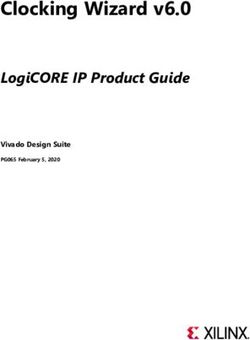Package 'sen2r' March 30, 2020 - CRAN
←
→
Page content transcription
If your browser does not render page correctly, please read the page content below
Package ‘sen2r’
March 30, 2020
Type Package
Title Find, Download and Process Sentinel-2 Data
Version 1.3.3
Description Functions to download Sentinel-2 optical images
and perform preliminary processing operations.
'sen2r' provides the instruments required to easily perform
(and eventually automate) the steps necessary to build a complete
Sentinel-2 processing chain.
A Graphical User Interface to facilitate data processing is also provided.
License GPL-3
Encoding UTF-8
URL http://sen2r.ranghetti.info, https://github.com/ranghetti/sen2r
BugReports https://github.com/ranghetti/sen2r/issues
Depends R (>= 3.5.0)
Imports methods, sf, stars, data.table, raster, XML, jsonlite,
geojsonio, leaflet, leaflet.extras, mapedit, shiny, shinyFiles,
shinydashboard, shinyjs, shinyWidgets, foreach, parallel,
doParallel, httr, RcppTOML
Suggests rgdal, spelling, geojsonlint, httptest, knitr, rmarkdown,
sys, tools, units, testthat (>= 2.1.0)
SystemRequirements GDAL (>= 2.1.2), PROJ (>= 4.9.1), GEOS (>= 3.4.2),
Cairo, Curl, NetCDF, jq, Protocol Buffers, V8, OpenSSL,
Libxml2.
VignetteBuilder knitr
RoxygenNote 7.0.2
Language en-GB
NeedsCompilation no
Author Luigi Ranghetti [aut, cre] (),
Lorenzo Busetto [aut] ()
Maintainer Luigi Ranghetti
12 R topics documented:
Repository CRAN
Date/Publication 2020-03-30 15:30:02 UTC
R topics documented:
abs2rel . . . . . . . . . . . . . . . . . . . . . . . . . . . . . . . . . . . . . . . . . . . . 3
add_rgb_image . . . . . . . . . . . . . . . . . . . . . . . . . . . . . . . . . . . . . . . 4
build_example_param_file . . . . . . . . . . . . . . . . . . . . . . . . . . . . . . . . . 5
check_gdal . . . . . . . . . . . . . . . . . . . . . . . . . . . . . . . . . . . . . . . . . 6
check_param_list . . . . . . . . . . . . . . . . . . . . . . . . . . . . . . . . . . . . . . 7
check_sen2r_deps . . . . . . . . . . . . . . . . . . . . . . . . . . . . . . . . . . . . . . 8
compute_s2_paths . . . . . . . . . . . . . . . . . . . . . . . . . . . . . . . . . . . . . . 9
comsub . . . . . . . . . . . . . . . . . . . . . . . . . . . . . . . . . . . . . . . . . . . 13
create_indices_db . . . . . . . . . . . . . . . . . . . . . . . . . . . . . . . . . . . . . . 14
create_s2_dop . . . . . . . . . . . . . . . . . . . . . . . . . . . . . . . . . . . . . . . . 15
editModPoly . . . . . . . . . . . . . . . . . . . . . . . . . . . . . . . . . . . . . . . . 15
expand_path . . . . . . . . . . . . . . . . . . . . . . . . . . . . . . . . . . . . . . . . . 16
fix_envi_format . . . . . . . . . . . . . . . . . . . . . . . . . . . . . . . . . . . . . . . 17
gdalwarp_grid . . . . . . . . . . . . . . . . . . . . . . . . . . . . . . . . . . . . . . . . 18
gdal_abs2rel . . . . . . . . . . . . . . . . . . . . . . . . . . . . . . . . . . . . . . . . . 19
gdal_warp . . . . . . . . . . . . . . . . . . . . . . . . . . . . . . . . . . . . . . . . . . 20
gipp_init . . . . . . . . . . . . . . . . . . . . . . . . . . . . . . . . . . . . . . . . . . . 24
give_write_permission . . . . . . . . . . . . . . . . . . . . . . . . . . . . . . . . . . . 25
init_python . . . . . . . . . . . . . . . . . . . . . . . . . . . . . . . . . . . . . . . . . 25
install_aria2 . . . . . . . . . . . . . . . . . . . . . . . . . . . . . . . . . . . . . . . . . 26
install_sen2cor . . . . . . . . . . . . . . . . . . . . . . . . . . . . . . . . . . . . . . . 27
list_indices . . . . . . . . . . . . . . . . . . . . . . . . . . . . . . . . . . . . . . . . . 28
load_binpaths . . . . . . . . . . . . . . . . . . . . . . . . . . . . . . . . . . . . . . . . 29
load_extent_bbox . . . . . . . . . . . . . . . . . . . . . . . . . . . . . . . . . . . . . . 30
mountpoint . . . . . . . . . . . . . . . . . . . . . . . . . . . . . . . . . . . . . . . . . 30
nn . . . . . . . . . . . . . . . . . . . . . . . . . . . . . . . . . . . . . . . . . . . . . . 31
normalize_path . . . . . . . . . . . . . . . . . . . . . . . . . . . . . . . . . . . . . . . 32
path_check . . . . . . . . . . . . . . . . . . . . . . . . . . . . . . . . . . . . . . . . . 33
print_message . . . . . . . . . . . . . . . . . . . . . . . . . . . . . . . . . . . . . . . . 33
projpar . . . . . . . . . . . . . . . . . . . . . . . . . . . . . . . . . . . . . . . . . . . . 35
raster2rgb . . . . . . . . . . . . . . . . . . . . . . . . . . . . . . . . . . . . . . . . . . 36
raster_metadata . . . . . . . . . . . . . . . . . . . . . . . . . . . . . . . . . . . . . . . 37
read_gipp . . . . . . . . . . . . . . . . . . . . . . . . . . . . . . . . . . . . . . . . . . 38
read_scihub_login . . . . . . . . . . . . . . . . . . . . . . . . . . . . . . . . . . . . . . 39
s2_calcindices . . . . . . . . . . . . . . . . . . . . . . . . . . . . . . . . . . . . . . . . 41
s2_defNA . . . . . . . . . . . . . . . . . . . . . . . . . . . . . . . . . . . . . . . . . . 44
s2_dop . . . . . . . . . . . . . . . . . . . . . . . . . . . . . . . . . . . . . . . . . . . . 44
s2_download . . . . . . . . . . . . . . . . . . . . . . . . . . . . . . . . . . . . . . . . 46
s2_gui . . . . . . . . . . . . . . . . . . . . . . . . . . . . . . . . . . . . . . . . . . . . 47
s2_list . . . . . . . . . . . . . . . . . . . . . . . . . . . . . . . . . . . . . . . . . . . . 48
s2_mask . . . . . . . . . . . . . . . . . . . . . . . . . . . . . . . . . . . . . . . . . . . 50
s2_merge . . . . . . . . . . . . . . . . . . . . . . . . . . . . . . . . . . . . . . . . . . 54abs2rel 3
s2_order . . . . . . . . . . . . . . . . . . . . . . . . . . . . . . . . . . . . . . . . . . . 56
s2_rgb . . . . . . . . . . . . . . . . . . . . . . . . . . . . . . . . . . . . . . . . . . . . 57
s2_thumbnails . . . . . . . . . . . . . . . . . . . . . . . . . . . . . . . . . . . . . . . . 60
s2_tiles . . . . . . . . . . . . . . . . . . . . . . . . . . . . . . . . . . . . . . . . . . . 61
s2_translate . . . . . . . . . . . . . . . . . . . . . . . . . . . . . . . . . . . . . . . . . 62
safelist-class . . . . . . . . . . . . . . . . . . . . . . . . . . . . . . . . . . . . . . . . . 64
safe_getMetadata . . . . . . . . . . . . . . . . . . . . . . . . . . . . . . . . . . . . . . 65
safe_is_online . . . . . . . . . . . . . . . . . . . . . . . . . . . . . . . . . . . . . . . . 69
safe_shortname . . . . . . . . . . . . . . . . . . . . . . . . . . . . . . . . . . . . . . . 70
sen2cor . . . . . . . . . . . . . . . . . . . . . . . . . . . . . . . . . . . . . . . . . . . 72
sen2r . . . . . . . . . . . . . . . . . . . . . . . . . . . . . . . . . . . . . . . . . . . . . 75
sen2r_getElements . . . . . . . . . . . . . . . . . . . . . . . . . . . . . . . . . . . . . 84
sen2r_process_report . . . . . . . . . . . . . . . . . . . . . . . . . . . . . . . . . . . . 85
smooth_mask . . . . . . . . . . . . . . . . . . . . . . . . . . . . . . . . . . . . . . . . 86
stack2rgb . . . . . . . . . . . . . . . . . . . . . . . . . . . . . . . . . . . . . . . . . . 88
start_trace . . . . . . . . . . . . . . . . . . . . . . . . . . . . . . . . . . . . . . . . . . 89
str_pad2 . . . . . . . . . . . . . . . . . . . . . . . . . . . . . . . . . . . . . . . . . . . 90
st_as_text_2 . . . . . . . . . . . . . . . . . . . . . . . . . . . . . . . . . . . . . . . . . 91
st_crs2 . . . . . . . . . . . . . . . . . . . . . . . . . . . . . . . . . . . . . . . . . . . . 92
suppress_warnings . . . . . . . . . . . . . . . . . . . . . . . . . . . . . . . . . . . . . 93
tiles_intersects . . . . . . . . . . . . . . . . . . . . . . . . . . . . . . . . . . . . . . . . 94
write_ignorelist . . . . . . . . . . . . . . . . . . . . . . . . . . . . . . . . . . . . . . . 95
Index 97
abs2rel Convert a path to a relative path
Description
The function convert an absolute path to a relative path in respect to a reference. The longest
common parent directory is taken as reference. Symbolic links are converted to original paths
before performing the operation.
Usage
abs2rel(path, ref_path, mustWork = NA)
Arguments
path The path to be converted (if it is not absolute, the current working directory is
considered as its parent, and a warning is shown).
ref_path The reference path to be compared to path to obtain the relative directory. Im-
portant: the path is considered as a directory also if it is the path of a file!
mustWork (optional) logical: if TRUE an error is given if path or ref_path do not exists;
if NA (default) then a warning; if FALSE nothing is shown.4 add_rgb_image
Value
The relative path
Note
License: GPL 3.0
Author(s)
Luigi Ranghetti, phD (2017)
Examples
# the reference path
(ref_pathbuild_example_param_file 5
Note
License: GPL 3.0
Author(s)
Luigi Ranghetti, phD (2019)
build_example_param_file
Build an example JSON parameter file
Description
Function used to write JSON parameter file. A function is provided instead than a json file to ensure
directories to match the user folder tree.
Usage
build_example_param_file(
json_path = tempfile(fileext = "_sen2r_params.json"),
overwrite = TRUE
)
Arguments
json_path Path of the output file. Default is to save it on a temporary file, whose path is
returned.
overwrite Logical value: should existing output file be overwritten? (default: TRUE)
Value
The path of the created file.
Note
License: GPL 3.0
Author(s)
Luigi Ranghetti, phD (2019)
Examples
build_example_param_file()6 check_gdal
check_gdal Check GDAL installation
Description
The function check that GDAL is installed and updated to the minimum required version (2.1.2).
Usage
check_gdal(abort = TRUE, gdal_path = NULL, force = FALSE, full_scan = FALSE)
Arguments
abort Logical parameter: if TRUE (default), the function aborts in case no GDAL
installation is found; if FALSE, a warning is shown and FALSE is returned.
gdal_path (optional) Character: the path in which GDAL must be searched in. If NULL
(default), search is performed in the whole file system.
force (optional) Logical: if TRUE, install even if it is already installed (default is
FALSE). Notice that, defining gdal_path, GDAL is searched again even if
"force" = FALSE in case the existing installation is not in gdal_path.
full_scan (optional) Logical: in Linux and MacOS, if gdal_path was not manually de-
fined, GDAL is searched within the system path in case this argument is left
to default value FALSE; instead, if TRUE, a full search is performed. In Win-
dows, if the default OSGeo directory C:\\OSGeo4W64 exists, GDAL is searched
there, instead in the main directory C:\\; setting full_scan to TRUE, is is al-
ways searched in the whole C:\\. This argument takes no effect if gdal_path
was defined, since, in that case, a full search is always performed in gdal_path.
Value
Logical (invisible): TRUE in case the installation is ok, FALSE if GDAL is missing and abort=FALSE
(otherwise, the function stops).
Note
License: GPL 3.0
Author(s)
Luigi Ranghetti, phD (2019)
Examples
# Use function
check_gdal()check_param_list 7
# Check GDAL was imported
load_binpaths()$gdalinfo
check_param_list Check a parameter list
Description
Check that the parameter list (or JSON parameter file) is in the correct format, and then specified
values are coherent with parameters.
Usage
check_param_list(pm, type = "string", check_paths = FALSE, correct = TRUE)
Arguments
pm List of parameters or path of a JSON parameter file.
type Type of the output (see print_message for details).
check_paths Logical: if TRUE, the function checks required output paths to be provided; if
FALSE (default) these checks are skipped.
correct Logical: if TRUE (default), the function corrects some incoherences (e.g. timewin-
dow of length 1 is transformed in length 2) and returns the corrected list as out-
put; if false, only checking is performed, and the output is NULL if no errors
occur.
Value
In case of errors, depending on type argument, output can be a vector of errors (if type = "string"),
the first error occurred (if type = "error") or a set of warnings (if type = "warning"). If no errors
occur, output is the corrected parameter list if correct = TRUE or NULL otherwise.
Note
License: GPL 3.0
Author(s)
Luigi Ranghetti, phD (2019)8 check_sen2r_deps
check_sen2r_deps Check package dependencies
Description
The function allows to graphically check that all the dependencies are installed.
Usage
check_sen2r_deps()
Details
This package needs some external dependencies to run:
• Python
• GDAL
• Sen2Cor
This function opens a GUI which allows to check that these dependencies are installed. This check
is highly suggested before using the library for the fist time, in order to avoid errors.
Value
NULL (the function is called for its side effects)
Note
License: GPL 3.0
Author(s)
Luigi Ranghetti, phD (2019)
Examples
if (interactive()) {
check_sen2r_deps()
}compute_s2_paths 9
compute_s2_paths Compute names of S2 file to be generated
Description
compute_s2_paths is an internal function (to be used within sen2r()) which computes the names
of the required output image files (see details). The function was split from sen2r() because this
code is called twice (and to shorten the main function).
list_sen2r_paths is a wrapper of sen2r(), which runs sen2r() until compute_s2_paths() is
called, returning the same list. It is a simple way to call compute_s2_paths() with the same
arguments if sen2r().
Usage
compute_s2_paths(
pm,
s2_list_l1c,
s2_list_l2a,
tmpdir,
list_prods,
force_tiles = FALSE,
check_tmp = TRUE,
ignorelist
)
list_sen2r_paths(
param_list = NULL,
gui = NA,
preprocess = TRUE,
s2_levels = c("l1c", "l2a"),
sel_sensor = c("s2a", "s2b"),
online = TRUE,
apihub = NA,
downloader = "builtin",
overwrite_safe = FALSE,
rm_safe = "no",
step_atmcorr = "auto",
max_cloud_safe = 100,
timewindow = NA,
timeperiod = "full",
extent = NA,
extent_name = "sen2r",
s2tiles_selected = NA,
s2orbits_selected = NA,
list_prods = c("BOA"),
list_rgb = NA,10 compute_s2_paths
list_indices = NA,
index_source = "BOA",
rgb_ranges = NA,
mask_type = NA,
max_mask = 100,
mask_smooth = 0,
mask_buffer = 0,
clip_on_extent = TRUE,
extent_as_mask = FALSE,
reference_path = NA,
res = NA,
res_s2 = "10m",
unit = "Meter",
proj = NA,
resampling = "near",
resampling_scl = "near",
outformat = "GTiff",
rgb_outformat = "GTiff",
index_datatype = "Int16",
compression = "DEFLATE",
rgb_compression = "90",
overwrite = FALSE,
path_l1c = NA,
path_l2a = NA,
path_tiles = NA,
path_merged = NA,
path_out = NA,
path_rgb = NA,
path_indices = NA,
path_subdirs = TRUE,
thumbnails = TRUE,
parallel = TRUE,
processing_order = "by_step",
use_python = TRUE,
tmpdir = NA,
rmtmp = TRUE,
log = NA
)
Arguments
pm List of input parameters.
s2_list_l1c Names and paths of input SAFE level-1C products.
s2_list_l2a Names and paths of input SAFE level-2A products.
tmpdir Path of the temporary directory.
list_prods Character vector with the values of the products to be processed (accepted val-
ues: "TOA", "BOA", "SCL", "TCI").compute_s2_paths 11
force_tiles (optional) Logical: passed to safe_shortname() (default: FALSE).
check_tmp (optional) Logical: if TRUE (default), temporary files are also searched when
exi names are computed; if FALSE, only non temporary files are searched.
ignorelist List of output files to be ignored (generated by read_ignorelist()).
param_list sen2r argument (refer to sen2r() documentation).
gui sen2r argument (refer to sen2r() documentation).
preprocess sen2r argument (refer to sen2r() documentation).
s2_levels sen2r argument (refer to sen2r() documentation).
sel_sensor sen2r argument (refer to sen2r() documentation).
online sen2r argument (refer to sen2r() documentation).
apihub sen2r argument (refer to sen2r() documentation).
downloader sen2r argument (refer to sen2r() documentation).
overwrite_safe sen2r argument (refer to sen2r() documentation).
rm_safe sen2r argument (refer to sen2r() documentation).
step_atmcorr sen2r argument (refer to sen2r() documentation).
max_cloud_safe sen2r argument (refer to sen2r() documentation).
timewindow sen2r argument (refer to sen2r() documentation).
timeperiod sen2r argument (refer to sen2r() documentation).
extent sen2r argument (refer to sen2r() documentation).
extent_name sen2r argument (refer to sen2r() documentation).
s2tiles_selected
sen2r argument (refer to sen2r() documentation).
s2orbits_selected
sen2r argument (refer to sen2r() documentation).
list_rgb sen2r argument (refer to sen2r() documentation).
list_indices sen2r argument (refer to sen2r() documentation).
index_source sen2r argument (refer to sen2r() documentation).
rgb_ranges sen2r argument (refer to sen2r() documentation).
mask_type sen2r argument (refer to sen2r() documentation).
max_mask sen2r argument (refer to sen2r() documentation).
mask_smooth sen2r argument (refer to sen2r() documentation).
mask_buffer sen2r argument (refer to sen2r() documentation).
clip_on_extent sen2r argument (refer to sen2r() documentation).
extent_as_mask sen2r argument (refer to sen2r() documentation).
reference_path sen2r argument (refer to sen2r() documentation).
res sen2r argument (refer to sen2r() documentation).
res_s2 sen2r argument (refer to sen2r() documentation).
unit sen2r argument (refer to sen2r() documentation).12 compute_s2_paths
proj sen2r argument (refer to sen2r() documentation).
resampling sen2r argument (refer to sen2r() documentation).
resampling_scl sen2r argument (refer to sen2r() documentation).
outformat sen2r argument (refer to sen2r() documentation).
rgb_outformat sen2r argument (refer to sen2r() documentation).
index_datatype sen2r argument (refer to sen2r() documentation).
compression sen2r argument (refer to sen2r() documentation).
rgb_compression
sen2r argument (refer to sen2r() documentation).
overwrite sen2r argument (refer to sen2r() documentation).
path_l1c sen2r argument (refer to sen2r() documentation).
path_l2a sen2r argument (refer to sen2r() documentation).
path_tiles sen2r argument (refer to sen2r() documentation).
path_merged sen2r argument (refer to sen2r() documentation).
path_out sen2r argument (refer to sen2r() documentation).
path_rgb sen2r argument (refer to sen2r() documentation).
path_indices sen2r argument (refer to sen2r() documentation).
path_subdirs sen2r argument (refer to sen2r() documentation).
thumbnails sen2r argument (refer to sen2r() documentation).
parallel sen2r argument (refer to sen2r() documentation).
processing_order
sen2r argument (refer to sen2r() documentation).
use_python sen2r argument (refer to sen2r() documentation).
rmtmp sen2r argument (refer to sen2r() documentation).
log sen2r argument (refer to sen2r() documentation).
Details
compute_s2_paths is structured in the following way:
1. Retrieve the file names expected to be present at the end of the processing chain (element exp)
and already existing (exi);
2. Compute the file names expected to be created (elements req and new, see below) (this oper-
ation is done in reverse order).
Meaning of the elements exi, exp, req and new (here and for all the script), which are defined
foe each processing step:
• exi: full names of the files already existing before launching the processing chain;
• exp: full names of the files expected to be present at the end of the processing chain
(already existing or not);
• req: names of the files required by the step;
• new: names of the required files not existing yet (expected to be created).
With overwrite=TRUE, all these vectors are equal because all is overwritten.comsub 13
Value
A nested list:
• first elements are exi, exp, req and new;
• second elements deal with the processing step: tiles, merged, warped, warped_scl, rgb,
masked and indices;
• third elements are related to output products.
Note
License: GPL 3.0
Author(s)
Luigi Ranghetti, phD (2019)
comsub Find the longest common starting substring or directory
Description
The function search for the longest common prefix between multiple strings.
Usage
comsub(data, sep = "")
Arguments
data A vector of strings
sep A character which is used to separate elements; default ("") is used to compare
single characters; other useful alternatives are "/" (or "\\\\" in Windows) to find
the longest common directory, or " " to compare words instead of characters.
Value
A character with the longest common initial substring
Note
Modified from a suggestion taken from stackoverflow.
Author(s)
Luigi Ranghetti, phD (2019)14 create_indices_db
Examples
stringscreate_s2_dop 15
create_s2_dop Create the database of S2 orbits and doy of passage
Description
The internal function build a database with the base DOY of passage across each Sentinel-2A orbit
(which is used in function s2_dop).
Usage
create_s2_dop(json_path = NA, force = FALSE)
Arguments
json_path (optional) The path of the output JSON file. Warning: to create a file which
will be usable by the package, this option must be left to NA (default location is
within the package installation). Edit this only to create the file in another place
for external use.
force (optional) Logical: if FALSE (default), the db is created only if missing or not
updated; if TRUE, it is created in any case.
Value
The path of the json file
Note
License: GPL 3.0
Author(s)
Luigi Ranghetti, phD (2019)
editModPoly Shiny Module Server for Geo Create, Edit, Delete
Description
Shiny Module Server for Geo Create, Edit, Delete16 expand_path
Usage
editModPoly(
input,
output,
session,
leafmap,
targetLayerId = NULL,
sf = TRUE,
record = FALSE,
crs = 4326
)
Arguments
input Shiny server function input
output Shiny server function output
session Shiny server function session
leafmap leaflet map to use for Selection
targetLayerId character identifier of layer to edit, delete
sf logical to return simple features. sf=FALSE will return GeoJSON.
record logical to record all edits for future playback.
crs CRS (EPSG) to be used
Value
server function for Shiny module
Note
Slightly edited from mapedit::editMod in order to allow drawing only polygons.
expand_path Expand a path with a parent directory
Description
Accessory function which checks if a path is absolute or relative; if relative, use a specified parent
directory instead than the working directory to expand it. Useful for functions which accept more
than one path as arguments, in which one of them contains the absolute position, and the others do
not.
Usage
expand_path(path, parent = getwd(), silent = TRUE, normalize = TRUE)fix_envi_format 17
Arguments
path The path name (character) to check ad eventually expand.
parent The parent directory (character) to use if path is relative (default value: the
working directory).
silent Logical value: if TRUE (default), no message are shown; if FALSE, a message
inform if parent were applied or not; if NA, a warning is returned if path is
expanded, nothing if it is already an absolute path.
normalize Logical value: if TRUE (default), the path is normalised (normalizePath() is
applied); if FALSE it is simply appended.
Value
The path eventually expanded.
Note
License: GPL 3.0
Author(s)
Luigi Ranghetti, phD (2019)
fix_envi_format Fix ENVI outputs
Description
Internal function which changes some elements of output ENVI files:
• file extension is set to .dat if .envi (in case of files created by writeRaster) is found, and the
header is edited properly,
• and band names are set in the header file (in particular, SR band names include wavelengths
and names like NIR, SWIR; other products shows the product name as band name);
• SCL headers include information about class names and colours.
Usage
fix_envi_format(infiles)
Arguments
infiles A vector of input filenames, in the sen2r naming convention (safe_shortname)
and ENVI format.
Value
NULL (the function is called for its side effects)18 gdalwarp_grid
Note
License: GPL 3.0
Author(s)
Luigi Ranghetti, phD (2019)
gdalwarp_grid Warp a raster file aligning it on the grid of another file
Description
The function applies gdalwarp to build rasters with the same projection, resolution and grid align-
ment of another raster. If not specified, the output format of each file is the same of the correspond-
ing source file.
Usage
gdalwarp_grid(srcfiles, dstfiles, ref, of = NULL, r = NULL, tmpdir = tempdir())
Arguments
srcfiles A vector of input file paths (managed by GDAL).
dstfiles A vector of input file paths.
ref Path of the raster taken as reference.
of The output format (use the short format name). Default is the format of every
input filename.
r Resampling_method ("near"|"bilinear"|"cubic"|"cubicspline"| "lanczos"|"average"|"mode"|"ma
tmpdir (optional) Path where intermediate files (.prj) will be created. Default is a tem-
porary directory.
Value
NULL (the function is called for its side effects)
Note
License: GPL 3.0
Author(s)
Luigi Ranghetti, phD (2019)gdal_abs2rel 19
Examples
# Define file names
ex_sel20 gdal_warp
Value
NULL (the function is called for its side effects)
Note
License: GPL 3.0
Author(s)
Luigi Ranghetti, phD (2019)
Examples
# Load a VRT containing a relative path
ex_vrtgdal_warp 21
tr = NULL,
t_srs = NULL,
r = NULL,
dstnodata = NULL,
overwrite = FALSE,
tmpdir = NA,
rmtmp = TRUE
)
Arguments
srcfiles A vector of input file paths (managed by GDAL).
dstfiles A vector of corresponding output file paths.
of The output format (use the short format name). Default is the format of every
input filename.
co Character. Passes a creation option to the output format driver. Multiple -co
options may be listed. See format specific documentation for legal creation
options for each format.
ref Path of the raster taken as reference: if provided, parameters regarding the out-
put grid (alignment, resolution and extent) are taken from this raster. To set
differently some of these values, specify also other values of mask and/or tr.
t_srs parameter value is always ignored when ref is provided.
mask Spatial path or object from which to take the extent of output files. If it is a
polygon, this is used as masking layer; otherwise, only the bounding box is
considered. If both ref and mask are provided, this parameter will overlay the
extent of the reference raster. In order to take only the grid from res and not to
clip on its extent, set mask=NA. Notice that the output projection is never taken
from mask.
tr Numeric. (c(xres,yres)). set output file resolution (in target georeferenced
units). If bot ref and tr are provided, tr is rounded in order to match the exact
extent.
t_srs Target spatial reference set (character). The coordinate systems that can be
passed are anything supported by st_crs2.
r Resampling_method ("near"|"bilinear"|"cubic"|"cubicspline"| "lanczos"|"average"|"mode"|"ma
dstnodata Set nodata values for output bands (different values can be supplied for each
band). If more than one value is supplied all values should be quoted to keep
them together as a single operating system argument. New files will be initial-
ized to this value and if possible the nodata value will be recorded in the output
file. Use a value of NA to ensure that nodata is not defined. A vector with the
same length of srcfiles can be supplied, in order to specify different nodata
values for each input file. If this argument is not used then nodata values will be
copied from the source datasets. At the moment it is not possible to set different
values for different srcfiles (use multiple calls of the functions).
overwrite Logical value: should existing output files be overwritten? (default: FALSE)22 gdal_warp
tmpdir (optional) Path where intermediate files (maskfile) will be created. Default is
a temporary directory. If tmpdir is a non-empty folder, a random subdirectory
will be used.
rmtmp (optional) Logical: should temporary files be removed? (Default: TRUE)
Value
NULL (the function is called for its side effects)
Note
License: GPL 3.0
Author(s)
Luigi Ranghetti, phD (2019)
Examples
#' # Define file names
ex_selgdal_warp 23 test3
24 gipp_init
plot(crop_line_31N, add = TRUE, col = "blue", lwd = 2)
image(stars::read_stars(test8), rgb = 1:3)
plot(test1_bbox_31N, add = TRUE, border = "red", lwd = 2)
image(stars::read_stars(test9), rgb = 1:3)
plot(crop_line_31N, add = TRUE, col = "blue", lwd = 2)
par(oldpar)
gipp_init Copy L2A_GIPP.xml in sen2r
Description
Internal function to copy L2A_GIPP.xml from default Sen2Cor directory to sen2r. After that, user
will allow editing Sen2Cor options in sen2r without affecting standalone Sen2Cor behaviour.
Usage
gipp_init(gipp_sen2r_path = NA, force = FALSE, dem_warning = FALSE)
Arguments
gipp_sen2r_path
Character path of the output GIPP XML file. By default it is equal to NA (mean-
ing the default sen2r GIPP path).
force Logical: if TRUE, the file is copied in any case; if FALSE (default), only if it
does not yet exist.
dem_warning TEMPORARY ARGUMENT Logical: if TRUE, a warning about the fact that
DEM_Directory XML parameter was not overwritten is shown (default is FALSE).
This argument will be removed when use_dem = TRUE will become the default.
Value
TRUE if the file was copied, FALSE elsewhere (invisible output)
Note
License: GPL 3.0
Author(s)
Luigi Ranghetti, phD (2020)
Examples
## Not run:
gipp_init()
## End(Not run)give_write_permission 25
give_write_permission Give permission to write settings on disk
Description
In interactive mode, ask users for permission to create a .sen2r settings directory, in which to store
files required by the packages. The function can be used also in non-interactive mode by setting
agree = TRUE. The function has no effect if the directory already exists.
Usage
give_write_permission(agree = NA)
Arguments
agree Logical: if TRUE, allow creating the hidden directory; if FALSE, do not allow
it; if NA (default), the permission is asked to the user in interactive mode (in
non-interactive mode, the permission is denied).
Value
Logical: if TRUE, R was authorised saving in the directory; if FALSE, it was not and a temporary
directory is being used.
Note
License: GPL 3.0
Author(s)
Lorenzo Busetto, phD (2019)
Luigi Ranghetti, phD (2019)
init_python Initialise python
Description
Internal function to set the environmental variables required to run Python-based GDAL utilities on
Windows.
Usage
init_python()26 install_aria2
Value
NULL (the function is called for its side effects)
Note
License: GPL 3.0
Author(s)
Luigi Ranghetti, phD (2020)
install_aria2 Download and install aria2.
Description
This function download and install standalone version of aria2 for Windows.
Usage
install_aria2(aria2_dir, force = FALSE)
Arguments
aria2_dir Path where aria2 executable will be installed.
force (optional) Logical: if TRUE, install even if it is already installed (default is
FALSE).
Value
The path of aria2
Note
License: GPL 3.0
Author(s)
Luigi Ranghetti, phD (2019)
Examples
## Not run:
# Run only on Windows
install_aria2(aria2_dir = tempdir())
# ( use a non-temporary folder path instead of tempdir() )
## End(Not run)install_sen2cor 27
install_sen2cor Download and install (or link) Sen2Cor
Description
install_sen2cor() downloads and installs a standalone version of Sen2Cor.
link_sen2cor() links an existing standalone version of Sen2Cor to sen2r.
Usage
install_sen2cor(sen2cor_dir = NA, version = "2.5.5", force = FALSE)
link_sen2cor(sen2cor_dir)
Arguments
sen2cor_dir Path where sen2cor will be installed or searched (by default it is a subdirectory
"sen2cor" of the default sen2r directory).
version (optional) Character: Sen2Cor version (one among ’2.5.5’ - default - and ’2.8.0’).
force (optional) Logical: if TRUE, installs sen2cor even if it is already found in
sen2cor_dir (default is FALSE).
Value
NULL (the function is called for its side effects)
Note
License: GPL 3.0
Author(s)
Luigi Ranghetti, phD (2019)
Examples
## Not run:
install_sen2cor(sen2cor_dir = tempdir())
# ( use a non-temporary folder path instead of tempdir() )
## End(Not run)28 list_indices
list_indices List spectral indices
Description
Return a table with attributes of the spectral indices computable with the package.
Usage
list_indices(values, pattern = "", all = FALSE)
Arguments
values A vector of attributes which will be returned, being one or more within the
followings:
• n_index: internal index identifiers;
• name: index name;
• longname: index description;
• link: URL to the index description page;
• s2_formula: expression containing the formula to compute the index;
• s2_formula_mathml: MathML version of the formula;
• checked: logical (TRUE for verified indices);
• a, b, x: parameter values (NA for non required parameters).
pattern A regular expression on index names.
all Logical: if TRUE, all the indices retrieved from IDB are returned; if FALSE
(default), only indices checked by the authors are returned.
Value
A data.frame with the required information. The table contains also the following attributes:
• creation_date: timestamp of the creation date of the indices archive;
• pkg_version: version of the sen2r package used to create the indices archive.
Note
License: GPL 3.0
Author(s)
Luigi Ranghetti, phD (2019)load_binpaths 29
Examples
# Show index names
list_indices(c("name","longname"))
# Return the MSAVI2 formula
list_indices("s2_formula", "^MSAVI2$")
# Return all index names (including unchecked)
list_indices("name", all = TRUE)
load_binpaths Load the paths of external executables
Description
Internal function to load the paths of executables from the JSON where they are saved when in-
stalled.
Usage
load_binpaths(bins = NULL)
Arguments
bins Character vector with one of more of the following values: "gdal", sen2cor",
"aria2", "python". If an executable corresponding to the passed bins value is
not found in the JSON, it is checked (when possible).
Value
The list of the paths
Note
License: GPL 3.0
Author(s)
Luigi Ranghetti, phD (2019)
Examples
# Load only existing paths
binpaths30 mountpoint
# Load paths, forcing to check GDAL and sen2cor
binpathsnn 31
Arguments
path The path to be checked
protocol (optional) Vector of protocol types. If NA (default), all the protocols are consid-
ered.
Value
The path of the parent mountpoint for mounted directories; if the input directory is not mounted,
NULL is returned. NULL is returned also if the operating system is not unix (together with a
warning message). An attribute "protocol" contains the protocol of the mountpoint.
Note
License: GPL 3.0
Author(s)
Luigi Ranghetti, phD (2019)
nn Replace NULL with character()
Description
Internal function: return character(0) instead of NULL. This is sometimes needed not to return error
when applying some functions.
Usage
nn(x)
Arguments
x Input variable
Value
character(0) if x==NULL, x elsewhere
Note
License: GPL 3.0
Author(s)
Luigi Ranghetti, phD (2019)32 normalize_path
Examples
tryCatch(basename(NULL), error = print) # error
basename(character()) # ok
basename(sen2r:::nn(NULL)) # ok
normalize_path Express file paths in canonical Form depending on the operating sys-
tem
Description
Accessory function wrapper for normalizePath() in Linux and shortPathName(normalizePath())
in Windows.
Usage
normalize_path(path, ...)
Arguments
path character vector of file paths
... additional parameters passed to normalizePath (i.e. mustWork).
Value
The paths normalized.
Note
License: GPL 3.0
Author(s)
Luigi Ranghetti, phD (2019)path_check 33
path_check Check a path
Description
Accessory functions to check that a directory exists and the user have write permissions on it (to be
used in a Shiny context)
Usage
path_check(path, mustbe_empty = FALSE, mustbe_writable = TRUE)
Arguments
path string full path to a folder
mustbe_empty logical if TRUE, accept only empty directories
mustbe_writable
logical if TRUE, accept only directories with write permissions
Author(s)
Luigi Ranghetti, phD (2019)
Lorenzo Busetto, PhD (2019)
print_message Print a message
Description
A common interface for printing messages of several types.
Usage
print_message(
...,
type,
sep = "",
date = FALSE,
date_format = "",
width = 0.9 * getOption("width"),
indent = TRUE,
exdent = TRUE,
prefix = "",
initial = prefix
)34 print_message
Arguments
... R objects which are concatenated.
type Type of the output .Accepted values:
• ’message’ for a diagnostic message;
• ’string’ for a character output;
• ’cat’ for the output of cat() function;
• ’error’ and ’warning’ for an error or warning message.
Intentionally, no default value is defined.
sep (optional) character used to separate input values (default is nothing).
date Logical value: set TRUE to place the date before the message and after the prefix
(this is useful for logs or time consuming operations); default is FALSE.
date_format Format of the date (see strftime()) for the definition of the format). The de-
fault format is '\%Y-\%m-\%d \%H:\%M:\%S'.
width Positive integer: target column for wrapping lines in the output (set to Inf for
no wrapping).
indent Non-negative integer: indentation of the first line in a paragraph It can be also
a logical: in this case, if TRUE (default) the value is optimised in order to align
first line with the followings.
exdent Non-negative integer: indentation of subsequent lines in paragraphs. It can be
also a logical: in this case, if TRUE (default) the value is optimised in order to
align lines with the first line.
prefix Character: prefix for each line except the first.
initial Character: prefix for the first line.
Details
Several functions print messages in different formats (message, error, warning, cat, R output) and
with different syntaxes (concatenating parameters or accepting a single argument, appending a new
line, etc.). This accessory function provides a common interface for different types: several argu-
ments are accepted and concatenated with the sep argument; the format is defined with the format
argument; a date is optionally placed before the message.
Value
Message (in the defined format).
Note
License: GPL 3.0
Author(s)
Luigi Ranghetti, phD (2020)projpar 35
projpar Return a parameter used in a WKT projection
Description
Return the value of a parameter (the name or the unit) present in the WKT of the given CRS.
Usage
projpar(x, par, abort = FALSE)
projname(x, abort = FALSE)
Arguments
x The CRS to be named (any st_crs2 input is accepted).
par Character corresponding to the parameter name (it can be one among "name"
and "unit" - case insensitive).
abort logical: if TRUE, the function aborts in case an invalid CRS is passed; if FALSE
(default), the function returns NA, and a warning is shown.
Value
A character with the content of the parameter, and an attribute crs with the input projection checked
using sf::st_crs().
Note
The old function, which was searching for a generic parameter parsing the WKT, was deprecated:
now projpar() only accepts par = "name" and par = "unit", and projname() is an alias for
projpar(...,par = "name").
License: GPL 3.0
Author(s)
Luigi Ranghetti, phD (2020)
Examples
projpar(4326, "name")
projpar(4326, "unit")
projname(4326)36 raster2rgb
raster2rgb Produce an RGB image from a singleband raster file.
Description
Internal function to create JPEG or PNG images from a singleband raster file. This function is used
by s2_thumbnails, and it will be exported when it would be more generalised.
Usage
raster2rgb(
in_rast,
out_file = NULL,
palette = "generic_ndsi_2",
minval = -1,
maxval = 1,
bigtiff = FALSE,
tmpdir = NA
)
Arguments
in_rast Path of the input multiband raster.
out_file (optional) Path of the output RGB JPEG image; if NULL (default), a Raster-
Layer will be returned.
palette Path of the palette file to be used (cpt or txt), or character value of a builtin
palette ("SCL", "NDVI", the default "generic_ndsi" or "generic_ndsi_2").
minval (to be implemented) the value corresponding to the minimum value of the palette
(for now, only -1 is used). A quantile will be also accepted.
maxval (to be implemented) the value corresponding to the maximum value of the palette
(for now, only 1 is used). A quantile will be also accepted.
bigtiff (optional) Logical: if TRUE, the creation of a BigTIFF is forced (default is
FALSE). This option is used only in the case a GTiff format was chosen.
tmpdir (optional) Path where intermediate files (VRT) will be created. Default is a
temporary directory. If tmpdir is a non-empty folder, a random subdirectory
will be used.
Value
The path of the output image; alternatively, the output image as RasterLayer (if out_rast = NULL).
Note
License: GPL 3.0raster_metadata 37
Author(s)
Luigi Ranghetti, phD (2019)
raster_metadata Get metadata from raster paths
Description
This accessory function extract some useful metadata from a vector of raster paths.
Usage
raster_metadata(raster_paths, meta = "all", format = "data.table")
Arguments
raster_paths A vector of raster paths.
meta Vector with the desired metadata: one or more values among ’res’, ’size’, ’bbox’,
’proj’, ’unit’, ’outformat’, ’type’. Alternatively meta = ’all’ (default) allows to
return all metadata.
format One between data.table (default), data.frame and list.
Value
A data.table, data.frame or list of the output metadata.
Note
License: GPL 3.0
Author(s)
Luigi Ranghetti, phD (2019)
Examples
# Define product names
examplenames38 read_gipp
# Return some metadata as data.table
raster_metadata(examplenames, c("res", "size", "bbox", "outformat"))
# Return some metadata as list
raster_metadata(examplenames, c("res", "size", "bbox", "proj"), format = "list")
# Output with an invalid raster
examplenamesread_scihub_login 39
Value
read_gipp() returns a named list of GIPP with the required parameters (values not found in the
XML are skipped).
set_gipp() returns NULL (the function is called for its side effects).
Note
License: GPL 3.0
Author(s)
Luigi Ranghetti, phD (2020)
Examples
# Read default values
read_gipp(c("dem_directory", "dem_reference"))
# Set the use of a topographic correction
set_gipp(use_dem = TRUE, gipp_path = gipp_temp40 read_scihub_login
Usage
read_scihub_login(apihub_path = NA)
check_scihub_login(username, password)
check_scihub_connection()
write_scihub_login(
username,
password,
apihub_path = NA,
check = TRUE,
append = FALSE
)
Arguments
apihub_path Path of the file in which login information is saved. If NA (default) it is auto-
matically read from the package default location.
username SciHub username.
password SciHub password.
check Logical: if TRUE (default), new credentials are checked before writing them
on apihub_path (if they are invalid, an error is provided); if FALSE, they are
directly written.
append Logical: if TRUE, new credentials are added to the ones existing within apihub_path;
if FALSE (default), apihub_path is replaced with the new ones.
Details
Notice that new/recently updated SciHub credentials are recognised by API Hub with a delay
of about one week (see https://scihub.copernicus.eu/twiki/do/view/SciHubWebPortal/
APIHubDescription for details).
For this reason, newly created credentials can not immediately be used by sen2r, and password
edits on old credentials are not immediately recognised.
Value
read_scihub_login returns a matrix of credentials, in which username is in the first column,
password in the second.
check_scihub_login returns TRUE if credentials are valid, FALSE elsewhere.
check_scihub_connection returns TRUE if internet connection is available and SciHub is acces-
sible, FALSE otherwise.
write_scihub_login returns NULL.
Note
License: GPL 3.0s2_calcindices 41
Author(s)
Luigi Ranghetti, phD (2019)
Lorenzo Busetto, phD (2019)
Examples
check_scihub_login("user", "user")
write_scihub_login("user", "user")
read_scihub_login()
check_scihub_connection()
s2_calcindices Compute maps of spectral indices
Description
Create maps of a set of spectral indices. Since gdal_calc.py is used to perform computations,
output files are physical rasters (no output VRT is allowed).
Usage
s2_calcindices(
infiles,
indices,
outdir = ".",
parameters = NULL,
source = c("TOA", "BOA"),
format = NA,
subdirs = NA,
tmpdir = NA,
compress = "DEFLATE",
bigtiff = FALSE,
dataType = "Int16",
scaleFactor = NA,
proc_mode = "raster",
parallel = FALSE,
overwrite = FALSE,
.log_message = NA,
.log_output = NA
)
Arguments
infiles A vector of input filenames. Input files are paths of BOA (or TOA) prod-
ucts already converted from SAFE format to a format managed by GDAL (use
s2_translate to do it); their names must be in the sen2r naming convention
(safe_shortname).42 s2_calcindices
indices Character vector with the names of the required indices. Values should be in-
cluded in names corresponding to the Abbreviations of the following indices:
IDB.
outdir (optional) Full name of the output directory where the files should be created
(default: current directory). outdir can bot be an existing or non-existing di-
rectory (in the second case, its parent directory must exists). If it is a relative
path, it is expanded from the common parent directory of infiles.
parameters (optional) Values of index parameters. This variable must be a named list, in
which each element is a list of parameters, i.e.: parameters = list("SAVI"
= list("a" = 0.5)) Values can be both numeric values or band names (e.g.
"band_1"). If not specified, parameters are set to default values.
source (optional) Vector with the products from which computing the indices. It can be
"BOA", "TOA" or both (default). If both values are provided, indices are com-
puted from the available products ("TOA" if TOA is available, BOA if BOA is
available); in the case both are available, two files are produced (they can be
distinguished from the level component - S2x1C or S2x2A - in the filename).
format (optional) Format of the output file (in a format recognised by GDAL). Default
is the same format of input images (or "GTiff" in case of VRT input images).
subdirs (optional) Logical: if TRUE, different indices are placed in separated outfile
subdirectories; if FALSE, they are placed in outfile directory; if NA (default),
subdirectories are created only if more than a single spectral index is required.
tmpdir (optional) Path where intermediate files (GTiff) will be created in case format
is "VRT".
compress (optional) In the case a GTiff format is present, the compression indicated with
this parameter is used.
bigtiff (optional) Logical: if TRUE, the creation of a BigTIFF is forced (default is
FALSE). This option is used only in the case a GTiff format was chosen.
dataType (optional) Numeric datatype of the output rasters. if "Float32" or "Float64" is
chosen, numeric values are not rescaled; if "Int16" (default) or "UInt16", val-
ues are multiplicated by scaleFactor argument; if "Byte", values are shifted
by 100, multiplicated by 100 and truncated at 200 (so that range -1 to 1 is co-
erced to 0-200), and nodata value is assigned to 255.
scaleFactor (optional) Scale factor for output values when an integer datatype is chosen
(default values are 10000 for "Int16" and "UInt16", 1E9 for "Int32" and
"UInt32"). Notice that, using "UInt16" and "UInt32" types, negative values
will be truncated to 0.
proc_mode (optional) Character: if "gdal_calc", gdal_calc routines are used to compute
indices; if "raster" (default) or "stars", R functions are instead used (using
respectively raster or stars routines). Notes:
1. there is a difference in which the two modes manage values out of ranges
(e.g. -32768 to 32767 in Int16 and 0 to 255 in Byte): "raster" and
"stars" modes set these values to NA, "gdal_calc" mode clip them to
the minimum/maximum values;
2. proc_mode = "stars" is experimental (the performance of this mode must
be optimised).s2_calcindices 43
parallel (optional) Logical: if TRUE, the function is run using parallel processing, to
speed-up the computation for large rasters. The number of cores is automati-
cally determined; specifying it is also possible (e.g. parallel = 4). If FALSE
(default), single core processing is used. Multiprocess masking computation is
always performed in singlecore mode
overwrite Logical value: should existing output files be overwritten? (default: FALSE)
.log_message (optional) Internal parameter (it is used when the function is called by sen2r()).
.log_output (optional) Internal parameter (it is used when the function is called by sen2r()).
Value
A vector with the names of the created products.
Note
License: GPL 3.0
Author(s)
Luigi Ranghetti, phD (2020)
Examples
# Define file names
ex_in44 s2_dop
s2_defNA Set NA value of a specific product type
Description
Internal function to determine the NA value to be used for each product type (except for spectral
indices, whose NA value is managed by s2_calcindices).
Usage
s2_defNA(prod_types)
Arguments
prod_types Character vector of the input product types
Value
Numeric NA values (NA not to set any NA value), corresponding to prod_types.
Author(s)
Luigi Ranghetti, phD (2019)
Examples
sen2r:::s2_defNA("BOA")
sen2r:::s2_defNA(c("BOA","BOA","SCL","TCI"))
s2_dop Return the Dates Of Passage over some orbits
Description
The function allows to know which Sentinel-2 passages should pass over certain orbits during a
defined time interval. Dates are intended to be in UTC time. Notice that this is the expected
calendar: some unexpected events (e.g. technical problems, or early working phases during first
stages of acquisition) could cause the data unavailability even if an acquisition was expected. Notice
also that some orbits (030, 073 and 116) acquire across UTC midnight: in this cases, the date is
assumed to be the one of the acquisition after midnight (which corresponds to the date in local
time).
Usage
s2_dop(s2_orbits = 1:143, timewindow = "10 days", mission = c("2A", "2B"))s2_dop 45
Arguments
s2_orbits A vector of Sentinel-2 orbits (as integer numbers or 3-length character). Default
is all the 143 orbits.
timewindow Temporal window for querying: Date object of length 1 (single day) or 2 (time
window). Is it possible to pass also integer (or difftime) values, which are inter-
preted as the next n days (if positive) or the past n days (if negative). Also strings
which can be interpreted as time ranges are accepted (see examples). Default is
the next 10 days (one cycle).
mission (optional) Vector with the desired Sentinel-2 missions ("2A", "2B" or both).
Default is both.
Value
A data table with the dates (column "date"), the missions (column "mission") and the orbits (column
"orbit"). An empty data table with the same structure is returned if no passages were found with the
passed settings.
Note
License: GPL 3.0
Author(s)
Luigi Ranghetti, phD (2019)
Examples
# All the passages in a cycle of 10 days over all the orbits
s2_dop()
# The passages in the current month over two orbits
s2_dop(c("022", "065"), "this month")
# The dates in which Sentinel-2A will pass in next six weeks over one orbit
s2_dop("022", "6 weeks", mission = "2A")$date
# The date in which Sentinel-2A would be passed in the last 10 days over one orbit
s2_dop("022", "-10 days", mission = "2A")$date
# All the orbits covered today
s2_dop(timewindow = Sys.Date(), mission = "2B")$orbit
# The passages in a fixed time window for one orbit
s2_dop(65, as.Date(c("2018-08-01", "2018-08-31")))
# A research with no passages found
s2_dop(22, "2018-08-16", mission = "2A")46 s2_download
s2_download Download S2 products.
Description
The function downloads S2 products. Input filenames must be elements obtained with s2_list func-
tion (each element must be a URL, and the name the product name).
Usage
s2_download(
s2_prodlist = NULL,
downloader = "builtin",
apihub = NA,
tile = NULL,
outdir = ".",
order_lta = TRUE,
overwrite = FALSE
)
Arguments
s2_prodlist Named character: list of the products to be downloaded, in the format safelist
(see safelist). Alternatively, it can be the path of a JSON file exported by
s2_order.
downloader Executable to use to download products (default: "builtin"). Alternatives are
"builtin" or "aria2" (this requires aria2c to be installed).
apihub Path of the "apihub.txt" file containing credentials of SciHub account. If NA
(default), the default location inside the package will be used.
tile Deprecated argument
outdir (optional) Full name of the existing output directory where the files should be
created (default: current directory).
order_lta Logical: if TRUE (default), products which are not available for direct download
are ordered from the Long Term Archive; if FALSE, they are simply skipped.
overwrite Logical value: should existing output archives be overwritten? (default: FALSE)
Value
Vector character with the list ot the output products (being downloaded or already existing).
Note
License: GPL 3.0s2_gui 47
Author(s)
Luigi Ranghetti, phD (2020)
Lorenzo Busetto, phD (2019)
Examples
## Not run:
single_s248 s2_list
Value
A list of parameters.
Note
License: GPL 3.0
Author(s)
Luigi Ranghetti, phD (2019)
s2_list Retrieve list of available S2 products.
Description
The function retrieves the list of available Sentinel-2 products satisfying given search criteria.
Usage
s2_list(
spatial_extent = NULL,
tile = NULL,
orbit = NULL,
time_interval = c(Sys.Date() - 10, Sys.Date()),
time_period = "full",
level = "auto",
apihub = NA,
max_cloud = 100,
availability = "ignore",
output_type = "deprecated"
)
Arguments
spatial_extent A valid spatial object object of class sf, sfc or sfg
tile string array Sentinel-2 Tiles to be considered string (5-length character)
orbit string array Sentinel-2 orbit numbers to be considered
time_interval Dates to be considered, as a temporal vector (class POSIXct or Date, or string
in YYYY-mm-dd format) of length 1 (specific day) or 2 (time interval).
time_period (optional) Character:
• "full" (default) means that all the images included in the time window are
considered;s2_list 49
• "seasonal" means that only the single seasonal periods in the window are
used (i.e., with a time window from 2015-06-01 to 2017-08-31, the periods
2015-06-01 to 2015-08-31, 2016-06-01 to 2016-08-31 and 2017-06-01 to
2017-08-31 are considered).
level Character vector with one of the following: - "auto" (default): check if level-
2A is available on SciHub: if so, list it; if not, list the corresponding level-1C
product - "L1C": list available level-1C products - "L2A": list available level-2A
products
apihub Path of the "apihub.txt" file containing credentials of SciHub account. If NA
(default), the default location inside the package will be used.
max_cloud Integer number (0-100) containing the maximum cloud level of the tiles to be
listed (default: no filter).
availability Character argument, determining which products have to be returned:
• "online" : only archive names already available for download are re-
turned;
• "lta": only archive names stored in the Long Term Archive are returned;
• "check": all archive names are returned, checking if they are available or
not for download (see "Value" to know how to distinguish each other);
• "ignore" (default): all archive names are returned, without doing the check
(running the function is faster).
output_type Deprecated (use as.data.table to obtain a data.table).
Value
An object of class safelist. The attribute online contains logical values: in case availability !=
"ignore", values are TRUE / FALSE for products available for download / stored in the Long Term
Archive; otherwise, values are set to NA.
Note
License: GPL 3.0
Author(s)
Lorenzo Busetto, phD (2019) - Inspired by function getSentinel_query
of package getSpatialData by J. Schwalb-Willmann
Luigi Ranghetti, phD (2019)
Examples
pos50 s2_mask
tile = "32TNR",
time_interval = time_window,
orbit = "065"
)
print(example_s2_list)
# Print the dates of the retrieved products
safe_getMetadata(example_s2_list, "sensing_datetime")
# Seasonal-period list
example_s2_lists2_mask 51
overwrite = FALSE,
.log_message = NA,
.log_output = NA
)
s2_perc_masked(
infiles,
maskfiles,
mask_type = "cloud_medium_proba",
tmpdir = NA,
rmtmp = TRUE,
parallel = FALSE
)
Arguments
infiles A vector of input filenames. Input files are paths of products already converted
from SAFE format to a format managed by GDAL (use s2_translate to do it);
their names must be in the sen2r naming convention (safe_shortname).
maskfiles A vector of filenames from which to take the information about cloud cover-
age (for now, only SCL products have been implemented). It is not necessary
that maskfiles elements strictly match infiles ones. Input files are paths of
products already converted from SAFE format to a format managed by GDAL
(use s2_translate to do it); their names must be in the sen2r naming convention
(safe_shortname).
mask_type Character vector which determines the type of mask to be applied. Accepted
values are:
• "nomask": do not mask any pixel;
• "nodata": mask pixels checked as "No data" or "Saturated or defective" in
the SCL product (all pixels with values are maintained);
• "cloud_high_proba": mask pixels checked as "No data", "Saturated or
defective" or "Cloud (high probability)" in the SCL product;
• ‘"cloud_medium_proba": mask pixels checked as "No data", "Saturated or
defective" or "Cloud (high or medium probability)" in the SCL product;
• "cloud_and_shadow": mask pixels checked as "No data", "Saturated or
defective", "Cloud (high or medium probability)" or "Cloud shadow" in the
SCL product;
• "clear_sky": mask pixels checked as "No data", "Saturated or defective",
"Cloud (high or medium probability)", "Cloud shadow", "Unclassified" or
"Thin cirrus" in the SCL product (only pixels classified as clear-sky sur-
face - so "Dark area", "Vegetation", "Bare soil", "Water" or "Snow" - are
maintained);
• "land": mask pixels checked as "No data", "Saturated or defective", "Cloud
(high or medium probability)", "Cloud shadow", "Dark area", "Unclassi-
fied", "Thin cirrus", "Water" or "Snow" in the SCL product (only pixels
classified as land surface - so "Vegetation" or "Bare soil" - are maintained);You can also read