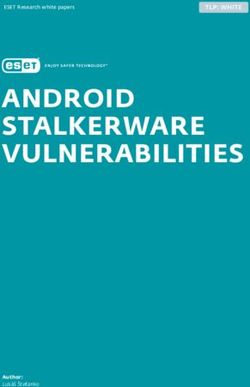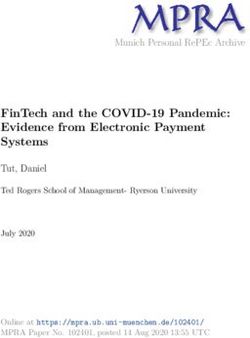Deployment, Installation, Back-Out, and Rollback Guide (DIBRG) - Kernel 8.0; Patch XU*8.0*702 - August 2020 Department of Veterans Affairs (VA) ...
←
→
Page content transcription
If your browser does not render page correctly, please read the page content below
Kernel 8.0; Patch XU*8.0*702
Deployment, Installation, Back-Out, and Rollback
Guide (DIBRG)
August 2020
Department of Veterans Affairs (VA)
Office of Information and Technology (OIT)
Enterprise Program Management Office (EPMO)Revision History
Documentation Revisions
Date Revision Description Authors
08/11/2020 1.3 Updates: Section 4.8.2.3: VistA Infrastructure (VI)
• Added explanatory note in Step 2, Development Team
following Figure 9.
• Added explanatory note in Step 4,
following Figure 11.
Kernel 8.0; Patch XU*8.0*702
07/22/2020 1.2 Updates: VistA Infrastructure (VI)
• Section 4.5, 4.8.2.1, and 7.2.2: Development Team
Updated references to the DLL to
reflect the latest version, which is
Version 8.0.702.3.
• Section 4.8.2, 4.8.2.3, Figure 8,
Figure 10, Figure 11, and Figure
15: Updated the .rdox file
configuration steps that replace
the old method. This resolves a
latency issue found in the old
setup where in some
circumstances the Visual Basic
(VB) script would not trigger.
• Verified document is Section 508
conformant.
Kernel 8.0; Patch XU*8.0*702
04/09/2020 1.1 Updates based on new DLL file for VistA Infrastructure (VI)
Patch XU*8.0*702 that is being Development Team
pushed through SCCM:
• Section 4.3.1; Table 10: Removed
DLL reference within ZIP file. The
DLL is pushed by SCCM
nationally and will be available
within Software Center. The DLL
is not being released as part of the
ZIP file.
• Section 4.5: Changed DLL version
reference to 8.0.702.2.
• Section 4.8.2.1: Changed DLL
version reference to 8.0.702.2.
Section 7.2.2; Figure 15: New
screenshot of DLL properties window
Kernel 8.0; Patch XU*8.0*702
Deployment, Installation, Back-Out, and Rollback ii August 2020
Guide (DIBRG)Date Revision Description Authors
for DLL Version 8.0.702.2, which was
created on 03/26/2020.
Kernel 8.0; Patch XU*8.0*702
03/23/2020 1.0 Final Patch XU*8.0*702 Deployment, VistA Infrastructure (VI)
Installation, Back-Out, and Rollback Development Team
Guide (DIBRG) for release:
• Document baseline release
revision number 1.0.
• Deleted prior development
document revision history.
• Removed VA Intranet site links for
upload to the VA Software
Document Library (VDL) Internet
site.
Kernel 8.0; Patch XU*8.0*702
Patch Revisions
For the current patch history related to this software, see the Patch Module on FORUM.
Kernel 8.0; Patch XU*8.0*702
Deployment, Installation, Back-Out, and Rollback iii August 2020
Guide (DIBRG)Table of Contents
Revision History ...............................................................................................................ii
List of Figures ................................................................................................................. vii
List of Tables ................................................................................................................. viii
Orientation.......................................................................................................................ix
1 Introduction ........................................................................................ 1
1.1 Purpose .......................................................................................................... 2
1.2 Dependencies ................................................................................................ 3
1.2.1 Kernel Patch XU*8.0*702 Dependencies ................................................ 3
1.2.2 2-Factor Authentication (2FA) Dependencies ......................................... 3
1.2.2.1 Kernel Patch XU*8.0*655 ................................................................ 4
1.2.2.2 Kernel Patch XU*8.0*659 ................................................................ 5
1.2.2.3 Kernel Patch XU*8.0*701 ................................................................ 5
1.2.2.4 RPC Broker Patch XWB*1.1*64 ...................................................... 6
1.2.2.5 RPC Broker Patch XWB*1.1*65 ...................................................... 6
1.2.2.6 RPC Broker Patch XWB*1.1*71 ...................................................... 6
1.3 Constraints .................................................................................................... 7
2 Roles and Responsibilities................................................................ 7
3 Deployment ........................................................................................ 8
3.1 Timeline.......................................................................................................... 8
3.2 Site Readiness Assessment......................................................................... 9
3.2.1 Deployment Topology (Targeted Architecture)........................................ 9
3.2.2 Site Information (Locations, Deployment Recipients).............................. 9
3.2.3 Site Preparation ...................................................................................... 9
3.3 Resources .................................................................................................... 10
3.3.1 Hardware .............................................................................................. 10
3.3.2 Software ................................................................................................ 10
3.3.2.1 VistA M Server Software Requirements ........................................ 11
3.3.2.2 Client Workstation Software Requirements................................... 11
3.3.3 Communications ................................................................................... 12
3.3.3.1 Deployment/Installation/Back-Out Checklist ................................. 12
4 Installation ........................................................................................ 13
4.1 Pre-Installation and System Requirements .............................................. 13
4.2 Platform Installation and Preparation........................................................ 13
4.3 Download and Extract Files ....................................................................... 13
4.3.1 Distribution Files.................................................................................... 14
4.3.2 Extract Zip Files .................................................................................... 14
4.3.3 File and Documentation Maintenance ................................................... 15
Kernel 8.0; Patch XU*8.0*702
Deployment, Installation, Back-Out, and Rollback iv August 2020
Guide (DIBRG)4.4 Database Creation....................................................................................... 15
4.5 Installation DLL and VB Script ................................................................... 15
4.6 Cron Scripts................................................................................................. 15
4.7 Access Requirements and Skills Needed for the Installation ................. 15
4.8 Installation Procedure ................................................................................ 16
4.8.1 VistA M Server Instructions ................................................................... 16
4.8.1.1 Confirm Distribution Files (recommended) .................................... 16
4.8.1.2 Retrieve Released Kernel 8.0 Patches (required) ......................... 16
4.8.1.3 Install Kernel Patch XU*8.0*702.................................................... 16
4.8.2 Client Workstation Instructions—Micro Focus® Reflection (v16) ........... 17
4.8.2.1 Copy DLL to Reflection Program Files Folder ............................... 17
4.8.2.2 Import Visual Basic Script ............................................................. 18
4.8.2.3 Set Connection Action................................................................... 24
4.9 Installation Verification Procedure ............................................................ 30
4.10 System Configuration ................................................................................. 30
4.11 Database Tuning ......................................................................................... 31
5 Back-Out Procedure ........................................................................ 31
5.1 Back-Out Strategy ....................................................................................... 31
5.2 Back-Out Considerations ........................................................................... 31
5.2.1 Load Testing ......................................................................................... 31
5.2.2 User Acceptance Testing ...................................................................... 31
5.3 Back-Out Criteria......................................................................................... 31
5.4 Back-Out Risks............................................................................................ 32
5.5 Authority for Back-Out................................................................................ 32
5.6 Back-Out Procedure ................................................................................... 32
5.7 Back-Out Verification Procedure ............................................................... 33
6 Rollback Procedure ......................................................................... 34
6.1 Rollback Considerations ............................................................................ 34
6.2 Rollback Criteria.......................................................................................... 34
6.3 Rollback Risks............................................................................................. 34
6.4 Authority for Rollback ................................................................................ 34
6.5 Rollback Procedure .................................................................................... 34
6.6 Rollback Verification Procedure ................................................................ 34
7 Troubleshooting............................................................................... 35
7.1 Installation Notes ........................................................................................ 35
7.1.1 VistA M Server ...................................................................................... 35
7.1.2 Client Workstation ................................................................................. 35
7.2 DLL and .rdox Session Files ...................................................................... 36
7.2.1 Phased Rollout of DLL and .rdox Files .................................................. 36
7.2.1.1 DLL File ......................................................................................... 36
Kernel 8.0; Patch XU*8.0*702
Deployment, Installation, Back-Out, and Rollback v August 2020
Guide (DIBRG)7.2.1.2 .RDOX File .................................................................................... 36
7.2.2 Verify Correct DLL File .......................................................................... 37
7.2.3 Missing DLL .......................................................................................... 38
7.3 Micro Focus Connection Setting/Configuration ....................................... 38
7.4 New User Signon Processes ...................................................................... 40
7.4.1 Verify Code Expiration Bypass .............................................................. 41
7.5 Link My Account ......................................................................................... 41
7.6 Technical Support ....................................................................................... 46
7.7 Issues and Concerns .................................................................................. 48
Kernel 8.0; Patch XU*8.0*702
Deployment, Installation, Back-Out, and Rollback vi August 2020
Guide (DIBRG)List of Figures
Figure 1: PIV 2FA Reflection Login Workflow ................................................................. 2
Figure 2: Micro Focus® Reflection (v16)—Open “Visual Basic” Editor in “Ribbon” Mode
or “Classic” Mode ................................................................................................... 19
Figure 3: Microsoft® Visual Basic Editor—Select File Menu Option .............................. 20
Figure 4: Microsoft® Visual Basic Editor—Select XUSSOi-1.0p702_v16.bas File ......... 21
Figure 5: Microsoft® Visual Basic Editor—XUSSOi Module .......................................... 22
Figure 6: Microsoft® Visual Basic Editor—Save Changes ............................................. 23
Figure 7: Microsoft® Visual Basic Editor—Closing and Returning to Reflection ............ 24
Figure 8: Micro Focus® Reflection (v16)—Select “Host Connection Settings” in “Ribbon”
or “Classic” Mode ................................................................................................... 25
Figure 9: Micro Focus® Reflection (v16)—“Configure Connection Settings” Form: Select
“Connection Action” Event ...................................................................................... 26
Figure 10: Micro Focus® Reflection (v16)—“Connection Action” Form: “Select
XUSSOi.XUSSOProcess” Macro ............................................................................ 27
Figure 11: Micro Focus® Reflection (v16)—Returned to the “Configure Connection
Settings” Form: Select “Run when reconnecting” ................................................... 28
Figure 12: Micro Focus® Reflection (v16)—Save Terminal Session File ....................... 29
Figure 13: Verify the Kernel Patch XU*8.0*702 Installation was Completed on the VistA
M Server (Excerpt) ................................................................................................. 30
Figure 14: Verifying Back-Out of Kernel Patch XU*8.0*702 on the VistA M Server ...... 33
Figure 15: XUIAMSSOi.dll File Properties Dialogue—Details Tab ................................ 37
Figure 16: Microsoft Visual Basic Error—Missing XUIAMSSOi.dll File.......................... 38
Figure 17: Micro Focus Reflection—Connections Page (Sample) ................................ 39
Figure 18: Micro Focus Reflection—New Tab Page ..................................................... 40
Figure 19: PIV VA Single Signon Page ......................................................................... 42
Figure 20: Ids VA Provisioning Services Page—Link VistA User .................................. 43
Figure 21: Ids VA Provisioning Services Page—Selecting VistA Instance .................... 44
Figure 22: Ids VA Provisioning Services Page—Entering VistA Access and Verify Code
............................................................................................................................... 44
Figure 23: VistA Sign-On Dialogue ............................................................................... 45
Figure 24: Ids VA Provisioning Services Page—Verifying VistA Instance Selection ..... 45
Figure 25: Ids VA Provisioning Services Page—Logout................................................ 46
Figure 26: IAM SSOi Session Page—Logout ................................................................ 46
Kernel 8.0; Patch XU*8.0*702
Deployment, Installation, Back-Out, and Rollback vii August 2020
Guide (DIBRG)List of Tables
Table 1: Documentation Symbol Descriptions................................................................. x
Table 2: Roles and Responsibilities ................................................................................ 7
Table 3: Deployment Timeline......................................................................................... 8
Table 4: Site Preparation................................................................................................. 9
Table 5: Hardware Specifications.................................................................................. 10
Table 6: VistA M Server—Minimum Software Requirements ........................................ 11
Table 7: Client Workstation—Minimum Software Requirement..................................... 11
Table 8: Deployment/Installation/Back-Out Checklist .................................................... 12
Table 9: Pre-Installation and System Requirement Considerations before Installing
Kernel Patch XU*8.0*702 ....................................................................................... 13
Table 10: Distribution Files ............................................................................................ 14
Table 11: Known Issues ................................................................................................ 48
Kernel 8.0; Patch XU*8.0*702
Deployment, Installation, Back-Out, and Rollback viii August 2020
Guide (DIBRG)Orientation
How to Use this Manual
This manual provides advice and instructions for deploying and installing the Veterans Health
Information Systems and Technology Architecture (VistA) Kernel Patch XU*8.0*702.
Intended Audience
The intended audience of this manual is the following stakeholders:
• Enterprise Program Management Office (EPMO)—VistA legacy and other development
teams.
• System Administrators—Personnel responsible for regional and local computer
management and system security on VistA M Servers and client workstations.
• Information Security Officers (ISOs)—Personnel at VA sites responsible for system
security.
• Product Support (PS).
• Area Managers.
• Automated Data Processing Application Coordinator (ADPACS).
• Chief Health Informatics Officer (CHIO).
Disclaimers
Software Disclaimer
This software was developed at the Department of Veterans Affairs (VA) by employees of the
Federal Government in the course of their official duties. Pursuant to title 17 Section 105 of the
United States Code this software is not subject to copyright protection and is in the public
domain. VA assumes no responsibility whatsoever for its use by other parties, and makes no
guarantees, expressed or implied, about its quality, reliability, or any other characteristic. We
would appreciate acknowledgement if the software is used. This software can be redistributed
and/or modified freely provided that any derivative works bear some notice that they are derived
from it, and any modified versions bear some notice that they have been modified.
CAUTION: To protect the security of VistA systems, distribution of this software
for use on any other computer system by VistA sites is prohibited. All requests
for copies of this software for non-VistA use should be referred to the VistA
site’s local Office of Information Field Office (OIFO).
Kernel 8.0; Patch XU*8.0*702
Deployment, Installation, Back-Out, and Rollback ix August 2020
Guide (DIBRG)Documentation Disclaimer
This manual provides an overall explanation and functionality of Kernel Patch XU*8.0*702;
however, no attempt is made to explain how the overall VistA programming system is integrated
and maintained. Such methods and procedures are documented elsewhere. We suggest you look
at the various VA Internet and Intranet websites for a general orientation to VistA. For example,
visit the Office of Information and Technology (OIT) VistA Development Intranet website.
DISCLAIMER: The appearance of any external hyperlink references in this
manual does not constitute endorsement by the Department of Veterans Affairs
(VA) of this website or the information, products, or services contained therein.
The VA does not exercise any editorial control over the information you find at
these locations. Such links are provided and are consistent with the stated
purpose of this VA Intranet Service.
Documentation Conventions
This manual uses several methods to highlight different aspects of the material:
• Various symbols are used throughout the documentation to alert the reader to special
information. Table 1 gives a description of each of these symbols:
Table 1: Documentation Symbol Descriptions
Symbol Description
NOTE/REF: Used to inform the reader of general information including
references to additional reading material
CAUTION / DISCLAIMER /SKIP THIS STEP / RECOMMENDATION:
Used to caution the reader to take special notice of critical information
• Descriptive text is presented in a proportional font (as represented by this font).
• Conventions for displaying TEST data in this document are as follows:
o The first three digits (prefix) of any Social Security Numbers (SSN) begin with either
“000” or “666.”
o Patient and user names are formatted as follows:
− [Application Name]PATIENT,[N]
− [Application Name]USER,[N]
Kernel 8.0; Patch XU*8.0*702
Deployment, Installation, Back-Out, and Rollback x August 2020
Guide (DIBRG)Where “Application Name” is defined in the Approved Application Abbreviations
document and “N” represents the first name as a number spelled out and incremented
with each new entry.
For example, in Kernel (XU) test patient names would be documented as follows:
XUPATIENT,ONE; XUPATIENT,TWO; XUPATIENT,14, etc.
For example, in Kernel (XU) test user names would be documented as follows:
XUUSER,ONE; XUUSER,TWO; XUUSER,14, etc.
• “Snapshots” of computer online displays (i.e., screen captures/dialogues) and computer
source code is shown in a non-proportional font and may be enclosed within a box.
• User’s responses to online prompts are in boldface and highlighted in yellow
(e.g., ).
• Emphasis within a dialogue box is in boldface and highlighted in blue
(e.g., STANDARD LISTENER: RUNNING).
• Some software code reserved/key words are in boldface with alternate color font.
• References to “” within these snapshots indicate that the user should press the
key on the keyboard. Other special keys are represented within < > angle
brackets. For example, pressing the PF1 key can be represented as pressing .
• Author’s comments are displayed in italics or as “callout” boxes.
NOTE: Callout boxes refer to labels or descriptions usually enclosed within a
box, which point to specific areas of a displayed image.
• This manual refers to the M programming language. Under the 1995 American National
Standards Institute (ANSI) standard, M is the primary name of the MUMPS
programming language, and MUMPS is considered an alternate name. This manual uses
the name M.
• All uppercase is reserved for the representation of M code, variable names, or the formal
name of options, field/file names, and security keys (e.g., the XUPROGMODE security
key).
NOTE: Other software code (e.g., Delphi/Pascal and Java) variable names and
file/folder names can be written in lower or mixed case.
Kernel 8.0; Patch XU*8.0*702
Deployment, Installation, Back-Out, and Rollback xi August 2020
Guide (DIBRG)Documentation Navigation
This document uses Microsoft® Word’s built-in navigation for internal hyperlinks. To add Back
and Forward navigation buttons to your toolbar, do the following:
1. Right-click anywhere on the customizable Toolbar in Word 2010 (not the Ribbon
section).
2. Select Customize Quick Access Toolbar from the secondary menu.
3. Press the drop-down arrow in the “Choose commands from:” box.
4. Select All Commands from the displayed list.
5. Scroll through the command list in the left column until you see the Back command
(circle with arrow pointing left).
6. Select/Highlight the Back command and press Add to add it to your customized toolbar.
7. Scroll through the command list in the left column until you see the Forward command
(circle with arrow pointing right).
8. Select/Highlight the Forward command and press Add to add it to your customized
toolbar.
9. Press OK.
You can now use these Back and Forward command buttons in your Toolbar to navigate back
and forth in your Word document when clicking on hyperlinks within the document.
NOTE: This is a one-time setup and is automatically available in any other Word
document once you install it on the Toolbar.
How to Obtain Technical Information Online
Exported VistA M Server-based software file, routine, and global documentation can be
generated using Kernel, MailMan, and VA FileMan utilities.
NOTE: Methods of obtaining specific technical information online is indicated where
applicable under the appropriate section.
REF: For more information, see the Kernel 8.0 and Kernel Toolkit 7.3 Technical
Manual.
Help at Prompts
VistA M Server-based software provides online help and commonly used system default
prompts. Users are encouraged to enter question marks at any response prompt. At the end of the
help display, you are immediately returned to the point from which you started. This is an easy
way to learn about any aspect of VistA M Server-based software.
Kernel 8.0; Patch XU*8.0*702
Deployment, Installation, Back-Out, and Rollback xii August 2020
Guide (DIBRG)Obtaining Data Dictionary Listings
Technical information about VistA M Server-based files and the fields in files is stored in data
dictionaries (DD). You can use the List File Attributes [DILIST] option on the Data
Dictionary Utilities [DI DDU] menu in VA FileMan to print formatted data dictionaries.
REF: For details about obtaining data dictionaries and about the formats available, see
the “List File Attributes” chapter in the “File Management” section of the VA FileMan
Advanced User Manual.
Assumptions
This manual is written with the assumption that the reader is familiar with the following:
• VistA computing environment:
o Kernel 8.0—VistA M Server software
o Remote Procedure Call (RPC) Broker 1.1—VistA Client/Server software
o VA FileMan 22.2 data structures and terminology—VistA M Server software
• M programming language
• Microsoft® Windows environment
• Terminal emulator software:
Micro Focus® Reflection (v16)
• Microsoft® Visual Basic Editor:
Ability to import macros as described in Section 4.8.2, “Client Workstation
Instructions—Micro Focus® Reflection (v16).”
DISCLAIMER: The installation and configuration steps described in this manual
should be performed by regional or local system administrators who maintain
enterprise client workstations, as it requires Administrative privileges.
The instructions in this manual are written and can be used to set up on an
individual client workstation (Dynamic Link Library [DLL] and Visual Basic [VB]
script); however, they are intended more for national (mass) deployment. These
instructions are intended for regional or local system administrators to set up a
“push” version of the Micro Focus® Reflection (v16) terminal emulator software
to invoke 2-Factor Authentication (2FA). The configured Reflection terminal
emulator software would then be distributed (pushed) throughout the enterprise
using a custom System Center Configuration Manager (SCCM) script to push the
2FA-enabled Reflection software settings files and the DLL to all required client
workstations.
Kernel 8.0; Patch XU*8.0*702
Deployment, Installation, Back-Out, and Rollback xiii August 2020
Guide (DIBRG)References
For additional information with regard to Patch XU*8.0*702 project team, 2FA, PIV, and IAM
Link My Account, consult the following:
• Reflection PIV Project SharePoint (VA Intranet internal project team collaboration site)
• PIV Enabled Vista SharePoint (VA Intranet site)
• Link My Account Summary Sheet (VA Intranet site)
• PIV Help.docx(VA Intranet site)
• Patch XU*8.0*702 Deployment, Installation, Back-Out, and Rollback Guide (DIBRG)
(this manual)
• Patch XU*8.0*702 Quick Reference Guide
• Patch XU*8.0*702 VistA-Reflection PIV 2-Factor Authentication Test Plan (VA Intranet
site)
Readers who wish to learn more about Kernel should consult the following:
• Kernel Release Notes
• Kernel Patch XU*8.0*702 Deployment, Installation, Back-Out, and Rollback Guide (this
manual)
• Kernel 8.0 and Kernel Toolkit 7.3 Systems Management Guide
• Kernel 8.0 and Kernel Toolkit 7.3 Developer’s Guide
• Kernel 8.0 and Kernel Toolkit 7.3 Technical Manual
• Kernel VA Intranet website.
This site provides additional information, documentation links, archives of older
documentation and software downloads.
VistA documentation is made available online in Microsoft® Word format and in Adobe®
Acrobat Portable Document Format (PDF). The PDF documents must be read using the Adobe®
Acrobat Reader, which is freely distributed by Adobe® Systems Incorporated at:
http://www.adobe.com/
VistA documentation can be downloaded from the VA Software Document Library (VDL)
website: http://www.va.gov/vdl/
The Kernel documentation is located on the VDL at:
https://www.va.gov/vdl/application.asp?appid=10
VistA documentation and software can also be downloaded from the Product Support (PS)
Anonymous Directories.
Kernel 8.0; Patch XU*8.0*702
Deployment, Installation, Back-Out, and Rollback xiv August 2020
Guide (DIBRG)Kernel 8.0; Patch XU*8.0*702 Deployment, Installation, Back-Out, and Rollback xv August 2020 Guide (DIBRG)
1 Introduction
This document describes how to deploy and install the Veterans Health Information Systems and
Technology Architecture (VistA) Kernel Patch XU*8.0*702, as well as how to back-out the
product and rollback to a previous version or data set if required.
Kernel Patch XU*8.0*702 and associated components provides enhancements needed to
implement Single Sign-On internal (SSOi) for identification and Personal Identification
Verification (PIV) 2-Factor Authentication (2FA) of users into Veterans Health Information
Systems and Technology Architecture (VistA) using the Micro Focus® Reflection [v16]
terminal emulator software (see Figure 1).
Kernel Patch XU*8.0*702 adds code to VistA to accept an Identity and Access Management
(IAM) Security Assertion Mark-up Language (SAML) token for PIV authentication using the
Micro Focus® Reflection [v16] terminal emulator software.
Kernel Patch XU*8.0*702 provides the VistA Kernel utilities needed to implement the following
requirements:
VAIQ #7613595 "Mandatory Use of PIV Multifactor Authentication to VA Information
Systems" dated June 30, 2015, requires all VA Information Technology (IT) systems to be
Personal Identification Verification (PIV)-enabled and requires the use of multifactor
authentication when using a local, network, or remote account to log into a VA information
system.
The use of these utilities is expected to improve security and auditing capabilities in
accordance with VA Handbook 6500, Appendix F and revision 4 of National Institute of
Standards and Technology (NIST) SP 800-53. As required by Federal Information
Processing Standards (FIPS) 199 and using guidance from NIST SP 800-60, the
recommended security categorization for these applications is HIGH.
Integration with Identity and Access Management (IAM) services are mandated by executive
management via the following memorandums:
• IAM Identity Services (IdS) mandate memorandum (VAIQ #7011145). All
applications within VA must comply with IAM requirements to ensure that references
to the identities of Veterans and their beneficiaries are accurate.
• IAM Access Services (AcS) functionality within VA is mandated by VAIQ #7060071
(http://vaww.iam.va.gov/IAM_Business_PMO.asp).
The Visual Basic (VB) script and Dynamic Link Library (DLL) files that are distributed in
association with this patch release are used to enable Micro Focus® Reflection (v16) 2-Factor
Authentication (2FA) into IAM, and use the received IAM SAML token to authenticate into
VistA:
• DLL performs the authentication with IAM and returns a SAML token.
• VB script calls the DLL and passes the SAML token to VistA.
Kernel 8.0; Patch XU*8.0*702
Deployment, Installation, Back-Out, and Rollback 1 August 2020
Guide (DIBRG)Figure 1: PIV 2FA Reflection Login Workflow 1.1 Purpose The purpose of this guide is to provide a single, common document that describes how, when, where, and to whom the VistA Kernel Patch XU*8.0*702 is deployed and installed, as well as how it is to be backed out and rolled back, if necessary. This guide also identifies resources, communications plan, and rollout schedule. Specific instructions for installation, back-out, rollback, and troubleshooting are included in this document. Kernel 8.0; Patch XU*8.0*702 Deployment, Installation, Back-Out, and Rollback 2 August 2020 Guide (DIBRG)
1.2 Dependencies
This section lists and describes all application, system, financial, and other dependencies for this
deployment, including upstream processing.
1.2.1 Kernel Patch XU*8.0*702 Dependencies
• VistA M Server—Kernel Patch XU*8.0*702 is dependent on Kernel Patch XU*8.0*701
and Kernel Patch XU*8.0*659 being installed on the same VistA M Server.
• Client Workstation—The following terminal emulator software must be installed on the
target client workstation in order to configure the software for 2-Factor Authentication
(2FA):
Micro Focus® Reflection (v16)
DISCLAIMER: Department of Veterans Affairs (VA) does not own or
maintain the Micro Focus® Reflection (v16) terminal emulator software.
This document only describes how to configure that software to invoke 2-
Factor Authentication (2FA). Ongoing maintenance of the Reflection
software is outside the scope of this document.
There are no other direct dependencies; other than the typical operating system and software
dependencies described in Section 3.3.2, “Software.”
1.2.2 2-Factor Authentication (2FA) Dependencies
Except for Kernel Patch XU*8.0*659 and XU*8.0*701, the following Kernel and RPC Broker
patches are not direct dependencies of Kernel Patch XU*8.0*702; however, these patches are
required for the overall implementation of 2FA:
• Kernel Patch XU*8.0*655 (released 09/15/2015)
• Kernel Patch XU*8.0*659 (released 08/30/2016)
• Kernel Patch XU*8.0*701 (released 02/11/2020)
• Kernel Patch XU*8.0*702 (this patch)
• RPC Broker Patch XWB*1.1*64 (released 11/18/2016)
• RPC Broker Patch XWB*1.1*65 (released 03/27/2017)
• RPC Broker Patch XWB*1.1*71 (release: TBD)
Kernel 8.0; Patch XU*8.0*702
Deployment, Installation, Back-Out, and Rollback 3 August 2020
Guide (DIBRG)All of these patches adhere to the following policies:
• VAIQ #7613595 "Mandatory Use of PIV Multifactor Authentication to VA Information
Systems" dated June 30, 2015, requires all VA IT systems to be PIV-enabled and requires
the use of multifactor authentication when using a local, network, or remote account to
log into a VA information system.
• The use of these utilities is expected to improve security and auditing capabilities in
accordance with VA Handbook 6500 Appendix F and revision 4 of NIST SP 800-53. As
required by FIPS 199 and using guidance from NIST SP 800-60, the recommended
security categorization for these applications is HIGH.
• Integration with Identity and Access Management (IAM) services are mandated by
executive management via the following memorandums:
o IAM Identity Services (IdS) mandate memorandum (VAIQ #7011145). All
applications within VA must comply with IAM requirements to ensure that references
to the identities of Veterans and their beneficiaries are accurate.
o IAM Access Services (AcS) functionality within VA is mandated by VAIQ #7060071
(http://vaww.iam.va.gov/IAM_Business_PMO.asp).
1.2.2.1 Kernel Patch XU*8.0*655
Kernel Patch XU*8.0*655 provided enhanced Single Sign-On (SSO) utilities to support
advanced models for identification and authentication of users into VistA. Specifically, Identity
and Access Management (IAM):
• Ensured enterprise mandate for Personal Identity Verification (PIV) compliance was met
for VistA access.
• Ensured Continuous Readiness in Information Security Program (CRISP) on-boarding
and off-boarding enterprise mandate was met for VistA access.
• Automated and improved accuracy in creation of VistA accounts as a path to moving
Veterans Health Administration (VHA) and Veterans Business Administration (VBA)
applications away from reliance on "anonymous" VistA accounts that represented
systems rather than people.
• Integrated VistA user management within the IAM context and provided mapping from
the VistA user identifier and enterprise user identifiers (Active Directory [AD], PIV).
• Integrated all forms of user access to VistA ("roll-and-scroll" terminal session,
Computerized Patient Record System [CPRS], calls from remote systems, etc.) with the
IAM SSO user session.
• Added the following to be used by the IAM Binding application and the IAM
Provisioning application (both in development):
o Five new remote procedures.
o Two context options.
o Two REMOTE APPLICATION (#8994.5) file entries.
Kernel 8.0; Patch XU*8.0*702
Deployment, Installation, Back-Out, and Rollback 4 August 2020
Guide (DIBRG)NOTE: Kernel Patch XU*8.0*655 was released 09/15/2015.
1.2.2.2 Kernel Patch XU*8.0*659
Kernel Patch XU*8.0*659 provided enhancements needed to implement Single Sign-On Internal
(SSOi) for identification and authentication of users into VistA. Specifically, Identity and Access
Management (IAM):
• Added or updated remote procedures to provide Kernel support for the IAM Provisioning
and IAM Binding applications.
• Added or updated remote procedures to fully implement Kernel processing of IAM
Secure Token Service (STS) tokens for secure authentication and identification of users
authenticated by IAM using Active Directory credentials (KERBEROS or PIV Card).
• Added the XUS IAM BIND USER and XUS ESSO VALIDATE remote procedures to
the XUS SIGNON menu option to make them available to all users.
NOTE: Kernel Patch XU*8.0*659 was released 08/30/2016.
1.2.2.3 Kernel Patch XU*8.0*701
Kernel Patch XU*8.0*701 provided enhancements and security fixes for VistA user
authorization via Single Sign-On Internal (SSOi). These enhancements and fixes include:
• Fixes serious SSOi (IAM STS SAML) token validation problems that were found in
released Kernel Patch XU*8.0*659 in support of PIV 2FA. It introduces both "strict" and
"non-strict" credential token validation to properly apply verifications.
• Fixes a problem affecting users with certain last names when using PIV 2FA.
• Completes the work that was started in Kernel Patch XU*8*630 in support of
applications, such as Join Legacy Viewer (JLV).
• Allows the use of the SSOi token as a more secure alternative to the Broker Security
Enhancement (BSE) token.
• Does not require users to change their Verify code when using PIV (SSOi).
• Fixes an existing improper lock synchronization on the FAILED ACCESS ATTEMPTS
LOG (#3.05) file.
NOTE: Kernel Patch XU*8.0*701 was released 02/11/2020.
Kernel 8.0; Patch XU*8.0*702
Deployment, Installation, Back-Out, and Rollback 5 August 2020
Guide (DIBRG)1.2.2.4 RPC Broker Patch XWB*1.1*64
RPC Broker Patch XWB*1.1*64 was the patch for the IAM “Link My Accounts” application.
This patch made changes in the Remote Procedure Call (RPC) Broker listener processes to
support emerging technologies and made bug fixes. As part of 2-Factor Authentication (2FA),
this patch made the XUS IAM BIND USER RPC available to all users in any context to
implement binding of the VistA user account to the user's Active Directory account using the
Identity and Access Management (IAM) Binding application.
NOTE: RPC Broker Patch XWB*1.1*64 was released 11/18/2016.
1.2.2.5 RPC Broker Patch XWB*1.1*65
RPC Broker Patch XWB*1.1*65 was one in a series of patches to support the VA's transition to
SSO with Identity and Access Management (IAM) Secure Token Service (STS). This patch
provided the Delphi Broker Development Kit (BDK) utilities needed to implement this
requirement. Delphi GUI client applications compiled with this BDK automatically made use of
IAM STS tokens for user identification and authentication into VistA servers. Access
codes/Verify codes are retained as an alternative method of authentication in case of an invalid
STS token, STS server unreachable, or failure to install the required VistA-side patches.
NOTE: RPC Broker Patch XWB*1.1*65 was released 03/27/2017.
1.2.2.6 RPC Broker Patch XWB*1.1*71
RPC Broker Patch XWB*1.1*71 is another in a series of patches to support the VA's transition
to SSO with Identity and Access Management (IAM) Secure Token Service (STS). This patch
provides the Delphi Broker Development Kit (BDK) utilities needed to implement this
requirement. Delphi GUI client applications compiled with this BDK will automatically make
use of IAM STS tokens for user identification and authentication into VistA servers. Access
codes/Verify codes are retained as an alternative method of authentication in case of an invalid
STS token, STS server unreachable, or failure to install the required VistA-side patches.
This patch introduces a rewrite of the IAM/SAML token exchange without relying on Microsoft
Internet Explorer as a COM layer and provides built-in SOAP/XML/SAML/Certificate Store
communication and functionality. Additionally, this version of the BDK allows for Active
Directory (AD) Username/Password authentication as a backup to PIV, in case of lost/forgotten
PIV cards and the user requesting a temporary PIV card exemption to allow the use of AD
authentication.
The DLL included with patch XU*8.0*702 was built with BDK components/code provided by
this patch.
Kernel 8.0; Patch XU*8.0*702
Deployment, Installation, Back-Out, and Rollback 6 August 2020
Guide (DIBRG)1.3 Constraints
This section describes the target physical environment for deployment. The Kernel security
controls are operationally capable within full implementation of National Institute of Standards
and Technology (NIST) controls. It is in compliance with Directive 6500, Section 508, and
performance impacts of the deployment environment.
There are no constraints for Kernel Patch XU*8.0*702 release other than the operating system
and software dependencies described in Section 3.3.2, “Software.”
2 Roles and Responsibilities
This section lists the teams that will perform the steps described in this guide.
Table 2 identifies the technical and support personnel who are involved in the deployment,
installation, back-out, and rollback of the Veterans Health Information Systems and Technology
Architecture (VistA) Kernel Patch XU*8.0*702 release.
Table 2: Roles and Responsibilities
ID Team Phase / Tasks Project
Role Phase
(See
Schedule)
1 Enterprise Program Deployment Plan and schedule deployment Planning
Management Office (including orchestration with
(EPMO) Implementation vendors).
Team
2 EPMO Implementation Deployment Determine and document the Planning
Team roles and responsibilities of those
involved in the deployment.
3 Software Quality Deployment Test for operational readiness. Build
Assurance (SQA)
4 Product Support (PS) Deployment Execute deployment. Release
Prep
Phase
5 EPMO Implementation Installation Plan and schedule installation. Build
Team Phase
6 EPMO Implementation Installation Ensure authority to operate and Release
Team that certificate authority security Prep
documentation is in place. Phase
8 EPMO Implementation Installations Coordinate training. Release
Team Prep
VistA Infrastructure (VI) Phase
Development Team
Kernel 8.0; Patch XU*8.0*702
Deployment, Installation, Back-Out, and Rollback 7 August 2020
Guide (DIBRG)ID Team Phase / Tasks Project
Role Phase
(See
Schedule)
9 EPMO Implementation Back-out Confirm availability of back-out Build
Team instructions and back-out Phase
VistA Infrastructure (VI) strategy (what are the criteria that
Development Team trigger a back-out).
10 SDE Field Operations Post Hardware, Software and System Post
(FO) Deployment Support. Release
Enterprise Operations
(EO)
3 Deployment
This section provides the schedule and milestones for the Kernel Patch XU*8.0*702 deployment.
Kernel Patch XU*8.0*702 deployment is planned as a simultaneous rollout. National release
date is scheduled for 12/05/2019.
NOTE: This is just a proposed National release date. It is assumed that field testing
would be done concurrent with software Quality assurance (SQA) review (starting
11/05/2019).
3.1 Timeline
Kernel Patch XU*8.0*702 deployment and installation is scheduled to run for 30 days from
release, which is the typical Veterans Health Information Systems and Technology Architecture
(VistA) national patch rollout schedule.
Table 3: Deployment Timeline
Deployment Start Finish
Patch Development and Release 08/27/2018 03/15/2020
Site Installation and Deployment 03/23/2020 04/23/2020
Sustainment 04/23/2020 Ongoing
Kernel 8.0; Patch XU*8.0*702
Deployment, Installation, Back-Out, and Rollback 8 August 2020
Guide (DIBRG)3.2 Site Readiness Assessment
This section describes the Site Readiness Assessment for the locations that will receive Kernel
Patch XU*8.0*702 deployment. This will be a national release of a VistA patch with an
associated Visual Basic (VB) script and Dynamic Link Library (DLL) file to all VistA
production sites.
Topology determinations are made by Enterprise Systems Engineering (ESE) and vetted by
Enterprise Service Line (ESL), Field Office (FO), National Data Center Program (NDCP), and
Austin Information Technology Center (AITC) during the design phase as appropriate. Field site
coordination is done by ESL unless otherwise stipulated by ESL.
3.2.1 Deployment Topology (Targeted Architecture)
This section describes the deployment topology (local sites, etc.) for Kernel Patch XU*8.0*702.
Kernel Patch XU*8.0*702 will be distributed to local and regional system administrators and
support personnel responsible for each of the 130 VistA parent systems. The VistA M Server
code, VB script, and DLL will be available to developers from the Product Support (PS)
Anonymous Directories.
NOTE: The code will be available to developers from secure file transfer [SFTP) sites
listed in the patch description.
3.2.2 Site Information (Locations, Deployment Recipients)
Kernel Patch XU*8.0*702 VistA M Server code is directly deployed to all VA sites following
the standard deployment procedure used for all VistA patches.
3.2.3 Site Preparation
This section describes the preparation required for the site at which the system will operate.
There are no special site preparations or changes that must occur to the operational site and no
specific features or items that need to be modified to adapt to Kernel Patch XU*8.0*702.
As a precursor to Kernel Patch XU*8.0*702 deployment, the Kernel documentation set
(including this Deployment, Installation, Back-Out, and Rollback Guide) will be added to the
VA Software Document Library (VDL) at: https://www.va.gov/vdl/application.asp?appid=10
Table 4 describes preparation required by the site prior to deployment.
Table 4: Site Preparation
Features to
Problem/Change
Site/Other Adapt/Modify to Actions/Steps Owner
Needed
New Product
Not N/A N/A N/A N/A
Applicable
(N/A)
Kernel 8.0; Patch XU*8.0*702
Deployment, Installation, Back-Out, and Rollback 9 August 2020
Guide (DIBRG)3.3 Resources
This section describes the hardware, software, facilities, documentation, and any other resources,
other than personnel, required for the deployment and installation of Kernel Patch XU*8.0*702.
3.3.1 Hardware
There are no specific hardware requirements for installation of Kernel Patch XU*8.0*702 as it
runs in a typical VistA M Server environment. There is also no need for specific hardware to
assist in the deployment of Kernel Patch XU*8.0*702.
Table 5 describes hardware specifications required at each site prior to deployment of Kernel
Patch XU*8.0*702.
Table 5: Hardware Specifications
Required
Model Version Configuration Manufacturer Other
Hardware
N/A N/A N/A N/A N/A N/A
REF: For details about who is responsible for preparing the site to meet these hardware
specifications, see Table 2.
3.3.2 Software
The installation of Kernel Patch XU*8.0*702 is a typical Kernel Installation & Distribution
System (KIDS) install of a VistA patch in the following environments:
• VistA M Server Software Requirements
• Client Workstation Software Requirements
In addition to Kernel Patch XU*8.0*702 VistA M Server code, this software distribution
includes a Visual Basic (VB) script and a Dynamic Link Library (DLL) file that are used to
implement 2-Factor Authentication (2FA) with the Reflection terminal emulator software that is
loaded on most client workstations.
Kernel 8.0; Patch XU*8.0*702
Deployment, Installation, Back-Out, and Rollback 10 August 2020
Guide (DIBRG)3.3.2.1 VistA M Server Software Requirements
Table 6 lists the minimum software requirements for the VistA M Server in order to install and
use Kernel Patch XU*8.0*702:
Table 6: VistA M Server—Minimum Software Requirements
Software Version Description
InterSystems 2017.1.3 Server Operating System Fully Patched.
Caché for Linux,
Windows
7, and
OpenVMS
Kernel 8.0 VistA Legacy Software Fully Patched M Accounts.
Patches must be installed in published sequence.
Kernel Toolkit 7.3 VistA Legacy Software Fully Patched M Accounts.
Patches must be installed in published sequence.
VA FileMan 22.2 VistA Legacy Software Fully Patched M Accounts.
Patches must be installed in published sequence.
RPC Broker 1.1 VistA Legacy Software Fully Patched M Accounts.
Patches must be installed in published sequence.
MailMan 8.0 VistA Legacy Software Fully Patched M Accounts.
Patches must be installed in published sequence.
3.3.2.2 Client Workstation Software Requirements
Table 7 lists the minimum software requirements for the VistA M Server in order to install and
use Kernel Patch XU*8.0*702:
NOTE: You only need to have the following terminal emulator software application
installed on the client workstation.
Table 7: Client Workstation—Minimum Software Requirement
Software Version Description
Micro Focus® 16.x Terminal Emulator Software.
Reflection
NOTE: This section does not describe how to install the Micro Focus® Reflection (v16)
terminal emulator software. Terminal emulator software is pushed to all client
workstations and maintained by the Office of Information Field Office (OIFO) System
Center Configuration Manager (SCCM) group.
Kernel 8.0; Patch XU*8.0*702
Deployment, Installation, Back-Out, and Rollback 11 August 2020
Guide (DIBRG)In addition to Kernel Patch XU*8.0*702 VistA M Server code, this software distribution
includes a Visual Basic (VB) script and a Dynamic Link Library (DLL) file that are used
to implement 2-Factor Authentication (2FA) with the Reflection terminal emulator
software that is loaded on most client workstations.
3.3.3 Communications
This section describes any notifications activities and how they will occur.
Prior to the deployment of Kernel Patch XU*8.0*702, a product announcement will be sent via
email to current Points of Contact (POC) on record for each site describing the product and a
brief description of the deployment and post-deployment support. Included will be links to the
Kernel 8.0 VA Software Document Library (VDL) and Rational repositories, which contain
further information about the release and the deployment, including the deployment schedule and
required pre-installation activities.
Kernel Patch XU*8.0*702 Implementation Team will respond to email requests for assistance
and further information and, where appropriate, re-direct these requests to specialist technical
staff.
3.3.3.1 Deployment/Installation/Back-Out Checklist
Tracking of installation for VistA Kernel patches is monitored in FORUM.
Table 8 provides a checklist to be used to capture the coordination effort and document the
day/time/individual when each activity (deploy, install, back-out) is completed for standard
Kernel 8.0 patch releases and associated VB script and DLL to enable 2-Factor Authentication
(2FA) with the Reflection terminal emulator software.
Table 8: Deployment/Installation/Back-Out Checklist
Activity Day Time Individual who
completed task
Deploy
Install Patch
XU*8.0*702 on VistA
M Server
Install/Load VB Script
and DLL
Configure Reflection
Software for 2-Factor
Authentication (2FA)
Back-Out
Kernel 8.0; Patch XU*8.0*702
Deployment, Installation, Back-Out, and Rollback 12 August 2020
Guide (DIBRG)4 Installation
Kernel Patch XU*8.0*702 provides enhancements needed to implement Single Sign-On internal
(SSOi) for identification and authentication of users into Veterans Health Information Systems
and Technology Architecture (VistA) for terminal emulator access (i.e., Micro Focus®
Reflection [v16] terminal emulator software).
4.1 Pre-Installation and System Requirements
This section provides the minimum requirements for the product to be installed.
REF: For a list of the minimum hardware and software requirements, including platform,
Operating System (OS), and storage requirements required for Kernel Patch
XU*8.0*702, see the following:
• Section 3.3.1, “Hardware”
• Section 3.3.2, “Software”
Table 9 lists the items that installers should consider before installing Kernel Patch XU*8.0*702:
Table 9: Pre-Installation and System Requirement Considerations before Installing Kernel Patch
XU*8.0*702
Item Description
VistA M Servers Kernel Patch XU*8.0*659 must be installed before installing Kernel
Patch XU*8.0*702 in VistA.
Client Verify the terminal emulator software that is in use on all client
Workstations workstations. The current VA-approved terminal emulator software is:
Terminal Micro Focus® Reflection (v16)
Emulator
Software
4.2 Platform Installation and Preparation
Kernel Patch XU*8.0*702 should be installed on VistA M Servers. Also, it requires additional
system configuration for any installed terminal emulator software on client workstations
(i.e., Micro Focus® Reflection [v16] terminal emulator software).
All VistA Infrastructure patches must be installed within 30 days of national release.
4.3 Download and Extract Files
The Kernel Patch XU*8.0*702 download files are listed in Table 10.
All Kernel software can be downloaded from the Product Support (PS) Anonymous Directories.
Also, all Kernel documentation is available in Adobe® Acrobat PDF format and can be
downloaded from the VA Software Document Library (VDL) website:
https://www.va.gov/vdl/application.asp?appid=10
Kernel 8.0; Patch XU*8.0*702
Deployment, Installation, Back-Out, and Rollback 13 August 2020
Guide (DIBRG)NOTE: For all patches, first read the patch installation instructions in the patch
description located in National Patch Module (NPM) on FORUM.
4.3.1 Distribution Files
Download the software and documentation distribution files in Table 10 that are needed to install
Kernel Patch XU*8.0*702 on the VistA M Server and configure the terminal emulator software
on the client workstation:
Table 10: Distribution Files
File Name Type Description
XU*8.0*702 Patch ASCII Patch Description (PD). This provides any pre-
Description installation instructions, instructions, and additional
information to install the patch.
Follow all patch installation instructions.
xu_8_0_p702_dibr.pdf Binary Deployment, Installation, Back-Out, and Rollback
Guide (manual). Use this manual in conjunction with
the patch description on FORUM.
XU_8_702.zip Binary Visual Basic (VB) Script (zip file). This zip file contains
the following VB script file for the installation required
for the Micro Focus® Reflection (v16) terminal
emulator (roll-and-scroll) software on the client
workstation:
XUSSOi-1.0p702_v16.bas (Micro Focus®
Reflection [v16] VB script)
4.3.2 Extract Zip Files
On the client workstation, extract all files from the XU_8_702.zip distribution file (Table 10):
1. Copy the XU_8_702.zip file to a temporary location. For example:
C:\Temp\Patch-702
2. Use Microsoft® Windows Explorer to extract all of the files:
a. Right-click on XU_8_702.zip file name.
b. Select Extract All.
c. In the “Extract Compressed (Zipped) Folders” dialogue, accept the default location
displayed, or select a new destination folder.
d. Select Extract.
Kernel 8.0; Patch XU*8.0*702
Deployment, Installation, Back-Out, and Rollback 14 August 2020
Guide (DIBRG)You can also read