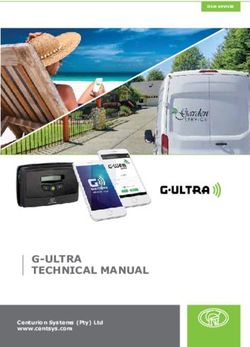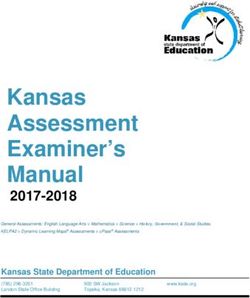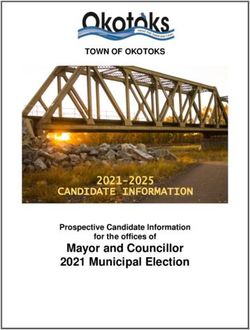RED HAT CODEREADY WORKSPACES 2.5 - ADMINISTRATION GUIDE ADMINISTERING RED HAT CODEREADY WORKSPACES 2.5
←
→
Page content transcription
If your browser does not render page correctly, please read the page content below
Red Hat CodeReady Workspaces 2.5
Administration Guide
Administering Red Hat CodeReady Workspaces 2.5
Last Updated: 2021-01-25Red Hat CodeReady Workspaces 2.5 Administration Guide Administering Red Hat CodeReady Workspaces 2.5 Robert Kratky rkratky@redhat.com Michal Maléř mmaler@redhat.com Fabrice Flore-Thébault ffloreth@redhat.com Yana Hontyk yhontyk@redhat.com
Legal Notice
Copyright © 2021 Red Hat, Inc.
The text of and illustrations in this document are licensed by Red Hat under a Creative Commons
Attribution–Share Alike 3.0 Unported license ("CC-BY-SA"). An explanation of CC-BY-SA is
available at
http://creativecommons.org/licenses/by-sa/3.0/
. In accordance with CC-BY-SA, if you distribute this document or an adaptation of it, you must
provide the URL for the original version.
Red Hat, as the licensor of this document, waives the right to enforce, and agrees not to assert,
Section 4d of CC-BY-SA to the fullest extent permitted by applicable law.
Red Hat, Red Hat Enterprise Linux, the Shadowman logo, the Red Hat logo, JBoss, OpenShift,
Fedora, the Infinity logo, and RHCE are trademarks of Red Hat, Inc., registered in the United States
and other countries.
Linux ® is the registered trademark of Linus Torvalds in the United States and other countries.
Java ® is a registered trademark of Oracle and/or its affiliates.
XFS ® is a trademark of Silicon Graphics International Corp. or its subsidiaries in the United States
and/or other countries.
MySQL ® is a registered trademark of MySQL AB in the United States, the European Union and
other countries.
Node.js ® is an official trademark of Joyent. Red Hat is not formally related to or endorsed by the
official Joyent Node.js open source or commercial project.
The OpenStack ® Word Mark and OpenStack logo are either registered trademarks/service marks
or trademarks/service marks of the OpenStack Foundation, in the United States and other
countries and are used with the OpenStack Foundation's permission. We are not affiliated with,
endorsed or sponsored by the OpenStack Foundation, or the OpenStack community.
All other trademarks are the property of their respective owners.
Abstract
Information for administrators operating Red Hat CodeReady Workspaces.Table of Contents
Table of Contents
. . . . . . . . . .OPEN
MAKING . . . . . . SOURCE
. . . . . . . . . .MORE
. . . . . . .INCLUSIVE
. . . . . . . . . . . . . . . . . . . . . . . . . . . . . . . . . . . . . . . . . . . . . . . . . . . . . . . . . . . . . . . . . . . . . . . . . . . . 5. . . . . . . . . . . . .
.CHAPTER
. . . . . . . . . . 1.. .CODEREADY
. . . . . . . . . . . . . .WORKSPACES
. . . . . . . . . . . . . . . .ARCHITECTURE
. . . . . . . . . . . . . . . . .OVERVIEW
. . . . . . . . . . . . . . . . . . . . . . . . . . . . . . . . . . . . . . . . . . . . . . . . . 6. . . . . . . . . . . . .
1.1. UNDERSTANDING CODEREADY WORKSPACES WORKSPACE CONTROLLER 6
1.1.1. CodeReady Workspaces workspace controller 6
1.1.2. CodeReady Workspaces server 7
1.1.3. CodeReady Workspaces user dashboard 7
1.1.4. CodeReady Workspaces Devfile registry 8
1.1.5. CodeReady Workspaces plug-in registry 8
1.1.6. CodeReady Workspaces and PostgreSQL 8
1.1.7. CodeReady Workspaces and RH-SSO 8
1.2. UNDERSTANDING CODEREADY WORKSPACES WORKSPACES ARCHITECTURE 8
1.2.1. CodeReady Workspaces workspaces architecture 9
1.2.2. CodeReady Workspaces workspace components 10
1.2.2.1. Che Editor plug-in 10
1.2.2.2. CodeReady Workspaces user runtimes 11
1.2.2.3. CodeReady Workspaces workspace JWT proxy 11
1.2.2.4. CodeReady Workspaces plug-ins broker 11
1.2.3. CodeReady Workspaces workspace configuration 12
1.2.3.1. Storage strategies for codeready-workspaces workspaces 12
1.2.3.1.1. The common PVC strategy 13
1.2.3.1.2. The per-workspace PVC strategy 13
1.2.3.1.3. The unique PVC strategy 14
1.2.3.1.4. How subpaths are used in PVCs 14
1.2.3.2. Configuring a CodeReady Workspaces workspace with a persistent volume strategy 15
1.2.3.2.1. Configuring a PVC strategy using the Operator 15
1.2.3.3. Workspace OpenShift project configuration 16
1.2.4. CodeReady Workspaces workspace creation flow 16
.CHAPTER
. . . . . . . . . . 2.
. . CALCULATING
. . . . . . . . . . . . . . . . CODEREADY
. . . . . . . . . . . . . . WORKSPACES
. . . . . . . . . . . . . . . . RESOURCE
. . . . . . . . . . . . REQUIREMENTS
. . . . . . . . . . . . . . . . . . . . . . . . . . . . . . . . . . . . . 18
..............
2.1. CONTROLLER REQUIREMENTS 18
2.2. WORKSPACES REQUIREMENTS 18
2.3. A WORKSPACE EXAMPLE 21
. . . . . . . . . . . 3.
CHAPTER . . CUSTOMIZING
. . . . . . . . . . . . . . . . THE
. . . . .REGISTRIES
. . . . . . . . . . . . . . . . . . . . . . . . . . . . . . . . . . . . . . . . . . . . . . . . . . . . . . . . . . . . . . . . . . . . . . . . . .24
..............
3.1. UNDERSTANDING THE CODEREADY WORKSPACES REGISTRIES 24
3.2. BUILDING CUSTOM REGISTRY IMAGES 24
3.3. RUNNING CUSTOM REGISTRIES 26
3.3.1. Deploying registries in OpenShift 27
.CHAPTER
. . . . . . . . . . 4.
. . .MANAGING
. . . . . . . . . . . . USERS
. . . . . . . . . . . . . . . . . . . . . . . . . . . . . . . . . . . . . . . . . . . . . . . . . . . . . . . . . . . . . . . . . . . . . . . . . . . . . . . . . .29
..............
4.1. AUTHENTICATING USERS 29
4.1.1. Authenticating to the CodeReady Workspaces server 29
4.1.1.1. Authenticating to the CodeReady Workspaces server using OpenID 29
4.1.1.1.1. Obtaining the token from credentials through RH-SSO 31
4.1.1.1.2. Obtaining the token from the OpenShift token through RH-SSO 31
4.1.1.2. Authenticating to the CodeReady Workspaces server using other authentication implementations 32
4.1.1.3. Authenticating to the CodeReady Workspaces server using OAuth 32
4.1.1.4. Using Swagger or REST clients to execute queries 33
4.1.2. Authenticating in a CodeReady Workspaces workspace 33
4.1.2.1. Creating secure servers 34
4.1.2.2. Workspace JWT token 34
1Red Hat CodeReady Workspaces 2.5 Administration Guide
4.1.2.3. Machine token validation 35
4.2. AUTHORIZING USERS 35
4.2.1. CodeReady Workspaces workspace permissions 35
4.2.2. CodeReady Workspaces system permissions 36
4.2.3. manageSystem permission 36
4.2.4. monitorSystem permission 37
4.2.5. Listing CodeReady Workspaces permissions 38
4.2.6. Assigning CodeReady Workspaces permissions 38
4.2.7. Sharing CodeReady Workspaces permissions 39
4.3. CONFIGURING AUTHORIZATION 39
4.3.1. Authorization and user management 39
4.3.2. Configuring CodeReady Workspaces to work with RH-SSO 39
4.3.3. Configuring RH-SSO tokens 40
4.3.4. Setting up user federation 40
4.3.5. Enabling authentication with social accounts and brokering 40
4.3.6. Using protocol-based providers 42
4.3.7. Managing users using RH-SSO 42
4.3.8. Configuring CodeReady Workspaces to use an external RH-SSO installation 42
4.3.9. Configuring SMTP and email notifications 44
4.4. REMOVING USER DATA 44
4.4.1. Removing user data according to GDPR 44
. . . . . . . . . . . 5.
CHAPTER . . RETRIEVING
. . . . . . . . . . . . . .CODEREADY
. . . . . . . . . . . . . .WORKSPACES
. . . . . . . . . . . . . . . .LOGS
. . . . . . . . . . . . . . . . . . . . . . . . . . . . . . . . . . . . . . . . . . . . . . . . . . .48
..............
5.1. ACCESSING OPENSHIFT EVENTS ON OPENSHIFT 48
5.2. VIEWING THE STATE OF THE CODEREADY WORKSPACES CLUSTER DEPLOYMENT USING OPENSHIFT
4 CLI TOOLS 48
5.3. VIEWING CODEREADY WORKSPACES SERVER LOGS 49
5.3.1. Viewing the CodeReady Workspaces server logs using the OpenShift CLI 49
5.4. VIEWING EXTERNAL SERVICE LOGS 50
5.4.1. Viewing RH-SSO logs 50
5.4.1.1. Viewing the RH-SSO server logs 50
5.4.1.2. Viewing the RH-SSO client logs on Firefox 50
5.4.1.3. Viewing the RH-SSO client logs on Google Chrome 51
5.4.2. Viewing the CodeReady Workspaces database logs 51
5.5. VIEWING THE PLUG-IN BROKER LOGS 51
5.6. COLLECTING LOGS USING CRWCTL 52
. . . . . . . . . . . 6.
CHAPTER . . .MONITORING
. . . . . . . . . . . . . . CODEREADY
. . . . . . . . . . . . . . WORKSPACES
. . . . . . . . . . . . . . . . . . . . . . . . . . . . . . . . . . . . . . . . . . . . . . . . . . . . . . . . . . . . . . . . . .53
..............
6.1. ENABLING AND EXPOSING CODEREADY WORKSPACES METRICS 53
6.2. COLLECTING CODEREADY WORKSPACES METRICS WITH PROMETHEUS 54
6.3. EXTENDING CODEREADY WORKSPACES MONITORING METRICS 56
. . . . . . . . . . . 7.
CHAPTER . . TRACING
. . . . . . . . . . .CODEREADY
. . . . . . . . . . . . . .WORKSPACES
. . . . . . . . . . . . . . . . . . . . . . . . . . . . . . . . . . . . . . . . . . . . . . . . . . . . . . . . . . . . . . . . . . . . . .57
..............
7.1. TRACING API 57
7.2. TRACING BACK END 57
7.3. INSTALLING THE JAEGER TRACING TOOL 57
7.3.1. Installing Jaeger using OperatorHub on OpenShift 4 57
7.3.2. Installing Jaeger using CLI on OpenShift 4 58
7.4. ENABLING METRICS COLLECTION 59
7.5. VIEWING CODEREADY WORKSPACES TRACES IN JAEGER UI 61
7.6. CODEREADY WORKSPACES TRACING CODEBASE OVERVIEW AND EXTENSION GUIDE 62
7.6.1. Tagging 62
. . . . . . . . . . . 8.
CHAPTER . . .BACKUP
. . . . . . . . .AND
. . . . . DISASTER
. . . . . . . . . . . RECOVERY
. . . . . . . . . . . . . . . . . . . . . . . . . . . . . . . . . . . . . . . . . . . . . . . . . . . . . . . . . . . . . . . . . . . . .63
..............
2Table of Contents
8.1. EXTERNAL DATABASE SETUP 63
8.1.1. Configuring external PostgreSQL 63
8.1.2. Configuring CodeReady Workspaces to work with an external PostgreSQL 64
8.2. PERSISTENT VOLUMES BACKUPS 65
8.2.1. Recommended backup tool: Velero 66
. . . . . . . . . . . 9.
CHAPTER . . .CACHING
. . . . . . . . . . IMAGES
. . . . . . . . .FOR
. . . . .FASTER
. . . . . . . . .WORKSPACE
. . . . . . . . . . . . . .START
. . . . . . . . . . . . . . . . . . . . . . . . . . . . . . . . . . . . . . . . . . . . . . .67
..............
9.1. IMAGE PULLER OVERVIEW 67
9.2. DEPLOYING IMAGE PULLER USING THE OPERATOR 68
9.2.1. Installing the Image Puller on OpenShift using OperatorHub 68
9.3. DEPLOYING IMAGE PULLER USING OPENSHIFT TEMPLATES 69
3Red Hat CodeReady Workspaces 2.5 Administration Guide 4
MAKING OPEN SOURCE MORE INCLUSIVE
MAKING OPEN SOURCE MORE INCLUSIVE
Red Hat is committed to replacing problematic language in our code, documentation, and web
properties. We are beginning with these four terms: master, slave, blacklist, and whitelist. Because of the
enormity of this endeavor, these changes will be implemented gradually over several upcoming releases.
For more details, see our CTO Chris Wright’s message .
5Red Hat CodeReady Workspaces 2.5 Administration Guide
CHAPTER 1. CODEREADY WORKSPACES ARCHITECTURE
OVERVIEW
Red Hat CodeReady Workspaces components are:
A central workspace controller: an always running service that manages users workspaces
through the OpenShift API.
Users workspaces: container-based IDEs that the controller stops when the user stops coding.
Figure 1.1. High-level CodeReady Workspaces architecture
When CodeReady Workspaces is installed on a OpenShift cluster, the workspace controller is the only
component that is deployed. A CodeReady Workspaces workspace is created immediately after a user
requests it.
Additionnal resources
Section 1.1, “Understanding CodeReady Workspaces workspace controller”
Section 1.2, “Understanding CodeReady Workspaces workspaces architecture”
1.1. UNDERSTANDING CODEREADY WORKSPACES WORKSPACE
CONTROLLER
1.1.1. CodeReady Workspaces workspace controller
The workspaces controller manages the container-based development environments: CodeReady
Workspaces workspaces. Following deployment scenarios are available:
Single-user: The deployment contains no authentication service. Development environments
are not secured. This configuration requires fewer resources. It is more adapted for local
installations.
Multi-user: This is a multi-tenant configuration. Development environments are secured, and
this configuration requires more resources. Appropriate for cloud installations.
The following diagram shows the different services that are a part of the CodeReady Workspaces
6CHAPTER 1. CODEREADY WORKSPACES ARCHITECTURE OVERVIEW
The following diagram shows the different services that are a part of the CodeReady Workspaces
workspaces controller. Note that RH-SSO and PostgreSQL are only needed in the multi-user
configuration.
Figure 1.2. CodeReady Workspaces workspaces controller
Additional resources
Section 4.1, “Authenticating users”
1.1.2. CodeReady Workspaces server
The CodeReady Workspaces server is the central service of the workspaces controller. It is a Java web
service that exposes an HTTP REST API to manage CodeReady Workspaces workspaces and, in multi-
user mode, CodeReady Workspaces users.
Container image eclipse/che-server
Additional resources
https://access.redhat.com/documentation/en-us/red_hat_codeready_workspaces/2.5/html-
single/installation_guide/index#advanced-configuration-options-for-the-codeready-
workspaces-server-component_crw
1.1.3. CodeReady Workspaces user dashboard
The user dashboard is the landing page of Red Hat CodeReady Workspaces. It is an Angular front-end
application. CodeReady Workspaces users create, start, and manage CodeReady Workspaces
workspaces from their browsers through the user dashboard.
Container image eclipse/che-server
7Red Hat CodeReady Workspaces 2.5 Administration Guide
1.1.4. CodeReady Workspaces Devfile registry
The CodeReady Workspaces devfile registry is a service that provides a list of CodeReady Workspaces
stacks to create ready-to-use workspaces. This list of stacks is used in the Dashboard → Create
Workspace window. The devfile registry runs in a container and can be deployed wherever the user
dashboard can connect.
For more information about devfile registry customization, see the Customizing devfile registry section.
Container image registry.redhat.io/codeready-
workspaces/devfileregistry-rhel8:2.5
1.1.5. CodeReady Workspaces plug-in registry
The CodeReady Workspaces plug-in registry is a service that provides the list of plug-ins and editors for
the CodeReady Workspaces workspaces. A devfile only references a plug-in that is published in a
CodeReady Workspaces plug-in registry. It runs in a container and can be deployed wherever
CodeReady Workspaces server connects.
Container image registry.redhat.io/codeready-
workspaces/pluginregistry-rhel8:2.5
1.1.6. CodeReady Workspaces and PostgreSQL
The PostgreSQL database is a prerequisite to configure CodeReady Workspaces in multi-user mode.
The CodeReady Workspaces administrator can choose to connect CodeReady Workspaces to an
existing PostgreSQL instance or let the CodeReady Workspaces deployment start a new dedicated
PostgreSQL instance.
The CodeReady Workspaces server uses the database to persist user configurations (workspaces
metadata, Git credentials). RH-SSO uses the database as its back end to persist user information.
Container image registry.redhat.io/rhel8/postgresql-96:1
1.1.7. CodeReady Workspaces and RH-SSO
RH-SSO is a prerequisite to configure CodeReady Workspaces in multi-user mode. The CodeReady
Workspaces administrator can choose to connect CodeReady Workspaces to an existing RH-SSO
instance or let the CodeReady Workspaces deployment start a new dedicated RH-SSO instance.
The CodeReady Workspaces server uses RH-SSO as an OpenID Connect (OIDC) provider to
authenticate CodeReady Workspaces users and secure access to CodeReady Workspaces resources.
Container image registry.redhat.io/rh-sso-7/sso74-openshift-
rhel8:7.4
1.2. UNDERSTANDING CODEREADY WORKSPACES WORKSPACES
ARCHITECTURE
8CHAPTER 1. CODEREADY WORKSPACES ARCHITECTURE OVERVIEW
1.2.1. CodeReady Workspaces workspaces architecture
A CodeReady Workspaces deployment on the cluster consists of the CodeReady Workspaces server
component, a database for storing user profile and preferences, and a number of additional
deployments hosting workspaces. The CodeReady Workspaces server orchestrates the creation of
workspaces, which consist of a deployment containing the workspace containers and enabled plug-ins,
plus related components, such as:
ConfigMaps
services
endpoints
ingresses/routes
secrets
PVs
The CodeReady Workspaces workspace is a web application. It is composed of microservices running in
containers that provide all the services of a modern IDE such as an editor, language auto-completion,
and debugging tools. The IDE services are deployed with the development tools, packaged in containers
and user runtime applications, which are defined as OpenShift resources.
The source code of the projects of a CodeReady Workspaces workspace is persisted in a OpenShift
PersistentVolume. Microservices run in containers that have read-write access to the source code (IDE
services, development tools), and runtime applications have read-write access to this shared directory.
The following diagram shows the detailed components of a CodeReady Workspaces workspace.
Figure 1.3. CodeReady Workspaces workspace components
9Red Hat CodeReady Workspaces 2.5 Administration Guide Figure 1.3. CodeReady Workspaces workspace components In the diagram, there are three running workspaces: two belonging to User A and one to User C. A fourth workspace is getting provisioned where the plug-in broker is verifying and completing the workspace configuration. Use the devfile format to specify the tools and runtime applications of a CodeReady Workspaces workspace. 1.2.2. CodeReady Workspaces workspace components This section describes the components of a CodeReady Workspaces workspace. 1.2.2.1. Che Editor plug-in A Che Editor plug-in is a CodeReady Workspaces workspace plug-in. It defines the web application that is used as an editor in a workspace. The default CodeReady Workspaces workspace editor is Che-Theia. It is a web-based source-code editor similar to Visual Studio Code (VS Code). It has a plug-in system that supports VS Code extensions. 10
CHAPTER 1. CODEREADY WORKSPACES ARCHITECTURE OVERVIEW
Source code Che-Theia
Container image eclipse/che-theia
Endpoints theia , webviews, theia-dev, theia-redirect-1,
theia-redirect-2, theia-redirect-3
Additional resources
Che-Theia
Eclipse Theia open-source project
Visual Studio Code
1.2.2.2. CodeReady Workspaces user runtimes
Use any non-terminating user container as a user runtime. An application that can be defined as a
container image or as a set of OpenShift resources can be included in a CodeReady Workspaces
workspace. This makes it easy to test applications in the CodeReady Workspaces workspace.
To test an application in the CodeReady Workspaces workspace, include the application YAML definition
used in stage or production in the workspace specification. It is a 12-factor app dev/prod parity.
Examples of user runtimes are Node.js, SpringBoot or MongoDB, and MySQL.
1.2.2.3. CodeReady Workspaces workspace JWT proxy
The JWT proxy is responsible for securing the communication of the CodeReady Workspaces
workspace services. The CodeReady Workspaces workspace JWT proxy is included in a CodeReady
Workspaces workspace only if the CodeReady Workspaces server is configured in multi-user mode.
An HTTP proxy is used to sign outgoing requests from a workspace service to the CodeReady
Workspaces server and to authenticate incoming requests from the IDE client running on a browser.
Source code JWT proxy
Container image eclipse/che-jwtproxy
1.2.2.4. CodeReady Workspaces plug-ins broker
Plug-in brokers are special services that, given a plug-in meta.yaml file:
Gather all the information to provide a plug-in definition that the CodeReady Workspaces
server knows.
Perform preparation actions in the workspace project (download, unpack files, process
configuration).
The main goal of the plug-in broker is to decouple the CodeReady Workspaces plug-ins definitions from
the actual plug-ins that CodeReady Workspaces can support. With brokers, CodeReady Workspaces can
support different plug-ins without updating the CodeReady Workspaces server.
11Red Hat CodeReady Workspaces 2.5 Administration Guide
The CodeReady Workspaces server starts the plug-in broker. The plug-in broker runs in the same
OpenShift project as the workspace. It has access to the plug-ins and project persistent volumes.
A plug-ins broker is defined as a container image (for example, eclipse/che-plugin-broker). The plug-in
type determines the type of the broker that is started. Two types of plug-ins are supported: Che Plugin
and Che Editor.
Source code CodeReady Workspaces Plug-in broker
Container image quay.io/eclipse/che-plugin-artifacts-broker
eclipse/che-plugin-metadata-broker
1.2.3. CodeReady Workspaces workspace configuration
This section describes the properties of the CodeReady Workspaces server that affect the provisioning
of a CodeReady Workspaces workspace.
1.2.3.1. Storage strategies for codeready-workspaces workspaces
Workspace Pods use Persistent Volume Claims (PVCs), which are bound to the physical Persistent
Volumes (PVs) with ReadWriteOnce access mode . It is possible to configure how the CodeReady
Workspaces server uses PVCs for workspaces. The individual methods for this configuration are called
PVC strategies:
strategy details pros cons
unique One PVC per workspace Storage isolation An undefined number of
volume or user-defined PVs is required
PVC
per-workspace One PVC for one Easier to manage and PV count still is not
(default) workspace control storage known and depends on
compared to unique workspaces number
strategy
common One PVC for all Easy to manage and If PV does not support
workspaces in one control storage ReadWriteMany (RWX)
OpenShift namespace access mode then
workspaces must be in a
separate OpenShift
namespaces
Or there must not be
more than 1 running
workspace per
namespace at the same
time
See how to configure
namespace strategy
Red Hat CodeReady Workspaces uses the common PVC strategy in combination with the "one project
12CHAPTER 1. CODEREADY WORKSPACES ARCHITECTURE OVERVIEW
Red Hat CodeReady Workspaces uses the common PVC strategy in combination with the "one project
per user" project strategy when all CodeReady Workspaces workspaces operate in the user’s project,
sharing one PVC.
1.2.3.1.1. The common PVC strategy
All workspaces inside a OpenShift project use the same Persistent Volume Claim (PVC) as the default
data storage when storing data such as the following in their declared volumes:
projects
workspace logs
additional Volumes defined by a use
When the common PVC strategy is in use, user-defined PVCs are ignored and volumes that refer to
these user-defined PVCs are replaced with a volume that refers to the common PVC. In this strategy, all
CodeReady Workspaces workspaces use the same PVC. When the user runs one workspace, it only
binds to one node in the cluster at a time.
The corresponding containers volume mounts link to a common volume, and sub-paths are prefixed with
or . For more details, see Section 1.2.3.1.4, “How subpaths are
used in PVCs”.
The CodeReady Workspaces Volume name is identical to the name of the user-defined PVC. It means
that if a machine is configured to use a CodeReady Workspaces volume with the same name as the
user-defined PVC has, they will use the same shared folder in the common PVC.
When a workspace is deleted, a corresponding subdirectory (${ws-id}) is deleted in the PV directory.
Restrictions on using the common PVC strategy
When the common strategy is used and a workspace PVC access mode is ReadWriteOnce (RWO), only
one node can simultaneously use the PVC.
If there are several nodes, you can use the common strategy, but:
The workspace PVC access mode must be reconfigured to ReadWriteMany (RWM), so multiple
nodes can use this PVC simultaneously.
Only one workspace in the same project may be running. See
https://access.redhat.com/documentation/en-us/red_hat_codeready_workspaces/2.5/html-
single/installation_guide/index#running-more-than-one-workspace-at-a-time_crw.
The common PVC strategy is not suitable for large multi-node clusters. Therefore, it is best to use it in
single-node clusters. However, in combination with the per-workspace project strategy, the common
PVC strategy is usable for clusters with not more than 75 nodes. The PVC used with this strategy must
be large enough to accommodate all projects to prevent a situation in which one project depletes the
resources of others.
1.2.3.1.2. The per-workspace PVC strategy
The per-workspace strategy is similar to the common PVC strategy. The only difference is that all
workspace Volumes, but not all the workspaces, use the same PVC as the default data storage for:
projects
13Red Hat CodeReady Workspaces 2.5 Administration Guide
workspace logs
additional Volumes defined by a user
With this strategy, CodeReady Workspaces keeps its workspace data in assigned PVs that are allocated
by a single PVC.
The per-workspace PVC strategy is the most universal strategy out of the PVC strategies available and
acts as a proper option for large multi-node clusters with a higher amount of users. Using the per-
workspace PVC strategy, users can run multiple workspaces simultaneously, results in more PVCs
being created.
1.2.3.1.3. The unique PVC strategy
When using the `unique `PVC strategy, every CodeReady Workspaces Volume of a workspace has its
own PVC. This means that workspace PVCs are:
Created when a workspace starts for the first time. Deleted when a corresponding workspace is deleted.
User-defined PVCs are created with the following specifics:
They are provisioned with generated names to prevent naming conflicts with other PVCs in a
project.
Subpaths of the mounted Physical persistent volumes that reference user-defined PVCs are
prefixed with or . This ensures that the same PV data structure
is set up with different PVC strategies. For details, see Section 1.2.3.1.4, “How subpaths are used
in PVCs”.
The unique PVC strategy is suitable for larger multi-node clusters with a lesser amount of users. Since
this strategy operates with separate PVCs for each volume in a workspace, vastly more PVCs are
created.
1.2.3.1.4. How subpaths are used in PVCs
Subpaths illustrate the folder hierarchy in the Persistent Volumes (PV).
/pv0001
/workspaceID1
/workspaceID2
/workspaceIDn
/che-logs
/projects
/
/
/
...
When a user defines volumes for components in the devfile, all components that define the volume of
the same name will be backed by the same directory in the PV as , , or
`. Each component can have this location mounted on a different path in its
containers.
Example
Using the common PVC strategy, user-defined PVCs are replaced with subpaths on the common PVC.
14CHAPTER 1. CODEREADY WORKSPACES ARCHITECTURE OVERVIEW
Using the common PVC strategy, user-defined PVCs are replaced with subpaths on the common PVC.
When the user references a volume as my-volume, it is mounted in the common-pvc with the
/workspace-id/my-volume subpath.
1.2.3.2. Configuring a CodeReady Workspaces workspace with a persistent volume strategy
A persistent volume (PV) acts as a virtual storage instance that adds a volume to a cluster.
A persistent volume claim (PVC) is a request to provision persistent storage of a specific type and
configuration, available in the following CodeReady Workspaces storage configuration strategies:
Common
Per-workspace
Unique
The mounted PVC is displayed as a folder in a container file system.
1.2.3.2.1. Configuring a PVC strategy using the Operator
The following section describes how to configure workspace persistent volume claim (PVC) strategies
of a CodeReady Workspaces server using the Operator.
WARNING
It is not recommended to reconfigure PVC strategies on an existing CodeReady
Workspaces cluster with existing workspaces. Doing so causes data loss.
Operators are software extensions to OpenShift that use Custom Resources to manage applications
and their components.
When deploying CodeReady Workspaces using the Operator, configure the intended strategy by
modifying the spec.storage.pvcStrategy property of the CheCluster Custom Resource object YAML
file.
Prerequisites
The oc tool is available.
Procedure
The following procedure steps are available for OpenShift command-line tool, '`oc’.
To do changes to the CheCluster YAML file, choose one of the following:
Create a new cluster by executing the oc apply command. For example:
$ oc apply -f
Update the YAML file properties of an already running cluster by executing the oc patch
15Red Hat CodeReady Workspaces 2.5 Administration Guide
Update the YAML file properties of an already running cluster by executing the oc patch
command. For example:
$ oc patch checluster codeready-workspaces --type=json \
-p '[{"op": "replace", "path": "/spec/storage/pvcStrategy", "value": ""}]'
Depending on the strategy used, replace the option in the above example with
unique or common.
1.2.3.3. Workspace OpenShift project configuration
The OpenShift project where a new workspace Pod is deployed depends on the CodeReady
Workspaces server configuration. By default, every workspace is deployed in a distinct OpenShift
project, but the user can configure the CodeReady Workspaces server to deploy all workspaces in one
specific OpenShift project. The name of a OpenShift project must be provided as a CodeReady
Workspaces server configuration property and cannot be changed at runtime.
1.2.4. CodeReady Workspaces workspace creation flow
The following is a CodeReady Workspaces workspace creation flow:
1. A user starts a CodeReady Workspaces workspace defined by:
An editor (the default is Che-Theia)
A list of plug-ins (for example, Java and OpenShift tools)
A list of runtime applications
16CHAPTER 1. CODEREADY WORKSPACES ARCHITECTURE OVERVIEW
2. CodeReady Workspaces server retrieves the editor and plug-in metadata from the plug-in
registry.
3. For every plug-in type, CodeReady Workspaces server starts a specific plug-in broker.
4. The CodeReady Workspaces plug-ins broker transforms the plug-in metadata into a Che Plugin
definition. It executes the following steps:
a. Downloads a plug-in and extracts its content.
b. Processes the plug-in meta.yaml file and sends it back to CodeReady Workspaces server in
the format of a Che Plugin.
5. CodeReady Workspaces server starts the editor and the plug-in sidecars.
6. The editor loads the plug-ins from the plug-in persistent volume.
17Red Hat CodeReady Workspaces 2.5 Administration Guide
CHAPTER 2. CALCULATING CODEREADY WORKSPACES
RESOURCE REQUIREMENTS
This section describes how to calculate resources, such as memory and CPU, required to run Red Hat
CodeReady Workspaces.
Both the CodeReady Workspaces central controller and user workspaces consist of a set of containers.
Those containers contribute to the resources consumption in terms of CPU and RAM limits and
requests.
2.1. CONTROLLER REQUIREMENTS
The Workspace Controller consists of a set of five services running in five distinct containers. The
following table presents the default resource requirements of each of these services.
Table 2.1. ControllerServices
Pod Container name Default Default
memory limit memory
request
CodeReady Workspaces Server che 1 GiB 512 MiB
and Dashboard
PostgreSQL postgres 1 GiB 512 MiB
RH-SSO keycloak 2 GiB 512 MiB
Devfile registry che-devfile-registry 256 MiB 16 MiB
Plug-in registry che-plugin-registry 256 MiB 16 MiB
These default values are sufficient when the CodeReady Workspaces Workspace Controller manages a
small amount of CodeReady Workspaces workspaces. For larger deployments, increase the memory
limit. See the https://access.redhat.com/documentation/en-
us/red_hat_codeready_workspaces/2.5/html-single/installation_guide/index#advanced-configuration-
options-for-the-codeready-workspaces-server-component_crw article for instructions on how to
override the default requests and limits. For example, the hosted version of CodeReady Workspaces
that runs on https://che.openshift.io uses 1 GB of memory.
Additionnal resources
Section 1.1, “Understanding CodeReady Workspaces workspace controller” .
2.2. WORKSPACES REQUIREMENTS
This section describes how to calculate the resources required for a workspace. It is the sum of the
resources required for each component of this workspace.
These examples demonstrate the necessity of a proper calculation:
A workspace with 10 active plug-ins requires more resources then the same workspace with
18CHAPTER 2. CALCULATING CODEREADY WORKSPACES RESOURCE REQUIREMENTS
A workspace with 10 active plug-ins requires more resources then the same workspace with
fewer plug-ins.
A standard Java workspace requires more resources than a standard Node.js workspace
because running builds, tests, and application debugging requires more resources.
Procedure
1. Identify the workspace components explicitly specified in the components section of the
https://access.redhat.com/documentation/en-us/red_hat_codeready_workspaces/2.5/html-
single/end-user_guide/index#making-a-workspace-portable-using-a-devfile_crw.
2. Identify the implicit workspace components:
a. CodeReady Workspaces implicitly loads the default cheEditor: che-theia, and the
chePlugin that allows commands execution: che-machine-exec-plugin. To change the
default editor, add a cheEditor component section in the devfile.
b. When CodeReady Workspaces is running in multiuser mode, it loads the JWT Proxy
component. The JWT Proxy is responsible for the authentication and authorization of the
external communications of the workspace components.
3. Calculate the requirements for each component:
a. Default values:
The following table presents the default requirements for all workspace components. It also
presents the corresponding CodeReady Workspaces server property to modify the defaults
cluster-wide.
Table 2.2. Default requirements of workspace components by type
Component types CodeReady Workspaces Default Default
server property memory memory
limit request
chePlugin che.workspace.sidec 128 MiB 128 MiB
ar.default_memory_li
mit_mb
cheEditor che.workspace.sidec 128 MiB 128 MiB
ar.default_memory_li
mit_mb
kubernetes , openshift, che.workspace.defau 1 Gi 512 MiB
dockerimage lt_memory_limit_mb,
che.workspace.defau
lt_memory_request_
mb
JWT Proxy che.server.secure_ex 128 MiB 128 MiB
poser.jwtproxy.mem
ory_limit
b. Custom requirements for chePlugins and cheEditors components:
19Red Hat CodeReady Workspaces 2.5 Administration Guide
i. Custom memory limit and request:
If present, the memoryLimit and memoryRequest attributes of the containers
section of the meta.yaml file define the memory limit of the chePlugins or cheEditors
components. CodeReady Workspaces automatically sets the memory request to match
the memory limit in case it is not specified explicitly.
Example 2.1. The chePlugin che-incubator/typescript/latest
meta.yaml spec section:
spec:
containers:
- image: docker.io/eclipse/che-remote-plugin-node:next
name: vscode-typescript
memoryLimit: 512Mi
memoryRequest: 256Mi
It results in a container with the following memory limit and request:
Memory limit 512 MiB
Memory request 256 MiB
NOTE
How to find the meta.yaml file of chePlugin
Community plug-ins are available in the che-plugin-registry GitHub
repository in folder v3/plugins/${organization}/${name}/${version}/.
For non-community or customized plug-ins, the meta.yaml files are
available on the local OpenShift cluster at
${pluginRegistryEndpoint}/v3/plugins/${organization}/${name}/${ver
sion}/meta.yaml.
ii. Custom CPU limit and request:
CodeReady Workspaces does not set CPU limits and requests by default. However, it is
possible to configure CPU limits for the chePlugin and cheEditor types in the
meta.yaml file or in the devfile in the same way as it done for memory limits.
Example 2.2. The chePlugin che-incubator/typescript/latest
meta.yaml spec section:
spec:
containers:
- image: docker.io/eclipse/che-remote-plugin-node:next
name: vscode-typescript
cpuLimit: 2000m
cpuRequest: 500m
20CHAPTER 2. CALCULATING CODEREADY WORKSPACES RESOURCE REQUIREMENTS
It results in a container with the following CPU limit and request:
CPU limit 2 cores
CPU request 0.5 cores
To set CPU limits and requests globally, use the following dedicated environment variables:
CPU Limit CHE_WORKSPACE_SIDECAR_DEFAULT__C
PU__LIMIT__CORES
CPU Request CHE_WORKSPACE_SIDECAR_DEFAULT__C
PU__REQUEST__CORES
See also https://access.redhat.com/documentation/en-us/red_hat_codeready_workspaces/2.5/html-
single/installation_guide/index#advanced-configuration-options-for-the-codeready-workspaces-
server-component_crw.
Note that the LimitRange object of the OpenShift project may specify defaults for CPU limits and
requests set by cluster administrators. To prevent start errors due to resources overrun, limits on
application or workspace levels must comply with those settings.
a. Custom requirements for dockerimage components
If present, the memoryLimit and memoryRequest attributes of the devfile define the memory
limit of a dockerimage container. CodeReady Workspaces automatically sets the memory
request to match the memory limit in case it is not specified explicitly.
- alias: maven
type: dockerimage
image: eclipse/maven-jdk8:latest
memoryLimit: 1536M
b. Custom requirements for kubernetes or openshift components:
The referenced manifest may define the memory requirements and limits.
1. Add all requirements previously calculated.
Additionnal resources
Section 1.2, “Understanding CodeReady Workspaces workspaces architecture” .
2.3. A WORKSPACE EXAMPLE
This section describes a CodeReady Workspaces workspace example.
The following devfile defines the CodeReady Workspaces workspace:
apiVersion: 1.0.0
metadata:
21Red Hat CodeReady Workspaces 2.5 Administration Guide
generateName: guestbook-nodejs-sample-
projects:
- name: guestbook-nodejs-sample
source:
type: git
location: "https://github.com/l0rd/nodejs-sample"
components:
- type: chePlugin
id: che-incubator/typescript/latest
- type: kubernetes
alias: guestbook-frontend
reference: https://raw.githubusercontent.com/l0rd/nodejs-sample/master/kubernetes-
manifests/guestbook-frontend.deployment.yaml
mountSources: true
entrypoints:
- command: ['sleep']
args: ['infinity']
This table provides the memory requirements for each workspace component:
Table 2.3. Total workspace memory requirement and limit
Pod Container name Default Default
memory limit memory
request
Workspace theia-ide (default cheEditor ) 512 MiB 512 MiB
Workspace machine-exec (default chePlugin ) 128 MiB 128 MiB
Workspace vscode-typescript ( chePlugin ) 512 MiB 512 MiB
Workspace frontend ( kubernetes ) 1 GiB 512 MiB
JWT Proxy verifier 128 MiB 128 MiB
Total 2.25 GiB 1.75 GiB
The theia-ide and machine-exec components are implicitly added to the workspace, even when
not included in the devfile.
The resources required by machine-exec are the default for chePlugin.
The resources for theia-ide are specifically set in the cheEditor meta.yaml to 512 MiB as
memoryLimit.
The Typescript VS Code extension has also overridden the default memory limits. In its
meta.yaml file, the limits are explicitly specified to 512 MiB.
CodeReady Workspaces is applying the defaults for the kubernetes component type: a
memory limit of 1 GiB and a memory request of 512 MiB. This is because the kubernetes
component references a Deployment manifest that has a container specification with no
resource limits or requests.
22CHAPTER 2. CALCULATING CODEREADY WORKSPACES RESOURCE REQUIREMENTS
The JWT container requires 128 MiB of memory.
Adding all together results in 1.75 GiB of memory requests with a 2.25 GiB limit.
Additional resources
Chapter 1, CodeReady Workspaces architecture overview
Kubernetes compute resources management documentation
https://access.redhat.com/documentation/en-us/red_hat_codeready_workspaces/2.5/html-
single/installation_guide/index#configuring-the-codeready-workspaces-installation_crw
https://access.redhat.com/documentation/en-us/red_hat_codeready_workspaces/2.5/html-
single/installation_guide/index#advanced-configuration-options-for-the-codeready-
workspaces-server-component_crw
https://access.redhat.com/documentation/en-us/red_hat_codeready_workspaces/2.5/html-
single/end-user_guide/index#making-a-workspace-portable-using-a-devfile_crw
https://access.redhat.com/documentation/en-us/red_hat_codeready_workspaces/2.5/html-
single/end-user_guide/index#a-minimal-devfile_crw
Section 4.1, “Authenticating users”
che-plugin-registry GitHub repository
23Red Hat CodeReady Workspaces 2.5 Administration Guide
CHAPTER 3. CUSTOMIZING THE REGISTRIES
This chapter describes how to build and run custom registries for CodeReady Workspaces.
3.1. UNDERSTANDING THE CODEREADY WORKSPACES REGISTRIES
CodeReady Workspaces uses two registries: the plug-ins registry and the devfile registry. They are
static websites publishing the metadata of CodeReady Workspaces plug-ins and devfiles. When built in
offline mode they also include artifacts.
The devfile and plug-in registries run in two separate Pods. Their deployment is part of the CodeReady
Workspaces installation.
The devfile and plug-in registries
The devfile registry
The devfile registry holds the definitions of the CodeReady Workspaces stacks. Stacks are available
on the CodeReady Workspaces user dashboard when selecting Create Workspace. It contains the
list of CodeReady Workspaces technological stack samples with example projects. When built in
offline mode it also contains all sample projects referenced in devfiles as zip files.
The plug-in registry
The plug-in registry makes it possible to share a plug-in definition across all the users of the same
instance of CodeReady Workspaces. When built in offline mode it also contains all plug-in or
extension artifacts.
Additional resources
Section 3.2, “Building custom registry images”
Section 3.3, “Running custom registries”
3.2. BUILDING CUSTOM REGISTRY IMAGES
This section describes how to build an image containing custom devfile and plug-in registry images. The
procedure explains how to add a new devfile and plug-in. The devfile registry image contains all sample
projects referenced in devfiles. The plug-in registry image contains plug-ins or extensions metadata.
Procedure
1. Clone the devfile registry repository and check out the version to deploy:
$ git clone git@github.com:redhat-developer/codeready-workspaces.git
$ cd codeready-workspaces
$ git checkout crw-2.5-rhel-8
2. In the ./dependencies/che-devfile-registry/devfiles/ directory, create a subdirectory / and add the devfile.yaml and meta.yaml files.
File organization for a devfile
./dependencies/che-devfile-registry/devfiles/
└──
24CHAPTER 3. CUSTOMIZING THE REGISTRIES
├── devfile.yaml
└── meta.yaml
3. Add valid content in the devfile.yaml file. For a detailed description of the devfile format, see
https://access.redhat.com/documentation/en-us/red_hat_codeready_workspaces/2.5/html-
single/end-user_guide/index#making-a-workspace-portable-using-a-devfile_crw.
4. Ensure that the meta.yaml file conforms to the following structure:
Table 3.1. Parameters for a devfilemeta.yaml
Attribute Description
description Description as it appears on the user dashboard.
displayName Name as it appears on the user dashboard.
globalMemoryLimi The sum of the expected memory consumed by all the components
t launched by the devfile. This number will be visible on the user dashboard.
It is informative and is not taken into account by the CodeReady
Workspaces server.
icon Link to an .svg file that is displayed on the user dashboard.
tags List of tags. Tags usually include the tools included in the stack.
Example 3.1. Example devfile meta.yaml
displayName: Rust
description: Rust Stack with Rust 1.39
tags: ["Rust"]
icon: https://www.eclipse.org/che/images/logo-eclipseche.svg
globalMemoryLimit: 1686Mi
5. In the ./dependencies/che-devfile-registry/devfiles/ directory, create a subdirectory / and add the devfile.yaml and meta.yaml files.
File organization for a devfile
./dependencies/che-devfile-registry/devfiles/
└──
├── devfile.yaml
└── meta.yaml
6. Add valid content in the devfile.yaml file. For a detailed description of the devfile format, see
https://access.redhat.com/documentation/en-us/red_hat_codeready_workspaces/2.5/html-
single/end-user_guide/index#making-a-workspace-portable-using-a-devfile_crw.
7. Ensure that the meta.yaml file conforms to the following structure:
Table 3.2. Parameters for a devfilemeta.yaml
25Red Hat CodeReady Workspaces 2.5 Administration Guide
Attribute Description
description Description as it appears on the user dashboard.
displayName Name as it appears on the user dashboard.
globalMemoryLimi The sum of the expected memory consumed by all the components
t launched by the devfile. This number will be visible on the user dashboard.
It is informative and is not taken into account by the CodeReady
Workspaces server.
icon Link to an .svg file that is displayed on the user dashboard.
tags List of tags. Tags usually include the tools included in the stack.
Example 3.2. Example devfile meta.yaml
displayName: Rust
description: Rust Stack with Rust 1.39
tags: ["Rust"]
icon: https://www.eclipse.org/che/images/logo-eclipseche.svg
globalMemoryLimit: 1686Mi
8. Build a custom devfile registry image:
$ cd dependencies/che-devfile-registry
$ ./build.sh --organization \
--registry \
--tag \
--latest-only
$ cd ../../dependencies/che-devfile-registry
$ ./build.sh --organization \
--registry \
--tag \
--latest-only
TIP
To display full options for the build.sh script, use the --help parameter.
To include the plug-in binaries in the registry image, add the --offline parameter.
3.3. RUNNING CUSTOM REGISTRIES
Prerequisites
The my-plug-in-registry and my-devfile-registry images used in this section are built using the docker
command. This section assumes that these images are available on the OpenShift cluster where
CodeReady Workspaces is deployed.
26CHAPTER 3. CUSTOMIZING THE REGISTRIES
These images can be then pushed to:
A public container registry such as quay.io, or the DockerHub.
A private registry.
3.3.1. Deploying registries in OpenShift
Procedure
An OpenShift template to deploy the plug-in registry is available in the openshift/ directory of the
GitHub repository.
1. To deploy the plug-in registry using the OpenShift template, run the following command:
NAMESPACE= 1
IMAGE_NAME="my-plug-in-registry"
IMAGE_TAG="latest"
oc new-app -f openshift/che-plugin-registry.yml \
-n "$\{NAMESPACE}" \
-p IMAGE="$\{IMAGE_NAME}" \
-p IMAGE_TAG="$\{IMAGE_TAG}" \
-p PULL_POLICY="IfNotPresent"
1 If installed using crwctl, the default CodeReady Workspaces project is workspaces. The
OperatorHub installation method deploys CodeReady Workspaces to the users current
project.
2. The devfile registry has an OpenShift template in the deploy/openshift/ directory of the
GitHub repository. To deploy it, run the command:
NAMESPACE= 1
IMAGE_NAME="my-devfile-registry"
IMAGE_TAG="latest"
oc new-app -f openshift/che-devfile-registry.yml \
-n "$\{NAMESPACE}" \
-p IMAGE="$\{IMAGE_NAME}" \
-p IMAGE_TAG="$\{IMAGE_TAG}" \
-p PULL_POLICY="IfNotPresent"
1 If installed using crwctl, the default CodeReady Workspaces project is workspaces. The
OperatorHub installation method deploys CodeReady Workspaces to the users current
project.
3. Check if the registries are deployed successfully on OpenShift.
a. To verify that the new plug-in is correctly published to the plug-in registry, make a request
to the registry path /v3/plugins/index.json (or /devfiles/index.json for the devfile
registry).
$ URL=$(oc get -o 'custom-columns=URL:.spec.rules[0].host' \
-l app=che-plugin-registry route --no-headers)
$ INDEX_JSON=$(curl -sSL http://${URL}/v3/plugins/index.json)
$ echo ${INDEX_JSON} | grep -A 4 -B 5 "\"name\":\"my-plug-in\""
27Red Hat CodeReady Workspaces 2.5 Administration Guide
,\{
"id": "my-org/my-plug-in/1.0.0",
"displayName":"This is my first plug-in for CodeReady Workspaces",
"version":"1.0.0",
"type":"VS Code extension",
"name":"my-plug-in",
"description":"This plugin shows that we are able to add plugins to the registry",
"publisher":"my-org",
"links": \{"self":"/v3/plugins/my-org/my-plug-in/1.0.0" }
}
--
--
,\{
"id": "my-org/my-plug-in/latest",
"displayName":"This is my first plug-in for CodeReady Workspaces",
"version":"latest",
"type":"VS Code extension",
"name":"my-plug-in",
"description":"This plugin shows that we are able to add plugins to the registry",
"publisher":"my-org",
"links": \{"self":"/v3/plugins/my-org/my-plug-in/latest" }
}
b. Verify that the CodeReady Workspaces server points to the URL of the registry. To do this,
compare the value of the CHE_WORKSPACE_PLUGIN__REGISTRY__URL parameter in
the che ConfigMap (or CHE_WORKSPACE_DEVFILE__REGISTRY__URL for the devfile
registry):
$ oc get \
-o "custom-columns=URL:.data['CHE_WORKSPACE_PLUGINREGISTRYURL']" \
--no-headers cm/che
URL
http://che-plugin-registry-che.192.168.99.100.nip.io/v3
with the URL of the route:
$ oc get -o 'custom-columns=URL:.spec.rules[0].host' \
-l app=che-plugin-registry route --no-headers
che-plugin-registry-che.192.168.99.100.nip.io
c. If they do not match, update the ConfigMap and restart the CodeReady Workspaces server.
$ oc edit cm/che
(...)
$ oc scale --replicas=0 deployment/che
$ oc scale --replicas=1 deployment/che
When the new registries are deployed and the CodeReady Workspaces server is configured to use them,
the new plug-ins are available in the Plugin view of a workspace and the new stacks are displayed in the
New Workspace tab of the user dashboard.
28CHAPTER 4. MANAGING USERS
CHAPTER 4. MANAGING USERS
This section describes how to configure authorization and authentication in Red Hat CodeReady
Workspaces and how to administer user groups and users.
Section 4.1, “Authenticating users”
Section 4.2, “Authorizing users”
Section 4.3, “Configuring authorization”
Section 4.4, “Removing user data”
4.1. AUTHENTICATING USERS
This document covers all aspects of user authentication in Red Hat CodeReady Workspaces, both on
the CodeReady Workspaces server and in workspaces. This includes securing all REST API endpoints,
WebSocket or JSON RPC connections, and some web resources.
All authentication types use the JWT open standard as a container for transferring user identity
information. In addition, CodeReady Workspaces server authentication is based on the OpenID Connect
protocol implementation, which is provided by default by RH-SSO.
Authentication in workspaces implies the issuance of self-signed per-workspace JWT tokens and their
verification on a dedicated service based on JWTProxy.
4.1.1. Authenticating to the CodeReady Workspaces server
4.1.1.1. Authenticating to the CodeReady Workspaces server using OpenID
OpenID authentication on the CodeReady Workspaces server implies the presence of an external
OpenID Connect provider and has the following main steps:
Authenticate the user through a JWT token that is retrieved from an HTTP request or, in case of
a missing or invalid token, redirect the user to the RH-SSO login page.
Send authentication tokens in an Authorization header. In limited cases, when it is impossible to
use the Authorization header, the token can be sent in the token query parameter. Example:
OAuth authentication initialization.
Compose an internal subject object that represents the current user inside the CodeReady
Workspaces server code.
NOTE
The only supported and tested OpenID provider is RH-SSO.
Procedure
To authenticate to the CodeReady Workspaces server using OpenID authentication:
1. Request the OpenID settings service where clients can find all the necessary URLs and
properties of the OpenId provider, such as jwks.endpoint, token.endpoint, logout.endpoint,
realm.name, or client_id returned in the JSON format.
29Red Hat CodeReady Workspaces 2.5 Administration Guide
2. The service URL is \https://codeready-.
/api/keycloak/settings, and it is only available in the CodeReady Workspaces
multiuser mode. The presence of the service in the URL confirms that the authentication is
enabled in the current deployment.
Example output:
{
"che.keycloak.token.endpoint": "http://172.19.20.9:5050/auth/realms/che/protocol/openid-
connect/token",
"che.keycloak.profile.endpoint": "http://172.19.20.9:5050/auth/realms/che/account",
"che.keycloak.client_id": "che-public",
"che.keycloak.auth_server_url": "http://172.19.20.9:5050/auth",
"che.keycloak.password.endpoint":
"http://172.19.20.9:5050/auth/realms/che/account/password",
"che.keycloak.logout.endpoint": "http://172.19.20.9:5050/auth/realms/che/protocol/openid-
connect/logout",
"che.keycloak.realm": "che"
}
The service allows downloading the JavaScript client library to interact with the provider using
the \https://codeready-.
/api/keycloak/OIDCKeycloak.js URL.
3. Redirect the user to the appropriate provider’s login page with all the necessary parameters,
including client_id and the return redirection path. This can be done with any client library (JS
or Java).
4. When the user is logged in to the provider, the client side-code is obtained, and the JWT token
has validated the token, the creation of the subject begins.
The verification of the token signature occurs in two main steps:
1. Authentication: The token is extracted from the Authorization header or from the token query
parameter and is parsed using the public key retrieved from the provider. In case of expired,
invalid, or malformed tokens, a 403 error is sent to the user. The minimal use of the query
parameter is recommended, due to its support limitations or complete removal in upcoming
versions.
If the validation is successful, the parsed form of the token is passed to the environment
initialization step:
2. Environment initialization: The filter extracts data from the JWT token claims, creates the user
in the local database if it is not yet available, and constructs the subject object and sets it into
the per-request EnvironmentContext object, which is statically accessible everywhere.
If the request was made using only a JWT token, the following single authentication filter is
used:
org.eclipse.che.multiuser.machine.authentication.server.MachineLoginFilter: The filter finds
the user that the userId token belongs to, retrieves the user instance, and sets the principal to
the session. The CodeReady Workspaces server-to-server requests are performed using a
dedicated request factory that signs every request with the current subject token obtained from
the EnvironmentContext object.
NOTE
30CHAPTER 4. MANAGING USERS
NOTE
Providing user-specific data
Since RH-SSO may store user-specific information (first and last name, phone number,
job title), there is a special implementation of the ProfileDao that can provide this data
to consumers. The implementation is read-only, so users cannot perform create and
update operations.
4.1.1.1.1. Obtaining the token from credentials through RH-SSO
Clients that cannot run JavaScript or other clients (such as command-line clients or Selenium tests)
must request the authorization token directly from RH-SSO.
To obtain the token, send a request to the token endpoint with the username and password credentials.
This request can be schematically described as the following cURL request:
$ curl --insecure --data "grant_type=password&client_id=codeready-
public&username=&password=" \ 1 2
https:///auth/realms/codeready/protocol/openid-connect/token 3
1 Red Hat CodeReady Workspaces username
2 Red Hat CodeReady Workspaces user’s password
3 RH-SSO host
The CodeReady Workspaces dashboard uses a customized RH-SSO login page and an authentication
mechanism based on grant_type=authorization_code. It is a two-step authentication process:
1. Logging in and obtaining the authorization code.
2. Obtaining the token using this authorization code.
4.1.1.1.2. Obtaining the token from the OpenShift token through RH-SSO
When CodeReady Workspaces was installed on OpenShift using the Operator, and the OpenShift OAuth
integration is enabled, as it is by default, the user’s CodeReady Workspaces authentication token can be
retrieved from the user’s OpenShift token.
To retrieve the authentication token from the OpenShift token, send a schematically described cURL
request to the OpenShift token endpoint:
$ curl --insecure -X POST \
-d "client_id=codeready-public" \
-d "subject_token=" \ 1
-d "subject_issuer=" \ 2
--data-urlencode "grant_type=urn:ietf:params:oauth:grant-type:token-exchange" \
--data-urlencode "subject_token_type=urn:ietf:params:oauth:token-type:access_token" \
https:///auth/realms/codeready/protocol/openid-connect/token 3
1 The token retrieved by the end-user with the command oc whoami --show-token
2 openshift-v4 for OpenShift 4.x and openshift-v3 for OpenShift 3.11
31You can also read