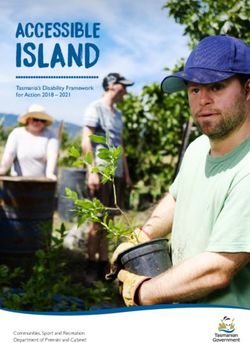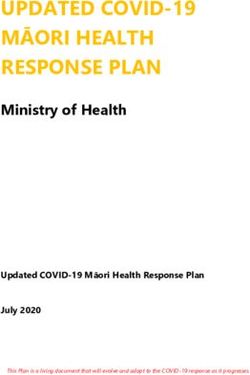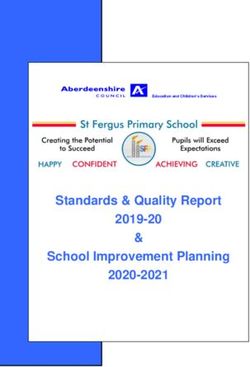Citrix Virtual Apps and Desktops 1808 on Microsoft Windows Server 2012 R2, Windows Server 2016, and Windows Server - 2019 RDS/VDI
←
→
Page content transcription
If your browser does not render page correctly, please read the page content below
Citrix Virtual Apps and Desktops
Feature Analysis
Citrix Virtual Apps and
Desktops 1808 on
Microsoft Windows Server
2012 R2, Windows Server
2016, and Windows Server
2019 RDS/VDI
The Microsoft server and desktop operating systems provide a solid foundation for an enterprise-level RDS and VDI
deployment, whether that deployment is based within the organization’s data center running Hyper-V or in the Azure
cloud. This foundation, when extended with Citrix Virtual Apps and Desktops 1808, can enable the following benefits for a
broader array use cases:
• Simple, scalable management and support capabilities: A single solution, supporting RDS, VDI and physical
workloads with built-in life cycle revision management for dev, test, UAT, production and archive image, capable of
updating and rolling back images in the time it takes a user to reboot.
• Delightful and productive user experiences: A dynamic protocol providing users with the best route to their
workspace, built with the integration of local, on premise and cloud-based apps and desktops, utilizing logon
optimizations capable of reducing logon times by up to 90%. The user experience also provides print capabilities to
any end point device (Windows, Mac, Linux, iOS, Android, Chromebooks, and HTML5) from any resource (apps and
desktops) over any connection (locally attached printers and network attached printers) with a single, universal print
driver and print server.
• Device, app and cloud flexibility: An open solution that supports any hypervisor, any cloud and any device while
running on a set of integrated infrastructure technologies that not only optimizes storage performance but does so in
a way that directly impacts the user experience. According an ESG analysis, the storage optimization technologies can
potentially decrease storage costs by 80% through the use of RAM caching, sequencing and optimizing storage data
before it gets written to disk, all without the need for additional hardware, licenses or training costs.
• Contextual and embedded security: Solution hardening options allows for usage within any type of secured
environment through the use of a non-Windows, hardened appliance within the DMZ minimizing the attack footprint,
end-to-end SSL/TLS encryption as well as adaptive user access based on SmartAccess technologies that provides
granular access to resources and functionality through the evaluation of multiple, dynamic factors (devices, end point
capabilities, locations, local device security and more).
1
Citrix.comCitrix Virtual Apps and Desktops
Feature Analysis
Citrix Virtual Apps and Desktops
Simple, scalable
Delightful and Device, app & Contextual &
management &
support productive user cloud embedded
capabilities experiences flexibility security
to suppor t any use case
Windows Server Azure
Hyper-V System Center
RDS / VDI
2. Extend Microsoft Platform
1. Start with a strong foundation of services
The sections that follow provides an in-depth analysis of the different features and how Citrix Virtual Apps and Desktops
extends the functionality of the strong Microsoft foundation.
Simple, scalable management & support capabilities
Any technology implemented to solve a business challenge must be managed and maintained. Citrix Virtual Apps and Desktops
incorporates multiple approaches, through two, role-based tools to help manage the images, users, and infrastructure. These
tools provide real-time monitoring, fast image updates and rollbacks for any physical and virtualized resources, which allows an
administrator to quickly deploy security patches as well as rollback in the event of a failed update is impacting users. A proper
management and support solution should include:
• Life cycle management
• Performance monitoring
• Deployment and maintenance
Life cycle management
Managing the life cycle of the underlying solution is important for ongoing support. With Windows RDS and VDI,
Microsoft provides a base set of capabilities. As the environment grows to include additional user groups and use cases,
Citrix Virtual Apps and Desktops 1808 are able to meet those needs by extending the underlying Microsoft solution with
additional capabilities.
Microsoft
Feature Description
VDI master By using a single, master image, be able to create and deploy many child VDI-based desktops.
image
deployment
Citrix Value Add
Feature Description
Application As a means for reducing master RDS/VDI images, provides application layering functionality integrated into
layering the virtualized resources and administrative management console.
Application Able to identify and report on application compatibility issues with the app layering technology.
layering
Citrix.com 2Citrix Virtual Apps and Desktops
Feature Analysis
compatibility
analysis
Application Provides analysis and reporting on applications, contained within an application layering, being compatible
layering OS with the allocated operating system.
compatibility
analysis
Application Through analysis and reporting on a linked application layer and operating system, able to validate
layering application dependencies are in place.
dependency
analysis
Application Due to the potential of last write wins issues with application layering technologies, able to analyze and
layering recommend proper layer prioritization.
prioritization
analysis
Application Provides analysis and reporting on the behavior of multiple application layers merged into a single RDS or
layering VDI image, helping to determine if the applications will play nicely together.
interoperability
analysis
Patch impact Able to quickly determine the impact a system patch will have on operating system images and application
analysis layers.
App-V Able to identify and report on whether an application can be sequenced as a Microsoft App-V package.
compatibility
analysis
App-V Able to assign and delivery Microsoft App-V packages to RDS and VDI hosts without relying on the App-V
integrated management server and the App-V publishing server.
delivery
App-V sequence In the event of a Microsoft App-V sequence failing, able to provide analysis and reporting on why it failed
analysis and how to overcome.
RDS master By using a single, master image, be able to create and deploy many child RDS-based servers.
image
deployment
Hybrid image With the use of a single imaging platform, be able to deploy VDI and RDS based workloads.
deployment
model
Fast image Able to quickly rollback to a previous image build in the event of an issue with a recent update.
rollback
Fast image Able to quickly update all target servers/desktops with a new image, regardless of size of deployment.
update
Built in image As part of the master image creation process, have automated tools that optimizes the image before
optimization deployment.
Image lifecycle Simplify the ongoing maintenance of the master image through the use of an image life cycle process where
revision an image can go through multiple phases: development, test, user acceptance testing, production and archive.
management
Single Image Simplifies and streamlines server management by ensuring server consistency within silos by provisioning
Server servers simultaneously from a single standard workload image. Increases IT responsiveness and agility by
Provisioning enabling capacity on-demand through the ability to repurpose any server to do any job.
Citrix.com 3Citrix Virtual Apps and Desktops
Feature Analysis
Application Be able to assess application compatibility across multiple operating systems, platforms and delivery models
compatibility in an effort to take the guesswork out for the design.
analysis
Application Based on the application, be able to remediate potential issues that might impact compatibility with operating
compatibility systems, platforms and delivery models.
remediation
Web browser Be able to assess application compatibility across different browsers and browser versions, including
compatibility Microsoft Internet Explorer, Microsoft Edge and Google Chrome.
analysis
Application Provides a report detailing the time required to manually update applications for platform compatibility.
compatibility
effort
Citrix.com 4Citrix Virtual Apps and Desktops
Feature Analysis
Performance monitoring
Understanding how the hardware and software is performing is critical to understanding if the users are having a positive
or negative user experience. With the Windows RDS and VDI base platform, Microsoft provides a basic view into the
overall health of the implementation. To obtain greater levels of detail into the system performance, Citrix Virtual Apps
and Desktops 1808 provides additional capabilities across desktop and server monitoring, logon performance monitoring
and integrated license alerting, in addition to the following capabilities.
Microsoft
Feature Description
Basic Server Monitor the health of server components and report any failures when they happen.
Health
Monitoring
Citrix Value Add
Feature Description
System Center Able to provide performance monitoring reports for a RDS workload (XenApp) within System Center
Operations Operations Manager.
Manager pack
for RDS
System Center Able to provide performance monitoring reports for a VDI workload (XenDesktop) within System Center
Operations Operations Manager.
Manager pack
for VDI
System Center Able to provide performance monitoring reports for an image delivery workload (Provisioning Services)
Operations within System Center Operations Manager.
Manager pack
for image
delivery
System Center Able to provide performance monitoring reports for a SSL VPN workload (NetScaler) within System Center
Operations Operations Manager.
Manager pack
for SSL VPN
System Center Able to provide performance monitoring reports for a hypervisor (XenServer) within System Center
Operations pack Operations Manager.
for hypervisor
Advanced Automatically monitor the health of multiple hosts and components and report any failures when they
Server Health happen. If an issue is detected, initiate automatic server recovery actions, such as restarting the server, or
Monitoring preventing it from accepting user sessions until the problem is resolved.
Built-in Logon Track user logon performance and break it into multiple phases, making it easier for the admin to better
performance optimize logon times and speed up the entire process.
analysis
Built-in User Track the user connection process to proactively identify potential issues, like client connection failures,
connection configuration errors, machine failures, unavailable capacity and unavailable licenses before entire user groups
monitoring experience failures.
Citrix.com 5Citrix Virtual Apps and Desktops
Feature Analysis
Desktop VM Monitoring the deployed desktop virtual machines for issues, like failed to start, failed to boot or failed to
monitoring register to proactively correct before large portions of the user population is impacted.
Server VM Monitoring the deployed server virtual machines for issues, like failed to start, failed to boot, failed to register
monitoring or maximum load to proactively correct before large portions of the user population is impacted.
Integrated Tracking license usage, integrated into the admin console, allows an administrator to see trends that might
License Alerting impact user connection in the event not enough licenses exist or that licenses are about to expire.
Application Track the usage of a set of applications to identify trends, issues, and utilization. The trending information
usage helps administrators identify if the loads are increasing and requires additional resources in order to take on
monitoring the new users.
Network usage Analyzes the network connectivity between the user’s end point and the hosted desktop or session to identify
potential issues, bandwidth usage, latency issues, etc.
Multi-site From a single tool, be able to monitoring deployments spread out across multiple, self-contained data
monitoring centers.
Support filtering Allows the support team to quickly find a particular user, desktop or application session regardless of the size
of the overall deployment.
Issue Provides the capability to easily link changes to the infrastructure with issues that are impacting the
correlation environment including user connection failures, desktop failures, application failures, etc.
Latency alerting Integrated and configurable threshold to raise an alert within the administrator and support consoles when
the network latency is too high for a session.
High CPU Integrated and configurable threshold to raise an alert within the administrator and support consoles when
alerting the CPU utilization within a virtual desktop is too high for a session.
Deployment and maintenance
The base Microsoft RDS and VDI solution provides administrators with the tools required to alert users of impending
system status changes as well as allowing an organization to better manage the solution with System Center. In order to
simplify the administrator experience, Citrix Virtual Apps and Desktops, in addition to a few additional capabilities, also
integrates with System Center Virtual Machine Manager, Configuration Manager and Operations Manager.
Microsoft
Feature Description
Per user Licensing is available based on the number of named users within the organization.
licensing
Per device Licensing is available based on the number of devices within the organization.
licensing
System and Messaging can be used to keep remote desktop clients more informed. System messages can be used to
logon inform users of upcoming server downtimes. Logon messages can be used to display legal information that
messages the remote user must acknowledge before starting a session.
Integration Provides integration with System Center 2012R2 in order to simplify management of the solution by using
with System already deployed tools.
Center
Citrix.com 6Citrix Virtual Apps and Desktops
Feature Analysis
Citrix Value Add
Feature Description
Policy based Provide a centralized mechanism for publishing applications to groups of servers simply by adding or removing
Application servers from a group.
Publishing for
groups of
servers
Reboot Policy defined schedule, built within the administrator console, allowing for a daily or weekly schedule for
management rebooting servers, allowing an administrator to define specific groups of servers and warning messages to users.
Session Improves troubleshooting capabilities by having administrators create user session recording policies to capture
recording for every user action in the event of capturing the entire sequence of events that generates an issue.
RDS
Session Improves troubleshooting capabilities by having administrators create user session recording policies to capture
recording for every user action in the event of capturing the entire sequence of events that generates an issue.
VDI
Streamlined Ability to push patches and service packs to a set of RDS-based hosts simultaneously with sub 1-minute
RDS Image downtime.
Update
Multi-site Able to have a deployment span multiple, WAN-connected locations, that are managed and maintained as a
support single deployment.
Centralized Ability to manage restart or shutdown RDS host servers and VDI VMs from the management console.
Power
Function
Management
Licensing In the event of the license server being inaccessible, the users should still be able to access the environment via
grace period a temporary license.
Full license In a highly-available design, 100% of the licenses should be available if a license server fails.
HA
Concurrent Licensing is available based on the number of concurrent users within the organization.
licensing
Centralized Allows administrators to easily deliver server resources – such as applications, content, and server desktops –
Publishing from hundreds to tens of thousands of users from a single wizard-driven console.
Automated A web-based process walks the user through the process of automatically detecting the needed client software
Client and then automatically installs the appropriate client software for the platform used.
Installation
Role-based Support and management tools designed to align with the common tasks associated with different support
management roles.
tools
Simple Provides workflows for common virtual apps and desktops management and provisioning tasks out-of-the-box
Integration as well as APIs to create custom workflows.
with
ServiceNow
ITSM
Citrix.com 7Citrix Virtual Apps and Desktops
Feature Analysis
Delightful and productive user experiences
Citrix Virtual Apps and Desktops are built around the needs of people, eliminating complexity at every turn where
everything just works, intuitively and consistently so they can concentrate on business and not on technology. Citrix
enables people to move seamlessly across a diverse mix of devices and locations throughout the day.
Citrix Virtual Apps and Desktops is able to achieve a rich experience based on the many advancements included within the
protocol and user session. Citrix Virtual Apps and Desktops also includes functionality to improve the usability and experience of
common activities within a session like profile management and printing. A delightful and product user experience is based on the
following:
• Session
• Protocol
• Printing
• Profiles
Session
Having a proper set of functionalities within the session is core to providing the user with a productive experience. The
Microsoft base platform for RDS and VDI provides a strong set of features that provides a positive session experience. A
Citrix Virtual Apps and Desktops implementation extends the platform to provide an even better experience by providing
an almost instant logon experience, a seamless experience with the integration of local applications and providing users
with advanced application enrolling capabilities.
Microsoft
Feature Description
Auto-resize user As a user changes end point devices with different resolutions or the user resizes the virtual desktop window,
desktop the interface and application automatically resize for the new resolution.
Session Provides seamless roaming of the user’s session across devices.
Roaming
Email-based Allows the user to connect to the app and desktop store without being required to remember a unique URL.
configuration The configuration of the end point is done via the user’s email address.
Language bar Enables use of the language bar on the client computer to control the settings within their remote programs.
redirection
Pass-through For Windows clients connected to the company directory, the credentials used for local device logon are
authentication passed automatically to sessions running on Remote Desktop Services. This simplifies and speeds up the
user’s connection process.
Seamless end Allows applications to appear in the start menu or on the local desktop providing a familiar application access
point experience for users.
integration
Folder Allows applications to be grouped within folders for easier organization for multiple user groups.
management
Client-to-server Redirects requests for a specific document or file type to a Remote Desktop session. For example, clicking on
redirection a Visio document on the client device will launch the document in a Visio application on the server, instead of
a local application. This is a useful feature in environments where a particular application may not be installed
locally.
Multilingual Dynamically changes the locale of the web application portal depending on the user or administrator’s
User Interface preferences.
Citrix.com 8Citrix Virtual Apps and Desktops
Feature Analysis
Per-user A list of applications can be filtered that are available to a specific group or user account when logged on to a
Application web portal.
Filtering
Disconnect or A single button provides a means for the user to suspend or exit all running applications without having to
Close All perform this action in each individual application. This functionality works regardless of how many server
Applications sessions the user has established. This is especially useful for situations where the user wants to switch devices
such as when leaving the office to go home.
Support for Provides the ability to use video conferencing applications within server hosted sessions.
video
conferencing in
hosted sessions
Seamless Enables applications running on the server to look and feel as if they are running locally
applications
Connection Automatically reconnects user sessions when the network connection is temporarily lost.
resiliency
USB printer Enables users to remotely print to USB printers connected to their client device
support
USB storage Enables remote access to most USB storage devices connected to their client device
device support
Virtual IP Applications that require a unique IP address for each application instance may not work properly in a
Address Support Remote Desktop Services environment. Virtual IP address support allows an administrator to define a range
of IP addresses so that each user session can have a unique IP address. This is especially useful for customer
service applications that integrate into VoIP telephony systems. It is also useful when using third-party tools
to monitor internet traffic from RD Session Host users.
Citrix Value Add
Feature Description
Local App Allows a user to access end point installed applications within their virtual session, thereby allowing users to
Access (reverse access personal and work apps within a single desktop.
seamless)
Session pre- A session is automatically created when a user logs onto their endpoint. When the user launches an
launch application or desktop, 80% of the session instantiation was already completed, providing a much faster
logon time and user experience.
Session linger When a user closes their last hosted application, the session remains active for a period of time in the event
the user launches a new application. As the session is still active, the user does not have to go through the
logon process again.
Drawing and Provides USB enhancements for signature and drawing tablets, providing artists with instant visual
Signature USB feedback from drawing pad interactions.
Tablet
Redirection
Auto enrolled The app or desktop will have an automatic subscription for a user without the user being required to
apps manually subscribe. The user can still unsubscribe.
Featured apps Provides an administrator to highlight an app or desktop. This feature is often used when there are
hundreds of apps published for a single user and is used for the most widely used apps.
Citrix.com 9Citrix Virtual Apps and Desktops
Feature Analysis
Preferred apps Allows an administrator to set conditions that a local application on the end point should be used if the
same app exists as a hosted application.
Primary/Second For deployments consisting of multiple sites, allows an administrator to determine which application and
ary apps site combination is the primary. If the primary application is not available, the store will automatically
direct the user to the secondary app.
Multi-app store Based on the organization and security requirements, there might be a need to create multiple application
support and desktop stores.
App store Allows an organization to add a corporate brand with the application store without requiring extensive
branding coding expertise.
Multi-launch Many times, due to the few seconds it takes between the selection of a resource until the launch window is
prevention seen, users tend to click multiple times, which could launch a single application 5+ times. Multi-launch
prevention prevents this accidental and resource intensive behavior.
Client-to-server Instead of redirecting an entire drive, the user can define a set of folders that are redirected. Client-to-server
Folder folder redirection provides more granular client folder redirection.
redirection
Client time zone The user’s session time zone is synchronized with the end point.
redirection
Support for Provides the ability to use video conferencing applications within server hosted sessions.
video
conferencing in
hosted sessions
Session When a network connection issue occurs, the application window remains visible on the end point and the
reliability session continues to accept keystrokes and mouse movement from the user while session re-connection is
attempted in the background. For transient network issues, such as where users roam between wireless “hot
spots”, the user may not even know connectivity was lost.
User initiated Provides self-service capabilities allowing a user to reset their virtual desktop to a pristine state.
desktop reset
Wake on LAN Allows a user to remotely connect to a traditional PC (Remote PC Access) even if the PC is powered down.
Regional The regional settings of the end point are automatically applied to the user’s session.
settings
redirection
Client device Based on the location of the end point device, the session connection parameters will dynamically change to
location accommodate new security requirements, optimizations or access URLs. This allows the user to roam
awareness without having to remember to unique URLs or reconfigure their session.
Server-to-client When clicking on URLs (such as HTTP or HTTPS links) within an application running on a server, the link
URL redirection is opened with the local client browser instead of launching the browser on the host. This feature enhances
support for mixed desktop/Remote Desktop Services environments, and ensures that the local browser and
Internet connection is used for web browsing. This can reduce the data center bandwidth requirements,
free processing resources on the server, and improve performance for users. In addition, for environments
that track internet usage by IP address, this features preserves the ability to do so using third-party
monitoring products.
Citrix.com 10Citrix Virtual Apps and Desktops
Feature Analysis
User self-service Users are provided self-service control of which applications are integrated within their desktop
for application environment through a simple application subscription store front. Without this, users might see a list of
subscription over 100 applications, many not relevant to their job.
Persistent Provide users the ability to create persistent browser bookmarks directly to their favorite applications.
Bookmarks When using pass-through authentication, the user can access their application without the need for
additional authentication.
Automatic Configurable option allowing users to automatically reconnect to all disconnected sessions at logon without
Reconnection user interaction.
USB Webcam Provide seamless support for USB webcams, regardless of when the webcam is plugged in (before or after
support session logon).
Scanner support Enables applications running on the server to access TWAIN scanners connected to the client device.
(TWAIN)
Protocol
The protocol is responsible for delivering the screen images to the endpoint and to take the user feedback from the
endpoint and relaying it back to the server in a fast and optimal way. The Microsoft VDI and RDS capabilities provide a
solid foundation upon which Citrix Virtual Apps and Desktops are able to provide optimized protocol routing and remoting
while protecting the overall session through bandwidth limits for non-critical channels.
Microsoft
Feature Description
High If a bitmap looks as if it is photographic or highly detailed, an extra level of lossy JPEG compression is added
resolution to reduce the bandwidth required to transmit the image to the client.
graphics
Visually Remoting protocol dynamically adjusts visual quality based on the network link conditions, degrading image
lossless quality to save bandwidth without the user being aware.
Aero support Provides support for Windows Aero on endpoints running Windows 7 or later.
on Windows
endpoint
Audio Supports audio playback on the client device for audio streams from the server session.
playback
Bi-directional Supports audio recording and playback on a client desktop. Bidirectional audio is a common requirement in
audio (LAN) medical and legal firms, and provides a foundation to support VoIP soft phones in the future.
Enhanced Provides CD quality audio
audio codec
Server The request for a media file is intercepted on the server and rendered. The rendered video is sent to the client
rendered Flash via the remoting protocol, thereby allowing any endpoint to see Flash content.
Server The request for a media file is intercepted on the server and rendered. The rendered video is sent to the client
rendered via the remoting protocol, thereby allowing any endpoint to see Silverlight content.
Silverlight
Server The request for a media file is intercepted on the server and rendered. The rendered video is sent to the client
rendered via the remoting protocol, thereby allowing any endpoint to see multimedia content.
multimedia
Citrix.com 11Citrix Virtual Apps and Desktops
Feature Analysis
Client rendered The request for a media file is intercepted on the server, which streams the media to the client where it can be
multimedia rendered using local resources, thereby increasing server density.
DirectX DirectX and Direct3D apps configured for 32-bit or 16-bit color depth can leverage a graphics card (any card
Support that is WDDM compatible) on the server thus improving single server scalability by offloading application
rendering to the graphics cards as opposed to using CPU software rasterization.
Multi-monitor Allows applications running on Remote Desktop Services to be displayed across multiple local monitors
support connected to the client workstation forming a single virtual display. Multi-monitor support includes dynamic
display configuration and boundary awareness.
Support for Provides support for Microsoft Lync within server-based sessions.
multi-media
collaboration
Citrix Value Add
Feature Description
4K Resolution Able to deliver a high-definition experience to a virtual desktop with at least 8 monitors each with 4K (4,000
Support pixel) support.
Intent-based Next generation remoting protocol that goes beyond simple compression and works to understand the user's
UX protocol intent, helping to eliminate redundant retransmissions responsible for things like runaway scrolling, often an
issue on mobile network connections.
Adaptive Multiple encoding schemes are utilized within a single session for different portions of the screen. With
Display Adaptive Display, we end up with the following:
Enlightened A transport layer protocol that combines much of the resiliency of TCP with the performance gains of UDP
Data Transport over High-bandwidth, high-latency WAN links.
Adaptive The ability to automatically switch the transport layer of a user’s session between multiple transport options in
Transport order to compensate for dynamic network conditions.
Optimized External users will be routed to the optimal gateway based on the applications or desktops they access
routing
Auto- Optimizes performance of remote applications presented over high-latency network links (i.e. satellite). The
optimizing user benefits from a more usable experience.
High latency
network
support
Microsoft Provides voice and video optimization capabilities for Microsoft Teams when accessed via Citrix Workspace
Teams App.
Optimization
Skype for Provides voice and video optimization capabilities for Skype for Business Server when accessed via Skype for
Business Business clients running on Windows and Mac operating systems.
Optimization
Microsoft Provides voice and video optimization capabilities for Lync Server 2010, Lync Server 2013 and Skype for
Lync/Skype Business (Office 365) when access via Lync Client 2010 and Lync Client 2013 and Skype for Business Client
for Business running on Windows, Mac and Linux operating systems.
optimization
Aero support Provides support for Windows Aero on endpoints that are not Windows 7 or later endpoints and are typically
on non- unable to run Aero.
Windows
endpoint
Citrix.com 12Citrix Virtual Apps and Desktops
Feature Analysis
Aero Windows Aero rendering occurs on the end point, providing a better user experience while decreasing server
redirection to load.
endpoint
Client rendered The request for a media file is intercepted on the server, which streams the media to the client where it can be
Flash rendered using local resources, thereby increasing server density.
Server Flash The request for the flash media is obtained by the server and then sent to the client for rendering. This allows
fetching devices that do not have direct access to the content to still be able to access it.
Client Flash The request for the flash media is obtained by the client, helping to reduce the load on the server.
fetching
Dynamic Flash Automatically adjusts Flash rendering and fetching based on the endpoint and network link to provide the user
Support with the optimal user experience.
Flash Allows an administrator to set the maximum bandwidth limit for Flash to reduce the likelihood that a print job
bandwidth could disrupt the user experience.
limit
Client rendered The request for a media file is intercepted on the server, which streams the media to the client where it can be
Silverlight rendered using local resources, thereby increasing server density.
WAN In circumstances where network bandwidth is 8Mbps or less and network latency is 50ms or higher, the user
Optimized experience continues to be acceptable.
protocol
Bi-directional Supports audio recording and playback on a client desktop across the WAN by utilizing latency reduction and
audio (WAN) compression optimizations.
Audio Allows an administrator to set the maximum bandwidth limit for audio to reduce the likelihood that a print job
bandwidth could disrupt the user experience.
limit
Graphics Dramatically improves the performance and usability of graphics-intensive applications. Enables IT to centrally
Display manage graphics-intensive applications such as PACS (used in Healthcare) and GIS mapping applications, while
Optimizations providing the speed and anywhere-access flexibility that users need.
Video Allows an administrator to set the maximum bandwidth limit for video to reduce the likelihood that a print job
bandwidth could disrupt the user experience.
limit
OpenGL Provides hardware assisted GPU rendering of OpenGL for the VM
Support
Web browser Provides a combination of features that can automatically disable GIF animations, intercept images and pass
performance them on before being uncompressed, dynamically re-compress JPEG images, deliver images in the background,
optimizations and cache images on the client.
Priority packet Enables the prioritization of virtual channel traffic by third-party Quality-of-Service (QoS) network
tagging infrastructure providers.
Client drives Allows an administrator to set the maximum bandwidth limit for client drives to reduce the likelihood that a
bandwidth print job could disrupt the user experience.
limit
USB Allows an administrator to set the maximum bandwidth limit for a USB device to reduce the likelihood that a
bandwidth print job could disrupt the user experience.
limit
Citrix.com 13Citrix Virtual Apps and Desktops
Feature Analysis
Network QoS Assesses network usage and classifies apps and services to better control bandwidth consumption, mitigate
network congestion and delays.
Citrix.com 14Citrix Virtual Apps and Desktops
Feature Analysis
Printing
Printing is still a core function with any RDS or VDI implementation. Microsoft includes a basic printing platform capability
for VDI and RDS with user self-provisioning and a universal printer. These features are extended with a Citrix Virtual Apps
and Desktops implementation by optimizing printing bandwidth and extending universal printing to local printers,
network printers, Macintosh and Linux printers.
Microsoft
Feature Description
Client-based Provide printing to local, client-attached printers without requiring a printer driver to be installed on the
universal server.
printing
Default printer Restricts the available client-side printers to only the default printer.
provisioning
Universal For users with many printers on a Windows endpoint, a single universal printer can be defined that improves
Printer for logon speed. That printer is used to create a print job, sent to the end point where the user selects the
Windows appropriate printer mapped on the endpoint.
endpoints
Client printer Automatically create a mapping of client-attached printers into the user’s session when connected to a
auto-creation server-side virtualized application.
Client printer Ensure that client-attached printers are isolated to the user’s session and not available to other users on the
session isolation same server.
Inheritance of Provides the ability to inherit the existing printer settings instead of relying on default settings. This provides
printer the user with a seamless experience when printing to their local printer.
properties
User self- Allows the user to define additional printers available to the session and have them be available in the session
provisioning without requiring the user to logoff and logon to use the printer.
Automatic Automatically installs in-box printer drivers when they are needed
driver
installation
Printer driver Allows an administrator to define a mapping of server printer drivers to use for given client printers
mapping
Citrix.com 15Citrix Virtual Apps and Desktops
Feature Analysis
Citrix Value Add
Feature Description
Universal For users who require printing on non-Windows endpoints, a single Universal Print Server can be used to
printer for non- define network printers using a single, optimized driver. This helps to improve logon speed and stability.
Windows
endpoints
Network-based Provide printing to network, mapped printers without requiring a printer driver to be installed on the server.
universal
printing
PCL/Postscript Provide client-side printing support on non-Windows clients (Macintosh, Linux, etc)
universal
printing
Client printer Provides administrators with the ability to control client-side printer auto-creation based on policy.
provisioning
Network printer Enables users within a specified IP address range to automatically access the network printing devices that
provisioning exist within the same range.
Print job Reduces the network utilization for a print job by compressing images and removing duplicate images.
optimization
Retention of Users can configure settings for client-attached printers and have those settings stored on the client device
printer or in their user profile.
properties
Printer job Allows administrators to choose between the traditional network printing path or the ICA printing path
routing when using client printer auto-creation for provisioning of printers. In cases where the client can connect to
a network print server for their local printer this can offer significant reduction in bandwidth and overall
time required to print. Policies provide administrators the control necessary to ensure this is only applied in
situations where it makes sense.
Print job load Provides increased scalability and performance for network-based print queues.
balancing
Universal Print Provides greater performance and resiliency for network based print queues.
server High-
Availability
Printer Allows an administrator to set the maximum bandwidth limit for a print job to reduce the likelihood that a
bandwidth limit print job could disrupt the user experience.
Print driver Allows administrators to manage a list of print drivers that can be used on the server for client-side printers.
compatibility By supporting both inclusion and exclusion lists administrators have the ability to only allow known “safe”
control drivers or to block known “unsafe” drivers.
Control security Provide users with access to the printer device settings for their client-attached printers. The default ACL on
rights for client redirected printers in Remote Desktop Services does not allow the user to adjust device settings because it
printers would also allow the user access to additional settings like driver, port, etc. With custom security filtering the
user can be provided access to manage the printer properties without exposing the full rights.
Google Cloud Ability to utilize Google Cloud Print services directly from the application when using Google Chrome.
Print support
from Chrome
Print Driver Provides utilities to stress-test print drivers against the VDI/RDS system in order to prevent system
Certification disruptions due to poor print drivers.
Tool
Citrix.com 16Citrix Virtual Apps and Desktops
Feature Analysis
Profiles
A solid profile solution is an important aspect of any VDI and RDS-based solution. The Microsoft base VDI and RDS
platform continues to make improvements includes advanced user profile management capabilities. Citrix Virtual Apps
and Desktops provides additional capabilities to improve the logon performance via profile streaming, and help with
operating system migrations through profile migration capabilities.
Microsoft
Feature Description
Basic roaming Allows a user to roam between devices and networks while maintaining the state of their server-based
user support applications. User will be automatically connected to their applications with the display automatically re-
configured when the user re-connects.
Roaming user In Remote Desktop Services environments with many users, the profile cache can grow very large and may
profile cache potentially overrun the available disk space on the server. This feature limits the size of the overall profile
management cache. If the size of the profile cache exceeds the configured size, the least recently used profiles are deleted
until the overall cache goes below the quota.
Advanced Includes built-in profile management to make it easy for IT to provide a personalized, consistent experience
profile for user’s every time they log on, regardless of endpoint devices or locations. Resolves “Last Write wins”
management issues across multiple simultaneous server sessions found in more complex environments.
Profile policy Able to apply the profile definition based on an associated tag name for resources.
Tag filtering
Profile policy Able to apply the profile definition based on the user’s Active Directory username or group
User/group
filtering
Citrix Value Add
Feature Description
Profile Allows portions of the user profile to be delivered to the virtual resources as needed instead of sending the
streaming entire profile at logon. This speeds up the logon, providing a better user experience.
Integrated Support for advanced profile capabilities from the profile tool does not require additional agent installations.
Agent install
Profile policy Able to apply the profile definition based on the user’s endpoint (location, capabilities, antivirus, OS)
endpoint
filtering
Profile policy IP Able to apply the profile definition based on the client’s IP Address
Address filtering
Profile policy Able to apply the profile definition based on the user’s client name
client name
filtering
Profile policy Able to apply the profile definition based on the published resource group name
delivery group
filtering
Profile policy Able to apply the profile definition based on the user’s Active Directory organizational unit
OU filtering
Citrix.com 17Citrix Virtual Apps and Desktops
Feature Analysis
Active profile Allows for files to be synchronized to the profile store throughout the user session. Provides data loss
write back protection in the event of a failure in the host as the files have already been actively synchronized.
Profile conflict Allows an administrator to decide what to do in situations where two different profiles exist for a single user
mitigation (in the profile store and on the local server).
Profile Provides the capability to automatically migrate the user’s local Windows profile to the user store.
migration
Out-of-Box app Supports saving user configuration settings with all applications using the out-of-box configuration and does
support not require per-application configurations
Device, app and cloud flexibility
Flexibility is a core component of the Citrix Virtual Apps and Desktops solution. The flexibility is based on the underlying
infrastructure, the types of resources that can be delivered, as well as the flexibility in the overall scale of the solution by
using numerous optimization technologies that are fully integrated into the solution. A flexible solution includes
• Hypervisor and cloud
• Resource OS support (VDI/HSD)
• Endpoint device support
• Enterprise performance
• App and desktop resources
Hypervisor and cloud
Organizations have the option to deploy the VDI and RDS solution on-prem with a local hypervisor or to the cloud.
Microsoft provides an on-prem solution with Hyper-V and a cloud option with Azure. Citrix Virtual Apps and Desktops can
utilize these two options as well as many additional alternatives.
Microsoft
Platform Description
Microsoft Hyper- Windows Server 2012 and Windows Server 2012R2
V 2012
Microsoft Hyper- Windows Server 2016
V 2016
Microsoft Hyper- Windows Server 2019
V 2019
Microsoft Azure
Citrix.com 18Citrix Virtual Apps and Desktops
Feature Analysis
Citrix Value Add
Platform Description
Citrix Hypervisor XenServer 5.x, XenServer 6.x, XenServer 7.x
Microsoft Hyper- Windows Server 2008 and Windows Server 2008 R2, Windows Server 2012, Windows Server 2012 R2,
V Windows Server 2016
VMware vSphere ESX 4.x, vSphere 5.x, vSphere 6.x
Amazon AWS Able to provide enhanced RDS and VDI capabilities within the Amazon AWS Cloud.
Google Cloud Able to provide enhanced RDS and VDI capabilities within Google Cloud Platform.
Platform
Microsoft Azure Able to provide enhanced RDS and VDI capabilities within Microsoft Azure.
Oracle Cloud Able to provide enhanced RDS and VDI capabilities within Oracle Cloud.
Bare metal VDI and RDS resources can be deployed and managed, via the integrated image management system, to
bare metal servers and desktop PCs.
Nutanix Able to provide enhanced RDS and VDI capabilities based on Nutanix Acropolis
Acropolis
Hybrid A single installation can manage resources available onsite in the data center as well as hosted on a cloud
deployment provider.
Multi-Cloud A single control plane installation can manage resources located in multiple datacenter and multiple cloud
deployment infrastructures (i.e. AWS EC2, Microsoft Azure, and On-Prem VMware ESX) simultaneously.
Citrix.com 19Citrix Virtual Apps and Desktops
Feature Analysis
Resource OS support (VDI/HSD)
Most organizations will often hold off on utilizing the latest operating systems, due to user training and application
compatibility. While Microsoft continues to support the latest Windows desktop and server OS with greater levels of
functionality, Citrix Virtual Apps and Desktops expands on the supported operating system list to help organizations
provide alternative desktop operating systems including Linux.
Microsoft
Platform Description
Windows Server
2019
Windows Server
2016
Windows 2012R2
Windows 2012
Windows 2008R2
Windows 7
Windows 8
Windows 10
Citrix Value Add
Platform Description
SUSE Linux
Red Hat Linux
Ubuntu
Citrix.com 20Citrix Virtual Apps and Desktops
Feature Analysis
Endpoint device support
Providing the any-ness in end point support is one of the common criteria for a RDS and VDI implementation. Microsoft
provides support for several endpoints and OSes with their base solution. Citrix extends this to be all-encompassing to
support any user on any device.
Microsoft
Platform Description
Windows Vista
Windows 7
Windows 8 RT
Windows 8.x
Windows 10
Macintosh
iOS
Android
Windows Phone
HTML5
Small form-factor Panning (scrolling) and scaling (magnification) technology provides an improved user experience when
device support viewing full-screen Windows applications on small form-factor devices since many applications are not
designed to support the screen resolution available on mobile devices.
Citrix Value Add
Platform Description
iOS Mouse Provides Bluetooth enabled mouse support for iOS devices like Apple iPads and iPhones.
Support
Desktop lock Provides the capabilities to transform a traditional PC into a locked down terminal that hides the
underlying operating system interface and automatically connects to a virtual application or desktop.
HTML5
Chromebooks Native support, not via HTML5
Linux
Unix
Blackberry
Seamless end Regardless of the end point device used, the experience should be look the same, which includes the
point agent interface, application lists and application favorites.
experience
Citrix.com 21Citrix Virtual Apps and Desktops
Feature Analysis
Enterprise performance
Optimally utilizing servers and resources will help to keep costs low. Microsoft provides base load balancing and disk
optimization technologies with the RDS and VDI platform. Citrix extends these capabilities to provide greater levels of
performance for disk and server performance.
Microsoft
Feature Description
IOPS read Reduces the number of reads from disk that must occur, typically useful for boot storms.
optimization
Basic Load Provides load balancing across a group of servers based on session count.
Balancing
Citrix Value Add
Feature Description
Enterprise Class Supports large server farms that can span wide area networks while maintaining performance and reliability.
Scalability Proven large deployment support with over 1000 servers.
IOPS write Reduces the number of writes to disk, which typically occurs during the user’s steady state. Reducing write
optimization IOPS can help reduce overall storage costs of the solution.
Multi-host local Able to utilize local host storage across multiple physical hosts, managed as a single storage entity.
storage volume
Open platform Able to use any cloud or hypervisor in order to achieve the greatest levels of functionality and capability
based on unique characteristics of the infrastructure components.
Comprehensive Establishes user sessions across a group of load-managed servers based on configurable parameters like
Load session count, application usage, CPU utilization, memory consumption, concurrent logons, IP ranges, time
Management intervals, and more.
Offline database When the database cluster is unavailable, users are still able to function in their current session and start
support new sessions.
Optimized All types of resources are able to be thin provisioned, helping to reduce the overall storage space
storage space requirements for the solution.
usage
Integrated All components within the solution can be made highly available without the addition of 3rd party
infrastructure components.
load balancing
Virtual Machine Granular policies allowing for desktops to power on/off based on time of day and day of week with built in
power policy buffers, eliminating the need of users to wait for a desktop to boot.
Multi-site load Ability for a solution to grow beyond a single site and have users automatically load balanced to the optimal
balancing data center.
Citrix.com 22Citrix Virtual Apps and Desktops
Feature Analysis
App and desktop resources
Many organizations think about RDS and VDI with a focus of applications and pooled virtual desktops. Microsoft provides
these capabilities with the RDS and VDI platform base. However, organizations have user groups with more demanding
requirements that cannot be sufficiently fulfilled with the base models. Citrix Virtual Apps and Desktops expands the
possible resources to include many options able to support any use case within a single, integrated solution. Some of
these alternatives are able to provide a VDI-like session without the cost of doing VDI by implementing Remote PC Access.
Microsoft
Feature Description
Windows A shared desktop is hosted on a server OS, and delivered to the user as a virtual desktop session over a
session-based remote presentation protocol.
desktops
Session-based Individual applications are hosted within a session on the server OS and delivered to the user as a published
apps application over a remote presentation protocol.
VM hosted Individual applications are hosted on a virtual desktop OS, such as Windows 7, Windows 8.1 or Windows
applications 10, and delivered to the user as a published application over a remote presentation protocol.
Pooled VDI Hosted on a virtual desktop OS, such as Windows 7, Windows 8.1 or Windows 10, and delivered to the user
over a remote presentation protocol. The desktop pool is managed by a single master image that updates all
members of the pool. User persistence is disabled.
Dedicated VDI Hosted on a virtual desktop OS, such as Windows 7, Windows 8.1 or Windows 10, and delivered to the user
over a remote presentation protocol. The desktop pool is managed individually. User persistence is enabled
as the VM belongs to a specific user.
GPU sharing Provides a physical GPU to the virtual machines, where the GPU is managed and emulated by the
hypervisor.
Citrix Value Add
Feature Description
Remote PC Access to a user’s desktop from a remote location.
Access
Local app access While in a virtual desktop session, the user’s applications, located on the end point, appear to run within the
virtual session even though they are executing from the end point. Local app access provides a seamless
user experience.
Physical VDI Local desktop OS, such as Windows 7, Windows 8.1 or Windows 10, that is delivered across the network to
a physical endpoint, without a hypervisor.
Server VDI Hosted on a server OS, and delivered to the user over a remote presentation protocol. The desktop pool is
managed by a single master image that updates all members of the pool. User persistence is disabled.
Personal VDI Hosted on a virtual desktop OS, such as Windows 7, Windows 8.1 or Windows 10, and delivered to the
user over a remote presentation protocol. The desktop pool is managed by a single master image that
updates all members of the pool. User persistence is enabled in the form of a personal container associated
with the user or desktop.
Local VM Windows-based desktops are delivered as a local VM to a physical endpoint (Mac or Windows)
Linux session- A desktop simultaneously shared to many concurrent users, hosted on a virtual Linux OS and delivered to
based desktops the user as a virtual desktop over a remote presentation protocol.
Linux personal Hosted on a virtual desktop Linux OS and delivered to the user over a remote presentation protocol where
desktops user changes persist
Citrix.com 23Citrix Virtual Apps and Desktops
Feature Analysis
Linux seamless Individual applications are hosted on the Linux OS and delivered to the user as a published application over
apps a remote presentation protocol.
Mixed A server OS can simultaneously deliver desktops and apps.
desktop/app
deployment
Virtual GPU For the many power users, who need GPU acceleration for viewing graphical content (rather than
generating it), GPU virtualization provides excellent density (thus reducing TCO considerably), while
achieving outstanding graphical performance for a range of different users. With virtual GPU, each user
receives a real “slice” of hardware.
Supported vendors:
NVIDIA
Intel
AMD
Dedicated GPU When you need the full power of a GPU for CAD, graphic design or video processing, emulated adapters
are far from sufficient. With GPU pass-through users requiring high performance graphics can be assigned
a dedicated GPU contained within the hypervisor host making GPU pass-through the highest performing
option on the market.
User installed Supports the requirement of users installing their own applications while still maintaining a single master
applications image for virtual desktop lifecycle management.
Citrix.com 24Citrix Virtual Apps and Desktops
Feature Analysis
Contextual and embedded security
Centralized application management is the most secure architecture for delivering applications. Data remains in the
datacenter while only screen updates, mouse clicks and keystrokes transit the network. The Microsoft Windows Server
RDS and VDI platform provides a core set of security features that includes delegated admin, SmartCard support and
integrated SSL. As security is a core element for any implementation, Citrix Virtual Apps and Desktops significantly
extends the security capabilities through Citrix Gateway, to provide additional security-related capabilities.
Microsoft
Feature Description
Smart Card Smart Card Integration for Windows devices
support for
Windows
Delegated Allows different administrators to manage different aspects of the solution including: images, delivery
Administration groups, catalogs, infrastructure, and monitoring tools.
Centralized Administrators can configure settings for user sessions as policies that can be applied to sessions based on
Access Policies username, group, server name, server management container, client IP address or subnet, zone, or client
name (or partial name). Priorities can be applied to these policies depending on specific user session
situations.
Self-Service Allows users to securely and safely reset their domain password or unlock their Windows account from their
Password Reset PC or web browser, thus reducing help desk costs for password resets.
Secure Sockets Provides SSL/TLS encryption and multifactor authentication to provide authorized application access to
Layer Access to appropriate users.
Server
Applications
Support for Examines and validates the configuration of a remote access computer through an administrator-provided
Network Access script.
Quarantine
Control
Device Device redirection enforcement helps prevent malicious code on remote clients from overriding security
Redirection polices set by an administrator.
Enforcement
Active Directory Supports authentication using credentials from a federated Active Directory forest, thereby increasing the
Federation security of applications used by business partners.
Services Support
Pluggable Pluggable authentication and authorization allows you to use non-Windows-based methods for
Authentication authentication and authorization. IT admins can use this to develop their own custom plug-ins to better fit
and their network admission requirements.
Authorization
Double-hop Provide access to corporate resources from anywhere over SSL. Double-Hop allows the use of SSL end-to-
DMZ Traversal end from the client, through the DMZ, and into the internal corporate network.
User-based or User and security policies are applied based on the user or group name.
group-based
policy
enforcement
OU based policy User and security policies are applied based on the Active Directory organizational unit name.
enforcement
Citrix.com 25You can also read