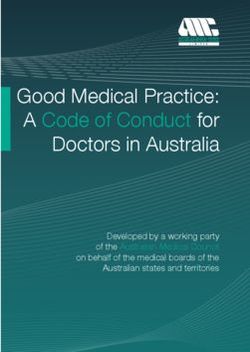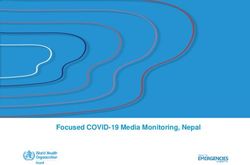VIRTUAL ASSESSMENT OF MUSCULOSKELETAL CONDITIONS - How to set up a program to meet the needs of patients - Bone and ...
←
→
Page content transcription
If your browser does not render page correctly, please read the page content below
VIRTUAL ASSESSMENT OF
MUSCULOSKELETAL
CONDITIONS
How to set up a program to
meet the needs of patients
Version 1
March 10, 2021Table of Contents
Acknowledgements ............................................................................................................................ 2
Background ........................................................................................................................................ 3
Guiding principles ........................................................................................................................................ 4
Technology .................................................................................................................................................. 5
Future of Virtual Assessment .............................................................................................................. 6
Benefits ....................................................................................................................................................... 6
Challenges ................................................................................................................................................... 7
Models of MSK Assessment ................................................................................................................ 8
System approach to virtual assessments ...................................................................................................... 8
Selecting Appropriate Patients ......................................................................................................... 12
Preparing Your Practice .................................................................................................................... 15
Legal and professional ............................................................................................................................... 15
Privacy and security ................................................................................................................................... 15
Space and equipment ................................................................................................................................ 16
Staffing ...................................................................................................................................................... 16
Technology ................................................................................................................................................ 16
Administrative Practices ................................................................................................................... 18
Workflow................................................................................................................................................... 18
Documents ................................................................................................................................................ 20
Assessor Location ...................................................................................................................................... 21
Preparing the Patient for the Virtual Visit......................................................................................... 22
How to preparing the patient..................................................................................................................... 22
Documentation .......................................................................................................................................... 22
Practicing the movements ......................................................................................................................... 23
The Virtual Visit ................................................................................................................................ 24
HCP set up ................................................................................................................................................. 24
Communication during the assessment ...................................................................................................... 24
Rehabilitation Treatment ........................................................................................................................... 27
Other opportunities ................................................................................................................................... 27
Appendices ....................................................................................................................................... 29
Appendix A: Email to Patient ........................................................................................................................................... 29
Appendix B: Information for patients .............................................................................................................................. 30
References ........................................................................................................................................ 31
March 10, 2021 1Acknowledgements
Support towards the creation of this BJC national toolkit was provided, in part, by the Sunnybrook
Holland Bone and Joint Program, Marvin Tile Chair in Orthopaedic Surgery, Sunnybrook Foundation.
The following individuals were critical to the development of this document:
Dr. Albert Yee MD MSC FRCSC FIOR
Sunnybrook Health Sciences Centre, Jeremy McAllister BSc PT, MHA
Toronto, ON Physiotherapy Association of British Columbia,
Dr. Vandana Ahluwalia MD FRCPC Vancouver, BC
William Osler Health System, Brampton, ON Dr. John Murnaghan MD FRCSC
Lauren Beaupre PT PhD Sunnybrook Health Sciences Centre,
University of Alberta, Edmonton, AB Toronto, ON
Dr. André Bussières DC, FCCSC, PhD Dianne Penney PT
McGill University, Montreal, QC & Université du Eastern Health, St. John’s, NL
Québec à Trois-Rivières, Trois-Rivières, Qc Ania Kania Richmond RMT, PhD
Marcia Correale PT, BScPT Alberta Health Services, Calgary, AB
University Health Network, Toronto, ON Susan Robarts BSc, BHScPT, MSc
Dr. Tim Daniels MD FRCSC Sunnybrook Health Sciences Centre,
Unity Health, Toronto, ON Toronto, ON
Allison Ezzat PT, PhD Denise Taylor PT, MPH, BScPT
University of British Columbia, Vancouver BC St. Joseph's Care Group, Thunder Bay, ON
Dr. Pierre Guy MDCM, MBA, FRCSC Dr. Tom Turgeon MD FRCSC
Centre for Hip Health and Mobility, Concordia Hip & Knee Institute, Winnipeg, MB
Vancouver BC Amy Wainwright MScPT,
Dr. Mansur Halai MD FRCSC Holland Orthopaedic & Arthritic Centre,
Unity Health, Toronto, ON Toronto, ON
Dr. Janice Harvey MD CCFP (SEM) FCFP Marie Westby PT, PhD
McMaster University, Hamilton, ON Mary Pack Arthritis Program & Centre for Hip
Dr. Adrian Huang MD BCh BAO FRCSC Health and Mobility, Vancouver, BC
St. Paul’s Hospital, Vancouver, BC Dr. Ivan Wong MD FRCSC
Dr. Jennifer Leighton MD FRCSC Dalhousie University, Halifax, NS
Dalhousie University, Halifax NS Dr. Michael G. Zywiel MD MSc FRCSC,
Schroeder Arthritis Institute, UHN, Toronto, ON
Additional acknowledgement to Rhona McGlasson, Executive Director, Bone and Joint
Canada for the development and writing of this document.
March 10, 2021 2Background
This document has been developed as part of a Toolkit to support the use of virtual
assessments across Canada for patients that present with musculoskeletal (MSK) conditions. It
has been designed to address the access issue for patients who struggle to attend
appointments with healthcare providers related to social, geographic and clinical factors.
What is included
This Toolkit has been developed to make available the most up-to-date information on
completing virtual assessments for MSK patients. It provides information on how to complete
the assessment including initial consultation, follow up/ reassessments to both progress care
and for final discharge. It is supported by a clinical document which provide information on how
to complete the clinical assessment for different patient populations. The Toolkit is evidence-
based where research has been completed, however it is acknowledged that there is
limited/insufficient evidence on how to complete a virtual assessment. The technology has
been used for many years in Canada, especially in remote communities, and there has been
significant increase in its use related to COVID-19 restrictions. Therefore, the Toolkit reflects the
experience of HCPs and is supported by data where it is available to guide decision making.
Who developed the document
This document, and the accompanying clinical document, were developed with input from
representatives of the health care professions who complete assessment of MSK populations:
- Orthopaedic Surgery
- Neurosurgery (involved with spine)
- Physiotherapy
- Occupational Therapy
- Rheumatology
- Sports Medicine
- Chiropractic
How to use the Toolkit
The documents in this Toolkit should be used by:
- HCPs to provide guidance on completing a virtual assessment,
- policy makers to plan for future service provision; and
- researchers to identify areas where research is required to improve the validity of the
assessment
March 10, 2021 3Guiding principles
The guiding principles for the development of this Toolkit were:
1. Patient safety – Completing a virtual interaction (assessment or treatment) with a
patient means that additional work is required to ensure the safety of the patient. This
Toolkit has been developed with the understanding that each health profession will
meet the requirements of their provincial legislation/regulations and is working within
their scope of practice and their confidence and competence to provide virtual care.
2. Patient choice – the patient has made the choice to participate in the virtual interaction.
For some patients, the need to meet the HCP in person is critical; therefore, the option
of providing a virtual assessment, or treatment, does not replace an in-person visit, if it
is preferred by the patient and available with the HCP.
3. Confidentiality – all interactions consider patient confidentiality and utilize the
appropriate privacy and security measures required under legislation.
4. Best evidence or experience – the documents reflect evidence where it is available and
clinical experience from HCPs who have been providing virtual assessment. However as
additional research becomes available, the document will need to be updated.
5. Systems approach – new models should be developed that include virtual care to
enhance the assessment capabilities of all providers and align with in-person
assessment so they can meet the needs of patients, including primary care. Where a
referral to another HCP is required the models should consider a multidisciplinary
approach to streamline access to the most appropriate HCP so that patients are able to
access the care they need.
6. Enhanced patient experience – the move to virtual care has resulted in new models
being developed which may have an effect on the patients’ clinical care, outcomes and
overall experience. These models should optimize patient access to care and enhance
their experience by facilitating knowledge e.g. providing information up front and
preventing duplication and unnecessary interventions.
7. Respecting community needs - Assessments for MSK conditions need to be completed
in the context of the patients’ community to ensure knowledge of local resources for
appropriate follow-up and community reintegration as well as developing a trusting
relationship with a provider who understands the diversity and special needs of the
community. The new virtual models have the potential to limit local access to in-person
care due to economies of scale which should be recognized and mitigated.
March 10, 2021 48. Sharing to facilitate discussion and planning – the documents have been developed to
facilitate the sharing of information, experiences, and tools to enhance discussion and
planning.
9. Identifying future research opportunities – areas of clinical practice where there is little,
or no evidence will be identified as opportunities for future research.
Technology
Completing a virtual interaction with a patient includes a number of different types of
technology to support verbal, written and visual communication. In this document the
following technologies are considered:
1. Phone – verbal contact can be used to communicate with the patient for basic
administrative activities such as booking appointments. With respect to assessments, it
can be used effectively to both collect sufficient clinical information to recommend
treatment options for some patients and to screen patients for the need for an in-
person assessment.
2. Written communication – written communication is required to confirm the
appointment and provide documents about the assessment including consent forms
and clinical documents e.g. intake forms and outcome measures. It can also be used to
share information such as test results. A medium such as email is therefore required.
3. Visual consultation – completing a physical assessment may require the HCP to visualize
the patient and their area of concern/injury. In which case the patient and assessor
need to have cameras including a video camera and/or a still camera to take
photographs.
All HCPs need to ensure they meet the legislation requirements for each medium of
communication related to the different technology including privacy.
March 10, 2021 5Future of Virtual Assessment
Benefits
Having the ability to provide assessments and treatments to patients using virtual technology
provides significant benefits to the patients, HCP and the health care system.
Overall
- Decreased exposure to infections for patients and staff.
- Improved access, specifically for patients in remote areas.
- Decreased time and money required for travel for the patient/family and the health care
system.
- Provide treatment recommendations that are appropriate to the patients living environment
e.g. exercises taught in the patients home ensures they have the right equipment.
- Identify issues in care including social issues that need to be addressed for successful
treatment.
Patient
- Time sensitive reducing the need for travel.
- Reduced need for caregiver/family support to accompany patient.
- Reduced exposure to infection.
- Help develop realistic goals.
- Help set up home treatments.
Health care provider
- Multidisciplinary assessments by aligning with local practitioners.
- Recommendations reflect the reality of patients living environment.
- Information received prior to assessment.
- Opportunities to move to electronic data capture.
- Minimizes no shows.
- Time management.
- Flexibility in working location.
System
- Increased patient access and reduce wait times
- Decreased space requirement
- Improved utilization of specialists
- Cost effective
March 10, 2021 6Challenges
There are a number of challenges to providing virtual care that need to be considered including:
Technology: reliance on technology including availability, quality and consistency of an
internet connection, as well as patient and HCPs’ comfort in using the technology.
Manual tests: inability to undertake all the necessary hands-on test(s) that may be
necessary to confirm a diagnosis and/or provide treatment recommendations. As such
the decision on whether to undertake the assessment virtually must be considered at
the individual patient and provider level.
System/operational:
1. Set up costs: Initial set up for virtual assessment requires a change in infrastructure
and workflow that includes new equipment (e.g. screens, cameras, headsets etc.), a
change in space utilization to facilitate privacy and clinical demonstration and
increased administrative resources to screen patients and ensure they are prepared
for the assessment.
2. Health care provider utilization: training and workflow considerations including
clinic set up, mixed in person/virtual scheduling including the additional up-front
administrative activity require.
3. Standardization: with the different HCP knowledge and interest in virtual care,
there is the need for coordinated change management to a new model that includes
standardization to ensure the validity and appropriateness of virtual care
approaches to minimize unnecessary duplication and waste.
4. Volume planning: there is little information or experience in patient flow using
virtual care that can be used for volume planning. Additional time requirements
need to be anticipated to allow for delays encountered while patients sign in and
establish connection, in addition to correcting lighting and positioning for optimal
viewing.
March 10, 2021 7Models of MSK Assessment
MSK assessments are undertaken across the health care system for patients presenting with
trauma in emergency departments to those with sports injuries and degenerative conditions. As
such, patients can undergo a clinical assessment in a hospital, an office, or in a rehabilitation
clinic. In the development of this document, consideration is given to where the assessment is
undertaken, as well as the patients’ clinical condition and their social factors to ensure they are
appropriate for virtual assessment. Also considered is the HCP and the goals of the assessment
including any other interventions such as the need for diagnostic imaging (DI) or treatments.
System approach to virtual assessments
For a virtual assessment to be successful it needs to move forward the patients care. Therefore,
the assessment needs to:
- provide sufficient information to make recommendations on further required testing,
- provide sufficient information to make a recommendation on treatments with the same,
or an alternate HCP
- provide sufficient information to make a recommendation on the need for a referral to
an alternate HCP who can better manage the condition e.g. rheumatologist of chronic
pain specialist
- obtain information that will reduce the time needed for a clinical interaction in a future
in-person assessment with the original HCP, or
- identify that the patient would be best managed through their primary care provider
If treatment is an option for the patient the decision on the amount of information required
virtually will depend on the type of treatment being considered. There are different treatments
options available for patients with MSK conditions some of which can be provided virtually and
some that need to be provided in-person with either the same, or another HCP. In a
coordinated system this information can be leveraged for planning to meet the needs of each
individual patient e.g. based on clinical history and x rays an orthopaedic surgeon may make a
recommendation for therapy through a phone assessment but the physiotherapist may need to
complete an in-person assessment to plan treatment.
March 10, 2021 8Table 1: Treatment recommendations from virtual assessment
Treatment
Treatment Recommendation Setting Required Notes
to Provide Care
Education Virtual / in-person Individual or group sessions
Rehabilitation
- Exercise Virtual / in-person Individual or group sessions (as
appropriate)
Set up for effective home
program
- Manual therapy Virtual/ in-person Some massage/self-palpation can
be taught to some
patients/family members
Other manual techniques that are
required to optimize progression
need to be completed in an in-
person session
- Other (acupuncture, etc.) In-person If required to optimize
progression treatment needs to
be completed in-person
Medication Virtual / in-person Prescription
Diagnostic imaging Virtual / in-person Prescription
Purchased device e.g. braces Virtual / in-person Off the shelf
Customized will require in person
for measurement
Joint injection In-person
Surgery In-person An in-person assessment may be
required to decide on surgery to
be performed
Other professional consultation Virtual / in person Protocols as per the clinical
e.g. weight/diet management, intervention
psychological Ax, smoking cessation, pain
management/ narcotic weaning,
neurological, inflammatory, other medical
If a need for in-person visit is determined before the assessment, for additional information, or
to undertake treatment; then the benefit/use of a virtual assessment should be considered to
reduce duplication and optimize the health system resources.
March 10, 2021 9The right model for the patient There are a number of different models that can be used to meet the needs of the patient. The choice of the model will be dependent on the wishes of the patient to ensure they have an effective relationship with the HCP, the clinical condition as well as the resources available to the patient and the HCP. Phone screening The patient can be screened to confirm their agreement/desire to participate in a virtual assessment, that their clinical condition is appropriate for a virtual assessment and that they have access to the technology and competence or assistance to manage it. Phone screening is also required to ensure the patient is an appropriate candidate to see the HCP and that all appropriate assessments and testing have taken place prior to the referral e.g. have completed a full assessment with their primary care provider. Phone assessment In some situations, the patients can receive their assessment through a phone consultation including initial and follow up assessments. This is important to consider especially in cases where patients do not have access to technology, including bandwidth, to support video calls. The phone assessment can be used where there is sufficient information collected through subjective interview, validated questionnaires and DI to decide on next steps for the patient without the need for a visual inspection. For some patients, phone assessment can identify patients that would benefit from additional assessment and recommendations by an alternate HCP. Depending on the resources available, this assessment can be done, for example, by an Advanced Practice Provider or by an appropriately qualified HCP in the patients’ local community. Video assessment Where a visual inspection of the MSK condition is required to plan for care, an assessment using video technology will need to be completed. The virtual clinical assessment can replicate many of the objective tests completed during an in-person assessment however, performing some clinical tests is not possible and this may limit the ability of the HCP to make a diagnosis and/or identify specific red flags. In which case an in-person assessment would be required. Additional clinical information Additional document may be required such as diagnostic imaging results, reports from other HCPs and images such as photograph to provide specific visual information (e.g. wound healing). These can be requested and, wherever possible, be completed before the assessment so that results are available. In some cases, where relevant, the results can be shared with the patient, such as using a screen sharing format. March 10, 2021 10
Assessment Recommendations
Whatever virtual intervention is undertaken the following recommendations can be
considered:
1. Requires an in-person assessment - in some cases the virtual assessment will screen
people to identify those that require an in-person assessment with the HCP (e.g., to
determine the need for surgery or medications or concerns related to red flags).
2. Additional DI and/or other tests - additional DI and other tests can be ordered.
These tests should be appropriate for the patient’s clinical condition. A test should not
be ordered to replace an in-person visit. A follow up/re-assessment may be required to
review test results either virtually, or in-person, as appropriate.
3. Treatment - a working diagnosis can be made and acted on by the HCP if it is safe. This
treatment can be provided virtually or in-person as appropriate.
4. Referral to another HCP for additional clinical information - a working diagnosis
can be made and a referral made to another HCP for additional clinical information e.g.
physiotherapist. This second HCP will undertake an assessment/treatment as
appropriate which can include completing additional tests to aid the final diagnosis if
required. The results of the treatment can be used to plan future care or if the
treatment and/or additional assessment reveals an issue then an in-person assessment
can be arranged.
5. Referral to another HCP for clinical care - if it is identified that the patient presents
with a condition that would be better managed by another HCP a referral should be
coordinated. Examples include (but are not limited to) the following presentations:
systemic, rheumatic, neurological or chronic pain.
Follow up/re-assessment
A virtual follow-up/re-assessment is completed to get an update on the patients’ clinical
condition and should include reviewing any results from any tests or treatments.
The information from the previous assessment and/or treatments, which may have been
undertaken in-person or virtually, should be available at the time of the assessment.
The type of technology used for the follow up/re-assessment follows the same format as for a
new assessment and is dependent on the information that is required and the need for a visual
inspection.
March 10, 2021 11Selecting Appropriate Patients
The decision on whether a patient is appropriate for virtual care should consider the benefits to
the patient, including their social and geographic situation, and potential challenges of
completing the assessment, including the use of the technology required.
Some of the main reasons for providing a virtual assessment include:
- Residing a long distance from the service.
- Unable to travel (e.g., related to medical condition, frailty).
- Lack of transportation (e.g., access to a car, remote fly-in communities).
- Lack of access to someone to accompany the patients (e.g., family member).
- Unnecessary resources required to coordinate the visit (e.g., Long-term care).
- A clinical condition/issue that causes an unnecessary increase in symptoms to travel
(e.g., low back pain, recent fractures).
- Unacceptable financial and time burden for patients.
The following questions will help to understand the patients’ unique situation and allow for a
decision on whether a virtual assessment is appropriate or if an in-person assessment should be
arranged.
Patient and family choice
• Does the patient prefer to attend in-person?
• Is the patient able to attend the virtual assessment with the necessary space and
equipment for an effective assessment?
• Are there logistical challenges (to family or a care home) in arranging for the patient to
attend in-person?
Clinical factors
• Will a virtual assessment provide all the necessary information to make
recommendations on the patients care or will they have to come for an in-person visit
anyway?
• Does the patient present with other physical, medical, or psychological factors that will
make the virtual assessment unsafe?
March 10, 2021 12o Visual or auditory impairments – patient should have any glasses and hearing
aids on hand for the assessment.
o Medical history.
o Mobility issues – patient should have any walking aids on hand for the
assessment.
o Medications.
o Inability to follow commands.
• For patients where safety may be an issue (e.g., risk of falls), or assistance in the physical
assessment may be required (e.g., help with movements, taking photographs), is there a
second person present who is competent and can assist as necessary (family member,
staff of care home)
• Can the patient communicate through virtual technology (e.g., language) and, if not, is
there someone who can facilitate communication?
Home set up and technology
The following needs to be confirmed to ensure the assessment can be completed virtually.
• Does the patient have access to the following technology and the knowledge (or
assistance) to be able to use it effectively?
o Audio device for phone screen/assessments
o Device with a video camera and audio for visual assessment.
o Access to secure internet connection at home/location of assessment.
o Technology that allows for communication of documents and materials (e.g.,
email).
o IT bandwidth and Wi Fi data to host the video call that will not pose a financial
burden.
• Does the patient have access to the appropriate physical space to undertake the
subjective interview and perform the movements needed to complete the assessment?
(e.g., at home or another location such as a family member’s home).
o Undisturbed – private, quiet space.
o Safe – in good repair, non-slip surfaces.
o Clear unrestricted to complete sufficient range of motion for appropriate joint
The space and equipment that may be required depending on the assessment includes:
- Appropriate amounts of lighting for visual assessments
- Space/surface to stand and walk 8 feet/4 metres in a straight line
March 10, 2021 13- Firm chair that can be moved/repositioned e.g. dining room chair
- Chair that has no arms for UE ROM, or with arms for elbow extension and scapular
stability
- Firm surface to lie on (e.g. bed, yoga mat)
- Flat wall space that has head height for standing activities e.g. shoulder movements
and/or can support the chair for sit to stand activity
- Stable waist-level support for standing activities e.g. railing, furniture, counter, kitchen
sink (if required)
- Mobility aids routinely used (e.g. cane)
- Upper extremity: Small weights, household items (e.g. cans, broom stick, spatula, keys,
keyboard)
- Wearable technologies (if appropriate).
Additional information is included in the Clinical document.
March 10, 2021 14Preparing Your Practice
Legal and professional
All HCPs are required to follow their respective regulatory College obligations in providing care
to their patients whether this is in-person or virtual. Each professional must ensure that they
are aware of the requirements for virtual care and review any documents and tools that are
provided to guide and assist their care delivery.
Privacy and security
There are privacy requirements for all communication with patients to set up the appointment
through phone and email contact, as well as hosting the virtual visit through phone or visual
technology.
In all cases there needs to be the ability to track communications and a system in place to
review, audit and immediately address any breaches in communication.
Security considerations for email:
• Information being sent to the wrong person.
• Additional individuals included who are not authorized.
• Reply emails which include information that was not authorized for sharing.
Additional security issues to consider:
• Communication including emails that are not secure which contain personal health
information.
• Security of the setting that the video takes place (visual and auditory) (e.g., mobile
devices).
Note: Mobile devices being used by the patient or HCP require extra caution to support virtual
care. This includes ensuring the communication is undertaken in a secure place where it cannot
be viewed or overheard. The HCP needs to ensure all patient information on their own mobile
phone is deleted, de-identified or encrypted.
Additional information about privacy, security and consent is provided in the Tool section
March 10, 2021 15Space and equipment
It is recommended that the HCPs have access to the necessary space and equipment (e.g. chair
and plinth for low back and lower extremity assessments) to complete the assessment as they
may be required to demonstrate the movements. They should also have available any support
tools such as images of landmarks and/or joint models to help the patient with activity such as
palpation. This will depend on the type of clinical assessment being completed with relevant
information provided in the clinical document.
Staffing
The use of virtual assessment will change the processes for booking patients and therefore the
workflow for all staff, both administrative and clinical, whether in a hospital clinic or office. The
processes need to be defined, tools need to be developed and all staff need to be educated. To
ensure success consideration needs to be given to:
- Coordinator to oversee the change process including identifying and addressing any
issues.
- Ensuring IT support is available to address any connection issues.
- Providing training for HCPs on how to communicate and interact with patients as well as
performing the clinical assessment.
Technology
The following technology needs to be considered when completing a virtual assessment.
Technology Provider Patient
Computer with camera Sufficient pixels to visualize the Sufficient size to show the body part
Desktop/laptop/tablet body part being assessed at a being assessed (e.g. 5 – 8 feet from
with a monitor distance of 5 – 8 feet from the the camera for the lower extremity)
camera for the lower extremity
Additional Monitor Option to make the visual as large If available
as possible by connecting to a
monitor or TV screen as available.
May use multiple screens
Microphone/headset A device that protects the patient’s If available a Bluetooth enabled
personal information. This can be headset can be considered to help
Bluetooth enabled to allow for protect patients health information
March 10, 2021 16demonstration of movements/ and allow for freedom to
exercises. demonstrate movements/ exercises.
This needs to be adapted in the
learning situations with
students/residents etc.
Platform Use a software platform that Access to the software through a
meets the needs of your link
assessment.
Ensure the platform meets your
College requirements for privacy.
Some platforms (e.g. OTN) allow
you to control the patients’ camera
to improve your view
Clinical Tools
Goniometer Software is available with this
functionality
Measurement Software is available to measure
distances e.g. leg length, muscle
bulk
Videos Videos of the movements that will Review the movements to prepare
be required for the assessment of for the assessment
each body part
Wearable technologies Patient can report their exercise Track performance to identify
capacity through the use of limitations and report changes
wearable technology
Choosing the platform
To ensure the platform meets your needs consider the following factors:
1. Security of connection, waiting room feature and safeguards.
2. Video capabilities.
3. Number of patients (e.g. group sessions).
4. Ease of use including patient access.
5. Integration with workflow and EMR.
6. Number of devices.
7. Trial period to test.
8. Education, training, and support from vendors.
9. A function that allows for zooming in and out features including the use of a remote
control so can be adjusted easily if need to demonstrate walking, standing exercises
etc. (OTN allows you to zoom in and out of the patients’ camera to better visualize
their activity).
March 10, 2021 17Administrative Practices
Workflow
Arranging the assessment
• Confirm the patient is appropriate for the virtual assessment (as above).
• Confirm the patients’ information including their phone number to communicate
verbally and email for written communication. This should be their independent email
and not one that is accessible by other people.
• Confirm verbally that you will send the consent forms for communication and virtual
care and they need to be returned prior to the assessment (see below).
• Confirm the details of the assessment including plan, timelines, and process.
• Confirm the procedure in the case of an emergency event i.e., immediate contact, local
numbers for non-emergency services.
• Send the patient materials to help them with the interaction including:
o Letter explaining the visit.
o Frequently asked questions.
o Consent forms.
NB: Do not include the patients identifying information (name, health card
number etc.)
o Any additional documents or links to videos to help them prepare for the
assessment.
• Make sure to provide information on the appointment in the email including:
o Link and instructions
o Details on how to change or cancel the appointment
o Contact should there be any issues on the day including an email and/or a
contact number that will be staffed on the day of the appointment
Each HCP is required to meet their College requirements in consenting patients for treatment.
Consent needs to be considered verbally and the use of written forms for:
1. Consent for communication.
2. Consent for the virtual assessment.
3. Consent for any stored video, audio, picture, data recording (if required).
4. Consent to have another individual present (if required by the patients or for a safe
assessment).
March 10, 2021 18Table 2: Options for written consent
Written or Notes
Which Documentation
Consent Type Verbal
Clients?
Most often Best by
written to make automated
All Tele
Consent for Virtual Care it easier to cover intake forms, but This is a consent
rehabilitation
Delivery the electronic can be by unique to virtual care
clients
delivery Docusign or
considerations other measure
Typically This is just standard
All Tele documented in consent we get all
Consent for Therapy you
rehabilitation Typically, verbal the chart note, the time for
are delivering
clients see Chart Note whatever therapy we
Template do
You should know
your system
inside/out before
If written, can
doing this and know
Most often again be done by
exactly where this
written due to automated form.
client information is
Consent for Only those sensitive nature If not, written
going and being
Video/Audio/Picture/Data clients you of taking copy should be
stored. You should
Recording record recording and kept in chart. If
also be aware of the
storing this verbal, can use
crossover with
information chart template
Privacy Legislation
note
and ensure your
systems/processes
are adequate
Typically
documented in
Consent for Participation Only if
Typically, verbal chart note. See -
of Caregiver/Family applicable
Chart Note
Template
March 10, 2021 19There are different options for consent to be available in the patient’s chart including:
1. Intake form that links directly with the EMR: If the EMR system has this
functionality then this is the easiest way to access consent as it will make sure it is
automatically saved into the patient’s record. It is important to review the consent prior
to the assessment to ensure it is completed correctly.
2. Integrated consent in the software: Some software systems for virtual care have a
built-in process for accessing the necessary consent forms.
3. Secured document signing: Tools are available such as Docusign and DocHub that
allow for secure collection of written patient consent.
4. Email communication: The consent form can be emailed to the patient who must sign
it and return it before the assessment. The consent form can also be in an electronic place
such as a website where the patient can access any necessary materials for the
assessment e.g., patient educational materials
Documents
There are a number of other documents that can be provided to patients that will enhance the
experience including:
• Information about the assessment including what will be undertaken and how to
prepare such as:
o Time.
o Space requirements.
o Instructions on who needs to be there and what will be required.
o Instructions to ensure privacy.
o Clothing requirements – may need to take items off to see a joint area.
o Shoes – should be easy to take off.
• Questionnaires for the patient to complete prior to the assessment including:
o Subjective information (e.g., past medical history, body diagram of symptoms).
o Validated Patient Recorded Outcome Measures.
• NOTE
o Ensure all communications respect health literacy and ability to communicate in
English (Grade 6).
o All materials must be developed using professional writing with no acronyms or
unexplained health professional wording.
March 10, 2021 20Assessor Location
Office/other
The assessor may have the ability to complete virtual assessments from different locations such
as their clinic or home office. In each case the following needs to be considered:
• The location ensures patient privacy and confidentiality.
• The technology ensures patient privacy and confidentiality.
• Consider the need for access to your own equipment to demonstrate the movements
e.g., plinth for lying exercises.
• Consider documentation and access to the patients’ files and/or tests.
Hospital clinic
Seeing patients virtually in a clinic setting in which multiple patients are scheduled can result in
delays for patients. As such instructions need to be developed on when the patient should
arrive at their visit (e.g. 15 mins prior to their scheduled time to ensure they can access the
platform) and how long they should wait (e.g. 60 mins after the scheduled appointment time).
If the appointment will be later than the patient will be informed.
Technology support personnel may be used to ensure the patient can connect a minimum of 5
days prior to the appointment so that the appointment can be rescheduled if the virtual visit
cannot be performed.
March 10, 2021 21Preparing the Patient for the Virtual Visit
How to preparing the patient
Providing information before the assessment will prepare the patient and reduce the
lost time related to technology issues, moving the camera, or having to change location
or equipment. The following Information should be considered and addressed in the
information shared with the patient prior to the visit:
Technology
- The camera set up that will be required.
- Hands-free set up and ability to move the camera angle.
- Mobile phone to take photographs if required.
- Optimal lighting.
Dress
- What they will need to wear (garments that will easily expose the area to be
assessed).
Movements and Equipment
- What positions they will need to be in (lying, sitting, or standing).
- Equipment required (chair, lying surface).
- Medical equipment e.g., walking aids, orthotics, braces.
- Any other equipment such as weights, tape measure.
Documentation
- Patient identification as per privacy requirement.
- Medication list.
- List of tests and DI completed.
- Confirm consent forms.
- Copies of any materials to be referenced in the assessment (e.g. pictures or videos).
- Written instruction on how to deal with a dropped call/video link.
Documentation
- Minimize the amount of documentation to be completed during the assessment by
complete it in advance where possible.
- Intake forms that cover the subjective information can be provided electronically in
advance and reviewed during the assessment.
March 10, 2021 22- Validated questionnaires can be included as part of the package and can be completed
prior to the assessment.
- Opportunities to upload the documentation directly into the patients file so that it is
available at the time of the assessment.
Practicing the movements
- Photographs and videos can be shared with patient so that they can practice and
become familiar with the movements that they may be asked to perform during the
examination.
- It should be clear that movements are used selectively and not all tests will be used for
all patients. As such patients must consider safety and not practice tests that will put
them in an unsafe position (e.g., squats for frail or non-weight bearing patients).
- Pictures and videos can be shared on how to undertake a self-palpation to identify areas
of pain.
March 10, 2021 23The Virtual Visit
HCP set up
To facilitate that the assessment progresses effectively the HCP needs to ensure that they are
set up to manage the patient’s needs. As such you should consider ensuring everything is set up
prior to the assessment including:
- The technology is connected and is in working order (including headphones).
- Space for call (phone and video) is private with no distractions.
- For video assessment:
o Optimal lighting with standard background to prevent distractions.
o Any equipment available that you will require if you need to demonstrate
movements etc.
- All the documents are available on hand so that you do not need to move away from
the interaction including:
o Patients file.
o Consents.
o Contact information in case the video interaction is disconnected.
- Confirm that you have the completed intake form and any validated questionnaires that
were sent out prior to the assessment.
- Confirm what preparatory materials have been shared in advance with the patient (e.g.,
videos, diagrams).
- Confirm the status of the consents.
Communication during the assessment
Completing a virtual assessment either by phone or video requires additional communication to
ensure privacy and confidentiality as well as safety and an optimum use of time. As such it is
recommended that a standardized process is developed. Some suggestions are provided below
to facilitate the interaction; however, this process must be modified to meet the legislative
requirements of the relevant College for each health professional in each province.
Introduction
• Introduce yourself formally including your title.
• Ensure it is the right patient e.g.
a. Confirm personal details e.g., date of birth.
March 10, 2021 24b. Video assessment - have the patient show the necessary ID as per your regulatory
requirements (e.g. driver’s license)
Consent and safety
• Confirm consent as per the HCP legislative requirements.
o Ensure the consent to participate has been signed.
o Confirm consent verbally.
o Confirm any additional consent(s) are required and are in place (Consent for
video/audio/picture/data recording and/or Consent for family or caregiver).
• Have the patient identify all parties that are at their location and confirm the ability
to proceed.
• Confirm information in case of an emergency (e.g., address where the person is
undertaking the assessment), who is there with them including their physical and
cognitive capabilities, who to contact (e.g., next of kin and/or someone locally and/or
information about local non-emergency services or confirm we will contact 911.)
• Confirm a phone number as back up in case of technology failure (e.g., battery dies,
connection lost).
Patient care (Clinical assessment is covered in the Clinical Documents)
• Confirm that the patient has received the information prior to the assessment and
what will happen through the virtual assessment.
• Explain the assessment that will be completed will not be exactly the same as an in-
person assessment and, if appropriate, let the patient know if there are tasks that
cannot be performed.
• Confirm what treatment will be undertaken with sufficient information to ensure
safety and additional interactions such as DI, tests or an in-person visit if further
information is required to plan treatment.
• Review with the patient the information that was provided on the intake form they
submitted prior to the assessment.
• For video consultations, if there are concerns about the patients’ ability to undertake
any aspects of the assessment then start the session with questions about the
patients’ overall wellness to determine level of safety to participate in the
movements that will be required during the assessment.
March 10, 2021 25Encouraging patient engagement
The use of virtual assessment requires additional activity to ensure that the patient is engaged
and help them to follow instructions. The following are suggestions:
• Ensure the patient has time to respond to, and to ask questions.
• Ask for confirmation throughout the interaction including asking the patient to repeat
back if there are key points.
• For video assessments:
o Look at the camera as this reinforces your engagement.
o Use hand signals to reinforce the message (e.g., write or point to a body part
that you are asking questions about).
o Demonstrate movements so the patient can see them
Finishing the assessment
• Provide the patient with the recommendations for treatment and/or follow up
assessment.
• Let them know what will happen if an in-person assessment is required.
• At the end of the assessment clearly state that the assessment is complete and that
you will be turning off the camera. If needed use a signal such as a wave to reinforce
that you are ending the session and switching off the camera.
Documentation
- The consent for the assessment including all written and verbal consents must be kept
in the patient’s file.
- The storage of the documentation should follow typical process e.g., paper files or EMR
documentation.
- If recording of the assessment was consented to this electronic recording it must be saved in a
location that meets privacy standards.
March 10, 2021 26Rehabilitation Treatment
The technology and set up for providing patient with rehabilitation treatments is the same as
for the clinical assessment and needs to follow legislative and regulatory requirements.
Patient safety
- Patient safety needs to be ensured throughout treatment.
Home set up and equipment
- The program needs to be designed to be completed in the home with the equipment
available or equipment needs to be recommended/provided depending on the
condition.
- The instruction should facilitate an understanding of the program and independence in
progression (as appropriate).
Objective measurements
- Range of motion (ROM) or strength should be measured as accurately as possible if they
are to be the focus of the treatment.
- ROM and strength should be measured in the same way that was described in the
previous assessment to facilitate comparison.
- Small improvement may not be measurable.
In-person treatments
- If manual treatments or other interventions that require hands-on care are required to
facilitate clinical improvement then this should be arranged in-person.
Other opportunities
The use of a virtual assessment can facilitate changes to the system to support new models of
clinical care as well as education for front line HCPs to improve uptake of evidence-based
practice. The following are examples of opportunities that would streamline the healthcare
system.
1. Preparation for surgery
Patients that are booked for elective surgery often need to undergo a pre-operative
assessment by anaesthesia/nursing and can be required to attend an education session
that includes information on process, rehabilitation to optimize pre-operative physical
ability and post-operative care as well as ensure realistic patient expectations and
consent. These interventions can be completed virtually with the education provided in
group-based session where there are no limitations to the number of patients who can
attend.
March 10, 2021 272. Education on managing symptoms during wait times for surgery
Many patients who are booked for elective surgery are required to wait. Through this
waiting time education for patients to manage their symptoms is critical so that they can
remain physically active thereby improving their outcomes post-surgery. Virtual
education sessions that address the needs of the clinical condition can be arranged with
no limitations to the number of individuals who attend.
3. Post-fracture care for common stable fractures
There are a number of fractures that are seen through the emergency department that
are stable and are managed by the emergency room physician. High volume fractures
include 5th metatarsal, radial head, clavicle and wrist. Typically, these patients are sent
home to be brought back to a surgeons’ clinic the following week. A virtual discharge
clinic that includes multidisciplinary staff can be arranged to see all patients, bringing in
only the patients that need specialist treatment e.g. recasting. This would also improve
clinical care in the emergency department as it would standardize the approach
emergency physicians would take to the management of fractures, as well as allow for
improved management of chronic diseases by early identification of patients that are at
risk e.g. osteoporosis for wrist fractures.
4. Education of students and front-line workers
The opportunities for education for students, clinical fellows, and front-line workers
such as emergency physicians to improve front line care can be coordinated by allowing
the individual, with patient permission, to attend a virtual session(s).
March 10, 2021 28Appendices
Appendix A: Email to Patient
Sample Email to Patient for Scheduling the Virtual Visit
Dear _____
You have been referred to ______ for an assessment of your ________ by ___________.
We would like to undertake this assessment virtually using _______. This will mean that you do not
need to come to our clinic but we will set up a time to meet with you in your home and undertake the
assessment using a camera.
1. If you wish to have this assessment you will need to have the following:
a. Laptop/computer/tablet with a camera with video capabilities
b. Sufficient data to host a video meeting for 30 minutes
c. LE/Spine: Space to walk in front of the camera, firm chair, firm surface to lie down
d. UE/neck: Firm chair
If you have the necessary IT and equipment then please:
1. Confirm that you agree by responding to this email or other communication method
2. Complete the documents attached (consent forms and intake forms including questionnaires)
and return them to us by _______
If you do not wish to have a video assessment then let us know and we will:
- set up a phone call (provide number)
- arrange an appointment to see us in person (instruction)
Changing/cancelling
If you need to change or cancel the appointment then call _____ or email ______
Preparing for the appointment
Information is included in the attached document on how to prepare for the assessment. Review prior
to the assessment as there are a number of activities that you can undertake before the day that will
help to make the assessment the best experience.
March 10, 2021 29Appendix B: Information for patients
The Virtual Assessment
Preparing for the assessment
In order to be prepared for your virtual assessment please review the following information and ensure
you have everything set up for the day and time of the scheduled assessment.
1. You will require ID (describe)
2. Clothing: Wear clothing that allows us to see the joints move in the area that you are being
assessed for e.g. shorts or loose pants that can be pulled up for your lower extremity, T shirt for
your arm or neck
3. Remove your socks and shoes for the assessment of the leg or low back.
4. Review any documents or videos that are provided that show you the movements you will need
to complete.
5. Identify any resources, equipment (see below) or assistance you will need and ensure it is
available on the day.
6. Set the camera up with you sitting in the chair in an area where you can complete the
movements so you have to move around as little as possible.
7. If you need to move to another place for the walking test decide in advance where you are going
to set up the camera and/or have another person to help you with the camera angle
8. Ensure that there is good lighting wherever you are going to be undertaking the assessment. Try
not to point the camera towards a window or directly at a light as background light makes it
difficult to see
The day of the assessment:
o Have your ID and copies of your submitted intake documents.
o Have the name and contact information of someone local in case of an emergency, or be
prepared to discuss it with your assessor.
o Have the following items close by:
o Sturdy chair (no wheels) near a table
o Walking support (walker, cane)
o Braces or slings
o Equipment:
o Strap, belt, long towel/sheet, moderate weights (approx. 5 lbs), steps
o Any therapy equipment e.g. Resistance band.
o Paper and pen to take notes
o If you require someone else to be present to ensure safety make sure they are in
attendance.
March 10, 2021 30Tips for success:
o It is a good idea to connect 10 minutes early before the planned visit
o Shut down other programs on your device not needed for this visit
o Prepare your space so you can be hands-free. A laptop is easier to position the screen angle; use
it if you have one
o If someone else is present, ask them to be the ‘camera person’ for things we may need to see,
such as how you walk and bend your knee
What to do it there is a problem with the connection
o If the connection is dropped, during the session, then _______.
o If we cannot re-establish connection then call __________, or email ____________ to resolve or
to re-schedule the assessment
March 10, 2021 31You can also read