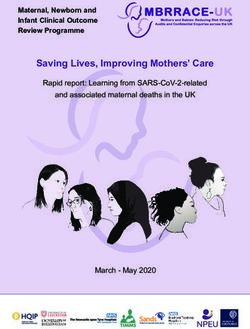Adopting and Integrating Virtual Visits into Care: Draft Clinical Guidance - For Health Care Providers in Ontario - Quorum
←
→
Page content transcription
If your browser does not render page correctly, please read the page content below
Adopting and Integrating Virtual Visits into Care: Draft Clinical Guidance For Health Care Providers in Ontario March 12, 2020
Table of Contents
Background .............................................................................................................................................. 2
Introduction ............................................................................................................................................. 3
Before you get started… .......................................................................................................................... 5
Understand your professional and legal obligations ....................................................................... 5
Procure a virtual visit solution ......................................................................................................... 6
Comply with privacy and security requirements ............................................................................. 9
Strategies to protect personal health information ...................................................................... 9
Onboard patients ........................................................................................................................... 11
Strategies for onboarding patients ............................................................................................ 12
During a Virtual Visit… ........................................................................................................................... 14
Consider assessment needs ........................................................................................................... 14
Strategies to optimize virtual clinical encounters...................................................................... 15
Ensure the setting for video visits is private and secure ............................................................... 16
Strategies for ensuring a private and secure setting for video visitsError! Bookmark not defined.
Ensure appropriate resources are available .................................................................................. 17
Confirm the patient’s identity........................................................................................................ 18
Strategies to confirm a patient’s identity .................................................................................. 18
Obtain consent for virtual visits ..................................................................................................... 18
Document the clinical encounter................................................................................................... 19
Appendix A: Virtual Care Guidelines ...................................................................................................... 20
References ............................................................................................................................................. 24
1
Adopting and Integrating Virtual Visits into Care: Draft Clinical GuidanceBackground
This document was initiated by the Quality business unit of Ontario Health and the Ontario
Telemedicine Network (OTN) based on discussions with clinician leaders about the need for additional
clinical guidance to support the adoption and integration of virtual visits in health care in Ontario. It is
informed by interviews with virtual care leaders in Ontario, including a number of clinicians participating
in virtual care projects.
Ontario Health and OTN would like to thank the following individuals and organizations for their
extensive contributions to this document:
• Dr. David Kaplan, Ontario Health -- Quality
• Dr. Duncan Rozario, Oakville Virtual Care Program
• Dr. Kevin Samson, East Wellington Family Health Team
• Dr. Marco Lo, Magenta Health
• Dr. Danielle Martin, Women’s College Hospital
• Eva Serhal, Centre for Addiction and Mental Health
• Dr. Peter Rossos, Chief Medical Informatics Officer, UHN
• Dr. Mira Backo-Shannon, Primary Care Physician Lead, Mississauga Halton LHIN
2
Adopting and Integrating Virtual Visits into Care: Draft Clinical GuidanceIntroduction A pillar of Ontario’s Digital First for Health Strategy is enabling patients to have more virtual care options, such as virtual visits with their health care providers from their location of choice (e.g., home). This document provides guidance for health care providers, including Ontario Health Teams, who are interested in integrating virtual care into their practices—particularly virtual visits. It provides a set of key considerations, informed by professional standards and best practices, for each step in the process. A virtual visit is an electronic exchange via videoconferencing, secure messaging, or audio digital tools, where one or more health care providers deliver health care services to a patient. Virtual visits may be a component of both telehealth and telemedicine services. Related virtual care services include telemonitoring and digital self-care tools that collect biometric data and often support virtual visits. While virtual visits may include other modalities, this document provides guidance for two types of virtual visits: video visits and secure messaging. A video visit (also known as videoconferencing) involves a real-time encounter between one or more health care providers and a patient. The patient can be at home or another chosen location (i.e., direct- to-patient video visit) or at a patient host site (i.e., hosted video visit) that may be supported by a health care professional. Secure messaging is an asynchronous, written clinical encounter, typically without any visual input (except for optional image attachments), accessible by patients via web browser or mobile application. Secure messaging provides security safeguards, like patient authentication, that are not available with regular email and other unsecure forms of communication. Providers can access virtual visit tools from their electronic medical record (EMR) or hospital information system, or through stand-alone virtual visit applications from their computer and/or mobile device. Under Ministry of Health direction, the Ontario Telemedicine Network (OTN) is supporting the development of minimum requirements for videoconferencing and secure messaging technologies. Please see www.otn.ca for more information. This guidance document is part of a set of resources to facilitate the adoption of virtual visits. For more information about what virtual care services are eligible for reimbursement by Ontario’s Virtual Care Program, please see the November 2019 INFOBulletin. Health care providers may also find it helpful to review insight into how other people have implemented virtual care through virtual visits pilots and case studies (See Figure 1). 3 Adopting and Integrating Virtual Visits into Care: Draft Clinical Guidance
Figure 1. Implementation Support: Virtual visits pilots and case studies
IMPLEMENTATION SUPPORT:
Virtual visits pilots and case studies
Virtual visit pilots
Several virtual visit pilots across Ontario have demonstrated the benefits, including the eVisit Primary
Care pilot 1 (also known as Enhanced Access to Primary Care) and the Home Video Visits pilot 2.
Physicians participating in both pilots were consulted throughout the development of this guidance
document.
Virtual visit case studies
The eHealth Centre of Excellence (eCE) facilitates integration and adoption of virtual visits with the
goal of improving timely access to primary care. View the following three case studies from its
website:
• Primary care provider experience
• Uses and benefits of provider-initiated virtual visits
• Patient experience with virtual visits
Additionally, several virtual care implementation stories on performance evaluation and
measurement, workflow redesign and innovation, and human resource and training requirements are
captured in the report Profiles in Virtual Care Delivery [1].
1
The eVisit Primary Care pilot was managed by the Ontario Telemedicine Network and regional partners, and
formally evaluated by Women’s College Hospital Institute for Health Research. Read the evaluation report
here:https://otn.ca/wp-content/uploads/2019/08/eapc-evaluation-report.pdf
2
The Home Video Visits pilot was managed and evaluated by the Ontario Telehealth Network and ended in
November 2019. Direct-to-patient video visits are now provincially available.
4
Adopting and Integrating Virtual Visits into Care: Draft Clinical GuidanceBefore you get started…
Explore common principles across a selection of guidelines and policies from medical regulatory
authorities and professional associations to better understand your responsibilities around virtual visits.
Figure 2 provides a checklist of considerations to review before offering virtual visits to patients.
Figure 2: Checklist to complete before offering virtual visits to patients
CHECKLIST TO COMPLETE BEFORE OFFERING VIRTUAL VISITS TO PATIENTS
Understand your professional and legal obligations
Procure a virtual visit solution
Comply with privacy and security requirements
Onboard patients
Understand your professional and legal obligations
Health care providers are expected to follow their respective college guidelines in the delivery of virtual
care [2]. For example, the College of Physicians and Surgeons of Ontario (CPSO) and the College of
Nurses of Ontario (CNO) have developed guidance for their members on aspects of virtual care:
• The CPSO’s Telemedicine Policy (2014) outlines general expectations for physicians practicing
medicine via telephone, email, and audio and video conferencing
• The CNO’s Telepractice Practice Guideline (2017) outlines nurses’ accountabilities when
providing care using information and communication technology, including telephones, the
Internet, and video conferencing
Other professional organizations and regulatory colleges, including the College of Occupational
Therapists of Ontario, the Ontario Psychological Association, and the Canadian Alliance of Physiotherapy
Regulators offer similar guidance for their members. For more information on the guidelines and
policies used to inform this document, and a list of other professional guidelines for virtual care, please
refer to Appendix A: Virtual Care Guidelines.
Generally, regulatory colleges recommend that members use their professional judgment to determine
whether virtual care is appropriate and whether it will enable the provider to meet the standard of care.
Ultimately, colleges will use the same standards to judge patient care, whether it is in-person or
virtual.
5
Adopting and Integrating Virtual Visits into Care: Draft Clinical GuidanceProcure a virtual visit solution Organizations offering virtual visits on a larger scale will have different functional requirements than a primary care provider or specialist. To help select the right virtual tool for you and your patients, consider your clinical workflow, patient preferences, and how you want to use it. It is equally important to consider how the tool supports the standard of care and best practice guidelines. A helpful business case template is available here; it provides a framework to define strategic context, examine options, and form a recommendation for the purpose of obtaining approval and funding for the implementation of a virtual visit solution in your organization. CHOOSING VIRTUAL VISIT MODALITIES Solutions that provide virtual visit services may include any combination of features that enable secure messaging, videoconferencing, audio calls, as well as other features like online booking. Before selecting a solution, it is important to consider what kind of virtual visit services you would like to offer patients, notably secure messaging and/or video visits, either direct-to-patient or hosted. Secure messaging is suitable for easy back-and-forth communication and simple requests, while more detailed conversations may be better suited to a video visit. If a detailed physical exam is indicated, in- person visits are recommended. In the eVisit Primary Care pilot, over 90% (n= 14,317) of visits used secure messaging [3]. In the context of a well-established patient-provider relationship, secure messaging was found to enhance efficiency, access to care, and continuity of care [4]. Direct-to-patient video visits, where the patient can be at home or another chosen location, are typically used for follow-up care to connect with patients to review test results or check on responses to treatment. Specialists and family physicians with specialized practice might use direct-to-patient video visits for first-time patients, especially those who would have difficulty getting to the office [5]. Hosted video visits are synchronous video visits with a patient who is physically located and supported at a patient host site during the clinical encounter. Host sites are secure physical environments that organizations offer on-site to provide patients with convenient access to videoconferencing technology and, in some cases, clinical support services (nursing support, diagnostics through peripheral devices). Compiled from consultations with health care providers, Table 1 lists some of the pros and cons associated with video visits and secure messaging. Figure 3 lists questions to consider when selecting a virtual visit solution. 6 Adopting and Integrating Virtual Visits into Care: Draft Clinical Guidance
Table 1: Pros and cons associated with video virtual visits and secure messaging
Modality Pros Cons
Video visit • Allows family members and/or • Depending on the solution, technical
caregivers to be involved in the visit difficulties can arise unexpectedly
• Allows for eye contact and body • Requires reliable WIFI connection
language assessment • Requires someone to schedule the
• Can be suitable for sensitive topics video visit
• Facilitates deeper understanding of • Requires that both the patient and
the patient’s home or work the health care provider are available
environment at the same time
• Facilitates a limited physical exam • May require preparation of the
• Useful for assessing dermatological environment (e.g., cleaning a room,
issues and other visually observable getting dressed, etc.)
physical issues (e.g. wound healing,
gait, etc.)
• Increases access for remote, rural, or
homebound patients
Secure • Another to consult or seek • Fewer natural boundaries exist
messaging information before responding to regarding appropriate times for
patient questions communicating
• Ability to support patients who do • May be difficult to verify a patient’s
not require a physical or visual exam identity
quickly and efficiently • Patients may not respond promptly,
• Affords flexibility to provide care causing visits to last over long
wherever and whenever, periods of time
asynchronously • Requires reliable WIFI connection
• Can be useful for patients who are • The tone of the written text could be
hearing impaired misunderstood
• Convenient way to support patients
for simple health requests and
concerns
• Frees access for patients who require
a face-to-face or urgent appointment
• Improves access for patients who are
challenged to travel to the office
• Improves office efficiency – less
phone calls at front desk
• Supports continuity of care – e.g.,
quick and efficient mode to deliver
follow-up care and increases support
for palliative patients
7
Adopting and Integrating Virtual Visits into Care: Draft Clinical GuidanceFigure 3. Considerations for selecting a digital tool for virtual visits
SELECTING A DIGITAL TOOL FOR VIRTUAL VISITS:
Questions to consider
• Do I want to a tool that supports both provider- and patient-initiated virtual visits?
• Does the tool facilitate patient and, if needed, caregiver registration?
• Does the tool have sufficient privacy and security safeguards?
• Does the tool integrate with my EMR or hospital information system?
• Does the vendor offer sufficient training to ensure that I will be comfortable using the tool?
• Does the vendor offer technical support and/or educational materials for me and my
patients?
• How well does the tool integrate with my clinical workflow?
• How well does the tool support the standard of care and best practice guidelines?
• Is the technology reliable?
• Is the tool easy to use for me and my patients?
• Is there a free trial period for the tool so that I can test it first?
• What type of patient devices is the tool compatible with?
• Who are the different user types and what features do they need?
8
Adopting and Integrating Virtual Visits into Care: Draft Clinical GuidanceComply with privacy and security requirements
Virtual visits involve the collection, use and disclosure of personal health information and personal
information. As a result, organizations delivering virtual visits must ensure their operations are
compliant with the Personal Health Information Protection Act (PHIPA).
Furthermore, it is important to note that virtual visits can entail certain risks not often associated with
in-person care. Table 2 lists examples of risks associated with video visits and secure messaging that
health care providers should consider.
Table 2: Examples of privacy and security risks associated with virtual visits
Modality Privacy and Security Risks
Video Visits • Appointment confirmation or reminder emails inadvertently including
unauthorized access to personal health information
• Insufficient audit logging to investigate and manage incidents
• Providers or staff given unauthorized access to a video visit or to the virtual
visit platform
• Video launches from an unsecure location
• Video visit is recorded without authorization
• Wrong patient or provider is invited to, or attends, a video visit
• Unauthorized providers or staff are within earshot of a video visit
Secure • Messages sent with personal health information for the wrong patient
Messaging • Emails forwarded to unauthorized providers or patients
• Insufficient audit logging to investigate and manage incidents
• Unauthorized providers copied on a message sent to a patient
• Unauthorized providers reviewing patient requests and messages without their
consent
Providers are advised to be extra diligent when using their mobile device to support virtual care to
prevent loss, restrict access, and maintain the privacy of patients’ personal health information. Personal
health information accessed or stored on a mobile device must be de-identified or strongly encrypted
[6]. Learn more about encrypting personal health information from the Information and Privacy
Commissioner of Ontario’s Encrypting Personal Health Information on Mobile Devices factsheet.
Strategies to protect personal health information
Organizations and providers can further mitigate risks by implementing appropriate privacy and security
policies, procedures, and practices. Some strategies to protect personal health information are included
below.
APPLY ADMINISTRATIVE, TECHNICAL, AND PHYSICAL SAFEGUARDS
Table 3 lists examples of administrative, technical, and physical safeguards that health care providers
should consider. View additional privacy and security recommendations developed by OTN for video
visits here.
9
Adopting and Integrating Virtual Visits into Care: Draft Clinical GuidanceTable 3: Examples of administrative, technical, and physical safeguards to protect digital personal
health information
Type Safeguards
Administrative • Do not include patient information in emails
• Ensure that there is a clear privacy breach protocol within your
organizations that complies with the Information and Privacy Commissioner
of Ontario (IPC) 3
• Leverage OntarioMD Privacy and Security Training 4 and resources to
support understanding and compliance with privacy and security
requirements [2]
• Limit access to personal health information to only those requiring access
and have them review and sign confidentiality agreements 5
Technical • Enable your device to automatically lock when idle for a period of time
(e.g., every 30 min)
• Keep your device up to date with the latest security updates and anti-virus
software
• Only use equipment and apps that are approved by your organization.
• Keep your firewall turned o
• Encrypt any device containing confidential information. Do not export
confidential information onto unencrypted portable storage such as USB
flash keys, recordable CDs/DVDs, or external hard drives
• Ensure your device is password protected and follow these best practices
around password use:
o Change passwords with access to confidential information regularly
(e.g., every six months)
o Do not share your credentials (i.e., User ID and password) with anyone,
including trusted colleagues, family members, and support technicians.
o Do not store your password where it where it is easy to find.
o Do not use the same password for all applications
• Do not use the “Remember Me” function on a login page. Clear your
username and password when you sign out
Physical • Have a security system in place (e.g., security cameras) to monitor physical
electronic systems
• Restrict access to computer servers to authorized users
3 Read the IPC’s Responding to a Health Privacy Breach: Guidelines for the Health Sector for information on how to minimize the
risk of a privacy breach and what to do when a privacy breach occurs
4 The online privacy and security training module is open to all Ontario family physicians, specialists, nurse practitioners, nurses,
office managers/Executive Directors, non-IT administrative staff, IT administrative staff, clinic manager, quality
improvement/data analysis staff (i.e., quality improvement decision support specialists), dieticians, mental health staff, social
workers, pharmacists, and other allied health professionals. For physicians, the course is Continuing Medical Education
accredited for the College of Family Physicians of Canada and the Royal College of Physicians and Surgeons of Canada.
5 Access a sample Confidentiality Agreement from the from the Canadian Medical Protective Association’s Risk Management
Toolbox
10
Adopting and Integrating Virtual Visits into Care: Draft Clinical GuidanceVERIFY PRIVACY AND SECURITY COMPLIANCE WITH THIRD-PARTY PROVIDERS
Providers should ensure that third-party virtual visit solution providers have adequate policies and
contractual guarantees in place that comply with PHIPA regulations [7]. To ensure compliance with
physicians’ legal and professional obligations to protect the privacy and confidentiality of the patient’s
personal health information, the College of Physicians and Surgeons of Ontario’s Telemedicine policy
states that physicians must evaluate whether the information and communication technology being
used by the physician has “reasonable security protocols in place” [8]. To this end, Figure 4. Examples of
privacy and security services for service agreements with third-party providers describes privacy and
security services that should be included as part of the service agreement with a third-party provider.
Figure 4. Examples of privacy and security services for service agreements with third-party providers
EXAMPLES OF PRIVACY AND SECURITY SERVICES:
For service agreements with third-party providers
• Timely notifications provided when data is accessed without prior authorization
• Provision of processes for the destruction of data at the end of the services agreement
• Up to date privacy impact assessment of the virtual visit solution
• Up to date security threat risk assessment of the virtual visit solution
• Administrative, technical, and physical safeguards relating to the confidentiality and security
of patient and other information
Onboard patients
Patients will have to be sufficiently onboarded to ensure they agree to receive care virtually and that
they can use the technology effectively. Beforehand, health care providers should consider what
patients are likely to benefit from virtual care – what could work for one patient might not for another.
Consider whether the potential benefits of virtual care for a given patient outweigh any risks [8]. When
selecting patients for virtual visits, consider the questions outlined in
Figure 5. These questions were compiled from one-on-one discussions with Ontario health care
providers who had already started implementing virtual visits for their patients.
11
Adopting and Integrating Virtual Visits into Care: Draft Clinical GuidanceFigure 5. Questions to consider when selecting patients for virtual visits
SELECTING PATIENTS FOR VIRTUAL VISIT:
Questions to consider
• Are there any language barriers that could negatively impact the virtual visit? If so, does the
patient have adequate support to participate?
• How far is the patient travelling to see me? Do they have mobility issues? Would a virtual visit be
more patient centered?
• How tech savvy is the patient? Do they use an internet-enabled computer or smartphone and
have email? If required, is assistance available?
• Is the patient’s device compatible with the virtual visit solution?
• Is this an established patient-provider relationship?
• What is the patient’s cognitive capacity? If required, do they have a caregiver that can support?
• Would a virtual visit avoid the need for patients to take time off work?
• Would a virtual visit help avoid the cost of parking for my patients?
Strategies for onboarding patients
Health care providers need to ensure that patients identified as good candidates for virtual visits are
sufficiently onboarded. The following strategies can help ensure that both patients and providers are
prepared to use the technology effectively.
START SMALL AND GO SLOW
Introduce virtual visits to your patients slowly so that your clinic and patients can more easily adapt. For
example, the majority of primary care providers participating in the eVisit Primary Care pilot initially
targeted only select patient groups (e.g., those with whom they frequently had e-mail correspondence,
those who required routine follow-up, and younger patients considered to be “tech savvy”). Over time,
the providers in the pilot invited more patients, and some providers eventually offered virtual visits to
their entire roster [3].
MANAGE PATIENT EXPECTATIONS PROACTIVELY
To mitigate the risk of unsuitable requests for virtual visits, it may be useful to have a discussion with
prospective patients about the types of visits you will be doing virtually, and the types of visits you
would prefer to conduct in-person. In addition to a discussion with patients, some virtual visits solutions
might include on-screen prompts to remind patients about what are appropriate requests, and how to
access care for urgent concerns.
Furthermore, setting expectations by ensuring that patients understand the clinic’s standard response
times for secure messaging will support appropriate use and improve patient satisfaction. In the eVisit
Primary Care pilot, patients understood that primary care providers would answer a patient request
within two business days [3].
DEVELOP A STANDARDIZED REGISTRATION PROCESS
Selected patients should be authorized to access virtual visits through a registration process. Popular
registration processes implemented during the eVisit Primary Care and Home Video Visits pilots
included:
12
Adopting and Integrating Virtual Visits into Care: Draft Clinical Guidance• Emailing the patient 6 with a letter describing the program (including a self-registration link),
how and when to use virtual visits, and how virtual visits would benefit them
• Describing the service to patients during in-person visits and discussing examples of appropriate
issues for virtual visits to help manage expectations. Patients could then be registered by the
provider or administrative staff prior to leaving
• Leveraging administrative staff to raise awareness of virtual visits when patients check in or out
of an in-person visit; however, at least one site participating in the Home Video Visits pilot
found there was higher patient uptake of virtual visits when the physician promoted them,
compared with engagement by a clinic secretary [9]
• Advertise the service around the clinic using posters or other signage and encourage patients to
speak to their doctor about whether virtual visits would be appropriate for them
DEVELOP EDUCATION TOOLS FOR PATIENTS
Physicians that participated in the eVisit Primary Care pilot suggested that educational materials (e.g.,
pamphlets, in-person or online demo) can help patients to discern what is appropriate for a virtual visit
[3]. Additionally, several physicians we spoke to in the development of this guidance described
resources they created to support their patient onboarding processes, including webpages accessible
from their clinic website that describe what virtual visits are and how to sign up.
Click here for an example of a patient handout that OTN and its partners use to answers some common
patient questions about an upcoming video visit.
IDENTIFY REQUIRED TECHNICAL SUPPORT
Health care providers should ensure reasonable technical support services (e.g. during business hours)
are available to patients. These services can be provided directly by the vendor or by the clinic or
organization. Contact information for technical support should be easily accessible by patients.
The evaluation of the eVisit Primary Care pilot reported that knowledgeable and responsive technical
support team was needed to aid with any issues pertaining to the virtual visit tool experienced by
patients and their providers [3]. In the Home Video Visit pilot, technical issues were occasional and on-
call tech support was considered helpful [10]. As such, organizations and providers offering virtual visits
may wish to procure a virtual visit solution from a vendor that offers technical support.
6
Ensure you have a policy to obtain patients’ email address to support communication. The Canadian Medical
Protective Association offers a Consent to use electronic communications template that physicians can customize
for circumstances in which electronic communications are expected to be used with a patient.
13
Adopting and Integrating Virtual Visits into Care: Draft Clinical GuidanceDuring a Virtual Visit…
Once you have reviewed relevant regulatory or professional association guidelines and selected a virtual
visit solution, you will be ready to offer your patients virtual visits. After you have selected suitable
patients and onboarded them so that they know what to expect from a virtual visit encounter, you can
get started. Figure 6 provides a checklist of considerations to review during a virtual visit.
Figure 6. Checklist to complete before and/or during a virtual visit
CHECKLIST TO COMPLETE BEFORE AND/OR DURING A VIRTUAL VISIT
Consider assessment needs
Ensure the setting for video visits is private and secure
Ensure appropriate resources are available
Confirm the patient’s identity
Obtain consent for virtual visits (if not already done so as part of a registration process)
Document the clinical encounter
Consider assessment needs
A virtual visit solution may enable both video visits and secure messaging, and these services could be
either provider- or patient-initiated. When considering what modality to use for a virtual visit, or when
accepting a patient-initiated virtual visit request, consider the unique circumstances of each patient,
their clinical needs, and whether a virtual visit is appropriate for the clinical encounter [11]. Figure 7
outlines questions to consider before each virtual visit to help choose the most appropriate modality.
The questions outlined in Figure 5 may also be helpful to consider before proceeding with a virtual visit.
These questions were compiled from one-on-one discussions with Ontario health care providers who
had already started implementing virtual visits for their patients.
14
Adopting and Integrating Virtual Visits into Care: Draft Clinical GuidanceFigure 7: Questions to consider when choosing a modality for a virtual visit
CHOOSING THE RIGHT MODALITY:
Questions to Consider
• Am I delivering bad news?
• Am I sharing a diagnosis?
• How complex is the conversation I need to have with the patient?
• How far is the patient travelling to see me in-person?
• Is it a simple follow-up?
• Is a more complex physical assessment required7?
Strategies to optimize virtual clinical encounters
Once the decision has been made to initiate or accept a virtual visit request, consider best practices for
video visits and/or strategies to optimize secure messaging, as outlined below.
VIDEO VISIT BEST PRACTICES
Key aspects of interpersonal communication involve the ability to interpret one’s intonation of voice,
facial expression, body language, and a developed sense of empathy to respond effectively [12].
Figure 8 lists best practices for video visits. In addition to these best practices, review the strategies
listed in Figure 9 to ensure the setting for a video visit is safe and secure.
Figure 8. Video visit best practices
VIDEO VISITS:
Best Practices [13, 14]
• Be mindful of audio delays • Enhance the video display by avoiding erratic
• Be prepared with the right equipment hand gestures or wearing clothing with loud
(e.g., webcam, speaker, microphone, patterns
strong internet connection) • Ensure patient and provider settings are well
• Be professional; assume that you are lit
visible and can be heard throughout the • Introduce everyone in each location as some
meeting participants may not be in the view of the
• Consider headphones to limit feedback camera
with some solutions • Mute the microphone when not speaking
• Consider whether others in the • Position yourself and your camera accurately
background can hear the discussion • Reduce background noise, including tapping,
• Engage remote participants by rustling papers, and side conversations
occasionally looking into the camera when • Speak clearly and naturally
speaking
7
A limited physical exam can be conducted in a video visit. For example, providers can observe a patient move
their joint or look at a wound or skin lesion. However, it may be challenging to do a detailed physical exam without
the assistance of a health care support person with the patient. Table 4 lists considerations to help determine
whether the appropriate resources, including additional health care providers, are in place to conduct virtual visits.
15
Adopting and Integrating Virtual Visits into Care: Draft Clinical GuidanceSET REASONABLE RESPONSE TIMES FOR SECURE MESSAGING
In the eVisit Primary Care pilot, patients understood that primary care providers would answer a patient
request within two business days [3]. To come up with appropriate response times for your clinic,
consider how long it currently takes you to return a phone call for a patient and use that as a guide.
MAKE YOUR SECURE MESSAGES CLEAR AND CONCISE
The Harvard Business Review article, How to write email with military precision, offers the following tips:
1. Use keywords in the subject line to clearly state the purpose of the email. Common examples
include: ACTION, SIGN, INFO, DECISION, REQUEST
2. State the bottom-line up front (BLUF) to declare the purpose of the email and action required.
An effective “BLUF” answers the who, what, where, when, and why
3. Be concise; short emails are more effective than long ones
Take care to ensure that writing can be understood and be aware of the patient’s health literacy. Avoid
acronyms and words that are not suitable for a lay audience. Finally, as this is a medical document,
messages must be written professionally.
DEVELOP TEMPLATES TO SAVE YOUR TIME
Some physicians reported that they have developed numerous message templates for common topics,
including how to communicate a diagnosis, different ways to tell a patient that their iron is low, emails
listing counselling in the patient’s area, and how to write a message to a patient that says they would be
best served in-person.
CREATE A LIBRARY OF WELL-VETTED RESOURCES FOR COMMON ISSUES
Have useful electronic resources on hand to share with patients during a video visit or over a secure
message.
Ensure the setting for video visits is private and secure
When conducting video visits, consider the privacy offered by the physical locations. Both individuals
should be located in a private setting where the patient can comfortably share confidential information
and where the physician can assess the patient and provide advice [11].
Figure 9 lists several strategies that can help ensure that the privacy of patients is protected during a
virtual visit [13].
16
Adopting and Integrating Virtual Visits into Care: Draft Clinical GuidanceFigure 9. Ensure the setting protects patient privacy: Strategies for video visits
ENSURE THE SETTING PROTECTS PATIENT PRIVACY:
Strategies for video visits
• Announce everyone who is in the room with • Place a sign on the door to indicate that a
the consultant at the start of the session video visit is in progress to prevent
• Avoid selecting a room with windows or unauthorized individuals from opening the
ensure that there are window coverings door
available to provide privacy • Place the computer display in such a way
• If conducting a video visit, have a backup that the patient video cannot be seen if the
plan for the patient’s care if there is a door is inadvertently opened
technical failure or if the patient’s clinical • When selecting a room for video sessions,
situation becomes unstable during the video consider locating it in an area that is away
visit from high traffic to minimize the possibility
• If possible, select a room that is soundproof of a patient confidentiality breach
(or can be soundproofed) to prevent
unauthorized individuals from hearing the
consultation
Ensure appropriate resources are available
Providers should ensure the right resources (e.g., technology, equipment, etc.) are available and can be
used effectively when practicing virtual care [8]. For example, if using a mobile device, is a docking
station or stand required to avoid excessive motion that would be viewed by a patient and that could
cause symptoms associated with motion sickness? The provider should also have mechanisms in place
to order prescriptions, laboratory tests, and diagnostic imaging, when required.
Other factors that could influence the effectiveness of virtual visits include connectivity between sites,
bandwidth, and resolution. Diagnostic assessment requires good bandwidth and resolution to identify
non-verbal behaviours (e.g., tics, dysmorphia, etc.) [15].
It is equally critical to consider the level of patient support immediately available, particularly for
patients with higher acuity. As with in-person care, providers should know the patient’s address and
emergency response numbers in case the patient’s condition deteriorates during a virtual visit.
VIDEO VISITS USING CLINICAL PERIPHERALS
In addition to video media, a video visit may also include clinical peripherals that capture biometric data
for diagnostic purposes [16]. Examples of clinical peripherals used by telehealth networks and programs
include general exam and dermatology cameras, otoscopes, ophthalmoscopes, ocular cameras, retinal
cameras, ultrasound scanners, home health monitors, tablets, and smartphone-based apps [17].
17
Adopting and Integrating Virtual Visits into Care: Draft Clinical GuidanceConfirm the patient’s identity Providers should ensure the patient is accurately identified at a virtual visit [8]. Typically for an in-person visit, administrative staff may require that a presenting patient verbally states their name, address, or date of birth, and present their OHIP card. In the absence of a traditional in- person encounter, additional measures to uphold patient safety should be considered to guarantee the identity of a patient [18]. For primary care providers with established patient-physician relationships, confirming a patient’s identity could be as simple as visually confirming the patient in a video visit. In other circumstances, such as specialty care virtual visits between a patient and provider who have never met before, the provider should take reasonable steps to confirm the patient’s identity, as outlined below. Strategies to confirm a patient’s identity Until a suitable provincial service solution that can digitally identify, authenticate, and authorize a patient’s identity 8 is ready for use in Ontario, providers will need to find an alternative way to confirm the identity of a patient for a virtual visit. Some strategies to help providers identify patients at the start of a video visit are listed below, along with special considerations for secure messaging. ASK THE PATIENT TO DISPLAY THEIR OHIP CARD If video quality allows for it, it may be possible to identify the patient by asking them to hold their OHIP card up to the camera. KEEP A PICTURE OF THE PATIENT ON FILE For clinics that offer video visits for patients to use with multiple providers, it might be helpful to retain a picture of the patient on file to help consulting providers identify the patient. SPECIAL CONSIDERATIONS FOR SECURE MESSAGING While the strategies listed above may be sufficient to confirm patient identity at the start of a video visit, secure messaging requires stronger access controls and user authentication. To support accurate patient identification for secure messaging, only provide registered patients with secure access to virtual visit services and ensure the virtual tool requires patient authentication (e.g., enter a login and password). Obtain consent for virtual visits Informed consent is considered a requirement for virtual visits and is regarded as separate from consent for treatment [19, 20]. In the eVisit Primary Care and Home Video Visits pilots, participating physicians obtained consent from the patients selected for virtual visits during the registration process (see In the eVisit Primary Care pilot, patients understood that primary care providers would answer a patient request within two business days [3]. Develop a standardized registration process for more details). Providers may also find it helpful to consider the nuances of implied and expressed consent. 8In July 2019, the Ministry of Health put out a call for applications to create a patient digital identification, authentication, and authorization service that enables people in Ontario to present specific credentials to ensure the security, privacy, and safety of their personal health information when they interact virtually with a health care provider via video visit or secure messaging [47]. This project is underway with an expected completion date in 2022. 18 Adopting and Integrating Virtual Visits into Care: Draft Clinical Guidance
Implied consent is not defined in PHIPA; however, according to the Information and Privacy Commissioner of Ontario, implied consent is assumed, based on what a patient does or does not do in specific circumstances (e.g., the words or behavior of the patients) [21, 22]. In general, consent is implied when personal health information is collected or used over the course of receiving medical care, including when the patient accepts or initiates a virtual visit, and written consent is not routinely necessary. Furthermore, if the mode of communication is encrypted, then implied consent is sufficient. Expressed consent (provided either orally or in writing) is required in some circumstances; for example, when a health care provider collects, uses, or discloses personal health information for the purpose of marketing or market research [22]. Generally, express consent is always better if it’s reasonable to obtain [20]. To this end, the association offers a Consent to use electronic communications template that physicians can customize for circumstances in which electronic communications are expected to be used with a patient. When it is not feasible to document a patient’s consent using a written form, the Canadian Medical Protective Association advises physicians to use the patient’s medical record to document discussions held and any consent to email communication [23]. Providers seeing patients for the first time at a virtual visit, then, should explain potential risks, obtain the patient’s expressed consent, and document that in the EMR. Document the clinical encounter Virtual visit records must be kept to the same standard as in-person care [24]. Providers should also document specific details about the electronic aspects of the encounter, and, if multiple providers are involved, identify the most responsible physician [11]. Patient data, messages, files, or images exchanged during a virtual visit should be transferred to a medical record [16]. To this end, virtual visit solutions should facilitate documentation in medical record systems by recording data with personal health information exchanged during the patient encounter. 19 Adopting and Integrating Virtual Visits into Care: Draft Clinical Guidance
Appendix A: Virtual Care Guidelines
The guidelines and policies used to inform this document, and a list of other professional guidelines for
virtual care.
Organization Document title Document description
Canadian Alliance Tele-rehabilitation in Ten provincial physiotherapy regulators have
of Physiotherapy physiotherapy: Guidelines entered into a Memorandum of Understanding
Regulators for physiotherapists for Cross Border Physiotherapy. The agreement
(September 2017; available makes it easier for physiotherapists who are
here) registered in one Canadian jurisdiction to obtain
a certificate of registration to practice in
additional jurisdictions in order to provide
continuing care or physiotherapy services that
are not otherwise available, whether the services
are delivered in-person or via tele-rehabilitation.
Canadian Medical Pracitising telehealth Outlines the CMPA's principles of assistance for
Protective members whose practice includes telehealth. The
Association (CMPA) CMPA considers "telehealth" to include any
technology that enables the delivery of care at a
distance.
Canadian Nurses Telephone advice (2008) Covers the legal implications of providing
Protective Society telephone advice and strategies for managing
risks.
Cancer Care Oncology nursing The standards in this document aim to provide
Ontario (CCO) telepractice standards guidance to oncology nurses and administrators
(August 2019) on the standard to achieve safe, high quality
oncology nursing telepractice, irrespective of
established systems within organizations to
respond to patient telephone calls during
business hours or after hours. They align with
providing the highest standard of ambulatory
oncology care, while minimizing the legal risks
associated with telephone advice laid out by the
Canadian Nurses Protective Society.
College of Nurses Telepractice (February This guideline will help nurses to understand
of Ontario (CNO) 2017) their accountabilities when providing care using
information and telecommunication
technologies. It highlights key points of college
standards and guidelines and government
legislation that apply to telepractice.
20
Adopting and Integrating Virtual Visits into Care: Draft Clinical GuidanceCollege of Guidelines for telepractice This guideline aims to help occupational
Occupational in occupational therapy therapists (OTs) understand the complexities of
Therapists of (2017) telepractice, and determine if telepractice is an
Ontario appropriate approach for use with their clients.
These guidelines are intended to facilitate the
use of professional judgement by OTs. The OT’s
fundamental responsibilities to clients remain the
same whether service is provided face-to-face or
by telepractice.
College of Continuity of care— Recognizing that continuity of care is an essential
Physicians and Approved policies component of patient-centred care and an
Surgeons of important contributor to patient safety, CPSO
Ontario (CPSO) offers four inter-related Continuity of Care
policies. This document also provides background
information on the scope of these policies and
the role of patients, technology, and the health
care system in facilitating continuity of care.
College of Telemedicine policy This policy sets out general expectations for the
Physicians and professional conduct of physicians practising
Surgeons in telemedicine in Ontario.
Ontario
Federation of Framework on This framework proposes recommendations and
Medical Regulatory telemedicine (2019) minimum regulatory standards to the members
Authorities of of FMRAC. It is intended to help inform the
Canada (FMRAC) development of the medical regulatory
authorities’ policies and guidance to physicians
and promote pan-Canadian consistency.
Federation of State Model policy for the This policy document provides guidance to state
Medical Boards appropriate use of medical boards for regulating the use of
telemedicine technologies telemedicine technologies in the practice of
in the practice of medicine medicine and educates licensees as to the
appropriate standards of care in the delivery of
medical services directly to patients via
telemedicine technologies.
Ministry of Health Patient-facing digital health This policy directs all Ontario Health Teams to
policy offer a minimum set of functionalities for their
patients to enhance how and when they receive
care and access their personal health
information, including “virtual visits,” which
include direct home video visits and video visits
where the patient is in a health care or
communication support agency setting (e.g.,
telemedicine patient host site), and may be
supported (e.g., by a nurse to connect via video
21
Adopting and Integrating Virtual Visits into Care: Draft Clinical Guidanceto a clinician). Audio calls and electronic
messaging for bi-directional communication
between patients and providers (e.g., email,
portal, text message) are also considered virtual
visits.
Ministry of Health Digital health service This catalogue provides a list of provincial digital
catalogue (August 2019) health assets, services and infrastructure services
available for use by Ontario Health Teams (OHTs)
to satisfy digital health needs and requirements.
This document covers a wide range of service and
programs that have been built or procured for
use by Ontario health system participants and
should be used as a first resource for OHTs
looking for digital solutions. It also includes a list
of public-facing programs and services that offer
virtual visits.
Ministry of Health Ontario health teams: Includes Digital Health Policy Guidance and the
Digital health playbook Digital Health Service Catalogue.
(August 2019)
Ontario Guidelines for best This document clarifies for members their
Psychological practices in electronic responsibilities and expectations regarding
Association communications (April electronic communication.
2015)
Ontario Guidelines for best Guidelines designed to highlight best practices in
Psychological practices in the provision of the provision of psychological services via
Association telepsychology (April 2015) telepsychology.
Ontario Telemedicine OTN has developed the following considerations
Telemedicine consultation— for health care providers planning to use
Network (OTN) Considerations for telemedicine to connect with patients in a non-
healthcare providers (July traditional health care setting (examples include
2016) the workplace, school, the patient’s home).
These considerations also outline important
information that should be taken into account
before conducting a video telemedicine
consultation, and address a short list of topics
that are frequently top of mind for providers
when adding patient video visits to their practice.
Ontario Guidelines for telemedicine OTN has implemented the following guidelines
Telemedicine scheduling and patient care for direct online scheduling and coordination
Network (OTN) coordination (August 2014) between healthcare providers and patient sites
across Ontario through the use of their online
scheduling tool, Ncompass.
22
Adopting and Integrating Virtual Visits into Care: Draft Clinical GuidanceProvince of BC Telehealth clinical The purpose of this document is to provide
Health Authorities guidelines (September generic clinical guidelines for the use of
2014) telehealth in British Columbia health authorities.
The guidelines are intended to be used in
conjunction with all applicable organizational
standards, protocols, and policies and procedures
for care service provision and are designed to
guide staff, physicians, and clinical practitioners
providing assessment, treatment, and
consultative services via videoconferencing
technologies.
Registered Nurses Adopting eHealth The purpose of this guideline is to provide
Association of solutions: Implementation evidence-based individual, organization,
Ontario strategies education, and system/policy recommendations
to: 1) enhance the capacity of all individuals
involved in the implementation of an eHealth
solution within a health care organization; 2)
establish suitable infrastructures to support
eHealth education needs; and 3) facilitate
technology-enabled health system
transformation.
The Royal Implementation These guidelines are intended to assist general
Australian College guidelines for practitioners and their staff establish video
of General video consultations consulting within their practice by providing
Practitioners in general practice—A understandable and easy to interpret guidance
telehealth initiative (April on a range of implementation, technical, and
2014) usage issues.
23
Adopting and Integrating Virtual Visits into Care: Draft Clinical GuidanceReferences
[1] Digital Health Canada and Ontario Telemedicine Network, "Profiles in Virtual Care Delivery,"
2016.
[2] Ministry of Health, "Ontario Health Teams: Digital Health Playbook," 2019.
[3] Women's College Hospital Institute for Health Systems Solutions and Virtual Care, "Enhanced
Access to Primary Care: Project Evaluation Final Report," 2019.
[4] R. Hickson, J. Talbert, W. C. Thornbury, N. R. Perin and A. J. Goodin, "Online Medical Care: The
Current State of “eVisits” in Acute Primary Care Delivery," Telemedicine and e-Health, vol. 21, no.
2, 2015.
[5] OTN, "Using Direct-to-Patient Video Visits to Enhance Your Practice," [Online]. Available:
https://training.otn.ca/pluginfile.php/43731/mod_resource/content/2/Using%20DTP%20to%20e
nhance%20practice%20191220.pdf. [Accessed 12 March 2020].
[6] College of Physicians and Surgeons of Ontario, "Medical Records," 2012.
[7] A. Cavoukian, "A guide to the Personal Health Information Protection Act," Information and
Privacy Commissioner , 2004.
[8] College of Physicians and Surgeons, "Telemedicine Policy," December 2014. [Online]. Available:
https://www.cpso.on.ca/Physicians/Policies-Guidance/Policies/Telemedicine.
[9] S. K. C. L. C. M. A. J. B. A. D. S. L. A. Ramana Appireddy, "Home Virtual Visits for Outpatient
Follow-Up Stroke Care: Cross-Sectional Study," Journal of Medical Internet Research, vol. 21, no.
10, 2019.
[10] L. Abraham, "Home Video Assessment Report," 2018.
[11] Canadian Medical Protective Association, "Videoconferencing consultation: When is it the right
choice?," October 2015. [Online]. Available: https://www.cmpa-acpm.ca/en/advice-
publications/browse-articles/2015/videoconferencing-consultation-when-is-it-the-right-
choice#ref.
[12] K. M. McConnochie, "Webside Manner: A Key to High-Quality Primary Care Telemedicine for All,"
Telemedicine and e-Health, 2019.
[13] Ontario Telemedicine Network, "OTNhub Services Help," [Online]. Available:
https://support.otn.ca/sites/default/files/05-best-practice-guidelines.pdf.
[14] OTN, "Videoconferencing Best Practices," [Online]. Available:
https://training.otn.ca/pluginfile.php/43830/mod_resource/content/1/Videoconferencing%20Be
st%20Practices%20191220.pdf. [Accessed 12 03 2020].
[15] CADTH, "Telehealth: Summary of the evidence," 2016.
[16] Ontario Telemedicine Network, "Virtual Visits Solution Requirements," 2019.
[17] COACH, "2015 Canadian Telehealth Report," 2015.
[18] Federation of Sate Medical Boards, "Model Policy for the Appropriate Use of Telemedcine
Technologies in the Practice of Medicine," 2014.
[19] Ontario Telemedicine Network, "Consent to Participate in a Telemedicine Consultation," 2017.
[Online]. Available: https://support.otn.ca/sites/default/files/consent_guideline.pdf.
24
Adopting and Integrating Virtual Visits into Care: Draft Clinical GuidanceYou can also read