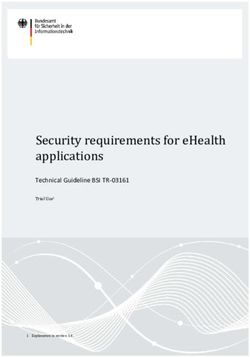Cisco Desktop Virtualization Solution with Atlantis ILIO Diskless VDI and VMware View on Cisco UCS - WHITE PAPER April 2013
←
→
Page content transcription
If your browser does not render page correctly, please read the page content below
Cisco Desktop Virtualization Solution with
Atlantis ILIO Diskless VDI
and VMware View on Cisco UCS
WHITE PAPER
April 20131. Executive Summary
At-a-Glance Cisco and Atlantis Computing have partnered to develop a reference
design as part of the Cisco® Desktop Virtualization Solution using
Validated Components: Atlantis ILIO Diskless VDI™, which meets the business objective of
Atlantis ILIO Diskless VDI 3.2 reduced storage costs for a VDI deployment while providing high I/O
Cisco Desktop Virtualization performance that delivers an outstanding user experience by using
Solution server RAM.
Cisco UCS B200 M3 Blade
Atlantis ILIO Diskless VDI is the only solution that can eliminate
Server with 384GB of memory
virtual desktop storage from a stateless VDI deployment by using
VMware View 5.1.2
Cisco Unified Computing System™ (Cisco UCS®) server RAM and
VMware vSphere 5.1 Atlantis ILIO In-Memory Storage™ technology. RAM is the fastest of
Test Results Summary all storage media and has the lowest latency, and the solution
Desktops per server 120 desktops delivers an exceptional user experience by using RAM as primary
storage. With Atlantis ILIO, VMware View can now be deployed
Peak Atlantis ILIO 18,470 IOPS
IOPS (single server) without the cost, complexity, and risks entailed in storage sizing,
Boot time (120- 5.5 minutes installation, and management.
desktop boot storm) (2.75s per
desktop)
Main Benefits of Atlantis ILIO Diskless VDI
Storage capacity 92%
• Software only: Atlantis ILIO Diskless VDI is a purpose-built solution
reduction
that allows virtual desktops to use Cisco UCS Server RAM as primary
RAM used as storage 26 GB
by Atlantis ILIO (216 MB storage, eliminating the need for physical storage or SSDs.
per desktop)
• Simplified architecture and design: The complexity associated with
shared storage is eliminated.
• Linear scalability: Scale out the virtual desktop deployment
incrementally and easily by adding Cisco UCS servers, each with
Atlantis software deployed to use the server’s memory as storage.
• Lower capital expenditures (CAPEX) and operating expenses
(OPEX): Keep VDI costs low by reducing storage-related expenses.
The solution also requires less network resources because it keeps
virtual desktop storage traffic local to each server.
• Automated multi-rack deployment: Proven at some of the largest
VDI deployments in the world, Atlantis ILIO Deployment Services
reduces VDI project risks and decreases deployment time through
automatic installation, configuration, and sizing of server-based RAM
storage.
• Outstanding user experience: By using server RAM as primary
storage for virtual desktops, the solution provides fast virtual desktop
boot times, application launches, and searches.
© 2013 CISCO SYSTEMS, INC. AND ATLANTIS COMPUTING. ALL RIGHTS RESERVED. WHITE PAPER 22. Introduction The Cisco Desktop Virtualization Solution is a validated, highly scalable design for delivering desktops and applications across an end-to-end Cisco architecture that spans the Cisco Data Center, Collaboration, Security, and Network architectures, with desktop virtualization software from Citrix and VMware. A main focus of the Cisco Desktop Virtualization Solution is evaluation and integration into broader technologies and solutions that reduce the total cost of ownership (TCO) and improve the return on investment (ROI) for enterprises deploying desktop virtualization. A significant contributor to the overall TCO for a virtual desktop deployment is the storage needed to deploy virtual desktops that present a user experience that is equal to or better than the physical desktops that they are replacing; industry analysts estimate that storage accounts for 40 to 60 percent of the total cost of a virtual desktop. Many enterprises consider storage costs a barrier to desktop virtualization, particularly when large initial investments are needed. Storage costs are typically the highest CAPEX costs associated with a VDI deployment, and reducing these costs is critical to VDI adoption. Large SAN or Network Attached Storage (NAS) based storage arrays are traditionally designed to meet the I/O-operations-per-second (IOPS) performance requirements of a virtual desktop deployment through the addition of shelves of disk drives. However, this approach results in wasted capacity and increased costs because physical drives are being deployed to provide the IOPS performance necessary to preserve the user experience. Other solutions to address I/O performance may be available at additional cost, but they still may not provide the read and write IOPS performance necessary for a VDI workload, with virtual desktop workloads primarily write-I/O intensive during steady-state use and read- I/O intensive during boot up and application launches. Atlantis ILIO Diskless VDI software is the only solution that eliminates virtual desktop storage from a VDI deployment by using Cisco UCS server RAM and Atlantis ILIO In-Memory Storage™ technology. The solution delivers an outstanding user experience, with fast boot times, application launches, and searches, with lower storage costs and high IOPS performance. With Atlantis ILIO, VMware View can now be deployed without the cost, complexity, and risks of storage sizing, installation, and management. Atlantis ILIO enables fast and efficient disaster recovery by using Atlantis ILIO Deployment Services to automate the deployment of new desktops to alternative data centers. With Atlantis ILIO Diskless VDI, the CAPEX and OPEX costs are significantly lower because no SSDs or shared SAN or NAS storage arrays are required for the virtual desktop images. Therefore, no power, cooling, or rack space needs to be managed; no disks need to be replaced; and no downtime from failed drives. As a result of the Atlantis ILIO Storage Optimization technology, which includes application analysis, inline deduplication, I/O processing, compression, and the I/O blender fix, only a small amount of server RAM is required per virtual desktop as storage capacity. From a performance perspective, Cisco UCS server RAM is the fastest possible storage media and provides up to 5000 IOPS per desktop during times of peak use, accelerating the performance of application launches, desktop and email searches, and other I/O-intensive tasks. In comparison, the hard disk in a typical desktop PC delivers only 75 IOPS, and most VDI deployments are designed with an average of less than 25 IOPS available per virtual desktop. When using local server RAM as primary storage, all the traffic that would normally © 2013 CISCO SYSTEMS, INC. AND ATLANTIS COMPUTING. ALL RIGHTS RESERVED. WHITE PAPER 3
traverse the storage network is now contained within the server, enabling customers to design simpler VDI architecture with less expensive and less complex storage networking. In the reference design discussed here, Atlantis ILIO uses the storage optimization features to deliver a diskless VDI solution for stateless desktops using Cisco UCS server memory. This document is an extension of the Cisco Validated Design for the Cisco Desktop Virtualization Solution and focuses on the integration of Atlantis ILIO to deliver a proven, highly scalable storage architecture for stateless virtual desktops that has been fully validated in the Cisco Desktop Virtualization Solution labs. The main components validated in this solution are Cisco UCS B200 M3 Blade Servers, Atlantis ILIO Diskless VDI 3.2, and VMware View 5.1. The main use case addressed by this document is the stateless virtual desktop case in which the virtual desktops are deployed on a local Atlantis ILIO Network File System (NFS) datastore created using Cisco UCS server RAM. The Atlantis ILIO virtual machine is deployed on the same server as the virtual desktops and presents an NFS datastore that virtual desktops use as their primary storage. The user and application data should still be maintained on external shared storage for backup and high-availability reasons. Shared storage is also required for maintaining the golden master image for the virtual desktops and for infrastructure servers or other management components necessary for the virtual desktop deployment. The applications running on the desktop can be installed directly on the virtual desktop itself, or delivered on demand to the virtual desktop using application virtualization technology such as VMware ThinApp. Another use case for desktop virtualization is the persistent virtual desktop scenario, in which users have their own virtual desktops and can install their own software. The reference design validated in this document using Atlantis ILIO 3.2 software is easily extensible to cover the persistent desktop use case using Atlantis ILIO Persistent VDI 4.0, which is optimized to run virtual desktops from server RAM while using some physical storage only for backup and recovery. For more information about Atlantis ILIO Persistent VDI 4.0, visit http://www.atlantiscomputing.com/products/persistent-vdi. The following sections of this document describe solution benefits, solution components, design considerations, best practices, and validation results. © 2013 CISCO SYSTEMS, INC. AND ATLANTIS COMPUTING. ALL RIGHTS RESERVED. WHITE PAPER 4
3. Solution Components Overview and Benefits
This section presents an overview of the main solution components and their benefits.
3.1 VMware View
With VMware View, organizations can create and run virtual desktops in the data center and deliver
these desktops to employees using a wide range of endpoints. Users access their virtual desktops from
zero, thin, or thick clients by means of a remote display protocol (PC over IP [PCoIP] or Microsoft
Remote Desktop Protocol [RDP]). The main components of the VMware View solution include:
VMware View Agent
VMware View Client
VMware View Connection Server
VMware View Composer
3.1.1 VMware View Agent
VMware View Agent is required on each hosted virtual desktop (HVD) in the pool to create the
connection between the client and the HVD. The VMware View Agent features and policies can be
controlled through Microsoft Active Directory and VMware View Connection Server settings. The agent
also provides features such as connection monitoring, virtual printing, and access to locally connected
USB devices.
3.1.2 VMware View Client
VMware View Client is installed on each endpoint that needs to access its HVD. VMware View Client
supports PCoIP and Microsoft RDP.
3.1.3 VMware View Connection Server
VMware View Connection Server is a software service that acts as a broker for client connections. It
authenticates users through Microsoft Active Directory, and after authentication it directs the user to an
appropriate HVD. VMware View Connection Server also provides desktop entitlement for users,
performs desktop session management, establishes secure connections between users and desktops,
performs policy application, and enables single sign-on. VMware View Administrator Console is a user
interface that comes prepackaged with VMware View Connection Server and provides an administrative
interface for management.
3.1.4 VMware View Composer
VMware View Composer is an important VMware View component that allows storage optimization. In
virtual desktop environments, data redundancy per HVD is very high because typically the same OS and
application sets are replicated across the virtual desktop pool. To manage this redundancy, VMware
View Composer creates a pool of linked clones from a specified parent virtual machine. Each linked
clone acts like an independent desktop, with a unique host name and IP address, yet the linked clone
© 2013 CISCO SYSTEMS, INC. AND ATLANTIS COMPUTING. ALL RIGHTS RESERVED. WHITE PAPER 5requires significantly less storage because it shares a base image with the parent. In this reference architecture, the linked clones are placed on the Atlantis ILIO datastore using Cisco UCS server RAM. VMware View Composer can create images that share the base OS image while still keeping the user profile data separate. It is highly recommended that the OS files be separated from the user profiles in the storage array. Disk space requirements when using VMware View Composer can be reduced by more than 50 percent. VMware View Composer is often set up on the same virtual machine as VMware vCenter to allow control of the VMware ESXi hosts. However, VMware View Composer also can be installed on a separate virtual machine to support larger deployments. Each VMware View Composer server in a cluster can handle up to 1000 virtual machines per pool; in a large deployment, clustering of multiple VMware View Composer instances may be required. 3.2 Cisco Desktop Virtualization Solution 3.2.1 Overview The Cisco Desktop Virtualization Solution is an optimized end-to-end infrastructure for desktop virtualization deployments. This system architecture consists of three fundamental building blocks: Cisco Virtualized Data Center, Virtualization-Aware Network, and Unified Collaborative Workspace. The Cisco Virtualized Data Center is based on the Cisco Unified Data Center architecture (Figure 1), which creates data centers that are efficient, agile, and transformative. The Cisco Virtualized Data Center provides the computing, switching, storage, and virtualization capabilities needed to support an HVD solution from VMware. The Cisco Virtualization-Aware Network is based on the Cisco Borderless Network architecture, which reduces operation complexity and provides the services needed to connect anyone, anywhere, on any device to their workspace. The Cisco Virtualization-Aware Network connects data centers, enterprise campuses, branch offices, and teleworkers to help ensure that traffic flowing between end users and their hosted desktops is transported securely, reliably, and efficiently. To achieve these goals, the network employs bandwidth optimization, load balancing, quality of service (QoS), security and other technologies from Cisco’s industry-leading portfolio. The Cisco Unified Workspace builds on the Cisco Collaboration architecture, extending the reach of the virtual desktop to a wide range of endpoints while supporting critical collaboration capabilities hosted in the data center. Endpoints can be zero clients, thin clients, mobile devices or thick clients, and can include USB-based print and storage capabilities. The Cisco Unified Workspace includes unique capabilities for integration of Cisco Unified Communications endpoints with HVDs, including the capability to control Cisco IP Phones from virtual desktops. The solution also supports management tools for Cisco and ecosystem partner products, as well as a comprehensive services portfolio that helps enterprises take full advantage of their virtualization investments. © 2013 CISCO SYSTEMS, INC. AND ATLANTIS COMPUTING. ALL RIGHTS RESERVED. WHITE PAPER 6
Figure 1 Cisco Desktop Virtualization Solution Architecture
3.2.2 Benefits
This Cisco solution provides the following advantages:
• Unified data center: Cisco UCS integrates the computing, virtualization, hypervisor, fabric
interconnect, and storage functions in the Cisco Virtualized Data Center. Cisco UCS Manager
simplifies configuration and improves manageability for all aspects of the Cisco UCS domain.
Cisco Nexus® 1000V Series Switches provide switching, traffic isolation, and policy -insertion
capabilities for virtualized environments, extending full networking capabilities to the virtual
machine level.
• Unified workspace: The Cisco Desktop Virtualization Solution supports a comprehensive
ecosystem of endpoints that includes unified communications and multimedia capabilities.
Endpoints supported by the solution include industry-leading capabilities such as Power over
Ethernet (PoE), hardware and software form factors, mobility support, and media engines for
native unified communications. The integration with the Cisco Bring-Your-Own-Device (BYOD)
Smart Solution further extends the reach of the Cisco Desktop Virtualization Solution into more
mobile clients.
• Integration with Cisco Unified Communications: Users can connect to HVDs to make and receive
voice or video calls from the Cisco Jabber™ platform, which controls the user’s desk phone or
Cisco Virtualization Experience Media Engine (VXME) software client. The control plane is
integrated into the user’s desktop. The media plane remains outside the virtual desktop display
protocol, which enables the network to perform QoS functions such as packet prioritization, call
admission control, and path optimization.
• Network optimization: Cisco Wide Area Application Services (WAAS) technologies can improve
application response times by optimizing bandwidth consumption. For instance, remote print
© 2013 CISCO SYSTEMS, INC. AND ATLANTIS COMPUTING. ALL RIGHTS RESERVED. WHITE PAPER 7operations can be launched from a user's virtual desktop within the data center to a network
printer at a remote branch office. Cisco WAAS can automatically recognize and compress the
printing traffic and spool the resulting print file at the remote location. This capability provides
a superior user experience while improving WAN efficiency.
• Security: Network connectivity can be controlled at the access layer using industry-standard
IEEE 802.1x for port-level authentication. Cisco access switches can thus enforce a security
policy at the physical device level and user level by interacting with credentials-based access
control integrated with directory services such as Microsoft Active Directory. Teleworker s, such
as mobile users using laptop computers, as well as fixed users, such as home -based teleworkers,
can use Cisco's award-wining VPN technology to connect to the enterprise network across the
Internet. The user's virtual desktop data is fully protected as it traverses the Internet in an
encrypted VPN tunnel. This technology can also be deployed for traffic traversing a managed
WAN.
• End-to-end integration and validation: The Cisco Desktop Virtualization Solution has been
designed and tested as an integrated whole, and it reduces the system integration investment
typically required when deploying desktop virtualization and related technologies. The design
guidelines and best practices provided in this document reduce the risks associated with
desktop virtualization deployments.
• Services: Complementing Cisco solutions, Cisco Desktop Virtualization Services deliver
comprehensive, expert-based services across the entire solution that can help you rapidly
implement the desktop virtualization solution of your choice anywhere, with any device, and
over any medium. These services also help provide the right fit with your existing investments
and align your IT and business strategies. Our services can help you plan, build, and manage a
secure desktop virtualization solution.
Plan
- Desktop Virtualization Strategy Service: Develop a comprehensive business case and
solution strategy for desktop virtualization. Assess operational and mobility services
readiness. Create an architecture that may include desktop virtualization, collaboration,
and innovation.
- Desktop Virtualization Assessment Service: Conduct a comprehensive feasibility study
and TCO analysis for desktop virtualization.
- Desktop Virtualization Planning and Design Service: Design a reliable desktop
virtualization infrastructure that meets your IT strategy and user requirements.
Build
- Desktop Virtualization Preproduction Pilot Service: Validate specific technical
requirements for your proposed desktop virtualization design prior to full production.
- Desktop Virtualization Implementation Service: Smoothly implement your desktop
virtualization solution, including through creation of an implementation plan and
migration of users.
© 2013 CISCO SYSTEMS, INC. AND ATLANTIS COMPUTING. ALL RIGHTS RESERVED. WHITE PAPER 8 Manage
- Desktop Virtualization Optimization Service: Understand the performance and utilization
of your desktop environment and evolve your VDI or Cisco Desktop Virtualization
Solution to help ensure operation excellence as you expand.
- Cisco Solution Support Service for Cisco Desktop Virtualization Solution: Rapidly resolve
operation problems with solution support that provides a single point of contact.
3.2.3 Cisco Unified Data Center
The Cisco Unified Data Center architecture consists of the computing, virtualization, storage, and
networking subsystems needed to deliver an effective desktop virtualization solution and interconnects
these resources to the rest of the enterprise network.
The Cisco Unified Data Center architecture creates data centers that are efficient, agile, and
transformative. This structured approach to data center design provides outstanding flexibility as needs
change, while helping ensure world-class performance, security, and resilience. It helps enable
enterprises to consolidate data center infrastructure, reduce energy costs, improve workforce
productivity, and ensure business continuity. The architecture tightly integrates Cisco and partner
products, services, and best practices to provide a simplified, secure, and scalable solution that can be
adopted incrementally to help ensure a graceful evolution in response to enterprise needs. The Cisco
data center is based on three pillars of innovation:
Cisco Unified Fabric: Cisco uses an innovative fabric-based architecture to unify computing,
networking, storage, virtualization, and management into a single data center platform. This
approach helps ensure consistent delivery of highly available and secure IT services.
Cisco Unified Computing: Cisco UCS combines industry-standard blade and rack servers, networking,
and management into a single, centrally managed, and massively scalable system. Infrastructure can
be automatically provisioned to accelerate deployment of enterprise applications.
Cisco Unified Management: To simplify data center management and support delivery of virtual
desktops, Cisco offers centralized management of physical, virtual, and cloud-based resources. Cisco
Unified Management solutions enable automatic provisioning, policy-based management, creation
of an IT service catalog and self-service user portal, and pay-per-use tracking.
The computing subsystem is based on Cisco UCS components. The system combines Cisco UCS B-Series
Blade Servers with networking and storage access in a single converged system that simplifies
management and delivers greater cost efficiency and agility with increased visibility and control. The
Cisco UCS B-Series servers support Cisco Unified Fabric, which connects computing, LAN, and storage
networks through a single medium. Cisco UCS servers are designed to reduce energy consumption, with
highly efficient power supplies and Intel Xeon processors that match power consumption with
workloads. Each server contains the processor, RAM, and I/O resources needed to support a virtual
desktop environment. Cisco UCS servers are managed by Cisco UCS Manager, which implements role-
based and policy-based management using service profiles and templates.
The building blocks of this subsystem that are relevant to this validated design are:
© 2013 CISCO SYSTEMS, INC. AND ATLANTIS COMPUTING. ALL RIGHTS RESERVED. WHITE PAPER 9 Cisco UCS B-Series Blade Servers: Cisco UCS B-Series servers are based on Intel Xeon processors
and offer exceptional memory capacity. Each blade server’s front panel provides direct access to
video connections, USB ports, and console connections. The solution has validated several
models of Cisco UCS B-Series Blade Servers, but in this reference architecture, it is specifically
validating the Cisco UCS B200 M3 Blade Server. The blade servers connect to the chassis by
means of converged network adapter (CNA) cards, such as the Cisco UCS Virtual Interface Card
(VIC) 1240 and 1280.
Cisco UCS 5100 Series Blade Server Chassis: The chassis provides an enclosure for Cisco UCS B-
Series Blade Servers. It is six-rack-units (6RU) high, can mount in an industry-standard 19-inch
rack, and uses standard front-to-back cooling. Each chassis can accommodate up to eight half-
width or four full-width Cisco UCS B-Series Blade Servers. The chassis also supports up to four
single-phase, hot-swappable power supplies and eight hot-swappable fan units.
Cisco fabric extenders: The Cisco UCS 2100 and 2200 Series Fabric Extenders reside in the Cisco
UCS 5100 Series Blade Server Chassis and provide 10 Gigabit Ethernet or up to 160-GB (with
Cisco UCS 2208XP Fabric Extenders) connections between servers and fabric interconnects. The
fabric extenders function as distributed line cards and are managed as extensions of the fabric
interconnects. Like the Cisco UCS fabric extenders, the Cisco Nexus fabric extenders function as
line cards for the parent switch.
Cisco UCS 6100 and 6200 Series Fabric Interconnects: Typically deployed in pairs to provide
highly available network connectivity and management capabilities for Cisco UCS, the fabric
interconnects offer line-rate, low-latency, lossless 10 Gigabit Ethernet, Fibre Channel over
Ethernet (FCoE), and Fibre Channel functions. All chassis and servers attached to the fabric
interconnects become part of a single, highly available management domain. The fabric
interconnects provide connectivity between Cisco UCS and the rest of the data center network.
Cisco UCS Manager: Cisco UCS Manager provides embedded management of all software and
hardware components of Cisco UCS across multiple chassis and rack-mount servers and
thousands of virtual machines. It manages the system as a single entity through an intuitive GUI,
a command-line interface (CLI), or an XML API. Cisco UCS Manager is embedded on a pair of
Cisco UCS 6100 or 6200 Series Fabric Interconnects using a clustered, active-standby
configuration for high availability. The manager participates not only in server provisioning, but
also in device discovery, inventory, configuration, diagnostics, monitoring, fault detection,
auditing, and statistics collection.
Cisco Nexus 1000V Switch: The Cisco Nexus 1000V Switch is a virtual machine access switch that
runs inside a hypervisor. The switch uses Cisco VN-Link server virtualization technology to
deliver policy-based virtual machine connectivity, mobile virtual machine security and network
policy, and a non-disruptive operation model. The Cisco Nexus 1000V provides administrators
with a consistent networking feature set and provisioning process from the virtual machine
access layer to the data center network core. Virtual servers can use the same network
configuration, security policy, diagnostic tools, and operation models as their physical server
counterparts.
© 2013 CISCO SYSTEMS, INC. AND ATLANTIS COMPUTING. ALL RIGHTS RESERVED. WHITE PAPER 10A single Cisco Nexus 1000V Switch can encompass several physical servers. Targeted port profiles
can be created for the specific requirements associated with each type of user and virtual desktop.
Cisco Nexus 1000V profiles contain information such as VLAN assignment, QoS policies, and security
access control lists (ACLs). The port profile is linked to the virtual machine profile, so that if the
hypervisor migrates to a particular virtual desktop, the associated profile also migrates.
Troubleshooting of connectivity problems is enhanced through the built-in Cisco Switched Port
Analyzer (SPAN). Increased security is provided by several additional features such as VLANs, private
VLANs, port security, and security ACLs. The Cisco Nexus 1000V also provides a foundation for other
virtual networking solutions such as the Cisco Virtual Security Gateway (VSG) and Cisco Virtual
WAAS (vWAAS). The Cisco Nexus 1000V is currently supported on VMware vSphere hypervisors with
Enterprise Plus licenses.
3.3 Atlantis ILIO
Atlantis ILIO Diskless VDI is the only storage optimization software that eliminates virtual desktop
storage from stateless VDI deployments by using Cisco UCS server RAM and Atlantis ILIO In-Memory
Storage technology. Atlantis ILIO delivers an outstanding user experience with lower storage costs while
fully automating and accelerating deployments. With Atlantis ILIO, VMware View can now be deployed
without the cost, complexity, and risks of storage sizing, installation, and management. Atlantis ILIO also
enables fast and efficient disaster recovery through the use of Atlantis ILIO Deployment Services to
automate the deployment of new virtual desktops to alternative data centers.
Atlantis ILIO Diskless VDI is the only solution in the industry to enable stateless VMware View
deployments without the need for traditional virtual desktop storage, which normally represents 40 to
60 percent of the total cost of a deployment. SSDs, SSD-based storage arrays, and SAS and SATA drives
are completely eliminated from VMware View deployments.
3.3.1 Main Benefits
Software only: Atlantis ILIO Diskless VDI is a purpose-built solution that allows virtual desktops to
use Cisco UCS server RAM as primary storage, eliminating the need for physical storage or SSDs.
Simplified architecture and design: The complexity associated with storage deployment is
eliminated, simplifying the architecture.
Automated multi-rack deployment: The solution reduces the risks of deployment projects and
decreases deployment time through automatic installation, configuration, storage sizing, and
creation of datastores.
Lower CAPEX and OPEX: The solution helps keep VDI costs low by reducing storage-related
expenses, including costs for rack space, power, cooling, repair, and management.
Linear scalability: Scale out VDI with just Cisco UCS servers and software without increasing project
risks.
Efficient disaster recovery: The solution supports recovery of thousands of desktops in alternative
data centers using off-the-shelf servers.
© 2013 CISCO SYSTEMS, INC. AND ATLANTIS COMPUTING. ALL RIGHTS RESERVED. WHITE PAPER 113.3.2 Automated Deployment
To lower deployment complexity and eliminate human errors
made during the deployment, Atlantis ILIO Center Deployment
Services provides push-button, fully automated deployment,
sizing, and configuration of multiple racks of servers
simultaneously. Atlantis ILIO virtual machines are automatically
created and registered as NFS datastores that are ready to use by
VMware View to complete the desktop provisioning process
(Figure 2).
3.3.3 Atlantis ILIO Fast Clone
Figure 2 Atlantis ILIO Automated Deployment
The Atlantis ILIO Fast Clone solution can rapidly create new full
clones of virtual desktops without using any additional storage. Because provisioning is performed in
parallel, this capability provides significant time savings when hundreds of desktops are being deployed.
Unlike other storage cloning technologies, Atlantis ILIO Fast Clone creates new virtual desktops using the
metadata rather than copying data from storage, reducing the time needed to complete the full cloning
process and reducing the additional storage requirements.
3.3.4 Atlantis ILIO Storage Optimization Technologies
Figure 3 illustrates the storage optimization features implemented by Atlantis ILIO software on the
traffic sent from the virtual desktops and hypervisor to storage, which, in this reference design, is the
RAM on the same server as the virtual desktops.
Figure 3 Atlantis ILIO Storage Optimization Technologies
Application analysis and I/O processing: The Atlantis ILIO virtual machine sits logically in the data
path between the hypervisor and storage and proxies the storage system to the hypervisor,
appearing as the storage provider to the hypervisor. The desktop virtual machines are placed in the
datastore provided by the Atlantis ILIO virtual appliance, and thus all I/O operations from the
desktops are processed by the Atlantis ILIO virtual appliance first, before being forwarded to the
storage system or serviced from server RAM.
© 2013 CISCO SYSTEMS, INC. AND ATLANTIS COMPUTING. ALL RIGHTS RESERVED. WHITE PAPER 12Atlantis ILIO is the industry’s first NTFS-specific storage optimization software. Unlike conventional
storage systems that do not recognize what they are storing and are more concerned with the
location and access to write and retrieve read storage blocks, Atlantis ILIO In-Memory Storage
technology operates with an understanding of the I/O requests being made by the virtual machines
it is serving. Atlantis ILIO performs content-aware analyses of I/O operations in real time at the NTFS
and block levels. Atlantis ILIO can service all I/O requests made by the virtual desktop operating
system using only software and a small amount of server RAM before writing to storage (SAN, NAS,
local disk, and RAM). By processing most or all I/O from local-server RAM, Atlantis ILIO reduces
latency and improves the virtual desktop user experience.
Inline deduplication: Atlantis ILIO eliminates data and I/O on the wire before it reaches the storage
system or server memory. The Atlantis ILIO virtual appliance intercepts write requests and
eliminates the request to the storage system or server memory if the write I/O or the data payload
is a duplicate, thus eliminating the associated I/O traffic and the capacity required to store the
payload after it has been committed to storage. This real-time and on-the-wire approach offloads
storage by up to 92 percent according to the testing performed for this reference design. Inline
deduplication and compression (discussed later in this document) therefore enable virtual desktop
images to be completely stored in Cisco UCS server RAM using up to 92 percent less RAM. This
approach also means that if a back-end storage array is used instead of server RAM, the array, with
the same number of controllers and spindles, can scale to handle more virtual desktops.
Coalescing (I/O blender fix): When the Microsoft Windows operating system generates storage I/O,
it optimizes that I/O so that data is written to disk sequentially, increasing overall system
performance. In desktop virtualization environments, there is no direct connection between the
desktop operating system and any physical disk (with local or shared storage). Therefore, the disks
are shared among other guest operating systems, so the Microsoft Windows operating system
assumption of exclusivity is no longer valid. The hypervisor typically implements a fair scheduling
policy on the I/O activity of all the virtual machines to make sure that all virtual machines get a
proportionally fair amount of time to perform their I/O activity. As a result, the hypervisor converts
the sequential I/O generated by one virtual machine into random I/O: the I/O blender effect. This
effect decreases storage performance, which directly influences the user experience, and in turn
reduces the effectiveness of any available storage cache modules. With desktop virtualization, the
I/O blender effect is more pronounced because the number of desktops per physical server is much
higher than with server virtualization.
Atlantis ILIO coalesces the small random I/O blocks generated by the hypervisor back into large
blocks of sequential I/O for storage, increasing storage and desktop performance and providing the
opportunity to deliver all requested data locally from memory.
Compression: Atlantis ILIO compresses the optimized blocks before writing them to their ultimate
storage destination. In the case of Atlantis ILIO Diskless VDI, this compression is critical because it
reduces the amount of RAM required per desktop even further.
© 2013 CISCO SYSTEMS, INC. AND ATLANTIS COMPUTING. ALL RIGHTS RESERVED. WHITE PAPER 134. Design and Deployment Considerations Design of a VDI architecture starts with establishment of requirements and objectives for the VDI deployment and then with a series of design decisions to achieve those objectives using the best available software and hardware solutions and configurations. In this reference architecture, the objectives were to deliver a cost-effective, high-performance, scalable, and resilient VDI architecture that can be deployed quickly to achieve the cost and agility benefits of desktop virtualization. These objectives were achieved by providing a validated Cisco Desktop Virtualization Solution architecture that employs the latest optimization technologies from Atlantis Computing to reduce storage costs and increase desktop performance at scale. 4.1 Designing the Stateless Architecture After establishing the goals of the VDI architecture, the next steps are to select a server to host the virtual desktops, select the storage architecture, and help ensure that the network has sufficient bandwidth between the host servers and the storage system. The Cisco UCS B200 M3 server, with 16 cores, was selected to provide the optimal results from a price- to-performance perspective. For some customers, a more powerful server such as the Cisco UCS B230 M2 Blade Server, with 20 cores, may be the right choice depending on the relative pricing and density that the servers can support. The key to selecting the optimal server is finding the appropriate balance between the density (the number of users per server) and cost of the server to achieve the lowest possible cost per desktop with the CPU, memory, and I/O resources required for good user experience. From a storage perspective, it is important to understand the overall storage requirements of the deployment in terms of I/O performance and storage capacity when choosing a storage or storage optimization solution for the deployment. The storage requirements are a direct result of what, when and how the users are using their virtual desktops. The usage profile of these users determines the ‘workload’ on the servers and the storage requirements for the deployment. With physical PCs, the storage needs were met by local drives dedicated to the user. However with virtual desktops, to provide the same I/O performance per user as that of a standalone PC would require a significant investment in the storage system. To minimize the costs, shared storage arrays are typically sized at a lower I/O performance per user than that of a physical PC. However, targeted solutions that address the costlier aspects of storage are available such as the Atlantis ILIO Diskless VDI solution provided in this document. However a good understanding of the I/O profile of a typical VDI workload and the factors that impact them are important in selecting the right solution or optimizations for a deployment. The storage I/O profile of a desktop changes significantly as a user uses their desktop from boot up to shutdown. In general, virtual desktop workloads follow a pattern: they are read I/O intensive during boot ups, logins and application launches; and they are write I/O intensive during steady state and log off stages of desktop use. The storage capacity needs of a virtual desktop primarily depends on the type of desktops being deployed, which can be full desktops, each with its own Microsoft Windows OS and Applications deployed; or stateless desktops such as VMware View linked clones, with a single master virtual desktop where the OS and Applications are installed that is shared by all desktops in the pool. © 2013 CISCO SYSTEMS, INC. AND ATLANTIS COMPUTING. ALL RIGHTS RESERVED. WHITE PAPER 14
The storage profile of a virtual desktop can also be affected by other design decisions that an IT
administrator makes, such as the following.
What type of desktops is deployed?
Will the users get an individual desktop for use or is it desktop session on a server virtual
machine that is shared among multiple users?
If individual desktops are deployed, are they full or dedicated desktops, each with its own
independent copy of the OS and applications, or are they linked clones with a shared master
OS and applications disk?
Are the applications on the desktop locally installed or delivered using application
virtualization?
For stateless desktops, are the desktops refreshed at log off or periodically?
Is profile virtualization or folder redirection used?
What antivirus solution is used? Is it the same as for the physical desktop, or is it an optimized
solution specifically targeted at virtualized environments?
What is the use profile of the desktop user base or the workload, defined in terms of the
applications deployed and user behavior or usage pattern for the desktops? Workload is also often
defined as the load for a task worker, knowledge worker, etc.
A desktop virtualization deployment plan should carefully consider the storage implications of the
design choices made and factor these into the storage design.
4.2 Typical VDI Bottlenecks
Typical virtual desktop bottlenecks, such as boot and login storms and scheduled antivirus scans, are
caused by storage that cannot keep up with the I/O generated by such events. Such bottlenecks do not
exist in this reference architecture configuration, because Atlantis ILIO serves all storage traffic from
server RAM.
Another typical bottleneck that severely limits the productivity of a virtual desktop user is the inability to
use indexed searching in Microsoft Outlook on desktop files. The Microsoft Windows Search Service that
needs to be running for the indexed search to work generates a high volume of IOPS, and best practices
recommend disabling this service. With Atlantis ILIO, you can enable this service and offer your virtual
desktop users the power and productivity of Microsoft Outlook and Windows advanced indexing and
search capabilities.
4.3 Storage Optimization, Selection, and Sizing for Virtual Desktops
For virtual desktops, customers can choose a shared SAN and NAS storage system, use local SAS and SSD
drives, or use local server RAM as primary storage for the virtual desktop images. With the Atlantis ILIO
Diskless VDI solution and Cisco UCS server memory, virtual desktops deployed using VMware View
linked clones can use RAM as primary storage and save on the storage array costs that would otherwise
be needed; see the section “SAN and NAS Sizing Calculation” later in this document. Shared storage
should continue to be used for persistent information such as user data and personalization (My
© 2013 CISCO SYSTEMS, INC. AND ATLANTIS COMPUTING. ALL RIGHTS RESERVED. WHITE PAPER 15Documents, applications, settings, etc.). A small amount of shared storage is used for the user profile
(My Documents, applications, settings, etc.) in all configurations.
Sizing storage for a stateless VDI deployment involves planning for both storage capacity (GB) and
throughput (IOPS). With traditional storage, hosted VDI deployments are almost always I/O bound.
Determining peak write IOPS is critical to sizing VDI storage because write I/O operations cannot be
cached, it reduces the performance and lifespan of SSDs, and there are significant write penalties when
RAID is used. For example RAID-5, which is standard for many SANs, has a fourfold write penalty; that is,
for every front-end write I/O operation generated by the virtual desktops you need four write I/O
operations from the SAN disks. In other words, a SAN 15k RPM SAS drive that might normally be able to
deliver 175 write IOPS can provide only 40 write IOPS. Table 1 shows the I/O penalties by RAID level.
Table 1 I/O Penalties by RAID Level
Net Write Net Read Net Write
RAID I/O Net Read
IOPS for IOPS for IOPS for
IOPS for 15K
Level Penalty 15K RPM 10K RPM 10K RPM
RPM Disk
Disk Disk Disk
RAID-0 0 160 160 120 120
RAID-1 2 160 80 120 60
RAID-5 4 160 45 120 35
RAID-6 6 160 30 120 20
RAID-DP 2 160 80 120 60
Source: “How to Implement Storage for Virtual Desktop Deployments” by Gartner (G00245654) and Ruben Spruijt, PQR
The combination of write IOPS penalty, ineffectiveness of traditional caching, performance degradation
of SSDs with write-intensive workloads, and the fact that 80 percent or more of a VDI workload consists
of write I/O during steady-state processing is often overlooked in VDI deployments. As a result VDI
storage is often undersized by two to four times from an I/O perspective.
Atlantis ILIO typically does not need to optimize the shared storage used for the user profile data
because the I/O requirements for this type of data are very low, with industry sizing guidelines for
profiles and user documents around 1 IOPS per user. Organizations could still choose to use Atlantis ILIO
for the user profile data if users access large numbers of identical files in their profiles.
With Atlantis ILIO Diskless VDI and ILIO Center Deployment Services, the Atlantis ILIO software is
installed as a virtual machine on the VDI host and delivers the requested virtual desktop storage traffic
locally. The write IOPS are heavily de-duplicated inline, compressed, and then serviced by RAM, which
handles write IOPS very effectively, with no write penalty or risk of disk failure. Atlantis ILIO Center
Deployment Services automates all deployment phases, including storage sizing, which traditionally
represents one of the biggest deployment risks; without the need for manual storage sizing, deployment
of virtual machines is greatly simplified. The Atlantis ILIO Deployment Services software provides push-
© 2013 CISCO SYSTEMS, INC. AND ATLANTIS COMPUTING. ALL RIGHTS RESERVED. WHITE PAPER 16button fully automated deployment of Atlantis ILIO for rapid deployment of virtual desktops across
multiple racks of servers simultaneously.
4.3.1 SAN and NAS Sizing Calculation
Measurements in the test setup with Atlantis ILIO show that during the boot-up phase, the virtual
desktops requested a maximum of 154 peak front-end IOPS (124 read and 30 write IOPS) per desktop.
For 120 virtual machines on a single host:
Formula 154 front-end IOPS per desktop (124 read IOPS and 30 write IOPS)
30 front-end write IOPS x 4 times write penalty = 120 back-end write IOPS
120 write IOPS + 124 read IOPS = 244 total back-end IOPS
244 IOPS per desktop / 160 IOPS 15k RPM SAS drive = 1.53 x 15k RPM SAN disks per
desktop
To deliver the IOPS required for all 120 virtual desktops on one machine, you need to deploy a storage
system with at least 183 disks, or 8 fully loaded disk shelves. For a deployment of 1000 users, you would
need enough storage infrastructure for 64 fully stocked disk shelves with a total number of 1525 disks.
4.3.2 Atlantis ILIO Sizing
With Atlantis ILIO Diskless VDI, the IOPS per desktop are nearly unlimited because the virtual desktops
run using server RAM as primary storage, which is the fastest storage media. Therefore, the primary
sizing parameter for storage is the amount of server memory required to store the 120 virtual machine
images.
The per–virtual machine memory requirement for Atlantis ILIO Diskless VDI depends on the number of
virtual desktop sessions and the type of workload. The formula shown here approximates the memory
requirements for a Cisco Knowledge Worker+ (KW+) workload using a 12-GB Microsoft Windows 7 base
image with the desktops refreshed on logoff. Depending on the virtual desktop image size and the
memory allocated to the virtual machine operating system, the amount of RAM required per desktop
for the Atlantis ILIO RAM disk will vary. Because all images in a stateless VDI deployment are created
from a shared base image, the time needed to re-provision desktops is minimal.
Note: Atlantis ILIO Diskless VDI has an option to enable or disable compression. With compression
enabled, the amount of memory consumed is approximately 25 to 50 percent less, but slightly more
CPU cycles are required. Therefore, if the configuration is memory bound, you should enable
compression to increase density. If the architecture is CPU bound, then you should disable compression
to increase density.
The sizing of the Atlantis ILIO datastore was initially set conservatively at 102 GB of RAM for Atlantis ILIO
because 144 GB of RAM remained on the server after 2-GB of RAM were provided per virtual machine
(120 virtual desktops x 2 GB = 240 GB of RAM). However, the sizing guidelines for Atlantis ILIO Diskless
© 2013 CISCO SYSTEMS, INC. AND ATLANTIS COMPUTING. ALL RIGHTS RESERVED. WHITE PAPER 17VDI recommend allocation of 78 GB of RAM for the Atlantis ILIO virtual machine (6 GB for the Atlantis ILIO virtual machine plus about 600 MB of RAM per desktop) to store the optimized virtual desktop images. The Atlantis ILIO Diskless VDI datastore used only 26 GB for the compressed datastore (or about 216 MB per desktop), leaving 74 percent of the RAM disk available after three full test runs. For a similar base image configuration, with users refreshed on logoff, the RAM disk for the Atlantis ILIO virtual machine could be sized much smaller, with 58 GB of RAM, freeing more memory for the virtual desktops while still leaving more than 50 percent of the RAM disk available for growth. See the Atlantis ILIO Diskless VDI Administrator’s Guide for sizing guidelines. 4.4 Atlantis ILIO Deployment The Atlantis ILIO software virtual machine is deployed on the same server and hypervisor as the virtual desktops to process storage I/O traffic locally and to perform storage optimization for virtual desktop images. Atlantis ILIO runs in a dedicated virtual machine that is placed logically between the virtual desktop virtual machines and the storage for the virtual desktops. The Atlantis ILIO virtual machine presents an NFS or Small Computer System Interface over IP (iSCSI) storage interface (NFS is preferred and is the default) to the hypervisor running the virtual desktop virtual machines, and it connects to local server memory. Other versions of Atlantis ILIO can also be configured to connect to local storage (SAS, SATA, and SSD drives) or shared storage (SAN and NAS) through NFS, iSCSI, or Fibre Channel. 4.5 Networking Design For the reference architecture, the design used the standard Atlantis ILIO on-each-server deployment mode with local server RAM as the primary storage, which services all storage I/O traffic for virtual desktop images on the physical server without generating network traffic. As a result, the amount of network traffic leaving the physical host and traversing the network is small. Although a 1 Gbps network connection would have been sufficient for the network connection between the virtual desktops running on the VDI host servers and shared storage, a 10 Gbps connection was used for this validation. However, the important point to note is that with Atlantis ILIO deployed locally on each server, the bandwidth required to support the storage traffic is significantly less because most storage traffic does not leave the server. However, if folder redirection is enabled, or if user profiles are saved on shared storage as recommended, then this traffic will continue to be seen on the links between the server and shared storage. 4.6 Scalability The validated design discussed here for a single server can be used as a building block to allow you to design your virtual desktop deployment at any size (Table 2). The absence of resource bottlenecks, such as costly shared storage, means that the design is fully scalable across the data center. You can increase the number of building blocks, consisting of a Cisco UCS B200 M3 Blade Servers and an instance of Atlantis ILIO software, to reach the desired size of your deployment. This architecture also provides predictable storage performance because Atlantis ILIO is deployed on each hypervisor server and is dedicated to the desktops running on that server, eliminating any potential networking latency and bottlenecks. © 2013 CISCO SYSTEMS, INC. AND ATLANTIS COMPUTING. ALL RIGHTS RESERVED. WHITE PAPER 18
Table 2 Deployment Scaling
Size of Deployment Number of Building Blocks
(Cisco UCS B200 M3 and Atlantis ILIO)
120 Users 1
500 Users 5
1,000 Users 9
5,000 Users 42
10,000 Users 84
4.7 Performance and Cost
By using Cisco UCS server RAM, this reference design provides a high I/O performance and low-latency
experience while reducing costs by eliminating the need for back-end storage for virtual desktop images.
An important advantage of this architecture is that Atlantis ILIO can be deployed as each Cisco UCS
server is deployed, so that the storage requirements and associated investment can grow gradually, one
server at a time, rather than requiring a large initial investment and additional costs when more storage
is purchased later.
4.8 High Availability
Stateless desktops, deployed using VMware View, are created as the user needs them. A given virtual
desktop is not allocated to a user; instead as each user logs on to access a desktop, is allocated a virtual
desktop from a pool of desktops. With this approach, an event such as a power or host failure is
insignificant because the user can log back on to any other desktop on another server and continue
working.
Atlantis ILIO Diskless VDI also offers Atlantis ILIO SnapClone technology for physical host recovery. This
technology stores a snapshot of the in-memory image in physical storage. During recovery from a host
reboot or power outage, Atlantis ILIO automatically restores the SnapClone image into memory to
resume normal operation.
© 2013 CISCO SYSTEMS, INC. AND ATLANTIS COMPUTING. ALL RIGHTS RESERVED. WHITE PAPER 195. Solution Validation 5.1 Overview The objective of the testing was to integrate the Atlantis ILIO Diskless VDI solution into the Cisco Desktop Virtualization Solution and validate it as a primary storage solution for virtual desktops deployed on Cisco UCS servers. The testing also assessed the benefits of the solution for increasing I/O performance and reducing the need for shared storage capacity while maintaining a good user experience. The impact of the solution on server density and memory requirements and the optimal configuration and design best practices used to achieve the results were also revealed in the testing. For the test, a Cisco UCS B200 M3 server with dual Intel® Xeon® E5-2690 processors and 384 GB of memory was deployed. Cisco UCS Release 2.1 server software was used with a VMware ESXi 5.1 hypervisor installed, and the server was booted from local SSDs on the server. Atlantis ILIO and the VMware ESXi hypervisor can also be booted from local SAS drives or booted from the SAN to eliminate all local drives. Atlantis ILIO Diskless VDI Version 3.2 was installed as a virtual machine on the same Cisco UCS server as the virtual desktops and presented an NFS datastore for deploying the user desktops. Atlantis ILIO creates an NFS datastore of a configurable size by using Cisco UCS server memory and serves as primary storage for virtual desktop disks in the Atlantis ILIO Diskless VDI architecture. The size of the NFS datastore is based on the recommendation in the Atlantis ILIO administration guide (see the section “For More Information” at the end of this document). Atlantis ILIO optimizes all storage traffic from the virtual desktops by performing inline deduplication and writes only unique blocks of the virtual desktop image to storage, in this case the Atlantis ILIO NFS datastore using Cisco UCS server memory. As a result, the user desktops on the server use significantly less storage space than what was originally sized for the deployment or the Atlantis ILIO NFS datastore when the Atlantis ILIO virtual machine was deployed. Based on the sizing recommendations in the Atlantis ILIO administration guide for the Atlantis ILIO NFS datastore, a maximum of 120 desktops (2 GB per virtual machine) were deployed on a Cisco UCS B200 M3 server with 384 GB of memory. Using Cisco UCS server memory as a RAM disk for virtual desktops does require additional server memory, but it replaces the need for additional, more expensive storage. To help ensure that this configuration provides a good user experience at a maximum density of 120 desktops, a load test was run that included logging on to a Microsoft Windows 7 virtual desktop and launching applications such as Microsoft Office, Adobe Acrobat, web browsing, and the Cisco Jabber application for real-time collaboration. The server resource use during the load test remained below 90 percent during steady-state desktop use with a good user experience. Atlantis ILIO virtual machine resource use was also monitored during the test and also stayed well below 90 percent utilization. A detailed summary of the test results is presented later in this document. The tests also clearly showed that Atlantis ILIO can handle the complete I/O load generated by the 120 virtual desktops and use significantly less storage capacity than originally allocated to the Atlantis ILIO NFS datastore because of its inline deduplication capability. See the section “Summary of Test Results” for an overall summary of the results and benefits seen in this testing. © 2013 CISCO SYSTEMS, INC. AND ATLANTIS COMPUTING. ALL RIGHTS RESERVED. WHITE PAPER 20
In a stateless desktop deployment using the Atlantis ILIO Diskless VDI solution, the only storage required to deploy the desktops is the Atlantis ILIO in-memory NFS datastore. The Atlantis ILIO datastore should therefore be capable of supporting the I/O required for all stages of desktops use, including boot up, login, steady state, and logout. To help ensure that Atlantis ILIO can handle boot-up- and login-related read I/O peaks, boot storm tests were also performed. Read I/O associated with a login storm is typically less than that of boot storm, so this test also confirms that Atlantis ILIO performance during login storms is at least as good as before. 5.2 Test Configuration and Topology Figure 4 and Table 3 shows the topology, configuration and setup used in this testing. Figure 4 System Topology with Atlantis Diskless VDI solution © 2013 CISCO SYSTEMS, INC. AND ATLANTIS COMPUTING. ALL RIGHTS RESERVED. WHITE PAPER 21
You can also read