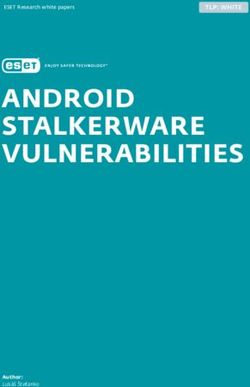VIRTUALIZATION FOOTPRINT: WHY RE-INVEST?1 - an Informing Science ...
←
→
Page content transcription
If your browser does not render page correctly, please read the page content below
02/10/2017
MARC THOMAS & JEAN-PAUL VAN BELLE
1
VIRTUALIZATION FOOTPRINT: WHY RE-INVEST?
How could re-investing with newer technology help to better utilize existing and new servers and
products?
Mark Dumas, a Systems Specialist at a Telecommunications Company located in South Africa needed to
make decisions regarding the current virtualized infrastructure platform. These decisions also involved
the renewal of hardware that had reached the end of its maintenance period and the latest virtualization
platform software. Dumas further needed to formulate a plan to ensure that there was enough capacity for
systems to meet current and future growth. As part of this process, Dumas had started analyzing the costs
of infrastructure and virtualization products, and the newer features available with the newest
technologies which could be beneficial to business.
At the time of the case, South Africa had four major cellular companies that offered mobile voice,
messaging and data to millions of South Africans: Vodacom SA, MTN, Cell C and Telkom Mobile (see
Exhibit 1).
A particular challenge that Dumas faced was an existing collection of physical servers that hosted
numerous virtual machines. The maintenance contract on these machines had reached the end of their
lifespan, because the hardware was more than 5 years old. These many virtual machines needed to be
hosted elsewhere, presumably through the purchase of new servers; otherwise the maintenance contracts
on the legacy hardware would need to be extended and compute resources needed to be upgraded to align
with the existing servers. Another challenge was analyzing whether the current virtualization products
remained the best fit for the company’s needs, or whether other virtualization products could potentially
be more cost effective and could deliver the same, or improved, functionality.
In considering how to address these decisions, Dumas had conducted research on a variety of
virtualization products, comparing them to the current virtualization solution. He had conducted similar
research on server environment options, including the purchase of new servers, migrating virtual
machines within the existing server environment, and moving towards cloud technologies. Now he
needed to prepare his recommendations. Abbreviations and technological jargon have been categorized in
a table (see Exhibit 2).
1
Copyright © 2017, M. Thomas & P. Van Belle. This case was prepared for the purpose of class discussion, and not
to illustrate the effective or ineffective handling of an administrative situation. Names and some information have
been disguised. This case is published under a Creative Commons BY-NC license. Permission is granted to copy
and distribute this case for non-commercial purposes, in both printed and electronic formats. Reprinted from Muma
Case Review, 2(6). https://doi.org/10.28945/3922
Editor: T. Grandon Gill
Volume 6, Case Number 6, 2017THOMAS & VAN BELLE
Virtualization and Cloud Technologies
Two technologies were particularly relevant to Dumas’ decision: virtualization and the cloud computing
platform.
Cloud Computing
Cloud computing provided access to a portal through which compute resources (Memory, CPU and
storage) could be acquired on demand over the internet without having to procure expensive server
hardware. This allowed companies to use those resources as a pay as you use service. Cloud platforms
were built on virtualization technologies which spread over datacenters locally and worldwide. Global
companies offering those services included Amazon, Microsoft, VMware and Google. The use of cloud
computing offered cost savings, efficiency within an IT environment and could reduce the cost of
management of data and security. The cloud had opened doors for small-to-medium enterprises (SME) by
providing access to advanced IT technology previously available only to large enterprises. This provided
platforms for competitive growth, entrepreneurship and innovation. Cloud architectures had also become
attractive to Africa when finance was limited, or capital expenditure needed to be reduced (See Exhibit 3).
There were 3 types of cloud platforms:
1. Public Cloud: Resources were made available to the public as a free service or as a pay per usage
model.
2. Private Cloud: Resources were similar to the public cloud, but only available to dedicated
organizations.
3. Hybrid Cloud: Was used as a mixture of public and private.
Cloud computing in Africa was still in the process of early growth, with South Africa having a higher
activity in usage of Cloud activity. There were companies present in South Africa that offered those
solutions, like Amazon and Internet Solutions as well as telecommunication companies (Gillwald, Moyo,
& Stork, 2012).
Virtualization
Virtualization was a server technology that allowed multiple simulated (virtual) machine instances to run
on a single hardware platform. It offered the ability to provide shared resources in the infrastructure
environment. Virtualization was implemented by taking a physical server, loading a virtualization
operating system (Hypervisor) and hosting multiple virtual machines. Each virtual machine operated as if
it were a separate computer. The benefit of the approach was that compute resources could be used more
efficiently, rather than having only one operating system or application running on a single physical
server. With virtualization you could have multiple operating systems, databases or applications running,
which were balanced across the available compute resources (see Exhibit 4).
Virtualization had become a good investment, because the features it provided were beneficial and helped
increase scalability, flexibility and agility in IT, while saving on capital and operational expenditure.
Virtualization had also transformed datacenters into a more software defined environment, in which
operations had become more automated, greener and easier to manage (see Exhibit 5).
With virtualization, physical servers could also be configured into a cluster (more than one physical
server where virtual machines could be hosted) which allowed scalability and redundancy when a
physical box would fail (see Exhibit 6). When upgrading virtual machines, it could take less than 3
2 TelecomJITE: DISCUSSION CASES Volume 6, Case Number 6, 2017
minutes for the system to reconfigure itself. Virtualization of physical server hardware was also the back-
end for Cloud technology, providing resources for people to request servers, applications and databases
without the need to purchase hardware.
Virtualization also ensured that administration became more centralized and simplified. Provisioning
times of servers were decreased as compared to physical provisioning. The possibility of improved
disaster recovery was improved and simplified.
The evolution of virtualization had opened opportunities for many companies in utilizing their hardware
more efficiently and saving costs within datacenter environments. Broadly speaking, the benefits of
virtualization were characterized as follows:
• Cost: This was among the most widely cited benefit of virtualization. Cost reduction was due to
consolidation of hardware and reduced purchasing of hardware (Kedia, Nagpa, & Singh, 2013, p.
36). This type of consolidation also allowed smaller physical servers to become more powerful
virtual servers. This allowed cost reduction on hardware, operation costs, personal floor space,
and power consumption as well as licensing (Sahoo, Mohapatra, & Lath, 2010, p. 224).
Virtualization might not save a huge amount of money in the beginning, but over time it would be
able to reduce costs on hardware and electricity, which becomes a huge benefit for SMEs (Erbs,
n.d.).
• Hardware Utilization: This was another benefit of the use of systems virtualization, as hardware
was more efficiently utilized by running multiple operating systems on the same physical
hardware (Kedia, Nagpa, & Singh, 2013, p. 36). The virtual machines utilized the idle resources
that were available on a physical server and would use the storage capacity more efficiently
(Sahoo, Mohapatra, & Lath, 2010, p. 224). This reduced the amount of hardware and storage
purchased to host company operations and data (Erbs, n.d.).
• Downtime: This was a serious threat to the operations of a company. With systems virtualization,
there were improvements due to faster recovery (Kedia, Nagpa, & Singh, 2013, p. 36).
Availability was improved with virtual machines that could migrate from one host to another,
while maintenance or hardware replacements needed to be performed. Once those operations
were completed, the virtual machines could be migrated back to the host they originally resided
on. The benefit of this was that virtual machines could be migrated online, without any disruption
to services (Sahoo, Mohapatra, & Lath, 2010, p. 224).
• Business Continuity: This referred to the ability of a business to continue functioning in the
presence of adverse factors. Related to downtime, systems virtualization enabled rapid recovery
from any outages or hardware failures. This reduced the loss of revenue that a business could
suffer due to extended outages. Reduced downtime, however, depended upon the correct
procedures being in place. Where virtual machine migrations were implemented, faster recovery
from hardware problems could be ensured (Erbs, n.d.).
• Scalability: Scalability of computing could be achieved since virtual machines could have
hardware upgrades performed online, and physical servers could be removed from the cluster
while virtual machines were migrated to other physical servers. When performance capacity from
a hypervisor became heavily utilized, virtual machines could be automatically migrated to other
hypervisors (which belonged to the same cluster) to address the performance needs that virtual
machines demanded. The cluster itself could also be expanded by adding more hypervisors when
needed (Sahoo, Mohapatra, & Lath, 2010, p. 224).
Telecom 3THOMAS & VAN BELLE
• Backups and Disaster Recovery: This became much simpler and faster with systems
virtualization (Kedia, Nagpa, & Singh, 2013, p. 36). Businesses could crumble under the pressure
of disasters like fire, theft as well as other natural disasters. Concern over this was less with
virtualization if backups were done regularly (Erbs, n.d.). A VADP backup was a technology that
worked well with virtualization, and allowed the backup media to speak to the API of the
virtualized product, without the need of having agents installed inside the virtual machines.
VADP created a snapshot of a virtual machine and backups would occur from that snapshot.
Once backups were completed, it would revert back to the original snapshot, and delete it once all
was successful. This method was beneficial for replication between sites for disaster recovery
purposes as well as off-site backups (Mohan, Alam, Fowler, Gopalakrishnan, & Printezis, 2014).
• Flexibility: This was an important benefit of virtualization. Migration of virtual machines
between hosts could be achieved and done without effort or any downtime. Hardware resources
such as CPU, memory and disk space could also be added while a virtual machine was online
(Sahoo, Mohapatra, & Lath, 2010, p. 225).
Dumas knew that the above-mentioned options (Virtualization and Cloud technologies) contained many
factors beneficial to his environment, but remained aware that he needed to spend time researching the
various products and solutions that were available. Although there were calculators that worked out the
total cost of ownership available from the vendor’s website, it seemed that each vendor’s price
comparison worked out to be cheaper than the other. Dumas concluded that he had to ask consultants to
come on-site to analyze and understand the environment. Once the analysis was completed, a true
reflection of the costs could be worked out. With the Cloud solution, a comparison needed to be made
between the costs of hosting in-house versus hosting in the Cloud, as well as the benefits of both.
South African Telecommunications Industry
Telecommunication companies in South Africa provided efficient and effective services to urban areas
that included voice and data functionalities. Telecommunications has become one of the fastest growing
areas within the economy. Telkom dominated the fixed line service in South Africa and was listed on the
Johannesburg Stock Exchange (JSE). The majority of the company was owned by the South African
Department of Communications. In 2006 Telkom’s monopoly in fixed lines was challenged by Neotel,
owned by Tata Communications, which became the second service provider for voice and data in South
Africa (see Exhibit 7).
The explosive growth of mobile data and voice usage in South Africa was fueled by rapid expansion in
mobile phone ownership. Four mobile service providers competed locally as well as in other parts of
Africa. The companies were MTN, Vodacom (majority owned by Vodafone), Cell C and Telkom mobile
(part of Telkom). Fiber connectivity has also expanded and the race between service providers has begun.
Over the past two decades, telecommunications infrastructure has improved steadily compared to other
types of infrastructure in South Africa. This rapid growth was largely due to both the innovations of
mobile technology and the telecommunications markets being relaxed by government. The investments
that were spent in telecommunications increased growth in the industry, which created economic growth
and improvement of productivity and efficiency within mobile, fixed lines and the Internet (Chavula,
2013). In Africa the mobile market has continued to grow rapidly with the number of mobile subscribers
having increased by 13% over the past 5 years. This was despite that fact that there were still many people
that remain unconnected. About 50% of the population in Africa (a total of 550 million people) did not
subscribe for the services of mobile connectivity. While the availability of fixed lines was low in Africa,
many people on the continent owned mobile phones, making mobile the most efficient way most people
would be able to access voice and data services. The numbers of mobile subscribers showed that 50% of
4 TelecomJITE: DISCUSSION CASES Volume 6, Case Number 6, 2017 mobile users were also internet users. This was an increase from 26% recorded in 2010. The numbers were expected to increase to 75% by 2020. McKinsey predicted that by 2025, the internet could account for nearly $300 billion of Africa’s GDP, which would be caused by its impact on various sectors like retail, healthcare, education and agriculture. The Telecommunications Company The Telecommunications Company Dumas worked for was one of the leading mobile operators in South Africa. It provided mobile, messaging and data services to millions of people across the country. It also offered managed services in 40 countries across the continent. The company’s vision was to ensure that customers always got the best experience. This means making businesses and processes run more efficiently by building diverse and talented teams, and by transforming society and stakeholder trust. Customers had the option to choose between prepaid or contract products. Prepaid solutions allowed customer control over how much was available for them to spend without being locked in to long-term contracts. Contract solutions made it convenient to pay for services that were debited monthly. Those services also allowed customers to enjoy handsets that kept them connected wherever they find themselves in the world. From the enterprise side, the company offered internet and virtual private networks that were available via wireless, fixed-line, satellite or converged technologies. Hosted cloud services were also offered, allowing companies to utilize emerging available technologies. The IT Department Dumas belonged to an IT department that believed in providing efficient and effective IT solutions to the internal customers. Their core focus was to help in providing efficient, secure, stable and effective platforms for hosting applications. Virtualization and automation had become part of the core platform that provided resources for production, development and test environments across various operating systems, applications and databases. One of the key accountabilities was to perform and to plan capacity for systems in order to meet current and future operational requirements. Research on newer technologies was also done to bring value into business and to keep up to date with various technologies. The Telecommunication Company that Dumas proudly worked for, was obsessed with providing various services efficiently and effectively to their internal and external customers. Business and IT alignment had become one of the greatest priorities, which encouraged mature attitudes and working together to reach a common goal. Aligning business and IT strategies created a positive impact on IT investments and enhanced working relationships between business and IT, which increased an organization’s competitive advantage, future growth and profit (Yayla & Hu, 2009). Dumas’ focus was to analyze the environment by researching technologies and finding ways that could potentially save on operational and capital expenditure. The goal was also to become more competitive with infrastructure, and to boost resilience and capacity across the infrastructure environment. Telecom 5
THOMAS & VAN BELLE
IT Architecture
The 3 key infrastructure areas that Dumas needed to focus on were the company’s:
• Virtualization Environment
• Server Hardware Environment
• Cloud Technologies
Virtualization Environment
Virtualization was one of the solutions that offered many benefits to the Telecommunication Company
which Dumas worked for. Reduction of capital expenditure was improved by replacing many legacy
physical servers by virtualizing them into virtual machines. This reduced purchasing of physical servers
to replace the legacy physical servers. With virtualization, running numerous operating systems,
applications and databases became a reality. This proved to use physical compute resources more
effectively by providing cost savings and preventing wastage of compute resources. The virtualization
environment in Dumas’s company hosted over 3600 virtual machines and also provided functions like
high availability, resource balancing between virtual machines across physical servers, limited downtime
when hardware failed and disaster recovery. The product used for virtualization was the VMware suite
with server automation. Virtual machines that were hosted on the virtual platform consisted of small,
medium and large compute sizes which hosted high end applications.
Virtualization Possible Options
As a result of rapid advances in virtualization over the past decade, many alternatives to the company’s
existing technologies were possible (see Exhibit 8). Among those that Dumas was considering were the
following choices from a variety of vendors. The reason for considering these options was to compare
what was needed and what would suit the organization (see Exhibit 9).
• VMware Vsphere 6 Suite: VMware was the virtualization leader in many datacenters and
was the dominant virtualization platform on the market. VMware Vsphere 6 had increased
their scalability by supporting up to 128 virtual CPU’s and 4TB virtual machines. This
allowed for large virtual machine deployments for big data (Hadoop). VMware also increased
their physical host servers’ Hypervisors to be able to host 1024 virtual machines, by allowing
physical servers to support up to 480 CPU and 12TB memory. VMware created a clustered
environment that was able to host up to 64 servers. The other feature that improved was the
graphics card feature from NVIDIA, which improved virtualized solutions that required
strong graphic features. VMware vMotion improved virtualized solutions by being able to
migrate machines between sites without any downtime. VMware storage features allowed
improvements on the virtual SAN (Storage Area Networks) and offered virtual volumes
which allowed virtual machines to create directly onto the storage, without having
dependencies on the Hypervisor. This took away the dependence from hypervisor layer,
which allowed better performance, instant block reclaiming and storage control. Networking
also improved with virtual networks (NSX). VMware was generally considered to be more
expensive than other hypervisors, although different licenses were available that could suit
datacenter needs. VMware also provided high availability that reduced downtime of virtual
machines when server hardware would fail.
• Microsoft Hyper-V 2016: Microsoft virtualization products had dramatically improved with
Hyper-V 2016. Hyper-V concentrated on improving backups and checkpoint solutions. With
backups, any third party vendor could integrate with Hyper-V. With checkpoints, the virtual
6 TelecomJITE: DISCUSSION CASES Volume 6, Case Number 6, 2017
machines would assume that data had been recovered from backup, and reboot, which would
protect the integrity of the replicated data rather than restoring it to its running state. Hyper-V
also concentrated on cluster upgrades and virtual machine migrations when servers had to be
upgraded to later Microsoft hypervisor versions. Hyper-V concentrated on their virtual
machine compute resilience with high availability when physical servers failed. When
physical servers failed due to hardware or operating system crashes, virtual machines would
be able to restart on other physical servers within the cluster, causing minimal downtime.
Another feature that had become a big venture were containers. Hyper-V made this possible
by creating servers as NANO servers or Server Core versions. Containers used less resources,
were light-weight and faster than normal virtual machines. Hyper-V server licenses also came
at a cost and supported up to 320 CPU and 4TB memory, with supporting 1024 virtual
machines that could run per physical server.
• Citrix Xen Server: The big attraction regarding Xenserver was that it had been developed
from an open source environment and had also been developed for enterprises workloads.
Xenserver Hypervisor costs were free, although the real costs came in when Citrix support
needed to be included. Xenserver also offered some of the same features as VMware and
Microsoft with failover, high availability and shared resources. Amazon Webservices used
Xenserver as their EC2 platform for cloud as well as a few other cloud service providers.
Although not as powerful as VMware or Hyper-V, it all came down to what requirements
were needed in the organization and what would be needed in the future.
• Containers: This was the new IT trend that had appeared on the market, although it had been
available for a while. The difference between a container and a virtual machine was that a
container was more light-weight, used much less compute resources than a virtual machine,
and it was open to run on Linux distribution, Microsoft and on top of any infrastructure.
Containers could securely isolate applications from other application containers. Docker had
been one of the products that invested in container technology, while Microsoft had also
entered with Nano server for container functionality. Containers ran on Linux technology and
consisted of an entire runtime environment, applications, dependencies, libaries and other
binaries and configuration files that were bundled into one package. The difference between
containers and virtual machines was that with virtual machines, the package itself was passed
via the virtual machine that consisted of an operating system and could be huge in size.
Multiple containers could share an operating system which was in read only, and the
application package had its own mount to make changes to it. In practice, a single server
could host many more containers than virtual machines, as containers could be a few
megabytes and virtual machines could be a few gigabytes. Containers could be executed on
any technology like a laptop, server or in the cloud (see Exhibit 10).
There were many other virtualization products choices on the market that could be looked at, and could be
configured to suit what would be needed in your environment within functionality costs and efficiencies.
Server Hardware Environment
The existing infrastructure consisted of a mixture of individual x86 servers and converged server systems,
which were used for the virtualized platform. The purpose of those servers was to offer on-demand
deployments for applications, operating systems and databases. The environment consisted of 169
physical servers that hosted over 3600 virtual machines. There were individual servers that were
connected to Storage Area Networks (SAN) and converge systems that were connected to their own
shared SAN within its own enclosure. In the environment there were 22 servers that were over the 5 year
Telecom 7THOMAS & VAN BELLE
maintenance contract and were not up to specification as the existing environment. There were also
numerous amounts of virtual machines hosted on those physical servers. Those servers had reached their
threshold limit within compute resources. Deploying/upgrading virtual machines was not possible when
the demand for resources was huge. Maintaining those servers meant that there would be an operational
cost on maintenance contracts and hardware components had to be purchased to upgrade to the same
specifications as the existing server. Dumas had to keep in mind that a time would come when those
servers would need to be replaced due to firmware and hardware components becoming obsolete.
Hardware Platform Alternatives
Similar to the virtualization case, a number of alternatives for upgrading, enhancing or replacing the
existing hardware infrastructure were being considered (see Exhibit 11).
Technology was always advancing and becoming better in terms of performance; implementing the latest
technology could save a considerable amount of money in the future. Keeping up to date with trends
intended for new technology, and evaluating these objectively against the financial impact for a company,
helped to align new technology with company strategy and competitiveness. New technology helped to
provide more with less money, and replacing older hardware with new hardware reduced additional
complexity and costs (Cassidy & Cassidy, 2009).
x86 Blade Server Hardware
x86 was a server hardware that consisted of CPU, memory, storage/storage ports and network ports which
were all configured into a blade chassis. These types of hardware hosted applications like e-mail servers,
webservers like google, databases, virtual machines and operating systems. This was part of the hardware
that made up the datacenter. The reason for choosing x86 hardware with virtualization was that it became
just as efficient and effective, and offered most of the benefits and features found on expensive
mainframes at a lower price and operational expenditure cost. Although mainframes allowed nearly no
downtime, due to the firmware configured with virtualization on x86, there was minimal downtime due to
high availability, load balancing and scalability. With blade servers you needed to allocate network ports
and local storage for SAN (Storage Area Network). The setup of the server was a manual process.
Converged Infrastructure Hardware with x86
Converge systems had also become part of the “all in one” solution where the enclosures consisted of
blade servers chassis, shared storage devices, and virtual connect network devices which were pre-
configured at the factory of the vendor. The vendor asked for certain specifications from the company (IP,
hostnames, operating systems and storage capacity sizes). When the converged system arrived on site, it
was ready to plug in and powered up without the need to manually configure the system. Those systems
came with a network device called virtual connects that consisted of 4 nodes configured with fiber
connections, which allocated virtual network cards to be available virtually. The idea was to save costs
and physical network port/san port allocations which needed to be allocated to the physical servers. This
also improved manageability and easier deployment by saving on time required to configure the system.
Superdome x86
HP Superdome was hardware built for mission critical applications which allowed you to virtualize your
physical servers into one or more huge virtual servers which could host virtual machines. It consisted of a
half rack (4 servers) or full rack (8 servers) configuration that could be purchased, depending on the
organizational budget. If one of those blades experienced a hardware fault, the resources that the virtual
machines were occupying would move over to the other physical servers without the need for virtual
machines having to restart or experiencing downtime. This solution offered minimal or no downtime for
8 TelecomJITE: DISCUSSION CASES Volume 6, Case Number 6, 2017
business. Superdome and virtualization had combined to offer implementation and deployment of virtual
machines on a large scale, which also included all sizes for databases and applications. Superdome
supported all currently available operating systems and had been tested for performance.
The decision regarding server replacement included considering server retention and upgrading of
existing servers. This could save on capital expenditure and operational costs to maintain those servers.
The comparisons were made in a table format to decide on the best way forward (see Exhibit 12).
Cloud Options
Cloud computing was another option investigated by Dumas’s company to eliminate the upfront capital
investment in hardware, virtualization products and application software. Investigation and research was
done to ascertain if moving to cloud computing would be cost effective by moving from a capital
expenditure to an operational (i.e., a pay as you use) model for Dumas’s company’s IT requirements.
Cloud computing offered the following services needed within a datacenter:
• Infrastructure as a Service (IaaS) rented hardware resources such as CPU, Memory and Storage
where users can deploy software on those virtual servers. The underlying hardware was
controlled by the vendor chosen as a cloud solution.
• Software as a Service (SaaS) offered software services which removed the cost of installations,
upgrading and maintenance of the software. This software could be accessed via a web browser
or a thin client without access to the underlying hardware.
• Platform as a Service (PaaS) offered a platform where users could run and test applications
without control of the underlying hardware. Users could have access to the configuration settings
of these systems and make changes to these systems.
• Anything as a Service (Xaas) was another component that was offered from the cloud which
combined Iaas (infrastructure as a service), PaaS (Platform as a service) and SaaS (Software as a
service) in one bundle. This service allowed companies to access numerous services from the
cloud and replaced the focus on on-site hosting. Using this service ensured that: no capital
expenditure was required, tools and infrastructure were hosted off-site and staff recruitment to
manage software and services was reduced. The other important options to consider were the
issues of costs over time, having efficient bandwidth/bandwidth speed and lock in contracts.
The Decision
The decision of re-investing was not primarily motivated by the fact that newer technology was available
and that there were hundreds of new features available, which probably would not be used. The main
driver was to look at how re-investing with newer technology could help to better utilize existing and new
servers and products. New technology also offered newer features that helped organizations to save on
everyday costs that could occur in the datacenter by:
Telecom 9THOMAS & VAN BELLE
• Conserving capital and operational expenditure
• Reclaiming floor space in a datacenter
• Reducing costs on cooling and energy
• Centralizing and simplifying management and maintenance tasks
• Improving on availability and reliability, which would improve service levels
With new and existing virtual products, server hardware components and cloud technologies, there were
options for datacenters to re-examine and realign their strategies. This could help business by becoming
more competitive and by reducing costs, with newer features that potentially were virtualized and could
offer physical resources by virtually saving on other datacenter component costs. Although saving on
costs was a huge factor, careful attention needed to be paid to the products that could replace the existing
product, as certain features might not be available and could cost the organization by having to purchase
additional products to get to the same outcome.
References
Cassidy, A., & Cassidy, D. (2009). A practical guide to reducing IT costs. Fort Lauderdale, FL: J. Ross
Publishing.
Chavula, H. K. (2013). Telecommunications development and economic growth in Africa. Information
Technology for Development, 19(1), 5-23. http://doi.org/10.1080/02681102.2012.694794
Erb’s Technology Solutions (n.d.) Why virtualization is right for you. White paper. Retrieved from:
http://etsconnect.com/resources/white-papers/free-white-paper-virtualization/
Gillwald, A., Moyo, M., & Stork, C. (2012). Understanding what is happening in ICT in South Africa: A
supply–and demand-side analysis of the ICT Sector. Retrieved from:
http://www.researchictafrica.net/docs/South_Africa_Country_Report_2013_Final.pdf
Kedia, P., Nagpal, R., & Singh, T. P. (2013). A survey on virtualization service providers, security issues,
tools and future trends. International Journal of Computer Applications, 69(24).
Mohan, S., Alam, F. M., Fowler, J. W., Gopalakrishnan, M. and Printezis, A. (2014), Capacity planning
and allocation for web-based applications. Decision Sciences, 45(3), 535–567.
doi:10.1111/deci.12079
Sahoo, J., Mohapatra, S., & Lath, R. (2010, April). Virtualization: A survey on concepts, taxonomy and
associated security issues. In Computer and Network Technology (ICCNT), 2010 Second
International Conference, (222-226). IEEE. doi: 10.1109/ICCNT.2010.49
Yayla, A., & Hu, Q. (2009). Antecedents and drivers of IT-business strategic alignment: Empirical
validation of a theoretical model. Retrieved from: https://works.bepress.com/qing_hu/46/
10 TelecomJITE: DISCUSSION CASES Volume 6, Case Number 6, 2017
Biographies
Marc Thomas is a systems support specialist within the Infrastructure environment
for one of the biggest telecommunications companies in South Africa. He has
completed his Postgraduate in Management of Information Systems at UCT and
has over 13 years of IT experience in various areas. He is currently looking after the
virtualized environment and focuses on delivering efficient and effective services to
all business units.
Jean-Paul Van Belle is a professor in the Department of Information Systems at
the University of Cape Town and Director of the Centre for IT and National
Development. His research areas are the adoption and use of emerging technologies
in developing world contexts including mobile, cloud computing, open and big
data. His passions are ICT4D – with a focus on emerging technologies as well as
data for development (D4D) in an SDG context – and adoption of ICTs by small
organizations. He has over 170 peer-reviewed publications including 25 chapters in
books and about 40 refereed journal articles. He has been invited to give a number
of keynote presentations at international conferences and holds an honorary
professorship at Amity University. He currently supervises almost 20 Masters and PhD students and has
graduated many more. Jean-Paul has active collaborations with researchers in India, UK, Ethiopia, Kenya
and Mauritius. Research interests: ICT for development (ICT4D); emerging technologies; data revolution
and SDGs; ICT use by small organisations.
Telecom 11THOMAS & VAN BELLE Exhibit 1: Telecommunications Companies in South Africa “Vodacom is a leading African mobile communication company providing a wide range of communi- cation services including mobile voice, messaging, data and converged services to over 61 million customers. From our roots in South Africa, we have grown our mobile network business to include operations in Tanzania, DRC, Mozambique and Lesotho. The mobile networks cover a total population of approximately 200 million people. Through Vodacom Business Africa (VBA), we also offer business managed services to enterprises in over 40 countries across the continent. Vodacom is majority owned by Vodafone (65% holding) one of the world’s largest mobile communications companies by revenue.” Source: Vodacom Website (http://www.vodacom.com/about-us/about-us/company-profile) 12 Telecom
JITE: DISCUSSION CASES Volume 6, Case Number 6, 2017 “MTN South Africa forms part of the MTN Group, a multinational telecommunications operator that boasts more than 229.2 million subscribers across its markets in 21 countries in Africa and in the Middle East. In 2011, MTN rolled out the largest network infrastructure development project in the history of the company. This has increased its 2nd generation (2G) network coverage to 98.6 percent of the country’s population. In addition, the EDGE and 3rd generation sites of MTN South Africa covers close to 65 percent of the population thereby enabling better call and data connectivity. MTN has successfully migrated various voice bearer interfaces to internet protocol thereby improving scalability and network simplicity. It has also invested a significant amount of capital in building its own backbone and transmission infrastructure. As a company dedicated on bringing its customers a world- class internet experience, it has invested substantially in submarine cables to improve broadband capacity. MTN is also the single biggest investor in the West Africa Cable System (WACS), a submarine cable that links South Africa and the west coast of Africa to Europe. However, it has also invested in the Eastern Africa Submarine Cable System (EASSy), a fibre optic cable system that links South Africa and the east coast of Africa to Europe, to further improve network redundancy.” Source: MTN Website (https://www.mtn.co.za/About_us/Pages/MTN_SA.aspx) Telecom 13
THOMAS & VAN BELLE Source: Telkom Website (http://www.telkom.co.za/about_us/companyprofile/company-profile.shtml) Source: Cell C Website (https://www.cellc.co.za/cellc/about-who-we-are ) 14 Telecom
JITE: DISCUSSION CASES Volume 6, Case Number 6, 2017
Source: Businesstech Website (http://businesstech.co.za/news/mobile/113398/how-much-money-
vodacom-mtn-and-telkom-makes-from-you/)
Telecom 15THOMAS & VAN BELLE
Exhibit 2: Technology Abbreviations Before the Big Read
• Compute Resources: Compute resources are objects of memory, CPU and storage from a physical
server or virtual server.
• Datacenter: Organizations can consist of an area that is dedicated to server infrastructure (consists
of servers, switches, cables, air conditioners, Storage Array devices etc.) which is security
controlled.
• Virtualization: Refers to creating a virtual instead of physical instance of something. In this case it
would be virtual servers, virtual storage, virtual memory, virtual CPU and virtual networking.
• Clustering: Clustering or a cluster is a method of taking physical servers and implementing them
into a cluster (having more than one physical server in a cluster).
• Legacy servers: Legacy servers are servers that are too old to meet the demand from an
organization and have reached the end of their lifespan.
• Virtual Machine Migration (Migrate/ vMotion): Virtual machines can move between any
physical servers within a cluster. This helps especially when there are constraints on compute
resources on a physical server, where the other physical servers are available when virtual
machines need to migrate, to lower the strain on the busy physical server.
• Hypervisors: A hypervisor is part of the virtualization products that abstracts the physical hardware
and presents it to the virtual machines (VMware, Hyper-V, Xenserver).
• Operating Systems: Operating systems are server based low level software that supports a
computer’s basic functions, and are installed on a physical or virtual machine (Windows, Linux,
SUSE).
• High Availability: Reduces the need to purchase standby hardware in case of a failure.
Virtualization allows that if a physical server fails, the virtual machines that reside on that server
will restart themselves onto other physical servers available in the cluster.
• SAN: Storage Array Network. These arrays consist of numerous amounts of disks in their own
enclosure and can be presented to multiple servers over the network. The server will see it as if it
is its own hard drive.
• Automation: Automation is a piece of software that takes away the manual work needed in creating
and setting up of servers, storage, networking etc. in a virtual environment. This can help reduce
hours or days of work into an hour or minutes.
• Snapshot: This allows you to take a snapshot of a server that is basically creating a type of backup
at the time – although it should not be used as a backup solution that needs to be kept for a length
of time. The function of this works in a scenario when you need to upgrade software of an
application, or on the operating system of a virtual machine. You can create a snapshot before
commencing with the upgrade and once completed can do the upgrade. If it was unsuccessful and
causes problems, you can revert the snapshot back to how the server was before, without the
upgrades.
16 TelecomJITE: DISCUSSION CASES Volume 6, Case Number 6, 2017
• VADP backups: This is a backup solution that uses snapshot technology and backs up the entire
virtual machine as it is. When a virtual machine becomes problematic and needs to be restored
you can restore it from the backup solution. This solution allows for lengthy periods of retaining
data for protection. When snapshots are created and virtual machine is backed up, the snapshots
are deleted.
• Storage Pool: A storage pool consist of an amount of storage assigned to a pool which is presented
to the hypervisors.
• Capital Expenditure: Money spent on acquiring or upgrading fixed assets (purchasing physical
hardware).
• Operational Expenditure: Money spend on ongoing/day-to-day basis in order to run a system
(Paying monthly for maintenance support on old servers).
• Maintenance Support: Offered from vendors when troubleshooting of hardware is required,
replacement of hardware components and server firmware upgrades.
Source: Developed by case writer
Telecom 17THOMAS & VAN BELLE Exhibit 3: Cloud Computing 18 Telecom
JITE: DISCUSSION CASES Volume 6, Case Number 6, 2017 Source: Zdnet Website (http://www.zdnet.com/article/cloud-computing-goes-hybrid-as-the-norm-aws- VMware-azure-duke-it-out/) Telecom 19
THOMAS & VAN BELLE Source: 247newsday Website (http://247newsday.com/things-you-need-to-know-about-cloud-computing- part-3/) 20 Telecom
JITE: DISCUSSION CASES Volume 6, Case Number 6, 2017
Exhibit 4: Why Perform Virtualization
Support of moving to cloud Virtualizing and abstracting away the underlying
hardware prepares an organization for migration
from a virtualized Datacentre to a cloud Datacentre
Extending the life of legacy Legacy applications that do not receive updates and
applications do not run on modern operating systems can have
its lifespan encapsulated and extended by
virtualization.
Isolation of applications and processes In the physical world, data centers move to a one
app/one server model in order to isolate
applications. This causes physical server sprawl
and increased costs.Virtualization provides
application isolation and removes application
compatibility issues by consolidating many of these
virtual machines across far fewer physical servers.
Energy saving and going green Migration of physical server to virtual machines
can have the effect of using fewer physical servers
and saving on energy.
Telecom 21THOMAS & VAN BELLE Source: Cryptumlimited Website (http://cryptumlimited.com/services/service_specific/virtualization) 22 Telecom
JITE: DISCUSSION CASES Volume 6, Case Number 6, 2017
Exhibit 5: Benefits of Virtualization
Reducing capital and operational Legacy servers can be migrated to virtual
costs machines, meaning there is no need to purchase
new physical servers, as this can save on capital
costs. Also, operational maintenance costs are
saved as the need to maintain the legacy server
disappears. You can migrate legacy physical
server over fewer physical server hypervisors.
Minimizing downtime Downtime is minimized, with the option of high
availability, with hypervisors configured into a
clustered environment. When a hypervisor fails,
the virtual machines will go and restart on other
available hypervisors. The time a virtual machine
takes to start is about 5 minutes, as Dumas
experienced in his own environment. The
requirement for this is that your hypervisors must
be clustered, must have a shared network switch
and shared storage between them.
Increasing IT productivity, efficiency, Virtual machines can be built on demand, CPU,
memory and storage can be added to the virtual
agility and responsiveness
machine instantly, with downtime or without,
workloads of virtual machines can be load
balanced automatically when a hypervisor is
running at peak performance, and hypervisors
can be added to the clustered environment
without any hassles to increase cluster resources.
Enabling business continuity and Certain product solutions can be integrated,
disaster recovery which allows that if one site fails, the virtual
machines can start up on another site. Usually
this is called replication of storage or application.
Simplifying datacenter management Your whole virtual environment can be
controlled from one centralized application.
Servers that sit in other regions and countries can
be managed from one application.
Building a software defined Reduction of physical hardware that is
datacentre virtualized and delivers the exact same services
as that of physical servers. Automation is also
available by being able to demand a server,
storage or compute resources within minutes.
Source: VMware Website (http://www.VMware.com/solutions/virtualization.html)
Telecom 23THOMAS & VAN BELLE Exhibit 6: Minimizing Downtime with High Availability Source: VMware Website (http://www.vmvault.com.au/index.php/hosting/VMware-vsphere-benefits) Source: Hostway Website (https://www.hostway.de/VMware/VMware-suite/drs/) 24 Telecom
JITE: DISCUSSION CASES Volume 6, Case Number 6, 2017 Exhibit 7: Consumer Barriers to Mobile Internet Adoption in Africa Source: GSMA Intelligence Website (https://www.gsmaintelligence.com/) Telecom 25
THOMAS & VAN BELLE Exhibit 8: Virtualization Matrix from Gartner Source: Zdnet Website (http://www.zdnet.com/article/gartners-magic-quadrant-for-x86-server- virtualization-infrastructure-is-a-head-scratcher/) 26 Telecom
JITE: DISCUSSION CASES Volume 6, Case Number 6, 2017
Exhibit 9: Comparison of Virtualization Products (WhatMatrix)
VSphere Hyper - V XenServer
Vendor VMware Microsoft Citrix
Costs vSphere is licensed per A single Standard Open Source (free) or
physical CPU (socket, license covers up to 2 two commercial
not core), without physical CPUs. Support editions. For
restrictions on the for Hyper-V is part of commercial editions
amount of physical the support for (Standard or Enterprise)
cores or virtual RAM Windows operating XenServer is licensed
configured system (not included in on a per-CPU socket
OS license). basis. For a pool to be
considered licensed, all
XenServer hosts in the
pool must be licensed.
XenServer only counts
populated CPU sockets.
Hypervisor Max 480 Physical 320 logical CPU 160 logical
CPU
Hypervisor Max 12TB 4TB 1TB
Memory
Max Core per Unlimited Unlimited Unlimited
CPU
Max Virtual CPU 128 vCPU 64 vCPU (Windows),64 16 vCPU (Windows),32
vCPU (Linux) vCPU (Linux)
per VM
Max Virtual 4TB 1TB 192GB
Memory per VM
Max Virtual Disk 62TB VMDK 64TB (vhdx), 2TB 2TB
(vhd), 256TB+ (raw)
Size
Cloud vCloud Air Cloud OS: System CloudPlatform
Center, Hyper-V, Azure
Cloud API vCloud API Service Provider CloudStack APIs,
Foundation API, Azure support for AWS API
Service Management
Telecom 27THOMAS & VAN BELLE
API
VM per 1024 VMs 1024 vims/host, 2048 1000 VMs per host
vCPUs/host
hypervisor
Replication/Site Limited (native): Hyper-V Replica Integrated Disaster
vSphere Replication (extended replication Recovery (no storage
Failover Yes (with Vendor Add- and replication array control)
On: SRM) frequency - NEW)
Cluster Size max 64 nodes / 8000 vm 64 nodes / 8000 vims 16 hosts / resource pool
per cluster
Patching Limited (Update Yes (WSUS, SCCM, No
Manager) VMST)
Source: Whatmatrix Website (https://www.whatmatrix.com/comparison/Virtualization#)
28 TelecomJITE: DISCUSSION CASES Volume 6, Case Number 6, 2017 Exhibit 10: Difference Between Virtual Machine and Containers Source: Docker Website (https://www.docker.com/) Source: SuperAdmins Website (https://superadmins.com/container-the-game-changer-2/) Telecom 29
THOMAS & VAN BELLE Exhibit 11: Blades, Converge Systems and Superdomes Source: Dell Website (http://www.dell.com/us/business/p/poweredge-blade-servers#!tabId=6A38ED6A) 30 Telecom
JITE: DISCUSSION CASES Volume 6, Case Number 6, 2017 Converge Systems Source: Datacenter Dynamics Website (http://archive.datacenterdynamics.com/focus/archive/2012/11/converged-systems-market-warms) Telecom 31
THOMAS & VAN BELLE
Superdomes
Source: HPE Website (https://www.hpe.com/us/en/servers/superdome.html)
Individual x86 Converge Superdomes
Blades Systems with
x86 Blades
A blade is literally a self- Integrates compute, storage, HPE Integrity Superdome X is
contained server, which and networking resources. a mission-critical x86 server
collectively fits into an Moving to a converged solution that combines the
enclosure with other blades. infrastructure ties proven HPE Integrity
Sometimes known as a virtualization, automation, Superdome 2 line availability
chassis, this enclosure and unified infrastructure and reliability, with industry-
provides the power, cooling, management software standard x86 processors and
connectivity, and together into pre-built, tested, support for popular Linux®,
management to each blade and workload-optimized Microsoft Windows and
server. The blade servers systems. These systems are VMware environments. The
themselves contain only the software-defined for easy HPE BladeSystem Superdome
core processing elements, integration into existing Enclosure is the building block
making them hot-swappable. infrastructure and quick for Superdome X, featuring
transition to hybrid cloud configurations of one to eight
delivery models. scalable x86 blades with
support for electrical isolation
via hard partitions (HPE nPars)
of one, two, three, four, six or
32 TelecomJITE: DISCUSSION CASES Volume 6, Case Number 6, 2017
eight blades. Multiple nPars of
different sizes are supported
within a single enclosure,
assuring your most critical
workloads are protected from
other application failures.
Breakthrough innovations such
as a fault-tolerant Crossbar
Fabric and Error Analysis
Engine coupled with the hard
partitioning capabilities, sets up
Superdome X as the standard
for mission-critical x86
computing.
The need for more network Less Network cables needed Comes with a pass through
ports and network cables for as blades are interconnected. model to connect to the
each blade server in an Has a Virtual connect module network and requires less
enclosure. that allows connectivity to network cables.
network switches.
Needs to connect to a Storage Converge enclosure comes Needs to connect to a Storage
Area Network or purchased with a Storage Area network Area Network.
with local disks (non- that is built in and shared
shareable). across all blade servers in the
enclosure.
Source: HPE Website (https://www.hpe.com/us/en/integrated-systems/converged.html)
Telecom 33THOMAS & VAN BELLE
Use of x86 Blade Servers
Supports all virtualization product suites: Hyper-V,
Virtualization Citrix Xen, VMware etc. Also support for virtual
desktops between normal and power users.
Can support private and public cloud, through
Cloud specialized products.
Support for databases and transactional processing
Big Data Applications that demands power from compute resources.
Application examples are SAP, Microsoft SQL ,
Oracle etc.
Supports most operating systems that are available.
Operating systems
Audio and video streaming is supported.
Streaming
Source: HPE Website (https://www.hpe.com/us/en/integrated-systems/converged.html)
34 TelecomJITE: DISCUSSION CASES Volume 6, Case Number 6, 2017
Exhibit 12: Retaining vs Purchasing of Server Hardware
Retaining the existing legacy hardware Replacing the existing legacy hardware
Keeping the server environment requires renewal of Replacing the older hardware with new server
support and maintenance contracts. Retaining would hardware would create opportunity that would
decrease the costs of capital expenditure, but would give company technology higher performance
increase the cost of operational expenditure. This for future growth and savings on operational
also allows no downtime as virtual machines would costs for server maintenance, as it would be
need to be migrated to new or existing hardware, included. The reason for replacing older
which would require downtime. Server Vendor hardware would be that systems become too
firmware would still be upgradable to a point, costly to maintain or are not efficient enough for
although to be able to stay in maintenance the company growth. With newer hardware, there is
virtualization software would not be able to be the opportunity to deploy more virtual machines,
upgraded due to Vendor baselines. As the servers reduce Datacenter space, energy and power
were older than 5 years, they would not have the requirements by purchasing higher server
same benefits of the new virtualization software, butcompute resources. This prevents having to
would be able to run and receive support from purchase the same amount of servers that are
vendors. needed to replace decommissioned servers. This
provides efficient resources to applications that
There would be a point in time when server hardware need more resource performance from
would need to be replaced due to the hardware not technology.
being able to keep up with performance demands,
support on servers becoming unavailable, so old Technology is always advancing and becoming
firmware / hardware upgrades would become more optimal in performance, so implementing
impossible and maintaining older server components the latest technology can save a considerable
may cost more over a longer period. Service and amount of money in the future. Keeping up to
maintenance for older servers requires more work date with trends intended for new technology
but costs less than the traditional decommission and and evaluating it objectively against the financial
replace standard. impact on a company, enables you to align
technology with company strategy and
Virtualization clustering is an option that could competitiveness. New technology helps to
increase performance for retaining older servers ensure more with less money – replacing older
which allows reduced downtime of server failures. If hardware with new hardware reduces the
your older servers can still meet the demand, then additional complexity and costs (Cassidy, 2009).
keeping older server hardware will be more
beneficial than spending on newer servers, as new
hardware is costly.
Source: Developed by Mark Dumas
Telecom 35You can also read