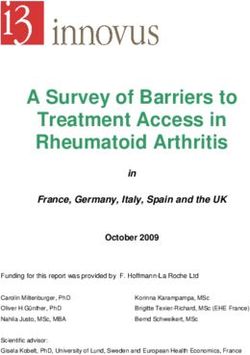SANS Institute Information Security Reading Room - SANS.org
←
→
Page content transcription
If your browser does not render page correctly, please read the page content below
SANS Institute Information Security Reading Room Defending Infrastructure as Code in GitHub Enterprise ______________________________ Dane Stuckey Copyright SANS Institute 2020. Author Retains Full Rights. This paper is from the SANS Institute Reading Room site. Reposting is not permitted without express written permission.
ts
gh
Ri
Defending Infrastructure as Code in GitHub Enterprise
ll
Fu
ns
GIAC (GCIA) Gold
ai
Author: Dane Stuckey
et
Advisor: Johannes Ullrich
rR
ho
Accepted: 16 September 2019
ut
,A
te
Abstract
itu
As infrastructure workloads have changed, cloud workflows have been adopted, and
st
In
elastic provisioning and de-provisioning have become standard, manual processes. As a result,
semi-automated infrastructure management workflows have proven insufficient. One of the most
NS
widely implemented solutions to these problems has been the adoption of declarative
SA
infrastructure as code, a philosophy and set of tools which use machine-readable files that
e
declare the desired state of infrastructure. Unfortunately, infrastructure as code has introduced
Th
new attack surfaces and techniques that traditional network defense controls may not adequately
20
cover or account for. This paper examines a common deployment of infrastructure as code via
20
GitHub Enterprise and HashiCorp Terraform, explores an attack scenario, examines attacker
tradecraft within the context of the MITRE ATT&CK framework, and makes recommendations
©
for defensive controls and intrusion detection techniques.
© 2020 The SANS Institute Author retains full rights.ts
gh
1. Introduction to Infrastructure as Code
Ri
ll
Declarative infrastructure as code is a philosophy and set of tools which use machine-
Fu
readable files to define the desired state of infrastructure. Typically, these machine-readable files
ns
are stored in a version control system (e.g. git) which can be collaboratively modified and
ai
reviewed by developer operations (DevOps) teams. Infrastructure as code allows organizations to
et
perform infrastructure changes, reduce risk, and scale operations without relying on manual or
rR
semi-automated workflows.
ho
A basic infrastructure as code deployment consists of a code repository and version
ut
control system to manage infrastructure as code definition files as well as an execution engine
,A
for implementing the infrastructure changes. Infrastructure as code typically relies on public or
te
private cloud infrastructure (e.g. Amazon AWS, Microsoft Azure) versus bare-metal
itu
infrastructure. Using cloud infrastructure allows a DevOps team to quickly scale horizontally or
st
vertically through code changes, obviating the need for additional hardware acquisition or
In
datacenter expansion.
NS
In the enterprise sector, GitHub Enterprise and HashiCorp Terraform are used in
SA
infrastructure as code workloads. A high-level diagram of this infrastructure as code workflow is
shown in Figure 1 below.
e
Th
20
20
©
Figure 1 – IAC Deployment with GitHub Enterprise and Terraform
In this infrastructure as code deployment model, DevOps engineers make changes to
infrastructure files and commit them to the code repository (GitHub Enterprise). A pull-request is
opened by the engineer and merged to a master branch. Upon merging, the execution engine
(Terraform) reads the infrastructure files and makes appropriate changes to production
infrastructure.
Dane Stuckey
© 2020 The SANS Institute Author retains full rights.ts
gh
Management of infrastructure through code introduces multiple new security challenges
Ri
which must be considered by enterprise defenders. Legacy infrastructure deployment models
ll
Fu
have focused on tiers and silos of infrastructure to prevent complete compromise of an
environment. A commonly cited example of an infrastructure tiering model is the Microsoft
ns
Active Directory Administrative Tiering Model (Microsoft, 2019) which is shown in Figure 2
ai
below.
et
rR
ho
ut
,A
te
itu
st
In
NS
SA
e
Figure 2 – Microsoft Tiering Model (Microsoft, 2019).
Th
In the Microsoft Active Tiering Model, systems and management accounts are distinctly
20
segregated to prevent movement between systems. In the event of a workstation compromise
20
(Tier 2), an attacker would not have the appropriate rights or accesses to modify critical business
©
systems (Tier 1) or management/identity systems (Tier 0). One of the most effective controls in
this tiering model is the implementation of administrative control restrictions, which is shown in
Figure 3 below.
Dane Stuckey
© 2020 The SANS Institute Author retains full rights.ts
gh
Ri
ll
Fu
ns
ai
et
rR
ho
ut
,A
te
itu
Figure 3 – Microsoft Control Restrictions (Microsoft, 2019).
st
Administrative controls restrictions in the Active Directory Tiering Model create explicit
In
trust boundaries for each tier. A workstation administrator (Tier 2) must use a special account,
NS
device and independent management systems for performing their duties. There is no trust
SA
relationship between the administrator account or management systems from one tier and any
other tier. While this imposes substantial friction for administration (e.g. multiple user accounts,
e
Th
multiple administrator devices, independent management systems), there are hard dividers
between tiers which makes escalation incredibly difficult (Microsoft, 2019).
20
In the infrastructure as code world, this model typically breaks down completely. Whereas
20
three independent management systems and administrator accounts were required to manage all
©
tiers in the Microsoft model, infrastructure as code workflows typically manage assets of all tiers
using a set of repositories stored in the same code repository which is accessible using a single
account. In many organizations, management of virtual desktop infrastructure (Tier 2), business-
critical systems (Tier 1), and domain controllers (Tier 0) may happen using the same user
account, GitHub Enterprise code repository, and Terraform instance. This ultimately means that
an attacker, if they can compromise a DevOps member’s GitHub Enterprise account, can attack
infrastructure across all three tiers without traditional exploitation or escalation techniques.
Dane Stuckey
© 2020 The SANS Institute Author retains full rights.ts
gh
2. GitHub Enterprise
Ri
ll
Before delving into offensive and defensive techniques used in infrastructure as code, it is
Fu
important to analyze the various components and primitives used in GitHub Enterprise. Many of
ns
these techniques require a nuanced and technical understanding of how GitHub Enterprise
ai
operates under the hood, typical workflow patterns for infrastructure as code, and oversights or
et
misconfigurations that allow an adversary to successfully perform an offensive operation.
rR
2.1. GitHub Enterprise Primitives
ho
There are several primitives and concepts which apply to GitHub Enterprise and must be
ut
well-understood by network defenders. These primitives are outlined in Table 1 below. While
,A
many of these primitives are borrowed from the underlying git software version control system,
te
they are contextualized for usage within a GitHub Enterprise instance (GitHub, 2019).
itu
Name Description
st
Organization A shared space within GitHub Enterprise. An organization can have one or
In
more repositories, have granular security and administrative settings, and have
NS
members invited to participate as members of a team.
Repository The most basic element of code storage within GitHub Enterprise. A repository
SA
contains project information, files, code, and version history. A repository can
be public or private and can have granular security and administrative settings
e
applied to it.
Th
Team A grouping of individual users within GitHub Enterprise. Teams can be
20
members of organizations and can have individual permissions and security
settings applied to them.
20
Collaborator An individual invited to collaborate on a repository. A collaborator can be
©
given granular security permissions on a repository.
Commit Changes to one or more files within a repository that are saved as a unique
record. To change IOC in a repository, users will commit file modifications to a
repository.
Branch A branch represents a parallel copy of a repository that can be edited
independently from other branches. When production changes are desired,
branches will typically be merged into a single branch (usually master). This is
usually performed using a pull request.
Table 1 – GitHub Enterprise Primitives.
2.2. Authentication and Authorization
GitHub Enterprise natively supports multiple authentication mechanisms (GitHub, 2019):
Dane Stuckey
© 2020 The SANS Institute Author retains full rights.ts
gh
•
Ri
Integrated (built-in) authentication. (default)
• Central Authentication Service (CAS) – Single Sign-On
ll
• Security Assertion Markup Language (SAML) – Single Sign-On
Fu
• Lightweight Directory Access Protocol (LDAP)
ns
Users present outside of the selected identity provider may optionally be granted access
ai
using the integration (built-in) authentication provider. This can allow non-organizational
et
members to be invited to the GitHub Enterprise instance as collaborators. Additionally, GitHub
rR
Enterprise can be configured to allow for unauthenticated read access for repositories. This
ho
configuration can be controlled by a GitHub Enterprise administrator.
ut
GitHub Enterprise additionally supports optional or enforced multi-factor authentication
,A
for users. When using integrated (built-in) or LDAP authentication, GitHub Enterprise can act as
te
a multi-factor authentication provider for new sessions. A GitHub Enterprise administrator can
itu
set site-wide multi-factor authentication enforcement to guarantee all users have enrolled. It is
st
important to note that multi-factor authentication within GitHub Enterprise is only offered for
In
built-in or LDAP authentications. External identity providers using CAS or SAML must enable
NS
multi-factor authentication outside of GitHub Enterprise.
SA
Many non-web workflows will require the use of either basic authentication (HTTPS),
e
OAuth or Personal Access Tokens (HTTPS with multi-factor authentication enabled) or SSH or
Th
deploy keys. The most common model relies on using SSH keys and the SSH transport protocol
20
for working with a remote GitHub Enterprise server.
20
2.3. Auditing and Logging
©
Native audit logging is present in GitHub Enterprise and can be accessed on the server
under /var/log/github/audit.log. The audit log file is rotated daily with seven days of retention by
default (GitHub, 2019). These logs contain all pushes, pulls, and a variety of additional audited
actions that have security significance. By default, GitHub Enterprise logs all push operations
performed. This information includes the following:
• The user who initiated the push request.
• If the push was marked as a force push or not.
• The branch the push affected.
• The protocol used to push (e.g. SSH or TLS)
• The originating IP address of the request.
Dane Stuckey
© 2020 The SANS Institute Author retains full rights.ts
gh
Additionally, other security-relevant actions and events will be logged without further
Ri
configuration. A summarized list of audited actions can be found in Appendix A.
ll
Fu
For detection and investigation use cases, network defenders should capture and integrate
ns
these logs directly into their security information and event management (SIEM) system with a
ai
retention period greater than the industry dwell time for incident detection.
et
2.4. Repository Permissions
rR
GitHub Enterprise has a granular role-based access control model which allows for
ho
delegation and assignment of rights for individuals, teams, and collaborators on a per-repository
ut
basis. GitHub Enterprise has the following access roles which may be applied to users, teams,
,A
deploy keys, or collaborators on a given repository (GitHub, 2019):
te
itu
• Read: Allows read-only access to the repository.
• Write: Allows for writes, pull requests, status check creation, and other actions.
st
• Admin: Allows for writes, changes to repository security controls, protected
In
branches, and other actions with strong security significance.
NS
While many organizations may assign the admin role to their repository contributors or
SA
users for ease of administration and reduced friction, there are substantial security implications to
doing so. Most notably, any security checks enforced on branches (e.g. branch protection,
e
Th
mandatory pull request review) may be disabled or overridden by a user with the admin role.
20
2.5. Pull Request Workflows
20
Pull requests are a common workflow for collaboratively merging changes to a repository
©
in GitHub Enterprise. A pull request consists of a request to merge changes made on one branch
of a repository (e.g. development) onto another branch (e.g. master). A pull request can allow for
collaboration, discussion, commenting, human code review, and a variety of checks to occur
before a merge is approved. Pull requests allow multiple users to independently develop,
propose their changes, incite discussion, and handle any conflicts before affecting a production
branch. Any user with write access to a repository may open pull requests with proposed
changes. Additionally, protected branch rules may be used to require pull requests for
modifications to specific branches. This process is visualized in Figure 4 below.
Dane Stuckey
© 2020 The SANS Institute Author retains full rights.ts
gh
Ri
ll
Fu
ns
ai
et
rR
ho
ut
,A
te
Figure 4 – Pull Request Workflow (Rose, 2019).
itu
Pull requests may be used as both a quality and security control. Protected branches,
st
In
which will be discussed in more detail in the next section, can require a pull request review
before allowing a merge to complete. This can introduce a second human reviewer into the
NS
equation who performs a review of all changes made to the repository and must explicitly sign
SA
off on any new pull request. In the event a malicious actor attempted to introduce a malicious
e
change into a repository, a pull request review may lead to detection through human scrutiny of
Th
the changes.
20
2.6. Protected Branches
20
Protected branches allow for the creation of security rules which can enforce certain
©
workflows to occur based upon changes to one or more branches within a given repository.
Protected branches can be configured by both the owner of and any user with the admin role
within a repository. Figure 5 below shows the options available for protected branches on a given
repository.
Dane Stuckey
© 2020 The SANS Institute Author retains full rights.ts
gh
Ri
ll
Fu
ns
ai
et
rR
ho
ut
,A
te
itu
st
In
NS
SA
e
Th
Figure 5 – Protected Branch Options (GitHub, 2019).
20
20
One benefit of marking branches as protected is that it affords protection against force
©
pushes. A force push is a destructive action which will unconditionally overwrite the remote
branch for repository with the state of the local branch. If there was a conflict between a user’s
local branch and the remote branch, they may be incentivized to perform a force push which
could have disastrous consequences for the integrity of the repository. Protected branches also
provide a secondary benefit of preventing accidental deletion of the branch.
2.7. Status Checks
Status checks are optional processes, typically based on integration with external
systems, which will run against any push made to a repository. Status checks provide integration
points for continuous integration systems to perform testing, validation, and security. While there
Dane Stuckey
© 2020 The SANS Institute Author retains full rights.ts
gh
are no status checks configured by default in GitHub Enterprise, they may be added by any user
Ri
with write permissions to a repository. Additionally, successful status checks can be mandated
ll
Fu
before merging if configured as a protected branch rule.
ns
There are two distinct types of status checks available in GitHub Enterprise: checks and
ai
statuses. Statuses are the simplest type of status check available. A status check allows for an
et
external integration to view commit data and return a preconfigured state: error, failure, pending,
rR
or success. An example of a status integration would be an external continuous integration
ho
system (e.g. CircleCI) where the commit is run through a full build. When complete, CircleCI
ut
will return the overall exit code of the build (e.g. failure or success).
,A
Checks are a more fully featured status check that does not rely on pre-configured build
te
states and tightly integrates with GitHub Apps. For each commit made to a repository with
itu
checks enabled, a message is broadcast to all GitHub Apps configured on the repository. The
st
GitHub apps receive the notification and, if applicable, run their code against the content of the
In
commit. Checks allow for more granular linting, annotation, and integration within GitHub
NS
Enterprise than statuses. An example of a check would be an integration that performs linting of
SA
a programming language. With each commit, a python linter GitHub application receives a
notification and validates that the submitted python code meets appropriate standards. If there is
e
Th
an issue detected, it will notify the author by annotating the incorrect line and offering a prompt
to fix the issue. When a pull request is submitted, the configured status checks are run. Figure 6
20
below shows two status checks which both passed:
20
©
Figure 6 – Successful Status Checks.
While status checks may provide security controls for a given repository, there are some
important limitations which must be acknowledged. As noted in the GitHub Enterprise
documentation, “Anyone with write permissions to a repository can set the state for any status
Dane Stuckey
© 2020 The SANS Institute Author retains full rights.ts
gh
check in the repository” (GitHub, 2019). In a hypothetical example, a repository may be
Ri
configured with a status check which looks for malicious strings or content within a commit. If
ll
Fu
there are malicious strings or content, the status check returns failed, otherwise, the check passes.
If a malicious actor commits an offending string that fails the status check, they can write a
ns
successful message via the status API to unblock their pull request. This has substantial
ai
implications if an organization relies on status checks for security controls.
et
rR
2.8. Pre-Receive Hooks
ho
Pre-receive hooks are a rudimentary form of status checks that run a script locally on the
ut
GitHub Enterprise server and return a Boolean status for a given commit: accepted or rejected.
,A
Pre-receive hooks can be used to perform testing, validation, and security.
te
An example of a pre-receive hook is a script which looks for regular expression patterns
itu
in the content of a commit. If a number is observed in a commit which matches the regular
st
expression for a U.S. social security number, the pre-receive hook script exits with an error code
In
of 1, passing a rejected message back to the GitHub Enterprise server. As a result, the commit is
NS
rejected by the server.
SA
Unlike status checks, pre-receive hooks do not allow for arbitrary status updates by users
e
and only accept output from the script running locally on the host. This provides significantly
Th
stronger security protections for the checks on protected branches at the cost of performance
20
considerations for the server. As each pre-receive hook script runs locally on the GitHub
20
Enterprise server, there are significant stability and performance risks to consider.
©
3. Attack Scenario
This paper examines a common deployment of infrastructure as code via GitHub
Enterprise and HashiCorp Terraform, explores an attack scenario, examines attacker tradecraft
within the context of the MITRE ATT&CK framework, and makes recommendations for
defensive controls and intrusion detection techniques.
For the attack scenario that will be examined, GitHub Enterprise v2.18.1 will run on a
virtualized Linux server. Primary authentication occurs via a security assertion markup language
(SAML) single sign-on (SSO) provider with secondary authentication using the Duo Security
software. A sensitive repository, known as goldmine, manages Azure-based infrastructure and
Dane Stuckey
© 2020 The SANS Institute Author retains full rights.ts
gh
stores Terraform configuration files. Commits to the master branch of goldmine automatically
Ri
apply to production infrastructure via Terraform automation. To protect against malicious
ll
Fu
commits to master, the master branch does not allow direct pushes, and additionally requires a
pull request from another branch with a mandatory review by an employee. Users interact with
ns
GitHub Enterprise via the web GUI and through deploy and SSH keys. Figure 7 below shows the
ai
typical workflow for making changes to the goldmine-managed infrastructure by a user.
et
rR
ho
ut
,A
te
itu
Figure 7 – Workflow for Goldmine Infrastructure Changes.
st
In this scenario, there are several weak points that the adversary may attempt to exploit.
In
Firstly, management of the sensitive tier-1 infrastructure uses a normal, unprivileged user
NS
account. Secondly, the goldmine repository uses some security controls, including role-based
SA
access control (RBAC) and mandatory pull request reviews. However, the GitHub Enterprise
administrators have not enabled several security-critical features and configurations which an
e
Th
adversary may exploit. Lastly, any infrastructure changes committed to master are automatically
applied by Terraform. These security considerations are shown below in Figure 8.
20
20
©
Figure 8 – Security Considerations for Goldmine Infrastructure Workflows.
Dane Stuckey
© 2020 The SANS Institute Author retains full rights.ts
gh
4. Offensive and Defensive Techniques
Ri
ll
The offensive techniques used within the GitHub Enterprise instance were then mapped
Fu
against the MITRE ATT&CK Framework. The ATT&CK Framework is “a globally-accessible
ns
knowledge base of adversary tactics and techniques based on real-world observations” (MITRE,
ai
2019) and is a standard framework used by network defenders. While discrete techniques for
et
GitHub Enterprise do not exist within the ATT&CK Framework at the time of this publication,
rR
best-fitting categories were selected Each offensive technique identified was annotated with both
ho
a high-level technique in addition to a lower-level, more specific technique.
ut
4.1.1. Third Party Software – IAC Repository Compromise (T1072)
,A
Description: A malicious actor, with access to a repository containing infrastructure as code
te
configuration can perform malicious modifications. This could result in unauthorized arbitrary
itu
code execution across the infrastructure managed within the GitHub Enterprise instance. This
st
technique is highly dependent on the security controls configured for the repository and the
In
nature of the infrastructure as code deployment. In the most rudimentary scenarios, an adversary
NS
may introduce a malicious package as part of a packer or Amazon Machine Image (AMI) build.
SA
More advanced techniques may include modifying legitimate scripts to load executable code,
using backdoor user accounts, or performing malicious actions directly against the infrastructure
e
Th
(e.g. destruction).
20
Proactive Hardening: Due to the size, scope, and complexity of this technique, proactive
20
hardening steps are outlined in Section 5 (Additional Defensive Recommendations).
©
Detection Strategies: Due to the size, scope, and complexity of this technique, detection
strategies are outlined in each of the other MITRE ATT&CK techniques.
4.1.2. Account Manipulation – User Personal Access Token (T1098)
Description: A malicious actor, with access to an interactive web session for a user on GitHub
Enterprise, can generate a long-lived personal access token. This token can be used in place of a
password for access over HTTPS or the API, bypassing multi-factor authentication on
subsequent connections. This token can be scoped to have near-full control over repositories,
organizational settings, GPG keys, and other security-critical controls. Figure 9 below shows the
personal access token generation page.
Dane Stuckey
© 2020 The SANS Institute Author retains full rights.ts
gh
Ri
ll
Fu
ns
ai
et
rR
ho
ut
Figure 9 – Personal Access Token Generation.
,A
te
Proactive Hardening: There are no hardening recommendations noted for this technique.
itu
Detection Strategies: Perform the following to detect this technique:
st
In
Name Description
NS
GitHub Log GitHub will log this technique as an authentication event with type
Monitoring oauth_access.create. Develop and implement alerting for creation of
SA
tokens for sensitive or privileged accounts.
Native GitHub will natively alert users with an e-mail notification when a new token
e
Alerting has been created. This will include the name and scope. The user may visit
Th
GitHub Enterprise to revoke any unusual tokens.
20
20
4.1.3. Account Manipulation – User SSH Key (T1098)
Description: A malicious actor, with access to an interactive web session for a user on GitHub
©
Enterprise, can associate an SSH public key with the user. This token can be used in place of a
password for access over SSH, bypassing multi-factor authentication on subsequent connections.
This key provides access to all public and private repositories to the user, with the equivalent
permissions granted to the user. Figure 10 below shows the SSH key association page.
Dane Stuckey
© 2020 The SANS Institute Author retains full rights.ts
gh
Ri
ll
Fu
ns
ai
et
rR
ho
ut
,A
te
itu
Figure 10 – Adding an SSH Key.
st
Proactive Hardening: There are no hardening recommendations noted for this technique.
In
Detection Strategies: Perform the following to detect this technique:
NS
Name Description
SA
GitHub Log GitHub will log this technique as an authentication event with type
e
Monitoring public_key.create or public_key.update. Develop and implement
Th
alerting for creation of new public keys for sensitive or privileged accounts.
Native GitHub will natively alert users with an e-mail notification when a new SSH
20
Alerting key has been associated. This will include the key name and fingerprint. The
20
user may visit GitHub Enterprise to delete any key associations.
©
4.1.4. Account Manipulation – Repository Deploy Key (T1098)
Description: A malicious actor, with access to an interactive web session, or the GitHub
Enterprise API, can create a deploy key association for a repository they have administrative
rights over. This allows an SSH key to have read-only or read-write access to the repository. This
key can be used in place of a password for access over SSH, bypassing multi-factor
authentication on subsequent connections. Figure 11 below shows the deploy key creation page.
Dane Stuckey
© 2020 The SANS Institute Author retains full rights.ts
gh
Ri
ll
Fu
ns
ai
et
rR
ho
ut
,A
te
itu
st
In
NS
Figure 11 – Adding a Repository Deploy Key.
SA
Proactive Hardening: There are no hardening recommendations noted for this technique.
e
Th
Detection Strategies: Perform the following to detect this technique:
20
Name Description
20
GitHub Log GitHub will log this technique as an authentication event with type
Monitoring public_key.create or public_key.update. Develop and implement
©
alerting for creation of deploy keys for sensitive or privileged repositories.
Native GitHub will natively alert users with an e-mail notification when a new SSH
Alerting deploy key has been associated. This will include the key name and
fingerprint. Any repository administrator can visit GitHub Enterprise to delete
any key associations.
4.1.5. Account Manipulation – External Collaborator Invite (T1098)
Description: A malicious actor, with access to an interactive web session, or the GitHub
Enterprise API, and administrative rights over a repository can invite an external collaborator to
a repository. The collaborator may be granted read, read-write, or admin rights to the repository.
Dane Stuckey
© 2020 The SANS Institute Author retains full rights.ts
gh
The collaborator may be another compromised GitHub user account or, depending on the
Ri
authentication configuration, an account outside the scope of the organization. Figure 12 below
ll
Fu
shows an invitation to an external collaborator.
ns
ai
et
rR
ho
ut
,A
Figure 12 – Inviting an External Collaborator.
te
itu
Proactive Hardening: To mitigate this technique, perform the following:
st
ID Name Description
In
NOMAP GitHub Enterprise Disable the “Allow members to invite outside collaborators
NS
Configuration to repositories for this organization” feature. While this will
SA
not break this technique entirely, it will only allow
organizational administrators to invite third party accounts.
e
Th
Detection Strategies: Perform the following to detect this technique:
20
Name Description
20
GitHub Log GitHub will log this technique as a repository event with type
©
Monitoring repo.add_member. Develop and implement alerting for invitations of external
collaborators the organization.
4.1.6. Account Manipulation – Repository Privacy (T1098)
Description: A malicious actor, with access to an interactive web session, or the GitHub
Enterprise API, and administrative rights over a repository can change the visibility from private
to public. The following command-line snippet uses a personal access token to modify a
repository’s visibility to public.
Dane Stuckey
© 2020 The SANS Institute Author retains full rights.ts
gh
Ri
curl -H "Authorization: token TOKEN" --request PATCH -d '{"name": "goldmine",
ll
"private": "true"}' https://github.local/api/v3/repos/mercurial-mining/goldmine
Fu
ns
Proactive Hardening: To mitigate this technique, perform the following:
ai
et
ID Name Description
rR
NOMAP GitHub Enterprise Enable the “private repositories” permissions at the
Configuration organizational level. This will prevent non-owner users from
ho
being able to create public repositories. Users with the owner
ut
permission will still be able to create or make public
,A
repositories.
te
itu
Detection Strategies: Perform the following to detect this technique:
st
Name Description
In
GitHub Log GitHub will log this technique as a repository event with type
NS
Monitoring repo.access. The event will be of type PATCH and notes a change to the
visibility of the repository. Develop and implement alerting for visibility
SA
changes to sensitive repositories, visibility changes from unusual tools (e.g.
curl).
e
Th
20
20
©
Dane Stuckey
© 2020 The SANS Institute Author retains full rights.ts
gh
4.1.7. Account Manipulation – Organization Default Permissions (T1098)
Ri
Description: A malicious actor, with access to an interactive web session, or the GitHub
ll
Fu
Enterprise API, and with owner rights over an organization, can change the default permissions
for all repositories in an organization. Figure 13 below shows the available options.
ns
ai
et
rR
ho
ut
,A
te
itu
st
In
NS
Figure 13 – Default Permission Settings.
SA
Users in a repository are granted permissions of either admin, write, read (default), or none. This
e
permission applies dynamically to all repositories contained within the organization.
Th
The following command-line snippet uses a personal access token to modify the default
20
permissions.
20
©
curl -H "Authorization: token TOKEN" --request PATCH -d
'{"default_repository_permission":"admin"}'
https://github.local/api/v3/orgs/mercurial-mining
Proactive Hardening: To mitigate this technique, perform the following:
ID Name Description
NOMAP GitHub Enterprise Configure all organizations to have a
Configuration “default_repository_permission” of write, read, or none.
Dane Stuckey
© 2020 The SANS Institute Author retains full rights.ts
gh
Programmatically revert any default permissions set to
Ri
admin.
ll
Fu
Detection Strategies: Perform the following to detect this technique:
ns
ai
Name Description
et
GitHub Log GitHub will log this technique as a organization event with type
rR
Monitoring org.update_default_repository_permission. The HTTP request will be a
PATCH and notes a change to the repository permissions. This event will
ho
include old and new values. Develop and implement alerting for default
ut
permission changes to sensitive repositories, permission changes from
unusual tools (e.g. curl).
,A
te
itu
4.1.8. Disabling Security Tools – Branch Protection (T1089)
Description: A malicious actor, with access to an interactive web session, or the GitHub
st
In
Enterprise API, and with administrative rights over a repository, can disable branch protection.
NS
Branch protection is used as a security mechanism by requiring pull request review or other
checks to prevent merging of malicious code to the master branch.
SA
There are two ways an adversary can bypass branch protection. The first is by abusing the
e
Th
default configuration setting where branch protection restrictions can be unilaterally bypassed by
a user with administrative rights on the repository. Figure 14 below shows the configuration
20
option in the default (unchecked) state:
20
©
Figure 14 – Default Branch Protection Option.
Dane Stuckey
© 2020 The SANS Institute Author retains full rights.ts
gh
In this scenario, the malicious user simply needs to open a pull request or commit to the
Ri
master branch and override the default settings. Figure 15 below shows that a user with
ll
Fu
administrative rights, and the default branch protection options, can still bypass mandatory pull
request reviews on the repository:
ns
ai
et
rR
ho
ut
,A
te
itu
Figure 15 – Admin Force Override.
st
In
The second bypass strategy requires a user with administrator rights over the repository.
NS
Even if the “Include administrators” option is checked, branch protections can be modified and
SA
disabled at the repository level. In this example, an adversary can simply disable branch
protection, make a malicious commit or pull request, and re-enable branch protection. As there is
e
Th
no default alerting on disabling or enabling branch protection, this activity may go entirely
unnoticed.
20
Proactive Hardening: To mitigate this technique, perform the following:
20
©
ID Name Description
NOMAP GitHub Enterprise Minimize the number of users with administrative rights
Configuration over repositories. If users need self-service access to manage
sensitive repositories, use an alternate administrator account
and only assign read/write permissions to their normal
account.
Detection Strategies: Perform the following to detect this technique:
Name Description
Dane Stuckey
© 2020 The SANS Institute Author retains full rights.ts
gh
GitHub Log GitHub will log this technique as a protected branches event with type
Ri
Monitoring protected_branch.destroy or protected_branch.policy_override.
ll
Develop and implement alerting for destruction or modification to branch
Fu
protection on sensitive repositories. Branch protection policy overrides should
be a high-fidelity indicator of malicious activity.
ns
ai
4.1.9. Disabling Security Tools – Status Checks (T1089)
et
Description: A malicious actor, with access to an interactive web session, or the GitHub
rR
Enterprise API, and administrative rights over a repository can disable status checks. Status
ho
checks are used as a security mechanism for tests which must be passed prior to merging to the
ut
master branch.
,A
There are two ways an adversary can bypass status checks. The first is by performing an
te
arbitrary POST action to mark the check as complete. Any user with write access to a repository
itu
is able to forge successful status checks against the GitHub Enterprise server. An example JSON
st
payload is shown below:
In
NS
{
SA
"state": "success",
"target_url": "https://localhost/build/status",
e
Th
"description": "This is totally okay, don’t worry!",
"context": "default"
20
}
20
©
The status JSON payload is posted to the status API endpoint referencing the SHA hash
of the commit in question:
POST /repos/:owner/:repo/statuses/:sha
Once the POST has completed, the status check will reflect the state of the JSON payload
(success) and, if there are no other compensating controls, allow for merging.
The second bypass strategy requires a user with administrator rights over the repository.
In this example, an adversary can simply disable status checks, make a malicious commit or pull
Dane Stuckey
© 2020 The SANS Institute Author retains full rights.ts
gh
request, and re-enable status checks. As there is no default alerting on disabling or enabling
Ri
status checks, this activity may go entirely unnoticed.
ll
Fu
Proactive Hardening: To mitigate this technique, perform the following:
ns
ID Name Description
ai
NOMAP GitHub Enterprise Minimize the number of users with administrative rights
et
Configuration over repositories. If users need self-service access to manage
rR
sensitive repositories, use an alternate administrator account
and only assign read/write permissions to their normal
ho
account.
ut
,A
Detection Strategies: There are no suitable detection strategies to note.
te
itu
st
4.1.10. Disabling Security Tools – Pre-Receive Hooks (T1089)
In
Description: A malicious actor, with access to an interactive web session, or the GitHub
NS
Enterprise API, and administrative rights over a repository can disable pre-receive hooks. Pre-
SA
receive hooks are used as a security mechanism by running a server-side script on the GitHub
Enterprise server which must be passed prior to merging to the master branch.
e
Th
Since pre-receive hooks operate as a script on the GitHub Enterprise server, the only
20
effective security bypass is to disable the pre-receive hook on the repository. This requires using
20
a user account with administrative rights on the repository. Figure 16 below shows the GUI
option for disabling a pre-receive hook:
©
Dane Stuckey
© 2020 The SANS Institute Author retains full rights.ts
gh
Figure 16 – Disabling a Pre-Receive Hook.
Ri
ll
As there is no default alerting on disabling or enabling pre-receive hooks, this activity may go
Fu
entirely unnoticed.
ns
Proactive Hardening: To mitigate this technique, perform the following:
ai
et
ID Name Description
rR
NOMAP GitHub Enterprise Minimize the number of users with administrative rights
Configuration over repositories. If users need self-service access to manage
ho
sensitive repositories, use an alternate administrator account
ut
and only assign read/write permissions to their normal
,A
account.
NOMAP GitHub Enterprise Install and enforce pre-receive hooks at the organization
te
Configuration level. Pre-receive hooks can be configurable, enabled, or
itu
disabled at the org layer which is inherited by all child
repositories. Opting in all repositories to security pre-receive
st
hooks substantially increases the cost of attack.
In
NS
Detection Strategies: Perform the following to detect this technique:
SA
Name Description
e
GitHub Log GitHub will log this technique as a protected branches event with type
Th
Monitoring pre_receive_hook.enforcement. Develop and implement alerting for
destruction or modification to pre-receive hooks on sensitive repositories.
20
20
4.1.11. Valid Accounts – SSH Key Theft (T1078)
©
Description: A malicious actor, with access a workstation with a legitimate GitHub Enterprise
user, may discover and exfiltrate valid deployment or user SSH keys. GitHub Enterprise allows
users to perform authentication using SSH keys for interacting with repositories.
Proactive Hardening:
Name Description
SSH Key Train users to implement passphrases on SSH keys. This increases the cost of
Passphrases success for attackers who will need to deploy keylogging or other input
capture attacks to use the stolen SSH key.
Dane Stuckey
© 2020 The SANS Institute Author retains full rights.ts
gh
Detection Strategies: Perform the following to detect this technique:
Ri
ll
Name Description
Fu
GitHub Log Monitor GitHub audit logs for concurrent SSH activity from multiple source
ns
Monitoring IP addresses.
ai
et
4.1.12. Account Discovery – User Permissions (T0007)
rR
Description: A malicious actor with access to the GitHub Enterprise API may perform
ho
enumeration and discovery of permissions for a compromised user. This discovery technique
ut
involves the use of several API endpoints to determine organizational, team, and repository
,A
permissions for a given user account. Table 2 below notes the API endpoints used and their
purpose in this technique:
te
itu
Example API Command Description
st
curl -H "Authorization: token TOKEN" Discover information about the owner
In
https://github.local/api/v3/user of the personal access token.
NS
curl -H "Authorization: token TOKEN" Discover information about the teams
SA
https://github.local/api/v3/user/teams the token owner is a member of.
curl -H "Authorization: token TOKEN" Discover information about the orgs the
e
Th
https://github.local/api/v3/user/orgs token owner is a member of.
curl -H "Authorization: token TOKEN" Discover information about the repos
20
https://github.local/api/v3/user/repos the token owner is associated with:
20
Table 2 – API Endpoints Used in Technique.
©
Proactive Hardening: There are no hardening recommendations noted for this technique.
Detection Strategies: Perform the following to detect this technique:
Name Description
GitHub Log Monitor web server logs for GETs to these API endpoints. A cluster of GET
Monitoring requests for user-specific permissions could be indicative of possible account
takeover activity. Additionally, develop alerts around unusual access patterns,
user agent strings, or connectivity to the GitHub API from atypical network
locations.
Dane Stuckey
© 2020 The SANS Institute Author retains full rights.ts
gh
4.1.1. Account Discovery – Organization Enumeration (T0007)
Ri
Description: A malicious actor with access to the GitHub Enterprise API may perform
ll
Fu
enumeration and discovery of users, teams, organizations, and repositories This discovery
technique involves the use of several API endpoints to retrieve information on users, teams, and
ns
organizations across the GitHub Enterprise installation. Table 3 below notes the API endpoints
ai
used and their purpose in this technique:
et
rR
Example API Command Description
ho
curl -H "Authorization: token TOKEN" Discover all user accounts on the
ut
https://github.local/api/v3/users GitHub Enterprise server.
,A
curl -H "Authorization: token TOKEN" te Discover all the visible organizations on
https://github.local/api/v3/organizations the GitHub Enterprise server.
itu
curl -H "Authorization: token TOKEN" Discover the default permission for
st
https://github.local/api/v3/orgs/:org repositories in the organization.
In
curl -H "Authorization: token TOKEN" Discover the members of an
NS
https://github.local/api/v3/orgs/:org/members organization. This can identify if
members are organizational
SA
administrators.
e
curl -H "Authorization: token TOKEN" Discover the teams present in an
Th
https://github.local/api/v3/teams/:team_id/members organization.
20
curl -H "Authorization: token TOKEN" Discover the members of a team.
20
https://github.local/api/v3/teams/:team_id/members
curl -H "Authorization: token TOKEN" Discover external collaborators of an
©
https://github.local/api/v3/orgs/:org/outside- organization.
collaborators
Table 3 – API Endpoints Used in Technique.
Proactive Hardening: There are no hardening recommendations noted for this technique.
Detection Strategies: Perform the following to detect this technique:
Name Description
GitHub Log Monitor web server logs for GETs to these API endpoints. A cluster of GET
Monitoring requests for these endpoints could be indicative of possible account takeover
Dane Stuckey
© 2020 The SANS Institute Author retains full rights.ts
gh
and reconnaissance activity. Additionally, develop alerts around unusual
Ri
access patterns, user agent strings, or connectivity to the GitHub API from
ll
atypical network locations.
Fu
ns
4.1.1. Account Discovery – Repository Enumeration (T0007)
ai
Description: A malicious actor with access to the GitHub Enterprise API may perform
et
enumeration and discovery of repositories and their configuration. This discovery technique
rR
involves usage of several API endpoints to retrieve information on repositories, branches,
ho
contributors, and permissions and rights across the GitHub Enterprise installation. Table 4 below
ut
notes the API endpoints used and their purpose in this technique:
Example API Command
,A Description
te
curl -H "Authorization: token TOKEN" Discover all repositories present in an
itu
https://github.local/api/v3/orgs/:org/repos organization.
st
curl -H "Authorization: token TOKEN" -- Discover all public repositories present in
In
request https://github.local/api/v3/repositories the GitHub Enterprise instance. If using a
NS
site administrator token, this will include
SA
private repositories.
curl -H "Authorization: token TOKEN" Discover all repositories the user has access
e
Th
https://github.local/api/v3/user/repos to. This includes permissions read, write,
20
and admin across repositories in the GitHub
Enterprise instance.
20
curl -H "Authorization: token TOKEN" Discover basic information about a
©
https://github.local/api/v3/repos/:owner/:repo repository, including default branch, default
permissions, and other information.
curl -H "Authorization: token TOKEN" Discover all collaborators, teams, and their
https://github.local/api/v3/repos/:owner/:repo/c permissions on a repository. Additionally,
ollaborators identify external collaborators.
curl -H "Authorization: token TOKEN" Discover all users who have contributed
https://github.local/api/v3/repos/:owner/:repo/c code historically in a repository.
ontributors
Dane Stuckey
© 2020 The SANS Institute Author retains full rights.ts
gh
curl -H "Authorization: token TOKEN" Discover all branches for a repository. This
Ri
https://github.local/api/v3/repos/:owner/:repo/br includes whether protection is enabled or
ll
Fu
anches enforced on a branch.
curl -H "Authorization: token TOKEN" Discover all pull requests (open or closed)
ns
https://github.local/api/v3/repos/:owner/:repo/p for a repository. This includes information
ai
ulls on how they were merged, reviewers, and
et
rR
other security-relevant information.
curl -H "Authorization: token TOKEN" Discover all commits on a repository.
ho
https://github.local/api/v3/repos/:owner/:repo/c Includes author, commiter, verification, and
ut
ommits other relevant information.
,A
Table 4 – API Endpoints Used in Technique.
te
itu
Proactive Hardening: There are no hardening recommendations noted for this technique.
st
Detection Strategies: Perform the following to detect this technique:
In
Name Description
NS
GitHub Log Monitor web server logs for GETs to these API endpoints. A cluster of GET
SA
Monitoring requests for these endpoints could be indicative of possible account takeover
and reconnaissance activity. Recursive enumeration of information on
e
repositories, especially across multiple repositories, may be a high-fidelity
Th
alert. Additionally, develop alerts around unusual access patterns, user agent
strings, or connectivity to the GitHub API from atypical network locations.
20
20
4.1.2. Account Discovery – Security Controls Enumeration (T0007)
©
Description: A malicious actor with access to the GitHub Enterprise API may enumerate and
discovery native security controls. This discovery technique involves usage of several API
endpoints to retrieve information on pre-receive hooks, branch protection, and other security
controls on the GitHub Enterprise installation. Table 5 below notes the API endpoints used and
their purpose in this technique:
Example API Command Description
curl -H "Authorization: token TOKEN" -H Discover all pre-receive hooks configured and
"Accept: application/vnd.github.eye- enforced on an organization.
Dane Stuckey
© 2020 The SANS Institute Author retains full rights.ts
gh
scream-preview" https://github.local
Ri
/api/v3/orgs/:org/pre-receive-hooks
ll
Fu
curl -H "Authorization: token TOKEN” Discover if pull request reviews are required for
https://github.local/api/v3/repos/:owner/:re merging, if pull requests have been merged
ns
po/pulls/:number/reviews without a review, and other PR-specific security
ai
controls.
et
rR
curl -H "Authorization: token TOKEN" -H Discover the branch protection configured for a
"Accept: application/vnd.github.luke-cage- specific branch. This will indicate if required
ho
preview+json" status checks are enabled, if pull request reviews
ut
https://github.local/api/v3/repos/:owner/:re are enabled, if enforcement is required for
po/branches/:branch/protection
,A administrators, and other branch protection
te
information.
itu
curl -H "Authorization: token TOKEN” Discover if signed commits are required or
st
https://github.local/api/v3/repos/:owner/:re commonplace in the repository.
In
po/commits
NS
Table 5 – API Endpoints Used in Technique.
SA
Proactive Hardening: There are no hardening recommendations noted for this technique.
e
Th
Detection Strategies: Perform the following to detect this technique:
20
Name Description
20
GitHub Log Monitor web server logs for GETs to these API endpoints. It should be
Monitoring relatively unusual for any user to perform enumeration of many of these API
©
endpoints. GET requests to branch protection or pre-receive hooks should be
high-fidelity detections given how rarely users need to interact with, or
modify, these protective controls. Additionally, a cluster of GET requests for
pull request and commit API endpoints across multiple repositories could be
indicative of possible account takeover and reconnaissance activity.
4.1.3. Data from Information Repositories – Malicious App (T1020)
Description: A malicious actor, with access to a malicious GitHub App or OAuth App installed
within GitHub Enterprise, may be able to steal, collect, and exfiltrate sensitive information.
Proactive Hardening: To mitigate this technique, perform the following:
Dane Stuckey
© 2020 The SANS Institute Author retains full rights.ts
gh
ID Name Description
Ri
NOMAP GitHub Enterprise Limit the administrators present on repositories and
ll
Fu
Configuration organizations to the minimum required. If possible, use a
tiered administrator model to only allow administrator access
ns
from separate accounts. Additional security configuration
and hardening are specified in the Organization and
ai
Repository Security section under Additional Defensive
et
Recommendations.
rR
ho
Detection Strategies: Perform the following to detect this technique:
ut
Name Description
GitHub Log
,A
GitHub will only log installation and modification to applications. Active data
te
Monitoring collection or exfiltration may not be detected in GitHub audit logs.
itu
st
In
5. Additional Defensive Recommendations
NS
Network defenders are recommended to evaluate and implement the following defensive
SA
recommendations.
5.1. GitHub Enterprise Server Security
e
Th
The security of infrastructure as code in this scenario rests on the security of the GitHub
20
Enterprise server. Compromise of the GitHub Enterprise server, without other compensating
20
controls, would result in a catastrophic scenario for the organization.
©
Enterprises deploying GitHub Enterprise should follow the security best practices outlined in
the deployment guide provided by GitHub.
The GitHub Enterprise server should be deployed in an isolated network with minimal
network exposure, firewall enforcement, and centralized logging. Firewalls gate interactive
access to administrator web URIs, management ports, and other sensitive services allowing
origination only from dedicated bastion hosts or administrative subnets. Egress from the GitHub
Enterprise server should be strictly controlled with a whitelist of domain and IP with which it can
communicate.
Dane Stuckey
© 2020 The SANS Institute Author retains full rights.ts
gh
If possible, an endpoint detection and response (EDR) tool (e.g. osquery) deployed in
Ri
full-auditing mode on the GitHub Enterprise servers will provide intrusion detection telemetry
ll
Fu
for the host. All users and administrators must use multi-factor authentication. GitHub Enterprise
site administrators must use a secondary account purely for administration of the GitHub
ns
Enterprise application and other similar tier systems. Network defenders should create alerting
ai
and detection strategies for interactive administrator logins to the GitHub Enterprise server,
et
rR
modification of site administrator accounts, and other events related to site administrators.
ho
ut
5.2. GitHub Enterprise Repository Security Tiers
,A
Network defenders should perform their own risk assessment of sensitive repositories stored
te
in their GitHub Enterprise account and implement security controls commiserate with risk. A
itu
reference Repository Security Tiering Model with additional information is available in
st
Appendix B.
In
NS
Discretionary access controls applied to organizations and repositories within GitHub
Enterprise leads to uneven protections, security bypasses, and opportunities for attacker
SA
exploitation. Security-conscious organizations should focus defensive efforts on building a
e
standard for repository and organization security controls and applying them uniformly using
Th
automation. All repositories and organizations are periodically re-evaluated for compliance
20
against this standard and deviations generate reports or alerts for network defenders to
20
investigate.
©
Most employees using GitHub Enterprise do not need administrator rights or access over
repositories or organizations. Where possible, companies should use automation to manage
memberships of organizations, teams, and repositories against identity provider (e.g. Active
Directory) groups. Removing administrator access to repositories and organizations dramatically
reduces the number of security bypasses and attack techniques possible within GitHub
Enterprise. If users need to self-service changes to their repositories or organizations, create a
secondary account purely for administration of these.
All private and sensitive repositories must belong to an organization that is not commingled
with external, non-sensitive or public repositories. All members of the internal organization must
Dane Stuckey
© 2020 The SANS Institute Author retains full rights.You can also read