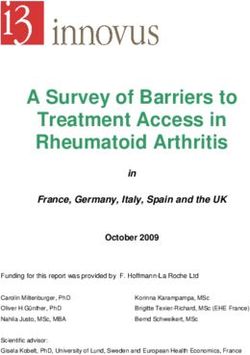REST API Developer's Guide
←
→
Page content transcription
If your browser does not render page correctly, please read the page content below
REST API Developer’s Guide
Third edition (January 2021) © Copyright Lenovo 2019, 2021. LIMITED AND RESTRICTED RIGHTS NOTICE: If data or software is delivered pursuant to a General Services Administration (GSA) contract, use, reproduction, or disclosure is subject to restrictions set forth in Contract No. GS-35F-05925
Contents
Chapter 1. Deciding whether to use the Cluster . . . . . . . . . . . . . . . . . . 21
ONTAP REST API Developers Guide . . 1 Manage . . . . . . . . . . . . . . . . . . 23
Name services . . . . . . . . . . . . . . . 23
Chapter 2. Understanding the NAS . . . . . . . . . . . . . . . . . . . 24
ONTAP REST API . . . . . . . . . . . . 3 NDMP . . . . . . . . . . . . . . . . . . 26
REST web services foundation . . . . . . . . . . 3 Networking . . . . . . . . . . . . . . . . 26
ONTAP REST API versioning. . . . . . . . . . . 4 NVMe. . . . . . . . . . . . . . . . . . . 27
How to access the ONTAP API . . . . . . . . . . 4 Object store . . . . . . . . . . . . . . . . 28
Basic operational characteristics . . . . . . . . . 5 SAN . . . . . . . . . . . . . . . . . . . 28
Input variables controlling an API request . . . . . . 6 Security . . . . . . . . . . . . . . . . . . 29
Interpreting an API response . . . . . . . . . . . 9 SnapLock . . . . . . . . . . . . . . . . . 31
How asynchronous processing works using the SnapMirror. . . . . . . . . . . . . . . . . 32
Job object . . . . . . . . . . . . . . . . . 11
Storage . . . . . . . . . . . . . . . . . . 32
Chapter 3. Getting started with the Support . . . . . . . . . . . . . . . . . . 33
ONTAP REST API . . . . . . . . . . . 13 SVM . . . . . . . . . . . . . . . . . . . 35
Hello world. . . . . . . . . . . . . . . . . 13
Chapter 6. Workflow processes
Accessing the ONTAP API documentation page . . 13
using the ONTAP REST API . . . . . . 37
Using the ONTAP Python client library . . . . . . 14
Preparing to use the workflow processes . . . . . 37
Preparing to use the ONTAP Python client
library . . . . . . . . . . . . . . . . . 14 Workflow 1: Updating the cluster contact and
checking job state . . . . . . . . . . . . . . 37
Script to retrieve the cluster configuration . . . 14
Chapter 7. ONTAP REST API
Chapter 4. Considerations when
transactions illustrated . . . . . . . . 39
using the ONTAP REST API . . . . . . 17
Retrieving the cluster software version . . . . . . 39
Object references and access . . . . . . . . . 17
Users of the ONTAPI API and ONTAP CLI . . . . 18 Chapter 8. Where to find additional
Accessing the ONTAP CLI through the REST information . . . . . . . . . . . . . . . 41
API . . . . . . . . . . . . . . . . . . . . 18
Security using RBAC . . . . . . . . . . . . . 19 Appendix A. Contacting Support . . . 43
Performance metrics for storage resources . . . . 19
Appendix B. Notices. . . . . . . . . . 45
Chapter 5. ONTAP REST API Trademarks . . . . . . . . . . . . . . . . 46
resource categories . . . . . . . . . . 21
Application . . . . . . . . . . . . . . . . 21
Cloud . . . . . . . . . . . . . . . . . . . 21
© Copyright Lenovo 2019, 2021 iii REST API Developer’s Guide
Chapter 1. Deciding whether to use the ONTAP REST API Developers Guide The ONTAP 9 REST API Developers Guide describes the REST application programming interface provided with ONTAP 9. You can use the API to administer ONTAP systems and the related storage resources. Objectives of this guide This guide provides a detailed description of the ONTAP REST API. It includes the conceptual information needed to understand and access the API as well as workflow examples to complete selected administrative tasks. Audience assumptions This guide is suitable for a diverse audience, including software developers automating ONTAP administration tasks and decision makers who only need a high-level understanding of the API. Note: If you plan to use the API to perform ONTAP administration tasks, you must already have experience administering ONTAP storage systems. This guide does not provide information related to ONTAP administration. You should refer to the ONTAP 9 documentation as needed. API Compatibility An effort is made to keep the ONTAP REST API backwards compatible from release to release. However, there may be instances where it is necessary to make a breaking change to accommodate new product functionality. Refer to the API online documentation (https:///docs/ api) or the ONTAP change list for changes to the API. © Copyright Lenovo 2019, 2021 1
2 REST API Developer’s Guide
Chapter 2. Understanding the ONTAP REST API Beginning with version 9.6, ONTAP includes a REST web services API. You can use the REST API to deploy and administer ONTAP storage resources. Before using the API, you should understand its design, architectural components, and limitations. REST web services foundation Representational State Transfer (REST) is a style for creating distributed web applications. When applied to the design of a web services API, it establishes a set of technologies and best practices for exposing server- based resources and managing their states. It uses mainstream protocols and standards to provide a flexible foundation for administering ONTAP clusters. Resources and state representation Resources are the basic components of a web-based system. When creating a REST web services application, early design tasks include: • Identification of system or server-based resources Every system uses and maintains resources. A resource can be a file, business transaction, process, or administrative entity. One of the first tasks in designing an application based on REST web services is to identify the resources. • Definition of resource states and associated state operations Resources are always in one of a finite number of states. The states, as well as the associated operations used to affect the state changes, must be clearly defined. URI endpoints Every REST resource must be defined and made available using a well-defined addressing scheme. The endpoints where the resources are located and identified use a Uniform Resource Identifier (URI). The URI provides a general framework for creating a unique name for each resource in the network. The Uniform Resource Locator (URL) is a type of URI used with web services to identify and access resources. Resources are typically exposed in a hierarchical structure similar to a file directory. HTTP messages Hypertext Transfer Protocol (HTTP) is the protocol used by the web services client and server to exchange request and response messages about the resources. As part of designing a web services application, HTTP methods are mapped to the resources and corresponding state management actions. HTTP is stateless. Therefore, to associate a set of related requests and responses as part of one transaction, additional information must be included in the HTTP headers carried with the request and response data flows. JSON formatting While information can be structured and transferred between a web services client and server in several ways, the most popular option is JavaScript Object Notation (JSON). JSON is an industry standard for representing simple data structures in plain text and is used to transfer state information describing the resources. The ONTAP REST API uses JSON to format the data carried in the body of each HTTP request and response. © Copyright Lenovo 2019, 2021 3
ONTAP REST API versioning The REST API included with ONTAP 9 is assigned a version number. The API version number is independent of the ONTAP version number. You should be aware of the API version included with your release of ONTAP and how this might affect your use of the API. The ONTAP system software contains versions of the REST API as follows: ONTAP 9.8 Version 1 ONTAP 9.7 Version 1 ONTAP 9.6 Version 1 How to access the ONTAP API You can access the ONTAP REST API in several different ways. Network considerations You can connect to the REST API through the following interfaces: • Cluster management LIF • Node management LIF • SVM management LIF The LIF you choose to use must be configured to support the HTTPS management protocol. Also, the firewall configuration in your network must allow the HTTPS traffic. You should always use the cluster management LIF. This will load balance the API requests across all nodes, and avoid nodes that are offline or experiencing connectivity issues. ONTAP API online documentation page The ONTAP API online documentation page provides an access point when using a web browser. In addition to providing a way to execute individual API calls directly, the page includes a detailed description of the API, including input parameters and other options for each call. The API calls are organized into functional categories. See ONTAP REST API resource categories for more information. The format of the URL used to access the documentation page for the most recent version of the API is: https:///docs/api Custom software and tools You can access the ONTAP API using any of several different programming languages and tools. Popular choices include Python, Java, Curl, and PowerShell. A program, script, or tool that uses the API acts as a REST web services client. Using a programming language enables a deeper understanding of the API and provides an opportunity to automate the ONTAP administration. The format of the base URL used to directly access the most recent version of the API is: https:///api/ To access a specific API version where multiple versions are supported, the format of the URL is: 4 REST API Developer’s Guide
https:///api//
Basic operational characteristics
While REST establishes a common set of technologies and best practices, the details of each API can vary
based on the design choices.
Request and response API transaction
Every REST API call is performed as an HTTP request to the ONTAP system which generates an associated
response to the client. This request/response pair is considered an API transaction. Before using the API, you
should be familiar with the input variables available to control a request and the contents of the response
output.
Support for CRUD operations
Each of the resources available through the ONTAP REST API is accessed based on the CRUD model:
• Create
• Read
• Update
• Delete
For some of the resources, only a subset of the operations is supported. You should review the ONTAP API
documentation page at your ONTAP cluster for more information about each resource.
Object identifiers
Each resource instance or object is assigned a unique identifier when it is created. In most cases, the
identifier is a 128-bit UUID. These identifiers are globally unique within a specific ONTAP cluster. After
issuing an API call that creates a new object instance, a URL with the associated id value is returned to the
caller in the l o c a t i o n header of the HTTP response. You can extract the identifier and use it on subsequent
calls when referring to the resource instance.
Attention: The content and internal structure of the object identifiers can change at any time. You should
only use the identifiers on the applicable API calls as needed when referring to the associated objects.
Object instances and collections
Depending on the resource path and HTTP method, an API call can apply to a specific object instance or a
collection of objects.
Synchronous and asynchronous operations
There are two ways that ONTAP performs an HTTP request received from a client.
Synchronous processing
ONTAP performs the request immediately and responds with an HTTP status code of 200 or 201 if it is
successful.
Every request using the methods GET, HEAD, and OPTIONS is always performed synchronously. In
addition, requests that use POST, PATCH, and DELETE are designed to run synchronously if they are
expected to complete in less than two seconds.
Asynchronous processing
If an asynchronous request is valid, ONTAP creates a background task to process the request and a job
object to anchor the task. The 202 HTTP status is returned to the caller along with the job object. To
determine final success or failure, you must retrieve the state of the job.
Chapter 2. Understanding the ONTAP REST API 5Requests that use the methods POST, PATCH, and DELETE are designed to run asynchronously if they
are expected to take more than two seconds to complete.
Note: The r e t u r n _ t i m e o u t query parameter is available with asynchronous API calls and can convert an
asynchronous call to complete synchronously. Refer to How asynchronous processing works using the
Job object for more information.
Security
The security provided with the REST API is based primarily on the existing security features available with
ONTAP. The following security is used by the API:
• Transport Layer Security
All traffic sent over the network between the ONTAP LIF and client is typically encrypted using TLS, based
on the ONTAP configuration settings.
• Client authentication
The same authentication options available with ThinkSystem Storage Manager for DM Series and the
Network Manageability SDK can also be used with the ONTAP REST API.
• HTTP authentication
At an HTTP level, basic authentication is used for the API transactions. An HTTP header with the user
name and password in a base64 string is added to each request.
• ONTAP authorization
ONTAP implements a role-based authorization model. The account you use when accessing the ONTAP
REST API or API documentation page should have the proper authority.
Input variables controlling an API request
You can control how an API call is processed through parameters and variables set in the HTTP request.
HTTP methods
The HTTP methods supported by the ONTAP REST API are shown in the following table.
Note: Not all of the HTTP methods are available at each of the REST endpoints. Also, both PATCH and
DELETE can be used on a collection. See Object references and access for more information.
HTTP method Description
GET Retrieves object properties on a resource instance or collection.
POST Creates a new resource instance based on the supplied input.
PATCH Updates an existing resource instance based on the supplied input.
DELETE Deletes an existing resource instance.
HEAD Effectively issues a GET request but only returns the HTTP headers.
OPTIONS Determine what HTTP methods are supported at a specific endpoint.
Request headers
You must include several headers in the HTTP request.
Content-type
If the request body includes JSON, this header must be set to a p p l i c a t i o n / j s o n .
6 REST API Developer’s GuideAccept
This header should be set to a p p l i c a t i o n / h a l + j s o n . If it is instead set to a p p l i c a t i o n / j s o n none of the
HAL links will be returned except a link needed to retrieve the next batch of records. If the header is
anything else aside from these two values, the default value of the c o n t e n t - t y p e header in the response
will be a p p l i c a t i o n / h a l + j s o n .
Authorization
Basic authentication must be set with the user name and password encoded as a base64 string.
Request body
The content of the request body varies depending on the specific call. The HTTP request body consists of
one of the following:
• JSON object with input variables
• Empty
Filtering objects
When issuing an API call that uses GET, you can limit or filter the returned objects based on any attribute. For
example, you can specify an exact value to match:
=
In addition to an exact match, other operators are available to return a set of objects over a range of values.
The ONTAP REST API supports the filtering operators shown in the table below.
Operator Description
= Equal to
< Less than
> Greater than
= Greater than or equal to
| Or
! Not equal to
* Greedy wildcard
You can also return a collection of objects based on whether a specific field is set or not set by using the n u l l
keyword or its negation ! n u l l as part of the query.
Note: Any fields that are not set are generally excluded from matching queries.
Requesting specific object fields
By default, issuing an API call using GET returns only the attributes that uniquely identify the object or
objects, along with a HAL self link. This minimum set of fields acts as a key for each object and varies based
on the object type. You can select additional object properties using the f i e l d s query parameter in the
following ways:
• Common or standard fields
Chapter 2. Understanding the ONTAP REST API 7Specify f i e l d s = * to retrieve the most commonly used object fields. These fields are typically maintained in
local server memory or require little processing to access. These are the same properties returned for an
object after using GET with a URL path key (UUID).
• All fields
Specify f i e l d s = * * to retrieve all the object fields, including those requiring additional server processing to
access.
• Custom field selection
Use f i e l d s = < f i e l d _ n a m e > to specify the exact field you want. When requesting multiple fields, the values
must be separated using commas without spaces.
Attention: As a best practice, you should always identify the specific fields you want. You should only
retrieve the set of common fields or all fields when needed. Which fields are classified as common, and
returned using f i e l d s = * , is determined by Lenovo based on internal performance analysis. The classification
of a field might change in future releases.
Sorting objects in the output set
The records in a resource collection are returned in the default order defined by the object. You can change
the order using the o r d e r _ b y query parameter with the field name and sort direction as follows:
order_by= asc|desc
For example, you can sort the t y p e field in descending order followed by i d in ascending order:
order_by=type desc, id asc
Note the following:
• If you specify a sort field but don’t provide a direction, the values are sorted in ascending order.
• When including multiple parameters, you must separate the fields with a comma.
Pagination when retrieving objects in a collection
When issuing an API call using GET to access a collection of objects of the same type, ONTAP attempts to
return as many objects as possible based on two constraints. You can control each of these constraints
using additional query parameters on the request. The first constraint reached for a specific GET request
terminates the request and therefore limits the number of records returned.
Note: If a request ends before iterating over all the objects, the response contains the link needed to retrieve
the next batch of records.
Limiting the number of objects
By default, ONTAP returns a maximum of 10,000 objects for a GET request. You can change this limit
using the m a x _ r e c o r d s query parameter. For example:
max_records=20
The number of objects actually returned can be less than the maximum in effect, based on the related
time constraint as well as the total number of objects in the system.
Limiting the time used to retrieve the objects
8 REST API Developer’s GuideBy default, ONTAP returns as many objects as possible within the time allowed for the GET request. The
default timeout is 15 seconds. You can change this limit using the r e t u r n _ t i m e o u t query parameter. For
example:
return_timeout=5
The number of objects actually returned can be less than the maximum in effect, based on the related
constraint on the number of objects as well as the total number of objects in the system.
Narrowing the result set
If needed, you can combine these two parameters with additional query parameters to narrow the result
set. For example, the following returns up to 10 ems events generated after the specified time:
time=> 2020–11–11T15:41:29.140265Z&max_records=10
You can issue multiple requests to page through the objects. Each subsequent API call should use a
new time value based on the latest event in the last result set.
Size properties
The input values used with some API calls as well as certain query parameters are numeric. Rather than
provide an integer in bytes, you can optionally use a suffix as shown in the following table.
Suffix Description
KB Kilobytes (1024 bytes) or kibibytes
MB Megabytes (KB x 1024 bytes) or mebibytes
GB Gigabytes (MB x 1024 bytes) or gibibytes
TB Terabytes (GB x 1024 byes) or tebibytes
PB Petabytes (TB x 1024 byes) or pebibytes
Interpreting an API response
Each API request generates a response back to the client. You should examine the response to determine
whether it was successful and retrieve additional data as needed.
HTTP status code
The HTTP status codes used by the ONTAP REST API are described below.
Code Meaning Description
200 OK Indicates success for calls that do not create a new object.
201 Created An object is successfully created. The location header in the
response includes the unique identifier for the object.
202 Accepted A background job has been started to perform the request, but has
not completed yet.
400 Bad request The request input is not recognized or is inappropriate.
401 Unauthorized User authentication has failed.
Chapter 2. Understanding the ONTAP REST API 9Code Meaning Description
403 Forbidden Access is denied due to an authorization (RBAC) error.
404 Not found The resource referred to in the request does not exist.
405 Method not allowed The HTTP method in the request is not supported for the resource.
409 Conflict An attempt to create an object failed because a different object
must be created first or the requested object already exists.
500 Internal error A general internal error occurred at the server.
Response headers
Several headers are included in the HTTP response generated by the ONTAP.
Location
When an object is created, the location header includes the complete URL to the new object including
the unique identifier assigned to the object.
Content-type
This will normally be a p p l i c a t i o n / h a l + j s o n .
Response body
The content of the response body resulting from an API request differs based on the object, processing type,
and the success or failure of the request. The response is always rendered in JSON.
• Single object
A single object can be returned with a set of fields based on the request. For example, you can use GET to
retrieve selected properties of a cluster using the unique identifier.
• Multiple objects
Multiple objects from a resource collection can be returned. In all cases, there is a consistent format used,
with n u m _ r e c o r d s indicating the number of records and r e c o r d s containing an array of the object
instances. For example, you can retrieve the nodes defined in a specific cluster.
• Job object
If an API call is processed asynchronously, a Job object is returned which anchors the background task.
For example, the PATCH request used to update the cluster configuration is processed asynchronously
and returns a Job object.
• Error object
If an error occurs, an Error object is always returned. For example, you will receive an error when
attempting to change a field not defined for a cluster.
• Empty
In certain cases, no data is returned and the response body includes an empty JSON object.
HAL linking
The ONTAP REST API uses HAL as the mechanism to support Hypermedia as the Engine of Application
State (HATEOAS). When an object or attribute is returned that identifies a specific resource, a HAL-encoded
link is also included allowing you to easily locate and determine additional details about the resource.
Errors
If an error occurs, an error object is returned in the response body.
10 REST API Developer’s GuideFormat
An error object has the following format:
"error": {
"message": "",
"code": [,
"target": ""]
}
You can use the code value to determine the general error type or category, and the message to
determine the specific error. When available, the target field includes the specific user input associated
with the error.
Common error codes
The common error codes are described in the following table. Specific API calls can include additional
error codes.
Error code HTTP status code Description
1 409 An object with the same identifier already exists.
2 400 The value for a field has an invalid value or is missing, or an extra field
was provided.
3 400 The operation is not supported.
4 405 An object with the specified identifier cannot be not found.
6 403 Permission to perform the request is denied.
8 409 The resource is in use.
How asynchronous processing works using the Job object
After issuing an API request that is designed to run asynchronously, a job object is always created and
returned to the caller. The job describes and anchors a background task that processes the request.
Depending on the HTTP status code, you must retrieve the state of the job to determine if the request was
successful.
Refer to the ONTAP API online documentation page to determine which API calls are designed to be
performed asynchronously.
Controlling how a request is processed
You can use the r e t u r n _ t i m e o u t query parameter to control how an asynchronous API call is processed.
There are two possible outcomes when using this parameter.
Timer expires before the request completes
For valid requests, ONTAP returns a 202 HTTP status code along with the job object. You must retrieve
the state of the job to determine if the request completed successfully.
Request is completed before the timer expires
If the request is valid and completes successfully before the time expires, ONTAP returns a 200 HTTP
status code along with the job object. Because the request is completed synchronously, as indicated by
the 200, you do not need to retrieve the job state.
Note: The default value for the r e t u r n _ t i m e o u t parameter is zero seconds. Therefore, if you don't include
the parameter, the 202 HTTP status code is always returned for a valid request.
Chapter 2. Understanding the ONTAP REST API 11Querying the Job object associated with an API request
The Job object returned in the HTTP response contains several properties. You can query the s t a t e property
in a subsequent API call to determine if the request completed successfully. A Job object is always in one of
the following states:
Non-terminal states
• Queued
• Running
• Paused
Terminal states
• Success
• Failure
General procedure for issuing an asynchronous request
You can use the following high-level procedure to complete an asynchronous API call. This example
assumes the r e t u r n _ t i m e o u t parameter is not used, or that the time expires before the background job
completes.
1. Issue an API call that is designed to be performed asynchronously.
2. Receive an HTTP response 202 indicating acceptance of a valid request.
3. Extract the identifier for the Job object from the response body.
4. Within a timed loop, perform the following in each cycle:
a. Get the current state of the Job.
b. If the Job is in a non-terminal state, perform loop again.
5. Stop when the Job reaches a terminal state (success, failure).
12 REST API Developer’s GuideChapter 3. Getting started with the ONTAP REST API
You can quickly get started using the ONTAP REST API. Accessing the API provides some perspective
before you begin using it with the more complex workflow processes on a live system.
Hello world
You can issue a simple command at your workstation's CLI to get started using the ONTAP REST API and
confirm its availability.
Before you begin
The Curl utility must be available on your workstation. In addition, you must have the following:
• IP address or host name of the ONTAP cluster management LIF
• User name and password for an account with authority to access the ONTAP REST API (cluster resource).
Note: If your credentials include special characters, you need to format them in a way that is acceptable to
Curl based on the shell you are using. For example, you can insert a backslash before each special character
or wrap the entire username:password string in single quotes.
Step 1. At the command line interface of your local workstation, retrieve the version of the ONTAP
software:
curl -X GET -u username:password -k 'https:///api/cluster?fields=version'
Example
curl -X GET -u admin:password -k 'https://10.222.81.101/api/cluster?fields=version'
After you finish
The ONTAP version information is displayed in a JSON format.
Accessing the ONTAP API documentation page
You can access the ONTAP API online documentation page to display the documentation for the REST API.
Before you begin
You must have the following:
• IP address or host name of the ONTAP cluster management LIF
• User name and password for an account with authority to access the ONTAP REST API
Step 1. Type the URL in your browser and press Enter:
https:///docs/api
Step 2. Sign in using the ONTAP account.
The ONTAP API documentation page is displayed with the API calls organized in major resource
categories at the bottom.
Step 3. To see the details of an individual API call, scroll down to the cluster category and click GET
/cluster.
© Copyright Lenovo 2019, 2021 13Using the ONTAP Python client library The ONTAP Python client library is a package you can install and use to write scripts that access the ONTAP REST API. It provides support for several underlying services, including connection management, asynchronous processing, exception handling, and error messages. By using the Python client library, you can quickly develop robust code to support the automation of ONTAP deployments. Preparing to use the ONTAP Python client library You should prepare the environment before using the Python client library. Basic requirements You must use Python 3.5 or later. The following packages are also required: • requests 2.22.0 or later • requests-toolbelt 0.9.1 or later • marshmallow 3.2.1 or later Package name and version The name of the Python client library package is netapp_ontap. The version associated with the package is a combination of the ONTAP major and minor version numbers the library was generated from, along with a minor version for the client within the ONTAP release. For example, valid version numbers include: 9.6.1, 9.6.2, and 9.7.1. Installation You must use pip to install the netapp_ontap package from the Python Package Index (PyPi) web site. Script to retrieve the cluster configuration The following script provides a simple example of how to use the Python client library. You can run the script using Python 3 at the CLI to retrieve the ONTAP cluster configuration. ##-------------------------------------------------------------------- # # Description: Python script to retrieve the cluster configuration. # # Usage example: # # python3 get_cluster.py # # # (C) Copyright 2019 Lenovo, Inc. # # This sample code is provided AS IS, with no support or warranties of # any kind, including but not limited for warranties of merchantability # or fitness of any kind, expressed or implied. Permission to use, # reproduce, modify and create derivatives of the sample code is granted # solely for the purpose of researching, designing, developing and # testing a software application product for use with Lenovo products, # provided that the above copyright notice appears in all copies and # that the software application product is distributed pursuant to terms # no less restrictive than those set forth herein. # ##-------------------------------------------------------------------- # Global configuration for the library 14 REST API Developer’s Guide
from netapp_ontap import config
# Support for the connection to ONTAP
from netapp_ontap import HostConnection
# Specific API needed for this script
from netapp_ontap.resources import Cluster
# Create connection to the ONTAP management LIF
conn = HostConnection("10.236.252.97", username="admin",
password="mypassword", verify=False)
# Set connection as the default for all API calls
config.CONNECTION = conn
# Create new cluster object
clus = Cluster()
# Issue REST API call
clus.get()
# Display the cluster configuration
print(clus)
Chapter 3. Getting started with the ONTAP REST API 1516 REST API Developer’s Guide
Chapter 4. Considerations when using the ONTAP REST API
There are several characteristics of the ONTAP REST API affecting its operation and use. You should be
aware of these considerations before issuing an API call.
You should review the resources exposed through the API.
Object references and access
The resource instances or objects exposed through the ONTAP REST API can be referenced and accessed
in several different ways.
Object access paths
At a high level, there are two path types when accessing an object:
• Primary
The object is the primary or direct target of the API call.
• Foreign
The object is not the primary reference of the API call, but rather is linked to from the primary object. It is
therefore a foreign or downstream object, and referenced through a field in the primary object.
Accessing an object using the UUID
Every object is assigned a unique identifier when it is created, which in most cases is a 128-bit UUID. The
assigned UUID values are immutable, and are used internally within ONTAP to access and manage the
resources. Because of this, the UUID generally provides the fastest and most stable way to access objects.
For many of the resource types, a UUID value can be provided as part of the path key in the URL to access a
specific object. For example, you can use the following to access a node instance: /cluster/nodes/{uuid}
Accessing an object using an object property
In addition to a UUID, you can also access an object using an object property. In most cases, it is convenient
to use the name property. For example, you can use the following query parameter in the URL string to
access a node instance by its name: /cluster/nodes?name=node_one. In addition to a query parameter, a
foreign object can be accessed through a property in the primary object.
While you can use the name or other property to access an object instead of the UUID, there are several
possible disadvantages:
• The name field is not immutable and can be changed. If the name of an object is changed before
accessing an object, the wrong object will be returned or an object access error will fail.
Note: This issue can occur with a POST or PATCH method on a foreign object or with a GET method on a
primary object.
• ONTAP must translate the name field into the corresponding UUID. This is a type of indirect access which
can become a performance issue.
In particular, a performance degradation is possible when one or more of the following is true:
• GET method is used
• A large collection of objects is accessed
© Copyright Lenovo 2019, 2021 17• A complex or elaborate query is used Cluster versus SVM context There are several REST endpoints that support both a cluster and SVM. When using one of these endpoints, you can indicate the context of the API call through the scope=[svm|cluster] value. Examples of endpoints supporting a dual context include IP interfaces and security roles. Note: The scope value has a default value base on the properties provided for each API call. Using PATCH and DELETE on a collection of objects Every REST endpoint supporting PATCH or DELETE on a resource instance also supports the same method on a collection of objects. The only requirement is that at least one field must be provided through a query parameter in the URL string. When issuing a PATCH or DELETE over a collection, this is equivalent to doing the following internally: • Query-based GET to retrieve the collection • Serial sequence of PATCH or DELETE calls on each object in the collection The time out for the operation can be set by return_timeout with a default of 15 seconds. If not completed before the timeout, the response includes a link to the next object. You must reissue the same HTTP method using the next link to continue the operation. Users of the ONTAPI API and ONTAP CLI ONTAPI is a set of API calls provided through the Network Manageability SDK that can be used to administer ONTAP storage systems. There are differences between the REST API and the ONTAPI API calls, as well as between the REST API and ONTAP CLI. You should understand these differences before using the REST API in a production environment. General design differences The ONTAP REST API and command line interface have a fundamentally different designs. The CLI commands and parameters do not map directly to the REST API calls. And even where there might be a similarity, the details of the input parameters can be different. For example, numeric units might be specified in bytes or using a suffix (such as KB). You should review Input variables controlling an API request as well as the ONTAP online documentation page for more information. Data SVMs exposed through the API ONTAP supports several types of storage virtual machines (SVMs). However, only the data SVMs are directly exposed through the ONTAP REST API. The configuration information describing the cluster and nodes is available through the REST API, however the cluster and nodes are not treated as separate SVMs. Accessing the ONTAP CLI through the REST API To assist CLI and ONTAPI API users in their transition to the ONTAP REST API, ONTAP provides a REST endpoint to access the CLI. You can use this passthrough feature to execute any CLI command. Usage of the REST endpoint is returned in AutoSupport data so gaps in the REST API can be identified and improvements can be made in future releases. To issue a CLI command, you must make a REST API call that is properly formed based on rules regarding: • Resource paths • Field names • HTTP methods 18 REST API Developer’s Guide
The base resource path for CLI access is /private/cli. Refer to the ONTAP API online documentation page for
details about accessing the CLI through the REST API.
Security using RBAC
The REST API expands the role-based access control (RBAC) capabilities when using ONTAP. You can
create user accounts with custom roles to restrict access to the REST endpoints.
Creating roles for the REST endpoints
A REST role is defined through a set of one or more privileges. Each privilege consists of a path to a REST
endpoint and the associated access level. Access to each endpoint is provided in one of three levels and
determines the HTTP methods that can be used against the resource. The access levels include:
• All
All HTTP methods can be used
• Read-only
Only GET can be used
• None
No access is allowed
Here is an example of two privileges that can be assigned to a REST role:
• access="readonly", path="/api/storage/volumes"
• access="none", path="/api/snapmirror/policies"
Creating a user account with a custom role
At a high level, you can create an account with a custom REST role as follows:
1. Create a user account with access to the HTTP management protocol.
2. Create a REST role with the desired privileges.
3. Associate the user account with the role.
Performance metrics for storage resources
ONTAP collects performance metrics about selected SVM storage objects and protocols, and reports this
information through the REST API. You can use this data to monitor the performance of an ONTAP system.
For a given storage object or protocol, the performance data falls into three categories:
• IOPS
• Latency
• Throughput
Within each category, one or more of the following types of data is available:
• Read (R)
• Write (W)
• Other (O)
• Total (T)
Chapter 4. Considerations when using the ONTAP REST API 19The following table summarizes the performance data available through the ONTAP REST API, including the
release when it was added. Refer to the REST API online documentation page at your ONTAP system for
more information.
Storage object or IOPS Latency Throughput ONTAP release
protocol
Ethernet Port Not applicable Not applicable RWT 9.8
FC Port RWOT RWOT RWT 9.8
IP Interface Not applicable Not applicable RWT 9.8
FC Interface RWOT RWOT RWT 9.8
NVMe namespace RWOT RWOT RWOT 9.8
Qtree statistics Raw RWOT Not applicable Raw RWOT 9.8
Volume Flexcache RWOT RWOT RWT 9.8
Node – processor processor processor processor 9.8
utilization utilization as a utilization as a utilization as a
numerical value numerical value numerical value
Cloud volume RWOT RWOT Not applicable 9.7
LUN RWOT RWOT RWOT 9.7
Aggregate RWOT RWOT RWOT 9.7
SVM NFS protocol RWOT RWOT RWT 9.7
SVM CIFS protocol RWOT RWOT RWT 9.7
SVM FCP protocol RWOT RWOT RWT 9.7
SVM iSCSI RWOT RWOT RWT 9.7
protocol
SVM NVMe RWOT RWOT RWT 9.7
protocol
Cluster RWOT RWOT RWOT 9.6
Volume RWOT RWOT RWOT 9.6
20 REST API Developer’s GuideChapter 5. ONTAP REST API resource categories The resources available through the ONTAP REST API are organized in categories, as displayed on the ONTAP API documentation page. A brief description of each of the resources with the base resource paths is presented below, along with additional usage considerations where appropriate. This section describes the REST resources for the latest version of the product. If you need to understand the changes that were made from the previous version, see the ONTAP change list. Attention: For many of the REST endpoints, you can include a UUID key as part of the path string to access a specific object instance. However, you can also access objects using a property value on a query parameter. Application You can use these API calls to manage the ONTAP application resources. Applications The ONTAP applications are arranged based on type, including: templates, applications, components, and Snapshot copies. This resource type was introduced with ONTAP 9.6. Application snapshots Applications support snapshot copies, which can be created or restored at any time. This resource type was introduced with ONTAP 9.6. Cloud You can use these API calls to manage connections to object storage resources in the cloud. Targets A target represents an object storage resource in the cloud. Each target includes the configuration information needed to connect to the storage resource. This resource type was introduced with ONTAP 9.6. Cluster You can use these API calls to manage ONTAP clusters and the related resources. Capacity pools The capacity pools licensing model allows you to license storage capacity for each cluster node from a shared pool. This resource type is new with ONTAP 9.8. Clusters An ONTAP cluster contains one or more nodes and the related configuration settings which define the storage system. This resource type was introduced with ONTAP 9.6. Chassis The chassis is the hardware framework supporting a cluster. This resource type was introduced with ONTAP 9.6. © Copyright Lenovo 2019, 2021 21
Firmware You can retrieve a history of the firmware update requests. This resource type is new with ONTAP 9.8. Jobs Asynchronous API calls are performed by a background task anchored by a job. This resource type was introduced with ONTAP 9.6. License managers You can manage configuration and other information related to each license manager instance associated with an ONTAP cluster. This resource type is new with ONTAP 9.8. Licenses The licenses allow you to implement specific ONTAP features and functionality. This resource type was introduced with ONTAP 9.6. License instance Each license can be managed as a separate package. This resource type was introduced with ONTAP 9.6. Mediators You can manage the mediator associated with MetroCluster, including adding or removing the mediator instance. This resource type is new with ONTAP 9.8. MetroCluster You can create and manage a MetroCluster deployment, including executing switchover or switchback operations. This resource type is new with ONTAP 9.8. MetroCluster diagnostics You can perform a diagnostic operation on a MetroCluster deployment and retrieve the results. This resource type is new with ONTAP 9.8. MetroCluster DR groups You can perform operations related to the MetroCluster DR groups. This resource type is new with ONTAP 9.8. MetroCluster interconnects You can retrieve the MetroCluster interconnect status. This resource type is new with ONTAP 9.8. MetroCluster nodes You can retrieve the status of the individual nodes in a MetroCluster deployment. This resource type is new with ONTAP 9.8. MetroCluster operations You can retrieve a list of the recently executed operations for a MetroCluster configuration. This resource type is new with ONTAP 9.8. Nodes ONTAP clusters are composed of one or more nodes. This resource type was introduced with ONTAP 9.6 and updated with ONTAP 9.8. 22 REST API Developer’s Guide
NTP keys
The Network Time Protocol (NTP) can be configured to use shared private keys between ONTAP and trusted
external NTP time servers. This resource type was introduced with ONTAP 9.7.
NTP server
You can use these API calls to configure the ONTAP Network Time Protocol settings, including the external
NTP servers and keys. This resource type was introduced with ONTAP 9.7.
Peers
The peer objects represent endpoints and support the cluster peering relationships. This resource type was
introduced with ONTAP 9.6.
Schedules
Schedules can be used to automate the perform of tasks. This resource type was introduced with ONTAP
9.6.
Software
An ONTAP cluster includes the cluster software profile, software packages collection, and software history
collection. This resource type was introduced with ONTAP 9.6 and updated with ONTAP 9.8.
Manage
This resource supports the initial implementation of the ONTAP self-healing feature.
Event remediations
You can retrieve the details regarding an event. This resource type is new with ONTAP 9.8.
Name services
You can use these API calls to manage the name services supported by ONTAP.
DDNS
You can display the Dynamic DNS (DDNS) information and manage the DDNS subsystem. This resource
type is new with ONTAP 9.8.
DNS
DNS supports the integration of the ONTAP cluster in your network. This resource type was introduced with
ONTAP 9.6.
LDAP
LDAP servers can be used to maintain user information. This resource type was introduced with ONTAP 9.6.
Name mappings
Name mappings allow you to map identities from one name domain to another. For example, you can map
identities from CIFS to UNIX, Kerberos to UNIX, and UNIX to CIFS. This resource type was introduced with
ONTAP 9.6.
NIS
NIS servers can be used to authenticate users and client workstations.This resource type was introduced
with ONTAP 9.6.
Chapter 5. ONTAP REST API resource categories 23NAS You can use these API calls to manage the CIFS and NFS settings for the cluster and SVMs. Audit log redirect You can redirect NAS auditing events to a specific SVM. This resource type is new with ONTAP 9.8. Audit Certain CIFS and NFS events can be logged for the SVMs, which can help to improve security. This resource type was introduced with ONTAP 9.6. CIFS home directory search paths Home directories for SMB users on a CIFS server can be created without creating an individual SMB share for each user. The home directory search path is a set of absolute paths from the root of an SVM. This resource type was introduced with ONTAP 9.6. CIFS services The core configuration of the CIFS server. This resource type was introduced with ONTAP 9.6 and updated with ONTAP 9.7. CIFS sessions You can use this API to retrieve detailed information about a CIFS session. This resource type is new with ONTAP 9.8. CIFS shares The SMB shares defined at a CIFS server. This resource type was introduced with ONTAP 9.6. CIFS shares ACLs The access control lists (ACLs) controlling access to folders and files on the CIFS shares. This resource type was introduced with ONTAP 9.6. CIFS UNIX symlink mapping Both CIFS and UNIX clients can access the same datastore. When UNIX clients create symbolic links, these mappings provide a reference to another file or folder to support the CIFS clients. This resource type was introduced with ONTAP 9.6. File access tracing You can use these API calls to trace access to specific files. This resource type is new with ONTAP 9.8. File security permissions You can use these API calls displays the effective permission granted to Windows or Unix user for a specific file or folder. You can also manage NTFS file security and audit policies. This resource type is new with ONTAP 9.8. FPolicy FPolicy is a file access notification framework used to monitor and manage file access events on the SVMs. This resource type was introduced with ONTAP 9.6. 24 REST API Developer’s Guide
FPolicy engines
The FPolicy engines allow you to identify the external servers that receive the file access notifications. This
resource type was introduced with ONTAP 9.6.
FPolicy events
The configuration identifying how file access is monitored and what events are generated. This resource type
was introduced with ONTAP 9.6.
FPolicy policies
A container for elements of the FPolicy framework, including FPolicy engines and events. This resource type
was introduced with ONTAP 9.6.
NFS connected clients
You can display a list of connected clients with the details of their connection. This resource type was
introduced with ONTAP 9.7.
NFS export policies
The policies including rules that describe the NFS exports. This resource type was introduced with ONTAP
9.6.
NFS Kerberos interfaces
The configuration settings for an interface to Kerberos. This resource type was introduced with ONTAP 9.6.
NFS Kerberos realms
The configuration settings for Kerberos realms. This resource type was introduced with ONTAP 9.6.
NFS services
The core configuration of the NFS server. This resource type was introduced with ONTAP 9.6 and updated
with ONTAP 9.7.
Vscan
A security feature to protect your data from viruses and other malicious code.This resource type was
introduced with ONTAP 9.6.
Vscan on-access policies
The Vscan policies allowing files objects to be actively scanned when accessed by a client. This resource
type was introduced with ONTAP 9.6.
Vscan On-demand policies
The Vscan policies allowing files objects to be immediately scanned on demand or according to a set
schedule. This resource type was introduced with ONTAP 9.6.
Vscan scanner pools
A set of attributes used to manage the connection between ONTAP and an external virus-scanning server.
This resource type was introduced with ONTAP 9.6.
Vscan server status
The status of the external virus-scanning server. This resource type was introduced with ONTAP 9.6.
Chapter 5. ONTAP REST API resource categories 25NDMP The Network Data Management Protocol provides a standard for backing up NAS devices. You can use these API calls to manage the NDMP services. NDMP mode The NDMP operational mode can be SVM scope or node scope. This resource type was introduced with ONTAP 9.7. NDMP nodes You can manage the NDMP configuration of the nodes. This resource type was introduced with ONTAP 9.7. NDMP sessions You can retrieve and delete NDMP session details for a specific SVM or node. This resource type was introduced with ONTAP 9.7. NDMP SVMs You can manage the NDMP configuration of the SVMs. This resource type was introduced with ONTAP 9.7. NDMP SVM user passwords You can generate and retrieve passwords for a specific NDMP user within the SVM content. This resource type is new with ONTAP 9.8. Networking You can use these API calls to manage the physical and logical networking resources used with the cluster. Ethernet broadcast domains An Ethernet broadcast domain is a set of physical ports that appear to be part of the same physical network. All of the ports receive a packet when broadcast from one of the ports in the domain. Each broadcast domain is part of an IPspace. This resource type was introduced with ONTAP 9.6. Ethernet ports An Ethernet port is a physical or virtual networking endpoint. The ports can be combined into a Link Aggregate Group (LAG) or separated using a Virtual LAN (VLAN). This resource type was introduced with ONTAP 9.6 and updated with ONTAP 9.8. Ethernet switch ports You can retrieve the port information for an Ethernet switch. This resource type is new with ONTAP 9.8. Ethernet switches You can retrieve or modify the configuration for Ethernet switches used for the ONTAP cluster or storage network. This resource type is new with ONTAP 9.8. Fibre Channel interfaces A Fibre Channel interface is a logical endpoint associated with an SVM. This resource type was introduced with ONTAP 9.6 and updated with ONTAP 9.8. 26 REST API Developer’s Guide
Fibre Channel ports
A Fibre Channel port is a physical adapter on an ONTAP node used to connect to the Fibre Channel network.
This resource type was introduced with ONTAP 9.6 and updated with ONTAP 9.8.
HTTP proxy
You can configure an HTTP proxy for either an SVM or a cluster IPSpace. This resource type was introduced
with ONTAP 9.7.
BGP peer groups
You can create and administer Border Gateway Protocol peer groups. This resource type was introduced
with ONTAP 9.7.
IP interfaces
A logical interface (LIF) is an IP address with additional configuration attributes. This resource type was
introduced with ONTAP 9.6 and updated with ONTAP 9.8.
IP routes
A routing table is a collection of IP routes used to forward traffic to its destination. This resource type was
introduced with ONTAP 9.6.
IP service policies
The IP service polices define the services available at a specific LIF. Service policies can be configured within
the context of an SVM or IPspace. This resource type was introduced with ONTAP 9.6 and updated with
ONTAP 9.8.
IPspaces
An IPspace creates a networking space to support one or more SVMs. The IPspaces can be isolated from
each other, providing security and privacy. This resource type was introduced with ONTAP 9.6.
NVMe
You can use these API calls to manage resources supporting non-volatile memory express (NVMe).
Fibre Channel logins
Fibre Channel logins represent connections formed by Fibre Channel initiators logged in to ONTAP. This
resource type was introduced with ONTAP 9.6.
NVMe interfaces
NVMe interfaces are the network interfaces configured to support the NVMe over Fabrics (NVMe-oF)
protocol. This resource type was introduced with ONTAP 9.6.
NVMe services
An NVMe service defines the properties of the NVMe controller target for an SVM. This resource type was
introduced with ONTAP 9.6 and updated with ONTAP 9.7.
NVMe subsystem controllers
The NVMe subsystem controllers represent dynamic connections between hosts and a storage solution. This
resource type was introduced with ONTAP 9.6.
Chapter 5. ONTAP REST API resource categories 27NVMe subsystem maps An NVMe subsystem map is an association of an NVMe namespace with an NVMe subsystem. This resource type was introduced with ONTAP 9.6. NVMe subsystems An NVMe subsystem maintains configuration state and namespace access control for a set of NVMe- connected hosts. This resource type was introduced with ONTAP 9.6. Namespaces An NVMe namespace is a collection of addressable logical blocks presented to hosts connected to the SVM using the NVMe over Fabrics protocol. This resource type was introduced with ONTAP 9.6 and updated with ONTAP 9.8. Object store You can use these API calls to access S3-based object storage. Buckets A bucket is a container of objects and is structured using an object name space. Each S3 object server can have multiple buckets. This resource type was introduced with ONTAP 9.7 and updated with ONTAP 9.8. Services You can create and manage the ONTAP S3 configuration, including servers and bucket configurations. This resource type was introduced with ONTAP 9.7. Service buckets A bucket is a container of objects and is structured using an object name space. You can manage the buckets for a specific S3 server. This resource type was introduced with ONTAP 9.7. S3 groups You can create groups of S3 users and manage access control at the group level. This resource type is new with ONTAP 9.8. S3 policies You can create an S3 policy and associate it with a resource to define various permissions. This resource type is new with ONTAP 9.8. Users The S3 user accounts are maintained at the S3 server. User accounts are based on a pair of keys and associated with the buckets they control. This resource type was introduced with ONTAP 9.7. SAN You can use these API calls to manage storage area networking (SAN) resources. Fibre Channel logins Fibre Channel logins represent connections formed by Fibre Channel initiators that have logged in to ONTAP. This resource type was introduced with ONTAP 9.6. 28 REST API Developer’s Guide
Fibre Channel WWPN aliases
A world wide port name (WWPN) is a 64-bit value uniquely identifying a Fibre Channel port. This resource
type was introduced with ONTAP 9.6.
Fibre Channel Protocol services
A Fibre Channel Protocol (FCP) service defines the properties of a Fibre Channel target for an SVM. This
resource type was introduced with ONTAP 9.6 and updated with ONTAP 9.7.
igroups
An initiator group (igroup) is a collection of Fibre Channel WWPNs (world wide port names), and iSCSI IQNs
(qualified names), and iSCSI EUIs (extended unique identifiers) that identify host initiators. This resource type
was introduced with ONTAP 9.6.
iSCSI credentials
The iSCSI credentials object contains authentication credentials which are used by an initiator and ONTAP.
This resource type was introduced with ONTAP 9.6.
iSCSI services
An iSCSI service defines the properties of the iSCSI target for an SVM. This resource type was introduced
with ONTAP 9.6 and updated with ONTAP 9.7.
iSCSI sessions
An iSCSI session is one or more TCP connections that link an iSCSI initiator with an iSCSI target. This
resource type was introduced with ONTAP 9.6.
LUN maps
A LUN map is an association between a LUN and an initiator group. This resource type was introduced with
ONTAP 9.6.
LUNs
A LUN is the logical representation of storage in a storage area network (SAN). This resource type was
introduced with ONTAP 9.6 and updated with ONTAP 9.7.
Security
These API calls can be used to manage the cluster and SVM security settings.
Cluster security
You can retrieve details of the cluster-wide security and update certain parameters. This resource type was
introduced with ONTAP 9.7 and updated with ONTAP 9.8.
Accounts
There is a collection of user accounts for the cluster and SVMs. This resource type was introduced with
ONTAP 9.6.
Accounts name
The configuration for a scoped user account. This resource type was introduced with ONTAP 9.6.
Audit
The settings which determine what is logged to the audit log files. This resource type was introduced with
ONTAP 9.6.
Chapter 5. ONTAP REST API resource categories 29You can also read