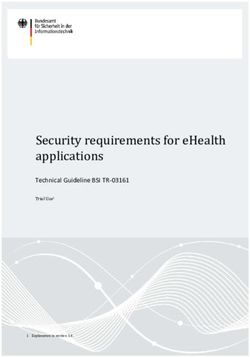An Insidious Haptic Invasion: Adding Force Feedback to the X Desktop
←
→
Page content transcription
If your browser does not render page correctly, please read the page content below
An Insidious Haptic Invasion:
Adding Force Feedback to the X Desktop
Timothy Miller and Robert Zeleznik
Department of Computer Science
Box 1910
Brown University
Providence, RI 02912
(401) 863-7653
tsm@cs.brown.edu, bcz@cs.brown.edu
ABSTRACT feelings toward a standard keyboard than a flat keyboard that
This paper describes preliminary work in a project to add did not provide any haptic feedback as keys were pressed.
force feedback to user interface elements of the X Win- In the context of the virtual environment that user interfaces
dow System in an attempt to add true “feel” to the window attempt to provide, however, accidental haptic feedback is
system’s “look and feel”. Additions include adding ridges impoverished when contrasted with the rich haptic feedback
around icons and menu items to aid interaction, alignment generally present in real-world interactions. Thus, adding
guides for moving windows, and other enhancements to win- explicit control of haptic feedback can radically change an
dow manipulation. The motivation for this system is the ob- interface and add true feel to the interface’s “look and feel”.
servation that people naturally have many skills for and in- Moreover, since people develop many skills that rely on the
tuitions about a very rich environment of interaction forces rich haptic feedback of everyday contexts, it seems reason-
in the non-computer world; however, these skills are largely able that similar skills might be utilized in 2D graphical user
unused in computer applications. We expect that haptic mod- interfaces and might well enhance performance, intuition,
ifications to conventional graphical user interfaces, such as and enjoyment.
those we present, can lead to gains in performance, intuition,
learnability, and enjoyment of the interface. This paper de- This paper describes the initial stages of a project for haptic
scribes details of the implementation of the haptic window augmentation of standard GUI elements of the X Window
system elements, in addition to higher-level haptic design System [10]. The device used to provide force feedback is
principles and informal observations of users of the system. a 1.0-workspace PHANToM [4] with encoder gimbal, made
by SensAble Technologies, Inc. This device (see Figure 1)
KEYWORDS: force feedback, haptic user interface, is a 6-degree-of-freedom (DOF) position input/3-DOF force
graphical user interface output device with a stylus grip; the switch mounted on the
stylus is mapped by this program to X’s button 1.
INTRODUCTION
Current graphical user interfaces (GUIs) involve the sense of PREVIOUS WORK
touch only in what amounts to an accidental manner: haptic Traditional GUIs have long attempted to provide what might
feedback comes entirely from the basic physical properties be considered workarounds for their lack of interaction-
of input devices and does not change with the state of the dependent haptic feedback. These workarounds typically
human-computer interaction (as anyone knows who has used rely on snapping unconstrained mouse input to the con-
a computer that has crashed). Haptic feedback in these GUIs strained range needed by an input technique (e.g., manipu-
is limited to the feel of mouse buttons as they are pressed, lating the tab of a scrollbar or drawing a constrained line in
the feel of keys on the keyboard, and the friction and propri- a drafting application). However, this snapping technique
oception involved in moving the mouse. Although unrelated is not completely satisfactory: during a scrolling operation,
to the state of the interface, these forms of accidental hap- for example, drifting off the scrollbar reduces the correspon-
tic feedback often correlate with the user’s input and, further, dence of the interaction as the angle between the user’s direc-
prove useful during interaction. For example, Barrett and tion of motion and the scrollbar’s orientation varies. Force
Krueger [1] found that both touch typists and casual users feedback can ameliorate this problem by physically con-
had significantly better performance with and more positive straining the user’s input to valid positions.
Rosenberg and Brave [6, 8] used a 2-DOF input/2-DOF out-
Permission to make digital or hard copies of all or part of this work for personal or
classroom use is granted without fee provided that copies are not made or distributed
put force-feedback joystick to enhance GUIs for people with
for profit or commercial advantage and that copies bear this notice and the full citation neuromotor disabilities, noting that the techniques have more
on the first page. To copy otherwise, to republish, to post on servers or to redistribute general potential applicability; Rosenberg [7] announced the
to lists, requires prior specific permission and/or a fee
UIST 98 San Francisco CA USA extension of these techniques to numerous other GUI ele-
Copyright ACM 1998 1-58113-034-1/98/11. . . $5.00 ments for nondisabled users, using a mouselike 2-DOF out-proportional to the input forces applied by the user. In this
latter example, the difference between force feedback based
on the user’s input and force control of the user’s position is
subtle and more a matter of degree than of kind. In either
case, our principle, restated more specifically, is that forces
should be user-inspired: the forces output should be scaled
by the force of the user’s input, generally along some direc-
tion other than that influenced by the output force. For in-
stance, both friction and ridges in the surface exert a lateral
force that depends on the user’s perpendicular force.
Overridable Guidance Previous systems have imple-
mented the idea that guiding haptic constraints can be over-
ridden by forcibly “popping through” them; we expand this
principle to include the ability to sidestep a constraint by go-
ing around it in the third dimension. Thus the user can move
around a constraint known to be irrelevant without having to
struggle through it.
Implemented Techniques
Figure 1: The 1.0-workspace PHANToM force feed-
back device in its tilted home (see Implementation De- So far, only some of the many potential haptic GUI elements
tails for why it’s tilted). and techniques have been implemented. The intent of this
paper is not to describe a final organized symphony of tech-
niques, but rather to give some examples within a loose over-
put device. Münch and Stangenberg [5] used a modified all structure to point the way towards that symphony.
mouse with vibrotactile and braking feedback to add pre-
Workspace The basic haptic workspace is a shallow box
50 mm 40 mm 2 mm whose longest dimensions corre-
dictive target acquisition aids to a 2D GUI. The PHANToM
spond to the 1280 1024 screen and are horizontal; the tip of
used in this project provides different DOFs from both of
these and is in addition held by the fingers in a pen-style grip
rather than by the whole hand like a joystick or mouse, thus the stylus is constrained to remain inside the box. That 2 mm
lending itself to different interface choices. of vertical distance may seem small, but it actually feels quite
large when using the interface. Nearly all the forces in the
HAPTIFIED X implemented techniques occur through interaction with the
Guiding Principles surfaces of the box, which may have slight changes in their
geometry (ridges added along windows, for instance). The
Literally haptifying the 2D GUI in the sense of adding forces
bottom of the box, the floor, is the primary interaction sur-
according to the gradient of the pixel intensities might pro-
face; the side walls currently merely prevent the stylus from
duce advantages, but we do not believe it would take full
getting out of range. The upper surface, the ceiling, has a
advantage of haptics. To exploit haptics further we identified
mirror image of all the interaction features of the floor and
three principles for designing haptic interfaces:
in addition has one special interaction described below for
Reduction of Errors Through Guidance We want to use raising windows.
haptics to reduce two types of user movement errors. The Icons Icons1 are slightly dimpled, making a slight ridge
first type relates to large-scale human motor-control errors, around their edges to aid targeting. When an icon is being
such as the natural drift occurring when users attempt to draw dragged to a target, the target icon has a deeper dimple (thus
a straight line. An example of this in 2D GUIs is the ten- providing feedback about the potential valid targets as well as
dency to drift off menus or hierarchical menu items. The making them easier to target). In early evaluations, however,
second kind of error is smaller-scale noise in the user’s in- users often moved so fast that they would start to coarticu-
put, which is magnified by small workspaces. This error is late their button presses and releases with the ends of their
particularly important because users of our system tend to movements, so that, for instance, they clicked slightly be-
work in the small area defined by their fine-motor, fingertip fore reaching an icon and then jammed up against the ridge
interactions. To address these errors, haptic user interface el- around the icon.
ements are needed in both targeting and basic motion control
(e.g., friction). To improve interface behavior here, a check is made for the
user running into the ridge of an icon less than a tenth of a
Force As Feedback In general, we provide force as feed- second after clicking (or releasing) the button, provided that
back based on, but not controlling, the user’s input. Thus the cursor is moving towards the icon at the time of the click
force feedback is frequently used to indicate, but not pre- or release. From informal observations, this check appears
clude, an impending transition, say to warn the user when to catch nearly all occurrences of this kind of coarticulation,
sliding between two menu items. In addition, even when as-
sisting the user in a motor control task, say to move along a 1 The icon haptification was done in an earlier pilot project and has not
straight line, we provide only force feedback that is directly yet been integrated with the rest of the system.and does not not trigger erroneously when the user wants to be moved across the screen merely by pressing much harder
drop an icon near the target or intends to click before reach- than usual against the floor over the window, as if sliding a
ing an icon. Negative viscosity in the direction of the target piece of paper across a desk. Making the force required to
was also implemented, but seemed to have no significant ef- move the window too large results in discomfort and inter-
fect. (Nor do many people seem to notice—presumably be- mittent loss of the window, yet making it too small results
cause the implementation is gentle enough to offset only vis- in accidental moves of the window; the current setting is a
cosity naturally present in the device itself, the user’s body, compromise. The non-computer world has a similar ambi-
etc. Levels high enough to be noticeable feel disruptive and guity: the force required to slide a sheet of paper is quite
destabilizing.) similar to the force required to write on the paper. Thus this
might be a good opportunity to apply two-handed input, just
Windows Most of the haptic elements implemented so far as in the non-computer world where the non-dominant hand
have concerned window manipulation. From our observa- is typically used to steady a sheet of paper for writing.
tion, many people like their windows constrained to be en-
tirely on the screen when dragging them, but occasionally Menus Force feedback was added to menus by putting
want to override this constraint. To facilitate this, infinitesi- ridges between adjacent menu items. The intent was to make
mal ridges were added to the surface when dragging a win- it easier to stop at a given item without overshoot, and, in hi-
dow that prevent dragging the window off the screen as long erarchical menus, to make it easier to remain on a given item
as the stylus is in contact with the floor, but do not inter- while sliding onto its submenu. Unfortunately, the initial im-
fere with motion if contact is not maintained. This lets the plementation of the ridges seems too “sticky” and menu se-
user switch smoothly between constrained and unconstrained lection is considerably harder: the user must exert significant
dragging without having to distinguish them by the use of force to overcome the ridge and winds up overshooting even
different combinations of modifier keys or the like. more. This problem can probably be fixed, perhaps by mak-
ing the bottoms of the ridges rounded or by allowing “tunnel-
Our informal observation also indicates that some people ing” between menu items, particularly since Rosenberg and
want to align their windows to be just adjacent to each other Brave [8] report increased performance with their menu hap-
without necessarily being tiled rigidly, although they fre- tification. Once the user gets to the right menu item, however,
quently want to break such alignment constraints. To sup- staying on it to select a hierarchical submenu does informally
port this alignment, infinitesimal ridges were again used that seem to be easier with our technique.
could be “popped” through by applying a sufficient lateral
force. In addition, since people often align windows in this Observations
way within groups with little regard to relationships between In preliminary refinement and informal evaluations of the
groups, collision checking is done only within the same drag-and-drop interface on a repetitive task of simply drag-
“layer” of windows (this has no relation to visual layering on ging icons to a target one after another, one author’s speed
the screen; see the implementation details section for more seemed about double that when using the mouse. Others in
information). our lab less familiar with the interface or device seemed to
approach that level of speed with modest practice, on the or-
An earlier pilot program constrained the cursor and corre- der of 30 minutes. Clearly, these reports are not the whole
sponding stylus tip to remain inside the program’s window, story: they concern only performance, not comfort, usabil-
and thus gave many users the intuition that they ought to be ity, intuitiveness, naturalness, or other aspects; they concern
able to move the window by pushing against the side walls. only a very artificial task, not taking into account all the other
This has been implemented in the present project by slightly tasks involved in normal use of a computer, some of which
dimpling client windows, leaving a small ridge on the edge (such as typing) will be unaffected by this interface; and they
that when pushed sideways moves the window. There are also need to be confirmed with a user study. However, these
currently significant implementation constraints on this tech- reports do seem to indicate that this may be a promising av-
nique; see the implementation details section. enue for exploration.
Placing ridges around the client windows made it somewhat A radical change in the character of the interface is that, un-
harder to select the window manager’s decoration border in like traditional GUIs with which users visually attend to the
order to raise an obscured window, particularly annoying pointer and target during targeting [2, 3], users of our sys-
if the titlebar is obscured or is far away from the cursor. tem can instead visually attend to “what they are doing”2 ,
(Our window manager setup uses a keyboard-input-follows- combining approximate spatial memory of their target with
mouse-focus policy and requires windows to be raised ex- fine tuning from the haptic clues. It also appears that the
plicitly, not just whenever the user clicks in them.) This
problem was addressed by letting the user raise the window 2 “What the user is doing”, in the sense of the interesting parts of the
under the cursor by pulling up. The force sensation of rais- interaction, may not be the same as the target of a motion. Consider drag-
ing a window is like pulling up on an inverted physical but- ging a number of icons to a target that presents no information other than
targeting feedback. Although [2, 3] do not address this case, [2] does report
ton. However, if the cursor is over a window that cannot be that lack of visual feedback significantly impairs targeting tasks, suggesting
raised, users simply feel the hard surface of the ceiling when that some other kind of feedback would be necessary if the users were to
they pull up. Thus, the haptic feedback matches the possibil- attend to the icons to be dragged instead. From our own informal observa-
ity of performing the window-raise operation. tions, attending to the next icon to be dragged yielded a significant fraction
of the improvement in using the PHANToM over the mouse, while trying
A final haptic technique was added to windows to let them this strategy with the mouse impaired performance due to errors.usual deceleration time in targeting motions can be greatly Since other styli, such as many made for use with tablets,
reduced, since users can anticipate the stopping force of the come with multiple buttons, this would not seem difficult to
ridge around a target and maintain muscle tension so that that fix in the PHANToM’s hardware. The XTEST extension was
force will be sufficient to stop their motion. used to make the haptics process immune to X server grabs,
thus preventing deadlock arising when the haptics process
The ergonomics of the device and setup for this application needs information from the server to release a button, and
have elicited some negative comment, generally because of certain interface techniques wait for a button release before
its prototype nature. Some users experience some cramping ungrabbing the server.
after moderate use; this is probably due in part to the lack
of proper counterbalancing (see the implementation details) To facilitate rapid changes and prototyping of the client
and in part to the unnaturally stretched arm position neces- interaction with the haptics process, the first client
sary to reach the device. The former can probably be reme- haptification was of gwm, the Generic Window Man-
died simply with mechanical expertise, but the latter seems ager (available by anonymous ftp from ftp.x.org in
to require more radical redesign of the physical desktop, as contrib/window_managers/gwm), because it is pro-
simply moving the PHANToM closer to the edge of the desk grammable in a variant of Lisp and thus does not require re-
would leave no space to rest the hand. It is also difficult cur- compiling to make changes to its interface. As a result, only
rently to grasp the stylus as close to the tip as one would like slight C-code modifications were necessary, primarily to al-
for good control; this is partly because the stylus button is low setting of X properties on the window manager’s win-
too far back, as well as being a little big and clumsy, and dows rather than just the client windows. This made it possi-
partly because the encoder housing gets in the way. Both ble to communicate the layering of windows for interwindow
of those drawbacks should be simple for the manufacturer to collision checking simply by having the window manager set
resolve.3 The current setup is also designed for right-handed a property on its top-level window indicating which layer the
people; the PHANToM can certainly be flipped around to window should be in. As a result, the window manager can
become left-hand oriented, although this is something of a easily have user preferences determine which layer a given
chore with the current mounting. client window should go in.
IMPLEMENTATION DETAILS Haptic Details
Architecture and X Interface In an earlier pilot program, it was discovered that trying to
This system was implemented on an SGI O2 with an R10000 use the stylus as a pen with the PHANToM in its standard ori-
processor, using SensAble Technologies’ GHOST haptic entation (rotated 90Æ clockwise from Figure 1) made the ar-
toolkit. The X pointer was controlled through the (fairly stan- mature interfere with the stylus and user’s hand often result-
dard) XInput extension; SGI provides an addition to X that ing in accidental button clicks. The PHANToM was there-
allows new input devices to be made available through that fore mounted in the makeshift structure shown in Figure 1.
extension without having to recompile the X server. Unfortunately, the encoders at the tip of the stylus are not
counterbalanced against gravity, so that the users feel a force
The primary principle guiding this part of the implementa- attempting to twist the stylus out of their hands. Some exper-
tion was to run the same applications with and without hap- iments with makeshift counterbalances seem to indicate that
tics with a completely seamless transition, ideally without the this can be overcome, but the attempts were truly makeshift
programs even needing to check whether haptics is running and fell apart fast.4 In order to encourage a stylus grip
or not. To that end, all of the haptics-specific communication more closely approximating that of a normal pen, the haptic
from X clients to the haptics process is done by the clients workspace was set to have the floor as close to the physical
setting X properties on their windows. The one part of the desktop as possible without encoder interference, and four
current implementation that doesn’t meet our ideal is that the stacked mousepads were provided as a handrest whose top
window manager must check whether the haptics process is then is at about the level of the workspace floor. That floor
running to know whether to constrain windows to the screen is currently horizontal, although it seems likely that some tilt
(in the absence of haptics) or not when doing a constrained toward the user would be better.
move. The only things other than pure simulation of a stan-
dard mouse’s behavior that the haptics process must currently A number of force parameters must be set in the implemen-
send back to X are indications of when the user is pressing tation. For most of these, our initial guess worked out well
down hard enough to move a window, and when the user and has not been adjusted. Closer attention has been paid to
has pulled up to raise a window. These are both currently a few, however: the basic friction of the surface was set to try
communicated by pretending that the device has two extra to approximate the friction between pencil and paper while
buttons, one for each user action. maximizing controllability of pointer movement, and the re-
sulting static and dynamic friction coefficients were both
Since the PHANToM only has one button mounted on its 0.15. The basic surface spring constant is set to 0:8 N=mm,
stylus, while three would be preferable use with typical X and the user must exert at least 3:2 N downward to slide win-
applications, the haptics process uses the XInput extension dows.
to open the mouse device and get its middle and right but-
ton states to forward them as if they were the PHANToM’s. Since the PHANToM cannot be constrained mechanically to
remain exactly on the surface of an object, GHOST uses a
3 In fact, the newest version of the PHANToM, shown at SIGGRAPH’98,
resolves both these drawbacks and the counterbalancing problem. 4 Again, the newst version of the PHANToM appears to resolve this issue.virtual surface contact point (SCP) to calculate the force that Top View Side View
should be applied from interaction with the virtual surface.
This SCP is, roughly, the closest point on the surface of the
object to the PHANToM, except that it is not allowed to pop
through the surface and thus depends on the motion history.
To implement friction, an additional SCP, the stiction point, Figure 2: Geometry of the haptic dimple used in menu
is maintained that tends to stay in the same place on the ob- items, icons, and windows.
ject’s surface but “slides” across the surface if the tangential
force exerted by the user exceeds the force of static friction.
(This discussion is based on the description in [9], which is The infinitesimal ridges used to constrain windows onscreen
presumed to be the technique employed in GHOST because and for interwindow collision were implemented by having
their behaviors match and because at least two of the authors the desktop object prevent its reported SCP from moving out-
are involved with SensAble.) side of the appropriate region; this feels like a little ridge as
long as the user is on the surface, but disappears as soon as
However, the tangential force appears to be computed in the stylus is lifted off it. If the user exerts more than 2 N side-
GHOST based on the SCP reported by the object, rather than ways against a ridge, the SCP pops through that constraint by
on the user’s position; this means that when the user comes temporarily suspending it.
to a concave-outward corner that “traps” the SCP, the stic-
tion point remains some distance away from the corner, no The ridges placed around windows that allow them to be
matter how hard the user pushes. Since the stiction point is moved by pushing are currently active only for windows that
the SCP value reported by GHOST to the user interface, the are completely unobscured on the screen (currently deter-
user cannot move the cursor all the way to the edge of the mined by watching X VisibilityNotify events). In the future,
screen in the presence of friction. The effect of this is small we expect to track the layering of all the windows so that
in terms of physical movement, but becomes very noticeable forces can be generated for all visible window borders (and
with the large magnification between the haptic workspace for pushing from the outside too). The technique of pushing
and the screen size of this application. It also gets worse as down into the floor to slide windows is available for partially
the user grows more frustrated and thus presses the stylus visible windows as well.
down harder, increasing the force of static friction. To work
The “click” the user feels when pulling up to raise a win-
around this problem, the program implements its own fric-
dow is implemented by having the program compute its own
tion in the object’s SCP computation routine by controlling
normal force (setting GHOST’s parameter to zero) in a gst-
the SCP it reports and moving it based on a pseudo-SCP that
Effect subclass working in conjunction with the desktop ob-
is the projection of the user’s current point onto the line be-
ject. This allows the program to simulate a standard button
tween what the current SCP would be without friction and
model with an initial springy area, dead band, and hard stop.
the previous stiction point. (GHOST’s friction constants are
Both the initial springy area and hard stop have the same
set to zero.) If the stiction SCP and current frictionless SCP
spring constant as the rest of the ceiling, while the dead band
do not share any face in common, the reported SCP is simply
currently has a constant restoring force of 0:5 N. The click
set to the frictionless SCP.
feedback occurs only when the pointer is over a window that
can be raised, which is determined by checking if the pointer
GHOST’s implementation of surface contact damping ap-
is contained in any mapped, non-override-redirect top-level
pears to damp velocity in all directions whenever the stylus
window but not contained in any mapped, override-redirect
is in contact with the surface; the surfaces thus feel as though
top-level window.
they have more friction than they should, which is partic-
ularly bad for low friction surfaces. To work around that, CONCLUSIONS AND FUTURE WORK
the program implements its own damping in a gstEffect that Adding force feedback to 2D GUIs does seem to be a promis-
damps only the component of velocity perpendicular to the ing direction to explore. In particular, using a third DOF in
surface. this study offers control advantages over 2-DOF devices. The
gain seems to be significant when users change their strate-
Menu items, icons, and windows all had the ridges around gies to direct visual attention to the area of interest for their
them implemented by dimpling each user interface element next activity. We explored this issue in the case where users
into the surface of the floor, as shown in Figure 2. The sides had a general idea of where to move, and where haptic feed-
of the ridges always sloped in at a 45Æ angle; the sloped back was sufficient to guide them the rest of the way to the
slides of all elements except drag-and-drop targets were one target. It seems reasonable that this gain results from the ad-
pixel wide, while drag-and-drop targets had 12.5-pixel-wide ditional bandwidth introduced by the haptic channel. More
sides. The abrupt disappearance of the dimples, for instance careful and systematic studies in this area are clearly needed.
when a menu is removed, means that the PHANToM is sud-
denly under the surface and as a result displays no forces; All the user-inspired forces tried in this project were inspired
to avoid this, the system offsets the workspace by the depth by either vertical displacement or displacement of the sty-
of the dimple and gradually restores it to its original posi- lus tip into the simulated surface. There may be other ways
tion at a rate of 1 mm=s. (This is implemented with a gst- in which forces can be inspired by the user’s actions, but it
Dynamic subclass so that GHOST maintains the proper SCP certainly seems to work well to have vertical displacement
positions.) control engagement of objects, constraints, and guides, withdisplacement into the simulated surface controlling the inten- of reduced proprioceptive feedback on touch typists and
sity of feedback forces. Unfortunately, this conclusion seems casual users in a typing task. Behaviour and Infor-
not to be completely general, as the attempt with menu items mation Technology 13, 6 (November–December 1994),
didn’t work well; some other principles may well be identi- 373–381.
fied in future work, perhaps relating how smoothly the sur-
face slope would change to how closely objects or features 2. E LLIOTT, D., LYONS , J., AND DYSON , K. Rescal-
are packed. ing an acquired discrete aiming movement: Specific or
general motor learning? Human Movement Science 16,
There are a number of techniques that would be interesting 1 (February 1997), 81–96.
to prototype in this system. One is to have buttons with se-
quences of pressure levels, like the focus-hold or light-meter 3. K ENNEDY, A., AND B ACCINO , T. The effects of
feature of the shutter button on many cameras. A possible screen refresh rate on editing operations using a com-
mapping of operations is to show a preview of the main op- puter mouse pointing device. The Quarterly Journal of
eration (by temporarily inserting text for a paste operation Experimental Psychology 48A, 1 (1995), 55–71.
or bringing up a transparent window for a find operation) for 4. M ASSIE , T. H. Initial haptic explorations with the
light pressure, undoing the preview by releasing and confirm-
phantom: Virtual touch through pointer interaction.
ing it by pressing harder. Other possible operations to map Master’s thesis, Massachusetts Institute of Technology,
include simple help labels, more extensive help, and chang- February 1996.
ing settings. It would also be nice to implement more exten-
sively the idea of preventing clicking where clicking is not 5. M ÜNCH , S., AND S TANGENBERG , M. Intelligent con-
accepted. trol for haptic displays. Computer Graphics Forum 15,
3 (September 1996), C217–C226. Proceedings of EU-
It may be fruitful to prototype haptic user interface ideas ROGRAPHICS’96.
using a general device like the PHANToM, and then see
whether specific techniques can be extracted and made to 6. R OSENBERG , L., AND B RAVE , S. Using force feed-
work with other devices. The PHANToM does not have back to enhance human performance in graphical user
the best possible ergonomics for this application, but it is interfaces. In CHI 96 (April 1996), ACM SIGCHI,
the best existing device the authors are aware of and this pp. 291–292.
project may be regarded as prototyping for future more er-
gonomic devices. The PHANToM is also expensive, and if 7. R OSENBERG , L. B. FEELit mouse: Adding a re-
the multiple-pressure-level idea is viable, it could presum- alistic sense of FEEL to the computing experience.
ably be implemented using an ordinary mouse whose buttons http://www.force-feedback.com/feelit
have been modified to have multiple pressure stops (perhaps /white-paper.html, October 1997.
with a simple clutching mechanism to provide limited feed-
back). Another alternative is to reduce the cost of the PHAN- 8. R OSENBERG , L. B., AND B RAVE , S. The use of
ToM itself; SensAble has said that PHANToMs with smaller force feedback to enhance graphical user interfaces. In
workspaces can be made less expensively than the current Stereoscopic Displays and Virtual Reality Systems III
ones, and the results reported here indicate that a very much (1996), M. T. Bolas, S. S. Fisher, and J. O. Merritt, Eds.,
smaller workspace is viable for this application. pp. 243–248. proc SPIE 2653.
Other future work includes user studies, integrating the 9. S ALISBURY, K., B ROCK , D., M ASSIE , T., S WARUP,
earlier drag-and-drop program elements with the current N., AND Z ILES , C. Haptic rendering: Programming
X version, smoothing dimples in some way (perhaps via touch interaction with virtual objects. In 1995 Sympo-
force shading) to address the sticking problem with the cur- sium on Interactive 3D Graphics (1995), ACM SIG-
rent menus, adding force feedback to other simple UI ele- GRAPH, pp. 123–130.
ments such as scrollbars, URL targets in web browsers, etc., 10. S CHEIFLER , R. W., AND G ETTYS , J. X Window Sys-
and constructing a toolkit of UI techniques so that haptic tem, third ed. Digital Press, Burlington, MA, 1992.
user interface elements could be assembled and prototyped
from those techniques rather than implementing them from
scratch.
ACKNOWLEDGMENTS
Thanks to Lee Markosian, Katrina Avery, John Hughes, and
Joseph LaViola for reading this paper and making sugges-
tions. Thanks also to the helpful suggestions of the anony-
mous reviewers. This work is supported in part by the NSF
Graphics and Visualization Center, Alias/Wavefront, Ad-
vanced Networks and Services, Autodesk, Microsoft, Sun
Microsystems, Silicon Graphics, Inc., and TACO.
REFERENCES
1. B ARRETT, J., AND K RUEGER , H. Performance effectsYou can also read