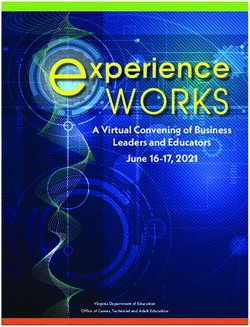Are your students equipped for future-ready learning? - Spring/Summer Catalogue 2018 Australia - Solutions IT
←
→
Page content transcription
If your browser does not render page correctly, please read the page content below
“The Australian Government wants a high-quality school system. One that gives all children the educational opportunities they need to reach their full potential and helps the nation to prosper, giving our students the skills and knowledge they need to live and work in our future world.” – Department of Education, www.education.gov.au/quality-schools 2 | Surface: Spring/Summer 2018 Catalogue
Tomorrow’s
leaders are in our
classrooms today
And they need a whole new
skillset to take with them.
Our students will enter a very different world. So how do we prepare them for it?
They need more than just digital skills. They need to know how to use technology
to collaborate, solve problems and develop critical thinking skills. And they need
to understand how to use emerging technologies like mixed reality, artificial
intelligence and analytics to evaluate and act on situations.
With the right device, you can empower students to learn through speech, touch,
typing, handwriting, drawing and mixed reality. You can save teachers time and
give them more ways to bring lessons to life. And you can support the accessibility
and learning styles of every single student.
In 2017 the Australian Government launched the Quality Schools program,
popularly referred to as Gonski 2.0. It outlines weaknesses in our school system and
encourages schools to address them. These include a decline in student achievement
over time; age-based, rather than developmental approaches to learning; and a
failure to prepare students for our complex and rapidly changing world.
Microsoft Surface is specifically designed to help schools with:
Modern deployment and support processes.
Simplified classroom management systems.
World-class collaboration tools.
Solutions that fulfil the Gonski 2.0 requirements.
An ecosystem to support teacher development.
Surface: Spring/Summer 2018 Catalogue | 3Driving
school
outcomes
Fulfil the Gonski Reduce costs with
2.0 requirements modern deployment
The David Gonski-led Review to Achieve Educational Moving to modern deployment with Microsoft Surface
Excellence in Australian Schools released in March 2018 drives significant cost savings through simplified
notes that: “By the end of schooling, every Australian deployment, warranty and support.
child needs to emerge as a connected and engaged
learner, prepared to succeed in and contribute to a • The time and cost that goes into image creation and
rapidly changing world.”1 life cycle management is reduced, so your students can
spend more time learning creatively on better devices.
By leveraging intelligent technology it’s possible to move • Choose school devices as required, avoiding
away from the industrial era’s didactic learning, instead the cost of a bespoke model.
providing individually targeted and inclusive programs for
• Our Warranty programs feature Advanced Exchange
every student. Key Gonski recommendations include:
with a range of warranties and service options.
• Moving from a year-based curriculum towards
learning progressions that are independent of
age, but geared to delivering at least a year’s “That singular IT enjoyment that comes
growth in learning every year.
from tinkering, from customising and
Microsoft tools like OneNote® deliver exactly that,
ensuring students can work at their competency supplying technology that benefits
level, enabling classrooms to be responsive to the educators and students, that has in other
specific needs of the individual.
words real and measurable impact, can be
• Equipping every child to be creative, connected and
engaged in learning in a rapidly changing world. enabled by modern device deployment
Microsoft Surface encourages multimodal learning solutions. By freeing up time from the
involving different cognitive processing for greater configuration and management functions,
knowledge retention and enhanced learning impact.
these cloud-based management solutions
• Cultivating an adaptive, innovative and continuously
improving education system. give IT professionals the chance to do more
With tools that can connect students, teachers,
than merely maintain networks or secure
parents and leaders seamlessly, paired with learnings data. It allows them to spend time in ways
from education systems globally, Microsoft is the
strategic partner to Australian schools to create
that directly improve student outcomes.”
education excellence. Source: https://edudownloads.azureedge.net/msdownloads/State_of_
Modern_Device_Deployment_in_Education.pdf (GATED Content)
4 | Surface: Spring/Summer 2018 Catalogue“By the end of schooling,
every Australian child
needs to emerge as a
connected and engaged
learner, prepared to
succeed in and contribute
to a rapidly changing world.”
– Through Growth to Achievement.
Source: Through Growth to Achievement, Report of the Review to Achieve
Educational Excellence in Australian Schools, March 2018. https://docs.education.gov.
au/system/files/doc/other/662684_tgta_accessible_final_0.pdf
Continually improve Provide world-class
outcomes using analytics collaboration tools
With integrated, cloud-based analytics your school can Available as part of Office 365*, Microsoft Teams brings
better understand individual students and personalise their together content, conversations, apps, chat, voice, video
learning with different content, courses and pathways. and OneNote into a single continuous experience.
• Quantify improvement and adapt programs, • Engage classrooms and strengthen
with insights from your results data. learning communities.
• Tools like Power BI and Azure® Machine Learning make it • Use chat and video to bring in remote experts, debate
easy to view, analyse and create predictive data models issues and develop 21st century collaboration skills.
that show the likelihood of specific outcomes for students.
Support future-ready Simplify device
learning management and deployment
Worldwide economies increasingly seek employees Gone are the days of waiting for a technician to configure
with creativity, critical thinking, problem solving and or repair your computer. With Surface and Microsoft’s
collaboration skills. advanced software tools you can take a device off the
shelf and immediately access all of your files and data.
• Surface devices enhance the professional content
and collaboration tools in Office 365* and can • Any device. Any time. Anywhere. No more imaging,
handle intensive, industry-standard software. no more waiting to get back to learning again.
Enhance Personalise learning for
learning all ages and abilities
Academic studies** have shown that when students learn Walk into any classroom and you will find a wide range
through multimodal interfaces they are more motivated of students – some with gifts and others with learning
and improve attention span, understanding and test scores. challenges. Surface devices are integrated with learning
tools, helping you put them on a level playing field.
• Surface form factor and interfaces including touch, pen,
gesture and voice support better learning outcomes. • Provide inclusive technology that empowers students
of all abilities to learn at their own pace.
• Surface devices can use Windows Mixed Reality, an
engaging and immersive way to teach theoretical concepts.
* Office 365 is not included with the device and is available for purchase separately.
** Oviatt, S., Cohen, A., Miller, A., Hodge, K. & Mann, A. (2012) The impact of interface affordances on human ideation,
problem solving and inferential reasoning, ACM Transactions on Computer Human Interaction, 19 (3) 1-30.
Surface: Spring/Summer 2018 Catalogue | 5A textbook case for Surface Forrester Consulting analysed the impact of Surface Pro on four schools where each student had their own device. This independent research revealed the total economic impact across primary and secondary schools. The results speak for themselves. 6 | Surface: Spring/Summer 2018 Catalogue
Research found that Surface Pro devices improved outcomes in every case, simplifying IT
management, substantially reducing costs and helping students learn with its innovative design
$950 savings per student*
Risk adjusted and calculated over three years
reduction minutes
e-book reduction
in pages less daily more daily
58% printed $35 vs $70 25% prep time 30 teaching 50% in ICT
textbook time
or copied time
With 90%
of parents saying the
1-to-1 Surface Pro strategy
exceeded expectations
Benefits for Getting
learning* better results
Teachers prepare The impact of a digital pen5
lessons more quickly.
Teachers have more
classroom time.
Informal marking using a digital pen on top
of digital content has been associated with a
Increases classroom collaboration, 24.5% higher solution correctness**
particularly in maths and science.
Students always have
what they need.
Using the pen, students produced 56% more
non-linguistic content (diagrams, symbols, numbers)**
Students turn in more homework
and more on time.
Teachers can make fast
notebook checks with OneNote
This led to a 9-38% improvement in performance**
classroom notebooks.
* Forrester research, The Total Economic Impact™ Of Microsoft Surface Pro For Primary And Secondary Education, June 2017, Based on TEI analysis
for key assumptions for the composite school with 975 students, 65 teachers, a 15:1 student-to-teacher ratio and a 1-to-1 device strategy.
** Oviatt, S., Cohen, A., Miller, A., Hodge, K. & Mann, A. (2012) The impact of interface affordances on human ideation, problem solving and
inferential reasoning, ACM Transactions on Computer Human Interaction, 19 (3) 1-30.
Surface: Spring/Summer 2018 Catalogue | 7Case Study
Investing for
student success
Over a three-year research project Dr Byers’ work strongly suggests that investing in new
generation computing devices supporting multimodal
Dr Terry Byers, Director of The inputs, namely the intuitive nature of the stylus, delivers the
Centenary Library and Innovation potential for a step change in learning impact – reflecting
the current thinking and practices as suggested by the
in Learning at Brisbane’s Anglican cognitive sciences.
Church Grammar School (Churchie), While laptops, and latterly tablets, have made their way
into classrooms, this research infers that equipping students
sought to test a hypothesis that the with a Microsoft Surface 2-in-1 that blends screen, keyboard
affordances of different digital devices and – most critically – a stylus more easily augments and
modifies the learning environment. The use of the stylus,
affected pedagogies and student like a pen, is more attuned than a keyboard to scaffold
cognition and learning experiences. effective thinking in a visual schema that better supports the
cognitive flow to support problem solving and foster greater
communication and collaboration.
A profound understanding of ‘learning’ (the spiral process
and the outcomes) highlights those skills that students Dr Byers’ research makes clear that well-directed and
need to succeed in the classroom of today and navigate forward-thinking technology investment can enhance
a radically transformed tomorrow. Besides a proficiency student learning experiences and outcomes across
in traditional subject areas, students will need to develop Years 7 to 12.
an understanding of how they learn and collaborate to be It suggests that students equipped with current generation
better critical thinkers, problem solvers and more creative. Surface devices demonstrated deeper learning than those
Longitudinal empirical research revealed that the way in using keyboard-only devices, who largely operated at the
which teachers taught and students learned is affected surface level of learning. It has also revealed that, in classes
heavily by the nature of the device they were able to access. where different generation devices are used, the teacher
At Churchie it was possible to compare and contrast, is forced to revert to the lowest common denominator,
through a real-time Linking Pedagogy, Technology and which can stall the rollout of active and responsive
Space (LPTS) observational metric, the way people using a pedagogy and limit the impact of considerable human
laptop taught and learned when compared to people using and financial investment.
a Microsoft Surface 2-in-1. When there is an investment in state-of-the-art devices,
complete with a stylus, teachers are free to implement more
responsive pedagogies. These pedagogies were more likely,
than that observed when a laptop was in use, to scaffold
those learning experiences that caused students
to intertwine thinking processes (apply, analyse and
evaluate) with the new and existing knowledge to deepen
their understanding.
8 | Surface: Spring/Summer 2018 CatalogueTips from
The impact is particularly acute in maths and science.
Dr Byers’ research program reinforces previous
investigations indicating that creating more diagrams,
Dr Terry
symbols and numbers using a stylus/pen interface tapped
into the power of ‘Dual Coding’. The intuitive nature of the
stylus, mimicking that of a pen, makes it easier for students
to combine text and visuals to make learning more concrete,
annotate/cue for retrieval, ideate and prompt inferential • Investing in state-of-the-art Surface 2-in-
reasoning that leads to deeper understanding. 1 featuring styluses, for all students and
staff, acknowledges current thinking in
According to Dr Byers: “When teachers and students use
cognitive science regarding optimal learning
a Surface device, it is easier to guide students by breaking
outcomes using verbal and non-verbal input.
down information into an organised, visual schema that
structures the thinking process. By modelling and thinking • Access to multimodal input devices
aloud, we iteratively build their understanding to tackle allows teachers to develop responsive
problems that stimulate germane or higher-order processes pedagogies that leverage that capability
but moderate the load on their working memory. This to maximum effect.
greater incidence of exposure to these learning experiences
• The stylus has been shown conclusively
has been shown to correlate with the enhanced academic
to be a more intuitive learning device than
performance of students at Churchie.”
a device featuring keyboard alone.
Independent research by Dr Sharon Oviatt had previously
• Coupling state-of-the-art devices, equipped
revealed that when students solved science problems using
with a stylus, and cloud-based productivity
a digital pen, their ability to write numbers, symbols and
platforms such as Office 365 turbocharges
diagrams helped increase the number of hypotheses they
education innovation and also allows
generated by 35 percent, and they solved 24.5 percent more
teachers to efficiently assess student activity
problems correctly compared with traditional methods.
and performance and provide feedback
When brainstorming with a digital pen, students came up
in real time.
with 56 percent more ideas than they did with a keyboard.
• The mix of device interface and different
Churchie’s research also reinforces the teaching impact that
capabilities in the classroom creates a
investing in state-of-the-art devices can have. In classes
misalignment of digital affordances that
forced to use a blend of devices of differing vintages and
inhibits pedagogies and causes them
capabilities, teachers are forced to return to more didactic
to retreat to the capability of the lowest
instruction and passive facilitation, and abandon innovative
common denominator device; it also slows
pedagogy, signalling a wasted learning opportunity.
curriculum innovation and learning impact.
Microsoft’s recently released Transforming Education report
provides additional insights into the impact of technology
Dr Byers is a Research Fellow on the 2016-2019
on teaching and learning.
Australian Research Council (ARC) Linkage
Project Innovative Learning Environments and
Teacher Change.
Source: https://research.unimelb.edu.au/learnetwork/projects/iletc
Surface: Spring/Summer 2018 Catalogue | 9NEW Surface Go
The no-compromise
10” Surface
Our lightest Surface® yet comes with no compromise on features or performance.
You’ll be able to open a world of opportunities to engage and inspire learning in
your school. Add a Surface Pen. A keyboard. A microscope. A monitor. Surface Go
has the flexibility to spark creativity in every lesson and learner.
Right sized for students Ready for anywhere, Manage a class set with ease
At 10” and just 520 grams, Surface any time learning It’s easy to set up and manage
Go’s slim lightweight form leaves Studying in the library? On a a class set of Surface Go devices
plenty of room in the backpack for field trip? On the journey home? with Windows® AutoPilot.
school gear. And with up to 9 hours1 Surface Go combines Wi-Fi Introduce the power of Office
of battery life it powers through the with optional 4G connectivity8, 365® Education and ensure
school day without interruption. bringing students the flexibility password-free, enterprise
of connected learning. -grade security with Windows
Hello®11 face sign-in.
All the right connections
Connecting to external
equipment for STEM?
Need to study quietly
with headphones? Surface
Go includes a USB-C for
flexibility, Surface Connect for
fast charging and docking,
a MicroSD Card Reader for
additional memory, and a
headphone jack.
Size and weight RAM Processor
Weighing just 520g, Surface Go is With up to 8GB RAM, Surface Go There’s no compromise on
feather light. And at just 245mm x is packed with performance, performance with a powerful Intel®
175mm x 8.3mm, its slim, compact enabling students to work on Pentium® Gold Processor 4415Y
form slips easily into a backpack. several things at once or tackle that’s ready for multitasking
demanding projects. and coding tasks.
10 | Surface: Spring/Summer 2018 CatalogueReady for every subject or situation
Find the perfect angle for writing and
drawing with the kickstand that extends
to 165 degrees. Attach a mouse5, a
keyboard5 with full trackpad and backlit
keys. Or connect to Surface dock5 to
view work on external monitors.
Perfect for collaboration
Join video conferences over
Teams or Skype® and share your
viewpoint over full HD rear-facing
and front-facing cameras. Easily
record classes, science experiments,
performances and sport. And replay
experiences through crystal clear
Dolby® Audio™ Premium speakers.
Engineered for future-ready learning
Surface Go runs full desktop software, not just
apps, so that students can develop future-
ready skills, experiment, design, code and
create. With an Intel® Pentium® Gold Processor
4415Y, up to 8GB RAM and 256GB storage6,
it can power through any school assignment.
Write and sketch naturally
Students can sketch or make notes
effortlessly with a Surface Pen5. Surface
Go’s stunning touchscreen with its high-
resolution 10” PixelSense™ display is easy
on young eyes. Students can also see and
do more with a consistent 3:2 aspect ratio
that’s optimised for reading and writing.
For full device specifications,
please refer to page 22.
Storage Battery life Wi-Fi/ Wireless
With 128-256GB of storage on 6
With up to 9 hours of local video
1
Surface Go is Wi-Fi: IEEE 802.11
a solid state drive there’s plenty playback, Surface Go will last all day a/b/g/n/ac compatible so students
of room to store assignments, at school so students don’t need to can connect8 to the school network
photos or videos on the device. interrupt lessons while they find a and use Miracasting, and Bluetooth
power outlet to recharge. Wireless 4.1 technology for local file
exchange or connection to speakers.
Surface: Spring/Summer 2018 Catalogue | 11Surface Pro
Designed for
every subject
As versatile as your teachers. As individual as
your students. Surface® Pro flips effortlessly from
a full laptop to a touchscreen tablet so everyone
can learn or teach in their preferred style.
Engineered for school
Surface Pro weighs in at under
1kg so it’s light in the backpack.
Plus, up to 13.52 hours of battery
life and a responsive PixelSense™
display with Corning® Gorilla®
Glass to protect against
schoolyard slips and spills.
Power through schoolwork
Confidently tackle any school subject
with the power to run full applications
like design and photo editing
software, as well as demanding CAD,
coding and music software.
Size and weight RAM Processor
At 292mm x 201mm x 8.5mm With a choice of 4GB-16GB RAM, Students will experience up to
Surface Pro slips easily into a students can multitask with ease 20% more computing performance
backpack while offering almost an and tackle demanding major works, than its predecessor Surface Pro
A4 page size for working things out. video projects, animations, apps, AI, 4 thanks to the powerful 7th
And at under 1kg it’s feather light. MR, websites and more. Generation Intel® Core™ processor.
12 | Surface: Spring/Summer 2018 CatalogueSet up a class in minutes NAPLAN Online ready
It takes just three steps to set up Install and run NAPLAN Online
Surface Pros in Windows 10 using the on a Surface device that
‘Set up School PCs’ app. And you can delivers everything a student
quickly provision them with a wide needs to achieve success.
selection of education apps from the
Microsoft Store for Education.
Optional Surface Pen
With tilt and near perfect latency,
Surface Pen5 makes it easy to
type assignments, jot down Perfect for STEM
notes, brainstorm, sketch, figure
Surface Pro offers a wide choice
out maths equations or learn
of connections and expansions,
Japanese and Chinese characters.
so STEM students can connect Office 365 Education
microscopes, robots and sensors.
with simple security
Plus they can easily record
experiments with the front-facing Surface Pro brings students and
and rear-facing cameras. teachers all the familiar Office
365® Education applications.
Plus they’ll enjoy secure,
password-free sign-in with
Windows Hello®11.
For full device specifications,
please refer to page 22.
Storage Battery life Wi-Fi/ Wireless
There’s plenty of room for videos, With up to 13.5 hours of battery
2
Students can switch from Wi-Fi to
photos, courseware and schoolwork life (50% more than Surface Pro 4), super-fast 4G8 to carry on learning
with a choice of 128GB-1TB solid Surface Pro powers through the on the go. They can also use 4G
state drive (SSD)6 options to suit entire school day – and the connectivity to gather and analyse
your students and teachers. journey home. data from remote IoT sensors.
Surface: Spring/Summer 2018 Catalogue | 13Surface Laptop
Engineered to inspire
future-ready learning
Surface laptop is a sleek, powerful, mobile laptop for everyday learning,
perfectly designed to enhance the power of the Surface Pen. It features
an interactive touchscreen for browsing and a full keyboard for typing
assignments – all in the clamshell form everyone loves.
Inspire problem solving
Students can develop and Support creativity
explore ideas faster with a natural
navigation touchscreen and The PixelSense™ Display
support for a digital pen5. Plus the provides true-to-life colour and
edge-to-edge display and ultra- sharp resolution for 3D designs,
thin bezel give them more room photos and videos. And music
for visualising and brainstorming. and voice recordings are crystal
clear with immersive Dolby®
Audio™ premium sound.
Size and weight RAM Processor
Surface Laptop has a stylish form Choose from 8MB-16MB RAM Surface Laptop has the power to
factor that students will love. It’s configurations to suit the learning run demanding applications and
308.02mm wide, 223.2mm deep needs, age and demands that your multitask with ease with Intel®
with a 14.47mm back and a 9.93mm students will place on their laptop. Core™ i5 or i7 processor options.
front. And it weighs under 1.3kg.
14 | Surface: Spring/Summer 2018 CatalogueTackle even the most Designed for students
demanding school projects The Corning® Gorilla® Glass
Students can run full software 3 protects the screen from
applications and breeze through everyday slips and spills. The
complex tasks – from video Signature Alcantara® covered
editing to coding and 3D design keyboard has a soft, ergonomic
– with the 7th Generation Intel® palm rest for typing. And to
Core™ processor. Plus they can suit individual tastes, there’s a
multitask easily with Snap, Task choice of four colours7.
View, and virtual desktops.
Enjoy anywhere
Simplify collaboration any time learning
Thinner than a MacBook™ Pro 13”, and
With free Office 365™ Education
weighing less than 1.3kg, Surface Laptop
students can share files, videos and
slips easily into a school backpack. It has
opinions in Teams and co-author
full Wi-Fi8 support and up to 14.5 hours3
in Word, Excel™ and PowerPoint™
of battery life to power through a school
in real time. Plus OneNote™ lets
day without recharging.
them organise and share learning
in a safe digital workspace.
For full device specifications,
please refer to page 23.
Storage Battery life Keyboard
There’s plenty of room for videos, The signature keyboard has
With up to 14.5 hours3 of video
photos. courseware and schoolwork Alcantara® material with power and
playback, your Surface Laptop can
with a choice of 128/256/512GB or volume buttons on the dish. Plus, a
power through a typical school day,
1TB solid state drives (SSD)6 to suit spacious 105mm x 70mm trackpad
the journey home and beyond.
your students and teachers. and multi-touch gesture support.
Surface: Spring/Summer 2018 Catalogue | 15Surface Book 2
The ultimate laptop
Surface Book 2 comes in 13” or 15” sizes – both
offering the best in performance, battery life, and
durability. This flexible, lightweight device is made
for personalised learning. Students can switch
Tough enough for school
between a laptop and a detachable touch tablet,
Designed to withstand the
with digital pen to suit their lesson and learning style. rough-and-tumble of the school
environment, Surface Book 2
has a robust magnesium alloy
casing and and detachable
keyboard for portable learning.
Add a Surface Dial
Surface Dial5 is an optional
Bluetooth controller that lets
students quickly and intuitively
adjust media controls, skip tracks,
use shortcuts, and scroll through
web pages and documents.
Size and weight RAM Processor
Choose between two models: 12.3” Choose beteen two configurations The 13” model features a choice of
(312mm x 232mm x 13mm-23mm) with 8GB-16GB RAM to suit the Intel® Core™ i5 or Intel® Core™ i7
or the larger 13.5” (343mm x 251mm student and their use of technology. processor and the 15” model comes
x 15mm-23mm) weighing 1.5-1.9kg. with an Intel® Core™ i7 processor.
16 | Surface: Spring/Summer 2018 CatalogueLearn anywhere
Surface Book 2 is lightweight and
with up to 17 hours4 of battery
life students can study all day
without a power cord. Teachers
can wirelessly cast to projectors
or big screens, and hand off to
students to present ideas in class.
Intuitive security
With most users under 18
schools can struggle to ensure
student data is protected. But
Windows Hello11 can recognise
faces, meaning no forgotten
passwords, and less security risk.
Draw, write, create
Students can take notes5, annotate
texts and web pages or write out
maths and science formulae. And
teachers can mark up student texts
with feedback. Handwritten text is
searchable, so you can easily track
down notes or comments.
Simple class management Ready for Mixed Reality Ultra
Windows Intune® for Education With the latest NVIDIA®
express setup makes it easy GeForce® dedicated GPU, Surface
to set up devices for students 2 offers the best graphics in
or groups with apps from the the Surface family – ready for
Microsoft Store for Education. Windows Mixed Reality Ultra
Student settings follow them, experiences if you add a MR
whichever device they sign into. headset5 and motion controller5.
For full device specifications,
please refer to pages 23 and 24.
Storage Battery life Wireless
There’s plenty of room for videos, This device lets students leave the Connect to the school network
photos, courseware and schoolwork power cable at home with up to 17 with a Wi-Fi8: IEEE 802.11 a/b/g/n/
with a choice of 256/512GB or 1TB hours4 of video playback. ac compatible device, Bluetooth
solid state drives (SSD)6 to suit your Wireless 4.1 and Xbox® Wireless built
students and teachers. in (on the 15” model).
Surface: Spring/Summer 2018 Catalogue | 17Surface Studio
The perfect desktop
for school labs
Surface Studio is designed for creativity with a huge 28”
touchscreen display. Paint, edit, and design either upright
or draw on it like a drafting table. The 28” PixelSense
Display gives you a huge canvas for all kinds of work. Take STEM to a new level
Surface Studio can be used in
Exploration Mode, Discussion
Mode, and Creation Mode. Plus
it interfaces easily with cameras
Create effortlessly and microscopes for detailed
discovery, enabling students
Use touch and Surface Pen5 to
to analyse and synthesise data.
visualise, interact with, and sketch
The Pen offers a tactile hands-
ideas, making it easy to collectively
on experience to interact with
brainstorm. The Surface Pen5 has
data and specimens. And
1,024 levels of pressure sensitivity
haptic perception supports
so it feels like pencil and paper but
multi-sensory learning.
with way smarter capabilities.
21st century lab
Upgrade your desktops and
future proof your computer
lab to give students the
freedom to sketch, paint,
edit, and design on a device
engineered for creativity.
Display RAM Processor
The high resolution PixelSense Choose beteen 16GB and 32GB to Plenty of power for high
4.5K (4500 x 3000) display and suit the software and student use. performance computing with a
3:2 screen is ideal for editing choice of Intel® Core™ i5 or Intel®
documents and sharing ideas. Core™ i7 processor.
18 | Surface: Spring/Summer 2018 CatalogueShare your learning or bring in experts
Surface Studio provides a 1080p front-facing
camera and stereo 2.1 speakers with Dolby®
Audio™ Premium, providing crystal clear
clarity with great sound for videoconferencing
– even from the back of the class.
Explore physics
Surface Physics uses an advanced
physics engine to add dynamics to
digital objects, allowing them to
behave like real objects when students
touch them, with notions of inertia,
collisions, friction, restitution and more.
Optimised for 3D and MR
Experience learning that’s out of this
world. With a quad-core 6th Generation
Intel® Core™ processor and a discrete
NVIDIA® GeForce® GPU Surface Studio
is ideal for introducing students to 3D
and Mixed Reality experiences.
Made for sharing
The 2TB drive6 means every teacher can have
their favourite software ready to go. Standouts
include interactive planetariums, and augmented
reality science programs that challenge students
to build structures in their real environments while
teaching physics concepts in a tactile manner.
For full device specifications,
please refer to page 24.
Storage Graphics Wireless
With a whopping 64GB-2TB hybrid Say hello to the power of Mixed Call in an expert or share your work.
SSD drive6 teachers can easily share Reality (MR) learning with the Join a training session with a 1080p
a Surface Studio and set it up for NVIDIA GeForce graphics card. web camera with face recognition8.
their subject and students.
Surface: Spring/Summer 2018 Catalogue | 19Service and Support
Extend the life
of your Surface
Student and Teacher Warranty Warranty Enhancement Options
Surface Student Warranty is the smart way to maintain
®
• Surface Hot Swap – a device exchange service
maximum uptime in your classes, for both students and facilitated by your Surface Education Reseller to provide
teachers. Get accidental damage protection (ADP), with students with an immediate replacement device, when
replacements shipped within 3-5 business days before you needed. This eliminates the double handling created
send us the damaged Surface* (prepaid). with loan devices and keeps your students up and
running. ADP is required.
Any time a device stops functioning – whether it’s a cracked
screen, a spill, or power surge damage – it’s covered. With • Surface Trainers – experts can travel to your school to
basic and premium options, schools can make two or three provide training on Windows, Office and Surface
claims over the life of the device, and the $99 excess per Devices including Surface Hub® and Surface Studio.
claim keeps upfront costs lower for everyone, and rewards
those who don’t incur damage. • Pen batteries and nibs – we provide access to bulk packs
of AAAA batteries and Pen nibs through your reseller.
Choose between Extended Hardware Support or
Complete For Business. • Technical support – stay up to date with our monthly
Tech call, where you can speak directly with one of
Extended Hardware Support extends hardware service our Surface Technical specialists, learn about the
coverage to 3 years and includes one-on-one setup support latest firmware updates, Windows releases, ask
from a Microsoft technical expert to get staff up and questions and get answers.
running with confidence. In the event of a hardware issue,
we’ll ship a replacement device within 3-5 days, in advance
of the damaged hardware being returned, to minimise
interruption. You can buy Extended Hardware Support for up
to 45 days after device purchase.
Microsoft Complete For Business extends hardware
service coverage to 3 or 4 years. It also includes coverage
for accidental damage with a limit of 2 claims per
warranty period and $0 excess. Replacement devices are
shipped within 3-5 days (in advance of damaged device
being returned*).
Our goods come with guarantees that cannot be excluded under the Australian Consumer Law. You are entitled to a replacement or
refund for a major failure and compensation for any other reasonably foreseeable loss or damage. You are also entitled to have the
goods repaired or replaced if the goods fail to be of acceptable quality and the failure does not amount to a major failure.
20 | Surface: Spring/Summer 2018 CatalogueExtended Hardware Complete for
Warranty options Standard
Service Business
Student Warranty
Plan Essentials
With purchase of
Warranty
Included With purchase With purchase any EDU-qualified
coverage
device
3 or 4 years, 3 or 4 years,
Plan duration 2 years depending on depending on 3 years
purchase type purchase type
Upon device Within 45 days of Within 45 days of At time of device
Activation
deployment purchase purchase purchase
Replacement timeline
5-8 days 3-5 days 3-5 days 3-5 days
(business days)
Coverage
Manufacturer’s defects,
including battery
Accidental damage,
Basic – 2 claims
including cracked screens,
Premium – 3 claims
spills, power surges, etc.
$99 excess on each
$0 deductible
Support
Onboarding support
Smart start deployment
resources
Teacher training
Device replacement
Prepaid return shipments
Advanced exchange
(varies by country)
* Damaged devices must be returned within 10 days
Surface: Spring/Summer 2018 Catalogue | 21Technical specifications
Surface Go Surface Pro
9.65” x 6.9” x 0.33” 11.5” x 7.9” x 0.33”
Dimensions
(245mm x 175mm x 8.3mm) (292mm x 201mm x 8.5mm)
Screen: 12.3” PixelSense Display
10” PixelSense Display, 1800 x 1200 (217PPI)
Resolution: 2736 x 1824 (267PPI)
10-point multi-touch GX, Aspect ratio 3:2
Display Aspect Ratio: 3:2
Corning® Gorilla® Glass 3
Touch: 10 point multi-touch
Contrast ratio: 1500:1
Corning® Gorilla® Glass
m3: 1.69lbs (768g)
Weight 1.3lbs (562g) i5: 1.70lbs (770g)
i7: 1.73lbs (784g)
Modes Laptop, Studio, Tablet Laptop, Studio, Tablet
1 x USB-C Full-size USB 3.0
1 x Surface Connect port microSDXC card reader
Ports 3.5mm headphone jack, Surface Connect
1 x microSDXC card reader 3.5mm headset jack
Surface Type Cover port Mini DisplayPort
Processor Intel® Pentium® Gold Processor 4415Y 7th Generation Intel® Core™ m3, i5, or i7
128GB storage, 4GB RAM
64GB storage, 4GB RAM
Storage6 and 256GB storage, 4GB RAM
128GB storage, 8GB RAM
memory 256GB storage, 8GB RAM (LTE only)
512GB storage, 8GB RAM
1TB storage, 16GB RAM
Battery life Up to 9 hours of local video playback1 Up to 13.5 hours of video playback2
Wi-Fi: IEEE 802.11 a/b/g/n/ac compatible Wi-Fi: IEEE 802.11 a/b/g/n/ac compatible
Wireless8
Bluetooth Wireless 4.1 technology Bluetooth Wireless 4.1 technology
Intel HD Graphics 615 (m3)
Graphics Intel® HD Graphics 615 Intel HD Graphics 620 (i5)
Intel Iris Plus Graphics 640 (i7)
Operating System Windows 10 Pro Windows 10 Pro
22 | Surface: Spring/Summer 2018 CatalogueSurface Laptop Surface Book 2 13”
13.5” (i5) 12.3 x 9.14 x 0.51–0.90in.
12.13” x 8.79” x .57” (312.00 x 232.00 x 13.00–23.00mm)
(308.02mm x 223.20mm x 14.47mm) 13.5” (i7) 12.3 x 9.14 x 0.59–0.90in.
(312.0 x 232.00 x 15.00–23.00mm)
Screen: 13.5 in PixelSense Display Screen: 13.5” PixelSense Display
Resolution: 2256 x 1504 (201PPI) Resolution: 3000 x 2000 (267PPI)
Aspect ratio 3:2 Aspect ratio: 3:2
Touch: 10-point multi-touch Touch: 10-point multi-touch G5
Corning® Gorilla® Glass Corning® Gorilla® Glass
i5: 2.76lbs (1.25kg)
13.5”: Starting at 3.38lbs (1,534g)
i7: 2.83lbs (1.28kg)
Laptop Laptop, Studio, Tablet
2 USB 3.0 Type A
USB 3.0
USB Type C
3.5mm headset jack
UHS-II SDXC card reader
mini DisplayPort
3.5mm headphone jack
Surface Connect
1 Surface Connect (Port/Charge)
7th Generation Intel® Core™ i5-7300U
with up to 3.50 GHz Max Turbo
7th Generation Intel® Core™ i5 or i7
8th Gen Intel Core i7-8650U (quad-core)
with up to 4.20 GHz Max Turbo
128GB storage, 4GB RAM
256GB storage, 8GB or 16GB RAM
256GB storage, 4GB RAM
512GB storage, 8GB RAM or 16GB RAM
512GB storage, 8GB RAM
1TB storage, 8GB or 16GB RAM
1TB storage, 16GB RAM
Up to 14 hours of video playback3 Up to 17 hours of video playback4
Wireless Wi-Fi: IEEE 802.11a/b/g/n/ac Wi-Fi: IEEE 802.11 a/b/g/n/ac compatible, Bluetooth
Bluetooth: Bluetooth 4.0 LE Wireless 4.1 technology
Intel HD Graphics 620 integrated GPU (on Intel i5-7300U
Intel HD 620 (i5)
model) or NVIDIA GeForce GTX 1050 discrete GPU w/2GB
Intel Iris Plus Graphics 640 (i7)
GDDR5 graphics memory (on Intel i7-8650U models)
Windows 10 Pro Windows 10 Pro
Surface: Spring/Summer 2018 Catalogue | 23Technical specifications
Surface Book 2 15” Surface Studio
15” (i7) 13.50 x 9.87 x 0.59–0.90in. Display: 25.09 x 17.27 x 0.44in (637.35 x 438.90 x 11.4mm)
Dimensions
(343.00 x 251.00 x 15.00–23.00mm) Base: 9.84 x 8.66 x 1.26in (250.00 x 220.00 x 32.20mm)
Screen: 28 in PixelSense Display
Resolution: 4500 x 3000 (192DPI)
Screen: 15” PixelSense Display
Colour settings: Adobe sRGB, DCI-P3 and Vivid Colour
Resolution: 3240 x 2160, (260PPI)
Profiles, Individually colour calibrated
Display Aspect ratio: 3:2
Touch: 10-point multi-touch
Touch: 10-point multi-touch G5
Aspect Ratio: 3:2
Corning® Gorilla® Glass
Surface Pen
Zero Gravity Hinge
Weight 15”: Starting at 4.2lbs (1,905g) 21 lbs max (9.56kg max)
Modes Laptop, Studio, Tablet Desktop
2 USB 3.0 Type A 4 USB 3.0
USB Type C Full-size SD card reader (SDXC compatible)
Ports UHS-II SDXC card reader Mini DisplayPort
3.5mm headphone jack 3.5mm headset jack
1 Surface Connect (Port/Charge) Compatible with Surface Dial onscreen interaction
7th Generation Intel® Core™ i5-7300U
with up to 3.50GHz Max Turbo
Processor 8th Generation Intel® Core™ i7-8650U 6th Generation Intel® Core™ i5 or i7 (quad-core)
(quad-core)
with up to 4.20GHz Max Turbo
256GB storage, 16GB RAM Rapid hybrid drive options: 64GB SSD with 1TB HDD, 128GB
Storage6 and
512GB storage, 16GB RAM SSD with 1TB HDD, 128GB SSD with 2TB HDD
memory 1TB storage, 16GB RAM 8GB, 16GB, or 32GB RAM
Battery Life Up to 17 hours of video playback4 N/A
Wi-Fi: IEEE 802.11 a/b/g/n/ac
Wi-Fi: 802.11ac Wi-Fi wireless networking, IEEE 802.11
compatible, Bluetooth
Wireless 8
a/b/g/n compatible, Bluetooth: Bluetooth 4.0 wireless
Wireless 4.1 technology,
technology, Xbox Wireless built in
Xbox Wireless built in
NVIDIA GeForce GTX 1060 discrete
NVIDIA GeForce GTX 965M 2GB GPU GDDR5 memory or
Graphics GPU w/6GB
NVIDIA GeForce GTX 980M 4GB GPU GDDR5 memory
GDDR5 graphics memory
Operating System Windows 10 Pro Windows 10 Pro
24 | Surface: Spring/Summer 2018 CatalogueNEW
Surface Hub 2
coming in 2019
Register to receive updates on the next
generation of Surface Hub: aka.ms/Hub2019
Surface: Spring/Summer 2018 Catalogue | 25Get the most
from Surface
with these
accessories
Type Cover5
Full mechanical keyboard with
chicklet keys – plus trackpad for
full powered computing.
Surface Pen5
Write naturally, draw, or annotate, even
on web pages. 4,096 touchpoints for
the most natural writing experience.
Surface Dock5
Connect to monitor and peripherals
while powering your device.
Rugged Case5
Reduce breakages with super
tough cases for the Surface family.
Wireless
Display Adapter5
Seamlessly connect to smart
boards and screens from any
Surface device with one click.
Surface Arc Mouse5
Slim, light and ready to travel, Surface
Arc Mouse is designed to mould to
your hand and snaps flat to fit easily
in your bag. Connects via Bluetooth.
26 | Surface: Spring/Summer 2018 CatalogueFind out more
To discuss how Microsoft can
enhance learning in your school, please
call the Microsoft Surface Education Team
1800 312 938
Or email
askushow@microsoft.com
1. Up to 9 hours of battery life local video playback. Testing conducted by Microsoft in June 2018 using preproduction Intel Pentium Gold 4415Y Processor, 128GB, 8GB
RAM device. Testing consisted of full battery discharge during video playback. All settings were default except: Wi-Fi was associated with a network and Auto-Brightness
disabled. Battery life varies significantly with settings, usage, and other factors. 2. Up to 13.5 hours of video playback. Testing conducted by Microsoft in April 2017
using preproduction Intel Core i5, 256GB, 8GB RAM device. Testing consisted of full battery discharge during video playback. All settings were default except: Wi-Fi was
associated with a network and Auto-Brightness disabled. Battery life varies significantly with settings, usage and other factors. 3. Up to 14.5 hours of video playback.
Testing conducted by Microsoft in April 2017 using Intel® Core™ i5, 256GB, 8 GB RAM devices. Testing consisted of full battery discharge during video playback. All settings
were default except: Wi-Fi was associated with a network. Battery life varies significantly with settings, usage and other factors. 4. Up to 17 hours of video playback. Testing
conducted by Microsoft in October 2017 using a pre-production Intel Core i5, 256GB, 8GB RAM device. Testing consisted of full battery discharge during video playback.
All settings were default except: Wi-Fi was associated with a network and Auto-Brightness disabled. Battery life varies significantly with settings, usage and other factors.
5. Sold separately. 6. System software uses significant storage space. Available storage is subject to change based on system software updates and apps usage. 1 GB = 1
billion bytes. See Surface.com/Storage for more details. 7. Available colours may vary in some markets. 8. 4G availability varies by market; check with service provider for
details. 9. Windows 10 in S mode works exclusively with apps from the Microsoft Store within Windows and accessories that are compatible with Windows 10 in S mode.
A one-way switch out of S mode is available. Learn more at Windows.com/Windows10SFAQ. 10. Estimated yearly payment; actual payment amount may vary. Applicable
taxes and shipping extra. 11. Windows Hello requires specialised hardware, including fingerprint reader, illuminated IR sensor or other biometric sensors.
Copyright 2018. Microsoft. All rights reserved. Microsoft, the Microsoft logo, Azure, Excel, Office 365, OneNote, PixelSense, PowerPoint, Skype, Surface, Surface Hub,
Windows, Windows Hello, Windows Intune and Xbox, are trademarks or registered trademarks of Microsoft in the United States and/or other countries. Other product
names are the trademarks of their respective owners.
Microsoft makes no warranties, express or implied in this publication. Views expressed in this publication are not necessarily those of Microsoft. This document is provided
‘as is’. Information and views expressed in this document including URL and other Internet references may change without notice. This document does not provide you
with any legal rights to any intellectual property in any Microsoft product. You may copy and use this document for your internal, reference purposes. 19696/0718
Surface: Spring/Summer 2018 Catalogue | 27How can we help you? Microsoft has a team of education experts ready to help you achieve your education vision and goals. To discuss how Surface can be used to enhance learning in your school, how to get started, or which devices are right for you call: The Microsoft Surface Education Team 1800 312 938 Or email askushow@microsoft.com
You can also read